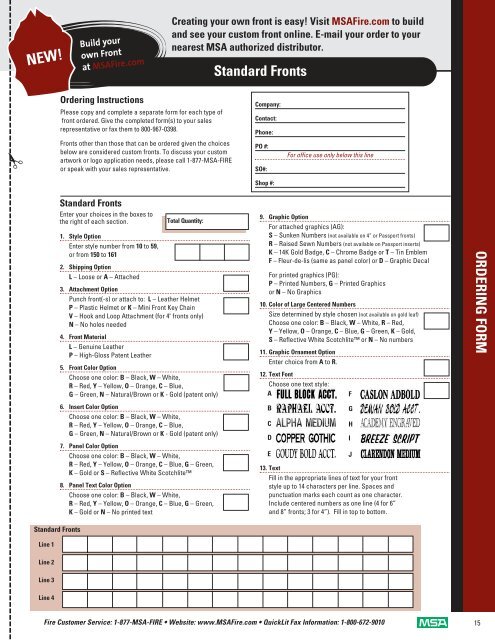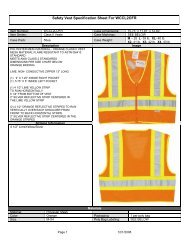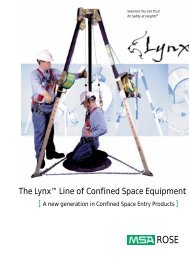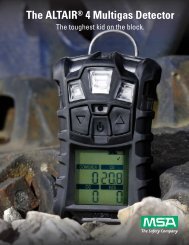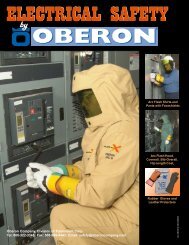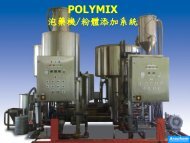FIRE HELMETS CATALOG 2007 â 2008
FIRE HELMETS CATALOG 2007 â 2008
FIRE HELMETS CATALOG 2007 â 2008
- No tags were found...
You also want an ePaper? Increase the reach of your titles
YUMPU automatically turns print PDFs into web optimized ePapers that Google loves.
NEW!Creating your own front is easy! Visit MSAFire.com to buildand see your custom front online. E-mail your order to yournearest MSA authorized distributor.Standard FrontsOrdering InstructionsPlease copy and complete a separate form for each type offront ordered. Give the completed form(s) to your salesrepresentative or fax them to 800-967-0398.Company:Contact:Phone:✁Fronts other than those that can be ordered given the choicesbelow are considered custom fronts. To discuss your customartwork or logo application needs, please call 1-877-MSA-<strong>FIRE</strong>or speak with your sales representative.PO #:SO#:For office use only below this lineShop #:Standard FrontsLine 1Standard FrontsEnter your choices in the boxes tothe right of each section.1. Style OptionEnter style number from 10 to 59,or from 150 to 1612. Shipping OptionL – Loose or A – Attached3. Attachment OptionPunch front(-s) or attach to: L – Leather HelmetP – Plastic Helmet or K – Mini Front Key ChainV – Hook and Loop Attachment (for 4" fronts only)N – No holes needed4. Front MaterialL – Genuine LeatherP – High-Gloss Patent Leather5. Front Color OptionChoose one color: B – Black, W – White,R – Red, Y – Yellow, O – Orange, C – Blue,G – Green, N – Natural/Brown or K - Gold (patent only)6. Insert Color OptionChoose one color: B – Black, W – White,R – Red, Y – Yellow, O – Orange, C – Blue,G – Green, N – Natural/Brown or K - Gold (patent only)7. Panel Color OptionChoose one color: B – Black, W – White,R – Red, Y – Yellow, O – Orange, C – Blue, G – Green,K – Gold or S – Reflective White Scotchlite8. Panel Text Color OptionTotal Quantity:Choose one color: B – Black, W – White,R – Red, Y – Yellow, O – Orange, C – Blue, G – Green,K – Gold or N – No printed text9. Graphic OptionFor attached graphics (AG):S – Sunken Numbers (not available on 4” or Passport fronts)R – Raised Sewn Numbers (not available on Passport inserts)K – 14K Gold Badge, C – Chrome Badge or T – Tin EmblemF – Fleur-de-lis (same as panel color) or D – Graphic DecalFor printed graphics (PG):P – Printed Numbers, G – Printed Graphicsor N – No Graphics10. Color of Large Centered NumbersSize determined by style chosen (not available on gold leaf)Choose one color: B – Black, W – White, R – Red,Y – Yellow, O – Orange, C – Blue, G – Green, K – Gold,S – Reflective White Scotchlite or N – No numbers11. Graphic Ornament OptionEnter choice from A to R.12. Text FontChoose one text style:ABCDE13. TextFill in the appropriate lines of text for your frontstyle up to 14 characters per line. Spaces andpunctuation marks each count as one character.Include centered numbers as one line (4 for 6”and 8” fronts; 3 for 4”). Fill in top to bottom.FGHIJORDERING FORMLine 2Line 3Line 4Fire Customer Service: 1-877-MSA-<strong>FIRE</strong> • Website: www.MSAFire.com • QuickLit Fax Information: 1-800-672-901015