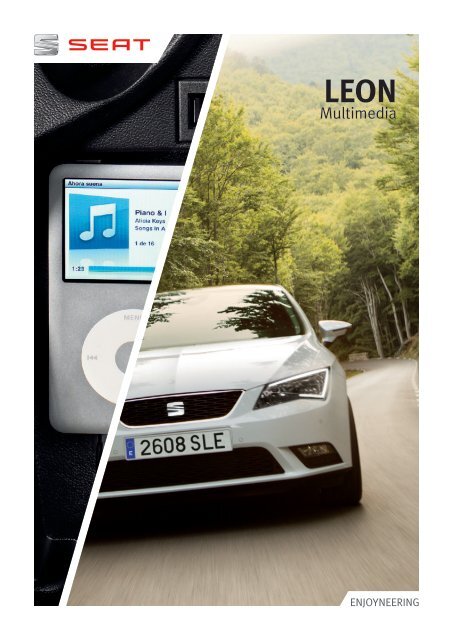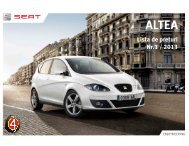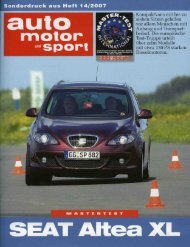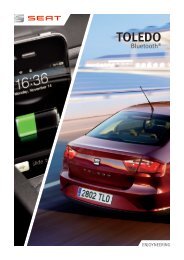Multimedia - Seat.hu
Multimedia - Seat.hu
Multimedia - Seat.hu
- No tags were found...
You also want an ePaper? Increase the reach of your titles
YUMPU automatically turns print PDFs into web optimized ePapers that Google loves.
<strong>Multimedia</strong> devicesCompatibility with Media System Touch / Media System ColourUsb consoleARCHOS CAPACITY FIRMWARE NOTES1 4 Vision 4 GB V1.10 Not supported1 8 Vision 4 GB V05.00.0001 Not supported2 Vision 8 GB V1.322 0d Vision 4 GB V1.22 Not supported2 4c Vision 8 GB V1.532 8 Vision 4 GB V1.0Occasionally the multimedia devicedoes not start-up correctly or freezes.For it to operate correctly, it maybe necessary to disconnect andreconnect it.3 Vision 8 GB V1.094 3 Vision 8 GB V1.187 0 Home Tablet 8 GB Android 1.5 (V1.0.15) Activate mass storage mode2 8 Internet Tablet 8 GBAndroid 2.1 Update 1(V1.0.84)Activate mass storage mode3. multimedia devices LEON USB CONSOLE
archos CAPACITY FIRMWARE NOTES3 2 Internet Tablet 8 GBAndroid 2.1 Update 1(V1.0.41)Not supported4 3 Internet Tablet 16 GB Android 2.2.1 (V2.0.54)Activate mass storage modeInternal Memory (FAT 32)4 8 Internet Tablet HD 500 GB Android 1.6 (V2.0.45)Activate mass storage modeInternal Hard Drive (FAT 32)5 Internet Tablet 32 GB Android 1.6 (V1.7.77)Activate mass storage modeInternal Memory (FAT 32)10 1 Internet Tablet 16 GB Android 2.2.1 (V2.1.6)Activate mass storage modeInternal Memory (FAT 32)Clipper 2 GB –BLUSENSG12 1 GB V044.002.280 Not supportedM17 4 GB V00.51.02M21 8 GB CF207k39xB_V1.7Occasionally the multimedia devicedoes not start-up correctly or freezes.For it to operate correctly, it maybe necessary to disconnect andreconnect it.P70 8 GB V1.1Occasionally the multimedia devicedoes not start-up correctly or freezes.For it to operate correctly, it maybe necessary to disconnect andreconnect it.P71 8 GB V1.0P81 4 GB DVB_TO_TM_D2.9.114. multimedia devices LEON USB CONSOLE
CORSAIR CAPACITY FIRMWARE NOTESFlash Voyager GT USB 3.0 32 GB – USB 3.0Flash Voyager Mini 16 GB –Flash Voyager USB 2.0 16 GB –cowonD3 Plenue16 GBAndroid 2.3.3(V2.55 Class B)Activate mass storage modeInternal Memory (FAT 32)iAudio 9 8 GB V1.11 Activate MSC modeiAudio 10 16 GB V1.07 Not supportediAudio E2 2 GB – Not supportedJ3 16 GB V2.22 Activate MSC modeS9 8 GB V2.41 Activate MSC modecreativeZen Mozaic EZ 300 8 GB V1.04.02 Not supportedZen Style 100 8 GB V1.02.025. multimedia devices LEON USB CONSOLE
creative CAPACITY FIRMWARE NOTESZen Style 300 8 GB V1.01.07Zen Style M300 8 GB V1.00.22e Not supportedZen Touch 28 GBAndroid 2.1 Update 1(V1.00.38e)Activate data transfer modeZen X-FI Style 16 GB V1.03.04Zen X-FI2 16 GB V1.11.01 Not supportedZiiO 7"8 GBAndroid 2.1 Update2(V1.00.27)Activate mass storage modedane-elecAero 32 GB –Micro Mate 8 GB –emtecC400 32 GB –C650 32 GB – USB 3.0S360 4 GB –6. multimedia devices LEON USB CONSOLE
emtec CAPACITY FIRMWARE NOTESS400 Em-Desk 8 GB –Energy SistemEnergy Tablet i504 4 GB Android 2.1Inngenio 5000 HDP M-EX 2 GB V01.03.0023Serie 16 Sport (1608) 8 GB V1.7 Not supportedSerie 22 Ultralight (2208) 8 GB V1.06 Not supportedSerie 25 MP4 Sport (2508) 8 GB V1.21 Not supportedSerie 32 DUO FM-T (3202) 2 GB V00.00.0001 Not supportedSerie 41 Compact (4108) 8 GB V2.0Serie 42 Touch (4208) 8 GB V1.1.3Serie 50 TV-OUT (5030) 8 GB V20.08.2009Serie 52 Touch TV-OUT (5204) 4 GB V1.1.1Serie 60 Widescreen (6030) 8 GB V22.10.20087. multimedia devices LEON USB CONSOLE
Energy Sistem CAPACITY FIRMWARE NOTESSerie 70 TDT TV (7008) 8 GB V4.0Serie 75 TDT TV Widescreen (7516) 16 GB V1.17freecomDataBar 32 GB –DataBar XXS 2 GB –Mobile Drive Sq 1024 GB – Hard Drive 2,5” (FAT 32). USB 3.0USBCard 8 GB –USBMemory 250 GB –Not supportedHard Drive 1,8” (FAT 32)hpv165w 32 GB –v195b 32 GB –v245o 16 GB –imationAtom 16 GB –8. multimedia devices LEON USB CONSOLE
imation CAPACITY FIRMWARE NOTESNano Pro 32 GB –Pivot 16 GB –Swivel 16 GB –integralMini USB Flash Drive 8 GB –Splash USB Flash Drive 32 GB –iomegaeGo Portable (SuperSpeed 3.0) 500 GB – Hard Drive 2,5” (FAT 32). USB 3.0External SSD Flash Drive 128 GB – SSD Flash Drive 1,8” (FAT 32). USB 3.0kingstonDataTraveler 100 32 GB –DataTraveler 100 G2 32 GB –DataTraveler 101 G2 32 GB –DataTraveler 102 32 GB –9. multimedia devices LEON USB CONSOLE
kingston CAPACITY FIRMWARE NOTESDataTraveler 108 16 GB –DataTraveler 109 16 GB –DataTraveler 160 32 GB –DataTraveler 200 32 GB –DataTraveler G2 4 GB –DataTraveler G2 32 GB –DataTraveler G3 32 GB –DataTraveler Locker 16 GB –DataTraveler Mini Fun G2 8 GB –DataTraveler R500 64 GB –DataTraveler SE9 8 GB –DataTraveler Ultimate 3.0 32 GB – USB 3.010. multimedia devices LEON USB CONSOLE
lacie CAPACITY FIRMWARE NOTESCooKey 32 GB –CurrenKey 8 GB –FastKey 30 GB – SSD Flash Drive (FAT 32). USB 3.0MosKeyto 8 GB –Rikiki 500 GB – Hard Drive 2,5” (FAT 32)Rugged Mini 500 GB – Hard Drive 2,5” (FAT 32). USB 3.0Starck Mobile Hard Drive 500 GB – Hard Drive 2,5” (FAT 32)WhizKey 8 GB –XtremKey 64 GB –LEXAREcho SE 16 GB –Echo ZE 32 GB –Echo ZX 32 GB –11. multimedia devices LEON USB CONSOLE
lexar CAPACITY FIRMWARE NOTESJumpDrive FireFly 8 GB –JumpDrive Retrax 32 GB –JumpDrive TwistTurn 64 GB –JumpDrive VE 16 GB –LGXD5 500 GB – Hard Drive 2,5” (FAT 32)MEMUPK-Star 8 GB V1.07 Not supportedM24HD 8 GB V1.1.00.100520Pop Key 2 GB –Quickee 16 GB – USB 3.0Twist'n Key 32 GB –PHILIPSGoGear Ariaz 8 GB V6.25 Not supported12. multimedia devices LEON USB CONSOLE
SAMSUNG CAPACITY FIRMWARE NOTESGT-P1000 GALAXY Tab 16 GB P1000XXJID Android 2.2Activate mass storage modein mode MSC.S2 500 GB – Hard Drive 2,5” (FAT 32)YP-CP3 4 GB V2.08 EUYP-G50 GALAXY Player 50 8 GB Android 2.1 Update 1 Activate the mode of connection MSC.YP-M1 8 GB V.1.23 FR-00-JA1 Not supportedYP-Q2 16 GB V1.19 EU Activate MSC modeYP-Q3 8 GB V1.20 FR-00-JJ6 Activate MSC modeYP-R0 8 GB V1.19 EU-00-JD2 Not supportedYP-R1 8 GB V1.09 EU-00-II3We recommend connectingthe multimedia device while switched offand activating MSC mode.YP-R1 16 GB V1.09 EU-00-II3We recommend connectingthe multimedia device while switchedoff and activating MSC mode.YP-S1 TicToc 2 GB V1.15 Not supportedYP-U5 4 GB V1.33 FR Not supported14. multimedia devices LEON USB CONSOLE
SAMSUNG CAPACITY FIRMWARE NOTESYP-U6 4 GB V1.09 FR-00-JK3 Not supportedSANDISKCruzer 8 GB –Cruzer 16 GB –Cruzer 32 GB –Cruzer Blade 8 GB –Cruzer Edge 16 GB –Cruzer Micro Skin 8 GB –Cruzer Slice 32 GB –Sansa Clip+ 8 GB V01.01.05F Not supportedSansa Fuze+ 8 GB V02.37.01F Not supportedSEAGATEFreeAgent Go 1024 GB – Hard Drive 2,5” (FAT 32)15. multimedia devices LEON USB CONSOLE
SEAGATE CAPACITY FIRMWARE NOTESGoFlex Slim 320 GB – Hard Drive 2,5” (FAT 32). USB 3.0SONYMicro Vault Click Excellence 16 GB –Walkman NWZ-A845 16 GB V1.00 Not supportedWalkman NWZ-A867 64 GB V2.00 Not supportedWalkman NWZ-B153F 4 GB V1.00 Not supportedWalkman NWZ-E453 4 GB V1.00 Not supportedWalkman NWZ-E464 8 GB V2.00 Not supportedWalkman NWZ-S544 8 GB V1.00 Not supportedWalkman NWZ-S754 8 GB V1.00 Not supportedSPC INTERNETSerie 071 (0718) 8 GB V4.0.4We recommend connecting themultimedia device while switched off.Serie 072 (0728) 8 GB V3.30Occasionally the multimedia devicedoes not start-up correctly or freezes.For it to operate correctly, it maybe necessary to disconnect andreconnect it.16. multimedia devices LEON USB CONSOLE
SPC INTERNET CAPACITY FIRMWARE NOTESSerie 073 (0738) 8 GB V1.6Serie 074 (0748) 8 GB V2.0.6Serie 075 (0754) 4 GB V1.20Occasionally the multimedia devicedoes not start-up correctly or freezes.For it to operate correctly, it maybe necessary to disconnect andreconnect it.Serie 501 (5014) 4 GB V1.1.15The device may take some time to startplaying.Serie 506 (5064N) 4 GB Android 2.3.4 (V2.0.5) Activate mass storage USB.Serie 801 (8014) 4 GB V1.03 Not supportedSerie 804 (8044) 4 GB V1.0.3Serie 807 (8078) 8 GB V01.07.0004Serie 809 (8098) 8 GB V01.01.0001 Not supportedSerie 814 (8144R) 4 GB V9.6.56.1017Serie 816 (8166T) 16 GB V03.00.0006 Not supportedSerie 817 (8178) 8 GB V10.01.0817. multimedia devices LEON USB CONSOLE
SPC INTERNET CAPACITY FIRMWARE NOTESSerie 818 (8188) 8 GB V03.00.0005 Not supportedSerie 819 (8194) 4 GB V1.02 Not supportedSerie 821 (8214R) 4 GB V1.0.14.0929 Not supportedSerie 822 (8228) 8 GB V1.05 Not supportedSerie 823 (8238) 8 GB V00.51.02Occasionally the multimedia devicedoes not start-up correctly or freezes.For it to operate correctly, it maybe necessary to disconnect andreconnect it.Serie 824 (8244S) 4 GB – Not supportedSerie 827 (8274N) 4 GB V0.1.02 Not supportedSerie 828 (8284R) 4 GB V1.0.02 Not supportedsunstechAtlantis 8 GB E500V2_4001_1125 Not supportedDedalo 4 GB V9.6.55.1018Fang 8 GB V02.00.0003 Not supportedGea 8 GB V1.118. multimedia devices LEON USB CONSOLE
sunstech CAPACITY FIRMWARE NOTESHelios 8 GB V01.110503Icaro 8 GB V02.00.0002 Not supportedSport 8 GB C11_K42I_V2.6Troya 4 GB –Occasionally the multimedia devicedoes not start-up correctly or freezes.For it to operate correctly, it maybe necessary to disconnect andreconnect it.Troya 8 GB –Occasionally the multimedia devicedoes not start-up correctly or freezes.For it to operate correctly, it maybe necessary to disconnect andreconnect it.sweexClipz MP3 Player 2 GB – Not supportedOptimuo MP4 Player 4 GB – Not supportedVeni MP3 Player 2 GB V1.0.15.1101 Not supportedVidi MP4 Player 4 GB 10068v2.0 Not supportedtakemsMEM-Drive Colorline 16 GB –MEM-Drive Easy II 16 GB –19. multimedia devices LEON USB CONSOLE
takems CAPACITY FIRMWARE NOTESMEM-Drive Fashionline 8 GB –TOSHIBAStor.E Steel 250 GB – Hard Drive 1,8” (FAT 32)Folio 100 16 GB Android 2.2 Activate mass storage USB.transcendJetFlash 220 8 GB – Plays public partition onlyJetFlash 300 8 GB –JetFlash 330 16 GB –JetFlash 500 32 GB –JetFlash 530 32 GB –JetFlash 600 32 GB –JetFlash 620 64 GB – Not supportedJetFlash T3 8 GB –20. multimedia devices LEON USB CONSOLE
transcend CAPACITY FIRMWARE NOTESJetFlash T5 8 GB –JetFlash V10 8 GB –JetFlash V10 16 GB –JetFlash V15 8 GB – Not supportedJetFlash V20 64 GB –JetFlash V33 16 GB –JetFlash V70 16 GB –JetFlash V95 C 16 GB –MP 870 8 GB V1.01.00 Not supportedSSD18C3 128 GB – SSD Flash Drive 1,8” (FAT 32). USB 3.0StoreJet 25H3P 1024 GB – Hard Drive 2,5” (FAT 32). USB 3.0StoreJet 25M 320 GB – Hard Drive 2,5” (FAT 32)21. multimedia devices LEON USB CONSOLE
transcend CAPACITY FIRMWARE NOTESStoreJet 25M3 640 GB – Hard Drive 2,5” (FAT 32). USB 3.0trekstori.Beat cebrax 2.0 FM 4 GB V1.2 Not supportedi.Beat move S 2.0 4 GB V01.00.0008 Not supportedi.Beat sense 4 GB V0.1.08 Not supportedi.Beat veo 8 GB V1.5.15The multimedia device may takesome time to start playing.Occasionally the multimedia devicedoes not start-up correctly or freezes.For it to operate correctly, it maybe necessary to disconnect andreconnect it.verbatimPocket 250 GB –Not supportedHard Drive 1,8” (FAT 32)Store 'n' Go Clip-It 4 GB –Store 'n' Go Hard Disk 500 GB – Hard Drive 2,5” (FAT 32)Store 'n' Go Micro 4 GB –Store 'n' Go Netbook 8 GB –Store 'n' Go PinStripe 4 GB –22. multimedia devices LEON USB CONSOLE
verbatim CAPACITY FIRMWARE NOTESStore 'n' Go V3 16 GB – USB 3.0western digitalMy Passport 2048 GB – Hard Drive 2,5” (FAT 32). USB 3.0My Passport Essential 640 GB – Hard Drive 2,5” (FAT 32)zipyAlbatros 4 GB V SY20110217 Not supportedBiking (Go by Zipy) 2 GB –Bird 4 GB V1.5 Not supportedCondor 4 GB AID_20100719_V1.0 Not supportedCrocodile 4 GB V A2.00.0001 Not supportedDiving (Go by Zipy) 2 GB –Duck 8 GB V17.93.16Flamingo 4 GB SY227PO715-20111031 Not supported23. multimedia devices LEON USB CONSOLE
zipy CAPACITY FIRMWARE NOTESFly 2 GB –Occasionally the multimedia devicedoes not start-up correctly or freezes.For it to operate correctly, it maybe necessary to disconnect andreconnect it.Flying (Go by Zipy) 2 GB –Fox 8 GB V9.5.55.0100 Activate MSC modeFrog 4 GB V10.82.97Fun 8 GB Android 2.1 Update 1Guppy 2 GB SY190PO633-20110824 Not supportedIbis 4 GB SY169PO631-20110920 Not supportedIguana 4 GB V0929Jumping (Go by Zipy) 4 GB SY20110627Parrot 4 GB SY20100604Peacock 4 GB V 17.90.16Pelican 4 GB V1.3.170524. multimedia devices LEON USB CONSOLE
zipy CAPACITY FIRMWARE NOTESRabbit 2 GB SY20110523 Not supportedRolling (Go by Zipy) 2 GB –Running (Go by Zipy) 2 GB V5.000.004 Not supportedSmartFun 4.3 4 GB Android 2.3.125. multimedia devices LEON USB CONSOLE
<strong>Multimedia</strong> devicesCompatibility with Media System Touch / Media System ColourSD Card slotemtec CAPACITY FIRMWARE NOTESMicroSD Standard 2 GB – EMTEC SD adapterSDHC Class 4 (60X) 32 GB –SDHC Class 10 32 GB –kingstonMicroSD Standard 2 GB – Kingston SD adapterMicroSDHC Class 4 16 GB – Kingston SD adapterMicroSDHC Class 10 16 GB – Kingston SD adapterSD Standard 2 GB –SDHC Class 4 16 GB –SDHC Ultimate Class 6 16 GB –SDXC UHS-I Class 10 64 GB – FAT3226. multimedia devices LEON SD Card slot
lexar CAPACITY FIRMWARE NOTESSDXC Professional 133x Class 10 128 GB – FAT32pnyMicroSD Premium Standard 2 GB – PNY SD adapterMicroSDHC Premium Class 4 8 GB – PNY SD adapterSDHC Optima Class 4 16 GB –SDHC Premium 16 GB –SDHC Storage Class 4 16 GB –sandiskMicroSD Standard 2 GB – SanDisk SD adapterMicroSDHC Class 2 16 GB – SanDisk SD adapterMicroSDHC Mobile Ultra UHS-I Class 10 32 GB – SanDisk SD adapterMicroSDXC Mobile Ultra UHS-I Class 10 64 GB – SanDisk SD adapter. FAT32SDHC Extreme Class 10 8 GB –27. multimedia devices LEON SD Card slot
sandisk CAPACITY FIRMWARE NOTESSDHC Extreme Pro UHS Class 1 32 GB –SDHC Standard Class 2 4 GB –SDHC Ultra Class 4 16 GB –sonyMicroSD Standard 2 GB – Sony SRAC-A1 SD adapterMicroSDHC Class 4 4 GB – Sony SRAC-A1 SD adapterSDHC Class 4 8 GB –SDHC Esencial Class 4 8 GB –SDHC Experencia Class 4 32 GB –SDHC Expert Class 10 16 GB –transcendMicroSD Standard 2 GB – Transcend SD adapterMicroSDHC Class 2 16 GB – Transcend SD adapter28. multimedia devices LEON SD Card slot
transcend CAPACITY FIRMWARE NOTESMicroSDHC Class 6 16 GB – Transcend SD adapterMicroSDHC Class 10 32 GB – Transcend SD adapterSD Standard 2 GB –SD 80X 1 GB –SD 133X 2 GB –SD 150X 2 GB –SDHC Class 2 32 GB –SDHC Class 4 32 GB –SDHC Class 6 32 GB –SDHC UHS-I Class 10 16 GB –SDHC Ultimate Class 10 32 GB –SDXC Ultimate Class 10 64 GB – FAT3229. multimedia devices LEON SD Card slot
archos CAPACITY FIRMWARE NOTES3 2 Internet Tablet 8 GBAndroid 2.1 Update 1(V1.0.41)Activate mass storage mode4 3 Internet Tablet 16 GB Android 2.2.1 (V2.0.54)Activate mass storage modeInternal Memory (FAT 32)4 8 Internet Tablet HD 500 GB Android 1.6 (V2.0.45)MTP PlayerActivate mass storage modeInternal Hard Drive (FAT 32)5 Internet Tablet 32 GB Android 1.6 (V1.7.77)MTP PlayerActivate mass storage modeInternal Memory (FAT 32)10 1 Internet Tablet 16 GB Android 2.2.1 (V2.1.6)Activate mass storage modeInternal Memory (FAT 32)Clipper 2 GB –BLUSENSG12 1 GB V044.002.280M17 4 GB V00.51.02M21 8 GB CF207k39xB_V1.7P70 8 GB V1.1 Not supportedP71 8 GB V1.0 Not supportedP81 4 GB DVB_TO_TM_D2.9.11 Not supported32. multimedia devices LEON USB CONSOLE
CORSAIR CAPACITY FIRMWARE NOTESFlash Voyager GT USB 3.0 32 GB – USB 3.0Flash Voyager Mini 16 GB –Flash Voyager USB 2.0 16 GB –cowonD3 Plenue16 GBAndroid 2.3.3(V2.55 Class B)Activate mass storage modeInternal Memory (FAT 32)iAudio 9 8 GB V1.11 MTP PlayeriAudio 10 16 GB V1.07 Not supportediAudio E2 2 GB –J3 16 GB V2.22 MTP PlayerS9 8 GB V2.41 MTP PlayercreativeZen Mozaic EZ 300 8 GB V1.04.02Zen Style 100 8 GB V1.02.0233. multimedia devices LEON USB CONSOLE
creative CAPACITY FIRMWARE NOTESZen Style 300 8 GB V1.01.07Zen Style M300 8 GB V1.00.22eZen Touch 28 GBAndroid 2.1 Update 1(V1.00.38e)Activate data transfer modeZen X-FI Style 16 GB V1.03.04Zen X-FI2 16 GB V1.11.01ZiiO 7"8 GBAndroid 2.1 Update2(V1.00.27)Activate mass storage modedane-elecAero 32 GB –Micro Mate 8 GB –emtecC400 32 GB –C650 32 GB – USB 3.0S360 4 GB –34. multimedia devices LEON USB CONSOLE
emtec CAPACITY FIRMWARE NOTESS400 Em-Desk 8 GB –Energy SistemEnergy Tablet i504 4 GB Android 2.1Inngenio 5000 HDP M-EX 2 GB V01.03.0023 Not supportedSerie 16 Sport (1608) 8 GB V1.7Serie 22 Ultralight (2208) 8 GB V1.06The multimedia device may freezeif it is overloaded.Serie 25 MP4 Sport (2508) 8 GB V1.21Serie 32 DUO FM-T (3202) 2 GB V00.00.0001The multimedia device may freezeif it is overloaded.Serie 41 Compact (4108) 8 GB V2.0 Not supportedSerie 42 Touch (4208) 8 GB V1.1.3 Not supportedSerie 50 TV-OUT (5030) 8 GB V20.08.2009 Not supportedSerie 52 Touch TV-OUT (5204) 4 GB V1.1.1 Not supportedSerie 60 Widescreen (6030) 8 GB V22.10.2008 Not supported35. multimedia devices LEON USB CONSOLE
Energy Sistem CAPACITY FIRMWARE NOTESSerie 70 TDT TV (7008) 8 GB V4.0 Not supportedSerie 75 TDT TV Widescreen (7516) 16 GB V1.17 Not supportedfreecomDataBar 32 GB –DataBar XXS 2 GB –Mobile Drive Sq 1024 GB – Hard Drive 2,5” (FAT 32). USB 3.0USBCard 8 GB –USBMemory 250 GB – Hard Drive 1,8” (FAT 32)hpv165w 32 GB –v195b 32 GB –v245o 16 GB –imationAtom 16 GB –36. multimedia devices LEON USB CONSOLE
imation CAPACITY FIRMWARE NOTESNano Pro 32 GB –Pivot 16 GB –Swivel 16 GB –integralMini USB Flash Drive 8 GB –Splash USB Flash Drive 32 GB –iomegaeGo Portable (SuperSpeed 3.0) 500 GB – Hard Drive 2,5” (FAT 32). USB 3.0External SSD Flash Drive 128 GB – SSD Flash Drive 1,8” (FAT 32). USB 3.0kingstonDataTraveler 100 32 GB –DataTraveler 100 G2 32 GB –DataTraveler 101 G2 32 GB –DataTraveler 102 32 GB –37. multimedia devices LEON USB CONSOLE
kingston CAPACITY FIRMWARE NOTESDataTraveler 108 16 GB –DataTraveler 109 16 GB –DataTraveler 160 32 GB –DataTraveler 200 32 GB –DataTraveler G2 4 GB –DataTraveler G2 32 GB –DataTraveler G3 32 GB –DataTraveler Locker 16 GB –DataTraveler Mini Fun G2 8 GB –DataTraveler R500 64 GB –DataTraveler SE9 8 GB –DataTraveler Ultimate 3.0 32 GB – USB 3.038. multimedia devices LEON USB CONSOLE
lacie CAPACITY FIRMWARE NOTESCooKey 32 GB –CurrenKey 8 GB –FastKey 30 GB – SSD Flash Drive (FAT 32). USB 3.0MosKeyto 8 GB –Rikiki 500 GB – Hard Drive 2,5” (FAT 32)Rugged Mini 500 GB – Hard Drive 2,5” (FAT 32). USB 3.0Starck Mobile Hard Drive 500 GB – Hard Drive 2,5” (FAT 32)WhizKey 8 GB –XtremKey 64 GB –LEXAREcho SE 16 GB – Not supportedEcho ZE 32 GB –Echo ZX 32 GB –39. multimedia devices LEON USB CONSOLE
SAMSUNG CAPACITY FIRMWARE NOTESYP-U6 4 GB V1.09 FR-00-JK3 MTP PlayerSANDISKCruzer 8 GB –Cruzer 16 GB –Cruzer 32 GB –Cruzer Blade 8 GB –Cruzer Edge 16 GB –Cruzer Micro Skin 8 GB –Cruzer Slice 32 GB –Sansa Clip+ 8 GB V01.01.05F MTP PlayerSansa Fuze+ 8 GB V02.37.01F MTP PlayerSEAGATEFreeAgent Go 1024 GB – Hard Drive 2,5” (FAT 32)43. multimedia devices LEON USB CONSOLE
SEAGATE CAPACITY FIRMWARE NOTESGoFlex Slim 320 GB – Hard Drive 2,5” (FAT 32). USB 3.0SONYMicro Vault Click Excellence 16 GB – Not supportedWalkman NWZ-A845 16 GB V1.00 MTP PlayerWalkman NWZ-A867 64 GB V2.00 MTP PlayerWalkman NWZ-B153F 4 GB V1.00 MTP PlayerWalkman NWZ-E453 4 GB V1.00 MTP PlayerWalkman NWZ-E464 8 GB V2.00 MTP PlayerWalkman NWZ-S544 8 GB V1.00 MTP PlayerWalkman NWZ-S754 8 GB V1.00 MTP PlayerSPC INTERNETSerie 071 (0718) 8 GB V4.0.4 Not supportedSerie 072 (0728) 8 GB V3.30 Not supported44. multimedia devices LEON USB CONSOLE
SPC INTERNET CAPACITY FIRMWARE NOTESSerie 073 (0738) 8 GB V1.6 Not supportedSerie 074 (0748) 8 GB V2.0.6Serie 075 (0754) 4 GB V1.20 Not supportedSerie 501 (5014) 4 GB V1.1.15Serie 506 (5064N) 4 GB Android 2.3.4 (V2.0.5) Activate mass storage USB.Serie 801 (8014) 4 GB V1.03Serie 804 (8044) 4 GB V1.0.3Occasionally the multimedia devicedoes not start-up correctly or freezes.For it to operate correctly, it maybe necessary to disconnect andreconnect it.Serie 807 (8078) 8 GB V01.07.0004Serie 809 (8098) 8 GB V01.01.0001The multimedia device may freezeif it is overloaded.Serie 814 (8144R) 4 GB V9.6.56.1017Serie 816 (8166T) 16 GB V03.00.0006The multimedia device may freezeif it is overloaded.Serie 817 (8178) 8 GB V10.01.0845. multimedia devices LEON USB CONSOLE
SPC INTERNET CAPACITY FIRMWARE NOTESSerie 818 (8188) 8 GB V03.00.0005The multimedia device may freezeif it is overloaded.Serie 819 (8194) 4 GB V1.02The multimedia device may freezeif it is overloaded.Serie 821 (8214R) 4 GB V1.0.14.0929Serie 822 (8228) 8 GB V1.05The multimedia device may freezeif it is overloaded.Serie 823 (8238) 8 GB V00.51.02Serie 824 (8244S) 4 GB –Serie 827 (8274N) 4 GB V0.1.02The multimedia device may freezeif it is overloaded.Serie 828 (8284R) 4 GB V1.0.02sunstechAtlantis 8 GB E500V2_4001_1125Dedalo 4 GB V9.6.55.1018Fang 8 GB V02.00.0003Gea 8 GB V1.1 Not supported46. multimedia devices LEON USB CONSOLE
sunstech CAPACITY FIRMWARE NOTESHelios 8 GB V01.110503Icaro 8 GB V02.00.0002The multimedia device may freezeif it is overloaded.Sport 8 GB C11_K42I_V2.6Troya 4 GB – Not supportedTroya 8 GB – Not supportedsweexClipz MP3 Player 2 GB – Not supportedOptimuo MP4 Player 4 GB – Not supportedVeni MP3 Player 2 GB V1.0.15.1101Vidi MP4 Player 4 GB 10068v2.0takemsMEM-Drive Colorline 16 GB –MEM-Drive Easy II 16 GB –47. multimedia devices LEON USB CONSOLE
takems CAPACITY FIRMWARE NOTESMEM-Drive Fashionline 8 GB –TOSHIBAStor.E Steel 250 GB –The multimedia device may takesome time to start playingHard Drive 1,8” (FAT 32).Folio 100 16 GB Android 2.2 Activate mass storage USB.transcendJetFlash 220 8 GB –JetFlash 300 8 GB –JetFlash 330 16 GB –JetFlash 500 32 GB –JetFlash 530 32 GB –JetFlash 600 32 GB –JetFlash 620 64 GB –JetFlash T3 8 GB –48. multimedia devices LEON USB CONSOLE
transcend CAPACITY FIRMWARE NOTESJetFlash T5 8 GB –JetFlash V10 8 GB –JetFlash V10 16 GB –JetFlash V15 8 GB –JetFlash V20 64 GB –JetFlash V33 16 GB –JetFlash V70 16 GB –JetFlash V95 C 16 GB –MP 870 8 GB V1.01.00 MTP PlayerSSD18C3 128 GB – SSD Flash Drive 1,8” (FAT 32). USB 3.0StoreJet 25H3P 1024 GB –Not supportedHard Drive 2,5” (FAT 32). USB 3.0StoreJet 25M 320 GB – Hard Drive 2,5” (FAT 32)49. multimedia devices LEON USB CONSOLE
transcend CAPACITY FIRMWARE NOTESStoreJet 25M3 640 GB –Not supportedHard Drive 2,5” (FAT 32). USB 3.0trekstori.Beat cebrax 2.0 FM 4 GB V1.2i.Beat move S 2.0 4 GB V01.00.0008The multimedia device may freezeif it is overloaded.i.Beat sense 4 GB V0.1.08The multimedia device may freezeif it is overloaded.i.Beat veo 8 GB V1.5.15verbatimPocket 250 GB – Hard Drive 1,8” (FAT 32)Store 'n' Go Clip-It 4 GB –Store 'n' Go Hard Disk 500 GB – Hard Drive 2,5” (FAT 32)Store 'n' Go Micro 4 GB –Store 'n' Go Netbook 8 GB –Store 'n' Go PinStripe 4 GB –50. multimedia devices LEON USB CONSOLE
verbatim CAPACITY FIRMWARE NOTESStore 'n' Go V3 16 GB – USB 3.0western digitalMy Passport 2048 GB –Not supportedHard Drive 2,5” (FAT 32). USB 3.0My Passport Essential 640 GB –The multimedia device may take sometime to start playing.Hard Drive 2,5” (FAT 32)zipyAlbatros 4 GB V SY20110217 MTP PlayerBiking (Go by Zipy) 2 GB –Bird 4 GB V1.5Condor 4 GB AID_20100719_V1.0Crocodile 4 GB V A2.00.0001The multimedia device may freezeif it is overloaded.Diving (Go by Zipy) 2 GB – Not supportedDuck 8 GB V17.93.16Flamingo 4 GB SY227PO715-20111031 MTP Player51. multimedia devices LEON USB CONSOLE
zipy CAPACITY FIRMWARE NOTESFly 2 GB –Occasionally the multimedia devicedoes not start-up correctly or freezes.For it to operate correctly, it maybe necessary to disconnect andreconnect it.Flying (Go by Zipy) 2 GB –Fox 8 GB V9.5.55.0100Occasionally the multimedia devicedoes not start-up correctly or freezes.For it to operate correctly, it maybe necessary to disconnect andreconnect it.Frog 4 GB V10.82.97Fun 8 GB Android 2.1 Update 1Guppy 2 GB SY190PO633-20110824Ibis 4 GB SY169PO631-20110920Iguana 4 GB V0929Jumping (Go by Zipy) 4 GB SY20110627Parrot 4 GB SY20100604Peacock 4 GB V 17.90.16Pelican 4 GB V1.3.1705 Not supported52. multimedia devices LEON USB CONSOLE
zipy CAPACITY FIRMWARE NOTESRabbit 2 GB SY20110523Rolling (Go by Zipy) 2 GB – Not supportedRunning (Go by Zipy) 2 GB V5.000.004SmartFun 4.3 4 GB Android 2.3.153. multimedia devices LEON USB CONSOLE
<strong>Multimedia</strong> devicesCompatibility with Media System Plus / Navi SystemiPod ® consoleapple CAPACITY FIRMWARE NOTESiPad 2 64 GB V4.3.3 Model MC775TYNuevo iPad (iPad 3) 64 GB V5.1.1 Model MD371TYiPhone 3G 16 GB V2.2.1 / V3.1.3 / V4.1 Model MB496CZiPhone 3GS 32 GB V3.1.2 / V4.0.2 / V4.2.1 Model MC134TiPhone 4 16 GB V4.1 / V4.3.3 / V5.0.1 Model MC603YiPhone 4S 32 GB V5.0.1 Model MD242YiPhone 5 32 GB V6.0.1Model MD299YApple Lightning-to-30-pin connectoradapter (MD823ZM/A)iPod Nano 5G 8 GB V1.0.1iPod Nano 5G 16 GB V1.0.1iPod Nano 6G 8 GB V1.0 / V1.1 / V1.254. multimedia devices LEON iPod ® CONSOLE
applE CAPACITY FIRMWARE NOTESiPod Nano 6G 16 GB V1.0 / V1.1 / V1.2iPod Nano 7G 16 GB V1.0.1Apple Lightning-to-30-pin connectoradapter (MD823ZM/A).iPod S<strong>hu</strong>ffle 3G 2 GB V1.1iPod S<strong>hu</strong>ffle 3G 4 GB V1.1iPod S<strong>hu</strong>ffle 4G 2 GB V1.0 / V1.0.1iPod Touch 3G 8 GB V3.1.1iPod Touch 3G 32 GB V3.1.2iPod Touch 3G 64 GB V3.1.2iPod Touch 4G 8 GB V4.1 / V4.3.3 / V5.0.1iPod Touch 4G 32 GB V4.1 / V4.2.1 / V5.0.1iPod Touch 4G 64 GB V4.1 / / V5.0.1iPod Touch 5G 64 GB V6.0Apple Lightning-to-30-pin connectoradapter (MD823ZM/A)55. multimedia devices LEON iPod ® CONSOLE
<strong>Multimedia</strong> devicesCompatibility with Media System Plus / Navi SystemSD Card slotemtec CAPACITY FIRMWARE NOTESMicroSD Standard 2 GB – EMTEC SD adapterSDHC Class 4 (60X) 32 GB –SDHC Class 10 32 GB –kingstonMicroSD Standard 2 GB – Kingston SD adapterMicroSDHC Class 4 16 GB – Kingston SD adapterMicroSDHC Class 10 16 GB – Kingston SD adapterSD Standard 2 GB –SDHC Class 4 16 GB –SDHC Ultimate Class 6 16 GB –SDXC UHS-I Class 10 64 GB – FAT3256. multimedia devices LEON SD Card slot
lexar CAPACITY FIRMWARE NOTESSDXC Professional 133x Class 10 128 GB – FAT32pnyMicroSD Premium Standard 2 GB – PNY SD adapterMicroSDHC Premium Class 4 8 GB – PNY SD adapterSDHC Optima Class 4 16 GB –SDHC Premium 16 GB –SDHC Storage Class 4 16 GB –sandiskMicroSD Standard 2 GB – SanDisk SD adapterMicroSDHC Class 2 16 GB – SanDisk SD adapterMicroSDHC Mobile Ultra UHS-I Class 10 32 GB – SanDisk SD adapterMicroSDXC Mobile Ultra UHS-I Class 10 64 GB – SanDisk SD adapter. FAT32SDHC Extreme Class 10 8 GB –57. multimedia devices LEON SD Card slot
sandisk CAPACITY FIRMWARE NOTESSDHC Extreme Pro UHS Class 1 32 GB –SDHC Standard Class 2 4 GB –SDHC Ultra Class 4 16 GB –sonyMicroSD Standard 2 GB – Adaptador SD de Sony SRAC-A1MicroSDHC Class 4 4 GB – Adaptador SD de Sony SRAC-A1SDHC Class 4 8 GB –SDHC Esencial Class 4 8 GB –SDHC Experencia Class 4 32 GB –SDHC Expert Class 10 16 GB –transcendMicroSD Standard 2 GB – Transcend SD adapterMicroSDHC Class 2 16 GB – Transcend SD adapter58. multimedia devices LEON SD Card slot
transcend CAPACITY FIRMWARE NOTESMicroSDHC Class 6 16 GB – Transcend SD adapterMicroSDHC Class 10 32 GB – Transcend SD adapterSD Standard 2 GB –SD 80X 1 GB –SD 133X 2 GB –SD 150X 2 GB –SDHC Class 2 32 GB –SDHC Class 4 32 GB –SDHC Class 6 32 GB –SDHC UHS-I Class 10 16 GB –SDHC Ultimate Class 10 32 GB –SDXC Ultimate Class 10 64 GB – FAT3259. multimedia devices LEON SD Card slot
verbatim CAPACITY FIRMWARE NOTESMicroSD Standard 2 GB – Standard SD adapterMicroSDHC Class 4 8 GB – Standard SD adapterMicroSDHC Class 6 8 GB – Standard SD adapterMicroSDHC Class 10 32 GB – Standard SD adapterSD Standard 2 GB –60. multimedia devices LEON SD Card slot
NOTES<strong>Multimedia</strong> devices compatibility withMedia System Touch / Media System Colour<strong>Multimedia</strong> devices compatibility withMedia System Plus / Navi SystemUSB ConsolE/ There are some slow-responding multimedia devices whichstop working for a certain length of time and may even freezeif overloaded.USB ConsolE/ There are some slow-responding multimedia devices whichstop working for a certain length of time and may even freezeif overloaded./ When playing some multimedia devices, it can take some timefor them to be read (due to their high capacity, numerous filesand a complex data structure, many folders and sub-folders,non-playable files, etc.)./ When playing some multimedia devices, it can take some timefor them to be read (due to their high capacity, numerous filesand a complex data structure, many folders and sub-folders,non-playable files, etc.)./ The time it takes to start playing is determined by the multimediadevice connected. If the start-up process (reading the contents)takes over a certain length of time, the following situation canoccur:1. The multimedia device will not start.2. You need to re-select the audio source from the SOURCE menuin order to play the multimedia device.3. You need to physically disconnect and connect the multimediadevice./ The time it takes to start playing is determined by the multimediadevice connected. If the start-up process (reading the contents)takes over a certain length of time, the following situation canoccur:1. The multimedia device will not start.2. You need to re-select the audio source from the SOURCE menuin order to play the multimedia device.3. You need to physically disconnect and connect the multimediadevice./ Warning: Do not use memory card adapters, USB extension cablesor USB <strong>hu</strong>bs./ Warning: Do not use memory card adapters, USB extension cablesor USB <strong>hu</strong>bs./ <strong>Multimedia</strong> devices that use the MTP protocol are not supported.Incompatibilities have been detected in multimedia devices thatsupport both protocols (MTP/MSC), as they are not capable ofcorrectly switching to MSC protocol./ Warning: The maximum length of a USB multimedia deviceconnected to the car’s port is 55mm, with the glove compartmentclosed./ In the user manual you will find information about using yourMedia System Touch / Media System Colour, as well as itsplaylist and the audio formats it supports.iPOD ConsolE/ Apple models (iPhone, iPad and iPod) are not compatible with theUSB port and must be connected through the AUX-IN multimediasocket.SD Card slot/ In the user manual you will find information about using yourMedia System Touch / Media System Colour, as well as itsplaylist and the audio formats it supports./ These results are valid for USB devices that are connected to theMEDIA IN multimedia interface via an original SEAT USB adapter./ In the user manual you will find information about using yourMEDIA SYSTEM PLUS / NAVI SYSTEM, as well as its playlist andthe audio formats it supports.iPOD ConsolE/ These results are valid for USB devices that are connected to theMEDIA IN multimedia interface via an original SEAT USB adapter./ In the user manual you will find information about using yourMEDIA SYSTEM PLUS / NAVI SYSTEM, as well as its playlist andthe audio formats it supports.SD Card slot/ In the user manual you will find information about using yourMEDIA SYSTEM PLUS / NAVI SYSTEM, as well as its playlist andthe audio formats it supports.61. multimedia devices LEON Notes