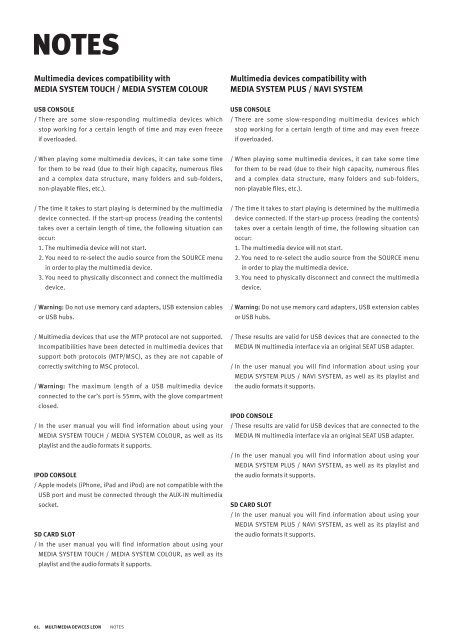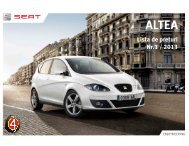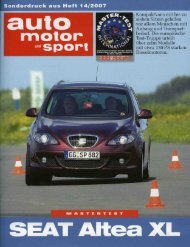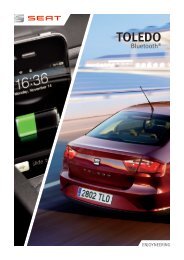Multimedia - Seat.hu
Multimedia - Seat.hu
Multimedia - Seat.hu
- No tags were found...
You also want an ePaper? Increase the reach of your titles
YUMPU automatically turns print PDFs into web optimized ePapers that Google loves.
NOTES<strong>Multimedia</strong> devices compatibility withMedia System Touch / Media System Colour<strong>Multimedia</strong> devices compatibility withMedia System Plus / Navi SystemUSB ConsolE/ There are some slow-responding multimedia devices whichstop working for a certain length of time and may even freezeif overloaded.USB ConsolE/ There are some slow-responding multimedia devices whichstop working for a certain length of time and may even freezeif overloaded./ When playing some multimedia devices, it can take some timefor them to be read (due to their high capacity, numerous filesand a complex data structure, many folders and sub-folders,non-playable files, etc.)./ When playing some multimedia devices, it can take some timefor them to be read (due to their high capacity, numerous filesand a complex data structure, many folders and sub-folders,non-playable files, etc.)./ The time it takes to start playing is determined by the multimediadevice connected. If the start-up process (reading the contents)takes over a certain length of time, the following situation canoccur:1. The multimedia device will not start.2. You need to re-select the audio source from the SOURCE menuin order to play the multimedia device.3. You need to physically disconnect and connect the multimediadevice./ The time it takes to start playing is determined by the multimediadevice connected. If the start-up process (reading the contents)takes over a certain length of time, the following situation canoccur:1. The multimedia device will not start.2. You need to re-select the audio source from the SOURCE menuin order to play the multimedia device.3. You need to physically disconnect and connect the multimediadevice./ Warning: Do not use memory card adapters, USB extension cablesor USB <strong>hu</strong>bs./ Warning: Do not use memory card adapters, USB extension cablesor USB <strong>hu</strong>bs./ <strong>Multimedia</strong> devices that use the MTP protocol are not supported.Incompatibilities have been detected in multimedia devices thatsupport both protocols (MTP/MSC), as they are not capable ofcorrectly switching to MSC protocol./ Warning: The maximum length of a USB multimedia deviceconnected to the car’s port is 55mm, with the glove compartmentclosed./ In the user manual you will find information about using yourMedia System Touch / Media System Colour, as well as itsplaylist and the audio formats it supports.iPOD ConsolE/ Apple models (iPhone, iPad and iPod) are not compatible with theUSB port and must be connected through the AUX-IN multimediasocket.SD Card slot/ In the user manual you will find information about using yourMedia System Touch / Media System Colour, as well as itsplaylist and the audio formats it supports./ These results are valid for USB devices that are connected to theMEDIA IN multimedia interface via an original SEAT USB adapter./ In the user manual you will find information about using yourMEDIA SYSTEM PLUS / NAVI SYSTEM, as well as its playlist andthe audio formats it supports.iPOD ConsolE/ These results are valid for USB devices that are connected to theMEDIA IN multimedia interface via an original SEAT USB adapter./ In the user manual you will find information about using yourMEDIA SYSTEM PLUS / NAVI SYSTEM, as well as its playlist andthe audio formats it supports.SD Card slot/ In the user manual you will find information about using yourMEDIA SYSTEM PLUS / NAVI SYSTEM, as well as its playlist andthe audio formats it supports.61. multimedia devices LEON Notes