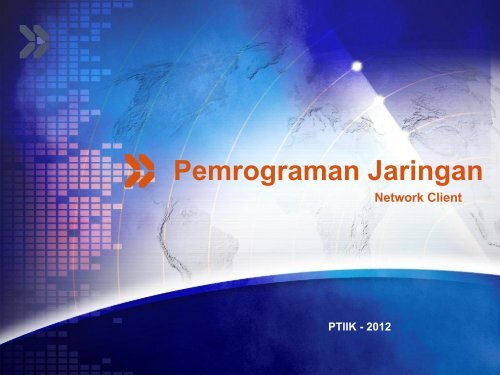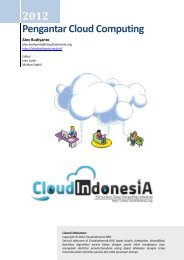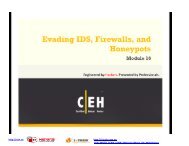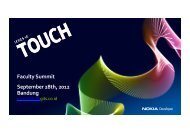Socket
Socket
Socket
- No tags were found...
You also want an ePaper? Increase the reach of your titles
YUMPU automatically turns print PDFs into web optimized ePapers that Google loves.
Pemrograman JaringanNetwork ClientPTIIK - 2012
In This Chapter■ How to implement an application protocolon the client side.
Course Contents1Understanding <strong>Socket</strong>2Creating <strong>Socket</strong>3Communicationg With <strong>Socket</strong>4Using User Datagram Protocol
Understanding <strong>Socket</strong>s■ <strong>Socket</strong>s are an extension to the operating system's I/Osystem that enable communication between processesand machines.■ A network socket is an endpoint of an inter-processcommunication flow across a computer network.■ A socket address is the combination of an IP addressand a port number :■ much like one end of a telephone connection is the combinationof a phone number and a particular extension.■ Based on this address, internet sockets deliver incomingdata packets to the appropriate application process orthread.
LayersApplicationTransportHTTPFTPSMTPMAC AddressNetworkLinkPhysicalIP AddressTCP / UDP
Client processsocketServer Bsource port19157dest. port46428source port46428dest. port19157Host A
System Calls● open()● read()● dup()● dup2()● write()● close()<strong>Socket</strong>● recv()● send()lets you use standardoperating-systemcalls to talk to othermachines or otherprocesses on yourown machine.
Creating <strong>Socket</strong>s■ Client program, creating a socket is generally a two-stepprocess :■ Need to create the actual socket object■ Need to connect it to the remote server■ Create Object, need to tell system two things :■ Communication type (the underlying protocol used totransmit data)■ Protocol family (how data is transmitted)■ Connect the socket, need to provide a tuple containingthe remote hostname or IP address and the remote port.Try it out !Creating socket... done.Connecting to remote host... done.
Source Codeimport socketprint "Creating socket...",s = socket.socket(socket.AF_INET, socket.SOCK_STREAM)print "done."print "Connecting to remote host...",s.connect(("www.google.com", 80))print "done."Explain !
Finding the Port Number■ In Chapter 1, you learned that there's a list of well-knownserver port numbers.■ Most operating systems will ship with a version of thatlist, which you can query.■ To query the list, you need two parameters: a protocolname and a port name.■ port name is a string such as http that can be convertedinto a port number.Try it out !Creating socket... done.Looking up port number... done.Connecting to remote host on port 80... done.
Source Codeimport socketprint "Creating socket...",s = socket.socket(socket.AF_INET, socket.SOCK_STREAM)print "done."print "Connecting to remote host on port %d..." % port,s.connect(("www.google.com", port))print "done.“print "Looking up port number...",port = socket.getservbyname('http', 'tcp')print "done."Explain !
Getting Information from a <strong>Socket</strong>■ Once you've established a socket connection, you canfind out some useful information from it.■ show your own IP address and port number■ show the IP address and port number of the remotemachine.Try it out !Creating socket... done.Looking up port number... done.Connecting to remote host on port 80... done.Connected from ('172.21.0.92', 49802)Connected to ('173.194.38.148', 80)====================================Creating socket... done.Looking up port number... done.Connecting to remote host on port 80... done.Connected from ('172.21.0.92', 49811)Connected to ('173.194.38.148', 80)
Source Codeimport socketprint "Creating socket...",s = socket.socket(socket.AF_INET, socket.SOCK_STREAM)print "done."print "Looking up port number...",port = socket.getservbyname('http', 'tcp')print "done."print "Connecting to remote host on port %d..." % port,s.connect(("www.google.com", port))print "done."print "Connected from", s.getsockname()print "Connected to", s.getpeername()Explain !
Communicating with <strong>Socket</strong>s■ While connection has been established, it's time to sendand receive data across it.■ <strong>Socket</strong> objects provide interfaces to the operatingsystem's calls■ <strong>Socket</strong> objects are typically useful if you have specialrequirements.■ working with protocols that require you to have fine-grained controlover when data is read and written■ binary protocols where fixed-size chunks of data are transmitted■ instances where timeouts for data require special handling■ involves more than simple reading and writing
Handling Errors■ There are so many conditions in which networkcommunications can cause program errors thatnetworking programs can't afford to ignore them.■ servers being down, connections dropped, and so on.■ The proper response to errors depends on yourapplication.■ If the connection gets dropped in the middle of a file download,the proper action may be to attempt to restart the download at thatpoint.
<strong>Socket</strong> Exceptions■ The example program takes three command-linearguments:■ a host to which it will connect,■ a port number or name on the server,■ a file to request from the server.■ Try it out.■ The program will connect to the server, send a simple HTTPrequest for the given filename, and display the result !Try it out !HTTP/1.1 405 Method Not AllowedAllow: GET, HEAD, OPTIONS, TRACEContent-Type: text/htmlServer: Microsoft-IIS/7.5X-Powered-By: ASP.NETDate: Tue, 18 Sep 2012 06:35:40 GMTConnection: closeContent-Length: 1293
Source Codeimport socket, syshost = ?textport = ?filename = ?try:s = socket.socket(socket.AF_INET, socket.SOCK_STREAM)except socket.error, e:print "Strange error creating socket: %s" % esys.exit(1)# Try parsing it as a numeric port number.try:port = int(textport)except ValueError:# That didn't work, so it's probably a protocol name.# Look it up instead,try:port = socket.getservbyname(textport, 'tcp')except socket.error, e:print "Couldn't find your port: %s" % esys.exit(1)Explain !
Source Codetry:s.connect((host, port))except socket.gaierror, e:print "Address-related error connecting to server: %s" % esys.exit(1)except socket.error, e:print "Connection error: %s" % esys.exit(1)try:s.sendall("CET %s HTTP/1.0\r\n\r\n" % filename)except socket.error, e:print "Error sending data: %s" % esys.exit(1)while 1:try:buf = s.recv(2048)except socket.error, e:print "Error receiving data: %s" % esys.exit(1)if not len(buf):breaksys.stdout.write(buf)Explain !
<strong>Socket</strong> Exceptions (Python)■ Python's socket module actually defines four possibleExceptions :■ socket.error for general I/O and communication problems■ socket. gaierror for errors looking up address information■ socket. herror for other addressing errors■ socket.timeout for handling timeouts that occur after settimeout()has been called on a socket
Missed Errors■ There are certain situations in which communicationproblems could occur but no exception would be raisedbecause no error was passed back from the operatingsystem.■ if the remote server drops the connection between the time theclient connects and the time it writes out its request.■ Use shutdown function to handle it.Try it out !sleeping...Continuing.HTTP/1.1 405 Method Not AllowedAllow: GET, HEAD, OPTIONS, TRACEContent-Type: text/htmlServer: Microsoft-IIS/7.5X-Powered-By: ASP.NETDate: Tue, 18 Sep 2012 06:37:54 GMT
Errors with File-like Objects■ it's possible to use the makefile() function to get a file-likeobject from a socket.■ if the remote server drops the connection between the time theclient connects and the time it writes out its request.
Using User Datagram Protocol■ Thus far, this chapter has focused on TCPcommunications, but you can also communicateusing UDP■ UDP communications almost never use file-likeobjects because they tend not to providesufficient control over how data is sent andreceived.Try it out !Enter data to transmit:Hello, echo server. How are you today?Looking for replies; press Ctrl-C to stop.Received: Hello, echo server. How are you today?Traceback (most recent call last):File "C:\Python27\ch2-part6.py", line 19, in buf = s.recvBO48)Keyboardlnterrupt
Using User Datagram Protocol■ Create program using UDP to get information■ Host : time.nist.gov■ Port : 37■ Output : time now■ Tue Sep 18 13:53:23 2012Try it out !Looking for replies; press Ctrl-C to stop.Tue Sep 18 13:53:23 2012
Summary■ The basic interface for network communication is thesocket, which extends the operating system's basic I/Osystem to handle network communications.■ A socket can be created with socket instance andconnected with connect function.■ Given a socket, you can determine the IP address andport number of both the local and remote end-points.■ <strong>Socket</strong>s are a generic interface to different protocols andcan handle both TCP and UDP communication.
Summary■ When communicating over many thousands of miles,many different things can go wrong, so error checking isimportant.■ Most networking-related calls can raise exceptions,though sometimes not right away. Use shutdownfunction to make sure you're informed of write errors.■ Many of the concepts covered in network clients alsowill apply to network servers. These two chapters, takentogether, will provide you with enough information todesign your own complete client/server protocol system.
Thank You !afif.supianto@ub.ac.id081 331 834 734 / 088 160 127 40