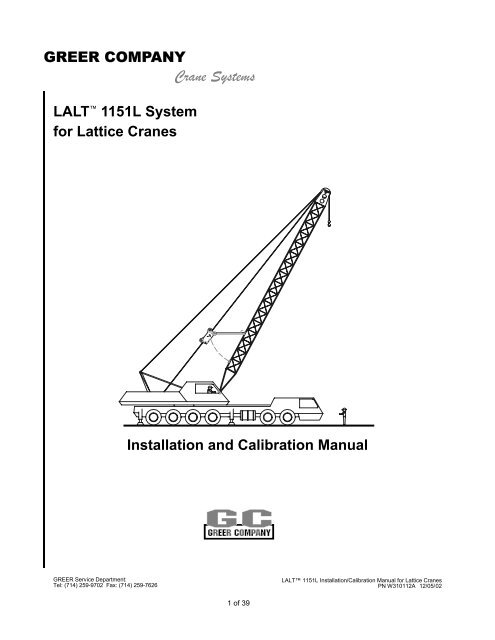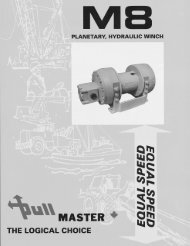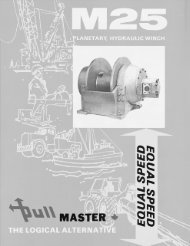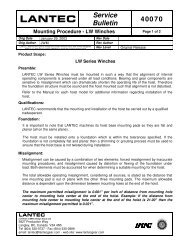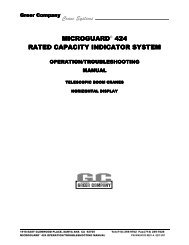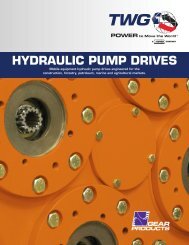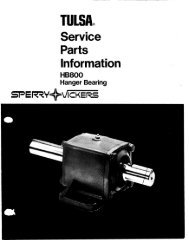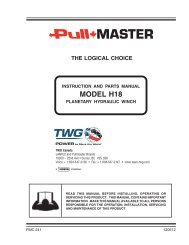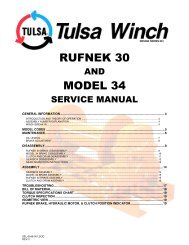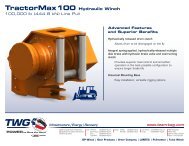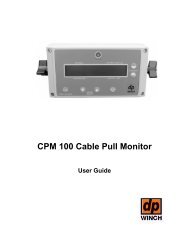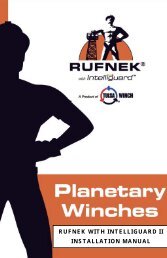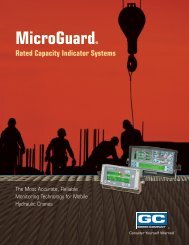Model LALT 1151 Installation & Calibration Manual (Lattice) - TWG
Model LALT 1151 Installation & Calibration Manual (Lattice) - TWG
Model LALT 1151 Installation & Calibration Manual (Lattice) - TWG
You also want an ePaper? Increase the reach of your titles
YUMPU automatically turns print PDFs into web optimized ePapers that Google loves.
GREER COMPANYCrane Systems<strong>LALT</strong> <strong>1151</strong>L Systemfor <strong>Lattice</strong> Cranes<strong>Installation</strong> and <strong>Calibration</strong> <strong>Manual</strong>GREER Service Department:Tel: (714) 259-9702 Fax: (714) 259-7626<strong>LALT</strong> <strong>1151</strong>L <strong>Installation</strong>/<strong>Calibration</strong> <strong>Manual</strong> for <strong>Lattice</strong> CranesPN W310112A 12/05/ 021 of 39
GREER COMPANYCrane SystemsThis manual is designed to guide the fullytrained and experienced crane operator in thecorrect installation and calibration of the <strong>LALT</strong> <strong>1151</strong>L System. This manual is not to be usedas a substitute for the usual safety practices andprecautions required for the safe setup andoperation of the crane.GREER Service Department:Tel: (714) 259-9702 Fax: (714) 259-7626<strong>LALT</strong> <strong>1151</strong>L <strong>Installation</strong>/<strong>Calibration</strong> <strong>Manual</strong> for <strong>Lattice</strong> CranesPN W310112A 12/05/ 022 of 39
GREER COMPANYCrane SystemsThe <strong>LALT</strong> <strong>1151</strong>L System for <strong>Lattice</strong> Cranes<strong>LALT</strong> <strong>1151</strong>L System ................................................................................................................. 5Features ................................................................................................................................5System Components ............................................................................................................. 5SECTION 1. <strong>Installation</strong>Display Console – meter ............................................................................................................. 7Cable Storage Reel ................................................................................................................... 9Boom Angle Sensor A220220 .................................................................................................... 9Swing-Arm Mounted Tensiometer ....................................................................................... 11-13Anti Two-Block Switch – main .............................................................................................. 14-16Anti Two-Block Switch – jib ....................................................................................................... 17Anti Two-Block Switch – rooster/auxiliary ................................................................................. 17Motion Cuts – single signal ....................................................................................................... 17Dimensional Drawings ......................................................................................................... 18-20SECTION 2.<strong>Calibration</strong>See page 21.GREER Service Department:Tel: (714) 259-9702 Fax: (714) 259-7626<strong>LALT</strong> <strong>1151</strong>L <strong>Installation</strong>/<strong>Calibration</strong> <strong>Manual</strong> for <strong>Lattice</strong> CranesPN W310112A 12/05/ 023 of 39
GREER COMPANYCrane SystemsFigures - <strong>Installation</strong>Figure 1. System Layout -Typical Butt Mount with Anti Two-Block ........................................... 6Figure 2. System Layout -Typical Point Mount with Anti Two-Block .......................................... 8Figure 3. Boom Angle Sensor/Cable Storage Reel ................................................................ 10Figure 4. Position of Boom Angle Sensor in Relation to Boom Centerline ............................... 10Figure 5. Swing Arm Mounted Tensiometer - Single or Dual Load Channels ........................ 12Figure 6. Swing Arm Mounted Tensiometer - Single or Dual Load Channels ......................... 13Figure 7. Boom Head - Main Anti Two-Block Switch - Left-Hand Mount .................................. 15Figure 8. Boom Head - Main Anti Two-Block Switch - Right-Hand Mount ............................... 16Dimensional DrawingsFigure 9. Two-Block Switches, Cable Storage Reel, Angle Sensor,and Extension Reel. ................................................................................................ 19Figure 10. Tensiometers ........................................................................................................... 20GREER Service Department:Tel: (714) 259-9702 Fax: (714) 259-7626<strong>LALT</strong> <strong>1151</strong>L <strong>Installation</strong>/<strong>Calibration</strong> <strong>Manual</strong> for <strong>Lattice</strong> CranesPN W310112A 12/05/ 024 of 39
GREER COMPANYCrane SystemsCable Storage ReelThe cable storage reel is a hand-cranked extension reel that can accommodate enough cable formaximum boom length. Excess load cell or anti two-block cable for shorter boom lengths can bestored on this reel.1. Clamp the cable storage reel to the lattice on the inside of the base section of the boom. Thehole pattern on the base of the reel will accommodate varying clamp sizes.2. Tighten the wing-nut on the front of the extension reel. The wing-nut controls the rate ofrotation of the reel.Boom Angle Sensor A220220Refer to Figures 3 and 4, page 10.The mounting position for the boom angle sensor must be either on the outside of theleft side (operator's left when seated in the cab) of the boom, or on the inside of theright side of the boom, as shown in the illustration.1. With the boom in a horizontal position, mount the boom angle sensor vertically (connectortoward pivot) with the top of the sensor parallel to the centerline of the boom. Mount thesensor using 1/4" bolts, studs, or weld plate.2. Connect angle sensor cable to angle sensor. Route the cable along the lower edge of theboom. Make a loop in front of or behind the boom pivot, ensuring that the cable does notstretch, pinch, or abrade when the boom is at a high or low angle.3. Continue routing the cable into the cab to connect to the angle connection from the displayconsole.4. Install cable clamps/cable ties every two to three feet along the boom.GREER Service Department:Tel: (714) 259-9702 Fax: (714) 259-7626<strong>LALT</strong> <strong>1151</strong>L <strong>Installation</strong>/<strong>Calibration</strong> <strong>Manual</strong> for <strong>Lattice</strong> CranesPN W310112A 12/05/ 029 of 39
GREER COMPANYCrane SystemsCABLE STORAGE REELANGLE SENSORENSURE THAT AT HIGH BOOM ANGLES THE CABLE IS NOT STRETCHED OR PINCHEDINSIDE RIGHTPOSSIBLE POSITION FOR ANGLE SENSORTO TENSIOMETEROUTSIDE LEFTTO METERFigure 3. Boom angle sensor/cable storage reel.#13391-70290 °TopBOOM CENTERLINEFigure 4. Position of boom angle sensor inrelation to boom centerline.#13391-702-1#13391-702-1GREER Service Department:Tel: (714) 259-9702 Fax: (714) 259-7626<strong>LALT</strong> <strong>1151</strong>L <strong>Installation</strong>/<strong>Calibration</strong> <strong>Manual</strong> for <strong>Lattice</strong> CranesPN W310112A 12/05/ 0210 of 39
GREER COMPANYCrane SystemsSwing-Arm Mounted TensiometerSingle or Dual Load ChannelRefer to Figures 5 and 6 on pages 12 and 13.1. Mount the swing-arm tensiometer at the top of the tip section or at the top of the base sectionof the boom.This position is determined by the number of tensiometers to be installed and whether or notthe winches are side-by-side or tandem. The method of installation is the same for either tip orbase mount.2. With the boom lowered to the ground:a) Lay the swing-arm bracket on the top of the boom.b) Position the bracket and loosely install the clamps without interfering with the lattice.c) Mount the swing-arm to the bracket with the bolt and nut supplied.3. Place the landing pad bracket onto the top of the boom so that the center of the bracket isapproximately 7 inches from the end of the swing-arm.a) Loosely install the clamps.b) Place the tensiometer on top of the landing pad with the load cell cable towardthe swing-arm.c) Bolt the tensiometer to the swing-arm with the bolt and nut supplied.4. Before tightening the clamps on the swing-arm bracket and landing pad, ensure that the centerof the tensiometer is over the center of the landing pad.If two tensiometers are to be installed, mount the second tensiometer before tightening theclamps. Check for freedom of movement of the joints on both ends of the swing-arm.5. Remove the bolt that secures the rocker-arm/center roller assembly during shipping. Feed thehoist cable under the back of the end roller, over the top of the center roller, and under thefront roller to the head sheaves.Continued on next pageGREER Service Department:Tel: (714) 259-9702 Fax: (714) 259-7626<strong>LALT</strong> <strong>1151</strong>L <strong>Installation</strong>/<strong>Calibration</strong> <strong>Manual</strong> for <strong>Lattice</strong> CranesPN W310112A 12/05/ 0211 of 39
GREER COMPANYCrane SystemsLAYDOWN INSTALLATIONLAYDOWN INSTALLATIONSTANDUP INSTALLATIONLANDING LANDING PAD PADTENSIOMETERSWING ARMMOUNTING BRACKETThis method can also be used whenmounting the tensiometer on the boom butt section.13194Figure 5. Swing-arm mounted tensiometer - single or dual load channelsFigure 4. Swing-arm mounted tensiometer - single or dual load channelIf it is inconvenient to un-reeve the block, install the cable on the tensiometer as follows:a. Remove the two end rollers and both top spacers.b. Set the hoist cable into the tensiometer on the center roller.c. Replace the end rollers and spacers.d. Grease the four zerk fittings on the tensiometer before operating.6. Clamp the cable to the frame of the tensiometer for strain relief.7. Ensure that the load lines will not rub on the cable. Secure the cable about every 12 inchesalong the swing-arm.8. Leave enough slack so that the tensiometer can swing to the stops in all directions withoutpulling on the loadcell plug.Continued on next pageGREER Service Department:Tel: (714) 259-9702 Fax: (714) 259-7626<strong>LALT</strong> <strong>1151</strong>L <strong>Installation</strong>/<strong>Calibration</strong> <strong>Manual</strong> for <strong>Lattice</strong> CranesPN W310112A 12/05/ 0212 of 39
GREER COMPANYCrane SystemsLOADCELL CABLELACED INSIDEBOOMTO BOOM PIVOTENSURE THAT THERE ISENOUGH SLACK TO ALLOWFULL MOTION OF THESWING -ARMENSURE THAT THERE ISENOUGH SLACK TO ALLOWFULL MOTION OF THESWING -ARMSWING -ARM ASSEMBLYSLACK CABLE AROUNDHINGE AREACLAMP TO CHORDS USINGMOUNTING BRACKETSLANDING PAD CLAMPTO CHORDS USING MOUNTING BRACKETSCLAMP TOCHORDS USINGMOUNTINGBRACKETS.SWING -ARM ASSEMBLYLANDING PAD CLAMP TOCHORDS USINGMOUNTING BRACKETSMOUNT DISPLAY CONSOLE (METER) FOR EASY VIEWING BYOPERATOR. ENSURE THAT OPERATOR'S VIEW THROUGHTHE CAB WINDOW IS NOT OBSTRUCTED.#12148Figure 6. Swing-arm mounted tensiometer - single or dual load channels9. At the lower universal joint of the swing-arm, leave enough slack for freeswing-arm movement.10. Route the cable down the boom to the display console.GREER Service Department:Tel: (714) 259-9702 Fax: (714) 259-7626<strong>LALT</strong> <strong>1151</strong>L <strong>Installation</strong>/<strong>Calibration</strong> <strong>Manual</strong> for <strong>Lattice</strong> CranesPN W310112A 12/05/ 0213 of 39
GREER COMPANYCrane SystemsAnti Two-Block Switch – MainThe mounting method used for installing the anti two-block switch main is dependent on theidentification number on the switch arm. Follow the instructions for the appropriate type below andRefer to Figure 7 on the next page for left-hand mounts. For right-hand mounts, refer to Figure 8 onpage 16.1. Remove the two 1/4 – 20" truss head screws from the main anti two-block switch cover and setthe cover aside.2. Look at the pivoting switch-arm.• If the arm is cast with the number 065181, follow Type 1 (the arm will also have a G.L.G.cast into it).• If the arm is cast with the number 065218, follow Type 2.TYPE 11. Lower the boom to 0 ° (zero).2. Find and mark a location on the boom head where the anti two-block switch can bemounted at about a 30 ° angle to the boom.Measure the angle from the bottom front edge of the switch.Ensure that the switch will not interfere with any of the attachments when fitted.3. Remove the back weld plate from the switch.4. Weld the plate to the boom.5. After allowing the plate to cool, clean and paint the plate.6. Mount the switch to the plate and replace the cover.7. Attach the chain and weight assembly to the switch swing-arm.TYPE 21. Lower the boom to 0 ° (zero).2. Find and mark a location on the boom head where the anti two-block switch can bemounted parallel to the boom. The switch must not interfere with any of the attachmentswhen fitted.3. Remove the back weld plate from the anti two-block switch.4. Weld the plate to the boom.5. After allowing the plate to cool, clean and paint the plate.6. Mount the anti two-block switch to the plate; replace the cover.7. Attach the chain and weight assembly to the switch swing-arm.GREER Service Department:Tel: (714) 259-9702 Fax: (714) 259-7626<strong>LALT</strong> <strong>1151</strong>L <strong>Installation</strong>/<strong>Calibration</strong> <strong>Manual</strong> for <strong>Lattice</strong> CranesPN W310112A 12/05/ 0214 of 39
GREER COMPANYCrane SystemsTYPE 1FOR SWITCHES WITH THE NUMBER 065181CAST INTO THE SWITCH ARM (G.L.G. WILLALSO APPEAR CAST IN THE SWITCH ARM).TYPE 2FOR SWITCHES WITH THE NUMBER 065218CAST INTO THE SWITCH ARMMAIN TWO-BLOCK SWITCHMS3101A-10SL-3P(RECEPTACLEFOR JIB CABLE)BOOM CENTERLINEMS3106A-10SL-3SBOOM CENTERLINECHAINWEIGHTAPPROXIMATELY 30ºMS3106A-10SL-3PA048000-XXMS3101A-10SL-3P RECEPTACLE FOR JIB SWITCHFROM STORAGEREEL OR “J” BOXMAIN TWO-BLOCK SWITCHCHAINWEIGHTFROM STORAGEREEL OR “J” BOXA048000-XXHOIST ROPEHOIST ROPE13309-702#13309-702Figure 7. Boom head (main) anti two-block switch - left-hand mountGREER Service Department:Tel: (714) 259-9702 Fax: (714) 259-7626<strong>LALT</strong> <strong>1151</strong>L <strong>Installation</strong>/<strong>Calibration</strong> <strong>Manual</strong> for <strong>Lattice</strong> CranesPN W310112A 12/05/ 0215 of 39
GREER COMPANYCrane SystemsFigure 8. Boom head main anti two-block switch - right-hand mount.This Figure illustrates the setup for both long-arm and short-arm switches.Casting Numbers: P065181 (long-arm switch) and P065218 (short-arm switch)TYPICAL long-arm switch: GC P/N A250003 (SW 208)TYPICAL short-arm switch: GC P/N A250000 (SW 252)GREER Service Department:Tel: (714) 259-9702 Fax: (714) 259-7626<strong>LALT</strong> <strong>1151</strong>L <strong>Installation</strong>/<strong>Calibration</strong> <strong>Manual</strong> for <strong>Lattice</strong> CranesPN W310112A 12/05/ 0216 of 39
GREER COMPANYCrane SystemsAnti Two-Block Switch – JibThe mounting method used depends on the model number of the jib anti two-block switch.1. Remove the two 1/4-20 truss head screws from the Anti Two-Block switch cover; set coveraside.2. If the pivoting switch arm is cast with the number P065181,use type 1 (page 14).If the arm is cast with the number PO65218, use type 2 (page 14).The arm will also have a G.L.G. cast into it (exception: not on P065218).3. In some cases, the anti two-block switch will have to be mounted behind the jib sheave. The jibswitch is connected to the main anti two-block switch with a cable.A small loop, which can be coiled up when not in use, will be required to connect the cable tothe main switch.a) Connect the jib cable to the jib switch.b) Lace the cable inside the jib where it cannot be pinched or damaged.c) Secure the cable every 3 to 4 feet.Anti Two-Block Switch - rooster/auxiliaryThe rooster/auxiliary switch is installed the same way as the jib switch but in most cases the cablefrom the switch will be long enough to connect straight to the main anti two-block switch. Clampthe cable to the boom head to prevent damage.GREER Service Department:Tel: (714) 259-9702 Fax: (714) 259-7626<strong>LALT</strong> <strong>1151</strong>L <strong>Installation</strong>/<strong>Calibration</strong> <strong>Manual</strong> for <strong>Lattice</strong> CranesPN W310112A 12/05/ 0217 of 39
GREER COMPANYCrane SystemsDimensional DrawingsGREER Service Department:Tel: (714) 259-9702 Fax: (714) 259-7626<strong>LALT</strong> <strong>1151</strong>L <strong>Installation</strong>/<strong>Calibration</strong> <strong>Manual</strong> for <strong>Lattice</strong> CranesPN W310112A 12/05/ 0218 of 39
GREER COMPANYCrane SystemsMAIN TWO-BLOCK SWITCH (TYPE 1)2.067.504.50CABLE STORAGE REEL11.0011.009.387.50JIB TWO-BLOCK SWITCH (TYPE 1)2.067.504.754.504.139.38MAIN TWO-BLOCK SWITCH (TYPE 2)1.88 6.85ANGLE SENSOR3.56UP4.754.795.414.78414JIB TWO-BLOCK SWITCH (TYPE 2)1.886.853133.564.75#12149-702Figure 9. Dimensional drawing for two-block switches, cable storage reel, angle sensor, and extension reel.GREER Service Department:Tel: (714) 259-9702 Fax: (714) 259-7626<strong>LALT</strong> <strong>1151</strong>L <strong>Installation</strong>/<strong>Calibration</strong> <strong>Manual</strong> for <strong>Lattice</strong> CranesPN W310112A 12/05/ 0219 of 39
26.00GREER COMPANYCrane SystemsHRT – 1864.357.50HRT – 1798.2511.13Figure 10. Dimensional drawing for tensiometers.MOUNTING BRACKETSFOR STAND UP INSTALLATION ONLY5.344.3110.25HRT – 18122.00#1340325.3826.00GREER Service Department:Tel: (714) 259-9702 Fax: (714) 259-7626<strong>LALT</strong> <strong>1151</strong>L <strong>Installation</strong>/<strong>Calibration</strong> <strong>Manual</strong> for <strong>Lattice</strong> CranesPN W310112A 12/05/ 0220 of 39
GREER COMPANYCrane SystemsSECTION 2 — <strong>Calibration</strong>This portion of the manual is designed to guidethe fully trained and experienced crane operatorin the safe calibration of the <strong>LALT</strong> <strong>1151</strong>LSystem for lattice cranes.While in the calibration mode, only the two-blockwill function. All other alarms will remain inactiveuntil the system is out of the calibration mode.The calibration mode is entered only when thesystem requires calibration.Operator-settable alarms as well as the rest ofthe system are dependent upon propercalibration.Before calibration, be sure that the craneinstallation procedures have been followed andare completed.Please follow these instructions carefully.GREER Service Department:Tel: (714) 259-9702 Fax: (714) 259-7626<strong>LALT</strong> <strong>1151</strong>L <strong>Installation</strong>/<strong>Calibration</strong> <strong>Manual</strong> for <strong>Lattice</strong> CranesPN W310112A 12/05/ 0221 of 39
GREER COMPANYCrane SystemsThe <strong>LALT</strong> <strong>1151</strong>L System for <strong>Lattice</strong> CranesSECTION 2. <strong>Calibration</strong>Introduction to the <strong>Calibration</strong> Process ..................................................................................... 23Required Tools ................................................................................................................ 24Identifying <strong>Calibration</strong> Needs .................................................................................................... 24Initialization ............................................................................................................................... 24Boom Length ....................................................................................................................... 24-25Parts-of-Line ............................................................................................................................. 25Entering and Exiting the <strong>Calibration</strong> Mode ................................................................................ 25Number Entry ........................................................................................................................... 26Boom Angle <strong>Calibration</strong> ............................................................................................................ 27Slew Offset <strong>Calibration</strong> ............................................................................................................. 28Main Line pull <strong>Calibration</strong> .......................................................................................................... 29Main Zero <strong>Calibration</strong> ............................................................................................................... 30Main Span <strong>Calibration</strong> ......................................................................................................... 31-32Auxiliary Line pull <strong>Calibration</strong> .................................................................................................... 33Auxiliary Zero <strong>Calibration</strong> .......................................................................................................... 34Auxiliary Span <strong>Calibration</strong> .................................................................................................... 35-37GREER Service Department:Tel: (714) 259-9702 Fax: (714) 259-7626<strong>LALT</strong> <strong>1151</strong>L <strong>Installation</strong>/<strong>Calibration</strong> <strong>Manual</strong> for <strong>Lattice</strong> CranesPN W310112A 12/05/ 0222 of 39
GREER COMPANYCrane SystemsIntroduction to the <strong>Calibration</strong> ProcessAfter installation, the <strong>LALT</strong> <strong>1151</strong>L System for lattice cranes must be calibrated before it canoperate.Take a moment to become familiar with the keys on the face of the display below. These keysalong with the required tools listed below and the two screens on the face of the display are all thatis necessary to calibrate the <strong>LALT</strong> <strong>1151</strong>L System.Required Tools• Tape measure• Inclinometer (for measuring the angle of the boom)• A test weight for each hoist that is heavy enough to make a single part line pull at least equalto 50% of the hoist rope maximum capacity. (See example for calculating the correct testweight on page 31.)Figure 1Contrast Control KnobGREER Service Department:Tel: (714) 259-9702 Fax: (714) 259-7626<strong>LALT</strong> <strong>1151</strong>L <strong>Installation</strong>/<strong>Calibration</strong> <strong>Manual</strong> for <strong>Lattice</strong> CranesPN W310112A 12/05/ 0223 of 39
GREER COMPANYCrane SystemsIdentifying <strong>Calibration</strong> Needs• If the <strong>LALT</strong> -<strong>1151</strong>L System has never been calibrated:complete Sections A−J for single winch cranes and Sections A−L for dual winch cranes.Always calibrate the System in the order shown in the following pages. Always set theboom length before entering the calibration mode.• If the <strong>LALT</strong> -<strong>1151</strong>L System has already been calibrated, but needs recalibration in aparticular area:1. Check the boom length and parts-of-line (Sections B & C) for accuracy.2. Enter the <strong>Calibration</strong> Mode (Section D).3. Recalibrate only those areas requiring change.4. Do not perform initialization steps in Section A; to do so will cause all previouslystored calibration data to be lost.If the displays are blank or all black, adjust the contrast knob (Figure 1, page 23) on thebottom of the display unit.A InitializationPerform the following "INITIALIZATION" steps 1-7 ONLY when calibrating the ENTIRE<strong>LALT</strong> -<strong>1151</strong>L System. These steps will remove all data that was previously storedin the System memory.1. Press OPTION MENU. The display will read: "SET RIGGING MODE."2. Press MIN RAD.3. Press MIN ANG.4. Press MAX ANG.5. Press PARTS-OF-LINE.6. Press either ENTER for "YES" or CANCEL for "NO."7. Press CANCEL to exit the OPTION menu.Ensure that all limit displays except MAX LOAD show "_ _ _ _."B Boom LengthAlways set "BOOM LENGTH" before entering the <strong>Calibration</strong> Mode.1. Press SET LENGTH.GREER Service Department:Tel: (714) 259-9702 Fax: (714) 259-7626<strong>LALT</strong> <strong>1151</strong>L <strong>Installation</strong>/<strong>Calibration</strong> <strong>Manual</strong> for <strong>Lattice</strong> CranesPN W310112A 12/05/ 0224 of 39
GREER COMPANYCrane Systems2. Press the r or o arrows to enter BOOM LENGTH.3. Press ENTER.C Parts-of-LineAlways set "PARTS-OF-LINE" before entering the <strong>Calibration</strong> Mode.1. Press MAIN/AUX until the display reads: "M" (MAIN).2. Press PARTS-OF-LINE.3. Pressing the r and o arrows, set the PARTS-OF-LINE for the MAIN winch.4. Press ENTER.5. Verify that the PARTS-OF-LINE are correct on the display.(If there is no auxiliary hoist line in use, do not complete steps 6-10.)6. Press MAIN/AUX once; the display will read: "A" (AUXILIARY).7. Press PARTS-OF-LINE.8. Pressing the r and o arrows, set the Parts-of- Line for the AUXILIARY winch.9. Press ENTER10. Verify that the PARTS-OF-LINE are correct on the display.DEntering and Exiting the <strong>Calibration</strong> ModeTo calibrate the System, it is necessary to first enter the "CALIBRATION MODE."1. Press OPTION MENU. The display will read: "SET RIGGING MODE."2. Press the r arrow three times. The display will read: "ENTER CAL. MODE."3. Press ENTER. The display will read: "ENTER KEY CODE."4. Press MAX ANGLE twice; then, press OPTION MENU three times. An asteriskwill appear for each key press.5. When the display reads: "CAL. ANGLE," the System is in the CALIBRATIONMODE.6. When ready to exit the CALIBRATION MODE, press CANCEL after completingany of the calibration routines.GREER Service Department:Tel: (714) 259-9702 Fax: (714) 259-7626<strong>LALT</strong> <strong>1151</strong>L <strong>Installation</strong>/<strong>Calibration</strong> <strong>Manual</strong> for <strong>Lattice</strong> CranesPN W310112A 12/05/ 0225 of 39
GREER COMPANYCrane SystemsE Number EntryWhen entering angle, length, radius, or load numbers, a decimal should showon the screen.a) An ANGLE is displayed in degrees, decimal, and tenths of degree.EXAMPLE: Ten and one half degrees = 10.5 °b) LENGTH, RADIUS, and SWING OFFSET is displayed in feet, decimal,and tenths of feet.EXAMPLE: Ten and one half feet = 10.5c) LOAD is displayed in pounds x 1000EXAMPLE: Ten thousand five hundred pounds = 10.5GREER Service Department:Tel: (714) 259-9702 Fax: (714) 259-7626<strong>LALT</strong> <strong>1151</strong>L <strong>Installation</strong>/<strong>Calibration</strong> <strong>Manual</strong> for <strong>Lattice</strong> CranesPN W310112A 12/05/ 0226 of 39
GREER COMPANYCrane SystemsF Boom Angle <strong>Calibration</strong>The "BOOM ANGLE" is the angle measured between the boom centerlineand horizontal.When first entering "CAL MODE," the display will read: "CAL. ANGLE."1. Press ENTER to start the routine.2. Boom down (Fig. 2) to 0 ° (zero).Verify the angle with an inclinometer.Boom Centerline3. Press ENTER.------0 °Figure 24. Boom up (Fig. 3) to atleast 60 °.Verify the anglewith an inclinometer.5. Press ENTER.6. Pressing the r and o arrows,*set the EXACT BOOM ANGLE.7. Press ENTER.8. Press ENTER to exit the routine.Boom CenterlineFigure 3HorizontalBoom Angle*The longer an r or o arrow is pressed, the faster the displayed numbers will change. When the arrow key isreleased, the flashing digit will be the digit that will change the next time an r or o arrow is pressed.GREER Service Department:Tel: (714) 259-9702 Fax: (714) 259-7626<strong>LALT</strong> <strong>1151</strong>L <strong>Installation</strong>/<strong>Calibration</strong> <strong>Manual</strong> for <strong>Lattice</strong> CranesPN W310112A 12/05/ 0227 of 39
GREER COMPANYCrane SystemsG Slew Offset <strong>Calibration</strong>"SLEW OFFSET" is the horizontal distance between the centerline of rotation and theboom pivot. If the pivot pin is in front of the centerline of rotation, as illustrated, the slewoffset must be entered as a positive number.1. Press the r arrow until the display reads: "CAL. SLEW OFFSET."2. Press ENTER to start the routine.3. Measure the horizontal distance on the crane between the centerline of rotationand the center of the boom pivot pin (Fig. 4) to get the positive SLEW OFFSET.4. Pressing the r arrow, set the positive SLEW OFFSET.5. Press ENTER.6. Press ENTER to exit the routineSLEWOFFSETBOOM PIVOTCENTERLINEOFROTATIONFigure 4GREER Service Department:Tel: (714) 259-9702 Fax: (714) 259-7626<strong>LALT</strong> <strong>1151</strong>L <strong>Installation</strong>/<strong>Calibration</strong> <strong>Manual</strong> for <strong>Lattice</strong> CranesPN W310112A 12/05/ 0228 of 39
GREER COMPANYCrane SystemsH Main Linepull <strong>Calibration</strong>"MAXIMUM MAIN LINEPULL" is the maximum allowable tension in one part of the mainwinch hoist rope.1. Press the r arrow until the display reads: "CAL. MAIN L-PULL."2. Press ENTER to start the routine.3. Pressing the r and o arrows, set the MAXIMUM ALLOWABLE LINEPULL of onepart of the main winch hoist rope.4. Press ENTER.5. Verify that the value for the main linepull shown on the display is correct.6. Press ENTER to exit the routine.GREER Service Department:Tel: (714) 259-9702 Fax: (714) 259-7626<strong>LALT</strong> <strong>1151</strong>L <strong>Installation</strong>/<strong>Calibration</strong> <strong>Manual</strong> for <strong>Lattice</strong> CranesPN W310112A 12/05/ 0229 of 39
GREER COMPANYCrane SystemsI Main Zero <strong>Calibration</strong>"MAIN ZERO" is the tension in the main winch hoist ropewhen the hook is on the ground.1. Press the r arrow until the display reads: "CAL. MAIN ZERO."2. Press ENTER to start the routine.3. Put the main hook on the ground and let the lines go slack (Fig.5).4. Press ENTER.5. Press ENTER to exit the routine.Figure 5GREER Service Department:Tel: (714) 259-9702 Fax: (714) 259-7626<strong>LALT</strong> <strong>1151</strong>L <strong>Installation</strong>/<strong>Calibration</strong> <strong>Manual</strong> for <strong>Lattice</strong> CranesPN W310112A 12/05/ 0230 of 39
GREER COMPANYCrane SystemsJMain Span <strong>Calibration</strong>"MAIN SPAN" is the internal adjustment that causes the Systemto correctly indicate the main winch load weight.1. Prepare to lift the main winch test weight at a safe radius (see capacity chart) forthat load. Use a test weight that is heavy enough to make a single part line pull atleast equal to 50% of the hoist rope maximum capacity.Example for calculating test weight: A hoist rope with a 10,000 lb. capacityreeved to 4 parts of line, at 50% of the hoist rope maximum capacity will have aminimum test weight of 20,000 lbs. (10,000 x 4 ÷ 2 = 20,000).2. Press the r arrow until the display reads: "CAL. MAIN SPAN."3. Press ENTER to start the routine.4. Pressing the r and o arrows, set the TEST WEIGHT.5. Press ENTER.6. Leaving the test weight on the ground, lift the rigging, letting it hang slack from thehook (Fig. 6).Figure 6GREER Service Department:Tel: (714) 259-9702 Fax: (714) 259-7626<strong>LALT</strong> <strong>1151</strong>L <strong>Installation</strong>/<strong>Calibration</strong> <strong>Manual</strong> for <strong>Lattice</strong> CranesPN W310112A 12/05/ 0231 of 39
GREER COMPANYCrane Systems7. Press ENTER.8. Lift the test weight off the ground (Fig. 7).9. Press ENTER.10. Verify that the load weight shown on the display is the test weightplus the weight of the rigging.• If the weight shown on the display iscorrect, press ENTER to exit the routine.• If the weight shown on the display is incorrect,press ENTER two times to reenter"CAL MAIN SPAN" and adjust the weight.11. Continue with Option A or B, as appropriate:A. If there is an auxiliary hoist winch in use on the crane,complete calibration steps in Sections K, L, and M.B. If there is no auxiliary hoist winch in use on the crane, do not complete calibrationsteps in Sections K, L, and M. Press CANCEL to exit the calibration mode.Figure 7GREER Service Department:Tel: (714) 259-9702 Fax: (714) 259-7626<strong>LALT</strong> <strong>1151</strong>L <strong>Installation</strong>/<strong>Calibration</strong> <strong>Manual</strong> for <strong>Lattice</strong> CranesPN W310112A 12/05/ 0232 of 39
GREER COMPANYCrane SystemsK Aux. Linepull <strong>Calibration</strong>"MAXIMUM AUX. LINEPULL" is the maximum allowable tension in one part of theauxiliary winch hoist rope.1. Press the r arrow until the display reads: "CAL. AUX L-PULL."2. Press ENTER to start the routine.3. Pressing the r and o arrows, set the MAXIMUM ALLOWABLE LINEPULL of onepart of the aux. winch hoist rope.4. Press ENTER.5. Verify that the value for the "AUX. L-PULL" shown on the display is correct.6. Press ENTER to exit the routine.GREER Service Department:Tel: (714) 259-9702 Fax: (714) 259-7626<strong>LALT</strong> <strong>1151</strong>L <strong>Installation</strong>/<strong>Calibration</strong> <strong>Manual</strong> for <strong>Lattice</strong> CranesPN W310112A 12/05/ 0233 of 39
GREER COMPANYCrane SystemsL Aux. Zero <strong>Calibration</strong>"AUX. ZERO" is the tension in the aux. winch hoist rope when the hook is on theground.1. Press the r arrow until the display reads: "CAL. AUX. ZERO."2. Press ENTER to start the routine.3. Put the Aux. hook on the ground (Fig. 8), and let the lines go slack.4. Press ENTER.5. Press ENTER to exit the routine.Figure 8GREER Service Department:Tel: (714) 259-9702 Fax: (714) 259-7626<strong>LALT</strong> <strong>1151</strong>L <strong>Installation</strong>/<strong>Calibration</strong> <strong>Manual</strong> for <strong>Lattice</strong> CranesPN W310112A 12/05/ 0234 of 39
GREER COMPANYCrane SystemsM Aux. Span <strong>Calibration</strong>"AUX. SPAN" is the internal adjustment that causes the System to correctly indicatethe weight of the auxiliary winch load.1. Prepare to lift the aux. winch test weight at a safe radius (see capacity chart) forthat load. Use a test weight that is heavy enough to make a single part line pullat least equal to 50% of the hoist rope maximum capacity.Example for calculating test weight: A hoist rope with a 10,000 lb. capacity,reeved to 1 part of line, at 50% of the hoist rope maximum capacity will have aminimum test weight of 5,000 lbs. (10,000 x 1 ÷ 2 = 5,000).2. Press the r arrow until the display reads: "Cal. Aux. Span."3. Press ENTER to start the routine.4. Pressing the r and o arrows, set the TEST WEIGHT.5. Press ENTER.GREER Service Department:Tel: (714) 259-9702 Fax: (714) 259-7626<strong>LALT</strong> <strong>1151</strong>L <strong>Installation</strong>/<strong>Calibration</strong> <strong>Manual</strong> for <strong>Lattice</strong> CranesPN W310112A 12/05/ 0235 of 39
GREER COMPANYCrane Systems6. Leaving the test weight on the ground, lift the rigging, letting it hang slack from the hook (Fig. 9).7. Press ENTER.Figure 9GREER Service Department:Tel: (714) 259-9702 Fax: (714) 259-7626<strong>LALT</strong> <strong>1151</strong>L <strong>Installation</strong>/<strong>Calibration</strong> <strong>Manual</strong> for <strong>Lattice</strong> CranesPN W310112A 12/05/ 0236 of 39
GREER COMPANYCrane Systems8. Lift the test weight off the ground (Fig. 10).9. Press ENTER.10. Verify that the value shown on the display is the test weight plus the weight ofthe hook and rigging.• If the weight shown on the display is correct,press ENTERto exit the routine.• If the weight shown on thedisplay is incorrect, pressENTER two (2) timesto reenter CAL. AUX. SPANand adjust the weight.11. Press CANCEL to exit theCALIBRATION MODE.Figure 10GREER Service Department:Tel: (714) 259-9702 Fax: (714) 259-7626<strong>LALT</strong> <strong>1151</strong>L <strong>Installation</strong>/<strong>Calibration</strong> <strong>Manual</strong> for <strong>Lattice</strong> CranesPN W310112A 12/05/ 0237 of 39
GREER COMPANYCrane Systems–For Service–CallGREER COMPANYTELEPHONE: (714) 259-9702GREER Service Department:Tel: (714) 259-9702 Fax: (714) 259-7626<strong>LALT</strong> <strong>1151</strong>L <strong>Installation</strong>/<strong>Calibration</strong> <strong>Manual</strong> for <strong>Lattice</strong> CranesPN W310112A 12/05/ 0238 of 39
GREER COMPANYCrane Systems1918 East Glenwood PlaceSanta Ana, CA 92705Telephone: (714) 259-9702Fax: (714) 259-7626GREER Service Department:Tel: (714) 259-9702 Fax: (714) 259-7626<strong>LALT</strong> <strong>1151</strong>L <strong>Installation</strong>/<strong>Calibration</strong> <strong>Manual</strong> for <strong>Lattice</strong> CranesPN W310112A 12/05/ 0239 of 39