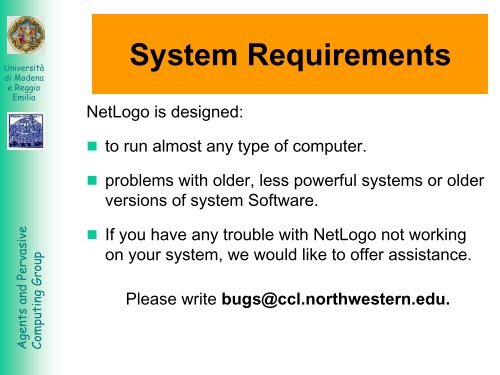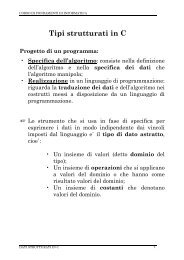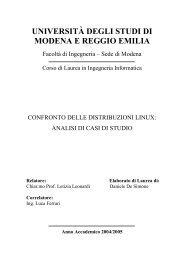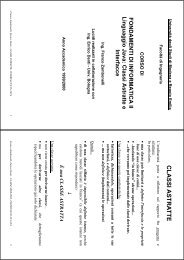Netlogo - part 2 (PDF)
Netlogo - part 2 (PDF)
Netlogo - part 2 (PDF)
Create successful ePaper yourself
Turn your PDF publications into a flip-book with our unique Google optimized e-Paper software.
Universitàdi Modenae ReggioEmiliaSystem RequirementsNetLogo is designed:• to run almost any type of computer.• problems with older, less powerful systems or olderversions of system Software.Agents and PervasiveComputing Group• If you have any trouble with NetLogo not workingon your system, we would like to offer assistance.Please write bugs@ccl.northwestern.edu.
Universitàdi Modenae ReggioEmiliaApplication or Applet?There are two ways torun NetLogo:Agents and PervasiveComputing Group• Downloadapplication: thisenables you to runNetLogo as a normalapplication.• Run applet on theweb within yourbrowser window.
Universitàdi Modenae ReggioEmiliaFeatures• Running on the web is convenient,• but downloading the application has somesignificant advantages:Agents and PervasiveComputing Group– Fewer compatibility issues with various operatingsystems and browsers.– Starts up faster.– Models run faster.– Window is resizable.– Edit menu is available.– Keyboard shortcuts for menu items are available.
NetLogo DownloadsUniversitàdi Modenae ReggioEmiliaAgents and PervasiveComputing Group
Sample Model:Universitàdi Modenae ReggioEmiliaWolf Sheep PredationIn this Model, you open and run models:• pressing buttons,• changing sliderAgents and PervasiveComputing Group• and switch values,• and gatheringinformation from amodel using plotsand monitors.
Universitàdi Modenae ReggioEmiliaInterface Tab• The Interface tab will fill up with lots of buttons,switches, sliders and monitors.These interface elements allow you tointeract with the Model:Agents and PervasiveComputing Group– Buttons set up, start, and stop the model.– Sliders and Switches alter model settings.– Monitors and Plots display data.• you can use the zoom menu at the top of the window.• To begin the model, you will first need to set it up.
Controlling the Model:Universitàdi Modenae ReggioEmiliaButtons• When a button is pressed, the model responds with an action.– Once buttons do one action and then stop. When the action isfinished, the button pops back up.– Forever buttons do an action over and over again. When youwant the action to stop, press the button again. It will finish thecurrent action, then pop back up.Agents and PervasiveComputing Group• Most models have a once button called "setup" and a foreverbutton called "go". Many models also have a once buttoncalled "go once" or "step once"• You can also stop a model with the "Halt" button on theInterface toolbar.– The "Halt" button may interrupt the model in the middle of anaction, and as the result the model could get confused.
Adjusting Settings:Universitàdi Modenae ReggioEmiliaSliders and Switches• The settings within a model giveyou an opportunity to work outdifferent scenarios or hypotheses.Agents and PervasiveComputing Group• Altering the settings and thenrunning the model to see how itreacts to those changes can giveyou a deeper understanding ofthe phenomena being modeled.• Switches and sliders give youaccess to a model's settings.
Universitàdi Modenae ReggioEmiliaSwitches• Switches are set up in an on/off format.• Switches turn on/off a separate set of directions.• These directions are usually not necessary for the modelto run, but might add another dimension to the model.Agents and PervasiveComputing Group• Turning the "grass?" switch on affected the outcome ofthe model.Prior to this run, the growth of the grass stayed constant. Thisis not a realistic look at the predator-prey relationship; so bysetting and turning on a grass growth rate, we were able tomodel all three factors: sheep, wolf and grass populations.
Universitàdi Modenae ReggioEmiliaSliders• A slider has a range of numeric values that can be adjusted.• As you move the marker from the minimum to the maximumvalue, the number on the right side of the slider is currently setto.Agents and PervasiveComputing Group• For example, the "initial-sheep" slider has a minimum value of 0and a maximum value of 250. The model could run with 0sheep or it could run with 250 sheep, or anywhere in between.Try this out and see what happens.
Gathering Information:Universitàdi Modenae ReggioEmiliaPlots and Monitors• A purpose to modeling is to gather data on a subjector topic that would be very difficult to do in alaboratory situation.Agents and PervasiveComputing Group• NetLogo has two mainways of displaying datato the user:plots and monitors.
Universitàdi Modenae ReggioEmiliaAgents and PervasiveComputing GroupPlots• The lines show what's happening in the model over time.• To see which line is which, click on "Pens" in the upperright corner of the plot window to open the plot penslegend.• To view or analyze the data from a plot in anotherprogram, you can use the "Export Plot" item on the Filemenu.
Universitàdi Modenae ReggioEmiliaMonitors• The monitor labeled "time-ticks" tells us how muchtime has passed in the model.• The other monitors show us the population of sheepand wolves, and the amount of grass.Agents and PervasiveComputing Group• The numbers displayed in the monitors updatecontinuously as the model runs.
Changing GraphicsUniversitàdi Modenae ReggioEmiliaWindow SettingsThe size of the Graphics Window is determined bythree separate settings:Screen Edge X,Screen Edge Y,Agents and PervasiveComputing Groupand Patch Size.
Universitàdi Modenae ReggioEmiliaThe Models LibraryThe Library contains four sections:Agents and PervasiveComputing Group• Sample ModelsThe Sample Models section is organized by subject area.• Code ExamplesThese are simple demonstrations of <strong>part</strong>icular features ofNetLogo.• HubNet ActivitiesThis section contains <strong>part</strong>icipatory simulations for use inthe classroom.• Unverified ModelsThese models are still in the process of being tested andreviewed for content and accuracy.
Sample Model:Universitàdi Modenae ReggioEmiliaTraffic BasicIn this Model, the focus will start to shift fromobserving models to manipulating models.Agents and PervasiveComputing Group
Universitàdi Modenae ReggioEmiliaThe Command Center• The Command Center allows you to entercommands or directions to the model.• Commands are instructions you can give to:Agents and PervasiveComputing Groupturtles, patches, and the observer.1 23 4
Universitàdi Modenae ReggioEmiliaWorking With Colors• In NetLogo, all colors have a numeric value.Agents and PervasiveComputing Group• In all of theexercises wehave been usingthe name of thecolor (16).
Universitàdi Modenae ReggioEmiliaAgents and PervasiveComputing GroupAgent Monitors• We used the set command to change the colors of all thecars.• Let's look at how to change onlyone car's color.• Click on the red car with the rightmouse button.• From the popup menu,choose "inspect turtle 0"• We can see all of the variablesof the red car.• The value of variable can be changed.
Universitàdi Modenae ReggioEmiliaAgent Commanders• An Agent Commander foundat the bottom of an AgentMonitor.Agents and PervasiveComputing Group• You type commands here, justlike in the Command Center,but the commands you typehere are only done by this<strong>part</strong>icular turtle.• Idem for Patches
Universitàdi Modenae ReggioEmiliaProceduresThe heart of a NetLogo Model is the Procedures tab.• Keep in mind how people usually think of these threedifferent kinds of agents:Agents and PervasiveComputing Group– The turtles and patches mostly use information aboutwhat's close to them.– The observer typically uses and accesses the wholeworld.• While patches can't move and often represent somesort of environment, turtles can move around in theworld.
Universitàdi Modenae ReggioEmiliaSetup and Go• To start a new model, select "New" from the Filemenu.• Then create a once-buttoncalled 'setup'.Agents and PervasiveComputing Group• Now you have a buttoncalled 'setup'. It willexecute the procedure'setup' when pressed,• set up the NetLogo world.
Universitàdi Modenae ReggioEmiliaSetup• Now switch to the Procedures Tab and create the'setup' procedure shown below.Agents and PervasiveComputing Group
Universitàdi Modenae ReggioEmiliaPress your 'setup'• Press your 'setup' button when you're done writingthe code.Agents and PervasiveComputing Group
Universitàdi Modenae ReggioEmiliaGo• Make a forever-button called 'go'. Again, begin bycreating a button, but this time check the "forever"checkbox in the edit window.Agents and PervasiveComputing Groupto gomove-turtlesendto move-turtlesask turtles [set heading (random 360)fd 1]end
Universitàdi Modenae ReggioEmiliaPatches and VariablesNow you've got 100 turtles aimlessly moving around,completely unaware of anything else around them. Let'sgive these turtles a nice background against which to move:Agents and PervasiveComputing Grouppatches-own [elevation]to setupcasetup-patchessetup-turtlesend
Universitàdi Modenae ReggioEmiliaAgents and PervasiveComputing GroupPatches and Variablesto setup-patchesask patches[ set elevation (random 10000) ]diffuse elevation 1ask patches[ set pcolor scale-color green elevation 1000 9000 ]endto setup-turtlescrt 100ask turtles[ fd (random screen-edge-x) ]end
Universitàdi Modenae ReggioEmiliaLandscape• Press the 'setup' buttonback in the model'sinterface.Agents and PervasiveComputing Group• Voila! A lush NetLogolandscape completewith turtles and patchesappears.
Universitàdi Modenae ReggioEmiliaAgents and PervasiveComputing GroupGlobalsglobals [highest lowest] ;; highest and lowest patch elevationto setup-patchesask patches [ set elevation (random 10000) ]diffuse elevation 1ask patches[ set pcolor scale-color green elevation 1000 9000 ]set highest max values-from patches [elevation]set lowest min values-from patches [elevation]ask patches [if (elevation > (highest - 100))[set pcolor white]if (elevation
Universitàdi Modenae ReggioEmiliaSimple Algorithmto move-turtlesask turtles[ set heading (random 360)fd 1]endAgents and PervasiveComputing Group• the turtles cannot see ahead farther than just onepatch;• each turtle can move only one square each turn;• turtles are blissfully ignorant of each other.
Universitàdi Modenae ReggioEmiliaAgents and PervasiveComputing GroupAn Uphill Algorithm;; each turtle goes to the highest elevation in a radius of oneto move-to-local-maxask turtles[ set heading uphill elevationif ( elevation-of patch-at dx dy > elevation )[ fd 1 ]]end• If none of the patches around it have a higher elevationthan the patch it is on, it'll stay put.• Our turtles rapidly arrive at local maxima in ourlandscape.
Universitàdi Modenae ReggioEmiliaAn Uphill Algorithm• Our goal is to still get the turtles to find an 'optimalmaximum', which is one of the white patches.Agents and PervasiveComputing Groupto recolor-patchesask patches[ set elevation pycorset pcolor scale-color green elevation(0 - screen-edge-y) screen-edge-y]endAfter Replace the line: diffuse elevation 1with repeat 5 [ diffuse elevation 1 ]
An Uphill AlgorithmUniversitàdi Modenae ReggioEmiliaAgents and PervasiveComputing Group
Universitàdi Modenae ReggioEmiliaPlot• NetLogo allows us to plot data as we go along.• To make plotting work, we'll need to create a plot in theInterface tab, and set some settings in it.• Then we'll add one more procedure to the Procedurestab, which will update the plot for us.Agents and PervasiveComputing Groupto do-plotsset-current-plot "Turtles at Peaks"plot count turtles with[ elevation >= (highest - 100) ]end
Universitàdi Modenae ReggioEmiliaPlot• The plot primitive adds the next point to a plot.• we need to tell NetLogo which plot we wantupdate.Agents and PervasiveComputing Group
Universitàdi Modenae ReggioEmiliaHubNet• HubNet is a technology that lets you use NetLogo to run<strong>part</strong>icipatory simulations in the classroom.Agents and PervasiveComputing Group• In a <strong>part</strong>icipatory simulation, a whole class takes <strong>part</strong> inenacting the behavior of a system as each studentcontrols a <strong>part</strong> of the system by using an individualdevice, such as a TI-83+ calculator or a networkedcomputer.• For example, in the Gridlock simulation, each studentcontrols a traffic light in a simulated city.
Universitàdi Modenae ReggioEmiliaHubNetAgents and PervasiveComputing Group
Universitàdi Modenae ReggioEmiliaBehaviorSpace• BehaviorSpace is a software tool integrated withNetLogo that allows you to perform experiments withmodels.Agents and PervasiveComputing Group• It systematically varying the values of sliders andrecords the results of each corresponding model run.• This way you can explore the model's "space" ofpossible behaviors and determine which combinationsof slider values cause the behaviors of interest.
Universitàdi Modenae ReggioEmiliaAgents and PervasiveComputing GroupReferencesIn the <strong>Netlogo</strong> site you can find:– the last version of <strong>Netlogo</strong>– the <strong>Netlogo</strong> User Manual– the new <strong>Netlogo</strong> model– and a group-discussion about <strong>Netlogo</strong>http://www.ccl.sesp.northwestern.edu/netlogo/