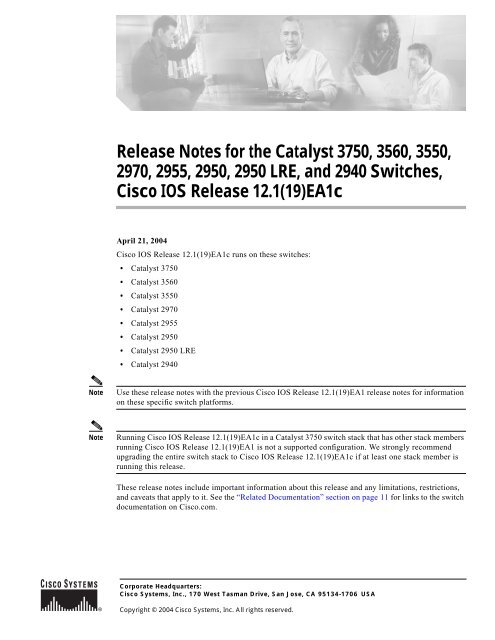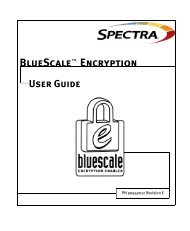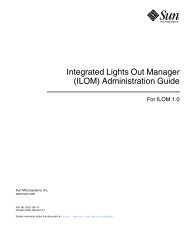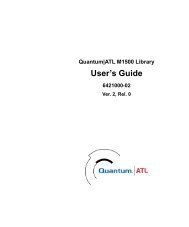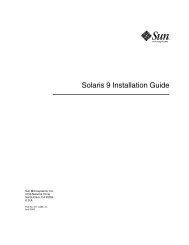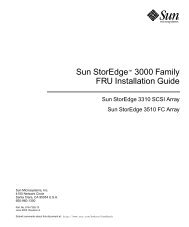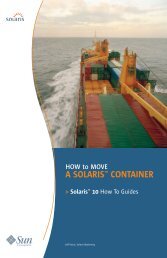Release Notes for the Catalyst 3750, 3560, 3550, 2970, 2955, 2950 ...
Release Notes for the Catalyst 3750, 3560, 3550, 2970, 2955, 2950 ...
Release Notes for the Catalyst 3750, 3560, 3550, 2970, 2955, 2950 ...
You also want an ePaper? Increase the reach of your titles
YUMPU automatically turns print PDFs into web optimized ePapers that Google loves.
<strong>Release</strong> <strong>Notes</strong> <strong>for</strong> <strong>the</strong> <strong>Catalyst</strong> <strong>3750</strong>, <strong>3560</strong>, <strong>3550</strong>,<strong>2970</strong>, <strong>2955</strong>, <strong>2950</strong>, <strong>2950</strong> LRE, and 2940 Switches,Cisco IOS <strong>Release</strong> 12.1(19)EA1cApril 21, 2004Cisco IOS <strong>Release</strong> 12.1(19)EA1c runs on <strong>the</strong>se switches:• <strong>Catalyst</strong> <strong>3750</strong>• <strong>Catalyst</strong> <strong>3560</strong>• <strong>Catalyst</strong> <strong>3550</strong>• <strong>Catalyst</strong> <strong>2970</strong>• <strong>Catalyst</strong> <strong>2955</strong>• <strong>Catalyst</strong> <strong>2950</strong>• <strong>Catalyst</strong> <strong>2950</strong> LRE• <strong>Catalyst</strong> 2940NoteUse <strong>the</strong>se release notes with <strong>the</strong> previous Cisco IOS <strong>Release</strong> 12.1(19)EA1 release notes <strong>for</strong> in<strong>for</strong>mationon <strong>the</strong>se specific switch plat<strong>for</strong>ms.NoteRunning Cisco IOS <strong>Release</strong> 12.1(19)EA1c in a <strong>Catalyst</strong> <strong>3750</strong> switch stack that has o<strong>the</strong>r stack membersrunning Cisco IOS <strong>Release</strong> 12.1(19)EA1 is not a supported configuration. We strongly recommendupgrading <strong>the</strong> entire switch stack to Cisco IOS <strong>Release</strong> 12.1(19)EA1c if at least one stack member isrunning this release.These release notes include important in<strong>for</strong>mation about this release and any limitations, restrictions,and caveats that apply to it. See <strong>the</strong> “Related Documentation” section on page 11 <strong>for</strong> links to <strong>the</strong> switchdocumentation on Cisco.com.Corporate Headquarters:Cisco Systems, Inc., 170 West Tasman Drive, San Jose, CA 95134-1706 USACopyright © 2004 Cisco Systems, Inc. All rights reserved.
ContentsThis document has <strong>the</strong> following sections:• System Requirements, page 2• New Features, page 5• Resolved Caveats <strong>for</strong> All Switches, page 7• Resolved Caveats <strong>for</strong> <strong>Catalyst</strong> <strong>3750</strong>, <strong>3560</strong>, and <strong>2970</strong> Switches, page 8• Resolved Caveats <strong>for</strong> <strong>Catalyst</strong> <strong>3750</strong> Switches, page 8• Open Cisco IOS Caveats <strong>for</strong> <strong>Catalyst</strong> <strong>3750</strong> and <strong>3560</strong> Switches, page 8• Related Documentation, page 11• Obtaining Documentation, page 11• Obtaining Technical Assistance, page 12• Obtaining Additional Publications and In<strong>for</strong>mation, page 13System RequirementsThe system requirements are described in <strong>the</strong>se sections:• “Hardware Supported” section on page 2• “Cluster Compatibility” section on page 4• “Software Compatibility” section on page 5Hardware SupportedTable 1 lists <strong>the</strong> hardware supported by this software release.Table 1<strong>Catalyst</strong> 2940, <strong>2950</strong>, <strong>2950</strong> LRE, <strong>2955</strong>, <strong>2970</strong>, <strong>3550</strong>, <strong>3560</strong>, and <strong>3750</strong> Hardware SupportedHardware<strong>Catalyst</strong> 2940-8TT-S<strong>Catalyst</strong> 2940-8TF-S<strong>Catalyst</strong> <strong>2950</strong>-12<strong>Catalyst</strong> <strong>2950</strong>-24<strong>Catalyst</strong> <strong>2950</strong>C-24<strong>Catalyst</strong> <strong>2950</strong>G-12-EI<strong>Catalyst</strong> <strong>2950</strong>G-24-EI<strong>Catalyst</strong> <strong>2950</strong>G-24-EI-DC<strong>Catalyst</strong> <strong>2950</strong>G-48-EI<strong>Catalyst</strong> <strong>2950</strong>ST-8 LRE<strong>Catalyst</strong> <strong>2950</strong>ST-24 LREDescription8 10/100 E<strong>the</strong>rnet ports and 1 10/100/1000 E<strong>the</strong>rnet port8 10/100 E<strong>the</strong>rnet ports, 1 SFP 1 module slot, and 1 100BASE-FX port12 10/100 E<strong>the</strong>rnet ports24 10/100 E<strong>the</strong>rnet ports24 10/100 E<strong>the</strong>rnet ports and 2 100BASE-FX ports12 10/100 E<strong>the</strong>rnet ports and 2 GBIC 2 module slots24 10/100 E<strong>the</strong>rnet ports and 2 GBIC module slots24 10/100 E<strong>the</strong>rnet ports and 2 GBIC module slots with DC-input power48 10/100 E<strong>the</strong>rnet ports and 2 GBIC module slots8 LRE 3 ports, 2 10/100/1000 E<strong>the</strong>rnet ports 4 , and 2 SFP module slots24 LRE ports, 2 10/100/1000 E<strong>the</strong>rnet ports 4 , and 2 SFP module slots2<strong>Release</strong> <strong>Notes</strong> <strong>for</strong> <strong>the</strong> <strong>Catalyst</strong> <strong>3750</strong>, <strong>3560</strong>, <strong>3550</strong>, <strong>2970</strong>, <strong>2955</strong>, <strong>2950</strong>, <strong>2950</strong> LRE, and 2940 Switches, Cisco IOS <strong>Release</strong> 12.1(19)EA1cOL-5430-03
Table 1<strong>Catalyst</strong> 2940, <strong>2950</strong>, <strong>2950</strong> LRE, <strong>2955</strong>, <strong>2970</strong>, <strong>3550</strong>, <strong>3560</strong>, and <strong>3750</strong> Hardware Supported (Continued)Hardware<strong>Catalyst</strong> <strong>2950</strong>ST-24 LRE 997Description24 LRE ports, 2 10/100/1000 E<strong>the</strong>rnet ports 4 , and 2 SFP module slots withDC-input power24 10/100 E<strong>the</strong>rnet ports and 2 1000BASE-SX ports48 10/100 E<strong>the</strong>rnet ports and 2 1000BASE-SX ports<strong>Catalyst</strong> <strong>2950</strong>SX-24<strong>Catalyst</strong> <strong>2950</strong>SX-48-SI<strong>Catalyst</strong> <strong>2950</strong>T-24 24 10/100 E<strong>the</strong>rnet ports and 2 10/100/1000 E<strong>the</strong>rnet ports 5<strong>Catalyst</strong> <strong>2950</strong>T-48-SI 48 10/100 E<strong>the</strong>rnet ports and 2 10/100/1000 E<strong>the</strong>rnet ports<strong>Catalyst</strong> <strong>2955</strong>C-1212 10/100 ports and 2 MM 6 100BASE-FX ports<strong>Catalyst</strong> <strong>2955</strong>S-1212 10/100 ports and 2 SM 7 100BASE-LX ports<strong>Catalyst</strong> <strong>2955</strong>T-12 12 10/100 ports and 2 10/100/1000 E<strong>the</strong>rnet ports 4<strong>Catalyst</strong> <strong>2970</strong>G-24T<strong>Catalyst</strong> <strong>2970</strong>G-24TS<strong>Catalyst</strong> <strong>3550</strong>-12G<strong>Catalyst</strong> <strong>3550</strong>-12T<strong>Catalyst</strong> <strong>3550</strong>-24<strong>Catalyst</strong> <strong>3550</strong>-24-DC<strong>Catalyst</strong> <strong>3550</strong>-24-FX<strong>Catalyst</strong> <strong>3550</strong>-24PWR<strong>Catalyst</strong> <strong>3550</strong>-48<strong>Catalyst</strong> <strong>3560</strong>-24PS<strong>Catalyst</strong> <strong>3560</strong>-48PS<strong>Catalyst</strong> <strong>3750</strong>G-12S<strong>Catalyst</strong> <strong>3750</strong>-24TS<strong>Catalyst</strong> <strong>3750</strong>G-24T<strong>Catalyst</strong> <strong>3750</strong>G-24TS<strong>Catalyst</strong> <strong>3750</strong>-48TS<strong>Catalyst</strong> <strong>3750</strong>-24PS<strong>Catalyst</strong> <strong>3750</strong>-48PS24 10/100/1000 E<strong>the</strong>rnet ports24 10/100/1000 E<strong>the</strong>rnet ports and 4 SFP module slots10 GBIC-based Gigabit E<strong>the</strong>rnet slots and 2 10/100/1000 E<strong>the</strong>rnet ports10 10/100/1000 E<strong>the</strong>rnet ports and 2 GBIC-based Gigabit E<strong>the</strong>rnet slots24 10/100 E<strong>the</strong>rnet ports and 2 GBIC-based GigabitE<strong>the</strong>rnet slots24 10/100 E<strong>the</strong>rnet ports and 2 GBIC-based Gigabit E<strong>the</strong>rnet slots withDC-input power24 100BASE-FX ports and 2 GBIC-based Gigabit E<strong>the</strong>rnet slots24 10/100 Cisco prestandard PoE 8 ports and 2 GBIC-based Gigabit E<strong>the</strong>rnetslots48 10/100 E<strong>the</strong>rnet ports and 2 GBIC-based Gigabit E<strong>the</strong>rnet slots24 10/100 PoE ports and 2 SFP module slots48 10/100 PoE ports and 4 SFP module slots12 SFP module slots24 10/100 E<strong>the</strong>rnet ports and 2 SFP module slots24 10/100/1000 E<strong>the</strong>rnet ports24 10/100/1000 E<strong>the</strong>rnet ports and 4 SFP module slots48 10/100 E<strong>the</strong>rnet ports and 4 SFP module slots24 10/100 PoE ports and 2 SFP module slots48 10/100 PoE ports and 4 SFP module slots1. SFP = small <strong>for</strong>m-factor pluggable2. GBIC = Gigabit Interface Converter3. LRE = Long-Reach E<strong>the</strong>rnet4. The 10/100/1000 ports on a <strong>Catalyst</strong> <strong>2950</strong> LRE or <strong>Catalyst</strong> <strong>2955</strong>T-12 switch operate at 10 or 100 Mbps in ei<strong>the</strong>r full- or half-duplexmode and at 1000 Mbps only in full-duplex mode.5. The 10/100/1000 interfaces on <strong>the</strong> <strong>Catalyst</strong> <strong>2950</strong>T-24 switch do not support <strong>the</strong> half keyword in <strong>the</strong> duplex command.6. MM = multimode7. SM = single mode8. PoE = Power over E<strong>the</strong>rnetOL-5430-03<strong>Release</strong> <strong>Notes</strong> <strong>for</strong> <strong>the</strong> <strong>Catalyst</strong> <strong>3750</strong>, <strong>3560</strong>, <strong>3550</strong>, <strong>2970</strong>, <strong>2955</strong>, <strong>2950</strong>, <strong>2950</strong> LRE, and 2940 Switches, Cisco IOS <strong>Release</strong> 12.1(19)EA1c3
Cluster CompatibilityThis section describes how to choose command and standby command switches when a cluster consistsof a mixture of <strong>Catalyst</strong> switches. When creating a switch cluster or adding a switch to a cluster, follow<strong>the</strong>se guidelines:• When you create a switch cluster, we recommend configuring <strong>the</strong> highest-end switch in your clusteras <strong>the</strong> command switch. Table 2 lists <strong>the</strong> cluster capabilities and Cisco IOS releases <strong>for</strong> <strong>the</strong> switches.The switches are listed from highest- to lowest-end switch.• If you are managing <strong>the</strong> cluster through CMS, and <strong>the</strong> command switch is runningCisco IOS <strong>Release</strong> 12.1(19)EA1 or later, <strong>the</strong> switch that has <strong>the</strong> latest software release does not haveto be <strong>the</strong> command switch. It is also not required that <strong>the</strong> highest-end switch in your cluster be <strong>the</strong>command switch if <strong>the</strong> command switch is running Cisco IOS <strong>Release</strong> 12.1(19)EA1 or later.• The standby command switch must be <strong>the</strong> same type as <strong>the</strong> command switch. For example, if <strong>the</strong>command switch is a <strong>Catalyst</strong> <strong>3750</strong> switch, all standby command switches must be <strong>Catalyst</strong> <strong>3750</strong>switches.Table 2Switch Software and Cluster CapabilitySwitch Cisco IOS <strong>Release</strong> Cluster Capability<strong>Catalyst</strong> <strong>3750</strong> 12.1(11)AX or later Member or command switch<strong>Catalyst</strong> <strong>3560</strong> 12.1(19)EA1b or later Member or command switch<strong>Catalyst</strong> <strong>3550</strong> 12.1(4)EA1 or later Member or command switch<strong>Catalyst</strong> <strong>2970</strong> 12.1(11)AX or later Member or command switch<strong>Catalyst</strong> <strong>2955</strong> 12.1(12c)EA1 or later Member or command switch<strong>Catalyst</strong> <strong>2950</strong> 12.1(5.2)WC(1) or later Member or command switch<strong>Catalyst</strong> <strong>2950</strong> LRE 12.1(11)JY or later Member or command switch<strong>Catalyst</strong> 2940 12.1(13)AY or later Member or command switch<strong>Catalyst</strong> 3500 XL 12.0(5.1)XU or later Member or command switch<strong>Catalyst</strong> 2900 XL (8-MB switches) 12.0(5.1)XU or later Member or command switch<strong>Catalyst</strong> 2900 XL (4-MB switches) 11.2(8.5)SA6 (recommended) Member switch only 1<strong>Catalyst</strong> 1900 and 2820 9.00(-A or -EN) or later Member switch only1. <strong>Catalyst</strong> 2900 XL (4-MB) switches appear in <strong>the</strong> front-panel and topology views of <strong>the</strong> Cluster Management Suite (CMS).However, CMS does not support configuration or monitoring of <strong>the</strong>se switches.CMS is not <strong>for</strong>ward-compatible on command switches running Cisco IOS 12.1(14)EA1 and earlier. Thismeans that if a member switch is running a release that is newer than <strong>the</strong> release running on <strong>the</strong> commandswitch, <strong>the</strong> new features are not available on <strong>the</strong> member switch. If <strong>the</strong> member switch is a new devicerunning a release that is later than <strong>the</strong> release on <strong>the</strong> command switch, and if <strong>the</strong> command switch isrunning a release earlier than Cisco IOS <strong>Release</strong> 12.1(19)EA1, <strong>the</strong> command switch cannot recognize<strong>the</strong> member switch, and <strong>the</strong> Front Panel view displays it as an unknown device. You cannot configureany parameters or generate a report through CMS <strong>for</strong> that member; instead, you must launch <strong>the</strong> DeviceManager application to configure and to obtain reports <strong>for</strong> that member.4<strong>Release</strong> <strong>Notes</strong> <strong>for</strong> <strong>the</strong> <strong>Catalyst</strong> <strong>3750</strong>, <strong>3560</strong>, <strong>3550</strong>, <strong>2970</strong>, <strong>2955</strong>, <strong>2950</strong>, <strong>2950</strong> LRE, and 2940 Switches, Cisco IOS <strong>Release</strong> 12.1(19)EA1cOL-5430-03
If you have a cluster with switches that are running different versions of Cisco IOS software, featuresadded on <strong>the</strong> latest release might not be reflected on switches running <strong>the</strong> older releases. For example,if you start CMS on a <strong>Catalyst</strong> 2900 XL switch running Cisco IOS <strong>Release</strong> 11.2(8)SA6, <strong>the</strong> windowsand functionality can be different from a switch running Cisco IOS <strong>Release</strong> 12.0(5)WC(1) or later.Some early Cisco IOS releases do not support clustering.For more in<strong>for</strong>mation about clustering and CMS, refer to <strong>the</strong> software configuration guide.Software CompatibilityFor in<strong>for</strong>mation about <strong>the</strong> recommended plat<strong>for</strong>ms <strong>for</strong> web-based management, operating systems andbrowser support, and CMS plug-in guidelines, refer to <strong>the</strong> “Getting Started with CMS” chapter of <strong>the</strong>software configuration guide.WindowsSolarisThis release uses a CMS plug-in to run CMS. You can download <strong>the</strong> latest CMS plug-in <strong>for</strong> Windowsfrom this URL:http://www.cisco.com/pcgi-bin/Support/ClusterMgmtSuite/cms_plugin_redirect.cgi?plat<strong>for</strong>m=windows&version=1.1This release uses a CMS plug-in that replaces <strong>the</strong> Java plug-in. You can download <strong>the</strong> latest CMS plug-in<strong>for</strong> Solaris from this URL:http://www.cisco.com/pcgi-bin/Support/ClusterMgmtSuite/cms_plugin_redirect.cgi?plat<strong>for</strong>m=solaris&version=1.1New FeaturesThese sections describe <strong>the</strong> new supported hardware and <strong>the</strong> new software features provided in thisrelease:• “New Hardware Features” section on page 5• “New Software Features” section on page 6New Hardware FeaturesSupport <strong>for</strong> <strong>the</strong> <strong>Catalyst</strong> <strong>3750</strong>-24PS and <strong>3750</strong>-48PS PoE switches has been added <strong>for</strong> this release. For alist of all supported hardware, see <strong>the</strong> “Hardware Supported” section on page 2.OL-5430-03<strong>Release</strong> <strong>Notes</strong> <strong>for</strong> <strong>the</strong> <strong>Catalyst</strong> <strong>3750</strong>, <strong>3560</strong>, <strong>3550</strong>, <strong>2970</strong>, <strong>2955</strong>, <strong>2950</strong>, <strong>2950</strong> LRE, and 2940 Switches, Cisco IOS <strong>Release</strong> 12.1(19)EA1c5
New Software FeaturesCisco IOS <strong>Release</strong> 12.1(19)EA1c contains <strong>the</strong>se features:• Ability to provide power to connected Cisco prestandard and IEEE 802.3af-compliant powereddevices from all <strong>Catalyst</strong> <strong>3750</strong>-24PS, <strong>3750</strong>-48PS, <strong>3560</strong>-24PS, and <strong>3560</strong>-48PS switch 10/100E<strong>the</strong>rnet ports if <strong>the</strong> switch detects that <strong>the</strong>re is no power on <strong>the</strong> circuit.• The <strong>Catalyst</strong> <strong>3750</strong>-24PS and <strong>3560</strong>-24PS switches can provide 15.4 W of power on each 10/100 port;<strong>the</strong> <strong>Catalyst</strong> <strong>3750</strong>-48PS and <strong>3560</strong>-48PS switches can provide 15.4 W of power to any 24 of <strong>the</strong> 4810/100 ports, or any combination of ports can provide an average of 7.7 W of power at <strong>the</strong> sametime, up to maximum switch power output of 370 W.• Automatic detection and power budgeting; <strong>the</strong> switch maintains a power budget, monitors andtracks requests <strong>for</strong> power, and grants power only when it is available.NoteThe Cisco IP Phone 7970G can operate in low- and high-power modes. For high-power modeand full functionality, we recommend that you use an external power adapter. The phonefunctions if power is provided by Cisco prestandard or IEEE 802.3af PoE, but it has reducedpower, and <strong>the</strong> display is at half brightness. The <strong>Catalyst</strong> <strong>3550</strong>, <strong>3560</strong>, and <strong>3750</strong> switches canprovide 15.4 W per port. However, this release does not support CDP enhancements to allownegotiation with <strong>the</strong> Cisco IP Phone 7970G to cover its wider power range.Refer to <strong>the</strong> Cisco IP Phone 7970 Administration Guide <strong>for</strong> Cisco CallManager <strong>for</strong> details.NoteOn PoE switches, CDP messages enable <strong>the</strong> switch to refine <strong>the</strong> power consumption of Ciscopowered devices with more accuracy than what is available by using generic IEEE Classes.On 48-port PoE switches, CDP allows <strong>the</strong> switch to optimize <strong>the</strong> available 370 W budget of PoEacross Cisco powered devices.• CMS support <strong>for</strong> <strong>the</strong>se features:– The option to install CMS on your computer ra<strong>the</strong>r than to download it from <strong>the</strong> cluster everytime you start a CMS session.NoteCMS is downloaded to your browser each time you launch CMS. You can increase <strong>the</strong> speed atwhich CMS loads by permanently installing CMS on your PC or workstation. Select CMS >Installation and Distributions, and click Install. CMS is installed locally and will load faster<strong>the</strong> next time that you launch it.– A feature bar, which offers networking features to configure and reports, graphs, and statisticsto display. These options were previously on <strong>the</strong> menu bar, which is now dedicated to CMSservice options. You can choose features from menus on <strong>the</strong> Features tab or search <strong>for</strong> <strong>the</strong>m on<strong>the</strong> Search tab.6<strong>Release</strong> <strong>Notes</strong> <strong>for</strong> <strong>the</strong> <strong>Catalyst</strong> <strong>3750</strong>, <strong>3560</strong>, <strong>3550</strong>, <strong>2970</strong>, <strong>2955</strong>, <strong>2950</strong>, <strong>2950</strong> LRE, and 2940 Switches, Cisco IOS <strong>Release</strong> 12.1(19)EA1cOL-5430-03
– Device-specific online help. Help topics appear below labels that name <strong>the</strong> devices to which <strong>the</strong>in<strong>for</strong>mation applies. Topics appear only <strong>for</strong> <strong>the</strong> networking features in <strong>the</strong> cluster.– This release uses a CMS plug-in <strong>for</strong> Solaris and Windows that replaces <strong>the</strong> Java plug-in.NoteYou must download <strong>the</strong> latest CMS plug-in to run CMS <strong>for</strong> this release.You can download <strong>the</strong> latest plug-ins from <strong>the</strong>se URLs:http://www.cisco.com/pcgi-bin/Support/ClusterMgmtSuite/cms_plugin_redirect.cgi?plat<strong>for</strong>m=windows&version=1.1http://www.cisco.com/pcgi-bin/Support/ClusterMgmtSuite/cms_plugin_redirect.cgi?plat<strong>for</strong>m=solaris&version=1.1For more in<strong>for</strong>mation about new CMS features, click Help > What’s New from <strong>the</strong> online help.For a detailed list of key features <strong>for</strong> this software release, refer to <strong>the</strong> software configuration guide <strong>for</strong>your switch.Resolved Caveats <strong>for</strong> All SwitchesThese resolved caveats are applicable to all <strong>Catalyst</strong> switches running this release:• CSCec82728A transient spanning tree loop no longer occurs when rapid-PVST+, MSTP/RSTP is running and <strong>the</strong>root bridge has aged out.• CSCed27956A vulnerability in Transmission Control Protocol specification (RFC793) has been discovered by anexternal researcher. The successful exploitation enables an adversary to reset any established TCPconnection in much shorter time <strong>the</strong>n was previously publicly discussed. This can lead to a Denialof Service attack. Depending upon <strong>the</strong> attacked protocol, a successful attack may have additionalconsequences beyond terminated session, which must be considered. This attack vector is onlyapplicable to <strong>the</strong> sessions which are terminating on a device (e.g., router, switch, computer) and notto <strong>the</strong> sessions that are only passing through <strong>the</strong> device (e.g., transit traffic that is being routed by arouter).All Cisco products which contain TCP stack are susceptible to this vulnerability.This advisory is available athttp://www.cisco.com/warp/public/707/cisco-sa-20040420-tcp-ios.shtml, and it describes thisvulnerability as it applies to Cisco products that run Cisco IOS® software.A companion advisory that describes this vulnerability <strong>for</strong> products that do not run Cisco IOSsoftware is available athttp://www.cisco.com/warp/public/707/cisco-sa-20040420-tcp-nonios.shtml.• CSCed29169The IP Internet Group Management Protocol (IGMP) report expiration timer no longer expires in 1second, no matter how you configured <strong>the</strong> IGMP query-max-response-time setting. Having <strong>the</strong> timerset to 1 second, regardless of how it was configured, sometimes caused multicast receiver ports tobe prematurely removed from <strong>the</strong>ir multicast group on a given VLAN.OL-5430-03<strong>Release</strong> <strong>Notes</strong> <strong>for</strong> <strong>the</strong> <strong>Catalyst</strong> <strong>3750</strong>, <strong>3560</strong>, <strong>3550</strong>, <strong>2970</strong>, <strong>2955</strong>, <strong>2950</strong>, <strong>2950</strong> LRE, and 2940 Switches, Cisco IOS <strong>Release</strong> 12.1(19)EA1c7
• CSCed38527A vulnerability in Transmission Control Protocol specification (RFC793) has been discovered by anexternal researcher. The successful exploitation enables an adversary to reset any established TCPconnection in much shorter time <strong>the</strong>n was previously publicly discussed. This can lead to a Denialof Service attack. Depending upon <strong>the</strong> attacked protocol, a successful attack may have additionalconsequences beyond terminated session, which must be considered. This attack vector is onlyapplicable to <strong>the</strong> sessions which are terminating on a device (e.g., router, switch, computer) and notto <strong>the</strong> sessions that are only passing through <strong>the</strong> device (e.g., transit traffic that is being routed by arouter).All Cisco products which contain TCP stack are susceptible to this vulnerability.This advisory is available athttp://www.cisco.com/warp/public/707/cisco-sa-20040420-tcp-ios.shtml, and it describes thisvulnerability as it applies to Cisco products that run Cisco IOS® software.A companion advisory that describes this vulnerability <strong>for</strong> products that do not run Cisco IOSsoftware is available athttp://www.cisco.com/warp/public/707/cisco-sa-20040420-tcp-nonios.shtml.• CSCed58872The topology change counter now operates in multiple spanning-tree (MST) mode.Resolved Caveats <strong>for</strong> <strong>Catalyst</strong> <strong>3750</strong>, <strong>3560</strong>, and <strong>2970</strong> SwitchesThis resolved caveat is applicable to <strong>the</strong>se switches:• CSCec50040Using <strong>the</strong> show controllers e<strong>the</strong>rnet-controller [phy] privileged EXEC commandon a 1000BASE-T copper port or on an SFP module port no longer causes <strong>the</strong> link to go down or togo up and down continuously.Resolved Caveats <strong>for</strong> <strong>Catalyst</strong> <strong>3750</strong> SwitchesThese resolved caveats are applicable to <strong>the</strong>se switches:• CSCed33857When <strong>the</strong> switch is operating in multiple STP (MSTP) mode, stack member switches now <strong>for</strong>wardtraffic that belongs to newly created VLANs on an E<strong>the</strong>rChannel or trunk.• CSCed50935When Dynamic Host Configuration Protocol (DHCP) snooping is enabled, <strong>the</strong> software no longer<strong>for</strong>wards all routed IP packets after a stack master election.Open Cisco IOS Caveats <strong>for</strong> <strong>Catalyst</strong> <strong>3750</strong> and <strong>3560</strong> SwitchesThis is <strong>the</strong> severity 3 Cisco IOS configuration caveat:8<strong>Release</strong> <strong>Notes</strong> <strong>for</strong> <strong>the</strong> <strong>Catalyst</strong> <strong>3750</strong>, <strong>3560</strong>, <strong>3550</strong>, <strong>2970</strong>, <strong>2955</strong>, <strong>2950</strong>, <strong>2950</strong> LRE, and 2940 Switches, Cisco IOS <strong>Release</strong> 12.1(19)EA1cOL-5430-03
• CSCed09484When a type 1 Token Ring patch cable is connected to a PoE port, <strong>the</strong>se syslog messages appearevery 10 seconds:– 00:01:06: %ILPOWER-7-DETECT: Interface Fa1/0/1: Power Device detected: Cisco PD– 00:01:06: %ILPOWER-5-POWER_GRANTED: Interface Fa1/0/1: Power granted– 00:01:06: %ILPOWER-3-CONTROLLER_PORT_ERR: Controller port error,– Interface Fa1/0/1: Power Controller reports power Tstart error detectedThere is no workaround. However, when a valid link partner is connected to <strong>the</strong> PoE port, it operatesnormally and without user intervention.Which Software Files to Download from Cisco.comNew software releases are posted on Cisco.com and are also available through authorized resellers.These tables list <strong>the</strong> software filenames <strong>for</strong> this software release:• Table 3 (<strong>Catalyst</strong> <strong>3750</strong>)• Table 4 (<strong>Catalyst</strong> <strong>3560</strong>)• Table 5 (<strong>Catalyst</strong> <strong>3550</strong>)• Table 6 (<strong>Catalyst</strong> <strong>2970</strong>)• Table 7 (<strong>Catalyst</strong> <strong>2955</strong>)• Table 8 (<strong>Catalyst</strong> <strong>2950</strong>)• Table 9 (<strong>Catalyst</strong> <strong>2950</strong> LRE)• Table 10 (<strong>Catalyst</strong> 2940)NoteWe recommend that you download <strong>the</strong> combined .tar file that contains <strong>the</strong> IOS image and <strong>the</strong> CMS files.For instructions on how to upgrade your switch, refer to <strong>the</strong> Cisco IOS <strong>Release</strong> 12.1(19)EA1 releasenotes <strong>for</strong> your switch plat<strong>for</strong>m. For <strong>Catalyst</strong> <strong>3560</strong> switches, refer to <strong>the</strong> Cisco IOS <strong>Release</strong>12.1(19)EA1b release notes.CautionFor <strong>Catalyst</strong> <strong>3750</strong> and <strong>2970</strong> switches, this software release includes a bootloader upgrade. Thebootloader can take up to 1 minute to upgrade and occurs <strong>the</strong> first time that <strong>the</strong> new software is loaded.Do not power cycle <strong>the</strong> switch during <strong>the</strong> bootloader upgrade.CautionA bootloader upgrade occurs if you are upgrading <strong>Catalyst</strong> <strong>2950</strong> switches running Cisco IOS<strong>Release</strong> 12.1(9)EA1d or earlier to Cisco IOS <strong>Release</strong> 12.1(11)EA1 or later <strong>for</strong> both cryptographic andnoncryptographic images. A bootloader upgrade occurs if you are upgrading <strong>Catalyst</strong> <strong>3550</strong> switchesfrom a noncryptographic image to cryptographic image, regardless of <strong>the</strong> current noncryptographicCisco IOS <strong>Release</strong> that is running on <strong>the</strong> switch. The bootloader can take up to 30 seconds to upgrade.Do not power cycle <strong>the</strong> switch while you are copying this image to <strong>the</strong> switch. If a power failure occurswhen you are copying this image to <strong>the</strong> switch, call Cisco Systems immediately.OL-5430-03<strong>Release</strong> <strong>Notes</strong> <strong>for</strong> <strong>the</strong> <strong>Catalyst</strong> <strong>3750</strong>, <strong>3560</strong>, <strong>3550</strong>, <strong>2970</strong>, <strong>2955</strong>, <strong>2950</strong>, <strong>2950</strong> LRE, and 2940 Switches, Cisco IOS <strong>Release</strong> 12.1(19)EA1c9
Table 3Cisco IOS Software Image Files <strong>for</strong> <strong>Catalyst</strong> <strong>3750</strong> SwitchesFilenamec<strong>3750</strong>-i9-tar.121-19.EA1c.tarc<strong>3750</strong>-i5-tar.121-19.EA1c.tarc<strong>3750</strong>-i9k2-tar.121-19.EA1c.tarc<strong>3750</strong>-i5k2-tar.121-19.EA1c.tarDescription<strong>Catalyst</strong> <strong>3750</strong> SMI Cisco IOS image and CMS files<strong>Catalyst</strong> <strong>3750</strong> EMI Cisco IOS image and CMS files<strong>Catalyst</strong> <strong>3750</strong> SMI cryptographic Cisco IOS image and CMS files<strong>Catalyst</strong> <strong>3750</strong> EMI cryptographic Cisco IOS image and CMS filesTable 4Cisco IOS Software Image Files <strong>for</strong> <strong>Catalyst</strong> <strong>3560</strong> SwitchesFilenamec<strong>3560</strong>-i9-tar.121-19.EA1c.tarc<strong>3560</strong>-i5-tar.121-19.EA1c.tarc<strong>3560</strong>-i9k2-tar.121-19.EA1c.tarc<strong>3560</strong>-i9k2-tar.121-19.EA1c.tarDescription<strong>Catalyst</strong> <strong>3560</strong> SMI Cisco IOS image and CMS files<strong>Catalyst</strong> <strong>3560</strong> EMI Cisco IOS image and CMS files<strong>Catalyst</strong> <strong>3560</strong> SMI cryptographic Cisco IOS image and CMS files<strong>Catalyst</strong> <strong>3560</strong> EMI cryptographic Cisco IOS image and CMS filesTable 5Cisco IOS Software Image Files <strong>for</strong> <strong>Catalyst</strong> <strong>3550</strong> SwitchesFilenamec<strong>3550</strong>-i9q3l2-tar.121-19.EA1c.tarc<strong>3550</strong>-i5q3l2-tar.121-19.EA1c.tarc<strong>3550</strong>-i9k2l2q3-tar.121-19.EA1c.tarc<strong>3550</strong>-i5k2l2q3-tar.121-19.EA1c.tarDescription<strong>Catalyst</strong> <strong>3550</strong> SMI Cisco IOS image and CMS files<strong>Catalyst</strong> <strong>3550</strong> EMI Cisco IOS image and CMS file<strong>Catalyst</strong> <strong>3550</strong> SMI cryptographic Cisco IOS image and CMS files<strong>Catalyst</strong> <strong>3550</strong> EMI cryptographic Cisco IOS image and CMS filesTable 6Cisco IOS Software Image Files <strong>for</strong> <strong>Catalyst</strong> <strong>2970</strong> SwitchesFilenamec<strong>2970</strong>-i6l2-tar.121-19.EA1c.tarc<strong>2970</strong>-i6k2l2-tar.121-19.EA1c.tarDescription<strong>Catalyst</strong> <strong>2970</strong> EI Cisco IOS image and CMS files<strong>Catalyst</strong> <strong>2970</strong> EI cryptographic Cisco IOS image and CMS filesTable 7Cisco IOS Software Image Files <strong>for</strong> <strong>Catalyst</strong> <strong>2955</strong> SwitchesFilenamec<strong>2955</strong>-i6q4l2-tar.121-19.EA1c.tarc<strong>2955</strong>-i6k2l2q4-tar.121-19.EA1c.tarDescription<strong>Catalyst</strong> <strong>2955</strong> EI Cisco IOS image and CMS files<strong>Catalyst</strong> <strong>2955</strong> EI cryptographic Cisco IOS image and CMS filesTable 8Cisco IOS Software Image Files <strong>for</strong> <strong>Catalyst</strong> <strong>2950</strong> SwitchesFilenamec<strong>2950</strong>-i6q4l2-tar.121-19.EA1c.tarc<strong>2950</strong>-i6k2l2q4-tar.121-19.EA1c.tarDescription<strong>Catalyst</strong> <strong>2950</strong> SI 1 and EI Cisco IOS image and CMS files<strong>Catalyst</strong> <strong>2950</strong> EI cryptographic Cisco IOS image and CMS files10<strong>Release</strong> <strong>Notes</strong> <strong>for</strong> <strong>the</strong> <strong>Catalyst</strong> <strong>3750</strong>, <strong>3560</strong>, <strong>3550</strong>, <strong>2970</strong>, <strong>2955</strong>, <strong>2950</strong>, <strong>2950</strong> LRE, and 2940 Switches, Cisco IOS <strong>Release</strong> 12.1(19)EA1cOL-5430-03
1. Switches that support only <strong>the</strong> SI cannot run <strong>the</strong> cryptographic image.Table 9Cisco IOS Software Image Files <strong>for</strong> <strong>Catalyst</strong> <strong>2950</strong> LRE SwitchesFilenamec<strong>2950</strong>lre-i6l2q4-tar.121-19.EA1c.tarc<strong>2950</strong>lre-i6k2l2q4-tar.121-19.EA1c.tarDescription<strong>Catalyst</strong> <strong>2950</strong> LRE Cisco IOS image and CMS files<strong>Catalyst</strong> <strong>2950</strong> LRE cryptographic Cisco IOS image and CMS filesTable 10Cisco IOS Software Image Files <strong>for</strong> <strong>Catalyst</strong> 2940 SwitchesFilenamec2940-i6q4l2-tar.121-19.EA1c.tarDescription<strong>Catalyst</strong> 2940 Cisco IOS image and CMS filesRelated DocumentationThese documents provide complete in<strong>for</strong>mation about <strong>the</strong> switches and are available at Cisco.com:• For <strong>Catalyst</strong> <strong>3750</strong>: http://www.cisco.com/univercd/cc/td/doc/product/lan/cat<strong>3750</strong>/index.htm• For <strong>Catalyst</strong> <strong>3560</strong>: http://www.cisco.com/univercd/cc/td/doc/product/lan/cat<strong>3560</strong>/index.htm• For <strong>Catalyst</strong> <strong>3550</strong>: http://www.cisco.com/univercd/cc/td/doc/product/lan/c<strong>3550</strong>/index.htm• For <strong>Catalyst</strong> <strong>2970</strong>: http://www.cisco.com/univercd/cc/td/doc/product/lan/cat<strong>2970</strong>/index.htm• For <strong>Catalyst</strong> <strong>2955</strong>, <strong>2950</strong>, and <strong>2950</strong> LRE:http://www.cisco.com/univercd/cc/td/doc/product/lan/cat<strong>2950</strong>/index.htm• For <strong>Catalyst</strong> 2940: http://www.cisco.com/univercd/cc/td/doc/product/lan/cat2940/index.htmObtaining DocumentationCisco documentation and additional literature are available on Cisco.com. Cisco also provides severalways to obtain technical assistance and o<strong>the</strong>r technical resources. These sections explain how to obtaintechnical in<strong>for</strong>mation from Cisco Systems.Cisco.comYou can access <strong>the</strong> most current Cisco documentation on <strong>the</strong> World Wide Web at this URL:http://www.cisco.com/univercd/home/home.htmYou can access <strong>the</strong> Cisco website at this URL:http://www.cisco.comInternational Cisco websites can be accessed from this URL:http://www.cisco.com/public/countries_languages.shtmlOL-5430-03<strong>Release</strong> <strong>Notes</strong> <strong>for</strong> <strong>the</strong> <strong>Catalyst</strong> <strong>3750</strong>, <strong>3560</strong>, <strong>3550</strong>, <strong>2970</strong>, <strong>2955</strong>, <strong>2950</strong>, <strong>2950</strong> LRE, and 2940 Switches, Cisco IOS <strong>Release</strong> 12.1(19)EA1c11
Ordering DocumentationYou can find instructions <strong>for</strong> ordering documentation at this URL:http://www.cisco.com/univercd/cc/td/doc/es_inpck/pdi.htmYou can order Cisco documentation in <strong>the</strong>se ways:• Registered Cisco.com users (Cisco direct customers) can order Cisco product documentation from<strong>the</strong> Ordering tool:http://www.cisco.com/en/US/partner/ordering/index.shtml• Nonregistered Cisco.com users can order documentation through a local account representative bycalling Cisco Systems Corporate Headquarters (Cali<strong>for</strong>nia, USA) at 408 526-7208 or, elsewhere inNorth America, by calling 800 553-NETS (6387).Documentation FeedbackYou can submit e-mail comments about technical documentation to bug-doc@cisco.com.You can submit comments by using <strong>the</strong> response card (if present) behind <strong>the</strong> front cover of yourdocument or by writing to <strong>the</strong> following address:Cisco SystemsAttn: Customer Document Ordering170 West Tasman DriveSan Jose, CA 95134-9883We appreciate your comments.Obtaining Technical AssistanceFor all customers, partners, resellers, and distributors who hold valid Cisco service contracts, <strong>the</strong> CiscoTechnical Assistance Center (TAC) provides 24-hour-a-day, award-winning technical support services,online and over <strong>the</strong> phone. Cisco.com features <strong>the</strong> Cisco TAC website as an online starting point <strong>for</strong>technical assistance. If you do not hold a valid Cisco service contract, please contact your reseller.Cisco TAC WebsiteThe Cisco TAC website provides online documents and tools <strong>for</strong> troubleshooting and resolving technicalissues with Cisco products and technologies. The Cisco TAC website is available 24 hours a day, 365days a year. The Cisco TAC website is located at this URL:http://www.cisco.com/tacAccessing all <strong>the</strong> tools on <strong>the</strong> Cisco TAC website requires a Cisco.com user ID and password. If youhave a valid service contract but do not have a login ID or password, register at this URL:http://tools.cisco.com/RPF/register/register.do12<strong>Release</strong> <strong>Notes</strong> <strong>for</strong> <strong>the</strong> <strong>Catalyst</strong> <strong>3750</strong>, <strong>3560</strong>, <strong>3550</strong>, <strong>2970</strong>, <strong>2955</strong>, <strong>2950</strong>, <strong>2950</strong> LRE, and 2940 Switches, Cisco IOS <strong>Release</strong> 12.1(19)EA1cOL-5430-03
Opening a TAC CaseUsing <strong>the</strong> online TAC Case Open Tool is <strong>the</strong> fastest way to open P3 and P4 cases. (P3 and P4 cases arethose in which your network is minimally impaired or <strong>for</strong> which you require product in<strong>for</strong>mation.) Afteryou describe your situation, <strong>the</strong> TAC Case Open Tool automatically recommends resources <strong>for</strong> animmediate solution. If your issue is not resolved using <strong>the</strong> recommended resources, your case will beassigned to a Cisco TAC engineer. The online TAC Case Open Tool is located at this URL:http://www.cisco.com/tac/caseopenFor P1 or P2 cases (P1 and P2 cases are those in which your production network is down or severelydegraded) or if you do not have Internet access, contact Cisco TAC by telephone. Cisco TAC engineersare assigned immediately to P1 and P2 cases to help keep your business operations running smoothly.To open a case by telephone, use one of <strong>the</strong> following numbers:Asia-Pacific: +61 2 8446 7411 (Australia: 1 800 805 227)EMEA: +32 2 704 55 55USA: 1 800 553-2447For a complete listing of Cisco TAC contacts, go to this URL:http://www.cisco.com/warp/public/687/Directory/DirTAC.shtmlTAC Case Priority DefinitionsTo ensure that all cases are reported in a standard <strong>for</strong>mat, Cisco has established case priority definitions.Priority 1 (P1)—Your network is “down” or <strong>the</strong>re is a critical impact to your business operations. Youand Cisco will commit all necessary resources around <strong>the</strong> clock to resolve <strong>the</strong> situation.Priority 2 (P2)—Operation of an existing network is severely degraded, or significant aspects of yourbusiness operation are negatively affected by inadequate per<strong>for</strong>mance of Cisco products. You and Ciscowill commit full-time resources during normal business hours to resolve <strong>the</strong> situation.Priority 3 (P3)—Operational per<strong>for</strong>mance of your network is impaired, but most business operationsremain functional. You and Cisco will commit resources during normal business hours to restore serviceto satisfactory levels.Priority 4 (P4)—You require in<strong>for</strong>mation or assistance with Cisco product capabilities, installation, orconfiguration. There is little or no effect on your business operations.Obtaining Additional Publications and In<strong>for</strong>mationIn<strong>for</strong>mation about Cisco products, technologies, and network solutions is available from various onlineand printed sources.• Cisco Marketplace provides a variety of Cisco books, reference guides, and logo merchandise. Goto this URL to visit <strong>the</strong> company store:http://www.cisco.com/go/marketplace/• The Cisco Product Catalog describes <strong>the</strong> networking products offered by Cisco Systems, as well asordering and customer support services. Access <strong>the</strong> Cisco Product Catalog at this URL:http://cisco.com/univercd/cc/td/doc/pcat/OL-5430-03<strong>Release</strong> <strong>Notes</strong> <strong>for</strong> <strong>the</strong> <strong>Catalyst</strong> <strong>3750</strong>, <strong>3560</strong>, <strong>3550</strong>, <strong>2970</strong>, <strong>2955</strong>, <strong>2950</strong>, <strong>2950</strong> LRE, and 2940 Switches, Cisco IOS <strong>Release</strong> 12.1(19)EA1c13
• Cisco Press publishes a wide range of general networking, training and certification titles. Both newand experienced users will benefit from <strong>the</strong>se publications. For current Cisco Press titles and o<strong>the</strong>rin<strong>for</strong>mation, go to Cisco Press online at this URL:http://www.ciscopress.com• Packet magazine is <strong>the</strong> Cisco quarterly publication that provides <strong>the</strong> latest networking trends,technology breakthroughs, and Cisco products and solutions to help industry professionals get <strong>the</strong>most from <strong>the</strong>ir networking investment. Included are networking deployment and troubleshootingtips, configuration examples, customer case studies, tutorials and training, certification in<strong>for</strong>mation,and links to numerous in-depth online resources. You can access Packet magazine at this URL:http://www.cisco.com/packet• iQ Magazine is <strong>the</strong> Cisco bimonthly publication that delivers <strong>the</strong> latest in<strong>for</strong>mation about Internetbusiness strategies <strong>for</strong> executives. You can access iQ Magazine at this URL:http://www.cisco.com/go/iqmagazine• Internet Protocol Journal is a quarterly journal published by Cisco Systems <strong>for</strong> engineeringprofessionals involved in designing, developing, and operating public and private internets andintranets. You can access <strong>the</strong> Internet Protocol Journal at this URL:http://www.cisco.com/ipj• Training—Cisco offers world-class networking training. Current offerings in network training arelisted at this URL:http://www.cisco.com/en/US/learning/index.htmlThis document is to be used in conjunction with <strong>the</strong> documents listed in <strong>the</strong> “Related Documentation” section on page 11.CCIP, CCSP, <strong>the</strong> Cisco Arrow logo, <strong>the</strong> Cisco Powered Network mark, Cisco Unity, Follow Me Browsing, FormShare, and StackWise are trademarksof Cisco Systems, Inc.; Changing <strong>the</strong> Way We Work, Live, Play, and Learn, and iQuick Study are service marks of Cisco Systems, Inc.; and Aironet,ASIST, BPX, <strong>Catalyst</strong>, CCDA, CCDP, CCIE, CCNA, CCNP, Cisco, <strong>the</strong> Cisco Certified Internetwork Expert logo, Cisco IOS, <strong>the</strong> Cisco IOS logo,Cisco Press, Cisco Systems, Cisco Systems Capital, <strong>the</strong> Cisco Systems logo, Empowering <strong>the</strong> Internet Generation, Enterprise/Solver, E<strong>the</strong>rChannel,E<strong>the</strong>rSwitch, Fast Step, GigaStack, Internet Quotient, IOS, IP/TV, iQ Expertise, <strong>the</strong> iQ logo, iQ Net Readiness Scorecard, LightStream, MGX, MICA,<strong>the</strong> Networkers logo, Networking Academy, Network Registrar, Packet, PIX, Post-Routing, Pre-Routing, RateMUX, Registrar, ScriptShare,SlideCast, SMARTnet, StrataView Plus, Stratm, SwitchProbe, TeleRouter, The Fastest Way to Increase Your Internet Quotient, TransPath, and VCOare registered trademarks of Cisco Systems, Inc. and/or its affiliates in <strong>the</strong> United States and certain o<strong>the</strong>r countries.This product includes code licensed from RSA Security, Inc. Some portions licensed from IBM are available athttp://oss.software.ibm.com/icu4j/All o<strong>the</strong>r trademarks mentioned in this document or Website are <strong>the</strong> property of <strong>the</strong>ir respective owners. The use of <strong>the</strong> word partner does not implya partnership relationship between Cisco and any o<strong>the</strong>r company. (0401R)Copyright © 2004 Cisco Systems, Inc. All rights reserved.14<strong>Release</strong> <strong>Notes</strong> <strong>for</strong> <strong>the</strong> <strong>Catalyst</strong> <strong>3750</strong>, <strong>3560</strong>, <strong>3550</strong>, <strong>2970</strong>, <strong>2955</strong>, <strong>2950</strong>, <strong>2950</strong> LRE, and 2940 Switches, Cisco IOS <strong>Release</strong> 12.1(19)EA1cOL-5430-03