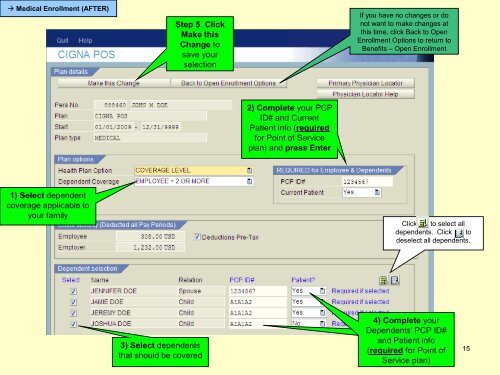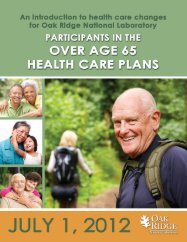Employee Self Service - Benefits
Employee Self Service - Benefits
Employee Self Service - Benefits
- No tags were found...
Create successful ePaper yourself
Turn your PDF publications into a flip-book with our unique Google optimized e-Paper software.
Medical Enrollment (AFTER)Step 5: ClickMake thisChange tosave yourselectionIf you have no changes or donot want to make changes atthis time, click Back to OpenEnrollment Options to return to<strong>Benefits</strong> – Open Enrollment2) Complete your PCPID# and CurrentPatient info (requiredfor Point of <strong>Service</strong>plan) and press Enter1) Select dependentcoverage applicable toyour familyClick to select alldependents. Click todeselect all dependents.3) Select dependentsthat should be covered4) Complete yourDependents’ PCP ID#and Patient info(required for Point of<strong>Service</strong> plan)15