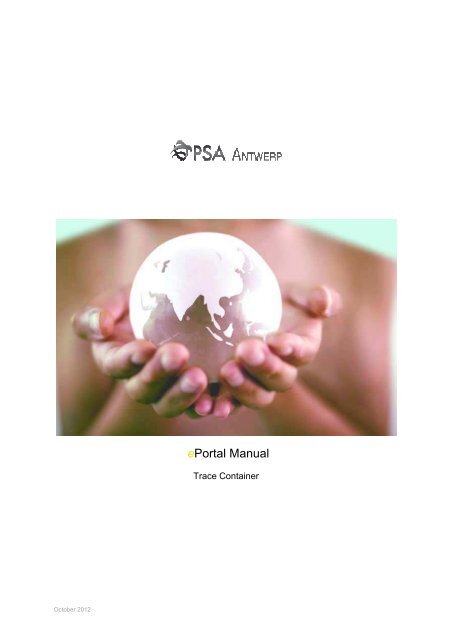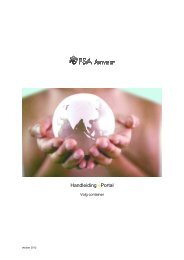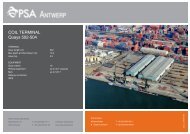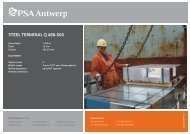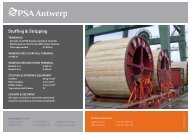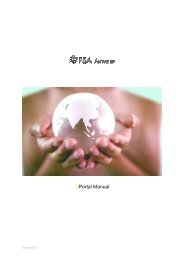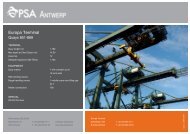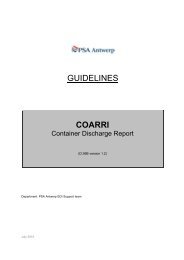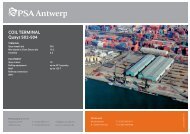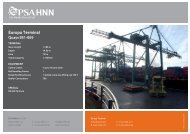ePortal Guideline Trace container - PSA Antwerp
ePortal Guideline Trace container - PSA Antwerp
ePortal Guideline Trace container - PSA Antwerp
- No tags were found...
Create successful ePaper yourself
Turn your PDF publications into a flip-book with our unique Google optimized e-Paper software.
<strong>Trace</strong> ContainerYou can search the detailed history of a <strong>container</strong> using this menu item.This menu item is only accessible to agents and <strong>PSA</strong> personnel.You can find out where and when a <strong>container</strong> has been at one of our terminals.Click on ‘<strong>Trace</strong> Container’ Type in the <strong>container</strong> number you wish to search for Select a terminal if required Click ‘Search’- Date: The date and time of arrival or departure.- Type: The order type.o LDO: Load ordero DSO: Discharge ordero BKG: Bookingo MTI: Empty delivery referenceo FOT: Shipping full ordero CNA: Container announcemento RLS: Full release- Subtype: Processing sub-typeo RPR: Repairo DMR: Damage reporto RST: Fixing IMO labelso SLS: Sealingo ST: Stuffing1
- : You can obtain additional details about the <strong>container</strong> (such as damagecodes, seals, etc.) by clicking on this icon.-> Characeristics:o ISO: The ISO code of the <strong>container</strong>.o Length: This is the length of the <strong>container</strong> expressed in feet.o Height: This is the height of the <strong>container</strong> expressed in feet.o Type: This is the <strong>container</strong> type (See 4.3.3 ISO codes)o F/E: Full or empty indicationo CSC Date: Indication that the <strong>container</strong> has been certified until thestated date (month+year).o CSC Weight: Maximum permitted weight for the <strong>container</strong>.o Condition: Status of the <strong>container</strong>. OK: The <strong>container</strong> is in order. It may be slightly damaged, but itis usable. (see damage codes) BD: The <strong>container</strong> is out of service.o I/O: Movement3
• L: Line seal: Seal of the agent.• A: Bolt seal: Seal fixed on arrival if the <strong>container</strong> hasno security seal.• C: Customs seal: Seal fixed by customs• S: Shippers seal: Seal fixed by shipper- IMDGo IMO classo UN number- Damage codes: See codes/damage codes- Transporto Description: Direction: In or Out (as regards the terminal)o Carrier: Abbreviation for means of transportation or numberplateo Transport type. TR: Truck VS: Seagoing vessel BG: Inland waterways vessel RL: Traino Position: This is the position of the <strong>container</strong> on-board or on thetruck trailer.o SPOD: Port of Dischargeo POD: Final destinationo POL: Port of Loadingo Voyage: Journey number of the agent- RemarksEXTRA!1) If you call up a <strong>container</strong> under ‘Follow Container’ you can view an order, youcan see if the <strong>container</strong> has been delivered or shipped for a booking (full in orempty out), or see if a reference is empty (empty in).The reference will in that case be underlined.If you click here, you will be directed automatically to the relevant order in‘Search Orders’.A super user will first have to assign the ‘View Orders’ role (Rls, Mti, Bkg).2) If you press Alt+C you will be automatically directed to the input field for the<strong>container</strong>.3) You can click at the top right on ‘+’ or ‘-’ next to a detail of a <strong>container</strong>. Youcan open the detail blocks with ‘+’ and close them again with ‘-’.5