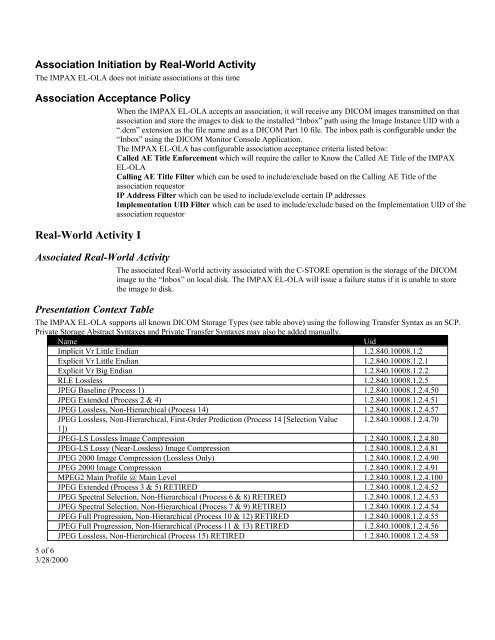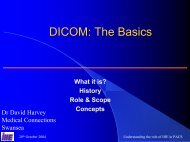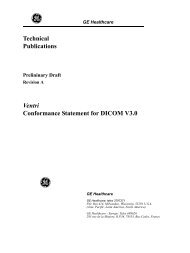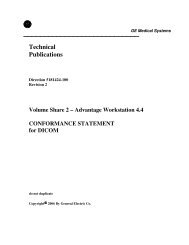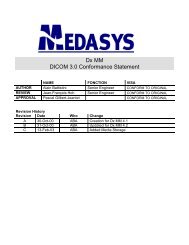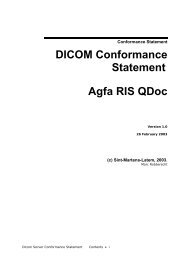IMPAX EL-OLA DICOM Conformance Statement
IMPAX EL-OLA DICOM Conformance Statement
IMPAX EL-OLA DICOM Conformance Statement
Create successful ePaper yourself
Turn your PDF publications into a flip-book with our unique Google optimized e-Paper software.
Association Initiation by Real-World ActivityThe <strong>IMPAX</strong> <strong>EL</strong>-<strong>OLA</strong> does not initiate associations at this timeAssociation Acceptance PolicyWhen the <strong>IMPAX</strong> <strong>EL</strong>-<strong>OLA</strong> accepts an association, it will receive any <strong>DICOM</strong> images transmitted on thatassociation and store the images to disk to the installed “Inbox” path using the Image Instance UID with a“.dcm” extension as the file name and as a <strong>DICOM</strong> Part 10 file. The inbox path is configurable under the“Inbox” using the <strong>DICOM</strong> Monitor Console Application.The <strong>IMPAX</strong> <strong>EL</strong>-<strong>OLA</strong> has configurable association acceptance criteria listed below:Called AE Title Enforcement which will require the caller to Know the Called AE Title of the <strong>IMPAX</strong><strong>EL</strong>-<strong>OLA</strong>Calling AE Title Filter which can be used to include/exclude based on the Calling AE Title of theassociation requestorIP Address Filter which can be used to include/exclude certain IP addressesImplementation UID Filter which can be used to include/exclude based on the Implementation UID of theassociation requestorReal-World Activity IAssociated Real-World ActivityPresentation Context TableThe associated Real-World activity associated with the C-STORE operation is the storage of the <strong>DICOM</strong>image to the “Inbox” on local disk. The <strong>IMPAX</strong> <strong>EL</strong>-<strong>OLA</strong> will issue a failure status if it is unable to storethe image to disk.The <strong>IMPAX</strong> <strong>EL</strong>-<strong>OLA</strong> supports all known <strong>DICOM</strong> Storage Types (see table above) using the following Transfer Syntax as an SCP.Private Storage Abstract Syntaxes and Private Transfer Syntaxes may also be added manually.NameUidImplicit Vr Little Endian 1.2.840.10008.1.2Explicit Vr Little Endian 1.2.840.10008.1.2.1Explicit Vr Big Endian 1.2.840.10008.1.2.2RLE Lossless 1.2.840.10008.1.2.5JPEG Baseline (Process 1) 1.2.840.10008.1.2.4.50JPEG Extended (Process 2 & 4) 1.2.840.10008.1.2.4.51JPEG Lossless, Non-Hierarchical (Process 14) 1.2.840.10008.1.2.4.57JPEG Lossless, Non-Hierarchical, First-Order Prediction (Process 14 [Selection Value 1.2.840.10008.1.2.4.701])JPEG-LS Lossless Image Compression 1.2.840.10008.1.2.4.80JPEG-LS Lossy (Near-Lossless) Image Compression 1.2.840.10008.1.2.4.81JPEG 2000 Image Compression (Lossless Only) 1.2.840.10008.1.2.4.90JPEG 2000 Image Compression 1.2.840.10008.1.2.4.91MPEG2 Main Profile @ Main Level 1.2.840.10008.1.2.4.100JPEG Extended (Process 3 & 5) RETIRED 1.2.840.10008.1.2.4.52JPEG Spectral Selection, Non-Hierarchical (Process 6 & 8) RETIRED 1.2.840.10008.1.2.4.53JPEG Spectral Selection, Non-Hierarchical (Process 7 & 9) RETIRED 1.2.840.10008.1.2.4.54JPEG Full Progression, Non-Hierarchical (Process 10 & 12) RETIRED 1.2.840.10008.1.2.4.55JPEG Full Progression, Non-Hierarchical (Process 11 & 13) RETIRED 1.2.840.10008.1.2.4.56JPEG Lossless, Non-Hierarchical (Process 15) RETIRED 1.2.840.10008.1.2.4.585 of 63/28/2000