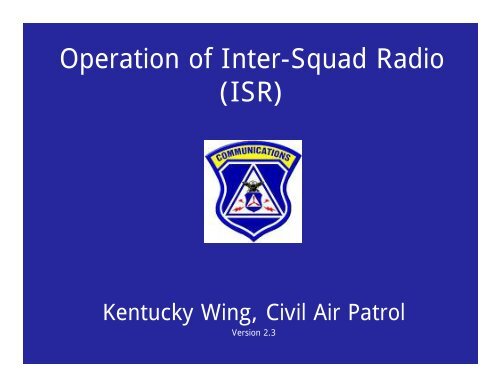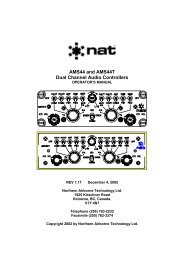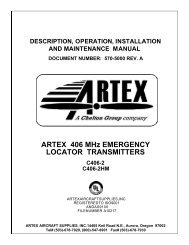Operation of Inter-Squad Radio (ISR) - Kentucky Wing CAP
Operation of Inter-Squad Radio (ISR) - Kentucky Wing CAP
Operation of Inter-Squad Radio (ISR) - Kentucky Wing CAP
- No tags were found...
You also want an ePaper? Increase the reach of your titles
YUMPU automatically turns print PDFs into web optimized ePapers that Google loves.
<strong>Operation</strong> <strong>of</strong> <strong>Inter</strong>-<strong>Squad</strong> <strong>Radio</strong>(<strong>ISR</strong>)<strong>Kentucky</strong> <strong>Wing</strong>, Civil Air PatrolVersion 2.3
Overview• <strong>ISR</strong> Specifications• <strong>ISR</strong> Utilization Policy• Battery• Range•<strong>Operation</strong>• Questions
<strong>ISR</strong> Specifications• UHF-FM• 14 Channels• 38 Group Codes
<strong>ISR</strong> Utilization Policy• <strong>ISR</strong> frequencies are used by other militaryand federal users on a shared basis.– While chances <strong>of</strong> conflicting with another agencyare small, be aware that there may be other users<strong>of</strong> the frequencies.• <strong>ISR</strong>s are not to be used from aircraft.– The <strong>ISR</strong> is intended to be a short-range radio. If itis used in an aircraft, its range increasesdramatically and may interfere with other users.
<strong>ISR</strong> Utilization Policy, cont.• <strong>ISR</strong>s should be deployed within Mission Baseamongst various staff positions• Standard <strong>CAP</strong> radio procedure will be used.• Call signs will be used at all times and will beassigned by appropriate leaders.• <strong>ISR</strong>s will normally be used with tactical callsigns (ex. Ground Team Tango Alpha, orKY<strong>CAP</strong> 804)
<strong>ISR</strong>’s Range• The <strong>ISR</strong> is a short-range radio. It coversdifferent areas in different terrain:– In wide areas free from obstruction, it hasits highest range (up to 2 miles)– When there are large buildings or trees inthe operating area, it covers a mediumrange.– In mountainous areas or areas with heavyfoliage, it covers a minimum range.
Batteries• The <strong>ISR</strong> operates on three AA batteries.To install:– Open the latch at the bottom <strong>of</strong> the back<strong>of</strong> the radio– Lift the battery cover from the bottom andpull out.– NEVER leave batteries in the radiowhen the radio is not being used formore than a few days.
<strong>ISR</strong> Antenna• The <strong>ISR</strong>’s antennarotates behind theradio for easytransportation.• NEVER operate the<strong>ISR</strong> without FULLYEXTENDING theANTENNA.
Turning things on and <strong>of</strong>f• On the <strong>ISR</strong>, follow the same process to turna feature on and <strong>of</strong>f. For example, you dothe same thing to:– Turn the radio on and <strong>of</strong>f– Open and close the squelch– Lock the keypad–And more
Turning the <strong>ISR</strong> on/<strong>of</strong>f• To turn the <strong>ISR</strong> onor <strong>of</strong>f, press andhold the POWERbutton on the front<strong>of</strong> the radio.
Volume Control• The volume knob is located onthe right-hand side <strong>of</strong> the top <strong>of</strong>the radio and is indicated in red.• When setting the volume level:Press and hold the MODEbutton, also indicated in red forone second or until you hearstatic. This will open the squelchand allow you to set the volumeto a comfortable level. Oncevolume is set, press MODEagain for one second until thesquelch is closed.
<strong>ISR</strong> Display• When first turnedon, the <strong>ISR</strong> displayshows these basicelements:– <strong>Radio</strong> Symbol (A)– Channel (B)– Group Code (C)
• The <strong>Radio</strong> Symbol,shown in red,indicates that theradio power is on.<strong>Radio</strong> Symbol
Channel Number• The ChannelNumber, shown inred, indicates whatchannel the radio iscurrently operatingon. The <strong>ISR</strong> has 14channels.
• The Group Code,shown in red,indicates whichgroup code the radiois currentlyoperating on.• If the Group Code isdisabled, two dashesappear in place <strong>of</strong> anumber.Group Code
What are Group Codes?• The <strong>ISR</strong> has 38 group codes. Groupcodes, or tones, are transmitted alongwith your signal and allow only otherradios on the same group code toreceive your transmission.• In order to operate properly, all theradios in a net need to be operating onthe same channel and group code.
Changing Channels• To change thechannel on the <strong>ISR</strong>,press the UP orDOWN buttons(shown in red) untilthe desired channelappears on thescreen.
Changing Group Codes• To change the groupcode on the <strong>ISR</strong>:– Press the MODE buttonto enter Group Mode.The Group Code willflash.– Use the UP and DOWNbuttons to choose theappropriate Group Code.– To turn Group Codes <strong>of</strong>f,use the UP and DOWNbuttons to select --.– Press MODE again to exitGroup Mode. The GroupCode will stop flashing.
Key Lock Function• To activate the key lock function, hold thePOWER button when turning the radio on.• Only the power and PTT buttons will work inkey lock mode.• To deactivate key lock function, turn theradio <strong>of</strong>f, then hold the POWER button whenturning the radio on.
Resetting the <strong>ISR</strong>• If you ever enter amode you cannot getout <strong>of</strong>, or if youencounter a problem,simply reset the radio.• To reset the radio,press DOWN and MODEwhile turning thePOWER on.• The Reset will cause allsettings to return totheir defaults.
Questions