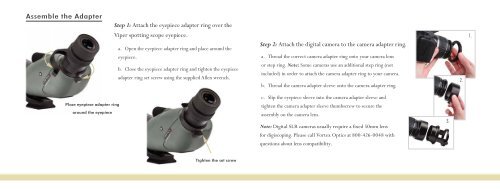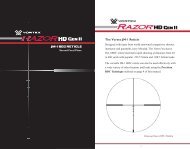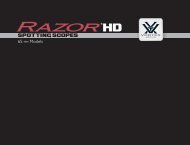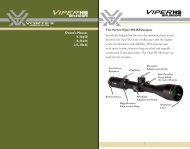Viper Digital Camera Adapter manual - Vortex Birding
Viper Digital Camera Adapter manual - Vortex Birding
Viper Digital Camera Adapter manual - Vortex Birding
- No tags were found...
You also want an ePaper? Increase the reach of your titles
YUMPU automatically turns print PDFs into web optimized ePapers that Google loves.
Assemble the <strong>Adapter</strong>Step 1: Attach the eyepiece adapter ring over the<strong>Viper</strong> spotting scope eyepiece.a. Open the eyepiece adapter ring and place around theeyepiece.b. Close the eyepiece adapter ring and tighten the eyepieceadapter ring set screw using the supplied Allen wrench.Step 2: Attach the digital camera to the camera adapter ring.a. Thread the correct camera adapter ring onto your camera lensor step ring. Note: Some cameras use an additional step ring (notincluded) in order to attach the camera adapter ring to your camera.b. Thread the camera adapter sleeve onto the camera adapter ring.2.1.Place eyepiece adapter ringaround the eyepiecec. Slip the eyepiece sleeve into the camera adapter sleeve andtighten the camera adapter sleeve thumbscrew to secure theassembly on the camera lens.Note: <strong>Digital</strong> SLR cameras usually require a fixed 50mm lensfor digiscoping. Please call <strong>Vortex</strong> Optics at 800-426-0048 withquestions about lens compatibility.3.Tighten the set screw