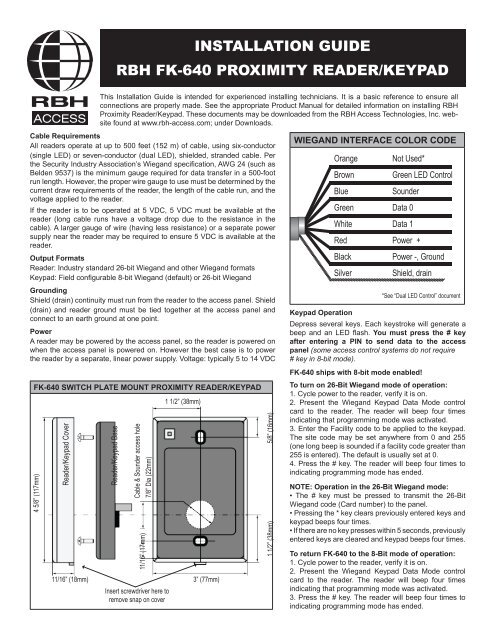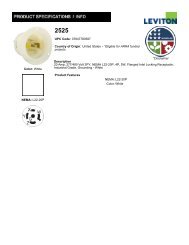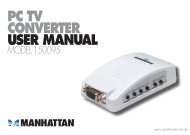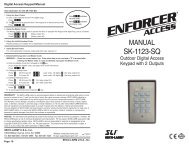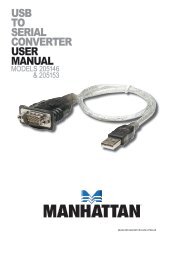installation guide rbh fk-640 proximity reader/keypad - TristateTelecom
installation guide rbh fk-640 proximity reader/keypad - TristateTelecom
installation guide rbh fk-640 proximity reader/keypad - TristateTelecom
- No tags were found...
Create successful ePaper yourself
Turn your PDF publications into a flip-book with our unique Google optimized e-Paper software.
INSTALLATION GUIDERBH FK-<strong>640</strong> PROXIMITY READER/KEYPADThis Installation Guide is intended for experienced installing technicians. It is a basic reference to ensure allconnections are properly made. See the appropriate Product Manual for detailed information on installing RBHProximity Reader/Keypad. These documents may be downloaded from the RBH Access Technologies, Inc. websitefound at www.<strong>rbh</strong>-access.com; under Downloads.Cable RequirementsAll <strong>reader</strong>s operate at up to 500 feet (152 m) of cable, using six-conductor(single LED) or seven-conductor (dual LED), shielded, stranded cable. Perthe Security Industry Association’s Wiegand specification, AWG 24 (such asBelden 9537) is the minimum gauge required for data transfer in a 500-footrun length. However, the proper wire gauge to use must be determined by thecurrent draw requirements of the <strong>reader</strong>, the length of the cable run, and thevoltage applied to the <strong>reader</strong>.If the <strong>reader</strong> is to be operated at 5 VDC, 5 VDC must be available at the<strong>reader</strong> (long cable runs have a voltage drop due to the resistance in thecable). A larger gauge of wire (having less resistance) or a separate powersupply near the <strong>reader</strong> may be required to ensure 5 VDC is available at the<strong>reader</strong>.Output FormatsReader: Industry standard 26-bit Wiegand and other Wiegand formatsKeypad: Field configurable 8-bit Wiegand (default) or 26-bit WiegandGroundingShield (drain) continuity must run from the <strong>reader</strong> to the access panel. Shield(drain) and <strong>reader</strong> ground must be tied together at the access panel andconnect to an earth ground at one point.PowerA <strong>reader</strong> may be powered by the access panel, so the <strong>reader</strong> is powered onwhen the access panel is powered on. However the best case is to powerthe <strong>reader</strong> by a separate, linear power supply. Voltage: typically 5 to 14 VDCFK-<strong>640</strong> SWITCH PLATE MOUNT PROXIMITY READER/KEYPAD4 5/8” (117mm)Reader/Keypad CoverReader/Keypad BaseCable & Sounder access hole11/16” (17mm)7/8” Dia (22mm)1 1/2” (38mm)11/16” (18mm) 3” (77mm)Insert screwdriver here toremove snap on cover5/8” (16mm)1 1/2” (38mm)WIEGAND INTERFACE COLOR CODEOrangeBrownBlueNot Used*Green LED ControlSounderGreen Data 0White Data 1Red Power +BlackSilverPower -, GroundShield, drain*See “Dual LED Control” documentKeypad OperationDepress several keys. Each keystroke will generate abeep and an LED flash. You must press the # keyafter entering a PIN to send data to the accesspanel (some access control systems do not require# key in 8-bit mode).FK-<strong>640</strong> ships with 8-bit mode enabled!To turn on 26-Bit Wiegand mode of operation:1. Cycle power to the <strong>reader</strong>, verify it is on.2. Present the Wiegand Keypad Data Mode controlcard to the <strong>reader</strong>. The <strong>reader</strong> will beep four timesindicating that programming mode was activated.3. Enter the Facility code to be applied to the <strong>keypad</strong>.The site code may be set anywhere from 0 and 255(one long beep is sounded if a facility code greater than255 is entered). The default is usually set at 0.4. Press the # key. The <strong>reader</strong> will beep four times toindicating programming mode has ended.NOTE: Operation in the 26-Bit Wiegand mode:• The # key must be pressed to transmit the 26-BitWiegand code (Card number) to the panel.• Pressing the * key clears previously entered keys and<strong>keypad</strong> beeps four times.• If there are no key presses within 5 seconds, previouslyentered keys are cleared and <strong>keypad</strong> beeps four times.To return FK-<strong>640</strong> to the 8-Bit mode of operation:1. Cycle power to the <strong>reader</strong>, verify it is on.2. Present the Wiegand Keypad Data Mode controlcard to the <strong>reader</strong>. The <strong>reader</strong> will beep four timesindicating that programming mode was activated.3. Press the # key. The <strong>reader</strong> will beep four times toindicating programming mode has ended.
Keypad Error Code (26-bit Mode ONLY):Error code 65535 is transmitted if:• If number 65535 or any greater number is entered• The # key is pressed without any preceding digits• Any number of 0s are pressed before the # keyIf an access panel is programmed to accept 65535 as a valid entry code any error condition at the <strong>keypad</strong> will allow entry!Troubleshooting:Problem: The <strong>reader</strong>/<strong>keypad</strong> does not recognize a card/tag (no beep, no LED flash)Possible cause:Corrective action:1 One or more of the <strong>reader</strong>’s wiringconnections are incorrectPower down the <strong>reader</strong>/access panel and verify the wiring connection are correct for the <strong>reader</strong>/access panel combination.2 The <strong>reader</strong> is not receiving proper power Verify the voltage supplied to the <strong>reader</strong> is between 5 and 14 VDC3 The <strong>reader</strong> is mounted too close to a devicethat radiates electromagnetic interferenceDevices such as computer monitors radiate electromagnetic interference that affects read range.When possible, relocate either the <strong>reader</strong> or the device to provide greater separation between them4 You are using an incorrect type of card Make sure you are using an access card that is compatible with the <strong>reader</strong>Problem: The <strong>reader</strong>/<strong>keypad</strong> has a short read rangePossible cause:Corrective action:1 The <strong>reader</strong>/access panel is not properlygrounded2 The <strong>reader</strong> cable’s shield wire has openedsomewhere between the <strong>reader</strong> and theaccess panel3 The <strong>reader</strong> is mounted too close to a devicethat radiates electromagnetic interference4 The power supply is generatingelectromagnetic interferenceEnsure there is a quality earth ground connection made to the access panel. Refer to the accesspanel’s documentation for information regarding the earth ground connectionVerify the shield line from the access panel to the <strong>reader</strong> is one continuous, connected line. Checkthe access panel’s manual to verify the shield line is correctly connected to the access panelDevices such as computer monitors radiate electromagnetic interference that affects read range.When possible, relocate either the <strong>reader</strong> or the device to provide greater separation between themThe power supply on the access panel must be a regulated, linear supply. Do not use switchingsupplies as they are often sources of electromagnetic interferenceProblem: Nothing happens when a key is pressedPossible cause:Corrective action:1 The <strong>reader</strong> is not receiving proper powerfrom the access panelVerify the voltage supplied to the <strong>reader</strong> is between 5 and 14 VDCProblem: Nothing happens after a PIN is pressedPossible cause:Corrective action:1 The # key (send) was not pressed after thecode was enteredRe-enter the code and then press the # keyCard number 65535 must be reserved for use as an error code. For securityreasons RBH recommends programming the code 65535 into the access controlsystem (under the name “KEYPAD ERROR CODE” or something similar),assigning this code to an access group that never allows access anywhere.NOTE: The user is cautioned that making changes not approved by RBH Access Technologies may void the user’s authority to use this equipment. Design andspecifications are subject to change without notice. Products covered by patent number 6,611,198, 6,411,199 and D417,443. Other patents pending may apply.NOTE: Installation and performance of a RBH Proximity Reader with HID compatibility (on operational features) is identical to standard RBH Proximity Readers.Read range of HID credentials may differ from RBH analogues.All RBH Proximity Readers are compliant with following regulations(FCC ID # RBH-125PROXFR)FCC Compliance Statement: This device complies with Part 15 of the FCC rules. Operation is subject to the following two conditions:(1) this device may not cause harmful interference, and(2) this device must accept any interference received, including interference that may cause undesired operation.CE (0984) Compliance Statement:Product can be used without license conditions or restrictions in all European Union countries, including Austria, Belgium, Denmark, Finland, France, Germany, Ireland,Luxembourg, Portugal, Spain, Sweden, and the United Kingdom, as well as other non-EU countries, including Iceland, Norway, and SwitzerlandHead OfficeRBH Access Technologies, Inc.2 Automatic Drive, Suite 108Brampton, ON CanadaL6S 6K8Tel. +1-905-790-1515Fax. +1-905-790-3680info@<strong>rbh</strong>-access.comwww.<strong>rbh</strong>-access.comEuropeARAS & RBH Security Group Ltd.F3 Enterprise Way, Vale Business ParkEvesham, Worcestershire UKWR11 6GSTel. +44(0)-1386-425810Fax. +44(0)-1386-425811info@aras-<strong>rbh</strong>.comwww.aras-<strong>rbh</strong>.comUSAP/N 04300-001 Rev BRBH USA, Inc.60 Whitney Rd., Suite 14Mahwah, NJ 07430Tel. 201-663-9070Toll free : 877-251-3550Fax. 201-891-3420info@<strong>rbh</strong>usa.comwww.<strong>rbh</strong>-access.com© RBH Access Technologies, Inc. 2009