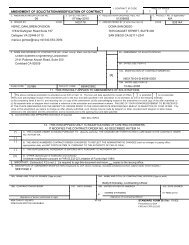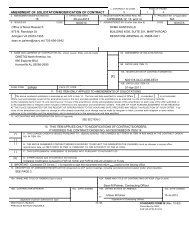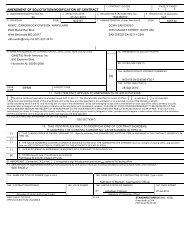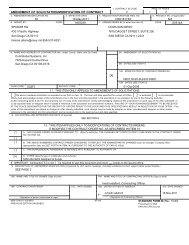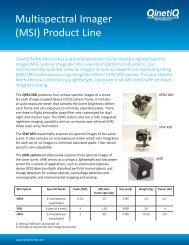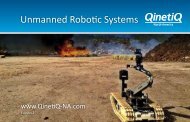CONTRACT NO.N00178-04-D-4096DELIVERY ORDER NO.HR03AMENDMENT/MODIFICATION NO.12PAGE18 <strong>of</strong> 37FINAL================================================================================NSWCPC – G12 INVOICE INSTRUCTIONS (WAWF)(a) In accordance with the clause <strong>of</strong> this <strong>contract</strong> entitled “ELECTRONIC SUBMISSION OF PAYMENTREQUESTS” (DFARS 252.232-7003), the Naval Sea Systems Command (NAVSEA) will utilize the DoD WideArea Workflow Receipt and Acceptance (WAWF) system to accept supplies/services delivered under this <strong>contract</strong>.This web-based system located at https://wawf.eb.mil provides the technology for government <strong>contract</strong>ors andauthorized Department <strong>of</strong> Defense (DoD) personnel to generate, capture and process receipt and payment-relateddocumentation in a paperless environment. Invoices for supplies/services rendered under this <strong>contract</strong> shall besubmitted electronically through WAWF. Submission <strong>of</strong> hard copy DD250/invoices may no longer be accepted forpayment.(b) It is recommended that the person in your company designated as the Central Contractor Registration (CCR)Electronic Business (EB) Point <strong>of</strong> Contact and anyone responsible for the submission <strong>of</strong> invoices, use the onlinetraining system for WAWF at http://wawftraining.com. The Vendor, Group Administrator (GAM), and sectionsmarked with an asterisk in the training system should be reviewed. Vendor Quick Reference Guides also areavailable at http://acquisition.navy.mil/navyaos/content/view/full/3521/. The most useful guides are “GettingStarted for Vendors” and “WAWF Vendor Guide”.(c) The designated CCR EB point <strong>of</strong> contact is responsible for activating the company’s CAGE code on WAWF bycalling 1-866-618-5988. Once the company is activated, the CCR EB point <strong>of</strong> contact will self-register under thecompany’s CAGE code on WAWF and follow the instructions for a group administrator. After the company is setupon WAWF, any additional persons responsible for submitting invoices must self-register under the company’sCAGE code at https://wawf.eb.mil.(d) The <strong>contract</strong>or shall use the following document types, DODAAC codes and inspection and acceptance locationswhen submitting invoices in WAWF:Type <strong>of</strong> Document (<strong>contract</strong>ing <strong>of</strong>ficer check all that apply)___ Invoice (FFP Supply & Service)___ Invoice and Receiving Report Combo (FFP Supply)___ Invoice as 2-in-1 (FFP Service Only)_X_ Cost Voucher (Cost Reimbursable, T&M , LH, or FPI)___ Receiving Report (FFP, DD250 Only)DODAAC Codes and Inspection and Acceptance Locations (<strong>contract</strong>ing <strong>of</strong>ficer complete appropriate information asapplicable)ISSUE DODAACN61331ADMIN DODAACS0514APAY OFFICE DODAAC HQ0339INSPECTOR DODACC Leave BlankSERVICE ACCEPTOR DODAAC S0514ASERVICE APPROVER DODAAC S0514ASHIP TO DODAACN61331 (For invoicing purposes only)DCAA AUDITOR DODAAC HAA402LPO DODAACN61331INSPECTION LOCATION SEE SECTION EACCEPTANCE LOCATION SEE SECTION EAttachments created in any Micros<strong>of</strong>t Office product may be attached to the WAWF invoice, e.g., backupdocumentation, timesheets, etc. Maximum limit for size <strong>of</strong> each file is 2 megabytes. Maximum limit for size <strong>of</strong> filesper invoice is 5 megabytes.
CONTRACT NO.N00178-04-D-4096DELIVERY ORDER NO.HR03AMENDMENT/MODIFICATION NO.12PAGE19 <strong>of</strong> 37FINAL(e) Before closing out <strong>of</strong> an invoice session in WAWF, but after submitting the document(s), you will be promptedto send additional email notifications. Click on “Send More Email Notification” and add the acceptor/receiver emailaddresses noted below in the first email address block, and add any other additional email addresses desired in thefollowing blocks. This additional notification to the government is important to ensure that the acceptor/receiver isaware that the invoice documents have been submitted into WAWF.Send Additional Email Notification To:Teresa.Floore@navy.mil(f) The <strong>contract</strong>or shall submit invoices/cost vouchers for payment per <strong>contract</strong> terms and the government shallprocess invoices/cost vouchers for payment per <strong>contract</strong> terms. Contractors approved by DCAA for direct billingwill submit cost vouchers directly to DFAS via WAWF. Final voucher submission will be approved by the ACO.(g) If you have any questions regarding WAWF, please contact the WAWF helpdesk at the above 1-866-618-5988number or the NSWC Panama City WAWF point <strong>of</strong> contact June Fordham at (850) 234-4755 orjune.fordham@navy.mil. The NSWC Panama City WAWF alternate point <strong>of</strong> contact is Colette Hazard at (850)235-5363 or Colette.hazard@navy.mil.================================================================================EARLY DISMISSAL AND CLOSURE OF GOVERNMENT FACILITIESWhen a Government facility is closed and/or early dismissal <strong>of</strong> Federal employees is directed due to severe weather,a security threat, or a facility-related problem that prevents personnel from working, on-site <strong>contract</strong>or personnelregularly assigned to work at that facility should follow the same reporting and/or departure directions given toGovernment personnel. The <strong>contract</strong>or shall not direct charge to the <strong>contract</strong> for time <strong>of</strong>f, but shall follow parentcompany policies regarding taking leave (administrative or other). Non-essential <strong>contract</strong>or personnel, who are notrequired to remain at or report to the facility, shall follow their parent company policy regarding whether theyshould go/stay home or report to another company facility. Subsequent to an early dismissal and during periods <strong>of</strong>inclement weather, on-site <strong>contract</strong>ors should monitor radio and television announcements before departing for workto determine if the facility is closed or operating on a delayed arrival basis.When Federal employees are excused from work due to a holiday or a special event (that is unrelated to severeweather, a security threat, or a facility-related problem), on-site <strong>contract</strong>ors will continue working established workhours or take leave in accordance with parent company policy. Those <strong>contract</strong>ors who take leave shall not directcharge the non-working hours to the task order.Contractors are responsible for predetermining and disclosing their charging practices for early dismissal, delayedopenings, or closings in accordance with the FAR, applicable cost accounting standards, and company policy.Contractors shall follow their disclosed charging practices during the task order period <strong>of</strong> performance, and shall notfollow any verbal directions to the contrary. The Contracting Officer will make the determination <strong>of</strong> costallowability for time lost due to facility closure in accordance with FAR, applicable Cost Accounting Standards,and the Contractor’s established accounting policy.========================================================================================DFARS PGI 204.7108 - Payment Instructions (PGI Compliance)In accordance with DFARS Procedures, Guidance, and Information (PGI) 204.7108(d)(12) - Payment Instructions,the Contracting Officer has determined that other (nonstandard) payment instructions apply to this task order. thistask order contains <strong>contract</strong> line items (CLINS) that are funded by multiple accouting classifications for which<strong>contract</strong> line items are not broken out into separately identifiable sub <strong>contract</strong> line items (SUBCLINS), orinformational SUBCLINS.a. This task order will be funded by multiple accounting classifications and alloted by SUBCLIN to the mainallocation CLINS.


![[x] amendment of solicitation/modification of contract - QinetiQ North ...](https://img.yumpu.com/47055849/20/500x640/x-amendment-of-solicitation-modification-of-contract-qinetiq-north-.jpg)