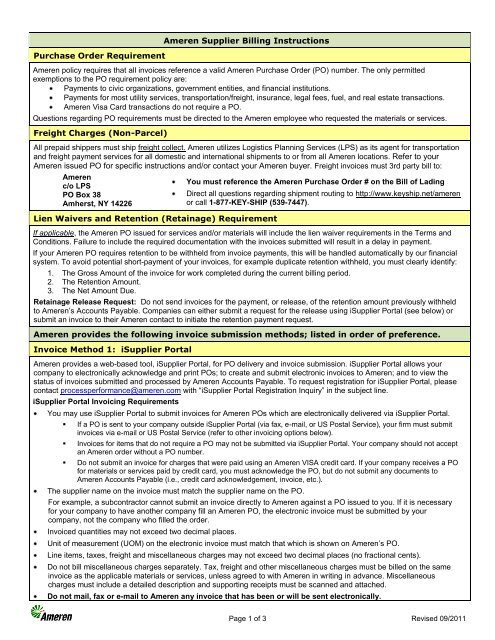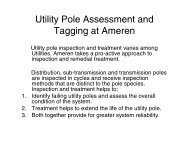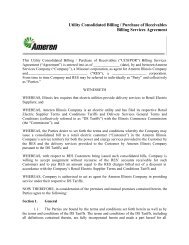Ameren Supplier Billing Instructions
Ameren Supplier Billing Instructions
Ameren Supplier Billing Instructions
You also want an ePaper? Increase the reach of your titles
YUMPU automatically turns print PDFs into web optimized ePapers that Google loves.
Purchase Order Requirement<br />
<strong>Ameren</strong> <strong>Supplier</strong> <strong>Billing</strong> <strong>Instructions</strong><br />
<strong>Ameren</strong> policy requires that all invoices reference a valid <strong>Ameren</strong> Purchase Order (PO) number. The only permitted<br />
exemptions to the PO requirement policy are:<br />
Payments to civic organizations, government entities, and financial institutions.<br />
Payments for most utility services, transportation/freight, insurance, legal fees, fuel, and real estate transactions.<br />
<strong>Ameren</strong> Visa Card transactions do not require a PO.<br />
Questions regarding PO requirements must be directed to the <strong>Ameren</strong> employee who requested the materials or services.<br />
Freight Charges (Non-Parcel)<br />
All prepaid shippers must ship freight collect. <strong>Ameren</strong> utilizes Logistics Planning Services (LPS) as its agent for transportation<br />
and freight payment services for all domestic and international shipments to or from all <strong>Ameren</strong> locations. Refer to your<br />
<strong>Ameren</strong> issued PO for specific instructions and/or contact your <strong>Ameren</strong> buyer. Freight invoices must 3rd party bill to:<br />
<strong>Ameren</strong><br />
c/o LPS<br />
PO Box 38<br />
Amherst, NY 14226<br />
Lien Waivers and Retention (Retainage) Requirement<br />
You must reference the <strong>Ameren</strong> Purchase Order # on the Bill of Lading<br />
Direct all questions regarding shipment routing to http://www.keyship.net/ameren<br />
or call 1-877-KEY-SHIP (539-7447).<br />
If applicable, the <strong>Ameren</strong> PO issued for services and/or materials will include the lien waiver requirements in the Terms and<br />
Conditions. Failure to include the required documentation with the invoices submitted will result in a delay in payment.<br />
If your <strong>Ameren</strong> PO requires retention to be withheld from invoice payments, this will be handled automatically by our financial<br />
system. To avoid potential short-payment of your invoices, for example duplicate retention withheld, you must clearly identify:<br />
1. The Gross Amount of the invoice for work completed during the current billing period.<br />
2. The Retention Amount.<br />
3. The Net Amount Due.<br />
Retainage Release Request: Do not send invoices for the payment, or release, of the retention amount previously withheld<br />
to <strong>Ameren</strong>’s Accounts Payable. Companies can either submit a request for the release using i<strong>Supplier</strong> Portal (see below) or<br />
submit an invoice to their <strong>Ameren</strong> contact to initiate the retention payment request.<br />
<strong>Ameren</strong> provides the following invoice submission methods; listed in order of preference.<br />
Invoice Method 1: i<strong>Supplier</strong> Portal<br />
<strong>Ameren</strong> provides a web-based tool, i<strong>Supplier</strong> Portal, for PO delivery and invoice submission. i<strong>Supplier</strong> Portal allows your<br />
company to electronically acknowledge and print POs; to create and submit electronic invoices to <strong>Ameren</strong>; and to view the<br />
status of invoices submitted and processed by <strong>Ameren</strong> Accounts Payable. To request registration for i<strong>Supplier</strong> Portal, please<br />
contact processperformance@ameren.com with “i<strong>Supplier</strong> Portal Registration Inquiry” in the subject line.<br />
i<strong>Supplier</strong> Portal Invoicing Requirements<br />
You may use i<strong>Supplier</strong> Portal to submit invoices for <strong>Ameren</strong> POs which are electronically delivered via i<strong>Supplier</strong> Portal.<br />
� If a PO is sent to your company outside i<strong>Supplier</strong> Portal (via fax, e-mail, or US Postal Service), your firm must submit<br />
invoices via e-mail or US Postal Service (refer to other invoicing options below).<br />
� Invoices for items that do not require a PO may not be submitted via i<strong>Supplier</strong> Portal. Your company should not accept<br />
an <strong>Ameren</strong> order without a PO number.<br />
� Do not submit an invoice for charges that were paid using an <strong>Ameren</strong> VISA credit card. If your company receives a PO<br />
for materials or services paid by credit card, you must acknowledge the PO, but do not submit any documents to<br />
<strong>Ameren</strong> Accounts Payable (i.e., credit card acknowledgement, invoice, etc.).<br />
The supplier name on the invoice must match the supplier name on the PO.<br />
For example, a subcontractor cannot submit an invoice directly to <strong>Ameren</strong> against a PO issued to you. If it is necessary<br />
for your company to have another company fill an <strong>Ameren</strong> PO, the electronic invoice must be submitted by your<br />
company, not the company who filled the order.<br />
Invoiced quantities may not exceed two decimal places.<br />
Unit of measurement (UOM) on the electronic invoice must match that which is shown on <strong>Ameren</strong>’s PO.<br />
Line items, taxes, freight and miscellaneous charges may not exceed two decimal places (no fractional cents).<br />
Do not bill miscellaneous charges separately. Tax, freight and other miscellaneous charges must be billed on the same<br />
invoice as the applicable materials or services, unless agreed to with <strong>Ameren</strong> in writing in advance. Miscellaneous<br />
charges must include a detailed description and supporting receipts must be scanned and attached.<br />
Do not mail, fax or e-mail to <strong>Ameren</strong> any invoice that has been or will be sent electronically.<br />
Page 1 of 3 Revised 09/2011
Invoice Method 2: Contractor Cost Tracking Module (CCTM)<br />
The CCTM application provides select service suppliers with the capability to:<br />
Maintain electronic rate cards detailing their negotiated labor and equipment rates.<br />
Rate cards may be created manually or compiled into a worksheet by the supplier and uploaded into CCTM. Upon<br />
approval, the rate card becomes the basis for all labor and equipment charges submitted to <strong>Ameren</strong>.<br />
Submit time cards electronically detailing charges for labor, equipment, material and expenses.<br />
Time cards detail the actual hours and expenses incurred by the supplier for the work that was done. Time cards.<br />
Can be entered online or uploaded via worksheet into CCTM.<br />
In order to enter a time card in CCTM, the supplier must have a valid CCTM PO and an approved rate card. After an <strong>Ameren</strong><br />
employee approves the hours and expenses entered on the time card, the Accounts Payable system automatically creates<br />
an invoice and the supplier is paid on terms. CCTM suppliers can view their invoices using the i<strong>Supplier</strong> Portal application.<br />
CCTM suppliers should not send invoices directly to <strong>Ameren</strong> Accounts Payable department, nor should they submit invoices<br />
via i<strong>Supplier</strong> Portal. The <strong>Ameren</strong> Accounts Payable department will reject any invoices for CCTM POs that are submitted<br />
using non-CCTM invoicing methods such as paper, email or i<strong>Supplier</strong> Portal.<br />
CCTM usage is reserved for Contractors doing significant, on-going business with <strong>Ameren</strong>. For further information on CCTM,<br />
contact the Process Performance group at process_performance@ameren.com with ’CCTM Registration Inquiry’ in the<br />
subject line.<br />
Invoice Method 3: Email the Invoice as a PDF File Attachment<br />
<strong>Ameren</strong> accepts e-mail invoice submissions to help minimize paper handling and to process your company’s invoices faster.<br />
Refer to the content and format instructions for the Paper Invoice Method on page 3, as they also apply to PDF invoices sent<br />
by e-mail. Invoices submitted via e-mail will be systematically processed and must adhere to the following guidelines:<br />
One invoice or credit memo per each Adobe PDF file.<br />
PDF files containing more than one invoice will be deleted. Emails which include non-PDF file attachments will be<br />
rejected.<br />
Multiple PDF files can be attached to a single email.<br />
Supporting invoice documentation, for example, timesheets or other details, should be included as part of the PDF<br />
invoice file.<br />
Separate attachments for the supporting documentation cannot be matched to the invoice in our system and will be<br />
deleted.<br />
Comments or special instructions, for example the <strong>Ameren</strong> contact, should be included in the body of the invoice and<br />
not in the email.<br />
Emailed invoice submission must be the first submission of the invoice. For example, the invoice has not previously<br />
been mailed, faxed, or submitted in another electronic format. Repeated instances of multiple invoice submissions will<br />
result in your emails being blocked.<br />
Invoices must only be e-mailed once.<br />
Use the appropriate e-mail address, based on whether a Purchase Order (PO) is required.<br />
Non-compliance<br />
o Invoices Requiring a PO: <strong>Supplier</strong>s submitting invoices for goods or services that do not fall into one of the<br />
exempted categories listed on page one are required to submit invoices to <strong>Ameren</strong> with a valid PO number.<br />
PO invoices may be emailed to AccountsPayablePOInvoices@<strong>Ameren</strong>.com.<br />
o Invoices Not Requiring a PO: <strong>Supplier</strong>s submitting invoices for goods or services that fall into one of the<br />
exempted categories listed on page one may invoice <strong>Ameren</strong> without a valid <strong>Ameren</strong> PO number. Non-PO<br />
invoices may be emailed to AccountsPayableNPOInvoices@<strong>Ameren</strong>.com.<br />
Note: These are automated email boxes used by <strong>Ameren</strong>’s electronic invoice management system. General<br />
email correspondence, such as past due inquiries, should not be sent to these addresses as it will not be read.<br />
General email correspondence and inquires should be sent to AccountsPayable@<strong>Ameren</strong>.com.<br />
<strong>Ameren</strong> Accounts Payable will return any invoices that do not comply with the <strong>Billing</strong> <strong>Instructions</strong>. All invoices that do not<br />
follow these instructions will be returned to your company via US Postal Service regardless of the original invoice<br />
submission method.<br />
Page 2 of 3 Revised 09/2011
Invoice Method 4: Paper Invoice<br />
Follow the instructions below to ensure proper and timely payment of your invoices.<br />
Before any invoices are processed, <strong>Ameren</strong> requires<br />
that you submit a completed <strong>Supplier</strong> Set-Up<br />
Information form, including your valid taxpayer<br />
identification number (TIN). For businesses, this will be<br />
your company’s employer identification number (EIN).<br />
For individuals, this will be your social security number<br />
(SSN). If <strong>Ameren</strong> does not have this information on file,<br />
payment will not be processed.<br />
To expedite invoice processing please submit all<br />
invoices on 8 1/2 x 11 white paper.<br />
Each invoice must include the following information:<br />
Appropriate and complete <strong>Ameren</strong> legal entity or<br />
business name and remittance address<br />
Invoice number and invoice date<br />
Payment terms and due date (must agree to <strong>Ameren</strong> PO)<br />
Unless otherwise exempted (see page 1), a valid PO<br />
number, PO line item number(s), and PO release number<br />
Description, price, and quantity of materials and/or<br />
services provided. Quantities billed cannot exceed the<br />
amount ordered per the <strong>Ameren</strong> PO. Inclusion of the<br />
<strong>Ameren</strong> stock number, if applicable, will help <strong>Ameren</strong><br />
process your invoice faster. Itemized charges may<br />
include:<br />
i. labor<br />
ii. materials<br />
iii. taxes<br />
iv. freight<br />
The UOM per your invoice should be consistent with<br />
<strong>Ameren</strong>’s PO, or provide a mathematical conversion<br />
formula on the invoice (i.e., gallons per pound).<br />
Total amount due<br />
<strong>Ameren</strong> contact name<br />
Freight/Transportation carrier tracking information, as<br />
applicable<br />
Other Rules<br />
What Happens If You Do Not Comply With These Requirements?<br />
Supplies or services must be delivered to the<br />
“Ship To” address and acknowledged by the<br />
receivers of the goods or services before the<br />
invoice will be paid.<br />
Each invoice must include charges for no more<br />
than one PO or PO Release.<br />
Credits or credit memos applied against a PO<br />
must be invoiced separately from PO charges.<br />
Do not mail paper copies of any invoice that was<br />
submitted electronically (i.e. i<strong>Supplier</strong> Portal,<br />
CCTM, or PDF).<br />
Invoices already paid via credit card should not be<br />
mailed to Accounts Payable.<br />
Accounts Payable Policy is to process invoices<br />
only. Documents such as supplier statements,<br />
price quotes, or pro forma invoices will not be<br />
accepted as a basis for processing payments.<br />
Do not use a marker to highlight items on an<br />
invoice. This causes the highlighted area to be<br />
illegible when viewed through <strong>Ameren</strong>’s imaging<br />
system.<br />
Accounts Payable is not responsible for invoices<br />
not submitted in the manner prescribed herein.<br />
Submitting Your Invoice to <strong>Ameren</strong><br />
To expedite invoice processing, <strong>Ameren</strong> utilizes a<br />
centralized location for processing invoices. Sending<br />
invoices to locations other than Accounts Payable will<br />
delay payment. Unless you have prior approval from<br />
<strong>Ameren</strong>, invoices should be sent directly to Accounts<br />
Payable. The Accounts Payable mailing address is:<br />
<strong>Ameren</strong> Accounts Payable (Mail Code 230)<br />
P. O. Box 66892<br />
St. Louis, MO 63166-6892<br />
<strong>Ameren</strong> wants to pay your firm in accordance with agreed upon terms. We greatly appreciate your cooperation in<br />
adhering to these requirements as it will help us to process your invoice faster. Any exception to these rules may delay<br />
payment of your invoice and will require additional communication and coordination between our companies, causing<br />
unnecessary delays in the payment process.<br />
If we are unable to process your invoice for any reason, we will return it to you via US Postal Service regardless of the<br />
method you used to submit the invoice, along with a note explaining the reason. You should make all necessary<br />
corrections to the invoice and return it to <strong>Ameren</strong> for processing.<br />
Preferred Method Of Payment<br />
<strong>Ameren</strong> prefers to pay suppliers via credit card (Visa), where appropriate, or electronically via the ACH (Automated<br />
Clearing House) payment system. For ACH, complete the <strong>Supplier</strong> Information Form and forward it per the instructions<br />
on the form. Otherwise, your company’s invoice will be paid by check and mailed via US Postal Service. For security<br />
reasons, <strong>Ameren</strong> does not allow a check to be picked up by an individual.<br />
We’re Here To Help You<br />
For general Accounts Payable questions, contact the <strong>Ameren</strong> Accounts Payable Information Center at<br />
accountspayable@ameren.com or call the <strong>Supplier</strong> Hotline at 314.554.4468. For specific purchase order questions,<br />
contact your <strong>Ameren</strong> buyer or <strong>Ameren</strong> field representative directly.<br />
Page 3 of 3 Revised 09/2011