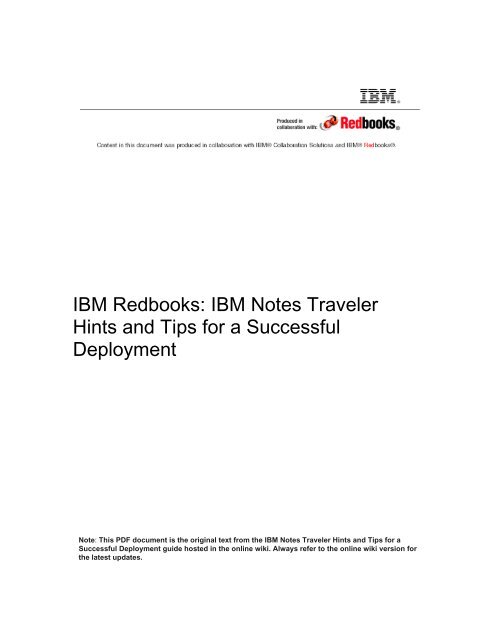Lotus Traveler Hints and Tips for a Successful Deployment
Lotus Traveler Hints and Tips for a Successful Deployment
Lotus Traveler Hints and Tips for a Successful Deployment
- No tags were found...
You also want an ePaper? Increase the reach of your titles
YUMPU automatically turns print PDFs into web optimized ePapers that Google loves.
IBM Redbooks: IBM Notes <strong>Traveler</strong><strong>Hints</strong> <strong>and</strong> <strong>Tips</strong> <strong>for</strong> a <strong>Successful</strong><strong>Deployment</strong>Note: This PDF document is the original text from the IBM Notes <strong>Traveler</strong> <strong>Hints</strong> <strong>and</strong> <strong>Tips</strong> <strong>for</strong> a<strong>Successful</strong> <strong>Deployment</strong> guide hosted in the online wiki. Always refer to the online wiki version <strong>for</strong>the latest updates.
ContentsChapter 1. IBM <strong>Lotus</strong> Notes <strong>Traveler</strong> overview . . . . . . . . . . . . . . . . . . . . . 131.1 <strong>Lotus</strong> Notes <strong>Traveler</strong> architecture . . . . . . . . . . . . . . . . . . . . . . . . . . . . . . . 141.2 Introducing <strong>Lotus</strong> Notes <strong>Traveler</strong> 8.5.3 Upgrade Pack 1 . . . . . . . . . . . . . 151.2.1 Web administration . . . . . . . . . . . . . . . . . . . . . . . . . . . . . . . . . . . . . . 161.2.2 Administration features . . . . . . . . . . . . . . . . . . . . . . . . . . . . . . . . . . . 171.2.3 Client manager . . . . . . . . . . . . . . . . . . . . . . . . . . . . . . . . . . . . . . . . . 181.2.4 <strong>Traveler</strong> high availability . . . . . . . . . . . . . . . . . . . . . . . . . . . . . . . . . . 181.2.5 Android enhancements . . . . . . . . . . . . . . . . . . . . . . . . . . . . . . . . . . . 191.2.6 Miscellaneous new features . . . . . . . . . . . . . . . . . . . . . . . . . . . . . . . 19Chapter 2. Planning. . . . . . . . . . . . . . . . . . . . . . . . . . . . . . . . . . . . . . . . . . . . 212.1 Supported hardware <strong>and</strong> software . . . . . . . . . . . . . . . . . . . . . . . . . . . . . . 222.1.1 Domino Server support . . . . . . . . . . . . . . . . . . . . . . . . . . . . . . . . . . . 222.1.2 Mail database support. . . . . . . . . . . . . . . . . . . . . . . . . . . . . . . . . . . . 222.1.3 Domino directory template support (names.nsf) . . . . . . . . . . . . . . . . 232.1.4 Server hardware requirements . . . . . . . . . . . . . . . . . . . . . . . . . . . . . 242.1.5 Enterprise database requirements . . . . . . . . . . . . . . . . . . . . . . . . . . 252.1.6 Server operating systems . . . . . . . . . . . . . . . . . . . . . . . . . . . . . . . . . 252.1.7 Web browsers <strong>for</strong> administration. . . . . . . . . . . . . . . . . . . . . . . . . . . . 272.1.8 IP sprayer . . . . . . . . . . . . . . . . . . . . . . . . . . . . . . . . . . . . . . . . . . . . . 272.1.9 Device hardware requirements . . . . . . . . . . . . . . . . . . . . . . . . . . . . . 282.1.10 Devices <strong>and</strong> operating systems . . . . . . . . . . . . . . . . . . . . . . . . . . . 292.2 Choosing a st<strong>and</strong>-alone or high availability configuration <strong>for</strong> <strong>Lotus</strong> Notes<strong>Traveler</strong> . . . . . . . . . . . . . . . . . . . . . . . . . . . . . . . . . . . . . . . . . . . . . . . . . . 312.2.1 Number of devices . . . . . . . . . . . . . . . . . . . . . . . . . . . . . . . . . . . . . . 312.2.2 System availability consideration . . . . . . . . . . . . . . . . . . . . . . . . . . . 322.2.3 Other considerations . . . . . . . . . . . . . . . . . . . . . . . . . . . . . . . . . . . . . 322.2.4 What does IBM do internally? . . . . . . . . . . . . . . . . . . . . . . . . . . . . . . 322.3 Planning your server <strong>and</strong> network topology . . . . . . . . . . . . . . . . . . . . . . . 332.3.1 Choosing a <strong>Lotus</strong> Domino server . . . . . . . . . . . . . . . . . . . . . . . . . . . 332.3.2 High availability or st<strong>and</strong>-alone . . . . . . . . . . . . . . . . . . . . . . . . . . . . . 332.3.3 Connectivity. . . . . . . . . . . . . . . . . . . . . . . . . . . . . . . . . . . . . . . . . . . . 332.4 Capacity planning . . . . . . . . . . . . . . . . . . . . . . . . . . . . . . . . . . . . . . . . . . . 432.5 Catering <strong>for</strong> user with multiple devices . . . . . . . . . . . . . . . . . . . . . . . . . . . 432.5.1 What does IBM do internally? . . . . . . . . . . . . . . . . . . . . . . . . . . . . . . 442.6 Domino domain configuration . . . . . . . . . . . . . . . . . . . . . . . . . . . . . . . . . . 442.6.1 What does IBM do internally? . . . . . . . . . . . . . . . . . . . . . . . . . . . . . . 462.6.2 Further reading on supporting multiple <strong>Lotus</strong> Domino . . . . . . . . . . . 46© Copyright IBM Corp. 2013. All rights reserved. 1
2.7 Security . . . . . . . . . . . . . . . . . . . . . . . . . . . . . . . . . . . . . . . . . . . . . . . . . . . 462.7.1 Device security . . . . . . . . . . . . . . . . . . . . . . . . . . . . . . . . . . . . . . . . . 462.7.2 Server security . . . . . . . . . . . . . . . . . . . . . . . . . . . . . . . . . . . . . . . . . 522.7.3 Encrypting <strong>Lotus</strong> Notes <strong>Traveler</strong> network traffic . . . . . . . . . . . . . . . . 532.7.4 Internet password lockout . . . . . . . . . . . . . . . . . . . . . . . . . . . . . . . . . 532.8 Language support . . . . . . . . . . . . . . . . . . . . . . . . . . . . . . . . . . . . . . . . . . . 552.9 Anti-virus recommendations . . . . . . . . . . . . . . . . . . . . . . . . . . . . . . . . . . . 572.10 Upgrading versions . . . . . . . . . . . . . . . . . . . . . . . . . . . . . . . . . . . . . . . . . 572.10.1 Upgrading <strong>Lotus</strong> Domino version . . . . . . . . . . . . . . . . . . . . . . . . . . 582.10.2 Upgrading <strong>Lotus</strong> <strong>Traveler</strong> upgrading. . . . . . . . . . . . . . . . . . . . . . . . 592.11 Integrating <strong>Lotus</strong> Notes <strong>Traveler</strong> into a high availability pool . . . . . . . . . 602.12 Enterprise database server clustering. . . . . . . . . . . . . . . . . . . . . . . . . . . 612.13 Load balancer considerations . . . . . . . . . . . . . . . . . . . . . . . . . . . . . . . . . 622.14 Mobile device management integration. . . . . . . . . . . . . . . . . . . . . . . . . . 632.14.1 What is mobile device management? . . . . . . . . . . . . . . . . . . . . . . . 632.14.2 Why use a mobile device management solution in conjunction with<strong>Lotus</strong> Notes <strong>Traveler</strong>? . . . . . . . . . . . . . . . . . . . . . . . . . . . . . . . . . . . 632.14.3 Further reading on mobile device management . . . . . . . . . . . . . . . 64Chapter 3. Deploying a st<strong>and</strong>-alone <strong>Lotus</strong> Notes <strong>Traveler</strong> environment . 653.1 Scenario description . . . . . . . . . . . . . . . . . . . . . . . . . . . . . . . . . . . . . . . . . 663.1.1 Planning considerations . . . . . . . . . . . . . . . . . . . . . . . . . . . . . . . . . . 673.2 <strong>Lotus</strong> Notes <strong>Traveler</strong> installation on Linux . . . . . . . . . . . . . . . . . . . . . . . . 673.2.1 Installing <strong>Lotus</strong> Notes <strong>Traveler</strong> . . . . . . . . . . . . . . . . . . . . . . . . . . . . . 673.2.2 Domino startup <strong>and</strong> installation validation. . . . . . . . . . . . . . . . . . . . . 783.3 <strong>Lotus</strong> Notes <strong>Traveler</strong> installation on Windows . . . . . . . . . . . . . . . . . . . . . 793.3.1 Installing <strong>Lotus</strong> Notes <strong>Traveler</strong> . . . . . . . . . . . . . . . . . . . . . . . . . . . . . 793.3.2 Domino startup <strong>and</strong> installation validation. . . . . . . . . . . . . . . . . . . . . 883.4 Configuration . . . . . . . . . . . . . . . . . . . . . . . . . . . . . . . . . . . . . . . . . . . . . . . 893.4.1 <strong>Lotus</strong> Domino configuration . . . . . . . . . . . . . . . . . . . . . . . . . . . . . . . 893.4.2 <strong>Lotus</strong> Notes <strong>Traveler</strong> configuration . . . . . . . . . . . . . . . . . . . . . . . . . . 913.4.3 Additional configurations . . . . . . . . . . . . . . . . . . . . . . . . . . . . . . . . . . 97Chapter 4. Deploying a high availability <strong>Lotus</strong> Notes <strong>Traveler</strong> environment1314.1 Scenario description . . . . . . . . . . . . . . . . . . . . . . . . . . . . . . . . . . . . . . . . 1324.1.1 Planning considerations . . . . . . . . . . . . . . . . . . . . . . . . . . . . . . . . . 1324.2 Installation . . . . . . . . . . . . . . . . . . . . . . . . . . . . . . . . . . . . . . . . . . . . . . . . 1334.2.1 <strong>Lotus</strong> Notes <strong>Traveler</strong> installation. . . . . . . . . . . . . . . . . . . . . . . . . . . 1344.2.2 Database installation. . . . . . . . . . . . . . . . . . . . . . . . . . . . . . . . . . . . 1384.2.3 Load balancer installation . . . . . . . . . . . . . . . . . . . . . . . . . . . . . . . . 1474.3 Configuration . . . . . . . . . . . . . . . . . . . . . . . . . . . . . . . . . . . . . . . . . . . . . . 1474.3.1 <strong>Lotus</strong> Domino configuration . . . . . . . . . . . . . . . . . . . . . . . . . . . . . . 1472 IBM Notes <strong>Traveler</strong> <strong>Hints</strong> <strong>and</strong> <strong>Tips</strong> <strong>for</strong> a <strong>Successful</strong> <strong>Deployment</strong>
6.2.8 Additional configuration. . . . . . . . . . . . . . . . . . . . . . . . . . . . . . . . . . 2856.3 Moving from <strong>Lotus</strong> Notes <strong>Traveler</strong> 8.5.3 Upgrade Pack 1 st<strong>and</strong>-alone to ahigh availability environment . . . . . . . . . . . . . . . . . . . . . . . . . . . . . . . . . 2856.3.1 Integrating an existing <strong>Lotus</strong> Notes® <strong>Traveler</strong> 8.5.3 Upgrade Pack 1st<strong>and</strong>-alone servers into a <strong>Lotus</strong> Notes <strong>Traveler</strong> High Availability pool2856.3.2 Integration strategies. . . . . . . . . . . . . . . . . . . . . . . . . . . . . . . . . . . . 2856.3.3 Setting up a new HA pool <strong>and</strong> integrating an existing servers into thepool . . . . . . . . . . . . . . . . . . . . . . . . . . . . . . . . . . . . . . . . . . . . . . . . . 2866.4 Moving from a single pool to a multi-pool high availability environment . 2886.4.1 Moving from a single pool to a multi-pool high availability environment2886.4.2 Further reading on creating <strong>Lotus</strong> Notes <strong>Traveler</strong> high availability pools290Chapter 7. Enterprise integration . . . . . . . . . . . . . . . . . . . . . . . . . . . . . . . 2917.1 LDAP integration . . . . . . . . . . . . . . . . . . . . . . . . . . . . . . . . . . . . . . . . . . . 2927.1.1 Configuring Directory Assistance to enable LDAP authentication . 2947.1.2 Further reading on LDAP integration . . . . . . . . . . . . . . . . . . . . . . . 2977.2 Configuring single sign-on. . . . . . . . . . . . . . . . . . . . . . . . . . . . . . . . . . . . 297Chapter 8. Administration <strong>and</strong> management . . . . . . . . . . . . . . . . . . . . . . 2998.1 Server console comm<strong>and</strong>s . . . . . . . . . . . . . . . . . . . . . . . . . . . . . . . . . . . 3008.1.1 Tell comm<strong>and</strong> reference . . . . . . . . . . . . . . . . . . . . . . . . . . . . . . . . . 3008.1.2 High availability comm<strong>and</strong>s. . . . . . . . . . . . . . . . . . . . . . . . . . . . . . . 3058.2 Web-based administration. . . . . . . . . . . . . . . . . . . . . . . . . . . . . . . . . . . . 3068.2.1 Device security . . . . . . . . . . . . . . . . . . . . . . . . . . . . . . . . . . . . . . . . 3078.2.2 Device settings . . . . . . . . . . . . . . . . . . . . . . . . . . . . . . . . . . . . . . . . 3098.2.3 Devices . . . . . . . . . . . . . . . . . . . . . . . . . . . . . . . . . . . . . . . . . . . . . . 3218.2.4 Users. . . . . . . . . . . . . . . . . . . . . . . . . . . . . . . . . . . . . . . . . . . . . . . . 3238.2.5 Servers . . . . . . . . . . . . . . . . . . . . . . . . . . . . . . . . . . . . . . . . . . . . . . 3248.2.6 Client Software . . . . . . . . . . . . . . . . . . . . . . . . . . . . . . . . . . . . . . . . 3258.3 Policy-based management . . . . . . . . . . . . . . . . . . . . . . . . . . . . . . . . . . . 3278.4 Server document . . . . . . . . . . . . . . . . . . . . . . . . . . . . . . . . . . . . . . . . . . . 3308.4.1 <strong>Traveler</strong> tab . . . . . . . . . . . . . . . . . . . . . . . . . . . . . . . . . . . . . . . . . . . 3318.4.2 Basic tab . . . . . . . . . . . . . . . . . . . . . . . . . . . . . . . . . . . . . . . . . . . . . 3348.4.3 Security tab . . . . . . . . . . . . . . . . . . . . . . . . . . . . . . . . . . . . . . . . . . . 3358.4.4 Port tab . . . . . . . . . . . . . . . . . . . . . . . . . . . . . . . . . . . . . . . . . . . . . . 3368.4.5 Internet protocols tab . . . . . . . . . . . . . . . . . . . . . . . . . . . . . . . . . . . 3378.5 Customizing the <strong>Lotus</strong> Notes <strong>Traveler</strong> home page . . . . . . . . . . . . . . . . . 3398.5.1 Notes.ini servlet display parameters . . . . . . . . . . . . . . . . . . . . . . . . 3398.6 Logging . . . . . . . . . . . . . . . . . . . . . . . . . . . . . . . . . . . . . . . . . . . . . . . . . . 3408.6.1 Log setting. . . . . . . . . . . . . . . . . . . . . . . . . . . . . . . . . . . . . . . . . . . . 3414 IBM Notes <strong>Traveler</strong> <strong>Hints</strong> <strong>and</strong> <strong>Tips</strong> <strong>for</strong> a <strong>Successful</strong> <strong>Deployment</strong>
8.6.2 Log considerations in a st<strong>and</strong>-alone environment. . . . . . . . . . . . . . 3498.6.3 Log considerations in a high availability environment . . . . . . . . . . . 3508.7 The travelerutil comm<strong>and</strong> . . . . . . . . . . . . . . . . . . . . . . . . . . . . . . . . . . . . 3518.7.1 travelerutil db set. . . . . . . . . . . . . . . . . . . . . . . . . . . . . . . . . . . . . . . 3528.7.2 travelerutil ssl set . . . . . . . . . . . . . . . . . . . . . . . . . . . . . . . . . . . . . . 3538.8 Monitoring <strong>Lotus</strong> Notes <strong>Traveler</strong> . . . . . . . . . . . . . . . . . . . . . . . . . . . . . . . 3548.8.1 Monitoring device <strong>and</strong> server synchronization . . . . . . . . . . . . . . . . 3548.8.2 Monitoring server resource usage. . . . . . . . . . . . . . . . . . . . . . . . . . 3578.8.3 Logging <strong>Lotus</strong> Notes <strong>Traveler</strong> status in<strong>for</strong>mation to log files on anadministrator defined interval . . . . . . . . . . . . . . . . . . . . . . . . . . . . . 3608.8.4 Monitoring <strong>Traveler</strong> with Watchit. . . . . . . . . . . . . . . . . . . . . . . . . . . 3628.9 Backup <strong>and</strong> recovery. . . . . . . . . . . . . . . . . . . . . . . . . . . . . . . . . . . . . . . . 3708.9.1 All deployments of <strong>Lotus</strong> Notes <strong>Traveler</strong> . . . . . . . . . . . . . . . . . . . . 3708.9.2 St<strong>and</strong>-alone deployments of <strong>Lotus</strong> Notes <strong>Traveler</strong> . . . . . . . . . . . . . 3708.9.3 High Availability deployments of <strong>Lotus</strong> Notes <strong>Traveler</strong> . . . . . . . . . . 3718.10 Recommended maintenance . . . . . . . . . . . . . . . . . . . . . . . . . . . . . . . . 3718.10.1 All environments . . . . . . . . . . . . . . . . . . . . . . . . . . . . . . . . . . . . . . 3718.10.2 St<strong>and</strong>-alone environment only . . . . . . . . . . . . . . . . . . . . . . . . . . . 3728.10.3 High availability environment only. . . . . . . . . . . . . . . . . . . . . . . . . 373Chapter 9. Tuning <strong>and</strong> troubleshooting . . . . . . . . . . . . . . . . . . . . . . . . . . 3759.1 Per<strong>for</strong>mance tuning . . . . . . . . . . . . . . . . . . . . . . . . . . . . . . . . . . . . . . . . . 3769.1.1 <strong>Lotus</strong> Notes <strong>Traveler</strong> high availability considerations . . . . . . . . . . . 3769.1.2 Latest software version . . . . . . . . . . . . . . . . . . . . . . . . . . . . . . . . . . 3769.1.3 Data filter settings . . . . . . . . . . . . . . . . . . . . . . . . . . . . . . . . . . . . . . 3769.1.4 Log level options . . . . . . . . . . . . . . . . . . . . . . . . . . . . . . . . . . . . . . . 3779.1.5 Enterprise database . . . . . . . . . . . . . . . . . . . . . . . . . . . . . . . . . . . . 3779.1.6 Network . . . . . . . . . . . . . . . . . . . . . . . . . . . . . . . . . . . . . . . . . . . . . . 3789.1.7 User authentication . . . . . . . . . . . . . . . . . . . . . . . . . . . . . . . . . . . . . 3789.1.8 Transactional logging . . . . . . . . . . . . . . . . . . . . . . . . . . . . . . . . . . . 3799.2 Problem determination guides. . . . . . . . . . . . . . . . . . . . . . . . . . . . . . . . . 3799.3 Troubleshooting techniques . . . . . . . . . . . . . . . . . . . . . . . . . . . . . . . . . . 3809.3.1 Server . . . . . . . . . . . . . . . . . . . . . . . . . . . . . . . . . . . . . . . . . . . . . . . 3809.3.2 Common user problems . . . . . . . . . . . . . . . . . . . . . . . . . . . . . . . . . 388Chapter 10. Appendix A . . . . . . . . . . . . . . . . . . . . . . . . . . . . . . . . . . . . . . . 393Contents 5
6 IBM Notes <strong>Traveler</strong> <strong>Hints</strong> <strong>and</strong> <strong>Tips</strong> <strong>for</strong> a <strong>Successful</strong> <strong>Deployment</strong>
PrefaceMeet the authorsThis wiki was produced by a team of technical specialists from around the world.Sreehari (Sree) Haridevara is a Field Support Engineerbased in Poughkeepsie, New York. He joined the AcceleratedValue team in April of 2008, <strong>and</strong> brings over 19 years ofindustry experience. In this role, Sree has delivered numeroussuccessful engagements on various <strong>Lotus</strong> products includingDomino servers, Notes clients, Sametime, Websphere Portal,Quickr, <strong>and</strong> Notes<strong>Traveler</strong>. He is well versed with multipleOperating systems including Windows, AIX, Linux, zSeries (Linux <strong>and</strong> z/OS).Currently, Sree delivers FSS offerings including Domino per<strong>for</strong>mance <strong>and</strong>capacity planning workshop, NSD workshop, UNIX administration <strong>for</strong> Dominoadministrators, <strong>and</strong> customized training <strong>for</strong> various IBM collaboration solutionsproducts. Previously, Sree worked as a Domino Architect <strong>for</strong> 12 yearsresponsible <strong>for</strong> IBM internal Domino deployment <strong>and</strong> infrastructure <strong>for</strong> Mail <strong>and</strong>Application domains <strong>for</strong> over 100,000 users.Martin Hill is an IBM accredited Senior IT specialist working inthe IBM UK Mobile Enterprise Services (MES) team. He joinedIBM in 1994 <strong>and</strong> spent over 12 years working with <strong>Lotus</strong>Notes/Domino <strong>and</strong> associated products as an EmailMessaging <strong>and</strong> Collaboration specialist, be<strong>for</strong>e moving into hiscurrent MES role. He now works with IBM's clients helpingthem to implement a wide range of mobility related products &services, of which <strong>Lotus</strong> Notes <strong>Traveler</strong> is one. He was also one of the technicalleads <strong>for</strong> the IBM internal deployment of <strong>Lotus</strong> Notes <strong>Traveler</strong> in EMEA, whichnow serves 17,000+ IBMers in over <strong>for</strong>ty different countries.Abhishek Jain is working with IBM India Software Labs since2004 <strong>and</strong> has been in the industry <strong>for</strong> 10 years. He is currentlyworking as an IT Specialist with IBM Collaboration Services<strong>and</strong> is skilled on various <strong>Lotus</strong> products. He is a Certified <strong>Lotus</strong>Professional, Certified <strong>Lotus</strong> Administrator, <strong>and</strong> a Certified<strong>Lotus</strong> Instructor on both <strong>Lotus</strong> Domino Administration <strong>and</strong>Development. Abhishek has been a part of earlier RedWikisCustomizing Quickr 8.1 <strong>and</strong> Best Practices <strong>for</strong> Building Web Applications <strong>for</strong>© Copyright IBM Corp. 2013. All rights reserved. 7
Domino 8.5.1. He has also published developerWorks articles Integrating IBM<strong>Lotus</strong> Forms with IBM <strong>Lotus</strong> Domino <strong>and</strong> Auto-zipping <strong>Lotus</strong> Notes Attachments.John J Johnson is a Field Support Engineer, specializing in<strong>Lotus</strong> Notes <strong>Traveler</strong> <strong>and</strong> IBM Sametime, along with Domino.He has been involved extensively with <strong>Lotus</strong> Notes <strong>Traveler</strong> <strong>for</strong>the last two years, traveling to customers all across NorthAmerica to assist them with their <strong>Traveler</strong> deployments. Johnstarted with IBM in 1999, working as a developer on internalIBM <strong>Lotus</strong> Domino Applications. He joined the Field SupportServices (FSS) team in January of 2006.Maiko Miwa is working <strong>for</strong> IBM Japan Systems EngineeringCo., Ltd. which provides advanced technical support as well astechnology transfer to IBM organizations <strong>and</strong> clients in AsiaPacific region. Being with Collaboration <strong>and</strong> Mobile team <strong>for</strong> 4years, she has served as technical <strong>and</strong> consulting roles insome <strong>Lotus</strong> products (especially in WebSphere Portal, IBMConnections <strong>and</strong> <strong>Lotus</strong> Notes <strong>Traveler</strong>) <strong>and</strong> general mobilesolutions. As an expert in <strong>Lotus</strong> Notes <strong>Traveler</strong>, she has involved in areas suchas installation <strong>and</strong> configuration of <strong>Lotus</strong> Notes <strong>Traveler</strong> <strong>and</strong> writing technicalarticles about it. She also has advised many customers about designing <strong>and</strong>administering <strong>Lotus</strong> Notes <strong>Traveler</strong>.Matt S Munse is the technical lead <strong>for</strong> <strong>Lotus</strong> Notes <strong>Traveler</strong>level 2 support. He has been supporting the <strong>Lotus</strong> Notes<strong>Traveler</strong> product since version 8.5.2.1 of the product wasreleased. Prior to this, he spent 8 years supportingWebSphere portal. He has been involved in both the support ofIBM technologies as well as development of the products thathe has supported. Matt has written a number of IBM publisheddocuments including developerWorks articles <strong>for</strong> WebSphere Portal <strong>and</strong> pages<strong>for</strong> the Official Info Center documentation <strong>for</strong> <strong>Lotus</strong> Notes <strong>Traveler</strong>.Jenny Tsai is a Software Engineer working in the IBM TaiwanMobility Team. Her area of expertises include <strong>Lotus</strong> Domino,<strong>Lotus</strong> Notes <strong>Traveler</strong> architecture <strong>and</strong> other mobile solutionsacross various plat<strong>for</strong>ms. She has worked with <strong>Lotus</strong> Notes<strong>Traveler</strong> product since version 8.5.2.2 <strong>and</strong> specialising inreliability <strong>and</strong> per<strong>for</strong>mance analysis. Jenny holds a masterdegree in Computer Science from the University of Ox<strong>for</strong>d.8 IBM Notes <strong>Traveler</strong> <strong>Hints</strong> <strong>and</strong> <strong>Tips</strong> <strong>for</strong> a <strong>Successful</strong> <strong>Deployment</strong>
Peter Volkmar is a level 2 support engineer <strong>for</strong> <strong>Lotus</strong> Notes<strong>Traveler</strong> <strong>and</strong> IBM Mobile Connect. He started his career as anIBM customer be<strong>for</strong>e being seduced by the dark side 28 yearsago. He has been involved with IBM Mobile Connect as adeveloper, a services provider, <strong>and</strong> a support engineer. Whena scientific experiment from the IBM lab in Heidelberg, ARTour,was first shown in Research Triangle Park, he was involved insetting up its demonstration in 1994; it took root in its new home <strong>and</strong> grew tobecome IBM Mobile Connect.Whei-Jen Chen is a Project Leader at the International Technical SupportOrganization, San Jose Center. She has extensive experience in applicationdevelopment, database design <strong>and</strong> modeling, <strong>and</strong> DB2® system administration.Whei-Jen is an IBM Certified Solutions Expert in Data Management, <strong>and</strong> an IBMCertified IT SpecialistAcknowledgementsThe authors express their deep gratitude <strong>for</strong> the content contributed from thefollowing members:►►Jim Dewan is an Advanced Value Leader in IBM <strong>for</strong> the last seven years. Jimhas developed a series of tools to assist customers in better managing theirdeployments. He has in-depth experiences in Domino Administrationdevelopment, Sametime <strong>and</strong> Domino Integration, <strong>and</strong> Domino Linuxdevelopment. Jim shares his work in the <strong>Lotus</strong> Greenhouse "WatchitCommunity" to provide customers a place to access code, collaborate withthe larger Watchit community, <strong>and</strong> review documentation.Vladislav Tatarincev is the Technical Director <strong>and</strong> co-owner of CYONE.www.cyone.eu. He has a Master of Computer Science from LatvianUniversity. He has been working with Domino from release 4.5, <strong>for</strong> more than10 years. He is also an IBM Certified Security Professional. Vladislav is theauthor of many freeware tools <strong>for</strong> Domino. His key areas of focus <strong>for</strong> <strong>Lotus</strong>Domino are: Per<strong>for</strong>mance, <strong>Traveler</strong>, Security. His hobbies include: diving,shark diving, wreck diving, underwater archeology, <strong>and</strong> motorbikes.We wish to acknowledge a special thank you to the following sponsors <strong>and</strong> keystakeholders from the <strong>Lotus</strong> Development, Product Management, <strong>and</strong> <strong>Lotus</strong> IDCTeams:► Amanada Bauman - Everyone Writes <strong>and</strong> IDC Wikis Program Manager► Bill Wimer - <strong>Lotus</strong> Notes <strong>Traveler</strong> Chief ProgrammerPreface 9
Additionally, we wish to thank the following members <strong>for</strong> their technical help <strong>and</strong>contributions to this wiki:► J Smith Doss► Curtis Ebbs► Bob Sielken► Raji Akella► Danny Levenson► Corey quinn► Yuhsuke Murakami► Zin Nyein Oo► Mieko Kudoh► Masaki Nakabayashi► David KlineBecome an authorJoin us <strong>for</strong> a two- to six-week residency program! Share your knowledge withpeers in the industry <strong>and</strong> learn from others. Help create content about specificproducts or solutions, while getting h<strong>and</strong>s-on experience with leading-edgetechnologies. You will have the opportunity to team with IBM technicalprofessionals, Business Partners, <strong>and</strong> Clients. Your ef<strong>for</strong>ts will help increaseproduct acceptance <strong>and</strong> customer satisfaction. As a bonus, you will develop anetwork of contacts in IBM development labs, <strong>and</strong> increase your productivity <strong>and</strong>marketability.Find out more about the residency program, browse the residency index, <strong>and</strong>apply online at:http://www.ibm.com/redbooks/residencies.htmlComments welcomeYour comments are important to us!We want the content in this wiki <strong>and</strong> all our wikis to be as helpful as possible.Provide us your comments in one of the following ways:►►Use the commenting feature with in the wiki. Login <strong>and</strong> add comments,located at the bottom of each page.Provide feedback in the Web <strong>for</strong>m located at:http://www-12.lotus.com/ldd/doc/cct/nextgen.nsf/feedback?OpenForm10 IBM Notes <strong>Traveler</strong> <strong>Hints</strong> <strong>and</strong> <strong>Tips</strong> <strong>for</strong> a <strong>Successful</strong> <strong>Deployment</strong>
Stay connected to IBM Redbooks►►►►►Find us on Facebook:http://www.facebook.com/IBMRedbooksFollow us on Twitter:http://twitter.com/ibmredbooksLook <strong>for</strong> us on LinkedIn:http://www.linkedin.com/groups?home=&gid=2130806Explore new Redbooks publications, residencies, <strong>and</strong> workshops with theIBM Redbooks weekly newsletter:https://www.redbooks.ibm.com/Redbooks.nsf/subscribe?OpenFormStay current on recent Redbooks publications with RSS Feeds:http://www.redbooks.ibm.com/rss.htmlPreface 11
12 IBM Notes <strong>Traveler</strong> <strong>Hints</strong> <strong>and</strong> <strong>Tips</strong> <strong>for</strong> a <strong>Successful</strong> <strong>Deployment</strong>
1Chapter 1.IBM <strong>Lotus</strong> Notes <strong>Traveler</strong>overviewIBM <strong>Lotus</strong> Notes <strong>Traveler</strong> software is a push email product that provides a full featured e-mailaccess <strong>for</strong> <strong>Lotus</strong> Notes users using supported mobile devices which includes both smartphones <strong>and</strong> tablets.<strong>Lotus</strong> Notes <strong>Traveler</strong> wirelessly synchronizes email, calendar, contacts, journal <strong>and</strong> to-dodata with an IBM <strong>Lotus</strong> Domino server without compromise the security aspects of anorganization.The eligible <strong>Lotus</strong> Domino customers can download the software free of charge using theirrespective PartnerWorld <strong>and</strong> Passport Advantage accounts or through IBM Salesrepresentative.<strong>Lotus</strong> Notes <strong>Traveler</strong> software provides following features:► Provides a full, cross-plat<strong>for</strong>m release that includes capabilities <strong>for</strong> these supportedmobile device plat<strong>for</strong>ms: Apple iOS, Google Android, Nokia Symbian, <strong>and</strong> MicrosoftWindows Mobile.► Supports <strong>Lotus</strong> Notes mobile users, both through on-premises IBM <strong>Lotus</strong> Domino or <strong>Lotus</strong>Domino Express deployments, <strong>and</strong> in the IBM cloud with IBM SmartCloud Notes.► Reads <strong>and</strong> composes <strong>Lotus</strong> Domino encrypted email.► Searches your corporate directory to find individuals <strong>and</strong> groups by name that you want toemail.► Single point of control to monitor the <strong>Lotus</strong> Notes <strong>Traveler</strong> user community.► Scheduled synchronization <strong>and</strong> data filtering policies, including the ability to wipe only the<strong>Lotus</strong> Notes <strong>Traveler</strong> data.► Supports <strong>for</strong> remote wipe <strong>for</strong> lost or stolen devices.► En<strong>for</strong>ceable Security policies to remotely secure mobile devices.► Automated client updates.► Data in transit is synchronized over secure HTTPS <strong>and</strong> SSL connection.© Copyright IBM Corp. 2013. All rights reserved. 13
►►Supports both Linux <strong>and</strong> Microsoft Windows servers.Works over all wired <strong>and</strong> wireless connections (GPRS, GSM, WiFi, USB, <strong>and</strong> ActiveSync)Starting with the version 8.5.3 Upgrade Pack 1, the <strong>Lotus</strong> <strong>Traveler</strong> server can also beoptionally configured as a server pool to work in high availability mode.1.1 <strong>Lotus</strong> Notes <strong>Traveler</strong> architecture<strong>Lotus</strong> Notes <strong>Traveler</strong> is installed on a <strong>Lotus</strong> Domino server <strong>and</strong> runs as a separate add-intask. Having a dedicated <strong>Lotus</strong> Notes <strong>Traveler</strong> infrastructure is preferable, so nothing elseshould be deployed on the <strong>Lotus</strong> Notes <strong>Traveler</strong> servers to ensure adequate systemresources are available.Each mobile device has a either <strong>Lotus</strong> Notes <strong>Traveler</strong> client (Google Android, Symbian Nokia<strong>and</strong> Windows Mobile) or profile (Apple iOS) installed which communicates with the <strong>Lotus</strong>Notes <strong>Traveler</strong> server over http or https. All mobile devices have to download the <strong>Lotus</strong><strong>Traveler</strong> client, except <strong>for</strong> Apple devices which download a configuration a profile to the device<strong>and</strong> use the native iOS email client.The following components are involved when a user accesses the <strong>Lotus</strong> Notes <strong>Traveler</strong>server;► User mail file► Mobile device► Domino directoryThe following figure shows the main components of a simple <strong>Lotus</strong> Notes <strong>Traveler</strong>configuration <strong>and</strong> how they interact:Figure 1-1 The main component of <strong>Lotus</strong> Notes <strong>Traveler</strong>14 IBM Notes <strong>Traveler</strong> <strong>Hints</strong> <strong>and</strong> <strong>Tips</strong> <strong>for</strong> a <strong>Successful</strong> <strong>Deployment</strong>
New mail messages arriving in your Inbox on the Domino server arrive on the device withoutyou needing to do anything (that is, are automatically pushed) <strong>and</strong> can trigger a notificationevent, such as a tone or a device vibration. Updates made on the device such as sending anew mail message or changing a calendar entry are synchronized with the server as soon asa network connection is available, <strong>and</strong> are reflected in the user's mail file <strong>and</strong> Notes client.The <strong>Lotus</strong> Notes <strong>Traveler</strong> client provides a simple, easy-to-use interface with a minimalnumber of configuration settings. You can customize how much data is synchronized with thedevice to optimize the use of device memory <strong>and</strong> server resources.The <strong>Lotus</strong> <strong>Traveler</strong> server checks the Domino Directory <strong>for</strong> the user home server <strong>and</strong> mail filein<strong>for</strong>mation <strong>and</strong> subsequently connects to it. The <strong>Lotus</strong> <strong>Traveler</strong> server does not store anydata, only the user's designated mail server has the user mail file. The figure below showshow the three components work together:In a st<strong>and</strong>-alone implementation (that is non high availability) of <strong>Lotus</strong> Notes<strong>Traveler</strong> server,there is a local Derby database where in<strong>for</strong>mation about the user's subscribed folders,devices, <strong>and</strong> sync status is stored. This derby database also stores any security in<strong>for</strong>mationabout the devices on the system if the administrator of the server has implemented specificsettings in regards to devices security. In a high availability implementation of the <strong>Lotus</strong> Notes<strong>Traveler</strong> server, this in<strong>for</strong>mation is kept in a central database on a separate enterprisedatabase server (IBM DB2 <strong>for</strong> Linux, UNIX, <strong>and</strong> Windows or Microsoft SQL Sever) <strong>and</strong>shared amongst all the <strong>Lotus</strong> Notes <strong>Traveler</strong> servers in the same high availability pool.There is a friendly way to see the majority of in<strong>for</strong>mation stored in the <strong>Lotus</strong> Notes <strong>Traveler</strong>database referenced above. This is the <strong>Lotus</strong><strong>Traveler</strong>.nsf file which is located in the root folderof the <strong>Lotus</strong> <strong>Traveler</strong> server <strong>for</strong> st<strong>and</strong>-alone implementations or a web interface found athttp(s)://server_name.domain.com/<strong>Lotus</strong><strong>Traveler</strong>.nsf <strong>for</strong> a high availability implementation. Inthis view, you can see all devices, <strong>and</strong> users. You can use this interface to administer thesedevices <strong>and</strong> users. In essence, this is the graphical user interface the administrator can use toview <strong>and</strong> administer the <strong>Lotus</strong> Notes <strong>Traveler</strong>'s database in<strong>for</strong>mation.1.2 Introducing <strong>Lotus</strong> Notes <strong>Traveler</strong> 8.5.3 Upgrade Pack 1The <strong>Lotus</strong> Notes <strong>Traveler</strong> 8.5.3 Upgrade Pack 1 introduces the much desired high availability(HA) feature as an option <strong>for</strong> the <strong>Lotus</strong> Notes <strong>Traveler</strong> deployments.It is still possible to use <strong>Lotus</strong> Notes <strong>Traveler</strong> on a single server without high availability(referred to as 'st<strong>and</strong> alone' in Upgrade Pack 1 terminology) <strong>and</strong> this is supported by the IBM,but many enterprise customers are expected to move to the HA version of the <strong>Lotus</strong> Notes<strong>Traveler</strong>.The <strong>Lotus</strong> Notes <strong>Traveler</strong> in HA mode includes the following components:Chapter 1. IBM <strong>Lotus</strong> Notes <strong>Traveler</strong> overview 15
►►►►The IP Sprayer (a load balancer) that directs the incoming the <strong>Lotus</strong> <strong>Traveler</strong> clientconnection to one of the available configured servers.The <strong>Lotus</strong> Notes <strong>Traveler</strong> server pool that receives a connection from the load balancer.In HA mode, a shared relational database replaces the locally stored 'Derby' database thatis used in st<strong>and</strong> alone mode. <strong>Lotus</strong> Notes <strong>Traveler</strong> 8.5.3 Upgrade Pack 1 supports usingboth IBM DB2 <strong>for</strong> Linux, UNIX, <strong>and</strong> Windows <strong>and</strong> Microsoft SQL Server to host therelation database. You can use the high availability features provided in both relationaldatabase servers in your <strong>Lotus</strong> Notes <strong>Traveler</strong> environment to make the end to end <strong>Lotus</strong>Notes <strong>Traveler</strong> highly available. IBM provides a free DB2 entitlement with the Louts Notes<strong>Traveler</strong>.All other components of mail servers, mail files, the Domino Directory are the same.Apart from the new high availability mode, there are other new feature introduced in <strong>Lotus</strong>Notes <strong>Traveler</strong> 8.5.3 Upgrade Pack 1 including:► Web administration► Administration features► Client manager► Android enhancements► Miscellaneous new features1.2.1 Web administration<strong>Lotus</strong> Notes <strong>Traveler</strong> 8.5.3 Upgrade Pack 1 provides a new web administration tool that isbased on XPages <strong>and</strong> uses the IBM oneUI framework. You can use this web interface toper<strong>for</strong>m all the activities previously supported by the <strong>Lotus</strong> Notes <strong>Traveler</strong> administrationapplication, including remote wipe, setting up security policies, <strong>and</strong> comprehensive searchcapabilities. The following figure shows the new administration interface which is available inboth st<strong>and</strong> alone <strong>and</strong> HA mode:16 IBM Notes <strong>Traveler</strong> <strong>Hints</strong> <strong>and</strong> <strong>Tips</strong> <strong>for</strong> a <strong>Successful</strong> <strong>Deployment</strong>
1.2.2 Administration featuresThe <strong>Lotus</strong> Notes <strong>Traveler</strong> server provides an administrator with different options to managethe server:► Administration– <strong>Lotus</strong> Domino server console– Administration application (<strong>Lotus</strong><strong>Traveler</strong>.nsf)– <strong>Lotus</strong> Domino server policies– <strong>Lotus</strong> Domino server security settings►►►Filter limitsIn <strong>Lotus</strong> Notes <strong>Traveler</strong> 8.5.2.3, administrative settings could be added to NTSConfig.xmlthat would en<strong>for</strong>ce a maximum filter window <strong>for</strong> all users. The <strong>Lotus</strong> Notes <strong>Traveler</strong>administration application now includes the ability to configure the maximum filter windowsettings as part of the default settings. A separate filter limit setting is provided <strong>for</strong> mail,past events, future events, <strong>and</strong> notes.Scheduled synchronization settingsThe <strong>Lotus</strong> Notes <strong>Traveler</strong> administration application now includes the ability to configurethe scheduled synchronization settings as part of the default settings which were earlierconfigured using the <strong>Lotus</strong> Notes <strong>Traveler</strong> clients. The SMS part of the scheduled syncsettings continue to be a client only configuration option.Locking of individual default settingsThe <strong>Lotus</strong> Notes <strong>Traveler</strong> administration application default settings configuration nowincludes the ability to 'Lock' individual settings. This support previously was only availableby using <strong>Lotus</strong> Domino server policies. Locking a setting prevents the user from modifyingthat setting from their device. The following figure shows how you can lock a particularsetting:Chapter 1. IBM <strong>Lotus</strong> Notes <strong>Traveler</strong> overview 17
1.2.3 Client managerThis newly released subsystem manages <strong>Lotus</strong> Notes <strong>Traveler</strong> clients that are available <strong>for</strong>download using the <strong>Lotus</strong> Notes <strong>Traveler</strong> server. An administrator can now access views inthe web based administration application that display exactly which client levels are installedon the <strong>Lotus</strong> Notes <strong>Traveler</strong> server. The Client manager allows the administrator to assignspecific client levels to individual users or groups of users.1.2.4 <strong>Traveler</strong> high availabilityThe ability to run multiple <strong>Lotus</strong> Notes <strong>Traveler</strong> servers in a high availability service pool isprovided in <strong>Lotus</strong> Notes 8.3.5 Upgrade Pack 1. This feature allows devices to connect to anyserver in the pool at any given time. Requests are received at any <strong>Lotus</strong> Notes <strong>Traveler</strong> server<strong>and</strong> a decision is made whether to service the request locally or to route the request toanother server in the pool based on which server is currently monitoring mail <strong>for</strong> the user <strong>and</strong>server loads. If a server in the pool is stopped or unavailable, device requests can be h<strong>and</strong>ledby the other servers in the pool without requiring a recovery synchronization.Support <strong>for</strong> Enterprise Database Servers has been introduced to enable <strong>Lotus</strong> Notes <strong>Traveler</strong>high availability. In this release, DB2 <strong>for</strong> Linux, UNIX, <strong>and</strong> Windows <strong>and</strong> Microsoft SQL Serverare supported <strong>for</strong> storing <strong>Lotus</strong> Notes <strong>Traveler</strong> Notes administration data <strong>and</strong> devicesynchronization data. An enterprise database is not required when running <strong>Lotus</strong> Notes<strong>Traveler</strong> on a single server (i.e. in st<strong>and</strong> alone mode).<strong>Lotus</strong> Notes <strong>Traveler</strong> also supports the transfer of existing administration <strong>and</strong> usersynchronization data from the st<strong>and</strong>-alone Derby database to the enterprise database. Thisallows the migration <strong>and</strong>/or consolidation of existing <strong>Lotus</strong> Notes <strong>Traveler</strong> servers into a <strong>Lotus</strong>Notes <strong>Traveler</strong> HA pool.18 IBM Notes <strong>Traveler</strong> <strong>Hints</strong> <strong>and</strong> <strong>Tips</strong> <strong>for</strong> a <strong>Successful</strong> <strong>Deployment</strong>
High availability pool-aware console comm<strong>and</strong>sThe association of a device to a server is easy <strong>and</strong> transient. To avoid requiring anadministrator to underst<strong>and</strong> where a particular device or user is being processed, themanagement comm<strong>and</strong>s have been updated to communicate across servers <strong>and</strong> run therequest on the appropriate server. New console comm<strong>and</strong>s are also added to ease themanagement <strong>and</strong> serviceability of the pool.Additional contributors to status conditionAdditional factors in determining the status condition (red/yellow/green) of a server areadded. The new conditions include:►►Low disk space on serverExpiration pending of the SSL certificate used to secure <strong>Lotus</strong> Notes <strong>Traveler</strong> server toserver communication1.2.5 Android enhancementsThe enhancements <strong>for</strong> Android mobile devices include both client <strong>and</strong> server areas:► Enhancements <strong>for</strong> Android Client– Monthly view <strong>for</strong> Calendar– Mail <strong>and</strong> Calendar UI now use larger screen size in tablets► Enhancements <strong>for</strong> Server managed security policy– En<strong>for</strong>ce the complex password type (OS 3.0 or higher)– Disable local password storage– Prohibit copy to clipboard– Prohibit export attachments to file system– Prohibit camera (OS 4.0 or higher)– Application password support– Password expiration period (OS 3.0 or higher)– Password history count (OS 3.0 or higher)– Prohibit unencrypted devices (OS 3.0 or higher)1.2.6 Miscellaneous new featuresSome general enhancements that are applicable <strong>for</strong> all mobile devices are as listed below.Improved h<strong>and</strong>ling of <strong>Lotus</strong> Notes documentsNotes links that are contained in mail messages <strong>and</strong> viewed on <strong>Lotus</strong> Notes <strong>Traveler</strong> clientsnow include an additional URL hotspot which points to the web address of the applicationserver. You can open the linked application using a browser on the mobile device, similar tohow applications can be opened using iNotes. However, there are a number of restrictions toconsider with this functionality:►►The link can only be accessed if a connection can be made from the mobile device to theuser's Domino mail server <strong>and</strong>/or the Domino application server specified in the link.The application must be web enabled. This means that the Domino HTTP service must berunning on the Domino application server <strong>and</strong> the application design must have enabledaccess from web clients.Chapter 1. IBM <strong>Lotus</strong> Notes <strong>Traveler</strong> overview 19
Sent folder save options<strong>Lotus</strong> Notes <strong>Traveler</strong> now synchronizes with the user preference <strong>for</strong> h<strong>and</strong>ling the saving ofmail in the Sent Mail folder. In the previous releases, sent mail was always saved in the SentMail folder. Additionally, the <strong>Lotus</strong> Notes <strong>Traveler</strong> Administrator can override this behaviorusing the NTS_SENDMAIL_SAVE_OPTIONS notes.ini parameter. Supported values are:►►►►user - Honor the user's Notes <strong>and</strong> iNotes client mail save preferences (default).never - <strong>Lotus</strong> Notes <strong>Traveler</strong> never saves sent mail in the Sent Mail folder.always - Mail sent from a <strong>Lotus</strong> Notes <strong>Traveler</strong> client is always saved in the Sent folder,regardless of the user's Notes <strong>and</strong> iNotes client mail save preferences.noatt - Attachments in the outgoing mail will not be saved in the Sent Mail folder.Draft mail attachment options<strong>Lotus</strong> Notes <strong>Traveler</strong> now gives administrators the option <strong>for</strong> all users who do not to saveattachments when creating a draft document on the device. When the administrator sets thenotes.ini parameter NTS_DRAFT_DO_NOT_SAVE_ATTACHMENTS=true, all attachmentsare stripped from the document being saved on a Domino server.20 IBM Notes <strong>Traveler</strong> <strong>Hints</strong> <strong>and</strong> <strong>Tips</strong> <strong>for</strong> a <strong>Successful</strong> <strong>Deployment</strong>
2Chapter 2.PlanningIn this chapter, we describe the tasks <strong>and</strong> the areas you need to consider when planning anIBM <strong>Lotus</strong> Notes <strong>Traveler</strong> deployment.© Copyright IBM Corp. 2013. All rights reserved. 21
2.1 Supported hardware <strong>and</strong> softwareIn this section, we provide the base supported hardware <strong>and</strong> software <strong>for</strong> IBM <strong>Lotus</strong> Notes<strong>Traveler</strong>. For the complete <strong>and</strong> the most current <strong>Lotus</strong> Notes <strong>Traveler</strong> 8.5.3 Upgrade Pack 1system requirements, see the following website:http://www.ibm.com/support/docview.wss?uid=swg270274992.1.1 Domino Server supportAll versions of IBM <strong>Lotus</strong> Notes <strong>Traveler</strong> must be installed <strong>and</strong> run on a base <strong>Lotus</strong> Dominoserver. You can use either of these two versions of <strong>Lotus</strong> Domino <strong>for</strong> a st<strong>and</strong>-alone <strong>Lotus</strong>Notes <strong>Traveler</strong> server:► <strong>Lotus</strong> Domino 8.5.3 Enterprise Server► <strong>Lotus</strong> Domino 8.5.3 Messaging ServerTo implement a high availability <strong>Lotus</strong> Notes <strong>Traveler</strong> server, you must use Domino 8.5.3Enterprise Server.The code version of both <strong>Lotus</strong> Domino <strong>and</strong> <strong>Lotus</strong> Notes <strong>Traveler</strong> must be matched to the firstthree digits of the version number. For example, version 8.5.3.x of <strong>Lotus</strong> Notes <strong>Traveler</strong> has tobe installed with version 8.5.3.x of <strong>Lotus</strong> Domino. It is not possible to install a lower version of<strong>Lotus</strong> Notes <strong>Traveler</strong> on a higher version of Domino (<strong>for</strong> example, <strong>Lotus</strong> Notes <strong>Traveler</strong>version 8.5.2.x on Domino version 8.5.3.x). This is because the libraries that are used by the<strong>Lotus</strong> Notes <strong>Traveler</strong> task are associated with the libraries that the <strong>Lotus</strong> Domino serverimplements <strong>and</strong> the Libraries that the <strong>Lotus</strong> Domino server uses can change in differentreleases of the product. This is why the only supported environments are the environmentsthat match the base versions.Note that during the installation process of <strong>Lotus</strong> Notes <strong>Traveler</strong> 8.5.3 Upgrade Pack 1,Domino will automatically be upgraded to the Upgrade Pack 1 of <strong>Lotus</strong> Domino version 8.5.3if this is not already in place. This upgrade to <strong>Lotus</strong> Domino is included in the <strong>Lotus</strong> Notes<strong>Traveler</strong> installation package of 8.5.3 Upgrade Pack 1. This is because there are certainaspects that are included in this <strong>Lotus</strong> Domino upgrade pack that are needed <strong>for</strong> <strong>Lotus</strong> Notes<strong>Traveler</strong> new functionality such as XPages <strong>for</strong> the web administration of the server.For optimal per<strong>for</strong>mance, <strong>Lotus</strong> Notes <strong>Traveler</strong> should be installed on a dedicated server,including using a dedicated <strong>Lotus</strong> Domino server that doesn't per<strong>for</strong>m any other <strong>Lotus</strong>Domino functions (<strong>for</strong> example, mail server or replication hub). In a small scale proof ofconcept or pilot, you could consider installing <strong>Lotus</strong> Domino mail server, <strong>Lotus</strong> Notes <strong>Traveler</strong>,<strong>and</strong> even other tasks such as Sametime on the same host machine, however the productionsystem should be designed with the capacity carefully planned <strong>and</strong> have a dedicated serverjust <strong>for</strong> <strong>Lotus</strong> Notes <strong>Traveler</strong>. We describe the capacity planning in 2.4, “Capacity planning” onpage 43.2.1.2 Mail database support<strong>Lotus</strong> Notes <strong>Traveler</strong> can use <strong>and</strong> synchronize with remote mail databases hosted on <strong>Lotus</strong>Domino version 7.0.2 <strong>and</strong> later, running on any operating system that <strong>Lotus</strong> Domino supports.<strong>Lotus</strong> Notes <strong>Traveler</strong> supports <strong>Lotus</strong> Notes st<strong>and</strong>ard <strong>and</strong> iNotes mail file templates based onversion 6.5 <strong>and</strong> higher. So this means that although the <strong>Lotus</strong> Notes <strong>Traveler</strong> server itself hasto be at a very specific version, it can synchronize email from any <strong>Lotus</strong> Domino serverrunning on any plat<strong>for</strong>m as long as it is at version 7.0.2 or greater, <strong>and</strong> using mail file22 IBM Notes <strong>Traveler</strong> <strong>Hints</strong> <strong>and</strong> <strong>Tips</strong> <strong>for</strong> a <strong>Successful</strong> <strong>Deployment</strong>
templates of version 6.5 <strong>and</strong> above. It is possible to have your <strong>Lotus</strong> Notes <strong>Traveler</strong> serverrunning at a newer version of <strong>Lotus</strong> Domino than the rest of the <strong>Lotus</strong> Domino servers in yourdomain. However if doing so, you need to give careful consideration to preventing the newerdatabase design elements replicating out from your <strong>Lotus</strong> Notes <strong>Traveler</strong> server to the rest ofthe older <strong>Lotus</strong> Domino servers in your <strong>Lotus</strong> Domino domain. More details on <strong>Lotus</strong> Dominodomain planning can be found in 2.6, “Domino domain configuration” on page 44.2.1.3 Domino directory template support (names.nsf)You must ensure that you use the same Domino directory template <strong>for</strong> the names.nsfdatabase (pubnames.ntf) version <strong>for</strong> the <strong>Lotus</strong> Domino server that you run <strong>Lotus</strong> Notes<strong>Traveler</strong> on. Ensure the Domino directory template that is supplied with the version of <strong>Lotus</strong>Domino that matches your <strong>Lotus</strong> Notes <strong>Traveler</strong> version. So <strong>for</strong> example, if using <strong>Lotus</strong> Notes<strong>Traveler</strong> 8.5.3 Upgrade Pack 1, the Domino directory template used on the <strong>Lotus</strong> Dominoserver running <strong>Lotus</strong> Notes <strong>Traveler</strong> must also be at version 8.5.3 Upgrade Pack 1. This isbecause there are new fields introduced in each version of <strong>Lotus</strong> Notes <strong>Traveler</strong> <strong>and</strong> only thematching version of Domino directory mail template includes the new fields. If the Dominodirectory template on the <strong>Lotus</strong> Domino server <strong>and</strong> <strong>Lotus</strong> Notes <strong>Traveler</strong> server do not match,certain fields won't show all of the data. For example, there was no "External Server URL"field in the 8.5.1.x version of <strong>Lotus</strong> Notes <strong>Traveler</strong>. If you upgraded the <strong>Lotus</strong> Notes <strong>Traveler</strong>server to 8.5.2.x or later <strong>and</strong> did not upgrade the Domino directory template, the field <strong>for</strong> the"External Server URL" would not appear even though this was a valid data field according tothe server.You can check the version of the Domino directory template on any <strong>Lotus</strong> Domino serverusing the following steps:1. Open the Domino administration console <strong>and</strong> navigating to the "Files" tab.2. Right-click the Domino directory <strong>for</strong> the server (names.nsf filename). Select Properties.3. From the pop-up window, select the design tab. The template version is shown in theInheritance section.The template version should be 8.5.3 <strong>for</strong> a <strong>Lotus</strong> Domino Server running version 8.5.3, <strong>and</strong>that is the required version <strong>for</strong> <strong>Lotus</strong> Notes <strong>Traveler</strong> 8.5.3 upgrade pack 1.When planning your <strong>Lotus</strong> Notes <strong>Traveler</strong> infrastructure if you opt to place your <strong>Lotus</strong> Notes<strong>Traveler</strong> servers in the same <strong>Lotus</strong> Domino domain as the rest of your <strong>Lotus</strong> Domino servers,you need to decide how to manage the Domino directory template. You have three options:►►►Upgrade all your <strong>Lotus</strong> Domino servers in the Domino domain to use the same version of<strong>Lotus</strong> Domino as used on your <strong>Lotus</strong> Notes <strong>Traveler</strong> Server. This means all your <strong>Lotus</strong>Domino servers will be at the same level <strong>and</strong> will use the same version the Dominodirectory template, but this may be difficult to achieve if you have a large <strong>Lotus</strong> Dominoenvironment.Just upgrade your <strong>Lotus</strong> Notes <strong>Traveler</strong> servers to use the latest version of <strong>Lotus</strong> Domino<strong>and</strong> allow the updated Domino directory template replicate to the other, older, <strong>Lotus</strong>Domino servers in your <strong>Lotus</strong> Domino domain. This should work <strong>and</strong> is supported as theupdated versions of the Domino directory template are designed to be backwardscompatible with previous versions of <strong>Lotus</strong> Domino (albeit only to a certain number ofprevious versions) but it would be good practice to test this first in your own environment.Especially to ensure that the latest version of the Domino directory template is backwardscompatible with all the older versions of <strong>Lotus</strong> Domino you have.Just upgrade your <strong>Lotus</strong> Notes <strong>Traveler</strong> servers to use the latest version of <strong>Lotus</strong> Domino<strong>and</strong> prevent the new design elements of updated Domino directory template replicatingout to the other, older, <strong>Lotus</strong> Domino servers in your <strong>Lotus</strong> Domino domain.Chapter 2. Planning 23
If you place your <strong>Lotus</strong> Notes <strong>Traveler</strong> servers in their own dedicated <strong>Lotus</strong> Domino domaininstead then you can upgrade them to the latest version of <strong>Lotus</strong> Domino without having toworry about the design of the Domino directory replicating to any other/older <strong>Lotus</strong> Dominoservers. More details on <strong>Lotus</strong> Domino domain planning can be found in 2.6, “Domino domainconfiguration” on page 44.2.1.4 Server hardware requirementsThe operating system that is used <strong>for</strong> the <strong>Lotus</strong> Notes <strong>Traveler</strong> server should be a 64-bitversion. The <strong>Lotus</strong> Notes <strong>Traveler</strong> server does not copy the user mail files from the <strong>Lotus</strong>Domino mail server to the <strong>Lotus</strong> Notes <strong>Traveler</strong> server, but moves the data through the serveras required during synchronization. The <strong>Lotus</strong> Notes <strong>Traveler</strong> server must maintain thememory needs <strong>for</strong> the data transferring from the <strong>Lotus</strong> Domino mail server to all the end userdevices, <strong>and</strong> this can be thought of as a "pipeline" from the mail server to the device throughthe memory of the <strong>Lotus</strong> Notes <strong>Traveler</strong> server. The number of data connections that are inuse can also be extensive. To better manage the connections, <strong>Lotus</strong> Notes <strong>Traveler</strong> requiresresources from the operating system to maintain the amount of in<strong>for</strong>mation needed tooversee the connections. There<strong>for</strong>e, it is recommended to run Notes <strong>Traveler</strong> on a 64-bitoperating system. Capacity will be severely limited if running Notes <strong>Traveler</strong> on a 32 bit OS.The following table shows the hardware requirements <strong>for</strong> <strong>Lotus</strong> Notes <strong>Traveler</strong>:FeatureDisk spaceRequirementAlthough you can run Notes <strong>Traveler</strong> with as little as 500MB of freedisk space, <strong>for</strong> production environments it is recommended tomaintain at least 5 GB of free disk space. Certain log actions cansuddenly use a lot of disk space, such as a memory dump. Runninglow on disk space will cause file fragmentation <strong>and</strong> per<strong>for</strong>manceissues. Running out of disk space will cause a server crash <strong>and</strong>possibly loss of data.A st<strong>and</strong>-alone server implementation of <strong>Lotus</strong> Notes <strong>Traveler</strong>requires database space. Running a defragmentation on thedatabase on a regular interval might keep the size of this databasesmall. In 8.5.3 Upgrade Pack 1, the database management code isimproved <strong>and</strong> defragmentation should not be as necessary as itwas in the previous versions of the product.To help with managing the space that if used by logging, you canput in plan to use the comm<strong>and</strong> tell traveler log clear to clear thelogs on the server <strong>and</strong> reinitialize the logging. Note that running thetell traveler log clear comm<strong>and</strong> will remove all previous runtimelogs on the server in regards to <strong>Lotus</strong> Notes <strong>Traveler</strong> directory/traveler/logs (NTSUsage*, NTSActivity*, <strong>and</strong> NTSError* logs). Ifyou decide to do this as part of your maintenance you can planappropriately <strong>for</strong> your needed disk space.MemoryThe minimum amount of free memory required to run <strong>Lotus</strong> Notes<strong>Traveler</strong> is 512 MB. This is in addition to the memory needed <strong>for</strong> theoperating system, <strong>and</strong> <strong>Lotus</strong> Domino itself.For production systems a minimum of 8 GB of system memory isrecommended. More may be required depending on how manyconcurrent users / devices you wish to host. See 2.4, “Capacityplanning” on page 43 <strong>for</strong> more detail on memory concerns.24 IBM Notes <strong>Traveler</strong> <strong>Hints</strong> <strong>and</strong> <strong>Tips</strong> <strong>for</strong> a <strong>Successful</strong> <strong>Deployment</strong>
FeatureNetwork protocolsRequirement<strong>Lotus</strong> Notes <strong>Traveler</strong> supports any network supported by a devicethat provides an HTTP/TCP or HTTPS/TCP connection betweenthe device <strong>and</strong> the <strong>Lotus</strong> Notes <strong>Traveler</strong> server. Examples includeGSM, GPRS, 802.11x, <strong>and</strong> WiFi. In addition, <strong>Lotus</strong> Notes <strong>Traveler</strong>can utilize Short Messaging Service (SMS) <strong>for</strong> push notificationsinstead of HTTP/HTTPS (<strong>for</strong> selected mobile device plat<strong>for</strong>ms).The SMS is only used <strong>for</strong> notifications <strong>and</strong> HTTP/HTTPS is stillrequired <strong>for</strong> data transfer. For communication between the <strong>Lotus</strong>Notes <strong>Traveler</strong> server <strong>and</strong> the Louts Domino mail servers, NotesRPC is used (port 1352 by default).2.1.5 Enterprise database requirements<strong>Lotus</strong> Notes <strong>Traveler</strong> High Availability mode requires an enterprise database that is accessedby all <strong>Lotus</strong> Notes <strong>Traveler</strong> servers in a common service pool. The following table shows theenterprise databases that are supported. See the database product documentation <strong>for</strong>in<strong>for</strong>mation on their hardware <strong>and</strong> software requirements:ProductDB2 <strong>for</strong> Linux, UNIX, <strong>and</strong>Windows Enterprise ServerEdition 9.7, Fixpack 5 or higherDB2 <strong>for</strong> Linux, UNIX, <strong>and</strong>Windows Workgroup ServerEdition 9.7, Fixpack 5 or higherMicrosoft SQL ServerEnterprise Edition 2008 SP1CU1 or higherMicrosoft SQL ServerEnterprise Edition 2008 R2 SP1CU1 or higherNotes64-bit version recommended.64-bit version recommended.A limited use license to IBM DB2 <strong>for</strong> Linux, UNIX, <strong>and</strong> Windows9.7.0.4 Server Edition is included with the <strong>Lotus</strong> Notes <strong>Traveler</strong>8.5.3 Upgrade Pack 1 release. This limited use license is provided<strong>for</strong> customers who want to deploy a <strong>Lotus</strong> Notes <strong>Traveler</strong> HighAvailability server <strong>and</strong> elect to use this entitled DB2 version as theirRDBMS solution. The DB2 license should not be used <strong>for</strong> anypurpose other than the support of <strong>Lotus</strong> Notes <strong>Traveler</strong>.64-bit version recommended.64-bit version recommended.2.1.6 Server operating systemsThe following table shows the supported operating systems (OS) <strong>for</strong> <strong>Lotus</strong> Notes <strong>Traveler</strong>:Operating systemRed Hat Enterprise Linux(RHEL) 5 Server <strong>for</strong> x86 (32-bit)Red Hat Enterprise Linux(RHEL) 5 Server <strong>for</strong> x86 (64-bit)Notes32-bit operating systems are supported, but 64-bit operatingsystems are strongly recommended <strong>for</strong> all deployments with asignificant number of users. This OS is supported <strong>for</strong> <strong>Lotus</strong> Notes<strong>Traveler</strong> St<strong>and</strong>alone mode only.Supports Domino server running in 32-bit application mode. Thisoperating system is supported <strong>for</strong> <strong>Lotus</strong> Notes <strong>Traveler</strong> St<strong>and</strong>alonemode <strong>and</strong> High Availability mode.Chapter 2. Planning 25
Operating systemRed Hat Enterprise Linux(RHEL) 5 Advanced Plat<strong>for</strong>m<strong>for</strong> x86 (32-bit)Red Hat Enterprise Linux(RHEL) 5 Advanced Plat<strong>for</strong>m<strong>for</strong> x86 (64-bit)Red Hat Enterprise Linux(RHEL) 6 Server <strong>for</strong> x86 (32-bit)Red Hat Enterprise Linux(RHEL) 6 Server <strong>for</strong> x86 (64-bit)SUSE Linux Enterprise Server(SLES) 10 <strong>for</strong> x86 (32-bit)SUSE Linux Enterprise Server(SLES) 10 <strong>for</strong> x86 (64-bit)SUSE Linux Enterprise Server(SLES) 11 <strong>for</strong> x86 (32-bit)SUSE Linux Enterprise Server(SLES) 11 <strong>for</strong> x86 (64-bit)Windows Server 2003Enterprise Edition x86 (32-bit)Windows Server 2003 R2Enterprise Edition x86 (32-bit)Windows Server 2003Enterprise Edition x86 (64-bit)Windows Server 2003 R2Enterprise Edition x86 (64-bit)Windows Server 2003St<strong>and</strong>ard Edition x86 (32-bit)Windows Server 2003 R2St<strong>and</strong>ard Edition x86 (32-bit)Notes32-bit operating systems are supported, but 64-bit operatingsystems are strongly recommended <strong>for</strong> all deployments with asignificant number of users. This OS is supported <strong>for</strong> <strong>Lotus</strong> Notes<strong>Traveler</strong> St<strong>and</strong>alone mode only.Supports Domino server running in 32-bit application mode. ThisOS is supported <strong>for</strong> <strong>Lotus</strong> Notes <strong>Traveler</strong> St<strong>and</strong>alone mode <strong>and</strong>High Availability mode.32-bit operating systems are supported, but 64-bit operatingsystems are strongly recommended <strong>for</strong> all deployments with asignificant number of users. This OS is supported <strong>for</strong> <strong>Lotus</strong> Notes<strong>Traveler</strong> St<strong>and</strong>alone mode only.Supports Domino server running in 32-bit application mode. ThisOS is supported <strong>for</strong> <strong>Lotus</strong> Notes <strong>Traveler</strong> St<strong>and</strong>alone mode <strong>and</strong>High Availability mode.32-bit operating systems are supported, but 64-bit operatingsystems are strongly recommended <strong>for</strong> all deployments with asignificant number of users. This OS is supported <strong>for</strong> <strong>Lotus</strong> Notes<strong>Traveler</strong> St<strong>and</strong>alone mode only.Supports Domino server running in 32-bit application mode. ThisOS is supported <strong>for</strong> <strong>Lotus</strong> Notes <strong>Traveler</strong> St<strong>and</strong>alone mode <strong>and</strong>High Availability mode.32-bit operating systems are supported, but 64-bit operatingsystems are strongly recommended <strong>for</strong> all deployments with asignificant number of users. This OS is supported <strong>for</strong> <strong>Lotus</strong> Notes<strong>Traveler</strong> St<strong>and</strong>alone mode only.Supports Domino server running in 32-bit application mode. ThisOS is supported <strong>for</strong> <strong>Lotus</strong> Notes <strong>Traveler</strong> St<strong>and</strong>alone mode <strong>and</strong>High Availability mode.32-bit operating systems are supported, but 64-bit operatingsystems are strongly recommended <strong>for</strong> all deployments with asignificant number of users. This OS is supported <strong>for</strong> <strong>Lotus</strong> Notes<strong>Traveler</strong> St<strong>and</strong>alone mode only.32-bit operating systems are supported, but 64-bit operatingsystems are strongly recommended <strong>for</strong> all deployments with asignificant number of users. This OS is supported <strong>for</strong> <strong>Lotus</strong> Notes<strong>Traveler</strong> St<strong>and</strong>alone mode only.This OS is supported <strong>for</strong> <strong>Lotus</strong> Notes <strong>Traveler</strong> St<strong>and</strong>alone mode<strong>and</strong> High Availability mode.This OS is supported <strong>for</strong> <strong>Lotus</strong> Notes <strong>Traveler</strong> St<strong>and</strong>alone mode<strong>and</strong> High Availability mode.32-bit operating systems are supported, but 64-bit operatingsystems are strongly recommended <strong>for</strong> all deployments with asignificant number of users. This OS is supported <strong>for</strong> <strong>Lotus</strong> Notes<strong>Traveler</strong> St<strong>and</strong>alone mode only.32-bit operating systems are supported but, 64-bit operatingsystems are strongly recommended <strong>for</strong> all deployments with asignificant number of users. This OS is supported <strong>for</strong> <strong>Lotus</strong> Notes<strong>Traveler</strong> St<strong>and</strong>alone mode only.26 IBM Notes <strong>Traveler</strong> <strong>Hints</strong> <strong>and</strong> <strong>Tips</strong> <strong>for</strong> a <strong>Successful</strong> <strong>Deployment</strong>
Operating systemWindows Server 2003St<strong>and</strong>ard Edition x86 (64-bit)Windows Server 2003 R2St<strong>and</strong>ard Edition x86 (64-bit)Windows Server 2008Enterprise Edition x86 (32-bit)Windows Server 2008Enterprise Edition x86 (64-bit)Windows Server 2008 R2Enterprise Edition x86 (64-bit)Windows Server 2008St<strong>and</strong>ard Edition x86 (32-bit)Windows Server 2008St<strong>and</strong>ard Edition x86 (64-bit)Windows Server 2008 R2St<strong>and</strong>ard Edition x86 (64-bit)NotesThis OS is supported <strong>for</strong> <strong>Lotus</strong> Notes <strong>Traveler</strong> St<strong>and</strong>alone mode<strong>and</strong> High Availability mode.This OS is supported <strong>for</strong> <strong>Lotus</strong> Notes <strong>Traveler</strong> St<strong>and</strong>alone mode<strong>and</strong> High Availability mode.32-bit operating systems are supported, but 64-bit operatingsystems are strongly recommended <strong>for</strong> all deployments with asignificant number of users. This OS is supported <strong>for</strong> <strong>Lotus</strong> Notes<strong>Traveler</strong> St<strong>and</strong>alone mode only.This OS is supported <strong>for</strong> <strong>Lotus</strong> Notes <strong>Traveler</strong> St<strong>and</strong>alone mode<strong>and</strong> High Availability mode.This OS is supported <strong>for</strong> <strong>Lotus</strong> Notes <strong>Traveler</strong> St<strong>and</strong>alone mode<strong>and</strong> High Availability mode.32-bit operating systems are supported, but 64-bit operatingsystems are strongly recommended <strong>for</strong> all deployments with asignificant number of users. This OS is supported <strong>for</strong> <strong>Lotus</strong> Notes<strong>Traveler</strong> St<strong>and</strong>alone mode only.This OS is supported <strong>for</strong> <strong>Lotus</strong> Notes <strong>Traveler</strong> St<strong>and</strong>alone mode<strong>and</strong> High Availability mode.This OS is supported <strong>for</strong> <strong>Lotus</strong> Notes <strong>Traveler</strong> St<strong>and</strong>alone mode<strong>and</strong> High Availability mode.2.1.7 Web browsers <strong>for</strong> administration<strong>Lotus</strong> Notes <strong>Traveler</strong> supports web based administration through XPages. You can use thisadministration tool in place of the lotustraveler.nsf that was previously used in the <strong>Lotus</strong> Notes<strong>Traveler</strong> servers. For the high availability implementation of the server, the web administrationis required as it is no longer possible to administrate the <strong>Lotus</strong> Notes <strong>Traveler</strong> environmentusing the lotustraveler.nsf database after the move to HA mode has been completed. Thefollowing web browsers are supported in this capacity:► Apple Safari 5.0 <strong>and</strong> higher► Mozilla Firefox 3.6 <strong>and</strong> higher► Microsoft Internet Explorer 7 <strong>and</strong> higher► Google Chrome 5 <strong>and</strong> higherImportant: JavaScript <strong>and</strong> cookie support must be enabled in the web browser <strong>for</strong> the<strong>Lotus</strong> Notes <strong>Traveler</strong> web administration application to function properly.2.1.8 IP sprayer<strong>Lotus</strong> Notes <strong>Traveler</strong>, running in High Availability mode, requires an IP sprayer located in frontof the <strong>Lotus</strong> Notes <strong>Traveler</strong> server pool to provide a single URL entry point <strong>and</strong> to routerequests evenly among the members of the pool. IP sprayer support has been tested with, butnot limited to, the following:► Apache HTTP Server v2.2.22► WebSphere Edge Server v7.0.0.18Chapter 2. Planning 27
2.1.10 Devices <strong>and</strong> operating systemsThe following table shows the mobile device operating systems that are supported by <strong>Lotus</strong>Notes <strong>Traveler</strong>:Device/OperatingSystemApple iPhone OS 2Apple iPhone OS 3Apple iOS 4Apple iOS 5Apple iOS 6iPhone, iPhone 3G,iPod Touch (2ndgeneration)iPhone 3GS, iPhone4, iPhone 4S, iPad,iPad2, iPad3, iPodTouch (3rdgeneration <strong>and</strong>higher)Nokia Series 60 3rdEditionNokia Series 60 3rdEdition Feature Pack1Nokia Series 60 3rdEdition Feature Pack2NotesNot supported. For reliable operation with <strong>Lotus</strong> Notes <strong>Traveler</strong>, upgrading toversion 3.1 firmware or higher is required.IBM strongly encourages upgrading to version 3.1 firmware or higher <strong>for</strong> usewith <strong>Lotus</strong> Notes <strong>Traveler</strong>.IBM strongly encourages upgrading to version 4.0.1 firmware or higher <strong>for</strong>use with <strong>Lotus</strong> Notes <strong>Traveler</strong>.IBM <strong>Lotus</strong> Notes <strong>Traveler</strong> supports the same mail, calendar <strong>and</strong> contactfeatures in iOS5 that are supported in iOS4. New capabilities in iOS5 (e.g.Reminders) are not supported by <strong>Lotus</strong> Notes <strong>Traveler</strong>, but will beconsidered <strong>for</strong> utilization <strong>and</strong> support in a future release.IBM <strong>Lotus</strong> Notes <strong>Traveler</strong> supports the same mail, calendar <strong>and</strong> contactfeatures in iOS6 that are supported in iOS5.Supported. Note that these devices do not include on-device encryption.Supported.<strong>Lotus</strong> Notes <strong>Traveler</strong> supports all Nokia Series 60 3rd <strong>and</strong> 5th editiondevices.For a list of Nokia devices that support the Nokia security enablement library<strong>for</strong> remote security features seedownload.fds-ncom.nokia.com/supportFiles/phones/files/pdf_guides/services/IBM_TTPA_Allow_New_App/IBMTTPAAllowNewApp.SISNokia Series 60 5thEditionNokia Symbian^3EditionDevice encryption is only supported by Symbian^3 devices <strong>and</strong> they must berunning an operating system level of Symbian Anna release or higher.Nokia Symbian^3 devices do not require a separate download of the Nokiasecurity library required <strong>for</strong> S60 devices. This support is built into the device.Chapter 2. Planning 29
Device/OperatingSystemWindows Mobile 6.0ClassicNotes<strong>Lotus</strong> Notes <strong>Traveler</strong> supports all Windows Mobile 6.0, 6.1, <strong>and</strong> 6.5 devices.Windows Mobile 6.0ProfessionalWindows Mobile 6.0St<strong>and</strong>ardWindows Mobile 6.1ClassicWindows Mobile 6.1ProfessionalWindows Mobile 6.1St<strong>and</strong>ardWindows Mobile 6.5ProfessionalWindows Mobile 6.5St<strong>and</strong>ardAndroid OS 2.0.1+Android OS 3.0+Android OS 4.0+<strong>Lotus</strong> Notes <strong>Traveler</strong> supports all devices, including tablets, running AndroidOS 2.0.1 to 2.x. Note that if you wish to use enterprise security features, suchas complete device wipe or device password policies, you must be runningAndroid OS 2.2 or higher.<strong>Lotus</strong> Notes <strong>Traveler</strong> supports all devices, including tablets, running AndroidOS 3.0 or higher. This version is required <strong>for</strong> enablement of some Androidsecurity features, including: Complex character device password support,device password expiration, device password history count <strong>and</strong> whole deviceencryption.<strong>Lotus</strong> Notes <strong>Traveler</strong> supports all devices, including tablets, running AndroidOS 4.0 or higher. This version supports all Android security features fromprevious Android releases <strong>and</strong> adds support <strong>for</strong> Prohibit Camera.Important: IBM recommends upgrading the firmware of all Android, Apple, Nokia, <strong>and</strong>Windows Mobile devices to the latest levels. The specific delivery technique varies widely<strong>and</strong> depends on the device, the carrier, <strong>and</strong> many other factors.What does IBM do internally?The IBM internal implementation of <strong>Lotus</strong> Notes <strong>Traveler</strong> is currently based on a mixture ofWindows <strong>and</strong> Linux based servers, but a project is underway to migrate to using Linux only.All of servers are run as virtual 'guests' on a VMware 4.5.1 Enterprise environment. Thespecifications of the virtual guests are as follows:Windows VMware guest specifications:► 4 vCPUs► 8GB - 12GB of memory (the most heavily utilized servers were upgraded from 8 GB to 12GB)► Windows 2008 R2 64-bit30 IBM Notes <strong>Traveler</strong> <strong>Hints</strong> <strong>and</strong> <strong>Tips</strong> <strong>for</strong> a <strong>Successful</strong> <strong>Deployment</strong>
►SAN hosted disks with separate volumes <strong>for</strong> the operating system (C:), program binaries(D:) <strong>and</strong> log files (E:).Linux VMware Guest Specifications:► 4 vCPUs► 8GB memory► Redhat 6 Enterprise Server► SAN hosted disks with separate file systems <strong>and</strong> mount points <strong>for</strong> the operating system,program binaries <strong>and</strong> log files.Important: If using a Virtual System environment, a dedicated storage such as SANhosted disks used by IBM is important. Running Notes <strong>Traveler</strong> in st<strong>and</strong> alone mode is verydisk IO heavy. Often times Virtual Machines are not given sufficient disk priority to per<strong>for</strong>mat maximum capacity. In HA mode much of the disk processing is moved to the databaseserver, <strong>and</strong> it is this server that disk IO speed will be critical.For details of how many users IBM host on <strong>Lotus</strong> Notes <strong>Traveler</strong> servers of this specification,see 2.4, “Capacity planning” on page 43.2.2 Choosing a st<strong>and</strong>-alone or high availability configuration<strong>for</strong> <strong>Lotus</strong> Notes <strong>Traveler</strong>When deciding to deploy IBM <strong>Lotus</strong> Notes <strong>Traveler</strong> version 8.5.3 Upgrade Pack 1, a numberof questions should be asked in regards to using the high availability (HA) option or thest<strong>and</strong>-alone option. By default, the installation of 8.5.3 Upgrade Pack 1 is a st<strong>and</strong>-aloneserver. It is not until you want to configure <strong>Lotus</strong> Notes <strong>Traveler</strong> <strong>for</strong> HA that an enterprisedatabase <strong>and</strong> a 'front-end' IP sprayer are required.The two main influencing factors to choosing a st<strong>and</strong>-alone server versus an HA <strong>Lotus</strong> Notes<strong>Traveler</strong> implementation are:► The number of devices <strong>Lotus</strong> Notes <strong>Traveler</strong> is to service►The need <strong>for</strong> continuous availability or fail-over capability if a <strong>Lotus</strong> Notes <strong>Traveler</strong> serverinstance becomes unavailable.Other factors are also discussed after we address these main two concerns.2.2.1 Number of devices<strong>Lotus</strong> Notes <strong>Traveler</strong> 8.5.3 Upgrade Pack 1 has improved the server capability to managememory <strong>and</strong> data in the servers. With this improvement, the server per<strong>for</strong>ms faster <strong>and</strong>maintains better data organization in the <strong>Lotus</strong> Notes <strong>Traveler</strong> databases. These are eitherthe local derby databases that are used by <strong>Lotus</strong> Notes <strong>Traveler</strong> in st<strong>and</strong>-alone mode, or theenterprise databases that are used in the HA mode. The improvement was largely due to theimprovement, <strong>and</strong> refactoring of many of the SQL queries that are used, <strong>and</strong> adjustments tothe tables that are contained in the <strong>Lotus</strong> Notes <strong>Traveler</strong> databases. Because of theseimportant factors, if your current implementation of <strong>Lotus</strong> Notes <strong>Traveler</strong> is providing service<strong>for</strong> 2,000 devices or less, then a st<strong>and</strong>-alone server with 8.5.3 Upgrade Pack 1 (of the correctspecification) would be sufficient if you do not need your <strong>Lotus</strong> Notes <strong>Traveler</strong> server to behighly available.Chapter 2. Planning 31
If you plan to support more than 2,000 devices, using the HA environment is your best option.A single <strong>Lotus</strong> Notes <strong>Traveler</strong> 8.5.3 Upgrade Pack 1 server in an HA configuration can serviceup to approximately 2,500 devices on a single server. For any additional devices above thisnumber, another server is required to h<strong>and</strong>le the load. A single HA server pool (consisting ofmultiple <strong>Lotus</strong> Notes <strong>Traveler</strong> servers, all configured in HA mode) can support approximately10,000 devices. The basic rule of thumb is that the number of servers required in a <strong>Lotus</strong>Notes <strong>Traveler</strong> HA server pool is 1 + the number of servers needed to serve the load. Forexample, if you were to implement an environment that was intended to serve 5,000 users,you would need 3 <strong>Lotus</strong> Notes <strong>Traveler</strong> servers. The additional server is required so that ifone of the servers in the pool failed, all of the devices can still be serviced by the remainingservers in the pool without degrading the quality of the service. Note that all of the servers ina HA pool are always used in normal circumstances so the additional server is utilized all ofthe time.2.2.2 System availability considerationIf you wish to ensure that the <strong>Lotus</strong> Notes <strong>Traveler</strong> solution has continuous availability, thenthe HA option is the solution that must be used.If you are implementing a HA solution you need to ensure that all of the components thatmake up the end to end <strong>Lotus</strong> Notes <strong>Traveler</strong> server are also high availably. As such the otheraspects of the solution that need to be considered <strong>and</strong> have a high availability solution of theirown include:► A HTTP/IP Sprayer or load balancer server► A <strong>Lotus</strong> Domino mail server (<strong>for</strong> example, use <strong>Lotus</strong> Domino clustering)► A high availability solution <strong>for</strong> the enterprise database2.2.3 Other considerationsThe other considerations of using an HA solution include:► Server resource constraint:If your servers has a maximum of 8 GB memory only, the HA solution allows you to havemultiple severs. With multiple servers you can h<strong>and</strong>le a higher load with fewer devices oneach server. Thus, you are able to service more devices with more machines when themachines are restricted on the resources they are allotted. This is more common in a VMenvironment.► Network constraint:If the internal network speed is not fast, or b<strong>and</strong>width is a limitation, consider thest<strong>and</strong>-alone solution if you do not need a HA solution according to the first two pointsdescribed in this section. In a st<strong>and</strong>-alone configuration, all the resources are local <strong>and</strong>there is no traffic from the HTTP/IP Sprayer to the <strong>Lotus</strong> Notes <strong>Traveler</strong> server to theenterprise database server <strong>and</strong> back within the network.2.2.4 What does IBM do internally?At the time of writing, the IBM internal implementation of <strong>Lotus</strong> Notes <strong>Traveler</strong> is comprisedentirely of st<strong>and</strong> alone <strong>Lotus</strong> Notes <strong>Traveler</strong> servers.32 IBM Notes <strong>Traveler</strong> <strong>Hints</strong> <strong>and</strong> <strong>Tips</strong> <strong>for</strong> a <strong>Successful</strong> <strong>Deployment</strong>
2.3 Planning your server <strong>and</strong> network topologyWhen planning the server <strong>and</strong> network topology <strong>for</strong> a <strong>Lotus</strong> Notes <strong>Traveler</strong> environment, thereare a number of key points that you should consider:► On which <strong>Lotus</strong> Domino servers should you install <strong>Lotus</strong> Notes <strong>Traveler</strong>?► Does your <strong>Lotus</strong> Notes <strong>Traveler</strong> environment need to be highly available?►►How will the user mobile devices, which are typically on an external mobile data network,connect to your <strong>Lotus</strong> Notes <strong>Traveler</strong> server?How will your <strong>Lotus</strong> Notes <strong>Traveler</strong> server connect to the <strong>Lotus</strong> Domino servers hostingthe user’s mail files?2.3.1 Choosing a <strong>Lotus</strong> Domino serverIt is advisable to use a dedicated <strong>Lotus</strong> Domino server <strong>for</strong> hosting <strong>Lotus</strong> Notes <strong>Traveler</strong> that isnot used <strong>for</strong> per<strong>for</strong>ming any other role (<strong>for</strong> example, mail server, routing hub, <strong>and</strong> so on). Thisconfiguration not only maximizes the number of users that the <strong>Lotus</strong> Notes <strong>Traveler</strong> servercan host, but also has other advantages such as being able to apply <strong>Lotus</strong> Notes <strong>Traveler</strong>specific configuration <strong>and</strong> tuning settings, enabling the server to be upgraded easier, <strong>and</strong>giving you more flexibility as to where you place your <strong>Lotus</strong> Notes <strong>Traveler</strong> servers in yournetwork topology.2.3.2 High availability or st<strong>and</strong>-aloneImplementing high availability <strong>for</strong> your <strong>Lotus</strong> Notes <strong>Traveler</strong> environment is a decision youhave to make based on how critical the service is to your business. A high availability solutionmeans that your users can continue to use the <strong>Lotus</strong> Notes <strong>Traveler</strong> service even in the eventof an outage. However, it does increase the complexity of the overall <strong>Lotus</strong> Notes <strong>Traveler</strong>environment, so, if the availability of the <strong>Lotus</strong> <strong>Traveler</strong> service is not considered to be“business critical”, you have the choice of implementing a simpler st<strong>and</strong>-alone solutioninstead.2.3.3 ConnectivityThere are three different approaches to providing the necessary connectivity between <strong>Lotus</strong>Notes <strong>Traveler</strong>, the users, <strong>and</strong> their respective mail servers. However, the implementation ofeach varies slightly depending on if you also want to enable High Availability (HA). All threevariants work in a HA configuration, so the decision on whether to use HA does not restrictwhich of the three approaches you can use. The three approaches are described in moredetail in the following sections, including details of the pros <strong>and</strong> cons of each to help youchoose which is best suited to your own environment.Option one: A direct connection solutionIn a direct connection topology, the <strong>Lotus</strong> Notes <strong>Traveler</strong> server is placed in a networkde-militarized zone (DMZ) that enables the Notes <strong>Traveler</strong> to connect directly to internet usingthe "front" firewall of the DMZ. The <strong>Lotus</strong> Notes <strong>Traveler</strong> is able to access to the <strong>Lotus</strong> Dominomail server through the "back" firewall of the DMZ.This topology is shown in the following figure:Chapter 2. Planning 33
Why use a direct connect solution?As a direct connect based solution is the quickest <strong>and</strong> easiest to implement, it is often used inan initial pilot or proof of concept of <strong>Lotus</strong> Notes <strong>Traveler</strong>. However, even in thesecircumstances, you still have to ensure the servers are sufficiently secured be<strong>for</strong>e exposingthem to internet, especially if they will be synchronizing data from your productionenvironment.Implementing High Availability in a direct connect solutionWhen implementing high availability (HA) in a direct connect solution, the pool of HA <strong>Lotus</strong>Notes <strong>Traveler</strong> servers is placed in the DMZ so that all of the servers in that pool can beaccessed from the internet. This pool of servers is then addressed using either a simple“round robin” DNS entry that contains an entry <strong>for</strong> all the servers in the pool or using aseparate IP sprayer server, depending on how you implement the load balancing part of theHA solution (2.14, “Mobile device management integration” on page 63 <strong>for</strong> more details onload balancer considerations). Because the HA solution <strong>for</strong> <strong>Lotus</strong> Notes <strong>Traveler</strong> also requiresan enterprise database server (either IBM DB2 <strong>for</strong> Linux, UNIX, or Windows or Microsoft SQLServer) that is hosted on the internal network, an additional rule on the "back" firewall of theDMZ is required to enable connectivity between the <strong>Lotus</strong> Notes <strong>Traveler</strong> server <strong>and</strong> thedatabase server.The following figures show the topology <strong>for</strong> a direct connect solution with HA using both roundrobin DNS <strong>and</strong> an IP sprayer:34 IBM Notes <strong>Traveler</strong> <strong>Hints</strong> <strong>and</strong> <strong>Tips</strong> <strong>for</strong> a <strong>Successful</strong> <strong>Deployment</strong>
<strong>Lotus</strong> Notes <strong>Traveler</strong> direct connection with high availability via round robin DNS:Chapter 2. Planning 35
<strong>Lotus</strong> Notes <strong>Traveler</strong> direct connection with high availability using an IP sprayer:Advantages of a direct connect solutionThe main advantage of the direct connection solution is that it is the simplest <strong>and</strong> quickest toimplement. All that is required is a network DMZ <strong>and</strong> a new server upon which to host <strong>Lotus</strong>Notes <strong>Traveler</strong>.Disadvantages of a direct connect solutionThe main disadvantage of the direct connection solution is that it is the least secure becauseit exposes the <strong>Lotus</strong> Notes <strong>Traveler</strong> server (<strong>and</strong> the <strong>Lotus</strong> Domino server hosting it) to theinternet.The front firewall of the DMZ only requires the HTTPS port to be opened (443) but this allowsall external web browser traffic to connect to the <strong>Lotus</strong> Notes <strong>Traveler</strong> server. This means theoperating system, the <strong>Lotus</strong> Domino server, <strong>and</strong> the <strong>Lotus</strong> Notes <strong>Traveler</strong> server all must beproperly “hardened” to make sure they are secure. These servers also must be patchedregularly to ensure they remain secure.If using a direct connect solution, consider deploying your <strong>Lotus</strong> Notes <strong>Traveler</strong> server in aseparate <strong>Lotus</strong> Domino domain to the <strong>Lotus</strong> Domino mail servers to increase the level ofsecurity at the Domino layer. This implementation prevents the servers on your main Dominodomain (<strong>and</strong> the data they host, such as the Domino directory etc) from being exposeddirectly to the internet. For more details on implementing <strong>Lotus</strong> Notes <strong>Traveler</strong> in a separate<strong>Lotus</strong> Domino domain, see 2.6, “Domino domain configuration” on page 44.Another disadvantage of the direct connect solution is that <strong>Lotus</strong> Notes document links willnot work in <strong>Lotus</strong> Notes <strong>Traveler</strong> unless additional configuration is implemented to support it(e.g. opening more firewall rules between the <strong>Lotus</strong> Notes <strong>Traveler</strong> servers <strong>and</strong> the <strong>Lotus</strong>36 IBM Notes <strong>Traveler</strong> <strong>Hints</strong> <strong>and</strong> <strong>Tips</strong> <strong>for</strong> a <strong>Successful</strong> <strong>Deployment</strong>
Domino Mail servers). So if a user receives an email that contains a link to another documenthosted somewhere in the <strong>Lotus</strong> Notes environment, they cannot use that link. This isbecause, although <strong>Lotus</strong> Notes <strong>Traveler</strong> does support <strong>Lotus</strong> Notes document links, the <strong>Lotus</strong>Domino server hosting the document that the link points to must be both HTTP enabled <strong>and</strong>accessible on the network to the user device through HTTP. In a direct connection solution, bydefault only the <strong>Lotus</strong> Notes <strong>Traveler</strong> server itself is accessible to the user device. So if beingable to use <strong>Lotus</strong> Notes document links via <strong>Lotus</strong> Notes <strong>Traveler</strong> is required, it would also benecessary to implement the network layer configuration changes to provide the connectivitybetween the <strong>Lotus</strong> Notes <strong>Traveler</strong> server <strong>and</strong> the <strong>Lotus</strong> Domino mail servers <strong>for</strong> it to work.Option two: A reverse proxy solutionIn a reverse proxy based solution, the <strong>Lotus</strong> Notes <strong>Traveler</strong> server is placed in your internalnetwork <strong>and</strong> a reverse proxy server is placed in a network de-militarized zone (DMZ). Theconnectivity between the user device <strong>and</strong> the <strong>Lotus</strong> Notes <strong>Traveler</strong> server is h<strong>and</strong>led by proxyserver, so the device only ever connects directly to the proxy server <strong>and</strong> then the proxy server(transparently) provides the connectivity to the <strong>Lotus</strong> Notes <strong>Traveler</strong> server. As the <strong>Lotus</strong>Notes <strong>Traveler</strong> server is on the internal network, there are no connectivity restrictionsbetween it <strong>and</strong> the <strong>Lotus</strong> Domino mail servers.The following figure shows this topology:Why use a reverse proxy solution?A reverse proxy based solution negates some of the security risks associated with the directconnect solution, but is generally easier <strong>and</strong> cheaper to implement than a Virtual PrivateNetwork (VPN) based solution. As such, it is a good choice if you want to implement asolution with strong security but do not want the complexity <strong>and</strong> cost associated withChapter 2. Planning 37
implementing a separate VPN infrastructure. If implementing a HA solution, you also have theoption to use a combined proxy <strong>and</strong> IP sprayer server to provide the required functionalitywith the minimum number of servers.Implementing high availability in a reverse proxy solutionWhen implementing high availability (HA) in a reverse proxy solution, rather than connectingto the <strong>Lotus</strong> Notes <strong>Traveler</strong> server, the proxy server connects to an IP Sprayer located on theinternal network instead. That IP Sprayer then passes the connection from the user device onto one of the <strong>Lotus</strong> Notes <strong>Traveler</strong> servers in the HA pool. Alternatively, if you use a proxyserver that supports a load balancing/IP spraying capability (such as IBM Mobile Connect), itis also possible to combine the IP spraying function with the reverse proxy meaning that thereverse proxy per<strong>for</strong>ms both of these roles, reducing the number of server instances requiredto provide the <strong>Lotus</strong> Notes <strong>Traveler</strong> infrastructure.As the <strong>Lotus</strong> Notes <strong>Traveler</strong> servers are located on the internal network, they can connectdirectly to the enterprise database server that is also required in a HA configuration.The following figures are examples of reverse proxy topology using both a separate IPsprayer <strong>and</strong> a combined IP sprayer <strong>and</strong> proxy:<strong>Lotus</strong> Notes <strong>Traveler</strong> reverse proxy connection with high availability using a separate IPsprayer:38 IBM Notes <strong>Traveler</strong> <strong>Hints</strong> <strong>and</strong> <strong>Tips</strong> <strong>for</strong> a <strong>Successful</strong> <strong>Deployment</strong>
<strong>Lotus</strong> Notes <strong>Traveler</strong> reverse proxy connection with high availability using combined proxy<strong>and</strong> IP sprayer:Advantages of a reverse proxy solutionThe main advantage of the reverse proxy solution is that the <strong>Lotus</strong> Domino server running<strong>Lotus</strong> Notes <strong>Traveler</strong> is no longer directly connected to the external internet, reducing thesecurity risks associated of exposing the data hosted on these servers <strong>and</strong> thus making theoverall solution more secure.Another advantage of this solution is that if you configure Single Sign On (SSO)authentication between the proxy server <strong>and</strong> the <strong>Lotus</strong> Notes <strong>Traveler</strong> server, you can off loadmuch of the user authentication processing to the proxy server. This can potentially improvethe per<strong>for</strong>mance of your <strong>Lotus</strong> <strong>Traveler</strong> server as it will only process users who have alreadyauthenticated successfully with the proxy server. Configuring SSO is described in more detailin 7.2, “Configuring single sign-on” on page 297.Disadvantages of a reverse proxy solutionThe main disadvantage of the reverse proxy solution is that it increases the number of serverinstances that make up the <strong>Lotus</strong> Notes <strong>Traveler</strong> environment. This topology also increasesthe complexity as a separate proxy server is required, requiring additional skills to support thereverse proxy server <strong>and</strong> additional configuration to integrate the reverse proxy server with<strong>Lotus</strong> Notes <strong>Traveler</strong>. However, the benefit of the additional security a reverse proxy solutionoffers will generally outweigh this disadvantage in the majority of circumstances.Another disadvantage is that the reverse proxy solution only provides connectivity to the<strong>Lotus</strong> Notes <strong>Traveler</strong> servers themselves <strong>and</strong> not to anything else on the internal network.Chapter 2. Planning 39
This means that the users cannot access other applications or data on the internal network,such a browsing intranet web pages or using Sametime.A further disadvantage is that, just like the direct connect solution, <strong>Lotus</strong> Notes documentlinks will not work in <strong>Lotus</strong> Notes <strong>Traveler</strong> unless additional configuration is implemented tosupport it (e.g. opening more firewall rules between the <strong>Lotus</strong> Notes <strong>Traveler</strong> servers <strong>and</strong> the<strong>Lotus</strong> Domino Mail servers). This is because, although <strong>Lotus</strong> Notes <strong>Traveler</strong> does support<strong>Lotus</strong> Notes document links, the <strong>Lotus</strong> Domino server hosting the document that the linkpoints to must be both HTTP enabled <strong>and</strong> accessible on the network to the user’s device viaHTTP. In a reverse proxy solution typically only the <strong>Lotus</strong> Notes <strong>Traveler</strong> server itself isaccessible to the user’s device, via the connectivity provided by the proxy server. So if beingable to use <strong>Lotus</strong> Notes document links via <strong>Lotus</strong> Notes <strong>Traveler</strong> is required, it would also benecessary to implement the network layer configuration changes to provide the connectivitybetween the <strong>Lotus</strong> Notes <strong>Traveler</strong> server <strong>and</strong> the <strong>Lotus</strong> Domino mail servers <strong>for</strong> it to work.Option three: A virtual private network solutionIn a virtual private network (VPN) based solution, a VPN connection (tunnel) is establishedbetween the users mobile device <strong>and</strong> the internal network, through a VPN server located inthe network de-militarized zone (DMZ). Once this VPN connection is established, the usersmobile device is effectively connected the internal network <strong>and</strong> has direct connectivity to all ofthe servers located on it. All of the network traffic between the mobile device <strong>and</strong> the internalnetwork is sent through the VPN connection, which is normally encrypted as well. This meansthat all of the <strong>Lotus</strong> Notes Servers can be located on the internal network <strong>and</strong>, once a VPNconnection is established, the user mobile devices can connect directly to them.The following figure shows the topology of the virtual private network solution:40 IBM Notes <strong>Traveler</strong> <strong>Hints</strong> <strong>and</strong> <strong>Tips</strong> <strong>for</strong> a <strong>Successful</strong> <strong>Deployment</strong>
Why use a Virtual Private Network solution?A VPN based solution not only negates the security risks associated with the directconnection solution, but also has the advantage over a reverse proxy solution of connectingthe mobile device to more of the internal network rather than just the <strong>Lotus</strong> Notes <strong>Traveler</strong>server. This makes the VPN based solution a better solution if you want to have mobiledevices to connect securely to more than just <strong>Lotus</strong> Notes <strong>Traveler</strong>. It is also a good solution ifyou want to be able to use <strong>Lotus</strong> Notes document links in <strong>Lotus</strong> Notes <strong>Traveler</strong>.Implementing high availability in a virtual private network solutionWhen implementing high availability (HA) in a virtual private network, the pool of HA <strong>Lotus</strong>Notes <strong>Traveler</strong> servers are located on the internal work along with a separate IP sprayer. Theusers devices are then able to connect directly to the IP sprayer through the VPN connection(once it has been established).The following figure shows the topology of virtual private network with HA:Advantages of a virtual private network solutionThe main advantage of the virtual private network solution is that the VPN connectionbetween the user mobile device <strong>and</strong> the internal network can be used <strong>for</strong> more than justaccessing <strong>Lotus</strong> Notes <strong>Traveler</strong>. So it can also be used to access your internal intranet orother internal applications (<strong>for</strong> example, Sametime). Because the VPN connection is normallyencrypted, all of these accesses can be done securely well.Another advantage of a VPN based solution is that, just as with the reverse proxy solution, the<strong>Lotus</strong> Domino <strong>and</strong> <strong>Lotus</strong> Notes <strong>Traveler</strong> servers are no longer directly connected to theexternal internet. There<strong>for</strong>e, the security risks associated with exposing the data hosted onthese servers is reduced, thus making the overall solution more secure.A VPN solution is also a good solution <strong>for</strong> <strong>Lotus</strong> Notes document links to be usable in <strong>Lotus</strong>Notes <strong>Traveler</strong>. This is because the user mobile device will be able to use the VPN to connectChapter 2. Planning 41
to the <strong>Lotus</strong> Domino server hosting the document that the link points to, although that <strong>Lotus</strong>Domino server will still need to be HTTP enabled <strong>for</strong> the link to be accessible through <strong>Lotus</strong>Notes <strong>Traveler</strong>.Disadvantages of a virtual private network solutionThere are three main disadvantages of using a virtual private network solution. The first is thecomplexity <strong>and</strong> potential cost of implementing <strong>and</strong> supporting the additional VPNinfrastructure itself, which of three different connectivity solutions <strong>for</strong> <strong>Lotus</strong> Notes <strong>Traveler</strong> isprobably the highest.The second is that in order <strong>for</strong> <strong>Lotus</strong> Notes <strong>Traveler</strong> to sync, the user device must first have aVPN connection established. Although many modern mobile devices now support VPNconnections natively, some might still require a separate VPN client to be installed.Regardless of the device type <strong>and</strong> VPN client used, <strong>Lotus</strong> Notes <strong>Traveler</strong> cannotautomatically establish the VPN connection itself when Notes <strong>Traveler</strong> needs the connection.There<strong>for</strong>e, if the VPN connection is not already established, <strong>Lotus</strong> Notes <strong>Traveler</strong> cannotsynchronize data to the device. This is a significant drawback compared to a reverse proxybased solution because in that, <strong>Lotus</strong> Notes <strong>Traveler</strong> is always able to connect to the proxyserver (assuming there is a data network connection available) so synchronization alwaysoccur automatically without the need <strong>for</strong> the user to ensure a separate network connection isenabled.The third disadvantage is that Apple does not send the push messages over a VPNconnection. This means that all iOS devices will not receive any push notifications from Apple.Email synchronisation does work (so users can still get their email) but it will not be possibleto automatically push anything to the user's devices. Note that this limitation only applies toApple <strong>and</strong> iOS devices in a VPN implementation.What does IBM do internally?The IBM internal implementation of <strong>Lotus</strong> Notes <strong>Traveler</strong> uses a reverse proxy based solutionbased on IBM Mobile Connect (IMC). The IMC <strong>and</strong> <strong>Lotus</strong> Notes <strong>Traveler</strong> servers areconfigured to use Single Sign On (SSO), so the users only authenticate with the IMC servers.Further reading on planning your server <strong>and</strong> network topologyThe following articles provide more in<strong>for</strong>mation on planning your server <strong>and</strong> networktopology:► Planning your server topology -http://www-10.lotus.com/ldd/dominowiki.nsf/dx/Planning_your_server_topology_A853UP1► Planning your network topology -http://www-10.lotus.com/ldd/dominowiki.nsf/dx/Planning_your_network_topology_A853UP1► Direct connection -http://www-10.lotus.com/ldd/dominowiki.nsf/dx/Direct_connection_A853UP1► Using a reverse proxy -http://www-10.lotus.com/ldd/dominowiki.nsf/dx/Using_a_reverse_proxy_A853UP1► Using a virtual private network -http://www-10.lotus.com/ldd/dominowiki.nsf/dx/Using_a_virtual_private_network_A853UP142 IBM Notes <strong>Traveler</strong> <strong>Hints</strong> <strong>and</strong> <strong>Tips</strong> <strong>for</strong> a <strong>Successful</strong> <strong>Deployment</strong>
2.4 Capacity planningSizing the servers <strong>for</strong> a <strong>Lotus</strong> Notes <strong>Traveler</strong> implementation can be challenging becausethere are a number of different factors that must be considered. When considering thecapacity of a <strong>Lotus</strong> Notes <strong>Traveler</strong> server system, you need to consider the processor,memory, disk space, <strong>and</strong> network requirements of the software that will be hosted on thesystem. A <strong>Lotus</strong> Notes <strong>Traveler</strong> server system must have <strong>Lotus</strong> Notes <strong>Traveler</strong> itself installed,<strong>and</strong> a <strong>Lotus</strong> Domino Server with the HTTP task enabled regardless the topology you areusing <strong>for</strong> your <strong>Lotus</strong> Notes <strong>Traveler</strong> environment. When planning the over all server capacity,you also need to consider any future expansion of service to new users.For the capacity planning guidelines, seehttp://www-10.lotus.com/ldd/dominowiki.nsf/xpDocViewer.xsp?lookupName=Administering+<strong>Lotus</strong>+Notes+<strong>Traveler</strong>+8.5.3+Upgrade+Pack+2#action=openDocument&res_title=Capacity_planning_guidelines_<strong>for</strong>_<strong>Lotus</strong>_Notes_<strong>Traveler</strong>_A853UP2&content=pdcontentThe best is to open a case with IBM TechLine <strong>and</strong> have a team come on-site or pre<strong>for</strong>mremote analysis to evaluate your business requirements <strong>and</strong> provide you the systemrequirements. For details on how to request this service work with your IBM salesrepresentatives <strong>for</strong> further in<strong>for</strong>mation, this service is not always a paid engagement.2.5 Catering <strong>for</strong> user with multiple devicesBy default, <strong>Lotus</strong> Notes <strong>Traveler</strong> allows an unlimited number of devices per user to connect tothe <strong>Lotus</strong> Notes <strong>Traveler</strong> server. Many users will have multiple devices, a mobile phone <strong>and</strong> atablet <strong>for</strong> example. In addition, you may want to allow users to "Bring Your Own Device"(BYOD), <strong>and</strong> there<strong>for</strong>e users may also get their Personal In<strong>for</strong>mation Management (PIM) dataon additional devices, such as their personal mobile phone, personal tablet, or devices ownedby their spouse. Unregulated, this can present a multitude of problems <strong>for</strong> the <strong>Lotus</strong> Notes<strong>Traveler</strong> administrator <strong>and</strong> management. It will also have an impact on your server sizing <strong>and</strong>capacity planning, because the per<strong>for</strong>mance of a <strong>Lotus</strong> Notes <strong>Traveler</strong> server is affected bythe number of active devices with which it has to synchronize, rather than the number ofregistered users. To help manage this, It is possible to optionally configure <strong>Lotus</strong> Notes<strong>Traveler</strong> to restrict the number of devices each user is permitted. As such, a decision shouldbe made on the number of mobile devices you wish to allow per user.If you want to maximize the number of users a single <strong>Lotus</strong> Notes <strong>Traveler</strong> server can supportthen set this number to one. If you are willing to provide additional server capacity to allowusers to have multiple devices then you can set this number higher. A value of two wouldallow users to have both a smart phone <strong>and</strong> a tablet device. However be aware that in settinga device limit, there will be some overhead on your <strong>Lotus</strong> Notes <strong>Traveler</strong> administrators tomanage requests from users who are changing or swapping devices as they won't be able toregister their new device until their old one is either removed by an Administrator orautomatically deleted after a period of inactivity to free up one of their permitted device quota.As such you may wish to consider setting the limit to 3 devices (or higher) so that a user canhave 2 active devices at any one time plus a spare quota to allow the migration to a newdevice without having to request any administrator support. You also have the option of notsetting any device limit at all, but be aware that in doing so you are allowing users to registeras many devices as they wish which could cause issues with server per<strong>for</strong>mance <strong>and</strong>capacity planning as previously stated.Administrators also must consider the amount of resources on the <strong>Lotus</strong> Notes <strong>Traveler</strong>server that will be consumed by each additional device. The addition of each device willChapter 2. Planning 43
equire the use of more memory, processor cycles, <strong>and</strong> storage. A <strong>Lotus</strong> Notes <strong>Traveler</strong>server is limited to a finite number of devices it can h<strong>and</strong>le, depending on the processors <strong>and</strong>memory on the server, <strong>and</strong> the amount of mail the users maintain on the device. Rememberthat this is a per mobile device resource, not per user <strong>and</strong> each device's state in<strong>for</strong>mation ismaintained separately by the <strong>Lotus</strong> Notes <strong>Traveler</strong> server from all the other devices owned bya user.Each mobile device will also create a dem<strong>and</strong> <strong>for</strong> services on the <strong>Lotus</strong> Domino Mail servers.When a mobile device connects to a <strong>Lotus</strong> Notes <strong>Traveler</strong> server, it will prompt the Note<strong>Traveler</strong> server to poll the Mail server every three seconds, by default settings, <strong>for</strong> anychanges that needs to be synched with the mobile device. This is approximately the sameamount of dem<strong>and</strong> on the mail server as when a user connects directly to the mail server <strong>for</strong>their PIM data. Each time a new device is registered, there is no additional polling required,but there will be additional load on the mail servers as these devices per<strong>for</strong>m synchronization.So be aware that allowing users to have multiple devices will increase the load on your <strong>Lotus</strong>Domino Mail server as well.<strong>Lotus</strong> Notes <strong>Traveler</strong> provides a setting that can be utilized to allow a device to connect onlyafter approval from an administrator, or set to allow a certain number of devices <strong>for</strong> a userbe<strong>for</strong>e approval is required <strong>for</strong> additional devices to connect. You can use these settings tohelp you manage how many devices a user can have configured <strong>for</strong> use with <strong>Lotus</strong> Notes<strong>Traveler</strong>. See 8.2.2, “Device settings” on page 309 <strong>for</strong> in<strong>for</strong>mation on how to set up a limit onthe number of devices.2.5.1 What does IBM do internally?In the IBM internal implementation of <strong>Lotus</strong> Notes <strong>Traveler</strong>, users are not restricted on thenumber of devices they are allowed to use (i.e. users are permitted multiple devices). Toaccommodate this, the number of registered users each <strong>Lotus</strong> Notes <strong>Traveler</strong> server supportsis less than its maximum so that there is spare capacity <strong>for</strong> users with multiple devices. Onaverage, we see approximately 15% - 20% more devices on each server than we haveregistered users.2.6 Domino domain configurationYou can install the IBM® <strong>Lotus</strong> Notes® <strong>Traveler</strong> server in the same Domino® domain as yourmail servers or install in it's own isolated Domino Domain. Installing in the same domain asmail servers simplifies the setup but can complicate upgrade process as many customersupgrade their <strong>Traveler</strong> servers more frequently than their mail servers. If installing the Notes<strong>Traveler</strong> server in the DMZ then you should always install in an isolated Domino domain toimprove security <strong>and</strong> limit the in<strong>for</strong>mation stored in the local names.nsf in the DMZ. For moreon network setups see 2.3, “Planning your server <strong>and</strong> network topology” on page 33.The following checklist covers all Notes <strong>Traveler</strong> setups, however when installing in the samedomain as the mail servers, many of these items come <strong>for</strong> free. If installing in an isolatedDomino Domain or your company has multiple Domino Domains, be sure to ensure all ofthese items are satisfied.►►The <strong>Lotus</strong> Notes <strong>Traveler</strong> server must be able to physically connect to mail servers in theother domains.The server ID file used by the <strong>Lotus</strong> Notes <strong>Traveler</strong> server must be cross-certified with anyother Domino domains that the <strong>Lotus</strong> Notes <strong>Traveler</strong> server needs a connection to.44 IBM Notes <strong>Traveler</strong> <strong>Hints</strong> <strong>and</strong> <strong>Tips</strong> <strong>for</strong> a <strong>Successful</strong> <strong>Deployment</strong>
►►►►►The remote mail servers must grant server access to the <strong>Lotus</strong> Notes <strong>Traveler</strong> server.Generally this is best accomplished by putting the <strong>Traveler</strong> server in theLocalDomainServers group.The user's mail file must grant manager plus delete access to the <strong>Lotus</strong> Notes <strong>Traveler</strong>server. Generally this is best accomplished by putting the <strong>Traveler</strong> server in theLocalDomainServers group.The Notes <strong>Traveler</strong> server must have access to the Domino directory or LDAP serverbeing used <strong>for</strong> User in<strong>for</strong>mation storage <strong>and</strong> authentication. If not the local names.nsf thenDirectory assistance must be used to point to this directory or directories.The Domino directory or LDAP server must be capable of returning the home mail server<strong>and</strong> the mail file path name <strong>for</strong> each user that registers with the <strong>Lotus</strong> Notes <strong>Traveler</strong>server. If using an LDAP server that does not contain the mail server in<strong>for</strong>mation, it mustreturn a unique distinguished name or internet address that can be used to find the mailserver when per<strong>for</strong>ming a lookup against the local names.nsf or Domino directoryspecified by Directory Assistance.If you are using multiple Domino domains <strong>and</strong> plan on implementing mobile securitypolicies, it is easier to use <strong>Lotus</strong> Notes <strong>Traveler</strong> default settings to define security policiesrather than use <strong>Lotus</strong> Notes <strong>Traveler</strong> policy settings documents that are part of theDomino administration policy setup. If using <strong>Lotus</strong> Notes <strong>Traveler</strong> policy documents, youhave to define the policy settings separately in every different Domino domain <strong>for</strong> them towork properly. If you are using <strong>Lotus</strong> Notes <strong>Traveler</strong> default settings, then these settings<strong>and</strong> security policies apply to any user that connects to the <strong>Lotus</strong> Notes <strong>Traveler</strong> serverregardless of the Domino domain the user belongs to. For more in<strong>for</strong>mation, see 8.2.2,“Device settings” on page 309.It is possible to have a <strong>Lotus</strong> Notes <strong>Traveler</strong> server or a <strong>Traveler</strong> High Availability poolsupporting mobile users in multiple Domino domains. The configuration changes required aresame as above: cross-certification of the domains, update security access in serverdocument, <strong>and</strong> configure Directory Assistance on <strong>Traveler</strong> server to authenticate with all thedomains or make available the person records locally.Considerations when choosing single or multiple domain configuration:<strong>Lotus</strong> <strong>Traveler</strong> <strong>and</strong> Domino mail servers in same domain:► Generally <strong>for</strong> smaller companies, who only have one mail domain.► Simpler Administration <strong>and</strong> Maintenance of the Domain, with replication <strong>and</strong> mail routing.► Common Server configuration documents <strong>and</strong> program documents in the same domainkeep the configuration easy to maintain.► No special Authentication configuration needed <strong>for</strong> users within same domain where allmail users exist in the primary Domino directory (names.nsf)<strong>Lotus</strong> <strong>Traveler</strong> <strong>and</strong> Domino mail servers in separate domain:► Required <strong>for</strong> larger environments running multiple mail domains.► Recommended if running the Notes <strong>Traveler</strong> server in the DMZ.► Better Security, since no mail users in <strong>Lotus</strong> <strong>Traveler</strong> Domino directory.► Both <strong>Traveler</strong> domain <strong>and</strong> Domino mail server domain(s) need to be cross-certified► Directory assistance needs to be configured on <strong>Lotus</strong> <strong>Traveler</strong> server <strong>for</strong> user lookup <strong>and</strong>authentication of users in other mail domainsChapter 2. Planning 45
2.6.1 What does IBM do internally?In the IBM internal implementation of <strong>Lotus</strong> Notes <strong>Traveler</strong>, multiple <strong>Traveler</strong> servers aredeployed in each Domino mail domain. Users are assigned to a Notes <strong>Traveler</strong> server that isa part of their mail domain. The <strong>Traveler</strong> servers are inside the corporate firewall <strong>and</strong> uses theIBM Mobile Connect reverse proxy to provide external network access <strong>and</strong> improve security.There are a few smaller mail domains which do not have <strong>Traveler</strong> servers deployed. Theseusers are assigned to a Notes <strong>Traveler</strong> server in a different domain <strong>and</strong> Directory Assistanceis used to provide proper user lookup.2.6.2 Further reading on supporting multiple <strong>Lotus</strong> Dominohttp://publib.boulder.ibm.com/infocenter/domhelp/v8r0/index.jsp?topic=%2Fcom.ibm.help.lnt851.doc%2FPlan_Domino_domains.html2.7 Security2.7.1 Device securityIn this section we describe various aspects of security that you should consider whenimplementing a <strong>Lotus</strong> Notes <strong>Traveler</strong> environment, both from a client <strong>and</strong> server perspective.We cover the following topics:► 2.7.1, “Device security”► 2.7.2, “Server security” on page 52 2.7.2► 2.7.3, “Encrypting <strong>Lotus</strong> Notes <strong>Traveler</strong> network traffic” on page 53► 2.7.4, “Internet password lockout” on page 53When planning the security of the devices that will be using <strong>Lotus</strong> Notes <strong>Traveler</strong>, you shouldconsider the following areas:►►►►Company owned devices versus employee Bring Your Own Device:You must consider whether to limit the mobile devices to only company purchased devicesor to allow employee purchased devices, which is commonly referenced as "bring yourown device" (BYOD). This is a business decision <strong>and</strong> should adhere to the company'ssecurity policy. The security policies you can apply to a device may have to varydepending on who owns the device.Ownership of the data on the mobile deviceThe company owns all the corporate related data that resides on the mobile device via<strong>Lotus</strong> Notes <strong>Traveler</strong>, but what about all the rest of the data, personal photos, contact lists,<strong>and</strong> so on? Your company should have business conduct guideline that clear define thedata ownership <strong>and</strong> employee should follow the guidelines.Company rights if the device is lost, misplaced, or stolen.You must underst<strong>and</strong> your company's policy about how to h<strong>and</strong>le the data of a lost,misplaced, or stolen device <strong>and</strong> how this may vary depending on who owns the device.<strong>Lotus</strong> Notes <strong>Traveler</strong> has several security features that can help a company to protect theirdata.Required version of OS on Mobile DevicesEarlier mobile device Operating Systems (OS) do not support many of the securityfeatures that are now st<strong>and</strong>ard requirements <strong>for</strong> many companies. For example, Androiddevices must be at level 2.2 or higher to support the Remote Wipe options. If an installed46 IBM Notes <strong>Traveler</strong> <strong>Hints</strong> <strong>and</strong> <strong>Tips</strong> <strong>for</strong> a <strong>Successful</strong> <strong>Deployment</strong>
version OS does not support a companies security requirements you may wish to considernot allowing them to connect to your <strong>Lotus</strong> Notes <strong>Traveler</strong> environment.The following table lists the device security options, at a high level, available in <strong>Lotus</strong> Notes<strong>Traveler</strong> at the time this wiki is written. You should check the current security options <strong>for</strong>mobile operating system to ensure they meet your companies requirements be<strong>for</strong>e allowingdevices based on that OS version to connect to your environment. Note: if you are using aMobile Device Management (MDM) solution in addition to <strong>Lotus</strong> Notes <strong>Traveler</strong>, the securityoptions from that may override the options listed in this table:Device securityConsideration should be given to the control of the <strong>Lotus</strong> Notes <strong>Traveler</strong> data on the mobiledevice, who owns it <strong>and</strong> how to protect it. Especially in the context as to how in the event thata mobile device is lost, or worse, stolen, how you can protect the data stored on the device.You also need to consider what happens to the data when a user leaves the company. Havingsome kind of legal agreement that users must agree to be<strong>for</strong>e using the <strong>Lotus</strong> Notes <strong>Traveler</strong>service can help with. This agreement can then specify that the company can, at itsdiscretion, take any <strong>and</strong> all steps that are deemed appropriate to protect the data. Optionscan include deny access to the device which prevents the synching of data, or wiping thedevice of just <strong>Lotus</strong> Notes <strong>Traveler</strong> data or completely wiping all data <strong>and</strong> settings from adevice <strong>and</strong> returning it to its factory default settings.<strong>Lotus</strong> Notes <strong>Traveler</strong> has the ability to apply certain security settings on the end user mobiledevices. Applying security settings to these devices can be used to help protect the enterprisedata that <strong>Lotus</strong> Notes <strong>Traveler</strong> synchronizes to them from unauthorized access, if the deviceis lost or stolen.As an administrator, you can either have a single default policy that applies to all users or usemultiple policies <strong>and</strong> apply them to different groups of users, allowing different securitysettings to be applied to different users.Chapter 2. Planning 47
The settings that can be applied vary between the different mobile device plat<strong>for</strong>ms that <strong>Lotus</strong>Notes <strong>Traveler</strong> supports (Windows Mobile, Nokia, Apple iOS <strong>and</strong> Android), but all include theability to require a password be enabled on the device. The following figures show thesecurity settings that are available on each of the different plat<strong>for</strong>ms, each of these individualsettings is described in more detail of 8.2.2, “Device settings” on page 309.Windows Mobile Device Security SettingsNokia (Symbian) Device Security SettingsApple (iOS) Device Security Settings48 IBM Notes <strong>Traveler</strong> <strong>Hints</strong> <strong>and</strong> <strong>Tips</strong> <strong>for</strong> a <strong>Successful</strong> <strong>Deployment</strong>
Android Device Security SettingsChapter 2. Planning 49
Although the exact security settings vary between the different device plat<strong>for</strong>ms, theygenerally all provide some capability in the following areas:►►►►Enabling a device password - This turns on a password on the mobile device, <strong>and</strong> definesrules regarding the length <strong>and</strong> strength of that password.Enabling encryption of storage cards - This encrypts the contents of any plug-in storagemedia cards inserted into the device.Prohibiting devices incapable of security enablement - This prevents devices that do notsupport the ability <strong>for</strong> security settings to be automatically en<strong>for</strong>ced from being used.The latest Android devices (running Android version 3.x <strong>and</strong> 4.x) also provide thecapability to disable certain functions, such a copying data from <strong>Lotus</strong> Notes <strong>Traveler</strong> tothe clipboard or saving attachments to the device operating system.What device security settings should you use?Applying any of the available device security settings is entirely optional, but using them willhelp protect the data that <strong>Lotus</strong> Notes <strong>Traveler</strong> synchronizes to the devices. There<strong>for</strong>e, if youwant to increase the security of the data on the device, you should consider using them.If you do chose to use them, the security settings should be as per your company’s own ITsecurity st<strong>and</strong>ards, but following options are suggested as good practice:►En<strong>for</strong>ce a device password with an automatic lockup after an elapsed time of inactivity.Without it, anyone who picks up the device has immediate access to the <strong>Lotus</strong> Notes<strong>Traveler</strong> data. Also, some devices do not enable their native encryption capabilities withouta device password being set. The device password should be a minimum of fourcharacters, but <strong>for</strong> optimal protection, a password of at least eight characters, using a mixof alpha, numeric <strong>and</strong> special characters should be considered. En<strong>for</strong>cing a regularpassword change <strong>and</strong> preventing the re-use of the same password will further increasethe security offered by the device password.50 IBM Notes <strong>Traveler</strong> <strong>Hints</strong> <strong>and</strong> <strong>Tips</strong> <strong>for</strong> a <strong>Successful</strong> <strong>Deployment</strong>
►Enable the option to prohibit devices that don’t support security enablement.Doing so blocks all devices that do not allow <strong>Lotus</strong> Notes <strong>Traveler</strong> to apply securitysettings or support the ability to per<strong>for</strong>m a remote wipe. Enabling this will limit whatdevices are able to use your <strong>Lotus</strong> Notes <strong>Traveler</strong> service, however most modern devicesnow support security enablement so it will typically be older or less functional devices thatwould be blocked. If you do chose not to enable this option you should be aware that youmay allow some devices bypass your security settings because <strong>Lotus</strong> Notes <strong>Traveler</strong> cannot en<strong>for</strong>ce them on devices that do not support security enablement.Limitations of device security settingsThere are two key limitations regarding the device security settings that you can apply in<strong>Lotus</strong> Notes <strong>Traveler</strong>:►►Nearly all of the settings apply to the entire device, not just <strong>Lotus</strong> Notes <strong>Traveler</strong>.For example, if you chose to en<strong>for</strong>ce a 10 digit password, the user would have to enter thatpassword every time they wanted to do anything on the device, not just use <strong>Lotus</strong> Notes<strong>Traveler</strong> itself. This might have a negative impact on the overall user experience on thedevice, especially <strong>for</strong> per<strong>for</strong>ming common tasks such as making a call or sending a textmessage. This can be especially significant if you are using <strong>Lotus</strong> Notes <strong>Traveler</strong> in a“Bring Your Own Device” implementation because the security settings you apply willaffect the user even when they are using the device <strong>for</strong> personal use.The security settings that you are able to en<strong>for</strong>ce using <strong>Lotus</strong> Notes <strong>Traveler</strong> are limited<strong>and</strong> do not necessarily provide complete protection against “data leakage”.Preventing data leakage goes beyond just controlling access to the mobile device itself(through en<strong>for</strong>cing a password) to actually restricting what the user can do with the dataafter it is on the device to ensure that the device never goes outside of your control.Examples include preventing the user from saving email attachments locally to the device(where they can then subsequently be copied anywhere), controlling the ability to copy<strong>and</strong> paste the content of emails to another app <strong>and</strong> preventing email data being backed upto cloud services where the content might not be encrypted.Remote device securityIn addition to being able to apply security settings to the mobile devices, you can also use<strong>Lotus</strong> Notes <strong>Traveler</strong> to per<strong>for</strong>m the following management functions that can help youmanage the security of the user devices remotely:►►►Deny access:An administrator can block individual devices from being able to access the <strong>Lotus</strong> Notes<strong>Traveler</strong> server. Once this is applied, the device no longer can connect <strong>and</strong> synchronizenew data with the server. However, any existing <strong>Lotus</strong> Notes <strong>Traveler</strong> data remains on thedevice. As such, this option is only useful <strong>for</strong> temporarily disabling users <strong>for</strong> whom it isacceptable <strong>for</strong> them to still have access to any data they have previously synchronized.Wipe device:An administrator can initiate a remote wipe of the user device, which will delete the <strong>Lotus</strong>Notes <strong>Traveler</strong> data from the device <strong>and</strong> prevent it from being able to connect to serveragain. You can use this feature to remotely remove your enterprise data from devices thatare lost or stolen, or if an employee leaves the company. There are actually three differenttypes of wipe that can be per<strong>for</strong>med:Hard wipe:This resets the device back to factory defaults <strong>and</strong> delete all data (<strong>for</strong> example photos,music, <strong>and</strong> so on), not just the <strong>Lotus</strong> Notes <strong>Traveler</strong> data. Although this is the most secureoption, you should only use it <strong>for</strong> devices where you are legally entitled to be able to deleteall the data on the device. This is not normally an issue <strong>for</strong> corporately owned devices,Chapter 2. Planning 51
►►however, it might not be the case if the device is the user’s personal property (<strong>for</strong> example,if you are using <strong>Lotus</strong> Notes <strong>Traveler</strong> in a "Bring Your Own Device" implementation).<strong>Lotus</strong> <strong>Traveler</strong> application <strong>and</strong> data:This deletes just the <strong>Lotus</strong> Notes <strong>Traveler</strong> data from the device <strong>and</strong> does not deleteanything else. This wipe method makes is more suited <strong>for</strong> use with devices that arepersonally owned by the user because it gives you the ability to delete your enterprisedata from the device without affecting any of the user’s own data or settings.Storage card:This option deletes all data from the storage card in the device (if there is one present). Itdoes not actually delete any of the <strong>Lotus</strong> Notes <strong>Traveler</strong> data though, so it is only useful ifyou want to ensure the contents of any storage cards is also deleted, which you could doin conjunction with issuing a "hard wipe" to ensure both the device <strong>and</strong> any storage cardinserted into are wiped of any corporate data. Just as with the hard wipe option though, besure that you are legally entitled to delete the data from the storage card.2.7.2 Server securityA limitation of all of the wipe features is that the wipe is sent to the device to action the nexttime the device synchronizes with the server, so <strong>for</strong> the device to receive <strong>and</strong> action the wipecomm<strong>and</strong> the device must actually connect to the <strong>Lotus</strong> Notes <strong>Traveler</strong> server. This might notnecessarily occur in all circumstances, <strong>for</strong> example, if the device is lost whilst powered off.What does IBM do internally?The IBM internal implementation of <strong>Lotus</strong> Notes <strong>Traveler</strong> applies a security policy thaten<strong>for</strong>ces a strong alpha numeric password on all devices regardless of them being corporateissued or personally owned. Users are also <strong>for</strong>ced to change their password on a regularbasis. Devices that do not support security enablement are prohibited. IBM also uses anadditional MDM solution (IBM Endpoint Manger <strong>for</strong> Mobile Devices) to apply further securitysettings <strong>and</strong> controls on the mobile devices.Further reading on device securityThe following article provides more in<strong>for</strong>mation on device security:► Device Preference <strong>and</strong> Security Settings -http://www-10.lotus.com/ldd/dominowiki.nsf/dx/Default_device_preference_<strong>and</strong>_security_setting_values_LNT853<strong>Lotus</strong> Notes <strong>Traveler</strong> Server security<strong>Lotus</strong> Notes <strong>Traveler</strong> server might be deployed in DMZ <strong>for</strong> direct internet access or in intranetaccessed through a proxy server. Securing a <strong>Lotus</strong> Notes<strong>Traveler</strong> server in theseenvironments is important to ensure both the integrity <strong>and</strong> the availability of data.Server access includes:► Network accessThe network access is controlled by a firewall. If the <strong>Lotus</strong> Notes <strong>Traveler</strong> server isconfigured to connect through a Load Balancer or a Proxy server, HTTP <strong>and</strong> HTTPS Portare enabled on Load Balancer. En<strong>for</strong>ce HTTPS with a HTTP redirect to HTTPS.If <strong>Lotus</strong> Notes <strong>Traveler</strong> server is configured <strong>for</strong> direct access from mobile devices byplacing it in network de-militarized zone (DMZ), enable only the HTTPS port (443) <strong>for</strong>external access <strong>and</strong> disable all other ports.52 IBM Notes <strong>Traveler</strong> <strong>Hints</strong> <strong>and</strong> <strong>Tips</strong> <strong>for</strong> a <strong>Successful</strong> <strong>Deployment</strong>
►►►User authentication:<strong>Lotus</strong> Notes <strong>Traveler</strong> server provides access to <strong>Lotus</strong> Notes mail <strong>and</strong> calendar data usingHTTP or HTTPS ports <strong>and</strong> it is necessary to configure HTTP security to en<strong>for</strong>ceauthentication. HTTP authentication can be configured <strong>for</strong> Domino authentication or anLDAP server. It is also important to plan <strong>for</strong> single-sign on <strong>for</strong> establishing trust betweenLoad Balancer or Proxy server <strong>and</strong> <strong>Lotus</strong> Notes <strong>Traveler</strong> server. We describe this topic indetail in 7.2, “Configuring single sign-on” on page 297.<strong>Lotus</strong> Notes <strong>Traveler</strong> server access:Secure the <strong>Lotus</strong> Notes <strong>Traveler</strong> server access by restricting anonymous access, disablingdatabases browsing, <strong>and</strong> limiting the administration access to Administrators only. Theserver access is defined in the Server document as described in 8.4.3, “Security tab” onpage 335.<strong>Lotus</strong> Domino application <strong>and</strong> mail access:Use access control list (ACL) <strong>for</strong> restricting unauthorized access to Mail files <strong>and</strong>Applications on Domino servers. Displaying of Notes Document links in email messagesdepends on ACL restrictions.What does IBM do internally?In the IBM internal implementation of <strong>Lotus</strong> Notes <strong>Traveler</strong>, all servers are configured to useSSL so that the communication between the end user devices <strong>and</strong> the <strong>Lotus</strong> Notes <strong>Traveler</strong>servers is encrypted over a HTTPS connection. As the IBM internal <strong>Lotus</strong> Notes <strong>Traveler</strong>servers also use an external LDAP directory to authenticate user log in details (rather thanthe native <strong>Lotus</strong> Domino directory) the LDAP connection is also secured using SSL to ensurethat the user's credentials are also always encrypted.2.7.3 Encrypting <strong>Lotus</strong> Notes <strong>Traveler</strong> network trafficIt is suggested to secure all communications traffic between devices <strong>and</strong> the <strong>Lotus</strong> Notes<strong>Traveler</strong> server to avoid any over the air security breaches. Depending on your environment,this can be achieved by enabling SSL encryption <strong>for</strong> the <strong>Lotus</strong> Domino HTTP server orreverse proxy, or by using a VPN. If you are using a <strong>Lotus</strong> Notes <strong>Traveler</strong> High Availability(HA) configuration then all servers in the HA pool must be configured in the same way (eitherall should use SSL or none).Once the SSL is enabled, you can use https://hostname to access the server instead ofhttp://hostname. You can either use Domino self-signed SSL certificates or third-party SSLcertificates to configure SSL on the Domino HTTP server. Third party trusted SSL certificatesare recommended as some devices will not tolerate an untrusted certificate <strong>and</strong> will not beable to connect to a server using a self-signed untrusted certificate.For steps to enable SSL on <strong>Lotus</strong> Domino server, see the server documentationhttp://publib.boulder.ibm.com/infocenter/domhelp/v8r0/index.jsp?topic=%2Fcom.ibm.help.domino.admin85.doc%2FH_ABOUT_SETTING_UP_SSL_ON_A_SERVER.html2.7.4 Internet password lockoutThe benefits of using Internet Password LockoutYou can configure the <strong>Lotus</strong> Domino Internet Password Lockout (IPL) feature to help protectyour <strong>Lotus</strong> Notes <strong>Traveler</strong> environment against brute <strong>for</strong>ce <strong>and</strong> dictionary attacks on the userpasswords used to authenticate with the <strong>Lotus</strong> Notes <strong>Traveler</strong> server. If mobile devices areconnecting directly to the <strong>Lotus</strong> Notes <strong>Traveler</strong> server, or if there is no lockout capabilitypresent on a front-end authentication proxy, then it is recommended to enable this capability.Chapter 2. Planning 53
Because email addresses are relatively easy to ascertain, there is a definite security value inprotecting the passwords used by <strong>Lotus</strong> Notes <strong>Traveler</strong> against multiple incorrect passwordattempts. This is especially true if you have deployed your <strong>Lotus</strong> Notes <strong>Traveler</strong> server in an"internet facing" configuration (that is, your <strong>Lotus</strong> Notes <strong>Traveler</strong> server is directly accessiblethrough the internet). However, even if the <strong>Lotus</strong> Notes <strong>Traveler</strong> server is only availableinternally, using IPL can help protect against the actions of a rogue employee attempting tomaliciously access another employee’s email.How Internet Password Lockout worksIPL is actually a feature of the <strong>Lotus</strong> Domino web engine, but can be used in a <strong>Lotus</strong> Notes<strong>Traveler</strong> environment as well, even if the user’s <strong>Lotus</strong> Notes <strong>Traveler</strong> passwords are stored inan external LDAP directory rather than native Domino directory. This is because allconnectivity to <strong>Lotus</strong> Notes <strong>Traveler</strong> server is h<strong>and</strong>led by the Domino HTTP task, whichutilizes the IPL feature.IPL works on the simple concept of defining how many failed user authentication attempts areallowed. Once this number is exceeded, a record <strong>for</strong> the user is created in an IPL databasestored on the Domino server. The HTTP task queries the contents of this database every timeit receives a new authentication request <strong>and</strong> automatically fails any attempt <strong>for</strong> a user namethat has a matching record.A user is unable to authenticate with the <strong>Lotus</strong> Notes <strong>Traveler</strong> server all the time that theyhave a record present in the IPL database (even if he subsequently try <strong>and</strong> authenticate withthe correct credentials). There are two options on how user records can be removed from theIPL database to re-enable the user access:►►They can be configured to delete automatically, after an administrator definable period oftime has elapsed (<strong>for</strong> example, after 24 hours).They can be deleted manually by a Domino or <strong>Lotus</strong> Notes <strong>Traveler</strong> Administrator who hasthe necessary access permission to the IPL database.The following figure shows how the IPL integrates into a simple <strong>Lotus</strong> Notes <strong>Traveler</strong>architecture:54 IBM Notes <strong>Traveler</strong> <strong>Hints</strong> <strong>and</strong> <strong>Tips</strong> <strong>for</strong> a <strong>Successful</strong> <strong>Deployment</strong>
Things to be aware of when using Internet Password LockoutIf you do choose to enable IPL in your environment there are three main things to be awareof:►►►It will inconvenience users who accidentally enter the password incorrectly enough timesto be “locked out”. It is important to have a well defined <strong>and</strong> communicated process thatusers can follow to re-enable their access to <strong>Lotus</strong> Notes <strong>Traveler</strong>.Depending how IPL is configured, it can be an additional overhead on your <strong>Lotus</strong> Notes<strong>Traveler</strong> administrators as they have to process requests from locked out users.IPL can be used as a potential denial of service attack, because anyone can attemptmultiple incorrect password attempts on any <strong>Lotus</strong> Notes <strong>Traveler</strong> account if they havenetwork connectivity to the server <strong>and</strong> know the email address. This is more of a potentialissue if the <strong>Lotus</strong> Notes <strong>Traveler</strong> server is connected directly to the internet. Rememberthat once a user is added to the IPL database, they are locked out until that record isexplicitly deleted by an administrator or the record is removed because it expires.Using Internet Password Lockout with Single Sign OnIf you configure your <strong>Lotus</strong> Notes <strong>Traveler</strong> environment to use Single Sign On (SSO)authentication with another authentication source (<strong>for</strong> example, an alternative LDAP server),then it is not necessary to use the IPL feature on your <strong>Lotus</strong> Notes <strong>Traveler</strong> servers. This isbecause when SSO is enabled, all of the authentication work actually is done by the externalSSO server <strong>and</strong> there<strong>for</strong>e the <strong>Lotus</strong> Notes <strong>Traveler</strong> server will receive only an SSO token <strong>for</strong> auser who has already been successfully authenticated. In these circumstances, there is noneed to use IPL on the <strong>Lotus</strong> Notes <strong>Traveler</strong> servers anymore because users will no longer beauthenticating with them directly.What does IBM do internally?In the IBM internal implementation of <strong>Lotus</strong> Notes <strong>Traveler</strong>, IPL was originally configured toblock a user after three failed password attempts. The block is maintained <strong>for</strong> 24 hours afterwhich, it is configured to automatically delete, enabling the user to try again. IBM alsodeployed a custom "self service" application that allows users to delete any IPL lock out thatmatches their own <strong>Lotus</strong> Notes ID. This enables users to unlock themselves on a 24/7 basis,as long as they have access to their <strong>Lotus</strong> Notes client <strong>and</strong> ID. Otherwise, they must wait <strong>for</strong>the 24 hour period to expire, or they can submit a help desk request <strong>for</strong> a <strong>Lotus</strong> Notes <strong>Traveler</strong>Administrator to unlock them.Further reading on the Internet Password Lockout featureThe following articles describe the IPL feature in more detail, including a step by step of howto enable it:► Securing an IBM <strong>Lotus</strong> Domino Web server: Using the new Internet lockout feature -http://www.ibm.com/developerworks/lotus/library/domino8-lockout/► Securing Internet passwords -http://publib.boulder.ibm.com/infocenter/domhelp/v8r0/index.jsp?topic=%2Fcom.ibm.help.domino.admin85.doc%2FH_SECURING_THE_INTERNET_PASSWORD_IN_THE_PERSON_DOCUMENT_7640_STEPS.html2.8 Language support<strong>Lotus</strong> Notes <strong>Traveler</strong> has multiple language support <strong>and</strong> you can select the language at thebeginning of the installation. Once you decide the language, you cannot change it unless youre-install the <strong>Lotus</strong> Notes <strong>Traveler</strong> server. Once you have decided what language supportChapter 2. Planning 55
your company needs, you can begin installing <strong>and</strong> setting up your <strong>Lotus</strong> Notes <strong>Traveler</strong>server. This following table shows the in<strong>for</strong>mation on all supported language <strong>for</strong> <strong>Lotus</strong> Notes®<strong>Traveler</strong>. English is used when the device or browser locale is unsupported.Language Server Servlet Client <strong>for</strong>WindowsMobileClient <strong>for</strong> NokiaClient <strong>for</strong>AndroidArabic No Yes No Yes NoCatalan Yes Yes Yes Yes YesChinese(Simplified)Chinese(Traditional)Yes Yes Yes Yes YesYes Yes Yes Yes YesCzech Yes Yes Yes Yes NoDanish Yes Yes Yes Yes YesDutch Yes Yes Yes Yes YesEnglish Yes Yes Yes Yes YesFinnish Yes Yes Yes Yes YesFrench Yes Yes Yes Yes YesGerman Yes Yes Yes Yes YesGreek Yes Yes Yes Yes YesHebrew No Yes No Yes NoItalian Yes Yes Yes Yes YesJapanese Yes Yes Yes No YesKorean Yes Yes Yes No YesNorweigan-BokmalNo Yes Yes Yes YesPolish Yes Yes Yes Yes YesPortuguese Yes Yes Yes Yes YesPortuguese(Brazilian)Yes Yes Yes Yes YesRussian Yes Yes Yes Yes YesSlovak Yes Yes Yes Yes NoSlovenian Yes Yes No Yes NoSpanish Yes Yes Yes Yes YesSwedish Yes Yes Yes Yes YesThai Yes Yes No Yes NoTurkish Yes Yes Yes Yes Yes56 IBM Notes <strong>Traveler</strong> <strong>Hints</strong> <strong>and</strong> <strong>Tips</strong> <strong>for</strong> a <strong>Successful</strong> <strong>Deployment</strong>
Important: When <strong>Lotus</strong> Notes <strong>Traveler</strong> is installed on a system with a Thai locale, youmust add the following line to the Notes.ini of the <strong>Lotus</strong> Notes <strong>Traveler</strong> server or servers (inan HA pool). This addition is because the Java <strong>for</strong> <strong>Lotus</strong> Notes <strong>Traveler</strong> uses theGregorian calendar (<strong>and</strong> not the Buddhist calendar).NTS_Java_Parms=-Duser.language=th.USAlthough it is possible, it is not recommended installing <strong>Lotus</strong> Notes <strong>Traveler</strong> servers indifferent languages in one High availability pool, as not much benefit. Doing so could causethe an end user who is not using a support language to see different languages dependingon what server they are connecting too.What does IBM do internallyIn the IBM internal implementation of <strong>Lotus</strong> Notes <strong>Traveler</strong>, we typically choose Englishservers. One benefit of running English servers is that administrators from any location canmanage <strong>and</strong> troubleshoot servers quickly <strong>and</strong> efficiently, as the server console <strong>and</strong> logmessages are all in English. This means that error <strong>and</strong> log messages are more easilylocated.2.9 Anti-virus recommendationsIt not recommended to scan Domino data Directories with a st<strong>and</strong>ard OS level Anti-Virusprogram, this also applies to the Notes <strong>Traveler</strong> server. It is recommended to use aspecialized scanner designed to scan mail <strong>and</strong> protect the Domino directories. <strong>Lotus</strong>Protector is one such product <strong>and</strong> there are many other third party mail security applications.That said, unless the Notes <strong>Traveler</strong> also hosts mail files, no user data is ever stored on theNotes <strong>Traveler</strong> server, so it is not necessary to deploy a mail scanner on this system. All theemails sent from <strong>Lotus</strong> Notes <strong>Traveler</strong> mobile devices are delivered using the user's home<strong>Lotus</strong> Domino mail server. If that <strong>Lotus</strong> Domino mail server is unavailable, the <strong>Lotus</strong> Notes<strong>Traveler</strong> server will attempt to find an alternative if one is available as part of a <strong>Lotus</strong> Dominocluster. As such the anti-virus solution configured <strong>for</strong> <strong>Lotus</strong> Domino home mail server is used<strong>for</strong> scanning all the emails sent by <strong>Lotus</strong> Notes <strong>Traveler</strong>.It is also advisable to have an anti-virus installed on the user mobile devices as an additionallayer of protection to prevent any malware infecting the device itself.2.10 Upgrading versionsNew releases of <strong>Lotus</strong> Notes <strong>Traveler</strong> provides new features that keep your users connected<strong>and</strong> productive with full-featured e-mail <strong>for</strong> smartphones <strong>and</strong> tablets. <strong>Lotus</strong> Notes <strong>Traveler</strong> FixPacks are also released when necessary which contains small enhancement or fixes <strong>for</strong>current defects. Upgrading to the latest version is ensure your <strong>Lotus</strong> Notes <strong>Traveler</strong>environment run with full benefits of <strong>Lotus</strong> Notes <strong>Traveler</strong>.For latest Notes <strong>Traveler</strong> versions see this technote: Recommended Maintenance -http://www.ibm.com/support/docview.wss?uid=swg24019529Chapter 2. Planning 57
2.10.1 Upgrading <strong>Lotus</strong> Domino version<strong>Lotus</strong> Notes <strong>Traveler</strong> 8.5.3 Upgrade Pack 1 server must be installed on a Domino 8.5.3.xserver <strong>and</strong> supports two modes of operation:► St<strong>and</strong> alone mode► High Availability mode.Ensure the upgraded version of <strong>Lotus</strong> Domino on your <strong>Lotus</strong> Notes <strong>Traveler</strong> server is themost recent version that matches the version of <strong>Lotus</strong> Notes <strong>Traveler</strong> you intend to install. So<strong>for</strong> example if you are planning on installing <strong>Lotus</strong> Notes <strong>Traveler</strong> 8.5.3 Upgrade Pack 1, themost recent version of <strong>Lotus</strong> Domino should be 8.5.3.3. If the most recent version of <strong>Lotus</strong>Domino on your <strong>Lotus</strong> Notes <strong>Traveler</strong> server is a higher version than what is installed on your<strong>Lotus</strong> Domino domain Administration server then you will need to do one of the following toavoid potential problems with having different versions of the <strong>Lotus</strong> Domino systemdatabases replicating between servers in the same <strong>Lotus</strong> Domino domain:1. Install the <strong>Traveler</strong> server in its own Domain.2. Upgrade all of the <strong>Lotus</strong> Domino servers in your <strong>Lotus</strong> Domino domain to use the latestversion as well.3. Consider upgrading just your <strong>Lotus</strong> Domino Administration server to the latest version,although be aware this will upgrade the design of the <strong>Lotus</strong> Domino system databases soyou need to be sure that all <strong>Lotus</strong> Domino servers in your <strong>Lotus</strong> Domino domain will workcorrectly with this configuration.4. Upgrade just the design of the <strong>Lotus</strong> Domino system database templates (e.g. PublicAddress book, Admin4 etc) to use the latest version (so that they can replicate freely withlatest version as used on your <strong>Lotus</strong> Notes <strong>Traveler</strong> server). Again be aware this willupgrade the design of the <strong>Lotus</strong> Domino system databases so you need to be sure that all<strong>Lotus</strong> Domino servers in your <strong>Lotus</strong> Domino domain will work correctly with thisconfiguration - especially your <strong>Lotus</strong> Domino administration server(s).5. Take steps to prevent the replication of the upgraded design of the <strong>Lotus</strong> Domino systemdatabase templates from your <strong>Lotus</strong> Notes <strong>Traveler</strong> servers to the rest of the <strong>Lotus</strong>Domino servers in your <strong>Lotus</strong> Domino domain. In this configuration the <strong>Lotus</strong> Notes<strong>Traveler</strong> servers use the latest design version of the <strong>Lotus</strong> Domino system databases butthe rest of the <strong>Lotus</strong> Domino servers in the <strong>Lotus</strong> Domino domain continue to use theirexisting (older) version. This can be achieved using a combination of selective replicationrules (e.g., disabling the option to replicate design elements of the system databases to<strong>and</strong> from the <strong>Lotus</strong> Notes <strong>Traveler</strong> servers) <strong>and</strong> reduced Access Control List (ACL)permissions (e.g., only granting the <strong>Lotus</strong> Notes <strong>Traveler</strong> servers lower than Designeraccess on the system databases). However care does need to be taken when using thisconfiguration to ensure the newer design of the system databases on the <strong>Lotus</strong> Notes<strong>Traveler</strong> servers is not accidentally propagated to the older servers in the <strong>Lotus</strong> Dominodomain.Important: When upgrading version, always upgrade the Domino server first, the per<strong>for</strong>mthe Notes <strong>Traveler</strong> upgrade.Upgrading all of your <strong>Lotus</strong> Domino servers in your <strong>Lotus</strong> Domino domain is the ideal solutionbecause then all of your servers are at the same version. However this can be a challenge ifyou have a large <strong>Lotus</strong> Domino domain so in these circumstances you may want to considerjust upgrading your <strong>Lotus</strong> Notes <strong>Traveler</strong> servers <strong>and</strong> then managing the interaction betweenthem <strong>and</strong> the other servers in the <strong>Lotus</strong> Domino domain using either option two, three or fourin the list above. Of course if you have your <strong>Lotus</strong> Notes <strong>Traveler</strong> servers in their owndedicated <strong>Lotus</strong> Domino domain, as is discussed in 2.6, “Domino domain configuration” on58 IBM Notes <strong>Traveler</strong> <strong>Hints</strong> <strong>and</strong> <strong>Tips</strong> <strong>for</strong> a <strong>Successful</strong> <strong>Deployment</strong>
page 44, then upgrading to the latest version is less of a challenge in this respect because allof the servers in that <strong>Lotus</strong> Domino domain will be at the same level so there are no concernsabout having different versions of the Louts Domino system databases.2.10.2 Upgrading <strong>Lotus</strong> <strong>Traveler</strong> upgradingFor maintenance, install <strong>Lotus</strong> Notes <strong>Traveler</strong> 853 Upgrade Pack 1:Recommended Level Component Build Levels8.5.3.100 ServerWM LMIWM ClientNokia LMINokia ClientAndroid Client20120613_210220120528_210020120528_210020120525_152520120525_152520120611_0951Important: <strong>Lotus</strong> Notes <strong>Traveler</strong> 8.5.3 Upgrade Pack 1 requires Domino 8.5.3 UpgradePack 1. If this software has not been previously installed, it will automatically be installedduring the installation of <strong>Lotus</strong> Notes <strong>Traveler</strong>. Please ensure you check on Install Domino8.5.3 Upgrade Pack 1 when you install <strong>Lotus</strong> Notes <strong>Traveler</strong> 8.5.3 Upgrade Pack 1.Chapter 2. Planning 59
2.11 Integrating <strong>Lotus</strong> Notes <strong>Traveler</strong> into a high availabilitypoolIntegrating a <strong>Lotus</strong> Notes <strong>Traveler</strong> server into a High Availability pool (HA) is a simpleprocess, but requires careful planning to ensure a successful implementation. Consider thefollowing be<strong>for</strong>e installing an HA instance of <strong>Lotus</strong> Notes <strong>Traveler</strong>:►►Location of the <strong>Lotus</strong> Notes <strong>Traveler</strong> servers:Where to place the <strong>Lotus</strong> Notes <strong>Traveler</strong> servers depends on the topology chosen. Eachtopology has its advantages <strong>and</strong> disadvantage. For example, placing the <strong>Lotus</strong> Notes<strong>Traveler</strong> servers in the same location as the Mail servers can prevent long running httpthreads caused by network latency. However, if mail servers are scattered amongstseveral geographical locations, it might be advantageous to place separate pools of <strong>Lotus</strong>Notes <strong>Traveler</strong> servers in each location. 2.3, “Planning your server <strong>and</strong> network topology”on page 33 provides the considerations <strong>for</strong> various topology <strong>for</strong> <strong>Lotus</strong> Notes <strong>Traveler</strong>deployment.Installation of the enterprise database<strong>Lotus</strong> Notes <strong>Traveler</strong> supports DB2 <strong>for</strong> Linux, UNIX, <strong>and</strong> Windows or Microsoft SQL Sever.<strong>Lotus</strong> Notes <strong>Traveler</strong> provides a no charge entitlement of DB2 <strong>for</strong> Linux, UNIX, <strong>and</strong>Windows. Consider the in-house expertise you already have with either DB2 or MicrosoftSQL Server when deciding which to use. If you have no experience in either, it may beadvantageous to use DB2 as then you can get support <strong>for</strong> both <strong>Lotus</strong> Notes <strong>Traveler</strong> <strong>and</strong>DB2 from IBM.►The enterprise database hosts your <strong>Lotus</strong> Notes <strong>Traveler</strong> data so you also want toconsider the high availability <strong>for</strong> the database environment to provide the accessibility <strong>and</strong>protection of the <strong>Lotus</strong> Notes <strong>Traveler</strong> data on your enterprise database server. This isbecause any outage to the enterprise database server will also cause an outage to your<strong>Lotus</strong> Notes <strong>Traveler</strong> environment. For more details, see 2.13, “Load balancerconsiderations” on page 62 2.13.Broadcasting a single URL <strong>for</strong> client accessThe <strong>Lotus</strong> Notes <strong>Traveler</strong> HA pool requires the use of a single URL <strong>for</strong> all the servers inthe pool. In the server document, on the <strong>Traveler</strong> tab, a field is designated <strong>for</strong> this use.See 3.4.2, “<strong>Lotus</strong> Notes <strong>Traveler</strong> configuration” on page 91 on how to set this value. Ifmultiple <strong>Lotus</strong> Notes <strong>Traveler</strong> servers have already been deployed, some planning isnecessary on how to consolidate to a single URL.If a <strong>Lotus</strong> Notes <strong>Traveler</strong> server has already been deployed with the desired address <strong>for</strong> asingle URL, this should be the first <strong>Lotus</strong> Notes <strong>Traveler</strong> server to be converted to the HighAvailability pool in order to maintain the use of that URL. The remaining <strong>Lotus</strong> Notes<strong>Traveler</strong> servers can then be added to the pool. The internal DNS will need to be changedat the time of conversion to resolve the old <strong>Lotus</strong> Notes <strong>Traveler</strong> server address to thesingle address <strong>for</strong> the HA pool. In this way the <strong>Lotus</strong> Notes <strong>Traveler</strong> clients can continue toaccess the existing configured URL which will now resolve to the new HA pool.►If the environment is using an additional Mobile Device Management solution (MDM), thedesired address may already be in place with one of the MDM's. In that case only theinternal network DNS will need to be updated to point the existing addresses to the HApool.Using load balancersA proxy, load balancer, or IP sprayer capable of basic round-robin balancing function withno or limited session affinity is required in front of the HA pool to direct the incoming the60 IBM Notes <strong>Traveler</strong> <strong>Hints</strong> <strong>and</strong> <strong>Tips</strong> <strong>for</strong> a <strong>Successful</strong> <strong>Deployment</strong>
►single URL traffic to the pool of servers. The <strong>Lotus</strong> Notes <strong>Traveler</strong> servers within the HApool do their own load balancing, so a true Load Balancer/IP Sprayer is not necessary.However, care should be taken the Load Balancer selected can h<strong>and</strong>le the expectednumber of Mobile Devices. It is also important to ensure that the Load Balancer or IPSprayer infrastructure has its own High Availability solution. Otherwise any outage to theLoad Balancer/IP Sprayer would prevent the end user devices from being able to connectto the <strong>Lotus</strong> Notes <strong>Traveler</strong> server pool. For additional in<strong>for</strong>mation on the requirements ofthe Load Balancer, see 2.13, “Load balancer considerations” on page 62.Supporting large number of mobile devicesGiven the required hardware, software, <strong>and</strong> network configuration, a single <strong>Lotus</strong> Notes<strong>Traveler</strong> server in an HA configuration can service up to a maximum of 2500 devices <strong>and</strong> asingle HA pool can service up to 10,000 devices. If your environment needs to supportmore a large number of devices, in some cases in excess of 10,000 devices there areseveral options, depending on your environment <strong>and</strong> needs:– It is best to keep the <strong>Lotus</strong> Notes <strong>Traveler</strong> servers in the same data center as the <strong>Lotus</strong>Domino mail servers. If this is the case it would be best to set up several <strong>Lotus</strong> Notes<strong>Traveler</strong> HA pools, one at each of the mail data centers, even if each individual pool isless than 10,000 devices. Each pool will require it's own URL address.– If your environment needs to support more than 10,000 devices at a single data center<strong>and</strong> a single URL is desired, consider using <strong>Lotus</strong> Mobile Connect (LMC) or a similartype of software. One of the new features of LMC is <strong>Lotus</strong> Notes <strong>Traveler</strong> HA poolawareness. The LMC servers will track the affinity to which pool a user has beenconnected previously <strong>and</strong> connect the user to the same pool each time they connect.New users will be balanced to one of the available pools, with affinity then stored in adatabase. The LMC database is separate from the <strong>Lotus</strong> Notes <strong>Traveler</strong> Enterprisedatabase.– If you need to support in excess of 10,000 devices at a single data center, <strong>and</strong> a singleURL is not required, you may set up multiple pools using the same address, but with adifferent port number in the URL to connect <strong>for</strong> each pool. For example you wouldadvertise the address as 'https://travelerservers.yourcompany.com:15001'. The LoadBalancer would direct the users to the proper pool based on the port number.For the capacity considerations, see 2.4, “Capacity planning” on page 43.2.12 Enterprise database server clusteringIn a high availability (HA) environment, all systems, including the enterprise database, mustbe duplicated to prevent a single point of failure.When moving to an HA environment, the database that tracks the <strong>Lotus</strong> Notes <strong>Traveler</strong> devicestate in<strong>for</strong>mation <strong>and</strong> metadata is moved from a local database on the <strong>Lotus</strong> Notes <strong>Traveler</strong> toan enterprise database that resides on a separate server. If only a single enterprise databaseserver is installed, it would become a single point of failure. When the enterprise database isunavailable, <strong>Lotus</strong> Notes <strong>Traveler</strong> is not functional until the enterprise database is recoveredor a new instance of the database is created. Recovering takes time <strong>and</strong> will impact theserviceability <strong>and</strong> productivity of your company.To avoid these possibilities, you should ensure the enterprise database infrastructure has itsown High Availability capability as well.Chapter 2. Planning 61
<strong>Lotus</strong> Notes <strong>Traveler</strong> supports IBM DB2 <strong>for</strong> Linux, UNIX, <strong>and</strong> Windows <strong>and</strong> Microsoft SQLServer. The following table lists the specific versions currently supported. Be<strong>for</strong>e installing<strong>Lotus</strong> Notes <strong>Traveler</strong> <strong>and</strong> an associated enterprise database, check the current requirements.ProductDB2 <strong>for</strong> Linux, UNIX, <strong>and</strong> WindowsEnterprise Server Edition Version 9.7,Fixpack 5 or higherDB2 <strong>for</strong> Linux, UNIX, <strong>and</strong> WindowsWorkgroup Server Edition Version 9.7,Fixpack 5 or higherMicrosoft SQL Server EnterpriseEdition 2008 SP1 CU1 or higherMicrosoft SQL Server EnterpriseEdition 2008 R2 SP1 CU1 or higherNotes64-bit version recommended.64-bit version recommended. A limited entitlement to IBMDB2 9.7.0.4 Workgroup Server Edition is included with the<strong>Lotus</strong> Notes <strong>Traveler</strong> 8.5.3 Upgrade Pack 1 release. Thislimited entitlement is provided <strong>for</strong> customers who want todeploy a <strong>Lotus</strong> <strong>Traveler</strong> High Availability server <strong>and</strong> elect touse this entitled DB2 version as their RDBMS solution. TheDB2 entitlement may be used <strong>for</strong> no purpose other than thesupport of <strong>Lotus</strong> Notes <strong>Traveler</strong>.64-bit version recommended.64-bit version recommended.For more in<strong>for</strong>mation about DB2 installation, configuration, <strong>and</strong> high availability setup, see theIBM Redbooks publications:► Up <strong>and</strong> Running with DB2 on Linux, SG24-6899► DB2 <strong>Deployment</strong> Guide, SG24-7653►High Availability <strong>and</strong> Disaster Recovery Options <strong>for</strong> DB2 <strong>for</strong> Linux, UNIX, <strong>and</strong> Windows,SG24-7363There are various methods to create an HA instance of Microsoft SQL server depending onversion of SQL Server installed <strong>and</strong> the underlying OS. See the Microsoft documentation thatbest suits your installation on specific instructions.2.13 Load balancer considerationsTo support a pool of <strong>Lotus</strong> Notes <strong>Traveler</strong> servers, a single connection URL <strong>for</strong> the end userdevices is required. This can be accomplished by employing an IP sprayer or load balancer,allowing a device to connect to one URL <strong>and</strong> have the request routed to any of the <strong>Lotus</strong>Notes <strong>Traveler</strong> servers in the pool.The minimal requirements <strong>for</strong> an IP sprayer or load balancer in a <strong>Lotus</strong> Notes <strong>Traveler</strong>implementation include:►►►Provides a single URL <strong>and</strong> supports the proxy of device requests to two or more <strong>Lotus</strong>Notes <strong>Traveler</strong> servers.Round robin load balancing to spread the load evenly across the <strong>Lotus</strong> Domino® HTTPtasks as desired. <strong>Lotus</strong> Notes <strong>Traveler</strong> provides its own load balancing (within the HApool) based on server load characteristics after it has received the requests from the <strong>Lotus</strong>Domino HTTP task.The ability to detect when a <strong>Lotus</strong> Notes <strong>Traveler</strong> server is no longer responding (to allow<strong>for</strong> failover).62 IBM Notes <strong>Traveler</strong> <strong>Hints</strong> <strong>and</strong> <strong>Tips</strong> <strong>for</strong> a <strong>Successful</strong> <strong>Deployment</strong>
►Session affinity <strong>for</strong> a device session is not required but is recommended <strong>for</strong> efficiency. Ashort timeout of less than 2 hours is recommended.When configuring the HA pool, you need to set the <strong>Lotus</strong> Notes <strong>Traveler</strong> external URL to pointthe devices to the URL of the IP sprayer/load balancer through the <strong>Traveler</strong> tab of the <strong>Lotus</strong>Notes <strong>Traveler</strong> server document. All <strong>Lotus</strong> Notes <strong>Traveler</strong> servers within the same HA poolmust use the same URL value.When considering the function of load balancing, it is important to keep in mind that the <strong>Lotus</strong>Notes <strong>Traveler</strong> servers will be providing their own load balancing, independent of what thefront end server does. After the front end server passes a request to a specific <strong>Lotus</strong> Notes<strong>Traveler</strong> server, that server will then determine which of the pool of servers should h<strong>and</strong>le therequest <strong>and</strong> <strong>for</strong>ward it as appropriate. For further in<strong>for</strong>mation on this process, see[http://www-10.lotus.com/ldd/dominowiki.nsf/xpDocViewer.xsp?lookupName=Administering+<strong>Lotus</strong>+Notes+<strong>Traveler</strong>+8.5.3+Upgrade+Pack+2#action=openDocument&res_title=Load_balancing_considerations_A853UP2&content=pdcontent.2.14 Mobile device management integration2.14.1 What is mobile device management?Mobile device management (MDM) software is designed to help manage <strong>and</strong> administratelarge scale deployments of mobile devices. This can include being able to per<strong>for</strong>m tasks suchas device configuration, en<strong>for</strong>ce device security policies, monitor the device, installapplications on the device, <strong>and</strong> per<strong>for</strong>m other general tasks such as auditing <strong>and</strong> reporting.There are many different mobile device management software vendors in the market, alloffering a variety of solutions <strong>and</strong> capabilities.2.14.2 Why use a mobile device management solution in conjunction with<strong>Lotus</strong> Notes <strong>Traveler</strong>?<strong>Lotus</strong> Notes <strong>Traveler</strong> is not a mobile device management server. It does offer some basicmobile device management capabilities, mainly in the context of being able to apply securityrelated settings on the device. The fully fledged MDM software provides a much greaterbreadth <strong>and</strong> depth of capabilities. It is however important to note that it is not necessary touse any mobile device management software in order to install <strong>and</strong> use <strong>Lotus</strong> Notes <strong>Traveler</strong>.There are advantages to using mobile device management software in conjunction with <strong>Lotus</strong>Notes <strong>Traveler</strong> though, such as:► Automate the install <strong>and</strong> configuration of <strong>Lotus</strong> Notes <strong>Traveler</strong> <strong>for</strong> the users.► Self service portal <strong>for</strong> end users.► Jailbreak <strong>and</strong> root detection.► Automatic detection <strong>and</strong> blocking of non compliant or compromised device.►►►Application management, including enterprise apps store <strong>and</strong> automatic push of devicepolicies.Easy implementation of a wider range of configuration policies, including the ability tocontrol device settings that cannot be managed using just <strong>Lotus</strong> Notes <strong>Traveler</strong> (<strong>for</strong>example, WiFi <strong>and</strong> VPN).Additional controls <strong>for</strong> email access.Chapter 2. Planning 63
If you want to be able to per<strong>for</strong>m management tasks of your user's mobile devices beyond thecapabilities offered natively by <strong>Lotus</strong> Notes <strong>Traveler</strong>, you should consider using additionalmobile device management software in conjunction with <strong>Lotus</strong> Notes <strong>Traveler</strong>.2.14.3 Further reading on mobile device managementThe following articles provides more in<strong>for</strong>mation on choosing <strong>and</strong> using a mobile devicemanagement solution with <strong>Lotus</strong> Notes <strong>Traveler</strong>:► An integrated approach to managing <strong>and</strong> securing your mobile environment -ftp://submit.boulder.ibm.com/sales/ssi/ecm/en/tis14115usen/TIS14115USEN.PDF► Select the right solution <strong>for</strong> end point management -http://public.dhe.ibm.com/common/ssi/ecm/en/tio14008usen/TIO14008USEN.PDF64 IBM Notes <strong>Traveler</strong> <strong>Hints</strong> <strong>and</strong> <strong>Tips</strong> <strong>for</strong> a <strong>Successful</strong> <strong>Deployment</strong>
3Chapter 3.Deploying a st<strong>and</strong>-alone <strong>Lotus</strong>Notes <strong>Traveler</strong> environmentIn this chapter, we walk through a scenario where the goal is to deploy a smaller, st<strong>and</strong>-aloneIBM <strong>Lotus</strong> Notes <strong>Traveler</strong> server that can be used in the case of most smaller businesses. Webriefly discuss certain planning steps that are detailed in 2.0 Planning, <strong>and</strong> go over ourtopology considerations. One thing to note is that given our requirements <strong>for</strong> this deployment,the version of <strong>Lotus</strong> Notes <strong>Traveler</strong> 8.5.3 Upgrade Pack 1 is a scalable version of thesoftware. Meaning, if the environment is to grow, <strong>and</strong> there is a need to add another server(either <strong>for</strong> high availability or an increase of devices), this can be done without a problem tothe environment. This is further discussed in Chapter 6, “Migration” on page 259 where wediscuss "migrating" to a high availability environment.Installation, configuration, <strong>and</strong> user deployment are three major milestones in deploying anIBM <strong>Lotus</strong> Notes <strong>Traveler</strong> environment. After the <strong>Lotus</strong> Notes Server is configured <strong>and</strong> readyto serve the users, users can configure their devices to connect to <strong>Lotus</strong> Notes <strong>Traveler</strong> toaccess their mails. User deployment to devices is covered in full detail in 5.0 Userdeployment. This chapter includes the following sections:► 3.1, “Scenario description” on page 66► 3.2, “<strong>Lotus</strong> Notes <strong>Traveler</strong> installation on Linux” on page 67► 3.3, “<strong>Lotus</strong> Notes <strong>Traveler</strong> installation on Windows” on page 79► 3.4, “Configuration” on page 89© Copyright IBM Corp. 2013. All rights reserved. 65
3.1 Scenario descriptionIn this scenario, we deploy an IBM <strong>Lotus</strong> Notes <strong>Traveler</strong> server with the same mentality that asmall business would use. This solution encapsulates introducing a <strong>Lotus</strong> Notes <strong>Traveler</strong>server into an existing <strong>Lotus</strong> Domino environment. The <strong>Lotus</strong> Notes <strong>Traveler</strong> Server usesinternet through a DMZ (or firewall) <strong>and</strong> allows devices <strong>and</strong> browsers to connect directly tothe <strong>Lotus</strong> Notes <strong>Traveler</strong> server through HTTP/HTTPS. <strong>Lotus</strong> Notes <strong>Traveler</strong> then iscommunicating with the mail servers via the internal network.Important: Although this is a common scenario it is preferred to use an authenticatingproxy server in the DMZ <strong>and</strong> move the Notes <strong>Traveler</strong> server inside the firewall. For morein<strong>for</strong>mation on using a proxy server in this configuration see 3.4.3 Additionalconfigurations.This following figure depicts the topology of the scenario.In this section we walk through both the the Linux <strong>and</strong> Windows installation procedures.66 IBM Notes <strong>Traveler</strong> <strong>Hints</strong> <strong>and</strong> <strong>Tips</strong> <strong>for</strong> a <strong>Successful</strong> <strong>Deployment</strong>
3.1.1 Planning considerationsWhen making the considerations as to what type of server to deploy, we take into account thesize of the user base that is going to be catering to, the necessity <strong>for</strong> the server to be available100% of the time, <strong>and</strong> the cost of the hardware be required.First, we choose to go with a st<strong>and</strong>-alone server to cater to the 25 devices that we will beservicing in this scenario. This being a small number <strong>and</strong> less than 2,000 devices, we knewthat we do not need to have more than one server in the environment to service thesedevices.Second, in this operation we underst<strong>and</strong> that if the <strong>Lotus</strong> Notes <strong>Traveler</strong> server is to becomeunavailable <strong>for</strong> one reason or another, all of the employees could simply use their <strong>Lotus</strong> NotesClient or iNotes to retrieve email, <strong>and</strong> manage their calendars <strong>and</strong> contacts. This being said,we did not need to add additional servers <strong>for</strong> high availability.Based on these two reasons, there is no need to have more than one server purchased togive us the mobile functionality.See 2.2, “Choosing a st<strong>and</strong>-alone or high availability configuration <strong>for</strong> <strong>Lotus</strong> Notes <strong>Traveler</strong>”on page 31 <strong>for</strong> further in<strong>for</strong>mation about the decision of choosing st<strong>and</strong>-alone versus highavailability topology.3.2 <strong>Lotus</strong> Notes <strong>Traveler</strong> installation on LinuxIn this section, we walk through the installation procedures that are documented in the official<strong>Lotus</strong> Notes <strong>Traveler</strong> product wiki to install the <strong>Lotus</strong> Notes <strong>Traveler</strong> 8.5.3 Upgrade Pack 1 ona Linux server in our lab. You can find the official <strong>Lotus</strong> Notes <strong>Traveler</strong> product wiki here(http://www-10.lotus.com/ldd/dominowiki.nsf/dx/Installing_the_<strong>Lotus</strong>_Notes_<strong>Traveler</strong>_server_A853UP1).In our lab environment, the Domino server was set up according to the recommendations onthe "Be<strong>for</strong>e you install" link on the above hyperlink. Any of the user specific setup isaddressed in Chapter 5, “User deployment” on page 171.Bookmark <strong>and</strong> reference to the regularly updated FAQ page(http://www-01.ibm.com/support/docview.wss?uid=swg21450615) <strong>for</strong> the most current <strong>and</strong>common issues being seen with the <strong>Lotus</strong> Notes <strong>Traveler</strong> software.It is advisable to stay at the latest fix level of 8.5.3.100+. You can keep track of the currentlevel of code by referencing the recommended maintenance page(http://www-01.ibm.com/support/docview.wss?uid=swg24019529).3.2.1 Installing <strong>Lotus</strong> Notes <strong>Traveler</strong>Use these steps to install the <strong>Lotus</strong> Notes <strong>Traveler</strong> on a Linux system:1. Stop Domino:Ensure that you stop the Domino server be<strong>for</strong>e installing <strong>Lotus</strong> Notes <strong>Traveler</strong>. To stop theDomino server, run quit on the Domino console. If you have just installed Domino <strong>for</strong> theuse of <strong>Lotus</strong> Notes <strong>Traveler</strong>, start the Domino server once be<strong>for</strong>e you install <strong>Lotus</strong> Notes<strong>Traveler</strong> to enure that the Domino server is able to initialize successfully. Then ensure theDomino server is stopped be<strong>for</strong>e you install <strong>Lotus</strong> Notes <strong>Traveler</strong>.Chapter 3. Deploying a st<strong>and</strong>-alone <strong>Lotus</strong> Notes <strong>Traveler</strong> environment 67
2. Launch the installer:– If installing from a DVD, insert the DVD into the DVD-ROM drive of the target system.Navigate to the DVD content <strong>and</strong> run launchpad.sh.– If installing from an installation application, extract the tar file to a temporary locationthen run <strong>Traveler</strong>Setup.The following figure shows the initial panel after start the installer.3. Stop Domino double check.Ensure that Domino server is stopped be<strong>for</strong>e you continue.68 IBM Notes <strong>Traveler</strong> <strong>Hints</strong> <strong>and</strong> <strong>Tips</strong> <strong>for</strong> a <strong>Successful</strong> <strong>Deployment</strong>
4. Licence agreement:Review <strong>and</strong> accept the license agreement.5. Choose if partitions are used:Chapter 3. Deploying a st<strong>and</strong>-alone <strong>Lotus</strong> Notes <strong>Traveler</strong> environment 69
Select Install multiple partitions to install <strong>Lotus</strong> Notes <strong>Traveler</strong> on multiple Dominopartitions. Leave cleared if the Domino server is not partitioned or if you want to install ononly one Domino partition.It is possible to have multiple Domino instances running on the same Linux server indifferent partitions on the same machine. We do not do this in our scenario.6. Software install directories:Specify the directories in which the Domino program files <strong>and</strong> data files are located. Theinstaller prompts asking you to enter the directory <strong>for</strong> the notes.ini file if it is not present inthe Domino program files directory.70 IBM Notes <strong>Traveler</strong> <strong>Hints</strong> <strong>and</strong> <strong>Tips</strong> <strong>for</strong> a <strong>Successful</strong> <strong>Deployment</strong>
Important: When installing on a partitioned Domino server, you can install <strong>Lotus</strong> Notes<strong>Traveler</strong> on one or more of the Domino partitions. The installation panel pre-fills with allpartitions detected by the installer. Add or remove partitions from the panel as required.The same installation options are used <strong>for</strong> all partitions indicated. In addition, you canadd or remove partitions at a later time by either using the installer again or running theuninstaller.7. Domino credentials:Enter the values <strong>for</strong> the Domino user name <strong>and</strong> group name. These are existing users <strong>and</strong>groups on the Linux server used to run the Domino server, which are set up be<strong>for</strong>einstalling <strong>and</strong> running the Domino server.Chapter 3. Deploying a st<strong>and</strong>-alone <strong>Lotus</strong> Notes <strong>Traveler</strong> environment 71
8. User home page:The user home page is a useful starting place <strong>for</strong> users. It provides status in<strong>for</strong>mation,links to client software, <strong>and</strong> user management options. If the user home page is set as thedefault website <strong>for</strong> this server, you can view the home page by pointing any browser tohttp(s)://hostname. When the default website is set to the user homepage, a mapping ismade that automatically <strong>for</strong>wards the request from http(s)://hostname tohttp(s)://hostname/traveler. If the user home page is not set as the default, you can viewthe home page by pointing the browser to http(s)://hostname/traveler. This setting takeseffect the first time <strong>Lotus</strong> Notes <strong>Traveler</strong> is started <strong>and</strong> can be manually changed at a latertime.Select Set user home page as default website <strong>for</strong> this server.72 IBM Notes <strong>Traveler</strong> <strong>Hints</strong> <strong>and</strong> <strong>Tips</strong> <strong>for</strong> a <strong>Successful</strong> <strong>Deployment</strong>
9. Client connection URL:This is the value that you will have the users use to connect to the server. If you chose tonot set the home page as the default website <strong>for</strong> this server you have to notify users ofURL specifying /traveler on the end of the URL. You also have to specify the protocoleither HTTP or HTTPS. It is good practice <strong>for</strong> the connecting devices to always configuretheir device to use the URL http(s)://hostname/traveler even if the default homepage is setto the <strong>Lotus</strong> Notes <strong>Traveler</strong> user home page. If you have decided to use a different portthan the default port of 80 or 443 <strong>for</strong> SSL, you will need to add that to the URL as well. Forexample http(s)://hostname:port_number/travelerConfigure the client connection URL by indicating whether clients connect directly to the<strong>Lotus</strong> Notes <strong>Traveler</strong> server or connect through a proxy. If the URL is not currently known,select Configure later. In our scenario, we select Clients connect to this serverdirectly.Chapter 3. Deploying a st<strong>and</strong>-alone <strong>Lotus</strong> Notes <strong>Traveler</strong> environment 73
10.Setting external server URL:Specify the external server URL in the field. The URL is validated. Note any warningdialogs <strong>and</strong> continue.In our case, we decided not to use SSL, <strong>and</strong> went with a HTTP URL. Because of this, wewere presented with a warning which we noted, <strong>and</strong> continued:74 IBM Notes <strong>Traveler</strong> <strong>Hints</strong> <strong>and</strong> <strong>Tips</strong> <strong>for</strong> a <strong>Successful</strong> <strong>Deployment</strong>
11.Domino upgrade notification:The Domino Upgrade Pack 1 is required <strong>for</strong> the XPages web administration <strong>and</strong> other<strong>Lotus</strong> Notes <strong>Traveler</strong> functionality. If this is not done, then <strong>Lotus</strong> Notes <strong>Traveler</strong> Version8.5.3 Upgrade Pack 1 will not run properly.If Domino 8.5.3 Upgrade Pack 1 is not detected on this system, indicate whether youwould like <strong>Lotus</strong> Notes <strong>Traveler</strong> to install the prerequisites. This option is checked bydefault.When Domino 8.5.3 Upgrade Pack 1 is not installed, select this option <strong>and</strong> install it. Thisoption is checked by default.Chapter 3. Deploying a st<strong>and</strong>-alone <strong>Lotus</strong> Notes <strong>Traveler</strong> environment 75
12.Review:Review your selections. If any changes are required, select Previous to update theselections, otherwise, select Install to continue.13.Finishing the installation:The installation commences <strong>and</strong> you can see the progress.76 IBM Notes <strong>Traveler</strong> <strong>Hints</strong> <strong>and</strong> <strong>Tips</strong> <strong>for</strong> a <strong>Successful</strong> <strong>Deployment</strong>
Select Done when the installation is completed. If any errors or warnings are reported, reviewthe installation log <strong>and</strong> contact IBM Support to resolve any problems.Chapter 3. Deploying a st<strong>and</strong>-alone <strong>Lotus</strong> Notes <strong>Traveler</strong> environment 77
3.2.2 Domino startup <strong>and</strong> installation validationOn the next start up of Domino, you see that the <strong>Lotus</strong> Notes <strong>Traveler</strong> server also starts whenthe server is started.You can validate the install is working correctly by accessing the server in a browser from alaptop, a desktop machine, or a device.78 IBM Notes <strong>Traveler</strong> <strong>Hints</strong> <strong>and</strong> <strong>Tips</strong> <strong>for</strong> a <strong>Successful</strong> <strong>Deployment</strong>
3.3 <strong>Lotus</strong> Notes <strong>Traveler</strong> installation on WindowsIn this section, we walk through the installation procedures that are documented in the official<strong>Lotus</strong> Notes <strong>Traveler</strong> product wiki to install the <strong>Lotus</strong> Notes <strong>Traveler</strong> 8.5.3 Upgrade Pack 1 ona Windows server in our lab. You can find the official <strong>Lotus</strong> Notes <strong>Traveler</strong> product wiki here.In our lab environment, the Domino server was set up according to the recommendations onthe "Be<strong>for</strong>e you install" link on the above hyperlink. Any of the user specific setup isaddressed in Chapter 5, “User deployment” on page 171.Bookmark <strong>and</strong> reference to the regularly updated FAQ page(http://www-01.ibm.com/support/docview.wss?uid=swg21450615) <strong>for</strong> the most current <strong>and</strong>common issues being seen with the <strong>Lotus</strong> Notes <strong>Traveler</strong> software.It is advisable to stay at the latest fix level of 8.5.3.100+. You can keep track of the currentlevel of code by referencing the recommended maintenance page.3.3.1 Installing <strong>Lotus</strong> Notes <strong>Traveler</strong>Use these steps to install the <strong>Lotus</strong> Notes <strong>Traveler</strong> on a Windows system:1. Stop Domino:Chapter 3. Deploying a st<strong>and</strong>-alone <strong>Lotus</strong> Notes <strong>Traveler</strong> environment 79
Ensure that you stop the Domino server be<strong>for</strong>e installing <strong>Lotus</strong> Notes <strong>Traveler</strong>. To stop theDomino server, run quit on the Domino console. If you have just installed Domino <strong>for</strong> theuse of <strong>Lotus</strong> Notes <strong>Traveler</strong>, start the Domino server once be<strong>for</strong>e you install <strong>Lotus</strong> Notes<strong>Traveler</strong> to enure that the Domino server is able to initialize successfully. Then ensure theDomino server is stopped be<strong>for</strong>e you install <strong>Lotus</strong> Notes <strong>Traveler</strong>.2. Launch the installer:– If installing from a DVD, insert the DVD into the DVD-ROM drive of the target system. Ifautorun is enabled <strong>for</strong> the system, the Common Launchpad starts automatically. Ifautorun is disabled, navigate to the DVD content <strong>and</strong> double-click launchpad.exe.– If installing from an installation application, run the downloaded file, usually<strong>Traveler</strong>Setup.exe.The following figure shows the initial panel after start the installer.3. Stop Domino, double check:Ensure that you first stop the Domino server be<strong>for</strong>e installing <strong>Lotus</strong> Notes <strong>Traveler</strong>.80 IBM Notes <strong>Traveler</strong> <strong>Hints</strong> <strong>and</strong> <strong>Tips</strong> <strong>for</strong> a <strong>Successful</strong> <strong>Deployment</strong>
4. Licence agreement:Review <strong>and</strong> accept the license agreement.5. Software install directories:Specify the directories in which the Domino program files <strong>and</strong> data files are located.Chapter 3. Deploying a st<strong>and</strong>-alone <strong>Lotus</strong> Notes <strong>Traveler</strong> environment 81
6. User home page:The user home page is a useful starting place <strong>for</strong> users. It provides status in<strong>for</strong>mation,links to client software, <strong>and</strong> user management options. If the user home page is set as thedefault website <strong>for</strong> this server, you can view the home page by pointing any browser tohttp(s)://hostname. When the default website is set to the user homepage, a mapping ismade that automatically <strong>for</strong>wards the request from http(s)://hostname tohttp(s)://hostname/traveler. If the user home page is not set as the default, you can viewthe home page by pointing the browser to http(s)://hostname/traveler. This setting takeseffect the first time <strong>Lotus</strong> Notes <strong>Traveler</strong> is started <strong>and</strong> can be manually changed at a latertime.Select Set user home page as default website <strong>for</strong> this server.82 IBM Notes <strong>Traveler</strong> <strong>Hints</strong> <strong>and</strong> <strong>Tips</strong> <strong>for</strong> a <strong>Successful</strong> <strong>Deployment</strong>
7. Client connection URL:This is the value that you will have the users use to connect to the server. If you chose tonot set the home page as the default website <strong>for</strong> this server you have to notify users ofURL specifying /traveler on the end of the URL. You also have to specify the protocoleither HTTP or HTTPS. It is good practice <strong>for</strong> the connecting devices to always configuretheir device to use the URL http(s)://hostname/traveler even if the default homepage is setto the <strong>Lotus</strong> Notes <strong>Traveler</strong> user home page. If you have decided to use a different portthan the default port of 80 or 443 <strong>for</strong> SSL, you will need to add that to the URL as well. Forexample http(s)://hostname:port_number/travelerConfigure the client connection URL by indicating whether clients connect directly to the<strong>Lotus</strong> Notes <strong>Traveler</strong> server or connect through a proxy. If the URL is not currently known,select Configure later. In our scenario, we select Clients connect to this serverdirectly.Chapter 3. Deploying a st<strong>and</strong>-alone <strong>Lotus</strong> Notes <strong>Traveler</strong> environment 83
8. Setting the external server URL value:Specify the external server URL in the field. The URL is validated. Note any warningdialogs <strong>and</strong> continue.In our case, we decided not to use SSL, <strong>and</strong> went with a HTTP URL. Because of this wewere presented with a warning which we noted, <strong>and</strong> continued:84 IBM Notes <strong>Traveler</strong> <strong>Hints</strong> <strong>and</strong> <strong>Tips</strong> <strong>for</strong> a <strong>Successful</strong> <strong>Deployment</strong>
9. Domino upgrade notification:The Domino Upgrade Pack 1 is required <strong>for</strong> the XPages web administration <strong>and</strong> otherfunctionality. If this is not done, the <strong>Lotus</strong> Notes <strong>Traveler</strong> Version 8.5.3 Upgrade Pack 1 willnot run properly.If Domino 8.5.3 Upgrade Pack 1 is not detected on this system, indicate whether you want<strong>Lotus</strong> Notes <strong>Traveler</strong> to install the prerequisites. This option is checked by default.When Domino 8.5.3 Upgrade Pack 1 is not installed, select this option <strong>and</strong> install it. Thisoption is checked by default.Chapter 3. Deploying a st<strong>and</strong>-alone <strong>Lotus</strong> Notes <strong>Traveler</strong> environment 85
10.Review:Review your selections. If any changes are required, select Previous to update theselections, otherwise, select Install to continue.11.Finishing the installation:The installation commences <strong>and</strong> you can see the progress.86 IBM Notes <strong>Traveler</strong> <strong>Hints</strong> <strong>and</strong> <strong>Tips</strong> <strong>for</strong> a <strong>Successful</strong> <strong>Deployment</strong>
Select Done when the installation is completed. If any errors or warnings are reported, reviewthe installation log <strong>and</strong> contact IBM Support to resolve any problems.Chapter 3. Deploying a st<strong>and</strong>-alone <strong>Lotus</strong> Notes <strong>Traveler</strong> environment 87
3.3.2 Domino startup <strong>and</strong> installation validationOn the next startup of Domino, you see that the <strong>Lotus</strong> Notes <strong>Traveler</strong> server also starts whenthe server is started.You can validate whether the installation is working correctly by accessing the server in abrowser from a laptop, a desktop machine, or a device.88 IBM Notes <strong>Traveler</strong> <strong>Hints</strong> <strong>and</strong> <strong>Tips</strong> <strong>for</strong> a <strong>Successful</strong> <strong>Deployment</strong>
3.4 ConfigurationAfter the <strong>Lotus</strong> Notes <strong>Traveler</strong> is installed, the next step is to configure server. The servershould work correctly without the need <strong>for</strong> any further configuration out-of-the-box, but thereare sometimes needs to make some configuration changes to the server. We cover thefollowing topics:► 3.4.1, “<strong>Lotus</strong> Domino configuration”► 3.4.2, “<strong>Lotus</strong> Notes <strong>Traveler</strong> configuration” on page 91► 3.4.3, “Additional configurations” on page 973.4.1 <strong>Lotus</strong> Domino configurationThe Domino server <strong>for</strong> <strong>Lotus</strong> Notes <strong>Traveler</strong> should not also function as your mail server. Notethat Domino Enterprise version is required <strong>for</strong> <strong>Lotus</strong> Notes <strong>Traveler</strong> HA servers. Although youshould follow your normal setup procedures, there are a few items that you should be awareof on the setup.Ensure replication is workingWhen a mobile device connects to the <strong>Lotus</strong> Notes <strong>Traveler</strong> server <strong>for</strong> the first time, a look upis per<strong>for</strong>med to the Address book to locate the user's mail server. To ensure this in<strong>for</strong>mation iscorrect, the replication must be working. You can verify this from the <strong>Lotus</strong> Notes <strong>Traveler</strong>server console by running rplicate , where FQDN is the fully qualified Domain name of theChapter 3. Deploying a st<strong>and</strong>-alone <strong>Lotus</strong> Notes <strong>Traveler</strong> environment 89
server from which the <strong>Lotus</strong> Notes <strong>Traveler</strong> server is to receive updates, usually theAdministration or a Hub server. If replication does not complete successfully, try runningreplicate, where ipaddress is the IP Address of the Administration or Hub server. When thereplication works correctly, open the server console on the Administration or Hub server <strong>and</strong>per<strong>for</strong>m the same steps to ensure the replication is working correctly in both directions.Considerations <strong>for</strong> the Domino installation►►►►►►Ensure the installed version of Domino is the most recent version that matches the versionof <strong>Lotus</strong> Notes <strong>Traveler</strong> you intend to install. For example, if you plan to install <strong>Lotus</strong> Notes<strong>Traveler</strong> 8.5.3 Upgrade Pack 1, the installed version of Domino must be 8.5.3 UpgradePack– When installing the Upgrade Pack 1 <strong>for</strong> <strong>Lotus</strong> Notes <strong>Traveler</strong>, the installer automaticallyupgrades the Domino to 8.5.3 Upgrade Pack 1. Check if there are any fix packs thatmust be installed as well through Fix Central(http://www-933.ibm.com/support/fixcentral).If the version of Domino about to be installed on the <strong>Lotus</strong> Notes <strong>Traveler</strong> server is ahigher version than what is installed on your Administration server, consider one of thefollowing:– Upgrade Domino or the Address book template on your Administration server to thesame level as to what will be installed on the <strong>Lotus</strong> Notes <strong>Traveler</strong> server.– Take steps to not allow the proliferation of the address book on the <strong>Lotus</strong> Notes<strong>Traveler</strong> server to other servers in your domain.The Domino server that hosts <strong>Lotus</strong> Notes <strong>Traveler</strong> must have access to the users mailservers with Manager <strong>and</strong> Delete privileges to mail files. When a user deletes an email ontheir mobile device, the deletion is carried out by the <strong>Lotus</strong> Notes <strong>Traveler</strong> server. Thisaccess might be granted by adding the <strong>Lotus</strong> Notes <strong>Traveler</strong> server to theLocalDomainServers group in many cases, but check your environment <strong>for</strong> the bestmethod.Each user must have an entry in the <strong>Lotus</strong> Notes <strong>Traveler</strong>s address book, names.nsf, orthe directory assistance must be configured so the users can be found.Each user must have an HTTP password in their person document, or directoryassistance must be configured so that the user ID <strong>and</strong> password can be validated.Each user should have an internet address specified in their person document. In general,mobile devices work better with Internet addresses than with Domino style addresses.For example, internet address: username@yourcompany.com► If you are using Internet Site documents <strong>and</strong> plan on synchronizing the Apple devices,ensure that the Options comm<strong>and</strong> is enabled on the Configuration tab of the Internet Sitedocument. This is required to register <strong>and</strong> synchronize Apple devices.► Set 'More name variations with lower security' in the Internet authentication parameter onthe Security tab of the server document. This action resolves many login issues.► <strong>Lotus</strong> Notes <strong>Traveler</strong> requires the following notes.ini parameters during startup. Ensurethey have the correct values, or <strong>Lotus</strong> Notes <strong>Traveler</strong> can fail to start.– NotesProgram=– Directory=\data– Domain=yourcompanyDomainname– ServerName=travelerservername/yourcompanyDomainname90 IBM Notes <strong>Traveler</strong> <strong>Hints</strong> <strong>and</strong> <strong>Tips</strong> <strong>for</strong> a <strong>Successful</strong> <strong>Deployment</strong>
►►The <strong>Lotus</strong> Domino server that is hosting each <strong>Lotus</strong> Notes <strong>Traveler</strong> service must have theHTTP web server component installed.– Note that the HTTP task should not be in the notes.ini ServerTasks line because the<strong>Lotus</strong> Notes <strong>Traveler</strong> service will start HTTP automatically.<strong>Lotus</strong> Notes <strong>Traveler</strong> does not support Roaming Users or Roaming Profiles. All user datamust exist in the mail file on the mail server.Considerations <strong>for</strong> the Domino installation on Linux►►The <strong>Lotus</strong> Notes <strong>Traveler</strong> installation must be done as the root user <strong>for</strong> proper access, orthe server might not be able to start after installation because of the incorrect filepermission.– This includes running the <strong>Lotus</strong> Notes <strong>Traveler</strong> utility (travelerUtil) when setting up theHA environment.– Running the installer as a user other than root user might cause the install applicationto hang <strong>and</strong> not complete successfully.– If you log in to a Linux system as a non root user <strong>and</strong> switch to root with the sucomm<strong>and</strong>, you might see an error about trying to start the <strong>Lotus</strong> Notes <strong>Traveler</strong>installer in the UI mode, similar to the java.lang.noclassdeffounderror sun awt x1graphics environment.• This cause of this problem depends on the system configuration, but you can workaround this issue by either logging in to the system using the root user or simplyrunning the installer in silent mode.• For more in<strong>for</strong>mation, see Installing in silent mode on Linux operating systems(http://www-10.lotus.com/ldd/dominowiki.nsf/xpDocViewer.xsp?lookupName=Administering+<strong>Lotus</strong>+Notes+<strong>Traveler</strong>+8.5.3+Upgrade+Pack+1#action=openDocument&res_title=Installing_in_silent_mode_on_Linux_operating_systems_A853UP1&content=pdcontent) in the Domino wiki.Ensure the password of the Domino user is not expired or it might cause the <strong>Lotus</strong> Notes<strong>Traveler</strong> installation application to hang. This is because the operating system will promptthe installer to change the password.3.4.2 <strong>Lotus</strong> Notes <strong>Traveler</strong> configurationAfter the <strong>Lotus</strong> Notes <strong>Traveler</strong> server is installed, follow the steps below to configure theNotes <strong>Traveler</strong> <strong>and</strong> verify the installation:1. Opening the the Server document using the Domino Administrator client.2. On the Basics tab, ensure the "Server name" <strong>and</strong> "Fully qualified Internet host name" areset correctly.Chapter 3. Deploying a st<strong>and</strong>-alone <strong>Lotus</strong> Notes <strong>Traveler</strong> environment 91
3. On the Internet Protocols, HTTP tab, review the value of "Number of active threads". Bydefault, this value is set to 400 on a 64-bit server <strong>and</strong> this value can be a good startingpoint. However, review this value regularly <strong>and</strong> update the value as necessary. If thenumber of active threads is too low, HTTP 503 (Service not available) errors aregenerated. If the value is too high, an excess amount of memory is used. For in<strong>for</strong>mationabout how to set this value, see 8.4.5 Internet protocols tab. A good rule of thumb <strong>for</strong> theproper settings of the "Number of active threads" is 1.2 * the number of devices servicedby the system, or are planned to be serviced by the system.4. Go to the Internet Protocols, Domino Web Engine tab.Review the Memory Caches section.The Maximum cached users field is used to store a users name, password, <strong>and</strong> a list ofgroups that the user belongs to. A user is added to this cache after they successfullyauthenticate with the <strong>Lotus</strong> Notes <strong>Traveler</strong> server. The default setting <strong>for</strong> this field is 64. Ifthe number of current authenticated users logged in exceeds this value, someper<strong>for</strong>mance improvements may be gained by increasing the number of the Maximumcached users. To review the current values, look at the statistics from a recent NSD file. Asa general guideline, when adjusting any of the "Domino.Cache.*.Count" statistics, theyshould be slightly less than their "Domino.Cache.*.MaxSize" counterpart. In this case, the"Domino.Cache.User Cache.Count" should be slightly less than the "Domino.Cache.User92 IBM Notes <strong>Traveler</strong> <strong>Hints</strong> <strong>and</strong> <strong>Tips</strong> <strong>for</strong> a <strong>Successful</strong> <strong>Deployment</strong>
Cache.MaxSize". If the value listed in the Domino.Cache.User Cache.Count is larger thanthe Domino.Cache.User Cache.MaxSize, then try slowly incrementing the maximum value<strong>for</strong> the "Maximum cached users", as shown in the Memory Cache section screen captureabove, until the Count no longer reaches the Maximum.5. Go to the Transactional Logging tab.Disable Transactional Logging. The <strong>Lotus</strong> Notes <strong>Traveler</strong> server is not a typical server, asthere is very little writing to Domino databases. With the small number of writes necessary,it is not necessary to enable Transactional Logging.Go to the <strong>Lotus</strong> <strong>Traveler</strong> tab.Review the Basics section.– Maximum Memory SizeThis is the amount of Java Memory allocated. By default on a 64-bit Domino server,this is set to 1024 MB (1GB). The <strong>Lotus</strong> Notes <strong>Traveler</strong> process is written in Java, soJava memory must be allocated. The Java memory required also depends on thenumber of the devices connected to the Notes <strong>Traveler</strong> server. Evaluate the systemload <strong>and</strong> adjust the memory size as necessary. See 9.1 Per<strong>for</strong>mance tuning aboutthe tips to increase this value as necessary.– IPC Socket PortsThese are the TCP ports that are used <strong>for</strong> the communications between the <strong>Lotus</strong>Notes <strong>Traveler</strong> HTTP servlet <strong>and</strong> the <strong>Lotus</strong> Notes <strong>Traveler</strong> server task <strong>and</strong> also thecommunications among the <strong>Lotus</strong> Notes <strong>Traveler</strong> servers. These communicationsare only on the local system so no external firewalls ever see this traffic. Rarely, ifever, will this need to be changed.– External Server URLThis value should be set to the DNS name or IP address that is used to route trafficto the <strong>Lotus</strong> Notes <strong>Traveler</strong> server from the internet or the intranet. This URLensures that the server sends a link that the devices can use <strong>and</strong> should notchange. Include the following in the URL:Scheme, HTTP or HTTPSServer host namePort number (if not a default port)Path, such as /travelerChapter 3. Deploying a st<strong>and</strong>-alone <strong>Lotus</strong> Notes <strong>Traveler</strong> environment 93
If the server allows both HTTP <strong>and</strong> HTTPS, <strong>and</strong> HTTP is redirected to HTTPS, thenthe External URL should be the HTTPS version <strong>and</strong> not the HTTP version.In an HA pool, all servers must be configured with the same value <strong>for</strong> thisparameter. The servers are part of a service pool that is accessed through thesame front end sprayer, <strong>and</strong> must be configured with the external URL that will sendtraffic through that sprayer.Administrator tip: It may be simpler to create <strong>and</strong> use a Configurationdocument <strong>for</strong> all the <strong>Traveler</strong> servers to ensure that the NTS_EXTERNAL_URLparameter is pushed down to the notes.ini file on each server.In the <strong>Lotus</strong> <strong>Traveler</strong> Access section, the Administrators can select whom to allowaccess to the server <strong>and</strong> what controls the users may have.When in edit mode the section looks like this:►►Access serverIf this field is left to the default value of blank, all users are able to access the server,unless they are excluded in the "Not access sever" field. Optionally, the administrator canenter individual names of users, servers, <strong>and</strong> groups to allow access to the <strong>Lotus</strong> Notes<strong>Traveler</strong> server. Separate multiple names with commas or semicolons. To specify allmembers of a branch of a hierarchical name tree, enter an asterisk followed by a <strong>for</strong>wardslash <strong>and</strong> certifier name, <strong>for</strong> example, */Sales/Acme. Only users with Person documents ineither the primary directory of this server or any secondary directories that are trusted <strong>for</strong>credentials using Domino directory assistance can be added. These values must beconsistent on all <strong>Lotus</strong> Notes <strong>Traveler</strong> servers in the pool.Remote user comm<strong>and</strong>sEnabling this field allows users to issue comm<strong>and</strong>s from the <strong>Lotus</strong> Notes <strong>Traveler</strong> servlet,such as displaying all the in<strong>for</strong>mation about their mobile device. For example, the userscan open the web page http(s):/travelerservername.com/traveler <strong>and</strong> the following will bedisplayed on the web page. The user can select their device <strong>and</strong> per<strong>for</strong>m any of thedisplayed comm<strong>and</strong>s.94 IBM Notes <strong>Traveler</strong> <strong>Hints</strong> <strong>and</strong> <strong>Tips</strong> <strong>for</strong> a <strong>Successful</strong> <strong>Deployment</strong>
►User managed securityIf this field is enabled, users can issue a remote wipe comm<strong>and</strong> if their device is lost orstolen. For example, the users will be able to open the web pagehttp(s)://travelerservername.com/traveler <strong>and</strong> the following will be displayed on the webpage. The user will be able to select their device <strong>and</strong> per<strong>for</strong>m any of the displayedcomm<strong>and</strong>s.Review the Log Settings sectionYou can set the logging levels here. Do not change the default values unless debugging isenabled on the server.Administrator tip: Any changes done here <strong>for</strong> debugging purposes requires a restartof the <strong>Traveler</strong> process to enable the changes. An alternative is to change the logginglevels using the server console comm<strong>and</strong>s, which will go into effect immediately withouta restart. See 8.1 Server console comm<strong>and</strong>s <strong>for</strong> a full listing of the console comm<strong>and</strong>son changing logging levels.Review the Auto Sync Settings sectionThe last section of the <strong>Lotus</strong> <strong>Traveler</strong> tab is Auto Sync settings. These should rarely needto be changed, if ever. So this will be <strong>for</strong> in<strong>for</strong>mational purposes only.Chapter 3. Deploying a st<strong>and</strong>-alone <strong>Lotus</strong> Notes <strong>Traveler</strong> environment 95
►►►►►Polling intervalThis set how often the <strong>Lotus</strong> Notes <strong>Traveler</strong> server polls the Mail server <strong>for</strong> any changes,such as a new email, change in contacts, etc. If changes are found, a prime sync iscreated <strong>and</strong> the mobile device is notified changes have been found.Port <strong>for</strong> TCP ConnectionsThis is the TCP Port used by the push engine <strong>for</strong> communications.HeartbeatNormally, it is not necessary to modify the heart beat interval. The heartbeat interval <strong>for</strong>each connected client is automatically adjusted by <strong>Lotus</strong> Notes <strong>Traveler</strong> to be optimal.However, the configuration parameters can be tweaked to slightly improve operation. Bydefault, the Heartbeat Algorithm Maximum Interval is set to 15 minutes in the <strong>Lotus</strong> Notes<strong>Traveler</strong> server configuration document.If you have devices earlier than <strong>Lotus</strong> Notes <strong>Traveler</strong> 8.5.2 that use TCP push, leave themaximum at 15 minutes. But, if you are running all devices on <strong>Lotus</strong> Notes <strong>Traveler</strong> 8.5.2or later using HTTP push, there are advantages to increasing the maximum setting to 30,45, or 60 minutes. If you do modify the heartbeat algorithm maximum interval, set it to anumber slightly less than the timeout of the underlying network connection <strong>for</strong> all users, ifknown. For example, if all <strong>Lotus</strong> Notes <strong>Traveler</strong> clients are connecting over a VPN that hasan idle timeout of 30 minutes, then set the maximum heartbeat interval to 28 or 29minutes.Apple devices use a different heartbeat algorithm (the ActiveSync algorithm). TheActiveSync algorithm uses the <strong>Lotus</strong> Notes <strong>Traveler</strong> minimum <strong>and</strong> maximum intervals, sothese apply to all devices. The other <strong>Lotus</strong> Notes <strong>Traveler</strong> heartbeat algorithm settingsapply only to other devices.Device Offline TimeoutThe <strong>Lotus</strong> Notes <strong>Traveler</strong> server will continue to poll the Mail server every 3 seconds (seePolling Interval above) until the device is considered to be offline. The administrator canset the amount of timeout period here.User Cleanup TimeoutThis is the number of days a device must be offline be<strong>for</strong>e the <strong>Lotus</strong> Notes <strong>Traveler</strong> serverwill cleanup in<strong>for</strong>mation in the <strong>Lotus</strong> Notes <strong>Traveler</strong> derby database. Note that this doesnot remove the entry from the lotustraveler.nsf database, only from the <strong>Lotus</strong> Notes<strong>Traveler</strong> derby database.96 IBM Notes <strong>Traveler</strong> <strong>Hints</strong> <strong>and</strong> <strong>Tips</strong> <strong>for</strong> a <strong>Successful</strong> <strong>Deployment</strong>
3.4.3 Additional configurationsIn the simple configuration, IBM Mobile Connect can fill the role of either a reverse proxy or aVPN server. In this section, we walk through the installation <strong>and</strong> configuration procedures thatare documented in the official IBM Mobile Connect product In<strong>for</strong>mation Center to install IBMMobile Connect 6.1.5 on a Windows server in our lab. You can find the official IBM MobileConnect product In<strong>for</strong>mation Center(http://publib.boulder.ibm.com/infocenter/lmc/v6r1/index.jsp?topic=/com.ibm.lmc_6.1.4.doc/home.html).Installing IBM Mobile ConnectUse these steps to install IBM Mobile Connect on a Windows system:1. Launch the installer:Upon running ConnMgr_615_X86.exe, you see:2. Accept the license agreement:Accept the license agreement <strong>and</strong> click Next.Chapter 3. Deploying a st<strong>and</strong>-alone <strong>Lotus</strong> Notes <strong>Traveler</strong> environment 97
3. Destination Folder:Accept or change the destination folder to where the <strong>Lotus</strong> Mobile Connect will beinstalled.98 IBM Notes <strong>Traveler</strong> <strong>Hints</strong> <strong>and</strong> <strong>Tips</strong> <strong>for</strong> a <strong>Successful</strong> <strong>Deployment</strong>
4. Ready to Install the Program:Click Install to begin the installation:5. Acknowledge the virtual adapter device driver:Chapter 3. Deploying a st<strong>and</strong>-alone <strong>Lotus</strong> Notes <strong>Traveler</strong> environment 99
During the installation, you are in<strong>for</strong>med that the virtual adapter device driver is going tobe installed:6. Continue (Allow the Virtual Adapter installation):Windows then asks if you want to allow the installation of the virtual adapter. ClickContinue Anyway.100 IBM Notes <strong>Traveler</strong> <strong>Hints</strong> <strong>and</strong> <strong>Tips</strong> <strong>for</strong> a <strong>Successful</strong> <strong>Deployment</strong>
7. Finish:Click Finish to complete the installation of IBM Mobile Connect <strong>and</strong> launch the First Stepsscreen to begin the process of configuration.If you want to defer the configuration, you can deselect the Launch option. First Steps canbe launched anytime from the Start menu.Chapter 3. Deploying a st<strong>and</strong>-alone <strong>Lotus</strong> Notes <strong>Traveler</strong> environment 101
Configuring IBM Mobile ConnectAfter installing IBM Mobile Connect, use the FirstStep utility to configure the resources usedby the server to provide clientless access to <strong>Traveler</strong>.The First Steps panel provides links to three utilities which are used to configure IBM MobileConnect:► Database Configuration Wizard► Gatekeeper► Key Management utilityThese utilities can also be accessed from the Start menu. First Steps is included as aconvenient guide <strong>and</strong> reminder.Configuring databaseWhen running IBM Mobile Connect on a Windows system, it is necessary to specify thestorage mechanism.1. Run First Steps, either selecting at the end of the installation or from the Start menu:102 IBM Notes <strong>Traveler</strong> <strong>Hints</strong> <strong>and</strong> <strong>Tips</strong> <strong>for</strong> a <strong>Successful</strong> <strong>Deployment</strong>
2. Select Database Configuration:Chapter 3. Deploying a st<strong>and</strong>-alone <strong>Lotus</strong> Notes <strong>Traveler</strong> environment 103
IBM Mobile Connect requires a storage mechanism <strong>for</strong> its configuration <strong>and</strong> active sessiontable. If desired, this can also be used <strong>for</strong> storing its accounting <strong>and</strong> billing in<strong>for</strong>mation.The options are to use the Local file System, IBM DB2, or Microsoft SQL Server. For aproduction system, use either DB2 <strong>for</strong> Linux, UNIX, <strong>and</strong> Windows or Microsoft SQLServer. To simplify this lab exercise, the Local File System was selected. On Windows, thisuses DB2 (a single user version of DB2), which is only available on 32 bit Windows.Click Database Configuration Wizard.3. In this panel, Select the desired storage mechanism. We select Local File System. ClickNext:104 IBM Notes <strong>Traveler</strong> <strong>Hints</strong> <strong>and</strong> <strong>Tips</strong> <strong>for</strong> a <strong>Successful</strong> <strong>Deployment</strong>
4. Database configuration is complete. Click Done.5. The wizard returns to First Steps initial screen.6. Select the Gatekeeper from the menu <strong>and</strong> click the Gatekeeper link to run theGatekeeper:As seen on the figure, <strong>Lotus</strong> Mobile Connect Gatekeeper comes pre-configured with aprofile <strong>and</strong> administrator, which can be used to per<strong>for</strong>m the initial configuration. Becausethe administrator password is the same <strong>for</strong> each new installation, change the passwords.Chapter 3. Deploying a st<strong>and</strong>-alone <strong>Lotus</strong> Notes <strong>Traveler</strong> environment 105
Initial configuration of IBM Mobile Connect resourcesThe Gatekeeper is used to configure <strong>and</strong> administer IBM Mobile Connect. It is a st<strong>and</strong>-aloneutility which can be run on a variety of Operating Systems (Windows, Linux, <strong>and</strong> AIX) <strong>and</strong>does not have to run on the same system as the IBM Mobile Connect server component,which is known as the Connection Manager. If run the Gatekeeper on a different system, itrequires TCP connectivity with the Connection Manager system <strong>and</strong> a new profile to identifythat system.The first time you run Gatekeeper, it detects that it is the first time <strong>and</strong> automatically walk youthrough your initial configuration. It does this by detecting the absence of the file wgated.confin the Mobile Connect directory. If you ever want to run the initial configuration again, renameor delete that file.Important: The Gatekeeper includes an excellent set of tips. Whenever you have aquestion about what to input, put the focus on that field <strong>and</strong> click <strong>Tips</strong>.Initial configurationFollow these step to per<strong>for</strong>m the initial configuration.1. Run the Gatekeeper to start the configuration. The Login screen opens. You can either login or edit profile. Click Edit profile.106 IBM Notes <strong>Traveler</strong> <strong>Hints</strong> <strong>and</strong> <strong>Tips</strong> <strong>for</strong> a <strong>Successful</strong> <strong>Deployment</strong>
2. Select Add Profile to add a new profile.3. Enter the Login profile name <strong>and</strong> either a Host name or IP address, then click OK.4. Log in to the new profile.Chapter 3. Deploying a st<strong>and</strong>-alone <strong>Lotus</strong> Notes <strong>Traveler</strong> environment 107
5. For the first login, you are presented with an in<strong>for</strong>mational window. After reading <strong>and</strong>closing it, you must configure the Access Manager. This is a server component which actsas the go between <strong>for</strong> the Gatekeeper <strong>and</strong> the Connection Manager.Click Next to start the configuration.6. Take the defaults or change as desired <strong>and</strong> click Next.108 IBM Notes <strong>Traveler</strong> <strong>Hints</strong> <strong>and</strong> <strong>Tips</strong> <strong>for</strong> a <strong>Successful</strong> <strong>Deployment</strong>
7. Choose All <strong>for</strong> the logging level so that you have complete setup logs. Click Next.8. Select Finish to configure the Access Manager.Chapter 3. Deploying a st<strong>and</strong>-alone <strong>Lotus</strong> Notes <strong>Traveler</strong> environment 109
9. The next prompt is change the administrator password. It is advisable to do so.10.After dealing with the administrator password, you are prompted to create a ConnectionManager. This is the primary server component that provides communications betweenthe user devices <strong>and</strong> <strong>Lotus</strong> Notes <strong>Traveler</strong>.Click Next to begin to add the Connection Manager.110 IBM Notes <strong>Traveler</strong> <strong>Hints</strong> <strong>and</strong> <strong>Tips</strong> <strong>for</strong> a <strong>Successful</strong> <strong>Deployment</strong>
11.Enter the values desired <strong>and</strong> click Next:.12.Configuration OUs provide a means of organizing the configuration display but do notchange behavior of the system.Most installations take the default here <strong>and</strong> click Next.Chapter 3. Deploying a st<strong>and</strong>-alone <strong>Lotus</strong> Notes <strong>Traveler</strong> environment 111
13.Click Finish to complete the Connection Manager.14.Click Yes to begin the configuration of the HTTP Access service.112 IBM Notes <strong>Traveler</strong> <strong>Hints</strong> <strong>and</strong> <strong>Tips</strong> <strong>for</strong> a <strong>Successful</strong> <strong>Deployment</strong>
15.The Service URL defines the address that an user device uses to access IBM MobileConnect. It starts with https which means that an SSL connection will be established. Touse SSL, IBM Mobile Connect needs a security certificate. This certificate is provided byusing the Key Management utility as described later.16.The Application server URL points to <strong>Lotus</strong> Notes <strong>Traveler</strong>. Note that the AuthenticationProfile is listed as System because that is the only one available. Click Next to proceedwith the configuration.Chapter 3. Deploying a st<strong>and</strong>-alone <strong>Lotus</strong> Notes <strong>Traveler</strong> environment 113
17.Accept or change the defaults <strong>and</strong> click Finish to complete the configuration.18.Mobile access service is not used by Apple <strong>and</strong> Android devices, so click No.114 IBM Notes <strong>Traveler</strong> <strong>Hints</strong> <strong>and</strong> <strong>Tips</strong> <strong>for</strong> a <strong>Successful</strong> <strong>Deployment</strong>
19.The Connection Manager can manage its own user accounts or use an externalauthentication server. We chose the latter, so click No.20.Further configuration is needed, so click No.This completes the initial configuration of IBM Mobile Connect. Further configuration isrequired to simplify authentication.Authentication configurationTo enable the IBM Mobile Connect Connection Manager to use the Domino credentials <strong>for</strong>user authentication, you have to create a Directory Services Server (DSS) that will access theLDAP function of Domino. The DSS is referenced by a new Authentication Profile (AP).Finally, the HTTP Access Service previously defined is modified to make use of the new AP.1. Create a Directory Services Server:a. In Gatekeeper on the Resource tab, right-click Mobile Connect → Add Resource →Director server .Chapter 3. Deploying a st<strong>and</strong>-alone <strong>Lotus</strong> Notes <strong>Traveler</strong> environment 115
. Provide a Common name, the name or address of the server, <strong>and</strong> Base distinguishedname, then click Next.116 IBM Notes <strong>Traveler</strong> <strong>Hints</strong> <strong>and</strong> <strong>Tips</strong> <strong>for</strong> a <strong>Successful</strong> <strong>Deployment</strong>
c. If the Domino LDAP function is configured <strong>for</strong> anonymous bind, Administrator'scredentials are not needed.Enter the values needed <strong>and</strong> click Next.d. Accept or change the OU configuration <strong>and</strong> click Finish.Chapter 3. Deploying a st<strong>and</strong>-alone <strong>Lotus</strong> Notes <strong>Traveler</strong> environment 117
2. Create an Authentication Profile.a. In Gatekeeper on the Resource tab, right-click Mobile Connect → Add Resource →Authentication Profile → LDAP-bind Authentication.b. Provide a Common name <strong>and</strong> Description, then click Next.118 IBM Notes <strong>Traveler</strong> <strong>Hints</strong> <strong>and</strong> <strong>Tips</strong> <strong>for</strong> a <strong>Successful</strong> <strong>Deployment</strong>
c. Select the Directory Server <strong>and</strong> User key field, then click Next.d. Configure LTPA to enable Single Sign-On (SSO), then click Next.Chapter 3. Deploying a st<strong>and</strong>-alone <strong>Lotus</strong> Notes <strong>Traveler</strong> environment 119
For a complete discussion about SSO, see SSO(http://www-10.lotus.com/ldd/dominowiki.nsf/dx/<strong>Lotus</strong>_Mobile_Connect_Providing_secure_remote_access_to_<strong>Traveler</strong>_servers).e. Accept or change the organization OU <strong>and</strong> click Finish.3. Modify the HTTP Access Service to use the new Authentication Profile.a. In Gatekeeper on the Resource tab, right-click http-service0 → Properties.120 IBM Notes <strong>Traveler</strong> <strong>Hints</strong> <strong>and</strong> <strong>Tips</strong> <strong>for</strong> a <strong>Successful</strong> <strong>Deployment</strong>
. On the Mode tab, change Credential challenge type to HTTP 401 basic authorizationchallenge <strong>and</strong> change Authentication Profile to the one just created.Chapter 3. Deploying a st<strong>and</strong>-alone <strong>Lotus</strong> Notes <strong>Traveler</strong> environment 121
c. On the <strong>Lotus</strong> Mobility tab, select Enable <strong>Lotus</strong> <strong>Traveler</strong> integration <strong>and</strong> click OK.122 IBM Notes <strong>Traveler</strong> <strong>Hints</strong> <strong>and</strong> <strong>Tips</strong> <strong>for</strong> a <strong>Successful</strong> <strong>Deployment</strong>
d. On the General tab, set the maximum number of processing threads.Important: The number of simultaneous sessions <strong>and</strong> number of processors areconsiderations <strong>for</strong> setting this value. The recommended value <strong>for</strong> a two-processorsystem with 1000 simultaneous sessions is 5 .Chapter 3. Deploying a st<strong>and</strong>-alone <strong>Lotus</strong> Notes <strong>Traveler</strong> environment 123
Key ManagementThe Key Management utility is used to provide IBM Mobile Connect with a security certificateso that it can establish an SSL connection. Either a self-signed certificate or one acquiredfrom a Certificate Authority can be used. It should be noted that Android devices are known tohave problems with self-signed certificates; see <strong>Lotus</strong> Mobile Installer <strong>for</strong> Android(http://www-01.ibm.com/support/docview.wss?uid=swg21457494).You can run the Key Management utility from either the First Steps window or the Start menu.1. Run the Key Management utility <strong>and</strong> open your key database.124 IBM Notes <strong>Traveler</strong> <strong>Hints</strong> <strong>and</strong> <strong>Tips</strong> <strong>for</strong> a <strong>Successful</strong> <strong>Deployment</strong>
The key database needs to be of type CMS. The default provided is http.trusted.kdb whichis found in the Connection Manager directory.2. When you open the key database, you are prompted <strong>for</strong> its password. The default istrusted.3. To create a self-signed certificate, go to the Personal Certificates section <strong>and</strong> click NewSelf-Signed.Chapter 3. Deploying a st<strong>and</strong>-alone <strong>Lotus</strong> Notes <strong>Traveler</strong> environment 125
4. Enter a label <strong>and</strong> click OK to complete the process.5. In order to get a certificate from a Certificate Authority, go to Personal CertificateRequests <strong>and</strong> click New.126 IBM Notes <strong>Traveler</strong> <strong>Hints</strong> <strong>and</strong> <strong>Tips</strong> <strong>for</strong> a <strong>Successful</strong> <strong>Deployment</strong>
6. Fill in the label <strong>and</strong> click OK.Chapter 3. Deploying a st<strong>and</strong>-alone <strong>Lotus</strong> Notes <strong>Traveler</strong> environment 127
7. Click OK <strong>and</strong> include the created file in the request to the Certificate Authority.8. When the certificate is received, navigate to the Personal Certificates section <strong>and</strong> clickReceive.128 IBM Notes <strong>Traveler</strong> <strong>Hints</strong> <strong>and</strong> <strong>Tips</strong> <strong>for</strong> a <strong>Successful</strong> <strong>Deployment</strong>
For some certificates, you need to receive <strong>and</strong> import intermediate <strong>and</strong> signer certificatesfrom the Certificate Authority.Ready To RunYour Connection Manager is now ready to run. In Gatekeeper on the Resources tab,right-click the Connection Manager resource <strong>and</strong> select Startup.Chapter 3. Deploying a st<strong>and</strong>-alone <strong>Lotus</strong> Notes <strong>Traveler</strong> environment 129
130 IBM Notes <strong>Traveler</strong> <strong>Hints</strong> <strong>and</strong> <strong>Tips</strong> <strong>for</strong> a <strong>Successful</strong> <strong>Deployment</strong>
4Chapter 4.Deploying a high availability<strong>Lotus</strong> Notes <strong>Traveler</strong>environmentIn this chapter, we go over the end-to-end deployment of a high availability (HA) IBM <strong>Lotus</strong>Notes <strong>Traveler</strong> server.There are two main influencing factors to choose a st<strong>and</strong>-alone server versus an HA <strong>Lotus</strong>Notes <strong>Traveler</strong> implementation. These include:► The number of devices that the <strong>Lotus</strong> Notes <strong>Traveler</strong> is to service.►The requirement about the up-time or availability if the a server instance becomesunavailable.In our scenario, we have a medium sized company that implements the <strong>Lotus</strong> Notes <strong>Traveler</strong>solution. This company must service about 2,000 devices <strong>and</strong> must have their sales staff ableto access their email from the road 24x7.Given the number of devices, a st<strong>and</strong>-alone server can provide the services required.However, 2,000 devices is the limit <strong>for</strong> a st<strong>and</strong>-alone server <strong>and</strong> leaves no room <strong>for</strong> growth.The need <strong>for</strong> the sales team to have reliable constant access to their email requires thesolution to be implemented in a high availability environment. To provide 24x7 availability, wemust provide backup servers to service the client devices if one of the servers, including the<strong>Lotus</strong> Notes <strong>Traveler</strong> server, becomes unavailable <strong>for</strong> some reason (server patch, upgrade,crash, operating system issue, <strong>and</strong> so on).Installation, configuration, <strong>and</strong> user deployment are three major milestones in deploying anIBM <strong>Lotus</strong> Notes <strong>Traveler</strong> environment. We cover the installation <strong>and</strong> configuration in thischapter. User deployment to devices is covered in full detail in Chapter 5, “User deployment”on page 171.© Copyright IBM Corp. 2013. All rights reserved. 131
4.1 Scenario descriptionIn this scenario, we deploy an IBM <strong>Lotus</strong> Notes <strong>Traveler</strong> server with the same methodologythat a medium to large business would use. This solution introduces a high availability (HA)<strong>Lotus</strong> Notes <strong>Traveler</strong> server into an existing <strong>Lotus</strong> Domino environment. We will need to installa new Domino server(s) into this environment to host the additional <strong>Lotus</strong> Notes <strong>Traveler</strong>server(s) in the internal network <strong>and</strong> communicate with the devices <strong>and</strong> the webadministration <strong>for</strong> <strong>Lotus</strong> Notes <strong>Traveler</strong> by using an internet facing HTTP server/IP Sprayer inthe DMZ.The following diagram shows the architecture of this scenario:In this chapter, we walk through both the Linux <strong>and</strong> Windows installation procedures <strong>for</strong> <strong>Lotus</strong>Notes <strong>Traveler</strong>, <strong>and</strong> cover the integration with an IBM DB2 database <strong>for</strong> Linux, <strong>and</strong> Windowsoperating systems <strong>and</strong> a Microsoft SQL Server database.4.1.1 Planning considerationsIn this scenario, we build a server <strong>for</strong> a medium size business that has to serve approximately2,000 devices. The need to have the mobile devices continuously available is great becausemany of the sales teams are mobile <strong>and</strong> must have access to their calendars, contacts, <strong>and</strong>email while on the road.We implement a high availability <strong>Lotus</strong> Notes <strong>Traveler</strong> solution with the followingconsiderations:►►2,000 devices to be serviced:A single <strong>Lotus</strong> Notes <strong>Traveler</strong> 8.5.3 Upgrade Pack 1 server can services up to 2000devices. Though a single <strong>Lotus</strong> Notes <strong>Traveler</strong> server can satisfy the current requirement,we want to provide room <strong>for</strong> the future growth.Continuous availabilityAn HA <strong>Lotus</strong> Notes <strong>Traveler</strong> solution provides both pooled <strong>and</strong> redundant systems <strong>for</strong><strong>Lotus</strong> Notes <strong>Traveler</strong>, the IP Sprayer, the enterprise database server, <strong>and</strong> Domino mailservers. The redundant systems will provides the services in case the primary system hasan outage or requires maintenance.132 IBM Notes <strong>Traveler</strong> <strong>Hints</strong> <strong>and</strong> <strong>Tips</strong> <strong>for</strong> a <strong>Successful</strong> <strong>Deployment</strong>
In this scenario, we focus on the implementation of a highly available <strong>Lotus</strong> Notes <strong>Traveler</strong>system.Reference 2.2, “Choosing a st<strong>and</strong>-alone or high availability configuration <strong>for</strong> <strong>Lotus</strong> Notes<strong>Traveler</strong>” on page 31 <strong>for</strong> further in<strong>for</strong>mation about the decision process of choosingst<strong>and</strong>-alone versus high availability architecture.In this architecture, a "gateway" or HTTP access into the internal network is required. Wechoose to use <strong>Lotus</strong> Mobile Connect v6.1.5 as a reverse proxy combined with the new IPSprayer functionality. The IP Sprayer distributes incoming request in a round-robin pattern sothat if one <strong>Lotus</strong> Notes <strong>Traveler</strong> server in the pool becomes unavailable then the secondserver can receive the request.With our scenario, we create a single server pool containing two <strong>Lotus</strong> Notes <strong>Traveler</strong>servers.The binaries <strong>for</strong> <strong>Lotus</strong> Notes <strong>Traveler</strong> can be downloaded from the IBM Passport Advantagewebsite. The binaries include both the 64-bit <strong>and</strong> 32-bit version in the same package. Uponinstallation, the installer detects the bit architecture version of Domino that it is being installedupon <strong>and</strong> uses that version of the <strong>Lotus</strong> Notes <strong>Traveler</strong> code.For the enterprise database, we demonstrate two different scenarios:► Integrate the <strong>Lotus</strong> Notes <strong>Traveler</strong> servers with an IBM DB2 <strong>for</strong> Linux, UNIX, <strong>and</strong>Windows.► Integrate the <strong>Lotus</strong> Notes <strong>Traveler</strong> servers with a Microsoft SQL Server enterprisedatabase.<strong>Lotus</strong> Notes <strong>Traveler</strong> supports both relational database management systems. The <strong>Lotus</strong>Notes <strong>Traveler</strong> server includes a limited entitlement to IBM DB2 <strong>for</strong> Linux, UNIX, <strong>and</strong>Windows.To support Blackberry Enterprise servers (BES), Microsoft SQL Server is a required back-enddatabase <strong>and</strong> so if you want to support BES with the database server which is used by the<strong>Lotus</strong> Notes <strong>Traveler</strong> server, select Microsoft SQL Server.You can use a Domino mail server of any version after 7.0.2 on any Domino supportedplat<strong>for</strong>m. In our lab environment, we built the mail server on a Linux machine.4.2 InstallationIn this section, we cover the installation of the high availability (HA) <strong>Lotus</strong> Notes <strong>Traveler</strong>server.After walking through the steps <strong>for</strong> installing the <strong>Lotus</strong> Notes <strong>Traveler</strong> servers, we show theinstallation of the IBM DB2 Workgroup Server <strong>for</strong> Linux, UNIX, <strong>and</strong> Windows. A limitedlicense to IBM DB2 Workgroup Server <strong>for</strong> Linux, UNIX, <strong>and</strong> Windows is provided with thelicense to the <strong>Lotus</strong> Notes <strong>Traveler</strong> 8.5.3 Upgrade Pack 1 software. We then discuss thedatabase server configuration <strong>and</strong> the database creation <strong>for</strong> the conversion of a st<strong>and</strong>-alonetraveler server into a HA traveler server pool.Finally, we run the comm<strong>and</strong>s that insert the <strong>Lotus</strong> Notes <strong>Traveler</strong> server into the HA pool tocreate the pool of <strong>Lotus</strong> Notes <strong>Traveler</strong> servers.Chapter 4. Deploying a high availability <strong>Lotus</strong> Notes <strong>Traveler</strong> environment 133
These are addressed in the following subsections:► 4.2.1, “<strong>Lotus</strong> Notes <strong>Traveler</strong> installation”► 4.2.2, “Database installation”► 4.2.3, “Load balancer installation”4.2.1 <strong>Lotus</strong> Notes <strong>Traveler</strong> installationThe base Domino servers are all part of the same domain <strong>and</strong> can be managed from onecentral Domino admin client. The names.nsf (Domino directory) is replicated amongst all theDomino servers in the environment to allow <strong>for</strong> each server to maintain the users <strong>and</strong> theiraccess to the system.These are the steps that we captured when installing the Domino servers to be used as thehosts <strong>for</strong> the <strong>Lotus</strong> Notes <strong>Traveler</strong> servers. If you already have Domino servers in theenvironment that you can dedicate to <strong>Lotus</strong> Notes <strong>Traveler</strong>, then you can continue to the<strong>Lotus</strong> Notes <strong>Traveler</strong> installation segment of this section. The installation of Domino isdocumented here because it is important that the Domino servers are configured to be awareof the other servers in the environment.Domino installationUse these steps to install the Domino server:1. Start the installer:– If installing from eAssembly, start the eAssembly <strong>and</strong> follow the installation steps.– If installing from DVD, simply insert the DVD into the target system's DVD ROM drive. Ifautorun is enabled <strong>for</strong> the system, the Common Launchpad starts automatically. Ifautorun is disabled, navigate to the DVD content <strong>and</strong> double-click Launchpad.exe.2. Accept the licence <strong>for</strong> the product:134 IBM Notes <strong>Traveler</strong> <strong>Hints</strong> <strong>and</strong> <strong>Tips</strong> <strong>for</strong> a <strong>Successful</strong> <strong>Deployment</strong>
3. Choose the installation directory:4. Choose the installation data directory:Chapter 4. Deploying a high availability <strong>Lotus</strong> Notes <strong>Traveler</strong> environment 135
5. Select which server type to use:For high availability, you must use the enterprise version of the software. Select DominoEnterprise Server.6. The installation begins <strong>and</strong> provides status:136 IBM Notes <strong>Traveler</strong> <strong>Hints</strong> <strong>and</strong> <strong>Tips</strong> <strong>for</strong> a <strong>Successful</strong> <strong>Deployment</strong>
7. Installation complete:After you select Finish, do not attempt to start <strong>and</strong> configure the server until you have firstregistered this in the Domino environment. This is covered in 4.3.2, “Databaseconfiguration” on page 156.<strong>Traveler</strong> installationAfter you have properly configured the Domino server into the environment, the next task is toinstall the <strong>Lotus</strong> Notes <strong>Traveler</strong> server. All <strong>Lotus</strong> Notes <strong>Traveler</strong> installations begin asst<strong>and</strong>-alone versions of the product. It is not until you add these servers into the centralChapter 4. Deploying a high availability <strong>Lotus</strong> Notes <strong>Traveler</strong> environment 137
enterprise database that the servers go from being a st<strong>and</strong>-alone server to a member of the<strong>Lotus</strong> Notes <strong>Traveler</strong> pool.For <strong>Lotus</strong> Notes <strong>Traveler</strong> installation on Linux, see 3.2, “<strong>Lotus</strong> Notes <strong>Traveler</strong> installation onLinux” on page 67.For <strong>Lotus</strong> Notes <strong>Traveler</strong> installation on Windows, see 3.3, “<strong>Lotus</strong> Notes <strong>Traveler</strong> installationon Windows” on page 79.After the server is installed as a st<strong>and</strong>-alone server <strong>and</strong> initialized, you can add this sever tothe <strong>Lotus</strong> Notes <strong>Traveler</strong> pool, <strong>and</strong> achieve high availability. We discuss the Notes <strong>Traveler</strong>configuration <strong>for</strong> high availability in 4.3.3, “<strong>Lotus</strong> Notes <strong>Traveler</strong> configuration <strong>for</strong> highavailability” on page 163.4.2.2 Database installationThe <strong>Lotus</strong> Notes <strong>Traveler</strong> High Availability (HA) mode requires an enterprise database tostore <strong>Lotus</strong> Notes <strong>Traveler</strong> data that is accessed by all <strong>Lotus</strong> Notes <strong>Traveler</strong> servers in acommon service pool. <strong>Lotus</strong> Notes <strong>Traveler</strong> 8.5.3 Upgrade Pack 1 release included a limitedentitlement to IBM DB2 Workgroup <strong>for</strong> Linux, UNIX, <strong>and</strong> Windows. This limited entitlement isprovided <strong>for</strong> customers who want to deploy a <strong>Lotus</strong> Notes <strong>Traveler</strong> High Availability server butdo not already have a relational database management system. The DB2 entitlement is to beused to support <strong>Lotus</strong> Notes <strong>Traveler</strong> <strong>and</strong> not <strong>for</strong> any other purpose.In a HA <strong>Lotus</strong> Notes <strong>Traveler</strong> solution, the enterprise database holds the user data <strong>and</strong>security data. This enterprise database system should also be enabled <strong>for</strong> high availability toavoid the database server from being a single point of failure. In this section, we show asimple DB2 installation on a Windows plat<strong>for</strong>m. For more in<strong>for</strong>mation about DB2 installation,configuration, <strong>and</strong> high availability setup, see the IBM Redbooks publications:► Up <strong>and</strong> Running with DB2 on Linux, SG24-6899► DB2 <strong>Deployment</strong> Guide, SG24-7653►High Availability <strong>and</strong> Disaster Recovery Options <strong>for</strong> DB2 <strong>for</strong> Linux, UNIX, <strong>and</strong> Windows,SG24-7363DB2 versionThe <strong>Lotus</strong> Notes <strong>Traveler</strong> High availability support requires:►►DB2 Enterprise Server Edition Version 9.7, Fixpack 5 or higherDB2 Workgroup Server Edition Version 9.7, Fixpack 5 or higher64-bit version plat<strong>for</strong>m is suggested. It is not required that the DB server plat<strong>for</strong>m match theNotes <strong>Traveler</strong> server plat<strong>for</strong>m. Although it is possible to deploy DB2 together with Domino<strong>and</strong> <strong>Traveler</strong>, it is not advisable. DB2 should be deployed on its own server.Installing DB2We per<strong>for</strong>m the following steps to install the DB2 included in Notes <strong>Traveler</strong> 8.5.3 on aWindows server:1. Begin with DB2 setup Launch pad. Click Install a Product <strong>and</strong> click Install New.138 IBM Notes <strong>Traveler</strong> <strong>Hints</strong> <strong>and</strong> <strong>Tips</strong> <strong>for</strong> a <strong>Successful</strong> <strong>Deployment</strong>
2. Accept software licence agreement:In the Software Licence Agreement panel, accept the licence <strong>for</strong> the product <strong>and</strong> clickNext.Chapter 4. Deploying a high availability <strong>Lotus</strong> Notes <strong>Traveler</strong> environment 139
3. Select the installation type:The typical setup includes basic database server function, database administration tools,<strong>and</strong> most product features <strong>and</strong> functionality. This is sufficient <strong>for</strong> <strong>Lotus</strong> Notes <strong>Traveler</strong>.4. Select the installation, response file creation, or both:You are presented with the option of saving the installation choices in a response file,per<strong>for</strong>ming the installation, or both. You can also specify the location (path) <strong>and</strong> file name<strong>for</strong> the response file. The response file allows you to save this installation options selected<strong>for</strong> deploying to other server. Select Install DB2 Workgroup Server Edition on thiscomputer <strong>and</strong> save my settings in a response file.140 IBM Notes <strong>Traveler</strong> <strong>Hints</strong> <strong>and</strong> <strong>Tips</strong> <strong>for</strong> a <strong>Successful</strong> <strong>Deployment</strong>
5. Select the installation folder:The default installation folder is set <strong>for</strong> you. However, you can change the installation path.Chapter 4. Deploying a high availability <strong>Lotus</strong> Notes <strong>Traveler</strong> environment 141
6. Select user in<strong>for</strong>mation <strong>for</strong> the DB2 Administration Server:In this panel, provide domain user in<strong>for</strong>mation <strong>for</strong> the DB2 administration. For LocalSystem account, the default user name is db2admin. Assign a password <strong>for</strong> <strong>Lotus</strong> <strong>Traveler</strong>High Availability configuration.7. Configure DB2 instances:The default DB2 instance name on Windows is DB2. To change the name, clickConfigure.142 IBM Notes <strong>Traveler</strong> <strong>Hints</strong> <strong>and</strong> <strong>Tips</strong> <strong>for</strong> a <strong>Successful</strong> <strong>Deployment</strong>
8. Prepare the DB2 tools catalog:The DB2 tools catalog is required <strong>for</strong> using the Task Center <strong>and</strong> scheduler. This step isoptional.Chapter 4. Deploying a high availability <strong>Lotus</strong> Notes <strong>Traveler</strong> environment 143
9. Set up notifications:Set up notifications here if you want to receive e-mail or pager notification when adatabase needs attention. This step is optional.144 IBM Notes <strong>Traveler</strong> <strong>Hints</strong> <strong>and</strong> <strong>Tips</strong> <strong>for</strong> a <strong>Successful</strong> <strong>Deployment</strong>
10.Enable operating system security <strong>for</strong> DB2 objects:Specify if you want to enable operation system security <strong>for</strong> DB2 files, folders, registry keys,<strong>and</strong> other objects on your computer. This step is optional.Chapter 4. Deploying a high availability <strong>Lotus</strong> Notes <strong>Traveler</strong> environment 145
11.Start copying files <strong>and</strong> create response file:When you click Finish, all your selections are saved in the response file that you specified<strong>and</strong> the installation process starts.146 IBM Notes <strong>Traveler</strong> <strong>Hints</strong> <strong>and</strong> <strong>Tips</strong> <strong>for</strong> a <strong>Successful</strong> <strong>Deployment</strong>
12.Complete installation:DB2 installation is now completed. You can start to create a database <strong>for</strong> <strong>Lotus</strong> Notes<strong>Traveler</strong>. This is covered in 4.3.2, “Database configuration” on page 156.4.2.3 Load balancer installationThe procedure to install <strong>and</strong> configure IBM Mobile Connect 6.1.5 to function as a ReverseProxy is documented in 3.4.3, “Additional configurations” on page 97. You can use the sameprocedure to install IBM Mobile Connect to serve as a load balancer.4.3 ConfigurationThe configuration is broken down into two sections. The first section is about <strong>Lotus</strong> Dominoconfiguration <strong>and</strong> which settings should be considered. The second section is about settingsspecific to <strong>Lotus</strong> Notes <strong>Traveler</strong>.► 4.3.1, “<strong>Lotus</strong> Domino configuration” on page 147► 4.3.2, “Database configuration” on page 156► 4.3.3, “<strong>Lotus</strong> Notes <strong>Traveler</strong> configuration <strong>for</strong> high availability” on page 163► 4.3.4, “Configuring the selected load balancer” on page 1684.3.1 <strong>Lotus</strong> Domino configurationThe Domino server <strong>for</strong> <strong>Lotus</strong> Notes <strong>Traveler</strong> should be set up as you would your mail servers.Note that Domino Enterprise version is required <strong>for</strong> <strong>Lotus</strong> Notes <strong>Traveler</strong> HA. Although youChapter 4. Deploying a high availability <strong>Lotus</strong> Notes <strong>Traveler</strong> environment 147
should follow your normal setup procedures, there are a few items you should be aware of onthe setup.Considerations <strong>for</strong> the Domino installation:► Ensure the installed version of Domino is the most recent version that matches the versionof <strong>Lotus</strong> Notes <strong>Traveler</strong> you intend to install. For example, if you are planning to install<strong>Lotus</strong> Notes <strong>Traveler</strong> 8.5.3 Upgrade Pack 1, the installed version of Domino should be8.5.3 as well. Domino will automatically be updated to 8.5.3.3 when the Upgrade Pack 1<strong>for</strong> <strong>Lotus</strong> Notes <strong>Traveler</strong> is installed. As a further caveat, always check to see if there areany fix packs that should be installed. That can be found at Fix Central. If the most recentversion of Domino is a higher version than what is installed on you Administration server,you will need to consider upgrading the installed version on your Administration server, orupgrade to the same template <strong>for</strong> the Public Address book as what will be used on the<strong>Lotus</strong> Notes <strong>Traveler</strong> server, or take steps to not allow the proliferation of the address bookon the <strong>Traveler</strong> server to other servers in your domain.► The Domino server that hosts <strong>Lotus</strong> Notes <strong>Traveler</strong> must have access to the users mailservers with Manager <strong>and</strong> delete privileges to mail files. When a user deletes an email ontheir mobile device, the deletion is carried out by the <strong>Lotus</strong> Notes <strong>Traveler</strong> server. Thisaccess may granted by adding the <strong>Lotus</strong> Notes <strong>Traveler</strong> server to the LocalDomainServersgroup in many cases, but check your environment on the best method.► Each user must have an HTTP password in their person document, or directoryassistance must be configured so that the user ID <strong>and</strong> password can be validated.► Each user should have an Internet address specified in their person document. In general,mobile devices work better with Internet addresses than with Domino style addresses.– <strong>for</strong> example - Internet address: username@yourcompany.com► Each user must have an entry in the <strong>Lotus</strong> Notes <strong>Traveler</strong>s address book, names.nsf, ordirectory assistance must be configured so the users can be found.► If you are using Internet Site documents <strong>and</strong> plan to sync Apple devices, ensure that theOptions comm<strong>and</strong> is enabled on the Configuration tab of the Internet Site document. Thisis required to register <strong>and</strong> sync Apple devices.► Set 'More name variations with lower security' in the Internet authentication parameter onthe Security tab of the server document. This action resolves many login issues.► <strong>Lotus</strong> Notes <strong>Traveler</strong> requires the following notes.ini parameters during startup. Ensurethey have the correct values, or <strong>Lotus</strong> Notes <strong>Traveler</strong> may fail to start.– NotesProgram=– Directory=– Domain=yourcompanyDomainname– ServerName=travelerservername/yourcompanyDomainname► Each <strong>Lotus</strong> Domino server that is hosting the <strong>Lotus</strong> Notes <strong>Traveler</strong> service must have theHTTP web server component installed. Note the HTTP task should not be in the notes.iniServerTasks line. <strong>Traveler</strong> will start this task automatically when it has launched.► Note that <strong>Lotus</strong> Notes <strong>Traveler</strong> does not support Roaming Users or Roaming Profiles. Allof the user's data must exist in the mail file on the mail server.Considerations <strong>for</strong> the Domino installation on Linux► The <strong>Lotus</strong> Notes <strong>Traveler</strong> installation must be done as the root user <strong>for</strong> proper access;otherwise, the server may not be able to start after installation due to incorrect file148 IBM Notes <strong>Traveler</strong> <strong>Hints</strong> <strong>and</strong> <strong>Tips</strong> <strong>for</strong> a <strong>Successful</strong> <strong>Deployment</strong>
►permissions. The <strong>Lotus</strong> Notes <strong>Traveler</strong> utility (travelerUtil) when setting up the HAenvironment must also be run as the root user. Running the installer as a user other thanroot user may cause the install application to hang <strong>and</strong> not complete successfully.– If you login to a Linux system as a non-root user <strong>and</strong> SU to root, you may see an errortrying to launch the <strong>Lotus</strong> Notes <strong>Traveler</strong> installer in UI mode, similar tojava.lang.noclassdeffounderror sun awt x11graphicsenvironment. This depends on thesystem configuration, but you can work around by either logging in to the system usingthe root user or by simply running the installer in silent mode (<strong>for</strong> more in<strong>for</strong>mation, seeInstalling in silent mode on Linux operating systems in the Domino wiki).Ensure the Domino user's password is not expired or it may cause the <strong>Lotus</strong> Notes<strong>Traveler</strong> installation application to hang because the OS will prompt the installer to changethe password.In this scenario we set up a new <strong>Traveler</strong> pool, consisting of two new <strong>Lotus</strong> Notes <strong>Traveler</strong>servers. Creating the new Domino Servers is the first step in setting up the <strong>Lotus</strong> Notes<strong>Traveler</strong> pool. When setting up the <strong>Traveler</strong> servers, ensure to follow your corporate st<strong>and</strong>ardswhen setting up Domino servers. The configuration tasks include:► Registering the Domino Server to create the server.id► Setting up the Domino Server to ensure the values are correct <strong>for</strong> the <strong>Traveler</strong> serverWe illustrate the Domino Server configuration on a Windows system.Registering a new Domino ServerFrom the Domino administration client tool bar menu, click the Configuration tab, selectRegistration → Server.Enter the in<strong>for</strong>mation <strong>for</strong> the new server that you are registering with the Dominoenvironment.Chapter 4. Deploying a high availability <strong>Lotus</strong> Notes <strong>Traveler</strong> environment 149
Setting up the new Domino serverFollow the steps below to setup the Domino server:1. Start the server setup by launching the <strong>Lotus</strong> Domino Server. On Windows system, clickthe <strong>Lotus</strong> Domino Server icon. On a Linux system, open a comm<strong>and</strong> prompt to thenotesdata directory <strong>and</strong> run /opt/ibm/lotus/bin/server from the comm<strong>and</strong> line. Whenstarting Domino Server <strong>for</strong> the first time, Domino server launches the configuration stepsautomatically.150 IBM Notes <strong>Traveler</strong> <strong>Hints</strong> <strong>and</strong> <strong>Tips</strong> <strong>for</strong> a <strong>Successful</strong> <strong>Deployment</strong>
2. Select Set up an additional server to add this new Domino Server to the existing Dominodomain.3. If you have an Administrator ID registered, select The server ID file is stored in theDomino Directory <strong>and</strong> provide a password. Optionally, if you did not use a password <strong>for</strong>the server.id created, you must copy the ID file to the server or network drive <strong>and</strong> selectBrowse to locate the ID.Chapter 4. Deploying a high availability <strong>Lotus</strong> Notes <strong>Traveler</strong> environment 151
4. Enter the server name.Enter the same server name that you have registered with the Domino administrationclient. This field is automatically filled in <strong>for</strong> you after you have selected the ID in theprevious step.5. Select the internet services.The <strong>Lotus</strong> Notes <strong>Traveler</strong> requires the HTTP services, so select Web Browser (HTTPServers).152 IBM Notes <strong>Traveler</strong> <strong>Hints</strong> <strong>and</strong> <strong>Tips</strong> <strong>for</strong> a <strong>Successful</strong> <strong>Deployment</strong>
6. Verify the network settings <strong>and</strong> click on Next.7. Enter the server name <strong>and</strong>, optionally, the network address <strong>for</strong> the Administration or Hubserver from which the <strong>Lotus</strong> Notes <strong>Traveler</strong> server will receive updates.Chapter 4. Deploying a high availability <strong>Lotus</strong> Notes <strong>Traveler</strong> environment 153
8. Select Set up as a primary Domino Directory to set the directory type to be used <strong>for</strong> thisDomino server. Also select Create a replica of the Directory Assistance database tocreate a replica if one is in use in your environment <strong>and</strong> is to be used on the <strong>Lotus</strong> Notes<strong>Traveler</strong> sever.9. Secure the server by selecting Prohibit Anonymous access to all databases <strong>and</strong>templates. Select Add LocalDomainAdmins group to all databases <strong>and</strong> templates toinclude LocalDomainAdmins to all access control lists (ACL).154 IBM Notes <strong>Traveler</strong> <strong>Hints</strong> <strong>and</strong> <strong>Tips</strong> <strong>for</strong> a <strong>Successful</strong> <strong>Deployment</strong>
10.Verify the installation option selected. If you are satisfied with all of the selections, ClickSetup to start the Domino Server setup.11.It will take several minutes to compete the Setup. Progress can be monitored as shownbelow. When complete click Done.Chapter 4. Deploying a high availability <strong>Lotus</strong> Notes <strong>Traveler</strong> environment 155
12.This completes the configuration. Reboot the operating system to ensure the Dominoserver launches automatically.4.3.2 Database configurationIn this section, we show how to use DB2 Control Center to create a database <strong>for</strong> <strong>Lotus</strong> Notes<strong>Traveler</strong>. You can also use create database statement using comm<strong>and</strong> line.When using DB2 <strong>for</strong> Linux, UNIX, <strong>and</strong> Windows as the enterprise database server <strong>for</strong> <strong>Lotus</strong>Notes <strong>Traveler</strong>, <strong>Lotus</strong> Notes <strong>Traveler</strong> is a DB2 application. If the database server is dedicatedto <strong>Lotus</strong> Notes <strong>Traveler</strong>, the tuning consideration can just focus on <strong>Lotus</strong> Notes <strong>Traveler</strong>.When <strong>Lotus</strong> Notes <strong>Traveler</strong> is sharing the database server with other applications, thedatabase administrator will have to balance the resources among the applications. Weintroduce the initial DB2 server configuration using DB2 Configuration Advisor.To configure the DB2 HADR to provide the high availability, see High Availability <strong>and</strong> DisasterRecovery Options <strong>for</strong> DB2 <strong>for</strong> Linux, UNIX, <strong>and</strong> Windows, SG24-7363.Creating a DB2 databaseTo create a DB2 database through Control Center, use these steps:1. Launch the DB2 Control Center <strong>and</strong> select Create Database → St<strong>and</strong>ard.156 IBM Notes <strong>Traveler</strong> <strong>Hints</strong> <strong>and</strong> <strong>Tips</strong> <strong>for</strong> a <strong>Successful</strong> <strong>Deployment</strong>
2. Follow the Create Database Wizard. Fill in the Database name, In this example, it is calledtraveler.3. Specify the locale Code set as UTF-8.Chapter 4. Deploying a high availability <strong>Lotus</strong> Notes <strong>Traveler</strong> environment 157
4. Click through <strong>and</strong> click Finish. This will create the traveler database. Note: You do notneed to create tables at this point. <strong>Lotus</strong> Notes <strong>Traveler</strong> server will automatically createtables during configuration. Go to section 4.3.3, “<strong>Lotus</strong> Notes <strong>Traveler</strong> configuration <strong>for</strong>high availability” on page 163 to configure <strong>Lotus</strong> Notes <strong>Traveler</strong> server to use DB2.Locating the DB2 connection port numberTo locate the DB2 server name <strong>and</strong> port number:1. Open the DB2 Control Center on the Windows server.2. Right-click one of the available instances <strong>for</strong> the local machine.3. Click Setup Communications.4. Click Properties. The port number is listed in the Properties window.158 IBM Notes <strong>Traveler</strong> <strong>Hints</strong> <strong>and</strong> <strong>Tips</strong> <strong>for</strong> a <strong>Successful</strong> <strong>Deployment</strong>
Tuning the DB2 databaseFollow this steps to configure database.1. From the Control Center, right-click your database <strong>and</strong> select Configuration Advisor.2. Select Server to specify how much of this server's memory can be used. Assuming thedatabase server is dedicated to <strong>Lotus</strong> Notes <strong>Traveler</strong>, you can select 80% target memoryto allow system to use almost all of the memory <strong>for</strong> this database.Chapter 4. Deploying a high availability <strong>Lotus</strong> Notes <strong>Traveler</strong> environment 159
3. For the type of workload, select Mixed.4. Specify a typical database transaction. Select More than 10 (long transactions) <strong>and</strong> setthe Transaction per minute (estimate) to 120.5. Specify a database administration priority. Select faster per<strong>for</strong>mance.160 IBM Notes <strong>Traveler</strong> <strong>Hints</strong> <strong>and</strong> <strong>Tips</strong> <strong>for</strong> a <strong>Successful</strong> <strong>Deployment</strong>
6. Select No data populated.7. Estimate the number of applications connected. For example, if your DBMaxPoolSize isset as 2000, then you have to set Average number of connected remote applications to2010.8. Select default Cursor stability as the isolation level.Chapter 4. Deploying a high availability <strong>Lotus</strong> Notes <strong>Traveler</strong> environment 161
9. Review your selection <strong>and</strong> click Finish to per<strong>for</strong>m the changes.162 IBM Notes <strong>Traveler</strong> <strong>Hints</strong> <strong>and</strong> <strong>Tips</strong> <strong>for</strong> a <strong>Successful</strong> <strong>Deployment</strong>
4.3.3 <strong>Lotus</strong> Notes <strong>Traveler</strong> configuration <strong>for</strong> high availabilityTo add a <strong>Lotus</strong> Notes Server into the High Availability (HA) pool, you use the travelerUtilcomm<strong>and</strong> to associate the <strong>Lotus</strong> Notes <strong>Traveler</strong> server with the enterprise database.When the <strong>Lotus</strong> Notes <strong>Traveler</strong> server is set to use the enterprise database, all of the localDerby database in<strong>for</strong>mation is copied to the central enterprise database. Along with thisin<strong>for</strong>mation, the server is listed in the database tables so that the other <strong>Lotus</strong> Notes <strong>Traveler</strong>servers are aware of each of the servers that are available in the HA pool.Starting with Notes <strong>Traveler</strong> 8.5.3 Upgrade Pack 1 release, pooled Notes <strong>Traveler</strong> serversshare the load by balancing the users across the server pool. The load balancing algorithm isbased on Notes <strong>Traveler</strong> Availability Index (AI where 100 is 100% available) plus biases.Each active user is assigned to one Notes <strong>Traveler</strong> server in the pool. The user stays active inthe pool <strong>for</strong> 24 hours from last time the user device contacted the pool. This assigned servermonitors the user's mail file <strong>for</strong> changes so that when the devices comes back in the serverwill be up to date on changes that need to be sent to the device.On each request from the device, the load balancing algorithm in the <strong>Traveler</strong> serverdetermines which server in the pool is the best to h<strong>and</strong>le the request. The best server isdefined by comparing all of the servers relative AIs with each other, <strong>and</strong> the server with thebest relative AI becomes the assigned server <strong>and</strong> h<strong>and</strong>les the request <strong>for</strong> that user. If a newserver has a better AI including biases than the current monitoring server, then the user isrouted to the new server <strong>and</strong> that new server will become the new monitoring server.The biases are determine by adding NTS_ROUTE_CURRENT_BIAS (default value of 20) tothe AI <strong>for</strong> the server that is current assigned to monitor the user <strong>and</strong> addingNTS_ROUTE_LOCAL_BIAS (default value 10) to the server that has the current request fromthe device. This bias is built into the algorithm so users do not keep getting bounced fromserver to server. So, once a user is being monitored by a server, that user will typically stay onthe same server unless the loads between the servers in the pool becomes significantlyunbalanced.The following table shows examples of different AIs <strong>and</strong> how the message was routed. Ineach example, Server 1 is where the request was received <strong>and</strong> Server 3 is the currentmonitoring server.Configuring <strong>Lotus</strong> Notes <strong>Traveler</strong> with DB2<strong>Lotus</strong> Notes <strong>Traveler</strong> on a Windows systemOn Windows, you must run the <strong>Lotus</strong> Notes <strong>Traveler</strong> configuration comm<strong>and</strong>s on the serveras a user with administrator permission.1. Ensure that the <strong>Lotus</strong> Notes <strong>Traveler</strong> database is created on the DB2 server <strong>and</strong> isavailable. No tables need to be created in this database. All of the tables will be created bythe first <strong>Lotus</strong> Notes <strong>Traveler</strong> server to be added to the database.2. Locate the db2jcc4.jar under the directory \sqllib\java\ on the DB2 server. Copy thedb2jcc4.jar from the DB2 server to the \<strong>Traveler</strong>\lib directory.Chapter 4. Deploying a high availability <strong>Lotus</strong> Notes <strong>Traveler</strong> environment 163
3. Open a Windows comm<strong>and</strong> prompt <strong>and</strong> change the directory to \traveler\util.4. Run travelerUtil to configure <strong>Lotus</strong> Notes <strong>Traveler</strong> in the following <strong>for</strong>mat:travelerUtil db set url=jdbc:db2://:/ user= pw=The travelerUtil.cmd is created on each server during installation of <strong>Lotus</strong> Notes<strong>Traveler</strong>. If there is a problem with this comm<strong>and</strong>, see Chapter 9, “Tuning <strong>and</strong>troubleshooting” on page 375.The URL <strong>for</strong> DB2 consists of the fully qualified host name of the database server, the port<strong>for</strong> the database instance (the default value is 50000), <strong>and</strong> the database name. Forexample:travelerUtil db set url=jdbc:db2://dbserver.yourco.com:50000/traveleruser=db2admin pw=passw0rdTip: Go to 4.3.2, “Database configuration” on page 156 <strong>for</strong> instruction on locating theDB2 connection port number.The utility validates the DB2 in<strong>for</strong>mation by verifying that it can connect to the database.Upon successfully connecting to the database, <strong>Lotus</strong> Notes <strong>Traveler</strong> is configured to usethe DB2 database instead of the default Derby database. The credentials are encrypted<strong>and</strong> stored in the <strong>Lotus</strong><strong>Traveler</strong>.nsf. If you do not specify any parameters <strong>for</strong> travelerUtil dbset, the comm<strong>and</strong> prompts you <strong>for</strong> all required parameters (the DB2 URL, the databaseadministration ID, <strong>and</strong> the database administration password).To validate the configuration, use the travelerUtil db show comm<strong>and</strong> (this comm<strong>and</strong> doesnot show the password) or the travelerUtil db check comm<strong>and</strong> to verify that theconfiguration allows database connections to be made. You can use the same utility to updatethe password in the event that becomes necessary.<strong>Lotus</strong> Notes <strong>Traveler</strong> on a Linux systemOn Linux, you must run the configuration comm<strong>and</strong>s on the server as a user with rootpermission.1. Ensure that the <strong>Lotus</strong> Notes <strong>Traveler</strong> database is created <strong>and</strong> available.164 IBM Notes <strong>Traveler</strong> <strong>Hints</strong> <strong>and</strong> <strong>Tips</strong> <strong>for</strong> a <strong>Successful</strong> <strong>Deployment</strong>
Locate the db2jcc4.jar under the \sqllib\java\ on the DB2 server. Copy the db2jcc4.jarfrom the DB2 server to the lib directory. By default, the lib directory is under the followingpath:{code}/opt/ibm/lotus/notes//linux/<strong>Traveler</strong>/lib{:code}2. From a comm<strong>and</strong> prompt, change the directory to \traveler\util.3. Run travelerUtil to configure <strong>Lotus</strong> Notes <strong>Traveler</strong> in the following <strong>for</strong>mat:./travelerUtil db set url=jdbc:db2://:/ user= pw=The travelerUtil is created on each server during installation of <strong>Lotus</strong> Notes <strong>Traveler</strong>. Ifthere is a problem with this comm<strong>and</strong>, see Chapter 9, “Tuning <strong>and</strong> troubleshooting” onpage 375.The URL <strong>for</strong> DB2 consists of the fully qualified host name of the database server, the port<strong>for</strong> the database instance (the default value is 50000), <strong>and</strong> the database name. Forexample:travelerUtil db set url=jdbc:db2://dbserver.yourco.com:50000/traveleruser=db2admin pw=passw0rdTip: Go to 4.3.2, “Database configuration” on page 156 <strong>for</strong> instruction on locating theDB2 connection port number.The utility validates the DB2 in<strong>for</strong>mation by verifying that it can connect to the database.Upon successfully connecting to the database, <strong>Lotus</strong> Notes <strong>Traveler</strong> is configured to usethe DB2 database instead of the default Derby database. The credentials are encrypted<strong>and</strong> stored in the <strong>Lotus</strong><strong>Traveler</strong>.nsf. If you do not specify any parameters <strong>for</strong> travelerUtil dbset, the comm<strong>and</strong> prompts you <strong>for</strong> all required parameters (the DB2 URL, the databaseadministration ID, <strong>and</strong> the database administration password).Chapter 4. Deploying a high availability <strong>Lotus</strong> Notes <strong>Traveler</strong> environment 165
To validate the configuration, use the travelerUtil db show comm<strong>and</strong> (this comm<strong>and</strong> doesnot show the password) or the travelerUtil db check comm<strong>and</strong> to verify that theconfiguration allows database connections to be made. You can use the same utility to updatethe password in the event that becomes necessary.Configuring <strong>Lotus</strong> Notes <strong>Traveler</strong> with Microsoft SQL Server<strong>Lotus</strong> Notes <strong>Traveler</strong> on a Windows systemOn Windows, you must run the <strong>Lotus</strong> Notes <strong>Traveler</strong> configuration comm<strong>and</strong>s on the serveras a user with administrator permission.1. Ensure that the <strong>Lotus</strong> Notes <strong>Traveler</strong> database is created <strong>and</strong> available.2. Copy sqljdbc4.jar to the \<strong>Traveler</strong>\lib directory.Download the Microsoft SQL Server JDBC Driver 3.0 fromhttp://www.microsoft.com/en-us/download/details.aspx?displaylang=en&id=21599The jar file is located in the *.tar.gz file located on that download page. You have todownload the *.tar.gz file <strong>and</strong> exp<strong>and</strong> the file to obtain the current version of the driver.3. Open a comm<strong>and</strong> prompt <strong>and</strong> change the directory to \traveler\util.4. Run travelerUtil to configure <strong>Lotus</strong> Notes <strong>Traveler</strong> in the following <strong>for</strong>mat:travelerUtil db set url=jdbc:sqlserver://:;databasename= user= pw=For example:travelerUtil db seturl=jdbc:sqlserver://dbserver.yourco.com:1433;databasename=TRAVELERuser=LNTUSER pw=passw0rdTip: Go to 4.3.2, “Database configuration” on page 156 <strong>for</strong> instruction on locating theDB2 connection port number.The utility validates the SQL Server DB in<strong>for</strong>mation by verifying that it can connect to thedatabase. Upon successfully connecting to the database, <strong>Lotus</strong> Notes <strong>Traveler</strong> isconfigured to use the SQL Server database instead of the default Derby database. Thecredentials are encrypted <strong>and</strong> stored in the <strong>Lotus</strong><strong>Traveler</strong>.nsf. If you do not specify anyparameters <strong>for</strong> travelerUtil db set, the comm<strong>and</strong> prompts you <strong>for</strong> all required parameters(the database URL, the database administration ID <strong>and</strong> password).166 IBM Notes <strong>Traveler</strong> <strong>Hints</strong> <strong>and</strong> <strong>Tips</strong> <strong>for</strong> a <strong>Successful</strong> <strong>Deployment</strong>
To validate the configuration, use the travelerUtil db show comm<strong>and</strong> (this comm<strong>and</strong> doesnot show the password) or the travelerUtil db check comm<strong>and</strong> to verify that theconfiguration allows database connections to be made.Important: There are many URL <strong>for</strong>mats allowed <strong>for</strong> SQL server. See the SQLdocumentation <strong>for</strong> all possible variations. One common variation is using a databasemirror. If using a mirror, you add ;failoverPartner=hostname to the end of the URL.<strong>Lotus</strong> Notes <strong>Traveler</strong> on a Linux machineOn Linux, you must run the configuration comm<strong>and</strong>s on the server as a user with rootpermission.1. Ensure that the <strong>Lotus</strong> Notes <strong>Traveler</strong> DB is created <strong>and</strong> available.2. Copy sqljdbc4.jar to the <strong>Lotus</strong> Notes <strong>Traveler</strong> lib directory.Download the Microsoft SQL Server JDBC Driver 3.0 fromhttp://www.microsoft.com/en-us/download/details.aspx?displaylang=en&id=21599The jar file is located in the *.tar.gz file located on that download page. You have todownload the *tar.gz file <strong>and</strong> exp<strong>and</strong> this to obtain the current version of the driver.By default, the lib directory is located at /opt/ibm/lotus/notes//linux/<strong>Traveler</strong>/lib.3. From a comm<strong>and</strong> prompt <strong>and</strong> change the directory to \traveler\util.4. Run ./travelerUtil in the following <strong>for</strong>mat:./travelerUtil db set user= pw=For example:./travelerUtil db set user=LNTUSER pw=passw0rdTip: The URL parameter <strong>for</strong> SQL Server on Linux will not work because of the requiredsemicolon. You will be prompted <strong>for</strong> your database URL. The following example showsa sample database URL <strong>for</strong> an SQL server:jdbc:sqlserver://dbserver.yourco.com:1433;databasename=TRAVELERChapter 4. Deploying a high availability <strong>Lotus</strong> Notes <strong>Traveler</strong> environment 167
Tip: Go to 4.3.2, “Database configuration” on page 156 <strong>for</strong> instruction on locating theDB2 connection port number.The utility validates the SQL Server DB in<strong>for</strong>mation by verifying that it can connect to thedatabase. Upon successfully connecting to the database, <strong>Lotus</strong> Notes <strong>Traveler</strong> isconfigured to use the SQL Server database instead of the default Derby database. Thecredentials are encrypted <strong>and</strong> stored in the <strong>Lotus</strong><strong>Traveler</strong>.nsf. If you do not specify anyparameters <strong>for</strong> travelerUtil db set, the comm<strong>and</strong> prompts you <strong>for</strong> all required parameters(the database URL, the database administration ID <strong>and</strong> password).To validate the configuration, use the travelerUtil db show comm<strong>and</strong> (this comm<strong>and</strong> doesnot show the password) or the travelerUtil db check comm<strong>and</strong> to verify that theconfiguration allows database connections to be made.Important: There are many different URL <strong>for</strong>mats allowed <strong>for</strong> SQL server. See the SQLdocumentation <strong>for</strong> all possible variations. One common variation is using a databasemirror. If using a mirror you would add ;failoverPartner=hostname to the end of the URL.4.3.4 Configuring the selected load balancerThe procedure to install <strong>and</strong> configure IBM Mobile Connect 6.1.5 to function as a reverseproxy is documented in Additional Configurations. To modify IBM Mobile Connect to functionas a load balancer, change two fields in the HTTP Access service resource:1. In Gatekeeper on the Resources tab, right-click http-service0, then select Properties.168 IBM Notes <strong>Traveler</strong> <strong>Hints</strong> <strong>and</strong> <strong>Tips</strong> <strong>for</strong> a <strong>Successful</strong> <strong>Deployment</strong>
2. Go to the Server tab, add the additional <strong>Lotus</strong> Notes <strong>Traveler</strong> servers to the Applicationserver URL in a comma separated list. Select Balanced in the Scheduling algorithm.Click OK.Chapter 4. Deploying a high availability <strong>Lotus</strong> Notes <strong>Traveler</strong> environment 169
170 IBM Notes <strong>Traveler</strong> <strong>Hints</strong> <strong>and</strong> <strong>Tips</strong> <strong>for</strong> a <strong>Successful</strong> <strong>Deployment</strong>
5Chapter 5.User deploymentAfter the IBM <strong>Lotus</strong> Notes <strong>Traveler</strong> is installed, next step is to deploy the <strong>Lotus</strong> Notes <strong>Traveler</strong>application to the devices. We describe both the conventional <strong>and</strong> unconventional deploymentoptions <strong>and</strong> cover the following topics:► 5.1, “User provisioning” on page 172► 5.2, “Installation <strong>and</strong> configuration on an Apple device” on page 177► 5.3, “Installation on an Android device” on page 199► 5.4, “Installation on a Windows mobile device” on page 223► 5.5, “Installation on a Sybian or Nokia device” on page 250► 5.6, “Unconventional deployment options” on page 256© Copyright IBM Corp. 2013. All rights reserved. 171
5.1 User provisioningAs an administrator, you can determine which users will have access to the <strong>Lotus</strong> <strong>Traveler</strong>server. You can allow or block a set of users from your directory <strong>for</strong> the server access.We cover the configuration details in the following sections:► 5.1.1, “Access to the <strong>Lotus</strong> Notes <strong>Traveler</strong> server”► 5.1.2, “Access control list configuration”► 5.1.3, “User authentication”5.1.1 Access to the <strong>Lotus</strong> Notes <strong>Traveler</strong> serverThe <strong>Lotus</strong> Notes <strong>Traveler</strong> administrator can control the access to the <strong>Lotus</strong> Notes <strong>Traveler</strong>server by using the <strong>Lotus</strong> <strong>Traveler</strong> tab in the server document.The following figure shows the section of the <strong>Lotus</strong> <strong>Traveler</strong> tab where you can control theaccess to the <strong>Lotus</strong> Notes <strong>Traveler</strong> server:In edit mode of the server document, the above figure appears like this:►Access server172 IBM Notes <strong>Traveler</strong> <strong>Hints</strong> <strong>and</strong> <strong>Tips</strong> <strong>for</strong> a <strong>Successful</strong> <strong>Deployment</strong>
This option controls access to the <strong>Lotus</strong> Notes <strong>Traveler</strong> server <strong>for</strong> users with persondocuments in all the configured directories of the server whether primary or secondary.You have the option of selecting individual names of users <strong>and</strong> groups to allow access tothe <strong>Lotus</strong> Notes <strong>Traveler</strong> server.The default blank value means that all certified users can access the <strong>Lotus</strong> Notes <strong>Traveler</strong>server except any listed in the Not access server field.To specify all members of a branch of a hierarchical name tree, you can enter an asteriskfollowed by a <strong>for</strong>ward slash <strong>and</strong> certifier name, <strong>for</strong> example, */OU/O.Tip: If users are added to the access server field, then all other users on the server thatare not included in the users entered in the "Access server" field are by default not ableto access the server.►Not access serverYou can use this option to select names of users or groups who should not have access tothe <strong>Lotus</strong> Notes <strong>Traveler</strong> server.The default blank value means that no users are denied access.`To specify all members of a branch of a hierarchical name tree, you can enter an asteriskfollowed by a <strong>for</strong>ward slash <strong>and</strong> certifier name, <strong>for</strong> example, */OU/O.You can also use the Access server field in the Security tab of server document to denyaccess, entering names in the Access server field automatically denies access to thosenot listed in the field. The figure below shows the section in the server document:►►Remote user comm<strong>and</strong>sIf this option is enabled, it will allow <strong>Lotus</strong> Notes <strong>Traveler</strong> users to issue remote usercomm<strong>and</strong>s from the <strong>Lotus</strong> Notes <strong>Traveler</strong> user home page from a browser.These remote comm<strong>and</strong>s include:– Delete - Delete the <strong>Lotus</strong> <strong>Traveler</strong> data <strong>for</strong> the device– Reset - Force a sync reset <strong>for</strong> the device– Stop Sync - Stops any active syncs <strong>for</strong> the deviceUser managed securityThis option controls whether the user has access to user managed security comm<strong>and</strong>sfrom the <strong>Lotus</strong> Notes <strong>Traveler</strong> user home page from a browser.From the browser the user cab run these comm<strong>and</strong>s if this option is enabled:– Wipe Device - Resets the device to the factory default state by erasing everything onthe device <strong>and</strong> prevents the device from synchronizing with the server.– Wipe Application - Erases all <strong>Lotus</strong> Notes <strong>Traveler</strong> client software <strong>and</strong> data on thedevice <strong>and</strong> prevents the device from synchronizing with the server.– Deny Access - Prevents the device from synchronizing with the server.Chapter 5. User deployment 173
5.1.2 Access control list configurationAccess control level <strong>for</strong> <strong>Lotus</strong> Notes <strong>Traveler</strong>The <strong>Lotus</strong> Notes <strong>Traveler</strong> server must be added to the access control list (ACL) <strong>and</strong> grantedManager <strong>and</strong> Delete documents access to any mail database that you wish to synchronizewith the <strong>Lotus</strong> Notes <strong>Traveler</strong> client on the mobile devices. This can be accomplished usingthe following methods:►►Manual ACL additionUsing LocalDomainServers groupManual ACL addition1. Open the mail database you wish to synchronize in a <strong>Lotus</strong> Notes client.2. Select File → Application -- Access Control...3. Click Add...4. Browse <strong>for</strong> or type in the exact name of the <strong>Lotus</strong> Notes <strong>Traveler</strong> server (<strong>for</strong> example,<strong>Traveler</strong>/YourDomain).5. Change User Type to Server.6. Change Access to Manager.7. Select Delete documents.8. Click OK to close.174 IBM Notes <strong>Traveler</strong> <strong>Hints</strong> <strong>and</strong> <strong>Tips</strong> <strong>for</strong> a <strong>Successful</strong> <strong>Deployment</strong>
LocalDomainServers groupIf the LocalDomainServers group is a part of the mail file ACL of the user mail database <strong>and</strong>possesses the necessary Manager access <strong>and</strong> delete documents attributes, you can simplyadd the <strong>Lotus</strong> Notes <strong>Traveler</strong> server to the LocalDomainServers group.5.1.3 User authentication<strong>Lotus</strong> Notes <strong>Traveler</strong> uses the HTTP protocol <strong>for</strong> the devices to communicate with the server.Whatever you have chosen <strong>for</strong> the Domino authentication is what will be used by <strong>Lotus</strong> Notes<strong>Traveler</strong> to authenticate the user. The default <strong>for</strong> this is Domino Directory authentication, butyou can use external mean such as an external LDAP <strong>for</strong> this as well.If using Domino Directory authentication, it is m<strong>and</strong>atory <strong>for</strong> the users to have their internetpasswords set. This is the same user ID <strong>and</strong> password that would be used when logging intoiNotes (if this is configured on the client) or any other browser based application running on a<strong>Lotus</strong> Domino server using the same Domino Directory.The internet password can be defined by the administrator on user registration by checkingthe "Set internet password" checkbox upon the user's registration:Chapter 5. User deployment 175
You can also set the internet password by opening up the user's person document in theDomino administrator <strong>and</strong> setting this value:When using <strong>Lotus</strong> Domino Session Authentication, users might have problems connecting to<strong>Lotus</strong> Notes <strong>Traveler</strong> because many devices do not support HTML <strong>for</strong>m based authentication.Form based authentication is enabled on the <strong>Lotus</strong> Domino server if you have SessionAuthentication enabled <strong>and</strong> have not allowed Anonymous authentication using TCP or SSL.176 IBM Notes <strong>Traveler</strong> <strong>Hints</strong> <strong>and</strong> <strong>Tips</strong> <strong>for</strong> a <strong>Successful</strong> <strong>Deployment</strong>
To see if <strong>for</strong>m-based authentication is enabled <strong>for</strong> the <strong>Lotus</strong> Notes <strong>Traveler</strong> URLs, use abrowser to navigate to the following URLs on your server:http://servername/servlet/travelerhttp://servername/travelerIf SSL is enabled, use the following links:https://servername/servlet/travelerhttps://servername/travelerIf <strong>for</strong>m based authentication is enabled, you will see an HTML <strong>for</strong>m <strong>for</strong> authentication insteadof a pop up window.There are two ways to disable HTML <strong>for</strong>m based authentication <strong>and</strong> enable basicauthentication on the <strong>Lotus</strong> Notes <strong>Traveler</strong> server:► Enable Anonymous as part of the authentication options <strong>for</strong> the HTTP Server:This is the easiest method. If you use Internet Site documents, you can disable HTML<strong>for</strong>m based authentication on the Security tab of the Internet Site document. If you useWeb Configurations, disable HTML <strong>for</strong>m based authentication on the Ports → InternetPorts tab of the server document.► Use the Override Session Authentication rules:To enable basic authentication <strong>for</strong> the <strong>Lotus</strong> Notes <strong>Traveler</strong> URLs by using the OverrideSession Authentication rules, you must use the Internet Site documents. Open the InternetSite document <strong>for</strong> the web protocol that applies to the <strong>Lotus</strong> Notes <strong>Traveler</strong> server <strong>and</strong>create an Override Session Authentication rule <strong>for</strong> each of the <strong>Lotus</strong> <strong>Traveler</strong> URL paths.5.2 Installation <strong>and</strong> configuration on an Apple deviceIn this section, we walk through the installation <strong>and</strong> configuration of the Apple profile <strong>for</strong> the<strong>Lotus</strong> Notes <strong>Traveler</strong> Apple devices configuration. We also go through some of the steps onhow to use the client after this has been configured.5.2.1 PreparationCheck iOS versionIt is suggested to upgrade the devices to the latest iOS version. Check the iOS version fromSettings → About → Version. Upgrade the device software version can be done byconnecting it to iTunes on the user's computer.For supported devices <strong>and</strong> operating systems, refer to 2.1, “Supported hardware <strong>and</strong>software” on page 22.Remove previously installed <strong>Lotus</strong> Notes <strong>Traveler</strong> profileIf the device has previously installed <strong>and</strong> configured <strong>Lotus</strong> Notes <strong>Traveler</strong> profile <strong>for</strong> use with adifferent <strong>Lotus</strong> Notes <strong>Traveler</strong> environment, remove the existing profile by go to Settings →General → Profile → Tap Remove. The user may have to enter device passcode to removethe profile if a device passcode was required based on <strong>Lotus</strong> Notes Server's securityrequirements.Chapter 5. User deployment 177
Multiple accounts supportConfiguring multiple accounts on the same device is possible only on Apple iOS 4.0+ devices.If the user wishes to configure multiple accounts with the same server, upgrade the device toiOS 4.0+.5.2.2 Installing <strong>Lotus</strong> Notes <strong>Traveler</strong> profile on an Apple mobile deviceBe<strong>for</strong>e the user begins, make sure your Apple device is connected to a WiFi or 3G network.Use these steps to install <strong>Lotus</strong> Notes <strong>Traveler</strong> profile on the iOS device:1. Go to the <strong>Lotus</strong> Notes <strong>Traveler</strong> user home page:Open the Safari browser on your device, <strong>and</strong> go to the <strong>Lotus</strong> Notes <strong>Traveler</strong> user homepage URL provided to the user by your the system administrator. The <strong>Lotus</strong> Notes userhome page URL are:► For a st<strong>and</strong>-alone <strong>Lotus</strong> Notes <strong>Traveler</strong> environment, use http(s)://traveler_server/traveler,<strong>for</strong> example, http(s)://9.12.5.133/traveler► For a highly available <strong>Lotus</strong> Notes <strong>Traveler</strong> environment, usehttp(s)://IP_sprayer_address/traveler,<strong>for</strong> example, http(s)://9.12.5.144/travelerEnter the user's HTTP User ID <strong>and</strong> Password.Tap Log In.178 IBM Notes <strong>Traveler</strong> <strong>Hints</strong> <strong>and</strong> <strong>Tips</strong> <strong>for</strong> a <strong>Successful</strong> <strong>Deployment</strong>
2. Start configuration:Select Configure your Apple iPhone/iPod Touch/iPad to begin download.Tip: The user status section at the top of the home page shows the status as well asthe status of the device. If there are any user errors (<strong>for</strong> example, ACL not setupcorrectly), there will be an error message shown at the top of the page <strong>and</strong> the installsection will NOT be shown (it is hidden until they fix the problem).Chapter 5. User deployment 179
3. Verify configuration:Verify that the logon name <strong>and</strong> mail address is correct. The logon name is the user namethat was used to log in to the <strong>Lotus</strong> Notes <strong>Traveler</strong> user home page.Select Generate to produce a customized profile <strong>for</strong> the device.180 IBM Notes <strong>Traveler</strong> <strong>Hints</strong> <strong>and</strong> <strong>Tips</strong> <strong>for</strong> a <strong>Successful</strong> <strong>Deployment</strong>
4. Install profile:Select Install to begin the installation page.Chapter 5. User deployment 181
If the installer does not go to this screen, reboot your device <strong>and</strong> re-try again.5. Accept authenticity of the profile:When prompted about the authenticity of the profile, select Install Now to continue.6. If you have a passcode already configured on the device, you will be prompted <strong>for</strong> it be<strong>for</strong>ethe installation will be allowed to continue.7. Input Exchange password:Because <strong>Lotus</strong> Notes <strong>Traveler</strong> uses the Exchange ActiveSync protocol, the installerprompts <strong>for</strong> an "Exchange" password. Enter the password that was used to log in to the<strong>Lotus</strong> Notes <strong>Traveler</strong> user home page <strong>and</strong> select Next.182 IBM Notes <strong>Traveler</strong> <strong>Hints</strong> <strong>and</strong> <strong>Tips</strong> <strong>for</strong> a <strong>Successful</strong> <strong>Deployment</strong>
8. (Optional) Input device security passcode:If a security passcode has not been configured <strong>for</strong> the device <strong>and</strong> the passcode is requiredas part of the security policy <strong>for</strong> the <strong>Lotus</strong> Notes <strong>Traveler</strong> server, set a security passcode<strong>and</strong> click Next. If your passcode does not con<strong>for</strong>m to the passcode requirements, you willbe asked to choose another passcode.Chapter 5. User deployment 183
9. (Optional) Re-enter device security passcode:Re-enter the chosen passcode <strong>and</strong> click Next.Tip: The phone data might be wiped off if the wrong passcode is entered too manytimes depending on the security policy of the company.184 IBM Notes <strong>Traveler</strong> <strong>Hints</strong> <strong>and</strong> <strong>Tips</strong> <strong>for</strong> a <strong>Successful</strong> <strong>Deployment</strong>
10.Complete configuration:Select Done to complete the installation. The new Exchange ActiveSync account iscreated in the Mail, Contacts, <strong>and</strong> Calendars sections of the Settings application of theApple device.Chapter 5. User deployment 185
11.Initial synchronizationAllow some time to pass <strong>for</strong> the initial synchronization with the server to complete be<strong>for</strong>eopening the Inbox of your mail. Opening the mailbox too soon can prolong the initialsynchronization.5.2.3 Customize Sync data <strong>and</strong> scheduleUser can customize sync data <strong>and</strong> schedule options to reduce data power usage.To change the settings of your IBM <strong>Lotus</strong> Notes <strong>Traveler</strong> mail, calendars, <strong>and</strong> contacts, go toSettings → Mail, Contacts, Calendars <strong>and</strong> choose IBM <strong>Lotus</strong> Notes <strong>Traveler</strong>.186 IBM Notes <strong>Traveler</strong> <strong>Hints</strong> <strong>and</strong> <strong>Tips</strong> <strong>for</strong> a <strong>Successful</strong> <strong>Deployment</strong>
All options are ON by default, switch OFF if you do not want to synchronize particularapplications. You can also select how many days of mail to keep <strong>and</strong> change Fetch New Datato Push to obtain email immediately when it is received on the mail server, otherwise, you cansynchronize on a schedule or manually.You can change specific mail, calendars, or contacts settings, such as the number of mailmessage lines to preview, the contacts sort order, or how much calendar data to keep. To doso, select Settings → Mail, Contacts, Calendars, <strong>and</strong> then scroll to Mail, Contacts, orCalendars <strong>and</strong> change the settings that you want.Chapter 5. User deployment 187
Tip: The mail setting Show x Recent Messages does not apply to <strong>Lotus</strong> Notes <strong>Traveler</strong>.If you change how much calendar data to keep, you can select only how far back in thepast to synchronize calendar events. This limitation is due to the fact that all futurecalendar events always synchronize to the device.After modifications, you might have to go to the main Settings screen to allow the settingstake effect.5.2.4 Managing mail on Apple devicesYour mails are in the Mail application of your device. Opening it reveals a new Inbox labeledwith the mail address associated with your <strong>Lotus</strong> Notes account. You can use IBM <strong>Lotus</strong>Notes <strong>Traveler</strong> to communicate with co-workers, friends, <strong>and</strong> family electronically by creating,sending, replying to, <strong>and</strong> <strong>for</strong>warding mail messages.188 IBM Notes <strong>Traveler</strong> <strong>Hints</strong> <strong>and</strong> <strong>Tips</strong> <strong>for</strong> a <strong>Successful</strong> <strong>Deployment</strong>
Compose a new messageYou can create <strong>and</strong> send mail messages with your mobile device. When composing a newmail message, you can select recipients' names from your contacts list.1. Open the Mail application.2. Select the Compose icon Compose icon.3. Address the message by entering at least one email address in one of the address fields,To, Cc (carbon copy), <strong>and</strong> Bcc (blind carbon copy). To select addresses from your contactlist <strong>for</strong> a field, select the Add contact icon in that field.Tip: After you type three characters (or a different number set by your administrator) inany of the recipient fields, the <strong>Lotus</strong> Notes <strong>Traveler</strong> server searches <strong>for</strong> the recipientname <strong>and</strong> address in the corporate directory.4. Enter a subject in the Subject field.5. Enter the body of your message.6. Do one of the following:– To send the message, click Send.– To save the message as a draft, click Cancel, <strong>and</strong> then click Save.– To discard the message, click Cancel, <strong>and</strong> then click Don't Save.Chapter 5. User deployment 189
Create a message with a photo or video attachmentYou can send photos <strong>and</strong> videos with your mobile device.1. Open the Photos or Videos application.2. Select a photo or video.3. Select Send icon4. Select Email Photo or Email Video.5. Address the message by entering at least one email address in one of the address fields,To, Cc (carbon copy), <strong>and</strong> Bcc (blind carbon copy). To select addresses from your contactlist <strong>for</strong> a field, select Add contact icon in that field.Tip: After you type four characters (or a different number set by your administrator) inany of the recipient fields, the <strong>Lotus</strong> Notes® <strong>Traveler</strong> server searches <strong>for</strong> the recipientname <strong>and</strong> address in the corporate directory.6. Enter a subject in the Subject field.7. Add text to the message body.8. Do one of the following:– To send the message, click Send.– To save the message as a draft, click Cancel, <strong>and</strong> then click Save.190 IBM Notes <strong>Traveler</strong> <strong>Hints</strong> <strong>and</strong> <strong>Tips</strong> <strong>for</strong> a <strong>Successful</strong> <strong>Deployment</strong>
– To discard the message, click Cancel, <strong>and</strong> then click Don't Save.Forward <strong>and</strong> reply messages1. Open the message.2. Select the Reply or <strong>for</strong>ward Reply/<strong>for</strong>ward icon.3. Address the message by entering at least one email address in one of the address fields,To, Cc (carbon copy), <strong>and</strong> Bcc (blind carbon copy). To select addresses from your contactlist <strong>for</strong> a field, select Add contact in that field.Optional: Add comments to the message.Do one of the following:– To send the message, click Send.– To save the message as a draft, click Cancel, <strong>and</strong> then click Save.– To discard the message, click Cancel, <strong>and</strong> then click Don't Save.Chapter 5. User deployment 191
Mail folder managementYou can keep the mail messages on your mobile device <strong>and</strong> mail server synchronized whenyou are connected to the <strong>Lotus</strong> Notes <strong>Traveler</strong> server.Inbox mail is automatically pushed to the Inbox on your mobile device. Other folders on yourmobile device are synchronized when you open the folders. To synchronize a mail foldermanually, open the folder or select the Sync icon in the already displayed folder.If your device is version 3.0 or later, you can select mail folders to push automatically usingSettings → Mail, Contacts, Calendars → account name → Mail Folders to Push. Theselected folders are automatically pushed to your device.Create new folderMobile devices running Apple iOS 5+ have the ability to create, rename, move, <strong>and</strong> deletemail folders from their devices.192 IBM Notes <strong>Traveler</strong> <strong>Hints</strong> <strong>and</strong> <strong>Tips</strong> <strong>for</strong> a <strong>Successful</strong> <strong>Deployment</strong>
Move mails to folderYou can organize your mail messages by moving them to folders.1. Do one of the following:– To move one message, open the message <strong>and</strong> select the Folder icon.– To move multiple messages, select Edit, select the messages to move, <strong>and</strong> selectMove.2. Scroll to the folder to move the messages to, <strong>and</strong> then select the folder.Tip: You cannot move a message to a folder when you are not connected to the <strong>Lotus</strong>Notes <strong>Traveler</strong> server.Chapter 5. User deployment 193
Compose <strong>and</strong> receive encrypted messages<strong>Lotus</strong> Notes <strong>Traveler</strong> Companion allows <strong>Traveler</strong> users to view <strong>and</strong> send encrypted maildirectly on their Apple device. <strong>Traveler</strong> Companion is available from the Apple App Store. Thesimplest way to install it is to open the App Store on your device to search <strong>for</strong> <strong>Traveler</strong>Companion. Then install <strong>Traveler</strong> Companion from its store entry. <strong>Lotus</strong> Notes <strong>Traveler</strong>Companion is provided by IBM at no cost.Configuring <strong>Traveler</strong> CompanionIf you launch <strong>Traveler</strong> Companion by tapping the <strong>Traveler</strong> Companion link in an encryptedmail <strong>and</strong> have not yet configured the settings, your server automatically configures based onin<strong>for</strong>mation in the link. You can then supply the password <strong>and</strong> the encrypted mail downloads<strong>for</strong> viewing.To manually configure the <strong>Traveler</strong> Companion settings, start the <strong>Traveler</strong> Companionapplication. In the settings menu, there are options <strong>for</strong> server, user name, password, <strong>and</strong>SSL. These options generally match the settings <strong>for</strong> your <strong>Lotus</strong> Notes <strong>Traveler</strong> account in themail settings on your device. Contact your Domino administrator if you are unsure of whichvalues to use.OptionServerDescriptionThis field contains the address of your <strong>Lotus</strong> Notes <strong>Traveler</strong>server, <strong>for</strong> example yourserver/traveler. Do not include http:// orany other prefix.194 IBM Notes <strong>Traveler</strong> <strong>Hints</strong> <strong>and</strong> <strong>Tips</strong> <strong>for</strong> a <strong>Successful</strong> <strong>Deployment</strong>
OptionUser namePasswordRequire SSLDescriptionThe user name you use to connect to your <strong>Lotus</strong> Notes <strong>Traveler</strong>server.The password <strong>for</strong> your user name.If this setting is configured to "ON", <strong>Traveler</strong> Companion does notdownload encrypted mail over an unencrypted connection. Donot change this setting unless you are instructed to do so by your<strong>Lotus</strong> Notes <strong>Traveler</strong> administrator.For digital signing, encrypting, or decrypting to work, the Notes ID file must be uploaded tothe mail file or the ID vault. See "Upload my Notes ID file" below.How do I...ActionUpload my Notes ID file? 1. From a computer where you use a <strong>Lotus</strong> Notes client, opena web browser tohttp://your_<strong>Lotus</strong>_Notes_<strong>Traveler</strong>_server/traveler.Note: If your server is using SSL then open a web browser tohttps://your_<strong>Lotus</strong>_Notes_<strong>Traveler</strong>_server/traveler.2. Select Manage the Notes ID.3. Select Upload the Notes ID.4. In the Notes ID File field, type the path of your Notes ID file,or browse <strong>for</strong> it.5. In the Password field, enter your Notes ID password.6. Select Upload Notes ID.Read/Send encrypted mail?Once successfully configured, you can use <strong>Traveler</strong> Companionto view <strong>and</strong> send encrypted mail in the mail application <strong>for</strong> yourdevice. When you receive an encrypted mail from the <strong>Lotus</strong>Notes <strong>Traveler</strong> server, it contains a message with a <strong>Traveler</strong>Companion link. Tapping on this link launches <strong>Traveler</strong>Companion to download <strong>and</strong> display the actual messagecontent. <strong>Traveler</strong> Companion prompts you <strong>for</strong> the password <strong>for</strong>the Notes ID file unless you have recently entered it, in whichcase it is stored by the Apple password caching feature(configurable from the administrator settings). This passwordmay be different from your <strong>Lotus</strong> Notes <strong>Traveler</strong> password. Oncethe message has been successfully downloaded, <strong>Traveler</strong>Companion displays the mail. Press Home to close the mail. Youcan then go back to the mail application to resume your mailsession.Note: If you do not see a link <strong>for</strong> <strong>Traveler</strong> Companion in yourencrypted mail, ask your Domino administrator to upgrade theNotes <strong>Traveler</strong> server to version 8.5.1.1 or later.You can use <strong>Traveler</strong> Companion to compose a new encryptedmail, or to reply to or <strong>for</strong>ward an encrypted mail message fromyour device. To compose a new message, launch <strong>Traveler</strong>Companion <strong>and</strong> tap the New message icon on the top left of thescreen. To reply to or <strong>for</strong>ward an encrypted mail message, viewthe encrypted message in <strong>Traveler</strong> Companion, then tap theRespond icon at the bottom right of the screen. The originalmessage will be appended to your new message when you touchthe Send button.Chapter 5. User deployment 195
Tip: Only Domino-encrypted mail is supported on the <strong>Lotus</strong> Notes <strong>Traveler</strong> client.Encrypted calendar, to-do, <strong>and</strong> notebook entries are not supported. SMIME encryption isunavailable.Tip: Use either a secure socket layer (SSL) connection or a virtual private network (VPN)solution when encryption is enabled on the <strong>Lotus</strong> Notes <strong>Traveler</strong> server." This is a serverstatement, applies to all devices, <strong>and</strong> belongs in some other section. It probably belongs inthe topology section(s).For more detailed in<strong>for</strong>mation, seehttp://www-10.lotus.com/ldd/dominowiki.nsf/xpDocViewer.xsp?lookupName=Using+<strong>Lotus</strong>+Notes+<strong>Traveler</strong>+8.5.3+Upgrade+Pack+1#action=openDocument&res_title=How_do_I_view_<strong>and</strong>_send_encrypted_mail_U853UP1&content=pdcontentManaging the calendar on your Apple deviceMeetings <strong>and</strong> appointments from your <strong>Lotus</strong> Notes Calendar are also automatically added toyour Apple device. Open your Calendar application to view them. From here, you can alsorespond to new meeting invitations, just as you would from <strong>Lotus</strong> Notes.Create new calendar event1. Select Add event icon above the calendar.2. Select the Title & Location panel, specify these details, <strong>and</strong> select Done.3. Select the Starts & Ends panel <strong>and</strong> do one of the following:– To create an appointment, specify a start time <strong>and</strong> date, select Ends, specify an endtime <strong>and</strong> date, <strong>and</strong> select Done.– To create an all-day event, set the All-day field to ON, <strong>and</strong> select Done.4. Specify date <strong>and</strong> time in<strong>for</strong>mation as necessary in the Starts field <strong>and</strong>, if necessary, in theEnds field.Do any of the following:– To repeat the entry, select the Repeat panel, select a repeat interval, <strong>and</strong> select Save.– To set an alarm <strong>for</strong> the entry, select the Alert panel, select an alarm time relative to theevent, <strong>and</strong> select Save.– To add more details about the entry, select the Notes panel, enter the details, <strong>and</strong>select Save.5. Select Done to save the entry.196 IBM Notes <strong>Traveler</strong> <strong>Hints</strong> <strong>and</strong> <strong>Tips</strong> <strong>for</strong> a <strong>Successful</strong> <strong>Deployment</strong>
Accept or reject invitationsYou can respond to meeting invitations with basic options, such as Accept, Decline or Maybe,using <strong>Lotus</strong> Notes <strong>Traveler</strong>. To per<strong>for</strong>m advanced invitation features, such as invitationdelegation <strong>and</strong> proposing a new meeting time, you must use the <strong>Lotus</strong> Notes client on yourdesktop.To respond to a meeting invitation using <strong>Lotus</strong> Notes <strong>Traveler</strong>, per<strong>for</strong>m the followingprocedure:1. In your Inbox, open the meeting invitation. Select the Invitation Icon within the Body of theemail. Optionally, select Add Comments to include remarks in the reply.2. Select one of the following:– Accept: Creates an email response to the meeting chair notifying them that you areaccepting the meeting invitation. A calendar entry is added to your calendar. The nexttime that the synchronization takes place, busy time is updated with your new calendarentry.– Maybe: Creates an email response to the meeting chair notifying them that you aretentatively accepting the meeting invitation. Busy time is not updated.– Decline: Creates an email response to the meeting chair notifying them that you aredeclining the meeting invitation.Chapter 5. User deployment 197
Managing contacts on your Apple device<strong>Lotus</strong> Notes <strong>Traveler</strong> can help you organize your business <strong>and</strong> personal contacts. Use contactentries to store in<strong>for</strong>mation such as names, addresses, phone numbers, <strong>and</strong> emailaddresses.Create new contacts1. Select Contacts from the home page.2. Select the add contact icon above the contact list.3. Specify in<strong>for</strong>mation in any of the fields <strong>and</strong> select Save.4. Select Done to save the contact.198 IBM Notes <strong>Traveler</strong> <strong>Hints</strong> <strong>and</strong> <strong>Tips</strong> <strong>for</strong> a <strong>Successful</strong> <strong>Deployment</strong>
5.3 Installation on an Android deviceIn this section, we walk through the installation <strong>and</strong> configuration of <strong>Lotus</strong> Notes <strong>Traveler</strong> onAndroid devices. We also go through basic steps on how to use the client once this has beenconfigured.5.3.1 PreparationHere are some preparatory items <strong>for</strong> <strong>Lotus</strong> Notes <strong>Traveler</strong> installation.Check device OS versionDepending on your company security policy, previous versions (<strong>for</strong> example, Android OSversion 2.1 <strong>and</strong> prior) do not honor the required security settings may not be permitted accessto <strong>Lotus</strong> Notes <strong>Traveler</strong>.For supported devices <strong>and</strong> operating systems, refer to 2.1, “Supported hardware <strong>and</strong>software” on page 22.Chapter 5. User deployment 199
Remove previously installed Notes <strong>Traveler</strong> profile<strong>Lotus</strong> Notes <strong>Traveler</strong> Android Client does not support multiple accounts. If you have <strong>Lotus</strong>Notes <strong>Traveler</strong> installed previously, it is required to uninstall your existing <strong>Lotus</strong> Installer <strong>and</strong><strong>Lotus</strong> Notes <strong>Traveler</strong>.►For Version 8.5.3 <strong>and</strong> later of <strong>Lotus</strong> Notes <strong>Traveler</strong>: Uninstall <strong>Lotus</strong> Notes <strong>Traveler</strong> bylaunching the "<strong>Lotus</strong> <strong>Traveler</strong>" application on the Android device, then select Menu →Tools -> Uninstall application. If the uninstall process is initiated in this manner, you arenot required to disable the device administrator manually.►For prior Version 8.5.3 of <strong>Lotus</strong> Notes <strong>Traveler</strong>: Uninstall <strong>Lotus</strong> Notes <strong>Traveler</strong> bylaunching the <strong>Lotus</strong>® mobile installer application, then selecting the <strong>Lotus</strong> Notes <strong>Traveler</strong>application <strong>and</strong> choosing Uninstall.200 IBM Notes <strong>Traveler</strong> <strong>Hints</strong> <strong>and</strong> <strong>Tips</strong> <strong>for</strong> a <strong>Successful</strong> <strong>Deployment</strong>
►►If you choose to uninstall manually <strong>and</strong> your device is running Android 2.2 or higher, youmust first disable the device administrator.To disable the device administrator, select Menu → Settings → Location & Security →Select device Administrators. After you have disabled the <strong>Lotus</strong> Notes <strong>Traveler</strong> deviceadministrator, you can use the operating system to remove <strong>Lotus</strong> Notes <strong>Traveler</strong>, bynavigating to Menu → Settings -- Applications → Manage Applications.You can uninstall <strong>Lotus</strong> Mobile Installer using the normal method <strong>for</strong> uninstalling applicationson your Android device.Installing <strong>Lotus</strong> Notes <strong>Traveler</strong> on an Android mobile deviceThe following screen shots were taken from the HTC One X user interface. Screen imagesmight be different depending on the model of Android device that you have.Use these steps to install <strong>Lotus</strong> Notes <strong>Traveler</strong>:1. Allow installation of non-market applications:Go to Settings → Security <strong>and</strong> check Unknown Sources. This action allows you toinstall applications that are not from Android market.Chapter 5. User deployment 201
2. Go to the <strong>Lotus</strong> Notes <strong>Traveler</strong> user home page:Be<strong>for</strong>e you begin, make sure that your Android device is connected to a WiFi or 3GnetworkOpen the browser on your device, <strong>and</strong> go to the <strong>Lotus</strong> Notes <strong>Traveler</strong> user home pageURL provided to you by your system administrator.The <strong>Lotus</strong> Notes <strong>Traveler</strong> user home page URL are:– For a st<strong>and</strong>-alone <strong>Lotus</strong> Notes <strong>Traveler</strong> environment, usehttp(s)://traveler_server/traveler, <strong>for</strong> example, http://9.12.5.133/traveler– For a highly available <strong>Lotus</strong> Notes <strong>Traveler</strong> environment, usehttp(s)://IP_sprayer_address/traveler, <strong>for</strong> example, https://9.12.5.144/traveler3. Enter ID <strong>and</strong> password:When prompted <strong>for</strong> your user name <strong>and</strong> password, enter your HTTP User ID <strong>and</strong>Password.202 IBM Notes <strong>Traveler</strong> <strong>Hints</strong> <strong>and</strong> <strong>Tips</strong> <strong>for</strong> a <strong>Successful</strong> <strong>Deployment</strong>
4. Download <strong>Lotus</strong> Notes <strong>Traveler</strong> application:Select Configure your Android to begin download.Tip: The user status section at the top of the home page shows the status as well asthe status of the device. If there are any user errors (<strong>for</strong> example, ACL not setupcorrectly), there will be an error message shown at the top of the page <strong>and</strong> the installsection will NOT be shown (it is hidden until they fix the problem).Chapter 5. User deployment 203
5. Start installation:Click the Home button to exit the web browser <strong>and</strong> drag down the status window from thetop of the screen.Open <strong>Lotus</strong>Travler.apk.Tap Install to start the installation.Tip: The warning message below must be accepted. This alerts the user that theapplication will have access to per<strong>for</strong>m the needed processes that is necessary <strong>for</strong><strong>Lotus</strong> Notes <strong>Traveler</strong> client.204 IBM Notes <strong>Traveler</strong> <strong>Hints</strong> <strong>and</strong> <strong>Tips</strong> <strong>for</strong> a <strong>Successful</strong> <strong>Deployment</strong>
The <strong>Lotus</strong> <strong>Traveler</strong> installation starts <strong>and</strong> a progress bar appears while installation. Whenthe application installation is complete, tap Open.Chapter 5. User deployment 205
6. Accept the license agreement:Read the License Agreement carefully <strong>and</strong> click Accept to continue.7. Start configuration:206 IBM Notes <strong>Traveler</strong> <strong>Hints</strong> <strong>and</strong> <strong>Tips</strong> <strong>for</strong> a <strong>Successful</strong> <strong>Deployment</strong>
Confirm server address <strong>and</strong> user ID, <strong>and</strong> input the password used <strong>for</strong> connecting to your<strong>Lotus</strong> Notes <strong>Traveler</strong> server. Click Next to continue.Tip: This is the same user ID <strong>and</strong> password used to access the <strong>Lotus</strong> Notes <strong>Traveler</strong>homepage.8. Activate security policy:If your company has security policies in place, you might be asked to activate a securitypolicy be<strong>for</strong>e continuing.Select Activate, the configuration wizard shows.Chapter 5. User deployment 207
9. Select the applications you want to synchronize, <strong>and</strong> whether you would like to store thedata using internal device storage or the SD card. Typically, if you plan on synchronizingonly a small set of data, you should choose internal phone storage. Select Finish whenyou have made your choices.208 IBM Notes <strong>Traveler</strong> <strong>Hints</strong> <strong>and</strong> <strong>Tips</strong> <strong>for</strong> a <strong>Successful</strong> <strong>Deployment</strong>
Tip: While the removable storage card generally has much more space available, theinternal phone memory is much faster. If you do choose a removable card, werecommend investing in fast flash memory such as a Class 10 card.10.Complete configuration:The configuration of <strong>Lotus</strong> Notes <strong>Traveler</strong> on your Android device is now complete. Youcan now start using Louts Notes <strong>Traveler</strong> from your Android device.11.Security policy compliance:(Optional) If a security passcode has not been configured <strong>for</strong> the device, <strong>and</strong> this is set asthe security policy <strong>for</strong> the <strong>Lotus</strong> Notes <strong>Traveler</strong> server, set a security passcode <strong>and</strong> click bytap Update Password. Tap Password <strong>and</strong> Re-enter the passcode to confirm <strong>and</strong> then tapOK.Chapter 5. User deployment 209
12.Initial synchronization:Allow some time to pass <strong>for</strong> the initial synchronization with the server to complete be<strong>for</strong>eopening your mail Inbox. Opening the mailbox too soon can prolong the initialsynchronization.Tip: There is no new Contact app installed <strong>for</strong> <strong>Lotus</strong> <strong>Traveler</strong>, it uses the native Contactapplication on the device.Customize Sync data <strong>and</strong> scheduleUsers can set <strong>and</strong> update device configurations <strong>and</strong> settings on the device by using thefollowing procedure:1. Select the <strong>Lotus</strong> <strong>Traveler</strong> icon.2. Select Menu.3. Select Settings.4. Select Applications.5. You can select mail <strong>and</strong> calendar or other applications <strong>for</strong> syncing on Android devices.6. Select from the following filters:Filters Description OptionsRemove mail older thanMail messages are kept on yourmobile device based on intervalspecified. After an emailmessage is older than thespecified interval, the messageis automatically removed fromthe device. The email messageis not deleted from the <strong>Lotus</strong>Notes mailbox on the server.This setting applies to all folderson the device.►►►►►►1 day3 days5 days (default)1 week1 monthShow all210 IBM Notes <strong>Traveler</strong> <strong>Hints</strong> <strong>and</strong> <strong>Tips</strong> <strong>for</strong> a <strong>Successful</strong> <strong>Deployment</strong>
Filters Description OptionsImportance Sync only urgent or all email. ► All messages (default)► Urgent messagesTruncate mail toThis filter controls the numberof characters that are includedin each email that is synced tothe device. Setting it to offdisables the truncation feature.If an email is truncated, you canretrieve the entire emailmessage including allattachments by using theDownload Message feature.►►►►►►►Off1 K2 K5 K (default)10 K50 K100 KAuto download inline images uptoInline images up to thisconfigured size are downloadedautomatically. As with thetruncation setting, the rest ofthe inline images can bedownloaded using theDownload Message feature.►►►►►Off (default)5K25K100K500KAuto download attachments uptoBy default, no attachments aresynchronized with mobiledevice. To allow attachments,you must set a size value. Youcan retrieve the entire emailmessage including allattachments by using theDownload Message feature.►►►►►►Off (default)25K100K500K2MB10MBShow past eventsEvents older than the intervalspecified are removed from themobile device. These eventsare not removed from you <strong>Lotus</strong>Notes calendar on the server.►►►►►►►►1 day3 days1 week (default)2 weeks1 month3 months6 monthsShow allShow upcoming eventsUpcoming events are synced toyour device based upon theinterval specified.►►►►►►►►►1 day3 days1 week2 weeks1 month3 months (default)6 months1 yearShow allManaging mail on Android devicesYou can use IBM <strong>Lotus</strong> Notes <strong>Traveler</strong> to communicate with co-workers, friends, <strong>and</strong> familyelectronically. You can create, send, reply, <strong>and</strong> <strong>for</strong>ward email. You can send attachments,such as files <strong>and</strong> pictures, <strong>and</strong> organize messages in folders. You can save in<strong>for</strong>mation aboutpeople in your contact list.Create a message on an Android deviceUse the following steps to create a message:Chapter 5. User deployment 211
1. Choose the Mail icon from you application drawer.2. Press the menu button <strong>and</strong> select Compose. If you are using a tablet, select the Composeicon.3. Address the message by entering at least one mail address in the address fields. Toenable the Cc: <strong>and</strong> Bcc: fields, select Menu → Show Cc/Bcc.On tablets, select the Overflow Menu button, the last icon in the Action Bar, to selectadditional fields.You can type a contact name in the Recipient field, <strong>and</strong> <strong>Lotus</strong> Notes <strong>Traveler</strong> will attemptto fill in the name automatically based on what you type. Auto completion <strong>for</strong> local contactsstarts after two chars are typed. Auto completion <strong>for</strong> remote contacts starts after threechars are typed (or a different number set by your administrator). The number ofcharacters <strong>for</strong> auto completion to begin can be configurable by the administrator on theserver. Remote contacts are designated by an orange bar on the left side of the contact,while groups <strong>and</strong> mail-in DBs are designated by special thumbnail images.212 IBM Notes <strong>Traveler</strong> <strong>Hints</strong> <strong>and</strong> <strong>Tips</strong> <strong>for</strong> a <strong>Successful</strong> <strong>Deployment</strong>
You can also access your corporate directory by selecting Menu → Look Up Recipient.When using the lookup application, only the server is searched. Local contacts do notappear. In the application, lookup starts after four characters are typed. This can also beconfigured on server.Tip: If you want to start a lookup with fewer characters, press the Android search buttonat any time.Tip: A message displays in the auto complete list if there are more results availablethan can display on the device. To display the best results, you must refine your searchstring.Chapter 5. User deployment 213
4. In the Subject field, enter a subject.5. Enter the body of your message.6. Optional: Do either of the following:– To attach one or more files on Android phones, select Menu → Attach. On tablets,select the Attachment link, between the subject <strong>and</strong> the message body.– To mark the mail as Urgent, select Menu → Message Options → High Importance.– To sign the mail, select Menu → Message Options → Sign.Tip: On tablets, the Message Options menu is available by selecting the Overflow Menubutton, the last icon in the Action Bar.7. Per<strong>for</strong>m one of the following:– Select the on-screen Send button.– Select Menu → Send to send the message to the specified recipients.– Select Menu → Save as Draft to save a copy of this draft mail on both the client <strong>and</strong>server.– Select Menu → Discard to discard the draft email from both the client <strong>and</strong> server.Tip: On Android tablets, the Send, Save as Draft, <strong>and</strong> Discard options reside in theaction bar.Delete a message on an Android deviceYou can delete a message from your Android device in one of four ways:► From the inbox or other folder view, select <strong>and</strong> hold the message, then press Delete.►►►Select the checkbox <strong>for</strong> the message or messages you wish to delete, then selectMenu → Delete on Android phones. On tablets, select the Delete icon.On Android phones, open the message <strong>and</strong> select the Trash icon located near the bottom.This option is not available on tablets.Open the message <strong>and</strong> select Menu → Delete on Android phones. On tablets, select theDelete icon Delete.Reply or <strong>for</strong>ward a message on an Android deviceYou can reply or <strong>for</strong>ward a message to another recipient.1. Open the message.2. Select Menu.3. Reply or <strong>for</strong>ward a message:– Reply:For Android phones, select one of the following options: Reply / Reply to All.For Android tablets, select the Reply icon Reply. A sub-menu displays with options <strong>for</strong>Reply <strong>and</strong> Reply to All.– Forward:For Android phones, select Forward.For Android tablets, select the <strong>for</strong>ward icon214 IBM Notes <strong>Traveler</strong> <strong>Hints</strong> <strong>and</strong> <strong>Tips</strong> <strong>for</strong> a <strong>Successful</strong> <strong>Deployment</strong>
4. To view the Cc:, Bcc:, press Menu → Add Cc/Bcc.5. Optional: Type additional comments.6. Optional: Do either of the following:– To attach one or more files on Android phones, select Menu → Attach.On tablets, select the Attachment link, between the subject <strong>and</strong> the message body.Tip: Only attachments already downloaded to the device are included in the newmail.– To specify delivery options on Android phones, such as priority, select Menu →Message Options.On tablets, the Message Options menu is available by selecting the Overflow Menubutton, the last icon in the Action Bar.7. On an Android phone, select Send to send the message. On tablets, the Send, Save asDraft, <strong>and</strong> Discard options reside in the action bar.Folder management on an Android deviceChapter 5. User deployment 215
Sync folders on an Android deviceKeep your mobile device <strong>and</strong> server mail file folders synchronized (or subscribed).When viewing your Inbox on an Android phone, choose Menu → Show Folders → PersonalFolders. On tablets, the personal folders are already visible in the main view. To per<strong>for</strong>moperations, press a folder <strong>and</strong> hold. A menu with additional options displays, including theoption to subscribe or unsubscribe a folder. From this menu you can also:► Delete the folder► Rename the folder► Create a new folder► Search <strong>for</strong> mail within the folderMove a message to a folder on an Android deviceOrganize the data on your device by moving messages to folders to make finding them easier<strong>and</strong> save disk space.You can move a message to a folder on your Android device in one of several ways:► In the mail list view, select the checkbox of the e-mails you wish to move. On Androidphones, select Menu → Move to Folder. On tablets, select the Move to Folder icon.► In the mail list view, select <strong>and</strong> hold a single e-mail. Then select Move to Folder.► Open the e-mail, then select Menu → Move to Folder on an Android phone. On tablets,select the Move to Folder icon Move to Folder.216 IBM Notes <strong>Traveler</strong> <strong>Hints</strong> <strong>and</strong> <strong>Tips</strong> <strong>for</strong> a <strong>Successful</strong> <strong>Deployment</strong>
Send/Read encrypted mail on an Android deviceReading <strong>and</strong> sending IBM <strong>Lotus</strong> Domino encrypted <strong>and</strong> signed mail messages can beper<strong>for</strong>med from an Android device. IBM <strong>Lotus</strong> Notes <strong>Traveler</strong> implements an encryption <strong>and</strong>decryption strategy that requires server-side access to the user Notes ID file. The ID filecontains the private <strong>and</strong> public keys necessary to digitally sign, encrypt, <strong>and</strong> decrypt mailmessages.Chapter 5. User deployment 217
For digital signing, encrypting, or decrypting to work, the Notes ID file must be uploaded tothe mail file or the ID vault. See "Upload my Notes ID file" below.How do I...ActionUpload my Notes ID file? 1. From a computer where you use a <strong>Lotus</strong> Notes client, open aweb browser tohttp://your_<strong>Lotus</strong>_Notes_<strong>Traveler</strong>_server/traveler.Note: If your server is using SSL then open a web browser tohttps://your_<strong>Lotus</strong>_Notes_<strong>Traveler</strong>_server/traveler.2. Select Manage the Notes ID.3. Select Upload the Notes ID.4. In the Notes ID File field, type the path of your Notes ID file, orbrowse <strong>for</strong> it.5. In the Password field, enter your Notes ID password.6. Select Upload Notes ID.Read encrypted mail? 1. Select the encrypted mail message to read.2. Select Menu → Download Message or select Get the rest ofthe message from within the mail message.3. If prompted, enter your Notes ID password.Tip: Only Domino-encrypted mail is supported on the <strong>Lotus</strong> Notes <strong>Traveler</strong> client.Encrypted calendar, to-do, <strong>and</strong> notebook entries are not supported. SMIME encryption isunavailable.Tip: Use either a secure socket layer (SSL) connection or a virtual private network (VPN)solution when encryption is enabled on the <strong>Lotus</strong> Notes <strong>Traveler</strong> server.Managing calendar on Android devicesUse the calendar to schedule <strong>and</strong> manage meetings, appointments, all day events,anniversaries, reminders, <strong>and</strong> event announcements.To view your calendar, select the Calendar icon from the application drawer.218 IBM Notes <strong>Traveler</strong> <strong>Hints</strong> <strong>and</strong> <strong>Tips</strong> <strong>for</strong> a <strong>Successful</strong> <strong>Deployment</strong>
Create <strong>and</strong> manage calendar entries on an Android deviceYou can create <strong>and</strong> manage calendar entries on your Android device in various ways.How do I...ActionChange the calendar display? 1. On an Android phone, select Menu.2. Select one of the following:► Day: List daily calendar entry descriptions with the time slotdisplay.► Week: Visual display of booked time slots <strong>for</strong> the week.► Month: Visual display of booked time slots <strong>for</strong> the month.► Agenda: List daily calendar entry descriptions without the timeslot display.Note: On tablets, the calendar views are accessible as tabs on theleft of the calendar screen. You can choose Agenda, Day, Week,or Month.Items in your calendar can be color coded to represent specifictypes of events. The following color coding scheme is used by yourdevice's calendar:MeetingAppointmentAll day eventAnniversaryReminderCreate a calendar entry? 1. On an Android phone, select Menu from a calendar event.Then select New Event.On a tablet, select the New Even icon New Event from thecalendar screen.2. Type a subject in the Subject field.3. Select Event type: choices are "Meeting", "Appointment", "AllDay Event", "Anniversary", <strong>and</strong> "Reminder".4. To change start or end time, select the link. This displays adate <strong>and</strong> time selection dialog.5. Do any of the following:► Select the Repeats field to display the Repeats dialog. Thenspecify the repeat options.► Select the Alarm field to display the Alarm dialog. Then set thetime interval <strong>for</strong> the alarm to sound be<strong>for</strong>e an event.► Use the Description field to add any additional in<strong>for</strong>mationabout the entry.► Enter a category name in the Category field.►►You can make the event private by selecting Private.You can designate the time slot as available by selectingAvailability.6. If the calendar event you are creating is a meeting, you canadd names to the invitation using the Required, Optional, orFYI fields.7. Select Save or Menu → Save to save <strong>and</strong> close.Reschedule or update ameeting?1. Select the calendar entry.2. On Android phones, select Menu → Edit to open the entry <strong>for</strong>editing. On tablets select the editing icon.Chapter 5. User deployment 219
How do I...ActionSet an alarm? 1. In a calendar entry, select Alarm to display the Alarm editor.2. Specify in either minutes, hours, or days the amount of timebe<strong>for</strong>e or after the start of the calendar entry to trigger thealarm.3. Press OK to apply the changes or Cancel to back out.Pressing the Back button also cancels the alarm.Edit a calendar entry? 1. On Android phones, open the calendar entry <strong>and</strong> select Edit.On tablets, select the Edit icon Calendar Edit from the calendarscreen.2. Make the edits to calendar entry.3. Select Save to save <strong>and</strong> close.4. For repeat calendar entries, a window displays. Select Justthis instance to save only this occurrence or select Allinstances to save all occurrences. Then select either Save orCancel.Delete a calendar entry?1. Select the calendar entry.2. On Android phones, select Menu → Delete to permanentlydelete the calendar entry. On tablets, select the Delete icon.Note: If the entry is a recurring event, the confirmation dialogcontains choices to delete this instance or all instances.Add tap-to-dial coding <strong>for</strong> a newcalendar entry?You can add special characters to customize the tap-to-dialfunctionality of telephone numbers within a calendar entry.You can use the characters "p" <strong>and</strong> "," (comma) as "pause"characters. In addition, the characters ";" (semicolon) <strong>and</strong> "x"cause a user to be prompted be<strong>for</strong>e the characters which follow itare sent.Some examples of conference call number <strong>for</strong>mats are shownbelow. The first examples pause between dialing the phonenumber <strong>and</strong> sending the access code:(800)555-1234p123456#1-800-555-1234p123456#(800)555-1234,123456#1-800-555-1234,123456#The next examples cause an Android device to prompt the userbe<strong>for</strong>e sending the access code:(800)555-1234;123456#1-800-555-1234;123456#(800)555-1234x123456#1-800-555-1234x123456#Respond to a meeting invitation on an Android deviceIf a meeting invitation contains Accept <strong>and</strong> Decline options, then the meeting chair expectsyou to respond to the invitation. To per<strong>for</strong>m advanced invitation features such as invitationdelegation <strong>and</strong> proposing a new meeting time, use either the desktop <strong>Lotus</strong> Notes client oriNotes.220 IBM Notes <strong>Traveler</strong> <strong>Hints</strong> <strong>and</strong> <strong>Tips</strong> <strong>for</strong> a <strong>Successful</strong> <strong>Deployment</strong>
Tip: On tablets, the Accept <strong>and</strong> Decline menu options are also available directly from theaction bar.The following table describes meeting invitation icons.IconDescriptionSignifies a new invitation to which your response is requested.Indicates an in<strong>for</strong>mation update to an existing meeting that has not yetbeen applied to your calendar.An existing meeting has been rescheduled to a new time <strong>and</strong> day <strong>and</strong> yourresponse is requested.An existing meeting has been canceled <strong>and</strong> your response is requested.Indicates an invitation that you have accepted <strong>and</strong> to which the client iscurrently propagating the response to the chair.Indicates an invitation that you have declined <strong>and</strong> to which the client iscurrently propagating the response to the chair.Indicates an in<strong>for</strong>mation update to an existing meeting, that has alreadybeen applied to your calendar.Indicates an attendee accepted your invitation to a meeting.Indicates an attendee declined your invitation to a meeting.Indicates an attendee tentatively accepted your invitation to a meeting.Chapter 5. User deployment 221
IconDescriptionIndicates that a cancelation notice has been applied to your calendar.Use the following steps to respond to a meeting invitation:1. In your Inbox, open the meeting invitation.2. Select Menu.3. Select one of the following:OptionAcceptDeclineTentativeDescriptionCreates an email response addressed to the meeting chair notifying thatyou have accepted. A calendar entry is added to your calendar. The nexttime syncing takes place, busy time is updated with your new calendarentry.Creates an email response addressed to the meeting chair notifying thatyou have declined.Creates an email response addressed to the meeting chair. Busy time is notupdated.Managing contacts on Android devicesIBM <strong>Lotus</strong> Notes <strong>Traveler</strong> helps you organize your business <strong>and</strong> personal contacts. Usecontact entries to store in<strong>for</strong>mation such as name, address, phone number, <strong>and</strong> email.To open your contact list from your home page, select Contacts.Tip: In some devices, the native Contacts application might be named People instead ofContacts.Store in<strong>for</strong>mation about your business <strong>and</strong> personal contacts such as name, address, phonenumber, <strong>and</strong> email.How do I...ActionCreate a contact? 1. Select Contacts from the home page.2. Select Menu → New contact.3. Complete the action using "<strong>Lotus</strong>® <strong>Traveler</strong>".4. Specify in<strong>for</strong>mation in any or all of the fields.5. Select Menu → Done to save the contact.Edit a contact? 1. Open the specific contact you want to edit.2. Select Menu → Edit contact.3. Complete the action using "<strong>Lotus</strong> <strong>Traveler</strong>".4. Update the contact in<strong>for</strong>mation.5. Select Menu → Done.Delete a contact? 1. Select Contacts from the home page.2. Open the contact you want to delete.3. Select Menu → Delete contact.4. Select OK to permanently delete the contact222 IBM Notes <strong>Traveler</strong> <strong>Hints</strong> <strong>and</strong> <strong>Tips</strong> <strong>for</strong> a <strong>Successful</strong> <strong>Deployment</strong>
How do I...Search <strong>for</strong> a contact usingcorporate look up?Action1. Select Lookup from the applications list.2. Enter the first few characters of the first or last name of the contact.The Results window populates a list of names with similarcharacters.Note: You can also search <strong>for</strong> <strong>Lotus</strong> Notes® group names as well asmail-in databases.3. Select the appropriate name from the list.4. From here you can call, email or add the contact to your localcontacts list.5.4 Installation on a Windows mobile deviceIn this section we walk through the installation of the <strong>Lotus</strong> Notes <strong>Traveler</strong> on Windows Mobiledevices. We also go through basic steps on how to use the client after the client application isconfigured.5.4.1 PreparationEnsure your device is connected to a stable WiFi network or to a 3G or 4G network. Usingany slower network will increase the time it takes to per<strong>for</strong>m the initial synchronization.Software versionFor supported devices <strong>and</strong> operating systems, refer to 2.1, “Supported hardware <strong>and</strong>software” on page 22.To check your software level on a Windows Mobile device, follow these steps:1. Access the start menu of your phone, either by tapping the corresponding button from yourlaunch page or by using your touch screen (if equipped).2. Find <strong>and</strong> access Settings. On most Windows Mobile equipped phones, this is illustratedby a folder with a gear icon.3. Scroll down until you find "About." You might have to scan through several pages. Whenyou reach the end of a page, click More to move on to the next page.4. Click About. This window provides you with the necessary in<strong>for</strong>mation. The version ofWindows Mobile is usually listed at the top. It should read "Windows Mobile 6" or"Windows Mobile 6.5," depending on what version you have.Multiple accounts supportConfiguring multiple accounts on the same device is not possible on Windows devices.5.4.2 Installing the <strong>Lotus</strong> Notes <strong>Traveler</strong> application on a Windows mobiledevice1. Go to the <strong>Lotus</strong> Notes <strong>Traveler</strong> user home page from the device:Open the browser on your device, <strong>and</strong> go to the <strong>Lotus</strong> Notes <strong>Traveler</strong> user home pageURL provided to you by your system administrator.The <strong>Lotus</strong> Notes <strong>Traveler</strong> user home page URL are:Chapter 5. User deployment 223
– For a st<strong>and</strong>-alone Notes <strong>Traveler</strong> environment, use https://traveler_server/traveler orhttp://traveler_server/traveler, <strong>for</strong> example, http://9.12.5.133/traveler– For a highly available Notes <strong>Traveler</strong> environment, usehttps://IP_sprayer_address/traveler or http://IP_sprayer_address/traveler, <strong>for</strong> example,https://9.12.5.144/traveler2. Enter HTTP User ID <strong>and</strong> Password:When prompted <strong>for</strong> your user name <strong>and</strong> password, enter your HTTP User ID <strong>and</strong>Password.3. Download <strong>Lotus</strong> Notes <strong>Traveler</strong> application:Select "Configure your Windows Mobile" to begin download.Tip: The user status section at the top of the home page shows the status as well asthe status of the device. If there are any user errors (<strong>for</strong> example, ACL not setupcorrectly), there will be an error message shown at the top of the page <strong>and</strong> the installsection will NOT be shown (it is hidden until they fix the problem).224 IBM Notes <strong>Traveler</strong> <strong>Hints</strong> <strong>and</strong> <strong>Tips</strong> <strong>for</strong> a <strong>Successful</strong> <strong>Deployment</strong>
4. Start installation:You can either launch the file right now or later.Chapter 5. User deployment 225
The <strong>Lotus</strong> <strong>Traveler</strong> installation starts <strong>and</strong> a progress bar appears while installation.226 IBM Notes <strong>Traveler</strong> <strong>Hints</strong> <strong>and</strong> <strong>Tips</strong> <strong>for</strong> a <strong>Successful</strong> <strong>Deployment</strong>
Chapter 5. User deployment 227
5. Accept the license agreement:Read the License Agreement carefully <strong>and</strong> click Accept to continue.228 IBM Notes <strong>Traveler</strong> <strong>Hints</strong> <strong>and</strong> <strong>Tips</strong> <strong>for</strong> a <strong>Successful</strong> <strong>Deployment</strong>
6. Download the client:Click on Next to download the <strong>Lotus</strong> <strong>Traveler</strong> client.Chapter 5. User deployment 229
7. Confirm server address, user ID, <strong>and</strong> input password used <strong>for</strong> connecting to your <strong>Lotus</strong>Notes <strong>Traveler</strong> server. Click Next to continue.230 IBM Notes <strong>Traveler</strong> <strong>Hints</strong> <strong>and</strong> <strong>Tips</strong> <strong>for</strong> a <strong>Successful</strong> <strong>Deployment</strong>
Chapter 5. User deployment 231
232 IBM Notes <strong>Traveler</strong> <strong>Hints</strong> <strong>and</strong> <strong>Tips</strong> <strong>for</strong> a <strong>Successful</strong> <strong>Deployment</strong>
Chapter 5. User deployment 233
234 IBM Notes <strong>Traveler</strong> <strong>Hints</strong> <strong>and</strong> <strong>Tips</strong> <strong>for</strong> a <strong>Successful</strong> <strong>Deployment</strong>
8. Wait <strong>for</strong> download to finish.Chapter 5. User deployment 235
9. Select the features on your device that you want to synchronize with the server.236 IBM Notes <strong>Traveler</strong> <strong>Hints</strong> <strong>and</strong> <strong>Tips</strong> <strong>for</strong> a <strong>Successful</strong> <strong>Deployment</strong>
10.Complete configuration.Chapter 5. User deployment 237
238 IBM Notes <strong>Traveler</strong> <strong>Hints</strong> <strong>and</strong> <strong>Tips</strong> <strong>for</strong> a <strong>Successful</strong> <strong>Deployment</strong>
5.4.3 Customize data sychronization <strong>and</strong> scheduleUsers can set <strong>and</strong> update device configurations <strong>and</strong> settings on the device.1. Select the <strong>Lotus</strong> <strong>Traveler</strong> icon.2. Select Menu.3. Select Settings.4. You have the option <strong>for</strong> configuring your Account, Mail, Calendar <strong>and</strong> Tasks, OtherApplications, Auto Sync, <strong>and</strong> Server Settings.Chapter 5. User deployment 239
5.4.4 Managing mail on Windows devicesYou can use IBM <strong>Lotus</strong> Notes <strong>Traveler</strong> to communicate with co-workers, friends, <strong>and</strong> familyelectronically. You can create, send, reply, <strong>and</strong> <strong>for</strong>ward email. You can send attachments,such as files <strong>and</strong> pictures, <strong>and</strong> organize messages in folders. You can save in<strong>for</strong>mation aboutpeople in your contact list.Create a message on a Windows deviceUse the following steps to create a message:1. Go to Messaging.240 IBM Notes <strong>Traveler</strong> <strong>Hints</strong> <strong>and</strong> <strong>Tips</strong> <strong>for</strong> a <strong>Successful</strong> <strong>Deployment</strong>
2. Select <strong>Lotus</strong> <strong>Traveler</strong> Mail.Chapter 5. User deployment 241
3. You are taken to your Inbox.242 IBM Notes <strong>Traveler</strong> <strong>Hints</strong> <strong>and</strong> <strong>Tips</strong> <strong>for</strong> a <strong>Successful</strong> <strong>Deployment</strong>
4. To create a new message, you can use Menu options or you can open any existingmessage <strong>and</strong> select Reply to reply the mail.Chapter 5. User deployment 243
244 IBM Notes <strong>Traveler</strong> <strong>Hints</strong> <strong>and</strong> <strong>Tips</strong> <strong>for</strong> a <strong>Successful</strong> <strong>Deployment</strong>
5. You can add or look up recipient as required.Chapter 5. User deployment 245
246 IBM Notes <strong>Traveler</strong> <strong>Hints</strong> <strong>and</strong> <strong>Tips</strong> <strong>for</strong> a <strong>Successful</strong> <strong>Deployment</strong>
6. You can also select the Delivery options by using Menu → Message Options.Chapter 5. User deployment 247
Options on a Windows device1. You can sort your view on different criteria.248 IBM Notes <strong>Traveler</strong> <strong>Hints</strong> <strong>and</strong> <strong>Tips</strong> <strong>for</strong> a <strong>Successful</strong> <strong>Deployment</strong>
2. You can also manage folders <strong>and</strong> choose which ones to subscribe.Chapter 5. User deployment 249
5.5 Installation on a Sybian or Nokia deviceIn this section we walk through the installation of <strong>Lotus</strong> Notes <strong>Traveler</strong> on Symbian Series 603rd Edition, Series 60 5th Edition, <strong>and</strong> Symbian ^3 devices. We also go through basic stepson how to use the client once this has been configured.5.5.1 PreparationEnsure your device is connected to a stable WiFi network or to a 3G or 4G network. Usingany slower network will increase the amount of time it takes to per<strong>for</strong>m the initialsynchronization.Software VersionFor supported devices <strong>and</strong> operating systems, refer to 2.1 supported hardware <strong>and</strong> software.Remove previously installed <strong>Traveler</strong> profileIf you have previously installed <strong>and</strong> configured the <strong>Lotus</strong> Notes <strong>Traveler</strong> <strong>for</strong> use with adifferent <strong>Traveler</strong> environment, uninstall your existing profile.250 IBM Notes <strong>Traveler</strong> <strong>Hints</strong> <strong>and</strong> <strong>Tips</strong> <strong>for</strong> a <strong>Successful</strong> <strong>Deployment</strong>
Multiple accounts supportConfiguring multiple accounts on the same device is not possible.5.5.2 Beginning installation1. Go to the <strong>Lotus</strong> Notes <strong>Traveler</strong> user home page:Open the browser on your device, <strong>and</strong> go to the <strong>Lotus</strong> Notes <strong>Traveler</strong> user home pageURL provided to you by your system administrator.The <strong>Lotus</strong> Notes <strong>Traveler</strong> user home page URL are:– For a st<strong>and</strong>-alone <strong>Lotus</strong> <strong>Traveler</strong> environment, use https://traveler_server/traveler orhttp://traveler_server/traveler, <strong>for</strong> example, http://9.12.5.133/traveler– For a highly available <strong>Lotus</strong> <strong>Traveler</strong> environment, usehttps://IP_sprayer_address/traveler or http://IP_sprayer_address/traveler, <strong>for</strong> example,https://9.12.5.144/traveler2. Enter Internet user ID <strong>and</strong> password:When prompted <strong>for</strong> your user name <strong>and</strong> password, enter your Domino internet ID <strong>and</strong>password.3. Download <strong>Lotus</strong> Notes <strong>Traveler</strong> application:If you log in with correct user ID <strong>and</strong> password, you should be directed to the <strong>Lotus</strong><strong>Traveler</strong> user home page. The user status section at the top of the home page shows yourstatus as well as the status of your device. Select Configure your Nokia Symbian tobegin download.4. The installer downloads the <strong>Lotus</strong> Notes <strong>Traveler</strong> application to your device.Chapter 5. User deployment 251
5. Start Installation: The installer is also available in the downloaded files section of thedevice.6. Accept the License Agreement;Read the License Agreement carefully <strong>and</strong> click OK to continue.252 IBM Notes <strong>Traveler</strong> <strong>Hints</strong> <strong>and</strong> <strong>Tips</strong> <strong>for</strong> a <strong>Successful</strong> <strong>Deployment</strong>
Click Start to download <strong>and</strong> install <strong>Lotus</strong> Notes <strong>Traveler</strong> client application.7. Start Configuration:Enter the server detailsChapter 5. User deployment 253
8. Choose OK to install <strong>Lotus</strong> Notes <strong>Traveler</strong>.9. You must allow <strong>Lotus</strong> Notes <strong>Traveler</strong> administrator access to manage the device <strong>for</strong>security reasons (if the device is lost or stolen, the users Notes data can be secured).254 IBM Notes <strong>Traveler</strong> <strong>Hints</strong> <strong>and</strong> <strong>Tips</strong> <strong>for</strong> a <strong>Successful</strong> <strong>Deployment</strong>
10.Select the features on device you want to synchronize with your server.11.Complete configuration.5.5.3 Customize Sync data <strong>and</strong> scheduleUsers can set <strong>and</strong> update device configurations <strong>and</strong> settings on the device by using thefollowing steps:1. Select the <strong>Lotus</strong> <strong>Traveler</strong> icon.2. Select Options.Chapter 5. User deployment 255
3. Select Settings.You have the option <strong>for</strong> configuring your Account, Mail, Calendar <strong>and</strong> Tasks, OtherApplications, Auto Sync, <strong>and</strong> Server Settings.Managing mail on Symbian devicesYou can use IBM <strong>Lotus</strong> Notes <strong>Traveler</strong> to communicate with co-workers, friends, <strong>and</strong> familyelectronically. You can create, send, reply, <strong>and</strong> <strong>for</strong>ward email. You can send attachments,such as files <strong>and</strong> pictures, <strong>and</strong> organize messages in folders. You can save in<strong>for</strong>mation aboutpeople in your contact list.Add <strong>Lotus</strong> <strong>Traveler</strong> Mail widget <strong>and</strong> shortcut on your Symbian deviceYou can use the adding widget methods of your device to add Notes <strong>Traveler</strong> Mail widget onyour Symbian devices. For example, on E75 device, you can go to Menu → Control Panel →Modes → Email Notifications → select <strong>Lotus</strong> <strong>Traveler</strong> Mail on the Mailbox field.On Symbian ^3 device, you can add a shortcut by doing a long press on the homescreen,selecting Add, <strong>and</strong> then selecting <strong>Lotus</strong> <strong>Traveler</strong> Mail from the list.Create a message on a Symbian deviceUse the following steps to create a message:1. Select Options → Create Message.2. Type the content in relevant fields <strong>for</strong> Subject, Recipient, <strong>and</strong> Body.3. You can use the Options button to: Add recipient, Look up recipient, Insertattachment, Address fields.4. You can also per<strong>for</strong>m Forward, Reply, Reply to All, Delete from your device by usingOptions button <strong>for</strong> any mail you have in your Inbox.5.6 Unconventional deployment optionsIn some cases, users may not be able to download <strong>and</strong> configure <strong>Lotus</strong> Notes <strong>Traveler</strong> fromthe <strong>Traveler</strong> servlet page. This may caused by the 3rd party applications, certificate validationor other issues. Follow the steps provided here <strong>for</strong> the appropriate device to attempt to setup<strong>Lotus</strong> Notes <strong>Traveler</strong> on the device.5.6.1 Apple deviceOn the apple devices, the profile might fail to launch the "Install Profile" action <strong>and</strong> thebrowser might display an icon similar to the following:This indicates that an application on the Apple device has become associated with thest<strong>and</strong>ard Apple configuration profile <strong>for</strong>mat when downloaded through the browser <strong>and</strong> hasstopped the "Install Profile" action from occurring. Known 3rd Party Applications that cancause this include (but are not limited to): QuickOffice, WebProjector, Air Sharing,Downloader, File App, DocumentsToGo, ActivePrint <strong>and</strong> other PDF applications. If this is thecase, there are certain steps that you can take to configure the client <strong>and</strong> profile manually onthe device.Use these steps to manually create the profile on an Apple device:1. Press the device home button to return to the home screen.256 IBM Notes <strong>Traveler</strong> <strong>Hints</strong> <strong>and</strong> <strong>Tips</strong> <strong>for</strong> a <strong>Successful</strong> <strong>Deployment</strong>
2. Select Settings → Mail, Contacts, Calendars → Add Account → Microsoft Exchange.3. Complete the following fields, <strong>and</strong> select Next.– Email – Specify your mail address (<strong>for</strong> example, yourname@yourcompany.com).– Domain – Leave this field blank.– Username – Specify your HTTP user ID.– Password – Specify your HTTP password.– Description – Specify a description, or leave the default (the Email field value).4. Specify your <strong>Lotus</strong> Notes Server address in the Server field in the <strong>for</strong>matyourserver.com/traveler, <strong>and</strong> select Next.Tip: SSL is enabled by default (<strong>and</strong> recommended). If SSL is not used, you mustdisable SSL <strong>for</strong> the account. To do so, select Settings → Mail, Contacts,Calendars → account name → Account Info, <strong>and</strong> then change Use SSL to OFF.Tip: If you use a proxy, use the <strong>for</strong>mat yourproxyserver.com:port/traveler. Forexample, <strong>for</strong> a IBM Mobile Connect connection, specifyyourIMCserver.com:port/traveler.5. Select the applications that you want to synchronize, <strong>and</strong> select Done.5.6.2 Android deviceThere is a problem with SSL certificates within the Android operating system browser whichcan prevent the browser from downloading files. On the Android devices, users might not beable to download <strong>and</strong> install the IBM <strong>Lotus</strong> Mobile Installer (<strong>Lotus</strong><strong>Traveler</strong>.apk package), thedevice "hangs" on the download <strong>and</strong> does not complete when using SSL. This is caused byan Android defect. For details on this Android defect, see:http://code.google.com/p/<strong>and</strong>roid/issues/detail?id=5851There are several possible workarounds <strong>for</strong> this issue (including but not limited to):► Configure Gmail or other email account on the device <strong>and</strong> then email the<strong>Lotus</strong><strong>Traveler</strong>.apk as an attachment. Install the <strong>Lotus</strong><strong>Traveler</strong>.apk on the device. To savethis file to be emailed, log into the <strong>Traveler</strong> servlet (http:///traveler) on the desktop browser,select Select an IBM <strong>Lotus</strong> Mobile Installer <strong>and</strong> then Android. Save the file<strong>Lotus</strong><strong>Traveler</strong>.apk <strong>and</strong> email it to the user's Gmail or other account.► Download <strong>and</strong> install another browser (<strong>for</strong> example Opera or Firefox) on the device <strong>and</strong>retry the installation with one of these browsers instead of using the Google browser.► Find some other mechanism to place the <strong>Lotus</strong><strong>Traveler</strong>.apk on the device. For Example:Download the <strong>Lotus</strong><strong>Traveler</strong>.apk package to your desktop, <strong>and</strong> sync this to the device's SDcard. Install the <strong>Lotus</strong>Travler.apk from the SD card.Tip: A file manager program may need to be installed on the device <strong>and</strong> can be found inthe Android Market.Contact your device manufacturer or carrier if additional details are needed on this Androidbrowser defect.Chapter 5. User deployment 257
258 IBM Notes <strong>Traveler</strong> <strong>Hints</strong> <strong>and</strong> <strong>Tips</strong> <strong>for</strong> a <strong>Successful</strong> <strong>Deployment</strong>
6Chapter 6.MigrationIn this section, we look at what you need to consider if you already have an existing IBM <strong>Lotus</strong>Notes <strong>Traveler</strong> environment that you want to upgrade to the new 8.5.3 Upgrade Pack 1version or moving from a st<strong>and</strong>-alone <strong>Lotus</strong> Notes <strong>Traveler</strong> environment to a high availabilityconfiguration. We cover the following topics:► 6.1, “Moving to a 64-bit architecture” on page 260► 6.2, “Upgrading to 8.5.3 Upgrade Pack 1 from a previous version of <strong>Lotus</strong> Notes <strong>Traveler</strong>”on page 263► 6.3, “Moving from <strong>Lotus</strong> Notes <strong>Traveler</strong> 8.5.3 Upgrade Pack 1 st<strong>and</strong>-alone to a highavailability environment” on page 285► 6.4, “Moving from a single pool to a multi-pool high availability environment” on page 288© Copyright IBM Corp. 2013. All rights reserved. 259
6.1 Moving to a 64-bit architectureIBM <strong>Lotus</strong> Notes <strong>Traveler</strong> 8.5.3 Upgrade Pack 1 supports 32-bit operating system (OS) whenrunning in st<strong>and</strong> alone mode, however, if you have more than a hundred users or so a 64-bitOS is recommended.When running <strong>Lotus</strong> Notes <strong>Traveler</strong> in a High Availability mode, only a 64-bit OS is supported.For more in<strong>for</strong>mation about the system requirements, see<strong>Lotus</strong> Notes <strong>Traveler</strong> 8.5.3 Upgrade Pack 1 System Requirements -http://www-01.ibm.com/support/docview.wss?uid=swg27027499&myns=swglotus&mynp=OCSSYRPW&mync=RThis section describes how to migrate a <strong>Lotus</strong> Notes <strong>Traveler</strong> server from a 32-bit system to a64-bit system <strong>and</strong> the considerations about this system change.6.1.1 How to moveThe general procedure of moving <strong>Lotus</strong> Notes <strong>Traveler</strong> from a 32-bit system to a 64-bitsystem is as follows:1. Preparing the 64 bit OS.2. Installing the <strong>Lotus</strong> Domino Server <strong>and</strong> <strong>Lotus</strong> Notes <strong>Traveler</strong> on the 64-bit system.3. Copy data from the 32-bit system to the 64-bit system.4. Starting <strong>Lotus</strong> Domino <strong>and</strong> <strong>Lotus</strong> Notes <strong>Traveler</strong> on the 64-bit system.You should not change versions of <strong>Lotus</strong> Domino <strong>and</strong> <strong>Lotus</strong> Notes <strong>Traveler</strong> when you migratethe server. If you want to upgrade <strong>Lotus</strong> Domino <strong>and</strong> <strong>Lotus</strong> Notes <strong>Traveler</strong>, upgrade after youcomplete the server migration.When considering how the <strong>Lotus</strong> Notes <strong>Traveler</strong> is migrated, there are two methods fromwhich to choose.Full data copy methodIn Full data copy, you copy all of the contents of Domino data directory from the 32-bit serverto the 64-bit server when migrating the <strong>Lotus</strong> Notes <strong>Traveler</strong> server.The benefit of this method is that the steps involved in the installation <strong>and</strong> configuration of<strong>Lotus</strong> Domino <strong>and</strong> <strong>Lotus</strong> Notes <strong>Traveler</strong> are less than the minimal data copy method. Also,since the directory structure is copied from the 32-bit system <strong>and</strong> the entire data directory iscopied, the chance to introduce an error is less. The limitation of this method is that theoperating system file systems <strong>and</strong> directory structure of the target 64-bit system must beidentical to the source 32-bit system. In addition, you will need more time to copy the data, sothe system downtime is longer than the minimal data copy method.Tip: In the Full data copy method you can NOT change operating systems. For exampleyou can not go from a Windows 32 bit system to a Linux 64 bit system using this method.You can do this using the Minimal data copy method.The migration steps are as follows:1. Install the new operating system, <strong>Lotus</strong> Domino server, <strong>and</strong> <strong>Lotus</strong> Notes <strong>Traveler</strong> serveron the 64-bit system. Do not start <strong>Lotus</strong> Domino yet.260 IBM Notes <strong>Traveler</strong> <strong>Hints</strong> <strong>and</strong> <strong>Tips</strong> <strong>for</strong> a <strong>Successful</strong> <strong>Deployment</strong>
For in<strong>for</strong>mation on how to install <strong>Lotus</strong> Domino <strong>and</strong> <strong>Lotus</strong> Notes <strong>Traveler</strong>, see 3.0Deploying a st<strong>and</strong>-alone <strong>Lotus</strong> Notes <strong>Traveler</strong> environment.Tip: When you install <strong>Lotus</strong> Domino <strong>and</strong> <strong>Lotus</strong> Notes <strong>Traveler</strong>, you must create <strong>and</strong> usethe same directory structure as you have on the 32-bit system.For example, if <strong>Lotus</strong> Domino is installed in the path C:\<strong>Lotus</strong>\Domino on the 32-bitsystem, install <strong>Lotus</strong> Domino in C:\<strong>Lotus</strong>\Domino on the 64-bit system also.2. Shut down <strong>Lotus</strong> Notes <strong>Traveler</strong> <strong>and</strong> the <strong>Lotus</strong> Domino on the 32-bit system.3. Copy the notes.ini file <strong>and</strong> all contents of the <strong>Lotus</strong> Domino data directory from the 32-bitsystem to the 64-bit system. If your system is not Windows, ensure that the permissionsetting on the copied contents is the same as those on the 32-bit system.4. Power off the 32-bit system. Do not scrap the 32-bit system be<strong>for</strong>e you confirm thesuccess of moving to the 64-bit system.5. Change the host name <strong>and</strong> IP address of the 64-bit system to match those of the 32-bitsystem.6. Run the following three offline maintenance comm<strong>and</strong>s on the 64-bit system. Thesecomm<strong>and</strong>s correct database corruptions if there is any.– Fixup• /nfixup names.nsf -F• /nfixup admin4.nsf -FTip: If you are using transaction logging, use the option "-J" instead of "-F".– Compact• /ncompact names.nsf -c• /ncompact admin4.nsf -cTip: If you are using transaction logging, use the option "-c -i" instead of "-c".– Updall• /nupdall names.nsf -R• /nupdall admin4.nsf -R• /nupdall <strong>Lotus</strong><strong>Traveler</strong>.nsf -R– (If your <strong>Lotus</strong> Notes <strong>Traveler</strong>'s version is earlier than 8.5.3 Upgrade Pack1)/nupdallntsclcache.nsf -RTip: If you are using transaction logging, use the option "-R -X" instead of "-R".– For more in<strong>for</strong>mation about the options, refer Administrator Guide <strong>for</strong> Domino Servermaintenance (http://www-01.ibm.com/support/docview.wss?uid=swg27006573).7. Start <strong>Lotus</strong> Domino <strong>and</strong> <strong>Lotus</strong> Notes <strong>Traveler</strong> on the 64-bit system. Users can access thenew 64-bit server using the same URL which they used to access the 32-bit serverbecause the host name <strong>and</strong> IP address are same.Chapter 6. Migration 261
Minimal data copy methodWhen using the minimal data copy method, you copy only the minimum required files from the32-bit server to the 64-bit server when migrating the <strong>Lotus</strong> Notes <strong>Traveler</strong> server.The benefit of this method is that the file system <strong>and</strong> the directory structure of the operatingsystem on the target 64-bit system is not required to be same as the source 32-bit system. Inaddition, the system downtime is shorter than the full data copy method because the datacopy time is shorter. The limitation of this method is that more steps are required to completethe migration.The migration steps are as follows:1. Install the new operating system, <strong>Lotus</strong> Domino Server, <strong>and</strong> <strong>Lotus</strong> Notes <strong>Traveler</strong> Serveron the 64-bit system.For in<strong>for</strong>mation on how to install <strong>Lotus</strong> Domino <strong>and</strong> <strong>Lotus</strong> Notes <strong>Traveler</strong>, see Chapter 3,“Deploying a st<strong>and</strong>-alone <strong>Lotus</strong> Notes <strong>Traveler</strong> environment” on page 65.2. Start <strong>Lotus</strong> Domino on the 64-bit system <strong>and</strong> per<strong>for</strong>m any necessary configuration stepsto have it running identically as the 32-bit system, except <strong>for</strong> the host name.3. Shut down <strong>Lotus</strong> Notes <strong>Traveler</strong> <strong>and</strong> <strong>Lotus</strong> Domino on the 32-bit system <strong>and</strong> 64-bitsystem.4. Copy the following files <strong>and</strong> contents of the directory from the 32-bit system to the 64-bitsystem:/traveler/ntsdb/<strong>Lotus</strong><strong>Traveler</strong>.nsf/ntsclcache.nsf: Copy this file only if your <strong>Lotus</strong> Notes <strong>Traveler</strong>version is earlier than 8.5.3 Upgrade Pack1.5. Power off the 32-bit system. Do not scrap the 32-bit system be<strong>for</strong>e you confirm thesuccess of moving to the 64-bit system.6. Change the host name <strong>and</strong> IP address of the 64-bit system to match those of the 32-bitsystem.7. Remove the TRAVELER <strong>and</strong> HTTP parameters from the ServerTasks list in the notes.ini<strong>and</strong> start <strong>Lotus</strong> Domino on the 64-bit system.Tip: <strong>Lotus</strong> Notes <strong>Traveler</strong> 8.5.3 Upgrade Pack 1 does not have the HTTP parameters inthe notes.ini.8. Change the host name in the Domino server document.– Go to the Basic tab, change the host name in Fully qualified internet host name fieldto match the values from the 32 bit system.– Go to the Internet Protocols tab → HTTP tab <strong>and</strong> change the host name in Hostname field to match the values from the 32 bit system.– If the users use an external server URL to access the 32-bit <strong>Lotus</strong> Notes <strong>Traveler</strong>server through a proxy server or load balancer, set the external server URL on the64-bit system. Go to the <strong>Lotus</strong> <strong>Traveler</strong> tab, set the URL in the External server URLfield to match the values from the 32 bit system.9. If you have the internet site documents in your environment, change the host name inthese documents.10.Shut down <strong>Lotus</strong> Domino on the 64-bit system.262 IBM Notes <strong>Traveler</strong> <strong>Hints</strong> <strong>and</strong> <strong>Tips</strong> <strong>for</strong> a <strong>Successful</strong> <strong>Deployment</strong>
11.Add the TRAVELER parameters to the ServerTasks in the notes.ini.Tip: If the <strong>Lotus</strong> Notes <strong>Traveler</strong> server is earlier than 8.5.3 upgrade pack 1 then alsoadd HTTP to the ServerTasks list.6.1.2 Tuning12.Run the Updall offline maintenance on the 64-bit system:– /nupdall <strong>Lotus</strong><strong>Traveler</strong>.nsf -R– If your <strong>Lotus</strong> Notes <strong>Traveler</strong> version is under 8.5.3 Upgrade Pack1, use /nupdallntsclcache.nsf -R13.Start <strong>Lotus</strong> Domino on the 64-bit system.After migrating the <strong>Lotus</strong> Notes <strong>Traveler</strong> to a 64-bit architecture, check the following twosettings <strong>and</strong> adjust the values as required to improve the per<strong>for</strong>mance of <strong>Lotus</strong> Notes<strong>Traveler</strong>.► Maximum cached usersYou can set the value of Maximum cached users on the Domino server document:Go to the Internet Protocols tab → Domino Web Engine tab <strong>and</strong> change the value inthe Maximum cached users field. See section 3.4.2, “<strong>Lotus</strong> Notes <strong>Traveler</strong> configuration”on page 91 <strong>for</strong> more in<strong>for</strong>mation on this setting.► Maximum memory sizeYou can allocate more memory to a <strong>Lotus</strong> Notes <strong>Traveler</strong> Java heap on a 64-bit system.See 9.1, “Per<strong>for</strong>mance tuning” on page 376 <strong>for</strong> more in<strong>for</strong>mation on this setting.By default, the value of the maximum memory size is 1024 MB. Use the tell travelermem or tell traveler status comm<strong>and</strong> to determine if Java heap is sufficient on yoursystem. If it is not sufficient, you can change this value in the Domino server document:Go to the <strong>Lotus</strong> <strong>Traveler</strong> tab <strong>and</strong> change the value in the Maximum Memory Size field.6.2 Upgrading to 8.5.3 Upgrade Pack 1 from a previous versionof <strong>Lotus</strong> Notes <strong>Traveler</strong>This section provides the procedure to upgrade <strong>Lotus</strong> Notes <strong>Traveler</strong> server from a previousversion to 8.5.3 Upgrade Pack 1.If you plan to convert your <strong>Lotus</strong> Notes <strong>Traveler</strong> environment to an HA configuration, <strong>Lotus</strong>Notes <strong>Traveler</strong> 8.5.3 Upgrade Pack 1 is required. You must first bring your <strong>Lotus</strong> Notes<strong>Traveler</strong> to the 8.5.3 Upgrade Pack 1 level then use the procedure described in 6.3, “Movingfrom <strong>Lotus</strong> Notes <strong>Traveler</strong> 8.5.3 Upgrade Pack 1 st<strong>and</strong>-alone to a high availabilityenvironment” on page 285 to convert the st<strong>and</strong>-alone <strong>Lotus</strong> Notes <strong>Traveler</strong> server to a highavailability environment.The general procedure of upgrading <strong>Lotus</strong> Notes <strong>Traveler</strong> to 8.5.3 Upgrade Pack 1 is asfollows:1. Plan the upgrade <strong>and</strong> announce the upgrade schedule.2. Stop <strong>Lotus</strong> Domino <strong>and</strong> <strong>Lotus</strong> Notes <strong>Traveler</strong>.Chapter 6. Migration 263
3. Backup the necessary files.4. Upgrade/migrate <strong>Lotus</strong> Domino.5. Upgrade/migrate <strong>Lotus</strong> Notes <strong>Traveler</strong>.6. Start <strong>Lotus</strong> Domino <strong>and</strong> <strong>Lotus</strong> Notes <strong>Traveler</strong>.7. Validate upgrade.8. (Optional) Modify parameters in notes.ini <strong>and</strong> settings in <strong>Lotus</strong><strong>Traveler</strong>.nsf.6.2.1 Announcing the upgrade scheduleBe<strong>for</strong>e upgrading, you should announce the upgrade plan of <strong>Lotus</strong> Notes <strong>Traveler</strong> to users.The upgrade process implements a migration of the <strong>Lotus</strong> Notes <strong>Traveler</strong>'s database to thenew version. This database migration process generally will take 30-45 minutes to complete,but we have seen cases of it taking up to 90 minutes on larger deployments.Users cannot access <strong>Lotus</strong> Notes <strong>Traveler</strong> during upgrade. If current <strong>Lotus</strong> Notes <strong>Traveler</strong>users, except <strong>for</strong> iOS device users, wish to use the new features in the clients on theirdevices, they will have to update their <strong>Lotus</strong> Notes <strong>Traveler</strong> application on mobile devicesafter upgrading the servers.You should give users notice about the upgrade schedule <strong>and</strong> application upgrade procedureto avoid confusion caused by upgrading. After the upgrade when the devices first access thenewly upgraded servers they will be prompted that there is a new version available <strong>for</strong> them touse. The user can choose to use this new version with the new features if they wish. The usercan choose to check <strong>for</strong> an upgrade at a later time if they do not wish to upgrade at that timefrom the device.6.2.2 Stopping <strong>Lotus</strong> Domino serverOn the day of upgrading, first, run quit on the Domino console to shutdown <strong>Lotus</strong> Dominoserver.6.2.3 Backing up filesBackup any files that are needed to restore your environment.For <strong>Lotus</strong> Notes <strong>Traveler</strong>, backup the /<strong>Lotus</strong><strong>Traveler</strong>.nsf <strong>and</strong> /travelerdirectories.6.2.4 Updating <strong>Lotus</strong> DominoIf your <strong>Lotus</strong> Domino version is lower than 8.5.3, you must migrate <strong>Lotus</strong> Domino server to8.5.3.If your <strong>Lotus</strong> Domino version is 8.5.3, skip this step <strong>and</strong> go to the Upgrade <strong>Lotus</strong> Notes<strong>Traveler</strong> section.Complete these steps to migrate the <strong>Lotus</strong> Domino from Version 8.0.X or 8.5.X to 8.5.3.1. Remove the TRAVELER parameter from the ServerTasks list in notes.ini.2. Install <strong>Lotus</strong> Domino 8.5.3.264 IBM Notes <strong>Traveler</strong> <strong>Hints</strong> <strong>and</strong> <strong>Tips</strong> <strong>for</strong> a <strong>Successful</strong> <strong>Deployment</strong>
For the installation detail, see Chapter 3, “Deploying a st<strong>and</strong>-alone <strong>Lotus</strong> Notes <strong>Traveler</strong>environment” on page 65.3. Start the Domino server <strong>and</strong> confirm that migration has succeeded.During startup, you will be asked if you want to upgrade the design of the Dominodirectory. Consider which is acceptable <strong>for</strong> your environment <strong>and</strong> input Y(Yes) or N(No). Ifthe Domino directory is customized, you might not want to upgrade it at this step.4. After validating the migration by checking there are not any errors, shutdown <strong>Lotus</strong>Domino.6.2.5 Upgrading <strong>Lotus</strong> Notes <strong>Traveler</strong>1. Launch the installer:– Windows:• If installing from a DVD, insert the DVD into the DVD-ROM drive of the targetsystem. If autorun is enabled <strong>for</strong> the system, the Common Launchpad startsautomatically. If autorun is disabled, navigate to the DVD content <strong>and</strong> double-clicklaunchpad.exe.• If installing from an installation application, run the downloaded file, usually<strong>Traveler</strong>Setup.exe.The following figure shows the first screen.– LinuxChapter 6. Migration 265
• If installing from a DVD, insert the DVD into the DVD-ROM drive of the targetsystem. Navigate to the DVD content <strong>and</strong> run launchpad.sh.• If installing from an installation application, extract the tar file to a temporarylocation then run <strong>Traveler</strong>Setup.2. Welcome page:Ensure that <strong>Lotus</strong> Domino server is stopped <strong>and</strong> click Next.266 IBM Notes <strong>Traveler</strong> <strong>Hints</strong> <strong>and</strong> <strong>Tips</strong> <strong>for</strong> a <strong>Successful</strong> <strong>Deployment</strong>
3. Licence agreement:Review <strong>and</strong> accept the license agreement.4. (Linux only) Choose if partitions are used:If you want to install multiple partitions, check the box. We do not do this in our scenario.Chapter 6. Migration 267
5. Software install directories:Specify the directories in which the Domino program files <strong>and</strong> data files are located.– Windows268 IBM Notes <strong>Traveler</strong> <strong>Hints</strong> <strong>and</strong> <strong>Tips</strong> <strong>for</strong> a <strong>Successful</strong> <strong>Deployment</strong>
– Linux6. (Linux only) Domino credentials:Enter the values <strong>for</strong> the <strong>Lotus</strong> Domino user name <strong>and</strong> group name. These are existingusers <strong>and</strong> groups on the Linux server that are used to run the Domino server.Chapter 6. Migration 269
7. Domino upgrade notification:The Domino Upgrade Pack 1 is required <strong>for</strong> the XPages web administration. If this is notdone, then <strong>Lotus</strong> Notes <strong>Traveler</strong> 8.5.3 Upgrade Pack 1 will not run properly.When Domino 8.5.3 Upgrade Pack 1 is not installed, select this option <strong>and</strong> install it. Thisoption is checked by default.8. Review:Review your selections. If any changes are required, select Previous to update theselections, otherwise, select Install to continue.– Windows270 IBM Notes <strong>Traveler</strong> <strong>Hints</strong> <strong>and</strong> <strong>Tips</strong> <strong>for</strong> a <strong>Successful</strong> <strong>Deployment</strong>
– Linux9. Finish:Select Done when the installation is completed. If any errors or warnings are reported,review the installation log <strong>and</strong> contact IBM Support to resolve any problems.Chapter 6. Migration 271
6.2.6 Starting <strong>Lotus</strong> Domino <strong>and</strong> <strong>Lotus</strong> Notes <strong>Traveler</strong>When you start <strong>Lotus</strong> Domino, <strong>Lotus</strong> Notes <strong>Traveler</strong> is started automatically <strong>and</strong> itsconfiguration will be updated. The first time this is done, the database will be migrated to the8.5.3 upgrade pack 1 level. This will take some time, so be patient <strong>and</strong> do not think that theprocess has hung <strong>and</strong> kill the process. You will know that this is complete when you see"<strong>Lotus</strong> <strong>Traveler</strong>: Server started"If <strong>Lotus</strong> Notes <strong>Traveler</strong> does not start, run load traveler on the Domino console. If youencounter the Java VM can't be created error as show in the following figure, run load http onthe Domino console.If you loading HTTP failed as shown in the following figure, reinstall <strong>Lotus</strong> Domino 8.5.3 <strong>and</strong><strong>Lotus</strong> Notes <strong>Traveler</strong> 8.5.3 Upgrade Pack 1.You do not need to uninstall <strong>Lotus</strong> Domino <strong>and</strong> <strong>Lotus</strong> Notes <strong>Traveler</strong> be<strong>for</strong>e reinstallation.272 IBM Notes <strong>Traveler</strong> <strong>Hints</strong> <strong>and</strong> <strong>Tips</strong> <strong>for</strong> a <strong>Successful</strong> <strong>Deployment</strong>
If you see the message of "<strong>Lotus</strong> <strong>Traveler</strong>: SEVERE *systemException caught during <strong>Lotus</strong><strong>Traveler</strong> configuration. Exception was NotesException: Role name [Administrator] not found",you must give the Administrator role to an user of <strong>Lotus</strong><strong>Traveler</strong>.nsf. From 8.5.3 UpgradePack 1, the <strong>Lotus</strong><strong>Traveler</strong>.nsf has Administrator role <strong>and</strong> at least one user must be assignedto this role to be the administrator. After updating, if no user has this role, the error message isgiven.For details, see <strong>Lotus</strong> Notes <strong>Traveler</strong> will not start after upgrade to version 8.5.3 UpgradePack 1 - http://www-01.ibm.com/support/docview.wss?uid=swg216002336.2.7 Validating the upgradeAfter the server starts, access <strong>Lotus</strong> Notes <strong>Traveler</strong> from your desktop Web browser <strong>and</strong>mobile devices, <strong>and</strong> confirm that upgrading <strong>Lotus</strong> Notes <strong>Traveler</strong> is successful.1. Access the web-based administration page:After upgrading, you can open <strong>Lotus</strong><strong>Traveler</strong>.nsf on the <strong>Lotus</strong> Domino Administrator client.You can also access it from a web browser.Chapter 6. Migration 273
Tip: If you have configured <strong>Lotus</strong> Notes <strong>Traveler</strong> <strong>for</strong> an enterprise database (DB2 orSQL Server) the <strong>Lotus</strong><strong>Traveler</strong>.nsf is only available via the web browser.Access http://<strong>Lotus</strong><strong>Traveler</strong>.nsf <strong>and</strong> log in as an administrator of <strong>Lotus</strong> Notes <strong>Traveler</strong>.2. Access the user homepage:You can access the user homepage from a web browser on both desktop client <strong>and</strong> mobiledevice.Access http://traveler <strong>and</strong> log in as a user.274 IBM Notes <strong>Traveler</strong> <strong>Hints</strong> <strong>and</strong> <strong>Tips</strong> <strong>for</strong> a <strong>Successful</strong> <strong>Deployment</strong>
When running the previous version <strong>Lotus</strong> Notes <strong>Traveler</strong> 8.3.5 Upgrade Pack 1, you canaccess the Notes <strong>Traveler</strong> using http://servlet/traveler.After upgrading, you can still use this old link. The server redirects automatically. This isdone so that users do not have to reconfigure their devices after the upgrade to the newURL.3. Accessing <strong>Lotus</strong> Notes <strong>Traveler</strong> from mobile devices:All devices excepted the iOS devices are required to upgrade the <strong>Lotus</strong> Notes <strong>Traveler</strong>application after the server is updated to version 8.3 5 Upgrade Pack1 to have the newfeatures that were introduced in the 8.5.3 upgrade pack 1 version.The following are the upgrading steps <strong>for</strong> the Android devices:– For the users who access <strong>Lotus</strong> Notes <strong>Traveler</strong> server 8.5.3:The users will receive notification to download <strong>and</strong> install the new version of <strong>Lotus</strong>Notes <strong>Traveler</strong> application <strong>Lotus</strong> Notes <strong>Traveler</strong> the first time when they try tosynchronize their device the first time after the server is updated.Download <strong>and</strong> install the application <strong>for</strong> <strong>Lotus</strong> Notes <strong>Traveler</strong> application <strong>for</strong> 8.3.5Upgrade Pack 1 by completing the steps described in 5.3, “Installation on an Androiddevice” on page 199.• The user can also select to check <strong>for</strong> an upgrade from the "<strong>Lotus</strong> <strong>Traveler</strong>"application on their device at a later time.– For the devices that access <strong>Lotus</strong> Notes <strong>Traveler</strong> 8.5.2:These users must update the <strong>Lotus</strong> Installer.Chapter 6. Migration 275
a. When the device accesses the <strong>Lotus</strong> Notes <strong>Traveler</strong> the first time after the server isupgraded to <strong>Lotus</strong> Notes <strong>Traveler</strong> 8.5.3 Upgrade Pack 1, user will receive upgradenotification.Tap the notification <strong>and</strong> select Install.276 IBM Notes <strong>Traveler</strong> <strong>Hints</strong> <strong>and</strong> <strong>Tips</strong> <strong>for</strong> a <strong>Successful</strong> <strong>Deployment</strong>
. Replace application:Tap OK.Chapter 6. Migration 277
c. Review:Review what can be accessed by <strong>Lotus</strong> Installer <strong>and</strong> select Install.278 IBM Notes <strong>Traveler</strong> <strong>Hints</strong> <strong>and</strong> <strong>Tips</strong> <strong>for</strong> a <strong>Successful</strong> <strong>Deployment</strong>
d. Open <strong>Lotus</strong> Installer:When installation finish, tap Open.Chapter 6. Migration 279
e. Start to update <strong>Lotus</strong> <strong>Traveler</strong>:The new <strong>Lotus</strong> Installer notify you that you can update <strong>Lotus</strong> <strong>Traveler</strong>. Select Install.280 IBM Notes <strong>Traveler</strong> <strong>Hints</strong> <strong>and</strong> <strong>Tips</strong> <strong>for</strong> a <strong>Successful</strong> <strong>Deployment</strong>
f. Uninstall the old application:Be<strong>for</strong>e installing the new version, you have to uninstall the old application. Select OK.Chapter 6. Migration 281
g. Finish uninstallation:When uninstallation finishes, tap OK.282 IBM Notes <strong>Traveler</strong> <strong>Hints</strong> <strong>and</strong> <strong>Tips</strong> <strong>for</strong> a <strong>Successful</strong> <strong>Deployment</strong>
h. Install the new <strong>Lotus</strong> Notes <strong>Traveler</strong> application:After uninstallation, installation of the new <strong>Lotus</strong> Notes <strong>Traveler</strong> application starts.Chapter 6. Migration 283
i. Install <strong>Lotus</strong> Notes <strong>Traveler</strong> application <strong>for</strong> 8.3.5 Upgrade Pack 1 by completing thesteps described in 5.3, “Installation on an Android device” on page 199.– For the installation procedure of other devices, see the following sections.5.4, “Installation on a Windows mobile device” on page 2235.5, “Installation on a Sybian or Nokia device” on page 2504. Using <strong>Lotus</strong> Notes <strong>Traveler</strong> from mobile devices:After upgrading the server, you can use <strong>Lotus</strong> Notes <strong>Traveler</strong> immediately.Resynchronization between the server <strong>and</strong> devices does not occur. Check that eachcomponent runs correctly.284 IBM Notes <strong>Traveler</strong> <strong>Hints</strong> <strong>and</strong> <strong>Tips</strong> <strong>for</strong> a <strong>Successful</strong> <strong>Deployment</strong>
6.2.8 Additional configurationThere are new notes.ini parameters <strong>and</strong> security settings <strong>for</strong> <strong>Lotus</strong> Notes <strong>Traveler</strong> 8.5.3Upgrade Pack 1. You can manage the security settings in <strong>Lotus</strong><strong>Traveler</strong>.nsf (either by theconventional access through the Domino Administrator interface or the new web interface).If necessary, change the settings <strong>and</strong> test these be<strong>for</strong>e you release the <strong>Lotus</strong> Notes <strong>Traveler</strong>system to users.6.3 Moving from <strong>Lotus</strong> Notes <strong>Traveler</strong> 8.5.3 Upgrade Pack 1st<strong>and</strong>-alone to a high availability environment6.3.1 Integrating an existing <strong>Lotus</strong> Notes® <strong>Traveler</strong> 8.5.3 Upgrade Pack 1st<strong>and</strong>-alone servers into a <strong>Lotus</strong> Notes <strong>Traveler</strong> High Availability poolAfter this process is complete, all synchronization <strong>and</strong> administration data is automaticallytransferred to the HA pool database. This process is useful <strong>for</strong> consolidating an existing set ofservers into a single HA pool. This is useful to move off existing servers or transitioning to adifferent operating system (OS). For example, Windows 32-bit servers are not supported ina High Availability pool. However, it is possible to configure a <strong>Lotus</strong> Notes <strong>Traveler</strong> serverrunning on a Windows 32-bit server to join an HA pool, regardless of the OS of the servers inthe pool. The server data is automatically transferred to the HA pool database <strong>and</strong> then theWindows 32-bit server can be removed from the configuration.Integration considerationsWhen integrating an existing <strong>Lotus</strong> Notes <strong>Traveler</strong> 8.5.3 Upgrade Pack 1 st<strong>and</strong>-alone serverinto a <strong>Lotus</strong> Notes <strong>Traveler</strong> High Availability pool, consider the following:►►►►6.3.2 Integration strategiesDuring the transfer of data from the internal database to the enterprise database, theserver is unable to serve devices requests. This transfer process can take several hours,depending on the amount of data.<strong>Lotus</strong> Notes <strong>Traveler</strong> clients do not support changing the server address afterprovisioning. This means that to support the integration of existing servers with existingclients, the existing server address must be aliased to the front end address (externalURL) <strong>for</strong> the HA pool. Please note: SSL certificate(s) may need to be revoked <strong>and</strong>installed on the Load balancer supporting the server addresses.The new server URL is /traveler. However, <strong>for</strong> backwards compatibility with existing <strong>Lotus</strong>Notes <strong>Traveler</strong> clients, /servlet/traveler is still supported.Once a server has been configured <strong>for</strong> an HA pool, the original internal database data isremoved. It is possible to reconfigure an HA server as a st<strong>and</strong>-alone server, however, anysynchronization state data will have to be recreated as devices synchronize with theserver after this is done.There are two strategies <strong>for</strong> integrating existing servers into an HA pool:► Building up the HA pool only from existing servers:Chapter 6. Migration 285
►The advantage of this strategy is that no additional servers are required <strong>for</strong> the <strong>Lotus</strong>Notes <strong>Traveler</strong> servers. The disadvantage is that you cannot validate the configurationuntil at least one of the servers has been reconfigured <strong>for</strong> HA.Setting up a new HA pool <strong>and</strong> then integrate the existing servers into the pool:The advantage of this strategy is that the initial HA configuration can be validated withoutimpacting the existing users. Then the integration of the existing servers can be staged. Atthe end of the integration, excess servers can be removed from the configuration. Thedisadvantage of this strategy is the requirement <strong>for</strong> additional hardware, at least until theintegration is complete.The following integration checklist assumes the second strategy:1. Set up <strong>and</strong> validate the initial <strong>Lotus</strong> Notes <strong>Traveler</strong> High Availability pool.Note that after the new environment is set up <strong>and</strong> validated, new users can be provisioned<strong>for</strong> the HA pool.2. Upgrade all of the existing <strong>Lotus</strong> Notes <strong>Traveler</strong> servers to the same version/releaseutilized by the HA pool.During the upgrade process, existing data <strong>and</strong> configuration is migrated as necessary.Depending upon the size of the database this process can take a while. Note that duringthis upgrade process, the server will not be available <strong>for</strong> device requests.3. Configure the server <strong>for</strong> secure communication (optional).If the HA pools is configured <strong>for</strong> secure server to server communication, enable this on theexisting servers that will join the HA pool. See step 3 in the below section <strong>for</strong> assistancewith this.4. Configure an existing <strong>Lotus</strong> Notes <strong>Traveler</strong> server <strong>for</strong> the HA pool database.This configuration change will not take affect until the server is restarted.5. Restart the server.Upon start, the server detects that it is now configured <strong>for</strong> an HA environment <strong>and</strong> startstransferring all of the user <strong>and</strong> administration data to the HA pool database. The server isnot available <strong>for</strong> requests until the data transfer is complete.6. Validate the configuration.After the transfer is complete, the server is registered as part of the HA pool. This can bevalidated from the web administration interface or from any server in the pool.7. Update the network configuration such that the server address is aliased by the front endsprayer, this is published URL that users access from their devices, <strong>for</strong> the HA pool. Seeyour documentation <strong>for</strong> your IP sprayer <strong>for</strong> assistance with configuring this.Update the front end sprayer to service this server8. Update the external server URL setting <strong>for</strong> the server to coincide with the front end sprayer<strong>for</strong> the pool.9. Repeat steps 3 through 8 <strong>for</strong> each server to be integrated into the HA pool.6.3.3 Setting up a new HA pool <strong>and</strong> integrating an existing servers into thepoolFollow these instructions to install <strong>Lotus</strong> Notes <strong>Traveler</strong> server based on the plat<strong>for</strong>m asdescribed in 3.2, “<strong>Lotus</strong> Notes <strong>Traveler</strong> installation on Linux” on page 67. To set up <strong>and</strong>configure <strong>for</strong> High Availability pool, follow instructions described in 4.3.3, “<strong>Lotus</strong> Notes<strong>Traveler</strong> configuration <strong>for</strong> high availability” on page 163.286 IBM Notes <strong>Traveler</strong> <strong>Hints</strong> <strong>and</strong> <strong>Tips</strong> <strong>for</strong> a <strong>Successful</strong> <strong>Deployment</strong>
Compete these steps to setting up a new HA pool <strong>and</strong> then integrate the existing servers intothe pool:1. Set up <strong>and</strong> validate the initial <strong>Lotus</strong> Notes <strong>Traveler</strong> High Availability pool.The installation considerations <strong>for</strong> a server that is to be part of an HA pool are as follows:– Each Domino® Server running <strong>Lotus</strong> Notes <strong>Traveler</strong> should be registered <strong>for</strong> the samedomain– Each Domino Server running <strong>Lotus</strong> Notes <strong>Traveler</strong> should be co-located in the samedata center to reduce latency <strong>for</strong> inter-server communication– The external URL setting <strong>for</strong> <strong>Lotus</strong> Notes <strong>Traveler</strong> must be the same <strong>for</strong> each <strong>Lotus</strong>Notes <strong>Traveler</strong> in the pool, <strong>and</strong> can be setup after installation. This should be the frontend IP sprayer's address.2. Upgrade all of the existing <strong>Lotus</strong> Notes <strong>Traveler</strong> servers to the same version/releaseutilized by the HA pool.Follow instructions as described in 6.2, “Upgrading to 8.5.3 Upgrade Pack 1 from aprevious version of <strong>Lotus</strong> Notes <strong>Traveler</strong>” on page 263.3. Configure the server <strong>for</strong> secure communication (optional).By default, <strong>Lotus</strong> Notes <strong>Traveler</strong> uses regular TCP sockets <strong>for</strong> communication between the<strong>Lotus</strong> Notes <strong>Traveler</strong> server <strong>and</strong> the HTTP server, <strong>and</strong> <strong>for</strong> communications between the<strong>Lotus</strong> Notes <strong>Traveler</strong> servers within an HA pool.It might be desirable to use secure sockets <strong>for</strong> this communication if the networkingbetween the <strong>Lotus</strong> Notes <strong>Traveler</strong> servers is not isolated or secure. Note that requiringsecure server to server communications will impact overall per<strong>for</strong>mance.To enable the use of SSL sockets between the <strong>Lotus</strong> Notes <strong>Traveler</strong> servers, use thefollowing steps:a. To generate a self-signed certificate with an expiration date far in the future, use thefollowing example:\jvm\bin\keytool -genkey -v-alias "<strong>Traveler</strong>"-validity 9999-keystore traveler.jks-storepass -keypass Use the same password <strong>for</strong> the storepass <strong>and</strong> the keypass. If the password parametersare omitted, the keytool will prompt <strong>for</strong> them.b. Copy the traveler.jks that was just created to each server. A suggested location is\traveler\cfg. It is important <strong>for</strong> the servers to use the same certificate file, so thekeytool comm<strong>and</strong> should not be run on each server.c. Open a comm<strong>and</strong> prompt <strong>and</strong> change the directory to \traveler\util.d. Run travelerUtil to configure <strong>Lotus</strong> Notes <strong>Traveler</strong> to use SSL:travelerUtil ssl set keystore=\traveler\cfg\traveler.jkskey=Specify the same password that was used <strong>for</strong> the storepass <strong>and</strong> keypass parameterswith the keytool comm<strong>and</strong>.After making these changes, both the <strong>Traveler</strong> task <strong>and</strong> the HTTP task must berestarted on the <strong>Lotus</strong> Notes <strong>Traveler</strong> Server. When the <strong>Lotus</strong> Notes <strong>Traveler</strong> serverChapter 6. Migration 287
estarts, it will use SSL sockets to communicate with other <strong>Lotus</strong> Notes <strong>Traveler</strong>servers.Repeat these steps <strong>for</strong> each <strong>Lotus</strong> Notes <strong>Traveler</strong> server in the pool. All the <strong>Lotus</strong>Notes <strong>Traveler</strong> servers in the pool must be configured the same way; otherwise, theywill not be able to communicate with each other.4. Configure an existing <strong>Lotus</strong> Notes <strong>Traveler</strong> server <strong>for</strong> the HA pool.You can add an exiting <strong>Lotus</strong> Notes <strong>Traveler</strong> server to an HA pool by configuring this <strong>Lotus</strong>Notes <strong>Traveler</strong> server to use the enterprise database that the servers on the pool shared.When you configure a st<strong>and</strong> alone server to use an enterprise database, the servermigrates existing user <strong>and</strong> security in<strong>for</strong>mation to the enterprise database. However, if youare moving from an enterprise database to another database, enterprise or st<strong>and</strong>-alone,no user or security data is migrated.To configuring the <strong>Lotus</strong> Notes <strong>Traveler</strong> server to use the enterprise database, follow thesteps outlined in section 4.3.3, “<strong>Lotus</strong> Notes <strong>Traveler</strong> configuration <strong>for</strong> high availability” onpage 163.6.4 Moving from a single pool to a multi-pool high availabilityenvironment6.4.1 Moving from a single pool to a multi-pool high availability environmentA <strong>Lotus</strong> Notes <strong>Traveler</strong> High Availability (HA) pool is defined by a group of servers all sharingthe same enterprise database. The first server added to a database effectively creates thepool (by creating the tables <strong>and</strong> schema in the common database) <strong>and</strong> all other serversadded to the same database become members of it. So creating another <strong>Lotus</strong> Notes<strong>Traveler</strong> pool only requires a server to be added to a new database on the enterprisedatabase server. This second enterprise database server should be on a second machine tocombat the overhead of I/O that the database will execute while servicing <strong>Lotus</strong> Notes<strong>Traveler</strong> servers.As discussed in 2.12, “Enterprise database server clustering” on page 61, there are threemain reasons to consider implementing a multi-pool High Availability <strong>Lotus</strong> Notes <strong>Traveler</strong>environment:► You have <strong>Lotus</strong> Notes <strong>Traveler</strong> servers in multiple geographical locations.For per<strong>for</strong>mance reasons, it is best to have all members of the <strong>Lotus</strong> Notes <strong>Traveler</strong> HApool, including the enterprise database servers, be connected though a high speed LocalArea Network (LAN) <strong>and</strong> be local to each other. There<strong>for</strong>e, if you have <strong>Lotus</strong> Notes<strong>Traveler</strong> servers in multiple geographical locations, it is better to create a HA pool in eachof the locations. Note that this arrangement also applies to the enterprise database serverthat hosts each pool, so each pool should also have a local database server.►►The number of active devices in an existing <strong>Lotus</strong> Notes <strong>Traveler</strong> pool has reachedapproximately 10,000.With this number of devices, the inter-communication between the member servers in thepool <strong>and</strong> with the enterprise database server becomes significant. Better per<strong>for</strong>mance canbe achieved by hosting any further devices over 10,000 in a separate pool rather thanincreasing the size of a pool above the 10,000 devices being serviced.You have multiple <strong>Lotus</strong> Domino domains that do not share Domino directory in<strong>for</strong>mation.288 IBM Notes <strong>Traveler</strong> <strong>Hints</strong> <strong>and</strong> <strong>Tips</strong> <strong>for</strong> a <strong>Successful</strong> <strong>Deployment</strong>
<strong>Lotus</strong> Notes <strong>Traveler</strong> supports having users in multiple Domino domains. However, to workcorrectly, the <strong>Lotus</strong> Notes <strong>Traveler</strong> server must have access to all the Domino directoriesof the different domains, normally by using Domino Directory Assistance. If you havemultiple Domino domains that do not share Domino directory in<strong>for</strong>mation <strong>and</strong> are using<strong>Lotus</strong> Notes <strong>Traveler</strong> High Availability, you must have a separate HA pool <strong>for</strong> each Dominodomain, or <strong>for</strong> each group of domains that do share directory in<strong>for</strong>mation.Each <strong>Lotus</strong> Notes <strong>Traveler</strong> pool (of up to 10,000 devices) should have its own enterprisedatabase <strong>and</strong> database server instance. If hosting multiple <strong>Lotus</strong> Notes <strong>Traveler</strong> poolenterprise databases <strong>and</strong> database server instances on the same underlying operatingsystem <strong>and</strong> hardware, ensure that the system has sufficient capacity to host the additionalload (both in terms of disk space <strong>and</strong> processing capability). The enterprise database <strong>and</strong>database server instance should also be located on the same LAN as the <strong>Lotus</strong> Notes<strong>Traveler</strong> servers in the pool.The process <strong>for</strong> actually creating additional <strong>Lotus</strong> Notes <strong>Traveler</strong> pools is very similar to thoseused <strong>for</strong> creating a single pool environment as described in 6.3, “Moving from <strong>Lotus</strong> Notes<strong>Traveler</strong> 8.5.3 Upgrade Pack 1 st<strong>and</strong>-alone to a high availability environment” on page 285,but specifying a different database server <strong>and</strong> database name in the travelerUtil db setcomm<strong>and</strong> used to add a <strong>Lotus</strong> Notes <strong>Traveler</strong> server into the pool. The exact syntax of thiscomm<strong>and</strong> differs depending if you are using DB2 <strong>for</strong> Linux, UNIX, <strong>and</strong> Windows or MicrosoftSQL Server as your enterprise database server.Creating a new HA server pool using DB2To create a new HA server pool using DB2, complete these steps:1. Create a new database on the DB2 server <strong>for</strong> <strong>Lotus</strong> Notes <strong>Traveler</strong> to use. To create aseparate pool, this database must be different to that used by any existing pools.2. Copy the db2jcc4.jar file from the DB2 server (normally located in \sqllib\java\) <strong>and</strong> placeit in the \domino\traveler\lib directory (not the Domino data directory) on your <strong>Lotus</strong> Notes<strong>Traveler</strong> server.3. Run travelerUtil db set on the <strong>Lotus</strong> Notes <strong>Traveler</strong> server to create the pool, but specifya different database server instance <strong>and</strong> database name to create a new pool.For example, the comm<strong>and</strong> syntax to create two HA pools is as follow:– To create the first DB2 HA pool, <strong>and</strong> add any subsequent servers to this pool:– To create the second DB2 HA pool, <strong>and</strong> add any subsequent servers to this pool:Chapter 6. Migration 289
Creating a new HA server pool using Microsoft SQL ServerTo create a new HA server pool using Microsoft SQL server, use the following steps:1. Create a new database on the SQL server <strong>for</strong> <strong>Lotus</strong> Notes <strong>Traveler</strong> to use. To create aseparate pool, this database must different to that used by any existing pools.2. Create a user on the Microsoft SQL server that has access to the database you created inthe previous step.3. Download the JDBC Driver 3.0 file, sqljdbc4.jar, from the Microsoft Download Centre <strong>and</strong>copy it to the \domino\traveler\lib directory (not the Domino data directory) on your <strong>Lotus</strong>Notes <strong>Traveler</strong> server.4. Run travelerUtil db set on the <strong>Lotus</strong> Notes <strong>Traveler</strong> server to create the pool, but specifya different database server instance <strong>and</strong> database name to create a new pool.For example, to create two HA pools, the comm<strong>and</strong> syntax is as follows:– To create the first SQL Server HA pool, <strong>and</strong> add any subsequent servers to this pool:– To create the second SQL HA pool, <strong>and</strong> add any subsequent servers to this pool:6.4.2 Further reading on creating <strong>Lotus</strong> Notes <strong>Traveler</strong> high availability poolsThe following articles provide more in<strong>for</strong>mation on how to create <strong>Lotus</strong> Notes <strong>Traveler</strong> highavailability pools:Configuring IBM <strong>Lotus</strong> Notes <strong>Traveler</strong> High Availability with an enterprise Microsoft SQLdatabase -http://www-10.lotus.com/ldd/dominowiki.nsf/dx/Configuring_IBM_<strong>Lotus</strong>_Notes_<strong>Traveler</strong>_High_Availability_with_enterprise_Microsoft_SQL_databaseConfiguring IBM <strong>Lotus</strong> Notes <strong>Traveler</strong> High Availability with an enterprise IBM DB2 database -http://www-10.lotus.com/ldd/dominowiki.nsf/dx/Configuring_IBM_<strong>Lotus</strong>_Notes_<strong>Traveler</strong>_High_Availability__with_an_enterprise_IBM_DB2_database290 IBM Notes <strong>Traveler</strong> <strong>Hints</strong> <strong>and</strong> <strong>Tips</strong> <strong>for</strong> a <strong>Successful</strong> <strong>Deployment</strong>
7Chapter 7.Enterprise integrationIn this chapter, we describe the tasks <strong>and</strong> the areas you may want to consider whenintegrating IBM <strong>Lotus</strong> Notes <strong>Traveler</strong> into a existing enterprise infrastructure. This chapterincludes the following topics:► 7.1, “LDAP integration” on page 292► 7.2, “Configuring single sign-on” on page 297© Copyright IBM Corp. 2013. All rights reserved. 291
7.1 LDAP integrationBy default, <strong>Lotus</strong> Notes <strong>Traveler</strong> uses the Domino directory as the authentication source,there<strong>for</strong>e, users must authenticate using their <strong>Lotus</strong> Notes name <strong>and</strong> internet password asstored in their person document within the Domino directory. It is also possible to configure<strong>Lotus</strong> Notes <strong>Traveler</strong> to use an alternative Lightweight Directory Access Protocol (LDAP)directory as the authentication source. The LDAP authentication approach has the advantageof enabling you to use a directory other than the Domino directory <strong>for</strong> authenticationpurposes. For example, if you have another LDAP directory in your organization that youalready use <strong>for</strong> user authentications, you can configure <strong>Lotus</strong> Notes <strong>Traveler</strong> to use that ratherthan the default Domino directory. The difference between the two types of authenticating areshown in the following figures:<strong>Lotus</strong> Notes <strong>Traveler</strong> using default Domino Directory authentication292 IBM Notes <strong>Traveler</strong> <strong>Hints</strong> <strong>and</strong> <strong>Tips</strong> <strong>for</strong> a <strong>Successful</strong> <strong>Deployment</strong>
<strong>Lotus</strong> Notes <strong>Traveler</strong> using LDAP authenticationTo configure <strong>Lotus</strong> Notes <strong>Traveler</strong> to use an alternative LDAP directory <strong>for</strong> authentication, it isnecessary to set up the under lying <strong>Lotus</strong> Domino server to use a feature called DirectoryAssistance (DA). DA is a st<strong>and</strong>ard <strong>Lotus</strong> Domino feature that is used to extend a <strong>Lotus</strong>Domino server to connect to other directories beyond the local Domino directory. This caninclude using other directories <strong>for</strong> user addressing purposes (<strong>for</strong> example, the ability to lookup the email address of user who is not in the local Domino directory) <strong>and</strong>/or to authenticatethe credentials of HTTP users against an alternative directory. It is this alternativeauthentication capability that <strong>Lotus</strong> Notes <strong>Traveler</strong> can utilize.The LDAP directory that you want to authenticate with must contain the user’s internet emailaddress, in the same <strong>for</strong>mat as it is stored in the Domino directory. This is because it is thisaddress that the Domino server will retrieve from the LDAP directory if the user completes theauthentication process correctly (that is, enters a valid user ID <strong>and</strong> password). It will thenmatch that address to the user’s person document in the Domino directory to establish theirnative <strong>Lotus</strong> Notes name. <strong>Lotus</strong> Notes <strong>Traveler</strong> then uses their "fully qualified" <strong>Lotus</strong> Notesname (<strong>for</strong> example, Joe Bloggs/ITSO/IBM) to validate that they have access to <strong>Lotus</strong> Notes<strong>Traveler</strong> <strong>and</strong> establish the location of their mail server.Directory Assistance optionally supports the use of secure sockets layer (SSL) to encrypt theconnection to the LDAP server, if the LDAP server also supports it. All of the communicationbetween the <strong>Lotus</strong> Notes <strong>Traveler</strong> server <strong>and</strong> the LDAP server is encrypted if SSL is enable inDA. This is a useful security measure to consider using because it helps protect the user ID<strong>and</strong> password credentials submitted by the users as part of the authentication process. It isespecially important to consider using this feature if your <strong>Lotus</strong> Notes <strong>Traveler</strong> server isdeployed in a "direct connection" network topology (as discussed in 2.3, “Planning yourserver <strong>and</strong> network topology” on page 33.Chapter 7. Enterprise integration 293
7.1.1 Configuring Directory Assistance to enable LDAP authenticationUse the following steps to configure Directory Assistance <strong>and</strong> enable <strong>Lotus</strong> Notes <strong>Traveler</strong> toauthenticate users against an LDAP directory:1. Using a <strong>Lotus</strong> Notes client, open the New Application dialogue window.2. In the "Specify New Application Name <strong>and</strong> Location" section, set the "Server Name field tobe your <strong>Lotus</strong> Notes <strong>Traveler</strong> server. Set the Title field to be Directory Assistance <strong>and</strong> setthe File name field to be da.nsf.3. In the "Specify Template <strong>for</strong> New Application" section, set the "Server Name" field to beyour <strong>Lotus</strong> Notes <strong>Traveler</strong> server again <strong>and</strong> select Show Advanced Templates. Thetemplate section should now populate with a list of available templates from your <strong>Lotus</strong>Notes <strong>Traveler</strong> server. Scroll through the list <strong>and</strong> select Directory Assistance.4. Now click OK in the New Application dialogue window to create the new DirectoryAssistance database.5. Once the Directory Assistance database finishes creating, it should automatically open<strong>and</strong> display the "About" window. Press Escape to exit this <strong>and</strong> display the main DAdatabase content.6. Click Add Directory Assistance.7. Click the Naming Contexts (Rules) tab <strong>and</strong> change the "Trusted <strong>for</strong> Credentials" setting <strong>for</strong>the first row to Yes. Everything else on this tab can be left as per their defaults.8. Click the Basics tab.– Change the Domain Type to be LDAP.– Set the Domain name to be that of your LDAP directory.– Set the Company name to an appropriate value, but it can actually be any value.– Set the search order to 1, assuming this is the only entry in the DA database. If youhave other entries in the DA database then set the order number to an appropriatevalue <strong>for</strong> your environment.– In the "Make this domain available to" field, make sure only Notes Clients & InternetAuthentication is selected.– Set the "Group authorization" field to No.– Set the "Use exclusively <strong>for</strong> group authorization or credential authentication" field toYes.– Set the "Enabled" field to Yes.– Leave the two fields in the SSO configuration field blank.294 IBM Notes <strong>Traveler</strong> <strong>Hints</strong> <strong>and</strong> <strong>Tips</strong> <strong>for</strong> a <strong>Successful</strong> <strong>Deployment</strong>
– You can add some explanatory text in the "Comments" field. The completed Basics tabshould look similar to the following example:9. Now click the LDAP tab. The exact settings you use on this tab depend on the type ofLDAP server you have in your environment so the following examples are <strong>for</strong> illustrativepurposes only.– Set the "hostname" field to be the address of the LDAP server you wish to connect to.You can use the Verify button to check the connection.– In the "LDAP vendor" field, choose the type of LDAP server that best matches yourenvironment from the drop down list.– If necessary <strong>for</strong> your environment, specify the user name <strong>and</strong> password that should beused to connect to your LDAP server. Click Verify to check the connection works.– If necessary <strong>for</strong> your environment, specify the appropriate value in the "Base DN <strong>for</strong>search" field that should be used to connect to your LDAP server. Use Suggest orcheck with the administrator of your LDAP server to see if this is necessary. Click Verifyto check the connection works.– In the "Connection Configuration" section, set the "Channel encryption" field to SSL ifyou are going to enable encryption or None if not. Note that if you enable SSL, theDomino server must have a SSL certificate installed <strong>and</strong> configured <strong>for</strong> use.– Set the "Port" field to use the correct port number <strong>for</strong> your LDAP server.– In the "Advanced Options" section, set the values that are appropriate <strong>for</strong> your LDAPserver if required, otherwise, accept the defaults. Ensure that the "Preferred mail<strong>for</strong>mat" field is set to the Internet Mail Address, <strong>and</strong> the "Type of search filter to use"field is set to the correct value that best matches your LDAP server.Chapter 7. Enterprise integration 295
– The completed LDAP tab should look similar to the following example, but with thecorrect settings where appropriate <strong>for</strong> your environment:10.Click Save <strong>and</strong> Close to save your new DA configuration.11.Open the Domino directory (NAMES.NSF) on your <strong>Lotus</strong> Notes <strong>Traveler</strong> server, go toConfiguration → Servers → All Server Documents <strong>and</strong> then edit the server document<strong>for</strong> your <strong>Lotus</strong> Notes <strong>Traveler</strong> server.12.On the Basics tab of the server document, set the "Directory assistance database name"field to da.nsf <strong>and</strong> then save <strong>and</strong> close the document.296 IBM Notes <strong>Traveler</strong> <strong>Hints</strong> <strong>and</strong> <strong>Tips</strong> <strong>for</strong> a <strong>Successful</strong> <strong>Deployment</strong>
13.Restart your <strong>Lotus</strong> Domino server to pick up the changes <strong>and</strong> have DA enabled.14.Once the <strong>Lotus</strong> Domino server completes its restart, run show xdir on the Domino serverconsole to verify that DA is enabled (it should list the LDAP server in the output).7.1.2 Further reading on LDAP integrationThe following article provides more in<strong>for</strong>mation about how to configure Directory Assistanceto enable <strong>Lotus</strong> Notes <strong>Traveler</strong> to use an alternative LDAP directory <strong>for</strong> authentication:Creating a Directory Assistance document <strong>for</strong> a remote LDAP directory -http://publib.boulder.ibm.com/infocenter/domhelp/v8r0/index.jsp?topic=/com.ibm.help.domino.admin85.doc/H_EXTENDING_YOUR_DIRECTORY_SERVICE_TO_AN_LDAP_DIRECTORY_7491_STEPS.html7.2 Configuring single sign-onIn order <strong>for</strong> a device from the internet to establish a communication session with an IBM <strong>Lotus</strong>Notes <strong>Traveler</strong> server on the internal network, user authentication is required. This function isnormally provided by the entry-point server, which is either the reverse proxy or load balancer.Rather than having to maintain multiple or duplicate credentials, it is preferable to have theentry-point server validate the offered credentials by submitting them to the primarycredentials server.When the primary credentials server is Domino, you can use the LDAP function of Domino toper<strong>for</strong>m an LDAP-bind with the credentials. After the entry-point server authenticates thedevice, that device is trusted by the internal network. Establishing that trust relationship ishow single sign-on (SSO) is accomplished.Chapter 7. Enterprise integration 297
If the entry-point server is IBM Mobile Connect, the steps <strong>for</strong> using Domino as the primarycredentials server are described in 3.4.3, “Additional configurations” on page 97, which alsoreferences configuring IBM Mobile Connect to generate a lightweight third partyauthentication (LTPA) token. By following the configuration procedure, IBM Mobile Connectcan generate an LTPA token which the device inserts in the HTTP header of its messages tothe <strong>Lotus</strong> Notes <strong>Traveler</strong> server. This token allows the server to trust the device, whicheliminates the need to per<strong>for</strong>m its own authentication of the device.298 IBM Notes <strong>Traveler</strong> <strong>Hints</strong> <strong>and</strong> <strong>Tips</strong> <strong>for</strong> a <strong>Successful</strong> <strong>Deployment</strong>
8Chapter 8.Administration <strong>and</strong> managementThis chapter deals with the administration <strong>and</strong> management of the IBM <strong>Lotus</strong> Notes <strong>Traveler</strong>server. We go over the various comm<strong>and</strong>s that can be used through the console, as well asthe <strong>Lotus</strong> Notes <strong>Traveler</strong> web administration interface (<strong>for</strong>merly the <strong>Lotus</strong><strong>Traveler</strong>.nsf) <strong>and</strong> theDomino Administration console.This chapter covers the following administrative features:► 8.1, “Server console comm<strong>and</strong>s” on page 300► 8.2, “Web-based administration” on page 306► 8.3, “Policy-based management” on page 327► 8.4, “Server document” on page 330► 8.5, “Customizing the <strong>Lotus</strong> Notes <strong>Traveler</strong> home page” on page 339► 8.6, “Logging” on page 340► 8.7, “The travelerutil comm<strong>and</strong>” on page 351► 8.8, “Monitoring <strong>Lotus</strong> Notes <strong>Traveler</strong>” on page 354► 8.9, “Backup <strong>and</strong> recovery” on page 370► 8.10, “Recommended maintenance” on page 371© Copyright IBM Corp. 2013. All rights reserved. 299
8.1 Server console comm<strong>and</strong>sThis topic provides a detailed description of the IBM® <strong>Lotus</strong> Notes® <strong>Traveler</strong> consolecomm<strong>and</strong>s. You can per<strong>for</strong>m the following tasks on the Domino console to start, stop, <strong>and</strong>restart <strong>Lotus</strong> <strong>Traveler</strong> server.► Start: load traveler► Stop: tell traveler quit► Restart: restart task traveler8.1.1 Tell comm<strong>and</strong> referenceThe <strong>Lotus</strong> Notes <strong>Traveler</strong> console Tell comm<strong>and</strong> allows the administrator to access <strong>and</strong>display in<strong>for</strong>mation about <strong>Lotus</strong> Note <strong>Traveler</strong> server. You can run the tell comm<strong>and</strong> on theDomino console.tell traveler comm<strong>and</strong>For example, to check the status of local <strong>Lotus</strong> Notes <strong>Traveler</strong> server, run tell traveler status.When you have multiple <strong>Lotus</strong> Notes <strong>Traveler</strong> in your environment, you can run the tellcomm<strong>and</strong> with the -s parameter to send the comm<strong>and</strong> to a specific server or to broadcast acomm<strong>and</strong>. When this parameter is not specified, the default is to process the comm<strong>and</strong>locally. Specifying -s sends the comm<strong>and</strong> to the specified server. Specifying -s * broadcaststhe comm<strong>and</strong> to all servers, while -s *- broadcasts the comm<strong>and</strong> to all servers except thelocal.The syntax is as follows:tell traveler [-s ( | * | *-)] comm<strong>and</strong>Where:► -s is an optional parameter to send the tell comm<strong>and</strong> remotely when the servers areconfigured <strong>for</strong> a High Availability pool.► Use to send the comm<strong>and</strong> to a specifically named server.► Use * to send the comm<strong>and</strong> to all servers in the High Availability pool.► Use *- to send the comm<strong>and</strong> to all servers in the High Availability pool except the localserver.For example, to check the status of all the <strong>Lotus</strong> Notes <strong>Traveler</strong> servers in the HA pool, runtell traveler -s * status. The status comm<strong>and</strong> is <strong>for</strong>warded to each server in the pool <strong>and</strong> theresponse is displayed on the local console where the comm<strong>and</strong> was originally issued.The following table lists the tell comm<strong>and</strong>s:Comm<strong>and</strong>ActiveResultDisplays the users who are currently synchronizing with theserver.300 IBM Notes <strong>Traveler</strong> <strong>Hints</strong> <strong>and</strong> <strong>Tips</strong> <strong>for</strong> a <strong>Successful</strong> <strong>Deployment</strong>
Comm<strong>and</strong>Available on/offBannedDoc show DocID UserIDBannedDoc show * UserIDBannedDoc show *BannedDoc Remove DocID UserIDBannedDoc Remove * UserIDBannedDoc Remove *BannedDoc Add DocID UserIDBannedDoc dumpBind showBind showallBind enable UserIDClient show typeResultAllows an administrator to make a server unavailable fromservicing requests. Issuing tell traveler available off sets theavailability index to a negative value. The effect is that theserver will not service new device requests, causing anyexisting user processing to move to other servers until onlythe users explicitly bound to the server remain. This can beuseful when trying to troubleshoot a server or in preparation<strong>for</strong> taking a server offline <strong>for</strong> maintenance or other purposes.Shows the specified banned document. DocID is the UNID ora noteID of a document.Lists all of the banned documents <strong>for</strong> the specified user.Lists all of the banned documents on the system.Removes the ban <strong>for</strong> a particular document. DocID is theUNID or a noteID of a document.Removes the ban <strong>for</strong> all banned documents <strong>for</strong> the specifieduser.Removes the ban <strong>for</strong> all banned documents on the server.Bans a particular document from syncing. DocID is the UNIDor a noteID of a document.Attempts to dump all of the banned documents toDumpDoc.nsf. This should only be used if providing IBMsupport the documents in question <strong>for</strong> troubleshootingpurposes.Shows which users have been explicitly bound to a server. Bydefault this list will be empty.Shows all of the registered users in the High Availability pool,along with which server they are running on.Removes the binding <strong>for</strong> the user.Displays the available client builds <strong>and</strong> assignments. If type isomitted, all types are displayed.type can be any of the following:► Android_Installer► Android_Sync► Nokia_Installer► Nokia_Sync_S60_3► Nokia_Sync_S60_5► Nokia_Sync_S63► Nokia_Sync► WM_Installer► WM_Sync► WM_Sync_6_PPC► WM_Sync_6_SP► WM_Sync_6_PPC_► WM_Sync_6_SP_Where is CA, CS, DA, DE, EL, EN, ES, FI, FR, HU, IT, JA,KO,NB_NO, NL, PL, PT, PT_BR, RU, SK, SV, TR, ZH_CN orZH_TWChapter 8. Administration <strong>and</strong> management 301
Comm<strong>and</strong>Client refreshClient promote type levelClient delete type levelClient addassignment type leveluser|groupClient removeassignment type leveluser|groupClient setassignment type leveluser|groupConfig regexDelete device userDump userHADR showHADR ping serverHADR delete serverHelpLog AddH<strong>and</strong>ler h<strong>and</strong>lerResultChecks <strong>for</strong> new clients.Makes the specified build the default <strong>for</strong> clients of the giventype.Deletes the specific build of the given type.Assigns user or group to the specified build of the given type.user or group can be a comma separated list.Removes the specific assignment <strong>for</strong> user|group from thespecified build of the given type. user|group can be a commaseparated list. user|group of * means "all".Combination of removeassignment * <strong>and</strong> addassignmentuser|group. user|group can be a comma separated list.Displays any or all configuration parameters. If regex is notspecified, all configuration parameters will be shown. Theregular expression pattern can be a full name or a regex likeNTS_SSL.*Deletes all data associated with the specified user, includingall device profiles.Dumps the in<strong>for</strong>mation about the specified user to a file.Shows the status of all <strong>Lotus</strong> Notes <strong>Traveler</strong> servers in thepool.This comm<strong>and</strong> sends an internal ping request to the specifiedserver. The response will indicate success if the server isactive or a failure if the server cannot be contacted.Removes the server from the High Availability pool. You musttake the server offline be<strong>for</strong>e executing this action.Displays help topics.Add a h<strong>and</strong>ler to the list of h<strong>and</strong>lers.h<strong>and</strong>ler choices: activity, error, usage, logNsf, console,errorConsole.Log AddPackage pkgLog AddUser level userLog ClearLog CollectLog Count #Log Export fileAdds a package to the log filter. Only packages in the filter listare logged. * can be used after the package name. Use LogAddPackage * to log all packages.Logs records <strong>for</strong> this user at the specified log level. This leveloverrides the system log level until this user is removed fromthe list.Deletes the logs.Moves the logs <strong>and</strong> debug data to a subdirectory.Sets maximum number of activity files to keepExports the log settings to the fully qualified file name.302 IBM Notes <strong>Traveler</strong> <strong>Hints</strong> <strong>and</strong> <strong>Tips</strong> <strong>for</strong> a <strong>Successful</strong> <strong>Deployment</strong>
Comm<strong>and</strong>Log Fields fieldsLog H<strong>and</strong>ler h<strong>and</strong>ler propnamepropvalueResultControls which fields are logged in the activity file: S=Subject,B=Body, L=Location, A=Address, P=Phone, *=show all fields,blank=hide all fields. For example, "Log Fields SB" showsSubject <strong>and</strong> Body fields only.Set a h<strong>and</strong>ler property.h<strong>and</strong>ler choices: activity, error, usage, logNsf, console,errorConsole.propname choices: level, <strong>for</strong>matter, filter, limit, count, pattern,append.If no parameters are specified, the possible settings <strong>for</strong> eachh<strong>and</strong>ler will be listed.Log HelpLog Level levelLog MaxEntrySize #Log RemoveH<strong>and</strong>ler h<strong>and</strong>lerLog RemovePackage pkgLog RemoveUser userLog ShowLog Size #Log Usage on/offLog XML propname propvalueDisplays help about Log comm<strong>and</strong> options.Sets the logging capture level to FINEST, FINER, FINE,INFO, WARNING, or SEVERE.Maximum size <strong>for</strong> a single log entry (minimum is 500 bytes)Remove a h<strong>and</strong>ler from the list of h<strong>and</strong>lers. Same h<strong>and</strong>lerchoices as AddH<strong>and</strong>ler.Removes a package from the log filter.Removes a user from the list of users that are logging.Remove all users by specifying *.Displays current log settings.Maximum size in megabytes be<strong>for</strong>e the activity file overwritesitself.Enables or disables usage logging.Set a property <strong>for</strong> the XML h<strong>and</strong>ler.propname choices: limit, count, pattern, append.If no parameters are specified, the current XML h<strong>and</strong>lersettings will be listed.Mailreplicas show userMailreplicas update user serverMemoryShows current mail replica in<strong>for</strong>mation being used by <strong>Lotus</strong>Notes <strong>Traveler</strong> <strong>for</strong> the user.Search <strong>for</strong> the user's mail replica in<strong>for</strong>mation using thecldbdir.nsf located on server. If found, use this in<strong>for</strong>mation asthe user's mail replica data.Displays the amount of memory that <strong>Lotus</strong> Notes <strong>Traveler</strong> isusing <strong>and</strong> how much memory is free <strong>for</strong> use.Chapter 8. Administration <strong>and</strong> management 303
Comm<strong>and</strong>pmr log file listResultPer<strong>for</strong>ms a systemdump of log files, creates a log filecollection, <strong>and</strong> automatically uploads it to IBM Support.Where pmr_number is a properly <strong>for</strong>matted PMR number.The syntax must be "5 numeric, 3 alphanumeric, 3 numeric".Separators can be commas or periods.Where log file list is a list of files to upload. If log file list is notpresent, the server per<strong>for</strong>ms a systemdump, log collection<strong>and</strong> uploads the resulting <strong>Lotus</strong> Notes <strong>Traveler</strong> log archive. Iflog file list is present, a new log collection is not per<strong>for</strong>med,but instead each log file is uploaded <strong>for</strong> this PMR. log file listcan be one or more file names, separated by spaces with \"surrounding the file name if it contains spaces itself. Aquotation mark (") by itself is not sufficient, the tell comm<strong>and</strong>processor in Domino® will strip it off; it must be \" <strong>and</strong> includedin the comm<strong>and</strong> usage details. You would typically only everuse the comm<strong>and</strong> to upload a specific zip file if a previousFTP attempt had failed. The file names can be relative filesnames (in the <strong>Traveler</strong> logs directory) or fully qualified filenames including path in<strong>for</strong>mation.Policy HelpPolicy Update userReset device userSecurity Add device userSecurity approval flag device userSecurity Delete device userSecurity DeleteAllSecurity flagsAdd flag device userSecurity flagsRemove flag deviceuserSecurity HelpSecurity Policy device userSecurity Send device userSecurity smsAdd sms device userSecurity smsRemove device userSecurity Status userShow userDisplays help about Policy comm<strong>and</strong> options.Pushes updates to <strong>Lotus</strong> Notes <strong>Traveler</strong> policy settings tousers now. This comm<strong>and</strong> only affects <strong>Lotus</strong> Notes <strong>Traveler</strong>users on Domino mail servers be<strong>for</strong>e Domino 8.0.1. Specify *to indicate all users.Forces a sync reset <strong>for</strong> a device.Adds the device.Sets the approval state <strong>for</strong> a user's device. flag can be eitherApprove or Deny.Removes the device.Remove all users <strong>and</strong> devices.Sets the flag <strong>for</strong> the device. The flag options are all,wipeDevice, wipeApps, wipeStorageCard, <strong>and</strong> lock.Removes the flag <strong>for</strong> the device. The flag options are thesame as those <strong>for</strong> Security flagsAdd.Displays help about Security comm<strong>and</strong> options.Displays device security policy compliance status.Sends the security message to the device using all availablemeans.Sets the SMS address <strong>for</strong> the device.Removes the SMS address <strong>for</strong> the device.Displays status of user <strong>and</strong> devices owned.Displays all the in<strong>for</strong>mation associated with the specified user<strong>and</strong> all the devices. This comm<strong>and</strong> also validates whether theuser is correctly configured <strong>for</strong> <strong>Lotus</strong> Notes <strong>Traveler</strong> server.304 IBM Notes <strong>Traveler</strong> <strong>Hints</strong> <strong>and</strong> <strong>Tips</strong> <strong>for</strong> a <strong>Successful</strong> <strong>Deployment</strong>
Comm<strong>and</strong>ShutdownStat ClearStat HelpStat ShowStatusStopSync device userSystemDump HelpThreadsUser userUsersVersionResultStops the server from accepting new work requests, allowscurrent work to complete, <strong>and</strong> then quits.Clears the <strong>Lotus</strong> Notes <strong>Traveler</strong> server statistics.Displays help about Stat comm<strong>and</strong> options.Displays the <strong>Lotus</strong> Notes <strong>Traveler</strong> server statistics.Per<strong>for</strong>ms checks to determine if <strong>Lotus</strong> Notes <strong>Traveler</strong> Serveris operating normally, <strong>and</strong> reports the results of the check tothe administrator.Saves the current <strong>Lotus</strong> Notes <strong>Traveler</strong> Server system stateto a file.Displays help about SystemDump comm<strong>and</strong> options.Display server thread pools <strong>and</strong> thread in<strong>for</strong>mation.Displays all the in<strong>for</strong>mation <strong>and</strong> devices associated with thespecified user. This comm<strong>and</strong> also validates whether the useris correctly configured <strong>for</strong> <strong>Lotus</strong> Notes <strong>Traveler</strong> server.Displays the users allocated on the server. This is useful in anHA environment <strong>for</strong> underst<strong>and</strong>ing how users are spread overthe various HA servers. This is not a specific HA comm<strong>and</strong>.Displays the version in<strong>for</strong>mation <strong>for</strong> the <strong>Lotus</strong> Notes <strong>Traveler</strong>server.8.1.2 High availability comm<strong>and</strong>sManaging a <strong>Lotus</strong> Notes® <strong>Traveler</strong> HA pool, in many ways, is very similar to managing a setof st<strong>and</strong>-alone <strong>Lotus</strong> Notes <strong>Traveler</strong> servers. <strong>Lotus</strong> Notes <strong>Traveler</strong> servers are started <strong>and</strong>stopped individually. There is no comm<strong>and</strong> to start or shutdown all servers. When any serveris shutdown in a pool, the other <strong>Lotus</strong> Notes <strong>Traveler</strong> servers detect this outage <strong>and</strong> h<strong>and</strong>lethe device requests.The <strong>Lotus</strong> Notes <strong>Traveler</strong> tell comm<strong>and</strong>s have been updated to be HA pool-aware. There areseveral tell comm<strong>and</strong>s specifically <strong>for</strong> the HA environment. Where necessary, comm<strong>and</strong>sautomatically route a request to another server or broadcast a request to all the servers in thepool without the administrator requesting that action explicitly. For example, you can use telltraveler user to show the details <strong>for</strong> a user. This comm<strong>and</strong> is <strong>for</strong>warded to the appropriateserver <strong>for</strong> the user automatically. Another example is setting the log levels. The log levels aremanaged across the pool of servers, so to set log levels to fine, you run tell traveler log levelfine <strong>and</strong> all servers are notified that the log levels is changed. Comm<strong>and</strong> helps is updated,where applicable, to provide any new parameters that relate to working with a pool of servers.The following comm<strong>and</strong>s are used <strong>for</strong> the HA environment:► tell traveler HADRThe HADR comm<strong>and</strong> is used <strong>for</strong> managing servers in the High Availability pool. Thefollowing comm<strong>and</strong>s are supported:– tell traveler HADR ShowChapter 8. Administration <strong>and</strong> management 305
►►This comm<strong>and</strong> shows all servers in the High Availability pool along with the samein<strong>for</strong>mation that is available in the Servers view from the web based administrationclient.– tell traveler HADR PingThis comm<strong>and</strong> sends an internal ping request to the specified server. The responsewill indicate success if the server is active or a failure if the server cannot be contacted.– tell traveler HADR DeleteRemoves the server from the High Availability pool. You must take the server offlinebe<strong>for</strong>e executing this action.tell traveler availableSpecify on or off to enable or disable this server in the High Availability pool. If a server isavailable, then it will be considered <strong>for</strong> load balancing. Disabling a server means that theinternal <strong>Lotus</strong> Notes <strong>Traveler</strong> load balancer will not consider this server <strong>for</strong> new work. Forexample: tell traveler available ontell traveler bindThe bind comm<strong>and</strong> allows you to view all of the registered users in the <strong>Traveler</strong> pool <strong>and</strong> towhich servers they are currently bound. It also lets you <strong>for</strong>ce a user to always connect to aspecific <strong>Lotus</strong> Notes <strong>Traveler</strong> server. This might be useful when debugging a single userso that all of their traffic is routed to a single server <strong>and</strong> ignores the availability index. Note:this comm<strong>and</strong> is not recognized on a st<strong>and</strong> alone system.– tell traveler bind showShows which users have been explicitly bound to a server. By default this list will beempty.– tell traveler bind showallShows all of the registered users in the High Availability pool, along with which serverthey are running on.– tell traveler bind enableBinds the user to the local server.– tell traveler bind disableRemoves the binding <strong>for</strong> the user.8.2 Web-based administrationWeb-based administration is one of the new functions of <strong>Lotus</strong> Notes <strong>Traveler</strong> 8.5.3 UpgradePack 1.You can manage users, devices, security, servers <strong>and</strong> so on through the web-basedadministration interface. This is the main tool to manage <strong>Lotus</strong> Notes <strong>Traveler</strong> system. Theweb-based administration is browser independent <strong>and</strong> requires JavaScript support <strong>and</strong>Cookies to be enabled.You can access the web-based administration using this URL: http://<strong>Lotus</strong><strong>Traveler</strong>.nsfIf you are running the <strong>Lotus</strong> Notes <strong>Traveler</strong> server in st<strong>and</strong>-alone mode, add a full text index to<strong>Lotus</strong><strong>Traveler</strong>.nsf. This will improve the per<strong>for</strong>mance of the application.306 IBM Notes <strong>Traveler</strong> <strong>Hints</strong> <strong>and</strong> <strong>Tips</strong> <strong>for</strong> a <strong>Successful</strong> <strong>Deployment</strong>
The following figure shows the top page of the Notes <strong>Traveler</strong> web-based administrationfunction.8.2.1 Device securityOn the Device Security page of the web-based administration tool, you can see securitystates of devices that have accessed the <strong>Lotus</strong> Notes <strong>Traveler</strong> server.You can manage the device security from this page. Double-click a device name to show thedetail in<strong>for</strong>mation of the device.Deny AccessYou can disable selected devices <strong>for</strong> accessing the <strong>Lotus</strong> Notes <strong>Traveler</strong> server.Select one or some devices <strong>and</strong> click Deny Access. The access is revoked immediately <strong>and</strong>the device cannot access the server.The data which had been synchronized be<strong>for</strong>e access was denied remains in mobile devices.You can use this function to stop access from devices temporarily. For example, when a usertakes a temporary leave from a job or a user lost the device. However, if you want to wipe offthe data on a device, you should not deny access but instead use the Wipe Device action.Especially <strong>for</strong> Apple devices, do not issue a deny access action if the intent is to issue a WipeDevice action. We describe this point further in the next section.Chapter 8. Administration <strong>and</strong> management 307
Wipe DeviceIf a user loses their device or it is stolen, wiping the data off the device is a more secure actionthan just denying access to the device.You can choose to wipe off all data on a device, only <strong>Lotus</strong> Notes <strong>Traveler</strong> Application <strong>and</strong>data, or data on a storage card.If you select Hard Reset, the device is restored to the factory default settings.If you select <strong>Lotus</strong> <strong>Traveler</strong> application <strong>and</strong> data, all mail, calendar <strong>and</strong> contact data thathas been synchronized with <strong>Lotus</strong> Notes <strong>Traveler</strong> will be removed. Applications <strong>and</strong> profilesremain but the device will no longer be able to connect to the <strong>Lotus</strong> <strong>Traveler</strong> server tosynchronize any data until the <strong>Lotus</strong> <strong>Traveler</strong> administrator removes the wipe order. If you usean Apple device <strong>and</strong> have multiple profiles <strong>for</strong> other account types, data in profiles which arenot <strong>for</strong> <strong>Lotus</strong> Notes <strong>Traveler</strong> remains.When you select Storage Card, all data on the storage card is removed regardless of whatowns it. This option is not provided <strong>for</strong> Apple devices <strong>and</strong> only applies to devices that usestorage cards.After the wipe, whichever option you select, the device cannot access the <strong>Lotus</strong> Notes<strong>Traveler</strong> server until an Administrator gives the access again.Consider the following about remote wiping:► Apple remote wipe:Apple devices support only the Hard Reset Device <strong>and</strong> <strong>Lotus</strong> <strong>Traveler</strong> Application <strong>and</strong>Data options <strong>and</strong> do not use SMS <strong>for</strong> remote wipe. For Apple devices, the <strong>Lotus</strong> <strong>Traveler</strong>Application <strong>and</strong> Data option occurs during a synchronization. As a result, the device mustbe able to connect with the server <strong>for</strong> the data removal to occur. The mail server must beaccessible <strong>and</strong> the ACL must still be correct <strong>for</strong> the sync that is erasing all the data towork. The <strong>Lotus</strong> <strong>Traveler</strong> Application <strong>and</strong> Data option will remove all data <strong>and</strong> erase allcalendar <strong>and</strong> contact in<strong>for</strong>mation. In addition, all mail folders (<strong>and</strong> their contents) will beerased, except <strong>for</strong> the Inbox which is left with a message stating that the device has beenwiped <strong>and</strong> provides instructions on how to remove the account. The <strong>Lotus</strong> Notes <strong>Traveler</strong>account is not deleted or modified in any way, but if the device tries to synchronize, it willget an access denied response.► Nokia remote wipe:For certain Nokia devices, this feature requires installation of a Nokia security enablementlibrary. You can obtain the library from Nokia IBM <strong>Lotus</strong> Notes <strong>Traveler</strong> site308 IBM Notes <strong>Traveler</strong> <strong>Hints</strong> <strong>and</strong> <strong>Tips</strong> <strong>for</strong> a <strong>Successful</strong> <strong>Deployment</strong>
►Nokia N-Series devices support only the <strong>Lotus</strong> <strong>Traveler</strong> Application <strong>and</strong> Data option. Onlysupported options display <strong>for</strong> the selected device.Windows Mobile remote wipe:Certain older Windows Mobile devices running Windows Mobile version 5 without theMicrosoft Messaging <strong>and</strong> Security Feature Pack upgrade do not hard reset when theyreceive the reset comm<strong>and</strong> from the <strong>Lotus</strong> Notes <strong>Traveler</strong> server. Instead, these devicesreboot. If this happens, then the <strong>Lotus</strong> Notes <strong>Traveler</strong> client detects that the hard resetcomm<strong>and</strong> failed <strong>and</strong> executes a wipe of the <strong>Lotus</strong> Notes <strong>Traveler</strong> application <strong>and</strong> data.8.2.2 Device settingsFor more detail, see the following links:► <strong>Lotus</strong> Notes <strong>and</strong> Domino wiki -> Administering <strong>Lotus</strong> Notes <strong>Traveler</strong> 8.5.3 Upgrade Pack 1-> Remote wipe -http://www-10.lotus.com/ldd/dominowiki.nsf/dx/Remote_wipe_A853UP1► 2.1 supported hardware <strong>and</strong> software -> 11.Devices <strong>and</strong> Operating systems -http://www-10.lotus.com/ldd/rbtravelerwiki.nsf/dx/2.1_supported_hardware_<strong>and</strong>_softwareThe wipe occurs when the device is connected to the <strong>Lotus</strong> Notes <strong>Traveler</strong> server. When thedevice is not connected but an SMS address is registered with the server, an SMS messageis sent to tell the device to wipe the data. This SMS message is sent through the cellularnetwork, there<strong>for</strong>e, if the device is on <strong>and</strong> connected to a cellular network, the wipe comm<strong>and</strong>can run.Because the Apple devices cannot use SMS message, the Apple devices must be connectedto the <strong>Lotus</strong> Notes <strong>Traveler</strong> server to receive the wipe comm<strong>and</strong>. You must not deny accessfrom Apple devices or from an user who own the device be<strong>for</strong>e running the wipe comm<strong>and</strong>.Clear Wipe/Allow AccessIf you want to cancel the wipe comm<strong>and</strong> or allow access <strong>for</strong> the device which is prohibitedfrom connecting to the <strong>Lotus</strong> Notes <strong>Traveler</strong> server, select the devices <strong>and</strong> push ClearWipe/Allow Access. This action runs immediately.Change ApprovalWhen Require approval <strong>for</strong> device access is enabled on the Device Settings page, you canchange approval status by using the Change Approval button.Update SMS AddressAs describe in the "Wipe Device" section, <strong>Lotus</strong> Notes <strong>Traveler</strong> can use the SMS message towipe data. To use this function, the SMS mail address must be registered with the <strong>Lotus</strong>Notes <strong>Traveler</strong> server. You can register <strong>and</strong> update SMS address by selecting the device <strong>and</strong>pushing Update SMS Address.On the Device Settings page of the web-based administration tool, an administrator canchange contents that is to be synchronized with user devices <strong>and</strong> security policies <strong>for</strong> the<strong>Lotus</strong> Notes <strong>Traveler</strong> system. These settings are applied to all mobile devices that access the<strong>Lotus</strong> Notes <strong>Traveler</strong> server. If you want to change a setting just <strong>for</strong> certain users, you mustuse Domino policy instead of this page. Make policy documents <strong>and</strong> apply them to a user or auser group.The following figure shows the Device Setting page.Chapter 8. Administration <strong>and</strong> management 309
BasicThe Basics tab shows the name <strong>and</strong> description of the setting document. Anyone cannotchange it.PreferencesOn the Preferences tab, an administrator can set preferences <strong>for</strong> mobile devices.310 IBM Notes <strong>Traveler</strong> <strong>Hints</strong> <strong>and</strong> <strong>Tips</strong> <strong>for</strong> a <strong>Successful</strong> <strong>Deployment</strong>
The changes of security settings are applied to all mobile devices immediately as all securitysettings are treated as locked settings. For other settings, if the changed value is not locked,the new setting is applied only to devices that are registered to the <strong>Lotus</strong> Notes <strong>Traveler</strong>server after the change but not to devices that are registered be<strong>for</strong>e the change.To en<strong>for</strong>ce the settings on devices that have already registered with <strong>Lotus</strong> Notes <strong>Traveler</strong>,select Lock value on device.SyncOn the Sync tab, you can change settings about synchronization. By default, users canchange these settings on their devices. However, an administrator can lock values byselecting Lock value on device. In the <strong>Lotus</strong> Notes <strong>Traveler</strong> prior version 8.5.3 UpgradePack 1, locking value must be done through the Domino policy. In 8.5.3 upgrade pack 1, theadministrator can lock the synchronization setting by using the <strong>Lotus</strong> Notes <strong>Traveler</strong> defaultdevice settings.Synchronization OptionsUsers can select applications to synchronize their data with mobile devices. InSynchronization Options section, an administrator can make a default setting about that.Chapter 8. Administration <strong>and</strong> management 311
For Windows Mobile <strong>and</strong> Android devices, if you select either Email or Calendar, both of themare synchronized.For Nokia devices, if either Calendar or ToDo is selected, both of them are synchronized.ToDo <strong>and</strong> Journal are not synchronized with Apple devices even if they are selected.Note: To <strong>for</strong>ce the settings of the already registered devices, select Lock value on device.AutoSync OptionsThe administrator can change the default frequency of synchronization using AutoSyncOptions.An administrator can lock the values <strong>and</strong> if do so users cannot change them. However,considering the usability, leave these settings unlocked. Users generally want to changesynchronization schedule depending on the battery condition or where they are.Connect when roaming is disabled by default. Leaving it disabled because roaming mightcause a high charge.Note: To <strong>for</strong>ce the settings of the already registered devices, select Lock value on device.312 IBM Notes <strong>Traveler</strong> <strong>Hints</strong> <strong>and</strong> <strong>Tips</strong> <strong>for</strong> a <strong>Successful</strong> <strong>Deployment</strong>
Filter SettingsOn the Filter Settings tab, you can set which contents you want to synchronize with mobiledevices.Mail FiltersYou can limit mails to be synchronized with devices. The smaller mail size <strong>and</strong> number resultshorter synchronization time <strong>and</strong> smaller storage space of a mobile device required <strong>for</strong> <strong>Lotus</strong>Notes <strong>Traveler</strong>. However, if limit is too small, usability becomes low. We describe the impact ofreceiving a mail that exceeds size limit in the following sections.By default, users can change settings on their devices. To prevent users from changing thesettings, select Lock value on device.►►►►►Email Body TruncationIf you select Email Body Truncation <strong>and</strong> set the limiting value, mails with the body sizeover the limit value are not downloaded automatically. By default, the value is 5000characters. When using 2-byte character, the limit is 2000 characters. When receiving amail exceeding the limit, the user can see the title of the mail on the device, but they mustdownload the mail body manually to read it.Maximum Email Attachment Size AllowedOnly an administrator can change this setting. On devices, this setting is not shown. If thisvalue is 0KB, users cannot refer to any attachments on the mobile devices. On mobiledevices, it appears as attachments is not exist. However, users can send a mail withattachments from the mobile devices. Users who receive the mail can see attachments ona Notes client.Email Attachment SizeThis setting limits the size of individual attachment to be downloaded automatically. If notlocked, uses can change this setting. When users receive an attachment exceeding thelimit, they can see the attachment title only. To see the content, users must download theattachment manually.Email Date FilterThis setting limits how long mails remain on mobile devices from the date mails were sent.By default, it is five days <strong>and</strong> users can change it. Even if an administrator leave thissetting unlocked, an administrator can set the filter limit by entering a number between1-9999 or selecting unlimited. When the filter limit is set, users can change the filter inrange of the filter limit defines.High Importance onlyIf an administrator wants users to use <strong>Lotus</strong> Notes <strong>Traveler</strong> only <strong>for</strong> important mails, selectHigh Importance Only. With this setting selected, only the high Importance mails aresynchronized.Chapter 8. Administration <strong>and</strong> management 313
Note: To <strong>for</strong>ce the settings of the already registered devices, select Lock value on device.Other FiltersIn the Other Filters section, you can change settings about Calendar, Journal, <strong>and</strong> ToDo.How to set Calendar Date Filter <strong>and</strong> Journal Date Filter is similar to how to set Email DateFilter described in the Mail Filters section.If an administrator select Incomplete Status Only <strong>for</strong> ToDo Status, only tasks that have notbeen marked as complete are synchronized with mobile devices.Note: To <strong>for</strong>ce the settings of the already registered devices, select Lock value on device.Device SettingsThe Device Settings view allows an administrator to set the default logging settings on thedevices.The default setting <strong>for</strong> Device Logging is Off <strong>and</strong> the maximum Device log File Size is 2000KB.Note: Select Lock value on device to prevent modification of the setting from a <strong>Lotus</strong> Notes<strong>Traveler</strong> client.314 IBM Notes <strong>Traveler</strong> <strong>Hints</strong> <strong>and</strong> <strong>Tips</strong> <strong>for</strong> a <strong>Successful</strong> <strong>Deployment</strong>
Security SettingsOn the Security Settings tab, you can set security restrictions <strong>for</strong> mobile devices. Userscannot change these settings. There are tabs <strong>for</strong> Windows Mobile, Nokia, Apple, <strong>and</strong> Android<strong>for</strong> changing the restrictions <strong>for</strong> each type of devices.By default, there are no restrictions. You should set securities <strong>for</strong> losing a device. Theappropriate security level depends on not only the security policy of the corporation but alsowho owns a device. For example, if users use their own devices, prohibiting camera <strong>for</strong>security will not be acceptable by users.The changes on this tab are applied to devices dynamically.When selecting options, consider both security <strong>and</strong> usability. For the details of planningsecurity, see 2.7.1, “Device security” on page 46.Windows MobileFor Windows Mobile, there are three settings <strong>for</strong> device security. By default, none of thesettings is selected. See the figure below (in the figure, we select a setting to show optionsunder the setting):►►►Require device passwordIf you select this option, users must set a password <strong>for</strong> their mobile device. You can selectPassword type from Simple PIN <strong>and</strong> Strong Alphanumeric.Devices is locked after the time set in "Inactivity timeout." If you want a device to wipe offdata when a user mistakes a password many times consecutively, use "Wrong Passwordbe<strong>for</strong>e wiping device."Storage card encryptionThis setting requests devices to encrypt their storage cards.Prohibit devices incapable of security enablementIf you select this option, the server prohibit devices that do not support remote wipe orsecurity profile from accessing the server.The Violation Action set the action the <strong>Lotus</strong> Notes <strong>Traveler</strong> server should take when a deviceviolation occurs.For Require device password <strong>and</strong> Storage card encryption, the action options are:► ReportThe device can synchronize with the server, but the violation is reported to DominoDomain Monitor on the <strong>Lotus</strong> Notes <strong>Traveler</strong> server.Chapter 8. Administration <strong>and</strong> management 315
►►On the device, violation is notified to an user on the <strong>Lotus</strong> Notes <strong>Traveler</strong> status panel.Disable SynchronizationThe device cannot synchronize with the server until an user changes device settings tomatch the security policy.The violation is reported to the <strong>Lotus</strong> Notes <strong>Traveler</strong> server.En<strong>for</strong>ce<strong>Lotus</strong> Notes <strong>Traveler</strong> application prompts an user to change settings. The device cannotsync with the server until an user obey the prompt.The violation is reported to Domino Domain Monitor on the <strong>Lotus</strong> Notes <strong>Traveler</strong> server.For "Prohibit devices incapable of security enablement", En<strong>for</strong>ce is the only option.NokiaNokia has the same three device security settings as Windows Mobile. However, Nokia hasmore Require device password options than the Windows Mobile has. See the figure below(in the figure, we select a setting to show options under the setting):AppleApple has three options, Require device password, Prohibit camera, <strong>and</strong> Prohibit devicesincapable of security enablement. For Violation Action, En<strong>for</strong>ce is the only option <strong>for</strong> Appledevices. See the figure below (in the figure, we select a setting to show options under thesetting):316 IBM Notes <strong>Traveler</strong> <strong>Hints</strong> <strong>and</strong> <strong>Tips</strong> <strong>for</strong> a <strong>Successful</strong> <strong>Deployment</strong>
AndroidThere are many settings <strong>for</strong> Android. Some of them are new features of <strong>Lotus</strong> Notes <strong>Traveler</strong>8.5.3 Upgrade Pack 1. See the figure below (in the figure, we select some settings to showoptions under settings):Chapter 8. Administration <strong>and</strong> management 317
►►►Require application passwordThis is a new option. When this setting is selected, users must enter the <strong>Lotus</strong> Notesinternet password to use <strong>Lotus</strong> Notes <strong>Traveler</strong> application, however, the user are notrequired to enter the password when they use other applications on mobile devices. Thisoption is different from Required device password that makes password required <strong>for</strong> allapplications on the device.If an administrator selects this option <strong>and</strong> Prohibit export of attachments to file system, anadministrator can keep users usability <strong>and</strong> protect corporate in<strong>for</strong>mation that is included in<strong>Lotus</strong> Notes application <strong>and</strong> attachment files of mails. However, note that the addressbook on a device is not locked.Disable local password storageThis is a new feature in <strong>Lotus</strong> Notes <strong>Traveler</strong> 8.5.3 Upgrade Pack 1.By default, <strong>Lotus</strong> Notes internet password is stored in the <strong>Lotus</strong> Notes <strong>Traveler</strong> applicationor profile. So users can use <strong>Lotus</strong> Notes <strong>Traveler</strong> without entering their password aftercompleting installation. If you select this option, the password is not stored in the localstorage <strong>and</strong> users must input their password when a device or <strong>Lotus</strong> Notes application isrestarted. Selecting this option makes a device more secure than the default condition.Setting both Require device password <strong>and</strong> Require application password can furtherprotect user in<strong>for</strong>mation <strong>and</strong> data.Require external mail domain validationThis is a new feature in <strong>Lotus</strong> Notes <strong>Traveler</strong> 8.5.3 Upgrade Pack 1.318 IBM Notes <strong>Traveler</strong> <strong>Hints</strong> <strong>and</strong> <strong>Tips</strong> <strong>for</strong> a <strong>Successful</strong> <strong>Deployment</strong>
If a user addresses a mail to a person who is not in the domain specified in Internal maildomains, <strong>Lotus</strong> Notes <strong>Traveler</strong> shows a warning message. You can custom the warningmessage. By default, the message is "This mail contains external recipients. Confirmthese external recipients."Note that certain settings require Android OS 3+ or OS 4+.Device AccessFrom the Device Access view, an administrator can set the approval required be<strong>for</strong>e a userdevice can synchronize data. In addition, the administrator can specify a certain number ofdevices that a user can synchronize data without approval. This function applies to all devicessupported by <strong>Lotus</strong> Notes <strong>Traveler</strong>.►►►Require approval <strong>for</strong> device accessSelecting this setting allows a new device to be registered but not to be synchronized with<strong>Lotus</strong> Notes <strong>Traveler</strong>. The device is in a locked state until approved by an administrator.Number of devices to allow per user be<strong>for</strong>e approval is requiredThis setting allows an administrator to approve a given number of devices <strong>for</strong> a userautomatically. The number refers to registered devices per user <strong>and</strong> is not time sensitive.For example if set to 1, the first device a user registered does not require approval, but anyadditional device registered requires approval <strong>for</strong> accessing <strong>Lotus</strong> Notes <strong>Traveler</strong>.Completely deleting a device from the database <strong>and</strong> security record removes it from beingconsidered in this calculation.OptionalThis allows an administrator to be notified when an approval action is required. Thenotification includes the user ID, device ID, device type, <strong>and</strong> registration date. Thenotification list can include users, groups, <strong>and</strong> Mail-In databases. The registering useralways receives a notification when a device is registered <strong>and</strong> an approval is required. Thee-mail copy including a link to <strong>Lotus</strong><strong>Traveler</strong>.nsf is sent to an administrator.Approving or denying a device using the <strong>Lotus</strong> Notes <strong>Traveler</strong> administration database(<strong>Lotus</strong><strong>Traveler</strong>.nsf)Chapter 8. Administration <strong>and</strong> management 319
The Device Security view shows the approval state of all devices. The Approval columnreports the current device approval state. This column is sortable. The Approval button allowsboth “approve” <strong>and</strong> “deny” actions <strong>for</strong> a given device, <strong>and</strong> can be taken against one or moreselected devices. The reported states in this view are:► Not Required: The setting was not enabled when this device connected.► Approved: Device has been approved <strong>for</strong> access.►►►Auto Approved: Device Approval was enabled. When this device was registered, the userwas under the set number of devices limit.Denied: Device is denied to access.Pending: Approval <strong>for</strong> this device is pending (synchronization is not allowed in this state).These are the devices that require action by the administrator.Double-clicking a device in the view displays the device in<strong>for</strong>mation window that shows theApproval state with an approver ID <strong>and</strong> the approval time.Approving or denying a device using the tell comm<strong>and</strong>sUse the following tell comm<strong>and</strong>s to manage device approval:tell traveler security approval approve tell traveler security approval deny AssignmentThe Assignment view allow the administrator to modify the include <strong>and</strong> the exclude user listswhen the administrator wants to limit the users to whom the default settings apply. Leavethese lists blank so that the defaults apply to all users.The primary purpose of the include <strong>and</strong> the exclude list is to allow the administrators toexclude users from the device settings set by the administrator from the web-administrationtool. Any users excluded uses the device settings built into the <strong>Lotus</strong> Notes <strong>Traveler</strong> server.These built-in settings are the same as the initial default device settings, which are all set to320 IBM Notes <strong>Traveler</strong> <strong>Hints</strong> <strong>and</strong> <strong>Tips</strong> <strong>for</strong> a <strong>Successful</strong> <strong>Deployment</strong>
off. Adding any entries (names, groups, or organizations) to the exclude list excludes thoseusers from the default device settings. Adding any entries to the include list means that thedefault device settings apply only to the users in the list, <strong>and</strong> all others are excluded. Theexclude list takes precedence if the users are in both lists.Ensure that you input the full domino name to allow the policy take effect, or you can searchthe users from "Lookup" to avoid typo.8.2.3 DevicesThe Devices view displays in<strong>for</strong>mation <strong>for</strong> each mobile device that is currently registered withthe <strong>Lotus</strong> Notes <strong>Traveler</strong> server.The following table explains the columns of the device list:ColumnUserDevice NameLast Sync TimeOS TypeBuild LevelIn<strong>for</strong>mation displayedThe Domino name of the user.The name of the device as reported by the device firmware.The most recent date <strong>and</strong> time the device was synchronized.The device plat<strong>for</strong>m type. For example, Apple-iPhone3C1 is aniPhone 4 device, HTC One X is a HTC device.The <strong>Lotus</strong> Notes <strong>Traveler</strong> client version <strong>and</strong> build number that isrunning on this device. The build level is always blank <strong>for</strong> Appledevices.Note: Devices that use native clients (<strong>for</strong> example, Apple) willnever display a build level.Devices view detailsYou can retrieve detailed in<strong>for</strong>mation about each device by clicking the device name link todisplay a modal window about the specific device. The in<strong>for</strong>mation includes the devices data<strong>and</strong> the device security data. See 8.2.1, “Device security” on page 307 to underst<strong>and</strong> devicesecurity view. In addition to the data displayed in the view, there are action buttons availablethat will per<strong>for</strong>m operations on devices selected in the view. The actions include:►►Deny AccessSelecting a device <strong>and</strong> Deny Access from the action bar displays a window to confirmwhether the administrator wants to deny access to the selected device. Clicking Yes runsthe requested action to deny access <strong>for</strong> that device. The page is refreshed with theupdates automatically. The Access field <strong>for</strong> the corresponding device is updated with thevalue "Deny." When the device is in the "Deny" state, it is not allowed to connect to the<strong>Lotus</strong> Notes <strong>Traveler</strong> server.Wipe DeviceChapter 8. Administration <strong>and</strong> management 321
►►►►Selecting a device <strong>and</strong> Wipe Device displays a window with the wipe options available <strong>for</strong>that specific device. More than one option can be selected at a time. Note that afterrunning a Wipe Device action, the device is also prohibited from connecting to the <strong>Lotus</strong>Notes <strong>Traveler</strong> server until a Clear Wipe/Allow Access action is run.Clear Wipe/Allow AccessThis action clears any previous wipe <strong>and</strong> deny request.Change ApprovalSelecting Change Approval displays a window from which you can approve or deny anaccess request from a mobile device. This action is used when the Device Approvalsecurity policy is enabled.Update SMS AddressThe <strong>Lotus</strong> Notes <strong>Traveler</strong> administrator can use this action to configure an SMS MailboxAddress specifically <strong>for</strong> use on a wipe request. Selecting this action displays a messagebox in which the user can enter the SMS mailbox address. Leaving the SMS addressvalue empty in the message box clears any existing SMS address. SMS addresses areonly applicable <strong>for</strong> devices that use a <strong>Lotus</strong> Notes <strong>Traveler</strong> client (such as Android,Windows Mobile <strong>and</strong> Nokia).OKClicking OK dismisses the dialog.The following figure shows a device view of an Apple mobile devices.Devices view user interfaceThe user interface of the Device view include the following:►►Column name: All the columns in the view that are sortable by selecting column name.Show: 10 | 20 | 50 | 100 items: You can change the number of rows that a pager willdisplay on a single page. The default is 10.322 IBM Notes <strong>Traveler</strong> <strong>Hints</strong> <strong>and</strong> <strong>Tips</strong> <strong>for</strong> a <strong>Successful</strong> <strong>Deployment</strong>
►►Auto Refresh: Select auto refresh on the right top corner of the page allows webadministration page to refresh the data automatically. The option includes 5 sec, 30 sec, 1min, 2 min, 5 min, <strong>and</strong> off. The default value is off.Search: A search bar is located at the top right corner of the page <strong>and</strong> you can search bydevice name, user, OS type, <strong>and</strong> build level.8.2.4 UsersThe Users view displays in<strong>for</strong>mation <strong>for</strong> each user that have devices registered on the <strong>Lotus</strong>Notes <strong>Traveler</strong> server.The following table explains the columns of the user list:The following table explains the columns of the device list:ColumnUserUser StateIn<strong>for</strong>mation displayedThe Domino name of the user.Either Online or Offline.Online means that at least one mobile device has connected tothe server within the last 24 hours. Once 24 hours expires withoutany activity, the user moves to the Offline state. When offline, themail file of the user is no longer monitored <strong>for</strong> changes. If the userstays in the Offline state <strong>for</strong> longer than the user cleanup interval(default is 30 days), the user <strong>and</strong> all devices are automaticallycleaned <strong>and</strong> removed from the <strong>Lotus</strong> Notes <strong>Traveler</strong> server.Mail ServerMail FileThe mail server currently being monitored <strong>for</strong> server side datachanges. This server may be different than the home mail serverof the user if a Domino mail server failover has been detected.The mail file name of the user.Users view user interfaceThe user interface of the User view include the following:►►►►Column name: All the columns in the view that are sortable by selecting column name.Show: 10 | 20 | 50 | 100 items: You can change the number of rows that a pager willdisplay on a single page. The default is 10.Auto Refresh: Select auto refresh on the right top corner of the page allows webadministration page to refresh the data automatically. The option includes 5 sec, 30 sec, 1min, 2 min, 5 min, <strong>and</strong> off. The default value is off.Search: A search bar is located at the top right corner of the page <strong>and</strong> you can search byuser, mail server, mail file.Chapter 8. Administration <strong>and</strong> management 323
8.2.5 ServersThe Servers view is only available in the web-based administration application when the<strong>Lotus</strong> Notes <strong>Traveler</strong> server is configured <strong>for</strong> High Availability. This view shows the overviewof each server in the pool.The following table explains the columns of the Servers view:ColumnDomino NameServer StatusDescriptionThe Domino server name of the <strong>Lotus</strong>® <strong>Traveler</strong> serverAvailable - the server is runningUnavailable - the server task is not running or the server isunreachableAvailability Index 0 to 100: The server is available. 100 means 100% available, 0 is0% available.-100 to -1: The server is constrained due to load or resourceavailability. It will continue to process existing syncs but new syncswill not start. -100 is most constrained where -1 is leastconstrained.-200: The server is running but it is not available <strong>for</strong> work fromthe load balancer. It will continue to h<strong>and</strong>le users that have beenexplicitly bound to run on this server.Number of UsersHeartbeatBuild LevelHostPortIP AddressNumber of users currently running on this serverTimestamp of the last time this server recorded that it was stillalive. If the server is shutdown normally, then this value will beempty. Under normal operation, each <strong>Lotus</strong> Notes <strong>Traveler</strong> serverupdates the heartbeat every 60 seconds.The version <strong>and</strong> build number of the <strong>Lotus</strong> <strong>Traveler</strong> server.Fully qualified internet host name.TCP Port number used in server to server communication <strong>for</strong> loadbalancing <strong>and</strong> session routing.IP address of the server that is used <strong>for</strong> server to servercommunication <strong>and</strong> session routing.Servers view user interfaceThe user interface of the Servers view include the following:►►Column name: All the columns in the view that are sortable by selecting column name.Show: 10 | 20 | 50 | 100 items: You can change the number of rows that a pager willdisplay on a single page. The default is 10.324 IBM Notes <strong>Traveler</strong> <strong>Hints</strong> <strong>and</strong> <strong>Tips</strong> <strong>for</strong> a <strong>Successful</strong> <strong>Deployment</strong>
►Auto Refresh: Select auto refresh on the right top corner of the page allows webadministration page to refresh the data automatically. The option includes 5 sec, 30 sec, 1min, 2 min, 5 min, <strong>and</strong> off. The default value is off.8.2.6 Client SoftwareUsing console comm<strong>and</strong>sThere are several Domino console comm<strong>and</strong>s that are useful <strong>for</strong> administering a <strong>Lotus</strong> Notes<strong>Traveler</strong> server pool. See 8.1 Server console comm<strong>and</strong>s <strong>for</strong> more details about comm<strong>and</strong>sspecific to a server pool.The Client Software view allows administrator to view <strong>and</strong> manages <strong>Lotus</strong> Notes® <strong>Traveler</strong>clients on the <strong>Lotus</strong> Notes <strong>Traveler</strong> server or server pool.The table below explains the columns of the Client Software view:ColumnClientBuild LevelDescriptionDescription of the client type. This will always include the OS type,such as Windows Mobile, Android, or Nokia. All clients will have aSync type, which represents the main client program that containsthe synchronization capability <strong>and</strong> security en<strong>for</strong>cement code.Some clients will have an "Installer" option which is the <strong>Lotus</strong>®Installer client used to facilitate installation of the sync client <strong>and</strong>keep the client up to date.The four digit version string <strong>and</strong> a build level which represents thebuild date <strong>for</strong> this version.Chapter 8. Administration <strong>and</strong> management 325
ColumnDefaultDescriptionValues include Yes, No or Pending.Yes - this client is the default <strong>for</strong> its type <strong>and</strong> is automaticallyassigned to any user requesting it that does not already have anexplicit client assignment.No - this is not the default client, though it may still be assignedexplicitly to individual users or groups of users. It could also bedeleted if needed.Pending - this client will become the default client level once allservers in the <strong>Lotus</strong> Notes <strong>Traveler</strong> pool are upgraded to a levelthat can support this client version.AssignmentsA list of users or groups that have been explicitly assigned to usethis specific client version.Client software view detailAn administrator can use the new, web-based administration client to manage client levels onthe <strong>Lotus</strong> Notes <strong>Traveler</strong> server or server pool. The following table explains the actions thatthe administrator can take from the Client Software view to managed.ActionChange AssignmentsMake DefaultDelete Client LevelDescriptionAdd or remove explicit user assignments <strong>for</strong> this client level. Thisaction allows the assignment of individual users or groups ofusers.Promote this client level to be the default level <strong>for</strong> this client type.Note that this will only succeed if all servers in the <strong>Lotus</strong> Notes<strong>Traveler</strong> pool can support this client level.Remove this client level. If any users were explicitly assigned tothis level, then those users are assigned to the default clientversion once this client is deleted. This action is not allowed if thislevel is currently the default <strong>for</strong> its client type.Note: You can also manually delete client level at\domino\html\travelerclients\For example, the administrator can use the web based administration program to assign theupdated client level to either specific users or groups of users by Change assignments, orthey could make this the default client of its type by Make Default <strong>and</strong> delete an specific clientlevel.Client software view user interfaceThe user interface of the Client software view include the following:►►►Column name: All the columns in the view that are sortable by selecting column name.Show: 10 | 20 | 50 | 100 items: You can change the number of rows that a pager willdisplay on a single page. The default is 10.Auto Refresh: Select auto refresh on the right top corner of the page allows webadministration page to refresh the data automatically. The option includes 5 sec, 30 sec, 1min, 2 min, 5 min, <strong>and</strong> off. The default value is off.326 IBM Notes <strong>Traveler</strong> <strong>Hints</strong> <strong>and</strong> <strong>Tips</strong> <strong>for</strong> a <strong>Successful</strong> <strong>Deployment</strong>
►Search: A search bar is located at the top right corner of the page <strong>and</strong> you can search byuser <strong>and</strong> build level.Using console comm<strong>and</strong>sThere are several Domino console comm<strong>and</strong>s that are useful <strong>for</strong> administering a <strong>Lotus</strong> Notes<strong>Traveler</strong> client software. See 8.1 Server console comm<strong>and</strong>s <strong>for</strong> more details on comm<strong>and</strong>sspecific to a server pool.8.3 Policy-based managementDomino policy is a powerful mechanism that allow administrators remotely push settings tousers <strong>and</strong> st<strong>and</strong>ardize various parts of <strong>Lotus</strong> Notes. With the help of Domino policies, you c<strong>and</strong>efine rules <strong>for</strong> new user registration, mail file settings, security <strong>and</strong> roaming settings, <strong>and</strong>push <strong>Lotus</strong> Notes settings that can be enabled by default. Administrator can also lock certainsettings if they do not want users to modify them.You can apply policies to the entire organization, a particular organization unit, or evenspecific users or group of users. You can also use policy to set initial values of certain usersettings but allows user to change them, or set <strong>and</strong> lock certain setting values. If policies aredeployed in an organization <strong>and</strong> setting documents are properly filled, you will have ast<strong>and</strong>ardized environment. A st<strong>and</strong>ardized environment can result in less help desk calls.There is a difference in managing the setting <strong>for</strong> the devices through a <strong>Lotus</strong> Domino policydocument as opposed to the Device Settings in <strong>Lotus</strong><strong>Traveler</strong>.nsf interface. The settingsmade in <strong>Lotus</strong><strong>Traveler</strong>.nsf will take effect quicker (on the next device synchronization with the<strong>Lotus</strong> Notes <strong>Traveler</strong> server) than the <strong>Lotus</strong> Domino policies. The reason is that the <strong>Lotus</strong>Domino policies are maintained in the user's individual mail database file on the <strong>Lotus</strong>Domino mail server. To apply these settings to the mail database <strong>for</strong> the user, the entireDomino domain tree must be traversed to apply the policy to the selected group. This is thenapplied to the users that are included in the policy.For debugging <strong>and</strong> troubleshooting purposes, it is important to know that policies are in placeso that there is no confusion between was is being done based on the policy as opposed towhat is being done in the Device Settings in <strong>Lotus</strong><strong>Traveler</strong>.nsf. The <strong>Lotus</strong> Domino policysettings have priority over the settings made in the Device Settings on <strong>Lotus</strong><strong>Traveler</strong>.nsf.If you implement locking setting, it will work <strong>for</strong> new phones that installed <strong>Lotus</strong> Notes <strong>Traveler</strong>client after setting is implemented. If you want to <strong>for</strong>ce locking setting <strong>for</strong> new phone, you mustreset <strong>Lotus</strong> <strong>Traveler</strong> device status, but deleting <strong>Lotus</strong> <strong>Traveler</strong> device entry with consolecomm<strong>and</strong> on <strong>Lotus</strong> <strong>Traveler</strong> server. These comm<strong>and</strong>s are:tell traveler security delete tell traveler delete You can have default policy document that has <strong>Lotus</strong> <strong>Traveler</strong> Settings document <strong>for</strong> all users.If you have complicated environment, you can have explicit policy <strong>for</strong> certain group of users. Itis better when there is organization policy, <strong>and</strong> user is affected at least by one policydocument. If all the settings are the same <strong>for</strong> all users, it is advantageous to use the DeviceSettings in <strong>Lotus</strong><strong>Traveler</strong>.nsf as opposed to a <strong>Lotus</strong> Domino policy.This is an example of how to add a <strong>Lotus</strong> Domino policy:1. From the Domino administrator navigate to the Dynamic Policies <strong>and</strong> select Add Policy.Chapter 8. Administration <strong>and</strong> management 327
2. Select a new <strong>Lotus</strong> <strong>Traveler</strong> policy.328 IBM Notes <strong>Traveler</strong> <strong>Hints</strong> <strong>and</strong> <strong>Tips</strong> <strong>for</strong> a <strong>Successful</strong> <strong>Deployment</strong>
3. Enter a policy name.4. Apply any settings that you want <strong>for</strong> this policy to implement in the remaining tabs.Chapter 8. Administration <strong>and</strong> management 329
5. Finally, select Save <strong>and</strong> Close.If the <strong>Lotus</strong> Domino or <strong>Lotus</strong> <strong>Traveler</strong> environment is split in several domains you might berequired to deploy <strong>and</strong> maintain setting of <strong>Lotus</strong> <strong>Traveler</strong> policies in every domain.For more in<strong>for</strong>mation about the policy <strong>and</strong> setting documents, such as locking <strong>and</strong> inheritanceof settings from parent or to child, see► <strong>Lotus</strong> Domino policy FAQ -http://www-10.lotus.com/ldd/dominowiki.nsf/dx/domino-policies-faq► <strong>Lotus</strong> Domino policies -http://www-10.lotus.com/ldd/dominowiki.nsf/xpViewCategories.xsp?lookupName=Domino%20policies► Default device preferences <strong>and</strong> security settings -http://www-10.lotus.com/ldd/dominowiki.nsf/xpDocViewer.xsp?lookupName=Administering+<strong>Lotus</strong>+Notes+<strong>Traveler</strong>+8.5.3#action=openDocument&res_title=Default_device_preferences_<strong>and</strong>_security_settings_LNT853&content=pdcontent8.4 Server documentThe server document <strong>for</strong> the <strong>Lotus</strong> Notes <strong>Traveler</strong> server is used <strong>for</strong> all the configuration <strong>and</strong>administration of the various aspects of the Domino server. There are a number of factors thatcan be administered with this document <strong>for</strong> the server <strong>and</strong> should be used on the serverdocument if there is a choice to put a parameter change in the server document or thenotes.ini. In this section we will walk through the different factors on the server document thatinfluence the <strong>Lotus</strong> Notes <strong>Traveler</strong> server.This section covers the following topics:► 8.4.1, “<strong>Traveler</strong> tab”330 IBM Notes <strong>Traveler</strong> <strong>Hints</strong> <strong>and</strong> <strong>Tips</strong> <strong>for</strong> a <strong>Successful</strong> <strong>Deployment</strong>
►►►►8.4.2, “Basic tab”8.4.3, “Security tab”8.4.4, “Port tab”8.4.5, “Internet protocols tab”8.4.1 <strong>Traveler</strong> tabThe <strong>Lotus</strong> <strong>Traveler</strong> tab of the server document allows <strong>for</strong> the administrator of the <strong>Lotus</strong> Notes<strong>Traveler</strong> tab to control certain aspects of the server, <strong>and</strong> implement settings <strong>for</strong> the server.This section goes over all the parts of the <strong>Lotus</strong> <strong>Traveler</strong> tab in the server document.If there is a value that can be defined in both the server document <strong>and</strong> the notes.ini, thepreferred method <strong>for</strong> definition is to set this in the server document. If this is defined in bothplaces, the notes.ini definition takes precedence in almost every case.BasicsThe following figure shows the Basics section.►Maximum memory sizeThis is the maximum memory size that the <strong>Lotus</strong> Notes <strong>Traveler</strong> process can use. For a64-bit server, set this value to 2048 MB (this is 2 GB) is preferable. When setting thisvalue, ensure that enough physical memory is available on the machine. Remember that asingle HTTP thread requires about 4 MB of RAM, <strong>and</strong> the OS needs about 1 GB. TheHTTP server usually takes 256 MB as does the Domino server. If there is not enoughmemory on the machine, the <strong>Lotus</strong> Notes <strong>Traveler</strong> task will fail to start.► IPC Socket PortsTCP ports that are used <strong>for</strong> communications between the <strong>Lotus</strong> Notes <strong>Traveler</strong> HTTPservlet <strong>and</strong> the <strong>Lotus</strong> Notes <strong>Traveler</strong> server task. This communication is only on the localsystem so no external firewalls ever see this traffic.External Server URLThe complete URL used by devices to connect to the server to per<strong>for</strong>m all <strong>Lotus</strong> Notes<strong>Traveler</strong> transactions <strong>and</strong> data synchronization. This URL ensures that the server sends alink that the devices can use <strong>and</strong> should be a URL that <strong>Lotus</strong> Notes <strong>Traveler</strong> users canalways access, whether on an internal network or the internet, <strong>and</strong> should not change.The URL should include the scheme (HTTP or HTTPS), the server host name, the portnumber (if not a default port), <strong>and</strong> the path, such as /traveler. If the server allows bothHTTP <strong>and</strong> HTTPS, <strong>and</strong> HTTP is redirected to HTTPS, then the External URL should bethe HTTPS version <strong>and</strong> not the HTTP version. If there is a reverse proxy in use, the URLshould be set using this reverse proxy name. If there is a DNS name or IP that is used toroute external traffic to the <strong>Lotus</strong> Notes <strong>Traveler</strong> server from the internet, the URL shouldbe set using this DNS name or IP address.In an HA pool, all servers must be configured with the same value <strong>for</strong> this parameter. Theservers are part of a service pool that is accessed through the same front end sprayer,Chapter 8. Administration <strong>and</strong> management 331
<strong>and</strong> must be configured with the external URL that will send traffic through that sprayer.There are two ways this can be accomplished:– The administrator can configure the value to be the same in the <strong>Lotus</strong> <strong>Traveler</strong> tab inthe server document of each server in the pool.– The administrator can use the common configuration. See Setup <strong>for</strong> commonconfiguration (optional -http://www-10.lotus.com/ldd/dominowiki.nsf/dx/Setup_<strong>for</strong>_common_configuration_optional_A853UP1) to ensure that the NTS_EXTERNAL_URL parameter is pusheddown to the notes.ini file on each server.<strong>Lotus</strong> <strong>Traveler</strong> AccessThe following figure shows the <strong>Lotus</strong> <strong>Traveler</strong> Access section:►►►►Access serverControls access to the <strong>Lotus</strong> Notes <strong>Traveler</strong> server <strong>for</strong> users with Person documents ineither the primary directory of this server or any secondary directories that are trusted <strong>for</strong>credentials using Domino directory assistance. You can also select individual names ofusers, servers, <strong>and</strong> groups to allow access to the <strong>Lotus</strong> Notes <strong>Traveler</strong> server.The default blank value means that all certified users <strong>and</strong> servers can access the <strong>Lotus</strong>Notes <strong>Traveler</strong> server except any listed in the Not access server field.Separate multiple names with commas or semicolons.To specify all members of a branch of a hierarchical name tree, enter an asterisk followedby a <strong>for</strong>ward slash <strong>and</strong> certifier name, <strong>for</strong> example, */Sales/Acme.Not access serverSelect names of users, servers, or groups who should not have access to the <strong>Lotus</strong> Notes<strong>Traveler</strong> server. The default blank value means that no users are denied access.You can also use the Access server field to deny access; entering names in the Accessserver field automatically denies access to those not listed in the field.Separate multiple names with commas or semicolons.To specify all members of a branch of a hierarchical name tree, enter an asterisk followedby a <strong>for</strong>ward slash <strong>and</strong> certifier name, <strong>for</strong> example, */Sales/Acme.Remote user comm<strong>and</strong>sAllows <strong>Lotus</strong> Notes <strong>Traveler</strong> users to issue remote user comm<strong>and</strong>s from the <strong>Lotus</strong> Notes<strong>Traveler</strong> user home page.User managed securityThis controls whether the user has access to user managed security comm<strong>and</strong>s. Withuser managed security, users can remotely wipe or lock their own devices without the helpof an administrator using the Manage Security section of the <strong>Lotus</strong> Notes® <strong>Traveler</strong> UserHome Page.They can also "clear" their own actions (<strong>for</strong> example, canceling a wipe request orunlocking a device).332 IBM Notes <strong>Traveler</strong> <strong>Hints</strong> <strong>and</strong> <strong>Tips</strong> <strong>for</strong> a <strong>Successful</strong> <strong>Deployment</strong>
Users can only per<strong>for</strong>m their own security actions if User Managed Security has been setto Enabled on the <strong>Traveler</strong> tab of the Server document by the Administrator. In addition,users cannot undo any changes requested by the administrator. For example, if theadministrator requests a "<strong>Lotus</strong> <strong>Traveler</strong> Application <strong>and</strong> Data", the user could not "clear"that request. The only thing the user could do would be to upgrade the request to a "hardreset device". Similarly, if the administrator does a "hard reset device", the user could donothing.Log settingsAll diagnostic logging levels should now be set using the <strong>Lotus</strong> Notes <strong>Traveler</strong> consolecomm<strong>and</strong> "tell traveler log". See the console comm<strong>and</strong> reference <strong>for</strong> more in<strong>for</strong>mation.Auto Sync SettingsThe following figure shows the Auto Sync Settings section:►►►►Monitor Polling IntervalThis value is set in seconds. How frequently a user mail database is checked <strong>for</strong> changeswhen it is actively being monitored <strong>for</strong> Auto Sync. This check is made between the <strong>Lotus</strong>Notes <strong>Traveler</strong> server <strong>and</strong> the user mail database.Port <strong>for</strong> TCP ConnectionsIf this server is configured <strong>for</strong> High Availability, the Auto Sync TCP port should be disabledas this is not a supported option in this mode. To disable the Auto Sync TCP port, set theport value to 0.Heartbeat AlgorithmThe algorithm to use when sending the connection keep alive message. The keep alivemessage is sent only if there is no other Auto Sync activity. Indefinite Detection is the onlysupported option. Do not change this value.– Heartbeat initial intervalThe initial interval to use <strong>for</strong> keepalive polling. This value should not be shorter thanany network timeout values <strong>and</strong> not shorter than the minimum interval specified inHeartbeat algorithm minimum interval.– Heartbeat algorithm minimum intervalThe minimum interval allowed <strong>for</strong> keepalive polling. The heartbeat algorithm is notallowed to calculate a value smaller than this value.Heartbeat Algorithm Maximum IntervalThe maximum interval allowed <strong>for</strong> keepalive polling. The heartbeat algorithm is notallowed to calculate a value greater than this value.Chapter 8. Administration <strong>and</strong> management 333
►►If you use a Windows Mobile or Nokia client version 8.5.2 or later, you might want toincrease the maximum, but keep it still less than your network <strong>and</strong> VPN timeout.– Heartbeat Retry IntervalHow long to use the optimal keepalive interval be<strong>for</strong>e calculating a new optimal value.Device Offline TimeoutIf a user is inactive <strong>for</strong> a time greater than this value, the user mail database is no longeractively monitored. The user can still access the <strong>Lotus</strong> Notes <strong>Traveler</strong> server by activatingthe device or starting the <strong>Lotus</strong> Notes <strong>Traveler</strong> client. As soon as the device is detected bythe server after this timeout, the server resumes active monitoring of the mail database.User Cleanup TimeoutIf a user is inactive <strong>for</strong> a time greater than this value, the user is purged from the <strong>Lotus</strong>Notes <strong>Traveler</strong> database. The user can still connect by activating the <strong>Lotus</strong> Notes <strong>Traveler</strong>client, but the client must register again with <strong>Lotus</strong> Notes <strong>Traveler</strong> server. The data mustalso be synchronized as if it is from a new user.The user will not have to re-install the application <strong>and</strong> profile. However, the firstsynchronization will be an initial synchronization, <strong>and</strong> take a longer time to complete thefirst synchronization.8.4.2 Basic tabIn this section, we cover the aspects of the Basic tab that effect the <strong>Lotus</strong> Notes <strong>Traveler</strong>server.BasicsThe following figure shows the Basic section:►►►Server nameThis is the server name <strong>for</strong> the Domino server that <strong>Lotus</strong> Notes <strong>Traveler</strong> is hosted on.Server titleThis is an optional field <strong>for</strong> in<strong>for</strong>mational data that is usually defined on Domino serversetup.Domain name334 IBM Notes <strong>Traveler</strong> <strong>Hints</strong> <strong>and</strong> <strong>Tips</strong> <strong>for</strong> a <strong>Successful</strong> <strong>Deployment</strong>
►This should be the Domino domain name that is used across all the servers in the <strong>Lotus</strong>Notes <strong>Traveler</strong> pool if High Availability is enabled.Fully qualified Internet host nameThis is the fully qualified host name that the server is accessed by via the internet. Thisshould correspond to the URL that is used to access the serverhttp(s)://fully_qualified_internet_host_name/traveler.This URL might be different if internet site documents are being used to access the serverusing a different URL.Directory In<strong>for</strong>mationThe following figure shows the Directory In<strong>for</strong>mation section:►Directory assistance database nameThis is populated with the database that is used <strong>for</strong> directory assistance if directoryassistance is enabled.8.4.3 Security tabIn this section, we cover only the aspects that will effect the <strong>Lotus</strong> Notes <strong>Traveler</strong> server.Server AccessThe following figure shows the Server Access section of the Security tab:Chapter 8. Administration <strong>and</strong> management 335
►►Access serverThis field allows all users to access this server by default. If this field has a value then onlythose users entered in this field or members of groups in this field will be allowed to accessservices on this server. Multiple users or groups can be entered into this field with commaseparated values.Not access serverIf this field is empty then all users can access the server. If there is a value in this field,then users listed in this field or that are members of groups in this field will not be allowedto access resources on this server.Internet AccessThe following figure shows the Internet Access section of the Security tab:The default value <strong>for</strong> field is "Fewer name variations <strong>for</strong> higher security." If you would like toallow <strong>for</strong> users to log in to the <strong>Lotus</strong> Notes <strong>Traveler</strong> with their short name or first <strong>and</strong> lastname, then you can change this value to "More name variations <strong>for</strong> lower security."8.4.4 Port tabIn this section, we cover only the aspects that effect the <strong>Lotus</strong> Notes <strong>Traveler</strong> server.The following figure shows the Web tab under Port tab:336 IBM Notes <strong>Traveler</strong> <strong>Hints</strong> <strong>and</strong> <strong>Tips</strong> <strong>for</strong> a <strong>Successful</strong> <strong>Deployment</strong>
This is where you define the ports that the HTTP or HTTPS communication will take place.The default value <strong>for</strong> HTTP is in the field "TCP/IP port number" <strong>and</strong> is 80. You can set this to adifferent port if you wish. The SSL port number is set by default to 443. You can also set thisto a different port if desired. Any changes to these ports also must be reflected on the"External Server URL" field on the <strong>Lotus</strong> <strong>Traveler</strong> tab in the server document.For example, if you change the TCP/IP port number to port "8080" <strong>and</strong> are not using SSL,then you have to define this in the external server URL as:http://server_name:8080/travelerIf you change the SSL port number to port "4433" <strong>and</strong> are using SSL, then you will need todefine this in the external server URL as:https://server_name:4433/travelerA restart of the HTTP server <strong>and</strong> <strong>Traveler</strong> should be done <strong>for</strong> this to effectively take place.8.4.5 Internet protocols tabIn this section, we cover the HTTP tab under Internet protocols tab. We explain the sectionsthat effect the <strong>Lotus</strong> Notes <strong>Traveler</strong> server.BasicsThe following figure shows the Basics section:Chapter 8. Administration <strong>and</strong> management 337
The Number active threads field is important to <strong>Lotus</strong> Notes <strong>Traveler</strong> based on the number ofdevices that you have configured on the server. This number should be roughly 1.2 times thenumber of devices on the system.For example, if there are 100 devices registered to the system, then this setting should be120.This is an approximation, <strong>and</strong> should be correct in most cases. If there are more connectionsmade than HTTP threads available, these requests are queued up <strong>and</strong> put in a wait state onthe server <strong>and</strong> may lead to a high CPU situation. To determine the number of devices on thesystem execute this comm<strong>and</strong> on the server console:tell traveler stat showTo find the number of devices that have registered on the server, search <strong>for</strong> this entry:Push.Devices.Total=When setting the HTTP Active Threads, ensure that your system has sufficient resource toh<strong>and</strong>le the increased threads. On a 64-bit machine, a single HTTP thread will occupy about 4MB of memory <strong>and</strong> on a 32-bit machine, this will be about 1 MB of memory. For example, thememory required to h<strong>and</strong>le a load of 1000 devices on a 664-bit can be calculated as follows:<strong>Lotus</strong> Notes <strong>Traveler</strong>: 1024MBHTTP server: 1024MBDomino: 512MBOperating system: 1024MBHTTP Threads set to 1000*1.2 = 1200: 4800MBTotal memory required would be: 8384MB or about 8 GB <strong>for</strong> the server to run optimally.You must restart the HTTP server <strong>for</strong> these changes to take effect: restart task httpMappingThe following figure shows the Mapping section of the HTTP tab:338 IBM Notes <strong>Traveler</strong> <strong>Hints</strong> <strong>and</strong> <strong>Tips</strong> <strong>for</strong> a <strong>Successful</strong> <strong>Deployment</strong>
If you decide at installation time to set the home URL to go automatically to <strong>Lotus</strong> Notes<strong>Traveler</strong> (http://server_name take you to http://server_name/traveler automatically), setto the Home URL field to /traveler.If you want the home URL pointing to be the default HTTP home page, set this field to/homepage.nsf?Open.If you want the home URL pointing to the <strong>Lotus</strong> Notes <strong>Traveler</strong>, then set this field to /traveler.You must restart the HTTP server <strong>for</strong> the change to take effect: restart task http8.5 Customizing the <strong>Lotus</strong> Notes <strong>Traveler</strong> home pageThe <strong>Lotus</strong> Notes <strong>Traveler</strong> user home page is not customizable. However, you can set certainoptions which control which features are displayed on the user home page <strong>and</strong> control which<strong>Lotus</strong> Notes <strong>Traveler</strong> clients can be downloaded from the user home page.8.5.1 Notes.ini servlet display parametersYou can change the following Notes.ini parameters to modify what is displayed on the <strong>Lotus</strong>Notes <strong>Traveler</strong> user home page:► NTS_SERVLET_ALLOW_CLIENT_INSTALLSet to true during installation. Default value is true.Controls whether the client installation <strong>and</strong> configuration parts of the user home page areshown. This parameter is similar to a master switch <strong>for</strong> enabling or disabling theseportions of the user home page <strong>for</strong> all device types. If this parameter is set to false, allclient portions of the web page will be disabled. If it is set to true, all client potions of theweb page will be enabled unless any of the following device specific parameters are set tofalse. It may be desirable to set this parameter or any of the followingNTS_SERVLET_ALLOW_CLIENT_INSTALL_* parameters to false if an MDM solution isin use to deploy clients to devices.► NTS_SERVLET_ALLOW_CLIENT_INSTALL_ANDROIDDefault value is true.If NTS_SERVLET_ALLOW_CLIENT_INSTALL is set to true (which is a global parameterallowing any downloads to be available), the download link <strong>for</strong> Android clients will bedisabled by setting this parameter to false.► NTS_SERVLET_ALLOW_CLIENT_INSTALL_APPLEDefault value is true.Chapter 8. Administration <strong>and</strong> management 339
►►►►►►►►If NTS_SERVLET_ALLOW_CLIENT_INSTALL is set to true (which is a global parameterallowing any downloads to be available), the download link <strong>for</strong> Apple profiles will bedisabled by setting this parameter to false.NTS_SERVLET_ALLOW_CLIENT_INSTALL_NOKIADefault value is true.If NTS_SERVLET_ALLOW_CLIENT_INSTALL is set to true (which is a global parameterallowing any downloads to be available), the download link <strong>for</strong> Nokia profiles will bedisabled by setting this parameter to false.NTS_SERVLET_ALLOW_CLIENT_INSTALL_WMDefault value is true.If NTS_SERVLET_ALLOW_CLIENT_INSTALL is set to true (which is a global parameterallowing any downloads to be available), the download link <strong>for</strong> Windows Mobile profileswill be disabled by setting this parameter to false.NTS_SERVLET_ALLOW_DELETE_IDFILEDefault value is false.If enabled, users are able to delete their <strong>Lotus</strong> Notes ID from their mail database using the<strong>Lotus</strong> Notes <strong>Traveler</strong> Notes ID management web page.NTS_SERVLET_ALLOW_MANAGE_NOTES_IDDefault value is true.Controls whether the Manage the Notes ID section of the servlet page is shown.NTS_SERVLET_ALLOW_USER_COMMANDSDefault value is false.Controls whether the Execute Comm<strong>and</strong>s section of the servlet page is shown <strong>for</strong> Notesusers that do not have administrative access rights.NTS_SERVLET_ALLOW_USER_MANAGE_SECURITYDefault value is true.Controls whether the Manage Security part of the servlet page is shown. If enabled, userscan manage their own devices <strong>for</strong> wipe requests <strong>and</strong> other related security actions. Asystem administrator can always per<strong>for</strong>m these operations on the server. This controlswhether the users can do the actions themselves.NTS_SERVLET_ALLOW_REPORT_PROBLEMDefault value is true.Controls whether the problem report part of the servlet page is shown.NTS_SERVLET_WEB_FOOTER_INCLUDES_SERVER_INFODefault value is true.Controls whether the server in<strong>for</strong>mation is included in the footer of the servlet page.8.6 LoggingThere are two main places where the logging might be needed in a <strong>Lotus</strong> Notes <strong>Traveler</strong>environment. The first is on the server side of the environment. The second is the on thedevice side of the environment. In this section, we go over how to set these different logging340 IBM Notes <strong>Traveler</strong> <strong>Hints</strong> <strong>and</strong> <strong>Tips</strong> <strong>for</strong> a <strong>Successful</strong> <strong>Deployment</strong>
8.6.1 Log settinglevels <strong>and</strong> what these different settings correspond to. We also describe the considerations<strong>for</strong> a st<strong>and</strong>-alone environment <strong>and</strong> a HA environment.This section covers the following topics:► 8.6.1, “Log setting”► 8.6.2, “Log considerations in a st<strong>and</strong>-alone environment”► 8.6.3, “Log considerations in a high availability environment”The following table shows the location of log files that are present on the Domino server inrelation to <strong>Lotus</strong> Notes <strong>Traveler</strong>.File typeJava core dump filesHeap dump files<strong>Traveler</strong> logsNSD filesDomino consoleHTTP thread logsServlet logsLocation/IBM_TECHNICAL_SUPPORT/javacore.traveler.*.log/IBM_TECHNICAL_SUPPORT/heapdump.traveler.*.log/IBM_TECHNICAL_SUPPORT/traveler/logs/directory/IBM_TECHNICAL_SUPPORT/NSD*.log/IBM_TECHNICAL_SUPPORT/console*.log/IBM_TECHNICAL_SUPPORT/htthr*.log/domino/workspace/logs/trace-log-*.xml/domino/workspace/logs/error-log-*.xmlLogging tell comm<strong>and</strong> referenceThe tell comm<strong>and</strong> <strong>for</strong> logging has the following syntax:tell traveler log The table below shows the variables that the include:VariablesLevel AddUser RemoveUser AddPackage RemovePackage ListPackageUsage DescriptionSet the logging capture level to: FINEST, FINER, FINE, INFO,WARNING, or SEVERE.Logs records <strong>for</strong> this user at the specified log level. This leveloverrides the system log level until this user is removed from thelist.Removes a user from the list of users that are logging. You canremove all users by specifying '*'.Adds a package to the log filter. Only packages in the filter listwill be logged. Use AddPackage * to log all packages.Removes a package from the log filter.Displays all possible log packages.Enables or disables usage logging.Chapter 8. Administration <strong>and</strong> management 341
VariablesMaxEntrySize Size Count Fields DescriptionSets the maximum size <strong>for</strong> a single log entry.Sets the maximum size (in MB) be<strong>for</strong>e the activity file wraps.Sets the maximum number of activity files to keep.Controls which fields are logged in the activity file. Optionsinclude:►►►►►►►►S = SubjectB = BodyL = LocationA = AddressP = PhoneO = Other* = Show all fieldsBlank = hide all fieldsFor example, Log Fields SB would show Subject <strong>and</strong> Body fieldsonly.ShowClearCollectImport Export AddH<strong>and</strong>ler RemoveH<strong>and</strong>ler H<strong>and</strong>lerDisplays current log settings.Deletes the logs.Copies the logs to a zip file.Imports the log settings from the fully qualified file name.Exports the log settings to the fully qualified file name.Adds a h<strong>and</strong>ler to the list of h<strong>and</strong>lers. Options include:► activity► error► usage► logNsf► console► errorConsoleRemove a h<strong>and</strong>ler from the list of h<strong>and</strong>lers. Options <strong>for</strong> include:► activity► error► usage► logNsf► consoleerrorConsoleSets a h<strong>and</strong>ler property. Choices <strong>for</strong> include:► activity► error► usage► logNsf► console► errorConsole342 IBM Notes <strong>Traveler</strong> <strong>Hints</strong> <strong>and</strong> <strong>Tips</strong> <strong>for</strong> a <strong>Successful</strong> <strong>Deployment</strong>
VariablesDescriptionChoices <strong>for</strong> <strong>for</strong> theH<strong>and</strong>eler directly above.►►►►►►►level<strong>for</strong>matterfilterlimitcountpatternappendIf no parameters are specified, the settings <strong>for</strong> each h<strong>and</strong>ler willbe listed.XMLSets a property <strong>for</strong> the XML h<strong>and</strong>ler. Choices <strong>for</strong> include:►►►►limitcountpatternappendIf no parameters are specified, the current XML h<strong>and</strong>ler settingswill be listed.Server logsThere are two basic types of problems to consider when gathering logs:►►User problems: Include device connectivity <strong>and</strong> synchronization related issues.Server problems. Include server reliability <strong>and</strong> configuration issues.You can run the tell traveler comm<strong>and</strong>s through the Domino console to obtain <strong>Lotus</strong> Notes<strong>Traveler</strong> server in<strong>for</strong>mation. The syntax of the tell comm<strong>and</strong> is as follows:tell traveler [-s ( | * | *-)] comm<strong>and</strong>Where:► -s is an optional parameter to send the tell comm<strong>and</strong> remotely when the servers areconfigured <strong>for</strong> a High Availability pool.► Use to send the comm<strong>and</strong> to a specifically named server.► Use * to send the comm<strong>and</strong> to all servers in the High Availability pool.► Use *- to send the comm<strong>and</strong> to all servers in the High Availability pool except the localserver.Checkpoints be<strong>for</strong>e submitting the logs <strong>for</strong> reviewTo better aid the <strong>Lotus</strong> Support staff in troubleshooting the problem, review this checklistbe<strong>for</strong>e submitting logs <strong>for</strong> a problem report.►►If the issue is a user problem, verify that the user is running a client that matches the levelof <strong>Lotus</strong> <strong>Traveler</strong> Server. The version number of the server is the first line of the log.htmlfile in the TPR submitted from the device. To get the version of the user's client, look in theadministration User Interface (UI) or use tell traveler client show. If the versions do notmatch, ask the user to upgrade to the latest client <strong>and</strong> see if the problem can bereproduced.Check if the NTSActivity* log files contain data that match the date <strong>and</strong> time of the TPR. Ifthe logging level is set too high, these files can wrap quickly. There are settings on theChapter 8. Administration <strong>and</strong> management 343
►►<strong>Lotus</strong> <strong>Traveler</strong> tab that can be changed to increase the number <strong>and</strong> size of the NTSActivitylogs. Although in most cases, increasing the logging level <strong>for</strong> the users effected issufficient.If you are reporting a user problem, always include the user name, the device type <strong>and</strong>model being used, <strong>and</strong> the time the error occurred.If you are reporting a connectivity problem, then also report the connection type (<strong>for</strong>example, WiFi or 3G) <strong>and</strong> the device carrier.Log collection <strong>for</strong> user-based problemsYou can use the tell comm<strong>and</strong> to gather in<strong>for</strong>mation <strong>and</strong> set logging <strong>for</strong> a particular server inthe cluster <strong>and</strong> bind a user to that server when you are trouble shooting. In a High Availability(HA) environment, log settings are shared across servers in the pool. For instance, if you usethe tell traveler log comm<strong>and</strong> to change a log setting, that setting is applied to all servers inthe HA pool.To bind a user to the local server, run the following comm<strong>and</strong> on that server:tell traveler bind enable When you finish troubleshooting, unbind the user from that server with the followingcomm<strong>and</strong>:tell traveler bind disable Per<strong>for</strong>m the following procedure to generate a set of logs <strong>for</strong> troubleshooting a user-basedproblem:1. Increase the log level <strong>for</strong> a specific user that is has problem by running the followingcomm<strong>and</strong>:tell traveler log adduser finest 2. Include the field data in your log report by running the following comm<strong>and</strong>:tell traveler log fields *3. Collect HTTP thread logs.If users are experiencing connectivity or authentication errors, it is helpful to have HTTPthread logs. Be<strong>for</strong>e enabling it, consider backing up the existing HTTP thread log files thendeleting them so that the resulting HTTP thread log files cover only the time of the problemrecreation. This should keep the size of the files collected to a minimum, <strong>and</strong> can be donewhile HTTP is running. These log files are located in the \IBM_TECHINICAL_SUPPORT directory <strong>and</strong> are called htthr*.log files.Run the following comm<strong>and</strong> to collect HTTP tread log:tell http debug thread onThis comm<strong>and</strong> logs only the HTTP threaders <strong>and</strong> is usually sufficient. If you want to returnthe HTTP threaders <strong>and</strong> the HTTP body (though it will result in much larger files), use:tell http debug thread all4. Ask the user to reproduce the problem <strong>and</strong> submit a <strong>Traveler</strong> Problem Report (TPR). Formore in<strong>for</strong>mation about gathering device logs, see the "Device logs" section below.5. After the user submits the TPR, run the following comm<strong>and</strong> to generate a userdump <strong>for</strong>the user.tell traveler dump 6. Send the collected in<strong>for</strong>mation to IBM Support:344 IBM Notes <strong>Traveler</strong> <strong>Hints</strong> <strong>and</strong> <strong>Tips</strong> <strong>for</strong> a <strong>Successful</strong> <strong>Deployment</strong>
Run the comm<strong>and</strong>:tell traveler pmr Where is a <strong>for</strong>matted PMR number (nnnnn,bbb,ccc). This comm<strong>and</strong>per<strong>for</strong>ms a system dump of all log files, collect them in one zipped file, <strong>and</strong> upload (FTP)the output from the log collection to ECuRep under the designated PMR numberWhen per<strong>for</strong>ming a long running task, such as a user dump, system dump, log collection,or PMR upload, a console message displays every 30 seconds to indicate that the task isstill running.If you have already per<strong>for</strong>med a system dump <strong>and</strong> have a list of file logs to send to IBM®support, add [log file list] to the comm<strong>and</strong>:tell traveler pmr [log file list]Where [log file list] is a list of your log files to upload. In this case, the comm<strong>and</strong> does notper<strong>for</strong>m a systemdump of log files <strong>and</strong> collect them, rather it just uploads the files definedby [log file list] to ECuRep under the designated PMR number. For more than one file, youmust separate them with a space <strong>and</strong> place the "\" character on either side of each filename.To collect the logs into a log file <strong>for</strong> use in [log file list], use tell traveler log collect. Thiscomm<strong>and</strong> no longer deletes the NTS*.log files after they are collected. To delete the files,use tell traveler log clear.Note: In cases where the <strong>Lotus</strong> Notes® <strong>Traveler</strong> service does not start at all, you can stillgenerate, gather, <strong>and</strong> transmit log files offline by running comm<strong>and</strong>s from the file system.You must run the comm<strong>and</strong> from the directory /traveler/util.For Windows operating systems: travelerUtil.cmd PMR [log file list]For Linux operating systems: ./travelerUtil PMR [log file list]If the <strong>Lotus</strong> Notes <strong>Traveler</strong> server does not have the ability to FTP files, you can upload thefiles to your open PMR by uploading them using this URL:http://www.ecurep.ibm.com/app/upload7. Run the following comm<strong>and</strong>s to undo the system settings you configured in steps 1, 2 <strong>and</strong>3, if necessary:tell traveler log removeuser tell traveler log fields (You can run this comm<strong>and</strong> to reset theflags to the default position "tell traveler log fields SLAP").tell http debug thread offLog collection <strong>for</strong> server-based problemsPer<strong>for</strong>m the following procedure to generate a set of logs <strong>for</strong> troubleshooting a server-basedproblem.1. Increase the logging <strong>for</strong> the system by running the following comm<strong>and</strong>:tell traveler log level fine2. Include the field data in your log report by running the following comm<strong>and</strong>:tell traveler log fields *3. Reproduce the problem.4. Sent log files to IBM Support:Run the comm<strong>and</strong>:tell traveler pmr Chapter 8. Administration <strong>and</strong> management 345
Where is a properly <strong>for</strong>matted PMR number (nnnnn,bbb,ccc). Thiscomm<strong>and</strong> per<strong>for</strong>ms a system dump of all log files, collects them in one zipped file, uploads(FTP) the output from the log collect to ECuRep under the designated PMR number.When per<strong>for</strong>ming a long running task, such as a user dump, system dump, log collect, orPMR upload, a console message displays every 30 seconds to indicate that the task is stillrunning.If you have already per<strong>for</strong>med a system dump <strong>and</strong> have a list of file logs to send to IBMsupport, add [log file list] to the comm<strong>and</strong>:tell traveler pmr [log file list]Where [log file list] is a list of your log files to upload. In this case, the comm<strong>and</strong> does notper<strong>for</strong>m a system dump of log files <strong>and</strong> collect them, rather it just uploads the files definedby [log file list] to ECuRep under the designated PMR number. For more than one file, youmust separate them with a space <strong>and</strong> place the "\" character on either side of each filename.If the <strong>Lotus</strong> Notes <strong>Traveler</strong> service does not start at all, you can still generate, gather, <strong>and</strong>transmit log files offline by executing comm<strong>and</strong>s from the file system. You must run thecomm<strong>and</strong> from the directory /traveler/util.For Windows operating systems: travelerUtil.cmd PMR [log file list].For Linux operating systems: ./travelerUtil PMR [log file list].If the <strong>Lotus</strong> Notes <strong>Traveler</strong> server does not have the ability to FTP files, you can upload thefiles to your open PMR by uploading them using this URL:http://www.ecurep.ibm.com/app/upload5. Run the following comm<strong>and</strong>s to undo the system settings you configured in steps 1 <strong>and</strong> 2,if necessary:tell traveler log level (You can run this comm<strong>and</strong> to reset the loglever to the default position "tell traveler log level info").tell traveler log fields (You can run this comm<strong>and</strong> to reset the flagsto the default position "tell traveler log fields SLAP").Domino logging considerationsIf messages related to the problem display on the Domino® console, then enable consolelogging by running the following comm<strong>and</strong>:start consolelogDevice logsThis section provides in<strong>for</strong>mation about reporting a problem to the system administrator froman user device. A <strong>Traveler</strong> Problem Report (TPR) is invaluable to the system administratorwhen working with product support to resolve problems. Problem resolutions can be delayedby weeks if <strong>Lotus</strong>® support staff have difficulty obtaining a TPR from the SystemAdministrator.Submitted TPRs are stored in the \traveler\logs\tprs directory <strong>and</strong> are named(UserName)_tpr_(Date).zip. The Date is in GMT <strong>and</strong> the <strong>for</strong>mat is YYYYMMDDHHmmss,where:► YYYY - 4 digit year (ex: 2010)► MM - 2 digit month, (ex: 03 <strong>for</strong> March)► DD - 2 digit day of month (ex: 26 <strong>for</strong> the 26th of the month)► HH - 2 digit hour in a 24 hour clock (ex: 17 <strong>for</strong> 5PM)► mm - 2 digit minute346 IBM Notes <strong>Traveler</strong> <strong>Hints</strong> <strong>and</strong> <strong>Tips</strong> <strong>for</strong> a <strong>Successful</strong> <strong>Deployment</strong>
►ss - 2 digit secondFor example, JoeSmith_tpr_20100326173533.zip is a TPR from mobile user JoeSmith thatwas reported on March 26th, 2010 at 5:35:33 PM GMT.Note the .zip extension of TPR files. The logs\tprs directory can also contain files ending with.stmp <strong>and</strong> .tmp. These files are partially uploaded TPRs <strong>and</strong> are not useful in problemdetermination.Android devicesTo submit a problem report to your system administrator from an Android device, per<strong>for</strong>m thefollowing procedure:1. When you encounter a problem, turn logging on by clicking the <strong>Lotus</strong> <strong>Traveler</strong> icon <strong>and</strong>selecting Menu → Settings → Logging → Enable Logging.2. Reproduce the problem if possible. It is important to demonstrate the problem with loggingturned on.3. Submit a TPR by clicking the <strong>Lotus</strong> Notes <strong>Traveler</strong> icon <strong>and</strong> selecting Menu → Tools →Report Problem.4. The device collects the logs <strong>and</strong> sends them to the server. Logs are typically stored in thetraveler/logs/tprs folder.5. If the problem is connectivity-related, the log files might not be sent to the server. In thiscase, return to the Report Problem screen by selecting Menu → Tools → ReportProblem <strong>and</strong> select Export. The TPR is placed on your SDcard. Use the Problem Reportfeature of the <strong>Lotus</strong> Notes <strong>Traveler</strong> servlet to upload the compressed file. The servlet canbe accessed at http://hostname/traveler. For SSL, use HTTPS instead of HTTP in thebrowser URL.6. Notify the System Administrator of the problem. Be sure to include as much detail aspossible <strong>and</strong> the steps to reproduce the problem.Apple devicesUn<strong>for</strong>tunately, Apple devices do not have a <strong>Lotus</strong> Notes <strong>Traveler</strong> client <strong>and</strong> there<strong>for</strong>e have nologs to submit. The users of the Apple device can submit a TPR from the <strong>Lotus</strong> <strong>Traveler</strong>servlet pages using any connected web browser. The servlet can be accessed athttp://hostname/traveler. For SSL, use HTTPS instead of HTTP in the browser URL.Additional files can be uploaded as needed. For example, the user can upload a particularemail that does not synchronize, or upload screen captures or text documents of errormessages. Be sure to also notify the System Administrator of the problem <strong>and</strong> include asmuch detail as possible. Typically, the resulting TPR is written to the sever in thetraveler/logs/tprs folder.Windows Mobile devicesTo submit a problem report to your system administrator from a Windows Mobile device,per<strong>for</strong>m the following procedure:1. When a problem is encountered, turn logging on by clicking the <strong>Lotus</strong> <strong>Traveler</strong> icon <strong>and</strong>selecting Menu → Settings → Logging → Logging -> On.2. Reproduce the problem if possible. It is important to demonstrate the problem with loggingturned on.3. Submit a TPR by clicking the <strong>Lotus</strong> <strong>Traveler</strong> icon <strong>and</strong> selecting Menu → Tools → ReportProblem.4. The device collects the logs <strong>and</strong> sends them to the server. Logs are typically stored in thetraveler/logs/tprs folder.Chapter 8. Administration <strong>and</strong> management 347
5. If the problem is connectivity-related, the log files might not be sent to the server. In thiscase, copy the TPR compressed file from the Program Files/<strong>Lotus</strong> <strong>Traveler</strong>/logs directoryof the device to a connected notebook. Use the Problem Report feature of the <strong>Lotus</strong><strong>Traveler</strong> servlet to upload the compressed file. The servlet can be accessed athttp://hostname/traveler. For SSL, use HTTPS instead of HTTP in the browser URL.6. Notify the System Administrator of the problem. Be sure to include as much detail aspossible <strong>and</strong> the steps to reproduce the problem.Note: Logging is always enabled. Select <strong>Lotus</strong> Notes <strong>Traveler</strong> → Tools → Report Problem.Logs are collected in \<strong>Lotus</strong>Installer\Logs.Nokia devicesTo submit a problem report to your system administrator from a Nokia device, per<strong>for</strong>m thefollowing procedure1. When a problem is encountered turn logging on by opening <strong>Lotus</strong> <strong>Traveler</strong> <strong>and</strong> selectingOptions → Settings → Logging → Logging > On.2. Reproduce the problem if possible. It is important to demonstrate the problem with loggingturned on.3. Submit a TPR by opening <strong>Lotus</strong> <strong>Traveler</strong> <strong>and</strong> selecting Options → Tools → ReportProblem.4. The device collects <strong>and</strong> sends the logs to the server. Logs are typically stored in thetraveler/logs/tprs folder.5. If the problem is connectivity-related, the log files may not be sent to the server. In thiscase, copy the TPR compressed file from the C:/data/<strong>Lotus</strong><strong>Traveler</strong>/ directory of thedevice to a connected notebook. Use the Problem Report feature of the <strong>Lotus</strong> <strong>Traveler</strong>servlet to upload the compressed file. The servlet can be accessed athttp://hostname/traveler. For SSL, use HTTPS instead of HTTP in the browser URL.6. Notify the System Administrator of the problem. Be sure to include as much detail aspossible <strong>and</strong> the steps to reproduce the problem.Note: The user can enable logging by entering # then 1 while in the <strong>Lotus</strong> Mobile Installer.Select <strong>Lotus</strong> Notes <strong>Traveler</strong> → Tools → Report Problem. Go back to the LMI <strong>and</strong> enter #then 1 again, to disable logging <strong>and</strong> to flush the collected log toC:\data\<strong>Lotus</strong>Installer\lmi_log.txt.PMR comm<strong>and</strong> detailsFor help on the comm<strong>and</strong>, run tell the comm<strong>and</strong> traveler pmr help.Usage:tell traveler [-s ] PMRWhere -s is an optional flag to specify the server you wish to run the comm<strong>and</strong> against. Use-s * to run on all <strong>Lotus</strong> Notes <strong>Traveler</strong> servers in the HA environment.Where is the PMR number. This number is five numeric characters, followed by threealphanumeric, followed by three more numeric, where the separators can be commas orperiods.Where [files] is an optional space separated list of files to be uploaded. If [files] is omitted, asystemdump <strong>and</strong> log collect will be per<strong>for</strong>med to create a new file that will then be uploaded.Files can be base file names in the logs directory or fully qualified file names in any directory.If the name includes a space, you must use \" (not just ") around the name.348 IBM Notes <strong>Traveler</strong> <strong>Hints</strong> <strong>and</strong> <strong>Tips</strong> <strong>for</strong> a <strong>Successful</strong> <strong>Deployment</strong>
Examples:tell traveler pmr 12345,ABC,000tell traveler -s "server/domain" pmr 12345,ABC,000tell traveler -s * pmr 12345,ABC,000tell traveler pmr 12345,ABC,000 C:\temp\out.txt "C:\ProgramFiles\Domino\notes.ini"If the <strong>Lotus</strong> Notes <strong>Traveler</strong> server will not start, run the PMR comm<strong>and</strong> from a comm<strong>and</strong> utilitywindow from the directory /traveler/util.► For Windows operating systems: travelerUtil.cmd pmr► For Linux operating systems (must be root user): ./travelerUtil pmrNote: The -s parameter is not available when running from the comm<strong>and</strong> line.If your environment does not allow outgoing FTP, you should still run the PMR comm<strong>and</strong>, butyou will have to manually upload the zip file(s) created by the PMR comm<strong>and</strong>. One zip file willbe created on each server the comm<strong>and</strong> is run on. The file will be created in the/IBM_TECHNICAL_SUPPORT/traveler/logs directory <strong>and</strong> will be named something likedatetime_traveler_serverx2Fdomain.zip. For example:20121106_214056_traveler_myserverx2Fmydomain.zip. Use this URL <strong>for</strong> uploadingdocumentation to IBM:http://www.ecurep.ibm.com/app/upload|http://www.ecurep.ibm.com/app/upload">http://www.ecurep.ibm.com/app/upload">http://www.ecurep.ibm.com/app/upload|http://www.ecurep.ibm.com/app/upload8.6.2 Log considerations in a st<strong>and</strong>-alone environmentAll the log files <strong>for</strong> <strong>Lotus</strong> Notes <strong>Traveler</strong> are located in the \IBM_TECHNICAL_SUPPORT\traveler\logs directory on the server. Within thisdirectory location, there are the NTSActivity*, NTSUsage*, <strong>and</strong> NTSErrors logs. All data isfiled to the NTSActivity log. All the tracing done on a user or the server is written to theNTSActivity log files.All log settings are logged <strong>and</strong> reflected in the NTSActivity*.log.Starting in 8.5.3 UP1, the <strong>Lotus</strong> <strong>Traveler</strong> tab settings aren't used except <strong>for</strong> the privacy fields."Maximum File Size" is the size of the log file to maintain. When a log file is rolled over, atimestamp is added to the file name where the "*" is (NTSActivity*.log). The server will keepChapter 8. Administration <strong>and</strong> management 349
the amount of historical files as defined by the "Maximum Number of Activity Logs Files"parameter on the same tab in the server document.You can change the location of the logging files by defining the "NTS_LOG_ROOT_DIR"parameter in the notes.ini to point to a different logging directory. The default value <strong>for</strong> thisparameter is "/IBM_TECHNICAL_SUPPORT/traveler/logs."You also can use the tell comm<strong>and</strong> to manage the logs. On a st<strong>and</strong>-alone environment,because setting log settings effect only on that specific environment, there is no need tospecify the "-s" option in the tell comm<strong>and</strong>. To run the log setting comm<strong>and</strong>s, precede thecomm<strong>and</strong> with tell traveler log.For example, to set the log level to "finer" <strong>for</strong> the server, run tell traveler log level finer.If you increase the logging to "finest" using tell traveler log level finest, the both serverlogging <strong>and</strong> users are set to "finest". If you want to log the finest level <strong>for</strong> only one particularuser, then maintain the server logging on "info" <strong>and</strong> set the logging <strong>for</strong> the single user to"finest.". The method captures the logging that is needed without the log files rolling over.When the logging is set to finest there will be an /xml directory generated in the logsdirectory. These xml files contain the to <strong>and</strong> from in<strong>for</strong>mation that is sent to <strong>and</strong> from thedevices.When a systemdump or userdump are created they are placed in the /dumps directorycontained in the logs directory.8.6.3 Log considerations in a high availability environmentIn a high availability (HA) environment, <strong>Lotus</strong> Notes <strong>Traveler</strong> servers that are in the same HApool use the same log settings, except <strong>for</strong> the location setting of log files.The location of log files is defined by the "NTS_LOG_ROOT_DIR" parameter in the notes.inion each server <strong>and</strong> so is not shared across the HA pool.If an administrator changes the other setting on one server, this change will be applied toother servers because they refer to the identical setting in the enterprise database.The method of changing the logging setting <strong>for</strong> a <strong>Lotus</strong> Notes <strong>Traveler</strong> server in an HA pool isthe same as the server in a st<strong>and</strong>-alone environment. For details, see 8.6.1 Log setting <strong>and</strong>8.6.2 Log considerations in a st<strong>and</strong>-alone environment.In<strong>for</strong>mation <strong>for</strong> HAThe failover in<strong>for</strong>mation of <strong>Lotus</strong> Notes <strong>Traveler</strong> servers <strong>and</strong> connection to the enterprisedatabase are particular to a high availability environment. These in<strong>for</strong>mation is included inNTSActivity*.log like other <strong>Lotus</strong> Notes <strong>Traveler</strong> in<strong>for</strong>mation. So an administrator can useNTSActivity*.log to detect problems which occur in a high availability environment.For example, there are two <strong>Lotus</strong> Notes <strong>Traveler</strong> servers, server A <strong>and</strong> B. If server A goesdown when accessed by users, server B will recognize that A is failed <strong>and</strong> users will beregistered to B. This event is recorded in NTSActivity*.log similar to the following:► Heartbeat in<strong>for</strong>mation[Server A IP address] [Server B IP address] "Server A hostname" Dead XXX 0 "XX"Heartbeat 0 0 0 0 0 0 0 0 0 0 0 0 0 0 0 0 0 0 0 0 0 0 0 0 0 0 0 0 0 0 0 0 0 0 0 0► User registration in<strong>for</strong>mation350 IBM Notes <strong>Traveler</strong> <strong>Hints</strong> <strong>and</strong> <strong>Tips</strong> <strong>for</strong> a <strong>Successful</strong> <strong>Deployment</strong>
INFO Alarm-0960 [User DN] [Device ID] StateController.processSymbol#XXX User[User DN] has been registered.INFO Alarm-0960 [User DN] [Device ID] StateController.processSymbol#XXXDevice [Device ID] <strong>for</strong> user [User DN] has been registered.When the enterprise database is down, <strong>Lotus</strong> Notes <strong>Traveler</strong> server cannot synchronize withdevices. This event is recorded in NTSActivity*.log like below:<strong>Lotus</strong> <strong>Traveler</strong>: SEVERE *system Error rollingback Transaction id=XXX ExceptionThrown: com.ibm.db2.jcc.am.SqlNonTransientConnectionException:[jcc][t4][10335][10366][4.13.80] invalid operation: Connection is closed.ERRORCODE=-4470, SQLSTATE=08003HTTP JVM: Error rollingback Transaction id=34. For more detailed in<strong>for</strong>mation,please consult error-log-0.xml located inC:/IBM/<strong>Lotus</strong>/Domino/data/domino/workspace/logs<strong>Lotus</strong> <strong>Traveler</strong>: WARNING *system Status change from Green to Red: Unable to connectto database via jdbc:db2://[database server hostname:port number].<strong>Lotus</strong> <strong>Traveler</strong>: SEVERE *system Error starting a Transaction Exception Thrown:com.ibm.db2.jcc.am.DisconnectNonTransientConnectionException:[jcc][t4][2043][11550][4.13.80] Exception java.net.ConnectException: Error openingsocket to server [database server hostname]/[database server IP address] on port[port number] with message: Connection refused: connect ERRORCODE=-4499,SQLSTATE=08001Note that these are only example. Log contents are different according to differences ofenvironments.Logs of other componentsIn a high availability environment, in addition to the <strong>Lotus</strong> Notes <strong>Traveler</strong> servers, there areDomino mail servers, load balancers, <strong>and</strong> enterprise database servers. An administrator mustmanage logs on all these servers. About how to manage them, see the product documents ofload balancer <strong>and</strong> database. The following areIBM Mobile Connect document <strong>and</strong> IBM DB2 document:IBM Mobile Connect documentation -http://publib.boulder.ibm.com/infocenter/lmc/v6r1/index.jsp?topic=/com.ibm.lmc_6.1.4.doc/home.htmlIBM DB2 Database <strong>for</strong> Linux, UNIX, <strong>and</strong> Windows In<strong>for</strong>mation Center -http://pic.dhe.ibm.com/infocenter/db2luw/v9r7/index.jsp8.7 The travelerutil comm<strong>and</strong>The travelerutil comm<strong>and</strong> is added in <strong>Lotus</strong> Notes <strong>Traveler</strong> 8.5.3.0 to enable log collectionwhen the process could not start. It was enhanced to per<strong>for</strong>m new configuration functions inthe <strong>Lotus</strong> Notes <strong>Traveler</strong> 8.5.3 Upgrade Pack 1. This comm<strong>and</strong> is built during productinstallation <strong>and</strong> contains the server in<strong>for</strong>mation of the system on which the <strong>Lotus</strong> Notes<strong>Traveler</strong> is installed. There<strong>for</strong>e, this comm<strong>and</strong> is specific to the system <strong>and</strong> the data that is inplace at installation time.To use the travelerutil comm<strong>and</strong>, you must run the this on the operating system level of theserver:Chapter 8. Administration <strong>and</strong> management 351
1. Open a comm<strong>and</strong> prompt.2. Change directory to \traveler\util.8.7.1 travelerutil db setThe travelerutil db set comm<strong>and</strong> configures the <strong>Lotus</strong> Notes <strong>Traveler</strong> server to the HighAvailability mode.The basis <strong>for</strong> high availability <strong>for</strong> all the <strong>Lotus</strong> Notes <strong>Traveler</strong> servers in the pool to sharecommon data via a remote enterprise database. Thus, if one server is to go down, anotherserver can access the same data <strong>and</strong> "pick up" where that server left off. With that said, youcan see that this comm<strong>and</strong> changes the <strong>Lotus</strong> Notes <strong>Traveler</strong> server from using the internallocal Derby file system database to a central database that can be shared among additionalservers.IBM DB2 Server usageTo set a <strong>Lotus</strong> Notes <strong>Traveler</strong> to use DB2 <strong>for</strong> Linux, UNIX, <strong>and</strong> Windows database, use thefollowing comm<strong>and</strong>travelerUtil db set url=jdbc:db2://:/ user= pw=Example of this usage:travelerUtil db set url=jdbc:db2://dbserver.yourco.com:50000/traveleruser=db2admin pw=passw0rdOn Linux the usage would be slightly different:./travelerUtil db set url=jdbc:db2://dbserver.yourco.com:50000/traveleruser=db2admin pw=passw0rdNote: "50000" is the default DB2 port.Micorsoft SQL Server usageTo set a <strong>Lotus</strong> Notes <strong>Traveler</strong> to use Microsoft SQL Server database, use the followingcomm<strong>and</strong>s;►►Windows:travelerUtil db set url=jdbc:sqlserver://:;databasename= user= pw=Example of this usage:./travelerUtil db seturl=jdbc:sqlserver://dbserver.yourco.com:1433;databasename=TRAVELERuser=LNTUSER pw=passw0rdLinux:In a Linux environment, you cannot run the comm<strong>and</strong> with the JDBC URL because thedatabase name is delimited from the server name by a required semicolon <strong>and</strong> the Linuxshell interprets this semicolon as a comm<strong>and</strong> separator. To avoid this problem, run thecomm<strong>and</strong> without specifying theurl352 IBM Notes <strong>Traveler</strong> <strong>Hints</strong> <strong>and</strong> <strong>Tips</strong> <strong>for</strong> a <strong>Successful</strong> <strong>Deployment</strong>
8.7.2 travelerutil ssl setparameter:travelerUtil db set user= pw=When the system prompts <strong>for</strong> the JDBC URL, enter:jdbc:sqlserver://:1433;databasename=Example of this usage:./travelerUtil db set user=LNTUSER pw=passw0rdjdbc:sqlserver://dbserver.yourco.com:1433;databasename=TRAVELERBy default, <strong>Lotus</strong> Notes® <strong>Traveler</strong> uses regular TCP sockets <strong>for</strong> communication between the<strong>Lotus</strong> Notes <strong>Traveler</strong> server <strong>and</strong> the HTTP server, <strong>and</strong> <strong>for</strong> communications between the <strong>Lotus</strong>Notes <strong>Traveler</strong> servers within an HA pool. You might want to use secure sockets <strong>for</strong> thiscommunication if the networking between the <strong>Lotus</strong> Notes <strong>Traveler</strong> servers is not isolated orsecure. Note that requiring secure server to server communications might impact overallper<strong>for</strong>mance.To enable the use of SSL sockets between the <strong>Lotus</strong> Notes <strong>Traveler</strong> servers, complete thefollowing steps:1. To generate a self-signed certificate with an expiration date far in the future, use thefollowing example:\jvm\bin\keytool -genkey -v-alias "<strong>Traveler</strong>"-validity 9999-keystore traveler.jks-storepass -keypass Use the same password <strong>for</strong> the storepass <strong>and</strong> the keypass. If the password parametersare omitted, the keytool will prompt <strong>for</strong> them.2. Copy the traveler.jks that was created to each server in the HA pool. A suggested locationis \traveler\cfg. It is important <strong>for</strong> each of the servers to use the same certificate file, so thekeytool comm<strong>and</strong> should not be run on each server.3. Open a comm<strong>and</strong> prompt <strong>and</strong> change the directory to \traveler\util.4. Run travelerUtil ssl set to configure <strong>Lotus</strong> Notes <strong>Traveler</strong> to use SSL:travelerUtil ssl set keystore=\traveler\cfg\traveler.jkskey=Specify the same password that was used <strong>for</strong> the storepass <strong>and</strong> keypass parameters withthe keytool comm<strong>and</strong>.After making these changes, both the <strong>Lotus</strong> Notes<strong>Traveler</strong> task <strong>and</strong> the HTTP task must berestarted on the <strong>Lotus</strong> Notes <strong>Traveler</strong> Server. When the <strong>Lotus</strong> Notes <strong>Traveler</strong> server restarts,it will use SSL sockets to communicate with other <strong>Lotus</strong> Notes <strong>Traveler</strong> servers.Repeat these steps <strong>for</strong> each <strong>Lotus</strong> Notes <strong>Traveler</strong> server in the pool. All the <strong>Lotus</strong> Notes<strong>Traveler</strong> servers in the pool must be configured the same way; otherwise, they will not be ableto communicate with each other.Chapter 8. Administration <strong>and</strong> management 353
8.8 Monitoring <strong>Lotus</strong> Notes <strong>Traveler</strong>You can monitor the <strong>Lotus</strong> Notes <strong>Traveler</strong> server <strong>for</strong> client connectivity to the server with theserver console or with the NTSUsage logs. You can also monitor the server resources withspecific comm<strong>and</strong>s <strong>and</strong> the logging output. There are also tools available such as Watchitthat are described in this section.8.8.1 Monitoring device <strong>and</strong> server synchronizationThe users synchronize their device with <strong>Lotus</strong> Notes Server to update their mail, contacts <strong>and</strong>calendar in<strong>for</strong>mation. This activity is logged in the NTSUsage log. The administrator canmonitor the log <strong>for</strong> issues such as when the device last connected, what was synchronizedbetween the device, the return codes (if successful or not), <strong>and</strong> the time this synchronizationtook to complete. This in<strong>for</strong>mation can be useful to the administrator to determine if devicesare synchronizing with the server <strong>and</strong> how long this process is taking.Monitoring with server consoleTo monitor the client usage, in version 8.5.3 Upgrade Pack 1, <strong>Lotus</strong> Notes <strong>Traveler</strong> providesthe ability to add specific h<strong>and</strong>lers to h<strong>and</strong>le the logging objects that are used in <strong>Lotus</strong> Notes<strong>Traveler</strong>. These h<strong>and</strong>lers h<strong>and</strong>le the logging events <strong>and</strong> "h<strong>and</strong>le" how <strong>Lotus</strong> Notes <strong>Traveler</strong>deals with these logging events. The h<strong>and</strong>ler can be configured to contain differentin<strong>for</strong>mation depending on what in<strong>for</strong>mation the administrator whish to capture in loggingoutput.<strong>Lotus</strong> Notes <strong>Traveler</strong> provides comm<strong>and</strong>s <strong>for</strong> adding <strong>and</strong> removing a h<strong>and</strong>ler to the server.tell traveler log addh<strong>and</strong>ler tell traveler log removeh<strong>and</strong>ler The h<strong>and</strong>lers are:► activity► error► usage► logNsf► console► errorConsoleTo add logging to be h<strong>and</strong>led by the console, run this comm<strong>and</strong> on the server:tell traveler Log AddH<strong>and</strong>ler consoleThe output is similar to this:[0F20:0022-00D8] 08/13/2012 03:56:33 PM HTTP JVM: <strong>Traveler</strong>: (CN=/O=,) syncAS D
Monitoring with logsYou can also monitor the synchronization activities that take place between the device <strong>and</strong>the server through the NTSUsage*.log log files.In this file you can see this type of data:"07/12 14:58:37.817" 9.27.157.16 9.37.16.125 "CN=John Doe/O=ACME"http://acme.ibm.com/mail%2Ftest13.nsf sp 200 2390 "<strong>Lotus</strong> <strong>Traveler</strong> Android 8.5.3"Android_26608076e563affa 0 0 0 0 0 0 0 0 0 0 0 0 0 0 0 0 0 0 2 0 0 0 0 0 0 0 0 0 00 0 0 0 0 0 0 "S2D Mail 2A"This data is displayed in space delimited columns in the logging line that is entered in theNTSUsage log. The column names are as follows:► Timestamp: Time stamp of the request.► Device Address: IP address of the device.►►►►►►►►►►►►►►►►►►►►►If there is a front-end proxy, then this address will be the proxy address instead of theactual device.Server Address: IP address of the server.User ID: User Identification (what the HTTP server normalized the user name to - notnecessarily what the user entered on the device).Database URL: URL of the database (mail file) to be synced.Sync Origin: Identifies who requested the sync (ps = prime sync, dm = device manual, dp= device push, sp = server push).Status Code: Code indicating the status of the ended sync For example, 200 = success,408 = timed out, 409 = sync was cancelled because a new sync came in while the old onewas running, 500 = server error, 503 = server too busy.Duration: Number of milli-seconds that the action took to complete.User Agent: HTTP User Agent header reported by the device (<strong>for</strong> a prime sync, there is noreal device, so it is logged as "primesync" <strong>for</strong> the User Agent).Device ID: Device Identification.D->S Mail Adds: Number of mails created on the Device <strong>and</strong> sent to the Server.D->S Mail Modifies: Number of mails modified on the Device <strong>and</strong> sent to the Server.D->S Mail Deletes: Number of mails deleted on the Device <strong>and</strong> sent to the Server.D->S Contacts Adds: Number of address book entries created on the Device <strong>and</strong> sent tothe erver.D->S Contacts Modifies: Number of address book entries modified on the Device <strong>and</strong> sentto the Server.D->S Contacts Deletes: Number of address book entries deleted on the Device <strong>and</strong> sentto the Server.D->S Calendar Adds: Number of events created on the Device <strong>and</strong> sent to the Server.D->S Calendar Modifies: Number of events modified on the Device <strong>and</strong> sent to the Server.D->S Calendar Deletes: Number of events deleted on the Device <strong>and</strong> sent to the Server.D->S Todo Adds: Number of todos created on the Device <strong>and</strong> sent to the Server.D->S Todo Modifies: Number of todos modified on the Device <strong>and</strong> sent to the Server.D->S Todo Deletes: Number of todos deleted on the Device <strong>and</strong> sent to the Server.Chapter 8. Administration <strong>and</strong> management 355
►►►►►►►►►►►►►►►►►►►►►►►►►D->S Journal Adds: Number of journal entries created on the Device <strong>and</strong> sent to theServer.D->S Journal Modifies: Number of journal entries modified on the Device <strong>and</strong> sent to theServer.D->S Journal Deletes: Number of journal entries deleted on the Device <strong>and</strong> sent to theServer.D->S Folder-Add: Number of mail folders created on the Device <strong>and</strong> sent to the ServerD->S Folder-Update: Number of mail folders modified on the Device <strong>and</strong> sent to theServerD->S Folder-Delete: Number of mail folders deleted on the Device <strong>and</strong> sent to the ServerD
►If this is a device synchronization, then the user agent <strong>and</strong> the device ID shows the <strong>Lotus</strong>Notes <strong>Traveler</strong> client application <strong>and</strong> device ID, <strong>for</strong> example:"<strong>Lotus</strong> <strong>Traveler</strong> Android 8.5.3" Android_26608076e563affaThe type of action that was done is the synchronization origin.The action is shown as the following code:– ps: Prime sync, this was a prime synchronization that is per<strong>for</strong>med from the <strong>Lotus</strong>Notes.– dm: Device manual, this was a manual synchronization initiated by the user tosynchronize the device to the server.– dp: Device push, this was a push done from the device to the server, such as a mailbeing sent from the device, calendar update on the device, contact change on the onthe device. The device decided to push this to the server without the user selecting thesynchronization option in the UI.– sp: Server push, this is a push initiated by the server to the device, such as a new emailthat has arrived on the server, calendar update on the server, contact change on theserver.The status code next to the synchronization origin field is the code indicating the status of theended sync. For example, 200 = success, 408 = timed out, 409 = sync was cancelledbecause a new synchronization request came in while the old one was running, 500 = servererror, 503 = server too busy.8.8.2 Monitoring server resource usageServer resource usage tide with the system per<strong>for</strong>mance. You can use the tell comm<strong>and</strong>s tomonitor the usage of the resources on the server.tell traveler memoryThis comm<strong>and</strong> gives you an overview of the memory that is being used on the server. If yoususpect a memory problem on the server, or are curious as to the memory that is beingallocated on the server, you can use this comm<strong>and</strong>. The following is an output example:tell traveler memory[1070:7CE0-0BB8] CPU <strong>and</strong> Memory (MB) Usage History[1070:7CE0-0BB8] Date CPU Pct Java Mem C Mem Avl Indx # Users# Errors[1070:7CE0-0BB8] 2012-09-02 12:22:05 EDT 0.01 31 2594 100 10[1070:7CE0-0BB8] 2012-09-02 12:37:07 EDT 0.01 32 2594 100 10[1070:7CE0-0BB8] 2012-09-02 12:52:08 EDT 0.01 34 2594 100 10The above shows the memory "polls" of the system. These polls are taken every 15 minutes<strong>and</strong> logged in this table to show the memory <strong>and</strong> CPU usage at the time of the poll.[1070:7CE0-0BB8] Current Memory Usage[1070:7CE0-0BB8] Java Memory Usage[1070:7CE0-0BB8] Max Total 1024 MB[1070:7CE0-0BB8] Current Total 96 MB[1070:7CE0-0BB8] Free 985 MB (96 percent of Max Total)Chapter 8. Administration <strong>and</strong> management 357
[1070:7CE0-0BB8] Allocated 39 MB (4 percent of Max Total)[1070:7CE0-0BB8] C Memory Usage[1070:7CE0-0BB8] Total Virtual 8388608 MB[1070:7CE0-0BB8] Total Physical 4095 MB[1070:7CE0-0BB8] Allocated 2594 MB (64 percent of Total Physical)[1070:7CE0-0BB8] Current Usage[1070:7CE0-0BB8] Java 39 MB[1070:7CE0-0BB8] C 2594 MBThe "Java Memory Usage" is defined as follows:► Max Total - This is the max memory defined <strong>for</strong> the server as defined in the max memoryparameter in the <strong>Traveler</strong> tab of the server document► Current Total - This is the amount of memory that is being used by the server at thecurrent time► Free - This is the amount of free memory. One thing to note is that the JVM will not rungarbage collection <strong>and</strong> clean up the memory until about 95% of the total memory is used.After this threshold is reached the garbage collection will run <strong>and</strong> clean up the usedmemory <strong>and</strong> free up the segments of memory that are no longer referenced in the processrunning (<strong>Lotus</strong> Note <strong>Traveler</strong>).► Allocated - This is the current amount of allocated memory to the process. Even thoughthere is the "Max Total" available, the allocated is the amount of memory that is currentlyallocated of that "Max Total."The "C Memory usage" is the defined as follows:► Total Virtual - This is the total virtual amount of memory that is addressable on themachine. This will only be the amount of usable memory on the machine. For example, ifthere is 10GB of RAM on the machine <strong>and</strong> the OS is taking 2GB of that memory then only8GB will be addressable <strong>for</strong> use on the machine.► Total Physical - This is the total amount of physical memory that is addressable on themachine. This will only be the amount of usable memory on the machine. For example, ifthere is 10GB of RAM on the machine <strong>and</strong> the OS is taking 2GB of that memory then only8GB will be addressable <strong>for</strong> use on the machine.► Allocated - This is the amount of allocated memory on the machine. There is currently2594 MB of memory allocated <strong>and</strong> in use by the host machine.The "Current Usage" is defined as follows:► Java - This shows the amount of memory that Java is currently using.► C - This is the amount of memory that the machine is currently using.tell traveler threadsThe tell traveler threads commend gives you the status of the threads that are in use in theserver. You would use this comm<strong>and</strong> if the server is behaving slowly, or there is a question ofhow to allocate additional threads <strong>for</strong> the server.The following shows an output example:tell traveler threads> [1070:7D0A-0B30] ########## Thread Manager (Mon Sep 03 13:23:15 EDT 2012) ##########358 IBM Notes <strong>Traveler</strong> <strong>Hints</strong> <strong>and</strong> <strong>Tips</strong> <strong>for</strong> a <strong>Successful</strong> <strong>Deployment</strong>
[1070:7D0A-0B30] --- Summary (Mon Sep 03 13:23:15 EDT 2012) ---[1070:7D0A-0B30] Shutdown requested: false[1070:7D0A-0B30] Threads total: 5[1070:7D0A-0B30] Threads available: 4[1070:7D0A-0B30] Threads busy: 1[1070:7D0A-0B30] Threads deadlocked: 0[1070:7D0A-0B30] Threads monitor deadlocked: 0[1070:7D0A-0B30] -- Busy Thread Counts (Name: Current / Peak / Max) --[1070:7D0A-0B30] DS: 0 / 2 / 5000[1070:7D0A-0B30] PS: 0 / 1 / 200[1070:7D0A-0B30] Worker: 0 / 1 / 5000[1070:7D0A-0B30] TC: 1 / 1 / 50[1070:7D0A-0B30] Alarm: 0 / 5 / 20[1070:7D0A-0B30] HTTP: 0 / 11 / 400[1070:7D0A-0B30] --- Thread Details (5) (Mon Sep 03 13:23:15 EDT 2012) ---[1070:7D0A-0B30] TC-0b30 [null] [SYSADMIN] [threads] [null] [0 runnables] [Busy? true] [LastRunnable: Mon Sep 03 13:23:15 EDT 2012] [Running: 15ms] [Idle: 0ms][1070:7D0A-0B30] Unassigned-0bb8 [null] [null] [null] [null] [0 runnables] [Busy? false][Last Runnable: Never] [Running: 0ms] [Idle: 0ms][1070:7D0A-0B30] Unassigned-0d88 [null] [null] [null] [null] [0 runnables] [Busy? false][Last Runnable: Never] [Running: 0ms] [Idle: 0ms][1070:7D0A-0B30] Unassigned-0ec0 [null] [null] [null] [null] [0 runnables] [Busy? false][Last Runnable: Never] [Running: 0ms] [Idle: 0ms][1070:7D0A-0B30] Unassigned-0f90 [null] [null] [null] [null] [0 runnables] [Busy? false][Last Runnable: Never] [Running: 0ms] [Idle: 0ms][1070:7D0A-0B30] --- Per Thread Type Mappings of Tokens to Threads (Mon Sep 03 13:23:15 EDT2012) ---[1070:7D0A-0B30] --- Summary (Mon Sep 03 13:23:15 EDT 2012) ---[1070:7D0A-0B30] Shutdown requested: false[1070:7D0A-0B30] Threads total: 5[1070:7D0A-0B30] Threads available: 4[1070:7D0A-0B30] Threads busy: 1[1070:7D0A-0B30] Threads deadlocked: 0[1070:7D0A-0B30] Threads monitor deadlocked: 0[1070:7D0A-0B30] -- Busy Thread Counts (Name: Current / Peak / Max) --[1070:7D0A-0B30] DS: 0 / 2 / 5000[1070:7D0A-0B30] PS: 0 / 1 / 200[1070:7D0A-0B30] Worker: 0 / 1 / 5000[1070:7D0A-0B30] TC: 1 / 1 / 50[1070:7D0A-0B30] Alarm: 0 / 5 / 20[1070:7D0A-0B30] HTTP: 0 / 11 / 400The output include the following fields:► Shutdown requested: false - There was not a shutdown requested, this was initiated by thecomm<strong>and</strong> "tell traveler threads".► Threads total: 5 - This is the total threads that are allocated <strong>and</strong> being used in the <strong>Lotus</strong>Notes <strong>Traveler</strong> server.► Threads available: 4 - This is the total amount of threads that are available from thecurrently allocated threads.► Threads busy: 1 - The number of threads that are allocated that are doing work.► Threads deadlocked: 0 - If there are threads deadlocked this will be the value of how manythreads are in this state.Chapter 8. Administration <strong>and</strong> management 359
► Threads monitor deadlocked: 0 - If there are monitor threads deadlocked, this is thenumber of these threads.► -- Busy Thread Counts (Name: Current / Peak / Max) --The counts are shown with three values in the following <strong>for</strong>mat: / / In the example output, you see– DS: 0 / 2 / 5000 - DS is the number of Device Sync threads.– PS: 0 / 1 / 200 - PS is the number of Prime Sync threads.– Worker: 0 / 1 / 5000 - This is the number of worker threads on the server.– C: 1 / 1 / 50 - This is the number of Timer Clock threads on the server.– Alarm: 0 / 5 / 20 - This is the number of the Alarm threads on the server.– HTTP: 0 / 11 / 400 - This is the number of the HTTP threads on the server.► --- Thread Details (5) (Mon Sep 03 13:23:15 EDT 2012) ---TC-0b30 [null] [SYSADMIN] [threads] [null] [0 runnables] [Busy? true] [Last Runnable:Mon Sep 03 13:23:15 EDT 2012] [Running: 15ms] [Idle: 0ms]This is the thread details that currently active on the <strong>Lotus</strong> Notes <strong>Traveler</strong> server. Thisshows the type of action that is being done by the thread, <strong>and</strong> the data associated withthat thread.8.8.3 Logging <strong>Lotus</strong> Notes <strong>Traveler</strong> status in<strong>for</strong>mation to log files on anadministrator defined intervalA Domino program document can be used to create an administrator defined interval of <strong>Lotus</strong>Notes <strong>Traveler</strong> server statistics <strong>and</strong> resource usage.There are three comm<strong>and</strong>s that you can run on the <strong>Lotus</strong> Notes <strong>Traveler</strong> server to obtain theserver statistics <strong>and</strong> resource usage:► tell traveler status► tell traveler mem show► tell traveler stat showThe following is an output example of the tell traveler status comm<strong>and</strong>. There will be anumerical value in place of the "X" in the "X successful" output below:The <strong>Lotus</strong> Notes <strong>Traveler</strong> task has been running since Tue Oct 09 10:36:39 EDT 2012.There have been X successful device syncs since <strong>Lotus</strong> Notes <strong>Traveler</strong> was started.The overall status of <strong>Lotus</strong> Notes <strong>Traveler</strong> is Green.For the status comm<strong>and</strong> details, see the product documentation(http://www-10.lotus.com/ldd/dominowiki.nsf/xpDocViewer.xsp?lookupName=Administering+<strong>Lotus</strong>+Notes+<strong>Traveler</strong>+8.5.3+Upgrade+Pack+1#action=openDocument&res_title=Status_comm<strong>and</strong>s_A853UP1&content=pdcontent).The tell traveler stat show comm<strong>and</strong> gives you all the statistics that <strong>Lotus</strong> Notes <strong>Traveler</strong>maintains. The following is an output example of the tell traveler mem show comm<strong>and</strong>:360 IBM Notes <strong>Traveler</strong> <strong>Hints</strong> <strong>and</strong> <strong>Tips</strong> <strong>for</strong> a <strong>Successful</strong> <strong>Deployment</strong>
Memory Usage:Java Memory Usage
3. Enter the fields in the Basic table:►►►►►►►Program name: nserverComm<strong>and</strong> line: -c "". This is the comm<strong>and</strong> that you wish to generate the output <strong>for</strong>. Pleasenote, there is a space be<strong>for</strong>e the "-c"Server to run on: This should be the <strong>Lotus</strong> Notes<strong>Traveler</strong> server.Enabled/disabled: Select if you want program to be Enabled or Disabled.Run at times: Select a time or leave this blank to run at intervals.Repeat interval of: The number of minutes to take the comm<strong>and</strong>. It must be "0" if you wantthe program to be run at a particular time from above screen shot, the comm<strong>and</strong> "telltraveler status" is to be run every 10 minutes.Days of week: The days of the week to run this comm<strong>and</strong>.Note: A restart of the Domino server is required <strong>for</strong> the program document to take effect.When complete, parse the logs <strong>for</strong> the particular values required <strong>and</strong> match them with thetime stamps in the log <strong>for</strong> a historical view of how the server is behaving over time.8.8.4 Monitoring <strong>Traveler</strong> with WatchitThe Watchit tool is a framework to test, debug, monitor, <strong>and</strong> identify per<strong>for</strong>mance trends inyour software deployments. It functions as a part of managing <strong>and</strong> supporting a distributedsoftware deployment. The goal of using Watchit is to quickly <strong>and</strong> pro-actively identify362 IBM Notes <strong>Traveler</strong> <strong>Hints</strong> <strong>and</strong> <strong>Tips</strong> <strong>for</strong> a <strong>Successful</strong> <strong>Deployment</strong>
problems, get to the source of the problem faster, <strong>and</strong> reduce time to resolution of problems.All these will save cost <strong>and</strong> time in supporting your deployment <strong>and</strong> increase user satisfactionof the service itself.Watchit functions as the eyes <strong>and</strong> ears of your distributed environment by testing each pieceindependently to help quickly identify the failing component. The tool helps reduce rounds ofdebug beginning at the user facing component <strong>and</strong> moving along the chain until the rootcause is found. By deploying Watchit, anywhere in the environment, administrators can learnquickly where problems are, whether they be network, software or hardware.The Watchit tool currently comes with four existing custom monitor plug-ins to assist inmonitoring the function <strong>and</strong> per<strong>for</strong>mance of a <strong>Lotus</strong> Notes <strong>Traveler</strong> deployment. Any plug-incan be used independently or in unison.►►►►►Healthcheck is the component that per<strong>for</strong>ms the network host <strong>and</strong> port connection testing<strong>and</strong> monitoring. Healthcheck also gives alerts if a service is lost or if network latency isseen.Domino_URL is the component that tests the <strong>Lotus</strong> Notes <strong>Traveler</strong> server access by usingHTTP/HTTPS <strong>and</strong> the Domino HTTP/HTTPS connectivity. Domino_URL tests URLloading capabilities <strong>and</strong> per<strong>for</strong>mance validation.Domino_DB is the component that validates the NRPC connectivity to the Domino server<strong>and</strong> databases. It tests Domino database access <strong>and</strong> per<strong>for</strong>mance validation to anydatabaseLDAP_Checker validates the LDAP bind <strong>and</strong> search operations. It tests LDAP bind <strong>and</strong>search.DB2_Checker tests <strong>and</strong> monitors the DB connect <strong>and</strong> search operations to ensure yourDB2 data store is functioning <strong>and</strong> per<strong>for</strong>ming within defined thresholds.Each plugin, when run concurrently, provides status <strong>and</strong> per<strong>for</strong>mance data in one concise log<strong>for</strong> each component of the <strong>Lotus</strong> Notes <strong>Traveler</strong> solution. Instant message or email alerts canbe delivered if any function or per<strong>for</strong>mance threshold is not met. The logging of eachvalidation provides insightful relationships between the function <strong>and</strong> per<strong>for</strong>mance of eachcomponent <strong>and</strong> assists both the administrators <strong>and</strong> IBM support in identifying failingcomponents faster than taking the serial approach of adding debug to one component only tolearn the debug identified another piece as the next step in the debug process.Benefits of using WatchitThe benefits to using Watchit are based on how versatile it is to deploy <strong>and</strong> the in<strong>for</strong>mation itprovides instantly when potential issues are seen. Overall, the goal is to provideadministrators a quick tool that can be deployed anywhere in the environment within minutesto better underst<strong>and</strong> the per<strong>for</strong>mance <strong>and</strong> function of any component anywhere in thenetwork topology. This is critical <strong>for</strong> underst<strong>and</strong>ing problems (failures or per<strong>for</strong>mance) relatedto network or location. The tool requires minimal resources, adds no load to the servercomponents <strong>and</strong> requires only JRE 1.6 as its software prerequisite.The first <strong>and</strong> <strong>for</strong>emost benefit is the basic concept that the faster the failing component isidentified, the faster the problem will be circumvented. While each server component has itsown debug capabilities, there are times where the debug only points to another component<strong>and</strong> then multiple rounds of debug <strong>and</strong> outages have to be per<strong>for</strong>med to identify the failingcomponent. Watchit, by testing each component individually, quickly allows administrators theability to underst<strong>and</strong> each component <strong>and</strong> better identify the failing one.Secondly, another benefit of Watchit is the ability to generate per<strong>for</strong>mance reports on eachfunction which allows administrators to track usage <strong>and</strong> response times of all thecomponents. This assists with resource planning, measuring changes in the environment,Chapter 8. Administration <strong>and</strong> management 363
<strong>and</strong> underst<strong>and</strong>ing the relationship of the per<strong>for</strong>mance of the components. For example, if ahotfix is supplied, <strong>for</strong> per<strong>for</strong>mance, how well is it understood the actual benefit to end users.Or if a server is added to the LDAP cluster, how well does is that reflected in the actual LDAPservice response to the <strong>Lotus</strong> Notes <strong>Traveler</strong>.Lastly, using Watchit <strong>for</strong> debug has been a valuable capability. Noting when a conditionoccurs, other than waiting <strong>for</strong> end user reports which are slow to come into the help desk, canprovide a more reliable timeline to when issues occur. The logging is easy to provide IBMwhen underst<strong>and</strong> the timing of failures between components. Also, underst<strong>and</strong>ing theper<strong>for</strong>mance of one component can make administrators more intelligent on where to focustheir attention when problems occur.What to monitorThe following figure shows a typical <strong>Lotus</strong> Notes <strong>Traveler</strong> deployment <strong>and</strong> how Watchit wouldbe used to validate every component. Typically, each server <strong>and</strong> load balancer would betested to underst<strong>and</strong> the entire service as well as each server within the cluster. By testing thecluster load balancer <strong>and</strong> each component it is possible to underst<strong>and</strong> the per<strong>for</strong>mance ofeach component <strong>and</strong> the access point the services use to get their necessarycommunications through.Watchit runs on any personal computer or workstation, does not require a dedicated machine,<strong>and</strong> uses minimal resources on both the workstation <strong>and</strong> the servers it tests. Identified in thefigure are the flows <strong>and</strong> monitoring from Watchit which are described as follows:1. All flows listed above are validated <strong>for</strong> host/port combinations to ensure each service is up<strong>and</strong> measure network socket open/close operations <strong>for</strong> per<strong>for</strong>mance considerations. Thiswill highlight any network latency, service down or DNS issues.2. Flow #1: Watchit has the ability to issue LDAP search <strong>and</strong> bind comm<strong>and</strong>s to the LDAPserver <strong>for</strong> any attribute or entry desired. It maps the success <strong>and</strong> failure of each request364 IBM Notes <strong>Traveler</strong> <strong>Hints</strong> <strong>and</strong> <strong>Tips</strong> <strong>for</strong> a <strong>Successful</strong> <strong>Deployment</strong>
<strong>and</strong> the response time to each. Per<strong>for</strong>mance thresholds can be defined to alert whenper<strong>for</strong>mance is not as expected.3. Flow #2:The <strong>Lotus</strong> Notes <strong>Traveler</strong> servers can be validated by a series of URL requests tothe <strong>Lotus</strong> Notes <strong>Traveler</strong> server servlets to ensure the service is available <strong>and</strong> certainservlet actions to ensure the service can access the necessary resources in Domino.Each transaction is logged <strong>and</strong> response time is calculated. Per<strong>for</strong>mance thresholds canbe defined to alert when per<strong>for</strong>mance is not as expected.4. Flow #3: Db2 is monitored from a connect <strong>and</strong> search perspective. Any DB2 table orsearch can be executed to ensure necessary in<strong>for</strong>mation is quickly available to the <strong>Lotus</strong>Notes <strong>Traveler</strong> servers. Each transaction is logged <strong>and</strong> response time is calculated.Per<strong>for</strong>mance thresholds can be defined to alert when per<strong>for</strong>mance is not as expected.5. Flow #4:Domino NRPC access to Domino databases can also be validated with databaseopens to any resource. This ensure the back end databases are available to the <strong>Lotus</strong>Notes <strong>Traveler</strong> servers as necessary. Per<strong>for</strong>mance thresholds can be defined to alertwhen per<strong>for</strong>mance is not as expected.Logging with WatchitLogging with Watchit is a powerful way to collect in<strong>for</strong>mation from each component in onesingle location. The logs provide an insightful relationship between components that allowsadministrators the chance to see how one failure or per<strong>for</strong>mance alert in one component canreflect in another piece of the architecture. For example a slow LDAP response could alsoresult in a slow URL page load or a network outage could result in failures to connect to theback end Domino server farm.8/23/12 08:04:09 Domino URL monitor: Domino URL Monitor Begin08/23/12 08:04:09 Domino URL monitor: Connecting to host: https://traveler_LB.company.com08/23/12 08:04:09 Domino URL monitor: Connecting to url: /traveler08/23/12 08:04:09 Database Check: DB2 Check Begin08/23/12 08:04:09 Domino URL monitor: URL = https://traveler_LB.company.com/traveler08/23/12 08:04:10 Database Check: Connect to Database traveler_db2.company.com took (in ms): 64008/23/12 08:04:10 Domino URL monitor: Elasped time to open url:https://traveler_LB.company.com/traveler was 136008/23/12 08:04:10 Domino URL monitor: URL = https://traveler_srv1.company.com/traveler08/23/12 08:04:11 Database Check: DB2 Search to host traveler_db2.company.com took (in ms): 12508/23/12 08:04:11 Database Check: DB2 Check End08/23/12 08:04:11 Domino URL monitor: Elasped time to open url:https://traveler_srv1.company.com/traveler was 12508/23/12 08:04:11 Domino URL monitor: Error reading https://traveler_srv1.company.com2_urlstring in properties file08/23/12 08:04:11 Domino URL monitor: Connecting to host: https://traveler_srv2.company.com08/23/12 08:04:11 Domino URL monitor: Connecting to url: /traveler08/23/12 08:04:11 Domino URL monitor: URL = https://traveler_srv2.company.com/traveler08/23/12 08:04:11 Domino URL monitor: Elasped time to open url:https://traveler_srv2.company.com/traveler was 20308/23/12 08:04:11 Domino URL monitor: Error reading https://traveler_srv2.company.com2_urlstring in properties file08/23/12 08:04:11 Domino URL monitor: Connecting to host: https://traveler_srv3.company.com08/23/12 08:04:11 Domino URL monitor: Connecting to url: /traveler08/23/12 08:04:11 Domino URL monitor: URL = https://traveler_srv3.company.com/traveler08/23/12 08:04:11 Domino URL monitor: Elasped time to open url:https://traveler_srv3.company.com/traveler was 12508/23/12 08:04:11 Domino URL monitor: Error reading https://traveler_srv3.company.com2_urlstring in properties file08/23/12 08:04:11 Domino URL monitor: Connecting to host: https://traveler_srv4.company.comChapter 8. Administration <strong>and</strong> management 365
08/23/12 08:04:11 Domino URL monitor: Connecting to url: /traveler08/23/12 08:04:11 Domino URL monitor: URL = https://traveler_srv4.company.com/traveler08/23/12 08:04:11 Domino URL monitor: Elasped time to open url:https://traveler_srv4.company.com/traveler was 14008/23/12 08:04:11 Domino URL monitor: Error reading https://traveler_srv4.company.com2_urlstring in properties file08/23/12 08:04:11 Domino URL monitor: Waiting 5 minutes be<strong>for</strong>e rerunning Domino URL tests08/23/12 08:04:11 Domino Database monitor: Domino Database Monitor Begin08/23/12 08:04:11 Domino Database monitor: Connecting to host: Domino_Mail/ORG/ORG108/23/12 08:04:11 Domino Database monitor: Database successfully opened : Company Address Book08/23/12 08:04:11 Domino Database monitor: Database: Domino_Mail/ORG/ORG1/names.nsf open took(in ms): 39108/23/12 08:04:40 Ldap Lookup Check: Bind to host ldap.company.com took (in ms): 96808/23/12 08:04:40 Ldap Lookup Check: LDAP Search to host ldap.company.com took (in ms): 1508/23/12 08:05:09 Network Scan End08/23/12 08:05:09 Network Scan Begin08/23/12 08:06:09 Network Scan EndThe log shows the various monitors running concurrently:► Domino URL Monitor <strong>for</strong> <strong>Lotus</strong> Notes <strong>Traveler</strong> access► Domino Database Monitor <strong>for</strong> Domino DB access► Network Scan Monitor <strong>for</strong> host/port socket open/close validation► LDAP Lookup Check Monitor <strong>for</strong> LDAP bind <strong>and</strong> search validation► DB2 connect <strong>and</strong> search validationThe ability to condense all the application testing in one location <strong>and</strong> to quickly move Watchitinstances around makes it very powerful to know how the per<strong>for</strong>mance <strong>and</strong> connectivity isthrough your network topology <strong>and</strong> allows administrations the ability to cross reference issuesto underst<strong>and</strong> where issues originate from. These logs provide an excellent timeline ofproblems seen with each component that is easy to look through <strong>and</strong> can be done by thelocal administrator rather than by multiple teams within IBM.Alerts generated by WatchitWhile log generation is useful, it does not provide a proactive way to know of problems asthey begin to manifest themselves throughout the environment. There are also times whenhard to reproduce problems require debug be taken when a certain condition occurs <strong>and</strong>relying on end users to call the helpdesk can add a unwanted delay to the data collectionprocess. Watchit provides two methods of alerting your administration staff of anyper<strong>for</strong>mance or functional issue. Email <strong>and</strong>/or instant message alerts (leveraging Sametime)can be easily configured. Both have benefits with instant message the power of being"instant". Email alerts are useful <strong>for</strong> off-shift hours or sending in<strong>for</strong>mation to a pager <strong>for</strong> anadministration team to be paged if problems occur. Both have their benefits <strong>and</strong> can beenabled at the same time. The alerts contain a specific message about the URL, LDAPfunction, DB2 comm<strong>and</strong>, network issue that will point the administration staff in the properdirection to underst<strong>and</strong> the behavior. Slow URL page loads shows the URLs themselves,while Domino database validation will show the server <strong>and</strong> DB. The idea is to present themost amount of in<strong>for</strong>mation quickly to the administration staff rather than relying on logs to beuploaded <strong>and</strong> reviewed be<strong>for</strong>e underst<strong>and</strong>ing where root cause may be.The figure below shows an example of an IM alert:366 IBM Notes <strong>Traveler</strong> <strong>Hints</strong> <strong>and</strong> <strong>Tips</strong> <strong>for</strong> a <strong>Successful</strong> <strong>Deployment</strong>
Email alerts contain the same data <strong>and</strong> can be delivered to a list of users, a defined group oran individual. The same is true <strong>for</strong> IM alerts. Alerting provides a quick way to provide usefulin<strong>for</strong>mation into the h<strong>and</strong>s of the administration staff without the reliance of end user reports.Consider these proactive alerts your best way to collect end users reports of problems.Watchit per<strong>for</strong>mance reportingAfter the logs are created from the runs, there are many options to generating reports. Thelogs can be processed by themselves or concatenated to provide a per<strong>for</strong>mance picture ofany time period. Most server components contain statistics that show the per<strong>for</strong>mance of theserver itself. What often is missing is the measurement <strong>and</strong> underst<strong>and</strong>ing of the entire pathfrom client to server. Our teams are measured by the user experience; why not measure theper<strong>for</strong>mance of the client experiences?Obviously, there are times when there is churn within the software environment supportingboth client <strong>and</strong> server, in which case, it is important to underst<strong>and</strong> any delta that has occurredas a result of the initiated changes. An example of this are fixes that are applied to deal with aper<strong>for</strong>mance issue or fixes that may negatively impact per<strong>for</strong>mance but are necessary. Bothsituations require an underst<strong>and</strong>ing of what is being gained or lost, so as to best evaluatewhether the changes are complete or need additional focus be<strong>for</strong>e considering the issueclosed.For example, if you run the Watchit tool on a daily basis, you can concatenate the logs <strong>for</strong> thefive days of the week <strong>and</strong> run the report generator to yield a weekly view of the data. It is thateasy. It might be useful to know how the solution per<strong>for</strong>med on any given day, so as tounderst<strong>and</strong> capacity needs on a certain day of the week, <strong>for</strong> example, if trouble is only seenon Mondays. It can also be useful to look at the weekly view to get a larger sample size.To generate a report, the scripts are UNIX® shell-based parsing tools that can be run on anyUNIX shell or Cygwin Microsoft® Windows® environment.To generate the report, only one comm<strong>and</strong> is required:Chapter 8. Administration <strong>and</strong> management 367
./process_bot_output.sh The following is a sample per<strong>for</strong>mance report:URL Loading SUMMARY DATAMax response time on URL https://traveler_LB.company.com/traveler was(ms):12344Min response time on URL https://traveler_LB.company.com/traveler was(ms):94total number of loads <strong>for</strong> url:5710average response time on load was(ms):778Median was: 297Max response time on URL https://traveler_srv1.company.com/traveler was(ms):6047Min response time on URL https://traveler_srv1.company.com/traveler was(ms):93total number of loads <strong>for</strong> url:5711average response time on load was(ms):124Median was: 110Max response time on URL https://traveler_srv2.company.com/traveler was(ms):12078Min response time on URL https://traveler_srv2.company.com/traveler was(ms):93total number of loads <strong>for</strong> url:5711average response time on load was(ms):581Median was: 125Max response time on URL https://traveler_srv3.company.com/traveler was(ms):7438Min response time on URL https://traveler_srv3.company.com/traveler was(ms):93total number of loads <strong>for</strong> url:5711average response time on load was(ms):613Median was: 125Max response time on URL https://traveler_srv4.company.com/traveler was(ms):13375Min response time on URL https://traveler_srv4.company.com/traveler was(ms):78total number of loads <strong>for</strong> url:5712average response time on load was(ms):616Median was: 125End URL Loading SUMMARY DATADomino Database Open SUMMARY DATAMax response time on Database Domino_Mail/ORG/ORG1/names.nsf was(ms):391Min response time on Database Domino_Mail/ORG/ORG1/names.nsf was(ms):368 IBM Notes <strong>Traveler</strong> <strong>Hints</strong> <strong>and</strong> <strong>Tips</strong> <strong>for</strong> a <strong>Successful</strong> <strong>Deployment</strong>
391total number of loads <strong>for</strong> Database:1average response time on load was(ms):391Median was: 391End Domino SUMMARY DATALDAP SUMMARY DATAMax response time on Bind was(ms):968min response time on Bind was(ms):968total number of Binds was1average response time on Binds was(ms):968Median was: 968Max response time on LDAP Search was(ms):15min response time on LDAP Search was(ms):15total number of LDAP Searchs was1average response time on LDAP Search was(ms):15Median was: 15END LDAP SUMMARY DATAThe reports show the following:► Max, min, median, mean <strong>for</strong> each URL tested► Max, min, median, mean <strong>for</strong> Domino DB validated► Max, min, median,mean <strong>for</strong> LDAP searches <strong>and</strong> bindThese text reports are a quick <strong>and</strong> easy means to evaluate user response times in yourenvironment. The reports can be even run on a running instance of the Watchit tool, so youcan get real-time data on the acceptability of the system's current state. While theseresponse-time reports of individual runs are useful <strong>for</strong> underst<strong>and</strong>ing any given user-to-userinteraction, it is often relevant to produce reports that contrast multiple environments, so as tobetter illustrate changes in response times or study comparative environments.Underst<strong>and</strong>ing the per<strong>for</strong>mance delta <strong>and</strong> setting appropriate per<strong>for</strong>mance goals is oftencritical to implementing changes or deploying new environments successfully. From a debugperspective, it would be useful to know what our simulations are reporting when customersare reporting slow per<strong>for</strong>mance. This allows us to better isolate the problem <strong>and</strong> thus resolveit faster.Debugging with WatchitWatchit provides some useful capabilities when problems do occur in the environment. First isthe ability to quickly isolate the failing component. By providing a comprehensive view of eachcomponent <strong>and</strong> server, administrators are able to quickly assess the failing component. Itwould then be useful to cross reference the Watchit logs with server logs to underst<strong>and</strong> theissues from both client <strong>and</strong> server perspective. Secondly, the ability to use the alerts, insteadof end user reports allows the support staff to collect data immediately at the closest point ofChapter 8. Administration <strong>and</strong> management 369
failure which lowers the amount of data support has to review. The logging provides anexcellent timeline to issues that can be hard to get from end user reports.Given that Watchit can be deployed quickly, anywhere in the environment, it is easy to place anew instance anywhere trouble may be seen. With the small footprint, ability to run on anyplat<strong>for</strong>m supporting Java JRE 1.6, <strong>and</strong> quick install procedures, Watchit can be quicklydropped anywhere in the environment to help identify any geographic location issues, serverto server communication issues, <strong>and</strong> various network latency problems.ConclusionThe Wathit utility is fully documented <strong>and</strong> available in the <strong>Lotus</strong> Greenhouse. Subscriptions tothe Greenhouse Watchit community can be requested by contacting jdewan@us.ibm.com.First register with the <strong>Lotus</strong> Greenhouse <strong>and</strong> then email a request <strong>for</strong> an invite. TheCommunity contains all the documentation, download <strong>and</strong> how-to in<strong>for</strong>mation needed to getstarted. The IBM Field Support Team also provides engagements to analyze yourenvironment <strong>and</strong> configure Watchit specifically to your needs.Watchit can provide great value in lowering costs, reducing time to resolution of problems <strong>and</strong>allowing administration staffs to act more pro-actively to situations based on the knowledgethat they can now receive at the time of failure. The monitoring, per<strong>for</strong>mance reporting, <strong>and</strong>debug capabilities within Watchit make it a useful tool in achieving a successful <strong>Lotus</strong> Notes<strong>Traveler</strong> deployment.8.9 Backup <strong>and</strong> recoveryRegardless of the environment (st<strong>and</strong>alone or HA using an enterprise DB), restoring thebackup will only be as good as when the backup was taken. There<strong>for</strong>e, there may be someadministrative actions lost (ex: wipes) <strong>and</strong> some set of devices may have to per<strong>for</strong>m arecovery sync due to the fact that the device has changes more recent than when the serverdata backup occurred.The data that is used by the <strong>Lotus</strong> Notes <strong>Traveler</strong> server is either in a central database if the<strong>Lotus</strong> Notes <strong>Traveler</strong> is in a high availability environment, or in a local file system Derbydatabase if the <strong>Lotus</strong> Notes <strong>Traveler</strong> is a st<strong>and</strong>-alone server. The <strong>Lotus</strong>traveler.nsf is a view ofthe actual data that is populated in the <strong>Lotus</strong> Notes <strong>Traveler</strong> database <strong>and</strong> thus does notrequire backup. The backup consideration is on the actual database.8.9.1 All deployments of <strong>Lotus</strong> Notes <strong>Traveler</strong>In version 8.5.3 Upgrade Pack 1, the server configuration is maintained in the notes.ini file, sothis file is important to back up <strong>for</strong> the server. notes.ini is a regular file <strong>and</strong> can be backed upusing the operating system back up function.8.9.2 St<strong>and</strong>-alone deployments of <strong>Lotus</strong> Notes <strong>Traveler</strong>The data that is important in a st<strong>and</strong>-alone <strong>Lotus</strong> Notes <strong>Traveler</strong> server is housed in the localfile system Derby database. This in<strong>for</strong>mation is all maintained on the file system of the serverin\traveler\ntsdb.Back up this file system using the same backup strategy as other file systems on the server.370 IBM Notes <strong>Traveler</strong> <strong>Hints</strong> <strong>and</strong> <strong>Tips</strong> <strong>for</strong> a <strong>Successful</strong> <strong>Deployment</strong>
This database contains two main tables.► User in<strong>for</strong>mation► Security in<strong>for</strong>mation.The user in<strong>for</strong>mation is the synchronization anchors of the last time that the respectivedevices <strong>for</strong> each user has synchronized to the server.The security in<strong>for</strong>mation is the access status <strong>and</strong> security details on the server <strong>for</strong> eachrespective device. For example, the access status includes if a device has been wiped orblocked from the server. Security details include, <strong>for</strong> example, if there are particular securitypolicies that are in place <strong>for</strong> the device, such as if a pin has to be configured on the device,<strong>and</strong> if the device is compliant.If <strong>for</strong> some reason this directory is deleted from the server, the in<strong>for</strong>mation will be recreatedon restart of the server <strong>and</strong> all user <strong>and</strong> device in<strong>for</strong>mation will be re-populated. The usersare not required to be re-authenticated against the server, but on the first synchronizationwhen this data is re-populated, the user might see a slight delay as this in<strong>for</strong>mation is re-built.It is important to note that all security data will be lost, <strong>and</strong> any security actions such as wipesor deny access requests will no longer be in place on the server.8.9.3 High Availability deployments of <strong>Lotus</strong> Notes <strong>Traveler</strong>In this type of <strong>Lotus</strong> Notes <strong>Traveler</strong> deployment, all the data that is used on the server ismaintained in the central database that has been configured <strong>for</strong> the servers to use (IBM DB2<strong>for</strong> Linux, UNIX, <strong>and</strong> Windows, or Microsoft SQL Server). Follow the database backupstrategy of your company to back up the enterprise database.Consult the product documentation <strong>for</strong> the respective database about how to properly backup these databases.8.10 Recommended maintenanceIn this section, we describe common maintenance tasks <strong>for</strong> the <strong>Lotus</strong> Notes <strong>Traveler</strong> system.For a list of recommended maintenance releases <strong>for</strong> Notes <strong>Traveler</strong> see this technote(http://www.ibm.com/support/docview.wss?uid=swg24019529).If the system is a st<strong>and</strong>-alone implementation, you must care only nsf files <strong>and</strong> logs related to<strong>Lotus</strong> Notes <strong>Traveler</strong> <strong>and</strong> <strong>Lotus</strong> Domino. If there are VPN server or proxy server, theirmaintenance is added. When you configure a high availability system, you must maintenance<strong>Lotus</strong> Notes <strong>Traveler</strong>, <strong>Lotus</strong> Domino, enterprise database, <strong>and</strong> load balancer or IP sprayer.This section focus on the maintenance of <strong>Lotus</strong> Notes <strong>Traveler</strong>, <strong>Lotus</strong> Domino, <strong>and</strong> enterprisedatabase. For the maintenance of other components, see their product documents.8.10.1 All environmentsThe resource that are common <strong>for</strong> maintenance on both st<strong>and</strong>-alone <strong>and</strong> high availability<strong>Lotus</strong> Notes <strong>Traveler</strong> environment includes application(*.nsf), database, log, <strong>and</strong> server.Chapter 8. Administration <strong>and</strong> management 371
Application<strong>Lotus</strong> Notes <strong>Traveler</strong> uses <strong>Lotus</strong><strong>Traveler</strong>.nsf to store in<strong>for</strong>mation about server, users, <strong>and</strong>devices. Maintain this file same as other applications files. For example, run compactcomm<strong>and</strong> weekly <strong>and</strong> run updall or fixup monthly.For details about nsf maintenance, see Administrator Guide <strong>for</strong> Domino Server maintenance(http://www-01.ibm.com/support/docview.wss?uid=swg27006573).DatabaseIn a st<strong>and</strong>-alone environment, <strong>Lotus</strong> Notes <strong>Traveler</strong> uses a Derby relational database to storethe device in<strong>for</strong>mation, device security in<strong>for</strong>mation, <strong>and</strong> synchronization in<strong>for</strong>mation. In a highavailability environment, IBM DB2 or Microsoft SQL database plays this role. You mustmaintain the database that is used by your <strong>Lotus</strong> Notes <strong>Traveler</strong> servers.LogTo have the <strong>Lotus</strong> Notes <strong>Traveler</strong> server, the log files must have sufficient space <strong>for</strong> the <strong>Lotus</strong>Notes <strong>Traveler</strong> to log the operation <strong>and</strong> configuration in<strong>for</strong>mation. You can define the log sizein the "<strong>Lotus</strong> <strong>Traveler</strong>" tab of the server document tab."Maximum File Size" is the size of the log file to maintain. Once a log file is rolled over, a timestamp is added to the file name where the "*" is (NTSActivity*.log). The server keeps thenumber of historical files as defined by the "Maximem Number of Activity Logs Files"parameter on the same tab in the server document.You can clear all the logs with the tell traveler log clear comm<strong>and</strong>, More details about logging,see 8.6, “Logging” on page 340.ServerThe administrator should keep track of the number of devices that are accessing the server<strong>and</strong> ensure that the proper number of HTTP threads are allocated to the server.A guideline <strong>for</strong> estimating of the number of threads that are needed is 1.2 times of the numberof devices. If the number of devices accessing the server increases from 800 devices to 1000devices, the HTTP threads that are allocated to the server should be updated to reflect thischange:► For 800 devices, set the number of HTTP threads to 960.► For 1000 devices, set the number of HTTP threads to 1200.Similar to other <strong>Lotus</strong> Domino servers, the <strong>Lotus</strong> Notes <strong>Traveler</strong> server should be restartedperiodically <strong>for</strong> stable running.8.10.2 St<strong>and</strong>-alone environment onlyIn the version be<strong>for</strong>e the <strong>Lotus</strong> Notes <strong>Traveler</strong> 8.3.1 Upgrade Pack1, you must defragment theinternal database that <strong>Traveler</strong> used regularly. Though the how <strong>Lotus</strong> Notes <strong>Traveler</strong> entersdata into this internal database <strong>and</strong> makes use of the database has changed, however, it isstill beneficiary to defragment this database on a regular basis.You can judge how often you should run defrag by checking the size of /traveler/ntsdb.You must restart the <strong>Lotus</strong> Notes <strong>Traveler</strong> to defragment the database. To defragment the<strong>Lotus</strong> Notes <strong>Traveler</strong> database, use the following methods:► Manual defragmentation:372 IBM Notes <strong>Traveler</strong> <strong>Hints</strong> <strong>and</strong> <strong>Tips</strong> <strong>for</strong> a <strong>Successful</strong> <strong>Deployment</strong>
►You can instruct the server to defragment the database using the defrag option in the loadtraveler comm<strong>and</strong>:load traveler -defragAutomatic defragmentation:You can set the NTS_DEFRAG_INTERVAL_DAYS parameter in notes.ini to have theserver detects when is the last defragmentation was per<strong>for</strong>med on the server <strong>and</strong> run thedefragmentation function on restart if the defined threshold is passed.For example, if you want the <strong>Lotus</strong> Notes <strong>Traveler</strong> to defragment the database every 30days, set the parameter as follows:NTS_DEFRAG_INTERVAL_DAYS=30If this parameter is defined <strong>and</strong> a defragmentation runs, the following parameter is addedto the notes.ini file:NTS_LAST_DEFRAGThe NTS_LAST_DEFRAG parameter records the last time a defragmentation was run onthe server. You can also <strong>for</strong>ce a defragmentation by deleting the NTS_LAST_DEFRAGparameter if you have set the NTS_DEFRAG_INTERVAL_DAYS parameter.8.10.3 High availability environment onlyFor a high availability deployments of the <strong>Lotus</strong> Notes <strong>Traveler</strong> environment, maintaining theenterprise database is essential. Review the product documentation <strong>for</strong> the requiredmaintenance of the database that you use <strong>for</strong> the server.Chapter 8. Administration <strong>and</strong> management 373
374 IBM Notes <strong>Traveler</strong> <strong>Hints</strong> <strong>and</strong> <strong>Tips</strong> <strong>for</strong> a <strong>Successful</strong> <strong>Deployment</strong>
9Chapter 9.Tuning <strong>and</strong> troubleshootingIn this section we describe the turning techniques to help the administration maintain theserver per<strong>for</strong>mance to meet the service level agreement. We also show the log files that anadministrator can review, to troubleshoot <strong>and</strong> solve IBM <strong>Lotus</strong> Notes <strong>Traveler</strong> related issuesthat might occur.► 9.1, “Per<strong>for</strong>mance tuning” on page 376► 9.2, “Problem determination guides” on page 379► 9.3, “Troubleshooting techniques” on page 380© Copyright IBM Corp. 2013. All rights reserved. 375
9.1 Per<strong>for</strong>mance tuningPer<strong>for</strong>mance tuning is an on-going activity <strong>and</strong> there are many factors that can influence theper<strong>for</strong>mance of a <strong>Lotus</strong> Notes <strong>Traveler</strong> server per<strong>for</strong>mance. These factors include hostsystem resources, the number of devices, the network efficiency, the overall server load, theamount of data transferred to the devices, <strong>and</strong> the level of code being run. We explain how toreview your server <strong>and</strong> configure the related parameters so that the server will run efficiently.9.1.1 <strong>Lotus</strong> Notes <strong>Traveler</strong> high availability considerations► When deploying <strong>Lotus</strong> Notes <strong>Traveler</strong> on VMware, to avoid having a single point of failure,place each <strong>Traveler</strong> server in the <strong>Traveler</strong> server pool on a separate VMware ESX server.► For each <strong>Lotus</strong> Notes <strong>Traveler</strong> server, keep the number of devices under 2,500.– Note the Maximum number of 2500 devices is per server after a failover has occurred.► Have 4 processor cores <strong>and</strong> 16 GB memory <strong>for</strong> each <strong>Traveler</strong> server in the pool.►►Use 64-bit operating system <strong>for</strong> <strong>Lotus</strong> Notes <strong>Traveler</strong> <strong>and</strong> <strong>Lotus</strong> Domino (wheresupported)Adjust the Java Max Memory as more devices are added9.1.2 Latest software versionThe <strong>Lotus</strong> Notes <strong>Traveler</strong> maintenance release contains the latest fix <strong>for</strong> the code stream. It isalways a good idea to stay on the latest release of the <strong>Lotus</strong> Notes <strong>Traveler</strong> software. For thelatest version of the 8.5.3.100+ software, see the Recommended Maintenance - <strong>Lotus</strong> Notes<strong>Traveler</strong> (http://www-01.ibm.com/support/docview.wss?uid=swg24019529). The <strong>Lotus</strong> Note<strong>Traveler</strong> team attempts to stay on top of all the new device operating systems <strong>and</strong> levels thatare released. Because of this, when a new device code level is released, look to theRecommended Maintenance - <strong>Lotus</strong> Notes <strong>Traveler</strong>(http://www-01.ibm.com/support/docview.wss?uid=swg24019529) <strong>for</strong> the latest <strong>Lotus</strong> Notes<strong>Traveler</strong> code to address the new device code levels.9.1.3 Data filter settingsThe data filter settings influences the amount of data that is synchronized between thedevices <strong>and</strong> the <strong>Lotus</strong> Notes <strong>Traveler</strong> server. By setting these parameters, you can avoid auser tying up the resources when trying to synchronize large amounts of data.These parameters are defined in the default device settings, <strong>and</strong> can be overwritten <strong>for</strong> acertain user group by a dynamic security policy that can be implemented on the Dominoserver. The <strong>Lotus</strong> Notes <strong>Traveler</strong> Server first uses a dynamic security policy if this is in place<strong>for</strong> the particular user over the default device settings on the <strong>Lotus</strong> Notes <strong>Traveler</strong> server. Ifthere is no dynamic security policy in place <strong>for</strong> the user in question, the default device settingsis used.To adjust the parameter value, select the Preferences tab <strong>and</strong> then the Filter Settings tab.The default value is Unlimited, meaning that no filter is applied by the server. To set a filterlimit, enter a number in days <strong>for</strong> one of the following settings. While mobile device users canset their filter limit lower than the defined maximum, anything higher will not be honored by theserver.376 IBM Notes <strong>Traveler</strong> <strong>Hints</strong> <strong>and</strong> <strong>Tips</strong> <strong>for</strong> a <strong>Successful</strong> <strong>Deployment</strong>
►►►►Email filter limitNew mail older than the Email filter limit will not be synchronized with the device.Past events filter limitCalendar events older than the past events filter limit will not be synchronized with thedevice. Note that recurring events that have an instance within the filter window will besynchronized, even if they have instances that start earlier that the past events filter limit.Future events filter limitCalendar events in the future that occur beyond the future events filter limit will not besynchronized with the device. Note that recurring events that have an instance within thefilter window will be synchronized, even if they have instances that occur beyond the futureevents filter limit.Journal filter limitJournal entries modified earlier than the limit will not be synchronized to mobile devicesthat support Journal sync. This is currently only supported in Windows Mobile devices.9.1.4 Log level optionsLog in<strong>for</strong>mation is essential <strong>for</strong> monitoring server per<strong>for</strong>mance <strong>and</strong> troubleshooting. The morein<strong>for</strong>mation is collected, the more disk space is required <strong>and</strong> the more overhead is seen onthe <strong>Lotus</strong> Notes <strong>Traveler</strong> server. The base logging level <strong>for</strong> the <strong>Lotus</strong> Notes <strong>Traveler</strong> INFO. Toset the entire server to the INFO level <strong>for</strong> logging, run the tell traveler log level info comm<strong>and</strong>.Modify the log level only if there is a reason <strong>for</strong> increased logging.It is not recommended to set the logging level to FINEST <strong>for</strong> the server. Please only useFINEST logging <strong>for</strong> a single user. Since this Wiki was created we have released UpgradePack 2, <strong>and</strong> some additional in<strong>for</strong>mation <strong>for</strong> log collection. Please reference this link(http://www-10.lotus.com/ldd/dominowiki.nsf/xpDocViewer.xsp?lookupName=Administering+<strong>Lotus</strong>+Notes+<strong>Traveler</strong>+8.5.3+Upgrade+Pack+2#action=openDocument&res_title=Gathering_log_files_<strong>for</strong>_support_A853UP2&content=pdcontent)<strong>for</strong> this more currentdocumentation. The in<strong>for</strong>mation in Upgrade Pack 2 Gathering log file support sectioncontents can be applied <strong>for</strong> Upgrade Pack 1 application.9.1.5 Enterprise databaseThis section covers the hardware specifications <strong>and</strong> configuration parameters that caninfluence the enterprise database per<strong>for</strong>mance.Consider the following software <strong>and</strong> hardware specifications <strong>for</strong> the <strong>Lotus</strong> Notes <strong>Traveler</strong>database server:► For large enterprise deployment, Use physical servers <strong>for</strong> the database servers► Place the data <strong>and</strong> transaction log volumes on separate storage hardware RAID LUNs.►►Data <strong>and</strong> Transaction Log volumes must be able to support the sustained I/O(Input/Output) operations per second (IOPs) required.For a database server supporting up to 10,000 devices in a <strong>Lotus</strong> Notes <strong>Traveler</strong> Serverpool:– Use 8 processor cores, 32 GB memory, <strong>and</strong> 1,000 sustained IOPs.– Use a dedicated (not shared with other applications) hardware RAID 5 (or better) LUNwith 8 disks (8,000 to 10,000 devices) <strong>for</strong> the <strong>Lotus</strong> Notes <strong>Traveler</strong> database.Chapter 9. Tuning <strong>and</strong> troubleshooting 377
– Use a dedicated (not shared with other applications) hardware RAID 1 (or better) with 4disks <strong>for</strong> transaction log.– The LUNs are dedicated, the storage system can be shared.► For up to 8,000 devices, 6 disks are needed <strong>for</strong> the LUN that the <strong>Lotus</strong> Notes <strong>Traveler</strong>database uses.► Database servers should use DB2 HADR or Microsoft SQL <strong>for</strong> full HA (requires 2database servers).►9.1.6 NetworkDB2 <strong>for</strong> Linux, UNIX, <strong>and</strong> Windows 9.7 FP5 or later <strong>and</strong> Microsoft SQL Server Enterprise2008 R2 SP1 or later are required.It is important to note that the storage system used <strong>for</strong> the database servers must be able tosupport the SUSTAINED IOPs required. For example, if a high end storage such as the IBMXIV® Storage System is used, then configure the storage LUNs <strong>for</strong> the required sustainedIOPS.DB2The <strong>Lotus</strong> Notes <strong>Traveler</strong> DB2 database buffer pool can be set to 1- 2 GB based on availablephysical memory on the server <strong>and</strong> the user load. As an example, <strong>for</strong> a <strong>Lotus</strong> Notes <strong>Traveler</strong>pool supporting 8,000 devices, use a buffer pool up to 2 GB on a DB2 server running with8-16 GB memory.Consider the following DB2 database configuration parameters <strong>for</strong> a <strong>Lotus</strong> Notes <strong>Traveler</strong>deployment:► LOGBUFSZ: Log buffer size, a good starting point to set this is 8192.► LOGFILSIZ: Log file size, A good starting point to set this is 8192.► MINCOMMIT: Number of commits to group, a good starting point to set this is 1.► LOGPRIMARY: Number of primary log files, a good starting point to set this is 120.► LOGSECOND: Number of secondary log files, a good starting point to set this is 10.Ideally, the <strong>Lotus</strong> Notes <strong>Traveler</strong> servers <strong>and</strong> the mail servers will all be located at the samelocation. If the mail servers are located in a different location the latency may create abottleneck on the server.9.1.7 User authenticationGo to the Internet Protocols, Domino Web Engine tab.Review the Memory Caches section.378 IBM Notes <strong>Traveler</strong> <strong>Hints</strong> <strong>and</strong> <strong>Tips</strong> <strong>for</strong> a <strong>Successful</strong> <strong>Deployment</strong>
The Maximum cached users field is used to store a users name, password, <strong>and</strong> a list ofgroups that the user belongs to. A user is added to this cache after they successfullyauthenticate with the <strong>Lotus</strong> Notes <strong>Traveler</strong> server. The default setting <strong>for</strong> this field is 64. If thenumber of current authenticated users logged in exceeds this value, some per<strong>for</strong>manceimprovements may be gained by increasing the number of the Maximum cached users. Toreview the current values, look at the statistics from a recent NSD file. As a general guideline,when adjusting any of the "Domino.Cache.*.Count" statistics, they should be slightly less thantheir "Domino.Cache.*.MaxSize" counterpart. In this case, the "Domino.Cache.UserCache.Count" should be slightly less than the "Domino.Cache.User Cache.MaxSize". If thevalue listed in the Domino.Cache.User Cache.Count is larger than the Domino.Cache.UserCache.MaxSize, then try slowly incrementing the maximum value <strong>for</strong> the "Maximum cachedusers", as shown in the Memory Cache section screen capture above, until the Count nolonger reaches the Maximum. Given the resources this value should be roughly 3 times thenumber of users.9.1.8 Transactional loggingGo to the Transactional Logging tab.Disable Transactional Logging. The <strong>Lotus</strong> Notes <strong>Traveler</strong> server is not a typical server, asthere is very little writing to Domino databases. With the small number of writes necessary, itis not necessary to enable Transactional Logging.9.2 Problem determination guidesThe following problem determination guides are updated regularly <strong>and</strong> can be helpful <strong>for</strong> youif you are troubleshooting an issue with <strong>Lotus</strong> Notes <strong>Traveler</strong>:<strong>Lotus</strong> Notes <strong>Traveler</strong> FAQ - http://www-01.ibm.com/support/docview.wss?uid=swg21450615APAR Listing -http://www-10.lotus.com/ldd/dominowiki.nsf/dx/<strong>Lotus</strong>_Notes_<strong>Traveler</strong>_APAR_listingPer<strong>for</strong>mance <strong>and</strong> Tuning -http://www.ibm.com/developerworks/lotus/library/notes852-trav-perf/index.htmlhttps://idoc2.swg.usma.ibm.com/domino/index.jsp?topic=/com.ibm.help.lnt8532.doc/collecting_logs_<strong>for</strong>_ibm_support.htmlChapter 9. Tuning <strong>and</strong> troubleshooting 379
9.3 Troubleshooting techniquesIBM <strong>Lotus</strong> Notes <strong>Traveler</strong> Support provides the common issues with their solutions on FAQpage <strong>for</strong> <strong>Lotus</strong> Notes <strong>Traveler</strong>(http://www-01.ibm.com/support/docview.wss?uid=swg21450615). This site is updatedregularly <strong>and</strong> you can visit 9.3.2, “Common user problems” be<strong>for</strong>e opening a PMR with IBMSupport.When you encounter a problem, check your <strong>Lotus</strong> Notes version <strong>and</strong> consider updating your<strong>Lotus</strong> Notes <strong>Traveler</strong> to the latest code level <strong>for</strong> the release that you are running to eliminateany problems that have already been addressed, <strong>and</strong> usually can get your server up <strong>and</strong>running as quickly as possible. Because any code fixes <strong>for</strong> new problems that are found areincluded on the latest code stream, you will most likely be asked to upgrade to the latest levelof the code to apply any fixes from IBM Support.For the latest code releases, see Recommended maintenance page(http://www-01.ibm.com/support/docview.wss?uid=swg24019529).These sections describes the issues that you might experience with the server <strong>and</strong> from auser perspective:9.3.1 ServerUnderst<strong>and</strong>ing high availabilityStarting with Notes <strong>Traveler</strong> 8.5.3 Upgrade Pack 1 release, pooled Notes <strong>Traveler</strong> serversbalance the user load across the server pool. The load balancing algorithm is based on Notes<strong>Traveler</strong> Availability Index (AI) plus biases.Each active user is assigned to one Notes <strong>Traveler</strong> server in the pool. The user stays active inthe pool <strong>for</strong> 24 hours from last time the user device contacted the pool. This assigned servermonitors the user mail file <strong>for</strong> changes so that changes that need to be sent to the device willbe up to date when the devices connect to server next time.On each request from the device the load balancer determines which is the best server toh<strong>and</strong>le the request. The best server is defined by comparing all of the servers relative AIs witheach other, <strong>and</strong> the server with the best relative AI becomes assigned server <strong>and</strong> h<strong>and</strong>les therequest <strong>for</strong> that user. If a new server has a better AI including biases than the currentmonitoring server, then the user is routed to the new server <strong>and</strong> that new server becomes thenew monitoring server.The biases are determine by adding NTS_ROUTE_CURRENT_BIAS (default value of 20) tothe AI <strong>for</strong> the server that is current assigned to monitor the user <strong>and</strong> addingNTS_ROUTE_LOCAL_BIAS (default value 10) to the server that has the current request fromthe device.The following table shows examples of different AIs (where 100 is 100% available) <strong>and</strong> howthe message was routed. In each example Server 1 is where the request was received <strong>and</strong>Server 3 is the current monitoring server.380 IBM Notes <strong>Traveler</strong> <strong>Hints</strong> <strong>and</strong> <strong>Tips</strong> <strong>for</strong> a <strong>Successful</strong> <strong>Deployment</strong>
CrashesIf you are experiencing a <strong>Lotus</strong> Domino/<strong>Traveler</strong> server crash, there are three major thingsthat are needed to assist you to identify the issue:►►►NSD logs capturing the crash, which can be found at:\<strong>Lotus</strong>\Domino\data\IBM_TECHNICAL_SUPPORT\NSD.logJavacore file is required if the crash / hang is caused by java code which can be found at:\<strong>Lotus</strong>\Domino\javacore.txtThe <strong>Traveler</strong> logs, which can be found at:\<strong>Lotus</strong>\Domino\data\IBM_TECHNICAL_SUPPORT\traveler\logsHere we guide you, by an example, of the process <strong>for</strong> troubleshooting a server crash problem:1. When <strong>Lotus</strong> Notes <strong>Traveler</strong> Server crashes, search "Panic" in the NSD log fileThe following is a crash report example that caused by a bad document.############################################################### thread 116/119: [ nserver: 2c74: 2c44] FATAL THREAD (Panic)### FP=0x300b6168, PC=0x77676eba, SP=0x300b6168### stkbase=0x300c0000, total stksize=4194304, used stksize=40600### EAX=0x0000d7ce, EBX=0x00000c4c, ECX=0x300b51b8, EDX=0xFFFFFFFDF80AE50### ESI=0x00000000, EDI=0x00000000, CS=0x00000033, SS=0xFFFFFFF0000002B### DS=0x00000000, ES=0x00000000, FS=0x00000000, GS=0xFFFFFFF00000000 Flags=0x00000287############################################################[ 1] 0x77676eba ntdll.ZwWaitForSingleObject+10 (4,300b84d8,300bb56a,300bb540)[ 2] 0x7745c0b0 kernel32.WaitForSingleObjectEx+160 (c4c,0,0,c4c)@[ 3] 0x00834cdb nnotes.FRSendComm<strong>and</strong>ToService+1943 (300bb800,300bbb18,0,830fc4)@[ 4] 0x008385c4 nnotes.OSRunExternalScript+5860 (4,0,2aaa084,3)@[ 5] 0x00831df1 nnotes.FRTerminateWindowsResources+2277 (0,0,90b5a20,0)@[ 6] 0x0083b58e nnotes.OSFaultCleanupExt+622 (0,83118b,150014,2aae1b0)@[ 7] 0x0083c005 nnotes.OSFaultCleanup+29(76F72505C3A4322,56C6946206D6172,F4C5C4D42495C73,96D6F445C737574)@[ 8] 0x0085597a nnotes.OSNTUnh<strong>and</strong>ledExceptionFilter+626 (300bea90,2a91164,300bfb00,4d)@[ 9] 0x007c5a6c nnotes.Panic+856 (dc49780,2a93c9b,f8817e8,191c)@[10] 0x100079df nserverl.ProcessMonitorTask+899 (6f550071,0,2c74,c2e0df4)@[11] 0x10001b21 nserverl.Scheduler+969 (0,0,0,0)@[12] 0x007d654e nnotes.ThreadWrapper+330 (0,0,0,0)[13] 0x7744be3d kernel32.BaseThreadInitThunk+13 (0,0,0,0)[14] 0x77656861 ntdll.RtlUserThreadStart+33 (0,0,0,0)...... OS Data -> MM/OS Structure In<strong>for</strong>mation (Time 04:16:32) ------ @@>Start Time = 09/20/2012 04:11:14 AMCrash Time = 09/20/2012 04:15:24 AMDomino Controller Enabled = 1Domino Controller Current Log = dcntrlr201209200411.logChapter 9. Tuning <strong>and</strong> troubleshooting 381
Error Message = PANIC: Process C:\Program Files\IBM\<strong>Lotus</strong>\Domino\n<strong>Traveler</strong>.EXE (6428/0x191C)has terminated abnormallyNote the crash time: Crash Time = 09/20/2012 04:15:24 AM2. Now look at the javacore log file1TISIGINFO Dump Event "gpf" (00002000) received1TIDATETIME Date: 2012/09/20 at 04:14:55Note the time: 2012/09/20 at 04:14:55Check the 0section section.3. Find the section: "0SECTION THREADS subcomponent dump routine". Look at thecurrent thread that was running when the server crashed (also known as "caused thecrash").0SECTION THREADS subcomponent dump routineNULL =================================NULL 1XMCURTHDINFO Current threadNULL ----------------------3XMTHREADINFO "DS-11a4[4r1xGwAA][2][EFE7C8B7D48D83672879533E7664B0DE]"J9VMThread:0x000000003C70E400, j9thread_t:0x00000000143DE280,java/lang/Thread:0x000007FFEBC0A860, state:R, prio=53XMTHREADINFO1(native thread ID:0x11A4, native priority:0x5, native policy:UNKNOWN)3XMTHREADINFO3Java callstack:4XESTACKTRACEatcom/lotus/sync/dca/access/NativeAccess.jniConvertBodyToHtml(Native Method)4XESTACKTRACEatcom/lotus/sync/dca/access/NativeAccess.convertBodyToHtml(NativeAccess.java:2705)4XESTACKTRACEatcom/lotus/sync/dca/access/ContentStore.readDocument(ContentStore.java:4187)4XESTACKTRACEatcom/lotus/sync/dca/fieldmap/Converter.exportDocGeneric(Converter.java:928)4XESTACKTRACEatcom/lotus/sync/dca/fieldmap/Converter.exportDoc(Converter.java:403)4XESTACKTRACEatcom/lotus/sync/dca/BackEndMonitor.getEntry(BackEndMonitor.java:1240)4XESTACKTRACEatcom/lotus/sync/dca/BackEndMonitor.getDataItem(BackEndMonitor.java:897)4XESTACKTRACEatcom/lotus/sync/dca/BackEndMonitor$1.Next(BackEndMonitor.java:837)4XESTACKTRACEatcom/lotus/sync/caf/filters/OrderedResultsGetFilter.Next(OrderedResultsGetFilter.java:111)4XESTACKTRACEatcom/lotus/sync/caf/filters/ToLongGUIDFilter.Next(ToLongGUIDFilter.java:102(Compiled Code))4XESTACKTRACEatcom/lotus/sync/caf/filters/GetDataItemsObjectsFilter.Next(GetDataItemsObjectsFilter.java:56)4XESTACKTRACEatcom/lotus/sync/caf/filters/GetActiveSyncAttachmentsFilter.Next(GetActiveSyncAttachmentsFilter.java:146)4XESTACKTRACEatcom/lotus/sync/caf/util/EnumWithCacheIterator.fill(EnumWithCacheIterator.java:86)4XESTACKTRACEatcom/lotus/sync/caf/util/EnumWithCacheIterator.hasNext(EnumWithCacheIterator.java:99)382 IBM Notes <strong>Traveler</strong> <strong>Hints</strong> <strong>and</strong> <strong>Tips</strong> <strong>for</strong> a <strong>Successful</strong> <strong>Deployment</strong>
4XESTACKTRACEatcom/lotus/sync/TSS/DBInt/CafDB.putResultRowsIntoRetrieveObject(CafDB.java:1652)4XESTACKTRACEat com/lotus/sync/TSS/DBInt/CafDB.retrieveRecords(CafDB.java:2193)4XESTACKTRACEat com/lotus/sync/TSS/DBInt/CafDB.retrieveRecords(CafDB.java:1859)4XESTACKTRACEatcom/lotus/sync/TSS/DBInt/CoreDB.retrieveRecords(CoreDB.java:1442)4XESTACKTRACEatcom/lotus/sync/TSS/DBInt/CoreDB.retrieveRecords(CoreDB.java:1406)4XESTACKTRACEatcom/lotus/sync/TSS/CoreEngine/CoreEngine.retrieveRecords(CoreEngine.java:1094)4XESTACKTRACEatcom/lotus/sync/TSS/CoreEngine/CoreEngine.processAction(CoreEngine.java:257(Compiled Code))4XESTACKTRACEatcom/lotus/sync/TSS/CoreEngine/CoreEngine.processAction(CoreEngine.java:179(Compiled Code))4XESTACKTRACEatcom/lotus/sync/TSS/QMgr/QMgrObserver.processAction(QMgrObserver.java:109(Compiled Code))4XESTACKTRACEatcom/lotus/sync/TSS/QMgr/QMgrObserver.doWork(QMgrObserver.java:96(Compiled Code))4XESTACKTRACEatcom/lotus/sync/TSS/Action/ActionMgrLocal2$HTTPActionMgrLocal.sendAction(ActionMgrLocal2.java:161(Compiled Code))4XESTACKTRACEatcom/lotus/sync/TSS/Action/ActionMgr.add(ActionMgr.java:195(Compiled Code))4XESTACKTRACEatcom/lotus/sync/TSS/SyncMLServer/tss/TSSSession.sendAction(TSSSession.java:3243)4XESTACKTRACEatcom/lotus/sync/TSS/SyncMLServer/tss/TSSSession.sendAction(TSSSession.java:3265)4XESTACKTRACEatcom/lotus/sync/TSS/SyncMLServer/tss/TSSSync.sendAction(TSSSync.java:4959)4XESTACKTRACEatcom/lotus/sync/TSS/SyncMLServer/tss/TSSSync.sendAction(TSSSync.java:4946)4XESTACKTRACEatcom/lotus/sync/TSS/SyncMLServer/tss/TSSSync.doRetrieve(TSSSync.java:2986)4XESTACKTRACEatcom/lotus/sync/TSS/SyncMLServer/tss/TSSSync.doRetrieve(TSSSync.java:3057)4XESTACKTRACEatcom/lotus/sync/TSS/SyncMLServer/tss/TSSSync.sendIterateToNextRecord(TSSSync.java:3149)4XESTACKTRACEatcom/lotus/sync/TSS/SyncMLServer/protocol/syncml/ds/server/RequestH<strong>and</strong>ler.sendComm<strong>and</strong>s(RequestH<strong>and</strong>ler.java:1344)4XESTACKTRACEatcom/lotus/sync/TSS/SyncMLServer/protocol/syncml/RequestH<strong>and</strong>lerCommon.sendSyncBodyComm<strong>and</strong>s(RequestH<strong>and</strong>lerCommon.java:1540)4XESTACKTRACEatcom/lotus/sync/TSS/SyncMLServer/protocol/syncml/RequestH<strong>and</strong>lerCommon.h<strong>and</strong>leRequest(RequestH<strong>and</strong>lerCommon.java:167)4XESTACKTRACEatcom/lotus/sync/TSS/SyncMLServer/protocol/syncml/SyncServletCommon.h<strong>and</strong>leRequestBody(SyncServletCommon.java:478)4XESTACKTRACEatcom/lotus/sync/TSS/SyncMLServer/tss/TSSServlet.h<strong>and</strong>leRequestBody(TSSServlet.java:174)4XESTACKTRACEatcom/lotus/sync/TSS/SyncMLServer/protocol/syncml/SyncServletCommon.h<strong>and</strong>leRequest(SyncServletCommon.java:456)Chapter 9. Tuning <strong>and</strong> troubleshooting 383
4XESTACKTRACEatcom/lotus/sync/TSS/SyncMLServer/tss/TSSServlet.h<strong>and</strong>leRequest(TSSServlet.java:152)4XESTACKTRACEatcom/lotus/sync/TSS/SyncMLServer/protocol/syncml/SyncServletCommon.doPost(SyncServletCommon.java:95)4XESTACKTRACEatcom/lotus/sync/servlet/WorkManager$WorkerRunnable$1.run(WorkManager.java:1972)4XESTACKTRACEatcom/lotus/sync/util/ThreadPoolThread.run(ThreadPoolThread.java:391(Compiled Code))3XMTHREADINFO3No native callstack available on this plat<strong>for</strong>mWe can now identify the crash is caused by the <strong>Lotus</strong> Notes <strong>Traveler</strong> thread ID (nativethread): "DS-11a4" from jniConvertBodyToHtml(Native Method) (first line in the stack).4. Search in the Activity_logs file <strong>for</strong> the thread ID, DS-11a4 around the time that the crashhappened.09/20 04:14:55.707] FINEDS-11a4[4r1xGwAA][2][EFE7C8B7D48D83672879533E7664B0DE] CN=username/OU=organization unit/OU=organization unit/O=organizationCNotesDb.cpp.CNotesDb::GetAttachmentData#7035 Skipping this attachment b/calready included in mime with host type(2304) or size==0, file name = 'mime.htm'size = 61259 on NoteId=19506The crash is found when <strong>Lotus</strong> Notes <strong>Traveler</strong> server is accessing a documentEFE7C8B7D48D83672879533E7664B0DE.For more in<strong>for</strong>mation about the Activity log, see Activity logs(http://www-10.lotus.com/ldd/rbtravelerwiki.nsf/dx/9.2.4_Activity_logs).5. Check SystemDump log file <strong>for</strong> the document in<strong>for</strong>mation.The SystemDump log file show that the server has already banned this document <strong>and</strong> nofurther crashes will occur due to this "bad" document:########## Banned Documents (Thu Sep 20 06:02:58 EDT 2012) ##########Description: List of documents that have been banned.EMail EFE7C8B7D48D83672879533E7664B0DE CN=user name/OU=organizationunit/OU=organization unit/O=organizationSome customers have reported an uncommon, but highly disruptive scenario in which aparticular Notes document is corrupted or contains non-st<strong>and</strong>ard content that will causethe Domino Server API to crash the <strong>Lotus</strong> <strong>Traveler</strong> server when trying to process theparticular document. The problem is amplified by the fact that <strong>Lotus</strong> <strong>Traveler</strong> will detect thefailed sync <strong>and</strong> retry the document once restarted. The problem generally resolves itselfwhen the failing document is deleted by the end user, moved to a non-syncing folder, orsimply moves outside the filter window <strong>for</strong> the particular user. This is addressed by thisAPAR <strong>for</strong> example:LO70193 Server crash converting to html if document contains certain type of MIMEattachment.For more in<strong>for</strong>mation about SystemDump log, see Systemdump log(http://www-10.lotus.com/ldd/rbtravelerwiki.nsf/dx/9.2.2_SystemDump_logs).High processor usageA high processor usage issue with the <strong>Lotus</strong> Notes <strong>Traveler</strong> server is usually attributed to alack of resources. When this occurs, you will noticed that the work requests are "backed up"in the queue while other work is trying to be accomplished. The server might also busy in384 IBM Notes <strong>Traveler</strong> <strong>Hints</strong> <strong>and</strong> <strong>Tips</strong> <strong>for</strong> a <strong>Successful</strong> <strong>Deployment</strong>
freeing some resources to allow <strong>for</strong> the processing to occur. Here we describe commonreasons why high processor usage might occur <strong>and</strong> ways to help resolve the problem.HTTP threads are not set correctly<strong>Lotus</strong> Notes <strong>Traveler</strong> devices utilize <strong>Lotus</strong> Domino web server HTTP threads whencommunicating with the server. If the number of active HTTP threads is insufficient, thefollowing problems might occur:►►►Apple device users might experience "Cannot connect to server" messages or slowresponsiveness when opening, sending, or synchronizing email, contacts, or calendaritems <strong>and</strong> when downloading email attachmentsOther device users might see error 503 (Server busy) messages in the <strong>Lotus</strong> Notes<strong>Traveler</strong> client interface, experience sync failures, <strong>and</strong> general slow responsivenessServer processor <strong>and</strong> memory utilization might increase to abnormal levels.How to determine the number of active HTTP threads needed <strong>for</strong> <strong>Lotus</strong> Notes<strong>Traveler</strong>The number of active HTTP threads needed <strong>for</strong> <strong>Traveler</strong> is calculated with the following<strong>for</strong>mula:1.2 x Number of registered devices = Number of needed active HTTP threadsHow to determine the number of Notes <strong>Traveler</strong> devicesAt the Domino console on the <strong>Lotus</strong> Notes <strong>Traveler</strong> server, run the following comm<strong>and</strong>:tell traveler stat showIn the output displayed by the comm<strong>and</strong>, find Push.Devices.Total, which is the total number ofdevices registered with the server.For example:Push.Devices.Total = 225This indicates that 225 devices are registered <strong>for</strong> synchronization with the Notes <strong>Traveler</strong>server. This number of devices indicates that at least 270 HTTP threads are needed (1.2 x225 = 270).If the console output is scrolling too quickly to find this in<strong>for</strong>mation, the info can be dumped toa file by doing the following:1. Run the console comm<strong>and</strong> tell traveler systemdump stat2. Open \data\IBM_TECHNICAL_SUPPORT\traveler\logs\dumps\systemdump.log3. Search <strong>for</strong> Push.Devices.TotalHow to determine the current number of active HTTP threads <strong>and</strong> where to set thisThe current number of active HTTP threads allocated by the Domino web server at start timecan be found in the Server document on the Internet Protocols --> HTTP tab in the "Numberactive threads" field.The <strong>Lotus</strong> Notes <strong>Traveler</strong> database might be fragmentedWhile fragmentation should not be much of a problem in 8.5.3 Upgrade Pack 1 <strong>and</strong> laterversions of the product, it does not hurt to ensure this is running smoothly.Chapter 9. Tuning <strong>and</strong> troubleshooting 385
How to set the defrag to run on startup intervals1. Add NTS_DEFRAG_INTERVAL_DAYS to the notes.ini parameter. For example, to setinterval of 30 days add:NTS_DEFRAG_INTERVAL_DAYS=302. Restart the <strong>Lotus</strong> <strong>Traveler</strong> server. From that point on, if <strong>Lotus</strong> <strong>Traveler</strong> server is restarted<strong>and</strong> it has been 30 days since the last defrag, then the defrag operation will run.3. To <strong>for</strong>ce a defrag to run, delete the parameter NTS_LAST_DEFRAG from the notes.ini file<strong>and</strong> restart the server. If NTS_DEFRAG_INTERVAL_DAYS is set <strong>and</strong> there is no lastdefrag timestamp, then the server will per<strong>for</strong>m a defrag <strong>and</strong> reset the timestamp.How to manually run defrag1. Shutdown the <strong>Lotus</strong> Notes <strong>Traveler</strong> <strong>and</strong> the Domino HTTP tasks on the server by runningthe following comm<strong>and</strong>s:tell traveler quittell http quit2. Be sure that both the HTTP <strong>and</strong> the <strong>Lotus</strong> Notes <strong>Traveler</strong> process are completely stopped.3. Start the <strong>Lotus</strong> Notes <strong>Traveler</strong> using the defrag parameter:load traveler -defrag4. The defrag comm<strong>and</strong> runs when the <strong>Lotus</strong> Note <strong>Traveler</strong> Server starts. The server willstart normally after the defrag operation completes.Note that the defrag operation might take more than 30 minutes to complete depending ondatabase size <strong>and</strong> system capabilities.5. If the Domino HTTP task is not started automatically by <strong>Lotus</strong> Notes <strong>Traveler</strong>, then startHTTP manually.Load HTTP.Memory issuesYou can see the memory usage by running tell traveler mem show.This output similar to this:Java garbage collection does not take place until about 95% of the memory is used. If thememory continues to stay high <strong>for</strong> a sustained period of time, consider the following toaddress memory usage issue:►Be sure that you are on the latest level of code <strong>for</strong> the release that you are on. You can findthe latest levels of code at Recommended maintenance page. The memory leak issuemight have addressed already.386 IBM Notes <strong>Traveler</strong> <strong>Hints</strong> <strong>and</strong> <strong>Tips</strong> <strong>for</strong> a <strong>Successful</strong> <strong>Deployment</strong>
►You can increase the memory that the <strong>Lotus</strong> Notes <strong>Traveler</strong> process can access. You canmodify the memory size setting on the "<strong>Lotus</strong> <strong>Traveler</strong>" tab of the server document.Note <strong>for</strong> Linux plat<strong>for</strong>m: Do not give more than 2GB memory size <strong>for</strong> a Linux system. This isbecause there is currently only a 32-bit version of Domino code. Thus, the 32-bit Javalibraries are used <strong>and</strong> they are restricted to 32-bit memory constraints. If you increase ismuch larger than 2 GB, the <strong>Lotus</strong> Notes <strong>Traveler</strong> server will not start.Network concernsYou can detect the connection to the servers from <strong>Lotus</strong> Notes <strong>Traveler</strong> with the Domino tracecomm<strong>and</strong>:traceThis comm<strong>and</strong> allows you to ensure that the servers can connect to each other <strong>and</strong> give youan idea of the connection speed.Even the best configured system can encounter difficulties on a problematic network.Un<strong>for</strong>tunately "network problems" can be among the most difficult to diagnose. Because oftheir complexity, network conditions are often the last consideration in troubleshooting <strong>and</strong>debugging. Some things to take into consideration when designing your <strong>Lotus</strong> Notes <strong>Traveler</strong>,or looking <strong>for</strong> problems.Naming ConventionsNaming schemes <strong>and</strong> problems are often found at the root of "network problems." So audityour naming <strong>and</strong> addressing schemes <strong>and</strong> check the following:► Server configuration documents - server documents, connection documents, <strong>and</strong> son on.► Host files - If present, check <strong>for</strong> them, because a host file will override any name servers.► DNS accuracy - does the name resolve to the expected address?► DNS availability - can the system reach its DNS server reliably?► Log files - to see what names were used to reach the systems in question.Ensure that you use consistent names, <strong>for</strong> example, fully qualified domain name (FQDN)) <strong>for</strong>all servers in your deployment, <strong>and</strong> that those names are consistently resolved across yourenterprise.LatencyLatency (that is, delay in transit) is a common problem in wide-area network (WAN)environments when it comes to <strong>Lotus</strong> Notes <strong>Traveler</strong>. For example, if a mail server is notlocated in the same network center, but rather in another center across the country or onanother continent, the latency will cause long running HTTP threads. If there are too many ofthese, it may slow down the other connections as well. This characteristic of network trafficcan best be measured by packet captures (using a tool such as Sniffer, WireShark, orSurveyor) taken at either endpoint of the connection. Most network analysis software cancalculate latencies, in terms of both "average" latency <strong>and</strong> "latency since previous packet."Some latency is to be expected in wide-area networking. Isolating the point at which thelatency is introduced may require multiple packet capture sessions, in which captures aretaken from different points on the client-to-server network path; you have to engage yournetworking team <strong>for</strong> assistance in this activity.Chapter 9. Tuning <strong>and</strong> troubleshooting 387
Important note: The timing statistics of ping, traceroute <strong>and</strong> similar comm<strong>and</strong>s, while helpful,are not a proper measure of network latency. Those comm<strong>and</strong>s use a protocol (ICMP/IP)which is not subject to the same h<strong>and</strong>ling <strong>and</strong> prioritization as TCP/IP packets. In fact, mostnetwork infrastructure equipment, when under congestion, discards any or all ICMP packetsbe<strong>for</strong>e it discards any TCP packet. There<strong>for</strong>e, those comm<strong>and</strong>s, in most circumstances,indicate conditions that are more negative than those experienced by your "real" TCP/IPconnections. Use these comm<strong>and</strong>s to indicate overall connectivity (that is "How are mypackets getting to the server?"), but do not use their timing results <strong>for</strong> latency analysis in acongested network.The following are tools that can help troubleshooting network issues:1. Server diagnostics <strong>and</strong> statistics– Domino statistics include various network statistics, including per-connection <strong>and</strong>by-session in<strong>for</strong>mation. See your Domino documentation <strong>for</strong> more in<strong>for</strong>mation.– The netstat comm<strong>and</strong> supports per-protocol statistics (check your OS documentation<strong>for</strong> the proper options), which can include packets retransmitted, packets sent <strong>and</strong>received, <strong>and</strong> the like.2. Network Analysis software– WireShark is a freeware packet capture <strong>and</strong> analysis package; it is available <strong>for</strong>download from http://www.wireshark.org.– The netstat comm<strong>and</strong> provides limited statistics on general network traffic issues.Network conditions can have a significant impact upon your <strong>Lotus</strong> Notes <strong>Traveler</strong>per<strong>for</strong>mance. It is essential that you partner with your networking team to underst<strong>and</strong> thegeneral layout of your enterprise network, identify potential "hot spots", <strong>and</strong> gain anunderst<strong>and</strong>ing of your network's "normal" per<strong>for</strong>mance level.9.3.2 Common user problemsThough most of the issues that a user experiences when using the product are on the serverside, there are a few that can be resolved from the device.Read <strong>and</strong> unread marks are not sentThere are two reasons why the read <strong>and</strong> unread marks are not set:► Unread replication is not enabledUnread replication is enabled <strong>for</strong> each user automatically by the <strong>Lotus</strong> Notes® <strong>Traveler</strong>server so that unread marks synchronize correctly with the device. To activate unreadreplication manually, per<strong>for</strong>m the following procedure:1. From the Domino Administrator, click the Files tab.2. Select the databases <strong>for</strong> which you are enabling the replication of unread marks.3. From the Tools panel, click Database -- Advanced Properties.4. Click Select <strong>and</strong> then Replicate unread marks.5. To enable replication of unread marks <strong>for</strong> the selected databases across all servers, clickAll servers.6. To enable replication of unread marks <strong>for</strong> any cluster containing a replica of the database,click Clustered server only.7. Click OK.388 IBM Notes <strong>Traveler</strong> <strong>Hints</strong> <strong>and</strong> <strong>Tips</strong> <strong>for</strong> a <strong>Successful</strong> <strong>Deployment</strong>
►This issue is described in Infocenter reference(http://www-10.lotus.com/ldd/dominowiki.nsf/dx/Enabling_syncing_of_read_or_unread_changes_A853UP1).The read <strong>and</strong> unread marks are not synchronized "immediately" from devices when anemail is read.Whenever an email is read from the device, <strong>Lotus</strong> Notes <strong>Traveler</strong> application flags theemail as been read, <strong>and</strong> keeps track of this from the device perspective. On the next"significant sync", <strong>Lotus</strong> Notes <strong>Traveler</strong> application sends all of these flags to the server.A "significant sync" means either sending <strong>and</strong> email, retrieving an email, deleting anemail, or a manual synchronization per<strong>for</strong>med by the user (pushing the "sync now"button). The reason <strong>for</strong> this is to keep the amount of data transfer to a minimum <strong>and</strong> not tosynchronize data that can be batched up <strong>and</strong> sent as one package at a time <strong>and</strong>implement multiple things in the mail file. This is to keep per<strong>for</strong>mance high in the server<strong>and</strong> limit the b<strong>and</strong>width that is needed <strong>for</strong> communication.If a user would like these read <strong>and</strong> unread marks to come across immediately, just per<strong>for</strong>ma manual synchronization, or send, receive, <strong>and</strong> delete an email.Emails not being sent or receivedThis is common when the system is taxed <strong>for</strong> resources. Review the sections <strong>for</strong> "High CPU"<strong>and</strong> "Memory concerns" in the 9.4.1 Server to fix this issue.Multiple calendar entries are on the deviceThere can be an issue with the IDs that are assigned to the entries that are maintained withinthe device database if there have been issues in the communication with the server thatcause these to be duplicated. The way to fix this on an Android device is to go to the <strong>Lotus</strong><strong>Traveler</strong> application on the device, <strong>and</strong> press the menu button. Select Tools from there <strong>and</strong>choose Replace the data on the device. Select Replace to replace the calendar data <strong>and</strong>re-synchronize the device.Multiple emails are on the deviceThere can be an issue with the IDs that are assigned to the entries that are maintained withinthe device's database if there have been issues in the communication with the server thatcause these to be duplicated. The fix this problem in an Android device, go to the <strong>Lotus</strong><strong>Traveler</strong> application on the device, <strong>and</strong> press the menu button. Select Tools from there <strong>and</strong>choose Replace the data on the device. Select Replace to replace the email data <strong>and</strong>re-synchronize the device.Device fails to connect to the serverThis is usually due to the server being unresponsive <strong>and</strong> is usually due to a memory or highprocessor situation occurring on the server. Review the sections <strong>for</strong> "High CPU" <strong>and</strong> "Memoryconcerns" in the 9.4.1 Server section to fix this.DA Domain error 0 on an Apple deviceThis happens when a new user is trying to setup <strong>Lotus</strong> Notes <strong>Traveler</strong> on a new Apple device.This is caused usually by the OPTIONS HTTP method being blocked to the <strong>Lotus</strong> <strong>Traveler</strong>Server.You can detect if the OPTIONS method is getting through to the server by enabling HTTPdebug threads. To do this, run this comm<strong>and</strong> on the console:tell http debug thread onChapter 9. Tuning <strong>and</strong> troubleshooting 389
(tell http debug thread off turns this debugging off.)This comm<strong>and</strong> causes htthr* files to be written to the IBM_TECHINCAL_SUPPORT directory.When looking at these files after an Apple user has tried to log in <strong>and</strong> set up a device, you willsee something similar to this in the file:*** New Request -- Parse <strong>and</strong> Check Request: Session 6069, Thread e30, Clock 1752574875OPTIONS /Microsoft-Server-ActiveSync HTTP/1.1Host: 9.37.30.206User-Agent: Apple-iPad2C1/902.206Content-Length: 0Accept: */*X-MS-PolicyKey: 0Authorization: ****************Accept-Language: en-usAccept-Encoding: gzip, deflateConnection: keep-alive*** Process Request: Session 6069, Thread e30, Clock 1752574891*** Client IP Address [9.27.49.215], Server IP Address [9.37.30.206]: Session 6069, Thread e30,Clock 1752574891*** Start Request Step: Session 6069, Thread e30, Clock 1752574906*** Raw Request Step: Session 6069, Thread e30, Clock 1752574906*** Create Sub Request: Session 6069, Thread e30, Clock 1752574906*** End Request Step: Session 6069, Thread e30, Clock 1752574906*** Process Request: Session 6069, Thread e30, Clock 1752574906*** Client IP Address [9.27.49.215], Server IP Address [9.37.30.206]: Session 6069, Thread e30,Clock 1752574906OPTIONS /traveler/Microsoft-Server-ActiveSync HTTP/1.1Host: 9.37.30.206User-Agent: Apple-iPad2C1/902.206Content-Length: 0Accept: */*X-MS-PolicyKey: 0Authorization: ****************Accept-Language: en-usAccept-Encoding: gzip, deflateConnection: keep-alive*** Start Request Step: Session 6069, Thread e30, Clock 1752574922*** Raw Request Step: Session 6069, Thread e30, Clock 1752574922*** Pre Authenticate Step: Session 6069, Thread e30, Clock 1752574938*** Authenticate Step: Session 6069, Thread e30, Clock 1752574938*** Post Authenticate Step: Session 6069, Thread e30, Clock 1752574938*** Get Group List Step: Session 6069, Thread e30, Clock 1752574938*** Authorized Server Access Step: Session 6069, Thread e30, Clock 1752574938*** Translate Step: Session 6069, Thread e30, Clock 1752574938*** Post Translate Step: Session 6069, Thread e30, Clock 1752574938*** Authorized Step: Session 6069, Thread e30, Clock 1752574938*** Process Request <strong>for</strong> User CN=t u2/O=munse: Session 6069, Thread e30, Clock 1752574938*** Calling Url Cache Process Request: Session 6069, Thread e30, Clock 1752574953*** Calling Inotes Process Request: Session 6069, Thread e30, Clock 1752574953*** Post write Buffer, bytes [679]: Session 6069, Thread e30, Clock 1752574953390 IBM Notes <strong>Traveler</strong> <strong>Hints</strong> <strong>and</strong> <strong>Tips</strong> <strong>for</strong> a <strong>Successful</strong> <strong>Deployment</strong>
HTTP/1.1 200 OKDate: Tue, 02 Oct 2012 19:38:44 GMTSet-Cookie: SessionID=DA950FBRD9; path=/Cache-Control: no-storeServer: <strong>Lotus</strong>-DominoCache-Control: privateAllow: OPTIONS,GET,POSTPublic: OPTIONS,GET,POSTVary: Accept-EncodingMS-ASProtocolVersions: 2.5,12.0,12.1MS-ASProtocolComm<strong>and</strong>s:Sync,SendMail,SmartForward,SmartReply,GetAttachment,GetHierarchy,CreateCollection,DeleteCollection,MoveCollection,FolderSync,FolderCreate,FolderDelete,FolderUpdate,MoveItems,GetItemEstimate,MeetingResponse,Search,Settings,Ping,ItemOperations,Provision,ResolveRecipients,ValidateCertMS-Server-ActiveSync: 8.1Content-Type: application/vnd.ms-sync.wbxmlContent-Length: 0*** Returned from Process Request, Request Processed: Session 6069, Thread e30, Clock 1752574953*** End Request Step: Session 6069, Thread e30, Clock 1752574953*** Log Request: Session 6069, Thread e30, Clock 1752574953If you do not see this present in the htthr files <strong>for</strong> your incoming Apple device, OPTIONS iseither blocked or not enabled. To solve this problem, first, ensure that there is not a proxy inplace in front of the server that is not allowing OPTIONS to be passed through to the server.This is the common problem.If you are using internet site documents on your server, you must allow <strong>for</strong> the OPTIONSmethod to be passed through to the server. To do this, follow these steps:1. Open the Internet site document <strong>for</strong> Web Protocol in edit mode.2. Click Basic.3. Either set the "Use this web site" to h<strong>and</strong>le requests which cannot be mapped to this siteto Yes, or set the Host names or addresses mapped to this site with the host name that the<strong>Lotus</strong> Notes <strong>Traveler</strong> client uses to connect to this server.4. Click Configuration.5. Optional: Set Home URL to /traveler if you want the <strong>Lotus</strong> Notes <strong>Traveler</strong> user home pageto be the default site <strong>for</strong> this server.6. For Allowed Methods, select GET, POST, <strong>and</strong> OPTIONS.7. Restart the HTTP server.Chapter 9. Tuning <strong>and</strong> troubleshooting 391
392 IBM Notes <strong>Traveler</strong> <strong>Hints</strong> <strong>and</strong> <strong>Tips</strong> <strong>for</strong> a <strong>Successful</strong> <strong>Deployment</strong>
10Chapter 10.Appendix AIn this appendix, we walk through the systemdump log. This can be used to provide anoverview of the system configurations <strong>and</strong> status of the server. The below is an example ofwhat you would see in a systemdump from 8.5.3 upgrade pack 1. Depending on the settingsthat are in place, some different in<strong>for</strong>mation will be displayed. Please use the below as anexample <strong>and</strong> observe some of the annotations that were made within the systemdump.This example contains the following basic in<strong>for</strong>mation:► Two users: "t u1" <strong>and</strong> "t u3"► Server IP address: 9.37.30.206► External server URL: "http://9.37.30.206/traveler"► Organization: "organization"► Domain: "domain."► A 32-bit system is use <strong>for</strong> testing purposes only.► The comments are in bold.© Copyright IBM Corp. 2013. All rights reserved. 393
IBM <strong>Lotus</strong> Notes <strong>Traveler</strong> Server system dumpThis section of the systemdump shows the versions of the software that are installed on themachine. It also denotes the database connection URL, as you see here that this isconfigured to DB2 from this entry in the section: Database Connection URL:jdbc:db2://chevy.rtp.raleigh.ibm.com:50000/trvlrdbYou can see the time the server was started, how long the server has been up, <strong>and</strong> anysystemdump options that were supplied with the comm<strong>and</strong> to generate the systemdump.############### IBM <strong>Lotus</strong> Notes <strong>Traveler</strong> Server system dump (Wed Sep 05 12:29:03 EDT 2012)###############Domino Version: Release 8.5.3|September 15, 2011Domino Plat<strong>for</strong>m: Windows/32Domino Install Type: Domino Enterprise Server License (4)Domino Server Name: 9.37.30.206/organizationDatabase Connection URL: jdbc:db2://chevy.rtp.raleigh.ibm.com:50000/trvlrdbCurrent Time (Local): Wed Sep 05 12:29:03 EDT 2012Current Time (GMT): Wed Sep 05 16:29:03 GMT 2012<strong>Lotus</strong> Notes <strong>Traveler</strong> Started: Wed Sep 05 11:28:55 EDT 2012 (running <strong>for</strong> 0 days, 1 hours, 0minutes, <strong>and</strong> 8 seconds)System Dump options: [status, java, configuration, threads, threaddata, stat, push, security,sync, banneddoc, mailreplicas, database, dbconfig, ha]Status (Wed Sep 05 12:29:03 EDT 2012)This section shows the status of the server (Green, Yellow, or Red), a processor snapshot,<strong>and</strong> memory usage of the server. The Status messages are configurable parameters <strong>and</strong> aredefined at this URL.If your server is configured <strong>for</strong> high availability, the Availability Index is also given. TheAvailability Index is a number where the value is anywhere from 100 to -200. The value of thisis defined as follows:The number begins with 100, <strong>and</strong> then the resources are taken into account. The CPUusage is subtracted, as well as the memory usage. From a user's perspective whenaccessing the server pool, they are given a +10 to the last server they accessed within thepool. A value of 100 is very available <strong>and</strong> a value of -200 is very unavailable.The CPU snapshot is taken every 15 minutes with a cache size of 100 which provides 24hours of data. This can be configured with adding or changing the following notes.iniparameters:► NTS_CPU_UTILIZATION_CACHE_SIZE = 100
2012-09-05 12:14:00 EDT 0.01 29 920 100 2 02012-09-05 12:29:00 EDT 0.02 30 960 100 2 0The CPU <strong>and</strong> memory usage history shown here are the snapshots used in the average.These snapshots are taken of the memory <strong>and</strong> CPU every 15 minutes, as can be seen by the"Date" column.Memory Usage:Java Memory Usage
Java Dump (Wed Sep 05 12:29:03 EDT 2012)This section denotes when the last Java dump was made, <strong>and</strong> where this file is located.The following are log snippets of the Configuration sections.########## Configuration (Wed Sep 05 12:29:04 EDT 2012) ##########Description: List of the current configuration values in use by the <strong>Lotus</strong> Notes <strong>Traveler</strong> serverbased on the <strong>Lotus</strong> <strong>Traveler</strong> server document tab <strong>and</strong> any notes.ini overrides.The complete notes.ini file is also included.All configuration values:-------------------------ADMINP_POLL_INTERVAL = 0DEBUG_OUTFILE = ""LOGFILE_DIR = ""NTS_64_BIT = falseNTS_ACCESS_ALLOW = ""
NTS_ADDRESSCACHE_ENABLED_SYM_MAIL = trueNTS_ADDRESSCACHE_ENABLED_WM_MAIL = trueNTS_ADDRESSCACHE_ENCODING_ENABLED_AS = trueNTS_ADDRESSCACHE_EXPINTERVAL = 30NTS_ADDRESSCACHE_LIFETIME = 1440NTS_ADDRESSCACHE_MAX_ENTRIES = 10000NTS_ADMIN_DIR_CAT_EXT = "" (ext = "")NTS_APPLE_ENCRYPT_ENABLED = trueNTS_AS* are parameters that work with Active Sync sessions.NTS_AUTOSTART_HTTP = true
NTS_CONSTRAINT_DB_CONNECTION_ENTRY = 280number of database connections.NTS_CONSTRAINT_DB_CONNECTION_EXIT = 224of database connections (80% of entry).
NTS_DB2* are settings that are <strong>for</strong> DB2 HADR In<strong>for</strong>mation.NTS_DB2_ADMINBUFFERPOOL = "TRAVELERADMINBP"NTS_DB2_ADMINTABLESPACE = "TRAVELERADMINTS"NTS_DB2_ALT_PORT = ""NTS_DB2_ALT_SERVER = ""NTS_DB2_BUFFERPOOL = "TRAVELERBP"NTS_DB2_SCHEMA = ""NTS_DB2_TABLESPACE = "TRAVELERTS"NTS_DB* are the settings <strong>for</strong> the database that is being accessed by <strong>Lotus</strong> Notes <strong>Traveler</strong>.NTS_DBCONNECTIONDEATHINTERVAL = 21600NTS_DBDRIVERCLASS = "com.ibm.db2.jcc.DB2Driver"
NTS_DEVICECAPABILITIESWRAPPER are settings that are used in defining settings <strong>for</strong> thedevice server interaction.NTS_DEVICECAPABILITIESWRAPPER_ALARM_ORDER = 4NTS_DEVICECAPABILITIESWRAPPER_ALARM_ROUGH_SIZE = 20NTS_DEVICECAPABILITIESWRAPPER_ATTENDEE_ORDER = 2NTS_DEVICECAPABILITIESWRAPPER_ATTENDEE_ROUGH_SIZE = 30NTS_DEVICECAPABILITIESWRAPPER_DESCRIPTION_ORDER = 1NTS_DEVICECAPABILITIESWRAPPER_DISABLE_EVENT_TRUNCATION = falseNTS_DEVICECAPABILITIESWRAPPER_EVENT_TRUNCATE_MAX_OBJ_OFFSET_FACTOR = 0NTS_DEVICECAPABILITIESWRAPPER_LOCATION_ORDER = 3NTS_DEVICECAPABILITIESWRAPPER_SERVER_WINS_TRUNCATION = falseNTS_DEVICECAPABILITIESWRAPPER_SUMMARY_ORDER = 5NTS_DEVICECAPABILITIESWRAPPER_XMLFILE = "Devices.xml"NTS_DEVICECAPABILITIESWRAPPER_XMLFILE_ROOT_DIR = "C:/ProgramFiles/IBM/<strong>Lotus</strong>/Domino/data/traveler/cfg"The following are Device Profile base default values. Starting name with NTS_DEVP_automatically includes them in the base properties.NTS_DEVP_ALLOWROAMING = "0"NTS_DEVP_ALLOWSMS = "0"NTS_DEVP_APPLSTOSYNC = "1:2:3:4:5"NTS_DEVP_CALFILTERFUTUREDAYS = "90"NTS_DEVP_CALFILTERPREVDAYS = "7"NTS_DEVP_DEVICEATTACHSIZE = "100"NTS_FETCHCACHE_MAX_SIZE = 50NTS_FONT_CONVERSION = 0NTS_FORCE_GC_MEMORY_LEVEL = 5NTS_FORCE_OUTBOX_MAIL_TO_DRAFTS = false
NTS_MAINTASK_QUIT_CHECK_THREADS = true
NTS_PRIMESYNC_CONSTRAINED_RETRY_TIME = 60
NTS_SSL_CLIENT_AUTH = true
NTS_STATUS_DATA_DIR_FREE_PERCENTAGE_RED = 5NTS_STATUS_SSL_CERT_EXPIRATION_YELLOW = 30NTS_STATUS_THREAD_MAX_RUN_RED = 120NTS_STATUS_THREAD_MAX_RUN_YELLOW = 30NTS_SUPPORT_HTML_EMAIL = true
NTS_THREADS_PRIMESYNC_CONSTRAINT_MULTIPLE = 1000NTS_THREADS_TELL_COMMAND = 50NTS_THREADS_WORKER = 5000NTS_TPR_RECEIVED_CLASS = ""NTS_TRAVELER_AS_LOOKUP_SERVER = falseNTS_TSS_REGISTER_DUPLICATE_CHECKERS ="NOKIA_9500=com.lotus.sync.TSS.ExtRoutine.IBM.duplicateChecker.DuplicateCheckerNokia9500"NTS_TSS_SESSION_EXPIRATION = 600NTS_TSS_SESSION_REAPER_INTERVAL = 60NTS_USERCACHE* is used to cache objects that are expensive to retrieve or create <strong>and</strong> arelong lasting. Typically that is going to be in<strong>for</strong>mation retrieved from the user's mail databasethat stays constant most of the time, <strong>for</strong> example the ACL on their DB, the device profiles <strong>and</strong>preferences <strong>and</strong> their home mail server in<strong>for</strong>mation.NTS_USERCACHE_ENABLED = trueNTS_USERCACHE_EXPINTERVAL = 30NTS_USERCACHE_LIFETIME = 240NTS_USER_AGENT_ALLOWED_ANDROID = trueNTS_USER_AGENT_ALLOWED_APPLE = trueNTS_USER_AGENT_ALLOWED_NOKIA = trueNTS_USER_AGENT_ALLOWED_REGEX = ".*"NTS_USER_AGENT_ALLOWED_WM = trueNTS_USER_EMAIL_LIMIT = 0NTS_USER_EVENTS_LIMIT = 0NTS_USER_ID_ALLOWED_REGEX = ".*"NTS_USER_ID_DENIED_REGEX = ""NTS_USER_LIMITS_MIGRATE = falseNTS_USER_NOTES_LIMIT = 0NTS_WEBSITE_HOME = "/traveler"NTS_WEB_REALM_STRING = ""Non-default configuraton values:--------------------------------NTS_BUILD = "8.5.3.100 Upgrade Pack 1 Build 201206132102" (default = "")
NotesProgram=C:\IBM\<strong>Lotus</strong>\DominoDirectory=C:\IBM\<strong>Lotus</strong>\Domino\dataKitType=2InstallType=4PartitionNumber=1ServiceName=<strong>Lotus</strong> Domino Server (CIBM<strong>Lotus</strong>Dominodata)FaultRecovery_Build=Release 8.5.3DSTLAW=3,2,1,11,1,1FileDlgDirectory=C:\Documents <strong>and</strong> Settings\Administrator\My DocumentsSHARED_MAIL=0DisableLDAPOnAdmin=0Passthru_LogLevel=0Console_LogLevel=2DDETimeout=10NAMEDSTYLE0=030042617369630000000000000000000000000000000000000000000000000000000000000001010100000A0000000000000100A0050A0000006400A0050A0000000000000000000000000000000000000000000000000000000000000000000000000000000000000000009404000000000000NAMEDSTYLE0_FACE=Default Sans SerifNAMEDSTYLE1=030042756C6C657400000000000000000000000000000000000000000000000000000000000001010100000A000000000000000008070A000000640008070A0000000000000000000000000000000000000000000000000000000000000000000000000000000000000000049404000000000000NAMEDSTYLE1_FACE=Default Sans SerifNAMEDSTYLE2=0300486561646C696E6500000000000000000000000000000000000000000000000000000000010101010B0C0000000000000100A0050A0000006400A0050A0000000000000000000000000000000000000000000000000000000000000000000000000000000000000000009404000000000000NAMEDSTYLE2_FACE=Default Sans SerifDefaultMailTemplate=mail85.ntfPreferences=32ServerTasks=Update,Replica,Router,AMgr,AdminP,CalConn,Sched,LDAP,RnRMgr,TRAVELERServerTasksAt1=Catalog,DesignServerTasksAt2=UpdAllServerTasksAt5=StatlogTCPIP=TCP, 0, 15, 0LAN0=NETBIOS, 0, 15, 0LAN1=NETBIOS, 1, 15, 0LAN2=NETBIOS, 2, 15, 0LAN3=NETBIOS, 3, 15, 0LAN4=NETBIOS, 4, 15, 0LAN5=NETBIOS, 5, 15, 0LAN6=NETBIOS, 6, 15, 0LAN7=NETBIOS, 7, 15, 0LAN8=NETBIOS, 8, 15, 0Timezone=5DST=1MailType=0$$HasLANPort=1Ports=TCPIPDisabledPorts=LAN0,LAN1,LAN2,LAN3,LAN4,LAN5,LAN6,LAN7,LAN8LOG_REPLICATION=1LOG_SESSIONS=1KeyFileName=C:\IBM\<strong>Lotus</strong>\Domino\data\server.idKeyFileName_Owner=CN=9.37.30.206/O=organizationCertifierIDFile=C:\IBM\<strong>Lotus</strong>\Domino\data\cert.idMailServer=CN=9.37.30.206/O=organizationPhoneLog=2406 IBM Notes <strong>Traveler</strong> <strong>Hints</strong> <strong>and</strong> <strong>Tips</strong> <strong>for</strong> a <strong>Successful</strong> <strong>Deployment</strong>
Log=log.nsf, 1, 0, 7, 40000FirstServerInDomain=1ServerKeyFileName=server.idDomain=mattAdmin=CN=Administrator/O=organizationTemplateSetup=850300Setup=850300ServerSetup=850300ServerKeyFileName_Owner=CN=9.37.30.206/O=organizationNAMELOOKUP_TRUST_DIRCAT=0CleanSetup=1ServerName=9.37.30.206/organizationServerNameNative=047F047F392E33372E33302E3230362F6D756E7365DAOSDeferredDeleteInterval=30DAOSBasePath=DAOSDAOSMinObjSize=64000DAOSEnable=0DB2QUERYVIEWROWLIMIT=500DB2_PW_EXP_ALARM_DAYS_PRIOR=15DB2_DBS_PER_SCHEMA=10DB_CREATION_DEFAULT_TYPE=NSFFormulaTimeout=120NSF_QUOTA_METHOD=2TRANSLOG_AutoFixup=1TRANSLOG_UseAll=0TRANSLOG_Style=0TRANSLOG_Per<strong>for</strong>mance=2TRANSLOG_Status=0ServerController=0MTEnabled=0SCHEDULE_DB_BOSS=1SCHEDULE_VERSION=4SCHEDULE_VERSION_MINOR=10LDAPNoAutoStartRepairDIT=1HTTPJVMMaxHeapSize=64MHTTPJVMMaxHeapSizeSet=1LDAPSERVER=ldap://9.37.30.206:389LDAPSERVERSSL=ldap://9.37.30.206:0CLEANUP_EVENTS4_ON_FIRST_NIGHT=0WebAdminSetup=850DominoConfigLevel=1EventSetup=850300DELETE_DUPLICATE_PUID_NOTES=0DDMSetup=850300LAST_DOMINO_TIME=005A893B85257A70ServerRestarted=0CONSOLE_9=80 300 7 154 154 822 485NTS_TEMPLATE_INSTALL=0NTS_AUTO_CONFIG=trueNTS_AUTOSTART_HTTP=trueNTS_DBCONNECTIONURL=jdbc:db2://chevy.rtp.raleigh.ibm.com:50000/trvlrdbNTS_SERVLET_ALLOW_CLIENT_INSTALL=trueNTS_NEW_INSTALL=falseNTS_INSTALLATION_TYPE=ON_PREMISENTS_SERVER_LANG=enChapter 10. Appendix A 407
NTS_BUILD=8.5.3.100 Upgrade Pack 1 Build 201206132102CATALOG_UPDATED_BY_BUILD=510CLEANUP_EVENTS4_DDMFILTERS_VIEW=0CLEANUP_EVENTS4_DDMCONFIG_VIEW=0CLEANUP_EVENTS4_METHODS_VIEW=0CLEANUP_EVENTS4_STATS_VIEW=0CLEANUP_EVENTS4_MESSAGES_VIEW=0ADMINP_LAST_SAVED_POLICY_TIME=09/05/2012 04:39:25 AMADMINP_LAST_SAVED_USER_TIME=09/04/2012 04:39:43 PMADMINP_LAST_SAVED_DIRECTORY_TIME=09/05/2012 02:01:02 AMFaultRecovery=0CleanupTimeout=600NTS_DBPATH=C:\IBM\<strong>Lotus</strong>\Domino\<strong>Traveler</strong>\lib\db2jcc4.jarNTS_MIGRATION_FINISHED=trueJrnlEnbld=0<strong>Traveler</strong>Util Configuration (Wed Sep 05 12:29:04 EDT 2012)The travelerUtil comm<strong>and</strong> is created at install time, <strong>and</strong> obtains the values from the system atthis time.########## <strong>Traveler</strong>Util Configuration (Wed Sep 05 12:29:04 EDT 2012) ##########Description: Current status of all configuration possible using travelerUtilcomm<strong>and</strong>.PMR Host: ftp.ecurep.ibm.comPMR Path: /toibm/windowsPMR username: anonymousPMR password: ********Database Connection URL: jdbc:db2://chevy.rtp.raleigh.ibm.com:50000/trvlrdbnotes.ini JDBC Driver Path: C:\IBM\<strong>Lotus</strong>\Domino\<strong>Traveler</strong>\lib\db2jcc4.jarDB username:db2adminDB password: ********Retrieving SSL key store password from <strong>Traveler</strong> database.SSL key store file is not configured.XLogManager (Wed Sep 05 12:29:04 EDT 2012)The logging can be modified by using tell comm<strong>and</strong>s at runtime. Please reference the 8.6,“Logging” on page 340 <strong>for</strong> this in<strong>for</strong>mation.########## XLogManager (Wed Sep 05 12:29:04 EDT 2012) ##########Description: List of the current logging settings the <strong>Traveler</strong> process as well asthe <strong>Traveler</strong> servlet running in the HTTP process.Logging Home Directory =C:/IBM/<strong>Lotus</strong>/Domino/data/IBM_TECHNICAL_SUPPORT/traveler/logs/--- settings stored in database ---408 IBM Notes <strong>Traveler</strong> <strong>Hints</strong> <strong>and</strong> <strong>Tips</strong> <strong>for</strong> a <strong>Successful</strong> <strong>Deployment</strong>
LogLevel=INFONTSActivityLogger.useParentH<strong>and</strong>lers=falseNTSActivityLogger.h<strong>and</strong>lers=com.lotus.sync.logging.ActivityFileH<strong>and</strong>lercom.lotus.sync.logging.ErrorFileH<strong>and</strong>ler com.lotus.sync.logging.UsageFileH<strong>and</strong>lercom.lotus.sync.logging.LogNsfH<strong>and</strong>ler com.lotus.sync.logging.ConsoleH<strong>and</strong>lerNTSActivityLogger.level=ALLcom.lotus.sync.logging.ActivityFileH<strong>and</strong>ler.level=ALLcom.lotus.sync.logging.ActivityFileH<strong>and</strong>ler.filter=com.lotus.sync.logging.PackageFiltercom.lotus.sync.logging.ActivityFileH<strong>and</strong>ler.<strong>for</strong>matter=com.lotus.sync.logging.ActivityFormatter...com.lotus.sync.logging.XMLLogger.pattern=xml/xml_%gcom.lotus.sync.logging.XMLLogger.append=trueUserFilter=PackageFilter=Privacy=0x001eUsageLoggingEnabled=trueLogDataObjectLength=20000Domino Configuration(Wed Sep 05 12:29:04 EDT 2012)########## Domino Configuration (Wed Sep 05 12:29:04 EDT 2012) ##########Description: List of the current Domino configuration values used by the <strong>Lotus</strong> Notes <strong>Traveler</strong>server based on the server document (not just the <strong>Lotus</strong> <strong>Traveler</strong> tab).The complete client configuration files (Apple.xml) are also included.The complete listing of the Domino server document <strong>and</strong> any Internet Site Documents are alsoincluded .Configuration PropertiesDOMINO_DATA_DIR=C:/IBM/<strong>Lotus</strong>/Domino/dataTRAVELER_BINARY_DIR=C:/IBM/<strong>Lotus</strong>/DominoTRAVELER_BINARY_FILE=C:/IBM/<strong>Lotus</strong>/Domino\<strong>Traveler</strong>\lib\traveler.jarTRAVELER_DATA_DIR=C:/IBM/<strong>Lotus</strong>/Domino/data/travelerTRAVELER_CFG_DIR=C:/IBM/<strong>Lotus</strong>/Domino/data/traveler\cfg\TRAVELER_CLIENT_CONFIG_FILENAME_APPLE=C:/IBM/<strong>Lotus</strong>/Domino/data/traveler\cfg\client\Apple.xmlTRAVELER_CLIENT_CONFIG_TEMPLATE_FILENAME_APPLE=C:/IBM/<strong>Lotus</strong>/Domino/data/traveler\cfg\client\AppleTemplate.xmlOS_STRING=Windows Server 2003fullServerUserName=CN=9.37.30.206/O=organizationserverUserName=9.37.30.206organization=organizationserverHostName=9serverName=9.37.30.206/organizationfullServerHostName=9.37.30.206serverDomain=mattverifyHTTPServerSettings=truerestartHTTPServer=falseisiteDocsEnabled=falsenotesINIPath=C:\IBM\<strong>Lotus</strong>\Domino\notes.ini--- Java System Properties ---Chapter 10. Appendix A 409
java.vendor=IBM Corporationos.name=Windows Server 2003sun.boot.class.path=C:\IBM\<strong>Lotus</strong>\Domino\jvm\lib\vm.jar;C:\IBM\<strong>Lotus</strong>\Domino\jvm\lib\ibmallorb.jar;C:\IBM\<strong>Lotus</strong>\Domino\jvm\lib\rt.jar;C:\IBM\<strong>Lotus</strong>\Domino\jvm\lib\ibmpkcs.jar;C:\IBM\<strong>Lotus</strong>\Domino\jvm\lib\ibmjcefw.jarsun.java2d.fontpath=java.vm.specification.vendor=Sun Microsystems Inc.java.runtime.version=jvmwi3260sr9-20110712_86792user.name=Administratorjava.compiler=j9jit24os.encoding=UTF8com.ibm.util.extralibs.properties=com.ibm.jcl.checkClassPath=Debug=falseuser.language=encom.ibm.oti.vm.bootstrap.library.path=C:\IBM\<strong>Lotus</strong>\Domino\jvm\binderby.system.home=C:/IBM/<strong>Lotus</strong>/Domino/data/travelersun.boot.library.path=C:\IBM\<strong>Lotus</strong>\Domino\jvm\binderby.storage.pageCacheSize=1000server.binary.dir=C:/IBM/<strong>Lotus</strong>/Dominojava.version=1.6.0user.timezone=America/New_Yorksun.arch.data.model=32com.ibm.zero.version=1java.endorsed.dirs=C:\IBM\<strong>Lotus</strong>\Domino\jvm\lib\endorsedcom.ibm.oti.vm.library.version=24NTS.dst=1sun.jnu.encoding=Cp1252jxe.current.romimage.version=15file.separator=\java.specification.name=Java Plat<strong>for</strong>m API Specificationjava.class.version=50.0user.country=USjava.home=C:\IBM\<strong>Lotus</strong>\Domino\jvmdomino.diag.dir=C:/IBM/<strong>Lotus</strong>/Domino/data/IBM_TECHNICAL_SUPPORTjava.vm.info=JRE 1.6.0 IBM J9 2.4 Windows Server 2003 x86-32 jvmwi3260sr9-20110712_86792 (JITenabled, AOT enabled)J9VM - 20110712_086792JIT - r9_20101028_17488ifx19GC - 20101027_AAos.version=5.2 build 3790 Service Pack 2java.awt.fonts=path.separator=;java.vm.version=2.4java.util.prefs.PreferencesFactory=java.util.prefs.WindowsPreferencesFactoryuser.variant=java.awt.printerjob=sun.awt.windows.WPrinterJobsun.io.unicode.encoding=UnicodeLittleawt.toolkit=sun.awt.windows.WToolkitibm.signalh<strong>and</strong>ling.sigint=truejava.assistive=ONNTS.tz=5server.data.dir=C:/IBM/<strong>Lotus</strong>/Domino/data/traveleruser.home=C:\Documents <strong>and</strong> Settings\Administratorcom.ibm.cpu.endian=little410 IBM Notes <strong>Traveler</strong> <strong>Hints</strong> <strong>and</strong> <strong>Tips</strong> <strong>for</strong> a <strong>Successful</strong> <strong>Deployment</strong>
java.specification.vendor=Sun Microsystems Inc.ibm.signalh<strong>and</strong>ling.sigchain=truejava.library.path=C:\IBM\<strong>Lotus</strong>\Domino\jvm\bin;.;C:\STAF\bin;C:\WINDOWS\system32;C:\WINDOWS;C:\WINDOWS\System32\Wbem;C:\WINDOWS\system32\WindowsPowerShell\v1.0java.vendor.url=http://www.ibm.com/java.vm.vendor=IBM Corporationjava.fullversion=JRE 1.6.0 IBM J9 2.4 Windows Server 2003 x86-32 jvmwi3260sr9-20110712_86792(JIT enabled, AOT enabled)J9VM - 20110712_086792JIT - r9_20101028_17488ifx19GC - 20101027_AAjava.runtime.name=Java(TM) SE Runtime Environmentjava.class.path=C:/IBM/<strong>Lotus</strong>/Domino/<strong>Traveler</strong>/lib/commons-net-2.0.jar;C:/IBM/<strong>Lotus</strong>/Domino/<strong>Traveler</strong>/lib/db2jcc4.jar;C:/IBM/<strong>Lotus</strong>/Domino/<strong>Traveler</strong>/lib/derby.jar;C:/IBM/<strong>Lotus</strong>/Domino/<strong>Traveler</strong>/lib/traveler.jar;C:/IBM/<strong>Lotus</strong>/Domino/<strong>Traveler</strong>/lib/db2jcc4.jarderby.stream.error.file=C:/IBM/<strong>Lotus</strong>/Domino/data/IBM_TECHNICAL_SUPPORT/traveler/logs/traveler_database.logjava.vm.specification.name=Java Virtual Machine Specificationjava.vm.specification.version=1.0java.io.tmpdir=C:\DOCUME~1\ADMINI~1\LOCALS~1\Temp\1\java.jcl.version=20110713_06ibm.system.encoding=Cp1252os.arch=x86java.awt.graphicsenv=sun.awt.Win32GraphicsEnvironmentibm.signalh<strong>and</strong>ling.rs=falsejava.ext.dirs=C:/IBM/<strong>Lotus</strong>/Domino/ndext;C:/IBM/<strong>Lotus</strong>/Domino/jvm/lib/ext;NTS.tzname=Easternuser.dir=C:\IBM\<strong>Lotus</strong>\Dominoline.separator=java.vm.name=IBM J9 VMcom.ibm.oti.shared.enabled=falsecom.ibm.vm.bitmode=32domino.data.dir=C:/IBM/<strong>Lotus</strong>/Domino/datajxe.lowest.romimage.version=15file.encoding=Cp1252com.ibm.oti.jcl.build=20110202_1316java.specification.version=1.6com.ibm.oti.configuration=scar--- C:/IBM/<strong>Lotus</strong>/Domino/data/traveler\cfg\client\Apple.xml ---This is the template that is used to generate the Apple profile.
* Redistributions in binary <strong>for</strong>m must reproduce the above copyright notice, this list ofconditions <strong>and</strong> the following disclaimer in the documentation <strong>and</strong>/or other materials providedwith the distribution.* Neither the name of IBM Corporation nor the names of its contributors may be used to endorseor promote products derived from this software without specific prior written permission.THIS SOFTWARE IS PROVIDED BY IBM CORPORATION AND CONTRIBUTORS "AS IS" AND ANY EXPRESS OR IMPLIEDWARRANTIES, INCLUDING, BUT NOT LIMITED TO, THE IMPLIEDWARRANTIES OF MERCHANTABILITY AND FITNESS FOR A PARTICULAR PURPOSE ARE DISCLAIMED. IN NO EVENTSHALL THE COPYRIGHT HOLDER OR CONTRIBUTORS BE LIABLEFOR ANY DIRECT, INDIRECT, INCIDENTAL, SPECIAL, EXEMPLARY, OR CONSEQUENTIAL DAMAGES (INCLUDING,BUT NOT LIMITED TO, PROCUREMENT OF SUBSTITUTE GOODS OR SERVICES;LOSS OF USE, DATA, OR PROFITS; OR BUSINESS INTERRUPTION) HOWEVER CAUSED AND ON ANY THEORY OFLIABILITY, WHETHER IN CONTRACT, STRICT LIABILITY, OR TORT(INCLUDING NEGLIGENCE OR OTHERWISE) ARISING IN ANY WAY OUT OF THE USE OF THIS SOFTWARE, EVEN IFADVISED OF THE POSSIBILITY OF SUCH DAMAGE.ILNT_Address will be replaced with the user's email addressILNT_HostName will be replaced with the server host nameILNT_HostPath will be replaced with the servlet path name (e.g., /traveler)ILNT_HostPortHTTP will be replaced with the server host port when using HTTP if the port is notthe default port of 80 (e.g., 81) or with an empty string when using HTTPSILNT_HostPortHTTPS will be replaced with the server host port when using HTTPS if the port is otthe default port of 443 (e.g., 8443) or with an empty string when using HTTPILNT_HostProtocol will be replaced with the server host protocol ( or <strong>for</strong> SSLoff or SSL on)ILNT_User will be replaced with the user nameIf you are using a proxy between the client <strong>and</strong> the <strong>Traveler</strong> server,you should set the "External Server URL" on the "<strong>Lotus</strong> <strong>Traveler</strong>" tab in the server documentso that the ILNT wildcards below are filled in properly.Do NOT modify any the the values. Only modify the values associated with the keys asneeded.-->PayloadUUID8B9A9E2E-53E7-44EC-A361-74EC8136B4CE-ILNT_HostNameILNT_HostPortHTTPILNT_HostPortHTTPS-ILNT_UserPayloadDisplayNameILNT_User - IBM <strong>Lotus</strong> Notes <strong>Traveler</strong>412 IBM Notes <strong>Traveler</strong> <strong>Hints</strong> <strong>and</strong> <strong>Tips</strong> <strong>for</strong> a <strong>Successful</strong> <strong>Deployment</strong>
PayloadOrganizationIBM <strong>Lotus</strong> Notes <strong>Traveler</strong>PayloadDescriptionConfigures the device <strong>for</strong> use with IBM <strong>Lotus</strong> Notes <strong>Traveler</strong> <strong>for</strong>ILNT_User.PayloadIdentifiercom.lotus.sync.ILNT_HostName.ILNT_HostPortHTTPILNT_HostPortHTTPS.ILNT_UserPayloadVersion1PayloadTypeConfigurationPayloadContentPayloadUUID837AE5F3-1380-4234-BAD0-8246A644AC2F-ILNT_HostNameILNT_HostPortHTTPILNT_HostPortHTTPS-ILNT_User
needed.This is the account name shown in the Mail, Contact, <strong>and</strong> Calendar applications as-->PayloadDisplayNameILNT_User - IBM <strong>Lotus</strong> Notes <strong>Traveler</strong>PayloadDescriptionIBM <strong>Lotus</strong> Notes <strong>Traveler</strong> <strong>for</strong> ILNT_User.PayloadOrganizationIBM <strong>Lotus</strong> Notes <strong>Traveler</strong>PayloadVersion1PayloadIdentifiercom.lotus.sync.eas.ILNT_HostName.ILNT_HostPortHTTPILNT_HostPortHTTPS.ILNT_UserPayloadTypecom.apple.eas.accountPreventAppSheetPreventMoveMailNumberOfPastDaysToSync3414 IBM Notes <strong>Traveler</strong> <strong>Hints</strong> <strong>and</strong> <strong>Tips</strong> <strong>for</strong> a <strong>Successful</strong> <strong>Deployment</strong>
UserNameILNT_UserEmailAddressILNT_AddressHostILNT_HostNameILNT_HostPortHTTPILNT_HostPortHTTPSSSLILNT_HostProtocolServer Document--- Server Document ---***************************************************************************************************** BEGIN DUMP OF DOCUMENT **********************************************************************************************************************This is the values of the server document. <strong>Lotus</strong> Notes <strong>Traveler</strong> parameters are listed with thebegining of the parameter name starting with "ts" For example: "Name: tsMaxMemType: Number/number list Size: 10 Value: 512"Chapter 10. Appendix A 415
The value of this property is "512 M" as set in the server document <strong>for</strong> the <strong>Lotus</strong> <strong>Traveler</strong> tab.UNID: 08B5C5099E6B2B7785257A6F006D0CE2NoteId: 1CCELast Modifed: Wed Sep 05 11:25:59 EDT 2012Create Date: Tue Sep 04 15:51:07 EDT 2012Updated By: CN=9.37.30.206/O=organizationName: MailSystem Type: Text/text list Size: 3 Value: 1Name: MajVer Type: Number/number list Size: 10 Value: 8Name: MinVer Type: Number/number list Size: 10 Value: 5Name: QMRVer Type: Number/number list Size: 10 Value: 3Name: QMUVer Type: Number/number list Size: 10 Value: 0Name: HotVer Type: Number/number list Size: 10 Value: 0Name: FixPVer Type: Number/number list Size: 10 Value: 0Name: FlagsVer Type: Number/number list Size: 10 Value: 0Name: ServerDirectoryName Type: Text/text list Size: 11 Value:names.nsfName: Form Type: Text/text list Size: 8 Value:ServerName: Type Type: Text/text list Size: 8 Value:ServerName: ServerName Type: Names Size: 24 Value:CN=9.37.30.206/O=organizationName: ServerTitle Type: Text/text list Size: 2 Value: [notext]Name: Tasks Type: Text/text list Size: 14 Value: MailRoutingName: Domain Type: Text/text list Size: 6 Value: mattName: SMTPListenerEnabled Type: Text/text list Size: 3 Value: 0Name: SMTPFullHostDomain Type: Text/text list Size: 13 Value:9.37.30.206Name: ServerPhoneNumber Type: Text/text list Size: 2 Value: [notext]Name: LdISite Type: Text/text list Size: 3 Value: 0Name: FormulaTimeout Type: Number/number list Size: 10 Value: 120Name: Sametime Type: Text/text list Size: 3 Value: 0Name: MasterAddressBook Type: Text/text list Size: 2 Value: [notext]Name: FltRcvryScrpt Type: Text/text list Size: 2 Value: [notext]Name: LEDName Type: Text/text list Size: 2 Value: [notext]Name: TrustDircat Type: Text/text list Size: 2 Value: [notext]Name: FREnbld Type: Text/text list Size: 2 Value: [notext]Name: FltRcvryMax Type: Number/number list Size: 10 Value: 600Name: NoCntDir Type: Text/text list Size: 3 Value: 1Name: FltRcvryHng Type: Number/number list Size: 10 Value: 300Name: FltRcvryCrsh Type: Number/number list Size: 10 Value: 3Name: FltRcvryMin Type: Number/number list Size: 10 Value: 5Name: FltRcvryNot Type: Names Size: 2 Value: [notext]416 IBM Notes <strong>Traveler</strong> <strong>Hints</strong> <strong>and</strong> <strong>Tips</strong> <strong>for</strong> a <strong>Successful</strong> <strong>Deployment</strong>
Name: OutsideLine Type: Text/text list Size: 2 Value: [notext]Name: CallPre Type: Text/text list Size: 2 Value: [notext]Name: InternationalPrefix Type: Text/text list Size: 2 Value: [notext]Name: Suffix Type: Text/text list Size: 2 Value: [notext]Name: country Type: Text/text list Size: 2 Value: [notext]Name: LongDistancePrefix Type: Text/text list Size: 3 Value: 1Name: RLANIdleTimeout Type: Text/text list Size: 2 Value: [notext]Name: TimeZone Type: Text/text list Size: 3 Value: 5Name: MailServer Type: Names Size: 24 Value:CN=9.37.30.206/O=organizationName: DST Type: Text/text list Size: 3 Value: 1Name: DefaultPassthruServer Type: Names Size: 2 Value: [notext]Name: InterNotes Type: Names Size: 2 Value: [notext]Name: FullAdmin Type: Names Size: 2 Value: [notext]Name: UnrestrictedList Type: Names Size: 2 Value: [notext]Name: Administrator Type: Names Size: 26 Value:CN=Administrator/O=organizationName: OnBehalfOfLst Type: Names Size: 2 Value: [notext]Name: DBAdmin Type: Names Size: 2 Value: [notext]Name: OnBehalfOfInvokerLst Type: Names Size: 2 Value: [notext]Name: RemoteAdmin Type: Names Size: 2 Value: [notext]Name: RestrictedList Type: Names Size: 2 Value: [notext]Name: VOAdmin Type: Names Size: 2 Value: [notext]Name: PrivateList Type: Names Size: 2 Value: [notext]Name: SysAdmin Type: Names Size: 2 Value: [notext]Name: LibsLst Type: Names Size: 2 Value: [notext]Name: ResSysAdmin Type: Names Size: 2 Value: [notext]Name: ResSystemCmds Type: Text/text list Size: 2 Value: [notext]Name: NOIRestrictedList Type: Names Size: 2 Value: [notext]Name: BrowserAdminAccess Type: Names Size: 2 Value: [notext]Name: NOIUnrestrictedList Type: Names Size: 2 Value: [notext]Chapter 10. Appendix A 417
Name: WhiteList Type: Text/text list Size: 2 Value: [notext]Name: WhiteListLog Type: Text/text list Size: 2 Value: [notext]Name: HTTP_AuthView Type: Text/text list Size: 10 Value:($Users)Name: AnonymousAccess Type: Text/text list Size: 3 Value: 0Name: ServerCheckPasswords Type: Text/text list Size: 3 Value: 0Name: AddressBookAccess Type: Text/text list Size: 2 Value: [notext]Name: PTAccess Type: Names Size: 2 Value: [notext]Name: DenyAccess Type: Names Size: 2 Value: [notext]Name: PTClients Type: Names Size: 2 Value: [notext]Name: CreateAccess Type: Names Size: 2 Value: [notext]Name: PTCallers Type: Names Size: 2 Value: [notext]Name: ReplicaAccess Type: Names Size: 2 Value: [notext]Name: PTTargets Type: Names Size: 2 Value: [notext]Name: TemplateAccess Type: Names Size: 2 Value: [notext]Name: AllowMonitors Type: Names Size: 3 Value: *Name: DenyMonitors Type: Names Size: 2 Value: [notext]Name: TrustedSrvrs Type: Names Size: 2 Value: [notext]Name: Port_0 Type: Text/text list Size: 7 Value: TCPIPName: Enabled_0 Type: Text/text list Size: 3 Value: 1Name: Port_1 Type: Text/text list Size: 2 Value: [notext]Name: Enabled_1 Type: Text/text list Size: 3 Value: 0Name: Port_2 Type: Text/text list Size: 2 Value: [notext]Name: Enabled_2 Type: Text/text list Size: 3 Value: 0Name: Port_3 Type: Text/text list Size: 2 Value: [notext]Name: Enabled_3 Type: Text/text list Size: 3 Value: 0Name: Port_4 Type: Text/text list Size: 2 Value: [notext]Name: Enabled_4 Type: Text/text list Size: 3 Value: 0Name: Port_5 Type: Text/text list Size: 2 Value: [notext]Name: Enabled_5 Type: Text/text list Size: 3 Value: 0Name: Port_6 Type: Text/text list Size: 2 Value: [notext]Name: Enabled_6 Type: Text/text list Size: 3 Value: 0Name: Port_7 Type: Text/text list Size: 2 Value: [notext]Name: Enabled_7 Type: Text/text list Size: 3 Value: 0418 IBM Notes <strong>Traveler</strong> <strong>Hints</strong> <strong>and</strong> <strong>Tips</strong> <strong>for</strong> a <strong>Successful</strong> <strong>Deployment</strong>
Name: HTTP_SSLKeyFile Type: Text/text list Size: 13 Value:keyfile.kyrName: SSLProtocolVersion Type: Text/text list Size: 3 Value: 0Name: SSLSiteCerts Type: Text/text list Size: 3 Value: 0Name: SSLExpiredCerts Type: Text/text list Size: 3 Value: 1Name: SSLCipherList Type: Text/text list Size: 24 Value:04;05;0A;09;03Name: SSLV2Enabled Type: Text/text list Size: 2 Value: [notext]Name: HTTP_Port Type: Number/number list Size: 10 Value: 80Name: HTTP_NormalMode Type: Text/text list Size: 3 Value: 1Name: HTTP_En<strong>for</strong>ceAccess Type: Text/text list Size: 3 Value: 0Name: HTTP_TCPNP Type: Text/text list Size: 3 Value: 1Name: HTTP_AllowAnonymous Type: Text/text list Size: 3 Value: 1Name: HTTP_SSLPort Type: Number/number list Size: 10 Value: 443Name: HTTP_SSLMode Type: Text/text list Size: 3 Value: 0Name: HTTP_SSLCert Type: Text/text list Size: 3 Value: 0Name: HTTP_SSLNP Type: Text/text list Size: 3 Value: 1Name: HTTP_SSLAnonymous Type: Text/text list Size: 3 Value: 1Name: LDAP_Port Type: Number/number list Size: 10 Value: 389Name: LDAP_PortStatus Type: Text/text list Size: 3 Value: 1Name: LDAP_En<strong>for</strong>ceAccess Type: Text/text list Size: 3 Value: 0Name: LDAP_TCPNP Type: Text/text list Size: 3 Value: 1Name: LDAP_AllowAnonymous Type: Text/text list Size: 3 Value: 1Name: LDAP_SSLPort Type: Number/number list Size: 10 Value: 636Name: LDAP_SSLStatus Type: Text/text list Size: 3 Value: 0Name: LDAP_SSLCert Type: Text/text list Size: 3 Value: 0Name: LDAP_SSLNP Type: Text/text list Size: 3 Value: 0Name: LDAP_SSLAnonymous Type: Text/text list Size: 3 Value: 1Name: NNTP_Port Type: Number/number list Size: 10 Value: 119Name: NNTP_PortStatus Type: Text/text list Size: 3 Value: 1Name: NNTP_En<strong>for</strong>ceAccess Type: Text/text list Size: 3 Value: 0Name: NNTP_TCPNP Type: Text/text list Size: 3 Value: 1Name: NNTP_TCPAnonymous Type: Text/text list Size: 3 Value: 1Name: NNTP_SSLPort Type: Number/number list Size: 10 Value: 563Name: NNTP_SSLStatus Type: Text/text list Size: 3 Value: 0Name: NNTP_SSLCert Type: Text/text list Size: 3 Value: 0Name: NNTP_SSLNP Type: Text/text list Size: 3 Value: 1Name: NNTP_SSLAnonymous Type: Text/text list Size: 3 Value: 0Name: IMAP_Port Type: Number/number list Size: 10 Value: 143Name: POP3_Port Type: Number/number list Size: 10 Value: 110Name: SMTP_Port Type: Number/number list Size: 10 Value: 25Name: Router_Port Type: Number/number list Size: 10 Value: 25Name: IMAP_PortStatus Type: Text/text list Size: 3 Value: 1Name: POP3_PortStatus Type: Text/text list Size: 3 Value: 1Name: SMTP_PortStatus Type: Text/text list Size: 3 Value: 1Name: Router_PortStatus Type: Text/text list Size: 3 Value: 1Name: IMAP_En<strong>for</strong>ceAccess Type: Text/text list Size: 3 Value: 0Name: POP3_En<strong>for</strong>ceAccess Type: Text/text list Size: 3 Value: 0Name: SMTP_En<strong>for</strong>ceAccess Type: Text/text list Size: 3 Value: 0Name: SMTP_TCPNP Type: Text/text list Size: 3 Value: 0Name: SMTP_AllowAnonymous Type: Text/text list Size: 3 Value: 1Name: IMAP_SSLPort Type: Number/number list Size: 10 Value: 993Name: POP3_SSLPort Type: Number/number list Size: 10 Value: 995Name: SMTP_SSLPort Type: Number/number list Size: 10 Value: 465Chapter 10. Appendix A 419
Name: Router_SSLPort Type: Number/number list Size: 10 Value: 465Name: IMAP_SSLStatus Type: Text/text list Size: 3 Value: 0Name: POP3_SSLStatus Type: Text/text list Size: 3 Value: 0Name: SMTP_SSLStatus Type: Text/text list Size: 3 Value: 0Name: Router_SSLStatus Type: Text/text list Size: 3 Value: 0Name: IMAP_SSLCert Type: Text/text list Size: 3 Value: 0Name: POP3_SSLCert Type: Text/text list Size: 3 Value: 0Name: IMAP_SSLNP Type: Text/text list Size: 3 Value: 1Name: POP3_SSLNP Type: Text/text list Size: 3 Value: 1Name: SMTP_SSLNP Type: Text/text list Size: 3 Value: 0Name: SMTP_SSLAnonymous Type: Text/text list Size: 3 Value: 1Name: IIOP_Port Type: Number/number list Size: 10 Value: 63148Name: IIOP_PortStatus Type: Text/text list Size: 3 Value: 1Name: IIOP_En<strong>for</strong>ceAccess Type: Text/text list Size: 3 Value: 0Name: IIOP_TCPNP Type: Text/text list Size: 3 Value: 1Name: IIOP_AllowAnonymous Type: Text/text list Size: 3 Value: 1Name: IIOP_SSLPort Type: Number/number list Size: 10 Value: 63149Name: IIOP_SSLStatus Type: Text/text list Size: 3 Value: 0Name: IIOP_SSLNP Type: Text/text list Size: 3 Value: 0Name: IIOP_SSLAnonymous Type: Text/text list Size: 3 Value: 1Name: RDM_Port Type: Number/number list Size: 10 Value: 60000Name: RDM_PortStatus Type: Text/text list Size: 3 Value: 1Name: RDM_En<strong>for</strong>ceAccess Type: Text/text list Size: 3 Value: 0Name: RDM_SSLPort Type: Number/number list Size: 10 Value: 60001Name: RDM_SSLStatus Type: Text/text list Size: 3 Value: 0Name: DC_IP_Address Type: Text/text list Size: 2 Value: [notext]Name: DC_Port Type: Text/text list Size: 6 Value: 2050Name: Proxy_HTTP Type: Text/text list Size: 2 Value: [notext]Name: Proxy_FTP Type: Text/text list Size: 2 Value: [notext]Name: Proxy_Gopher Type: Text/text list Size: 2 Value: [notext]Name: Proxy_SSL Type: Text/text list Size: 2 Value: [notext]Name: Proxy_NotesHTTP Type: Text/text list Size: 2 Value: [notext]Name: Proxy_SOCKs Type: Text/text list Size: 2 Value: [notext]Name: No_Proxy Type: Text/text list Size: 2 Value: [notext]Name: AdminPMaxThreads Type: Number/number list Size: 10 Value: 3Name: AdminPMailfileDelInt Type: Text/text list Size: 2 Value: [notext]Name: AdminPInterval Type: Text/text list Size: 2 Value: [notext]Name: AdminPWeekDays Type: Text/text list Size: 3 Value: 1Name: AdminPDailyTime Type: Text/text list Size: 2 Value: [notext]Name: AdminPDelayedTime Type: Text/text list Size: 2 Value: [notext]Name: AdminPNameChangeExpiration Type: Number/number list Size: 10 Value: 21Name: InboxTrimDays Type: Text/text list Size: 3 Value: 7Name: AdminPLogSetting Type: Text/text list Size: 3 Value: 0420 IBM Notes <strong>Traveler</strong> <strong>Hints</strong> <strong>and</strong> <strong>Tips</strong> <strong>for</strong> a <strong>Successful</strong> <strong>Deployment</strong>
Name: InboxTrimTime Type: Date-time/range Size: 10 Value:01:00:00 AMName: AdminPSuspendStart Type: Text/text list Size: 2 Value: [notext]Name: InboxTrimLoc Type: Text/text list Size: 3 Value: 2Name: AdminPSuspendEnd Type: Text/text list Size: 2 Value: [notext]Name: InboxTrimUsers Type: Names Size: 2 Value: [notext]Name: gracedays Type: Number/number list Size: 10 Value: 90Name: MaxRemDocs Type: Number/number list Size: 10 Value: 500Name: SaveUnread Type: Text/text list Size: 2 Value: [notext]Name: ReloadTime Type: Date-time/range Size: 10 Value:12:00:00 AMName: StartTime Type: Date-time/range Size: 10 Value:08:00:00 AMName: MaxStartTime Type: Date-time/range Size: 10 Value:08:00:00 PMName: EndTime Type: Date-time/range Size: 10 Value:08:00:00 PMName: MaxEndTime Type: Date-time/range Size: 10 Value:08:00:00 AMName: ConcurrentAgents Type: Number/number list Size: 10 Value: 1Name: MaxConcurrentAgents Type: Number/number list Size: 10 Value: 2Name: MaxExecution Type: Number/number list Size: 10 Value: 10Name: MaxMaxExecution Type: Number/number list Size: 10 Value: 15Name: PercentTime Type: Number/number list Size: 10 Value: 50Name: MaxPercentTime Type: Number/number list Size: 10 Value: 70Name: CatalogDomainScope Type: Names Size: 2 Value: [notext]Name: CatalogEnabled Type: Text/text list Size: 3 Value: 0Name: CatalogSchedule Type: Date-time/range Size: 22 Value:12:01:00 AM-11:59:00 PMName: CatalogInterval Type: Number/number list Size: 10 Value: 60Name: CatalogIndexerScope Type: Names Size: 2 Value: [notext]Name: EDFilenames Type: Text/text list Size: 2 Value: [notext]Name: Enabled Type: Text/text list Size: 3 Value: 0Name: Schedule Type: Date-time/range Size: 22 Value:08:00:00 AM-10:00:00 PMName: Interval Type: Number/number list Size: 10 Value: 360Name: ICMClusterName Type: Text/text list Size: 2 Value: [notext]Name: ICMNotesPort Type: Text/text list Size: 2 Value: [notext]Name: ICMSSLKeyfile Type: Text/text list Size: 13 Value:keyfile.kyrName: ICM_BrowseDatabases Type: Text/text list Size: 3 Value: 0Name: ICMConfiguration Type: Text/text list Size: 3 Value: 1Name: ICMHostname Type: Text/text list Size: 2 Value: [notext]Name: ICMRemoteServerName Type: Text/text list Size: 2 Value: [notext]Chapter 10. Appendix A 421
Name: ICMHTTP_Port Type: Number/number list Size: 10 Value: 80Name: ICMHTTP_PortStatus Type: Text/text list Size: 3 Value: 1Name: ICMHTTP_SSLPort Type: Number/number list Size: 10 Value: 443Name: ICMHTTP_SSLStatus Type: Text/text list Size: 3 Value: 0Name: WebDbName Type: Text/text list Size: 9 Value:web.nsfName: WebAllow Type: Text/text list Size: 3 Value: *Name: WebServices Type: Text/text list Size: 23 Value:HTTP;FTP;GOPHERName: WebDeny Type: Text/text list Size: 2 Value: [notext]Name: WebRetrievers Type: Number/number list Size: 10 Value: 50Name: WebLogLevel Type: Text/text list Size: 3 Value: 0Name: WebUpdateCache Type: Text/text list Size: 3 Value: 1Name: SMTP_Domain Type: Text/text list Size: 2 Value: [notext]Name: RDMgrEnbld Type: Text/text list Size: 3 Value: 0Name: RDOff Type: Number/number list Size: 10 Value: 24Name: RDWait Type: Number/number list Size: 10 Value: 0Name: HTTP_HostName Type: Text/text list Size: 2 Value: [notext]Name: HTTP_HomeURL Type: Text/text list Size: 11 Value:/travelerName: HTTP_BindToHostName Type: Text/text list Size: 3 Value: 0Name: HTTP_HTMLDir Type: Text/text list Size: 13 Value:domino\htmlName: HTTP_DNSLookup Type: Text/text list Size: 3 Value: 0Name: HTTP_IconsDir Type: Text/text list Size: 14 Value:domino\iconsName: HTTP_DNSLookupCache Type: Text/text list Size: 3 Value: 1Name: HTTP_IconsPath Type: Text/text list Size: 8 Value:/iconsName: HTTP_DNSCacheSize Type: Number/number list Size: 10 Value: 256Name: HTTP_CGIDir Type: Text/text list Size: 16 Value:domino\cgi-binName: HTTP_DNSCacheFoundTimeout Type: Number/number list Size: 10 Value: 120Name: HTTP_CGIPath Type: Text/text list Size: 10 Value:/cgi-binName: HTTP_DNSCacheNotFoundTimeout Type: Number/number list Size: 10 Value: 240Name: HTTP_MaxActiveThreads Type: Number/number list Size: 10 Value: 100This is the max active HTTP threads, this should be 1.2* the number of devices on the system(Push.Devices.Total).Name: HTTP_DatabaseBrowsing Type: Text/text list Size: 3 Value: 0Name: HTTP_AccessLogFormat Type: Text/text list Size: 3 Value: 0Name: HTTP_MaxRequests Type: Number/number list Size: 10 Value: 1Name: HTTP_LogTime Type: Text/text list Size: 3 Value: 0Name: HTTP_MinActiveThreads Type: Number/number list Size: 10 Value: 20Name: HTTP_LogFileDuration Type: Text/text list Size: 3 Value: 0Name: HTTP_Welcome Type: Text/text list Size: 13 Value:default.htmName: HTTP_MaxLogEntrySize Type: Number/number list Size: 10 Value: 10Name: HTTP_MaxCachedComm<strong>and</strong>s Type: Text/text list Size: 5 Value: 128Name: HTTP_MaxLogFileSize Type: Number/number list Size: 10 Value: 0Name: HTTP_Audience Type: Text/text list Size: 3 Value: 0Name: HTTP_LogToFiles Type: Text/text list Size: 3 Value: 0422 IBM Notes <strong>Traveler</strong> <strong>Hints</strong> <strong>and</strong> <strong>Tips</strong> <strong>for</strong> a <strong>Successful</strong> <strong>Deployment</strong>
Name: HTTP_FilterLibrary Type: Text/text list Size: 10 Value:ndolextnName: HTTP_LogToDomLog Type: Text/text list Size: 3 Value: 0Name: HTTP_LogDirectory Type: Text/text list Size: 2 Value: [notext]Name: HTTP_ExcludeURLs Type: Text/text list Size: 2 Value: [notext]Name: HTTP_AccessLog Type: Text/text list Size: 8 Value:accessName: HTTP_ExcludeMethods Type: Text/text list Size: 2 Value: [notext]Name: HTTP_AgentLog Type: Text/text list Size: 7 Value: agentName: HTTP_ExcludeMIMETypes Type: Text/text list Size: 2 Value: [notext]Name: HTTP_RefererLog Type: Text/text list Size: 9 Value:refererName: HTTP_ExcludeUserAgents Type: Text/text list Size: 2 Value: [notext]Name: HTTP_ErrorLog Type: Text/text list Size: 7 Value: errorName: HTTP_ExcludeReturnCodes Type: Text/text list Size: 2 Value: [notext]Name: HTTP_CGIErrorLog Type: Text/text list Size: 11 Value:cgi-errorName: HTTP_NoLog Type: Text/text list Size: 2 Value: [notext]Name: HTTP_11Connections Type: Text/text list Size: 3 Value: 1Name: HTTP_InputTimeout Type: Number/number list Size: 10 Value: 2Name: HTTP_Max11Requests Type: Number/number list Size: 10 Value: 100Name: HTTP_OutputTimeout Type: Number/number list Size: 10 Value: 20Name: HTTP_PersistentTimeout Type: Number/number list Size: 10 Value: 180Name: HTTP_ScriptTimeout Type: Number/number list Size: 10 Value: 5Name: HTTP_RequestTimeout Type: Number/number list Size: 10 Value: 60Name: HTTP_IdleThreadTimeout Type: Number/number list Size: 10 Value: 0Name: HTTP_RNInputTimeout Type: Number/number list Size: 10 Value: 75Name: HTTP_RNOutputTimeout Type: Number/number list Size: 10 Value: 180Name: HTTP_RNCGITimeout Type: Number/number list Size: 10 Value: 180Name: HTTP_ListenQueueSize Type: Number/number list Size: 10 Value: 512Name: HTTP_MaxURLBytes Type: Number/number list Size: 10 Value: 4Name: HTTP_MaxConcurrentNetwkSessions Type: Number/number list Size: 10 Value: 2000Name: HTTP_MaxURLPathSegments Type: Number/number list Size: 10 Value: 64Name: HTTP_AllowDenyPriority Type: Text/text list Size: 3 Value: 1Name: HTTP_MaxHeaderLines Type: Number/number list Size: 10 Value: 48Name: HTTP_AllowIPList Type: Text/text list Size: 2 Value: [notext]Name: HTTP_MaxHeaderBytes Type: Number/number list Size: 10 Value: 16Name: HTTP_DenyIPList Type: Text/text list Size: 2 Value: [notext]Name: HTTP_MaxContentLength Type: Number/number list Size: 10 Value: 10000Name: HTTP_Comp Type: Text/text list Size: 3 Value: 0Name: HTTP_CompEUA Type: Text/text list Size: 2 Value: [notext]Name: HTTP_CompIMT Type: Text/text list Size: 27 Value:text/*;application/*Name: HTTP_CompEMT Type: Text/text list Size: 2 Value: [notext]Chapter 10. Appendix A 423
Name: HTTP_EnableSessionAuth Type: Text/text list Size: 3 Value: 0Name: HTTP_JavaServletSupport Type: Text/text list Size: 3 Value: 0Name: HTTP_IdleSessionTimeout Type: Number/number list Size: 10 Value: 30Name: HTTP_SSOCfg Type: Text/text list Size: 2 Value: [notext]Name: HTTP_ServletPath Type: Text/text list Size: 10 Value:/servletName: HTTP_ForceLoginOnSSL Type: Text/text list Size: 3 Value: 0Name: HTTP_JSClasspath Type: Text/text list Size: 16 Value:domino\servletName: HTTP_MaxActiveSessions Type: Number/number list Size: 10 Value: 1000Name: HTTP_JSFileExtensions Type: Text/text list Size: 2 Value: [notext]Name: HTTP_EnableJSessions Type: Text/text list Size: 3 Value: 1Name: HTTP_CompanionStack Type: Text/text list Size: 2 Value: [notext]Name: HTTP_IdleJSTimeout Type: Number/number list Size: 10 Value: 30Name: HTTP_RedirectUseHTTPS Type: Text/text list Size: 2 Value: [notext]Name: HTTP_MaxActiveJSessions Type: Number/number list Size: 10 Value: 1000Name: HTTP_RedirectServerName Type: Text/text list Size: 2 Value: [notext]Name: HTTP_EnableJSPersistence Type: Text/text list Size: 3 Value: 0Name: HTTP_RedirectPortNo Type: Number/number list Size: 10 Value: 80Name: HTTP_MaxCachedDesigns Type: Text/text list Size: 5 Value: 128Name: HTTP_maxPostDataLength Type: Text/text list Size: 7 Value: 10000Name: HTTP_MaxCachedUsers Type: Text/text list Size: 4 Value: 64Name: HTTP_compressUploadedFiles Type: Text/text list Size: 3 Value: 0Name: HTTP_ExpireCachedUsers Type: Text/text list Size: 5 Value: 120Name: HTTP_PrfCookieOption Type: Text/text list Size: 3 Value: 2Name: HTTP_ResourceLang Type: Text/text list Size: 4 Value: enName: HTTP_useUserLocale Type: Text/text list Size: 3 Value: 1Name: HTTP_AltResourceLang Type: Text/text list Size: 4 Value: enName: HTTP_ImageFormat Type: Text/text list Size: 3 Value: 0Name: HTTP_UTF8 Type: Text/text list Size: 3 Value: 1Name: HTTP_ImageProgressive Type: Text/text list Size: 3 Value: 1Name: HTTP_NoUTF8Forms Type: Text/text list Size: 3 Value: 0Name: HTTP_ImageQuality Type: Number/number list Size: 10 Value: 75Name: HTTP_DefViewRows Type: Number/number list Size: 10 Value: 30Name: HTTP_CS5Default Type: Text/text list Size: 3 Value: 2Name: HTTP_MaxViewRows Type: Number/number list Size: 10 Value: 1000Name: HTTP_CSWestern Type: Text/text list Size: 4 Value: 32Name: HTTP_DefSearchMax Type: Number/number list Size: 10 Value: 250Name: HTTP_CSCentralEuropean Type: Text/text list Size: 4 Value: 80Name: HTTP_MaxSearchMax Type: Number/number list Size: 10 Value: 1000Name: HTTP_CSJapanese Type: Text/text list Size: 4 Value: 18Name: HTTP_GenBangUrls Type: Text/text list Size: 3 Value: 0Name: HTTP_CSTaiwanese Type: Text/text list Size: 4 Value: 26Name: HTTP_EnableRedirectCmd Type: Text/text list Size: 3 Value: 1Name: HTTP_CSChinese Type: Text/text list Size: 6 Value: 3377Name: HTTP_CSKorean Type: Text/text list Size: 4 Value: 24Name: HTTP_CSCyrillic Type: Text/text list Size: 6 Value: 3308Name: HTTP_CSGreek Type: Text/text list Size: 4 Value: 83Name: HTTP_CacheDir Type: Text/text list Size: 14 Value:domino\cache424 IBM Notes <strong>Traveler</strong> <strong>Hints</strong> <strong>and</strong> <strong>Tips</strong> <strong>for</strong> a <strong>Successful</strong> <strong>Deployment</strong>
Name: HTTP_CSTurkish Type: Text/text list Size: 4 Value: 84Name: HTTP_MaxCacheSize Type: Number/number list Size: 10 Value: 50Name: HTTP_CSThai Type: Text/text list Size: 5 Value: 144Name: HTTP_DeleteCache Type: Text/text list Size: 3 Value: 0Name: HTTP_CSBaltic Type: Text/text list Size: 4 Value: 87Name: HTTP_EnableGC Type: Text/text list Size: 3 Value: 1Name: HTTP_CSArabic Type: Text/text list Size: 4 Value: 86Name: HTTP_GCInterval Type: Number/number list Size: 10 Value: 60Name: HTTP_CSHebrew Type: Text/text list Size: 6 Value: 3356Name: HTTP_CSVietnamese Type: Text/text list Size: 6 Value: 3310Name: HTTP_CSIndic Type: Text/text list Size: 5 Value: 171Name: HTTP_AutoDetect Type: Text/text list Size: 3 Value: 0Name: HTTP_asynchronizeAgents Type: Text/text list Size: 3 Value: 0Name: HTTP_webAgentTimeout Type: Number/number list Size: 10 Value: 0Name: HTTP_HeaderCharset Type: Text/text list Size: 3 Value: 1Name: HTTP_MetaCharset Type: Text/text list Size: 3 Value: 0Name: HTTP_DomWSAppSpace Type: Text/text list Size: 3 Value: 1Name: HTTP_DomWSAddinMaxThreads Type: Number/number list Size: 10 Value: 20Name: HTTP_DomWSForceFromValue Type: Text/text list Size: 3 Value: 1Name: HTTP_EnabledServices Type: Text/text list Size: 2 Value: [notext]Name: IIOP_HtmlDir Type: Text/text list Size: 2 Value: [notext]Name: IIOP_IORHost Type: Text/text list Size: 2 Value: [notext]Name: IIOP_ThreadPoolSize Type: Number/number list Size: 10 Value: 10Name: NNTP_Admin Type: Names Size: 2 Value: [notext]Name: NNTPLogLevel Type: Text/text list Size: 3 Value: 0Name: NNTPRdrDefaultAccess Type: Text/text list Size: 3 Value: 1Name: NNTPRdrDefaultExceptions Type: Text/text list Size: 2 Value: [notext]Name: NNTPAllowRdrPosting Type: Text/text list Size: 3 Value: 1Name: NNTPAllowFeedPosting Type: Text/text list Size: 3 Value: 1Name: NNTPMaxRdrPostSize Type: Number/number list Size: 10 Value: 1024Name: NNTPMaxFeedPostSize Type: Number/number list Size: 10 Value: 1024Name: NNTPMaxRdrConSize Type: Number/number list Size: 10 Value: 10Name: NNTPMaxFeedConSize Type: Number/number list Size: 10 Value: 100Name: NNTPRdrConTimeout Type: Number/number list Size: 10 Value: 600Name: NNTPMaxFeedConnections Type: Number/number list Size: 10 Value: 5Name: NNTPMaxRdrConnections Type: Number/number list Size: 10 Value: 20Name: SMTPGlobalDomain Type: Text/text list Size: 2 Value: [notext]Name: SMTPPollingPeriod Type: Number/number list Size: 10 Value: 120Name: SMTPAdministrator Type: Names Size: 2 Value: [notext]Name: SMTPWork Type: Text/text list Size: 2 Value: [notext]Name: SMTPLogLevel Type: Text/text list Size: 3 Value: 1Name: SMTPEnableHK Type: Text/text list Size: 3 Value: 1Name: SMTPDailyHKAt Type: Date-time/range Size: 10 Value:01:00:00 AMName: SMTP822HeaderOption Type: Text/text list Size: 3 Value: 2Name: SMTPAddrResolutionCntl Type: Text/text list Size: 3 Value: 3Name: SMTPEncodingScheme Type: Text/text list Size: 3 Value: 1Chapter 10. Appendix A 425
Name: SMTPRetryAttempts Type: Number/number list Size: 10 Value: 8Name: SMTPMessageContent Type: Text/text list Size: 3 Value: TName: SMTPRetryInterval Type: Number/number list Size: 10 Value: 15Name: SMTPReturnReceipts Type: Text/text list Size: 3 Value: 1Name: SMTPTransferMode Type: Text/text list Size: 3 Value: 1Name: SMTPLanguageParam Type: Text/text list Size: 2 Value: [notext]Name: SMTPCharSetDetect Type: Text/text list Size: 3 Value: 2Name: SMTPTypeface Type: Text/text list Size: 3 Value: 3Name: SMTPPointSize Type: Text/text list Size: 3 Value: 9Name: SMTPMacAttachConvertOption Type: Text/text list Size: 3 Value: 1Name: SMTPMaxInbTasks Type: Number/number list Size: 10 Value: 3Name: SMTPMaxOutbTasks Type: Number/number list Size: 10 Value: 3Name: SMTPMaxOutbMsgSize Type: Number/number list Size: 10 Value: 0Name: DiskC Type: Text/text list Size: 2 Value: [notext]Name: SpndlCtC Type: Text/text list Size: 3 Value: 1Name: DiskO Type: Text/text list Size: 2 Value: [notext]Name: SpndlCtO Type: Text/text list Size: 3 Value: 1Name: DiskD Type: Text/text list Size: 2 Value: [notext]Name: SpndlCtD Type: Text/text list Size: 3 Value: 1Name: DiskP Type: Text/text list Size: 2 Value: [notext]Name: SpndlCtP Type: Text/text list Size: 3 Value: 1Name: DiskE Type: Text/text list Size: 2 Value: [notext]Name: SpndlCtE Type: Text/text list Size: 3 Value: 1Name: DiskQ Type: Text/text list Size: 2 Value: [notext]Name: SpndlCtQ Type: Text/text list Size: 3 Value: 1Name: DiskF Type: Text/text list Size: 2 Value: [notext]Name: SpndlCtF Type: Text/text list Size: 3 Value: 1Name: DiskR Type: Text/text list Size: 2 Value: [notext]Name: SpndlCtR Type: Text/text list Size: 3 Value: 1Name: DiskG Type: Text/text list Size: 2 Value: [notext]Name: SpndlCtG Type: Text/text list Size: 3 Value: 1Name: DiskS Type: Text/text list Size: 2 Value: [notext]Name: SpndlCtS Type: Text/text list Size: 3 Value: 1Name: DiskH Type: Text/text list Size: 2 Value: [notext]Name: SpndlCtH Type: Text/text list Size: 3 Value: 1Name: DiskT Type: Text/text list Size: 2 Value: [notext]Name: SpndlCtT Type: Text/text list Size: 3 Value: 1Name: DiskI Type: Text/text list Size: 2 Value: [notext]Name: SpndlCtI Type: Text/text list Size: 3 Value: 1Name: DiskU Type: Text/text list Size: 2 Value: [notext]426 IBM Notes <strong>Traveler</strong> <strong>Hints</strong> <strong>and</strong> <strong>Tips</strong> <strong>for</strong> a <strong>Successful</strong> <strong>Deployment</strong>
Name: SpndlCtU Type: Text/text list Size: 3 Value: 1Name: DiskJ Type: Text/text list Size: 2 Value: [notext]Name: SpndlCtJ Type: Text/text list Size: 3 Value: 1Name: DiskV Type: Text/text list Size: 2 Value: [notext]Name: SpndlCtV Type: Text/text list Size: 3 Value: 1Name: DiskK Type: Text/text list Size: 2 Value: [notext]Name: SpndlCtK Type: Text/text list Size: 3 Value: 1Name: DiskW Type: Text/text list Size: 2 Value: [notext]Name: SpndlCtW Type: Text/text list Size: 3 Value: 1Name: DiskL Type: Text/text list Size: 2 Value: [notext]Name: SpndlCtL Type: Text/text list Size: 3 Value: 1Name: DiskX Type: Text/text list Size: 2 Value: [notext]Name: SpndlCtX Type: Text/text list Size: 3 Value: 1Name: DiskM Type: Text/text list Size: 2 Value: [notext]Name: SpndlCtM Type: Text/text list Size: 3 Value: 1Name: DiskY Type: Text/text list Size: 2 Value: [notext]Name: SpndlCtY Type: Text/text list Size: 3 Value: 1Name: DiskN Type: Text/text list Size: 2 Value: [notext]Name: SpndlCtN Type: Text/text list Size: 3 Value: 1Name: DiskZ Type: Text/text list Size: 2 Value: [notext]Name: SpndlCtZ Type: Text/text list Size: 3 Value: 1Name: Location Type: Text/text list Size: 2 Value: [notext]Name: Department Type: Text/text list Size: 2 Value: [notext]Name: Comment Type: Text/text list Size: 2 Value: [notext]Name: ServerDescription Type: Rich text Size: 104 Value: [notext]Name: TRANSLOG_Status Type: Text/text list Size: 3 Value: 0Name: TRANSLOG_Style Type: Text/text list Size: 3 Value: 0Name: TRANSLOG_UseAll Type: Text/text list Size: 3 Value: 0Name: TRANSLOG_MaxSize Type: Text/text list Size: 2 Value: [notext]Name: TRANSLOG_AutoFixup Type: Text/text list Size: 3 Value: 1Name: TRANSLOG_Per<strong>for</strong>mance Type: Text/text list Size: 3 Value: 2Name: QtaMthd Type: Text/text list Size: 3 Value: 2Name: STVPClientPort Type: Number/number list Size: 10 Value: 1533Name: STPort_T120 Type: Number/number list Size: 10 Value: 8081Name: STPort_VP Type: Number/number list Size: 10 Value: 1516Name: STPort_T123 Type: Number/number list Size: 10 Value: 1503Name: STCommunityHTTPSPort Type: Number/number list Size: 10 Value: 1533Name: STMeetingHTTPSPort Type: Number/number list Size: 10 Value: 8081Name: STCommunityHTTPTunneling Type: Text/text list Size: 3 Value: 1Name: STCommunityHTTPTunnelingPort Type: Number/number list Size: 10 Value: 8082Chapter 10. Appendix A 427
Name: STMeetingHTTPTunnelingPort Type: Number/number list Size: 10 Value: 8081Name: STMaxCommunityConnections Type: Number/number list Size: 10 Value: 8000Name: ST_HostName Type: Text/text list Size: 2 Value: [notext]Name: STDirChunkSize Type: Number/number list Size: 10 Value: 100Name: ST_BindToHostName Type: Text/text list Size: 3 Value: 0Name: STDirRefreshInterval Type: Number/number list Size: 10 Value: 60Name: STActiveMeetingsLimitEnabled Type: Text/text list Size: 2 Value: [notext]Name: STActiveMeetingsLimit Type: Number/number list Size: 10 Value: 100Name: STConfigRefreshInterval Type: Number/number list Size: 10 Value: 60Name: STTotalUsersLimitEnabled Type: Text/text list Size: 2 Value: [notext]Name: STTotalUsersLimit Type: Number/number list Size: 10 Value: 500Name: STMeetingUsersLimitEnabled Type: Text/text list Size: 2 Value: [notext]Name: STMeetingUsersLimit Type: Number/number list Size: 10 Value: 50Name: STAutoExtendMeetingEnabled Type: Text/text list Size: 3 Value: 1Name: STMeetingExtendTime Type: Number/number list Size: 10 Value: 15Name: STLogTime Type: Text/text list Size: 3 Value: 0Name: STCommunityLogin Type: Text/text list Size: 3 Value: 1Name: STCommunityLoginFailed Type: Text/text list Size: 2 Value: [notext]Name: STCommunityTotalConnections Type: Text/text list Size: 2 Value: [notext]Name: STLogHistory Type: Number/number list Size: 10 Value: 30Name: STCommunityLogUsageFrequency Type: Number/number list Size: 10 Value: 10Name: STLogToFiles Type: Text/text list Size: 3 Value: 0Name: STMeetingLogEvents Type: Text/text list Size: 3 Value: 1Name: STMeetingLogParticipants Type: Text/text list Size: 3 Value: 1Name: STLogToNSF Type: Text/text list Size: 3 Value: 1Name: STLogFileName Type: Text/text list Size: 14 Value:sametime.logName: SHARED_MAIL Type: Text/text list Size: 3 Value: 0Name: SCOS_DIR_1 Type: Text/text list Size: 2 Value: [notext]Name: SCOS_DIR_MAX_SIZE_MB_1 Type: Text/text list Size: 2 Value: [notext]Name: SCOS_ACTIVE_1 Type: Text/text list Size: 2 Value: [notext]Name: SCOS_DIR_2 Type: Text/text list Size: 2 Value: [notext]Name: SCOS_DIR_MAX_SIZE_MB_2 Type: Text/text list Size: 2 Value: [notext]Name: SCOS_ACTIVE_2 Type: Text/text list Size: 2 Value: [notext]Name: SCOS_DIR_3 Type: Text/text list Size: 2 Value: [notext]Name: SCOS_DIR_MAX_SIZE_MB_3 Type: Text/text list Size: 2 Value: [notext]Name: SCOS_ACTIVE_3 Type: Text/text list Size: 2 Value: [notext]Name: SCOS_DIR_4 Type: Text/text list Size: 2 Value: [notext]428 IBM Notes <strong>Traveler</strong> <strong>Hints</strong> <strong>and</strong> <strong>Tips</strong> <strong>for</strong> a <strong>Successful</strong> <strong>Deployment</strong>
Name: SCOS_DIR_MAX_SIZE_MB_4 Type: Text/text list Size: 2 Value: [notext]Name: SCOS_ACTIVE_4 Type: Text/text list Size: 2 Value: [notext]Name: SCOS_DIR_5 Type: Text/text list Size: 2 Value: [notext]Name: SCOS_DIR_MAX_SIZE_MB_5 Type: Text/text list Size: 2 Value: [notext]Name: SCOS_ACTIVE_5 Type: Text/text list Size: 2 Value: [notext]Name: SCOS_DIR_6 Type: Text/text list Size: 2 Value: [notext]Name: SCOS_DIR_MAX_SIZE_MB_6 Type: Text/text list Size: 2 Value: [notext]Name: SCOS_ACTIVE_6 Type: Text/text list Size: 2 Value: [notext]Name: SCOS_DIR_7 Type: Text/text list Size: 2 Value: [notext]Name: SCOS_DIR_MAX_SIZE_MB_7 Type: Text/text list Size: 2 Value: [notext]Name: SCOS_ACTIVE_7 Type: Text/text list Size: 2 Value: [notext]Name: SCOS_DIR_8 Type: Text/text list Size: 2 Value: [notext]Name: SCOS_DIR_MAX_SIZE_MB_8 Type: Text/text list Size: 2 Value: [notext]Name: SCOS_ACTIVE_8 Type: Text/text list Size: 2 Value: [notext]Name: SCOS_DIR_9 Type: Text/text list Size: 2 Value: [notext]Name: SCOS_DIR_MAX_SIZE_MB_9 Type: Text/text list Size: 2 Value: [notext]Name: SCOS_ACTIVE_9 Type: Text/text list Size: 2 Value: [notext]Name: SCOS_DIR_10 Type: Text/text list Size: 2 Value: [notext]Name: SCOS_DIR_MAX_SIZE_MB_10 Type: Text/text list Size: 2 Value: [notext]Name: SCOS_ACTIVE_10 Type: Text/text list Size: 2 Value: [notext]Name: DAOSEnable Type: Text/text list Size: 3 Value: 0Name: DAOSObjDelete Type: Number/number list Size: 10 Value: 30Name: DB2Host Type: Text/text list Size: 2 Value: [notext]Name: DB2Port Type: Text/text list Size: 2 Value: [notext]Name: DB2Inst Type: Text/text list Size: 2 Value: [notext]Name: DB2Db Type: Text/text list Size: 2 Value: [notext]Name: DB2Dir Type: Text/text list Size: 2 Value: [notext]Name: DB2Def Type: Text/text list Size: 3 Value: 1Name: DB2UDFSrv Type: Text/text list Size: 2 Value: [notext]Chapter 10. Appendix A 429
Name: DB2UDFPath Type: Text/text list Size: 2 Value: [notext]Name: DB2GroupMax Type: Number/number list Size: 10 Value: 10Name: DB2DefUser Type: Text/text list Size: 2 Value: [notext]Name: DB2QVRows Type: Number/number list Size: 10 Value: 500Name: tsMaxMem Type: Number/number list Size: 10 Value: 512Name: tsIPCPort Type: Number/number list Size: 10 Value: 50125Name: tsIPCPort2 Type: Number/number list Size: 10 Value: 50126Name: tsExternalURL Type: Text/text list Size: 29 Value:http://9.37.30.206/travelerName: tsAddressBookAccess Type: Text/text list Size: 2 Value: [notext]Name: tsDenyAccess Type: Names Size: 2 Value: [notext]Name: tsUserCMD Type: Text/text list Size: 3 Value: 0Name: tsUserWipe Type: Text/text list Size: 3 Value: 1Name: tsLogLevel Type: Text/text list Size: 3 Value: 3Name: tsTrcLevel Type: Text/text list Size: 3 Value: 0Name: tsTrcCmp Type: Text/text list Size: 3 Value: *Name: tsTrcSize Type: Number/number list Size: 10 Value: 50Name: tsTrcFiles Type: Number/number list Size: 10 Value: 10Name: tsTrcPriv Type: Text/text list Size: 17 Value:2;4;8;16Name: tsPollTime Type: Number/number list Size: 10 Value: 3Name: devPTCPP Type: Number/number list Size: 10 Value: 8642Name: tsPHBeatAlg Type: Text/text list Size: 3 Value: 2Name: tsPHBFixed Type: Number/number list Size: 10 Value: 55Name: tsPHBInitial Type: Number/number list Size: 10 Value: 30Name: tsPHBAmim Type: Number/number list Size: 10 Value: 30Name: tsPHBAmaxsec Type: Number/number list Size: 10 Value: 15Name: tsPHBAretry Type: Number/number list Size: 10 Value: 30Name: tsPofflinehr Type: Number/number list Size: 10 Value: 24Name: tsPcleanup Type: Number/number list Size: 10 Value: 30Name: Owner Type: Authors Size: 2 Value: [notext]Name: LocalAdmin Type: Authors Size: 2 Value: [notext]Name: PKMinWidth Type: Text/text list Size: 3 Value: 0Name: PKMaxWidth Type: Text/text list Size: 6 Value: 1024Name: PKDefWidth Type: Text/text list Size: 6 Value: 1024Name: PKMaxAge Type: Number/number list Size: 10 Value: 36500Name: PKMinDate Type: Date-time/range Size: 10 Value:08/01/1977Name: PKDueDate Type: Date-time/range Size: 10 Value:09/04/2112Name: PKOldKeyDays Type: Number/number list Size: 10 Value: 365Name: ChangeRequest Type: Text/text list Size: 2 Value: [notext]Name: DocumentAccess Type: Authors Size: 18 Value:[ServerModifier]Name: BookmarkDB Type: Text/text list Size: 14 Value:bookmark.nsfName: ServerPlat<strong>for</strong>m Type: Text/text list Size: 32 Value:Windows/2003 5.2 Intel Pentium430 IBM Notes <strong>Traveler</strong> <strong>Hints</strong> <strong>and</strong> <strong>Tips</strong> <strong>for</strong> a <strong>Successful</strong> <strong>Deployment</strong>
Name: ASPServer Type: Text/text list Size: 3 Value: 0Name: DAOSWarned Type: Text/text list Size: 3 Value: 0Name: $ServerMain Type: Number/number list Size: 10 Value: 0Name: $Server_Ports_Tabs Type: Number/number list Size: 10 Value: 0Name: $Server_Ports_Internet2_Tabs Type: Number/number list Size: 10 Value: 0Name: $Server_Tasks_Tabs Type: Number/number list Size: 10 Value: 0Name: $Server_InetProt_Tabs Type: Number/number list Size: 10 Value: 0Name: $Server_MTA_Tabs Type: Number/number list Size: 10 Value: 0Name: FltRcvryMD Type: Text/text list Size: 6 Value: 8530Name: ServerBuildNumber Type: Text/text list Size: 15 Value:Release 8.5.3Name: ClusterName Type: Text/text list Size: 2 Value: [notext]Name: ServerCPUCount Type: Number/number list Size: 10 Value: 2Name: NSDEnbld Type: Text/text list Size: 3 Value: 1Name: CfgNABonly Type: Text/text list Size: 3 Value: 0Name: AllowAccess Type: Names Size: 2 Value: [notext]Name: Protocol_0 Type: Text/text list Size: 5 Value: TCPName: NetName_0 Type: Text/text list Size: 15 Value: TCPIPNetworkName: NetAddr_0 Type: Text/text list Size: 13 Value:9.37.30.206Name: Protocol_1 Type: Text/text list Size: 2 Value: [notext]Name: NetName_1 Type: Text/text list Size: 2 Value: [notext]Name: NetAddr_1 Type: Text/text list Size: 13 Value:9.37.30.206Name: Protocol_2 Type: Text/text list Size: 2 Value: [notext]Name: NetName_2 Type: Text/text list Size: 2 Value: [notext]Name: NetAddr_2 Type: Text/text list Size: 13 Value:9.37.30.206Name: Protocol_3 Type: Text/text list Size: 2 Value: [notext]Name: NetName_3 Type: Text/text list Size: 2 Value: [notext]Name: NetAddr_3 Type: Text/text list Size: 13 Value:9.37.30.206Name: Protocol_4 Type: Text/text list Size: 2 Value: [notext]Name: NetName_4 Type: Text/text list Size: 2 Value: [notext]Name: NetAddr_4 Type: Text/text list Size: 13 Value:9.37.30.206Name: Protocol_5 Type: Text/text list Size: 2 Value: [notext]Name: NetName_5 Type: Text/text list Size: 2 Value: [notext]Name: NetAddr_5 Type: Text/text list Size: 13 Value:9.37.30.206Name: Protocol_6 Type: Text/text list Size: 2 Value: [notext]Chapter 10. Appendix A 431
Name: NetName_6 Type: Text/text list Size: 2 Value: [notext]Name: NetAddr_6 Type: Text/text list Size: 13 Value:9.37.30.206Name: Protocol_7 Type: Text/text list Size: 2 Value: [notext]Name: NetName_7 Type: Text/text list Size: 2 Value: [notext]Name: NetAddr_7 Type: Text/text list Size: 13 Value:9.37.30.206Name: EnabledList Type: Text/text list Size: 28 Value:1;0;0;0;0;0;0;0Name: Ports Type: Text/text list Size: 7 Value: TCPIPName: Network Type: Text/text list Size: 15 Value: TCPIPNetworkName: NetAddresses Type: Text/text list Size: 13 Value:9.37.30.206Name: Protocols Type: Text/text list Size: 5 Value: TCPName: SSLStrongEncryption Type: Text/text list Size: 14 Value:03040506090AName: IMAP_TCPNP Type: Text/text list Size: 3 Value: 1Name: POP3_TCPNP Type: Text/text list Size: 3 Value: 1Name: AdminPSuspendRange Type: Text/text list Size: 2 Value: [notext]Name: CatalogType Type: Text/text list Size: 3 Value: 0Name: CatalogWeekDays Type: Text/text list Size: 25 Value:1;2;3;4;5;6;7Name: WeekDays Type: Text/text list Size: 25 Value:1;2;3;4;5;6;7Name: HTTP_CompMinS Type: Number/number list Size: 10 Value: 1Name: HTTP_CompMaxS Type: Number/number list Size: 10 Value: 128Name: HTTP_CompMM Type: Number/number list Size: 10 Value: 20Name: HTTP_CSDefault Type: Text/text list Size: 4 Value: 98Name: HTTP_Version Type: Number/number list Size: 10 Value: 1Name: IIOP_IdleMinsAllowed Type: Number/number list Size: 10 Value: 60Name: TRANSLOG_Path Type: Text/text list Size: 2 Value: [notext]Name: SCOS_DIR_ACTIVE_FILES_1 Type: Text/text list Size: 2 Value: [notext]Name: SCOS_ONLINE_1 Type: Text/text list Size: 2 Value: [notext]Name: SCOS_DIR_ACTIVE_FILES_2 Type: Text/text list Size: 2 Value: [notext]Name: SCOS_ONLINE_2 Type: Text/text list Size: 2 Value: [notext]Name: SCOS_DIR_ACTIVE_FILES_3 Type: Text/text list Size: 2 Value: [notext]Name: SCOS_ONLINE_3 Type: Text/text list Size: 2 Value: [notext]Name: SCOS_DIR_ACTIVE_FILES_4 Type: Text/text list Size: 2 Value: [notext]Name: SCOS_ONLINE_4 Type: Text/text list Size: 2 Value: [notext]Name: SCOS_DIR_ACTIVE_FILES_5 Type: Text/text list Size: 2 Value: [notext]432 IBM Notes <strong>Traveler</strong> <strong>Hints</strong> <strong>and</strong> <strong>Tips</strong> <strong>for</strong> a <strong>Successful</strong> <strong>Deployment</strong>
Name: SCOS_ONLINE_5 Type: Text/text list Size: 2 Value: [notext]Name: SCOS_DIR_ACTIVE_FILES_6 Type: Text/text list Size: 2 Value: [notext]Name: SCOS_ONLINE_6 Type: Text/text list Size: 2 Value: [notext]Name: SCOS_DIR_ACTIVE_FILES_7 Type: Text/text list Size: 2 Value: [notext]Name: SCOS_ONLINE_7 Type: Text/text list Size: 2 Value: [notext]Name: SCOS_DIR_ACTIVE_FILES_8 Type: Text/text list Size: 2 Value: [notext]Name: SCOS_ONLINE_8 Type: Text/text list Size: 2 Value: [notext]Name: SCOS_DIR_ACTIVE_FILES_9 Type: Text/text list Size: 2 Value: [notext]Name: SCOS_ONLINE_9 Type: Text/text list Size: 2 Value: [notext]Name: SCOS_DIR_ACTIVE_FILES_10 Type: Text/text list Size: 2 Value: [notext]Name: SCOS_ONLINE_10 Type: Text/text list Size: 2 Value: [notext]Name: DAOSMinObjSize Type: Text/text list Size: 7 Value: 64000Name: DAOSBasePath Type: Text/text list Size: 6 Value: DAOSName: DB2AcWrn Type: Number/number list Size: 10 Value: 15Name: tsAllowAccess Type: Names Size: 2 Value: [notext]Name: tsPHBAmax Type: Number/number list Size: 10 Value: 900Name: tsPoffline Type: Number/number list Size: 10 Value: 1440Name: Certificate Type: Text/text list Size: 910 Value:0400B301 0DA1125D 07G01616 G00281BEDAC44E03 G0030200 0120A200 DF0C6D006F7A25G0 0280G002 E10C6D00 6E7A2500D20C6D00 1B092600 01A0G001 DF0C6D006F7A25G0 06E10C6D 006E7A25 00D20C6D001B0926 004F3D6D 756E7365 434E3D392E33372E 33302E32 30362F4F 3D6D756E73653081 9F300D06 092A8648 86F70D0101010500 03818D00 30818902 818100BE79779991 0E2DFD24 5AF6F1B3 A6995F367D5DADE7 945C3667 C71FC299 1F492BBF36F69F63 40C8BF8D FCFC2A02 4275CB5ABAB17D2B 05A9698C 223FD748 70C92F4200FF28F0 8D81F77E FD4CA5AB EDF281DE5C90458D 0F67C733 2DB70AAA 5BE8A57A2AF45370 7AD29EFB 7D18408C 6C215E61616306C8 22196973 37A81D8E BA40D90203010001 CAD65DFB 6D93DBAE 7AA4672416FAB20B 8AA4C377 DAF24DB5 D6B555B981857E90 2489581C 52545E8D 0773271630A6C754 BE34060E E353A5F8 BDD49527F97BD2EF DEE75526 BFE13B70 9D903F6D778CE7EA F43FD383 F02D5AAF 2990E42493FE2913 56F06CC6 DB6C4835 AD806676BA18A69A 8C1EC94F 9ACC0307 112B7096Chapter 10. Appendix A 433
1D103A2EName: AreaCode Type: Text/text list Size: 2 Value: [notext]Name: $LocationVersion Type: Text/text list Size: 3 Value: 2Name: DB2AccessServer Type: Text/text list Size: 3 Value: 0Name: IsVirDir Type: Number/number list Size: 10 Value: 0Name: $UpdatedBy Type: Names Size: 54 Value:CN=9.37.30.206/O=organization;CN=Administrator/O=organizationName: $Revisions Type: Date-time/range Size: 22 Value:09/04/2012 04:35:26 PM;09/05/2012 11:20:28 AM******************** END DUMP OF DOCUMENT *************************************--- Web Configuration Documents ---***************************************************************************************************** BEGIN DUMP OF DOCUMENT **********************************************************************************************************************UNID: 08B5C5099E6B2B7785257A6F006D0CE2NoteId: 1CCELast Modifed: Wed Sep 05 11:25:59 EDT 2012Create Date: Tue Sep 04 15:51:07 EDT 2012Updated By: CN=9.37.30.206/O=organizationName: MailSystem Type: Text/text list Size: 3 Value: 1Name: MajVer Type: Number/number list Size: 10 Value: 8Name: MinVer Type: Number/number list Size: 10 Value: 5Name: QMRVer Type: Number/number list Size: 10 Value: 3Name: QMUVer Type: Number/number list Size: 10 Value: 0Name: HotVer Type: Number/number list Size: 10 Value: 0Name: FixPVer Type: Number/number list Size: 10 Value: 0Name: FlagsVer Type: Number/number list Size: 10 Value: 0Name: ServerDirectoryName Type: Text/text list Size: 11 Value:names.nsfName: Form Type: Text/text list Size: 8 Value:ServerName: Type Type: Text/text list Size: 8 Value:ServerName: ServerName Type: Names Size: 24 Value:CN=9.37.30.206/O=organizationName: ServerTitle Type: Text/text list Size: 2 Value: [notext]Name: Tasks Type: Text/text list Size: 14 Value: MailRoutingName: Domain Type: Text/text list Size: 6 Value: mattName: SMTPListenerEnabled Type: Text/text list Size: 3 Value: 0Name: SMTPFullHostDomain Type: Text/text list Size: 13 Value:9.37.30.206Name: ServerPhoneNumber Type: Text/text list Size: 2 Value: [notext]Name: LdISite Type: Text/text list Size: 3 Value: 0Name: FormulaTimeout Type: Number/number list Size: 10 Value: 120Name: Sametime Type: Text/text list Size: 3 Value: 0Name: MasterAddressBook Type: Text/text list Size: 2 Value: [notext]434 IBM Notes <strong>Traveler</strong> <strong>Hints</strong> <strong>and</strong> <strong>Tips</strong> <strong>for</strong> a <strong>Successful</strong> <strong>Deployment</strong>
Name: FltRcvryScrpt Type: Text/text list Size: 2 Value: [notext]Name: LEDName Type: Text/text list Size: 2 Value: [notext]Name: TrustDircat Type: Text/text list Size: 2 Value: [notext]Name: FREnbld Type: Text/text list Size: 2 Value: [notext]Name: FltRcvryMax Type: Number/number list Size: 10 Value: 600Name: NoCntDir Type: Text/text list Size: 3 Value: 1Name: FltRcvryHng Type: Number/number list Size: 10 Value: 300Name: FltRcvryCrsh Type: Number/number list Size: 10 Value: 3Name: FltRcvryMin Type: Number/number list Size: 10 Value: 5Name: FltRcvryNot Type: Names Size: 2 Value: [notext]Name: OutsideLine Type: Text/text list Size: 2 Value: [notext]Name: CallPre Type: Text/text list Size: 2 Value: [notext]Name: InternationalPrefix Type: Text/text list Size: 2 Value: [notext]Name: Suffix Type: Text/text list Size: 2 Value: [notext]Name: country Type: Text/text list Size: 2 Value: [notext]Name: LongDistancePrefix Type: Text/text list Size: 3 Value: 1Name: RLANIdleTimeout Type: Text/text list Size: 2 Value: [notext]Name: TimeZone Type: Text/text list Size: 3 Value: 5Name: MailServer Type: Names Size: 24 Value:CN=9.37.30.206/O=organizationName: DST Type: Text/text list Size: 3 Value: 1Name: DefaultPassthruServer Type: Names Size: 2 Value: [notext]Name: InterNotes Type: Names Size: 2 Value: [notext]Name: FullAdmin Type: Names Size: 2 Value: [notext]Name: UnrestrictedList Type: Names Size: 2 Value: [notext]Name: Administrator Type: Names Size: 26 Value:CN=Administrator/O=organizationName: OnBehalfOfLst Type: Names Size: 2 Value: [notext]Name: DBAdmin Type: Names Size: 2 Value: [notext]Name: OnBehalfOfInvokerLst Type: Names Size: 2 Value: [notext]Name: RemoteAdmin Type: Names Size: 2 Value: [notext]Name: RestrictedList Type: Names Size: 2 Value: [notext]Name: VOAdmin Type: Names Size: 2 Value: [notext]Chapter 10. Appendix A 435
Name: PrivateList Type: Names Size: 2 Value: [notext]Name: SysAdmin Type: Names Size: 2 Value: [notext]Name: LibsLst Type: Names Size: 2 Value: [notext]Name: ResSysAdmin Type: Names Size: 2 Value: [notext]Name: ResSystemCmds Type: Text/text list Size: 2 Value: [notext]Name: NOIRestrictedList Type: Names Size: 2 Value: [notext]Name: BrowserAdminAccess Type: Names Size: 2 Value: [notext]Name: NOIUnrestrictedList Type: Names Size: 2 Value: [notext]Name: WhiteList Type: Text/text list Size: 2 Value: [notext]Name: WhiteListLog Type: Text/text list Size: 2 Value: [notext]Name: HTTP_AuthView Type: Text/text list Size: 10 Value:($Users)Name: AnonymousAccess Type: Text/text list Size: 3 Value: 0Name: ServerCheckPasswords Type: Text/text list Size: 3 Value: 0Name: AddressBookAccess Type: Text/text list Size: 2 Value: [notext]Name: PTAccess Type: Names Size: 2 Value: [notext]Name: DenyAccess Type: Names Size: 2 Value: [notext]Name: PTClients Type: Names Size: 2 Value: [notext]Name: CreateAccess Type: Names Size: 2 Value: [notext]Name: PTCallers Type: Names Size: 2 Value: [notext]Name: ReplicaAccess Type: Names Size: 2 Value: [notext]Name: PTTargets Type: Names Size: 2 Value: [notext]Name: TemplateAccess Type: Names Size: 2 Value: [notext]Name: AllowMonitors Type: Names Size: 3 Value: *Name: DenyMonitors Type: Names Size: 2 Value: [notext]Name: TrustedSrvrs Type: Names Size: 2 Value: [notext]Name: Port_0 Type: Text/text list Size: 7 Value: TCPIPName: Enabled_0 Type: Text/text list Size: 3 Value: 1Name: Port_1 Type: Text/text list Size: 2 Value: [notext]Name: Enabled_1 Type: Text/text list Size: 3 Value: 0Name: Port_2 Type: Text/text list Size: 2 Value: [notext]Name: Enabled_2 Type: Text/text list Size: 3 Value: 0436 IBM Notes <strong>Traveler</strong> <strong>Hints</strong> <strong>and</strong> <strong>Tips</strong> <strong>for</strong> a <strong>Successful</strong> <strong>Deployment</strong>
Name: Port_3 Type: Text/text list Size: 2 Value: [notext]Name: Enabled_3 Type: Text/text list Size: 3 Value: 0Name: Port_4 Type: Text/text list Size: 2 Value: [notext]Name: Enabled_4 Type: Text/text list Size: 3 Value: 0Name: Port_5 Type: Text/text list Size: 2 Value: [notext]Name: Enabled_5 Type: Text/text list Size: 3 Value: 0Name: Port_6 Type: Text/text list Size: 2 Value: [notext]Name: Enabled_6 Type: Text/text list Size: 3 Value: 0Name: Port_7 Type: Text/text list Size: 2 Value: [notext]Name: Enabled_7 Type: Text/text list Size: 3 Value: 0Name: HTTP_SSLKeyFile Type: Text/text list Size: 13 Value:keyfile.kyrName: SSLProtocolVersion Type: Text/text list Size: 3 Value: 0Name: SSLSiteCerts Type: Text/text list Size: 3 Value: 0Name: SSLExpiredCerts Type: Text/text list Size: 3 Value: 1Name: SSLCipherList Type: Text/text list Size: 24 Value:04;05;0A;09;03Name: SSLV2Enabled Type: Text/text list Size: 2 Value: [notext]Name: HTTP_Port Type: Number/number list Size: 10 Value: 80Name: HTTP_NormalMode Type: Text/text list Size: 3 Value: 1Name: HTTP_En<strong>for</strong>ceAccess Type: Text/text list Size: 3 Value: 0Name: HTTP_TCPNP Type: Text/text list Size: 3 Value: 1Name: HTTP_AllowAnonymous Type: Text/text list Size: 3 Value: 1Name: HTTP_SSLPort Type: Number/number list Size: 10 Value: 443Name: HTTP_SSLMode Type: Text/text list Size: 3 Value: 0Name: HTTP_SSLCert Type: Text/text list Size: 3 Value: 0Name: HTTP_SSLNP Type: Text/text list Size: 3 Value: 1Name: HTTP_SSLAnonymous Type: Text/text list Size: 3 Value: 1Name: LDAP_Port Type: Number/number list Size: 10 Value: 389Name: LDAP_PortStatus Type: Text/text list Size: 3 Value: 1Name: LDAP_En<strong>for</strong>ceAccess Type: Text/text list Size: 3 Value: 0Name: LDAP_TCPNP Type: Text/text list Size: 3 Value: 1Name: LDAP_AllowAnonymous Type: Text/text list Size: 3 Value: 1Name: LDAP_SSLPort Type: Number/number list Size: 10 Value: 636Name: LDAP_SSLStatus Type: Text/text list Size: 3 Value: 0Name: LDAP_SSLCert Type: Text/text list Size: 3 Value: 0Name: LDAP_SSLNP Type: Text/text list Size: 3 Value: 0Name: LDAP_SSLAnonymous Type: Text/text list Size: 3 Value: 1Name: NNTP_Port Type: Number/number list Size: 10 Value: 119Name: NNTP_PortStatus Type: Text/text list Size: 3 Value: 1Name: NNTP_En<strong>for</strong>ceAccess Type: Text/text list Size: 3 Value: 0Name: NNTP_TCPNP Type: Text/text list Size: 3 Value: 1Name: NNTP_TCPAnonymous Type: Text/text list Size: 3 Value: 1Name: NNTP_SSLPort Type: Number/number list Size: 10 Value: 563Name: NNTP_SSLStatus Type: Text/text list Size: 3 Value: 0Name: NNTP_SSLCert Type: Text/text list Size: 3 Value: 0Name: NNTP_SSLNP Type: Text/text list Size: 3 Value: 1Name: NNTP_SSLAnonymous Type: Text/text list Size: 3 Value: 0Name: IMAP_Port Type: Number/number list Size: 10 Value: 143Chapter 10. Appendix A 437
Name: POP3_Port Type: Number/number list Size: 10 Value: 110Name: SMTP_Port Type: Number/number list Size: 10 Value: 25Name: Router_Port Type: Number/number list Size: 10 Value: 25Name: IMAP_PortStatus Type: Text/text list Size: 3 Value: 1Name: POP3_PortStatus Type: Text/text list Size: 3 Value: 1Name: SMTP_PortStatus Type: Text/text list Size: 3 Value: 1Name: Router_PortStatus Type: Text/text list Size: 3 Value: 1Name: IMAP_En<strong>for</strong>ceAccess Type: Text/text list Size: 3 Value: 0Name: POP3_En<strong>for</strong>ceAccess Type: Text/text list Size: 3 Value: 0Name: SMTP_En<strong>for</strong>ceAccess Type: Text/text list Size: 3 Value: 0Name: SMTP_TCPNP Type: Text/text list Size: 3 Value: 0Name: SMTP_AllowAnonymous Type: Text/text list Size: 3 Value: 1Name: IMAP_SSLPort Type: Number/number list Size: 10 Value: 993Name: POP3_SSLPort Type: Number/number list Size: 10 Value: 995Name: SMTP_SSLPort Type: Number/number list Size: 10 Value: 465Name: Router_SSLPort Type: Number/number list Size: 10 Value: 465Name: IMAP_SSLStatus Type: Text/text list Size: 3 Value: 0Name: POP3_SSLStatus Type: Text/text list Size: 3 Value: 0Name: SMTP_SSLStatus Type: Text/text list Size: 3 Value: 0Name: Router_SSLStatus Type: Text/text list Size: 3 Value: 0Name: IMAP_SSLCert Type: Text/text list Size: 3 Value: 0Name: POP3_SSLCert Type: Text/text list Size: 3 Value: 0Name: IMAP_SSLNP Type: Text/text list Size: 3 Value: 1Name: POP3_SSLNP Type: Text/text list Size: 3 Value: 1Name: SMTP_SSLNP Type: Text/text list Size: 3 Value: 0Name: SMTP_SSLAnonymous Type: Text/text list Size: 3 Value: 1Name: IIOP_Port Type: Number/number list Size: 10 Value: 63148Name: IIOP_PortStatus Type: Text/text list Size: 3 Value: 1Name: IIOP_En<strong>for</strong>ceAccess Type: Text/text list Size: 3 Value: 0Name: IIOP_TCPNP Type: Text/text list Size: 3 Value: 1Name: IIOP_AllowAnonymous Type: Text/text list Size: 3 Value: 1Name: IIOP_SSLPort Type: Number/number list Size: 10 Value: 63149Name: IIOP_SSLStatus Type: Text/text list Size: 3 Value: 0Name: IIOP_SSLNP Type: Text/text list Size: 3 Value: 0Name: IIOP_SSLAnonymous Type: Text/text list Size: 3 Value: 1Name: RDM_Port Type: Number/number list Size: 10 Value: 60000Name: RDM_PortStatus Type: Text/text list Size: 3 Value: 1Name: RDM_En<strong>for</strong>ceAccess Type: Text/text list Size: 3 Value: 0Name: RDM_SSLPort Type: Number/number list Size: 10 Value: 60001Name: RDM_SSLStatus Type: Text/text list Size: 3 Value: 0Name: DC_IP_Address Type: Text/text list Size: 2 Value: [notext]Name: DC_Port Type: Text/text list Size: 6 Value: 2050Name: Proxy_HTTP Type: Text/text list Size: 2 Value: [notext]Name: Proxy_FTP Type: Text/text list Size: 2 Value: [notext]Name: Proxy_Gopher Type: Text/text list Size: 2 Value: [notext]Name: Proxy_SSL Type: Text/text list Size: 2 Value: [notext]Name: Proxy_NotesHTTP Type: Text/text list Size: 2 Value: [notext]Name: Proxy_SOCKs Type: Text/text list Size: 2 Value: [notext]438 IBM Notes <strong>Traveler</strong> <strong>Hints</strong> <strong>and</strong> <strong>Tips</strong> <strong>for</strong> a <strong>Successful</strong> <strong>Deployment</strong>
Name: No_Proxy Type: Text/text list Size: 2 Value: [notext]Name: AdminPMaxThreads Type: Number/number list Size: 10 Value: 3Name: AdminPMailfileDelInt Type: Text/text list Size: 2 Value: [notext]Name: AdminPInterval Type: Text/text list Size: 2 Value: [notext]Name: AdminPWeekDays Type: Text/text list Size: 3 Value: 1Name: AdminPDailyTime Type: Text/text list Size: 2 Value: [notext]Name: AdminPDelayedTime Type: Text/text list Size: 2 Value: [notext]Name: AdminPNameChangeExpiration Type: Number/number list Size: 10 Value: 21Name: InboxTrimDays Type: Text/text list Size: 3 Value: 7Name: AdminPLogSetting Type: Text/text list Size: 3 Value: 0Name: InboxTrimTime Type: Date-time/range Size: 10 Value:01:00:00 AMName: AdminPSuspendStart Type: Text/text list Size: 2 Value: [notext]Name: InboxTrimLoc Type: Text/text list Size: 3 Value: 2Name: AdminPSuspendEnd Type: Text/text list Size: 2 Value: [notext]Name: InboxTrimUsers Type: Names Size: 2 Value: [notext]Name: gracedays Type: Number/number list Size: 10 Value: 90Name: MaxRemDocs Type: Number/number list Size: 10 Value: 500Name: SaveUnread Type: Text/text list Size: 2 Value: [notext]Name: ReloadTime Type: Date-time/range Size: 10 Value:12:00:00 AMName: StartTime Type: Date-time/range Size: 10 Value:08:00:00 AMName: MaxStartTime Type: Date-time/range Size: 10 Value:08:00:00 PMName: EndTime Type: Date-time/range Size: 10 Value:08:00:00 PMName: MaxEndTime Type: Date-time/range Size: 10 Value:08:00:00 AMName: ConcurrentAgents Type: Number/number list Size: 10 Value: 1Name: MaxConcurrentAgents Type: Number/number list Size: 10 Value: 2Name: MaxExecution Type: Number/number list Size: 10 Value: 10Name: MaxMaxExecution Type: Number/number list Size: 10 Value: 15Name: PercentTime Type: Number/number list Size: 10 Value: 50Name: MaxPercentTime Type: Number/number list Size: 10 Value: 70Name: CatalogDomainScope Type: Names Size: 2 Value: [notext]Name: CatalogEnabled Type: Text/text list Size: 3 Value: 0Name: CatalogSchedule Type: Date-time/range Size: 22 Value:12:01:00 AM-11:59:00 PMName: CatalogInterval Type: Number/number list Size: 10 Value: 60Name: CatalogIndexerScope Type: Names Size: 2 Value: [notext]Name: EDFilenames Type: Text/text list Size: 2 Value: [notext]Name: Enabled Type: Text/text list Size: 3 Value: 0Chapter 10. Appendix A 439
Name: Schedule Type: Date-time/range Size: 22 Value:08:00:00 AM-10:00:00 PMName: Interval Type: Number/number list Size: 10 Value: 360Name: ICMClusterName Type: Text/text list Size: 2 Value: [notext]Name: ICMNotesPort Type: Text/text list Size: 2 Value: [notext]Name: ICMSSLKeyfile Type: Text/text list Size: 13 Value:keyfile.kyrName: ICM_BrowseDatabases Type: Text/text list Size: 3 Value: 0Name: ICMConfiguration Type: Text/text list Size: 3 Value: 1Name: ICMHostname Type: Text/text list Size: 2 Value: [notext]Name: ICMRemoteServerName Type: Text/text list Size: 2 Value: [notext]Name: ICMHTTP_Port Type: Number/number list Size: 10 Value: 80Name: ICMHTTP_PortStatus Type: Text/text list Size: 3 Value: 1Name: ICMHTTP_SSLPort Type: Number/number list Size: 10 Value: 443Name: ICMHTTP_SSLStatus Type: Text/text list Size: 3 Value: 0Name: WebDbName Type: Text/text list Size: 9 Value:web.nsfName: WebAllow Type: Text/text list Size: 3 Value: *Name: WebServices Type: Text/text list Size: 23 Value:HTTP;FTP;GOPHERName: WebDeny Type: Text/text list Size: 2 Value: [notext]Name: WebRetrievers Type: Number/number list Size: 10 Value: 50Name: WebLogLevel Type: Text/text list Size: 3 Value: 0Name: WebUpdateCache Type: Text/text list Size: 3 Value: 1Name: SMTP_Domain Type: Text/text list Size: 2 Value: [notext]Name: RDMgrEnbld Type: Text/text list Size: 3 Value: 0Name: RDOff Type: Number/number list Size: 10 Value: 24Name: RDWait Type: Number/number list Size: 10 Value: 0Name: HTTP_HostName Type: Text/text list Size: 2 Value: [notext]Name: HTTP_HomeURL Type: Text/text list Size: 11 Value:/travelerName: HTTP_BindToHostName Type: Text/text list Size: 3 Value: 0Name: HTTP_HTMLDir Type: Text/text list Size: 13 Value:domino\htmlName: HTTP_DNSLookup Type: Text/text list Size: 3 Value: 0Name: HTTP_IconsDir Type: Text/text list Size: 14 Value:domino\iconsName: HTTP_DNSLookupCache Type: Text/text list Size: 3 Value: 1Name: HTTP_IconsPath Type: Text/text list Size: 8 Value:/iconsName: HTTP_DNSCacheSize Type: Number/number list Size: 10 Value: 256Name: HTTP_CGIDir Type: Text/text list Size: 16 Value:domino\cgi-binName: HTTP_DNSCacheFoundTimeout Type: Number/number list Size: 10 Value: 120Name: HTTP_CGIPath Type: Text/text list Size: 10 Value:/cgi-binName: HTTP_DNSCacheNotFoundTimeout Type: Number/number list Size: 10 Value: 240Name: HTTP_MaxActiveThreads Type: Number/number list Size: 10 Value: 100440 IBM Notes <strong>Traveler</strong> <strong>Hints</strong> <strong>and</strong> <strong>Tips</strong> <strong>for</strong> a <strong>Successful</strong> <strong>Deployment</strong>
Name: HTTP_DatabaseBrowsing Type: Text/text list Size: 3 Value: 0Name: HTTP_AccessLogFormat Type: Text/text list Size: 3 Value: 0Name: HTTP_MaxRequests Type: Number/number list Size: 10 Value: 1Name: HTTP_LogTime Type: Text/text list Size: 3 Value: 0Name: HTTP_MinActiveThreads Type: Number/number list Size: 10 Value: 20Name: HTTP_LogFileDuration Type: Text/text list Size: 3 Value: 0Name: HTTP_Welcome Type: Text/text list Size: 13 Value:default.htmName: HTTP_MaxLogEntrySize Type: Number/number list Size: 10 Value: 10Name: HTTP_MaxCachedComm<strong>and</strong>s Type: Text/text list Size: 5 Value: 128Name: HTTP_MaxLogFileSize Type: Number/number list Size: 10 Value: 0Name: HTTP_Audience Type: Text/text list Size: 3 Value: 0Name: HTTP_LogToFiles Type: Text/text list Size: 3 Value: 0Name: HTTP_FilterLibrary Type: Text/text list Size: 10 Value:ndolextnName: HTTP_LogToDomLog Type: Text/text list Size: 3 Value: 0Name: HTTP_LogDirectory Type: Text/text list Size: 2 Value: [notext]Name: HTTP_ExcludeURLs Type: Text/text list Size: 2 Value: [notext]Name: HTTP_AccessLog Type: Text/text list Size: 8 Value:accessName: HTTP_ExcludeMethods Type: Text/text list Size: 2 Value: [notext]Name: HTTP_AgentLog Type: Text/text list Size: 7 Value: agentName: HTTP_ExcludeMIMETypes Type: Text/text list Size: 2 Value: [notext]Name: HTTP_RefererLog Type: Text/text list Size: 9 Value:refererName: HTTP_ExcludeUserAgents Type: Text/text list Size: 2 Value: [notext]Name: HTTP_ErrorLog Type: Text/text list Size: 7 Value: errorName: HTTP_ExcludeReturnCodes Type: Text/text list Size: 2 Value: [notext]Name: HTTP_CGIErrorLog Type: Text/text list Size: 11 Value:cgi-errorName: HTTP_NoLog Type: Text/text list Size: 2 Value: [notext]Name: HTTP_11Connections Type: Text/text list Size: 3 Value: 1Name: HTTP_InputTimeout Type: Number/number list Size: 10 Value: 2Name: HTTP_Max11Requests Type: Number/number list Size: 10 Value: 100Name: HTTP_OutputTimeout Type: Number/number list Size: 10 Value: 20Name: HTTP_PersistentTimeout Type: Number/number list Size: 10 Value: 180Name: HTTP_ScriptTimeout Type: Number/number list Size: 10 Value: 5Name: HTTP_RequestTimeout Type: Number/number list Size: 10 Value: 60Name: HTTP_IdleThreadTimeout Type: Number/number list Size: 10 Value: 0Name: HTTP_RNInputTimeout Type: Number/number list Size: 10 Value: 75Name: HTTP_RNOutputTimeout Type: Number/number list Size: 10 Value: 180Name: HTTP_RNCGITimeout Type: Number/number list Size: 10 Value: 180Name: HTTP_ListenQueueSize Type: Number/number list Size: 10 Value: 512Name: HTTP_MaxURLBytes Type: Number/number list Size: 10 Value: 4Name: HTTP_MaxConcurrentNetwkSessions Type: Number/number list Size: 10 Value: 2000Name: HTTP_MaxURLPathSegments Type: Number/number list Size: 10 Value: 64Name: HTTP_AllowDenyPriority Type: Text/text list Size: 3 Value: 1Name: HTTP_MaxHeaderLines Type: Number/number list Size: 10 Value: 48Chapter 10. Appendix A 441
Name: HTTP_AllowIPList Type: Text/text list Size: 2 Value: [notext]Name: HTTP_MaxHeaderBytes Type: Number/number list Size: 10 Value: 16Name: HTTP_DenyIPList Type: Text/text list Size: 2 Value: [notext]Name: HTTP_MaxContentLength Type: Number/number list Size: 10 Value: 10000Name: HTTP_Comp Type: Text/text list Size: 3 Value: 0Name: HTTP_CompEUA Type: Text/text list Size: 2 Value: [notext]Name: HTTP_CompIMT Type: Text/text list Size: 27 Value:text/*;application/*Name: HTTP_CompEMT Type: Text/text list Size: 2 Value: [notext]Name: HTTP_EnableSessionAuth Type: Text/text list Size: 3 Value: 0Name: HTTP_JavaServletSupport Type: Text/text list Size: 3 Value: 0Name: HTTP_IdleSessionTimeout Type: Number/number list Size: 10 Value: 30Name: HTTP_SSOCfg Type: Text/text list Size: 2 Value: [notext]Name: HTTP_ServletPath Type: Text/text list Size: 10 Value:/servletName: HTTP_ForceLoginOnSSL Type: Text/text list Size: 3 Value: 0Name: HTTP_JSClasspath Type: Text/text list Size: 16 Value:domino\servletName: HTTP_MaxActiveSessions Type: Number/number list Size: 10 Value: 1000Name: HTTP_JSFileExtensions Type: Text/text list Size: 2 Value: [notext]Name: HTTP_EnableJSessions Type: Text/text list Size: 3 Value: 1Name: HTTP_CompanionStack Type: Text/text list Size: 2 Value: [notext]Name: HTTP_IdleJSTimeout Type: Number/number list Size: 10 Value: 30Name: HTTP_RedirectUseHTTPS Type: Text/text list Size: 2 Value: [notext]Name: HTTP_MaxActiveJSessions Type: Number/number list Size: 10 Value: 1000Name: HTTP_RedirectServerName Type: Text/text list Size: 2 Value: [notext]Name: HTTP_EnableJSPersistence Type: Text/text list Size: 3 Value: 0Name: HTTP_RedirectPortNo Type: Number/number list Size: 10 Value: 80Name: HTTP_MaxCachedDesigns Type: Text/text list Size: 5 Value: 128Name: HTTP_maxPostDataLength Type: Text/text list Size: 7 Value: 10000Name: HTTP_MaxCachedUsers Type: Text/text list Size: 4 Value: 64Name: HTTP_compressUploadedFiles Type: Text/text list Size: 3 Value: 0Name: HTTP_ExpireCachedUsers Type: Text/text list Size: 5 Value: 120Name: HTTP_PrfCookieOption Type: Text/text list Size: 3 Value: 2Name: HTTP_ResourceLang Type: Text/text list Size: 4 Value: enName: HTTP_useUserLocale Type: Text/text list Size: 3 Value: 1Name: HTTP_AltResourceLang Type: Text/text list Size: 4 Value: enName: HTTP_ImageFormat Type: Text/text list Size: 3 Value: 0Name: HTTP_UTF8 Type: Text/text list Size: 3 Value: 1Name: HTTP_ImageProgressive Type: Text/text list Size: 3 Value: 1Name: HTTP_NoUTF8Forms Type: Text/text list Size: 3 Value: 0Name: HTTP_ImageQuality Type: Number/number list Size: 10 Value: 75Name: HTTP_DefViewRows Type: Number/number list Size: 10 Value: 30Name: HTTP_CS5Default Type: Text/text list Size: 3 Value: 2Name: HTTP_MaxViewRows Type: Number/number list Size: 10 Value: 1000Name: HTTP_CSWestern Type: Text/text list Size: 4 Value: 32442 IBM Notes <strong>Traveler</strong> <strong>Hints</strong> <strong>and</strong> <strong>Tips</strong> <strong>for</strong> a <strong>Successful</strong> <strong>Deployment</strong>
Name: HTTP_DefSearchMax Type: Number/number list Size: 10 Value: 250Name: HTTP_CSCentralEuropean Type: Text/text list Size: 4 Value: 80Name: HTTP_MaxSearchMax Type: Number/number list Size: 10 Value: 1000Name: HTTP_CSJapanese Type: Text/text list Size: 4 Value: 18Name: HTTP_GenBangUrls Type: Text/text list Size: 3 Value: 0Name: HTTP_CSTaiwanese Type: Text/text list Size: 4 Value: 26Name: HTTP_EnableRedirectCmd Type: Text/text list Size: 3 Value: 1Name: HTTP_CSChinese Type: Text/text list Size: 6 Value: 3377Name: HTTP_CSKorean Type: Text/text list Size: 4 Value: 24Name: HTTP_CSCyrillic Type: Text/text list Size: 6 Value: 3308Name: HTTP_CSGreek Type: Text/text list Size: 4 Value: 83Name: HTTP_CacheDir Type: Text/text list Size: 14 Value:domino\cacheName: HTTP_CSTurkish Type: Text/text list Size: 4 Value: 84Name: HTTP_MaxCacheSize Type: Number/number list Size: 10 Value: 50Name: HTTP_CSThai Type: Text/text list Size: 5 Value: 144Name: HTTP_DeleteCache Type: Text/text list Size: 3 Value: 0Name: HTTP_CSBaltic Type: Text/text list Size: 4 Value: 87Name: HTTP_EnableGC Type: Text/text list Size: 3 Value: 1Name: HTTP_CSArabic Type: Text/text list Size: 4 Value: 86Name: HTTP_GCInterval Type: Number/number list Size: 10 Value: 60Name: HTTP_CSHebrew Type: Text/text list Size: 6 Value: 3356Name: HTTP_CSVietnamese Type: Text/text list Size: 6 Value: 3310Name: HTTP_CSIndic Type: Text/text list Size: 5 Value: 171Name: HTTP_AutoDetect Type: Text/text list Size: 3 Value: 0Name: HTTP_asynchronizeAgents Type: Text/text list Size: 3 Value: 0Name: HTTP_webAgentTimeout Type: Number/number list Size: 10 Value: 0Name: HTTP_HeaderCharset Type: Text/text list Size: 3 Value: 1Name: HTTP_MetaCharset Type: Text/text list Size: 3 Value: 0Name: HTTP_DomWSAppSpace Type: Text/text list Size: 3 Value: 1Name: HTTP_DomWSAddinMaxThreads Type: Number/number list Size: 10 Value: 20Name: HTTP_DomWSForceFromValue Type: Text/text list Size: 3 Value: 1Name: HTTP_EnabledServices Type: Text/text list Size: 2 Value: [notext]Name: IIOP_HtmlDir Type: Text/text list Size: 2 Value: [notext]Name: IIOP_IORHost Type: Text/text list Size: 2 Value: [notext]Name: IIOP_ThreadPoolSize Type: Number/number list Size: 10 Value: 10Name: NNTP_Admin Type: Names Size: 2 Value: [notext]Name: NNTPLogLevel Type: Text/text list Size: 3 Value: 0Name: NNTPRdrDefaultAccess Type: Text/text list Size: 3 Value: 1Name: NNTPRdrDefaultExceptions Type: Text/text list Size: 2 Value: [notext]Name: NNTPAllowRdrPosting Type: Text/text list Size: 3 Value: 1Name: NNTPAllowFeedPosting Type: Text/text list Size: 3 Value: 1Name: NNTPMaxRdrPostSize Type: Number/number list Size: 10 Value: 1024Name: NNTPMaxFeedPostSize Type: Number/number list Size: 10 Value: 1024Name: NNTPMaxRdrConSize Type: Number/number list Size: 10 Value: 10Name: NNTPMaxFeedConSize Type: Number/number list Size: 10 Value: 100Name: NNTPRdrConTimeout Type: Number/number list Size: 10 Value: 600Name: NNTPMaxFeedConnections Type: Number/number list Size: 10 Value: 5Name: NNTPMaxRdrConnections Type: Number/number list Size: 10 Value: 20Chapter 10. Appendix A 443
Name: SMTPGlobalDomain Type: Text/text list Size: 2 Value: [notext]Name: SMTPPollingPeriod Type: Number/number list Size: 10 Value: 120Name: SMTPAdministrator Type: Names Size: 2 Value: [notext]Name: SMTPWork Type: Text/text list Size: 2 Value: [notext]Name: SMTPLogLevel Type: Text/text list Size: 3 Value: 1Name: SMTPEnableHK Type: Text/text list Size: 3 Value: 1Name: SMTPDailyHKAt Type: Date-time/range Size: 10 Value:01:00:00 AMName: SMTP822HeaderOption Type: Text/text list Size: 3 Value: 2Name: SMTPAddrResolutionCntl Type: Text/text list Size: 3 Value: 3Name: SMTPEncodingScheme Type: Text/text list Size: 3 Value: 1Name: SMTPRetryAttempts Type: Number/number list Size: 10 Value: 8Name: SMTPMessageContent Type: Text/text list Size: 3 Value: TName: SMTPRetryInterval Type: Number/number list Size: 10 Value: 15Name: SMTPReturnReceipts Type: Text/text list Size: 3 Value: 1Name: SMTPTransferMode Type: Text/text list Size: 3 Value: 1Name: SMTPLanguageParam Type: Text/text list Size: 2 Value: [notext]Name: SMTPCharSetDetect Type: Text/text list Size: 3 Value: 2Name: SMTPTypeface Type: Text/text list Size: 3 Value: 3Name: SMTPPointSize Type: Text/text list Size: 3 Value: 9Name: SMTPMacAttachConvertOption Type: Text/text list Size: 3 Value: 1Name: SMTPMaxInbTasks Type: Number/number list Size: 10 Value: 3Name: SMTPMaxOutbTasks Type: Number/number list Size: 10 Value: 3Name: SMTPMaxOutbMsgSize Type: Number/number list Size: 10 Value: 0Name: DiskC Type: Text/text list Size: 2 Value: [notext]Name: SpndlCtC Type: Text/text list Size: 3 Value: 1Name: DiskO Type: Text/text list Size: 2 Value: [notext]Name: SpndlCtO Type: Text/text list Size: 3 Value: 1Name: DiskD Type: Text/text list Size: 2 Value: [notext]Name: SpndlCtD Type: Text/text list Size: 3 Value: 1Name: DiskP Type: Text/text list Size: 2 Value: [notext]Name: SpndlCtP Type: Text/text list Size: 3 Value: 1Name: DiskE Type: Text/text list Size: 2 Value: [notext]Name: SpndlCtE Type: Text/text list Size: 3 Value: 1Name: DiskQ Type: Text/text list Size: 2 Value: [notext]Name: SpndlCtQ Type: Text/text list Size: 3 Value: 1Name: DiskF Type: Text/text list Size: 2 Value: [notext]Name: SpndlCtF Type: Text/text list Size: 3 Value: 1Name: DiskR Type: Text/text list Size: 2 Value: [notext]Name: SpndlCtR Type: Text/text list Size: 3 Value: 1Name: DiskG Type: Text/text list Size: 2 Value: [notext]Name: SpndlCtG Type: Text/text list Size: 3 Value: 1444 IBM Notes <strong>Traveler</strong> <strong>Hints</strong> <strong>and</strong> <strong>Tips</strong> <strong>for</strong> a <strong>Successful</strong> <strong>Deployment</strong>
Name: DiskS Type: Text/text list Size: 2 Value: [notext]Name: SpndlCtS Type: Text/text list Size: 3 Value: 1Name: DiskH Type: Text/text list Size: 2 Value: [notext]Name: SpndlCtH Type: Text/text list Size: 3 Value: 1Name: DiskT Type: Text/text list Size: 2 Value: [notext]Name: SpndlCtT Type: Text/text list Size: 3 Value: 1Name: DiskI Type: Text/text list Size: 2 Value: [notext]Name: SpndlCtI Type: Text/text list Size: 3 Value: 1Name: DiskU Type: Text/text list Size: 2 Value: [notext]Name: SpndlCtU Type: Text/text list Size: 3 Value: 1Name: DiskJ Type: Text/text list Size: 2 Value: [notext]Name: SpndlCtJ Type: Text/text list Size: 3 Value: 1Name: DiskV Type: Text/text list Size: 2 Value: [notext]Name: SpndlCtV Type: Text/text list Size: 3 Value: 1Name: DiskK Type: Text/text list Size: 2 Value: [notext]Name: SpndlCtK Type: Text/text list Size: 3 Value: 1Name: DiskW Type: Text/text list Size: 2 Value: [notext]Name: SpndlCtW Type: Text/text list Size: 3 Value: 1Name: DiskL Type: Text/text list Size: 2 Value: [notext]Name: SpndlCtL Type: Text/text list Size: 3 Value: 1Name: DiskX Type: Text/text list Size: 2 Value: [notext]Name: SpndlCtX Type: Text/text list Size: 3 Value: 1Name: DiskM Type: Text/text list Size: 2 Value: [notext]Name: SpndlCtM Type: Text/text list Size: 3 Value: 1Name: DiskY Type: Text/text list Size: 2 Value: [notext]Name: SpndlCtY Type: Text/text list Size: 3 Value: 1Name: DiskN Type: Text/text list Size: 2 Value: [notext]Name: SpndlCtN Type: Text/text list Size: 3 Value: 1Name: DiskZ Type: Text/text list Size: 2 Value: [notext]Name: SpndlCtZ Type: Text/text list Size: 3 Value: 1Name: Location Type: Text/text list Size: 2 Value: [notext]Name: Department Type: Text/text list Size: 2 Value: [notext]Name: Comment Type: Text/text list Size: 2 Value: [notext]Name: ServerDescription Type: Rich text Size: 104 Value: [notext]Name: TRANSLOG_Status Type: Text/text list Size: 3 Value: 0Name: TRANSLOG_Style Type: Text/text list Size: 3 Value: 0Chapter 10. Appendix A 445
Name: TRANSLOG_UseAll Type: Text/text list Size: 3 Value: 0Name: TRANSLOG_MaxSize Type: Text/text list Size: 2 Value: [notext]Name: TRANSLOG_AutoFixup Type: Text/text list Size: 3 Value: 1Name: TRANSLOG_Per<strong>for</strong>mance Type: Text/text list Size: 3 Value: 2Name: QtaMthd Type: Text/text list Size: 3 Value: 2Name: STVPClientPort Type: Number/number list Size: 10 Value: 1533Name: STPort_T120 Type: Number/number list Size: 10 Value: 8081Name: STPort_VP Type: Number/number list Size: 10 Value: 1516Name: STPort_T123 Type: Number/number list Size: 10 Value: 1503Name: STCommunityHTTPSPort Type: Number/number list Size: 10 Value: 1533Name: STMeetingHTTPSPort Type: Number/number list Size: 10 Value: 8081Name: STCommunityHTTPTunneling Type: Text/text list Size: 3 Value: 1Name: STCommunityHTTPTunnelingPort Type: Number/number list Size: 10 Value: 8082Name: STMeetingHTTPTunnelingPort Type: Number/number list Size: 10 Value: 8081Name: STMaxCommunityConnections Type: Number/number list Size: 10 Value: 8000Name: ST_HostName Type: Text/text list Size: 2 Value: [notext]Name: STDirChunkSize Type: Number/number list Size: 10 Value: 100Name: ST_BindToHostName Type: Text/text list Size: 3 Value: 0Name: STDirRefreshInterval Type: Number/number list Size: 10 Value: 60Name: STActiveMeetingsLimitEnabled Type: Text/text list Size: 2 Value: [notext]Name: STActiveMeetingsLimit Type: Number/number list Size: 10 Value: 100Name: STConfigRefreshInterval Type: Number/number list Size: 10 Value: 60Name: STTotalUsersLimitEnabled Type: Text/text list Size: 2 Value: [notext]Name: STTotalUsersLimit Type: Number/number list Size: 10 Value: 500Name: STMeetingUsersLimitEnabled Type: Text/text list Size: 2 Value: [notext]Name: STMeetingUsersLimit Type: Number/number list Size: 10 Value: 50Name: STAutoExtendMeetingEnabled Type: Text/text list Size: 3 Value: 1Name: STMeetingExtendTime Type: Number/number list Size: 10 Value: 15Name: STLogTime Type: Text/text list Size: 3 Value: 0Name: STCommunityLogin Type: Text/text list Size: 3 Value: 1Name: STCommunityLoginFailed Type: Text/text list Size: 2 Value: [notext]Name: STCommunityTotalConnections Type: Text/text list Size: 2 Value: [notext]Name: STLogHistory Type: Number/number list Size: 10 Value: 30Name: STCommunityLogUsageFrequency Type: Number/number list Size: 10 Value: 10Name: STLogToFiles Type: Text/text list Size: 3 Value: 0Name: STMeetingLogEvents Type: Text/text list Size: 3 Value: 1Name: STMeetingLogParticipants Type: Text/text list Size: 3 Value: 1Name: STLogToNSF Type: Text/text list Size: 3 Value: 1Name: STLogFileName Type: Text/text list Size: 14 Value:sametime.logName: SHARED_MAIL Type: Text/text list Size: 3 Value: 0Name: SCOS_DIR_1 Type: Text/text list Size: 2 Value: [notext]Name: SCOS_DIR_MAX_SIZE_MB_1 Type: Text/text list Size: 2 Value: [notext]Name: SCOS_ACTIVE_1 Type: Text/text list Size: 2 Value: [notext]446 IBM Notes <strong>Traveler</strong> <strong>Hints</strong> <strong>and</strong> <strong>Tips</strong> <strong>for</strong> a <strong>Successful</strong> <strong>Deployment</strong>
Name: SCOS_DIR_2 Type: Text/text list Size: 2 Value: [notext]Name: SCOS_DIR_MAX_SIZE_MB_2 Type: Text/text list Size: 2 Value: [notext]Name: SCOS_ACTIVE_2 Type: Text/text list Size: 2 Value: [notext]Name: SCOS_DIR_3 Type: Text/text list Size: 2 Value: [notext]Name: SCOS_DIR_MAX_SIZE_MB_3 Type: Text/text list Size: 2 Value: [notext]Name: SCOS_ACTIVE_3 Type: Text/text list Size: 2 Value: [notext]Name: SCOS_DIR_4 Type: Text/text list Size: 2 Value: [notext]Name: SCOS_DIR_MAX_SIZE_MB_4 Type: Text/text list Size: 2 Value: [notext]Name: SCOS_ACTIVE_4 Type: Text/text list Size: 2 Value: [notext]Name: SCOS_DIR_5 Type: Text/text list Size: 2 Value: [notext]Name: SCOS_DIR_MAX_SIZE_MB_5 Type: Text/text list Size: 2 Value: [notext]Name: SCOS_ACTIVE_5 Type: Text/text list Size: 2 Value: [notext]Name: SCOS_DIR_6 Type: Text/text list Size: 2 Value: [notext]Name: SCOS_DIR_MAX_SIZE_MB_6 Type: Text/text list Size: 2 Value: [notext]Name: SCOS_ACTIVE_6 Type: Text/text list Size: 2 Value: [notext]Name: SCOS_DIR_7 Type: Text/text list Size: 2 Value: [notext]Name: SCOS_DIR_MAX_SIZE_MB_7 Type: Text/text list Size: 2 Value: [notext]Name: SCOS_ACTIVE_7 Type: Text/text list Size: 2 Value: [notext]Name: SCOS_DIR_8 Type: Text/text list Size: 2 Value: [notext]Name: SCOS_DIR_MAX_SIZE_MB_8 Type: Text/text list Size: 2 Value: [notext]Name: SCOS_ACTIVE_8 Type: Text/text list Size: 2 Value: [notext]Name: SCOS_DIR_9 Type: Text/text list Size: 2 Value: [notext]Name: SCOS_DIR_MAX_SIZE_MB_9 Type: Text/text list Size: 2 Value: [notext]Name: SCOS_ACTIVE_9 Type: Text/text list Size: 2 Value: [notext]Name: SCOS_DIR_10 Type: Text/text list Size: 2 Value: [notext]Name: SCOS_DIR_MAX_SIZE_MB_10 Type: Text/text list Size: 2 Value: [notext]Name: SCOS_ACTIVE_10 Type: Text/text list Size: 2 Value: [notext]Name: DAOSEnable Type: Text/text list Size: 3 Value: 0Chapter 10. Appendix A 447
Name: DAOSObjDelete Type: Number/number list Size: 10 Value: 30Name: DB2Host Type: Text/text list Size: 2 Value: [notext]Name: DB2Port Type: Text/text list Size: 2 Value: [notext]Name: DB2Inst Type: Text/text list Size: 2 Value: [notext]Name: DB2Db Type: Text/text list Size: 2 Value: [notext]Name: DB2Dir Type: Text/text list Size: 2 Value: [notext]Name: DB2Def Type: Text/text list Size: 3 Value: 1Name: DB2UDFSrv Type: Text/text list Size: 2 Value: [notext]Name: DB2UDFPath Type: Text/text list Size: 2 Value: [notext]Name: DB2GroupMax Type: Number/number list Size: 10 Value: 10Name: DB2DefUser Type: Text/text list Size: 2 Value: [notext]Name: DB2QVRows Type: Number/number list Size: 10 Value: 500Name: tsMaxMem Type: Number/number list Size: 10 Value: 512Name: tsIPCPort Type: Number/number list Size: 10 Value: 50125Name: tsIPCPort2 Type: Number/number list Size: 10 Value: 50126Name: tsExternalURL Type: Text/text list Size: 29 Value:http://9.37.30.206/travelerName: tsAddressBookAccess Type: Text/text list Size: 2 Value: [notext]Name: tsDenyAccess Type: Names Size: 2 Value: [notext]Name: tsUserCMD Type: Text/text list Size: 3 Value: 0Name: tsUserWipe Type: Text/text list Size: 3 Value: 1Name: tsLogLevel Type: Text/text list Size: 3 Value: 3Name: tsTrcLevel Type: Text/text list Size: 3 Value: 0Name: tsTrcCmp Type: Text/text list Size: 3 Value: *Name: tsTrcSize Type: Number/number list Size: 10 Value: 50Name: tsTrcFiles Type: Number/number list Size: 10 Value: 10Name: tsTrcPriv Type: Text/text list Size: 17 Value:2;4;8;16Name: tsPollTime Type: Number/number list Size: 10 Value: 3Name: devPTCPP Type: Number/number list Size: 10 Value: 8642Name: tsPHBeatAlg Type: Text/text list Size: 3 Value: 2Name: tsPHBFixed Type: Number/number list Size: 10 Value: 55Name: tsPHBInitial Type: Number/number list Size: 10 Value: 30Name: tsPHBAmim Type: Number/number list Size: 10 Value: 30Name: tsPHBAmaxsec Type: Number/number list Size: 10 Value: 15Name: tsPHBAretry Type: Number/number list Size: 10 Value: 30Name: tsPofflinehr Type: Number/number list Size: 10 Value: 24Name: tsPcleanup Type: Number/number list Size: 10 Value: 30Name: Owner Type: Authors Size: 2 Value: [notext]Name: LocalAdmin Type: Authors Size: 2 Value: [notext]Name: PKMinWidth Type: Text/text list Size: 3 Value: 0Name: PKMaxWidth Type: Text/text list Size: 6 Value: 1024Name: PKDefWidth Type: Text/text list Size: 6 Value: 1024448 IBM Notes <strong>Traveler</strong> <strong>Hints</strong> <strong>and</strong> <strong>Tips</strong> <strong>for</strong> a <strong>Successful</strong> <strong>Deployment</strong>
Name: PKMaxAge Type: Number/number list Size: 10 Value: 36500Name: PKMinDate Type: Date-time/range Size: 10 Value:08/01/1977Name: PKDueDate Type: Date-time/range Size: 10 Value:09/04/2112Name: PKOldKeyDays Type: Number/number list Size: 10 Value: 365Name: ChangeRequest Type: Text/text list Size: 2 Value: [notext]Name: DocumentAccess Type: Authors Size: 18 Value:[ServerModifier]Name: BookmarkDB Type: Text/text list Size: 14 Value:bookmark.nsfName: ServerPlat<strong>for</strong>m Type: Text/text list Size: 32 Value:Windows/2003 5.2 Intel PentiumName: ASPServer Type: Text/text list Size: 3 Value: 0Name: DAOSWarned Type: Text/text list Size: 3 Value: 0Name: $ServerMain Type: Number/number list Size: 10 Value: 0Name: $Server_Ports_Tabs Type: Number/number list Size: 10 Value: 0Name: $Server_Ports_Internet2_Tabs Type: Number/number list Size: 10 Value: 0Name: $Server_Tasks_Tabs Type: Number/number list Size: 10 Value: 0Name: $Server_InetProt_Tabs Type: Number/number list Size: 10 Value: 0Name: $Server_MTA_Tabs Type: Number/number list Size: 10 Value: 0Name: FltRcvryMD Type: Text/text list Size: 6 Value: 8530Name: ServerBuildNumber Type: Text/text list Size: 15 Value:Release 8.5.3Name: ClusterName Type: Text/text list Size: 2 Value: [notext]Name: ServerCPUCount Type: Number/number list Size: 10 Value: 2Name: NSDEnbld Type: Text/text list Size: 3 Value: 1Name: CfgNABonly Type: Text/text list Size: 3 Value: 0Name: AllowAccess Type: Names Size: 2 Value: [notext]Name: Protocol_0 Type: Text/text list Size: 5 Value: TCPName: NetName_0 Type: Text/text list Size: 15 Value: TCPIPNetworkName: NetAddr_0 Type: Text/text list Size: 13 Value:9.37.30.206Name: Protocol_1 Type: Text/text list Size: 2 Value: [notext]Name: NetName_1 Type: Text/text list Size: 2 Value: [notext]Name: NetAddr_1 Type: Text/text list Size: 13 Value:9.37.30.206Name: Protocol_2 Type: Text/text list Size: 2 Value: [notext]Name: NetName_2 Type: Text/text list Size: 2 Value: [notext]Name: NetAddr_2 Type: Text/text list Size: 13 Value:9.37.30.206Name: Protocol_3 Type: Text/text list Size: 2 Value: [notext]Name: NetName_3 Type: Text/text list Size: 2 Value: [notext]Name: NetAddr_3 Type: Text/text list Size: 13 Value:9.37.30.206Chapter 10. Appendix A 449
Name: Protocol_4 Type: Text/text list Size: 2 Value: [notext]Name: NetName_4 Type: Text/text list Size: 2 Value: [notext]Name: NetAddr_4 Type: Text/text list Size: 13 Value:9.37.30.206Name: Protocol_5 Type: Text/text list Size: 2 Value: [notext]Name: NetName_5 Type: Text/text list Size: 2 Value: [notext]Name: NetAddr_5 Type: Text/text list Size: 13 Value:9.37.30.206Name: Protocol_6 Type: Text/text list Size: 2 Value: [notext]Name: NetName_6 Type: Text/text list Size: 2 Value: [notext]Name: NetAddr_6 Type: Text/text list Size: 13 Value:9.37.30.206Name: Protocol_7 Type: Text/text list Size: 2 Value: [notext]Name: NetName_7 Type: Text/text list Size: 2 Value: [notext]Name: NetAddr_7 Type: Text/text list Size: 13 Value:9.37.30.206Name: EnabledList Type: Text/text list Size: 28 Value:1;0;0;0;0;0;0;0Name: Ports Type: Text/text list Size: 7 Value: TCPIPName: Network Type: Text/text list Size: 15 Value: TCPIPNetworkName: NetAddresses Type: Text/text list Size: 13 Value:9.37.30.206Name: Protocols Type: Text/text list Size: 5 Value: TCPName: SSLStrongEncryption Type: Text/text list Size: 14 Value:03040506090AName: IMAP_TCPNP Type: Text/text list Size: 3 Value: 1Name: POP3_TCPNP Type: Text/text list Size: 3 Value: 1Name: AdminPSuspendRange Type: Text/text list Size: 2 Value: [notext]Name: CatalogType Type: Text/text list Size: 3 Value: 0Name: CatalogWeekDays Type: Text/text list Size: 25 Value:1;2;3;4;5;6;7Name: WeekDays Type: Text/text list Size: 25 Value:1;2;3;4;5;6;7Name: HTTP_CompMinS Type: Number/number list Size: 10 Value: 1Name: HTTP_CompMaxS Type: Number/number list Size: 10 Value: 128Name: HTTP_CompMM Type: Number/number list Size: 10 Value: 20Name: HTTP_CSDefault Type: Text/text list Size: 4 Value: 98Name: HTTP_Version Type: Number/number list Size: 10 Value: 1Name: IIOP_IdleMinsAllowed Type: Number/number list Size: 10 Value: 60Name: TRANSLOG_Path Type: Text/text list Size: 2 Value: [notext]Name: SCOS_DIR_ACTIVE_FILES_1 Type: Text/text list Size: 2 Value: [notext]Name: SCOS_ONLINE_1 Type: Text/text list Size: 2 Value: [notext]450 IBM Notes <strong>Traveler</strong> <strong>Hints</strong> <strong>and</strong> <strong>Tips</strong> <strong>for</strong> a <strong>Successful</strong> <strong>Deployment</strong>
Name: SCOS_DIR_ACTIVE_FILES_2 Type: Text/text list Size: 2 Value: [notext]Name: SCOS_ONLINE_2 Type: Text/text list Size: 2 Value: [notext]Name: SCOS_DIR_ACTIVE_FILES_3 Type: Text/text list Size: 2 Value: [notext]Name: SCOS_ONLINE_3 Type: Text/text list Size: 2 Value: [notext]Name: SCOS_DIR_ACTIVE_FILES_4 Type: Text/text list Size: 2 Value: [notext]Name: SCOS_ONLINE_4 Type: Text/text list Size: 2 Value: [notext]Name: SCOS_DIR_ACTIVE_FILES_5 Type: Text/text list Size: 2 Value: [notext]Name: SCOS_ONLINE_5 Type: Text/text list Size: 2 Value: [notext]Name: SCOS_DIR_ACTIVE_FILES_6 Type: Text/text list Size: 2 Value: [notext]Name: SCOS_ONLINE_6 Type: Text/text list Size: 2 Value: [notext]Name: SCOS_DIR_ACTIVE_FILES_7 Type: Text/text list Size: 2 Value: [notext]Name: SCOS_ONLINE_7 Type: Text/text list Size: 2 Value: [notext]Name: SCOS_DIR_ACTIVE_FILES_8 Type: Text/text list Size: 2 Value: [notext]Name: SCOS_ONLINE_8 Type: Text/text list Size: 2 Value: [notext]Name: SCOS_DIR_ACTIVE_FILES_9 Type: Text/text list Size: 2 Value: [notext]Name: SCOS_ONLINE_9 Type: Text/text list Size: 2 Value: [notext]Name: SCOS_DIR_ACTIVE_FILES_10 Type: Text/text list Size: 2 Value: [notext]Name: SCOS_ONLINE_10 Type: Text/text list Size: 2 Value: [notext]Name: DAOSMinObjSize Type: Text/text list Size: 7 Value: 64000Name: DAOSBasePath Type: Text/text list Size: 6 Value: DAOSName: DB2AcWrn Type: Number/number list Size: 10 Value: 15Name: tsAllowAccess Type: Names Size: 2 Value: [notext]Name: tsPHBAmax Type: Number/number list Size: 10 Value: 900Name: tsPoffline Type: Number/number list Size: 10 Value: 1440Name: Certificate Type: Text/text list Size: 910 Value:0400B301 0DA1125D 07G01616 G00281BEDAC44E03 G0030200 0120A200 DF0C6D006F7A25G0 0280G002 E10C6D00 6E7A2500D20C6D00 1B092600 01A0G001 DF0C6D006F7A25G0 06E10C6D 006E7A25 00D20C6D001B0926 004F3D6D 756E7365 434E3D392E33372E 33302E32 30362F4F 3D6D756E73653081 9F300D06 092A8648 86F70D0101010500 03818D00 30818902 818100BE79779991 0E2DFD24 5AF6F1B3 A6995F367D5DADE7 945C3667 C71FC299 1F492BBFChapter 10. Appendix A 451
36F69F63 40C8BF8D FCFC2A02 4275CB5ABAB17D2B 05A9698C 223FD748 70C92F4200FF28F0 8D81F77E FD4CA5AB EDF281DE5C90458D 0F67C733 2DB70AAA 5BE8A57A2AF45370 7AD29EFB 7D18408C 6C215E61616306C8 22196973 37A81D8E BA40D90203010001 CAD65DFB 6D93DBAE 7AA4672416FAB20B 8AA4C377 DAF24DB5 D6B555B981857E90 2489581C 52545E8D 0773271630A6C754 BE34060E E353A5F8 BDD49527F97BD2EF DEE75526 BFE13B70 9D903F6D778CE7EA F43FD383 F02D5AAF 2990E42493FE2913 56F06CC6 DB6C4835 AD806676BA18A69A 8C1EC94F 9ACC0307 112B70961D103A2EName: AreaCode Type: Text/text list Size: 2 Value: [notext]Name: $LocationVersion Type: Text/text list Size: 3 Value: 2Name: DB2AccessServer Type: Text/text list Size: 3 Value: 0Name: IsVirDir Type: Number/number list Size: 10 Value: 0Name: $UpdatedBy Type: Names Size: 54 Value:CN=9.37.30.206/O=organization;CN=Administrator/O=organizationName: $Revisions Type: Date-time/range Size: 22 Value:09/04/2012 04:35:26 PM;09/05/2012 11:20:28 AM******************** END DUMP OF DOCUMENT ****************************************************************************************************************************************** BEGIN DUMP OF DOCUMENT **********************************************************************************************************************UNID: 8BC142003A63F68385257A6F00710B65NoteId: 1CEELast Modifed: Tue Sep 04 16:34:45 EDT 2012Create Date: Tue Sep 04 16:34:44 EDT 2012Updated By: CN=9.37.30.206/O=organizationName: Form Type: Text/text list Size: 9 Value:MappingName: RM_MapType Type: Text/text list Size: 5 Value: MapName: ServerName Type: Text/text list Size: 24 Value:CN=9.37.30.206/O=organizationName: Owner Type: Authors Size: 24 Value:CN=9.37.30.206/O=organizationName: LocalAdmin Type: Authors Size: 54 Value:CN=9.37.30.206/O=organization;CN=Administrator/O=organizationName: ServerNameDisplay Type: Text/text list Size: 19 Value:9.37.30.206/organizationName: RM_MapFrom Type: Text/text list Size: 31 Value:/Microsoft-Server-ActiveSync*Name: RM_MapTo Type: Text/text list Size: 40 Value:/traveler/Microsoft-Server-ActiveSync*Name: RM_ServerIP Type: Text/text list Size: 2 Value: [notext]452 IBM Notes <strong>Traveler</strong> <strong>Hints</strong> <strong>and</strong> <strong>Tips</strong> <strong>for</strong> a <strong>Successful</strong> <strong>Deployment</strong>
Name: Comment Type: Text/text list Size: 2 Value: [notext]Name: DocumentAccess Type: Authors Size: 15 Value:[NetModifier]Name: $SrvMap Type: Number/number list Size: 10 Value: 0Name: MappingType Type: Text/text list Size: 3 Value: 1Name: Type Type: Text/text list Size: 9 Value:MappingName: $REF Type: Reference to parent Size: 20 Value:08B5C5099E6B2B7785257A6F006D0CE2Name: $UpdatedBy Type: Names Size: 28 Value:CN=9.37.30.206/O=organizationName: $Revisions Type: Date-time/range Size: 22 Value:09/04/2012 04:34:45 PM;09/04/2012 04:34:45 PM******************** END DUMP OF DOCUMENT ****************************************************************************************************************************************** BEGIN DUMP OF DOCUMENT **********************************************************************************************************************UNID: 8E3971D4FB10BFBB85257A6F00710B6CNoteId: 1CF2Last Modifed: Tue Sep 04 16:34:45 EDT 2012Create Date: Tue Sep 04 16:34:44 EDT 2012Updated By: CN=9.37.30.206/O=organizationName: Form Type: Text/text list Size: 9 Value:MappingName: RM_MapType Type: Text/text list Size: 5 Value: MapName: ServerName Type: Text/text list Size: 24 Value:CN=9.37.30.206/O=organizationName: Owner Type: Authors Size: 24 Value:CN=9.37.30.206/O=organizationName: LocalAdmin Type: Authors Size: 54 Value:CN=9.37.30.206/O=organization;CN=Administrator/O=organizationName: ServerNameDisplay Type: Text/text list Size: 19 Value:9.37.30.206/organizationName: RM_MapFrom Type: Text/text list Size: 20 Value:/servlet/traveler*Name: RM_MapTo Type: Text/text list Size: 12 Value:/traveler*Name: RM_ServerIP Type: Text/text list Size: 2 Value: [notext]Name: Comment Type: Text/text list Size: 2 Value: [notext]Name: DocumentAccess Type: Authors Size: 15 Value:[NetModifier]Name: $SrvMap Type: Number/number list Size: 10 Value: 0Name: MappingType Type: Text/text list Size: 3 Value: 1Name: Type Type: Text/text list Size: 9 Value:MappingName: $REF Type: Reference to parent Size: 20 Value:08B5C5099E6B2B7785257A6F006D0CE2Chapter 10. Appendix A 453
Name: $UpdatedBy Type: Names Size: 28 Value:CN=9.37.30.206/O=organizationName: $Revisions Type: Date-time/range Size: 22 Value:09/04/2012 04:34:45 PM;09/04/2012 04:34:45 PM******************** END DUMP OF DOCUMENT *************************************--- Internet Site Documents ---ClientManager (Wed Sep 05 12:29:04 EDT 2012)########## ClientManager (Wed Sep 05 12:29:04 EDT 2012) ##########Description: List of the client versions that are available to be installed on a device of aparticular type.Version - the version number (matches the directory name <strong>and</strong> the About panel on the device).DefaultState - 0 (not default), 1 (will be promoted to be the default client once all theservers are on a version that can support this client), or 2 (yes, default).LocalFile - file location on the local file system.InDB - Whether or not the data is stored in the database (should be true).AssignmentList - List of users or groups to which the client version applies. * indicates thedefault which is any user not explicitly specified..ANDROID_INSTALLER (100): [VersionInfo: version=8.5.3.0.201108300850, defaultState=YES,localFile=C:\IBM\<strong>Lotus</strong>\Domino\data\domino\html\travelerclients\<strong>Lotus</strong>Installer\<strong>and</strong>roid\8.5.3.0.201108300850\<strong>Lotus</strong>Installer.apk, inDB=true <strong>and</strong> assignmentList=]ANDROID_SYNC (200): [VersionInfo: version=8.5.3.100.201206110951, defaultState=YES,localFile=C:\IBM\<strong>Lotus</strong>\Domino\data\domino\html\travelerclients\<strong>Lotus</strong><strong>Traveler</strong>\<strong>and</strong>roid\8.5.3.100.201206110951\<strong>Lotus</strong><strong>Traveler</strong>.apk, inDB=true <strong>and</strong> assignmentList=]NOKIA_INSTALLER (300): [VersionInfo: version=8.5.3.2.201205251525, defaultState=YES,localFile=C:\IBM\<strong>Lotus</strong>\Domino\data\domino\html\travelerclients\<strong>Lotus</strong>Installer\nokia\8.5.3.2.201205251525\<strong>Lotus</strong>Installer.sisx, inDB=true <strong>and</strong> assignmentList=]NOKIA_SYNC_S60_3 (400): [VersionInfo: version=8.5.3.2.201205251525, defaultState=YES,localFile=C:\IBM\<strong>Lotus</strong>\Domino\data\domino\html\travelerclients\<strong>Lotus</strong><strong>Traveler</strong>\nokia\8.5.3.2.201205251525\<strong>Lotus</strong><strong>Traveler</strong>_S60_3.0.sisx, inDB=true <strong>and</strong> assignmentList=]NOKIA_SYNC_S60_5 (401): [VersionInfo: version=8.5.3.2.201205251525, defaultState=YES,localFile=C:\IBM\<strong>Lotus</strong>\Domino\data\domino\html\travelerclients\<strong>Lotus</strong><strong>Traveler</strong>\nokia\8.5.3.2.201205251525\<strong>Lotus</strong><strong>Traveler</strong>_S60_5.0.sisx, inDB=true <strong>and</strong> assignmentList=]NOKIA_SYNC_S3 (402): [VersionInfo: version=8.5.3.2.201205251525, defaultState=YES,localFile=C:\IBM\<strong>Lotus</strong>\Domino\data\domino\html\travelerclients\<strong>Lotus</strong><strong>Traveler</strong>\nokia\8.5.3.2.201205251525\<strong>Lotus</strong><strong>Traveler</strong>_S3.sisx, inDB=true <strong>and</strong> assignmentList=]WM_INSTALLER (500): [VersionInfo: version=8.5.3.2.201205282100, defaultState=YES,localFile=C:\IBM\<strong>Lotus</strong>\Domino\data\domino\html\travelerclients\<strong>Lotus</strong>Installer\wm\8.5.3.2.201205282100\<strong>Lotus</strong>Installer.cab, inDB=true <strong>and</strong> assignmentList=]WM_SYNC_6_PPC_CA (600): [VersionInfo: version=8.5.3.2.201205282100, defaultState=YES,localFile=C:\IBM\<strong>Lotus</strong>\Domino\data\domino\html\travelerclients\<strong>Lotus</strong><strong>Traveler</strong>\wm\8.5.3.2.201205282100\<strong>Lotus</strong><strong>Traveler</strong>WM6_ca.armV4I.cab, inDB=true <strong>and</strong> assignmentList=]WM_SYNC_6_PPC_CS (601): [VersionInfo: version=8.5.3.2.201205282100, defaultState=YES,localFile=C:\IBM\<strong>Lotus</strong>\Domino\data\domino\html\travelerclients\<strong>Lotus</strong><strong>Traveler</strong>\wm\8.5.3.2.201205282100\<strong>Lotus</strong><strong>Traveler</strong>WM6_cs.armV4I.cab, inDB=true <strong>and</strong> assignmentList=]WM_SYNC_6_PPC_DA (602): [VersionInfo: version=8.5.3.2.201205282100, defaultState=YES,localFile=C:\IBM\<strong>Lotus</strong>\Domino\data\domino\html\travelerclients\<strong>Lotus</strong><strong>Traveler</strong>\wm\8.5.3.2.201205282100\<strong>Lotus</strong><strong>Traveler</strong>WM6_da.armV4I.cab, inDB=true <strong>and</strong> assignmentList=]454 IBM Notes <strong>Traveler</strong> <strong>Hints</strong> <strong>and</strong> <strong>Tips</strong> <strong>for</strong> a <strong>Successful</strong> <strong>Deployment</strong>
WM_SYNC_6_PPC_DE (603): [VersionInfo: version=8.5.3.2.201205282100, defaultState=YES,localFile=C:\IBM\<strong>Lotus</strong>\Domino\data\domino\html\travelerclients\<strong>Lotus</strong><strong>Traveler</strong>\wm\8.5.3.2.201205282100\<strong>Lotus</strong><strong>Traveler</strong>WM6_de.armV4I.cab, inDB=true <strong>and</strong> assignmentList=]WM_SYNC_6_PPC_EL (604): [VersionInfo: version=8.5.3.2.201205282100, defaultState=YES,localFile=C:\IBM\<strong>Lotus</strong>\Domino\data\domino\html\travelerclients\<strong>Lotus</strong><strong>Traveler</strong>\wm\8.5.3.2.201205282100\<strong>Lotus</strong><strong>Traveler</strong>WM6_el.armV4I.cab, inDB=true <strong>and</strong> assignmentList=]WM_SYNC_6_PPC_EN (605): [VersionInfo: version=8.5.3.2.201205282100, defaultState=YES,localFile=C:\IBM\<strong>Lotus</strong>\Domino\data\domino\html\travelerclients\<strong>Lotus</strong><strong>Traveler</strong>\wm\8.5.3.2.201205282100\<strong>Lotus</strong><strong>Traveler</strong>WM6_en.armV4I.cab, inDB=true <strong>and</strong> assignmentList=]WM_SYNC_6_PPC_ES (606): [VersionInfo: version=8.5.3.2.201205282100, defaultState=YES,localFile=C:\IBM\<strong>Lotus</strong>\Domino\data\domino\html\travelerclients\<strong>Lotus</strong><strong>Traveler</strong>\wm\8.5.3.2.201205282100\<strong>Lotus</strong><strong>Traveler</strong>WM6_es.armV4I.cab, inDB=true <strong>and</strong> assignmentList=]WM_SYNC_6_PPC_FI (607): [VersionInfo: version=8.5.3.2.201205282100, defaultState=YES,localFile=C:\IBM\<strong>Lotus</strong>\Domino\data\domino\html\travelerclients\<strong>Lotus</strong><strong>Traveler</strong>\wm\8.5.3.2.201205282100\<strong>Lotus</strong><strong>Traveler</strong>WM6_fi.armV4I.cab, inDB=true <strong>and</strong> assignmentList=]WM_SYNC_6_PPC_FR (608): [VersionInfo: version=8.5.3.2.201205282100, defaultState=YES,localFile=C:\IBM\<strong>Lotus</strong>\Domino\data\domino\html\travelerclients\<strong>Lotus</strong><strong>Traveler</strong>\wm\8.5.3.2.201205282100\<strong>Lotus</strong><strong>Traveler</strong>WM6_fr.armV4I.cab, inDB=true <strong>and</strong> assignmentList=]WM_SYNC_6_PPC_HU (609): [VersionInfo: version=8.5.3.2.201205282100, defaultState=YES,localFile=C:\IBM\<strong>Lotus</strong>\Domino\data\domino\html\travelerclients\<strong>Lotus</strong><strong>Traveler</strong>\wm\8.5.3.2.201205282100\<strong>Lotus</strong><strong>Traveler</strong>WM6_hu.armV4I.cab, inDB=true <strong>and</strong> assignmentList=]WM_SYNC_6_PPC_IT (610): [VersionInfo: version=8.5.3.2.201205282100, defaultState=YES,localFile=C:\IBM\<strong>Lotus</strong>\Domino\data\domino\html\travelerclients\<strong>Lotus</strong><strong>Traveler</strong>\wm\8.5.3.2.201205282100\<strong>Lotus</strong><strong>Traveler</strong>WM6_it.armV4I.cab, inDB=true <strong>and</strong> assignmentList=]WM_SYNC_6_PPC_JA (611): [VersionInfo: version=8.5.3.2.201205282100, defaultState=YES,localFile=C:\IBM\<strong>Lotus</strong>\Domino\data\domino\html\travelerclients\<strong>Lotus</strong><strong>Traveler</strong>\wm\8.5.3.2.201205282100\<strong>Lotus</strong><strong>Traveler</strong>WM6_ja.armV4I.cab, inDB=true <strong>and</strong> assignmentList=]WM_SYNC_6_PPC_KO (612): [VersionInfo: version=8.5.3.2.201205282100, defaultState=YES,localFile=C:\IBM\<strong>Lotus</strong>\Domino\data\domino\html\travelerclients\<strong>Lotus</strong><strong>Traveler</strong>\wm\8.5.3.2.201205282100\<strong>Lotus</strong><strong>Traveler</strong>WM6_ko.armV4I.cab, inDB=true <strong>and</strong> assignmentList=]WM_SYNC_6_PPC_NB_NO (613): [VersionInfo: version=8.5.3.2.201205282100, defaultState=YES,localFile=C:\IBM\<strong>Lotus</strong>\Domino\data\domino\html\travelerclients\<strong>Lotus</strong><strong>Traveler</strong>\wm\8.5.3.2.201205282100\<strong>Lotus</strong><strong>Traveler</strong>WM6_nb_NO.armV4I.cab, inDB=true <strong>and</strong> assignmentList=]WM_SYNC_6_PPC_NL (614): [VersionInfo: version=8.5.3.2.201205282100, defaultState=YES,localFile=C:\IBM\<strong>Lotus</strong>\Domino\data\domino\html\travelerclients\<strong>Lotus</strong><strong>Traveler</strong>\wm\8.5.3.2.201205282100\<strong>Lotus</strong><strong>Traveler</strong>WM6_nl.armV4I.cab, inDB=true <strong>and</strong> assignmentList=]WM_SYNC_6_PPC_PL (615): [VersionInfo: version=8.5.3.2.201205282100, defaultState=YES,localFile=C:\IBM\<strong>Lotus</strong>\Domino\data\domino\html\travelerclients\<strong>Lotus</strong><strong>Traveler</strong>\wm\8.5.3.2.201205282100\<strong>Lotus</strong><strong>Traveler</strong>WM6_pl.armV4I.cab, inDB=true <strong>and</strong> assignmentList=]WM_SYNC_6_PPC_PT (616): [VersionInfo: version=8.5.3.2.201205282100, defaultState=YES,localFile=C:\IBM\<strong>Lotus</strong>\Domino\data\domino\html\travelerclients\<strong>Lotus</strong><strong>Traveler</strong>\wm\8.5.3.2.201205282100\<strong>Lotus</strong><strong>Traveler</strong>WM6_pt.armV4I.cab, inDB=true <strong>and</strong> assignmentList=]WM_SYNC_6_PPC_PT_BR (617): [VersionInfo: version=8.5.3.2.201205282100, defaultState=YES,localFile=C:\IBM\<strong>Lotus</strong>\Domino\data\domino\html\travelerclients\<strong>Lotus</strong><strong>Traveler</strong>\wm\8.5.3.2.201205282100\<strong>Lotus</strong><strong>Traveler</strong>WM6_pt_BR.armV4I.cab, inDB=true <strong>and</strong> assignmentList=]WM_SYNC_6_PPC_RU (618): [VersionInfo: version=8.5.3.2.201205282100, defaultState=YES,localFile=C:\IBM\<strong>Lotus</strong>\Domino\data\domino\html\travelerclients\<strong>Lotus</strong><strong>Traveler</strong>\wm\8.5.3.2.201205282100\<strong>Lotus</strong><strong>Traveler</strong>WM6_ru.armV4I.cab, inDB=true <strong>and</strong> assignmentList=]WM_SYNC_6_PPC_SK (619): [VersionInfo: version=8.5.3.2.201205282100, defaultState=YES,localFile=C:\IBM\<strong>Lotus</strong>\Domino\data\domino\html\travelerclients\<strong>Lotus</strong><strong>Traveler</strong>\wm\8.5.3.2.201205282100\<strong>Lotus</strong><strong>Traveler</strong>WM6_sk.armV4I.cab, inDB=true <strong>and</strong> assignmentList=]WM_SYNC_6_PPC_SV (620): [VersionInfo: version=8.5.3.2.201205282100, defaultState=YES,localFile=C:\IBM\<strong>Lotus</strong>\Domino\data\domino\html\travelerclients\<strong>Lotus</strong><strong>Traveler</strong>\wm\8.5.3.2.201205282100\<strong>Lotus</strong><strong>Traveler</strong>WM6_sv.armV4I.cab, inDB=true <strong>and</strong> assignmentList=]Chapter 10. Appendix A 455
WM_SYNC_6_PPC_TR (621): [VersionInfo: version=8.5.3.2.201205282100, defaultState=YES,localFile=C:\IBM\<strong>Lotus</strong>\Domino\data\domino\html\travelerclients\<strong>Lotus</strong><strong>Traveler</strong>\wm\8.5.3.2.201205282100\<strong>Lotus</strong><strong>Traveler</strong>WM6_tr.armV4I.cab, inDB=true <strong>and</strong> assignmentList=]WM_SYNC_6_PPC_ZH_CN (622): [VersionInfo: version=8.5.3.2.201205282100, defaultState=YES,localFile=C:\IBM\<strong>Lotus</strong>\Domino\data\domino\html\travelerclients\<strong>Lotus</strong><strong>Traveler</strong>\wm\8.5.3.2.201205282100\<strong>Lotus</strong><strong>Traveler</strong>WM6_zh_CN.armV4I.cab, inDB=true <strong>and</strong> assignmentList=]WM_SYNC_6_PPC_ZH_TW (623): [VersionInfo: version=8.5.3.2.201205282100, defaultState=YES,localFile=C:\IBM\<strong>Lotus</strong>\Domino\data\domino\html\travelerclients\<strong>Lotus</strong><strong>Traveler</strong>\wm\8.5.3.2.201205282100\<strong>Lotus</strong><strong>Traveler</strong>WM6_zh_TW.armV4I.cab, inDB=true <strong>and</strong> assignmentList=]WM_SYNC_6_SP_CA (650): [VersionInfo: version=8.5.3.2.201205282100, defaultState=YES,localFile=C:\IBM\<strong>Lotus</strong>\Domino\data\domino\html\travelerclients\<strong>Lotus</strong><strong>Traveler</strong>\wm\8.5.3.2.201205282100\<strong>Lotus</strong><strong>Traveler</strong>WM6SP_ca.armV4I.cab, inDB=true <strong>and</strong> assignmentList=]WM_SYNC_6_SP_CS (651): [VersionInfo: version=8.5.3.2.201205282100, defaultState=YES,localFile=C:\IBM\<strong>Lotus</strong>\Domino\data\domino\html\travelerclients\<strong>Lotus</strong><strong>Traveler</strong>\wm\8.5.3.2.201205282100\<strong>Lotus</strong><strong>Traveler</strong>WM6SP_cs.armV4I.cab, inDB=true <strong>and</strong> assignmentList=]WM_SYNC_6_SP_DA (652): [VersionInfo: version=8.5.3.2.201205282100, defaultState=YES,localFile=C:\IBM\<strong>Lotus</strong>\Domino\data\domino\html\travelerclients\<strong>Lotus</strong><strong>Traveler</strong>\wm\8.5.3.2.201205282100\<strong>Lotus</strong><strong>Traveler</strong>WM6SP_da.armV4I.cab, inDB=true <strong>and</strong> assignmentList=]WM_SYNC_6_SP_DE (653): [VersionInfo: version=8.5.3.2.201205282100, defaultState=YES,localFile=C:\IBM\<strong>Lotus</strong>\Domino\data\domino\html\travelerclients\<strong>Lotus</strong><strong>Traveler</strong>\wm\8.5.3.2.201205282100\<strong>Lotus</strong><strong>Traveler</strong>WM6SP_de.armV4I.cab, inDB=true <strong>and</strong> assignmentList=]WM_SYNC_6_SP_EL (654): [VersionInfo: version=8.5.3.2.201205282100, defaultState=YES,localFile=C:\IBM\<strong>Lotus</strong>\Domino\data\domino\html\travelerclients\<strong>Lotus</strong><strong>Traveler</strong>\wm\8.5.3.2.201205282100\<strong>Lotus</strong><strong>Traveler</strong>WM6SP_el.armV4I.cab, inDB=true <strong>and</strong> assignmentList=]WM_SYNC_6_SP_EN (655): [VersionInfo: version=8.5.3.2.201205282100, defaultState=YES,localFile=C:\IBM\<strong>Lotus</strong>\Domino\data\domino\html\travelerclients\<strong>Lotus</strong><strong>Traveler</strong>\wm\8.5.3.2.201205282100\<strong>Lotus</strong><strong>Traveler</strong>WM6SP_en.armV4I.cab, inDB=true <strong>and</strong> assignmentList=]WM_SYNC_6_SP_ES (656): [VersionInfo: version=8.5.3.2.201205282100, defaultState=YES,localFile=C:\IBM\<strong>Lotus</strong>\Domino\data\domino\html\travelerclients\<strong>Lotus</strong><strong>Traveler</strong>\wm\8.5.3.2.201205282100\<strong>Lotus</strong><strong>Traveler</strong>WM6SP_es.armV4I.cab, inDB=true <strong>and</strong> assignmentList=]WM_SYNC_6_SP_FI (657): [VersionInfo: version=8.5.3.2.201205282100, defaultState=YES,localFile=C:\IBM\<strong>Lotus</strong>\Domino\data\domino\html\travelerclients\<strong>Lotus</strong><strong>Traveler</strong>\wm\8.5.3.2.201205282100\<strong>Lotus</strong><strong>Traveler</strong>WM6SP_fi.armV4I.cab, inDB=true <strong>and</strong> assignmentList=]WM_SYNC_6_SP_FR (658): [VersionInfo: version=8.5.3.2.201205282100, defaultState=YES,localFile=C:\IBM\<strong>Lotus</strong>\Domino\data\domino\html\travelerclients\<strong>Lotus</strong><strong>Traveler</strong>\wm\8.5.3.2.201205282100\<strong>Lotus</strong><strong>Traveler</strong>WM6SP_fr.armV4I.cab, inDB=true <strong>and</strong> assignmentList=]WM_SYNC_6_SP_HU (659): [VersionInfo: version=8.5.3.2.201205282100, defaultState=YES,localFile=C:\IBM\<strong>Lotus</strong>\Domino\data\domino\html\travelerclients\<strong>Lotus</strong><strong>Traveler</strong>\wm\8.5.3.2.201205282100\<strong>Lotus</strong><strong>Traveler</strong>WM6SP_hu.armV4I.cab, inDB=true <strong>and</strong> assignmentList=]WM_SYNC_6_SP_IT (660): [VersionInfo: version=8.5.3.2.201205282100, defaultState=YES,localFile=C:\IBM\<strong>Lotus</strong>\Domino\data\domino\html\travelerclients\<strong>Lotus</strong><strong>Traveler</strong>\wm\8.5.3.2.201205282100\<strong>Lotus</strong><strong>Traveler</strong>WM6SP_it.armV4I.cab, inDB=true <strong>and</strong> assignmentList=]WM_SYNC_6_SP_JA (661): [VersionInfo: version=8.5.3.2.201205282100, defaultState=YES,localFile=C:\IBM\<strong>Lotus</strong>\Domino\data\domino\html\travelerclients\<strong>Lotus</strong><strong>Traveler</strong>\wm\8.5.3.2.201205282100\<strong>Lotus</strong><strong>Traveler</strong>WM6SP_ja.armV4I.cab, inDB=true <strong>and</strong> assignmentList=]WM_SYNC_6_SP_KO (662): [VersionInfo: version=8.5.3.2.201205282100, defaultState=YES,localFile=C:\IBM\<strong>Lotus</strong>\Domino\data\domino\html\travelerclients\<strong>Lotus</strong><strong>Traveler</strong>\wm\8.5.3.2.201205282100\<strong>Lotus</strong><strong>Traveler</strong>WM6SP_ko.armV4I.cab, inDB=true <strong>and</strong> assignmentList=]WM_SYNC_6_SP_NB_NO (663): [VersionInfo: version=8.5.3.2.201205282100, defaultState=YES,localFile=C:\IBM\<strong>Lotus</strong>\Domino\data\domino\html\travelerclients\<strong>Lotus</strong><strong>Traveler</strong>\wm\8.5.3.2.201205282100\<strong>Lotus</strong><strong>Traveler</strong>WM6SP_nb_NO.armV4I.cab, inDB=true <strong>and</strong> assignmentList=]WM_SYNC_6_SP_NL (664): [VersionInfo: version=8.5.3.2.201205282100, defaultState=YES,localFile=C:\IBM\<strong>Lotus</strong>\Domino\data\domino\html\travelerclients\<strong>Lotus</strong><strong>Traveler</strong>\wm\8.5.3.2.201205282100\<strong>Lotus</strong><strong>Traveler</strong>WM6SP_nl.armV4I.cab, inDB=true <strong>and</strong> assignmentList=]456 IBM Notes <strong>Traveler</strong> <strong>Hints</strong> <strong>and</strong> <strong>Tips</strong> <strong>for</strong> a <strong>Successful</strong> <strong>Deployment</strong>
WM_SYNC_6_SP_PL (665): [VersionInfo: version=8.5.3.2.201205282100, defaultState=YES,localFile=C:\IBM\<strong>Lotus</strong>\Domino\data\domino\html\travelerclients\<strong>Lotus</strong><strong>Traveler</strong>\wm\8.5.3.2.201205282100\<strong>Lotus</strong><strong>Traveler</strong>WM6SP_pl.armV4I.cab, inDB=true <strong>and</strong> assignmentList=]WM_SYNC_6_SP_PT (666): [VersionInfo: version=8.5.3.2.201205282100, defaultState=YES,localFile=C:\IBM\<strong>Lotus</strong>\Domino\data\domino\html\travelerclients\<strong>Lotus</strong><strong>Traveler</strong>\wm\8.5.3.2.201205282100\<strong>Lotus</strong><strong>Traveler</strong>WM6SP_pt.armV4I.cab, inDB=true <strong>and</strong> assignmentList=]WM_SYNC_6_SP_PT_BR (667): [VersionInfo: version=8.5.3.2.201205282100, defaultState=YES,localFile=C:\IBM\<strong>Lotus</strong>\Domino\data\domino\html\travelerclients\<strong>Lotus</strong><strong>Traveler</strong>\wm\8.5.3.2.201205282100\<strong>Lotus</strong><strong>Traveler</strong>WM6SP_pt_BR.armV4I.cab, inDB=true <strong>and</strong> assignmentList=]WM_SYNC_6_SP_RU (668): [VersionInfo: version=8.5.3.2.201205282100, defaultState=YES,localFile=C:\IBM\<strong>Lotus</strong>\Domino\data\domino\html\travelerclients\<strong>Lotus</strong><strong>Traveler</strong>\wm\8.5.3.2.201205282100\<strong>Lotus</strong><strong>Traveler</strong>WM6SP_ru.armV4I.cab, inDB=true <strong>and</strong> assignmentList=]WM_SYNC_6_SP_SK (669): [VersionInfo: version=8.5.3.2.201205282100, defaultState=YES,localFile=C:\IBM\<strong>Lotus</strong>\Domino\data\domino\html\travelerclients\<strong>Lotus</strong><strong>Traveler</strong>\wm\8.5.3.2.201205282100\<strong>Lotus</strong><strong>Traveler</strong>WM6SP_sk.armV4I.cab, inDB=true <strong>and</strong> assignmentList=]WM_SYNC_6_SP_SV (670): [VersionInfo: version=8.5.3.2.201205282100, defaultState=YES,localFile=C:\IBM\<strong>Lotus</strong>\Domino\data\domino\html\travelerclients\<strong>Lotus</strong><strong>Traveler</strong>\wm\8.5.3.2.201205282100\<strong>Lotus</strong><strong>Traveler</strong>WM6SP_sv.armV4I.cab, inDB=true <strong>and</strong> assignmentList=]WM_SYNC_6_SP_TR (671): [VersionInfo: version=8.5.3.2.201205282100, defaultState=YES,localFile=C:\IBM\<strong>Lotus</strong>\Domino\data\domino\html\travelerclients\<strong>Lotus</strong><strong>Traveler</strong>\wm\8.5.3.2.201205282100\<strong>Lotus</strong><strong>Traveler</strong>WM6SP_tr.armV4I.cab, inDB=true <strong>and</strong> assignmentList=]WM_SYNC_6_SP_ZH_CN (672): [VersionInfo: version=8.5.3.2.201205282100, defaultState=YES,localFile=C:\IBM\<strong>Lotus</strong>\Domino\data\domino\html\travelerclients\<strong>Lotus</strong><strong>Traveler</strong>\wm\8.5.3.2.201205282100\<strong>Lotus</strong><strong>Traveler</strong>WM6SP_zh_CN.armV4I.cab, inDB=true <strong>and</strong> assignmentList=]WM_SYNC_6_SP_ZH_TW (673): [VersionInfo: version=8.5.3.2.201205282100, defaultState=YES,localFile=C:\IBM\<strong>Lotus</strong>\Domino\data\domino\html\travelerclients\<strong>Lotus</strong><strong>Traveler</strong>\wm\8.5.3.2.201205282100\<strong>Lotus</strong><strong>Traveler</strong>WM6SP_zh_TW.armV4I.cab, inDB=true <strong>and</strong> assignmentList=]Default Settings (Wed Sep 05 12:29:04 EDT 2012)########## Default Settings (Wed Sep 05 12:29:04 EDT 2012) ##########Description: List of the Default settings that would be used <strong>for</strong> a device that doesn't havesettings yet <strong>and</strong> doesn't have an applicable policy.List of the users or groups to which they defaults could apply.List of the users or groups which are excluded from having these defaults apply.--- Properties (Wed Sep 05 12:29:04 EDT 2012) ---{devPToDoF=2, devPbanUnsecureAction=3, devP<strong>and</strong>roidencryption=0, devPapplpwReqAlphanumeric=0,devPapplpwExpiration=90, devP<strong>and</strong>roidExtDomainExclude=, devPs60wipeLocal=7, devPcalFEnable=1,devPwipeLocal=7, devPcalFLimit=0, devPPeakStartTime=480, devPapplpwAction=3, devPs60SCEncrypt=0,devPs60banUnsecureAction=3, devPs60pwEnable=0, devP<strong>and</strong>roidExtDomainValidation=0,devPpwTaction=1, devPapplbanUnsecure=0, devP<strong>and</strong>roidpwExpiration=0, devPapplbanUnsecureAction=3,devP<strong>and</strong>roidwipeEnable=0, devP<strong>and</strong>roidpwHistory=0, ToDoFHA=0, devPapplEncryption=0, devPlogS=2000,devPJournalLimit=0, devPpwEnable=0, devPPeakEndTime=1020, devPlogL=1,devP<strong>and</strong>roidbanCameraAction=3, devPapplwipeEnable=0, devPapplpwHistory=0, logLHA=0,devPApprovalNumber=1, devP<strong>and</strong>roidpwMinUCase=0, devPSCEncrypt=0, devPs60pwReqUpperLower=0,devPinactivity=30, applsHA=0, devP<strong>and</strong>roidbanUnsecure=0, devP<strong>and</strong>roidpwReqAlphanumeric=0,devPapplpwComplex=0, devPJournFEnable=1, devP<strong>and</strong>roidbanCamera=0, devPs60pwAction=1,devP<strong>and</strong>roidpwEnable=0, devPcalPEnable=1, bTruncEnableHA=0, devPpwSAction=1, devPapplbanCamera=0,EmailFEnableHA=0, OffPeakOperationTypeHA=0, devPpwAction=1, devPbTrunc=5000, devPmaxAtt=4000,devP<strong>and</strong>roidAppPw=0, PeakOperationTypeHA=0, devPimportance=1, devPs60inactivity=30,devPapplpwComplexNum=0, devP<strong>and</strong>roidLocalPwStorage=0, calPEnableHA=0, devPs60pwConsecNum=0,devPPeakDays=31, devP<strong>and</strong>roidExtDomain=0, devPappls=1:2:3:4:5, devPPeakOperationType=1,Chapter 10. Appendix A 457
devP<strong>and</strong>roidbanUnsecureAction=3, AllowRoamingHA=0, devP<strong>and</strong>roidpwAction=1, attachSHA=0,devPEmailFLimit=0, devPbanUnsecure=0, $DPLocked=, devPs60banUnsecure=0, devPs60pwExpiration=0,devPattachS=100, devPapplpwLength=4, devPcalP=7, devP<strong>and</strong>roidwipeLocal=7, devPEmailFEnable=1,devP<strong>and</strong>roidpwMinLetters=0, devPAllowRoaming=0, devP<strong>and</strong>roidAppPwTO=30,DisableSyncWhenLowBatteryHA=0, devPattach=0, devPs60pwMaxRepeatedChar=0, devPEmailF=5,devPcalF=90, devPs60pwHistory=0, devPapplwipeLocal=7, devPapplbanCameraAction=3,devPapplinactivity=30, attachHA=0, devPcalPLimit=0, importanceHA=0, devPwipeEnable=0,devP<strong>and</strong>roidinactivity=30, JournFEnableHA=0, PeakDaysHA=0, devPpwType=1,devPOffPeakOperationType=1, PeakStartTimeHA=0, devPs60pwLength=4, devP<strong>and</strong>roidpwMinNumeric=0,calFEnableHA=0, devP<strong>and</strong>roidClipboard=0, devP<strong>and</strong>roidpwType=1, devPNotifyAddress=,devPApprovalEnable=0, devP<strong>and</strong>roidappWipeEnable=0, devPs60encryption=0,devPs60pwReqAlphanumeric=0, devPs60SCEAction=1, devPSCEAction=1, devPapplpwEnable=0,devP<strong>and</strong>roidpwNonLetters=0, devPpwInAction=1, devP<strong>and</strong>roidpwMinLCase=0,devP<strong>and</strong>roidEncryptAction=3, devPJournF=7, devP<strong>and</strong>roidExportAttachments=0, devPpwStren=2,devP<strong>and</strong>roidpwMinSymbols=0, devP<strong>and</strong>roidpwLength=4, devPbTruncEnable=1, devPs60wipeEnable=0,devP<strong>and</strong>roidExtDomainMessage=, PeakEndTimeHA=0, logSHA=0, devPDisableSyncWhenLowBattery=1,devP<strong>and</strong>roidappPwWipeCount=0}--- Include Names (Wed Sep 05 12:29:04 EDT 2012) ---[]--- Exclude Names (Wed Sep 05 12:29:04 EDT 2012) ---[]Thread Manager (Wed Sep 05 12:29:04 EDT 2012)########## Thread Manager (Wed Sep 05 12:29:04 EDT 2012) ##########Description: Lists the active threads, the mappings of tokens to threads, <strong>and</strong> an overallsummary.The Running time <strong>for</strong> a thread being high could explain a long sync <strong>for</strong> a user orhigher than expected CPU utilization.The Last Runnable time <strong>for</strong> a thread being well in the past could indicate a longrunning sync (if the Running time is also high or increasing) or a hung thread (if the Runningtime is low or not increasing).For any thread with a token (after the Device ID in the Thread Detail) should showup in the Token Mappings <strong>and</strong> vice versa.If any threads appear hung, a StopSync comm<strong>and</strong> may be possible if the thread isrelated to a sync (DS or PS). Otherwise <strong>and</strong> <strong>for</strong> all other issues, a restart of <strong>Traveler</strong> isprobably needed to clear up the issue.--- Summary (Wed Sep 05 12:29:04 EDT 2012) ---Shutdown requested: falseThreads total: 4Threads available: 3Threads busy: 1Threads deadlocked: 0Threads monitor deadlocked: 0-- Busy Thread Counts (Name: Current / Peak / Max) -- This is important to look at to see ifthere is a bad setting in the thread settings <strong>for</strong> the server.DS: 0 / 1 / 5000PS: 0 / 2 / 200Worker: 0 / 1 / 5000TC: 1 / 1 / 50458 IBM Notes <strong>Traveler</strong> <strong>Hints</strong> <strong>and</strong> <strong>Tips</strong> <strong>for</strong> a <strong>Successful</strong> <strong>Deployment</strong>
Alarm: 0 / 4 / 20HTTP: 0 / 10 / 100--- Thread Details (4) (Wed Sep 05 12:29:04 EDT 2012) ---TC-07d8 [null] [SYSADMIN] [systemdump] [null] [0 runnables] [Busy? true] [Last Runnable: Wed Sep05 12:29:03 EDT 2012] [Running: 907ms] [Idle: 0ms]Unassigned-11b4 [null] [null] [null] [null] [0 runnables] [Busy? false] [Last Runnable:Never] [Running: 0ms] [Idle: 0ms]Unassigned-11c0 [null] [null] [null] [null] [0 runnables] [Busy? false] [Last Runnable:Never] [Running: 0ms] [Idle: 0ms]Unassigned-12b0 [null] [null] [null] [null] [0 runnables] [Busy? false] [Last Runnable:Never] [Running: 0ms] [Idle: 0ms]--- Per Thread Type Mappings of Tokens to Threads (Wed Sep 05 12:29:04 EDT 2012) ------ Thread Stacks (32) (Wed Sep 05 12:29:04 EDT 2012) ---Attach API wait loop (Thread[Attach API wait loop,10,main]) (ID=8) (State=RUNNABLE) (CPU(Total): 0ms) (CPU (User): 0ms) (Suspended: false) (In Native: true) (Locked: No) (Waited:Never) (Blocked: Never) (Monitors Held: None) (Synchronizers Held: None)com.ibm.tools.attach.javaSE.IPC.waitSemaphore(Native Method)com.ibm.tools.attach.javaSE.CommonDirectory.waitSemaphore(CommonDirectory.java:220)com.ibm.tools.attach.javaSE.AttachH<strong>and</strong>ler$WaitLoop.waitForNotification(AttachH<strong>and</strong>ler.java:329)com.ibm.tools.attach.javaSE.AttachH<strong>and</strong>ler$WaitLoop.run(AttachH<strong>and</strong>ler.java:396)BusySig-b84 (Thread[BusySig-b84,5,main]) (ID=27) (State=WAITING) (CPU (Total): 0ms) (CPU(User): 0ms) (Suspended: false) (In Native: true) (Locked: No) (Waited: 12 times <strong>for</strong> unknown ms)(Blocked: Never) (Monitors Held: None) (Synchronizers Held: None)sun.misc.Unsafe.park(Native Method)java.util.concurrent.locks.LockSupport.park(LockSupport.java:184)java.util.concurrent.locks.AbstractQueuedSynchronizer$ConditionObject.await(AbstractQueuedSynchronizer.java:1998)java.util.concurrent.DelayQueue.take(DelayQueue.java:171)com.lotus.sync.push.DelayQueue.dequeue(DelayQueue.java:262)com.lotus.sync.push.messaging.DelayQueueDequeueThread.run(DelayQueueDequeueThread.java:146)com.lotus.sync.servlet.BusySignaller$BusySignallerThread.run(BusySignaller.java:197)CL(50125:/9.37.30.206)-888 (Thread[CL(50125:/9.37.30.206)-888,5,main]) (ID=30)(State=RUNNABLE) (CPU (Total): 31ms) (CPU (User): 31ms) (Suspended: false) (In Native: true)(Locked: No) (Waited: 1 times <strong>for</strong> unknown ms) (Blocked: 1 times <strong>for</strong> unknown ms) (Monitors Held:None) (Synchronizers Held: None)java.net.PlainSocketImpl.socketAccept(Native Method)java.net.PlainSocketImpl.accept(PlainSocketImpl.java:451)java.net.ServerSocket.implAccept(ServerSocket.java:464)java.net.ServerSocket.accept(ServerSocket.java:432)com.lotus.sync.servlet.ConnectionListener.runHTTP(ConnectionListener.java:523)com.lotus.sync.servlet.ConnectionListener.run(ConnectionListener.java:445)Chapter 10. Appendix A 459
CL(8642:/9.37.30.206)-1084 (Thread[CL(8642:/9.37.30.206)-1084,5,main]) (ID=29)(State=RUNNABLE) (CPU (Total): 62ms) (CPU (User): 62ms) (Suspended: false) (In Native: true)(Locked: No) (Waited: 1 times <strong>for</strong> unknown ms) (Blocked: Never) (Monitors Held: None)(Synchronizers Held: None)sun.nio.ch.WindowsSelectorImpl$SubSelector.poll0(Native Method)sun.nio.ch.WindowsSelectorImpl$SubSelector.poll(WindowsSelectorImpl.java:322)sun.nio.ch.WindowsSelectorImpl$SubSelector.access$500(WindowsSelectorImpl.java:304)sun.nio.ch.WindowsSelectorImpl.doSelect(WindowsSelectorImpl.java:185)sun.nio.ch.SelectorImpl.lockAndDoSelect(SelectorImpl.java:81)sun.nio.ch.SelectorImpl.select(SelectorImpl.java:92)com.lotus.sync.servlet.ConnectionListener.runTCP(ConnectionListener.java:1035)com.lotus.sync.servlet.ConnectionListener.run(ConnectionListener.java:449)CLR(8642)-e28 (Thread[CLR(8642)-e28,5,main]) (ID=32) (State=RUNNABLE) (CPU (Total): 0ms) (CPU(User): 0ms) (Suspended: false) (In Native: true) (Locked: No) (Waited: Never) (Blocked: Never)(Monitors Held: None) (Synchronizers Held: None)sun.nio.ch.WindowsSelectorImpl$SubSelector.poll0(Native Method)sun.nio.ch.WindowsSelectorImpl$SubSelector.poll(WindowsSelectorImpl.java:322)sun.nio.ch.WindowsSelectorImpl$SubSelector.access$500(WindowsSelectorImpl.java:304)sun.nio.ch.WindowsSelectorImpl.doSelect(WindowsSelectorImpl.java:185)sun.nio.ch.SelectorImpl.lockAndDoSelect(SelectorImpl.java:81)sun.nio.ch.SelectorImpl.select(SelectorImpl.java:92)com.lotus.sync.servlet.ConnectionListener$SelectorReadThread.run(ConnectionListener.java:647)CLW(50125:/9.37.30.206)_1485-1120 (Thread[CLW(50125:/9.37.30.206)_1485-1120,5,main]) (ID=33)(State=RUNNABLE) (CPU (Total): 62ms) (CPU (User): 46ms) (Suspended: false) (In Native: true)(Locked: No) (Waited: Never) (Blocked: Never) (Monitors Held: None) (Synchronizers Held: None)java.net.SocketInputStream.socketRead0(Native Method)java.net.SocketInputStream.read(SocketInputStream.java:140)java.io.ObjectInputStream$PeekInputStream.read(ObjectInputStream.java:2283)java.io.ObjectInputStream$PeekInputStream.readFully(ObjectInputStream.java:2296)java.io.ObjectInputStream$BlockDataInputStream.readShort(ObjectInputStream.java:2767)java.io.ObjectInputStream.readStreamHeader(ObjectInputStream.java:794)java.io.ObjectInputStream.(ObjectInputStream.java:294)com.lotus.sync.servlet.ConnectionListener$CLWorker.run(ConnectionListener.java:1607)ChangeProcessor-9dc (Thread[ChangeProcessor-9dc,5,main]) (ID=18) (State=TIMED_WAITING) (CPU(Total): 0ms) (CPU (User): 0ms) (Suspended: false) (In Native: true) (Locked: No) (Waited: 15times <strong>for</strong> unknown ms) (Blocked: Never) (Monitors Held: None) (Synchronizers Held: None)sun.misc.Unsafe.park(Native Method)java.util.concurrent.locks.LockSupport.parkNanos(LockSupport.java:224)java.util.concurrent.locks.AbstractQueuedSynchronizer$ConditionObject.awaitNanos(AbstractQueuedSynchronizer.java:2036)java.util.concurrent.DelayQueue.take(DelayQueue.java:175)com.lotus.sync.push.DelayQueue.dequeue(DelayQueue.java:262)com.lotus.sync.push.ChangeProcessor$ProcessChangeThread.run(ChangeProcessor.java:321)DiscDelQ-11f4 (Thread[DiscDelQ-11f4,5,main]) (ID=19) (State=WAITING) (CPU (Total): 0ms) (CPU(User): 0ms) (Suspended: false) (In Native: true) (Locked: No) (Waited: 4 times <strong>for</strong> unknown ms)(Blocked: Never) (Monitors Held: None) (Synchronizers Held: None)sun.misc.Unsafe.park(Native Method)java.util.concurrent.locks.LockSupport.park(LockSupport.java:184)460 IBM Notes <strong>Traveler</strong> <strong>Hints</strong> <strong>and</strong> <strong>Tips</strong> <strong>for</strong> a <strong>Successful</strong> <strong>Deployment</strong>
java.util.concurrent.locks.AbstractQueuedSynchronizer$ConditionObject.await(AbstractQueuedSynchronizer.java:1998)java.util.concurrent.DelayQueue.take(DelayQueue.java:171)com.lotus.sync.push.DelayQueue.dequeue(DelayQueue.java:262)com.lotus.sync.push.messaging.DelayQueueDequeueThread.run(DelayQueueDequeueThread.java:146)com.lotus.sync.push.messaging.DiscoveryQueue$DiscoveryDelayQueueThread.run(DiscoveryQueue.java:236)Finalizer thread (Thread[Finalizer thread,5,system]) (ID=40) (State=RUNNABLE) (CPU (Total): 0ms)(CPU (User): 0ms) (Suspended: false) (In Native: false) (Locked: No) (Waited: Never) (Blocked:Never) (Monitors Held: None) (Synchronizers Held: None)Gc Slave Thread (Thread[Gc Slave Thread,5,system]) (ID=5) (State=RUNNABLE) (CPU (Total):15ms) (CPU (User): 15ms) (Suspended: false) (In Native: false) (Locked: No) (Waited: Never)(Blocked: Never) (Monitors Held: None) (Synchronizers Held: None)JIT Compilation Thread (Thread[JIT Compilation Thread,10,system]) (ID=4) (State=RUNNABLE)(CPU (Total): 2531ms) (CPU (User): 2515ms) (Suspended: false) (In Native: false) (Locked: No)(Waited: Never) (Blocked: Never) (Monitors Held: None) (Synchronizers Held: None)LogNsf-cc4 (Thread[LogNsf-cc4,5,main]) (ID=38) (State=TIMED_WAITING) (CPU (Total): 0ms) (CPU(User): 0ms) (Suspended: false) (In Native: true) (Locked: No) (Waited: 221 times <strong>for</strong> unknownms) (Blocked: Never) (Monitors Held: None) (Synchronizers Held: None)sun.misc.Unsafe.park(Native Method)java.util.concurrent.locks.LockSupport.parkNanos(LockSupport.java:224)java.util.concurrent.locks.AbstractQueuedSynchronizer$ConditionObject.awaitNanos(AbstractQueuedSynchronizer.java:2036)java.util.concurrent.ArrayBlockingQueue.poll(ArrayBlockingQueue.java:353)com.lotus.sync.logging.LogNsfH<strong>and</strong>ler$NsfThread.run(LogNsfH<strong>and</strong>ler.java:80)MS-SMS-DelQ-7f0 (Thread[MS-SMS-DelQ-7f0,5,main]) (ID=28) (State=WAITING) (CPU (Total): 0ms)(CPU (User): 0ms) (Suspended: false) (In Native: true) (Locked: No) (Waited: 1 times <strong>for</strong> unknownms) (Blocked: Never) (Monitors Held: None) (Synchronizers Held: None)sun.misc.Unsafe.park(Native Method)java.util.concurrent.locks.LockSupport.park(LockSupport.java:184)java.util.concurrent.locks.AbstractQueuedSynchronizer$ConditionObject.await(AbstractQueuedSynchronizer.java:1998)java.util.concurrent.DelayQueue.take(DelayQueue.java:171)com.lotus.sync.push.DelayQueue.dequeue(DelayQueue.java:262)com.lotus.sync.push.messaging.DelayQueueDequeueThread.run(DelayQueueDequeueThread.java:146)com.lotus.sync.servlet.ConnectionSMSSender$SMSDelayQueueThread.run(ConnectionSMSSender.java:159)Mntr-9.37.30.206-854 (Thread[Mntr-9.37.30.206-854,5,main]) (ID=37) (State=TIMED_WAITING) (CPU(Total): 0ms) (CPU (User): 0ms) (Suspended: false) (In Native: true) (Locked: No) (Waited: 1138times <strong>for</strong> unknown ms) (Blocked: Never) (Monitors Held: None) (Synchronizers Held: None)java.lang.Thread.sleep(Native Method)java.lang.Thread.sleep(Thread.java:851)com.lotus.sync.push.NewAPIMonitor.monitor(NewAPIMonitor.java:315)com.lotus.sync.push.NewAPIMonitor.run(NewAPIMonitor.java:258)Chapter 10. Appendix A 461
MstrMntr-af8 (Thread[MstrMntr-af8,5,main]) (ID=20) (State=WAITING) (CPU (Total): 31ms) (CPU(User): 31ms) (Suspended: false) (In Native: true) (Locked: No) (Waited: 10 times <strong>for</strong> unknownms) (Blocked: 1 times <strong>for</strong> unknown ms) (Monitors Held: None) (Synchronizers Held: None)sun.misc.Unsafe.park(Native Method)java.util.concurrent.locks.LockSupport.park(LockSupport.java:184)java.util.concurrent.locks.AbstractQueuedSynchronizer$ConditionObject.await(AbstractQueuedSynchronizer.java:1998)java.util.concurrent.DelayQueue.take(DelayQueue.java:171)com.lotus.sync.push.DelayQueue.dequeue(DelayQueue.java:262)com.lotus.sync.push.MasterMonitor$EnableThread.run(MasterMonitor.java:199)NotesGCThread0 (Thread[NotesGCThread0,5,main]) (ID=10) (State=WAITING) (CPU (Total): 0ms)(CPU (User): 0ms) (Suspended: false) (In Native: true) (Locked: No) (Waited: 1 times <strong>for</strong> unknownms) (Blocked: Never) (Monitors Held: None) (Synchronizers Held: None)java.lang.Object.wait(Native Method)java.lang.Object.wait(Object.java:196)java.lang.ref.ReferenceQueue.remove(ReferenceQueue.java:107)java.lang.ref.ReferenceQueue.remove(ReferenceQueue.java:79)lotus.domino.local.NotesReferenceQueue.run(Unknown Source)java.lang.Thread.run(Thread.java:736)Signal Dispatcher (Thread[Signal Dispatcher,5,main]) (ID=2) (State=RUNNABLE) (CPU (Total):0ms) (CPU (User): 0ms) (Suspended: false) (In Native: true) (Locked: No) (Waited: Never)(Blocked: Never) (Monitors Held: None) (Synchronizers Held: None)com.ibm.misc.SignalDispatcher.waitForSignal(Native Method)com.ibm.misc.SignalDispatcher.run(SignalDispatcher.java:66)SrvCmdTrkr-DelQ-82c (Thread[SrvCmdTrkr-DelQ-82c,5,main]) (ID=31) (State=WAITING) (CPU(Total): 0ms) (CPU (User): 0ms) (Suspended: false) (In Native: true) (Locked: No) (Waited: 1times <strong>for</strong> unknown ms) (Blocked: Never) (Monitors Held: None) (Synchronizers Held: None)sun.misc.Unsafe.park(Native Method)java.util.concurrent.locks.LockSupport.park(LockSupport.java:184)java.util.concurrent.locks.AbstractQueuedSynchronizer$ConditionObject.await(AbstractQueuedSynchronizer.java:1998)java.util.concurrent.DelayQueue.take(DelayQueue.java:171)com.lotus.sync.push.DelayQueue.dequeue(DelayQueue.java:262)com.lotus.sync.push.messaging.DelayQueueDequeueThread.run(DelayQueueDequeueThread.java:146)com.lotus.sync.hadr.ServerComm<strong>and</strong>Tracker$TrackerThread.run(ServerComm<strong>and</strong>Tracker.java:483)StateController-aac (Thread[StateController-aac,5,main]) (ID=17) (State=TIMED_WAITING) (CPU(Total): 0ms) (CPU (User): 0ms) (Suspended: false) (In Native: true) (Locked: No) (Waited: 1times <strong>for</strong> unknown ms) (Blocked: 1 times <strong>for</strong> unknown ms) (Monitors Held: None) (SynchronizersHeld: None)sun.misc.Unsafe.park(Native Method)java.util.concurrent.locks.LockSupport.parkNanos(LockSupport.java:224)java.util.concurrent.locks.AbstractQueuedSynchronizer$ConditionObject.awaitNanos(AbstractQueuedSynchronizer.java:2036)java.util.concurrent.DelayQueue.take(DelayQueue.java:175)462 IBM Notes <strong>Traveler</strong> <strong>Hints</strong> <strong>and</strong> <strong>Tips</strong> <strong>for</strong> a <strong>Successful</strong> <strong>Deployment</strong>
com.lotus.sync.push.DelayQueue.dequeue(DelayQueue.java:262)com.lotus.sync.push.StateController$StateTimerThread.run(StateController.java:700)StatusMgr-DelQ-99c (Thread[StatusMgr-DelQ-99c,5,main]) (ID=25) (State=TIMED_WAITING) (CPU(Total): 0ms) (CPU (User): 0ms) (Suspended: false) (In Native: true) (Locked: No) (Waited: 12times <strong>for</strong> unknown ms) (Blocked: Never) (Monitors Held: None) (Synchronizers Held: None)sun.misc.Unsafe.park(Native Method)java.util.concurrent.locks.LockSupport.parkNanos(LockSupport.java:224)java.util.concurrent.locks.AbstractQueuedSynchronizer$ConditionObject.awaitNanos(AbstractQueuedSynchronizer.java:2036)java.util.concurrent.DelayQueue.take(DelayQueue.java:175)com.lotus.sync.push.DelayQueue.dequeue(DelayQueue.java:262)com.lotus.sync.push.messaging.DelayQueueDequeueThread.run(DelayQueueDequeueThread.java:146)com.lotus.sync.admin.status.StatusManager$StatusMgrDelayQueueThread.run(StatusManager.java:396)TC-07d8 (TC-07d8 [null] [SYSADMIN] [systemdump] [null] [0 runnables] [Busy? true] [LastRunnable: Wed Sep 05 12:29:03 EDT 2012] [Running: 907ms] [Idle: 0ms]) (ID=36) (State=RUNNABLE)(CPU (Total): 453ms) (CPU (User): 265ms) (Suspended: false) (In Native: true) (Locked: No)(Waited: 137 times <strong>for</strong> unknown ms) (Blocked: 1 times <strong>for</strong> unknown ms) (Monitors Held: None)(Synchronizers Held: None)java.lang.Thread.getStackTraceImpl(Native Method)java.lang.Thread.getStackTrace(Thread.java:1042)java.lang.Thread.getAllStackTraces(Thread.java:1070)com.lotus.sync.util.ThreadPool.printStatus(ThreadPool.java:460)com.lotus.sync.admin.addin.SystemDump.process(SystemDump.java:470)com.lotus.sync.admin.addin.AbstractAddinComm<strong>and</strong>.execute(AbstractAddinComm<strong>and</strong>.java:239)com.lotus.sync.admin.DominoQueueListener.onMessage(DominoQueueListener.java:198)com.lotus.sync.admin.DominoQueueListener$TellComm<strong>and</strong>Runnable.run(DominoQueueListener.java:267)com.lotus.sync.util.ThreadPoolThread.run(ThreadPoolThread.java:405)TCStatus-TC-07d8-e0c (Thread[TCStatus-TC-07d8-e0c,5,main]) (ID=42) (State=TIMED_WAITING) (CPU(Total): 0ms) (CPU (User): 0ms) (Suspended: false) (In Native: true) (Locked: No) (Waited: 3times <strong>for</strong> unknown ms) (Blocked: Never) (Monitors Held: None) (Synchronizers Held: None)java.lang.Thread.sleep(Native Method)java.lang.Thread.sleep(Thread.java:851)com.lotus.sync.admin.addin.AbstractAddinComm<strong>and</strong>$StatusThread.run(AbstractAddinComm<strong>and</strong>.java:1199)<strong>Traveler</strong>DBThread-26c (Thread[<strong>Traveler</strong>DBThread-26c,5,main]) (ID=14) (State=TIMED_WAITING) (CPU(Total): 312ms) (CPU (User): 250ms) (Suspended: false) (In Native: true) (Locked: No) (Waited:249 times <strong>for</strong> unknown ms) (Blocked: 2 times <strong>for</strong> unknown ms) (Monitors Held: None) (SynchronizersHeld: None)sun.misc.Unsafe.park(Native Method)java.util.concurrent.locks.LockSupport.parkNanos(LockSupport.java:224)java.util.concurrent.locks.AbstractQueuedSynchronizer$ConditionObject.awaitNanos(AbstractQueuedSynchronizer.java:2036)java.util.concurrent.LinkedBlockingQueue.poll(LinkedBlockingQueue.java:435)Chapter 10. Appendix A 463
com.lotus.sync.admin.Update<strong>Traveler</strong>DB2$<strong>Traveler</strong>DB2Thread.pollAndServiceRequest(Update<strong>Traveler</strong>DB2.java:1492)com.lotus.sync.admin.Update<strong>Traveler</strong>DB$<strong>Traveler</strong>DBThread.run(Update<strong>Traveler</strong>DB.java:156)<strong>Traveler</strong>DBThread-dd4 (Thread[<strong>Traveler</strong>DBThread-dd4,5,main]) (ID=16) (State=TIMED_WAITING) (CPU(Total): 93ms) (CPU (User): 78ms) (Suspended: false) (In Native: true) (Locked: No) (Waited: 247times <strong>for</strong> unknown ms) (Blocked: 3 times <strong>for</strong> unknown ms) (Monitors Held: None) (SynchronizersHeld: None)sun.misc.Unsafe.park(Native Method)java.util.concurrent.locks.LockSupport.parkNanos(LockSupport.java:224)java.util.concurrent.locks.AbstractQueuedSynchronizer$ConditionObject.awaitNanos(AbstractQueuedSynchronizer.java:2036)java.util.concurrent.LinkedBlockingQueue.poll(LinkedBlockingQueue.java:435)com.lotus.sync.admin.Update<strong>Traveler</strong>DB2$<strong>Traveler</strong>DB2Thread.pollAndServiceRequest(Update<strong>Traveler</strong>DB2.java:1492)com.lotus.sync.admin.Update<strong>Traveler</strong>DB$<strong>Traveler</strong>DBThread.run(Update<strong>Traveler</strong>DB.java:156)<strong>Traveler</strong>DBThread-f2c (Thread[<strong>Traveler</strong>DBThread-f2c,5,main]) (ID=15) (State=TIMED_WAITING) (CPU(Total): 0ms) (CPU (User): 0ms) (Suspended: false) (In Native: true) (Locked: No) (Waited: 241times <strong>for</strong> unknown ms) (Blocked: Never) (Monitors Held: None) (Synchronizers Held: None)sun.misc.Unsafe.park(Native Method)java.util.concurrent.locks.LockSupport.parkNanos(LockSupport.java:224)java.util.concurrent.locks.AbstractQueuedSynchronizer$ConditionObject.awaitNanos(AbstractQueuedSynchronizer.java:2036)java.util.concurrent.LinkedBlockingQueue.poll(LinkedBlockingQueue.java:435)com.lotus.sync.admin.Update<strong>Traveler</strong>DB2$<strong>Traveler</strong>DB2Thread.pollAndServiceRequest(Update<strong>Traveler</strong>DB2.java:1492)com.lotus.sync.admin.Update<strong>Traveler</strong>DB$<strong>Traveler</strong>DBThread.run(Update<strong>Traveler</strong>DB.java:156)Unassigned-11b4 (Unassigned-11b4 [null] [null] [null] [null] [0 runnables] [Busy? false][Last Runnable: Never] [Running: 0ms] [Idle: 0ms]) (ID=34) (State=WAITING) (CPU (Total): 0ms)(CPU (User): 0ms) (Suspended: false) (In Native: true) (Locked: No) (Waited: 135 times <strong>for</strong>unknown ms) (Blocked: 5 times <strong>for</strong> unknown ms) (Monitors Held: None) (Synchronizers Held: None)java.lang.Object.wait(Native Method)java.lang.Object.wait(Object.java:167)com.lotus.sync.util.ThreadPoolThread.run(ThreadPoolThread.java:348)Unassigned-11c0 (Unassigned-11c0 [null] [null] [null] [null] [0 runnables] [Busy? false][Last Runnable: Never] [Running: 0ms] [Idle: 0ms]) (ID=35) (State=WAITING) (CPU (Total): 0ms)(CPU (User): 0ms) (Suspended: false) (In Native: true) (Locked: No) (Waited: 132 times <strong>for</strong>unknown ms) (Blocked: 5 times <strong>for</strong> unknown ms) (Monitors Held: None) (Synchronizers Held: None)java.lang.Object.wait(Native Method)java.lang.Object.wait(Object.java:167)com.lotus.sync.util.ThreadPoolThread.run(ThreadPoolThread.java:348)Unassigned-12b0 (Unassigned-12b0 [null] [null] [null] [null] [0 runnables] [Busy? false][Last Runnable: Never] [Running: 0ms] [Idle: 0ms]) (ID=41) (State=WAITING) (CPU (Total): 0ms)464 IBM Notes <strong>Traveler</strong> <strong>Hints</strong> <strong>and</strong> <strong>Tips</strong> <strong>for</strong> a <strong>Successful</strong> <strong>Deployment</strong>
(CPU (User): 0ms) (Suspended: false) (In Native: true) (Locked: No) (Waited: 82 times <strong>for</strong>unknown ms) (Blocked: Never) (Monitors Held: None) (Synchronizers Held: None)java.lang.Object.wait(Native Method)java.lang.Object.wait(Object.java:167)com.lotus.sync.util.ThreadPoolThread.run(ThreadPoolThread.java:348)WallClock-2e4 (Thread[WallClock-2e4,5,main]) (ID=11) (State=TIMED_WAITING) (CPU (Total): 0ms)(CPU (User): 0ms) (Suspended: false) (In Native: true) (Locked: No) (Waited: 725 times <strong>for</strong>unknown ms) (Blocked: 7 times <strong>for</strong> unknown ms) (Monitors Held: None) (Synchronizers Held: None)java.lang.Thread.sleep(Native Method)java.lang.Thread.sleep(Thread.java:851)com.lotus.sync.TSS.Util.WallClock.run(WallClock.java:261)WorkMgr-DelQ-680 (Thread[WorkMgr-DelQ-680,5,main]) (ID=26) (State=WAITING) (CPU (Total):15ms) (CPU (User): 15ms) (Suspended: false) (In Native: true) (Locked: No) (Waited: 34 times <strong>for</strong>unknown ms) (Blocked: Never) (Monitors Held: None) (Synchronizers Held: None)sun.misc.Unsafe.park(Native Method)java.util.concurrent.locks.LockSupport.park(LockSupport.java:184)java.util.concurrent.locks.AbstractQueuedSynchronizer$ConditionObject.await(AbstractQueuedSynchronizer.java:1998)java.util.concurrent.DelayQueue.take(DelayQueue.java:171)com.lotus.sync.push.DelayQueue.dequeue(DelayQueue.java:262)com.lotus.sync.push.messaging.DelayQueueDequeueThread.run(DelayQueueDequeueThread.java:146)com.lotus.sync.servlet.WorkManager$WorkMgrDelayQueueThread.run(WorkManager.java:310)XMLLogger-DelQ-fdc (Thread[XMLLogger-DelQ-fdc,5,main]) (ID=39) (State=WAITING) (CPU (Total):0ms) (CPU (User): 0ms) (Suspended: false) (In Native: true) (Locked: No) (Waited: 1 times <strong>for</strong>unknown ms) (Blocked: Never) (Monitors Held: None) (Synchronizers Held: None)sun.misc.Unsafe.park(Native Method)java.util.concurrent.locks.LockSupport.park(LockSupport.java:184)java.util.concurrent.locks.AbstractQueuedSynchronizer$ConditionObject.await(AbstractQueuedSynchronizer.java:1998)java.util.concurrent.DelayQueue.take(DelayQueue.java:171)com.lotus.sync.push.DelayQueue.dequeue(DelayQueue.java:262)com.lotus.sync.push.messaging.DelayQueueDequeueThread.run(DelayQueueDequeueThread.java:146)com.lotus.sync.logging.SyncMLLogger$XMLLoggerDelayQueueThread.run(SyncMLLogger.java:980)main-df0 (Thread[main-df0,5,main]) (ID=1) (State=RUNNABLE) (CPU (Total): 3312ms) (CPU (User):2671ms) (Suspended: false) (In Native: true) (Locked: No) (Waited: 9 times <strong>for</strong> unknown ms)(Blocked: 1 times <strong>for</strong> unknown ms) (Monitors Held: None) (Synchronizers Held: None)lotus.notes.addins.JavaServerAddin.AddInIdle(Native Method)lotus.notes.addins.JavaServerAddin.addInRunning(JavaServerAddin.java:619)com.lotus.sync.admin.MainTask.runDominoQueue(MainTask.java:959)com.lotus.sync.admin.MainTask.runNotes(MainTask.java:1271)lotus.domino.NotesThread.run(Unknown Source)com.lotus.sync.admin.MainTask.main(MainTask.java:1462)--- Summary (Wed Sep 05 12:29:04 EDT 2012) ---Shutdown requested: falseChapter 10. Appendix A 465
Threads total: 4Threads available: 3Threads busy: 1Threads deadlocked: 0Threads monitor deadlocked: 0-- Busy Thread Counts (Name: Current / Peak / Max) --DS: 0 / 1 / 5000PS: 0 / 2 / 200Worker: 0 / 1 / 5000TC: 1 / 1 / 50Alarm: 0 / 4 / 20HTTP: 0 / 10 / 100Dispatch (Wed Sep 05 12:29:04 EDT 2012)########## Dispatch (Wed Sep 05 12:29:04 EDT 2012) ##########Description: List of the data stored on each thread. This is used <strong>for</strong> internal processing byLevel 3.--- Dispatch Thread Data Details (Wed Sep 05 12:29:04 EDT 2012) ---BusySig-b84, databaseMap has 0 entries, databaseToACLMgrMap has 0 entries,jniThreadInited=true, jniSessionStarted=false, notesThreadInited=falseCL(50125:/9.37.30.206)-888, databaseMap has 0 entries, databaseToACLMgrMap has 0 entries,jniThreadInited=true, jniSessionStarted=false, notesThreadInited=falseCL(8642:/9.37.30.206)-1084, databaseMap has 0 entries, databaseToACLMgrMap has 0 entries,jniThreadInited=true, jniSessionStarted=false, notesThreadInited=falseCLR(8642)-e28, databaseMap has 0 entries, databaseToACLMgrMap has 0 entries,jniThreadInited=true, jniSessionStarted=false, notesThreadInited=falseCLW(50125:/9.37.30.206)_1485-1120, databaseMap has 0 entries, databaseToACLMgrMap has 0entries, jniThreadInited=true, jniSessionStarted=false, notesThreadInited=falseChangeProcessor-9dc, databaseMap has 0 entries, databaseToACLMgrMap has 0 entries,jniThreadInited=true, jniSessionStarted=false, notesThreadInited=falseDiscDelQ-11f4, databaseMap has 0 entries, databaseToACLMgrMap has 0 entries,jniThreadInited=true, jniSessionStarted=false, notesThreadInited=falseLogNsf-cc4, databaseMap has 0 entries, databaseToACLMgrMap has 0 entries,jniThreadInited=false, jniSessionStarted=false, notesThreadInited=trueMS-SMS-DelQ-7f0, databaseMap has 0 entries, databaseToACLMgrMap has 0 entries,jniThreadInited=true, jniSessionStarted=false, notesThreadInited=falseMntr-9.37.30.206-854, databaseMap has 0 entries, databaseToACLMgrMap has 0 entries,jniThreadInited=true, jniSessionStarted=false, notesThreadInited=falseMstrMntr-af8, databaseMap has 0 entries, databaseToACLMgrMap has 0 entries,jniThreadInited=true, jniSessionStarted=true, notesThreadInited=true,notesSession=CN=9.37.30.206/O=organization, dbInfo=DominoDBInfo: CN=t u3/O=organizationInternetAddress=null Active Server=CN=9.37.30.206/O=organization Active Path=mail/tu3.nsfPrimary Server=CN=9.37.30.206/O=organization Primary Path=mail/tu3.nsf MailDomain=domain<strong>Traveler</strong>AccessRights=allow Has Validated DB=True ExplicitPolicy=null ShortNameList=[tu3] FullName List=[CN=t u3/O=organization, t u3] designFlags=nullSrvCmdTrkr-DelQ-82c, databaseMap has 0 entries, databaseToACLMgrMap has 0 entries,jniThreadInited=true, jniSessionStarted=false, notesThreadInited=falseStateController-aac, databaseMap has 0 entries, databaseToACLMgrMap has 0 entries,jniThreadInited=true, jniSessionStarted=false, notesThreadInited=false466 IBM Notes <strong>Traveler</strong> <strong>Hints</strong> <strong>and</strong> <strong>Tips</strong> <strong>for</strong> a <strong>Successful</strong> <strong>Deployment</strong>
StatusMgr-DelQ-99c, databaseMap has 0 entries, databaseToACLMgrMap has 0 entries,jniThreadInited=true, jniSessionStarted=false, notesThreadInited=trueTC-07d8, databaseMap has 1 entries, databaseToACLMgrMap has 0 entries, jniThreadInited=true,jniSessionStarted=false, notesThreadInited=true, notesSession=CN=9.37.30.206/O=organizationTCStatus-TC-07d8-e0c, databaseMap has 0 entries, databaseToACLMgrMap has 0 entries,jniThreadInited=true, jniSessionStarted=false, notesThreadInited=true<strong>Traveler</strong>DBThread-26c, databaseMap has 0 entries, databaseToACLMgrMap has 0 entries,jniThreadInited=false, jniSessionStarted=false, notesThreadInited=true,notesSession=CN=9.37.30.206/O=organization<strong>Traveler</strong>DBThread-dd4, databaseMap has 0 entries, databaseToACLMgrMap has 0 entries,jniThreadInited=false, jniSessionStarted=false, notesThreadInited=true,notesSession=CN=9.37.30.206/O=organization<strong>Traveler</strong>DBThread-f2c, databaseMap has 0 entries, databaseToACLMgrMap has 0 entries,jniThreadInited=false, jniSessionStarted=false, notesThreadInited=falseWallClock-2e4, databaseMap has 0 entries, databaseToACLMgrMap has 0 entries,jniThreadInited=true, jniSessionStarted=false, notesThreadInited=falseWorkMgr-DelQ-680, databaseMap has 0 entries, databaseToACLMgrMap has 0 entries,jniThreadInited=true, jniSessionStarted=false, notesThreadInited=falseStatistics (Wed Sep 05 12:29:04 EDT 2012)########## Statistics (Wed Sep 05 12:29:04 EDT 2012) ##########Description: List of all the <strong>Traveler</strong> statistics that have been collected since the stats werelast reset (the statistics are automatically reset each time the <strong>Traveler</strong> process is restarted).After the raw statistics, a summary of the synchronizations <strong>and</strong> some percentagecalculations based on multiple statistics is given.Availability.Index.090-100 = 61 The amount of time that the server is in the available stateAvailability.Index.Current = 100 The availability of the server. 100 is very available, -200is not available.CPU.Pct.<strong>Traveler</strong> checks the CPU usage on a periodic basis. This stat is a histogram showing how manytimes the CPU percentage was in the specified range or bucket. The bucket values are "000-010","010-020", "020-030", "030-040", "040-050", "050-060", "060-070", "070-080", "080-090","090-100". As an example, CPU.Pct.040-050 would show the number of times the CPU usage wasbetween 40% <strong>and</strong> 50%CPU.Pct.000-010 = 5ConnectionManager.Count.GET = 0ConnectionManager.Count.getClientConfigFile = 0ConnectionManager.Count.getConfigAS = 0ConnectionManager.Count.pushAS = 0ConnectionManager.Count.syncAS = 0ConnectionManager.Peak.GET.Count = 1ConnectionManager.Peak.GET.Time = Wed Sep 05 11:31:32 EDT 2012ConnectionManager.Peak.Total.Count = 2ConnectionManager.Peak.Total.Time = Wed Sep 05 11:43:20 EDT 2012ConnectionManager.Peak.getClientConfigFile.Count = 1ConnectionManager.Peak.getClientConfigFile.Time = Wed Sep 05 11:31:54 EDT 2012Chapter 10. Appendix A 467
ConnectionManager.Peak.getConfigAS.Count = 1ConnectionManager.Peak.getConfigAS.Time = Wed Sep 05 11:33:02 EDT 2012ConnectionManager.Peak.pushAS.Count = 2ConnectionManager.Peak.pushAS.Time = Wed Sep 05 11:43:20 EDT 2012ConnectionManager.Peak.syncAS.Count = 1ConnectionManager.Peak.syncAS.Time = Wed Sep 05 11:35:11 EDT 2012DB.Connections = 3 The total number of connections currently allocated.DB.Connections.Idle = 3 The number of currently allocated connections available <strong>for</strong> new work.DB.Connections.Max = 600 The maximum number of connections that could be allocated.DB.Connections.Peak = 3 The peak number of connections to the database at any time of theserver's instance.DCA.C.CheckAccessRights = 8 The number of times the access rights were checked <strong>for</strong> a databaseusing the Domino C API call.DCA.C.Count.NSFDbClose = 34 The number of times a database was closed using the Domino C APIcall.DCA.C.Count.NSFDbOpen = 34 The number of times a database was opened using the Domino C APIcall.DCA.C.Count.NSFNoteClose = 122 The number of times a note was closed using the Domino C APIcall.DCA.C.Count.NSFNoteOpen = 122 The number of times a note was opened using the Domino C APIcall.DCA.C.HTMLCreateConverter = 8 The number of times an HTML Converter object was created.DCA.C.HTMLDestroyConverter = 8 The number of times an HTML Converter object was destroyed.DCA.C.ModDoc.RunCount = 18 Count of the number of times <strong>Lotus</strong> Notes <strong>Traveler</strong> had to determinewhich documents were changed.DCA.C.ModDoc.SkippedDocs = 191 The number of documents that <strong>Lotus</strong> Notes <strong>Traveler</strong> is ignoringbecause the document is not one of the documents that are syncable to device (i.e. hidden view,etc.)DCA.C.ModDoc.SyncableDocs = 14 The number of documents that can be synced to the device.DCA.C.ModDoc.Time = 1048 The amount of time used to determine the syncable documents.DCA.C.NAMELookup = 11 The number of times directory lookup is per<strong>for</strong>med.DCA.C.NSFDbGetNoteInfo = 1 The number of times a document is access via the GetNoteInfo call.DCA.ChangeDelayCount. The amount of time (in seconds) between when the document was lastmodified <strong>and</strong> when <strong>Traveler</strong> has detected the change during the prime sync. Buckets are "000-003","003-005", "005-010", "010-030", "030-060", "060-120", "120-Inf".DCA.ChangeDelayCount.000-003 = 7DCA.ChangeDelayCount.003-005 = 1DCA.DB_CLOSE = 73 The number of times a database was closed using the Domino Java API.DCA.DB_OPEN = 60 The number of times a database was opened using the Domino Java API.DCA.DB_OPEN.Time.Histogram..000-001 = 26DCA.DB_OPEN.Time.Histogram..Histogram of the time spent (in seconds) to open a database on the given server using the DominoJava API call. Server is the name of the Domino server on which the database was opened. Bucketsare "000-001", "001-002", "002-005", "005-010", "010-030", "030-060", "060-120", "120-Inf".DCA.DB_OPEN.Time.Histogram.CN=9.37.30.206/O=organization.000-001 = 34DCA.DOCUMENT_CLOSE = 811 The number of times a document was closed using the Domino Java API.DCA.DOCUMENT_OPEN = 812 The number of times a document was opened using the Domino Java API.Database.Query.Histogram..468 IBM Notes <strong>Traveler</strong> <strong>Hints</strong> <strong>and</strong> <strong>Tips</strong> <strong>for</strong> a <strong>Successful</strong> <strong>Deployment</strong>
Histogram of the time spent (in seconds) to execute the specified query against <strong>Traveler</strong>'sinternal database. Query is the query that was executed. Buckets are "000-001", "001-002","002-005", "005-010", "010-030", "030-060", "060-120", "120-Inf".Database.Query.Histogram.AddNewDeviceRecord.000-001 = 1Database.Query.Histogram.AddNewUserAccounts.000-001 = 1Database.Query.Histogram.ClientVersionSelectAllExceptFileImage.000-001 = 2Database.Query.Histogram.DeleteAccountByAccountId.000-001 = 1Database.Query.Histogram.GudSelect.Histogram of the time spent (in seconds) to execute the lookup of a user against <strong>Traveler</strong>'sinternal database.Database.Query.Histogram.GudSelect.000-001 = 12 Most of the values should be in the 000-001range <strong>for</strong> a healthy database.Database.Query.Histogram.GudSelectOODEmailsInFolderFetchFirst.000-001 = 3Database.Query.Histogram.GudSelectOODPimRecords.000-001 = 2Database.Query.Histogram.GudSelectOODPimRecordsOrderByGudRec.000-001 = 2Database.Query.Histogram.GudSelectQueryForUnmappedRecords.000-001 = 3Database.Query.Histogram.GudSelectRecordsMappedNull.000-001 = 3Database.Query.Histogram.GudSelectSoftDeletesInFolder.000-001 = 4Database.Query.Histogram.GudSelectValuesForReadOnlyChange.000-001 = 2Database.Query.Histogram.GuidMapSelectBannedForAccount.000-001 = 2Database.Query.Histogram.InsertAccount.000-001 = 2Database.Query.Histogram.InsertBinding.000-001 = 2Database.Query.Histogram.InsertFieldName.000-001 = 28Database.Query.Histogram.InsertFilterData.000-001 = 1Database.Query.Histogram.InsertGudTimestamp.000-001 = 10Database.Query.Histogram.InsertGuidMappingInsertLong.000-001 = 8Database.Query.Histogram.InsertListener.000-001 = 1Database.Query.Histogram.InsertRecordMapping.000-001 = 10Database.Query.Histogram.InsertSecurityRecord.000-001 = 1Database.Query.Histogram.InsertSyncTimestamp.000-001 = 2Database.Query.Histogram.InsertSyncTimestampFolder.000-001 = 6Database.Query.Histogram.ListenerSelectAllListenersForUser.000-001 = 2Database.Query.Histogram.ListenerSelectListenerAllServers.000-001 = 1Database.Query.Histogram.ListenerSelectListenersForServer.000-001 = 2Database.Query.Histogram.LogSettingsClearAll.000-001 = 1Database.Query.Histogram.LogSettingsInsertProperty.000-001 = 45Database.Query.Histogram.LogSettingsSelectAll.000-001 = 2Database.Query.Histogram.ReplicasDelete.000-001 = 1Database.Query.Histogram.ReplicasInsert.000-001 = 1Database.Query.Histogram.ReplicasSelectByAccountID.000-001 = 4Database.Query.Histogram.SelectAccountById.000-001 = 4Database.Query.Histogram.SelectAllAccountIdsFromAccount.000-001 = 1Database.Query.Histogram.SelectAllUsers.000-001 = 1Database.Query.Histogram.SelectApprovalNotifyNames.000-001 = 1Database.Query.Histogram.SelectBindingsForUser.000-001 = 28Database.Query.Histogram.SelectCafIDSequence.000-001 = 1Database.Query.Histogram.SelectCheckPrimary.000-001 = 61Database.Query.Histogram.SelectDataReapRecords.000-001 = 36Database.Query.Histogram.SelectDefaultSettings.000-001 = 2Database.Query.Histogram.SelectDeviceRecordByDeviceID.000-001 = 32Database.Query.Histogram.SelectDeviceRecordID.000-001 = 8Chapter 10. Appendix A 469
Database.Query.Histogram.SelectDeviceRecordToGudMapping.000-001 = 63Database.Query.Histogram.SelectDeviceSecurityDetailRecord.000-001 = 35Database.Query.Histogram.SelectDeviceWithAccountIdZero<strong>and</strong>DeviceId.000-001 = 1Database.Query.Histogram.SelectDeviceWithAccountIdZero<strong>and</strong>UserId.000-001 = 1Database.Query.Histogram.SelectDeviceWithAccountId<strong>and</strong>DeviceId.000-001 = 1Database.Query.Histogram.SelectDeviceWithUserName<strong>and</strong>DeviceId.000-001 = 39Database.Query.Histogram.SelectDevicesByAccountID.000-001 = 2Database.Query.Histogram.SelectDevicesWithAccountIDZero.000-001 = 3Database.Query.Histogram.SelectExcludeAndroidDomainNames.000-001 = 1Database.Query.Histogram.SelectExcludeNames.000-001 = 1Database.Query.Histogram.SelectFilterList.000-001 = 2Database.Query.Histogram.SelectFolderSyncing.000-001 = 1Database.Query.Histogram.SelectFolderType<strong>for</strong>Guid.000-001 = 11Database.Query.Histogram.SelectGUDbyIDAccount.000-001 = 1Database.Query.Histogram.SelectGUIDFromLong.000-001 = 2Database.Query.Histogram.SelectHeartbeats.000-001 = 61Database.Query.Histogram.SelectIdByDeviceName.000-001 = 26Database.Query.Histogram.SelectIdMappingByFieldName.000-001 = 132Database.Query.Histogram.SelectIncludeNames.000-001 = 1Database.Query.Histogram.SelectLGUIDFromGUID.000-001 = 14Database.Query.Histogram.SelectLoginAccount.000-001 = 24Database.Query.Histogram.SelectMasterBindingForUser.000-001 = 12Database.Query.Histogram.SelectModTimeInBE.000-001 = 3Database.Query.Histogram.SelectNameByDeviceId.000-001 = 1Database.Query.Histogram.SelectRecordFromDatabase.000-001 = 24Database.Query.Histogram.SelectSecurityRecordsAll.000-001 = 1Database.Query.Histogram.SelectSecurityRecordsForUserDevice.000-001 = 9Database.Query.Histogram.SelectSqlRunner.000-001 = 1Database.Query.Histogram.SelectSyncTimestampFolder.000-001 = 74Database.Query.Histogram.SelectTaggedEmailRecords.000-001 = 5Database.Query.Histogram.SelectTaggedPIMRecords.000-001 = 3Database.Query.Histogram.SelectTsGlobalByName.000-001 = 1Database.Query.Histogram.SelectTsGudTimestampByRole.000-001 = 4Database.Query.Histogram.SelectUserWithUserName.000-001 = 2Database.Query.Histogram.SelectUsersWithAccountIDZero.000-001 = 3Database.Query.Histogram.SelectVersion.000-001 = 1Database.Query.Histogram.SelecttsAccountIDFromName.000-001 = 3Database.Query.Histogram.TestTableExistence.000-001 = 1Database.Query.Histogram.UpdateAndTagRecordMapping.000-001 = 8Database.Query.Histogram.UpdateBindingLockType.000-001 = 2Database.Query.Histogram.UpdateDevicePolicyCompliance.000-001 = 15Database.Query.Histogram.UpdateDevicePolicySettings.000-001 = 14Database.Query.Histogram.UpdateDeviceSecurityInfo.000-001 = 4Database.Query.Histogram.UpdateDeviceWipeOptions.000-001 = 6Database.Query.Histogram.UpdateDeviceWithAccess<strong>and</strong>WipeStatus.000-001 = 4Database.Query.Histogram.UpdateDeviceWithApplPwSupport.000-001 = 2Database.Query.Histogram.UpdateDeviceWithApprovalInfo.000-001 = 4Database.Query.Histogram.UpdateDeviceWithExtEmailSupport.000-001 = 2Database.Query.Histogram.UpdateDeviceWithNotificationType.000-001 = 3Database.Query.Histogram.UpdateDeviceWithProvider.000-001 = 2Database.Query.Histogram.UpdateDeviceWithSecPolicy.000-001 = 2Database.Query.Histogram.UpdateDeviceWithSmsAddress.000-001 = 4Database.Query.Histogram.UpdateDeviceWithSyncTime.000-001 = 7Database.Query.Histogram.UpdateDeviceWithType.000-001 = 2Database.Query.Histogram.UpdateDeviceWithWipeConfirmed.000-001 = 4470 IBM Notes <strong>Traveler</strong> <strong>Hints</strong> <strong>and</strong> <strong>Tips</strong> <strong>for</strong> a <strong>Successful</strong> <strong>Deployment</strong>
Database.Query.Histogram.UpdateDeviceWithWipeRequested.000-001 = 4Database.Query.Histogram.UpdateDeviceWithWipeSupport.000-001 = 2Database.Query.Histogram.UpdateFilterData.000-001 = 9Database.Query.Histogram.UpdateFolderName.000-001 = 4Database.Query.Histogram.UpdateGudRecordBackendTimestamp.000-001 = 1Database.Query.Histogram.UpdateGudTimestamp.000-001 = 2Database.Query.Histogram.UpdateGudTimestampForDelete.000-001 = 1Database.Query.Histogram.UpdateGudTimestampShortValue.000-001 = 12Database.Query.Histogram.UpdateListener.000-001 = 2Database.Query.Histogram.UpdateListenerChangeFlags.000-001 = 7Database.Query.Histogram.UpdateListenerOfflineTime.000-001 = 1Database.Query.Histogram.UpdateNokiaSecurityDefaultSettings.000-001 = 1Database.Query.Histogram.UpdateRecordMapping.000-001 = 4Database.Query.Histogram.UpdateRecordMappingClearTag.000-001 = 1Database.Query.Histogram.UpdateRecordMappingDeviceTimeSyncForEmail.000-001 = 1Database.Query.Histogram.UpdateRecordMappingForOODLeaveChangeFlags.000-001 = 1Database.Query.Histogram.UpdateRecordMappingSetTaggedOODAndClearMap.000-001 = 3Database.Query.Histogram.UpdateRecordMappingTagRecordClearMapping.000-001 = 4Database.Query.Histogram.UpdateRecordMappingTimeSent.000-001 = 8Database.Query.Histogram.UpdateRecordMappingWithBitSetTaggedOOD.000-001 = 6Database.Query.Histogram.UpdateRecordMappingWithBitSetTaggedOODAndClearMap.000-001 = 3Database.Query.Histogram.UpdateSecurityRecord.000-001 = 4Database.Query.Histogram.UpdateSqlRunner.000-001 = 2Database.Query.Histogram.UpdateSyncTimestampDescription.000-001 = 1Database.Query.Histogram.UpdateSyncTimestampFolder.000-001 = 72Database.Query.Histogram.UpdateSyncTimestampGudSyncTime.000-001 = 7Database.Query.Histogram.UpdateTimeSyncInDevice.000-001 = 4Database.Query.Histogram.UpdateTsGlobal.000-001 = 1Database.Query.Histogram.UpdateTsGlobalHeartbeat.000-001 = 61Database.Query.Histogram.UpdateUserWithMailInfo.000-001 = 2Database.Query.Histogram.UpdateUserWithUserState.000-001 = 3Database.Query.Histogram.VerifyRecordMapStillOOD.000-001 = 1DelayQueue.DequeueDelayTime..Histogram of the amount of time between a DelayQueueElement being dequeued from a DelayQueue <strong>and</strong>when it should have been dequeued. DelayQueue is the name of the DelayQueue. Buckets are"00-01", "01-10", "10-60", "60-Inf".DelayQueue.DequeueDelayTime.ChangeProcessor.00-01 = 12DelayQueue.DequeueDelayTime.DiscDelQ.00-01 = 2DelayQueue.DequeueDelayTime.Monitor.00-01 = 8DelayQueue.DequeueDelayTime.StatusMgr-DelQ.00-01 = 5DelayQueue.DequeueDelayTime.WorkMgr-DelQ.00-01 = 32DelayQueue.Peak.Count.BusySig = 1DelayQueue.Peak.Count.ChangeProcessor = 2DelayQueue.Peak.Count.DiscDelQ = 2DelayQueue.Peak.Count.Monitor = 1DelayQueue.Peak.Count.StateController = 3DelayQueue.Peak.Count.StatusMgr-DelQ = 3DelayQueue.Peak.Count.WorkMgr-DelQ = 1DelayQueue.Peak.Time.BusySig = Wed Sep 05 11:33:06 EDT 2012DelayQueue.Peak.Time.ChangeProcessor = Wed Sep 05 11:32:12 EDT 2012DelayQueue.Peak.Time.DiscDelQ = Wed Sep 05 11:43:20 EDT 2012DelayQueue.Peak.Time.Monitor = Wed Sep 05 11:29:49 EDT 2012DelayQueue.Peak.Time.StateController = Wed Sep 05 11:58:15 EDT 2012Chapter 10. Appendix A 471
DelayQueue.Peak.Time.StatusMgr-DelQ = Wed Sep 05 11:28:58 EDT 2012DelayQueue.Peak.Time.WorkMgr-DelQ = Wed Sep 05 11:29:48 EDT 2012DeviceSync.Bytes.In.B = 2338 The total number of bytes received from devices during syncoperations.DeviceSync.Bytes.Out.B = 3511 The total number of bytes sent to devices during syncoperations.DeviceSync.Count.The number of device syncs that had the specified return code. Most common return codes are:200=OK, 408=Request Timeout (Device did not respond be<strong>for</strong>e the Server timed out the session),409=Conflict (Device started a new session which caused this session to be aborted), 500=UnknownError, 503=Server BusyDeviceSync.Count.200 = 18DeviceSync.Documents.ToDevice.Mail.Add = 4 The total number of mail document adds sent fromthe server to a device.DeviceSync.Documents.ToDevice.Mail.Delete = 2 The total number of mail document deletes sentfrom the server to a device.DeviceSync.Documents.ToDevice.Mail.Update = 4 The total number of mail document updates sentfrom the server to a device.DeviceSync.Documents.ToDevice.Calendar.Add = 1 The total number of calendar event adds sentfrom the server to a device.DeviceSync.Documents.ToDevice.Calendar.Delete = 1 The total number of calendar event deletessent from the server to a device.DeviceSync.Documents.ToDevice.Calendar.Update = 1 The total number of calendar event updatessent from the server to a device.DeviceSync.Documents.ToDevice.Contacts.Add = 1 The total number of contact adds sent serverfrom the to a device.DeviceSync.Documents.ToDevice.Contacts.Delete = 1 The total number of contact deletes sentfrom the server to a device.DeviceSync.Documents.ToDevice.Contacts.Update = 1 The total number of contact updates sentfrom the server to a device.DeviceSync.Documents.ToDevice.ToDo.Add = 1 The total number of todo adds sent from the serverto device.DeviceSync.Documents.ToDevice.ToDo.Delete = 1 The total number of todo deletes sent from theserver to a device.DeviceSync.Documents.ToDevice.ToDo.Update = 1 The total number of todo updates sent from theserver to a device.DeviceSync.Documents.ToDevice.Journal.Add = 1 The total number of journal document adds sentfrom the server to a device.DeviceSync.Documents.ToDevice.Journal.Delete = 1 The total number of journal document deletessent from the server to a device.DeviceSync.Documents.ToDevice.Journal.Update = 1 The total number of journal document updatessent from the server to a device.DeviceSync.Documents.ToDevice.Folder.Add = 1 The total number of folder document adds sentfrom the server to a device.DeviceSync.Documents.ToDevice.Folder.Delete = 1 The total number of folder document deletessent from the server to a device.DeviceSync.Documents.ToDevice.Folder.Update = 1 The total number of folder document updatessent from the server to a device.DeviceSync.Documents.ToServer.Calendar.Add = 1 The total number of calendar event adds sentfrom the device to a server.DeviceSync.Documents.ToServer.Calendar.Delete = 1 The total number of calendar event deletessent from the device to a server.472 IBM Notes <strong>Traveler</strong> <strong>Hints</strong> <strong>and</strong> <strong>Tips</strong> <strong>for</strong> a <strong>Successful</strong> <strong>Deployment</strong>
DeviceSync.Documents.ToServer.Calendar.Update = 1 The total number of calendar event updatessent from the device to a server.DeviceSync.Documents.ToServer.Contacts.Add = 1 The total number of contact adds sent from adevice to the server.DeviceSync.Documents.ToServer.Contacts.Delete = 1 The total number of contact deletes sentfrom a device to the server.DeviceSync.Documents.ToServer.Contacts.Update = 1 The total number of contact updates sentfrom a device to the server.DeviceSync.Documents.ToServer.Folder.Add = 1 The total number of folder document adds sentfrom a device to the server.DeviceSync.Documents.ToServer.Folder.Delete = 1 The total number of folder document deletessent from a device to the server.DeviceSync.Documents.ToServer.Folder.Update = 1 The total number of folder document updatessent from a device to the server.DeviceSync.Documents.ToServer.Journal.Add = 1 The total number of journal document adds sentfrom a device to the server.DeviceSync.Documents.ToServer.Journal.Delete = 1 The total number of journal document deletessent from a device to the server.DeviceSync.Documents.ToServer.Journal.Update = 1 The total number of journal document updatessent from a device to the server.DeviceSync.Documents.ToServer.Mail.Add = 1 The total number of mail document adds sent from adevice to the server.DeviceSync.Documents.ToServer.Mail.Delete = 1 The total number of mail document deletes sentfrom a device to the server.DeviceSync.Documents.ToServer.Mail.Update = 1 The total number of mail document updates sentfrom a device to the server.DeviceSync.Documents.ToServer.ToDo.Add = 1 The total number of todo adds sent from a deviceto the server.DeviceSync.Documents.ToServer.ToDo.Delete = 1 The total number of todo deletes sent from adevice to the server.DeviceSync.Documents.ToServer.ToDo.Update = 1 The total number of todo updates sent from adevice to the server.DeviceSync.FetchCache.Add = 4 The total number of times that records could not be added tothe fetch cache because the cache was full.DeviceSync.FetchCache.Oversize = 1 The total number of times records were added to the fetchcache.DeviceSync.FetchCache.Expired = 1 The total number of times records expired out of the cachebe<strong>for</strong>e they were fetched.DeviceSync.FetchCache.Missing = 1 The total number of times the fetch cache was searched <strong>for</strong>a record but records could not be found.DeviceSync.Time..MillisecondsThe amount of milliseconds that the server has spent (total) during device syncs. The mostcommon return codes are: 200=OK, 408=Request Timeout (Device did not respond be<strong>for</strong>e the Servertimed out the session), 409=Conflict (Device started a new session which caused this session tobe aborted), 500=Unknown Error, 503=Server Busy.DeviceSync.Time.200.Milliseconds = 3094DeviceSync.Time..DaysThe amount of days that the server has spent (total) during device syncs. This is only presentwhen the Milliseconds becomes too large, so the real value is the combination of the two. Themost common return codes are: 200=OK, 408=Request Timeout (Device did not respond be<strong>for</strong>e theServer timed out the session), 409=Conflict (Device started a new session which caused thissession to be aborted), 500=Unknown Error, 503=Server Busy.Chapter 10. Appendix A 473
DeviceSync.Time.200.daysDeviceSync.Time.Histogram..Histogram of the time spent (in seconds) to complete the device sync with the given sync returncode. The most common return codes are: 200=OK, 408=Request Timeout (Device did not respondbe<strong>for</strong>e the Server timed out the session), 409=Conflict (Device started a new session whichcaused this session to be aborted), 500=Unknown Error, 503=Server Busy Buckets are "000-001","001-002", "002-005", "005-010", "010-030", "030-060", "060-120", "120-Inf".DeviceSync.Time.Histogram.200.000-001 = 18GetAlarm.Time.Histogram.Number of errors logged <strong>for</strong> the specified type.GetAlarm.Time.Histogram.000-001 = 3IPC.DelayTime.Histogram of the time spent (in seconds) to get an Alarm UNID. Buckets are "000-001", "001-002","002-005", "005-010", "010-030", "030-060", "060-120", "120-Inf".IPC.DelayTime.00000-00500 = 30IPC.DelayTime.01000-02000 = 1Memory.C.Current = 960 C memory currentMemory.Java.Current = 30 Java memory currentMonitor.LoopTime.9.37.30.206.000-004 = 1138Monitor.Users = 2 Users monitored in the mail serverNameLookup.Time.Histogram..Histogram of the time (in seconds) to complete the name lookup request. Return code 0 is success<strong>and</strong> everything else is a failure. Buckets are "000-001", "001-002", "002-005", "005-010","010-030", "030-060", "060-120", "120-Inf".NameLookup.Time.Histogram.0.000-001 = 10NameLookup.Time.Histogram.8.000-001 = 1PrimeSync.Count.The number of prime syncs that had the specified return code. The most common return codes are:200=OK, 408=Request Timeout (Device did not respond be<strong>for</strong>e the Server timed out the session),409=Conflict (Device started a new session which caused this session to be aborted), 500=UnknownError, 503=Server BusyPrimeSync.Count.200 = 12PrimeSync.Count.Current = 0 The number of prime syncs that are currently running.PrimeSync.Count.InQueue = 0 The number of prime syncs that are queued up <strong>and</strong> need to be runbut have not started running.PrimeSync.Time..MillisecondsThe amount of milliseconds that the server has spent (total) during prime syncs. Most commonreturn codes are: 200=OK, 408=Request Timeout (Device did not respond be<strong>for</strong>e the Server timed474 IBM Notes <strong>Traveler</strong> <strong>Hints</strong> <strong>and</strong> <strong>Tips</strong> <strong>for</strong> a <strong>Successful</strong> <strong>Deployment</strong>
out the session), 409=Conflict (Device started a new session which caused this session to beaborted), 500=Unknown Error, 503=Server BusyPrimeSync.Time.200.Milliseconds = 2906PrimeSync.Time..DaysThe amount of days that the server has spent (total) during prime syncs. This is only presentwhen the Milliseconds becomes too large, so the real value is the combination of the two. Themost common return codes are: 200=OK, 408=Request Timeout (Device did not respond be<strong>for</strong>e theServer timed out the session), 409=Conflict (Device started a new session which caused thissession to be aborted), 500=Unknown Error, 503=Server BusyPrimeSync.Time.200.Days = 2906PrimeSync.Time.Histogram..Histogram of the time spent (in seconds) to complete the prime sync with the given sync returncode. The most common return codes are: 200=OK, 408=Request Timeout (Device did not respondbe<strong>for</strong>e the Server timed out the session), 409=Conflict (Device started a new session whichcaused this session to be aborted), 500=Unknown Error, 503=Server Busy Buckets are "000-001","001-002", "002-005", "005-010", "010-030", "030-060", "060-120", "120-Inf"PrimeSync.Time.Histogram.200.000-001 = 12Push.Devices.ActiveSync = 2 The number of devices registered <strong>for</strong> ActiveSync notifications.Push.Devices.ActiveSync.Connected = 0 The number of devices with connected ActiveSyncsockets.Push.Devices.Online = 2 The number of devices registered with push that are in the deviceonline or status unknown state. These states mean that the user's mail database is activelybeing monitored <strong>for</strong> changes <strong>for</strong> this device; they do not indicate whether or not the device isconnected.Push.Devices.Total = 2 The total number of devices registered with push.Push.Received.ActiveSync = 2Push.Sent.ActiveSync = 2Push.Users.Online = 2 The number of users registered with push that are in the user onlinestate. The user online state means that the user's mail database is actively being monitored <strong>for</strong>changes; it does not indicate whether or not a device <strong>for</strong> this user is connected.Push.Users.Total = 2 The total number of users registered with push.Status.State = GreenThreadPool.Count.Max.Alarm = 4ThreadPool.Count.Max.DS = 1ThreadPool.Count.Max.PS = 2ThreadPool.Count.Max.TC = 1ThreadPool.Count.Max.Worker = 1ThreadPool.GetThreadDelayTime..Histogram of the time spent (in seconds) between a thread being requested <strong>and</strong> when it actuallystarted running. Thread types are PS (prime sync), DS (device sync), Worker (general usage), TC(tell comm<strong>and</strong>s), <strong>and</strong> Alarm (periodic tasks). Buckets are "00-02", "02-05", "05-10", "10-Inf".Chapter 10. Appendix A 475
For example, the stat ThreadPool.GetThreadDelayTime.PS.01-02 will hold the number of prim esyncsthat started with a delay of between 1 (inclusive) <strong>and</strong> 2 (exclusive) seconds.ThreadPool.GetThreadDelayTime.Alarm.00-02 = 420ThreadPool.GetThreadDelayTime.DS.00-02 = 16ThreadPool.GetThreadDelayTime.PS.00-02 = 12ThreadPool.GetThreadDelayTime.TC.00-02 = 3ThreadPool.GetThreadDelayTime.Worker.00-02 = 32Version = 8.5.3.100 The <strong>Lotus</strong> Notes <strong>Traveler</strong> Version.Version.BuildNumber = 201206132102 The <strong>Lotus</strong> Notes <strong>Traveler</strong> Build Number.There are 2 users known to the system.100 percent (2) of the users are online or have been within the past 24 hours.There are 2 mailfiles currently being monitored <strong>for</strong> these online users.There are 2 devices known to the system.100 percent (2) of the devices are registered <strong>for</strong> ActiveSync notifications.100 percent (2) of the devices are online or have been within the past 24 hours.There have been 12 prime syncs.The average prime sync took 242 ms.100 percent (12) of the prime syncs were successful.The average successful prime sync took 242 ms.0 percent (0) of the prime syncs failed.The average failed prime sync took N/A ms.There are an average of 0.001 prime syncs running at any given time.There have been 18 device syncs.The average device sync took 171 ms <strong>and</strong> transferred 195 bytes.100 percent (18) of the device syncs were successful.The average successful device sync took 171 ms.0 percent (0) of the device syncs failed.The average failed device sync took N/A ms.There are an average of 0.001 device syncs occurring at any given time.The <strong>Lotus</strong> Notes <strong>Traveler</strong> task has been running since 9/5/12 11:28 AM.Domino Statistics########## Domino Statistics (Wed Sep 05 12:29:04 EDT 2012) ##########Description: List of all the Domino Plat<strong>for</strong>m, HTTP, server statistics that havebeen collected since the stats were last reset (the statistics are automaticallyreset each time the Domino server is restarted).Http.Accept.ConnectionsAccepted = 87Http.Accept.ConnectionsDenied = 0Http.Accept.ConnectionsRefused = 0Http.Accept.Errors = 0Http.Accept.PollTimeouts = 17548476 IBM Notes <strong>Traveler</strong> <strong>Hints</strong> <strong>and</strong> <strong>Tips</strong> <strong>for</strong> a <strong>Successful</strong> <strong>Deployment</strong>
Http.Accept.Polls = 17636Http.Accept.ServerBusy = 0Http.CurrentConnections = 0Http.JavaCache.Enabled = 1Http.JavaCache.Entries.Current = 0Http.JavaCache.Entries.Maximum = 1000Http.JavaCache.Prune.Run.Interval = 10Http.JavaCache.Prune.Run.Next = 09/05/2012 12:29:36 EDTHttp.JavaCache.Prune.Time.Locked.Avg = 0Http.JavaCache.Prune.Time.Locked.Max = 0Http.JavaCache.Prune.Time.Locked.Min = 0Http.JavaCache.Prune.Time.Total.Avg = 0Http.JavaCache.Prune.Time.Total.Max = 0Http.JavaCache.Prune.Time.Total.Min = 0Http.JavaCache.Size.Current = 0Http.JavaCache.Size.Maximum = 4000000Http.JavaCache.Total.Adds = 0Http.JavaCache.Total.Adds.Missed = 0Http.JavaCache.Total.Errors = 0Http.JavaCache.Total.Hits = 0Http.JavaCache.Total.Misses = 0Http.MaxConnections = 2000Http.PeakConnections = 10Http.Worker.Total.BytesRead = 448,787Http.Worker.Total.BytesWritten = 2,165,956Http.Worker.Total.Cgi.RequestTime = 0Http.Worker.Total.Cgi.Requests = 0Http.Worker.Total.DomWS.RequestTime = 0Http.Worker.Total.DomWS.Requests = 0Http.Worker.Total.Dsapi.RequestTime = 0Http.Worker.Total.Dsapi.Requests = 0Http.Worker.Total.File.RequestTime = 107Http.Worker.Total.File.Requests = 37Http.Worker.Total.Http.RequestTime = 0Http.Worker.Total.Http.Requests = 0Http.Worker.Total.IdleSessionTimeouts = 0Http.Worker.Total.InputTimeouts = 6Http.Worker.Total.Notes.RequestTime = 1,812,422Http.Worker.Total.Notes.Requests = 634Http.Worker.Total.OutputTimeouts = 0Http.Worker.Total.QuickPlace.RequestTime = 0Http.Worker.Total.QuickPlace.Requests = 0Http.Worker.Total.RequestsProcessed = 671Http.Worker.Total.TotalRequestTime = 1,812,529Http.Workers = 100Plat<strong>for</strong>m.ActiveNumOfDominoPartitions = 1Plat<strong>for</strong>m.LogicalDisk.1.AssignedName = CPlat<strong>for</strong>m.LogicalDisk.1.AvgQueueLen = 0.01Plat<strong>for</strong>m.LogicalDisk.1.AvgQueueLen.Avg = 0Plat<strong>for</strong>m.LogicalDisk.1.AvgQueueLen.Peak = 0.03Plat<strong>for</strong>m.LogicalDisk.1.BytesReadPerSec = 19,674.95Plat<strong>for</strong>m.LogicalDisk.1.BytesWrittenPerSec = 44,215.29Plat<strong>for</strong>m.LogicalDisk.1.PctUtil = 1.05Plat<strong>for</strong>m.LogicalDisk.1.PctUtil.Avg = 0.29Plat<strong>for</strong>m.LogicalDisk.1.PctUtil.Peak = 3.47Chapter 10. Appendix A 477
Plat<strong>for</strong>m.LogicalDisk.1.ReadsPerSec = 1.88Plat<strong>for</strong>m.LogicalDisk.1.WritesPerSec = 5.94Plat<strong>for</strong>m.LogicalDisk.TotalNumofDisks = 1Plat<strong>for</strong>m.Memory.PageFaultsPerSec = 520.08Plat<strong>for</strong>m.Memory.PagesPerSec = 3.97Plat<strong>for</strong>m.Memory.PagesPerSec.Avg = 3.09Plat<strong>for</strong>m.Memory.PagesPerSec.Peak = 134.97Plat<strong>for</strong>m.Memory.RAM.AvailMBytes = 972Plat<strong>for</strong>m.Memory.RAM.AvailMBytes.Avg = 995.02Plat<strong>for</strong>m.Memory.RAM.AvailMBytes.Min = 928Plat<strong>for</strong>m.Memory.RAM.AvailMBytes.Peak = 1,099Plat<strong>for</strong>m.Memory.RAM.PctUtil = 52Plat<strong>for</strong>m.Memory.RAM.TotalMBytes = 2048Plat<strong>for</strong>m.Network.1.AdapterName = Intel[R] PRO_1000 MT Network ConnectionPlat<strong>for</strong>m.Network.1.BytesRecvdPerSec = 2,369.29Plat<strong>for</strong>m.Network.1.BytesSentPerSec = 1,582.55Plat<strong>for</strong>m.Network.1.CurrB<strong>and</strong>widthMbitsPerSec = 1,000Plat<strong>for</strong>m.Network.1.TotalBytesPerSec = 3,951.84Plat<strong>for</strong>m.Network.2.AdapterName = MS TCP Loopback interfacePlat<strong>for</strong>m.Network.2.BytesRecvdPerSec = 132.7Plat<strong>for</strong>m.Network.2.BytesSentPerSec = 132.7Plat<strong>for</strong>m.Network.2.CurrB<strong>and</strong>widthMbitsPerSec = 10Plat<strong>for</strong>m.Network.2.TotalBytesPerSec = 265.41Plat<strong>for</strong>m.Network.Total.BytesRecvdPerSec = 2,502Plat<strong>for</strong>m.Network.Total.BytesSentPerSec = 1,715.26Plat<strong>for</strong>m.Network.Total.CurrB<strong>and</strong>widthMbitsPerSec = 1,010Plat<strong>for</strong>m.Network.Total.NetworkBytesPerSec = 4,217.25Plat<strong>for</strong>m.Network.TotalNumofAdapters = 2Plat<strong>for</strong>m.PagingFile.Total.PctUtil = 0.04Plat<strong>for</strong>m.PagingFile.Total.PctUtil.Avg = 0.03Plat<strong>for</strong>m.PagingFile.Total.PctUtil.Peak = 0.04Plat<strong>for</strong>m.Process.ActiveDomino.TotalCpuUtil = 0.45Plat<strong>for</strong>m.Process.ActiveNumOfDominoProc = 15Plat<strong>for</strong>m.Process.adminp.1.DominoLocalFreeKBytes = 250Plat<strong>for</strong>m.Process.adminp.1.DominoSharedFreeKBytes = 41,714Plat<strong>for</strong>m.Process.adminp.1.MemFreeKBytes = 1,780,204Plat<strong>for</strong>m.Process.adminp.1.MemUsedKBytes = 42,032Plat<strong>for</strong>m.Process.adminp.1.PctCpuUtil = 0.08Plat<strong>for</strong>m.Process.adminp.1.PgFaultsPerSec = 1.17Plat<strong>for</strong>m.Process.adminp.1.ProcessID = 1228Plat<strong>for</strong>m.Process.adminp.1.VMSizeKBytes = 16,492Plat<strong>for</strong>m.Process.amgr.1.DominoLocalFreeKBytes = 289Plat<strong>for</strong>m.Process.amgr.1.DominoSharedFreeKBytes = 41,714Plat<strong>for</strong>m.Process.amgr.1.MemFreeKBytes = 1,769,856Plat<strong>for</strong>m.Process.amgr.1.MemUsedKBytes = 21,528Plat<strong>for</strong>m.Process.amgr.1.PctCpuUtil = 0Plat<strong>for</strong>m.Process.amgr.1.PgFaultsPerSec = 0Plat<strong>for</strong>m.Process.amgr.1.ProcessID = 3580Plat<strong>for</strong>m.Process.amgr.1.VMSizeKBytes = 16,520Plat<strong>for</strong>m.Process.amgr.2.DominoLocalFreeKBytes = 1,229Plat<strong>for</strong>m.Process.amgr.2.DominoSharedFreeKBytes = 41,714Plat<strong>for</strong>m.Process.amgr.2.MemFreeKBytes = 1,764,112Plat<strong>for</strong>m.Process.amgr.2.MemUsedKBytes = 25,128Plat<strong>for</strong>m.Process.amgr.2.PctCpuUtil = 0Plat<strong>for</strong>m.Process.amgr.2.PgFaultsPerSec = 0478 IBM Notes <strong>Traveler</strong> <strong>Hints</strong> <strong>and</strong> <strong>Tips</strong> <strong>for</strong> a <strong>Successful</strong> <strong>Deployment</strong>
Plat<strong>for</strong>m.Process.amgr.2.ProcessID = 816Plat<strong>for</strong>m.Process.amgr.2.VMSizeKBytes = 18,872Plat<strong>for</strong>m.Process.calconn.1.DominoLocalFreeKBytes = 294Plat<strong>for</strong>m.Process.calconn.1.DominoSharedFreeKBytes = 41,714Plat<strong>for</strong>m.Process.calconn.1.MemFreeKBytes = 1,782,940Plat<strong>for</strong>m.Process.calconn.1.MemUsedKBytes = 12,736Plat<strong>for</strong>m.Process.calconn.1.PctCpuUtil = 0Plat<strong>for</strong>m.Process.calconn.1.PgFaultsPerSec = 0Plat<strong>for</strong>m.Process.calconn.1.ProcessID = 2840Plat<strong>for</strong>m.Process.calconn.1.VMSizeKBytes = 15,976Plat<strong>for</strong>m.Process.event.1.DominoLocalFreeKBytes = 876Plat<strong>for</strong>m.Process.event.1.DominoSharedFreeKBytes = 41,714Plat<strong>for</strong>m.Process.event.1.MemFreeKBytes = 1,766,840Plat<strong>for</strong>m.Process.event.1.MemUsedKBytes = 66,632Plat<strong>for</strong>m.Process.event.1.PctCpuUtil = 0Plat<strong>for</strong>m.Process.event.1.PgFaultsPerSec = 0.15Plat<strong>for</strong>m.Process.event.1.ProcessID = 4600Plat<strong>for</strong>m.Process.event.1.VMSizeKBytes = 21,532Plat<strong>for</strong>m.Process.http.1.DominoLocalFreeKBytes = 1,987Plat<strong>for</strong>m.Process.http.1.DominoSharedFreeKBytes = 41,714Plat<strong>for</strong>m.Process.http.1.MemFreeKBytes = 1,458,932Plat<strong>for</strong>m.Process.http.1.MemUsedKBytes = 180,580Plat<strong>for</strong>m.Process.http.1.PctCpuUtil = 0Plat<strong>for</strong>m.Process.http.1.PgFaultsPerSec = 0Plat<strong>for</strong>m.Process.http.1.ProcessID = 5728Plat<strong>for</strong>m.Process.http.1.VMSizeKBytes = 194,752Plat<strong>for</strong>m.Process.ldap.1.DominoLocalFreeKBytes = 1,212Plat<strong>for</strong>m.Process.ldap.1.DominoSharedFreeKBytes = 41,714Plat<strong>for</strong>m.Process.ldap.1.MemFreeKBytes = 1,770,508Plat<strong>for</strong>m.Process.ldap.1.MemUsedKBytes = 37,116Plat<strong>for</strong>m.Process.ldap.1.PctCpuUtil = 0.16Plat<strong>for</strong>m.Process.ldap.1.PgFaultsPerSec = 8.37Plat<strong>for</strong>m.Process.ldap.1.ProcessID = 4116Plat<strong>for</strong>m.Process.ldap.1.VMSizeKBytes = 21,440Plat<strong>for</strong>m.Process.procmon.1.DominoLocalFreeKBytes = 294Plat<strong>for</strong>m.Process.procmon.1.DominoSharedFreeKBytes = 41,714Plat<strong>for</strong>m.Process.procmon.1.MemFreeKBytes = 1,782,944Plat<strong>for</strong>m.Process.procmon.1.MemUsedKBytes = 13,332Plat<strong>for</strong>m.Process.procmon.1.PctCpuUtil = 0Plat<strong>for</strong>m.Process.procmon.1.PgFaultsPerSec = 0Plat<strong>for</strong>m.Process.procmon.1.ProcessID = 2788Plat<strong>for</strong>m.Process.procmon.1.VMSizeKBytes = 15,976Plat<strong>for</strong>m.Process.replica.1.DominoLocalFreeKBytes = 288Plat<strong>for</strong>m.Process.replica.1.DominoSharedFreeKBytes = 41,714Plat<strong>for</strong>m.Process.replica.1.MemFreeKBytes = 1,781,676Plat<strong>for</strong>m.Process.replica.1.MemUsedKBytes = 17,612Plat<strong>for</strong>m.Process.replica.1.PctCpuUtil = 0Plat<strong>for</strong>m.Process.replica.1.PgFaultsPerSec = 0Plat<strong>for</strong>m.Process.replica.1.ProcessID = 2464Plat<strong>for</strong>m.Process.replica.1.VMSizeKBytes = 16,248Plat<strong>for</strong>m.Process.rnrmgr.1.DominoLocalFreeKBytes = 262Plat<strong>for</strong>m.Process.rnrmgr.1.DominoSharedFreeKBytes = 41,714Plat<strong>for</strong>m.Process.rnrmgr.1.MemFreeKBytes = 1,781,596Plat<strong>for</strong>m.Process.rnrmgr.1.MemUsedKBytes = 21,368Plat<strong>for</strong>m.Process.rnrmgr.1.PctCpuUtil = 0Chapter 10. Appendix A 479
Plat<strong>for</strong>m.Process.rnrmgr.1.PgFaultsPerSec = 0Plat<strong>for</strong>m.Process.rnrmgr.1.ProcessID = 4120Plat<strong>for</strong>m.Process.rnrmgr.1.VMSizeKBytes = 16,296Plat<strong>for</strong>m.Process.router.1.DominoLocalFreeKBytes = 675Plat<strong>for</strong>m.Process.router.1.DominoSharedFreeKBytes = 41,714Plat<strong>for</strong>m.Process.router.1.MemFreeKBytes = 1,768,372Plat<strong>for</strong>m.Process.router.1.MemUsedKBytes = 26,496Plat<strong>for</strong>m.Process.router.1.PctCpuUtil = 0Plat<strong>for</strong>m.Process.router.1.PgFaultsPerSec = 1.15Plat<strong>for</strong>m.Process.router.1.ProcessID = 4460Plat<strong>for</strong>m.Process.router.1.VMSizeKBytes = 22,632Plat<strong>for</strong>m.Process.sched.1.DominoLocalFreeKBytes = 262Plat<strong>for</strong>m.Process.sched.1.DominoSharedFreeKBytes = 41,714Plat<strong>for</strong>m.Process.sched.1.MemFreeKBytes = 1,780,600Plat<strong>for</strong>m.Process.sched.1.MemUsedKBytes = 21,452Plat<strong>for</strong>m.Process.sched.1.PctCpuUtil = 0Plat<strong>for</strong>m.Process.sched.1.PgFaultsPerSec = 0Plat<strong>for</strong>m.Process.sched.1.ProcessID = 2088Plat<strong>for</strong>m.Process.sched.1.VMSizeKBytes = 16,564Plat<strong>for</strong>m.Process.server.1.DominoLocalFreeKBytes = 1,123Plat<strong>for</strong>m.Process.server.1.DominoSharedFreeKBytes = 41,714Plat<strong>for</strong>m.Process.server.1.MemFreeKBytes = 1,681,348Plat<strong>for</strong>m.Process.server.1.MemUsedKBytes = 52,068Plat<strong>for</strong>m.Process.server.1.PctCpuUtil = 0.16Plat<strong>for</strong>m.Process.server.1.PgFaultsPerSec = 3.23Plat<strong>for</strong>m.Process.server.1.ProcessID = 3768Plat<strong>for</strong>m.Process.server.1.VMSizeKBytes = 44,220Plat<strong>for</strong>m.Process.traveler.1.DominoLocalFreeKBytes = 768Plat<strong>for</strong>m.Process.traveler.1.DominoSharedFreeKBytes = 41,714Plat<strong>for</strong>m.Process.traveler.1.MemFreeKBytes = 1,113,228Plat<strong>for</strong>m.Process.traveler.1.MemUsedKBytes = 193,164Plat<strong>for</strong>m.Process.traveler.1.PctCpuUtil = 0.05Plat<strong>for</strong>m.Process.traveler.1.PgFaultsPerSec = 6.69Plat<strong>for</strong>m.Process.traveler.1.ProcessID = 5800Plat<strong>for</strong>m.Process.traveler.1.VMSizeKBytes = 165,128Plat<strong>for</strong>m.Process.update.1.DominoLocalFreeKBytes = 279Plat<strong>for</strong>m.Process.update.1.DominoSharedFreeKBytes = 41,714Plat<strong>for</strong>m.Process.update.1.MemFreeKBytes = 1,777,644Plat<strong>for</strong>m.Process.update.1.MemUsedKBytes = 27,600Plat<strong>for</strong>m.Process.update.1.PctCpuUtil = 0Plat<strong>for</strong>m.Process.update.1.PgFaultsPerSec = 0Plat<strong>for</strong>m.Process.update.1.ProcessID = 1816Plat<strong>for</strong>m.Process.update.1.VMSizeKBytes = 18,812Plat<strong>for</strong>m.System.ContextSwitchesPerSec = 1,034.65Plat<strong>for</strong>m.System.PctCombinedCpuUtil = 1Plat<strong>for</strong>m.System.PctTotalPrivilegedCpuUtil = 0.57Plat<strong>for</strong>m.System.PctTotalUserCpuUtil = 0.43Plat<strong>for</strong>m.Time.LastSample = 09/05/2012 12:29:03 EDTPlat<strong>for</strong>m.Time.SampleRateInMins = 1Server.Administrators = CN=Administrator/O=organizationServer.Administrators.Access = CN=Administrator/O=organizationServer.AvailabilityIndex = 100Server.AvailabilityThreshold = 0Server.BootID = 5573167Server.CPU.Count = 2480 IBM Notes <strong>Traveler</strong> <strong>Hints</strong> <strong>and</strong> <strong>Tips</strong> <strong>for</strong> a <strong>Successful</strong> <strong>Deployment</strong>
Server.CPU.Type = Intel PentiumServer.ConcurrentTasks = 0Server.ConcurrentTasks.Max = 2Server.ConcurrentTasks.UpperBound = 40Server.ConcurrentTasks.Waiting = 0Server.ElapsedTime = 01:00:01Server.ExpansionFactor = 1Server.MailBoxes = 1Server.Monitor.Start = 09/05/2012 11:28:52 EDTServer.Monitor.Threads = 1Server.Name = CN=9.37.30.206/O=organizationServer.Path.Configfile = C:\IBM\<strong>Lotus</strong>\Domino\notes.iniServer.Path.Data = C:\IBM\<strong>Lotus</strong>\Domino\dataServer.Path.Executable = C:\IBM\<strong>Lotus</strong>\Domino\Server.Ports = TCPIPServer.PoweredBy = NotesServer.RecentContactSync.Entries.Added = 0Server.RecentContactSync.Entries.Found = 0Server.RecentContactSync.Entries.InUse = 0Server.RecentContactSync.Lookups.Allowed = 0Server.RecentContactSync.Lookups.Blocked = 0Server.Sessions.AuthAvgMSecs = 0Server.Sessions.Authenticated = 119Server.Sessions.Dropped = 0Server.SharedMail = 0Server.SmartUpgrade.Users.Current = 0Server.Task = Event Monitor: Idle: [09/05/2012 12:28:52 EDT]Server.Task.DB = Database Server: Idle: [09/05/2012 12:28:53 EDT]Server.Tasks = 95Server.Time.Start = 09/05/2012 11:28:52 EDTServer.Title =Server.Trans.PerMinute = 20Server.Trans.PerMinute.Peak = 272Server.Trans.PerMinute.Peak.Time = 09/05/2012 11:32:53 EDTServer.Trans.Total = 1661Server.Users = 3Server.Users.1MinPeak = 3Server.Users.1MinPeakTime = 09/05/2012 11:33:53 EDTServer.Users.5MinPeak = 3Server.Users.5MinPeakTime = 09/05/2012 11:33:53 EDTServer.Users.Active = 0Server.Users.Active15Min = 1Server.Users.Active1Min = 1Server.Users.Active30Min = 2Server.Users.Active3Min = 1Server.Users.Active5Min = 1Server.Users.Peak = 5Server.Users.Peak.Time = 09/05/2012 11:33:00 EDTServer.Version.Architecture = 32 BitServer.Version.NIFODS_VERSION = 114Server.Version.Notes = Release 8.5.3Server.Version.Notes.BuildNumber = 390Server.Version.ODS_MACHINETYPE = 0Server.Version.OS = Windows/2003 5.2 Intel PentiumChapter 10. Appendix A 481
Server.WorkThreads.TCPIP = 40PushServer (Wed Sep 05 12:29:04 EDT 2012)########## PushServer (Wed Sep 05 12:29:04 EDT 2012) ##########-- user2UserCNMap --State Controller (Wed Sep 05 12:29:04 EDT 2012)########## State Controller (Wed Sep 05 12:29:04 EDT 2012) ##########Description: Current device <strong>and</strong> user states utilized by push.running: truestatusUnknownTimeout: 86400000 msdeviceOfflineTimeout: 2592000000 msreapInterval: 18000000 ms-- deviceIdToStateMap (Wed Sep 05 12:29:04 EDT 2012) --CN=tu1/O=organization:Appl1B017URA75J=ESM_PUSH_STATE_WAITING_FOR_MESSAGE_FROM_DEVICECN=tu3/O=organization:Appl1B017URA75J=ESM_PUSH_STATE_WAITING_FOR_MESSAGE_FROM_DEVICE-- userIdToStateMap (Wed Sep 05 12:29:04 EDT 2012) --CN=t u1/O=organization=ESM_PUSH_STATE_ONLINECN=t u3/O=organization=ESM_PUSH_STATE_ONLINE-- timerQueue (StateController) --DelayQueue (Name: StateController, Size: 3 object(s), Head: { dequeues at1346876937959 [2012-09-05 16:28:57.959 EDT], enqueued at 1346858937959 [2012-09-0511:28:57.959 EDT], reap }, Current Date: Wed Sep 05 12:29:04 EDT 2012){ dequeues at 1346876937959 [2012-09-05 16:28:57.959 EDT], enqueued at1346858937959 [2012-09-05 11:28:57.959 EDT], reap }{ dequeues at 1346947095203 [2012-09-06 11:58:15.203 EDT], enqueued at1346860695203 [2012-09-05 11:58:15.203 EDT], CN=tu3/O=organization:Appl1B017URA75J }{ dequeues at 1346947095204 [2012-09-06 11:58:15.204 EDT], enqueued at1346860695203 [2012-09-05 11:58:15.203 EDT], CN=tu1/O=organization:Appl1B017URA75J }obj2DqeMap (Object To DelayQueueElement Map) (3 objects sorted by dequeue time){ dequeues at 1346876937959 [2012-09-05 16:28:57.959 EDT], enqueued at1346858937959 [2012-09-05 11:28:57.959 EDT], reap }{ dequeues at 1346947095203 [2012-09-06 11:58:15.203 EDT], enqueued at1346860695203 [2012-09-05 11:58:15.203 EDT], CN=tu3/O=organization:Appl1B017URA75J }{ dequeues at 1346947095204 [2012-09-06 11:58:15.204 EDT], enqueued at1346860695203 [2012-09-05 11:58:15.203 EDT], CN=tu1/O=organization:Appl1B017URA75J }482 IBM Notes <strong>Traveler</strong> <strong>Hints</strong> <strong>and</strong> <strong>Tips</strong> <strong>for</strong> a <strong>Successful</strong> <strong>Deployment</strong>
MasterMonitor (Wed Sep 05 12:29:04 EDT 2012########## MasterMonitor (Wed Sep 05 12:29:04 EDT 2012) ##########Description: Status of the users being enabled <strong>for</strong> monitoring of mail database changes <strong>and</strong> thecurrent state <strong>for</strong> those being monitored.Monitoring is the process by which <strong>Traveler</strong> detects changes in the user's maildatabase on a periodic basis. When a change is detected, the user is enqueued <strong>for</strong> a prime syncwhich may result in push messages if push is enabled.Monitoring can be done against any of the user's mail servers (replicas) with anaffinity <strong>for</strong> the user's home mail server, but this shows which users are currently beingmonitored on which servers.If a user is not being actively monitored, changes in the user's mail database willnot be known to <strong>Lotus</strong> Notes <strong>Traveler</strong> <strong>and</strong> all syncs will be empty of server side data.Shutdown: falseEnabled: trueDebug: false-- enableQueue (Monitor) --DelayQueue (Name: Monitor, Size: 0 object(s), Head: null, Current Date: Wed Sep 05 12:29:04 EDT2012)obj2DqeMap (Object To DelayQueueElement Map) (0 objects sorted by dequeue time)----- Monitor Info <strong>for</strong> CN=9.37.30.206/O=organization(Mntr-9.37.30.206-854) (Wed Sep 05 12:29:04EDT 2012) -----shutdownRequested: falseMonitor.LoopTime.9.37.30.206.000-004 = {Long,1138}-- ServerDBsInfo (Wed Sep 05 12:29:04 EDT 2012) --ServerDbsInfo[ CN=9.37.30.206/O=organization, BuildNumber=390 supportsWatchedList=true,1346862544330 (Wed Sep 05 12:29:04 EDT 2012) backLevel=false, User Count=2 {mail/tu1.nsf=CN=tu1/O=organization, mail/tu3.nsf=CN=t u3/O=organization}]-- user2ServerDbPairMap (Wed Sep 05 12:29:04 EDT 2012) --CN=t u1/O=organization=[userName='CN=t u1/O=organization'serverName='CN=9.37.30.206/O=organization' path='mail/tu1.nsf']CN=t u3/O=organization=[userName='CN=t u3/O=organization'serverName='CN=9.37.30.206/O=organization' path='mail/tu3.nsf']Heartbeat Discovery Queue (Wed Sep 05 12:29:04 EDT 2012)########## Heartbeat Discovery Queue (Wed Sep 05 12:29:04 EDT 2012) ##########-- DiscDelQ --DelayQueue (Name: DiscDelQ, Size: 0 object(s), Head: null, Current Date: Wed Sep05 12:29:04 EDT 2012)obj2DqeMap (Object To DelayQueueElement Map) (0 objects sorted by dequeue time)Change Processing (Wed Sep 05 12:29:04 EDT 2012)########## Change Processing (Wed Sep 05 12:29:04 EDT 2012) ##########Chapter 10. Appendix A 483
Description: List of the users with detected changes in the mail database <strong>for</strong>which a prime sync needs to be run.running: true-- usersWithChangesQueue (ChangeProcessor) --DelayQueue (Name: ChangeProcessor, Size: 1 object(s), Head: { dequeues at1346873338959 [2012-09-05 15:28:58.959 EDT], enqueued at 1346858938959 [2012-09-0511:28:58.959 EDT], primesyncTimer }, Current Date: Wed Sep 05 12:29:04 EDT 2012){ dequeues at 1346873338959 [2012-09-05 15:28:58.959 EDT], enqueued at1346858938959 [2012-09-05 11:28:58.959 EDT], primesyncTimer }obj2DqeMap (Object To DelayQueueElement Map) (1 objects sorted by dequeue time){ dequeues at 1346873338959 [2012-09-05 15:28:58.959 EDT], enqueued at1346858938959 [2012-09-05 11:28:58.959 EDT], primesyncTimer }Connection Manager (Wed Sep 05 12:29:04 EDT 2012)########## Connection Manager (Wed Sep 05 12:29:04 EDT 2012) ##########Description: Statistics <strong>for</strong> current connections <strong>and</strong> peak connections. List of allcurrent connections between devices <strong>and</strong> the server.-- Current Total Connection Counts (Wed Sep 05 12:29:04 EDT 2012): 0 ---- Peak Connection Counts <strong>and</strong> Times (Wed Sep 05 12:29:04 EDT 2012) --ConnectionManager.Peak.GET.Count: 1ConnectionManager.Peak.GET.Time: Wed Sep 05 11:31:32 EDT 2012ConnectionManager.Peak.Total.Count: 2ConnectionManager.Peak.Total.Time: Wed Sep 05 11:43:20 EDT 2012ConnectionManager.Peak.getClientConfigFile.Count: 1ConnectionManager.Peak.getClientConfigFile.Time: Wed Sep 05 11:31:54 EDT 2012ConnectionManager.Peak.getConfigAS.Count: 1ConnectionManager.Peak.getConfigAS.Time: Wed Sep 05 11:33:02 EDT 2012ConnectionManager.Peak.pushAS.Count: 2ConnectionManager.Peak.pushAS.Time: Wed Sep 05 11:43:20 EDT 2012ConnectionManager.Peak.syncAS.Count: 1ConnectionManager.Peak.syncAS.Time: Wed Sep 05 11:35:11 EDT 2012-- Current Connections (Wed Sep 05 12:29:04 EDT 2012): 0 --Connection SMS Sender (Wed Sep 05 12:29:04 EDT 2012)########## Connection SMS Sender (Wed Sep 05 12:29:04 EDT 2012) ##########Description: List of all pending SMS messages to be sent.-- MS-SMS-DelQ --DelayQueue (Name: MS-SMS-DelQ, Size: 0 object(s), Head: null, Current Date: WedSep 05 12:29:04 EDT 2012)obj2DqeMap (Object To DelayQueueElement Map) (0 objects sorted by dequeue time)484 IBM Notes <strong>Traveler</strong> <strong>Hints</strong> <strong>and</strong> <strong>Tips</strong> <strong>for</strong> a <strong>Successful</strong> <strong>Deployment</strong>
Listener Store (Wed Sep 05 12:29:04 EDT 2012)########## Listener Store (Wed Sep 05 12:29:04 EDT 2012) ##########Description: Each Listener represents the push state of a user's device. Thus,the list of Listeners is the list of devices known to the system.-- Listeners --Record Count (Wed Sep 05 12:29:04 EDT 2012): 2User ID = CN=t u1/O=organization; Device ID = Appl1B017URA75J; Account ID(database ID) = 1050; Device ID (database ID) = 1051; Notification Type =ActiveSync; SeqNumber = 9; Applications to Synchronize = folder, mail, calendar,contact, serviceability, security; Application Folders to Synchronize = mail:4,calendar:3, contact:2; Change Flags = mail:add(1057:add); Connection =Disconnected (Wed Sep 05 11:58:15 EDT 2012); Last Message Received = Wed Sep 0511:43:20 EDT 2012; Last Message Sent = Wed Sep 05 11:58:15 EDT 2012; Next MessageScheduled to be Sent = Wed Sep 05 12:13:10 EDT 2012 (in -954 seconds); DiscoveryQueue Element = User ID = CN=t u1/O=organization, Device ID = Appl1B017URA75J,Current Interval (seconds) = 895, Current Upper Bound (seconds) = 900User ID = CN=t u3/O=organization; Device ID = Appl1B017URA75J; Account ID(database ID) = 2050; Device ID (database ID) = 2051; Notification Type =ActiveSync; SeqNumber = 5; Applications to Synchronize = folder, mail, calendar,contact, serviceability, security; Application Folders to Synchronize = mail:4,calendar:3, contact:2; Change Flags = clear; Connection = Disconnected (Wed Sep 0511:58:15 EDT 2012); Last Message Received = Wed Sep 05 11:43:19 EDT 2012; LastMessage Sent = Wed Sep 05 11:58:15 EDT 2012; Next Message Scheduled to be Sent =Wed Sep 05 12:13:10 EDT 2012 (in -954 seconds); Discovery Queue Element = User ID= CN=t u3/O=organization, Device ID = Appl1B017URA75J, Current Interval (seconds)= 895, Current Upper Bound (seconds) = 900Security Record Store (Wed Sep 05 12:29:04 EDT 2012)These are the security records <strong>for</strong> the users <strong>and</strong> the devices. This is a reflection of thesecurity table that <strong>Lotus</strong> Notes <strong>Traveler</strong> maintains.########## Security Record Store (Wed Sep 05 12:29:04 EDT 2012) ##########Description: The security record tracks any security action requests (<strong>for</strong> example,wipe) as well as the status of any requests. If any Security Flag is set <strong>for</strong> theuser's device, the device is denied access to the system.The security records must be explicitly cleared to regain access tothe system <strong>and</strong> are NOT cleared with a delete or reset comm<strong>and</strong> to prevent accessafter a device has been reaped.If a user has access to the system but a particular device <strong>for</strong> thatuser is being denied access to the system, it could be because the device has aSecurity Flag set in the Security Record.The approval state of the device is appended to the end of thesecurity record. Unlike the other security actions where the user may be able totake the actions themselves, the Administrator must take all approval relatedactions as needed.-- Security Records (User:Device:SMS Address:Nonce:Time Created:TimeRequested:Time Executed:Security Flags:Security Flags Failed:Failure ReasonCode:Requester ID:Approval State:Approver ID:Approval Time) --Record Count (Wed Sep 05 12:29:04 EDT 2012): 2Chapter 10. Appendix A 485
CN=t u1/O=organization:Appl1B017URA75J:null:2533859233:Wed Sep 05 11:23:34 EDT2012:Never:Never:none:none:0:null:Not required:null:NeverCN=t u3/O=organization:Appl1B017URA75J:null:2534419247:Wed Sep 05 11:32:12 EDT2012:Never:Never:none:none:0:null:Not required:null:NeverShow Active (Wed Sep 05 12:29:04 EDT 2012)These are the active users on the server (those currently connected).########## Show Active (Wed Sep 05 12:29:04 EDT 2012) ##########Description: List of the users actively syncing <strong>and</strong> the type of sync.Number of Active Users: 0User Cache (Wed Sep 05 12:29:04 EDT 2012)These are the users that <strong>Traveler</strong> is aware of.########## User Cache (Wed Sep 05 12:29:04 EDT 2012) ##########Description: User in<strong>for</strong>mation cached by the system to limit the number of Dominodatabase accesses.UserCacheManager (Wed Sep 05 12:29:04 EDT 2012): 2 entries in the cache.*********** Record # 1 ***********User: CN=t u1/O=organizationDominoDBInfo: CN=t u1/O=organization InternetAddress=null ActiveServer=CN=9.37.30.206/O=organization Active Path=mail/tu1.nsf PrimaryServer=CN=9.37.30.206/O=organization Primary Path=mail/tu1.nsf MailDomain=domain<strong>Traveler</strong>AccessRights=allow Has Validated DB=False ExplicitPolicy=nullShortName List=[tu1] FullName List=[CN=t u1/O=organization, t u1] designFlags=nullNTSPreferences - User Settings:{_canonicalName=CN=t u1/O=organization,devPNotifyAddress=, -5limit=7, -26limit=3, devPApprovalEnable=0,_mailPath=mail/tu1.nsf, _adminMaxAttSize=4000, devPApprovalNumber=1,!TimezoneID=sun.util.calendar.ZoneInfo[id="America/New_York",offset=-18000000,dstSavings=3600000,useDaylight=true,transitions=235,lastRule=java.util.SimpleTimeZone[id=America/New_York,offset=-18000000,dstSavings=3600000,useDaylight=true,startYear=0,startMode=3,startMonth=2,startDay=8,startDayOfWeek=1,startTime=7200000,startTimeMode=0,endMode=3,endMonth=10,endDay=1,endDayOfWeek=1,endTime=7200000,endTimeMode=0]], _userAccountID=1050, -3limit=30, _mailServer=CN=9.37.30.206/O=organization}NTSPreferences - URI Mappings:{./Task=URI: http://localhost/mailfile.nsf LOOKUP:true, ./Folder=URI: http://localhost/mailfile.nsf LOOKUP: true, ./Contact=URI:http://localhost/mailfile.nsf LOOKUP: true, ./Event=URI:http://localhost/mailfile.nsf LOOKUP: true, ./EMail=URI:http://localhost/mailfile.nsf LOOKUP: true, ./Note=URI:http://localhost/mailfile.nsf LOOKUP: true}NTSPreferences - DevicePreferences:{Appl1B017URA75J={!sync_SyncFilterCaf=includeAttachments=false,!sync_SyncFilterEvent=startdate>=last:30:days, -5limit=7,!sync_SyncFilterProtocol=ACTIVESYNC, _preferLang=en, -26limit=3,!sync_SyncFilterEMail=receiveddate>=last:3:days, devPappls=1:2:4,!sync_conflict=DeviceLoses, devPinfo=Apple-iPod2C1:Apple-iPod2C1/803.148 (OS 4),486 IBM Notes <strong>Traveler</strong> <strong>Hints</strong> <strong>and</strong> <strong>Tips</strong> <strong>for</strong> a <strong>Successful</strong> <strong>Deployment</strong>
!sync_SyncFilterTask=complete=f, !sync_SyncFilterNote=modtime>=last:7:days,-3limit=30, !sync_direction=Sync}}NTSPreferences - Device Filters:{!sync_SyncFilterAppl1B017URA75JTask=complete=f,!sync_SyncFilterDevices=Appl1B017URA75J,!sync_SyncFilterAppl1B017URA75JProtocol=ACTIVESYNC,!sync_SyncFilterAppl1B017URA75JEMail=receiveddate>=last:3:days,!sync_SyncFilterAppl1B017URA75JNote=modtime>=last:7:days,!sync_SyncFilterAppl1B017URA75JEvent=startdate>=last:30:days}*********** Record # 2 ***********User: CN=t u3/O=organizationDominoDBInfo: CN=t u3/O=organization InternetAddress=null ActiveServer=CN=9.37.30.206/O=organization Active Path=mail/tu3.nsf PrimaryServer=CN=9.37.30.206/O=organization Primary Path=mail/tu3.nsf MailDomain=domain<strong>Traveler</strong>AccessRights=allow Has Validated DB=True ExplicitPolicy=nullShortName List=[tu3] FullName List=[CN=t u3/O=organization, t u3] designFlags=nullNTSPreferences - User Settings:{_canonicalName=CN=t u3/O=organization,devPNotifyAddress=, -5limit=7, -26limit=3, devPApprovalEnable=0,_mailPath=mail/tu3.nsf, _adminMaxAttSize=4000, devPApprovalNumber=1,!TimezoneID=sun.util.calendar.ZoneInfo[id="America/New_York",offset=-18000000,dstSavings=3600000,useDaylight=true,transitions=235,lastRule=java.util.SimpleTimeZone[id=America/New_York,offset=-18000000,dstSavings=3600000,useDaylight=true,startYear=0,startMode=3,startMonth=2,startDay=8,startDayOfWeek=1,startTime=7200000,startTimeMode=0,endMode=3,endMonth=10,endDay=1,endDayOfWeek=1,endTime=7200000,endTimeMode=0]], _userAccountID=2050, -3limit=30, _mailServer=CN=9.37.30.206/O=organization}NTSPreferences - URI Mappings:{./Task=URI: http://localhost/mailfile.nsf LOOKUP:true, ./Folder=URI: http://localhost/mailfile.nsf LOOKUP: true, ./Contact=URI:http://localhost/mailfile.nsf LOOKUP: true, ./Event=URI:http://localhost/mailfile.nsf LOOKUP: true, ./EMail=URI:http://localhost/mailfile.nsf LOOKUP: true, ./Note=URI:http://localhost/mailfile.nsf LOOKUP: true}NTSPreferences - DevicePreferences:{Appl1B017URA75J={!sync_SyncFilterCaf=includeAttachments=false,!sync_SyncFilterEvent=startdate>=last:30:days, -5limit=7,!sync_SyncFilterProtocol=ACTIVESYNC, _preferLang=en, -26limit=3,!sync_SyncFilterEMail=receiveddate>=last:3:days, devPappls=1:2:4,!sync_conflict=DeviceLoses, devPinfo=Apple-iPod2C1:Apple-iPod2C1/803.148 (OS 4),!sync_SyncFilterTask=complete=f, !sync_SyncFilterNote=modtime>=last:7:days,-3limit=30, !sync_direction=Sync}}NTSPreferences - Device Filters:{!sync_SyncFilterAppl1B017URA75JTask=complete=f,!sync_SyncFilterDevices=Appl1B017URA75J,!sync_SyncFilterAppl1B017URA75JProtocol=ACTIVESYNC,!sync_SyncFilterAppl1B017URA75JEMail=receiveddate>=last:3:days,!sync_SyncFilterAppl1B017URA75JNote=modtime>=last:7:days,!sync_SyncFilterAppl1B017URA75JEvent=startdate>=last:30:days}Address Cache (Wed Sep 05 12:29:04 EDT 2012)########## Address Cache (Wed Sep 05 12:29:04 EDT 2012) ##########Description: Email address in<strong>for</strong>mation cached by the system to limit the number ofDomino database accesses.Chapter 10. Appendix A 487
AddressCacheManager (Wed Sep 05 12:29:04 EDT 2012): 4 entries in the cache out ofa maximum of 10000 entries.Key: t u1/organization, Canonical Name: null, Internet Address: nullKey: t u2/organization, Canonical Name: null, Internet Address: nullKey: t u3/organization, Canonical Name: null, Internet Address: nullKey: Tu1@9.37.30.206, Canonical Name: null, Internet Address: nullFetch Cache (Wed Sep 05 12:29:04 EDT 2012)########## Fetch Cache (Wed Sep 05 12:29:04 EDT 2012) ##########Description: ActiveSync devices may request a plain text version of a document <strong>and</strong>then come back <strong>and</strong> ask <strong>for</strong> the rich text version of the same document.The device may make these two requests in quick succession, so thiscache contains the rich text version of the document to limit having to go back tothe Domino mail database to get the rich text version of the document.FetchCacheManager (Wed Sep 05 12:29:04 EDT 2012): 0 entries in the cache usingapproximately 0 bytes.Nonce Cache (Wed Sep 05 12:29:04 EDT 2012)########## Nonce Cache (Wed Sep 05 12:29:04 EDT 2012) ##########Description: Nonces used to prevent replay vulnerabilities.NonceCacheManager (Wed Sep 05 12:29:04 EDT 2012): 0 entries in the cache.SendMail Cache (Wed Sep 05 12:29:04 EDT 2012)########## SendMail Cache (Wed Sep 05 12:29:04 EDT 2012) ##########Description: Hashes of mails sent by ActiveSync devices to prevent the devicesfrom resending the same mails multiple times.SendMailCacheManager (Wed Sep 05 12:29:04 EDT 2012): 1 entries in the cache.*********** Record # 1 ***********Key: CN=t u1/O=organizationAppl1B017URA75JSendMail-730253663Is Expired: falseDatabase Configuration In<strong>for</strong>mation (Wed Sep 05 12:29:04 EDT2012}########## Database Configuration In<strong>for</strong>mation (Wed Sep 05 12:29:04 EDT 2012)##########Description: <strong>Lotus</strong> <strong>Traveler</strong> Database Configuration In<strong>for</strong>mation.Database Product Name: DB2/NT64Database Product Version: SQL09075Database Version Major.Minor: 9.7488 IBM Notes <strong>Traveler</strong> <strong>Hints</strong> <strong>and</strong> <strong>Tips</strong> <strong>for</strong> a <strong>Successful</strong> <strong>Deployment</strong>
Database Driver Major.Minor: 4.0Database Connection URL: jdbc:db2://chevy.rtp.raleigh.ibm.com:50000/trvlrdbDatabase Schema Current Version: 8.5.3.100.20120430Database Schema Maximum Version: 8.5.3.100.20120430Database HADR configuration: NoneBanned Documents (Wed Sep 05 12:29:04 EDT 2012)These are the banned documents either banned by the admin, or the result of a <strong>Lotus</strong> Notes<strong>Traveler</strong> crash.########## Banned Documents (Wed Sep 05 12:29:04 EDT 2012) ##########Description: List of documents that have been banned.No banned documents <strong>for</strong> comm<strong>and</strong> 'null show *'.Mail Replicas (Wed Sep 05 12:29:04 EDT 2012)########## Mail Replicas (Wed Sep 05 12:29:04 EDT 2012) ##########Description: Mail replica in<strong>for</strong>mation stored in the <strong>Traveler</strong> database <strong>for</strong> allusers.CN=t u1/O=organization = {[CN=9.37.30.206/O=organization, mail/tu1.nsf]}High Availability (HA) (Wed Sep 05 12:29:04 EDT 2012)These are the high availability servers in the pool as well as the devices <strong>and</strong> user in<strong>for</strong>mation.A user is monitored on the same server <strong>for</strong> 24 hours after they access the server. That serverwill monitor their mail database <strong>for</strong> changes. If the AI is different <strong>and</strong> the user needs to bemoved, this table will be updated with the new HA server they are monitored by.########## High Availability (HA) (Wed Sep 05 12:29:04 EDT 2012) ##########Description: High availability in<strong>for</strong>mation stored in the <strong>Traveler</strong> database.--- HA Servers (Wed Sep 05 12:29:04 EDT 2012) ---Domino Name Hostname IP:Port Alive Reachable Last HeartbeatAI Users Devices Build Level9.37.30.206/organization 9.37.30.206 9.37.30.206:50125 true true 2012-09-0512:29:04.765 95 2 2 8.5.3.100.201206132102--- HA Devices (Wed Sep 05 12:29:04 EDT 2012) ---Total number of devices <strong>for</strong> the HA pool : 2--- HA Users (Wed Sep 05 12:29:04 EDT 2012) ---Number of user bindings: 2User Server Until Type Version--------------- ----------------- ----------------------- ---- -------CN=t u1/O=organization 9.37.30.206/organization 2012-09-05 11:40:12.118 0x00 5CN=t u3/O=organization 9.37.30.206/organization 2012-09-05 11:42:12.055 0x00 5Chapter 10. Appendix A 489
Number of user bindings: 2490 IBM Notes <strong>Traveler</strong> <strong>Hints</strong> <strong>and</strong> <strong>Tips</strong> <strong>for</strong> a <strong>Successful</strong> <strong>Deployment</strong>
Back coverIBM Redbooks: IBM Notes <strong>Traveler</strong> <strong>Hints</strong> <strong>and</strong><strong>Tips</strong> <strong>for</strong> a <strong>Successful</strong> <strong>Deployment</strong>®Produced incollaboration with:®INTERNATIONALTECHNICALSUPPORTORGANIZATIONBUILDING TECHNICALINFORMATION BASED ONPRACTICAL EXPERIENCEIBM Redbooks are developedby the IBM InternationalTechnical SupportOrganization. Experts fromIBM, Customers <strong>and</strong> Partnersfrom around the world createtimely technical in<strong>for</strong>mationbased on realistic scenarios.Specific recommendationsare provided to help youimplement IT solutions moreeffectively in yourenvironment.For more in<strong>for</strong>mation:ibm.com/redbooksContent in this document was produced in collaboration with <strong>Lotus</strong>© <strong>and</strong> IBM© Redbooks©