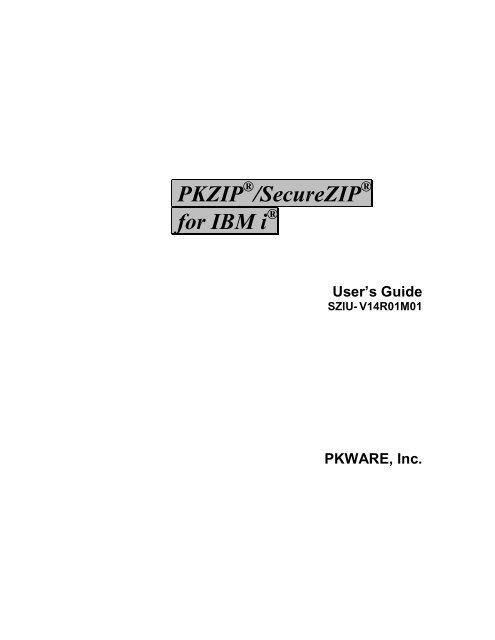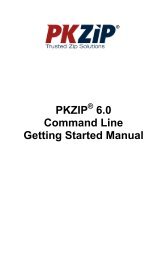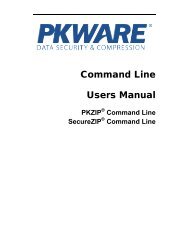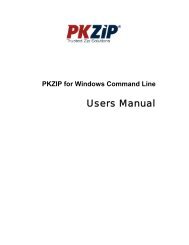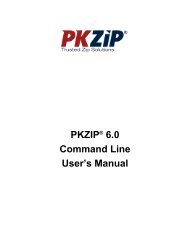SecureZIP for IBM i v14.0 User's Guide - PKWare
SecureZIP for IBM i v14.0 User's Guide - PKWare
SecureZIP for IBM i v14.0 User's Guide - PKWare
- No tags were found...
Create successful ePaper yourself
Turn your PDF publications into a flip-book with our unique Google optimized e-Paper software.
PKZIP ® /<strong>SecureZIP</strong> ®<strong>for</strong> <strong>IBM</strong> i ®User’s <strong>Guide</strong>SZIU- V14R01M01PKWARE, Inc.
PKWARE, Inc.648 N Plankinton Avenue, Suite 220Milwaukee, WI 53203Main office: 888-4PKWARE (888-475-9273)Main Fax: 414-289-9789North American Sales: 866-583-1795 or 414-289-9788International Sales (EMEA): 44-(0)207-4702420Sales Email: pksales@pkware.comSupport: 937-847-2687Support: http://www.pkware.com/support/system-iWeb Site: http://www.pkware.comThis edition applies to the following PKWARE Inc. licensed programs:PKZIP <strong>for</strong> <strong>IBM</strong> i (Version 14, Release 0, 2012)<strong>SecureZIP</strong> <strong>for</strong> <strong>IBM</strong> i (Version 14, Release 0, 2012)<strong>SecureZIP</strong> Partner <strong>for</strong> <strong>IBM</strong> i (Version 14, Release 0, 2012)<strong>SecureZIP</strong> <strong>for</strong> z/OS, PKZIP <strong>for</strong> z/OS, <strong>SecureZIP</strong> <strong>for</strong> <strong>IBM</strong> i ® , PKZIP <strong>for</strong> <strong>IBM</strong> i, <strong>SecureZIP</strong> <strong>for</strong> UNIX, and<strong>SecureZIP</strong> <strong>for</strong> Windows are just a few of the members of the PKZIP family. PKWARE Inc. would like tothank all the individuals and companies—including our customers, resellers, distributors, and technologypartners—who have helped make PKZIP the industry standard <strong>for</strong> trusted ZIP solutions. PKZIP enables ourcustomers to efficiently and securely transmit and store in<strong>for</strong>mation across systems of all sizes, ranging fromdesktops to mainframes.Copyright © 1989-2014 PKWARE, Inc. All rights reserved. Any reproduction or distribution of this contentwithout explicit written permission of PKWARE is prohibited.PKWARE, PKZIP and <strong>SecureZIP</strong> are registered trademarks of PKWARE, Inc. in the United States ofAmerica and elsewhere. z/OS, <strong>IBM</strong> i, i5/OS, zSeries, and iSeries are registered trademarks of <strong>IBM</strong>Corporation. Other product names may be trademarks or registered trademarks of their respectivecompanies and are hereby acknowledged.===============================================================THIRD PARTY NOTICESThe a<strong>for</strong>ementioned PKWARE products are licensed to contain the following third party programs. Anyreference to these licensed programs or other material belonging to a third party is not intended to state orimply that such programs or material are endorsed by PKWARE, Inc. and/or currently available <strong>for</strong> use.7/29/2014ii
ContentsPREFACE ........................................................................................................... 1About this Manual ...................................................................................................... 1Conventions Used in this Manual ............................................................................ 1Related Publications .................................................................................................. 2Related <strong>IBM</strong> Publications .......................................................................................... 3Related In<strong>for</strong>mation on the Internet ......................................................................... 3Release Summary ...................................................................................................... 4New Features 14.0.1 ................................................................................................ 4New Features 14.0 ................................................................................................... 4New Features 10.0.5 ................................................................................................ 5New Features 10.0 ................................................................................................... 5New Commands 14.0 ............................................................................................... 6Command Changes & Defaults 14.0 ........................................................................ 6New Commands 10.0.5 ............................................................................................ 8Command Changes & Defaults 10.0.5 ..................................................................... 8Migration Notes 14.0 ................................................................................................ 9Migration Notes 10.0.5 ............................................................................................. 9New Commands 10.0 ............................................................................................... 9Command Changes & Defaults 10.0 ........................................................................ 9Migration Notes 10.0 .............................................................................................. 10New Features 9.0 ................................................................................................... 10New Commands 9.0 ............................................................................................... 11Command Changes & Defaults 9.0 ........................................................................ 11New Products 8.2 ................................................................................................... 11New Features 8.2 ................................................................................................... 11New Commands 8.2 ............................................................................................... 12Command Changes & Defaults 8.2 ........................................................................ 12User Help and Contact In<strong>for</strong>mation ........................................................................ 121 GETTING STARTED ................................................................................... 13PKZIP and PKUNZIP Commands ............................................................................ 13PKPGPZ and PKPGPU Commands ........................................................................ 13Basic Features of PKZIP <strong>for</strong> <strong>IBM</strong> i and <strong>SecureZIP</strong> <strong>for</strong> <strong>IBM</strong> i ................................ 14Initializing the License ............................................................................................. 14iii
IDEA ....................................................................................................................... 37Key Management ...................................................................................................... 37Passphrases and PINS ............................................................................................ 38Recipient Based Encryption ................................................................................... 38Integrity of Public and Private Keys ....................................................................... 38OEM Cryptographic Extensions ............................................................................. 38GZIP 96-bit Passphrase Encryption/Decryption ..................................................... 39AE-2 Passphrase Encryption/Decryption ............................................................... 39Data Encryption ........................................................................................................ 39Operating System Levels ....................................................................................... 40Windows Compatibility ........................................................................................... 40User Encryption Examples ..................................................................................... 41Zip Compress File(s) and Write to an Archive File ................................................. 41Display the Contents of an Encrypted Archive File ................................................ 42Incorrect Passphrase Use ...................................................................................... 43Compress File with Public Digital Certificates ........................................................ 43Decrypting File with Private Key Certificates ......................................................... 44Encryption Using LDAP Search <strong>for</strong> Recipients ...................................................... 443 ZIP FILES ................................................................................................... 46“Old” ZIP Archive ..................................................................................................... 47“Temporary” Archive File ....................................................................................... 47“New” ZIP Archive ................................................................................................... 47Self-Extracting Archive............................................................................................ 48Data Format - Text Records vs. Binary Records .................................................. 48File Attributes ........................................................................................................... 50PC Shared Drives Format ........................................................................................ 504 FILE EXTRACTION PROCESS .................................................................. 51Extracting Files to the QSYS Library File System ................................................ 51Authority Settings ................................................................................................... 52Extracting Files to the IFS ....................................................................................... 53Path Considerations ............................................................................................... 53Changing the path(s) .............................................................................................. 53File Type Considerations ........................................................................................ 53Extracting zSeries Variable Length Records (RDW/ZDW) ................................... 54Extracting zSeries Native IO Records .................................................................... 55Extracting Spool Files ............................................................................................. 555 <strong>IBM</strong> I FILE PROCESSING SUPPORT ........................................................ 58QSYS (Library File System) .................................................................................... 58QSYS Summary ..................................................................................................... 58v
IFS (Integrated File System) .................................................................................... 59Directories and Current Directory ........................................................................... 59Path and Path Names ............................................................................................ 59Stream Files ........................................................................................................... 60Other IFS Objects ................................................................................................... 60File Systems in the IFS .......................................................................................... 60Document Library Services File System (QDLS) ................................................... 61Optical File System (QOPT) ................................................................................... 63Using QSYS.LIB via the Integrated File System Interface ..................................... 65IFS Summary .......................................................................................................... 66SAVF .......................................................................................................................... 67Compressing a SAVF file ....................................................................................... 67Extracting Records into a SAVF file ....................................................................... 67Overwriting Current SAVF File ............................................................................... 67Compressing Spool Files ........................................................................................ 67Compressing Spool Files Examples ....................................................................... 696 <strong>IBM</strong> I PKWARE SAVE/RESTORE APPLICATION FEATURE (IPSRA) ...... 71Save/Restore Command Overview ......................................................................... 71Saving Data ............................................................................................................ 72Restoring Data ........................................................................................................ 72Syntax ..................................................................................................................... 72File Names Used <strong>for</strong> Saved Data ........................................................................... 73Extended Data in Archive ....................................................................................... 73Notes and Restrictions ............................................................................................ 74Using OUTPUT and OUTFILE with the Save Commands ..................................... 75How to Use the Save Application Feature ............................................................. 75How to Use the Restore Application Feature ........................................................ 76Database Considerations <strong>for</strong> Save and Restore ................................................... 76Sample Jobs ............................................................................................................. 77iPSRA Example 1 ................................................................................................... 77iPSRA Example 2 ................................................................................................... 77iPSRA Example 3 ................................................................................................... 78iPSRA Example 4 ................................................................................................... 79iPSRA Example 5 ................................................................................................... 79iPSRA Example 6 ................................................................................................... 80iPSRA Example 7 ................................................................................................... 817 PKZIP COMMAND ...................................................................................... 82PKZIP Command Summary with Parameter Keyword Format ............................ 82PKZIP Command Keyword Details ......................................................................... 888 PKUNZIP COMMAND ............................................................................... 137PKUNZIP Command Summary with Parameter Keyword Format ..................... 137PKUNZIP Command Keyword Details .................................................................. 141vi
9 PKPGPZ “PKWARE OPENPGP ZIP” COMMAND ................................... 166PKPGPZ Command Summary with Parameter Keyword Format ..................... 166PKPGPZ Command Keyword Details ................................................................... 16810 PKPGPU “PKWARE OPENPGP UNZIP” COMMAND ............................. 185PKPGPU Command Summary with Parameter Keyword Format ..................... 185PKPGPU Command Keyword Details .................................................................. 18611 PKQRYCDB “QUERY CERT DATABASE” COMMAND .......................... 202PKQRYCDB Command Summary with Parameter Keyword Format ............... 202PKQRYCDB Command Keyword Details ............................................................. 20212 PROCESSING WITH GZIP ....................................................................... 209What Is GZIP? ......................................................................................................... 209Why Use GZIP? ...................................................................................................... 209PKZIP and <strong>SecureZIP</strong> <strong>for</strong> z/OS Implementation Notes <strong>for</strong> GZIP ....................... 210GZIP Restrictions ................................................................................................. 210GZIP Extensions ................................................................................................... 210Processing GZIP Archives ................................................................................... 211Special Note on GZIP Passphrases ..................................................................... 211Sample GZIP Processing ...................................................................................... 211Compressing a file ................................................................................................ 21113 PROCESSING WITH OPENPGP .............................................................. 213Overview: OpenPGP vs. X.509 .............................................................................. 213Preparing to use OpenPGP Keys ......................................................................... 214Setting Up OpenPGP Keyrings ............................................................................ 214Configuring Contingency Keys in OpenPGP Mode .............................................. 214Configuration Settings Unique to OpenPGP Processing ..................................... 215Creating OpenPGP Archives ................................................................................ 217Viewing OpenPGP Files......................................................................................... 218Opening OpenPGP Files........................................................................................ 218Working with OpenPGP Files Encoded with “ASCII Armor” ................................ 218OpenPGP Support Exclusions ............................................................................. 221Signed Message Files .......................................................................................... 222Examining OpenPGP File Structure with PKSCNPGP ....................................... 223Scan an OpenPGP File with PKSCNPGP ........................................................... 223Scan an OpenPGP Keyring with PKQRYCDB ..................................................... 22514 PKWARE PARTNERLINK: SECUREZIP PARTNER ................................ 227About <strong>SecureZIP</strong> Partner <strong>for</strong> <strong>IBM</strong> i ....................................................................... 227If You Are a Sponsor: Sign the Central Directory ................................................. 228vii
Terms and Acronyms Used in This Chapter ....................................................... 228PKWARE <strong>SecureZIP</strong> Partner Program: Overview ............................................... 229Decrypting and Extracting Sponsor Data (Read Mode) ....................................... 229Creating an Archive <strong>for</strong> a Sponsor ....................................................................... 229Requirements ......................................................................................................... 230License ................................................................................................................. 230Operating Environment ........................................................................................ 230Configuring as a Partner <strong>for</strong> a Sponsor ................................................................ 230Functional Overview .............................................................................................. 230General Restrictions ............................................................................................. 230<strong>SecureZIP</strong> Partner IVP Examples ........................................................................ 231Read Mode (UNZIP) Processing ........................................................................... 232Restrictions ........................................................................................................... 232Archive Authentication Settings ............................................................................ 232Decryption Certificate Selection ........................................................................... 233File Signature Authentication Certificate Selection .............................................. 233Write Mode (ZIP) Processing ................................................................................ 233Restrictions ........................................................................................................... 234Encryption Certificate Selection ........................................................................... 23415 1STEP2TAPE ARCHIVE TAPE PROCESSING ........................................ 236Creating archive files to tape ................................................................................ 236Reading archive files from tape: .......................................................................... 237Setting Up or Changing a Tape Device File <strong>for</strong> PKZIP or PKUNZIP ................. 238Output Tape Device File <strong>for</strong> PKZIP ...................................................................... 238Input Tape Device File <strong>for</strong> PKUNZIP .................................................................... 240Sample - Creating an Archive Directly to Tape ................................................... 241Sample - Extracting Files from an Archive Written Directly from Tape ........... 243How to Copy a Tape Archive to a Disk File ......................................................... 244A PERFORMANCE CONSIDERATIONS ..................................................... 246Interactive Per<strong>for</strong>mance ........................................................................................ 246Compression Type Per<strong>for</strong>mance .......................................................................... 246Data Type Selection ............................................................................................... 247Archive Placement (IFS or in a Library) ............................................................... 247ZIP64 Processing Considerations ........................................................................ 247Encryption Per<strong>for</strong>mance ....................................................................................... 248Extended Attributes Selections ............................................................................ 248B CLP SAMPLES ......................................................................................... 250PKSAMP01 – Override <strong>for</strong> Stdout and Stderr to an OUTQ ................................ 250PKSAMP02 – Compress all files in TESTLIB with PKZIP ................................... 250PKSAMP03 – Capture Last SPLF in Job .............................................................. 250viii
PKSAMP04 – SBMJOB to Capture all SPLF of Job ............................................ 250PKSAMP05 – Strong Encrypt Calling Password ................................................ 250PKSAMP05A – Password CL Store <strong>for</strong> PKSAMP06 ............................................ 251PKSAMP06 – Creating archives with 1Step2Tape Old ....................................... 251PKSAMP07 – 1Step2Tape with View/Test Tape Input Archive Files ................. 251PKSAMP08 – Run iPSRA to SAVLIB and Capture Resulting Spool Files ........ 251PKSAMP09 – Lib Encryption to Tape with Multi Steps ...................................... 251PKSAMP10 – 1Step2Tape and iPSRA Multiple Libraries ................................... 251PKSAMP11 – Change Ownership of PKWARE Objects ..................................... 252C LIST FILES ............................................................................................... 253Creating List Files .................................................................................................. 253Using List Files as Input ........................................................................................ 254D TRANSLATION TABLES .......................................................................... 255Standard Code Page Support with Tables .......................................................... 255International Code Page Support ......................................................................... 256Translation Table Layout ...................................................................................... 257Creating New Translation Table Members ........................................................... 257Example of PKZTABLES (USASCII) Translation Table ....................................... 258E SPOOL FILE CONSIDERATIONS ............................................................ 259Spool File Selections ............................................................................................. 259SPLF Attributes .................................................................................................... 259PDF Creation Attributes ....................................................................................... 260F CONTACT INFORMATION ....................................................................... 262PKWARE, Inc. ......................................................................................................... 262PROBLEM REPORTING ......................................................................................... 262PROBLEM REPORTING (General) ..................................................................... 262PROBLEM REPORTING (Licensing) ................................................................... 263G OPTIONS FOR RUNNING SELF-EXTRACTING ARCHIVES ................... 264Command Line Self-Extractors ............................................................................ 264Usage ................................................................................................................... 264Options <strong>for</strong> Command Line Self-Extractors .......................................................... 265Windows Graphical Self-Extractors ..................................................................... 270GLOSSARY .................................................................................................... 271INDEX ............................................................................................................. 280ix
Preface<strong>SecureZIP</strong> <strong>for</strong> <strong>IBM</strong> i, like PKZIP <strong>for</strong> <strong>IBM</strong> i, is a member of the PKWARE family ofproducts providing high-per<strong>for</strong>mance data compression and data protection acrossmultiple operating systems and plat<strong>for</strong>ms.PKZIP <strong>for</strong> <strong>IBM</strong> i provides data compression on the AS/400, iSeries, i5 and <strong>IBM</strong> i.PKZIP <strong>for</strong> <strong>IBM</strong> i Enterprise Edition additionally includes support <strong>for</strong> passphrasebaseddecryption of encrypted files, powered by trusted OpenSSL. Files created byPKZIP <strong>for</strong> <strong>IBM</strong> i use the widely-adopted ZIP <strong>for</strong>mat and can be accessed on allmajor plat<strong>for</strong>ms throughout the enterprise—from mainframe to PC.<strong>SecureZIP</strong> <strong>for</strong> <strong>IBM</strong> i provides data compression and data protection on the AS/400,iSeries,i5 and <strong>IBM</strong> i. <strong>SecureZIP</strong> <strong>for</strong> <strong>IBM</strong> i delivers high-per<strong>for</strong>mance datacompression and protects data with digital signatures and trusted OpenSSLencryption, either passphrase- or certificate-based, with key lengths of up to 256bits. Like PKZIP <strong>for</strong> <strong>IBM</strong> i, <strong>SecureZIP</strong> <strong>for</strong> <strong>IBM</strong> i uses the widely-adopted ZIP<strong>for</strong>mat and creates files that can be accessed on all major plat<strong>for</strong>ms throughout theenterprise.This manual also covers <strong>SecureZIP</strong> Partner <strong>for</strong> <strong>IBM</strong> i. <strong>SecureZIP</strong> Partner is aspecial version of <strong>SecureZIP</strong> <strong>for</strong> <strong>IBM</strong> i that provides a straight<strong>for</strong>ward, secure way<strong>for</strong> an organization to exchange sensitive in<strong>for</strong>mation with outside partners whoperhaps do not have <strong>SecureZIP</strong>.<strong>SecureZIP</strong> Partner <strong>for</strong> <strong>IBM</strong> i differs from the full <strong>SecureZIP</strong> <strong>for</strong> <strong>IBM</strong> i in that itonly extracts archives from, and only creates and encrypts archives <strong>for</strong>, a <strong>SecureZIP</strong>Partner sponsor. Contact PKWARE <strong>for</strong> more in<strong>for</strong>mation on <strong>SecureZIP</strong> Partner.About this ManualThis manual provides in<strong>for</strong>mation to help a system administrator install and usePKZIP <strong>for</strong> <strong>IBM</strong> i or <strong>SecureZIP</strong> <strong>for</strong> <strong>IBM</strong> i in an operational environment onsupported <strong>IBM</strong> releases of <strong>IBM</strong> i. It is assumed that people using this manual have agood understanding of (Control Language) CL and dataset processing.Conventions Used in this ManualThroughout this manual, the following conventions are used:• <strong>SecureZIP</strong> i is used as a shorthand to refer to both <strong>SecureZIP</strong> <strong>for</strong> <strong>IBM</strong> iand PKZIP <strong>for</strong> <strong>IBM</strong> i. Statements made about <strong>SecureZIP</strong> i apply to bothproducts. In<strong>for</strong>mation given specifically <strong>for</strong> <strong>SecureZIP</strong> <strong>for</strong> <strong>IBM</strong> i orPKZIP <strong>for</strong> <strong>IBM</strong> i applies specifically to that product.1
• The terms ZIP and UNZIP are used to refer to the respective overallprocesses of operating on an archive.• The term PKZIP is often used generically to refer to any of the underlyingexecutable programs that process archives in PKZIP <strong>for</strong> <strong>IBM</strong> i and<strong>SecureZIP</strong> <strong>for</strong> <strong>IBM</strong> i. These include programs PKZIP and SECZIP, to ZIParchives, and programs PKUNZIP and SECUNZIP, to UNZIP them. PKZIP isalso more narrowly used to refer to either the PKZIP or SECZIP program,and PKUNZIP is often used to refer to either the PKUNZIP or SECUNZIPprogram.• The use of the Courier font indicates text that may be found in controllanguage (CL), parameter controls, or printed output.• The use of italics in a command line indicates a value that must besubstituted by the user, <strong>for</strong> example, a data set name. Italics are alsoused in body text to quote command names and so <strong>for</strong>th or to indicate thetitle of a manual or other publication.• The use of in a command definition indicates amandatory parameter.• The use of [square brackets] in a command definition indicates an optionalparameter.• A vertical bar (|) in a command definition is used to separate mutuallyexclusive parameter options or modifiers.Program examples may show either <strong>SecureZIP</strong> <strong>for</strong> <strong>IBM</strong> i or PKZIP <strong>for</strong> <strong>IBM</strong> iconstructs, <strong>for</strong> backward compatibility. In general, examples apply to both programsunless the examples appear in sections of the manual that relate exclusively to<strong>SecureZIP</strong> features. Such sections are marked like this:Requires <strong>SecureZIP</strong>Related Publications<strong>SecureZIP</strong> i product manuals include:• PKZIP/<strong>SecureZIP</strong> <strong>for</strong> <strong>IBM</strong> i System Administrator's <strong>Guide</strong> - Providesdetailed in<strong>for</strong>mation to assist the system administrator with theinstallation and administrative requirements necessary to use <strong>SecureZIP</strong> iin an operational environment.• PKZIP/<strong>SecureZIP</strong> <strong>for</strong> <strong>IBM</strong> i <strong>User's</strong> <strong>Guide</strong> - Provides detailed in<strong>for</strong>mation onthe product set in OS/400, i5/OS and <strong>IBM</strong> i operating environments. Alsoprovided is a general introduction to data compression, SECZIP specificdata compression, and an overview on how to use <strong>SecureZIP</strong> i , SECZIPcontrol cards, and parameters.• PKZIP/<strong>SecureZIP</strong> <strong>for</strong> <strong>IBM</strong> i Messages and Codes - This providesin<strong>for</strong>mation on the messages and codes that are displayed on theconsoles, printed outputs, and associated terminals.2
Related <strong>IBM</strong> Publications<strong>IBM</strong> manuals relating to the <strong>SecureZIP</strong> i product include:• System Messages: This manual documents messages issued by the <strong>IBM</strong>i operating system. The descriptions explain why the component issuedthe message, provide the actions of the operating system, and suggestresponses by the applications programmer, system programmer, and/oroperator.• OS/400 CL Programming (SC41-5721): This manual provides a widerangediscussion of iSeries Advanced Series programming topics,including: Control language programming, iSeries Advanced Seriesprogramming concepts, objects and libraries, and message handling.• OS/400 CL Reference (SC41-5722 thru SC41-5726): This manualmay be used in the iSeries In<strong>for</strong>mation Center to find in<strong>for</strong>mation on thefollowing CL reference topics: OS/400 commands, OS/400 objects,command description <strong>for</strong>mat, command parts, command syntax, aboutsyntax diagrams, CL character sets and values, object naming rules,expressions in CL commands, and command definition statements.• Integrated File System Introduction (SC41-5711): This bookprovides an overview of the integrated file system includes these topics:• What is the integrated file system?• Why might you want to use it• Integrated file system concepts and terminology• Interfaces you can use to interact with the integrated file system• APIs and techniques you can use to create programs that interact with theintegrated file system• Characteristics of individual file systems• File Management (SC41-5710): This manual describes the datamanagement portion of the Operating System/400 licensed program. Datamanagement provides applications with access to input and output filedata that is external to the application. There are several types of theseinput and output files, and each file type has its own characteristics. Inaddition, all of the file types share a common set of characteristics.• DDS Reference (RBAF-P000): This manual contains detailedinstructions <strong>for</strong> coding the data description specifications (DDS) <strong>for</strong> filesthat can be described externally. These files are the physical, logical,display, printer, and intersystem communications functions, hereafterreferred to as ICF files. You can also reference “Data descriptionspecifications” on the <strong>IBM</strong> i and System i In<strong>for</strong>mation Center.Related In<strong>for</strong>mation on the InternetPKWARE, Inc.www.pkware.com3
<strong>IBM</strong>o <strong>IBM</strong> i and System i In<strong>for</strong>mation Center -http://publib.boulder.ibm.com/eserver/ibmi.htmlNational Institute of Standards and Technologyo Computer Security Resource Center -http://csrc.ncsl.nist.govo In<strong>for</strong>mation on the AES development -http://csrc.nist.gov/encryption/aeso In<strong>for</strong>mation on Key Management -http://csrc.nist.gov/CryptoToolkit/tkkeymgmt.htmlOpenPGP Alliancehttp://www.openpgp.org/RFC 4880 OpenPGP Message Formathttp://www.ietf.org/rfc/rfc4880.txtRelease SummaryNew Features 14.0.1<strong>SecureZIP</strong> <strong>for</strong> <strong>IBM</strong> i Release 14.0.1 introduces the following new features andchanges:• All accumulated fixed issues.• Support OpenSSL 1.0.1e• Support zlib and Bzip2 compression methods <strong>for</strong> the extraction of inputOpenPGP archives from other sources• Support creation with encryption method AE-2• Support creation of archive using BZIP2 compression algorithm• Support DSA 2048 Key sizes <strong>for</strong> OpenPGP signing/authentication• The ability to use OpenPGP keyrings held in ASCII Armor <strong>for</strong>mat, includingboth ASCII and EBCDIC character set representations• Support <strong>for</strong> creation and extraction of archives based on the older OpenPGPstandard (RFC 2440)• Support processing PGP "Signed Message data" with Signature armor data• Update out-of-range check <strong>for</strong> V7R2M0 support. See Message AQZ9207.New Features 14.0New features available with <strong>SecureZIP</strong> <strong>for</strong> <strong>IBM</strong> i Release 14.0 include:• All accumulated fixed issues.4
• In<strong>for</strong>mational message AQZ9207 to in<strong>for</strong>m when operating environment isout-of-range <strong>for</strong> this release.• Support <strong>for</strong> creation and extraction of archives based on the OpenPGPstandard (RFC 4880).• Use of OpenPGP keyrings <strong>for</strong> <strong>SecureZIP</strong> archive encryption and decryptionNew features available with PKZIP <strong>for</strong> <strong>IBM</strong> i Release 14.0 include:• All accumulated fixed issues.• Support <strong>for</strong> creation non-encrypted archives based on the OpenPGP standard(RFC 4880).• Support <strong>for</strong> extraction of archives based on the OpenPGP standard (RFC4880). Password decryption and non- encrypted only. With noauthentication.New Features 10.0.5New features in <strong>SecureZIP</strong> i Release 10.0.5 include:• All accumulated fixed issues.• UNZIP processing adds support <strong>for</strong> native block-mode processing <strong>for</strong> z/OSMVS data sets in RECFM=F or RECFM=V (unspanned) <strong>for</strong>mats.• Support <strong>for</strong> <strong>IBM</strong> i V6R1M0 and V7R1M0.• Improved per<strong>for</strong>mance when selecting IFS files in folders with 1000+entries.• Improved tape handling when writing archives to tape, including theoption to create a Shadow Directory file on tape.• Ability to extract archives directly from tape –View, test and extractarchives directly from tape. Use the Shadow Directory file <strong>for</strong> efficiency.• Support <strong>for</strong> the newer signing Sponsor Distribution Packages <strong>for</strong><strong>SecureZIP</strong> Partner.• Support AE-2 password decryption.• Support decompressing z/OS files that were compressed using z/OSCMPSC hardware compression.• Increase field length <strong>for</strong> INCLFILE/EXCLFILE parameters from 30characters to 255 to provide larger path lengths <strong>for</strong> list files.• Improved iPSRA exception handling <strong>for</strong> PKZIP and PKUNZIP.• PKZIP’s parameter STOREPATH default was changed to be *REL in placeof *YES.New Features 10.0New features in <strong>SecureZIP</strong> i Release 10.0 include:• All accumulated bug fixes5
• Ability to utilize <strong>IBM</strong>’s cryptographic APIs, which in some cases mayprovide better per<strong>for</strong>mance.• Enhanced self-extraction support <strong>for</strong> strongly encrypted archives and largearchive support on specified releases of AIX, HP/UX, Linux, Sun Solaris orWindows• Stronger digital signature digests with SHA-256, SHA-384 and SHA-512,as specified in FIPS 180-2• PKZIP <strong>for</strong> <strong>IBM</strong> i will per<strong>for</strong>m passphrase-based decryption of <strong>SecureZIP</strong>archives and associated files• Tolerates UTF-8 file names in archive• Accepts multi-byte (notably, UTF-8) text in certificates• Ability to support Adopt Authority <strong>for</strong> archive files in libraries (added withV9.0.1)• Improved in<strong>for</strong>mation feedback when an API error occurs• Increased maximum spool files that can be selected• Improved text translation per<strong>for</strong>mance• Updated ERROPT parameter <strong>for</strong> PKZIP, to assist skipping files with errorsor iPSRA exceptions.New Commands 14.0PKPGPZA command similar to PKZIP used to create an OpenPGP <strong>for</strong>matted file.PKPGPUA command similar to PKUNZIP used to display contents or to extract an OpenPGP<strong>for</strong>matted file.PKARMORPKARMOR is utility that can encode an OpenPGP binary <strong>for</strong>matted file to a Radix-64<strong>for</strong>mat (ASCII Armor) or decode a Radix-64 to a binary file.Command Changes & Defaults 14.0The following commands have changed since version 10.0.5. Review each commandand parameter listed in the User <strong>Guide</strong> (UG) or Systems Administration <strong>Guide</strong> (SAG)below be<strong>for</strong>e activating <strong>SecureZIP</strong> i 14.0. If the default will affect your currentprocess you could change the defaults to accommodate an easier upgrade by usingthe <strong>IBM</strong> CHGCMDDFT command.PKZIP/PKZSPOOLCVTTYPE ()The default is changed from *SUFFIX to *NONE.DIRNAMES ()Deprecated. Parameter was never implemented.6
DFTARCHREC ()The default is changed from 132 bytes to 1024 bytes.ENTPREC ()New LookUp Type of *PGPDEF to support the use of anOpenPGP keyring <strong>for</strong> encryption.ARCHTEXT ()New default text <strong>for</strong> *DEFAULT is: '<strong>SecureZIP</strong> <strong>for</strong> <strong>IBM</strong> i'.COMPAT ()Deprecated. No longer providing the ability to buildextended data in V4 <strong>for</strong>mats.PGPDEF ()New Parameter. To define public and/or privateOpenPGP keyrings with a unique handle to be referencedin ENTPREC parameter with option *PGPKRF.ADVCRYPT ()Removed the second element of this parameter. Inprevious version it was either *NONE or *BSAFE tocontrol the encryption API. Last actual use was in V9.PKUNZIPCVTTYPE ()The default is changed from *SUFFIX to *NONE.DFTDBRECLN () The default is changed from bytes132 bytes to 1024bytes.ENTPREC ()New LookUp Type of *PGPDEF to support the use of anOpenPGP keyring <strong>for</strong> decryption.PGPDEF ()New Parameter. To define public and/or privateOpenPGP keyrings with a unique handle to be referencedin ENTPREC parameter with option *PGPKRF.PKCFGSECENTPREC ()PGPRULE ()PGPKEYPUB ()PGPKEYPVT()New LookUp Type of *PGPKRF <strong>for</strong> Contingency Key thatsupports the use of an OpenPGP keyring <strong>for</strong> encryption.New Parameter. Define base security rules <strong>for</strong> OpenPGPand use of OpenPGP keyrings.New Parameter. PGPKEYPUB provides the ability todefine a global OpenPGP public keyring and handle thatcan be referenced with PKPGPZ ENTPREC() and PKPGPUAUTHCHK() commands without defining a PGPDEF publickeyring <strong>for</strong> each run.New Parameter. PGPKEYPVT provides the ability todefine a global OpenPGP private keyring and handle thatcan be referenced with PKPGPZ SIGNER() and PKPGPUENTPREC() commands without defining a PGPDEFprivate keyring <strong>for</strong> each run.7
PGPPREC ()PKQRYCDBFTYPE ()New Parameter. The OpenPGP contingency keyparameter defines the enterprise or corporate definedrecipient which should be included as a global oradministrative access recipient when creating OpenPGPfiles.A new file type (*PGPKRF) to support reading anddisplaying the contents of an OpenPGP keyring stored inthe IFS.New Commands 10.0.5None.Command Changes & Defaults 10.0.5The following commands have changed since version 10.0.0. Review each commandand parameter listed below be<strong>for</strong>e activating <strong>SecureZIP</strong> i 10.0.5:PKZIPSTOREPATH()The option default was changed from *YES to *REL.Review Migration notes 10.0.5 <strong>for</strong> consideration wheninstalling this version.PKOVRTAPF()Added new “Shadow Directory File” option that controlsthe creation of a shadow directory file when writingarchives directly to tape. Default is to create “ShadowDirectory File”.PKUNZIPTYPARCHFL()PKOVRTAPI()*TAP is added as an option to specify that the archive isto be read directly from tape using a tape device file.New Parameter to control and override attributes whenreading archives directly from tape.PKCFGSECADVCRYPT ()The mode is no longer operational <strong>for</strong> PKWARE orOpenSSL. It still is in the command <strong>for</strong> older versioncompatibility. See FACENC parameter <strong>for</strong> encryptionfacilities.8
Migration Notes 14.0An historical list of progressive release migration notes is provided below. PKWAREhighly recommends that consideration be made of ALL pertinent release changes inrelation to the release being replaced. Please contact PKWARE Technical Support ifyou have questions relating to the applicability of any of these items.• Release 14.0 introduces support <strong>for</strong> encryption and decryption utilizingRFC 4880 OpenPGP key rings.• Release 14.0 introduces support <strong>for</strong> RFC 4880 OpenPGP archive <strong>for</strong>mats.As part of input archive processing <strong>for</strong> EXTRACT, TEST and VIEW actions,changes to the archive detection sequence have been m from a previousversion.ade. Be aware that a change in behavior may occur whenarchives containing non-standard header or trailer material are read. Inaddition, when an error is detected during the initial read of the archive,the error handling characteristics of the run may differ from prior releases.• The Configuration File (PKCFG) <strong>for</strong>mat has change with new fieldsthere<strong>for</strong>e the PKCFGSEC command MUST be run to set allenvironmental settings in place of copying the file from a previous version.Migration Notes 10.0.5Release 10.0.5 introduces the ability to create a “Shadow Directory File” as thedefault when writing archives to tape. Creating the Shadow Directory File will addanother file on tape immediately after the archive and will affect the number of fileswritten to tape and the file sequence numbers. If the tape sequence number controlof the files written to tape is extremely important, either change the command’sPKOVRTAPF() options or change its defaults in the command using CHGCMDDFT.The STOREPATH default has changed from *YES to *REL. This has the potential toaffect subsequent file extraction that targets a UNIX or Windows file system. TheZIP archive standards document (also referred to as ‘APPNOTE’) states that the filename must not start with a leading ‘/’. Having a leading ‘/’ can pose a security riskby allowing users to inadvertently overwrite files in the root of the directory duringextraction. If your current processing requirements are dependent upon having adefault of *YES, use the CHGCMDDFT command to change the STOREPATHparameter default in PKZIP and PKZSPOOL commands.New Commands 10.0PKCRYRUN was added <strong>for</strong> <strong>SecureZIP</strong> <strong>for</strong> i5/OS under OS V5R3M0 and above.PKCRYRUN is a utility testing command that simulates running encryption andhashing using specified facilities.Command Changes & Defaults 10.0The following commands have changed since version 9.0. Review each command andparameter listed below be<strong>for</strong>e activating <strong>SecureZIP</strong> i 10.0:9
PKZIPPKUNZIPPKCFGSECTYPARCHFL()ADVCRYPT ()FACILITY ()TYPARCHFL()FACILITY ()ADVCRYPT ()FACENC ()FACHASH ()*XDB added as an option to specify that archive is to becreated or updated exclusively in the QSYS library filesystem.The mode is no longer operational <strong>for</strong> PKWARE orOpenSSL. It remains available in the command <strong>for</strong> olderversion compatibility. See FACILITY parameter <strong>for</strong>encryption facilities.New parameter to control encryption and hashingfacilities or which API to use.*XDB added as an option to specify that archive is to becreated or updated exclusively in the QSYS library filesystem.New parameter to control encryption and hashingfacilities or which API to use.The mode is no longer operational <strong>for</strong> PKWARE orOpenSSL. It remains available in the command <strong>for</strong> olderversion compatibility. See FACENC parameter <strong>for</strong>encryption facilities.New parameter to control encryption facilities or whichAPI to use.New parameter to control hashing facilities or which APIto use.Migration Notes 10.0Release 10 introduced newer <strong>for</strong>ms of self-extractor programs (ref. SELFXTRACTparameter <strong>for</strong> details) which support ZIP64 processing and strong decryption.Although the older versions of the self-extractors are still available, their names havechanged. Jobs coded with the previous names will include the newer <strong>for</strong>m of the selfextractionprograms in the archive.New Features 9.0New features in PKZIP <strong>for</strong> i5/OS and <strong>SecureZIP</strong> <strong>for</strong> i5/OS Release 9.0 include:• 1Step2Tape Feature – The ability to create an archive directly to tapewithout any disk files• <strong>SecureZIP</strong> now supports multiple contingency keys with the use of inlist<strong>for</strong> a type code• Expanded maximum passphrase length from 200 to 260 alphanumericcharacters10
New Commands 9.0There are no new commands <strong>for</strong> version 9.0.Command Changes & Defaults 9.0The following commands have changed since version 8.1. Each command andparameter listed below should be reviewed be<strong>for</strong>e activating <strong>SecureZIP</strong> i 9.0:PKZIPTYPARCHFL()MSGTYPE()PASSWORD()TAPFOVR()*TAPF is added as an option to specify that archive is tobe written directly to tape.An option is added that controls the amount of copyrightin<strong>for</strong>mation displayed at startup. Default is *NORMAL.The key word *INLIST in the first 7 bytes indicates thatthe contents following will be an inlist file descriptionwhere the passphrase will be retrieved.The TAPFOVR command is used to control the attributeswhen creating an archive directly to tape.PKUNZIPTYPARCHFL()MSGTYPE()PASSWORD()*XDB added as an option to specify that archive is to beread exclusively in the QSYS library file system.An option is added that controls the amount of copyrightin<strong>for</strong>mation displayed at startup. Default is *NORMAL.The key word *INLIST in the first 7 bytes indicates thatthe contents following will be an inlist file descriptionwhere the passphrase will be retrieved.New Products 8.2• The following product has been added to the PKWARE <strong>SecureZIP</strong> suite <strong>for</strong>the i5/OS operating environment:• <strong>SecureZIP</strong> Partner <strong>for</strong> i5/OSNew Features 8.2New features in PKZIP <strong>for</strong> i5/OS and <strong>SecureZIP</strong> <strong>for</strong> i5/OS Release 8.2 include:• New compression algorithms with various custom controls• Significant per<strong>for</strong>mance improvements with new compression algorithms• New ZIP64 signal constraint checks to avoid building large archives• New default internal translation tables <strong>for</strong> EBCDIC to ADCII• A separate input archive can be specified other than the archive file tocreated. This allows an inputted archive to be preserved11
• A special key word *COPY <strong>for</strong> the FILES parameter has been added thatallows a zip run that just copies files from another archive• The ability to extract zSeries files created with RDW (EBCDIC variablelength records)• i5/OS PKWARE Save/Restore Application feature (iPSRA)New Commands 8.2There are no new commands <strong>for</strong> version 8.2.Command Changes & Defaults 8.2The following commands have changes since version 8.1. Each command andparameter listed below should be reviewed be<strong>for</strong>e activating <strong>SecureZIP</strong> i 8.2:PKZIPARCHIVE() Two additional options added (1. ZIP64 check and 2.Optional Input archive name). Defaults are backwardcompatible.COMPRESS()FTRAN()TRAN()FILES()Additional options have been added. Nine (9) newcompression levels <strong>for</strong> Level and a new option <strong>for</strong>compression method (Deflate or Deflate64). Defaultsare backward compatible.Default has changed to *ISO88591. SeeUpgrade/Migration notes #1.Default has changed to *ISO88591. SeeUpgrade/Migration notes #1.Revise to accommodate save commands <strong>for</strong> the iPSRA.PKUNZIPFTRAN()TRAN()RSTIPSRA()Default has changed to *ISO88591. SeeUpgrade/Migration notes #1.Default has changed to *ISO88591. SeeUpgrade/Migration notes #1.The iPSRA Restore commandUser Help and Contact In<strong>for</strong>mationFor Licensing, please contact the Sales Division at 937-847-2374 or emailPKSALES@PKWARE.COM.For Technical Support assistance, please contact the Product Services Division at937-847-2687 or visit the Support Web site.Appendix F lists the types of in<strong>for</strong>mation needed to resolve issues with the product.12
1 Getting Started<strong>SecureZIP</strong> i is a broad, flexible product on the <strong>IBM</strong> i plat<strong>for</strong>m, allowing <strong>for</strong>compression and decompression of files. It is fully compliant with other PKZIPcompatiblecompression products running on other operating systems.Because the PKZIP standard <strong>for</strong> text data storage is ASCII, <strong>SecureZIP</strong> i facilitatesconversion between the ASCII and EBCDIC character sets. There<strong>for</strong>e, compressedtext files can be transferred between <strong>IBM</strong> mainframe environments and systemsusing the ASCII character sets, including UNIX, DOS, and <strong>SecureZIP</strong> i .In addition to PKZIP-<strong>for</strong>mat archive support, <strong>SecureZIP</strong> i can also produce andmanipulate (GNU) GZIP-<strong>for</strong>mat archives, (See Chapter 12), and OpenPGP archives(See Chapter 13).PKZIP and PKUNZIP Commands<strong>SecureZIP</strong> i uses two main commands—PKZIP and PKUNZIP—to control its highper<strong>for</strong>mancedata compression functionality. The PKZIP command launches a utilitythat compresses files and places them in a ZIP <strong>for</strong>mat archive. PKUNZIP reversesthis process: it decompresses data in a ZIP archive created by PKZIP or another filecompression program and restores the files to their original <strong>for</strong>m. Both commandsare controlled by options that allow a variety of functions to be per<strong>for</strong>med.Multiple levels of processing control are available through the use of customizedoption modules, shared command lists, and individual job inputs. In addition to fileselection, features such as compression levels and per<strong>for</strong>mance selections can bespecified. Also, a 32-bit cyclic redundancy check (CRC) is a standard feature used toguarantee data integrity.A ZIP archive is plat<strong>for</strong>m-independent; there<strong>for</strong>e, data compressed (ZIPPED) on oneplat<strong>for</strong>m, <strong>for</strong> example, UNIX, can be decompressed (UNZIPPED) on another plat<strong>for</strong>m,<strong>for</strong> example, <strong>IBM</strong> i OS and MVS/ESA, by using a compatible version of PKUNZIP.PKPGPZ and PKPGPU CommandsFor OpenPGP files, <strong>SecureZIP</strong> i utilizes two main commands—PKPGPZ and PKPGPU—to control its high-per<strong>for</strong>mance data compression and encryption functionality. ThePKPGPZ command launches a program that compresses/encrypts/signs a file andplaces it into an OpenPGP <strong>for</strong>mat archive. PKPGPU reverses this process bydecompressing/decrypting/authenticating data in an OpenPGP archive created by13
PKPGPZ or another OpenPGP file created to the RFC 4880 standard and restores thefile to its original <strong>for</strong>m. Both commands are controlled by options that allow a varietyof functions to be per<strong>for</strong>med. You must activate the PKPGPZ and PKPGPU commandswith the PKCFGSEC command be<strong>for</strong>e you can use them.Basic Features of PKZIP <strong>for</strong> <strong>IBM</strong> i and <strong>SecureZIP</strong> <strong>for</strong> <strong>IBM</strong> i<strong>SecureZIP</strong> i is generally compatible with PKZIP 2.x, and as such, has the followingfeatures:Compliance with compression programs on other plat<strong>for</strong>ms, including Windows,Linux, UNIX, DOS, <strong>SecureZIP</strong> i .• User-selected compression ratios.• Storage capability of 65,535 files within one ZIP Archive.• Compression of files of up to 4 gigabytes.• A maximum ZIP archive size of 4 gigabytes.• Data integrity assurance using 32-bit CRC error detection.• Translation of data to a system-independent <strong>for</strong>mat, thus providing easyfile transfers within a mixed or varied file environment.<strong>SecureZIP</strong> i also offers a series of extended features, such as creation of GZIParchives, spool files support, large file support (files greater than 4 GB and files inarchive exceeding 65,535), advanced encryption, and self-extracting archives.Initializing the LicenseEvaluation PeriodYou may obtain a key from the Sales Division to use to generate an evaluationlicense that allows full use of the product <strong>for</strong> 30 days. Contact PKWARE anytimeduring this period to obtain licensing to use the product beyond the initial period.You can reach the Sales Division at 937-847-2374 or email pksales@pkware.com.For technical support, contact the Product Services Division at 937-847-2687 oronline at the Support Web site.When you receive the license control card in<strong>for</strong>mation from PKWARE, you build thelicense data set using the Build License program. Running the INSTPKLIC commandupdates the LICENSE data set and reports the license status of <strong>SecureZIP</strong> i at yourlocation.Release LicensingEach release of <strong>SecureZIP</strong> i requires that a new license key be obtained fromCustomer Service and that a new license record be generated. The new release willfail with AQZ9077 "License Keys have invalid version setting" if the license file isused from a previous release.14
Show System In<strong>for</strong>mationTo report on the status of a license at your location, you can run the environment“WHATOSV” program by doing a program call:CALL WHATOSV. It will provide areport similar to:PKWARE WHATOSV Current Operating Environment Wed Jan 13 07:40:59 2013PKWARE <strong>SecureZIP</strong> Partner <strong>SecureZIP</strong>(R) <strong>for</strong> <strong>IBM</strong> i Version 14.0.1 (540) with builddate 2012/04/12Current <strong>SecureZIP</strong> Library is PKW14061S<strong>IBM</strong> iSeries Type 9406, Model MMA-5462Proc_Feature Int_Feature< >Serial Number , PRC Group < P30>, OS is at V6R1M0.Installed Processors(16) - Activated Processors(16) - Max <strong>IBM</strong> i Processors(16)POD/CoD Installed - Activated(16) Enabled/Active(00/00) Temp(00/00)- Pod Feature(5403)LPAR Data: Total Number of LPARs(63)Current Partition: Shared, Uncapped, U0D07X8WT002002ID(0x0D, 13) Logical Serial NumberProcessors: Current(02) Min(01) Max(02) Shared(16)Proc Capacity: Current(0.25) Min(0.10) Max(2.00)VP(02) Current Cap Shared(0.00) Uncapped Weight(1.28)License In<strong>for</strong>mation <strong>for</strong> Product ID :Feature licensed type Users Lmt=*NOMAX Cnt=0 Peak=0Feature licensed type Processors Lmt=*NOMAX Cnt=16 Peak=2Press ENTER to end terminal session.The output of this report is what you will need to send to your reseller or PKWAREsales representative to obtain a DEMO code.Note: The <strong>SecureZIP</strong> i Library must be added to the library list prior to running thisprogram.Please have the output of this report handy when speaking with your reseller oraccount rep. You will be expected to supply the following additional in<strong>for</strong>mation:• Company name• Company contact• Phone number• Contact emailApplying a License Key or Authorization CodeInstalling the PKZIP license activation keys is done by adding the licensingin<strong>for</strong>mation obtained from PKWARE, Inc. into a source file member (one is providedwith distribution library call PKZLICIN) and then running the install license programto activate.By executing the INSTPKLIC command, the LICENSE dataset will be updated and areport will be produced that will reflect the state of <strong>SecureZIP</strong> i at your location.Trial activation is accomplished by first editing the member PKWARELIC and addingthe company customer record and keys supplied by PKWARE, Inc. One way of editingthe member would to use the following command with the correct library:15
orEDTF FILE(PKW14053S/PKZLICIN) MBR(PKWARELIC)STRSEU SRCFILE(PKW14053S/PKZLICIN) SRCMBR(PKWARELIC)Remember since this a source file member and you use the EDTF command that thedata will start in column 13, because the source sequence number and date stamp isin the true columns 1 thru 12.For example: EDTF FILE(PKW14053S/PKZLICIN) MBR(PKWARELIC)Edit File: PKW14053S/PKZLICIN(PKWARELIC)Record : 1 of 3 by 8 Column : 13 92 by 74Control :CMD ..+....2....+....3....+....4....+....5....+....6....+....7....+....8....+.************Beginning of data***************LICENSED BY PKWARE, Inc 06/03/0355 A4CMD1NR 000014581 PKWARE Internal Demo Customer99 CMDOAXB1 20030703 0107X8WTP10************End of Data********************F2=Save F3=Save/Exit F12=Exit F15=Services F16=Repeat findNotice in this case the columns on the ruler shows column 13 <strong>for</strong> the first column ofthe license data.For example: STRSEU SRCFILE(PKW14053S/PKZLICIN) SRCMBR(PKWARELIC) :Columns . . . : 1 71 Edit PKW14053S/PKZLICINSEU==>PKWARELICFMT ** ...+... 1 ...+... 2 ...+... 3 ...+... 4 ...+... 5 ...+... 6 ...+... 7*************** Beginning of data *************************************0001.00 *LICENSED BY PKWARE, Inc 06/03/030002.00 55 A4CMD1NR 000014581 PKWARE Internal Demo Customer0003.00 99 CMDOAXB1 20030703 0107X8WTP10****************** End of data ****************************************F3=Exit F4=Prompt F5=Refresh F9=Retrieve F10=Cursor F11=ToggleF16=Repeat find F17=Repeat change F24=More keysOnce you have typed or copied the license in<strong>for</strong>mation provided by PKWARE, you willneed to save these changes by pressing F3 and exit the edited member by pressingF3 again. Next, run the install program using the following command:INSTPKLIC INFILE(*LIBL/PKZLICIN) INMBR(PKWARELIC) or prompt F4Type choices, press Enter.Install <strong>SecureZIP</strong> <strong>for</strong> <strong>IBM</strong> i License (INSTPKLIC)Type . . . . . . . . . . . . . *INSTALL *INSTALL, *VIEWInput Control File . . . . . . . PKZLICIN Name, PKZLICINLibrary name . . . . . . . . . *LIBL Name, *LIBL16
Control Member . . . . . . . . . pkwarelic Name, *FIRSTBottomF3=Exit F4=Prompt F5=Refresh F12=Cancel F13=How to use this displayF24=More keysBy executing the INSTPKLIC command, the LICENSE dataset will be updated and areport will be produced that will reflect the state of <strong>SecureZIP</strong> i at your location.<strong>SecureZIP</strong>(R) <strong>for</strong> <strong>IBM</strong> i Version 14.0.1 (540), 2014/02/15Portions copyright (C) 1989-2014 PKWARE, Inc. All rights reserved.PKZIP Reg. U.S. Pat. and Tm. Off. Patent No. 5,051,745; 7,793,099; 7,844,579;7,890,465; 7,895,434Other patent applications pending.<strong>SecureZIP</strong>(R) is a trademark of PKWARE, Inc.Machine ID = 01061B5F, Processor Group = P05, OS=V5R3M0Rec - 1 *LICENSED BY PKWARE 05/26/06 WSSRec - 2 *<strong>SecureZIP</strong> with Enterprise LicenseRec - 3 57 MR6CCP2B 000015319 PKWARE, INC.Rec - 4 99 HH6QYPKK 20100626 01061B5FP05Evaluation Edition being installed<strong>SecureZIP</strong> Module - Evaluation set to expire in 31 days on 20070626Compression - Evaluation set to expire in 31 days on 20070626Decompression - Evaluation set to expire in 31 days on 20070626GZIP - Evaluation set to expire in 31 days on 20070626Enhanced Decryption - Evaluation set to expire in 31 days on 20070626Spool Files - Evaluation set to expire in 31 days on 20070626Large Files - Evaluation set to expire in 31 days on 20070626Self Extracting - Evaluation set to expire in 31 days on 20070626iPSRA Save/Restore - Evaluation set to expire in 31 days on 20070626TapeOut IO Handler - Evaluation set to expire in 31 days on 20070626License File PKW14053S/PKZLIC(PKZLIC) Updated successfullyReporting the LicenseBy using the INSTPKLIC TYPE(*VIEW) command, the current licensing settings willbe displayed.<strong>SecureZIP</strong>(R) <strong>for</strong> <strong>IBM</strong> i Version 14.0.1 (540), 2010/05/26Portions copyright (C) 1989-2014 PKWARE, Inc. All rights reserved.PKZIP Reg. U.S. Pat. and Tm. Off. Patent No. 5,051,745; 7,793,099; 7,844,579;7,890,465; 7,895,434Other patent applications pending.<strong>SecureZIP</strong>(R) is a trademark of PKWARE, Inc.Machine ID = 01061B5F, Processor Group = P05, OS=V5R3M0*********************************************A License Report requested on 0107X8WT from CPU Serial#14.0 Product Licensed to Customer # 000014581 -PKWARE Internal Demo Customer*********************************************Compression -DEMO with 23 Days remaining (07/03/2014)Contact PKWARE, Inc. <strong>for</strong> Licensing*********************************************Decompression -DEMO with 23 Days remaining (07/03/2014)Contact PKWARE, Inc. <strong>for</strong> Licensing*********************************************GZIP -DEMO with 23 Days remaining (07/03/2014)Contact PKWARE, Inc. <strong>for</strong> Licensing*********************************************IFS File Handlers -DEMO with 23 Days remaining (07/03/2014)Contact PKWARE, Inc. <strong>for</strong> Licensing*********************************************Database File Handlers-DEMO with 23 Days remaining (07/03/2014)Contact PKWARE, Inc. <strong>for</strong> Licensing17
*********************************************Advanced Encryption -DEMO with 23 Days remaining (07/03/2014)Contact PKWARE, Inc. <strong>for</strong> Licensing*********************************************Spool Files -DEMO with 23 Days remaining (07/03/2014)Contact PKWARE, Inc. <strong>for</strong> Licensing*********************************************Self Extracting -DEMO with 23 Days remaining (07/03/2014)Contact PKWARE, Inc. <strong>for</strong> Licensing*********************************************Press ENTER to end terminal session.PKZIP and <strong>SecureZIP</strong> <strong>for</strong> <strong>IBM</strong> i Grace PeriodPKWARE recognizes that there may be periods where the licensing environmentestablished by the customer is no longer valid. Circumstances such as disasterrecovery processing or the installation or upgrade of new processors will affect theenvironment.To accommodate the installation, <strong>SecureZIP</strong> i has a process that will allow you tocontinue to use the product <strong>for</strong> a grace period of seven days when the establishedlicensing environment is no longer valid. Note that the user must have writeauthority on the license dataset to invoke the grace period. This authority is onlyrequired the first time PKZIP/PKUNZIP is run after a CPU change has occurred; it isnot required after the grace period has been successfully invoked (this is one timeper CPU).During the grace period, error messages will be displayed on the job log and/ordisplay/printout <strong>for</strong> each execution of <strong>SecureZIP</strong> i . At the end of the period, if thelicense is not updated, the product will no longer function <strong>for</strong> the new CPUs except toVIEW an archive. You must contact PKWARE at pkcustomerservice@pkware.com duringthe grace period to obtain licensing to allow extended use.Invoking PKZIP <strong>for</strong> <strong>IBM</strong> i or <strong>SecureZIP</strong> <strong>for</strong> <strong>IBM</strong> iFive main commands control <strong>SecureZIP</strong> i functionality in the <strong>IBM</strong> i operatingenvironments. The commands are:• PKZIP - Launches ZIP compression utility• PKUNZIP - Launches ZIP extraction utility• PKPGPZ – Launches OpenPGP compression utility• PKPGPU – Launches OpenPGP extraction utility• PKZSPOOL - Launches compression utility <strong>for</strong> spool filesEach of the commands can be invoked interactively, submitted <strong>for</strong> a batch run, orused anywhere that an <strong>IBM</strong> i command can be issued.Help panels <strong>for</strong> each command can be activated by using the F1 (help) key.18
Differences from PKZIP or <strong>SecureZIP</strong> on Other Plat<strong>for</strong>msThis section covers the differences between <strong>SecureZIP</strong> i and other versions,including versions that run on other operating systems or plat<strong>for</strong>ms. Most of thedifferences are due to the QSYS library file type system and the <strong>IBM</strong> i object-orientedbase.Attributes(non-extended)ANSI commentsArchive file datecontrols PKZIPArchive CommentsPKZIPFile namingdifferencesHELPMixed Case FileNamesVarious MS/DOS options support the selection of files by fileattributes such as hidden, read-only, and system. Theseattributes are not meaningful on the <strong>IBM</strong> i OS file system.Because <strong>IBM</strong> i OS does not support ANSI control codes,related options are not supported. When unzipping from anarchive, the archive comment will be displayed, but ANSIcontrol codes in this comment will not be masked out. Thiscould cause attribute changes on the <strong>IBM</strong> i display.DOS options control whether the ZIP file date is updated orretained when altering the archive. Because the last useddate on <strong>IBM</strong> i OS is not under program control or alterable bya command, these options are not supported.DOS options allow editing of comments <strong>for</strong> individual files inan archive. This version supports editing of a file’s textdescription, but is not recommended <strong>for</strong> batch running, or <strong>for</strong>a large number of files due to the interactive messageresponses required.The files used in the QSYS library file system have their ownnaming style. Each file associated with a library file andmembers would be depicted as library/file(member). Usually,all file names are stored as open system file names withdirectories, ending with a file name. For a detaileddescription and techniques see Chapter 5.PKZIP <strong>for</strong> DOS has options to display a list of commands.Because <strong>SecureZIP</strong> i uses <strong>IBM</strong> i commands, the help systemis built <strong>for</strong> each command and is activated by PF1 on eachparameter.When using the IFS (Integrated File System), the file namesare case sensitive and act like other file systems (UNIX,DOS, Windows, etc.). When using the QSYS library filesystem, the file names are always in UPPER CASE.Occasionally, when trying to update and archive (or selectfrom an archive), you may encounter a case sensitivesearch. Use PKUNZIP view to get the exact name stored.This would be appropriate when doing a PKZIP TYPE(*DELETE) where the selection file would need to match.Use of SAVF MethodAt this time, only physical files with attributes of PF-DTA, PF-SRC, and SAVF in theQSYS file system, stream files and directories in the IFS, and spool files can beprocessed by <strong>SecureZIP</strong> i . Also, some special database functionality such as triggers,19
file constraints, alternate collating sequence, and large object fields, are not stored inthe archives.To overcome some of the restrictions listed above, <strong>SecureZIP</strong> i can compress anddecompress SAVF. The objects to be compressed are saved to a SAVF using SAVOBJor SAVLIB. The SAVF is then compressed to an archive using PKZIP. To restore thedata, first use PKUNZIP to re-create the SAVF, and then use RSTOBJ or RSTLIB torestore objects from within the decompressed SAVF. SAVF are binary and onlypertain to <strong>IBM</strong> i OS.Another solution may be to utilize the <strong>IBM</strong> i PKWARE Save/Restore ApplicationFeature (iPSRA) feature, where the same command can issued with the save APIbased on the command defined in the FILES parameter. See Chapter 6 on the iPSRAfeature <strong>for</strong> details.Data CompressionBecause data compression techniques reduce file size, a compressed data file will useless storage space and can be transferred in a faster, more efficient manner. A filecan be compressed (a ZIP candidate) to a compact size (ZIPPED file), and then touse the file again, it must be uncompressed or extracted to its original size(UNZIPPED file).One easy data compression method eliminates repeating or redundant data byreplacing it with representative in<strong>for</strong>mation that will be used when restoring thedata. An example of this data compression technique is the Run-Length Encodingmethod, which applies to redundant data where a repeating character (the run) isrepresented as a count or value (the length). The compressed <strong>for</strong>m is the repeatedcharacter with its count.Example: B 2 2 2 2 E H H H H H H H H HCompressed: B *4 2 E *9 HNote: The efficiency of this method is dependent upon the amount of redundancy inthe data.To per<strong>for</strong>m a thorough compression operation, more advanced algorithms andenhanced techniques are required. <strong>SecureZIP</strong> i uses just such methods to achievemaximum results.ZIP Archives<strong>SecureZIP</strong> i is capable of storing compressed data in ZIP archives. There is no limitto the number of archives you may create.ZIP archive capability:• ZIP archive refers to any valid ZIP-<strong>for</strong>mat file created by a PKZIP 4.xcompatibleproduct.• ZIP64 refers to ZIP archives that include the ZIP64 <strong>for</strong>mat that can handlemore than 65,534 files and files that exceed 4 GB. (See “Large FilesConsiderations.”).• Each standard archive can store up to 65,534 files.20
• Files that are over 4 GB have to be archived with GZIP or by using theLarge File Support.• Each standard archive may contain up to 4 GB of data. ZIP64 is required<strong>for</strong> larger archives.For each file in the archive, the following in<strong>for</strong>mation is stored with the compresseddata:• File name.• File directory date and time.• File’s initial CRC value (see Cyclic Redundancy Check).• Method of compression used.• <strong>SecureZIP</strong> i version required <strong>for</strong> file extraction.• File size, uncompressed.• File size, compressed.Some files may contain the following additional in<strong>for</strong>mation:• The version of <strong>SecureZIP</strong> i that created the file.• File attributes.• Any comment about the file.• Any comment about the archive.• Plat<strong>for</strong>m specific attributes (see Cross Plat<strong>for</strong>m Compatibility).• If encrypted and what method of encryption.Cyclic Redundancy CheckCyclic redundancy check (CRC) is a method used to verify the integrity of a data fileafter it is restored from a ZIP archive.Be<strong>for</strong>e a file is compressed, a <strong>SecureZIP</strong> i algorithm computes a 32 bit hexadecimalvalue <strong>for</strong> its data. The CRC value is stored in a file that is within the ZIP archive.When the data in the file is extracted, <strong>SecureZIP</strong> i processes it again using the samealgorithm to produce a second CRC value. Once the file is processed, the originalCRC value is compared to the new CRC value to ensure that they match.Note: If the data is the same as its previous state, the same CRC value will beproduced. When the two CRC values are compared, and should the extracted valuenot match the stored, initial value, the integrity of the file is in question and<strong>SecureZIP</strong> i reports the results. In this case, it is possible the data was corruptedwithin the ZIP Archive.21
EncryptionRequires <strong>SecureZIP</strong><strong>SecureZIP</strong> <strong>for</strong> <strong>IBM</strong> i can encrypt data <strong>for</strong> security control and provide a passphraselockout <strong>for</strong> extracting data. Various security levels are available, with multipleencryption algorithms. See Chapter 2 <strong>for</strong> a description of security features in<strong>SecureZIP</strong> <strong>for</strong> <strong>IBM</strong> i.File Selection and Name ProcessingThis section discusses how file selection is per<strong>for</strong>med <strong>for</strong> ZIP processing with<strong>SecureZIP</strong> i . The primary commands used <strong>for</strong> ZIP processing are discussed here,along with some overview notes and known restrictions.This section also discusses how files are selected within an <strong>IBM</strong> i environment.Remember, ZIP directory entries within a ZIP archive will be defined in a systemindependent<strong>for</strong>mat, which is not <strong>IBM</strong> i compatible.Note: Directory entries within a ZIP archive are actually in a <strong>for</strong>mat compatible withUNIX systems and have been translated into the ASCII character set. In addition, thedataset level separators are typically set as the <strong>for</strong>ward slash (“/”), not the period(“.”) as in <strong>IBM</strong> i, although this can be controlled through command actions in<strong>SecureZIP</strong> i .See Chapter 5 <strong>for</strong> further in<strong>for</strong>mation on how <strong>SecureZIP</strong> i handles file nameinterchanges between <strong>IBM</strong> i and common ZIP <strong>for</strong>mat.Primary File Selection Inputs<strong>SecureZIP</strong> i will only process:• <strong>IBM</strong> i objects of type FILE (only with attributes PF-SRC, PF-DTA, andSAVF).• IFS stream files (*STMR) and IFS directories(*DIR).• Spool files.Other objects must first be unloaded into an <strong>IBM</strong> i save file (SAVF) be<strong>for</strong>e they canbe processed by <strong>SecureZIP</strong> i (see: Use of SAVF Method) or use the Save Applicationsdata with the iPSRA feature. See Chapter 6.The FILES parameter in both PKZIP and PKUNZIP specifies which files are to beprocessed <strong>for</strong> all files except spool files (SPLF have their own selection parameters).One or more names can be specified, and each name is in either <strong>IBM</strong> i OS QSYS<strong>for</strong>mat, or IFS <strong>for</strong>mat, depending on F2ZTYPE settings. An asterisk may be used atthe end of the library name, file name, or member name to select names beginningwith the prefix used. To select all members of a file, *ALL may be used. To select allfiles in a library *ALL may be used (as long as it is qualified by at least a libraryname), <strong>for</strong> example, FILES('mylib/*ALL' ). If *ALL is specified without at least aqualifying library name, the specification is ignored and no files will be selected.The <strong>SecureZIP</strong> i QSYS file system expands a partial file specification in several waysto make file specification more convenient. Each file specification may consist of a22
file name; a library name; a file name and member name; a library name and filename; or a library name, file name, and member name. <strong>IBM</strong> i SAVF may also beselected, but because a *SAVF file does not contain members, a SAVF will not beselected if a member name was included in the file specification.In the Integrated file system, each file specification may consist of a directory, apath of directories, a directory and file, or a path of directories and file.The various combinations that may be used are shown below:FileTypeFile specification Expanded As NotesQSYS library*/ library*/*all(*all) Finds all files in librariesbeginning with library.fileinlib *LIBL/fileinlib(*ALL) Searches library list <strong>for</strong>all files called fileinlib.If a matching file isfound, all of itsmembers will beselected. If a SAVF isfound, it will beselected.fileinlib*(mem*) *LIBL/fileinlib*(mem*) Searches library list <strong>for</strong>all files beginning withfileinlib. If a matchingfile is found, membersbeginning with mem*will be selected. If aSAVF is found, it willNOT be selectedbecause the filespecification includes amember name.library*/file* library*/file*(*ALL) Searches libraries thatbegin with library prefixand <strong>for</strong> files that beginwith file prefix. If amatching file is found,all of its members willbe selected. If a SAVFis found, it will beselected.library*/file*(memo*) library*/file*(mem*) Searches libraries thatbegin with library prefixand files that begin withfile prefix. If a matchingfile is found, membersbeginning with memprefix will be selected.If a SAVF is found, itwill not be selectedbecause the filespecification includes amember name.IFS Dir/* Dir/*all Searches all files inpath DIR.23
FileTypeFile specification Expanded As NotesSpoolFilesN/AUses parameters:SPLFILE, SFUSER,SFQUEUE, SFFORM,SFUSRDTA,SFSTATUS,SFJOBNAM, and/orSPLNBR.iPSRA Full Save Command SAV, SAVLIB,SAVOBJ,SAVCHGOBJ, orSAVDLONote: If parameter TYPE(*DELETE) is used, then the file name <strong>for</strong>mat <strong>for</strong> thesenames must be in MS/DOS <strong>for</strong>mat (that is, if CVTFLAG has not been used). See theFILES keyword. Files may also be excluded. See the EXCLUDE keyword.The valid parameter values <strong>for</strong> the FILES keyword are as follows:'file specification 1' 'file specification 2'...'file_specification nn'This is the list of one or more file specifications, separated by spaces.For example:mylib/myfile(prf*)mylib/*all(*all)By default, <strong>SecureZIP</strong> i does a match on files in the QSYS library system with nocase sensitivity and in the IFS with case sensitivity. Some IFS file systems containcase sensitive file names. To <strong>for</strong>ce <strong>SecureZIP</strong> i to per<strong>for</strong>m non-case sensitive filename matching use TYPFL2ZP(*IFS2).File Exclusion InputsUsing similar file specification techniques as described above in the Primary fileSelection Inputs section, <strong>SecureZIP</strong> i can specify from one to many file patterns thatwill be used to exclude files that were selected with the FILE parameter. The files canbe inputted into the command parameter EXCLUDE or into a text file that can beprocessed by parameter EXCLFILE.Care should be taken when using wildcards excluding inputs to ensure that FILESand EXCLUDE parameters select the desired files.Input ZIP Archive FilesDuring a FRESHEN or UPDATE request, files contained within the existing ZIP archiveare added to a candidate list. Names stored previously are used to search the systemfiles <strong>for</strong> viability (any file names not found in the system remain in the ZIP archive).SPOOL File SelectingThe FILES parameter is not used to select spool files <strong>for</strong> compression, but insteaduses its own selection parameters.24
There are eight positional parameters that can be specified to select the spool files:the SPOOL FILE NAME (SPLFILE), the SPOOL FILE NUMBER (SPLNBR), the user thatcreated the files (SFUSER), the OUTQ that the file is residing (SFQUEUE), the <strong>for</strong>mtype specified (SFFORM), the user data tag associated with the spool file(SFUSRDTA), the status of the spool file (SFSTATUS), or the specific job name/username/job number (SFJOBNAM). Only files that meet all of the selection values will beselected.If the parameter SFJOBNAM is coded, the job must exist and the parameter SFUSERwill be ignored, since it is already part of the SFJOBNAM parameter.Large Files ConsiderationsLarge File Support SummaryThe large file support feature known as ZIP64 throughout this manual was added toPKZIP <strong>for</strong> <strong>IBM</strong> i in release 5.6. This separately licensed feature of <strong>SecureZIP</strong> iprovides several enhancements relating to capacity, size, and per<strong>for</strong>mance. Some ofthe key features include:• Processing support (ZIP and UNZIP) <strong>for</strong> Archives enabled with thestandard ZIP64 <strong>for</strong>mats from other plat<strong>for</strong>ms.• An increased ZIP archive file capacity is raised from 65,534 to thetheoretical limit of 4,294,967,295 files.• An increased user file size handler, raised from 4 Gigabytes minus 1 byte(32 bit binary counter) to a theoretical limit of 9 Exabytes (64 bit binarycounter).• An increased support <strong>for</strong> ZIP archive sizes exceeding 4 Gigabytes (sameas user file size limit).The preceding values are given only as theoretical limits. In practice, there arereasonable limitations due to the availability of resources along with processingtolerances.Note: 4 GB or Gigabyte is equal to 4,294,967,295 bytes. 9 EB or Exabyte is equal to9,223,372,036,854,775,807 bytes.Large File Support File CapacitiesThe original .ZIP file <strong>for</strong>mat has faithfully met the needs of computer users since itwas introduced by PKWARE in 1989. As computer technology has advanced overtime, storage capacities have increased dramatically. These increases make thenumbers and sizes of files that seemed unimaginable ten years ago a reality today.To extend the utility of the .ZIP file <strong>for</strong>mat to meet these changing system needs,PKWARE extended the .ZIP file <strong>for</strong>mat to support more than 65,535 files per archiveand archive sizes greater than 4 Gigabytes (GB). This is known as the ZIP64 <strong>for</strong>mat.The specification <strong>for</strong> the .ZIP file <strong>for</strong>mat has been publicly available and distributedby PKWARE in a file called APPNOTE.TXT. This file documents the internal datastructures and layout that define a .ZIP archive. The extensions introduced byPKWARE fully support all the features of your existing archives and newer versions of25
PKZIP that supports these new extensions will continue to read all of your currentarchives.Prior to the 5.6 version of PKZIP <strong>for</strong> <strong>IBM</strong> i, PKZIP on the <strong>IBM</strong> i OS was limited tostoring no more than 65,534 files in a .ZIP archive, and a single .ZIP archive or filesin archive could not be larger than 4 GB (4,294,967,295 bytes). The extended ZIP64file <strong>for</strong>mat specification available since PKZIP v5.6 supports creating .ZIP archivescontaining over 4 billion files and with sizes larger than 9 quintillion bytes. These areonly theoretical limits and most <strong>IBM</strong> i systems and other computer systems incommon use today do not have enough storage capacity, CPU or available memoryto create and store ZIP64 archives approaching these limits.The practical limits imposed by a typical <strong>IBM</strong> i system in use today and configuredwith various memory sizes will support compressing up to approximately 265,000files. Compressing this number of files can take a long time, not only <strong>for</strong> thecompression process, but to manage the directories and properties of each of thesefiles.Your available system resources (processor speed, DASD, memory, and otherprocessing) limit the per<strong>for</strong>mance you can expect from <strong>SecureZIP</strong> i when processinglarge numbers of files or large archives. If you are compressing a large quantity offiles on an <strong>IBM</strong> i with insufficient memory or other resources you can expect slowprocessing.When compressing large files, it is a good idea to have your archives set up to bestored in the IFS rather than in a library/file. The overhead is much less when storingthe archive in the IFS. It is even more important when updating or adding to anarchive where the temporary archive will also be processed in the IFS.Versions of PKZIP <strong>for</strong> <strong>IBM</strong> i prior to 5.6 will not recognize these features and will beunable to view or extract any files in your archives that are dependent on theseZIP64 features. Also, any ZIP compatible programs you may be using from othercompanies will not be able to access all of the contents of your large archives. Theymay report that an archive is too large, or they may incorrectly report that thearchive has errors. To ensure access to data in your large archives, always usegenuine PKZIP/<strong>SecureZIP</strong> from PKWARE.Cross Plat<strong>for</strong>m Compatibility<strong>SecureZIP</strong> i was designed <strong>for</strong> cross-plat<strong>for</strong>m use and enables you to move dataamong different computer operating environments. Archives created withPKZIP/<strong>SecureZIP</strong> <strong>for</strong> <strong>IBM</strong> i are compatible with PKZIP <strong>for</strong> MVS,PKZIP/<strong>SecureZIP</strong> <strong>for</strong> z/OS, PKZIP/<strong>SecureZIP</strong> <strong>for</strong> i5/OS, PKZIP <strong>for</strong> OS/400,PKZIP/<strong>SecureZIP</strong> <strong>for</strong> UNIX, PKZIP/<strong>SecureZIP</strong> <strong>for</strong> LINUX, PKZIP <strong>for</strong> DOS,and PKZIP/<strong>SecureZIP</strong> <strong>for</strong> Windows. All of these products use the same ZIParchive file <strong>for</strong>mat and can work with each other’s archives. As a result, data can bezipped on one plat<strong>for</strong>m—<strong>for</strong> example, UNIX—and unzipped onto another plat<strong>for</strong>m,such as <strong>IBM</strong> i. <strong>SecureZIP</strong> i automatically converts the data between EBCDIC andASCII, so files prepared on the host are readable on any PC or UNIX system.The following table lists ZIP features supported on different plat<strong>for</strong>ms and theversion of the ZIP file <strong>for</strong>mat Application Note where the features appear. In thetable, (EE) refers to PKZIP <strong>for</strong> <strong>IBM</strong> i Enterprise Edition.26
ZIP FeatureDefault 1.0File represents a volumelabelZIP AppNoteVersionz/OSOS400/iSeries/<strong>IBM</strong> i1.1 Not supported Not supportedFile represents a folder 2.0 Not supported Not supportedDeflate compression 2.0 2.x 2.xTraditional encryption 2.0 2.x 2.xDeflate64 compression 2.1 8.2 8.2DCL ImplodecompressionFile is a patched datasetFile uses ZIP64 sizeextensions2.5 Not supported Not supported2.7 Not supported Not supported4.5 5.6 5.6BZip2 compression 4.6 Not supported Not supportedDES encryption 5.0 <strong>SecureZIP</strong> 8.0 <strong>SecureZIP</strong> 8.13DES encryption 5.0 <strong>SecureZIP</strong> 8.0 <strong>SecureZIP</strong> 8.1RC2 encryption 5.0 Not supported Not supportedRC4 encryption 5.0 <strong>SecureZIP</strong> 8.0 <strong>SecureZIP</strong> 8.1AES encryption 5.1 PK5.5, SZ8.0(<strong>SecureZIP</strong> only, startingwith 8.0)PK5.5, SZ8.1(<strong>SecureZIP</strong> only, startingwith 8.1)DES decryption 5.0 SZ8.0, PK8.2(EE) SZ8.1, PK8.2(EE)3DES decryption 5.0 SZ8.0, PK8.2(EE) SZ8.1, PK8.2(EE)RC4 decryption 5.0 SZ8.0, PK8.2(EE) SZ8.1, PK8.2(EE)AES decryption 5.1 PK5.5, SZ8.0 PK5.5, SZ8.1Digital Signatures andAuthenticationCertificate encryptionusing non-OAEP keywrappingCentral directoryencryption (file nameencryption)5.1 <strong>SecureZIP</strong> 8.1 <strong>SecureZIP</strong> 8.16.1 <strong>SecureZIP</strong> 8.0 <strong>SecureZIP</strong> 8.16.2 <strong>SecureZIP</strong> 8.0 <strong>SecureZIP</strong> 8.1Certificate decryption 6.1 SZ8.0, PK11.0 SZ8.1, PK10.0Hardware-basedencryptionHardware-baseddecryptionn/a <strong>SecureZIP</strong> 9.0 Not Supportedn/a SZ9.0, PK9.0(EE-decrypt) Not SupportedDSNTYPE retention 6.4 SZ11.1, PK11.1 Not Supportedz/OS 1.11 EAV PS-E 6.4 SZ11.1, PK11.1 Not Supported<strong>SecureZIP</strong> version 14.0 adds support <strong>for</strong> the following OpenPGP features:27
OpenPGP Feature z/OS OS400/iSeries/<strong>IBM</strong> iDecryption of OpenPGPbasedfilesCreation of OpenPGPbasedfilesEncryption of ZIP archivesusing OpenPGP keysDecryption of ZIP archivesusing OpenPGP keysSign OpenPGP files withOpenPGP keysAuthenticate files signedwith OpenPGP keysInclude references toOpenPGP public andprivate keyrings in signedor encrypted archivesSZ14.0, PK14.0SZ14.0SZ14.0SZ14.0, PK14.0SZ14.0SZ14.0, PK14.0SZ14.0, PK14.0SZ14.0, PK14.0SZ14.0SZ14.0SZ14.0, PK14.0SZ14.0SZ14.0, PK14.0SZ14.0, PK14.0If you want to transfer data across plat<strong>for</strong>ms using any other ZIP-compatibleproduct, you should check with the supplier first to confirm which versions of PKZIPit is compatible with.For more in<strong>for</strong>mation regarding data <strong>for</strong>mats, see “Data Format - Text Records vs.Binary Records” in Chapter 3 <strong>for</strong> a discussion regarding special considerations whentransferring files between different plat<strong>for</strong>m types.RestrictionsDue to various <strong>IBM</strong> i processing characteristics, the following restrictions should becarefully reviewed to determine the best way to proceed when using <strong>SecureZIP</strong> i :<strong>SecureZIP</strong> i in the QSYS file system will only work with objects that have an objecttype of *FILE and an attribute of PF-DTA, PF-SRC, and SAVF. To process otherobjects such as *PGM, *CMD, etc., use the SAVF method (see “Use of SAVF Method”in Chapter 1).<strong>SecureZIP</strong> i in the integrated file system (IFS) will only work with stream files(*STRM) and directories (*DIR).Special database functionality, such as triggers, file constraints, alternate collatingsequence, and logical files are not stored in an archive. To maintain thisfunctionality, use the SAVF method (see “Use of SAVF Method”).Special database fields <strong>for</strong> large objects (LOB) are not supported. These fieldsinclude: character large objects (CLOBs), double-byte character large objects(DBCLOBs), and binary large objects (BLOBs). In cases where the database containsone of these types of fields, use the SAVF Method.Note: When creating OpenPGP archives, only one file may be stored in the archive.28
2 Introduction to Data SecurityRequires <strong>SecureZIP</strong>This chapter details how <strong>SecureZIP</strong> <strong>for</strong> <strong>IBM</strong> i can strongly encrypt data <strong>for</strong> security controland protection. Much of the reference in<strong>for</strong>mation in this chapter derives from the NationalInstitutes of Standards and Technology. The NIST Computer Security Resource Center website, http://csrc.ncsl.nist.gov/, contains FAQ’s and documentation relating to computersecurity along with the Federal In<strong>for</strong>mation Processing Standard (FIPS) documents. Inaddition, the PKWARE web site, WWW.PKWARE.COM, contains in<strong>for</strong>mation relating tosecurity in <strong>SecureZIP</strong> <strong>for</strong> <strong>IBM</strong> i.The following sections describe encryption, authentication, types of algorithms in use,in<strong>for</strong>mation about specific mandates requiring the use of secure data and how <strong>SecureZIP</strong><strong>for</strong> <strong>IBM</strong> i will secure that data.Note: PKZIP <strong>for</strong> <strong>IBM</strong> i provides support <strong>for</strong> password-based encryption and decryptionusing a 96-bit “Standard” encryption algorithm that is supported by older ZIP-compatibleutilities. PKZIP <strong>for</strong> <strong>IBM</strong> i Enterprise Edition supports the decryption of all password-basedalgorithms provided in <strong>SecureZIP</strong> <strong>for</strong> <strong>IBM</strong> i. 96-bit encryption is not supported <strong>for</strong>OpenPGP archives.EncryptionEncryption provides confidentiality <strong>for</strong> data. The data to be protected is called plaintext.Encryption trans<strong>for</strong>ms the plaintext data into an unreadable <strong>for</strong>m, called ciphertext, usingan encryption key. Decryption trans<strong>for</strong>ms the ciphertext back into plaintext using adecryption key. Several algorithms have been approved in FIPS <strong>for</strong> the encryption ofgeneral purpose data. Each of these algorithms is a symmetric key algorithm, where theencryption key is the same as the decryption key. In order to maintain the confidentiality ofthe data encrypted by a key, the key must be known only by the entities that are authorizedto access the data. These symmetric key algorithms are commonly known as block cipheralgorithms, because the encryption and decryption processes each operate on blocks(chunks) of data of a fixed size.FIPS 46-3 and FIPS 197 have been approved <strong>for</strong> the encryption of general-purpose data.The protection of keys is discussed below under Key Management.29
<strong>SecureZIP</strong> <strong>for</strong> <strong>IBM</strong> i uses symmetric key algorithms when encrypting user data.Authentication is the process of validating digital signatures that may be attached to files inan archive or to an archive’s central directory.Authentication is a separate operation from data encryption. Whereas encryption isconcerned with preventing parties from accessing sensitive data (such as private medical orfinancial in<strong>for</strong>mation), authentication confirms that in<strong>for</strong>mation actually comes unchangedfrom the purported source.Authenticating digitally signed data both verifies the signature and validates the signeddata.Data Integrity<strong>SecureZIP</strong> uses a cyclic redundancy check (CRC) to ensure that data is successfullytransferred into and out of a ZIP archive. The CRC process creates a unique hash value“thumbprint” from the original data stream. The thumbprint is regenerated at the receivingend and compared with the hash of the source <strong>for</strong> equality. The thumbprint value is storedindependently of the data stream and is used during UNZIP processing to completevalidation of the data.<strong>SecureZIP</strong> extends the concept of the CRC in two ways <strong>for</strong> the purpose of providing atamper-resistant container within the ZIP archive. First, more rigorous HASH algorithms(MD5 and SHA-1) are used (as specified by the PKCFGSEC command with the parameterSIGNPOL) in addition to the 32-bit CRC to accurately reflect the uniqueness of the datastream. Second, the hash value is encrypted in a digital signature using a private-keycertificate <strong>for</strong> the purpose of tamper detection after file extraction.Note: CRC checking only applies to ZIP archives, not OpenPGP archives.For more in<strong>for</strong>mation regarding SHA-1 (Secure Hash Algorithm), see FIPS PUB 180-1,describing the Secure Hash Standard, at http://www.itl.nist.gov/fipspubs/fip180-1.htm.<strong>SecureZIP</strong> <strong>for</strong> <strong>IBM</strong> i provides the parameter SIGNERS (*ALL,*FILE, *ARCHIVE), to initiatethe creation of digital signatures within the ZIP archive. The AUTHCHK command is used toper<strong>for</strong>m a tamper check operation using the digital signature and hash.Digital Signature Validation<strong>SecureZIP</strong> makes use of certificate-based encryption within the Public Key Infrastructure(PKI) to generate and validate digital signatures. PKI provides an authentication chain <strong>for</strong>certificates to guarantee that the signature was created by the purported source.<strong>SecureZIP</strong> supports the certificate chain authentication process by including necessaryidentification in<strong>for</strong>mation within the ZIP archive. Subsequently, the certificate(s) used <strong>for</strong>signing can be authenticated through a complete chain of trust. To complete the chain oftrust, a root (or self-signed) certificate representing the certificate’s issuing organization isinstalled on the authenticating system. This provides the receiving organization with theauthority to declare how the final trust sequence should be treated. Signatures based oncertificates from certificate authorities (CA) that are not authorized or trusted are declaredas being untrusted by <strong>SecureZIP</strong>.(OpenPGP keys do not have a “chain of trust”, see chapter 13.)Additional facets of validating a certificate’s viability <strong>for</strong> use include a defined range of dateswithin which a certificate may be used and whether the certificate has been declared tohave been revoked. Configurable <strong>SecureZIP</strong> policies (EXPIRED and REVOKED attributes)30
provide support to ensure that the certificates involved in authentication also adhere tothese restrictions.<strong>SecureZIP</strong> <strong>for</strong> <strong>IBM</strong> i provides a means to install and access the certificates necessary <strong>for</strong>signing and authentication. The AUTHCHK command, along with configured policy settingsgoverns the type (archive directory or data files) and level of authentication that is to beper<strong>for</strong>med.Digital Signature Source ValidationA final step in completing the authentication process is to ensure that the archive and/or filedata was sent from a particular source. Up to this point, using the previous two aspects ofauthentication, we are certain that the archive directory and/or files were signed with aprivate-key certificate that came from a trusted source (CA) and that the data stream hasnot been tampered with since it was placed into the ZIP archive. However, these steps alonedo not guarantee that a different party under the same root/CA chain did not per<strong>for</strong>m thesigning operation.<strong>SecureZIP</strong> <strong>for</strong> <strong>IBM</strong> i provides an optional parameter in the AUTHCHK command to declarethe specific party from whom the data is expected.Example - Sign Files and Archive with Private KeysRequires <strong>SecureZIP</strong>Create an archive and sign the files in the archive by two signers and then sign the archivedirectory. Note that signing requires the private key.PKZIP ARCHIVE('/myroot/pkware/CStore/Testzips/TestC03.zip')FILES('PKW14053S/$CONTACT') ADVCRYPT(AES256)TYPARCHFL(*IFS) TYPFL2ZP(*DB)ENTPREC((*DB 'EM=PKTESTDB3@nowhere.com')(*DB 'CN=PKWARE Test4'))SIGNERS((*FILE *MBRSET 'pktestdb3.p12' (PKWARE) )(*ALL *MBRSET 'pktestdb4.p12' (PKWARE)) )Scanning files in *DB <strong>for</strong> match ...2 Encryption Recipients processedEncryption Recipients List:--CN=PKWARE Test3 EMail=PKTESTDB3@nowhere.com--CN=PKWARE Test4 EMail=PKTESTDB4@nowhere.com2 File Signers processedFile Signers List:--CN=PKWARE Test4 EMail=PKTESTDB4@nowhere.com--CN=PKWARE Test3 EMail=PKTESTDB3@nowhere.com1 Archive Signer processedArchive Signer List:--CN=PKWARE Test4 EMail=PKTESTDB4@nowhere.comFound 1 matching filesCompressing PKW140XXS/$CONTACT($CONTACT) in TEXT modeAdd PKW140XX.S/$CONTACT/$CONTACT -- Deflating (80%) encrypt(AES 256Key)<strong>SecureZIP</strong> Compressed 1 files in Archive /myroot/pkware/CStore/Testzips/TestC03.zip<strong>SecureZIP</strong> Completed Successfully31
Example - Authenticate Signed Files and ArchiveRequires <strong>SecureZIP</strong>When doing a basic view of the newly signed archive, notice that only the archive directorysignatures are validated. To validate the signature of the files would require a TYPE(*TEST). PKUNZIP ARCHIVE('/myroot/pkware/CStore/Testzips/TestC03.zip')TYPE(*VIEW) TYPARCHFL(*IFS) TYPFL2ZP(*DB)AUTHCHK((*ARCHIVE *MBRSET 'pktestdb4.crt')) AUTHPOL(*WARN (*ALL))1 Archive Signer processedArchive: /myroot/pkware/CStore/Testzips/TestC03.zip 7053 bytes 1 fileLength Method Size Ratio Date Time CRC-32 Name-------- ------ ------- ----- ---- ---- ------ ----5451 Defl:F 1702 69% 01-11-10 13:34 f091572d !PKW140XX.S/$CONTACT/$CONTACT-------- ------- ---- -------5451 1702 69% 1 fileArchive has been Digitally Signed.Archive was signed by "PKWARE Test4" and verifiedSecureUNZIP extracted 0 filesSecureUNZIP Completed SuccessfullyWhen the files in the archive are tested or extracted, the archive signature is validated firstand then, after each file has been tested, the file’s signatures are tested. If no AUTHCHKparameter is entered, all signatures are validated. PKUNZIP ARCHIVE('/myroot/pkware/CStore/Testzips/TestC03.zip')TYPE(*TEST) TYPARCHFL(*IFS) TYPFL2ZP(*DB)ENTPREC((*DB 'CN=PKWARE Test3' 'PKWARE'))1 Encryption Recipients processedUNZIP Archive: /myroot/pkware/CStore/Testzips/TestC03.zipSearching Archive /myroot/pkware/CStore/Testzips/TestC03.zip <strong>for</strong> files to extractArchive was signed by "PKWARE Test4" and verifiedTesting: PKW140XX.S/$CONTACT/$CONTACTFile was signed by "PKWARE Test4" and verifiedFile was signed by "PKWARE Test3" and verifiedPKW140XX.S/$CONTACT/$CONTACT tested OKNo errors detected in compressed data of /myroot/pkware/CStore/Testzips/TestC03.zip.SecureUNZIP Completed SuccessfullyPublic-Key Infrastructure and Digital CertificatesPublic-Key Infrastructure (PKI)Use of digital certificates <strong>for</strong> encryption and digital signing relies on a combination ofsupporting elements known as a public-key infrastructure (PKI). These elements includesoftware applications such as <strong>SecureZIP</strong> that work with certificates and keys as well asunderlying technologies and services.32
The heart of PKI is a mechanism by which two cryptographic keys associated with a piece ofdata called a certificate are used <strong>for</strong> encryption/decryption and <strong>for</strong> digital signing andauthentication. The keys look like long character strings but represent very large numbers.One of the keys is private and must be kept secure so that only its owner can use it. Theother is a public key that may be freely distributed <strong>for</strong> anyone to use to encrypt dataintended <strong>for</strong> the owner of the certificate or to authenticate signatures.How the Keys Are UsedWith encryption/decryption, a copy of the public key is used to encrypt data such that onlythe possessor of the private key can decrypt it. Thus anyone with the public key can encrypt<strong>for</strong> a recipient, and only the targeted recipient has the key with which to decrypt.With digital signing and authentication, the owner of the certificate uses the private key tosign data, and anyone with access to a copy of the certificate containing the public key canauthenticate the signature and be assured that the signed data really proceeds unchangedfrom the signer.Authentication has one additional step. As an assurance that the signer is who he says heis—that the certificate with Bob’s name on it is not fraudulent—the signer’s certificate itselfis signed by an issuing certificate authority (CA). The CA in effect vouches that Bob is whohe says he is. The CA signature is authenticated using the public key of the CA certificateused. This CA certificate too may be signed, but at some point the trust chain stops with aself-signed root CA certificate that is simply trusted. The PKI provides <strong>for</strong> these severallayers of end-user public key certificates, intermediate CA certificates, and root certificates,as well as <strong>for</strong> users’ private keys.X.509X.509 is an International Telecommunication Union (ITU-T) standard <strong>for</strong> PKI. X.509specifies, among other things, standard <strong>for</strong>mats <strong>for</strong> public-key certificates. A public-keycertificate consists of the public portion of an asymmetric cryptographic key (the publickey), together with identity in<strong>for</strong>mation, such as a person’s name, all signed by a certificateauthority. The CA essentially guarantees that the public key belongs to the named entity.OpenPGP KeyringsAs defined by RFC 4880, paragraph 3.6 - Keyrings“A keyring is a collection of one or more keys in a file or database. Traditionally, akeyring is simply a sequential list of keys, but may be any suitable database. It isbeyond the scope of this standard to discuss the details of keyrings or otherdatabases.”OpenPGP keys are similar to X.509 keys in that they are represented as a public and privatekey pair and contain identify in<strong>for</strong>mation such as a name and email address. They differfrom X.509 in that there is no hierarchy of trust as there is with X.509 CertificateAuthorities. Rather, there is a distributed web of trust.<strong>SecureZIP</strong> <strong>for</strong> <strong>IBM</strong> i supports OpenPGP keyring files in files stored on the IFS. These areseparated into public (only) and secret (both secret and matching public) key sets.See the PKOPGP01 member in QCLSRC <strong>for</strong> an example.33
Digital CertificatesA digital certificate is a special message that contains a public key with identifyingin<strong>for</strong>mation about the owner, such as the owner’s name and perhaps email address. Anordinary, end-user digital certificate is digitally signed by the CA that issued it to warrantthat the CA issued the certificate and has received satisfactory documentation that theowner of the certificate is who he says he is. This warrant, from a trusted CA, enables thecertificate to be used to support digital signing and authentication, and encryption of datauniquely <strong>for</strong> the owner of a certificate.For example, Web servers frequently use digital certificates to authenticate the server to auser and create an encrypted communications session to protect transmitted secretin<strong>for</strong>mation such as Personal Identification Numbers (PINs) and passphrases.Similarly, an email message may be digitally signed, enabling the recipient of the messageto authenticate its authorship and that it was not altered during transmission.To use PKI technology in <strong>SecureZIP</strong> <strong>for</strong> <strong>IBM</strong> i <strong>for</strong> encryption and to attach digitalsignatures, you must have a digital certificate.Certificate Authority (CA)A certificate authority (CA) is a company (usually) that, <strong>for</strong> a fee, will issue a public-keycertificate. The CA signs the certificate to warrant that the CA issued the certificate and hasreceived satisfactory documentation that the owner of the new certificate is who he says heis.Private Key (X.509 or OpenPGP)A private key is used to decrypt data encrypted with the associated public key and to attachdigital signatures.A private key must be accessible solely by the owner of the certificate because it representsthat person and provides access to encrypted data intended only <strong>for</strong> the owner.<strong>SecureZIP</strong> <strong>for</strong> <strong>IBM</strong> i uses a private key maintained in X.509 PKCS#12 <strong>for</strong>mat and anOpenPGP private key from a secret keyring. In either case, the private key cannot beaccessed unless a passphrase is entered <strong>for</strong> each <strong>SecureZIP</strong> decryption or signing request.Public Key (X.509 or OpenPGP)A public key consists of the public portion of an asymmetric cryptographic key in acertificate that also contains identity in<strong>for</strong>mation, such as the certificate owner’s name.The public key is used to authenticate digital signatures created with the private key and toencrypt files <strong>for</strong> the owner of the key’s certificate.Certificate Authority and Root CertificatesEnd entity certificates and their related keys are used <strong>for</strong> signing and authentication. Theyare created at the end of the trust hierarchy of certificate authorities. Each certificate issigned by its CA issuer and is identified in the “Issued By” field in the end certificate. Inturn, a CA certificate can also be issued by a higher level CA. Such certificates are known asintermediate CA certificates. At the top of the issuing chain is a self-signed certificate knownas the root.34
<strong>SecureZIP</strong> <strong>for</strong> <strong>IBM</strong> i uses public-key certificates in PKCS#7 <strong>for</strong>mat. The intermediate CAcertificates are maintained independently from the ROOT certificates.For examples using digital certificate encryption/decryption see User EncryptionExamples.Types of Encryption AlgorithmsFIPS 46-3, Data Encryption Standard (DES)The Federal In<strong>for</strong>mation Processing Standards (FIPS) specification 46-3 <strong>for</strong>merly specifiedthe Data Encryption Standard (DES) algorithm <strong>for</strong> use in Federal government applications.In 2004, the specification was changed such that DES is no longer approved <strong>for</strong> Federalgovernment applications.Triple DES Algorithm (3DES)Triple DES is a more recent algorithm related to DES. Triple DES is a method <strong>for</strong> encryptingdata in 64-bit blocks using three 56-bit keys by combining three successive invocations ofthe DES algorithm.ANSI X9.52 specifies seven modes of operation <strong>for</strong> 3DES and three keying options:• the three keys may be identical (one key 3DES),• the first and third key may be the same but different from the second key (twokey 3DES), or• all three keys may be different (three key 3DES).One key 3DES is equivalent to DES under the same key; there<strong>for</strong>e, one key 3DES, like DES,has not been approved since 2004.While two key 3DES (also known as 3DES-122) provides more security than one key 3DES(or DES), its use is deprecated <strong>for</strong> FIPS after 2010. Three key 3DES achieves the highestlevel of security <strong>for</strong> 3DES. NIST recommends the use of three different 56-bit keys in TripleDES <strong>for</strong> Federal Government sensitive/unclassified applications.<strong>SecureZIP</strong> <strong>for</strong> <strong>IBM</strong> i uses three key 3DES when Triple DES is selected as the dataencryption algorithm.FIPS-197, Advanced Encryption Standard (AES)The Advanced Encryption Standard (AES) encryption algorithm specified in FIPS 197 is theresult of a multiyear, worldwide competition to develop a replacement algorithm <strong>for</strong> DES.The winning algorithm (originally known as Rijndael) was announced in 2000 and adopted inFIPS 197 in 2001.The AES algorithm encrypts and decrypts data in 128-bit blocks, with three possible keysizes: 128, 192, or 256 bits. The nomenclature <strong>for</strong> the AES algorithm <strong>for</strong> the different keysizes is AES-x, where x is the size of the AES key. NIST considers all three AES key sizesadequate <strong>for</strong> Federal Government sensitive/unclassified applications.35
Please see http://www.nist.gov/public_affairs/releases/g00-176.htm a press releaserecapping NIST’s position<strong>SecureZIP</strong> <strong>for</strong> <strong>IBM</strong> i uses AES as the default encryption algorithm.Comparison of the 3DES and AES AlgorithmsBoth the 3DES and AES algorithms are considered to be secure <strong>for</strong> the <strong>for</strong>eseeable future.Below are some points of comparison:• 3DES builds on DES implementations and is readily available in manycryptographic products and protocols. The AES algorithm is new; although manyimplementers are quickly adding the algorithm to their products, and protocolsare being modified to incorporate the algorithm, it may be several years be<strong>for</strong>ethe AES algorithm is as pervasive as 3DES.• The AES algorithm was designed to provide better per<strong>for</strong>mance (e.g., fasterspeed) than 3DES.• Although the security of block cipher algorithms is difficult to quantify, the AESalgorithm, at any of the key sizes, appears to provide greater security than3DES. In particular, the best attack known against AES-128 is to try everypossible 128-bit key (i.e., per<strong>for</strong>m an exhaustive key search, also known as abrute <strong>for</strong>ce attack). By contrast, although three key 3DES has a 168-bit key,there is a “shortcut” attack on 3DES that is comparable, in the number ofrequired operations, to per<strong>for</strong>ming an exhaustive key search on 112-bit keys.However, unlike exhaustive key search, this shortcut attack requires a lot ofmemory. Assuming that such shortcut attacks are not discovered <strong>for</strong> the AESalgorithm, the uses of the AES algorithm may be more appropriate <strong>for</strong> theprotection of high-risk or long-term data.• The smallest AES key size is 128 bits; the recommended key size <strong>for</strong> 3DES is 168bits. The smaller key size means that fewer resources are needed <strong>for</strong> thegeneration, exchange, and storage of key bits.• The AES block size is 128 bits; the 3DES block size is 64 bits. For someconstrained environments, the smaller block size may be preferred; however, thelarger AES block size is more suitable <strong>for</strong> cryptographic applications, especiallythose requiring data authentication on large amounts of data.See http://www.nist.gov/public_affairs/releases/g00-176.htm <strong>for</strong> a press release describingNIST’s position on the two algorithms.With a block cipher algorithm, the same plaintext block will always encrypt to the sameciphertext block whenever the same key is used. If the multiple blocks in a typical messagewere to be encrypted separately, an adversary could easily substitute individual blocks,possibly without detection. Furthermore, data patterns in the plaintext would be apparent inthe ciphertext. Cryptographic modes of operation have been defined to alleviate theseproblems by combining the basic cryptographic algorithm with a feedback of the in<strong>for</strong>mationderived from the cryptographic operation.FIPS 81, DES Modes of Operation, defines four confidentiality (encryption) modes <strong>for</strong> theDES algorithm specified in FIPS 46-3: the Electronic Codebook (ECB) mode, the CipherBlock Chaining (CBC) mode, the Cipher Feedback (CFB) mode, and the Output Feedback(OFB) mode.<strong>SecureZIP</strong> <strong>for</strong> <strong>IBM</strong> i uses Cipher Block Chaining <strong>for</strong> data encryption.36
RC4The RC4 algorithm is a stream cipher designed by Rivest <strong>for</strong> RSA Security. It is a variablekey-size stream cipher with byte-oriented operations. The algorithm is based on the use ofa random permutation. Analysis shows that the period of the cipher is overwhelmingly likelyto be greater than 10 100 . Eight to sixteen machine operations are required per output byte,and the cipher can be expected to run very quickly in software. Independent analysts havescrutinized the algorithm and it is considered secure.RC4 is used <strong>for</strong> secure communications, as in the encryption of traffic to and from secureweb sites using the SSL protocol.CAST5 (aka CAST-128)OpenPGP archive processing onlyRFC 2144 defines a suite of CAST-128 algorithms with the potential of varying key lengths,up to 128 bits.<strong>SecureZIP</strong> <strong>for</strong> <strong>IBM</strong> i offers support <strong>for</strong> this algorithm in the 128-bit key <strong>for</strong>m specified byOpenPGP RFC 4880.IDEAOpenPGP archive processing onlyThe International Data Encryption Algorithm (IDEA) is a block cipher designed by JamesMassey and Xuejia Lai. This algorithm was used in Pretty Good Privacy v2.0. IDEA is anoptional algorithm in the OpenPGP standard, RFC 4880.<strong>SecureZIP</strong> <strong>for</strong> z/OS can decrypt files encrypted explicitly with this algorithm in the <strong>for</strong>mspecified by OpenPGP RFC 4880. Files using the PGP v2.6 <strong>for</strong>mat are not supported.Key ManagementThe proper management of cryptographic keys is essential to the effective use ofcryptography <strong>for</strong> security. Keys are analogous to the combination of a safe. If thecombination becomes known to an adversary, the strongest safe provides no securityagainst penetration. Similarly, poor key management may easily compromise strongalgorithms. Ultimately, the security of in<strong>for</strong>mation protected by cryptography directlydepends on the strength of the keys, the effectiveness of mechanisms and protocolsassociated with keys, and the protection af<strong>for</strong>ded the keys.Cryptography can be rendered ineffective by the use of weak products, inappropriatealgorithm pairing, poor physical security, and the use of weak protocols. All keys need to beprotected against modification, and secret and private keys need to be protected againstunauthorized disclosure. Key management provides the foundation <strong>for</strong> the securegeneration, storage, distribution, and destruction of keys. Another role of key managementis key maintenance, specifically, the update/replacement of keys.Further in<strong>for</strong>mation is available on key management at the NIST Computer SecurityResource Center web site: http://csrc.nist.gov/CryptoToolkit/tkkeymgmt.html37
Passphrases and PINSFIPS 112, Password Usage, provides guidance on the generation and management ofpassphrases (passwords) that are used to authenticate the identity of a system user and, insome instances, to grant or deny access to private or shared data. This standard recognizesthat passphrases are widely used in computer systems and networks <strong>for</strong> these purposes,although passphrases are not the only method of personal authentication, and the standarddoes not endorse the use of passphrases as the best method.The passphrase used to encrypt a file with <strong>SecureZIP</strong> may be from 1 to 260 characters inlength. Different passphrases may be used <strong>for</strong> various files within a ZIP archive, althoughonly one passphrase may be specified per run.The passphrase is not stored in the ZIP archive and, as a result, care must be taken to keeppassphrases secure and accessible by some other source.Recipient Based EncryptionPassphrase-based encryption depends on both the sender and receiver knowing, andproviding intellectual input (the passphrase) in clear text. The passphrase is used to derivea binary master session key <strong>for</strong> each decryption run. No key in<strong>for</strong>mation is kept within theZIP archive, so both parties must retain the passphrase in an external location.Recipient-based encryption provides a means by which the master session key (MSK)in<strong>for</strong>mation can be hidden, protected, and carried within the ZIP archive. This is done byusing technique known as digital enveloping with public key encryption. The techniquerequires that the creating process have a copy of the recipient's public key digital certificate,which is used to protect and store the MSK. In addition, the receiving side must have a copyof the recipient's private key digital certificate. With these two pieces of in<strong>for</strong>mation inplace, there is no need <strong>for</strong> users to retain or recall a passphrase <strong>for</strong> decryption.Integrity of Public and Private KeysPublic and private keys must be managed properly to ensure their integrity. The key owneris responsible <strong>for</strong> protecting private keys. The private signature key must be kept under thesole control of the owner to prevent its misuse. The integrity of the public key, by contrast,is established through a digital certificate issued by a certificate authority (CA) thatcryptographically binds the individual’s identity to his or her public key. Binding theindividual’s identity to the public key enables the key to be reliably used, <strong>for</strong> example, toauthenticate signatures created with the corresponding private key.PKI includes the ability to recover from situations where an individual’s private signaturekey is lost, stolen, compromised, or destroyed. This is done by revoking the digitalcertificate that contains the private signature key’s corresponding public key (discussedfurther below). The user then creates or is issued a new public/private signature key pairand receives a new digital certificate <strong>for</strong> the new public key.OEM Cryptographic ExtensionsIn addition to the fully supported cross plat<strong>for</strong>m cryptographic services provided across thePKWARE product line, some additional extensions have been provided within <strong>SecureZIP</strong> i tofurther assist with protected data exchanges.38
GZIP 96-bit Passphrase Encryption/Decryption<strong>SecureZIP</strong> i provides an extension to standard GZIP processing to support basicpassphrase-based encryption and decryption support.Operating characteristics are as follows:• Passphrase value processing is required• ADVCRYPT(ZIPSTD) is the only supported algorithm• No certificate-based encryption/decryption processing is supported• No digital signature support is available• Encrypted GZIP files are supported between the following products:oooooooPKZIP <strong>for</strong> MVSPKZIP and <strong>SecureZIP</strong> <strong>for</strong> zSeriesPKZIP and <strong>SecureZIP</strong> <strong>for</strong> z/OSPKZIP <strong>for</strong> OS/400PKZIP and <strong>SecureZIP</strong> <strong>for</strong> iSeriesPKZIP and <strong>SecureZIP</strong> <strong>for</strong> <strong>IBM</strong> iPKZIP and <strong>SecureZIP</strong> <strong>for</strong> <strong>IBM</strong> iAE-2 Passphrase Encryption/Decryption• <strong>SecureZIP</strong> i provides an extension to support the decryption of files held within aZIP archive encrypted using the AE-2 algorithm used by other vendors, such asWinZip and 7-Zip.• Operating decryption characteristics are as follows:oooooAE-2 with key strengths of 128, 192 or 256 are supportedAE-2 v1 and v2 implementations are supportedPassphrase value processing is requiredNo certificate-based encryption/decryption processing is providedNo digital signature support is available• <strong>SecureZIP</strong> i support creating AE-2 (AES256 only) encrypted files using theparameter/option of ADVCRYPT(AE_2).Data Encryption<strong>SecureZIP</strong> <strong>for</strong> <strong>IBM</strong> i security functions include strong encryption tools using OpenSSL and<strong>IBM</strong> software cryptographic facilities. <strong>SecureZIP</strong> <strong>for</strong> <strong>IBM</strong> i provides the option <strong>for</strong>passphrase encryption using DES, RC4, 3DES and AES.<strong>SecureZIP</strong> <strong>for</strong> <strong>IBM</strong> i uses a multi-layer key generation process, based on a user-specifiedpassphrase of up to 260 characters, and/or a user’s digital certificate, that creates a unique39
internal key <strong>for</strong> each file being processed. In addition, the same passphrase will result in adifferent system generated key <strong>for</strong> each file.<strong>SecureZIP</strong> <strong>for</strong> <strong>IBM</strong> i also implements the use of Cipher Block Chaining (CBC) to furtherenhance industry standard encryption algorithms. This feature ensures that each block ofdata is uniquely modified, further protecting the data from fraudulent access.<strong>SecureZIP</strong> <strong>for</strong> <strong>IBM</strong> i encryption is activated through the use of the PASSWORD andENTPREC parameters. If a value is present <strong>for</strong> either setting, whether through commands ordefault settings, then encryption will be attempted in accordance with other settings (<strong>for</strong>example, -ADVCRYPT); however, if ADVCRYPT(*NONE) is specified, then encryption will bebypassed.Operating System LevelsV5R1M0 or above is required to run certificate-based operations.Windows CompatibilityWhen using OpenSSL AES encryption with recipients, there is a cross-system compatibilityissue to be addressed by the user community. Windows operating systems running pre-Windows XP may experience a decryption problem depending on the state of the privatekeycertificate on the workstation. During the Windows certificate import process, a dialogcheck-box "Mark the private key as exportable" may be selected. If this option was notselected, then Windows will not allow an AES encrypted file to be decrypted unless themaster session key was wrapped with 3DES.The setting of the parameter is enterprise wide and is set using the PKCFGSEC command.When turned on, the MSK3DES flag is set in the NDH/DIB; indicating that the mastersession key in<strong>for</strong>mation is protected with 3DES when recipients are specified.PKZIP <strong>for</strong> Windows has a variance in processing <strong>for</strong> 6.0 and 7.x due to OAEP processing.PKZIP <strong>for</strong> Windows 5.0 through 6.0 used OAEP processing. However, that was found to beincompatible with SmartCards, so 6.1 and above began setting the NO_OAEP flag in theNDH/DIB flags and stopped creating OAEP encryption-mode files.<strong>SecureZIP</strong> <strong>for</strong> <strong>IBM</strong> i will always set NO_OAEP, there<strong>for</strong>e PKZIP <strong>for</strong> Windows 5.0 - 6.0 willnot be able to read recipient-based files from the large plat<strong>for</strong>ms.<strong>SecureZIP</strong> <strong>for</strong> <strong>IBM</strong> i should be able to detect whether the NO_OAEP flag is set andsuccessfully extract either. No change in logic is required within the <strong>SecureZIP</strong> high-levelcode, but the low-level EVTCERTD code should handle the switch based on the flag.What is File Name Encryption?Someone who cannot decrypt the contents of an archive may still be able to infer sensitivein<strong>for</strong>mation just from the unencrypted names of files. To prevent this, you can encrypt thenames of files in addition to their contents. Encrypted file names can be viewed in theclear—that is, unencrypted—only when the archive is opened by an intended recipient, if thearchive was encrypted using a recipient list, or by someone who has the passphrase, if thearchive was encrypted using a passphrase.<strong>SecureZIP</strong> <strong>for</strong> <strong>IBM</strong> i encrypts file names using your current settings <strong>for</strong> (strong)encryption method and algorithm. File names can be encrypted using either strongpassphrase encryption or a recipient list (or both). You must use one of the strong40
encryption methods: you cannot encrypt file names using traditional, ADVCRYPT(ZIPSTD),which uses a 96-bit key.Encrypting names of files and folders in an archive encrypts and hides a good deal of otherinternal in<strong>for</strong>mation about the archive as well. To encrypt file names, <strong>SecureZIP</strong> <strong>for</strong> <strong>IBM</strong> iencrypts the archive's central directory, where virtually all such metadata about the archiveis stored. Be aware, however, that archive comments are not encrypted even when youencrypt file names. Do not put sensitive in<strong>for</strong>mation in an archive comment.User Encryption ExamplesBelow are examples of how to invoke encryption processing using PKZIP commands.Zip Compress File(s) and Write to an Archive FileThis is the main PKZIP compression screen. Here you specify the method and mode ofencryption.File Compression(PKZIP)Type choices, press Enter.Archive Zip File name . . . . .List Include file or pattern . .+ <strong>for</strong> more values'/yourpath/encryption/as400.des3.zip''/yourpath/encryption/*.txt'Type of processing . . . . . . . *ADD *ADD, *UPDATE, *FRESHEN ..Compression Level . . . . . . . *SUPERFAST *FAST, *NORMAL, *MAX...File Types . . . . . . . . . . . *DETECT *DETECT *TEXT *BINARY ........Advanced Encryption :Method . . . . . > 3desZIPSTD, AES128, AES192...Mode . . . . . . >NOTUSED PKWARE, NOTUSEDMore...F3=Exit F4=Prompt F5=Refresh F10=Additional parameters F12=CancelF13=How to use this display F24=More keysParameter ARCHIVE required.Placing the cursor on the “Method” and pressing F4 presents the next screen that allows youto select one of the encryption methods to use.Specify Value <strong>for</strong> Parameter ADVCRYPTType choice, press Enter.Method . . . . . . > 3DESZIPSTDAES128AES192AES2563DESDESRC4-128AE_2CAST541
When the next screen appears if you do not enter a passphrase no encryption processing iscompleted on the file(s) to be archived. If you desire encryption, you must enter thepassphrase twice; once in the Archive Passphrase and again in the Verify Passphrase.File Compression(PKZIP)Type choices, press Enter.Archive Passphrase . . . . . . . .Verify Passphrase . . . . . . . .Archive File Type . . . . . . . *ifs *DB, *IFSFiles to Zip Type . . . . . . . *ifs *DB, *IFS, *IFS2, *DBA, *SPLBe<strong>for</strong>e/After Selection . . . . . *NO *NO, *BEFORE, *AFTERDate <strong>for</strong> Selection . . . . . . . 0 Date mmddyyyyFile Name actions . . . . . . . *SUFFIX *NONE, *DROP, *SUFFIXExternal Conversion Flags . . . *NONE Character value, *NONECreate Self Extract Archive . . *MAINTAIN *MAINTAIN, WINDOWS, AIX...BottomF3=Exit F4=Prompt F5=Refresh F10=Additional parameters F12=CancelF13=How to use this display F24=More keysFollowing is the output of the PKZIP run.Scanning files in *IFS <strong>for</strong> match ...Found 2 matching filesCompressing /yourpath/encryption/appnote.txt in BINARY modeAdd /yourpath/encryption/appnote.txt -- Deflating (69%) encrypt(3DES)Compressing /yourpath/encryption/readme.txt in BINARY modeAdd /yourpath/encryption/readme.txt -- Deflating (58%) encrypt(3DES)PKZIP Compressed 2 files in Archive /yourpath/encryption/as400.des3.zipPKZIP Completed SuccessfullyCommands generated from the PKZIP screen using the retrieve key after the PKZIP run.Previous commands and messages:Command EntryCOSMOSRequest level: 4(No previous commands or messages)BottomType command, press Enter.===> PKZIP ARCHIVE('/yourpath/encryption/as400.des3.zip')FILES('/yourpath/encryption/*.txt') ADVCRYPT(3DES) PASSWORD() VPASSWORD() TYPARCHFL(*IFS)TYPFDisplay the Contents of an Encrypted Archive FileWhen the files within an archive have strong encryption, the “!” (bang) character is placedin front of the file name to in<strong>for</strong>m you that you must have the correct passphrase or privatekey certificate to view or extract the file. Files that are encrypted with the old standard (96bit) password encryption will have the “+” character placed in front of the file name.File Extraction(PKUNZIP)Type choices, press Enter.42
Archive Zip File name . . . . .List Include file or pattern . .+ <strong>for</strong> more values'/yourpath/encryption/as400.des3.zip'*ALLType of processing . . . . . . . *VIEW *VIEW, *EXTRACT, *NEWER...File Types . . . . . . . . . . . *DETECT *DETECT *TEXT *BINARY ...Archive: /yourpath/encryption/as400.des3.zip 33451 bytes 2 filesLength Method Size Ratio Date Time CRC-32 Name-------- ------ ------- ----- ---- ---- ------ ----97182 Defl:F 30230 69% 01-30-04 13:16 223c2ea4 !/yourpath/encryption/appnote.txt5747 Defl:F 2710 53% 10-06-03 15:14 d193af9b !/yourpath/encryption/readme.txt-------- ------- ---- -------102929 32940 68% 2 filesPKUNZIP extracted 0 filesPKUNZIP Completed SuccessfullyIncorrect Passphrase UseThe following example shows the program's response to an incorrect passphrase. The errormessage indicates that the file(s) were skipped because of an incorrect passphrase and thatPKUNZIP completed with errors.PKUNZIP Archive: /yourpath/encryption/as400.des.zipArchive Comment:"PKZIP <strong>for</strong> <strong>IBM</strong> i by PKWARE"Searching Archive /yourpath/encryption/as400.des.zip <strong>for</strong> files to extractskipping: /yourpath/encryption/appnote.txt incorrect passphraseskipping: /yourpath/encryption/readme.txt incorrect passphraseCaution: zero files tested in /yourpath/encryption/as400.des.zip.2 file(s) skipped because of incorrect passphrasePKUNZIP Completed with ErrorsPress ENTER to end terminal session.Compress File with Public Digital CertificatesThe first ZIP test will use both of the public certificates and 256-bit AES algorithm to encryptand compress one file to an archive in the folder that was created earlier. This test will usethe *MBRSET and *FILE types <strong>for</strong> the selection of the certificates.PKZIP ARCHIVE('/myroot/pkware/CStore/Testzips/TestC01.zip')FILES('PKW14053S/$CONTACT') ADVCRYPT(AES256)TYPARCHFL(*IFS) TYPFL2ZP(*DB)ENTPREC((*MBRSET pktestdb3.crt)(*FILE '/myroot/pkware/CStore/Public/pktestdb4.crt'))Scanning files in *DB <strong>for</strong> match ...Total Recipients processed 2Archive Recipient List:CN=PKWARE Test4 EMail=PKTESTDB4@nowhere.comCN=PKWARE Test3 EMail=PKTESTDB3@nowhere.comFound 1 matching filesCompressing PKW14053S/$CONTACT($CONTACT) in TEXT modeAdd PKW14053.S/$CONTACT/$CONTACT -- Deflating (80%) encrypt(AES 256Key)<strong>SecureZIP</strong> Compressed 1 files in Archive /myroot/pkware/CStore/Testzips/TestC01.zip<strong>SecureZIP</strong> Completed Successfully43
The second ZIP test will use both of the public certificates and AES256 algorithm to encryptand compress one file to an archive in the folder. This test will use the *DB with email andcommon name <strong>for</strong> the selection of the certificates.PKZIP ARCHIVE('/myroot/pkware/CStore/Testzips/TestC02.zip')FILES('PKW14053S/$CONTACT') ADVCRYPT(AES256)TYPARCHFL(*IFS) TYPFL2ZP(*DB)ENTPREC((*DB 'EM=PKTESTDB3@nowhere.com')(*DB 'CN=PKWARE Test4'))Scanning files in *DB <strong>for</strong> match ...Total Recipients processed 2Archive Recipient List:CN=PKWARE Test4 EMail=PKTESTDB4@nowhere.comCN=PKWARE Test3 EMail=PKTESTDB3@nowhere.comFound 1 matching filesCompressing PKW14053S/$CONTACT($CONTACT) in TEXT modeUpdating:PKW14053.S/$CONTACT/$CONTACT Deflating (80%) encrypt(AES 256Key)<strong>SecureZIP</strong> Compressed 1 files in Archive /myroot/pkware/CStore/Testzips/TestC02.zip<strong>SecureZIP</strong> Completed SuccessfullyDecrypting File with Private Key CertificatesRequires <strong>SecureZIP</strong>In order to decrypt the file you will need to provide at least one valid private certificate withthe passphrase that matches a recipient on the archive.PKUNZIP ARCHIVE('/myroot/pkware/CStore/Testzips/TestC01.zip')TYPE(*TEST)TYPARCHFL(*IFS)ENTPREC((*DB 'CN=PKWARE Test4' ('PKWARE')))Encryption Using LDAP Search <strong>for</strong> RecipientsRequires <strong>SecureZIP</strong> PKZIP ARCHIVE('/yourpath/aVXXTest/test013.zip')FILES('/yourpath/aVXXTest/recp/Test cases.txt')TYPARCHFL(*IFS) TYPFL2ZP(*IFS) TYPLISTFL(*IFS)STOREPATH(*NO) ADVCRYPT(AES256)ENTPREC((*LDAP ‘EM=bill.Somebody@pkware.com' *N *RQD))Displayed output from example.Scanning files in *IFS <strong>for</strong> match ...Total Recipients processed 2Archive Recipient List:CN=PKWCADMIN EMail=noneCN=William Somebody EMail=bill.Somebody@pkware.comFound 1 matching filesCompressing /yourpath/aVXXTest/recp/Test cases.txt in BINARY modeAdd Test cases.txt -- Deflating (81%) encrypt(AES 256Key)44
<strong>SecureZIP</strong> Compressed 1 files in Archive /yourpath/aVXXTest/test013.zip<strong>SecureZIP</strong> Completed Successfully45
3 ZIP FilesA ZIP archive is the storage facility <strong>for</strong> files that are compressed (or simply stored)using the <strong>SecureZIP</strong> i product. The basic archive can hold up to 65,535 files, whichmay have been compressed by up to 99% of their original size. Data integrity isvalidated by a cyclic redundancy check (CRC) to maintain integrity of the data fromthe compression through the extraction process. If the archive contains the ZIP64archive <strong>for</strong>mat, the archive can support more than the 65,535 files and can be largerthan 4 GB (see “Large Files Considerations” in Chapter 1).In addition to the data, file attributes are retained, allowing extraction of the samefile characteristics without the need of control card specifications. An archive canexist in three possible states during processing, described as “old archive,”“temporary archive,” and “new archive.” An explanation of the functions of each ofthese is described in the sections below.A ZIP archive is transferable between plat<strong>for</strong>ms. That is, files that are compressed by<strong>SecureZIP</strong> i on one plat<strong>for</strong>m may be extracted by <strong>SecureZIP</strong> i on a differentplat<strong>for</strong>m, maintaining identical data.This chapter describes the types of files used by <strong>SecureZIP</strong> i and provides adescription of the way in which they are accessed by <strong>SecureZIP</strong> i ZIP archives.<strong>SecureZIP</strong> i (by default) creates a new archives in the *DB file system as membersof PF-DTA files with 132-byte records. The archive file is given a text field of “filecreated by <strong>SecureZIP</strong> <strong>for</strong> <strong>IBM</strong> i” or “file created by PKZIP <strong>for</strong> <strong>IBM</strong> i”. The archivemember is given a text field of “Member created by <strong>SecureZIP</strong> <strong>for</strong> <strong>IBM</strong> i” or“Member created by PKZIP <strong>for</strong> <strong>IBM</strong> i”. If you wish to create your own archive(perhaps to have a larger record size, <strong>for</strong> per<strong>for</strong>mance), then you can do so, but tryto adhere to the following:• When you create the file, do not create any members in it.• After having created the file, change the MAXMBRS parameter <strong>for</strong> the filefrom 1 to *NOMAX.A ZIP archive holds files internally in one of several <strong>for</strong>mats, which are compatiblewith other plat<strong>for</strong>ms supported by PKZIP. These <strong>for</strong>mats are described here, andseveral commands are available <strong>for</strong> trans<strong>for</strong>ming files into one of these <strong>for</strong>mats asthey are compressed. You may specify in which <strong>for</strong>mat a file is stored using theFILETYPE(*BINARY) or FILETYPE(*TEXT) command parameters. <strong>IBM</strong> i OS SAVF arealways stored as *BINARY type. If you do not specify FILETYPE(*BINARY) or(*TEXT), then the PKZIP and PKUNZIP programs both will default toFILETYPE(*DETECT). For more in<strong>for</strong>mation, see FILETYPE(*DETECT).46
“Old” ZIP ArchiveStarting with <strong>SecureZIP</strong> i Version 8.2, an optional input archive can be specified thatcan be a different name than the archive that will be created <strong>for</strong> an output archivefile. If this is present, it is considered to be the “Old” ZIP archive. Otherwise thefirst ARCHIVE parameter is considered to be the “Old” ZIP archive.The new input archive parameter (2 nd option of ARCHIVE) allows the ability topreserve the input archive and create a new archive with a different name. Thiswould allow the new archive to take on new attributes such as FNE or non FNEarchive. The one requirement is that both archives must reside on the same filesystem, such as IFS or the QSYS Library file system.Note: If you are updating an archive in the IFS, and it contains a hard link (thenumber of links is greater than 1), then the archive is not renamed at the end of theprocess. Instead the archive file is copied to overwrite the archive. This assures thatthe archive and all of the hard links are updated.When there is not inputted archive, the 1 st option of the ARCHIVE parameter <strong>for</strong>PKZIP is known as the old ZIP archive, except when the TYPE(*ADD) parameter isbeing used to create a new ZIP archive. The old ZIP archive may have been createdby <strong>SecureZIP</strong> i during an earlier operation or may have been created by PKZIP onanother plat<strong>for</strong>m and transferred from there. When a ZIP archive is being updated(or when PKUNZIP is extracting files from a ZIP archive), the necessary details aretaken from the old ZIP archive. It should be noted that when <strong>SecureZIP</strong> i is updatinga ZIP archive, it takes the necessary data from the old ZIP archive, merges it withany new data, and transfers it to a new ZIP archive (in a temporary member in thesame <strong>IBM</strong> i file as the old archive). When all updating is completed, <strong>SecureZIP</strong> ideletes the old ZIP archive and then renames the new ZIP archive to the same nameas the old ZIP archive. For this reason a file containing a ZIP archive should allow <strong>for</strong>at least one temporary member to be allocated. When <strong>SecureZIP</strong> i creates anarchive file, it uses MAXMBRS(*NOMAX).“Temporary” Archive FileA temporary archive file refers to an archive work in progress. <strong>SecureZIP</strong> i willalways use a temporary archive file and its definition depends on the file system. Ifthe file system type is IFS, then the temporary archive file will be in the samedirectory of the specified new archive. If the file system type is QSYS, thetemporary archive file will become a member of the specified archive file. Thetemporary file or member will have a unique name PKnnnnnnnn (where nnrepresents an internal random number). When the file has been completedsuccessfully, the temporary name will be renamed to the specified name in theARCHIVE parameter. If this is a process in which an old archive is being updated,then (if successful) the old archive will be deleted be<strong>for</strong>e the rename. If a problemoccurs, the temporary archive may stay with the temporary name. View the job log ifthis happens to determine the status of the archive.“New” ZIP ArchiveWhen the processing of the temporary dataset is finalized, <strong>SecureZIP</strong> i creates anew ZIPPED archive that is the modified “after” version of the old archive. The47
modified name of the old archive and specified allocation in<strong>for</strong>mation is transferredautomatically to the new archive after updating, and the old Archive is deleted. Anew ZIP archive is created when an old ZIP archive is updated, or when aTYPE(*ADD) parameter (see Chapter 7) is used with <strong>SecureZIP</strong> i where there is noold ZIP archive.Self-Extracting ArchiveThe self-extracting programs are held as binary entities in the file PKZIPSFX of the<strong>SecureZIP</strong> i library. The appropriate member is loaded and the executable datacopied to the beginning of the Archive as a preamble when requested.The resulting archive can still be processed by <strong>SecureZIP</strong> i as a normal ZIP Archive.When an input archive containing a self-extraction preamble is passed to<strong>SecureZIP</strong> i <strong>for</strong> PKZIP processing and no value is supplied by SELFXTRACT, thedefault of *MAINTAIN will keep any preamble if one exist. If the parameterSELFXTRACT(*REMOVE) is supplied then the PREAMBLE is removed when writing thenew archive.A self-extracting archive can be created from an existing archive by usingSELFXTRACT with a valid self-extractor. If the original archive contained a preamble,it will be removed and the newly specified preamble will be inserted.When transferring a self-extracting archive to a target system, be sure to transferthe archive in binary <strong>for</strong>mat and adhere to requirements <strong>for</strong> executables in thatenvironment. (For example, a Windows program should be saved with an applicationextension of EXE, and a UNIX file attribute should have executable authorization setvia the UNIX chmod command).For more details and usage notes see the PKZIP command parameter in Chapter 7.In most cases, to include the path, use STOREPATH(*REL) orSTOREPATH(*NOROOT). Do not USE STOREPATH(*YES) with self-extractingarchives.Use the ISRTPATH parameter to preset a path to store the files.See Appendix G <strong>for</strong> in<strong>for</strong>mation on options that are available when running selfextractingarchives created by the various levels and types of self-extractingprograms.Data Format - Text Records vs. Binary RecordsBinary data is stored in a ZIPPED archive in its original <strong>for</strong>mat. Binary data may begraphics or numbers that are already in “computer <strong>for</strong>mat.” There<strong>for</strong>e, no translationis done, and EBCDIC will remain EBCDIC. The length of binary records in UNZIPprocessing is determined by the archive’s fixed-length records. <strong>SecureZIP</strong> i will fillthe available block automatically according to allocation specifications.In the context of ZIPPED archives, a “text file” is one that is stored in the ASCII<strong>for</strong>mat. A text file contains records of data, each separated by a delimiter to signifythe end of the record.48
Note: An EBCDIC file containing text in<strong>for</strong>mation (such as source code) can bestored in its original <strong>for</strong>mat by using BINARY, but it is not considered to be a “text”file within the ZIP architecture.<strong>SecureZIP</strong> i uses the default line delimiter CR-LF (X’0D0A’) at the end of each textrecord. Text file members in the QSYS library file system use new line characters(NL=X’15’) internally. <strong>SecureZIP</strong> i will handle the CR-LF and NL in both extractionand compressions automatically.At the time of PKUNZIP file extraction, <strong>SecureZIP</strong> i will convert text data from ASCIIto EBCDIC by using a translation table. During installation, several translation tablesare available, and the customization process will select one of the translation tablesas a default. Additional translation tables may be created through the customizingprocedure.Situations may arise in unique plat<strong>for</strong>m interchanges, or when working with text filesfrom other countries where the default text translation table is not adequate. Usersmay select any available translation table by using TRAN and FTRAN parameters.<strong>SecureZIP</strong> i extracts text records stored in the ZIP archive by examining data <strong>for</strong>record delimiter and file terminator indicators. Using these indicators, <strong>SecureZIP</strong> ialigns records in accordance with target file attributes.Text files (such as program source code) are held within an archive using the ASCIIcharacter set <strong>for</strong> compatibility with other versions of <strong>SecureZIP</strong> i . For these to beusable on <strong>IBM</strong> i OS, they must be converted to the <strong>IBM</strong> EBCDIC character set.Additionally, the carriage return and line feed characters must be removed be<strong>for</strong>ewriting lines to a file because <strong>IBM</strong> i OS files are record-based and do not use controlcharacters to separate records or lines. Text files usually have spaces at the end of aline. When using the text file handlers, <strong>SecureZIP</strong> i has less data to read becausethe input/output routines remove trailing spaces and replace them with a new linecharacter. This improves <strong>SecureZIP</strong> i per<strong>for</strong>mance.When extracting files from an archive, <strong>SecureZIP</strong> i must know whether to per<strong>for</strong>mtext conversions. <strong>SecureZIP</strong> i stores an indicator in the archive file’s local headerdefining if a file is binary or text-based. Because this indicator may be wrong in somecircumstances, use the FILETYPE keyword to specify whether text conversions arerequired. When adding files to an archive, <strong>SecureZIP</strong> i will flag the file according tothe FILETYPE used.<strong>SecureZIP</strong> i uses translation tables that should be suitable <strong>for</strong> most customers, butsome users may wish to alter the tables. The procedure <strong>for</strong> changing the translationtables is discussed. If text files are only used on <strong>IBM</strong> i, then the FILETYPE(*EBCDIC)may be used. This uses <strong>IBM</strong> i files “as is” <strong>for</strong> the file (which are faster <strong>for</strong> text files),but does not translate the data to ASCII. This will provide a small improvement inper<strong>for</strong>mance.Additionally, <strong>SecureZIP</strong> i will translate each character in a text file from EBCDICcharacter <strong>for</strong>mat to ASCII character <strong>for</strong>mat by default. This is done using one of thetwo internal translation tables, which are named UKASCII and USASCII. It isrecognized that these translation tables may not suffice <strong>for</strong> all countries or allsituations, especially on those sites where text files are received from severaldifferent countries <strong>for</strong> processing into a single <strong>for</strong>mat. The source of the translationtables used by the PKZIP and PKUNZIP programs has been supplied, together withinstructions <strong>for</strong> modifying the tables to create additional files (see Appendix D <strong>for</strong>details). This enables sites to modify the translation table as required.49
In a case where FILETYPE is neither *TEXT nor *BINARY, *DETECT is the defaultmode. <strong>SecureZIP</strong> i will read up to 64K of data from the input file and scan it <strong>for</strong> nontranslatabletext characters using the active text translation table. If any characterswill not translate successfully using this method, the entire file will be treated as if*BINARY has been used.Note: One exception to this is X’00’ or the NULL terminator character, which iscommonly used in C language. The NULL character will be allowed within the files. Iffile type is of a file in the archive is unknown whether it is text or binary, the usermay use the TYPE(*VIEW) and VIEWOPT(*DETAIL) parameters to examine the fileattributes.File AttributesWithin each ZIP archive there are two different directories providing in<strong>for</strong>mationabout the files held in that archive. A local directory is included at the front of eachfile, with in<strong>for</strong>mation pertaining to each file (<strong>for</strong> example: file size and date ZIPPED),and a central directory is located at the end of the ZIP archive. The central directorylists the complete contents of the ZIP archive and is the primary source ofin<strong>for</strong>mation <strong>for</strong> UNZIP processing.<strong>SecureZIP</strong> i stores extended attributes about the file that can be useful in recreatingthe file during UNZIP processing. See the System Administrator’s <strong>Guide</strong>.PC Shared Drives FormatOne common mistake made when extracting a text file to a shared drive folder in theIFS where the file will be used by a Windows application is to extract the file in textmode. Extracting a file as a TEXT file on the <strong>IBM</strong> i will cause PKUNZIP to translatethe file to the EBCDIC <strong>for</strong>mat, since EBCDIC is the native <strong>IBM</strong> i <strong>for</strong>mat. The Windowsapplication expects the file to be in ASCII, so there<strong>for</strong>e this file should be extractedusing binary, since the files are stored in ASCII in the archive.50
4 File Extraction ProcessExtracting Files to the QSYS Library File SystemBe<strong>for</strong>e extracting files to the QSYS library file system using TYPFL2ZP(*DB), amongthe questions to consider are:• Does the file exist or will a new file be created?• Did the file come from <strong>SecureZIP</strong> i or did it come from another plat<strong>for</strong>m?• Are the files text type files from another plat<strong>for</strong>m where I need to knowthe record length?If the file does not exist and if the file did not come from <strong>SecureZIP</strong> i , you shouldprovide a record length <strong>for</strong> the file with the parameter DFTDBRECLN. If the file iscoming from <strong>SecureZIP</strong> i the record length will be in the extra data. If the file isfrom <strong>SecureZIP</strong> i and the parameter was DBSERVICE(*YES), the complete databasedefinition from the extract data <strong>for</strong> database will be used to create the file.If the file is to be created as text and the record length is too short then you willreceive messages indicating the records are being truncated.Two common parameters that are used to alter or guide the extraction process arethe EXDIR and DROPPATH parameters. EXDIR provides the path library or library/filethat the file will be extracted to when no library or path exist <strong>for</strong> the files in thearchive. Of course, this is where the DROPPATH comes in to drop the first path orlibrary with *LIB or to remove all paths in a name with *ALL.For example, files in an archive might look like this:Archive/#1:My Document/myfiles/test/myheader.txtMy Document/myfiles/test/mydata.txtMy Document/myfiles/test/mytrailer.txtArchive/#2:QGPL/QCLSRC/MYCL01QGPL/QCLSRC/MYCL02QGPL/QCLSRC/MYCL03QGPL/QCLSRC/MYCL04In archive #1 let’s assume that all three text files are of different records lengths. Ifwe want to extract each with their own length, we would have to make three runs to51
create the files with different parameters. Or we could use CRTPF and create each ofthe files so the files would exist with the proper record length. PKUNZIP ARCHIVE('Archive/#1') FILES('MyDocument/myfiles/test/myheader.txt') TYPE(*EXTRACT)EXDIR('MYLIB/MYHEADER') DROPPATH(*ALL) DFTDBRECLN(50)CVTTYPE(*DROP) PKUNZIP ARCHIVE('Archive/#1') FILES('My Document/myfiles/test/mydata.txt')TYPE(*EXTRACT) EXDIR('MYLIB/MYDATA') DROPPATH(*ALL) DFTDBRECLN(150)CVTTYPE(*DROP) PKUNZIP ARCHIVE('Archive/#1') FILES('My Document/myfiles/test/mytrailer.txt')TYPE(*EXTRACT) EXDIR('MYLIB/MYTRAILER') DROPPATH(*ALL)DFTDBRECLN(20) CVTTYPE(*DROP)The commands above would create three files in library MYLIB, with all files havingdifferent record lengths.Now suppose the files already exist with the names and record lengths. In this case,we could do all three files at once with: PKUNZIP ARCHIVE('Archive/#1') TYPE(*EXTRACT) EXDIR('MYLIB/?MBR')DROPPATH(*ALL) CVTTYPE(*DROP) OVERWRITE(*YES)The MBR will <strong>for</strong>ce each member name to also become the file name.In archive #2, let’s assume that we want to extract the CL source member and placethem in a different library call MYNEWLIB. If the QCLSRC file does not exist and thearchive was not built with DBSERVICE(*YES), then you would need to do a CRTSRCPF FILE(MYNEWLIB/QCLSRC)to have the file setup correctly <strong>for</strong> source files. If the QCLSRC file already exist inMYNEWLIB or the archive was built with DBSERVICE(*YES), then no special handlingis required.Authority SettingsWhen extracting files into the QSYS library file system, whether the files came fromthe AS/400 or another plat<strong>for</strong>m, the authorities are not taken from the archive, butfrom the user’s current environment settings. The file’s authority is not stored in thearchive.If a library is required to be created, PKUNZIP would create the library as if thecurrent user was issuing a CRTLIB command. For standard settings, it might createthe library with the following authority settings:Data --Object Authorities--User Authority Exist Mgt Alter Ref*PUBLIC *RWXUSER *RWX X X X X.If the file does not exist, PKUNZIP will be required to create the file. If the file doesexist no authorities are changed. If the file is created, the authority will be the sameas if the user was issuing a CRTPF command in their environment. For most standardsettings, it would create the file with the following authority settings:52
Data --Object Authorities--User Authority Exist Mgt Alter Ref*PUBLIC *RWXMYOWNER *RWX X X X XExtracting Files to the IFSWhen extracting files to the Integrated File System with TYPFL2ZP(*IFS), recordlengths are not a concern as they were in the QSYS library file system. The mainconsiderations when extracting to the IFS is “what paths do you want <strong>for</strong> the file, orshould the file be stored in EBCDIC or ASCII”.Path ConsiderationsIf the name of files in the archive, starts with ‘/’, then with no other changes this willbe extracted to the root of the system with the first name in the path. This <strong>for</strong>m ofpath name is called a fully qualified path. File names that starts with a ‘/’ canpresent a potential security hazard since the file will default to root structure of theIFS.If the name does not start with a ‘/’, the item will be extracted to the paths based onthe current directory (DSPCURDIR). This <strong>for</strong>m of path name is called a relative path.In both cases if the path(s) does not exist, the path(s) will be created with theattributes of the parent folder.Changing the path(s)In cases where the path that is stored with a name of the file in archive is notdesired, then using the EXDIR and DROPPATH parameters should help guide the fileto where it should be placed.Using EXDIR, you can define the path of the file(s) that will be extracted. If you needto remove the path of the file in the archive, you can use DROPPATH(*ALL) toremove all the paths be<strong>for</strong>e extracting or you can use DROPPATH(*LIB) to removeonly the first path name.Again the coding of EXDIR follows the same rule with regards to fully qualified pathor relative path.File Type ConsiderationsWhen extracting a file, the decision to whether the contents of file should be storedin ASCII or EBCDIC needs to be made.If the file is not a text file, it does not matter and should be stored as binary. If thefile is text, and will be used by a PC program, chances are the data is expected to bein ASCII. Since the files are stored in the archive as ASCII, these files should beextracted as TYPEFILE(*BINARY). If the file is to be used by an AS/400 application orwill be translated later, then chances are the file should be stored in EBCDIC. In thiscase use TYPEFILE(*TEXT) to extract the file in EBCDIC.53
Authority SettingsIf directories are required to be created during the extraction, the authority settingswill be created according to the create directory definitions of the DTAAUT(*INDIR)and OBJAUT(*INDIR) parameters.The authority <strong>for</strong> the directory being created is determined by the directory it isbeing created in. The directory immediately preceding the new directory determinesthe authority. A directory created in the root is assigned the public authority given toobjects in the root directory. A directory created in QDLS <strong>for</strong> a folder defaults to*EXCLUDE <strong>for</strong> a first level folder. If created in the second level or greater, theauthority of the previous level is used. The QOpenSys and root file systems use theparent directory's DTAAUT value.The object authority is based on the authority <strong>for</strong> the directory where this directory isbeing created.For IFS files, the access permissions flags of the file are captured. For example:• S_IRUSR - Read permission <strong>for</strong> the file owner• S_IWUSR - Write permission <strong>for</strong> the file owner• S_IXUSR - Search permission (<strong>for</strong> a directory) or execute permission (<strong>for</strong>a file) <strong>for</strong> the file owner• S_IRGRP - Read permission <strong>for</strong> the file's group• S_IWGRP - Write permission <strong>for</strong> the file's group• S_IXGRP - Search permission (<strong>for</strong> a directory) or execute permission (<strong>for</strong>a file) <strong>for</strong> the file's group• S_IROTH - General read permission• S_IWOTH - General write permission• S_IXOTH - General search permission (<strong>for</strong> a directory) or general executepermission (<strong>for</strong> a file)These access permission flags will be set <strong>for</strong> the owner that is running the PKUNZIPjob and not the original owner.Other user permissions from the parent folder will also be set <strong>for</strong> the file.For example, the folder being extracted into has *PUBLIC as *EXCLUDE, theextracted file will also have *PUBLIC as *EXCLUDE.Extracting zSeries Variable Length Records (RDW/ZDW)In the zSeries, PKZIP can compress variable length records and store the files knownas RDW or ZDW into an archive. The <strong>for</strong>mat of these records contains a 4 bytelength (store in little Endian) followed by the record itself <strong>for</strong> that length. Theserecords are stored in binary, there<strong>for</strong>e EBCDIC.By using the TYPE(*DETECT), PKZIP will remove the record length be<strong>for</strong>e extractingthe records. The ending <strong>for</strong>mat will differ depending on if the extraction is to adatabase file or to the IFS.54
To extract to a fixed length database file, each record will be extracted and placed inthe database <strong>for</strong>cing each record to be a fixed record in the database with notranslation.To extract to the IFS, each record will have a New Line (NL 0x15) character insertedat the end of each record. The records are still variable in length but with aseparator. If the file was an object or load module, the results will be unpredictable.If a file is extracted with TYPE(*TEXT), the results are unpredictable.If a file is extracted with type(*BINARY), then the file is extract as is, including the 4byte length field in front of each record.Extracting zSeries Native IO RecordsIn the zSeries, PKZIP can compress records and store the files using Native IO record<strong>for</strong>mat method into an archive. The native blocks (with BDW and RDW controls) aresaved in the data stream. A special ZIP directory attributed is used to signal that thedata is in “BINARY Native Block I/O” <strong>for</strong>mat. The record data is stored in binary,there<strong>for</strong>e EBCDIC.By using the TYPE(*DETECT), PKZIP will remove the block and record length be<strong>for</strong>eextracting the records. The ending <strong>for</strong>mat will differ depending on if the extraction isto a database file or to the IFS.To extract to a fixed length database file, each record will be extracted and placed inthe database <strong>for</strong>cing each record to be a fixed record in the database with notranslation.To extract to the IFS, each record will have a New Line (NL 0x15) character insertedat the end of each record. The records are still variable in length but with aseparator. If the file was an object or load module, the results will be unpredictable.If a file is extracted with TYPE(*TEXT), the results are unpredictable.If a file is extracted with type(*BINARY), then the file is extract as is, including theany byte length fields in front of each record and blocks.Extracting Spool FilesWhen extracting spool files with PKUNZIP, the attributes at the time of compression,will be preserved except <strong>for</strong> new spool file numbers. That will be generated.Parameter SPLUSRID is <strong>for</strong> the user ID on the new extracted spool file. If it is *DFTthe original user ID will stay with the new spool file. Parameter SFQUEUE is <strong>for</strong> theOUTYQ and OUTQ library that the new extracted spool file will be placed. If *DFT isspecified then the original OUTQ will be used to place the spool file.55
Note on extracting spool files: To create or extract spool file with PKUNZIP, theuser must have *USE authority to the API QSPCRTSP. The normal setting <strong>for</strong> theAPI QSPCRTSP is Authority PUBLIC(*EXCLUDE). The API authority is set this wayso that system administrators can control the use of this API. This API hassecurity implications because you can create spooled file from the data of anotherspooled file. To allow user to extract spool files change the API authority on aneed basis.When extracting a spool file with PKUNZIP, the new spooled file will be created withattributes based on values taken from the spooled file attributes when PKZIParchived the spool file. The spool file’s file number, job, job user, job number, date,and time are controlled by <strong>IBM</strong> i operating system during the creation of a spool file.The new spool file that is created by the PKUNZIP is spooled under one of two jobsand is dictated by <strong>IBM</strong>’s create spool file API. The job is determined by the usernamefield from the attributes. If the user name is the current user, it is a part of theuser's job and is owned by the user profile that the job was started with. First theuser profile <strong>for</strong> the user name must already exist. When using the user id override(parameter SPLUSRID), the spool file will be now belong to the override user.If the ownership of the new spooled file is assigned to a different user by a differentuser profile name in the user-name field from the attributes, then the current usermust have *SPLCTL authority to assign the spooled file to another user. When this isdone, the new spooled file is by the user specified in the user name field or overrideparameter. The new spooled file is then part of a special system job (QPRTJOB) thatis created <strong>for</strong> each user.The new spooled file is placed on the output queue specified in the output queuename field from the original spool file attributes. If the parameter SFQUEUE is used itwill override the attribute <strong>for</strong> the output queue.In both cases, the spooled file name is the one contained in the spooled fileattributes parameter. The spooled file number will be the next sequential oneavailable <strong>for</strong> the job that the spooled file becomes a part of.<strong>IBM</strong> i OS authority requirements when extracting spool files:• Special Authority - *SPLCTL. This authority is needed if you are creating aspooled file <strong>for</strong> another user.• Output Queue Authority -*USE• Output Queue Library Authority - *EXECUTE• Object QSPCRTSP API Authority -*USEThe following are several examples of results of extracting spool files:Start with archiving the following spool files that were created with job MYJOB1 anduser USER1:File File Nbr Job User Number Date TimeQSYSPRT 397 MYJOB1 USER1 010893 12/11/09 13:35:29QSYSPRT 398 MYJOB1 USER1 010893 12/11/09 13:36:09QSYSPRT 399 MYJOB1 USER1 010893 12/11/09 13:36:09Now extract with job MYJOB1 and user USER1 but now on a different day and jobnumber:56
File File Nbr Job User Number Date TimeQSYSPRT 2 MYJOB1 USER1 010927 12/12/09 09:57:42QSYSPRT 3 MYJOB1 USER1 010927 12/12/09 09:57:42QSYSPRT 4 MYJOB1 USER1 010927 12/12/09 09:57:42Next extract with job MYJOB2 and user USER1 but now on a different day and jobnumber:File File Nbr Job User Number Date TimeQSYSPRT 2 MYJOB2 USER1 010928 12/12/09 09:59:06QSYSPRT 3 MYJOB2 USER1 010928 12/12/09 09:59:06QSYSPRT 4 MYJOB2 USER1 010928 12/12/09 09:59:06Next, using the user, override with the SPLUSRID(WSS) and submit MYJOB1 withuser USER1.File File Nbr Job User Number Date TimeQSYSPRT 26 QPRTJOB WSS 010118 12/12/09 10:02:50QSYSPRT 27 QPRTJOB WSS 010118 12/12/09 10:02:50QSYSPRT 28 QPRTJOB WSS 010118 12/12/09 10:02:50Notice that the job was changed to QPRTJOB since the user being extracted wasdifferent than the user running the Job.Next, signed on as user WSS, submit a job MYJOB11 with the job parameter USERprofile specified <strong>for</strong> user USER1. SBMJOB CMD(PKUNZIP ARCHIVE('atest/splftst/tst02')TYPE(*EXTRACT)) JOB(MYJOB11) USER(USER1)File File Nbr Job User Number Date TimeQSYSPRT 2 MYJOB11 USER1 010936 12/12/09 10:25:25QSYSPRT 3 MYJOB11 USER1 010936 12/12/09 10:25:25QSYSPRT 4 MYJOB11 USER1 010936 12/12/09 10:25:2557
5 <strong>IBM</strong> i File Processing Support<strong>SecureZIP</strong> i can support files maintained in both the traditional QSYS library filesystem and in IFS (integrated file system) along with supporting spool files.QSYS (Library File System)The QSYS file system supports the <strong>IBM</strong> i library structure. This file system providesaccess to database files and all other <strong>IBM</strong> i object types that the library manages. Onthe <strong>IBM</strong> i system, each QSYS type file (also called a file object) has a description thatdetails the file characteristics and how the data associated with the file is organizedinto records, and, in many cases, the fields associated <strong>for</strong> each record. Whenever afile is processed, the <strong>IBM</strong> i uses this description.Of the objects in the library system, <strong>SecureZIP</strong> i will only process physical files thathave an attribute type of PF-DTA (physical data files), PF-SRC (physical source file),or SAVF (save files).QSYS files always exist in a library, and the PF-DTA and PF-SRC files (if data exist)will always have one too many members in the file. There<strong>for</strong>e, PF-DTA and PF-SRCfiles have a name <strong>for</strong>mat of “library/file(member).” A SAVF (a special type of <strong>IBM</strong> ifile <strong>for</strong> saving and restoring <strong>IBM</strong> i objects) does not have any members giving a file<strong>for</strong>mat of “library/file.” Because SAVF types are handled in a special way, they aregiven additional consideration (see SAVF and use of SAVF method).QSYS SummaryIf the archive file is to be in the QSYS library system, set the Archive File Typeparameter to TYPARCHFL(*DB). Even though *DB is working with archive files thatare in a library file system, the IFS is utilized <strong>for</strong> per<strong>for</strong>mance and <strong>for</strong> large filesupport (ZIP64). If you need <strong>SecureZIP</strong> i to use the QSYS library system exclusively,<strong>for</strong> all processing—<strong>for</strong> example, to support OS400 features such as Adopt Authority—set the parameter to TYPARCHFL(*XDB).If the file being compressed or extracted is in the QSYS library system, setparameter TYPFL2ZP(*DB).If the list files (see Appendix C) are to be in the QSYS library system, set parameterTYPLISTFL(*DB).58
Format Summary:PF-DTAPF-SRCSAVFLIBRARY/FILE(MEMBER)LIBRARY/FILE(MEMBER)LIBRARY/FILEIFS (Integrated File System)The Integrated File System is a part of <strong>IBM</strong> i which supports stream input/output andstorage management similar to personal computer and UNIX operating systems,while providing an integrating structure over all in<strong>for</strong>mation stored in the <strong>IBM</strong> i.The key features of the Integrated File System are:• Support <strong>for</strong> storing in<strong>for</strong>mation in stream files that can contain longcontinuous strings of data. These strings of data might be, <strong>for</strong> example,the text of a document or the picture elements in a picture. The streamfile support is designed <strong>for</strong> efficient use in client/server applications.• A hierarchical directory structure that allows objects to be organized byspecifying the path through the directories to an object <strong>for</strong> access to anobject.• A common view of stream files stored locally on <strong>IBM</strong> i, Integrated NetfinityServer <strong>for</strong> iSeries, or a remote Windows NT server. Stream files can alsobe stored remotely on a Local Area Network (LAN) server.Directories and Current DirectoryA directory is a special object that is used to locate objects by names specified byusers. Each directory contains a list of objects that are attached to it, and that listmay include other directories.The current directory is the first directory in which the operating system locates files,and where it also stores temporary files and output files. When you request anoperation <strong>for</strong> an object, such as a file, the system searches <strong>for</strong> the object in thecurrent directory, unless a different directory path is specified. The current directoryis similar in nature to the current library. If the file selection does not start with ‘/’(Root Directory), the files should be in the path of the current directory.Path and Path NamesA path name (also called a pathname on some systems) in<strong>for</strong>ms the system how tolocate an object. The path name is expressed as a sequence of directory namesfollowed by the name of the object. Individual directories and the object name areseparated by a slash (/) character. An example might be: directory1/directory2/file.For convenience, the back slash (\) can be used instead of the slash in integrated filesystem commands.There are two ways of indicating a path name:An absolute path name begins at the highest level, or root directory (which isidentified by the / character). For example, consider the following path from the /directory to the file named testit: /mydept/myfiles/testit.59
If the path name does not begin with the / character, the system assumes that thepath begins at your current directory. This type of path name is called a relative pathname. For example, if your current directory is mydept and it has a sub-directorynamed myfiles containing the file testit, the relative path name to the file is:myfiles/testit. Notice that the path name does not include the name of the currentdirectory. The first item in the name is the directory or object at the next level belowthe current directory.Stream FilesA stream file is a randomly accessible sequence of bytes with no further structureimposed by the system. The integrated file system provides support <strong>for</strong> storing andoperating on in<strong>for</strong>mation in the <strong>for</strong>m of stream files. Documents that are stored in<strong>IBM</strong> i folders are stream files. Other examples of stream files are PC files and thefiles in UNIX systems. An integrated file system stream file is a system object thathas an object type of *STMF.Other IFS ObjectsThere are other object types (such as link objects, etc.) in the IFS which at this timeare not supported by <strong>SecureZIP</strong> i .File Systems in the IFSThere are currently ten (10) file systems that are part of the Integrated File System.Each file system is a major sub-tree in the IFS directory structure. A file systemprovides the support to access specific segments of storage that are organized aslogical units. These logical units on the <strong>IBM</strong> i are files, directories, libraries, andobjects.Each of these file systems has a set of logical structures and rules <strong>for</strong> interactingwith in<strong>for</strong>mation in storage. These structures and rules may be (and often are)different from one file system to another. The IFS treats the library support andfolders support as separate file systems.The ten file systems are:• “root” - / file system. This file system takes full advantage of streamfile support and hierarchical directory structure of the integrated filesystem. The root file system has the characteristics of the Disk OperatingSystem (DOS) and OS/2 file systems. Most of references throughout thisguide refer to the “root” system.• QDLS - Document Library Services file system. This file systemprovides access to documents and folders. See <strong>IBM</strong>’s Office ServicesConcepts and Programmer’s <strong>Guide</strong> (SH21-0703) <strong>for</strong> additionalin<strong>for</strong>mation.• QOPT - Optical file system. This file system provides access to streamdata that is stored on optical media (such as CDs). See <strong>IBM</strong>’s OpticalSupport (SC41-5310) <strong>for</strong> additional in<strong>for</strong>mation.• QSYS.LIB - Library file system. This file system supports the <strong>IBM</strong> ilibrary structure and provides access to database files and all of the other<strong>IBM</strong> i object types that the library support manages.60
• NFS - Network File System. This file system provides the user withaccess to data and objects that are stored on a remote NFS server. AnNFS server can export a network file system that NFS clients will thenmount dynamically. See <strong>IBM</strong> i OS Network File System Support (SC41-5714) <strong>for</strong> additional in<strong>for</strong>mation.• QFileSvr.400. This file system provides access to other file systems thatreside on remote <strong>IBM</strong> i systems. See <strong>IBM</strong>’s Integrated File SystemIntroduction (SC41-5711) <strong>for</strong> additional in<strong>for</strong>mation.• QNetWare - QNetWare file system. This file system provides access tolocal or remote data and objects that are stored on a server that runsNovell NetWare 4.10 or 4.11 or to standalone PC servers running NovellNetware 3.12, 4.10, 4.11, or 5.0. A user can mount NetWare file systemsover existing local file systems dynamically. See File Management (SC41-5710) <strong>for</strong> additional in<strong>for</strong>mation.• QNTC Windows NT Server file system. This file system providesaccess to data and objects that are stored on a server running WindowsNT 4.0 or higher. It allows <strong>IBM</strong> i applications to use the same data asWindows NT clients. This includes access to the data on a Windows NTServer that is running on an integrated PC Server. See <strong>IBM</strong>’s OS/400-iSeries Integration with Windows NT Server (SC41-5439) <strong>for</strong> details.• QOpenSys - Open Systems file system. This file system is compatiblewith UNIX-based open system standards, such as POSIX and XPG. Likethe root file system, this file system takes advantage of the stream fileand directory support that is provided by the integrated file system. Inaddition, it supports case-sensitive object names. See <strong>IBM</strong>’s IntegratedFile System Introduction (SC41-5711) <strong>for</strong> additional in<strong>for</strong>mation.• UDFS - User-Defined File System. This file system resides on theAuxiliary storage pool (ASP) of the user’s choice. The user creates andmanages this file system. See <strong>IBM</strong>’s Integrated File System Introduction(SC41-5711) <strong>for</strong> additional in<strong>for</strong>mation.<strong>SecureZIP</strong> i works with all file systems, but the rules of each file system must beadhered to or a file I/O error will most likely occur. In most cases, the files can becompressed and extracted in one run when all the file names and paths meet the filesystem’s rules. When creating an archive file in one file system, one restriction isthat when using the TMPPATH option, the temp path must also be in the same filesystem as the archive files.On the following pages are rules <strong>for</strong> some of the most used file systems.Document Library Services File System (QDLS)The QDLS file system supports the folders structure. It provides access to documentsand folders. Additionally, it supports <strong>IBM</strong> i folders and document library objects(DLOs) and supports data stored in stream files.Considerations and Limitations:• You must be enrolled in the system distribution directory when workingwith objects in QDLS.• QDLS converts the lowercase English alphabetic characters a through z touppercase when used in object names. There<strong>for</strong>e, a search <strong>for</strong> object61
names using only those characters is not case sensitive. All othercharacters are case sensitive in QDLS.• Each component of the path name can consist of just a name, such as:/QDLS/MYFLR1/MYDOC1 - or - a name plus an extension (similar to a DOSfile extension), such as: /QDLS/MYFLR1/MYDOC1.TXT.• The name in each component can be up to 8 characters long, and theextension (if any) can be up to 3 characters long. The maximum length ofthe path name is 82 characters, assuming an absolute path name thatbegins with /QDLS.• The directory hierarchy within QDLS can be 32 levels deep.• Must have proper authority within the path.• The folders in the path must already exist.• PKZIP will not create folders at this time.• For more details, see the “Rules <strong>for</strong> Specifying Folder and DocumentNames” discussion in the publication CL Reference.Creating an Archive in a QDLS Personal FolderThe following is an example of creating and processing an archive in the DocumentLibrary Services file system. First, assume a folder in QDLS with a name ofMYFOLDER where the archives will be stored. To view the folders, issue thecommand WRKLNK '/QDLS/*' (you could use WRKDOC and WRKFLR, but WRKLNK isbetter to use since PKZIP will be using /QDLS).Work with Object LinksDirectory . . . . :/qdlsType options, press Enter.3=Copy 4=Remove 5=Next level 7=Rename 8=Display attribu11=Change current directory ...Opt Object link Type Attribute Text. FLR.. FLRMYFOLDERFLRQBKBOOKSFLRRun the PKZIP command:PKZIP ARCHIVE('/QDLS/MYFOLDER/MYARCH1.ZIP') FILES('testlib/ben')TYPARCHFL(*IFS)The suffix .ZIP was added to help identify the file as an archive file.Scanning files <strong>for</strong> match ...Found 1 matching filesCompressing TESTLIB/BEN(BEESON) in TEXT modeAdd TESTLIB/BEN/BEESON -- Deflating (32%)PKZIP Compressed 1 files in Archive /QDLS/MYFOLDER/MYARCH1.ZIPPKZIP Completed SuccessfullyPress ENTER to end terminal session.To see the file in the folders, run WRKLNK '/QDLS/MYFOLDER/*'62
Work with Object LinksDirectory . . . . :/QDLS/MYFOLDERType options, press Enter.3=Copy 4=Remove 5=Next level 7=Rename 8=Display attributes11=Change current directory ...Opt Object link Type Attribute Text. FLR.. FLRMYARCH1.ZIPDOCNext, to view the contents, run:PKUNZIP ARCHIVE('/QDLS/MYFOLDER/MYARCH1.ZIP') TYPARCHFL(*IFS)Archive: /QDLS/MYFOLDER/MYARCH1.ZIP 551 bytes 1 fileLength Method Size Ratio Date Time CRC-32 Name-------- ------ ------- ----- ---- ---- ------ ----259 Defl:F 177 32% 11-27-00 15:32 b5dbf80c TESTLIB/BEN/BEESON-------- ------- ---- -------259 177 32% 1 filePKUNZIP extracted 0 filesPKUNZIP Completed SuccessfullyPress ENTER to end terminal session.Optical File System (QOPT)The QOPT file system provides access to stream data that is stored on optical media(such as CDs). Additionally, it provides a hierarchical directory structure (similar toPC operating systems such as DOS and OS/2), is optimized <strong>for</strong> stream fileinput/output, and supports data stored in stream files (known as DSTMF orDistributed Stream Files).Considerations and Limitations:• QOPT converts the lowercase English alphabetic characters a to z touppercase when used in object names. There<strong>for</strong>e, a search <strong>for</strong> objectnames using only those characters is not case-sensitive. For more details,see the publication Optical Support (SC41-5310).• The path name must begin with a slash (/) and contain no more than 294characters. The path is made up of the file system name, the volumename, the directory and sub-directory names, and the file name. Forexample:/QOPT/VOLUMENAME/DIRECTORYNAME/SUBDIRECTORYNAME/FILENAME• The file system name (/QOPT) is required.• The volume name is required and can be up to 32 characters long.• You can include one or more directories or sub-directories in the pathname, but QOPT requires none. The total number of characters in alldirectory names and sub-directory names (including the leading slash)cannot exceed 256 characters. Directory and file names allow anycharacter except X'00' through X'3F', X'FF', lowercase alphabeticcharacters, and the following characters:• Asterisk (*)63
• Hyphen (-)• Question mark (?)• Quotation mark (")• Greater than (>)• Less than (
To view the archive PKW90~1.ZIP (which is really the long name PKW14053S.ZIP)contents, use PKUNZIP with *VIEW.Use the command:PKUNZIP ARCHIVE('/QOPT/MYTESTLABEL/PKW90~1.ZIP') TYPARCHFL(*IFS)TYPE(*VIEW)Archive: /QOPT/MYTESTLABEL/PKW90~1.ZIP 1373026 bytes 1 fileLength Method Size Ratio Date Time CRC-32 Name-------- ------ ------- ----- ---- ---- ------ ----6044544 Defl:N 1372902 77% 08-16-01 21:17 d73f09cf PKW14053S.sav-------- ------- ---- -------6044544 1372902 77% 1 filePKUNZIP extracted 0 filesPKUNZIP Completed SuccessfullyCompressing files from a CD (QOPT)We can compress the document (.DOC) files on the CD shown in the previousexample and store them in an archive. Use this command to store in my archivelibrary ATEST under the file V509 archives with an archive file member namedCDTEST01.PKZIP ARCHIVE('atest/v509/cdtest01')FILES('/QOPT/MYTESTLABEL/OS_400~3.DOC''/QOPT/MYTESTLABEL/PKZCVT~2.DOC') TYPFL2ZP(*IFS)Scanning files <strong>for</strong> match ...Found 2 matching filesCompressing /QOPT/MYTESTLABEL/OS_400~3.DOC in BINARY modeAdd /QOPT/MYTESTLABEL/OS_400~3.DOC -- Deflating (77%)Compressing /QOPT/MYTESTLABEL/PKZCVT~2.DOC in BINARY modeAdd /QOPT/MYTESTLABEL/PKZCVT~2.DOC -- Deflating (79%)PKZIP Compressed 2 files in Archive ATEST/V509(CDTEST01)PKZIP Completed SuccessfullyBecause you would not be able to extract them to the CD, you may want to use theparameter STOREPATH(*NO) so that only file names OS_400~3.DOC andPKZCVT~2.DOC are stored in the archive.For more details on path name rules in the QOPT file system, see the “Path NameRules” discussion in the publication Optical Support (SC41-5310).Using QSYS.LIB via the Integrated File System InterfaceEven though <strong>SecureZIP</strong> i accesses the QSYS library file system directly, there is anability to access the QSYS.LIB file system through the Integrated File Systeminterface. In using the Integrated File System interface, be aware of the followingconsiderations and limitations:• Logical files are not supported.• Physical files supported <strong>for</strong> text mode access are program-describedphysical files containing a single field and source physical files containing asingle text field. Physical files supported <strong>for</strong> binary mode access includeexternally-described physical files in addition to files supported <strong>for</strong> textmode access.65
• If any job has a database file member open, only one job is given writeaccess to that file member at any given time. Other requests are allowedread-only access.• In general, the QSYS.LIB file system does not distinguish betweenuppercase and lowercase in the names of objects. A search <strong>for</strong> objectnames achieves the same result, regardless of whether characters in thenames are uppercase or lowercase. If a name is enclosed in quotationmarks, the case of each character in the name is preserved. A searchinvolving quoted names, there<strong>for</strong>e, is sensitive to the case of thecharacters in the quoted name.• Each component of the path name must contain the object name followedby the object type of the object. For example:/QSYS.LIB/TESTLIB.LIB/MYFILE.FILE/MYFILE.MBR. The object name andobject type are separated by a period (.). Objects in a library can have thesame name if they are different object types, so the object type must bespecified uniquely to identify the object.• The object name in each component can be up to 10 characters long, andthe object type can be up to 6 characters long.• The directory hierarchy within QSYS.LIB can either be two or three levelsdeep (two or three components in the path name), depending on the typeof object being accessed. If the object is a database file, the hierarchy cancontain three levels (library, file, or member), otherwise, there can beonly two levels (library or object). The combined length of eachcomponent name plus the number of directory levels determines themaximum length of the path name. If / and QSYS.LIB are included as thefirst two levels, the directory hierarchy <strong>for</strong> QSYS.LIB can be up to fivelevels deep.• The characters in names are converted to code when the names arestored. Quoted names, however, are stored using the code page of thejob.For in<strong>for</strong>mation about code pages, see the publication National Language Support.IFS SummaryOnly directories and stream files are supported by <strong>SecureZIP</strong> i .If the archive file is to be in IFS, set parameter TYPARCHFL(*IFS).If the file being compressed or extracted is in IFS, set parameter TYPFL2ZP(*IFS)If the files to be selected <strong>for</strong> compression are to be non-case sensitive set parameterTYPARCHFL(*IFS2).If the list files are to be in IFS (see Appendix C), set parameter TYPLISTFL(*IFS).Format Summary:Directory Directory1/directory2 will be currentdirectoryStream File filename or directory/filename will be currentdirectoryFull Path/Directory1/Directory2/filename66
For more in<strong>for</strong>mation, see the <strong>IBM</strong> publication Integrated File System Introduction(SC41-5711) or visit the <strong>IBM</strong> web site.SAVFSAVF, denoted by the <strong>IBM</strong> i OS system TYPE(*FILE) and ATTR(SAVF), is a special<strong>for</strong>m of file designed specifically to handle save/restore data in the <strong>IBM</strong> i system.Some SAVF special characteristics are:• The SAVF is always processed as binary with all records being 528characters in length.• Only a save and restore <strong>IBM</strong> i function can update or change data.• A SAVF will not be selected if a member name is included in the filespecification.• A SAVF is a means to compress other <strong>IBM</strong> i object types (programs,modules, commands, logical files, triggers, etc.) that are in the <strong>IBM</strong> isystem by first doing a SAVLIB or SAVOBJ <strong>for</strong> those objects to a SAVF.Then you can compress and extract the SAVF.Compressing a SAVF fileThe only difference when compressing a SAVF is not to specify a member (onlylibrary/file). If a member is specified, then no SAVF types will be compressed.Extracting Records into a SAVF fileIt is helpful be<strong>for</strong>e extracting records from a ZIP archive to be aware of what filenames and file attributes are being stored <strong>for</strong> the compressed file.VIEWOPT(*DETAIL) may be used on the archive to verify the in<strong>for</strong>mation. Anattribute is stored in the archive header that identifies if the file is a SAVF. ThePKUNZIP program will also retain the original attribute from the extended attributes,such as SAVF description and library description.A common problem in some <strong>IBM</strong> i environments is that some users may not have theauthority to the SAVF commands which can result in failures.Overwriting Current SAVF FileWhen extracting a compressed file, it may be desirable to overwrite the existing file.By using the OVERWRITE(*YES) parameter, PKUNZIP will first issue a CLRSAVFcommand to clear the save file. This demonstrates why care should be taken whenextracting a SAVF.Compressing Spool Files<strong>SecureZIP</strong> i has the ability to select, compress and extract spool files. Not only can aspool file be compressed, they can be converted to other document <strong>for</strong>mats that willallow the document file to be distributed and read by other media and software.67
All spool files are eligible <strong>for</strong> compression but only spool file types *SCS, *IPDS aresupported <strong>for</strong> text document conversion.By using the PKZIP command and setting parameter TYPFL2ZP(*SPL), otherparameters will be shown to help select the spool files. To assist, a new commandPKZSPOOL is provided to sequence the selections and to eliminate parameters thatare not valid <strong>for</strong> the selection of spool files.Spool file parameters specify the group of spool files that are to be selected. Eightpositional values can be specified to select the spool files: the spool file name(SPLFILE), the spool file number (SPLNBR), the user that created the files (SFUSER),the OUTQ that the file is residing (SFQUEUE), the <strong>for</strong>m type specified (SFFORM), theuser data tag associated with the spool file (SFUSRDTA), the status of the spool file(SFSTATUS), or the specific job name/user name/job number (SFJOBNAM). Only filesthat meet all of the selection values will be selected. A sample of the defaultselection parameters is shown in the window below:Selection sample using the PKZSPOOL command.SPLF File Compression(PKZSPOOL)Type choices, press Enter.Archive Zip File name . . . . . > myarSpool File . . . . . . . . . . . *ALL Spool File Name, *AllSpool File User . . . . . . . . *CURRENT User ID, *CURRENT, *ALL+ <strong>for</strong> more valuesOutput Queue Name . . . . . . . *ALL OutQ name, *ALLLibrary . . . . . . . . . . .Library, *LIBL, *CURLIBPrint Form Type . . . . . . . . *ALL Form Type, *STD, *ALLPrint File User Specified Data *ALL User Data, *allSpool Files Status . . . . . . . *ALL *ALL, *READY, *HELD...+ <strong>for</strong> more valuesSpool File Job Name . . . . . .Job name, blank <strong>for</strong> allUser . . . . . . . . . . . . .User IdJob Number . . . . . . . . . .Job NumberSpooled file number . . . . . . *ALL 1-9999, *ALL, *LASTTarget File Format . . . . . . . *SPLF *SPLF, *TEXT, *PDF, *TEXT1...Target File Name . . . . . . . . *GEN1Type of processing . . . . . . . *ADD *ADD, *UPDATE, *FRESHEN ..Compression Level . . . . . . . *SUPERFAST *NO, *FAST, *NORMAL, *MAX...File Types . . . . . . . . . . . *DETECT *DETECT *TEXT *BINARY ........Zip Spool Files . . . . . . . . *SPL *SPLArchive Passphrase . . . . . . . .After defining what spool files are to be selected <strong>for</strong> compression, you will need todefine the file <strong>for</strong>mat the spool file should be stored in the archive. At this time,there three <strong>for</strong>mats: *SPLF (spool file native mode), *TEXT (ASCII text documentwith three variations of how a new page is handled) and *PDF (Adobe portabledocument <strong>for</strong>mat).For use with *TEXT and *PDF there are three variations of storing the file name inthe archive with the parameter SFTGFILE. SFTGFILE (*GEN1) will generate a veryspecific name using most of the spool file name attributes to <strong>for</strong>m the file name sothat it will not be a duplicated. The name will be built as follows:"Job-Name/User-Name/#Job-Number/Spool-File-Name/Fspool- File-Number.Suffix"68
For example: "MYJOB/BILLS/#152681/INVOICE/F0021.SPLF"The suffix is dependent on the SFTARGET setting. *SPLF can only be storedas SFTGFILE (*GEN1).SFTGFILE (*GEN1P) will generate the same specific name generated by *GEN1except the ‘/’ <strong>for</strong> folders will all be replaced by ‘.’ to make the file name one lonename. For example:MYJOB.BILLS.#152681.INVOICE.F0021.SPLFSFTGFILE (*GEN2) uses the spool file name and appends the spool file numberfollowed by the suffix that is depended on the SFTARGET setting. Caution should betaken in that a duplicate file name in the archive could be created. An example ofGEN2 is a spool file INVOICE with spool file number of 21 that will be converted to atext file will generate a file name of INVOICE21.TXT.In cases where a very specific name is desired <strong>for</strong> the file in archive name,SFTGFILE() can be coded with the name. This is designed <strong>for</strong> selecting only one fileat a time otherwise file names will be duplicated. Alternatively, you could add codingto the CVTNAME routine and use the CVTFLAG to generate the desired file name.Compressing Spool Files ExamplesThe following are several examples demonstrating the selection of spool files <strong>for</strong>compression.Example 1: Select a specific spool file (MYSPLFFILE) <strong>for</strong> the specific job (jobname-WSSSPL, User-WSS and job number 11) in all output queues (the default ofSFQUEUE) and convert the spool file to a PDF <strong>for</strong>mat SFTARGET(*PDFLETTER) to fita letter <strong>for</strong>mat. store the archive in the IFS with TYPARCHFL(*IFS) .PKZSPOOL ARCHIVE('/yourpath/bills/splftest01.zip') TYPARCHFL(*IFS)SPLFILE(MYSPLFILE) SFUSER(*ALL) SFJOBNAM(11/WSS/WSSSPL)SFTARGET(*PDFLETTER) SFTGFILE(*GEN1P)Example 2: Select all spool files belonging to users WSS and TAIT (SPLUSERID) thatresides in the OUTQ QPRINTS (SFQUEUE) and compress them as spool files withSFTARGET(*SPLF). This might be done to save the spool files <strong>for</strong> later review sincethis OUTQ is purged on a regular basis.PKZSPOOL ARCHIVE('/yourpath/bills/splftest02.zip') TYPARCHFL(*IFS)SFUSER(WSS TAIT) SFQUEUE(QPRINTS) SFTARGET(*SPLF) SFTGFILE(*GEN1)Example 3: Using the archive from Example 2, we want to restore or extract thespool files in order to print them again. Except in this case we want them to belongto the user MAS with SPLUSERID and place the spool files in the OUTQ MASQ(SFQUEUE) located in the library DEVPLIB.PKUNZIP ARCHIVE('/yourpath/bills/splftest02.zip') TYPARCHFL(*IFS)TYPE(*EXTRACT) SPLUSRID(MAS) SFQUEUE(DEVPLIB/MASQ)Example 4: Select the spool file QPRINTS (SPLFILE), spool file number 17 (SPLNBR),user MAS (SFUSER) and convert the file to a TEXT file with SFTARGET(*TEXTFC). In69
this case, the file is needed to read into a PC program and the user wants the ANSIcontrol characters in position 1 of each line.PKZSPOOL ARCHIVE('/yourpath/bills/splftest04.zip') TYPARCHFL(*IFS)SPLFILE(QPRINTS) SFUSER(MAS) SPLNBR(17)SFTARGET(*TEXTFC) SFTGFILE(*GEN1P)Example 5: Now we want to extract the text file created in Example 4 to one of ourshared drives areas ('/yourpath/PCFILES') that our PCs can access. In this case thenormal extraction would identify the file as a text file and would convert it toEBCDIC. Since the file will be used by a PC program that is expecting the data to bein ASCII, we will have to extract the file as binary since the internal file is already inASCII. By specifying FILETYPE(*BINARY), this ensures that no translation of the datatakes place.PKUNZIP ARCHIVE('/yourpath/bills/splftest04.zip') TYPARCHFL(*IFS) TYPFL2ZP(*IFS)TYPE(*EXTRACT) FILETYPE(*BINARY)EXDIR('/yourpath/PCFILES') DROPPATH(*ALL)70
6 <strong>IBM</strong> i PKWARE Save/RestoreApplication Feature (iPSRA)The <strong>IBM</strong> i PKWARE Save/Restore Application (iPSRA) feature enables <strong>SecureZIP</strong> i tocompress/encrypt <strong>IBM</strong> i save files directly to a file in an archive. The processproduces a result similar to creating a save file first and then compressing and/orencrypting it into an archive, but the iPSRA feature economizes on time and diskspace by skipping the intermediate step. The iPSRA process can be integrated withyour existing backup/recovery procedures and systems on the <strong>IBM</strong> i.iPSRA assists not only with compressing your save data but with encrypting the data<strong>for</strong> offsite storage. The iPSRA process can execute multiple save operations with onecompression run, making it unnecessary to run repeated individual save commands.The iPSRA feature integrates <strong>SecureZIP</strong> i compression and encryption technologywith <strong>IBM</strong> i Save and Restore APIs. The iPSRA feature works with the PKZIP commandto save objects and with the PKUNZIP command to restore them.To use the iPSRA feature, you must have a working knowledge of the save/restorecommands in their native mode. The same uses and restrictions apply to thesave/restore commands in <strong>SecureZIP</strong> i as to the native commands. The use and<strong>for</strong>mat of outfiles with any of the save or restore commands are the same as withthe native commands. For in<strong>for</strong>mation about the native save and restore commands,see the <strong>IBM</strong> manuals that describe these commands, or the <strong>IBM</strong> Web site:http://publib.boulder.ibm.com/eserver/ibmi.htmlSave/Restore Command OverviewThe iPSRA feature supports the following Save command types:• Save (SAV) command• Save Object (SAVOBJ) command• Save Document Library Object (SAVDLO) command• Save Library (SAVLIB) command• Save Changed Object (SAVCHGOBJ) commandWith the iPSRA feature, PKZIP spawns a batch immediate program named PKZSAVAthat processes save command data and causes it to be compressed—and optionallyencrypted—into an archive instead of being saved directly to disk. PKZSAVA uses the71
<strong>IBM</strong> API, which is a pre-started job in the QSYSWRK subsystem. The figure belowgives an overview of the process.PKZIPCommandPKZSAVASpawned Program1. Edit files selection<strong>for</strong> save commandswith – or ? Prefix.2. Issue PKZSAVAwith compressionand (optional)encryptionSpawn jobPKZSAVA MainTask<strong>IBM</strong> QaneSavaJob spawned as“batch immediate” jobnamed PKZSAVASaving DataTo use the iPSRA feature to save data, you enter command strings <strong>for</strong> SAV, SAVOBJ,and/or SAVLIB in the FILES parameter of PKZIP. Prefix each command string with ahyphen (-) or question mark (?).• A ‘-’ tells PKZIP that the entire command is entered and is ready to bevalidated• A ‘?’ causes PKZIP to prompt <strong>for</strong> command parameters to enter be<strong>for</strong>evalidating command syntaxThe following example shows a PKZIP command to save the library MYLIB and someother objects: PKZIP ARCHIVE('/MYpath/myarchive') FILES('-SAVLIB LIB(MYLIB)DEV(MYNAME1)' '?SAVOBJ DEV(MYNAME2)' )The command line above creates a saved library file or iPSRA file of the library MYLIBand compresses it into the archive /MYpath/myarchive as file SAVLIB01_MYNAME1.The command line uses the ‘?’ prefix with the command SAVOBJ to prompt <strong>for</strong> theobjects to be saved. These must be specified at the prompt. The SAVOBJ commandcreates an iPSRA file named SAVOBJ02_MYNAME2 in the archive.Restoring DataThe restore of a save object with a RSTLIB command works similarly except thatRSTLIB is used with PKUNZIP and only one file can be restored at a time, to assureproper building of the saved objects.Examples are given at the end of this chapter.SyntaxSave command parameters must be consistent with the save command type enteredand must be separated by at least one blank character. Refer to the Control72
Language (CL) documentation <strong>for</strong> detailed in<strong>for</strong>mation about valid parameters whenyou save objects to save files.File Names Used <strong>for</strong> Saved DataThe file name PKZIP uses <strong>for</strong> saved data in an archive is based on the type of savecommand and the name used in the save command DEV parameter. If the DEVparameter is *SAVF, then the name comes from the SAVF parameter. See the tablebelow <strong>for</strong> examples.CommandSAVOBJ DEV(‘MYPAYROLL’)SAVLIB DEV(*SAVF)File NameSAVOBJnn_ MYPAYROLLSAVF(MYLIB/MYSAVF)SAV DEV(‘MYSAVFDEVPATH’) SAVnn_ MYSAVFDEVPATHThe nn in the example file names is the sequence number of the command <strong>for</strong> onePKZIP run.PKZIP removes from an archive existing files that have the same name as a newsave file. To help you avoid duplicating file names when updating an existing archive,PKZIP checks to see if there are any iPSRA files in the archive. If there are, PKZIPuses the largest nn number plus 1 as the starting nn <strong>for</strong> iPSRA files to be added. Thishelps avoid accidentally overwriting iPSRA files when updating an archive.Extended Data in ArchiveEach save operation creates specific data in the extended data area to tell PKUNZIPthat a file to be restored is a file of the special SAVE type. The extended data alsoprovides history in<strong>for</strong>mation that can be displayed with VIEWOPT(*ALL) to show theoriginal command, the job when the save data was created, the target release used<strong>for</strong> the save, and the spawned job PKZSAVA.Filename: SAVLIB01_DEDSAV01Detected File type: SAVE Apps. DataCreated by: PKZIP(R) <strong>for</strong> <strong>IBM</strong> i 14.0Zip Spec to Extract: 2.0 Or GreaterCompression method: Deflated [Superfast]Date and Time 2009 Aug 8 14:08:58Compressed size: 42876 bytesUncompressed size: 413808 bytes32-bit CRC value (hex): 334d1674Extended attributes: yes, [Length = 134]File Save Apps Data::TGTRLS(*Current) Save Job File Comment:"none"- - - - - - - - - - - - - - - - - - - - - - - - - - - - -Found 1 file, 413808 bytes uncompressed, 42876 bytes compressed: 90%SecureUNZIP extracted 0 filesSecureUNZIP Completed SuccessfullyAdditional Message In<strong>for</strong>mationMessage ID . . . . . . : AQZ0895Date sent . . . . . . : 08/08/09 Time sent . . . . . . : 14:09:20Message . . . . :File Save Apps Data:
OUTPUT(*OUTFILE) OUTFILE(WSS/TEM01)>This shows that the file is a Save Application data file type 4 and thecommand that was used to store the save file in the archive. Save Datacreated with PKZIP job 019586/USER1/USER1L01. Target System was *Current.Notice in the output above that the spawned job (019627/USER1/PKZSAVA) wascaptured as well as the PKZIP job (019586/USER1/USER1L01). In<strong>for</strong>mation on thespawned job may be needed to do a DSPLOG command.The target release (TGTRLS) is also shown to note the target setting <strong>for</strong> the run.Notes and RestrictionsAll <strong>IBM</strong> restrictions and security requirements apply to the use of the Save andRestore commands in iPSRA. Some additional restrictions are noted below.PKZIP• QTEMP cannot be specified <strong>for</strong> the library name on the OUTFILE orSAVACTMSGQ parameters.• Some parameters of the save commands that are not used by iPSRA areignored. For example, CLEAR, DTACPK, and so on.• Objects saved by PKZIP can only be restored using the restore fromapplication with PKUNZIP, and they can only be restored to a release ofthe operating system that is the same or later than the version from whichthe objects were saved.• The save parameters are only completely validated when PKZIP submitsthe save command <strong>for</strong> processing.• A target release VxRxMx value prior to V5R1M0 is not valid: The iPSRAfeature is not supported prior to version 5, release 1, modification level 0of PKZIP. The version, release, and modification level depend on the saveoperation being per<strong>for</strong>med. See the valid values <strong>for</strong> the TGTRLSparameter table in the iSeries Backup and Recovery Manual <strong>for</strong> a completelist of valid values.• All compression methods except the Terse compression method aresupported with iPSRA.• Positional options on the save commands must contain the parameter. Forexample, the save library commandSAVLIB WSS DEV(*SAVF) SAVF(TESTWSS)would not work to save the library WSS. The WSS is a positional parameter,where it is assumed WSS was the LIB option. The correct approach withiPSRA is to use the command:-SAVLIB LIB(WSS) DEV(*SAVF) SAVF(TESTWSS)• The save operation must be completely successful or it aborts. If anyobject is not saved <strong>for</strong> any reason, the PKZIP job assumes a failure. Donot include an object that will not save, as this object will cause a majorfailure.74
PKUNZIP• QTEMP cannot be specified <strong>for</strong> the library name on the OUTFILEparameter.• To ensure that all objects are properly restored, only one restorecommand can be processed per run.• Some parameters of the restore commands are not used by iPSRA and areignored. For example, VOL, SEQNBR, and so on.• The user must have the required security <strong>for</strong> the restore command.Using OUTPUT and OUTFILE with the Save CommandsA save command can have an OUTFILE parameter that is used to build a file listingthe objects saved with that command. When an OUTFILE is specified <strong>for</strong> a savecommand, PKZIP automatically archives the outfile in the same archive as the iPSRAfile with the name specified. The outfile provides a record of the contents of an iPSRAfile. An outfile has the <strong>for</strong>mat and restrictions defined by <strong>IBM</strong> <strong>for</strong> the savecommands. Use of outfiles is optional.If OUTPUT(*PRINT) or OUTFILE(*PRINT) is used with a save or restore command,the printout is produced by the <strong>IBM</strong> API job – not with the PKZIP job or the spawnedPKZSAVA job. There<strong>for</strong>e, it appears in the special OUTQ job named QPRTJOB <strong>for</strong>each user.How to Use the Save Application FeatureThe save option is activated by entering a save command in the FILES parameter ofPKZIP, prefixed with a hyphen (-) or question mark (?). Multiple save commands canbe entered to select multiple sets of files in the same pass. The save commands donot need to be the same, nor do they need to use the same prefix.If a command fails the pre-command processor, PKZIP issues the messageAQZ0332, which shows the failed command. The reason <strong>for</strong> the failure appears in thejob log prior to this message.If a failure occurs during the processing of the save commands, the reason <strong>for</strong> thefailure appears in the job log of the spawned job. If any errors occur in the spawnedjob, a job log will be <strong>for</strong>ced. There is no pre-check processing on security or on theobjects themselves. All data verification is handled by the save API.For example, the following command tries to save a library (NOLIB) that does notexist: PKZIP ARCHIVE('/yourpath/BILLS/X5TESTL.ZIP') TYPARCHFL(*IFS)FILES('-SAVLIB LIB(NOLIB) DEV(TESTSAV01) OUTPUT(*PRINT) ')The log of the PKZIP output might look like this:Scanning files in *DB <strong>for</strong> match ...Found 0 matching files1 Save Command(s) selectedCommand:Compressing SAVLIB01_TESTSAV01 in SAVE Apps. Data mode75
Save Operation encountered an error. See Job Log of PKZSAVA save job <strong>for</strong> further details.iPSRA Initialization Failure has occurrediPSRA Failed. Save command not successful.<strong>SecureZIP</strong> Copied 1 files from input archive<strong>SecureZIP</strong> Compressed 0 files in Archive /yourpath/BILLS/X5TESTL.ZIP<strong>SecureZIP</strong> Completed with ErrorsPress ENTER to end terminal session.The job log of the PKSAVF output might look like this:CPF3781 Diagnostic 30 08/08/09 14:49:10.428528 QANESERV QSYSFrom module . . . . . . . . : QANESERVFrom procedure . . . . . . : QaneSendPgmMsg__FP14qanec_CTLBLK_tPcT2iN24Statement . . . . . . . . . : 19To module . . . . . . . . . : QP0ZPCPNTo procedure . . . . . . . : InvokeTargetPgm__FP11qp0z_pcp_cbStatement . . . . . . . . . : 187Message . . . . : Library NOLIB not found.Cause . . . . . : The library specified <strong>for</strong> the save or restoreoperation does not exist on the system. Recovery . . . : Do one of thefollowing and try the request again: If this is a save operation, correctthe library name on the LIB parameter. If this is a restore operation,correct the library name specified on the SAVLIB or RSTLIB parameter, oruse the Create Library (CRTLIB) command to create the library byspecifying LIB(NOLIB). If this is a restore operation and VOL(*SAVVOL)was specified, the save library must exist in the auxiliary storage poolspecified on the RSTASPDEV parameter. If RSTASPDEV(*SAVASPDEV) andRSTASP(*SAVASP) are specified along with VOL(*SAVVOL), then the savelibrary must exist in the system ASP. To restore a library that is new tothe system, specify VOL(*MOUNTED) instead of VOL(*SAVVOL).How to Use the Restore Application FeatureTo restore an iPSRA file from archive, code the restore command in the RSTIPSRAparameter of PKUNZIP. The RSTIPSRA parameter is defined as a command entry, sodo not use quotes around the command. Enclose the entire restore command inparentheses: RSTIPSRA(command). To be prompted at the command, place thecursor on the RSTIPSRA entry and press the F4 key.If an archive contains more than one file, you must use the FILES parameter toselect the file you want to match up with the RSTIPSRA parameter. PKUNZIPrestores only one iPSRA file per run.If any object is not restored, PKUNZIP issues the message AQZ1007 and creates ajob log <strong>for</strong> the PKZRSTA job. You should review the log to find any object that wasnot restored and the reason.If a partial restore is per<strong>for</strong>med, then the CRC and/or hash calculation <strong>for</strong>authentication does not take place, and the warning message AQZ1000 is displayed.This situation can arise if the save operation was a SAVLIB, but the restore operationrestores only a few objects with the RSTOBJ.Database Considerations <strong>for</strong> Save and RestoreBelow are some tips <strong>for</strong> working with the save and restore functions.76
• When you save an object to a save file or using iPSRA, you can preventthe system from updating the date and time of the save operation byspecifying UPDHST(*NO) on the save command.• When you restore an object, the system always updates the objectdescription with the date and time of the restore operation. Display theobject description and other save/restore related in<strong>for</strong>mation by using theDisplay Object Description (DSPOBJD) command with DETAIL(*FULL).• To display the last save/restore date <strong>for</strong> a database file, type: DSPFDFILE(filename) TYPE(*MBR).Sample JobsiPSRA Example 1The following example saves the library DED and prints the output of the save. Italso saves the file object TESTFILE from the library TESTLIB with several options ofthe SAVOBJ. These save application files are compressed with a default setting andwill be encrypted using a passphrase. PKZIP ARCHIVE('/yourpath/bills/testsavx1.zip') TYPARCHFL(*IFS)FILES('-SAVLIB LIB(DED) DEV(DEDSAV01) OUTPUT(*PRINT) ''-SAVOBJ OBJ(TESTFILE) LIB(TESTLIB) DEV(TESTOBJ11)OBJTYPE(*FILE) TGTRLS(V5R1M0) UPDHST(*NO)PRECHK(*YES) OUTPUT(*PRINT) ')PASSWORD('bills00000') VPASSWORD('bills00000')Scanning files in *DB <strong>for</strong> match ...Found 0 matching files2 Save Command(s) selectedCommand:Compressing SAVLIB01_DEDSAV01 in SAVE Apps. Data modeAdd SAVLIB01_DEDSAV01 -- Deflating (90%) encrypt(AES 256Key)Command:Compressing SAVOBJ02_TESTOBJ11 in SAVE Apps. Data modeAdd SAVOBJ02_TESTOBJ11 -- Deflating (79%) encrypt(AES 256Key)<strong>SecureZIP</strong> Compressed 2 files in Archive /yourpath/bills/testsavx1.zip<strong>SecureZIP</strong> Completed SuccessfullyiPSRA Example 2The following commands display the contents of the archive: PKUNZIP ARCHIVE('/yourpath/bills/testsavx1.zip') TYPARCHFL(*IFS)TYPE(*VIEW)Archive: /yourpath/bills/testsavx1.zip, 1358415 bytes, 2 files, 1 SegmentLength Method Size Ratio Date Time CRC-32 Name-------- ------ ------- ----- ---- ---- ------ ----430192 Defl:S 43718 90% 08-09-05 08:16 ac1f8407 !SAVLIB01_DEDSAV016325776 Defl:S 1313814 79% 08-09-05 08:16 101311d4 !SAVOBJ02_TESTOBJ11-------- ------- ---- -------6755968 1357532 80% 2 files77
PKUNZIP ARCHIVE('/yourpath/bills/testsavx1.zip') TYPARCHFL(*IFS)TYPE(*VIEW) VIEWOPT(*ALL)Archive Comment:"<strong>SecureZIP</strong> <strong>for</strong> <strong>IBM</strong> i"Filename: SAVLIB01_DEDSAV01Detected File type: SAVE Apps. Data Encrypt=Strong EncryptedCreated by: PKZIP(R) <strong>for</strong> <strong>IBM</strong> i 14.0Zip Spec to Extract: 5.1 Or GreaterCompression method: Deflated [Superfast]Date and Time 2009 Aug 9 08:16:16Compressed size: 43718 bytesUncompressed size: 430192 bytes32-bit CRC value (hex): ac1f8407Extended attributes: yes, [Length = 130]Strong Encryption AES 256 Key.Algorithm Key 256, Security type PassphraseNumber Certificate Recipients 0Recipient List:File Save Apps Data::TGTRLS(*Current) Save Job File Comment:"none"- - - - - - - - - - - - - - - - - - - - - - - - - - - - -Filename: SAVOBJ02_TESTOBJ11Detected File type: SAVE Apps. Data Encrypt=Strong EncryptedCreated by: PKZIP(R) <strong>for</strong> <strong>IBM</strong> i 9.2Zip Spec to Extract: 5.1 Or GreaterCompression method: Deflated [Superfast]Date and Time 2009 Aug 9 08:16:16Compressed size: 1313814 bytesUncompressed size: 6325776 bytes32-bit CRC value (hex): 101311d4Extended attributes: yes, [Length = 217]Strong Encryption AES 256 Key.Algorithm Key 256, Security type PassphraseNumber Certificate Recipients 0Recipient List:File Save Apps Data::TGTRLS(*Current) Save Job File Comment:"none"- - - - - - - - - - - - - - - - - - - - - - - - - - - - -Found 2 files, 6755968 bytes uncompressed, 1357532 bytes compressed: 80%iPSRA Example 3Now we want to restore the saved library DED to a new library called DEDNEW andthen restore the object TESTFILE to the new DEDNEW library. PKUNZIP can per<strong>for</strong>monly one restore at a time, so the operation requires two steps.Step1. PKUNZIP ARCHIVE('/yourpath/bills/testsavx1.zip') TYPARCHFL(*IFS)FILES('SAVLIB01_DEDSAV01') TYPE(*EXTRACT)RSTIPSRA(RSTLIB SAVLIB(DED) DEV(RSTDED) output(*print)RSTLIB(DEDNEW))PASSWORD('bills00000')UNZIP Archive: /yourpath/bills/testsavx1.zipArchive Comment:"<strong>SecureZIP</strong> <strong>for</strong> <strong>IBM</strong> i"Searching Archive /yourpath/bills/testsavx1.zip <strong>for</strong> files to extractCommand:Extracting file SAVLIB01_DEDSAV0178
Inflating *iPSRA:SAVLIB01_DEDSAV01 iPSRA FileSecureUNZIP extracted 1 filesSecureUNZIP Completed SuccessfullyStep 2. PKUNZIP ARCHIVE('/yourpath/bills/testsavx1.zip') TYPARCHFL(*IFS)FILES('SAVOBJ02_TESTOBJ11') TYPE(*EXTRACT)RSTIPSRA(RSTOBJ OBJ(TESTFILE) SAVLIB(TESTLIB)DEV(RSTTEST) OBJTYPE(*FILE) RSTLIB(DEDNEW)OUTPUT(*PRINT) ) PASSWORD('bills00000')UNZIP Archive: /yourpath/bills/testsavx1.zipSearching Archive /yourpath/bills/testsavx1.zip <strong>for</strong> files to extractCommand:Extracting file SAVOBJ02_TESTOBJ11Inflating *iPSRA:SAVOBJ02_TESTOBJ11 iPSRA FileSecureUNZIP extracted 1 filesSecureUNZIP Completed SuccessfullyiPSRA Example 4The following example shows that we can restore one or more objects from an iPSRAfile that was created with SAVLIB. PKUNZIP ARCHIVE('/yourpath/bills/testsavx1.zip') TYPARCHFL(*IFS)FILES('SAVLIB01_DEDSAV01') TYPE(*EXTRACT)RSTIPSRA(RSTOBJ OBJ(MYFILE2) SAVLIB(DED) DEV(RST1FILE)OBJTYPE(*FILE) RSTLIB(DEDNEW) OUTPUT(*PRINT) )PASSWORD('bills00000')UNZIP Archive: /yourpath/bills/testsavx1.zipSearching Archive /yourpath/bills/testsavx1.zip <strong>for</strong> files to extractCommand:Extracting file SAVLIB01_DEDSAV01Inflating *iPSRA:SAVLIB01_DEDSAV01 iPSRA FileSecureUNZIP extracted 1 filesSecureUNZIP Completed SuccessfullyiPSRA Example 5The following example demonstrates the use of OUTFILE in a save command andshows how PKZIP automatically adds the outfile to the archive. PKZIP ARCHIVE('/yourpath/bills/iPSRA_test/x3.zip')TYPARCHFL(*IFS) FILES('-SAVLIB LIB(DED) DEV(DEDSAV01) OUTPUT(*OUTFILE)OUTFILE(ATEST/DEDSAV01)''-SAV DEV('IFS_testpkcs7*') OBJ(('/ajunk/testpkcs7/*'))OUTPUT('/yourpath/bills/iPSRA_test/File01_SAV') ')Scanning files in *DB <strong>for</strong> match ...Found 2 matching files2 Save Command(s) selected79
Command:Compressing SAVLIB01_DEDSAV01 in SAVE Apps. Data modeAdd SAVLIB01_DEDSAV01 -- Deflating (90%)Compressing ATEST/DEDSAV01(DEDSAV01) in TEXT modeAdd ATEST/DEDSAV01/DEDSAV01 -- Deflating (98%)Command:Compressing SAV02_IFS_TESTPKCS7* in SAVE Apps. Data modeAdd SAV02_IFS_TESTPKCS7* -- Deflating (63%)Compressing /yourpath/BILLS/IPSRA_TEST/FILE01_SAV in BINARY modeAdd /yourpath/BILLS/IPSRA_TEST/FILE01_SAV -- Deflating (61%)<strong>SecureZIP</strong> Compressed 4 files in Archive /yourpath/bills/iPSRA_test/x3.zip<strong>SecureZIP</strong> Completed SuccessfullyFour files are stored in the archive. Two are the iPSRA files, and the other two arethe outfiles in the commands.iPSRA Example 6The example below shows a restore error. PKUNZIP ARCHIVE('/yourpath/bills/testsavx1.zip') TYPARCHFL(*IFS)FILES('SAVLIB01_DEDSAV01') TYPE(*EXTRACT)RSTIPSRA(RSTOBJ OBJ(TESTFILE) SAVLIB(TESTLIB)DEV(RSTTEST) OBJTYPE(*FILE) RSTLIB(DEDNEW)OUTPUT(*PRINT) ) PASSWORD('bills00000')UNZIP Archive: /yourpath/bills/testsavx1.zipArchive Comment:"<strong>SecureZIP</strong> <strong>for</strong> <strong>IBM</strong> i"Searching Archive /yourpath/bills/testsavx1.zip <strong>for</strong> files to extractCommand:Extracting file SAVLIB01_DEDSAV01Inflating *iPSRA:SAVLIB01_DEDSAV01 iPSRA FileRestore Operation encountered an error. See Job Log of PKZRSTA restorejob <strong>for</strong> further details.SecureUNZIP extracted 0 filesSecureUNZIP found 1 file(s) in ErrorAdditional Message In<strong>for</strong>mationMessage ID . . . . . . : AQZ1007Date sent . . . . . . : 08/09/09 Time sent . . . . . . : 09:54:57Message . . . . : Restore Operation encountered an error. See Job Log ofPKZRSTA restore job <strong>for</strong> further details.DSPSPLF FILE(QPJOBLOG) JOB(019721/USER1/PKZRSTA) <strong>for</strong> job log anddetail on why the restore operation failed. Possible problem may be thatsome or all of the objects may not have been restored due to some restoresetting.Since OUTPUT(*PRINT) was in effect you could view the restore output:*...+....1....+....2....+....3....+....4....+....5....+....6....+....7....5722SS1 V5R3M0 040528RESTORE OBJECT INFORMATIONOBJECT NAME . . . . : TESTFILESAVE LIBRARY . . . . : TESTLIBOBJECT TYPE . . . . : *FILESAVE FILE NAME . . . : QANE019357SAVE FILE LIBRARY . : QTEMPLABEL . . . . . . . : *SAVLIBOPTION . . . . . . . : *ALLMEMBER OPTION . . . : *MATCHSAVE DATE/TIME . . . :80
ALWOBJDIF. . . . . . : *NONERESTORE LIBRARY . . : DEDNEWRESTORE ASP . . . . : *SAVASPSpecified file <strong>for</strong> library TESTLIB not found.* * * * * E N D O F L I S T I N G * * * * *Or from the DSPSPLF FILE(QPJOBLOG) JOB(019721/USER1/PKZRSTA) the job log willshow the actual <strong>IBM</strong> Restore error messages:CPF3806 Diagnostic 20 08/09/09 09:54:57.125128 QANESERV QSYSFrom module . . . . . . . . : QANESERVFrom procedure . . . . . . : QaneSendPgmMsg__FP14qanec_CTLBLK_tPcT2iN24Statement . . . . . . . . . : 19To module . . . . . . . . . : QP0ZPCPNTo procedure . . . . . . . : InvokeTargetPgm__FP11qp0z_pcp_cbStatement . . . . . . . . . : 187Message . . . . : Objects from save file QANE019357 in QTEMP not restored.Cause . . . . . : The library name in the save file does not match thelibrary name that you specified in the SAVLIB parameter. Recovery . . . :Use the DSPSAVF command to display the save file and to determine thelibrary from which the objects were saved. Specify the correct library inthe SAVLIB parameter and try the command again.CPF3780 Diagnostic 30 08/09/09 09:54:57.125152 QANESERV QSYSFrom module . . . . . . . . : QANESERVFrom procedure . . . . . . : QaneSendPgmMsg__FP14qanec_CTLBLK_tPcT2iN24Statement . . . . . . . . . : 19To module . . . . . . . . . : QP0ZPCPNTo procedure . . . . . . . : InvokeTargetPgm__FP11qp0z_pcp_cbStatement . . . . . . . . . : 187Message . . . . : Specified file <strong>for</strong> library TESTLIB not found.Cause . . . . . : The data in the save file or on the tape, diskette oroptical volume did not match the specified parameters. Recovery . . . :See the previously listed messages. If the restore operation is fromdiskette, tape or optical, display the contents of the volume using theappropriate display command specifying the DATA(*SAVRST) parameter. If therestore operation uses a save file, display the contents of the save file(DSPSAVF command). Correct any errors and then try the request again.iPSRA Example 7The example below shows how the save in<strong>for</strong>mation is depicted <strong>for</strong> an object thatwas saved with PKZIP iPSRA and UPDHST(*YES) <strong>for</strong> the save command. Notice thatthe save file shows the save library of QTEMP and the save file as QANExxxxxx. Thisis an internal representation of the save API process. The device type will show as asave file. DSPOBJD OBJ(DED) OBJTYPE(*LIB) DETAIL(*FULL)Display Object Description - FullLibrary 1 of 1Object . . . . . . . : DED Attribute . . . . . : TESTLibrary . . . . . : QSYS Owner . . . . . . . : WSSLibrary ASP device . : *SYSBAS Primary group . . . : *NONEType . . . . . . . . : *LIBSave/Restore in<strong>for</strong>mation:Save date/time . . . . . . . . . . : 08/10/09 11:16:41Restore date/time . . . . . . . . : 08/10/09 09:31:26Save command . . . . . . . . . . . : SAVLIBDevice type . . . . . . . . . . . : Save fileSave file . . . . . . . . . . . . : QTEMP/QANE02037281
7 PKZIP CommandPKZIP Command Summary with Parameter Keyword FormatTo compress data from the <strong>IBM</strong> i OS command prompt screen, the command <strong>for</strong>matis simply: PKZIP. There also is a PKZSPOOL command which is the same command asPKZIP, but has the parameter TYPFL2ZP set to *SPL <strong>for</strong> spool files. The parametersare also re-sequenced to give preference to parameters dealing specifically withspool files.The command prompt screen is displayed when Enter or PF4 is pressed. Theparameter keywords are displayed on this screen, together with the availablekeyword options. If the command and parameter keywords are entered together onthe command line the required <strong>for</strong>mat is:PKZIP keyword1(option) keyword2(option) . . . keywordn(option)Keywords are demarcated by spaces. The keyword “ARCHIVE” is the only positionalkeyword where the keyword is not required. Whenever the word “path” is used, itsmeaning depends on the file system that is being used. If IFS is used, path refers tothe open system true path type. If the library systems or *DB is used, path meanslibrary/file and then the file name refers to the member name.ADVCRYPT( {ZIPSTD} ){AES128}(<strong>SecureZIP</strong> Only){AES192}(<strong>SecureZIP</strong> Only){AES256}(<strong>SecureZIP</strong> Only){3DES}(<strong>SecureZIP</strong> Only){DES}(<strong>SecureZIP</strong> Only){RC4_128}(<strong>SecureZIP</strong> Only){AE_2}(<strong>SecureZIP</strong> Only){CAST5}(PKPGPZ Only)ARCHIVE( Archive Zip File name with path )Archive to create { archive file name with path }Optional Input Archive File { archive file name with path }Output Archive File Disposition {*DEFAULT}{*PROTECT}{*OVERWRITE}ARCHTEXT( {*NONE} )Archive File Text descriptionAUTHCHK( Authenticators ) (<strong>SecureZIP</strong> Only)82
Authenticate Type{*FILE}{*ARCHIVE}{*ALL}Lookup Type {*DB }{*LDAP}{*FILE}{*MBRSET}{*INLIST}{*SPONSOR} (SecureZip Partner (write mode)only)Recipient{Recipient String}Passphrase (if Private) {Certificate passphrase}Required {*RQD }{*OPT}AUTHPOL ( Authenticate Filters: ) (<strong>SecureZIP</strong> Only)Validate Level { *SYSTEM }{*WARN }{*VALIDATE}{*REQUIRED}Validate Level { *NONE }{*ARCHIVE }Filters {*SYSTEM }{*ALL}{*NONE}{*TAMPER}{*TRUSTED}{*EXPIRED}{*REVOKED}{*NOTAMPER}{*NOTTRUSTED}{*NOTEXPIRED}{*NOTREVOKED}COMPAT( {*NONE} ) Deprecated{*PK400}COMPRESS( Compression options )Level {*SUPERFAST}{*FAST}{*NORMAL}{*MAX}{*STORE}{*TERSE){E1 thru E9}Method {*DEFLATE32}{*DEFLATE64}{*BZIP2}{*STORE}{*TERSE)CRTLIST( {*NONE} )path/filename{*SIMULATE}CVTDATA(External Pgm Conversion Extended Data)CVTFLAG( {*NONE} )External Pgm Conversion FlagsCVTTYPE( {*NONE} ){*DROP}{*SUFFIX}DATEAB( mmddyyyy )83
DATETYPE( {*NO} ){*BEFORE}{*AFTER}DBSERVICE( ({*NO} ){*YES)DELIM ( ({CRLF} ){CR }{LF }{LFCR }DFTARCHREC( {132} ){decimal number}DIRRECRS( {*NONE} ){*FULL}{*NAMEONLY}ENTPREC( Lookup Type; Recipient; Passphrase; Required ) (<strong>SecureZIP</strong> Only)Lookup Type {*DB }{*LDAP}{*FILE}{*MBRSET}{*INLIST}{*SPONSOR} (SecureZip Partner (write mode)only)Recipient{Recipient String}Passphrase (if Private) {Certificate passphrase}Required {*RQD }{*OPT}ENCRYPOL ( Encryption Filters: ) (<strong>SecureZIP</strong> Only)Validate Level {*SYSTEM }{*WARN }{*VALIDATE}Filters {*SYSTEM }{*ALL}{*NONE}{*TRUSTED}{*EXPIRED}{*REVOKED}{*NOTTRUSTED}{*NOTEXPIRED}{*NOTREVOKED}EXCLFILE( {*NONE} )path/filenameEXCLUDE( file_specification 1, )file_specification 2,file_specification nEXTRAFLD( {*YES} ){*NO}{*CENTRAL}{*LOCAL}{*BOTH same as *YES}ERROPT( {*END} ){*SKIP}{*WARN}FACILITY ( Algorithm Facilities )Encryption:{*DFT}{PKSW }{<strong>IBM</strong>SW }(<strong>SecureZIP</strong> V5R3M0 Only)84
{PKSW_<strong>IBM</strong>SW}{<strong>IBM</strong>SW_PKSW}Hashing: {*DFT }{PKSW }{<strong>IBM</strong>SW }{PKSW_<strong>IBM</strong>SW}{<strong>IBM</strong>SW_PKSW}FILES( file_specification 1, )file_specification 2,file_specification nOR *COPYFILESTEXT( {*NO} ){*ALL}{*NEW}{*UPDATE}FILETYPE( {*TEXT} ){*BINARY}{*EBCDIC}{*FIXTEXT}{*DETECT}FNE( {Create FNE | Overwrite FNE} ) (<strong>SecureZIP</strong> Only){*YES | *NO}FTRAN( {*ISO88591} ){*INTERNAL}Member NameGZIP( {*YES} ){*NO}IFSCDEPAGE( {*NO} )Code-pageINCLFILE( {*NONE} )path/filenameMSGTYPE( Outlist Details: )Type{*BOTH}{*PRINT}{*SEND}License Info {*NORMAL}{*SHORT}{*NONE}{*COPYRIGHT}PASSWORD( Archive Passphrase )PKOVRTAPF ( Archive Tape Overrides: )Tape Device {*TAPF }{ Tape Device }Tape File Label {*TAPF }{ Tape Header Label}Tape Sequence Nbr {*TAPF }{ 1-16777216 }{*END}File expiration date {*TAPF }{ Date}{*NONE }{*PERM}End Of Tape Option {*TAPF }{*LEAVE}{*REWIND}{*UNLOAD}Shadow Dir File {*CSDF} new85
{*NO}SELFXTRACT ( {*MAINTAIN} ){*REMOVE}{WINDOWS}{AIX}{HP_UNIX}{SUN_UNIX}{LINUXINTEL}{SF2WINC}{SF2AIX}{SF2HP}{SF2SUN}{SF2LNX2I}{SFAWINC}{SFAWING}{SF6AIX}{SF6HP}{SF6SUN}{SF6LNX2I}SFUSER ( {*CURRENT} ){user id 1}{user id 2}{user id 5){*ALL}SFQUEUE ( {*ALL} ){Library/OUTQ }SFFORM ( {*ALL} ){*STD}{Spool File Form Type }SFUSRDTA ( {*ALL} ){Spool File User data}SFSTATUS ( {*ALL} ){*READY}(*HELD }{*CLOSED}{*SAVED }{*PENDING}{*DEFERRED}SFJOBNAM ( {blanks } ){*}{Job-name//User-Name/Job Number}SFTARGET ( {*SPLF} ){*TEXT}{*TEXT1}{*TEXT2}{*TEXTFC}{*PDF}{*PDFLETTER}{*PDFLEGAL}SFTGFILE ( {*GEN1} ){*GEN2}{*GEN1P}{path/filename }SIGNERS( Signer ) (<strong>SecureZIP</strong> Only)86
Signing Type{*FILE}{*ARCHIVE}{*ALL}Lookup Type {*DB }{*LDAP}{*FILE}{*MBRSET}{*INLIST}Recipient{Recipient String}Passphrase (if Private) {Certificate passphrase}Required {*RQD }{*OPT}SIGNPOL ( Signing Filters: ) (<strong>SecureZIP</strong> Only)Validate Level {*SYSTEM }{*WARN }{*VALIDATE}Filters {*SYSTEM }{*ALL}{*NONE}{*TRUSTED}{*EXPIRED}{*REVOKED}{*NOTTRUSTED}{*NOTEXPIRED}{*NOTREVOKED}STOREPATH( {*NO} ){*YES}{*REL }{*NOROOT}SPLFILE ( {*ALL} ){Spool File Name }SPLNBR ( {*ALL} ){*LAST}{Spool File Number 1-9999}TMPPATH( {*CURRENT} )Temporary PathTRAN( {*ISO88591} ){*INTERNAL}Member NameTYPARCHFL( Archive Type File )Type {*DB}{*IFS}{*TAP}{*XDB}Check ZIP64 {*NONE}{*WARN}{*FAIL}TYPE( *ADD ){*UPDATE}{*FRESHEN}{*MOVEA}{*MOVEF}{*MOVEU}{*DELETE}87
TYPFL2ZP( {*DB} ){*IFS}{*IFS2}{*DBA}{*SPL}TYPLISTFL( {*DB} ){*IFS}VERBOSE( {*NORMAL} ){*NONE}{*ALL}{*MAX}VPASSWORD( Archive Verify Passphrase )PKZIP Command Keyword DetailsADVCRYPTADVCRYPT(ZIPSTD|AES128|AES192|AES256|DES|3DES|RC4_128|AE_2|CAST5)Note: PKZIP <strong>for</strong> <strong>IBM</strong> i only supports *NONE and ZIPSTD options.When a ZIP action is requested to save a file in an archive, and a passphrase isprovided, <strong>SecureZIP</strong> <strong>for</strong> <strong>IBM</strong> i will use an encryption method to protect the data.This command value specifies which algorithm to employ.Possible encryptions are:ZIPSTD*NONEAES128AES192AES256DES3DESRC4_128AE_2This algorithm is the original algorithm used in PKZIP2.x products and is compatible with other PKZIP 2.04gproducts that support standard encryption. Unless theinstallation defaults module has been tailored differently,this is the default value <strong>for</strong> <strong>SecureZIP</strong> i if you choose toencrypt a file.No EncryptionAdvanced Encryption Standard 128-bit key algorithm,also known as Rijndael.Advanced Encryption Standard 192-bit key algorithm,also known as Rijndael.Advanced Encryption Standard 256-bit key algorithm,also known as Rijndael. This is the default value <strong>for</strong><strong>SecureZIP</strong> <strong>for</strong> <strong>IBM</strong> i.Data Encryption Standard.Triple Data Encryption Standard.RC4 is a stream cipher created by RSA.A passphrase-based symmetric key algorithm intended<strong>for</strong> distribution of ZIP archives to operating88
CAST5environments where this is the preferred method(WinZip).A <strong>SecureZIP</strong> implementation of the CAST5 algorithmused only <strong>for</strong> OpenPGP files.Usage Notes:PKUNZIP will detect automatically which encryption method was specified during theZIP process and operate accordingly.During a PKZIP (ZIP) run, only one encryption method may be specified, and thatmethod will be used <strong>for</strong> each file that is operated on.By executing PKZIP at different times, various files within the archive may be savedwith differing levels (and types) of encryption. That is, some files may not beprotected at all, while others may have different methods and/or passphrases.A “+” character is shown in a view to indicate standard encryption protection is used<strong>for</strong> a file.A “!” character is shown in a View to indicate advanced encryption (AES) protectionis used <strong>for</strong> a file.OPENPGP <strong>for</strong>mats only supports AES128, AES192, AES256, 3DES, and CAST5 .ARCHIVEARCHIVE( archive name, optional input archive name, output archive Disp)Archive Zip File:Archive Name . . . . . ._(Optional) Input . . . . *NONE _Output Archive Disp. . . *DEFAULT *PROTECT, *OVERWRITE...OrARCHIVE(‘/yourpath/mypath/myarch.zip’)ARCHIVE(‘/yourpath/mypath/myarch.zip’ *NONE *OVERWRITE)ARCHIVE(‘/yourpath/mypath/myarch.zip’ ‘/yourpath/mypath/oldarch.zip’)ARCHIVE(‘MYLIB/MYARCH/NEWZIP1’ ‘MYLIB/MYARCH/OLDZIP0’ *PROTECT)This parameter specifies the archive files <strong>for</strong> output and/or input. Currently thereare 3 entries <strong>for</strong> the ARCHIVE parameter (Archive File to create, Optional InputArchive file, and output file disposition).Archive to create(archive file name with path)Specifies the path/file name or the library/file name of the <strong>SecureZIP</strong> i archive to beprocessed. If the file exists, PKZIP will overwrite the file, otherwise PKZIP will createthe file <strong>for</strong> you. Depending on which file system you choose, the path or library mustexist. This is a required parameter.89
Optional Input Archive File (archive file name with path)Specifies the path/file name or the library/file name of an archive the will be used asinput. This parameter provides the ability to have an input archive to update but thisarchive is preserved and not updated. The files in the archive will be copied to thenew updated archive along with any new file selections. If an existing archive is tobe updated with the same archive name then using the “archive to create”parameter is only required.Output Archive File Disposition (*DEFAULT| *PROTECT|*OVERWRITE)Specifies the output archive’s disposition if it exist.*DEFAULT*PROTECTThis option provides backward compatibility to versionprior to 8.2. If no input archive is provided, this optionis set to *OVERWRITE. If an Inputted archive isprovided then this option will be set to *PROTECT.If the output archive file exist, do not overwrite thearchive and fail the run.*OVERWRITE If the output archive exist, then overwrite the archivewith the new or updated archive.NOTE: archive file name with path:The <strong>for</strong>mat of “archive file name with path” depends on whether you will be usingthe archive file in the library file system, or the IFS (Integrated File System).See parameter TYPARCHFL <strong>for</strong> file system type in<strong>for</strong>mation.Library File SystemFormat is library/file(member). If member is omitted, itwill be created with the file name. If the file is notfound, it will be created with a default length specified inparameter DFTARCHREC (which has a default of 132).If you want to create a file manually to use a largerrecord length, create it with no members and with theparameter MAXMBRS with *NOMAX, or with a highexcepted limit. If the Library is not specified, the filename will be searched using *LIBL. If the file name isnot found, the file will be created in the users *CURLIB.If a library is specified and does not exist, PKZIP willcreate the library.Integrated File System (IFS)Open system path followed by the archive file name.The path and file name can up to 256 characters andmay contain embedded spaces.ARCHTEXTARCHTEXT(*NONE| Archive File Text description)Specifies text that will be stored in the archive as the archive's file comment.90
*NONE*DEFAULT*CLEARNo new archive comment will be stored.The default PKWARE comment will be stored.Clear any comment that may be stored in an archive.Archive File Text descriptionUp to 255 characters that are stored as the archive's filecomments.AUTHCHKRequires <strong>SecureZIP</strong>Authenticator Certificates:File/Archive . . . . . . . * ARCHIVE *ARCHIVELookUp Type . . . . . . . . *DB *DB, *LDAP, *FILE, *MBRSET...Authenticator . . . . . . . ______________________________Passphrase (If Private) . . . ______________________________Required . . . . . . . . . . *RQD *RQD, *OPT+ <strong>for</strong> more values _OrAUTHCHK((*ARCHIVE *MBRSET'pkwareCertAdmin04.pfx' (passphrase) *RQD))AUTHCHK((*ARCHIVE *FILE'/yourpath/PKWARE/Cstores/public/pkwareCertAdmin04.cer' () *RQD))AUTHCHK((*ARCHIVE *DB‘EM=bill.somebody@pkware.com' () *OPT))AUTHCHK((*ARCHIVE *INLIST 'ATEST/INLIST(ENGNEER1)' *N)This parameter specifies that digital signature authentication processing should beper<strong>for</strong>med <strong>for</strong> specific signers. Separate authentication processing may be specified<strong>for</strong> either the archive central directory or files by using multiple commands.Optionally, specific signers may be specified to authenticate against. This parameteris used in conjunction with the AUTHPOL parameters and its settings.It is possible that more than one certificate may be returned <strong>for</strong> a single commonname or email search. As a result, each one will be added to the list of validatingsources.When no specific certificates are requested, any signatories found in the archive arevalidated in accordance with the systems or current AUTHPOL Filters policy settings.There are five options <strong>for</strong> AUTHCHK.Authenticator Type File/Archive(*ARCHIVE)Indicates the type of archive authentication to do. If the lookup type is *INLIST, thenthis option will be ignored and will pickup from the records in the inlist file.• *ARCHIVE - The archive directory will be authenticated with thisauthenticator.91
Lookup Type(*DB |*FILE |*LDAP |*MBRSET |*INLIST |*SPONSOR)The lookup type would be the type of authenticator search to be used <strong>for</strong> theauthenticator string to look up the public key.• *DB - The authenticator string is defined to search using the certificatelocator database to access the digital certificate.• *FILE - The authenticator string is defined to read a specific file in aspecific path in the IFS in order to access the digital certificate.• *LDAP - The recipient string is defined to search using the LDAP server toaccess the digital certificate.• *MBRSET - The authenticator string is defined to read this specific filefrom the enterprise public certificate store to access the digital certificate.• *INLIST- The authenticator string defines a specific file that will containone to many AUTHCHK. The TYPLISTFL parameter must specify the filetype <strong>for</strong> the inlist.• If lookup type is *SPONSOR, the authenticator string is Sponsor Auth filestored in the ‘…/Sponsor/Auth’ folder. If the authenticator string is allnumeric, the name will automatically be <strong>for</strong>matted as A0000000.p7,assuming that the number is the sponsor ID number. (Write mode only)Authenticator(The authenticator string name)The authenticator string <strong>for</strong>mat depends on what was specified <strong>for</strong> the lookup type.• If lookup type is *DB, the authenticator string will either be an emailaddress or the common name of the certificate. This depends on theconfiguration setting in PKCFGSEC parameter CERTDB. To override thedefault selection mode, you can prefix the string with EM= <strong>for</strong> email, orCN= <strong>for</strong> the common name.For example:AUTHCHK((*ARCHIVE *DB‘CN=bill somebody' () *RQD))• If lookup type is *FILE, the authenticator string is defined to read aspecific file in a specific path of the IFS. This file should be a public keyX.509 file or public key X.509 certificate with a private key file.For example:AUTHCHK((*ARCHIVE *FILE'/yourpath/PKWARE/Cstores/public/pkwareCertAdmin04.cer' () *RQD))The digital certificate file ‘pkwareCertAdmin04.cer’ will be in the full path'/yourpath/PKWARE/Cstores/public’.• If type is *LDAP, the authenticator string will either be an email addressor the common name of the certificate depending on the search modeconfiguration setting in PKCFGSEC parameter LDAP. To override thedefault selection mode, you can prefix the string with EM= <strong>for</strong> emailaddress, or CN= <strong>for</strong> the common name.For example:AUTHCHK ((*ARCHIVE *LDAP ‘bill.somebody@pkware.com' () *RQD)(*ARCHIVE *LDAP ‘CN=bill somebody' () *OPT))92
• If lookup type is *MBRSET, the authenticator string is defined to read aspecific file from the public certificate store and/or the private certificatestore of the IFS. This file should be a public key X.509 file or public keyX.509 certificate with a private key file.For example:AUTHCHK((*ARCHIVE *MBRSET 'pkwareCertAdmin04.cer' () *RQD))The digital certificate file ‘pkwareCertAdmin04.cer’ will be in the full path ofthe public certificate store defined in the enterprise security configurationpublic store (parameter CSPUB). If a passphrase is included, the file issearched <strong>for</strong> in the enterprise security configuration private store (parameterCSPRIV).• If lookup type is *INLIST, the authenticator string defines a full file nameof an input list file that contains records of AUTHCHK shortcut parameters.The type of file will exist in the QSYS library file system if TYPLISTFL(*DB)is set and will be a path file name in the IFS if TYPLISTFL(*IFS) is set. The<strong>for</strong>mat of the AUTHCHK shortcut parameters are defined below in the*INLIST usage section.PassphraseThis designates the passphrase that is required <strong>for</strong> a private key certificate with aprivate key (PKCS#12 file). When a value is specified, the target must be an X.509PKCS#12 public key certificate with the private key.The PASSWORD value may contain blanks and is delimited by the closing rightparenthesis ")" of the signing command.Required(*RQD|*OPT|*SAME)If *RQD, then this authenticator must be found during the selection, and thecertificate must be a valid certificate with a private key, or the ZIP/UNZIP run willfail.Usage Notes:Passphrases are masked out in all output displays.A local certificate store configuration is required to complete the TRUST processing ofthis command.Processing is terminated if none of the requested certificates can be accessed,regardless of the “R” required flag. If multiple requests are made and at least onesignature is found, processing continues normally.For inlist that contains a passphrase to open a private certificate, make sure that thesecurity is sufficient to only allow the owner of the certificate to have read access.Otherwise this would leave a security hole where other users could browse thepassphrase.*INLIST Usage:If *INLIST is defined on the AUTHCHK parameter, then the authenticator filed will bea file that <strong>SecureZIP</strong> will read to include the authenticator. The <strong>for</strong>mat is very similar93
to the AUTHCHK parameter described above except that each line authenticatorstarts with “{AUTHCHK=” and is terminated by the “}” character, with the semicolon“;” as a separator <strong>for</strong> each entry.{AUTHCHK=Authenticator Type, Lookup Type; Authenticator; Passphrase; Required}Authenticator TypeLookup TypeAuthenticatorPassphraseRequiredExamples:See Authenticator Type in AUTHCHKSee Lookup Type in AUTHCHK excluding the INLISTSee Authenticator in AUTHCHK.See Passphrase in AUTHCHK.See Required in AUTHCHK, but use RDQ <strong>for</strong> *RQD and OPT <strong>for</strong>*OPT.Sample 1: tstauth_db1.inlist.{AUTHCHK=ARCHIVE;DB;EM=PKTESTDB4@nowhere.com;;RQD}Sample 2: tstauth_mb2.inlist.{AUTHCHK=ARCHIVE;MBRSET;pktestdb3.pfx;PKWARE;RQD}AUTHPOLRequires <strong>SecureZIP</strong>Authenticate Filters:Validate Level . . . . . *SYSTEM *VALIDATE, *WARN, *NONE...Validate Type . . . . . *ARCHIVE *ARCHIVE, *NONEFilters . . . . . . . . . *SYSTEM *SYSTEM, *ALL, *NONE...+ <strong>for</strong> more valuesOrAUTHPOL(*WARN *ARCHIVE (*SYSTEM) )AUTHPOL(*WARN *FILE (*NOTTRUSTED) )AUTHPOL(*SYSTEM *ALL (*ALL *NOTEXPIRED) )This parameter defines the processing options and filters that should apply if asigned file or signed archive is encountered.Validate Level (*VALIDATE |*WARN |*REQUIRED |*SYSTEM)The validate level specifies the type of authentication processing that should takeplace if a signed archive is encountered. The default is *SYSTEM and, unless it ismodified, <strong>SecureZIP</strong> will use the enterprise setting from PKCFSEC.• *VALIDATE – Indicates that when authentication takes place and a failureoccurs based on the filters, the run will be considered a failure and the94
message issued when the job terminates will indicate one or more errorsduring the run.• *WARN - Indicates that when authentication takes place and a failureoccurs, the failure is only to be considered a warning. The messages atthe end of the run will not consider any failed authentications as errors.• *REQUIRED – Indicates that authentication must take place and that, ifany failure occurs based on the filters, the run will be considered a failure,and the message issued when the job terminates will indicate one or moreerrors occurred during the run. If the archive has not been signed, thenan error will be issued.• *SYSTEM – Indicates the authentication processing that is set in theenvironmental setting will be used.Validate Type (*ARCHIVE |*NONE)The validate type specifies that archive authentication should take place if an archivehas been signed. The default is *NONE and anything other than *NONE requires theEnhanced Encryption Feature.• *ARCHIVE - Indicates that only a signed archive will be authenticated.• *NONE - Indicates no authentication will take place even though a file orarchive has been signed.Filters (*SYSTEM |*ALL |*NONE |*TAMPER |*TRUSTED |*EXPIRED |*REVOKED|*NOTAMPER |*NOTTRUSTED |*NOTEXPIRED |*NOTREVOKED )The authentication filter policies settings are defined in the enterprise security filesupplied by the <strong>SecureZIP</strong> administrator (See PKCFGSEC). These global policysettings can be revised with sub-parameter values. The variables are cumulativefrom the global setting.• *SYSTEM – All filter policies are from the global settings.• *ALL - This sub-parameter activates all levels of authentication. Iffollowed by negating sub-levels, then all but those negating levels areactivated. For example: *ALL NOTEXPIRED means that expiredcertificates will not cause an authentication error, but TRUST andTAMPERCHECK must both be satisfied.• *NONE – Will negate all the policies.• *TAMPER – This sub-parameter signifies that a verification of the datastream should be done against the digital signature.• *TRUSTED – This sub-parameter signifies that the entire certificateauthority chain must be validated. This includes locating the root (selfsigned)certificate on the local system.• *EXPIRED – This sub-parameter signifies that certificate date rangevalidation should be per<strong>for</strong>med on the certificates (including the certificateauthority chain). Although the term “expired” is used, a certificate thathas not yet reached its valid data range specification will fail.• *REVOKED - A certificate owner may request that the issuing certificateauthority declare a certificate to be revoked and thereby no longer95
consider that certificate to be valid. The authentication operation will fail ifany of the certificates in the trust chain are found to have been revoked,or if the revocation status could not be determined• *NOTAMPER – Negates the *TAMPER filter.• *NOTTRUSTED – Negates the *TRUSTED filter.• *NOTEXPIRED - Negates the *EXPIRED filter.• *NOTREVOKED – Negates the *REVOKED filter.COMPATCOMPAT(*NONE|*PK400) DeprecatedSpecifies that PKZIP will create and store extended data field in<strong>for</strong>mation in anothersupported <strong>for</strong>mat or previous version. At this time, only “PKZIP Version 4.0 <strong>for</strong>OS/400” is supported.The allowable values are:*NONE*PK400The extended data fields will be in <strong>SecureZIP</strong> i versions5.0 and above <strong>for</strong>mats.The extended data fields will output to the archive in the<strong>for</strong>mat used by “PKZIP Version 4.0 <strong>for</strong> OS/400” product.This option should be used if the archive file will beextracted by “PKZIP Version 4.0 <strong>for</strong> OS/400” and theattributes are required to create the files. The files canbe extracted without this option, but the files may haveto be manually created in order to have the properattributes (such as record length and text descriptions).COMPRESSCompression:Level . . . . . . *SUPERFAST *SUPERFAST, *FAST, *NORMAL...Method . . . . . *DEFLATE32 *DEFLATE32, *DEFLATE64...OrCOMPRESS(*FAST *DEFLATE64 )COMPRESS(E1 *DEFLATE32 )COMPRESS(*STORE)This parameter specifies the speed and compression level when zipping a file.Currently there are 2 entries <strong>for</strong> the COMPRESS parameter (Level and Method).Compression Level (*SUPERFAST| *FAST| *NORMAL|*MAX|*STORE|*TERSE |E0 thru E9)The compression level option specifies a compression level and speed to be used.The option works in conjunction with the compression method option and specifies adepth of compression using a sliding scale of values.96
The allowable values are:*FAST*SUPERFAST*MAX*NORMAL*STORE*TERSEE0 thru E9Fast selection provides ample compression at a fast rate.Same as E2.This is the default selection. This will compress in thefastest time, but will compress the files by the leastamount. Same as E1.This level provides the maximum compression possible,but will also take the longest in time to process. Sameas E6.The normal compression level provides goodcompression amount at a reasonable speed. Same asE3.No compression. Store will also be used if the othermethods tried result in a file larger than the original.Same as E0.This selection provides a terse compression algorithmprovided with the <strong>IBM</strong> i by <strong>IBM</strong> as an API. This is muchfaster but is less efficient than FAST, and can only bedecompressed on the <strong>IBM</strong> i. Do not use this option ifyou wish to unzip the archive on another plat<strong>for</strong>m.E0 thru E9 are custom levels that can be used to try andobtain the results based on your input files and desiredtime and compression results.The following table shows the balance of degree of compression and speed ofcompression. The levels range from 0 (fastest speed with no compression) to 9(highest level of compression, usually taking the longest amount of time and usingthe most processor time).Synonym Level UsageSTORE, E0 0 No compression is per<strong>for</strong>med.SUPERFAST, E1 1 Compression Method: Deflate32 or Deflate64FAST, E2 2 Compression Method: Deflate32 or Deflate64NORMAL, E3 3 Compression Method: Deflate32 or Deflate64E4 4 Compression Method: Deflate32 or Deflate64E5 5 Compression Method: Deflate32 or Deflate64MAXIMUM, E6 6 Compression Method: Deflate32 or Deflate64E7 7 Compression Method: Deflate32 or Deflate64E8 8 Compression Method: Deflate32 or Deflate64E9 9 Compression Method: Deflate32 or Deflate64Usage Notes:• Compression levels 1 through 9 all work with Deflate32, Deflate64, andBZIP2 compression methods.97
• “Maximum” is retained at level 4 to provide equivalent compression ratioswith earlier releases. Higher levels may yield better compression ratiosthan previously obtained with “Maximum”.• Compression results are data-stream dependent and produce non-linearresults. When configuring a job <strong>for</strong> high volume processing,benchmarking results with sample file may be of value to find the bestbalance between compression ratio and resources (elapsed and processortime).• In many cases, levels 8 and 9 do not produce significant compressionresults over level 7.• When compression level is STORE, or E0, the compression method will beset automatically to store.• When migrating from earlier releases of <strong>SecureZIP</strong> i , a difference incompression ratio/processor time can be expected <strong>for</strong> a given data streamand setting. Although internal settings have been tuned to producesimilar results across the scale of levels, a specific level setting may notproduce faster speeds or better compression <strong>for</strong> a data stream. If thesecriteria are of importance, then benchmarking should be per<strong>for</strong>med toachieve the “best” fit results with the new algorithms.• BZIP2 compression levels are associated with memory management <strong>for</strong>the algorithm. Higher numbers <strong>for</strong> the level may significantly impact thereqion requirements <strong>for</strong> the run. For more in<strong>for</strong>mation about BZIP2member management, see http://bzip.org/1.0.5/bzip2-manual-1.0.5.html#options.Method (*DEFATE32 |*DEFLATE64 |*BZIP2 |*STORE |*TERSE)This option specifies the algorithm to be used when compressing a file during ZIPprocessing. The method works in conjunction with the compression level option tospecify a depth of compression.STORE per<strong>for</strong>ms no compression of the data. Deflate64 (using the same levelcontrol) will usually produce better compression with less processor time thanDeflate32.The allowable values are:*DEFLATE32*DEFLATE64*BZIP2*STORE*TERSEUse the Deflate 32 algorithm.Use the Deflate 64 algorithm.Use the BZIP2 compresion algorithm.Store Data with no compression.Use the <strong>IBM</strong> Terse algorithm.Usage Notes:• When compression method is store is specified, the compression level willbe set automatically to *STORE.98
• The GZIP specification only supports Deflate32. When GZIP(*YES) isencountered, PKZIP will automatically switch from Deflate64 or STORE toDeflate32.• Not all non-PKWARE “ZIP compatible” products in the market support themore advanced Deflate64 algorithm. If the intended target systemssupport Deflate64, then it may be chosen <strong>for</strong> the best compression/speedper<strong>for</strong>mance.CRTLISTCRTLIST(*NONE| path/filename | *SIMULATE)Specifies that PKZIP will create an output file with a list of entries that would havebeen compressed based upon the selection criteria in the FILES and EXCLUDEparameters.Use FILES and EXCLUDE to generate a listfile; use INCLFILE in a separate commandto load the listfile.See parameter TYPLISTFL <strong>for</strong> file system type.*NONE*SIMULATEDefault. No list file will be created.path/filenameEnter the file path and name of the file to create. Thelayout depends on which file system you want to createthe file in.Library File System: The <strong>for</strong>mat is "library/file(member)".Integrated File System (IFS):The <strong>for</strong>mat is "path1/path2/../pathn/filename".Will simulate the file selection and show the selection asa printed or message list instead of writing to a list file.CVTDATACVTDATA(External Program Conversion Extended Data)Specifies the extended data that is passed to the external program CVTNAME. WhenCVTFLAG is not *NONE, the contents of the parameter are passed to provideextended flexibility in controlling how the <strong>IBM</strong> i names are stored in the archive. TheSystem Administrator’s <strong>Guide</strong> contains more in<strong>for</strong>mation on CVTNAME.External Program Conversion Extended DataSpecify up to 255 bytes of unedited data which is passedto the exit program CVTNAME to assist in controlling theprogram logic.99
CVTFLAGCVTFLAG(*NONE| Conversion Flags)Specifies the flags passed to the external program CVTNAME. These are used tocontrol how the <strong>IBM</strong> i names are stored in the archive. The System Administrator’s<strong>Guide</strong> contains more in<strong>for</strong>mation on CVTNAME.*NONEConversion FlagsConversion exit is not active.Specify a five-byte flag that is passed to the exitprogram CVTNAME to control the program logic. If thename passed back is blank, then conversion is referredback to the setting of the CVTTYPE parameter.CVTTYPECVTTYPE(*NONE|*DROP|*SUFFIX)Specifies how the <strong>IBM</strong> i library and file names are stored in the archive. Since thelength of the library name, file name, and member name can each be up to 10characters, and MS/DOS <strong>for</strong>mat requires a maximum of 8 characters with an optionalextension, this option allows name compatibility.The allowable values are:*SUFFIX*NONE*DROPThis <strong>for</strong>ces any <strong>IBM</strong> i name with more than 8 charactersto create a name of 8 characters and a period(.),followed by characters 9 and 10 to be considered anextension to suffix.This leaves the <strong>IBM</strong> i name as the archive name.This <strong>for</strong>ces any <strong>IBM</strong> i name with more than 8 characters,to drop characters 9 thru 19.DATEABDATEAB(mmddyyyy)Used with DATETYPE parameter, DATEAB specifies the date to be used to comparewith the files latest modification date <strong>for</strong> file selection. The <strong>for</strong>mat is mmddyyyy,where “mm” is a valid month (01-12), “dd” is valid day of the month, and “yyyy” isthe four digits of the year (2001).DATETYPEDATETYPE(*NO|*BEFORE|*AFTER)Specifies if PKZIP should select files based upon a file modification date.The allowable values are:100
*NO*BEFORE*AFTERNo date selection will take place.Files with a modification date be<strong>for</strong>e the date inDATETYPE will be selected.Files with a modification date on or after the date inDATETYPE will be selected.DBSERVICEDBSERVICE (*NO|*YES)Specifies if the <strong>IBM</strong> i special database extended file attributes describing thedatabase file, fields and keys are to be store in the archives. This will <strong>for</strong>ce theoption EXTRAFLD(*YES). The database will also be stored in binary mode. This modecan produce larger archive files.The allowable values are:*NO*YESDoes not store database extended services attributes.Stores the database extended service attributes in thearchive file and treat non-SAVF as a database.DFTARCHRECDFTARCHREC(132|Record Length)Specifies the record length to use when creating an archive file in the QSYS librarysystem. If the TYPARCHFL parameter is *DB or *XDB, and the archive file does notexist, the archive file will be created with the record length specified in thisparameter.Note: A large record length will leave a high residual number if only one byte is usein the last record.The allowable values are:132 Default is record length of 132 to match previousversions.Record Length A decimal number from 50 to 32000.DELIMDELIM(CRLF |CR |LF |LFCR)When compressing a text file (not binary), the DELIM parameter specifies whatcharacters are to be appended at the end of records to serve as delimiters. Thedelimiter is removed from the record when it is decompressed.The allowable values are:101
CRLFCRLFLFCRThis is the default selection. Specifies <strong>for</strong> <strong>SecureZIP</strong> i touse the default delimiter CR-LF (x’0D0A’) at the end ofeach text record.Appends an ASCII carriage return (hex 0D).Appends an ASCII line feed character (hex 0A).Appends an ASCII line feed character and a carriagereturn (hex 0A0D).Note that transfers of MS-DOS records use a CRLF <strong>for</strong> a delimiter, while UNIXrecords use a LF.DIRNAMESDIRNAMES(*YES|*NO) DeprecatedSpecifies to store directories as an entry. This is valid only <strong>for</strong> files in IFS.*YES*NOStore the directories as entries in the archive.Do not store directories as an archive entry.DIRRECRSDIRRECRS(*NONE|*FULL|*NAMEONLY)IFS only. Specifies whether to search recursively through directories <strong>for</strong> file selection,or only search the current, specified directory.The allowable values are:*NONE*FULL*NAMEONLYSearch only the current, specified directory.Search through all directories by starting with thecurrent, specified directory <strong>for</strong> selected files. If *FULL isused, and * is <strong>for</strong> file selections, all files found in alldirectories below the current directory will be selected.To be considered a hit, the full path and file name mustmatch the selection statements exactly.102
ENTPRECRequires <strong>SecureZIP</strong>Encryption Recipients :LookUp Type . . . . . . . . *DB *DB, *LDAP, *FILE...Recipient . . . . . . . . . ______________________________________Passphrase (If Private) . . ______________________________________Required . . . . . . . . . . *RQD *RQD, *OPT+ <strong>for</strong> more values _OrENTPREC((*MBRSET 'pkwareCertAdmin04.cer' () *RQD))ENTPREC((*FILE '/yourpath/PKWARE/Cstores/public/pkwareCertAdmin04.cer' ()*RQD))ENTPREC((*FILE '/yourpath/PKWARE/Cstores/public/pkwareCertAdmin04.pfx'(‘mypassphrase’) *RQD))ENTPREC((*DB ‘EM=bill.Somebody@pkware.com' () *RQD))ENTPREC((*LDAP ‘EM=bill.Somebody@pkware.com' () *RQD))ENTPREC((*INLIST 'ATEST/INLIST(ENGNEER1)' *N))The encryption recipient parameter defines one to many Recipients which is to beincluded <strong>for</strong> the ZIP process. This parameter allows 1-4 types of certificate searchesto take place along with providing the ability <strong>for</strong> an include file that may contain therecipients.The specification of this recipient ENTPREC parameter, triggers encryption to takeplace during ZIP processing utilizing the found recipients along with any passphrasethat may be entered.There are four entries <strong>for</strong> the ENTPREC parameter (lookup type, recipient,passphrase, and required).Lookup Type (*NONE |*DB |*LDAP |*FILE |*MBRSET |*SPONSOR |*SAME)The Lookup type would be the type of recipient search that will be used <strong>for</strong> therecipient string.• *DB - The recipient string is defined to search using the Certificate LocatorDatabase to access the digital certificate.• *LDAP - The recipient string is defined to search using the LDAP server toaccess the digital certificate.• *FILE - The recipient string is defined to read a specific file in a specificpath in the IFS in order to access the digital certificate.• *MBRSET - The recipient string is defined to read this specific file from theenterprise public certificate store to access the digital certificate.• *INLIST - The recipient string defines a specific file that will contain 1 tomany recipients.• *SPONSOR - The recipient string is the encryption recipient file <strong>for</strong> asponsoring partner. This applies only <strong>for</strong> <strong>SecureZIP</strong> Partner Read mode.103
Recipient (The recipient string name)The recipient string <strong>for</strong>mat depends on what was specified <strong>for</strong> the Lookup type.• If type is *DB: The recipient string will either be an email address or thecommon name of the certificate. This depends on the configuration settingin PKCFGSEC parameter CERTDB. To override the default selection mode,you can prefix the string with EM= <strong>for</strong> email address or CN= <strong>for</strong> thecommon name.For example:ENTPREC((*DB ‘bill.Somebody@pkware.com' () *RQD)(*DB ‘CN=bill Somebody' () *RQD)(*DB ‘EM=bill.Somebody@pkware.com' () *RQD))• If type is *LDAP: The recipient string will either be an email address or thecommon name of the certificate depending on the search modeconfiguration setting in PKCFGSEC parameter LDAP. To override thedefault selection mode, you can prefix the string with EM= <strong>for</strong> emailaddress or CN= <strong>for</strong> the common name.For example:ENTPREC((*LDAP ‘bill.Somebody@pkware.com' () *RQD)(*LDAP ‘CN=bill Somebody' () *OPT)(*LDAP ‘EM=bill.Somebody@pkware.com' () *RQD))• If type is *FILE: The recipient string is defined to read a specific file in aspecific path of the IFS. This file should be public-key X.509 file orprivate-key X.509 certificate file.For example:ENTPREC((*FILE '/yourpath/PKWARE/Cstores/public/pkwareCertAdmin04.cer' ()*RQD))The digital certificate file ‘pkwareCertAdmin04.cer’ will be in the full path‘/yourpath/PKWARE/Cstores/public’.• If type is *MBRSET: The recipient string is defined to read a specific filefrom public certificate store / private certificate store of the IFS. This fileshould be public-key X.509 file or private-key X.509 certificate file.For example:ENTPREC((*MBRSET 'pkwareCertAdmin04.cer' () *RQD))The digital certificate file ‘pkwareCertAdmin04.cer’ will be in the full path of thepublic certificate store defined in the Enterprise Security Configuration publicstore(parameter CSPUB). If a passphrase was included, the file would be searched<strong>for</strong> in the Enterprise Security Configuration private store (parameter CSPRIV).• If the type is *INLIST: The recipient string defines a full file name of aninput list file that contains records of ENTPREC shortcut parameters. Thetype of file will in the QSYS library file system if TYPLISTFL(*DB) is setand will be a path file name in the IFS if TYPLISTFL(*IFS) is set. The<strong>for</strong>mat of the ENTPREC shortcut parameters are define below in the*INLIST usage section.• If type is *SPONSOR, the recipient string is the sponsor recipient filestored in the ‘…/Sponsor/Recip’ folder. If the recipient string is all104
numeric, the name will automatically be <strong>for</strong>matted as R0000000.p7,assuming that the number is the sponsor ID number.Passphrase(Private Cert Passphrase)The passphrase is required only if the certificate that is being selected is a privatecertificate. This option should be omitted if a public certificate will be utilized.Required(*RQD|*OPT|*SAME)If *RQD, then this recipient must be found during the selection, and the certificatemust be valid, or the ZIP/UNZIP run will fail.Usage Notes:The ZIP process only requires a X.509 public-key <strong>for</strong>mat certificate to encrypt files.The UNZIP process requires X.509 private-key <strong>for</strong>mat certificate file to decrypt filesand this will the input of a passphrase.For inlist that contains a passphrase to open a private certificate, make sure that thesecurity is sufficient to only allow the owner of the certificate to have read access.Otherwise this would leave a security hole where other users could browse thepassphrase.*INLIST Usage:If *INLIST is defined on the ENTPREC parameter, then the recipient field will be a filethat <strong>SecureZIP</strong> will read to include recipients. The <strong>for</strong>mat is very similar to theENTPREC parameter describe above except each line recipient starts with“{RECIPIENT=” and is terminated by the “}” character with the semi-colon “;” as aseparator <strong>for</strong> each entry.{RECIPIENT=Lookup Type; Recipient; Passphrase; Required}Lookup Type See Lookup Type in ENTREC excluding the INLISTRecipientPassphraseRequired*OPT.See Recipient in ENTREC.See Passphrase in ENTREC.See Required in ENTREC, but use RDQ <strong>for</strong> *RQD and OPT <strong>for</strong>Sample 1: tstpriv_db4.inlist.{RECIPIENT=DB;EM=PKTESTDB4@nowhere.com;PKWARE;RQD}Sample 2: tstpriv_mb3.inlist.{RECIPIENT=MBRSET;pktestdb3.pfx;PKWARE;RQD}Sample 3: tstpubl1.inlist.{RECIPIENT=MBRSET;pktestdb3.crt;;RQD}{RECIPIENT=MBRSET;pktestdb4.crt;;OPT}105
Sample 4: tstpubl2.inlist.{RECIPIENT=DB;EM=PKTESTDB3@nowhere.com;;RQD}{RECIPIENT=DB;CN=PKWARE Test4;;OPT}ENCRYPOLRequires <strong>SecureZIP</strong>Encryption Filters:Validate Level . . . . . *SYSTEM *VALIDATE, *WARN, *NONE...Filters . . . . . . . . . *SYSTEM *SYSTEM, *ALL, *NONE...+ <strong>for</strong> more valuesOrENCRYPOL(*WARN (*SYSTEM) )ENCRYPOL(*WARN (*ALL *NOTTRUSTED) )ENCRYPOL(*SYSTEM (*ALL *NOTEXPIRED) )This parameter defines the processing options and filters that should apply when theENTPREC is used to encrypt files with certificate keys.Validate Level (*VALIDATE |*WARN |*SYSTEM)The validate level specifies the type of encryption certificate error processing that isused if certificates are specified in ENTPREC. If *SYSTEM is specified, the enterprisesetting from PKCFSEC is used. If the enterprise setting is defined as lockdown, thenthis parameter cannot be revised and a warning will be issued if a change isdetected.• *SYSTEM - Indicates the authentication processing that is set in theenvironmental setting will be used.• *VALIDATE – Indicates that when encryption with certificates (ENTPRECparm) takes place and a failure based on the filters occurs, the run will beconsidered a failure and the message issued at the end will indicate one ormore errors during the run.• *WARN - Indicates that when encryption with certificates (ENTPREC parm)takes place and a failure based on the filters occurs, the failure is onlyconsidered a warning. The messages at the end of the run will notconsider any failed filters <strong>for</strong> encryption certificates as errors.Filters (*SYSTEM |*ALL |*NONE |*TRUSTED |*EXPIRED |*REVOKED |*NOTTRUSTED|*NOTEXPIRED |*NOTREVOKED)The ENTPREC certificate filter policies settings are defined in the enterprise securityfile supplied by the <strong>SecureZIP</strong> administrator (see PKCFGSEC). These global policysettings can be revised with sub-parameter values, but if the enterprise setting isdefined as lockdown, this parameter cannot be revised and a warning will be issued ifa change is detected. The variables are cumulative from the global setting.106
• *SYSTEM – All filter policies are from the global settings.• *ALL - This sub-parameter activates all levels of authentication. Iffollowed by negating sub-levels, then all but those negating levels areactivated. For example: *ALL, NOTEXPIRED means that expiredcertificates will not cause an authentication error, but TRUST and REVOKEmust both be satisfied.• *NONE – Will negate all the policies.• *TRUSTED – This sub-parameter signifies that the entire certificateauthority chain must be validated. This includes locating the root (“selfsigned”)certificate on the local system.• *EXPIRED – This sub-parameter signifies that certificate date rangevalidation should be per<strong>for</strong>med on the certificates (including the certificateauthority chain). Although the term “expired” is used, a certificate thathas not yet reached its valid data range specification will fail.• *REVOKED - A certificate owner may request that the issuing certificateauthority declare a certificate to be revoked and thereby no longerconsider that certificate to be valid. The encryption certificate request willfail if any of the certificates in the trust chain are found to have beenrevoked or if the revocation status could not be determined.• *NOTTRUSTED – Negates the *TRUSTED filter.• *NOTEXPIRED - Negates the *EXPIRED filter.• *NOTREVOKED – Negates the *REVOKED filter.ERROPTERROPT(*END | *SKIP | *WARN)Specifies what action to take if an error occurs while processing (selecting orcompressing) a spool file or using the iPSRA.If iPSRA with the command is SAVCHGOBJ and no files were found to archive, thenthe error AQZ0368 “Save Command Found Nothing to Do” is issued. AQZ0368follows the rules of the ERROPT parameter.If iPSRA is active in the run and an exception occurs (<strong>for</strong> example, the library wasnot found with SAVLIB), the message AQZ1023 follows the rules of the ERROPTparameter.The allowable values are:*END*SKIPPKZIP will end without completing the compression ofthe file and the archive will not be built nor updated.The program will skip the file with the input error andcontinue to process all other files to completion. If noother errors occur, the run will issue the AQZ0020 toindicate a successful run. A valid archive is built.107
*WARNThe *WARN option per<strong>for</strong>ms the same as *SKIP optionbut the error message AQZ0022 will be issued at theend to indicate that an error occurred.EXCLFILEEXCLFILE(*NONE| path/filename)This parameter specifies the file containing the list of files to be excluded. This canbe used with or without the EXCLUDE parameter. See parameter TYPLISTFL <strong>for</strong> filesystem type in<strong>for</strong>mation.*NONEpath/filenameNo list file will be processed.Enter the file path and name of the file to process. Thelayout depends on which file system you want the filecreated.Library File System:The <strong>for</strong>mat is "library/file(member)".Integrated File System (IFS):The <strong>for</strong>mat is "path1/path2/../pathn/filename".EXCLUDEEXCLUDE(file_specification1, file_specification2,... file_specification n )Specifies the files and file specification patterns that will be excluded from the PKZIPrun. One or more names can be specified. Each name should be in the <strong>IBM</strong> i OS filesystem <strong>for</strong>mat, such as, QSYS is library/file(member) and IFS is directory/file, andcan include wildcards “*” and “?.”Note: If TYPE(*VIEW) is being used, then the <strong>for</strong>mat <strong>for</strong> these names is theMS/DOS <strong>for</strong>mat.The PKZIP program can also exclude file specifications by using the list fileparameter EXCLFILE with a list of names to exclude.Please refer to “File Selection and Name Processing” in Chapter 1 <strong>for</strong> details of filespecification <strong>for</strong>matting.The valid parameter values <strong>for</strong> the FILES keyword are as follows:'file_specification1''file_specification2''file_specification n'108
EXTRAFLDEXTRAFLD(*YES|*NO)Specifies if the basic <strong>SecureZIP</strong> i extended file attributes should be stored in thearchive. Some basic file attributes are record size, library text description, file textdescription, etc.The allowable values are:*YES*NO*CENTRAL*LOCAL*BOTHStore the basic normal <strong>IBM</strong> i file attributes. This is thedefault and will be the same as coding *BOTH.Do not store any extended attributes.Stores the basic normal <strong>IBM</strong> i file attributes in only thearchive’s central directory. This will reduce the overallarchive size by only storing the attributes in the Central.Stores the basic normal <strong>IBM</strong> i file attributes in only thearchive’s local directory. Warning: PKUNZIP onlyutilizes the central directory <strong>for</strong> extended dataattributes.Stores the basic normal <strong>IBM</strong> i file attributes in both thearchive’s central directory and local directory.Migration consideration: if the archive will be processed by an earlier release ofPKZIP <strong>for</strong> iSeries and the attributes are required, then *BOTH should be coded.FILESFILES(file_specification1, file_specification2,... file_specification n)Specifies the files and file specification patterns that will be selected in the PKZIPprocess. One or more names can be specified. Each name should be in the <strong>IBM</strong> i OSfile system <strong>for</strong>mat, such as, QSYS is library/file(member) and IFS is directory/file,and can include wildcard “*” and “?.” For the IFS, the path and file name can up to256 characters and can contain embedded spaces.If the FILES parameter starts with a question mark (?) or a dash (-), then PKZIPassumes that a Save command is being entered to activate the iPSRA feature. Fordetails on how to enter iPSRA commands, see Chapter 6.The key word “*COPY” as an option of FILES parameter, will copy the files from theinput archive to the new archive. This can be used when creating a new archive witha different name and avoid selecting any new files.Note: If TYPE(*VIEW) or TYPE(*DELETE) is being used, then the <strong>for</strong>mat <strong>for</strong> thesenames is the MS/DOS <strong>for</strong>mat.The PKZIP program can also have file specifications selections to include by using thelist file parameter INCLFILE with a list of names to select.Files may also be excluded. See the EXCLUDE parameter.109
Please refer to “File Selection and Name Processing” in Chapter 1 <strong>for</strong> details of filespecification <strong>for</strong>matting.The valid parameter values <strong>for</strong> the FILES keyword are as follows:'file_specification1''file_specification2'...'file_specification n'FACILITY (Algorithm Facilities)Requires <strong>SecureZIP</strong> <strong>for</strong> <strong>IBM</strong> i V5R3M0 or aboveAlgorithm Facilities:Encryption: . . . . . *DFT *DFT, PKSW, <strong>IBM</strong>SW...Hashing: . . . . . *DFT *DFT, PKSW, <strong>IBM</strong>SW...OrFACILITY( (<strong>IBM</strong>SW_PKSW) (*DFT) )FACILITY defines the Encryption and Hashing Algorithm API’s that are available andtheir sequences. At this time there are only two facilities of APIs 1). PKWARE and2). <strong>IBM</strong> Software Security.Currently there are 2 entries <strong>for</strong> the FACILITY parameter: Encryption, and Hashing.Encryption: (*DFT | PKSW | <strong>IBM</strong>SW | PKSW_<strong>IBM</strong>SW | <strong>IBM</strong>SW_PKSW )Sets the encryption facility API to use in the run.*DFTPKSW<strong>IBM</strong>SWPKSW_<strong>IBM</strong>SW<strong>IBM</strong>SW_PKSWUse the encryption facility specified in the environmentsetting defined in the PKCFGSEC parameter FACENCUse PKWARE API <strong>for</strong> encryptionUse <strong>IBM</strong> Software API <strong>for</strong> encryptionBoth PKWARE API and <strong>IBM</strong> Software API are available<strong>for</strong> encryption, but use PKWARE API if availableBoth <strong>IBM</strong> Software API and PKWARE API are available<strong>for</strong> encryption, but use <strong>IBM</strong> Software API if availableHashing: (*DFT | PKSW | <strong>IBM</strong>SW | PKSW_<strong>IBM</strong>SW | <strong>IBM</strong>SW_PKSW )Sets the hashing facility API to use in the run.*DFTPKSW<strong>IBM</strong>SWUse the hashing facility specified in the environmentsetting defined in the PKCFGSEC parameter FACHASH.Use PKWARE API <strong>for</strong> Hashing.Use <strong>IBM</strong> Software API <strong>for</strong> Hashing.110
PKSW_<strong>IBM</strong>SW<strong>IBM</strong>SW_PKSWBoth PKWARE API and <strong>IBM</strong> Software API are available<strong>for</strong> Hashing, but use PKWARE API if available.Both <strong>IBM</strong> Software API and PKWARE API are available<strong>for</strong> Hashing, but use <strong>IBM</strong> Software API if available.FILESTEXTFILESTEXT(*NO|*ALL|*NEW|*UPDATE)Specifies if PKZIP allows the editing (and the type of editing per<strong>for</strong>med) of a file’stext comments that are stored in an archive.The allowable values are:*NO*ALL*NEW*UPDATENo comment editing (the default).Add comments or edit comments <strong>for</strong> all files in thearchive.Add comments only <strong>for</strong> new files that are added to thearchive.Add or edit the comments of files that are added,updated, or freshened in the archive. Only filecomments of files that are affected by a change areeligible <strong>for</strong> editing.FILETYPEFILETYPE(*BINARY|*DETECT|*EBCDIC|*FIXTEXT|*FIXTXTN|*TEXT)Specifies whether the files selected are treated as text or binary data. For text filesadded to an archive, trailing spaces in each line are removed, the text is convertedto ASCII (based on the translation tables) by default, and a carriage return and linefeed (CR/LF) are added to each line be<strong>for</strong>e the data is compressed into the archive.Binary files are not converted.The default is *DETECT; where PKZIP attempts to make a determination based onthe nature of the data itself. The program will read in a portion of the data, evaluateit, and determine the appropriate process.Note: This will lower per<strong>for</strong>mance time. A message will display the type used whencompressing.Use of text file option is usually faster because PKZIP has to process less data thanwith *BINARY, but more processing may also take place to per<strong>for</strong>m the translation.If the file is a SAVF or a database file (with DBSERVICE(*YES)), then the file will beprocessed as binary regardless of what option is specified.*BINARY*DETECTSpecifies that the files selected are binary files and notranslation should be per<strong>for</strong>med.PKZIP will try to determine the data type of text orbinary.111
*EBCDIC*FIXTEXT*FIXTXTN*TEXTSpecifies that the files selected are text files and leavesit in EBCDIC without per<strong>for</strong>ming any translation. This isgood only if the files are to be used on an <strong>IBM</strong> i or <strong>IBM</strong>typemainframe. If they will be unzipped to a PC file,then a translation from EBCDIC to ASCII is required.Specifies that the files selected are text files with a fixedrecord length based on the <strong>IBM</strong> i file’s record length andtranslation will be per<strong>for</strong>med using the translate tablesspecified in the TRAN option. This means thecompressed file will contain records with trailing spacesfollowed by a CR and LF. This is only valid <strong>for</strong> QSYSlibrary file types as files in the IFS do not contain arecord length.This option is the same as *FIXTEXT except it will acceptfiles with null capable fields, there<strong>for</strong>e eliminating i/OSdata mapping errors.Specifies that the files selected are text files andtranslation will be per<strong>for</strong>med using the translate tablesspecified in the TRAN option.FNERequires <strong>SecureZIP</strong>FNE(*YES|*NO*YES|*NO)File Name Encryption :Create FNE Archive . . . . . *NO *NO, *YESOverwrite In FNE . . . . . . *NO *NO, *YESFNE(*NO *NO)Specifies the activation and use of the file name encryption feature (see “What is FileName Encryption?” and the System Administrator’s <strong>Guide</strong> <strong>for</strong> more in<strong>for</strong>mation).The first option controls the creation of an archive with file name encryption.*NO*YESDo not create the new/updated archive as a file-nameencryptedarchive.Create the new or updated archive as a file-nameencrypted archive. If the archive exists, then thesecurity features will be defined by the inputted FNEarchive. If no archive with this name exists, the newfile-name-encrypted archive will use the encryptionmethod defined with ADVCRYPT parameter and thePASSWORD and/or ENTPREC parameters.The second option controls the overwriting of a file-name-encrypted inputarchive to remove the file name encryption. This option is used with the first112
option of *NO (do not create a file-name-encrypted archive), and with anexisting file-name-encrypted archive is input <strong>for</strong> update. Coding this option to*YES indicates that you know that the input archive is file-name-encryptedand you want to overwrite it to produce an archive that is not file-nameencrypted.*NO*YESDo not allow an existing file-name-encrypted archive tobe changed to a non-file-name-encrypted archive.Allow an existing file-name-encrypted archive to bechanged to a non-file-name-encrypted archive whenarchive is updated.FTRANFTRAN(*ISO88591 |*INTERNAL| Member Name)Specifies the translation table <strong>for</strong> use in translating file names, comments, andpassphrase from the <strong>IBM</strong> i EBCDIC character set to the character set used in thearchive file (normally ASCII character set). A default internal table is predefined. SeeAppendix D <strong>for</strong> additional in<strong>for</strong>mation.*ISO88591*INTERNALmembernameThe predefined internal table <strong>for</strong> translation. This tableprovides translation that is consistent with the ISO8859-1 definitions. This table uses the EBCDIC codepage 037 and the ASCII code page 819 <strong>for</strong> translation.To provide some compatibility to pre V8 version,*INTERNAL will use the predefined internal tables thatwere the default in V5 PKZIP.Specify the member name in the file PKZTABLES thatwill be parsed and used to translate "file names andcomments" files to the archive character set. Themember should have the exact <strong>for</strong>mat of memberISO9959_1 in file PKZTABLES. See Appendix D <strong>for</strong>in<strong>for</strong>mation on defining translation tables.GZIPGZIP(*YES|*NO)If this option is set to *YES, PKZIP will create a compressed archive in the GZIP<strong>for</strong>mat. The GZIP <strong>for</strong>mat only allows <strong>for</strong> one file or member per archive and all textdata is stored in ISO 8859- 1 (LATIN- 1) character set. The GZIP <strong>for</strong>mat is verydifferent from the <strong>SecureZIP</strong> i archive <strong>for</strong>mat, a program that can process<strong>SecureZIP</strong> i archives will not necessarily process a GZIP archive correctly. The GZIParchive created con<strong>for</strong>ms to the GZIP specifications RFC1951 and RFC1952.Do not use this option if the archive is to be unzipped on another plat<strong>for</strong>m whereGZIP compatibility is not confirmed.The allowable values are:113
*YES*NOPKZIP will create a compressed archive in the GZIP<strong>for</strong>mat.PKZIP will create an archive in the <strong>SecureZIP</strong> i <strong>for</strong>mat.This is the default.IFSCDEPAGEIFSCDEPAGE(*NO| Code-Page)If this option is set to *NO, PKZIP will read IFS files using the code page that isregistered <strong>for</strong> the file. Otherwise, PKZIP will read IFS files with the specified codepage.This parameter also controls the spool file ASCII conversion <strong>for</strong> *TEST and *PDFdocuments. When *NO is specified <strong>for</strong> spool Files, the conversion will use code page819.The allowable values are:*NOCode-PagePKZIP will read IFS files with the code page registered<strong>for</strong> the file. If the file is a spool file, the code page 819will be used. This is the default.PKZIP will read IFS files with the specified code pagevalue. If the file is a spool file, it is the code page that aspool file will use <strong>for</strong> ASCII translation.INCLFILEINCLFILE(*NONE| path/filename)This parameter specifies the file containing the list of files to be selected <strong>for</strong>inclusion. This can be used with or without the FILES parameter. See parameterTYPLISTFL <strong>for</strong> file system type in<strong>for</strong>mation.*NONEpath/filenameNo Include list file will be processed. This is the default.Enter the file path and name of the file to process. Thelayout depends on which file system you want to createthe file in.Library File System:The <strong>for</strong>mat is "library/file(member)".Integrated File System (IFS):The <strong>for</strong>mat is "path1/path2/../pathn/filename".MSGTYPEOrOutlist Details:Type . . . . . . . . . . *BOTH *BOTH, *SEND, *PRINTLicense Info. . . . . . *NORMAL *NORMAL, *SHORT, *NONE114
MSGTYPE(*SEND)MSGTYPE(*BOTH *SHORT)MSGTYPE(*BOTH *NONE)MSGTYPE(*PRINT)This parameter specifies where displayed output will be outputted and the type oflicensing splash screen to provide.Detail Type (*BOTH |*PRINT |*SEND)Specifies where the display of messages and in<strong>for</strong>mation should be shown. ThePKZIP program has the ability to send messages that appear on the log and/or theability to print to stdout and stderr. If working interactively, stdout and stderr willshow upon the dynamic screen. If submitted via batch, you can override them toprint in an OUTQ or build a CL and save them to an outfile.*BOTH*PRINT*SENDSend the in<strong>for</strong>mation to the log with send messagecommands and also to stdout and stderrSend the in<strong>for</strong>mation to stdout and stderrSend the in<strong>for</strong>mation to the log with send messagecommandsLicense Info (*NORMAL |*SHORT |*NONE |*COPYRIGHT)Specify what type of <strong>SecureZIP</strong> i license and copyright in<strong>for</strong>mation to display.*NORMAL*SHORT*NONE*COPYRIGHTDisplays all license and copyright in<strong>for</strong>mationDisplays base licensing/copyrightsDisplays only registration in<strong>for</strong>mationDisplays Copyright and trademark details from$COPYRIT file in the product distribution library.PASSWORDPASSWORD(Archive Passphrase)Specifies an encryption passphrase <strong>for</strong> files being added to an archive. Thispassphrase may be up to 260 characters in length and is case sensitive. All filesselected <strong>for</strong> archiving will be encrypted using the specified passphrase. If acontingency key is coded <strong>for</strong> the enterprise, certificate-based encryption is done <strong>for</strong>the key in addition to the passphrase-based encryption. The length range of thepassphrase <strong>for</strong> <strong>SecureZIP</strong> is defined <strong>for</strong> the enterprise settings by PKCFGSEC.Note: There is no way to extract the passphrase used from the archive data. If thepassphrase is <strong>for</strong>gotten, the file will become inaccessible. If files in an archive needto have different passphrases, PKZIP must be run <strong>for</strong> each passphrase required.Since the passphrase is entered in EBCDIC, the translation table referenced in theFTRAN parameter is used to translate it to an ASCII <strong>for</strong>mat. In order to be able touse this passphrase on other plat<strong>for</strong>ms, care should be taken to assure that there isa correct translation of the EBCDIC character to a valid ASCII character. For this115
eason, creating a passphrase using standard character set characters is safer <strong>for</strong>use in other environments. Care should also be taken when using the FTRAN()override with a passphrase encryption. To extract passphrase-protected files, thesame FTRAN() override option is required.If the contents of the PASSWORD() parameter starts with the key word *INLIST;,then the passphrase will be retrieved from the Inlist file defined in the PASSWORD()parameter.*INLIST UsageTo utilize the inlist file <strong>for</strong> a passphrase, the PASSWORD parameter must start withthe keyword *INLIST;. If the inlist file is not from the same file system that is setwith the TYPLISTFL(*IFS/*DB) parameter, then code a *DB; or *IFS; to describe thefile system where the following inlist will reside. Following the *INLIST; or*IFS;/*DB;, the file name should be specified. Using the inlist method <strong>for</strong>passphrase allows the opportunities to secure a file of a passphrase with the <strong>IBM</strong> iobject authorities. For more in<strong>for</strong>mation on INLIST see Appendix C.Examples of PASSWORD() passphrase inlist file coding:• PASSWORD('*INLIST;ATEST/PPINLIST(MBR01)')where TYPLISTFL(*DB) and the file is PPINLIST in library ATEST <strong>for</strong> filemember MBR01• PASSWORD('*INLIST;*DB;ATEST/PPINLIST(MBR01)')demonstrates overriding the TYPELISTFL• PASSWORD('*INLIST;/myroot/PKINLIST/PP01.inl')where TYPLISTFL(*IFS) and the path to the inlist file is ‘/myroot/PKINLIST/’with stream file name of ‘PP01.inl’• PASSWORD('*inlist;*IFS;/myroot/PKINLIST/PP01.inl') )demonstrates overriding the TYPELISTFLThe passphrase inlist file must contain “PASSPHRASE={” and be terminated by the“}” character. The passphrase used will be all of the bytes that exist between the {}not including the { or the }. Null bytes and end-of-record bytes are ignored.There<strong>for</strong>e the passphrase structure should be only on one record of an inlist file.Example of contents of an inlist file:PASSPHRASE={x12345678901234x}The passphrase used will be x12345678901234x in EBCDIC. This will then betranslated to ASCII using the FTRAN parameter.Care should be taken that the file is EBCDIC and has a correct code page. It will useall bytes of data between the {}, even non-displayable bytes.After a passphrase inlist file is set up, it should be tested with both PKZIP and thePKUNZIP command.116
PKOVRTAPFNew Archive Tape Overrides:Tape Device . . . . . *TAPF Tape DeviceTape File Label . . . . . *TAPF Tape HeaderTape Sequence Nbr . . . . . *TAPF 1-16777216, *TAPF, *ENDFile expiration date . . . . *TAPF Date, *NONE, PERM, *TAPFEnd Of Tape Option . . . . . *TAPF *TAPF, *REWIND, *UNLOAD...Shadow Dir File . . . . . *CSDF *CSDF, *NOOrPKOVRTAPF(*TAPF 'ARCHIVE_TEST01' 1 '11/08/2005' *TAPF)PKOVRTAPF(*TAPF 'ARCHIVE_TEST02' *END *TAPF *LEAVE, *NO)PKOVRTAPF(TAP02 'ARCHIVE_TEST03' *END *PERM *LEAVE *CSDF)This parameter defines the override options <strong>for</strong> the tape device file specified in thearchive parameter. These options are active only if TYPARCHFL(*TAP) is set to writethe archive directly to a tape. When *TAPF is specified, the value from the currenttape device file is used. For more in<strong>for</strong>mation on these options, refer to the CRTTAPFcommand.Tape Device ( Tape Device |*TAPF)Overrides the DEV() parameter of the tape device file. Specifies the name of a tapedevice used with this device file to per<strong>for</strong>m output data operations.Tape File Label (label string |*TAPF)Overrides the LABEL() parameter of the tape device file. Specifies the data fileidentifier of the data file that is being processed by this tape device file. The data fileidentifier is defined <strong>for</strong> standard-labeled tapes and is stored in the header labelimmediately be<strong>for</strong>e the data file that the header describes. For more details on thespecification <strong>for</strong> this 17-byte option, refer to the CRTTAPF command and tape labelprocessing.Tape Sequence Number (*END |sequence nbr |*TAPF)Overrides the SEQNBR() parameter of the tape device file.This specifies the file sequence number of the data file on the tape being processed.For standard-labeled tapes, this four-position file sequence number is read from thefirst header label of the data file.• *END - The file is written after the last file currently on the tape. If nofiles exist on the tape then it will be fist file on the tape.• Sequence number - Specifies the file sequence number of the file beingprocessed on this tape.Tape File Expiration Date (Date |*NONE |*PERM |*TAPF)Overrides the EXPDATE() parameter of the tape device file. This option specifies theexpiration date of the data file used by this device file. The data file is protected andcannot be written over until the specified expiration date has past.117
• *NONE - No expiration date <strong>for</strong> the data file is specified. The file is notprotected.• *PERM - The data file is protected permanently. The date written on thetape is 999999.• Date - Specify the date on which, and beyond which, the data file is nolonger protected. The date <strong>for</strong>mat should be mm/dd/yyyy such as‘11/08/2015’.End of Tape Option (*TAPF |*REWIND |*UNLOAD |*LEAVE )Overrides the ENDOPT() parameter of the tape device file. This option specifies theoperation that is automatically per<strong>for</strong>med on the tape volume after the operationends. If more than one volume is included, this parameter applies only to the lasttape volume used; all other tape volumes are rewound and unloaded when the endof the tape is reached.• *REWIND - The tape is rewound, but not unloaded.• *UNLOAD – The tape is automatically rewound and unloaded after theoperation ends.• *LEAVE – The tape does not rewind or unload after the operation ends. Itremains at the current position in the tape drive.Shadow Dir File (*CSDF |*NO ) New OptionBuild a shadow directory file <strong>for</strong> efficiency when viewing or extracting a tape archive.• *CSDF - The default is to build the Shadow Directory File after buildingthe tape archive file.• *NO – Do not create Shadow Directory File. Only the tape archive file willbe written to tape.SELFXTRACTSELFXTRACT (*MAINTAIN| *REMOVE | Self extraction member name)This licensed feature specifies the action to take concerning self-extracting archives.The actions are to maintain the current archive as is, create the new archive with aself-extracting preamble, or to remove the self-extracting preamble if one exists inthe archive.The self-extracting programs are held as binary entities in the <strong>SecureZIP</strong> i library inthe file PKZIPSFX. The appropriate member is loaded and the executable data copiedto the beginning of the archive as a preamble when requested.The resulting archive can still be processed by <strong>SecureZIP</strong> i as a normal ZIP archive.The allowable values are:MAINTAINIf the current archive contains a self-extractingpreamble, it will be maintained at the beginning of theupdated archive.118
Self extraction member name*REMOVESelf-extraction member name active table:See active table below.If the current archive contains a self-extractingpreamble, it will be removed.self_extraction_program_nameValuesSF6AIXSF6HPSF6LNX2ISF6SUNSFAWINCSFAWINGSFCAIXSFCHPSFCLNX2ISFCSUNSFCWINCSFCWINGSF2AIXDescription<strong>IBM</strong> AIX Version 4.3 and aboveSize: 667KAIX is an alias <strong>for</strong> this value.HP/UX Version 10.20 and aboveSize: 774KHP_UNIX is an alias <strong>for</strong> this value.LINUX running the 2.4 or later kernel on x86 with glibc-2.2.4Size: 410KLINUXINTEL is an alias <strong>for</strong> this value.Sun Solaris 2.6 and aboveSize: 431KSUN_UNIX is an alias <strong>for</strong> this value.Microsoft Windows command line (Windows 98, Windows Me,Windows NT 4.0, Windows 2000, and Windows XP systems. NT4.0, must include Microsoft Internet Explorer 4.0 or greater)Size: 353KWINDOWS is an alias <strong>for</strong> this value.Microsoft Windows GUI (same as SFAWINC)Size: 357K<strong>IBM</strong> AIX Version 5.1 and aboveSize: 2,354KHP/UX Version 11.00 and aboveSize: 2,496KLINUX running the 2.4 or later kernel on x86 with glibc-2.2.5Size: 1,523KSun Solaris 2.8 and aboveSize: 1,940KMicrosoft Windows command line (Windows 2000, Windows2003, Windows XP Pro and Windows Vista systems)Size: 736KMicrosoft Windows GUI (same as SFCWINC)Size: 796K<strong>IBM</strong> AIX Version 4.0 and aboveSize: 148K119
self_extraction_program_nameValuesSF2HPSF2LNX2ISF2SUNSF2WINCDescriptionHP/UX Version 9.0 and aboveSize: 145KLINUX Kernel 2.x <strong>for</strong> Intel (target system run-time requirements:Reference PKZIP Support Notice #13 02/16/2001 regardingLINUX target system support files ld.so-1.9.5-13.i386.rpm andlibc-5.3.12-31.i386.rpm)Size: 93KSun Solaris 2.3 (SunOS 53) and aboveSize: 119KMicrosoft Windows (95 and above)Size: 89KUsage Notes:The resulting archive can still be processed by <strong>SecureZIP</strong> i as a normal ZIP archive.In most cases, to include the path, use STOREPATH(*REL) orSTOREPATH(*NOROOT). Do not use STOREPATH(*YES) with self-extractingarchives.Use the ISRTPATH parameter to preset a path to store the files.When transferring a self-extracting archive to a target system, be sure to transferthe archive in BINARY <strong>for</strong>mat and adhere to requirements <strong>for</strong> executables in thatenvironment. (For example, a Windows program should be saved with an applicationextension of EXE, and a UNIX file attribute should have executable authorization setvia the UNIX chmod command).Four version levels of self-extraction programs are provided <strong>for</strong> the Windowsplat<strong>for</strong>m (version 2.5, version 6.1, version 10.0 and version 12) while the UNIXplat<strong>for</strong>ms are provided with three self-extraction levels (version 2.5, version 6.1 andversion 12). The version 2.5 components are prefixed with “SF2”. The version 6.1components are prefixed with “SF6”. The version 10.0 components are prefixed withan “SFA” (A being 10 hexadecimal). Finally, the version 12.0 components areprefixed with an “SFC” (C being 12 hexadecimal). In addition to the command lineversions of the Windows extractors, GUI versions are also provided.The self-extraction programs provided at the 2.5 level of PKUNZIP have the followingrestrictions. Take care to create the self-extracting archive in keeping with theserestrictions. If any of the disallowed capabilities are required on the target system,use the 6.1 or higher versions of the self-extractor instead. Archives created using aversion 2.5 self-extraction program can be processed by a higher level version ofPKUNZIP.• The number of files in the archive must be limited to 65,535 or less• Strong encryption is not supported• Authentication of digital signatures is not supported (although thesignatures within the archive will be maintained and can be authenticatedby appropriate <strong>SecureZIP</strong> products)• The size of the archive should not exceed 2 gigabytes120
• The uncompressed size of individual files should be less than 2 gigabytes(4 gigabytes on some UNIX systems)Key Functional Differences Among the Self-Extractor LevelsExtractorCodeLevelZIP64Strong FiledataDecryptionStrong FilenameDecryptionSF2AIX 2.5 No No No NoSF2HP 2.5 No No No NoSF2LNX2I 2.5 No No No NoSF2SUN 2.5 No No No NoSF2WIN 2.5 No No No NoSF6AIX 6.1 Yes Yes No NoSF6HP 6.1 Yes Yes No NoSF6LNX2I 6.1 Yes Yes No NoSF6SUN 6.1 Yes Yes No NoSFAWINC 10.0 Yes Yes Yes NoSFAWING 10.0 Yes Yes Yes NoSFCAIX 12 Yes Yes Yes YesSFCHP 12 Yes Yes Yes YesSFCLNX2I 12 Yes Yes Yes YesSFCSUN 12 Yes Yes Yes YesSFCWINC 12 Yes Yes Yes YesSFCWING 12 Yes Yes Yes NoZDW SupportSFUSERSFUSER (*CURRENT|*ALL |User Name List)Specifies the user names that created spool files that will be selected. This value isignored if SFJOBNAM is coded.The allowable values are:*CURRENT*ALLUser NameOnly files created by the user running this command areselected.Files created by all users are selected.Specify up to 10 user names. Only files created bythose users are selected.121
SFQUEUESFQUEUE (*ALL |Name|*LIBS)Specifies the output queue that will be searched <strong>for</strong> the spool file selections. If noOUTQ library is specified, it will default to *LIBL.The allowable values are:*ALLOUTQOUTQ Library*LIBSFiles on any device-created or user-created outputqueue are selected.The OUTQ that will be searched.The library where the OUTQ resides. Defaults to *LIBL.*LIBS will search all OUTQ that exist in the specifiedOUTQ Library. If *LIBS is selected then the librarycannot be blank, nor contain *LIBL nor *CURRENT.SFFORMSFFORM (*ALL | *STD| Form Type)Specifies the spool file <strong>for</strong>m type that is on the spool files that will be selected.The allowable values are:*ALL*STDForm TypeFiles <strong>for</strong> all <strong>for</strong>m types are selected.Only files that specify the standard <strong>for</strong>m type areselected.Only spool files with this specific <strong>for</strong>m type will beselected.SFUSRDTASFUSRDTA (*ALL| User Data)The user data tag associated with the spool file to select.The allowable values are:*ALLUser DataFiles with any user data tag specified are selected.Only spool files with this specific user data tag will beselected.SFSTATUSSFSTATUS (*ALL |*READY|*HELD|*CLOSED|*SAVED|*PENDING|*DEFERRED)Specifies the status of the spool files to be selected. Up to four status definitions canbe selected <strong>for</strong> one run.122
The allowable values are:*ALL*READY*HELD*CLOSED*SAVED*PENDING*DEFERREDAll spool file status will be considered <strong>for</strong> selection.Only spool files with a status of *READY will be selected.Only spool files with a status of *HELD will be selected.Only spool files with a status of *CLOSED will beselected.Only spool files with a status of *SAVED will be selected.Only spool files with a status of *PENDING will beselected.Only spool files with a status of *DEFERRED will beselected.SFJOBNAMSFJOBNAM(Blank|*|Spool File Jobname/User/Job Number)Specifies the job name, user name, and job number that will be used to select spoolfiles. If anything other than blanks is in SFJOBNAM parameter, it will be used as theprimary selection criteria. If any of the three fields (job name, user name, and jobnumber) are specified, then all three fields must be entered and be valid.The allowable values are:BlankThis is the default selection. This will cause all otherselection criteria to be used <strong>for</strong> spool files.* The * will cause the current job-name/user-name/jobnumber to be used to select spool files.Job-nameUser-NameJob-NumberSpecify the name of the job to be selected. If no jobqualifier is given, all of the jobs currently in the systemare searched <strong>for</strong> the simple job name.Specify the name that identifies the user profile underwhich the job is run.Specify the job number assigned by the system.SFTARGETSFTARGET (*SPLF|*TEXT|*PDF|*TEXT1|*TEXT2|*TEXTFC|*PDF|*PDFLETTER|*PDFLEGAL)Specifies the <strong>for</strong>mat of the file that will be stored in the archive.The allowable values are:*SPLFThis is the default selection. This will compress thespool file in a spool file <strong>for</strong>mat with all of the spool fileattributes. This <strong>for</strong>mat is only valid on an AS/400. Ifthe archive is extracted, it will take on the latest spoolfile settings, such as, job name, user, job number, spool123
*TEXT*TEXT1*TEXT2*TEXTFC*PDF*PDFLETTER*PDFLEGALfile number, etc. The suffix <strong>for</strong> this selection is SPLF.Parameter SFTGFILE is required to be *GEN1 <strong>for</strong>SFTARGET(*SPLF).The spool file will be saved in the archived as an ASCIItext document. The suffix <strong>for</strong> this selection is .TXT.Each new page will have a <strong>for</strong>m feed control character.The spool file will be saved in the archived as an ASCIItext document. The suffix <strong>for</strong> this selection is .TXT.Each new page will have a carriage control and line feedcontrol characters.The spool file will be saved in the archived as an ASCIItext document. The suffix <strong>for</strong> this selection is .TXT.Each page will have a carriage control and line feedcontrol characters <strong>for</strong> blanks lines to fill out a page withthe number lines required by the spool file attribute.The spool file will be saved in the archive as an ASCIIText document. The suffix <strong>for</strong> this selection is .TXT.Each new page will have a <strong>for</strong>m feed control character.The spool file will be saved in the archived as a PDF textdocument. The suffix <strong>for</strong> this selection is .PDF. The sizewill be adjusted based upon the width and length of thespool file.The spool file will be saved in the archived as a PDF textdocument. The suffix <strong>for</strong> this selection is .PDF. The sizewill be adjusted based upon the width and length of thespool file.The spool file will be saved in the archived as a PDF textdocument. The suffix <strong>for</strong> this selection is .PDF. The sizewill be adjusted based upon the width and length of thespool file.SFTGFILESFTGFILE (|*GEN1|*GEN2|*GEN1P|File Name)Specifies the how the file name will be stored in the archive.The allowable values are:*GEN1GEN1 is the default selection. This generates a veryspecific name using most of the spool file nameattributes to <strong>for</strong>m the file name so that it will not beduplicated. *GEN1 is required if SFTRAGET is *SPLF.The name will be built as follows:“Job-Name/User-Name/#Job-Number/Spool-File-Name/Fspool-File-Number.Suffix””MYJOB/BILLS#152681/INVOICE/F0021.SPLF”The suffix is dependent on the SFTARGET setting.124
*GEN1P*GEN2File Name*GEN1P generates the same file name as *GEN1 exceptinstead of a '/' separator, *GEN1P will use a '.' as nameseparator.*GEN2 uses the spool file name and appends the spoolfile number followed by the suffix that is depended onthe SFTARGET setting. Caution should be taken in thata duplicate file name in the archive could be created. Anexample of GEN2 is a spool file INVOICE with spool filenumber of 21 that will be converted to a text file willgenerate a file name of INVOICE21.TXT.This parameter should only be used when selecting onespecific spool file where you want a specific file name.SPLFILESPLFILE (*ALL| Spool File Name)Specifies the spool file name that will be selected. This parameter is used along withall the other spool file selection parameters to determine the spool files to select.The allowable values are:*ALLSpool File NameThis is the default setting. *ALL indicates that spool filename is not important.A specific spool file name that will be searched <strong>for</strong> andselected.SPLNBRSPLFILE (*ALL|*LAST| Spool File Number)Specifies the number of the spool file from the job whose data records are to beselected. If *ALL is coded then all file numbers are considered. This parameter isonly valid when the SFJOBNAM parameter or SPLFILE is used. This parameter is usedalong with all the other spool file selection parameters to determine the spool files toselect.The allowable values are:*ALL*LASTThis is the default setting. *ALL indicates that spool filenumber is not important.The spooled file with the highest number is used.Spool File Number A number 1-9999 to specify the number of the spooledfile whose data records are to be selected.125
SIGNERSRequires <strong>SecureZIP</strong>Signing Certificates :File/Archive . . . . . . . *FILE *FILE, *ARCHIVE, *ALLLookUp Type . . . . . . . . *DB *DB, *FILE, *MBRSET, *INLISTSigner . . . . . . . . . . . _____________________________________________Passphrase (If Private) . . . _________________________________________Required . . . . . . . . . . *RQD *RQD, *OPTOrSIGNERS((*FILE *MBRSET'pkwareCertAdmin04.pfx' (passphrase) *RQD))SIGNERS((*FILE *FILE'/yourpath/PKWARE/Cstores/private/pkwareCertAdmin04.pfx' (passphrase) *RQD))SIGNERS((*FILE *FILE'/yourpath/PKWARE/Cstores/private/pkwareCertAdmin04.pfx' (‘mypassphrase’) *RQD))SIGNERS((*FILE *DB‘EM=bill.somebody@pkware.com' (passphrase) *RQD))SIGNERS((*FILE *INLIST 'ATEST/INLIST(ENGNEER1)' *N))This parameter identifies the public key certificate with private key that is to be usedto digitally sign files to be added to the archive and/or the archive directory. Multiplesigning certificates may be applied to the files but only one signer is allowed to signthe archive directory. Signing an archive by signing its central directory enablespeople who receive the archive to confirm that the archive as a whole is notchanged. By contrast, signing only individual files in an archive enables people toconfirm that the particular signed files are unchanged but leaves open the possibilitythat the archive has had files added or removed.There are five options <strong>for</strong> SIGNERS.Signing Type File/Archive(*FILE |*ARCHIVE |*ALL)The File/Archive selection determines whether the files, archive or both are to besigned during the ZIP run. Only one signer can be specified <strong>for</strong> an archive. If thelookup type is *INLIST, then this option will be ignored and will pickup from therecords in the inlist file.Lookup Type• *FILE – All new files being compressed in the run will be signed by thisprivate key and a signature entry will be added to the archive.• *ARCHIVE – The archive directory will be signed by this private key and asignature entry will be added to the archive.• *ALL – Both *FILE and *ARCHIVE <strong>for</strong> the signer will be used.(*DB |*FILE |*MBRSET |*INLIST)The lookup type would be the type of signer search that will be used <strong>for</strong> the signerstring to lookup the private key.• *DB - The signer string is defined to search using the Certificate LocatorDatabase to access the digital certificate and private key.126
Signer• *FILE - The signer string is defined to read a specific file in a specific pathin the IFS in order to access the digital certificate and private key.• *MBRSET - The signer string is defined to read this specific file from theenterprise private certificate store to access the digital certificate andprivate key.• *INLIST- The signer string defines a specific file that will contain one tomany signers. The TYPLISTFL parameter must specify the file type <strong>for</strong> theinlist.(The signer string name)The signer string <strong>for</strong>mat depends on what was specified <strong>for</strong> the lookup type.• If lookup type is *DB, the signer string will either be an email address orthe common name of the certificate. This depends on the configurationsetting in PKCFGSEC parameter CERTDB. To override the default selectionmode, you can prefix the string with EM= <strong>for</strong> email, or CN= <strong>for</strong> thecommon name.For example:SIGNERS((*FILE *DB ‘bill.somebody@pkware.com' (passphrase) *RQD)(*ARCHIVE *DB ‘CN=bill somebody' (passphrase) *RQD)(FILE *DB ‘EM=bill.somebody@pkware.com' (passphrase) *OPT))• If lookup type is *FILE, the signer string is defined to read a specific file ina specific path of the IFS. This file should be public key X.509 with theprivate key X.509 certificate file.For example:SIGNERS((*ARCHIVE *FILE '/yourpath/PKWARE/Cstores/private/pkwareCertAdmin04.pfx'(passphrase) *RQD))The digital certificate file with the private key ‘pkwareCertAdmin04.pfx’ will bein the full path '/yourpath/PKWARE/Cstores/private’.• If lookup type is *MBRSET, the signer string is defined to read a specificfile from the public certificate store and/or the private certificate store ofthe IFS. This file should be public key X.509 with the private key X.509certificate file.For example:SIGNERS((*ALL *MBRSET 'pkwareCertAdmin04.pfx' (passphrase) *RQD))The digital certificate file ‘pkwareCertAdmin04.pfx’ will be in the full path ofthe private certificate store defined in the enterprise security configurationprivate store (parameter CSPRV). Since the passphrase was included, the filewill be searched <strong>for</strong> in the enterprise security configuration private store(parameter CSPRIV).• If lookup type is *INLIST the signer string defines a full file name of aninput list file that contains records of SIGNERS shortcut parameters. Thetype of file will exist in the QSYS library file system if TYPLISTFL(*DB) isset and will be a path file name in the IFS if TYPLISTFL(*IFS) is set. The<strong>for</strong>mat of the SIGNERS shortcut parameters are defined below in the*INLIST usage section.127
PassphraseThis designates the passphrase that is required <strong>for</strong> a private key (PKCS#12 file).When a value is specified, the target must be an X.509 PKCS#12 private keycertificate.The PASSWORD value may contain blanks and is delimited by the closing rightparenthesis ")" of the signing command.Required(*RQD|*OPT|*SAME)If *RQD then this signer MUST be found during the selection and the certificateMUST be a valid certificate with a private key or the run will fail.Usage Notes:A NULL file (binary file having zero bytes of data) will be signed. However, note thatthe digital signature is based on a fixed hash value.The entire data stream of each file is run through the hash algorithm be<strong>for</strong>ecompression or encryption. However, file text data is translated be<strong>for</strong>e hashing sothat the receiving system is able to hash the identical stream afterdecryption/decompression.The processor requirement <strong>for</strong> a file signature is directly related to the size of thefile(s) being signed and/or authenticated (see SIGN_HASHALG). There<strong>for</strong>e, whenprocessing costs are a consideration, the decision whether to use SIGNERS to signlarge files should be based on the business case. Sometimes signers <strong>for</strong> the archivemay be more appropriate. (The directory size is proportional to the number of files inthe archive, not the physical size of the file data.)A separate signing operation is per<strong>for</strong>med <strong>for</strong> each supplied certificate, <strong>for</strong> each file.Processor and elapsed time will be impacted in proportion to the number ofsignatories and files selected.The number of file signatures that can be held <strong>for</strong> each file is constrained by anumber of factors. These include EXTRAFLD(*YES) and DBSERVICE(*NO), the size ofthe signatures generated (based on the size of the certificate in<strong>for</strong>mation), thenumber of certificates in the authenticating certificate authority chain, the number ofdifferent certificate authorities used in association with the signing certificates, ifFNE(*YES) is specified, and the number of recipients <strong>for</strong> certificate-based encryptionof files. For planning purposes, typical ZIP operations will support up to 10 filesignatories as a rule, although more or fewer may be achieved in practice.It is important that the passphrase is entered in the correct case. Any variation incase or misspelling will result in a public key certificate access attempt (which will fail<strong>for</strong> a private key PKCS#12 certificate). Please note that passphrases will be maskedout in all output displays.A local certificate store configuration is required to complete the processing of thiscommand. Even when a direct FILE specification is made to locate the private keycertificate, the CS and ROOT certificate store components must be accessible tocomplete the certificate signing chain within the archive. This in<strong>for</strong>mation is requiredto complete authentication processing on the target system when the local certificatestore on that system does not contain the certificate authority chain required tovalidate TRUST (see PKCFGSEC).128
Processing will be terminated if none of the requested certificates can be accessed,regardless of the “R” required flag. If multiple requests are made and at least onesignature is found, processing will continue normally.Signed files are tolerated by prior releases of <strong>SecureZIP</strong> i but are not processed <strong>for</strong>authentication.For inlist that contains a passphrase to open a private certificate, make sure that thesecurity is sufficient to only allow the owner of the certificate to have read access.Otherwise this would leave a security hole where others could browse thepassphrase.*INLIST Usage:If *INLIST is defined on the SIGNERS parameter, then the signer filed will be a filethat <strong>SecureZIP</strong> will read to include the signer. The <strong>for</strong>mat is very similar to theSIGNERS parameter described above except each line signer starts with“{SIGNERS=” and is terminated by the “}” character with the semi-colon “;” as aseparator <strong>for</strong> each entry.{SIGNERS=Signing Type, Lookup Type; Signer; Passphrase; Required}Signing TypeLookup TypeSignerPassphraseRequiredSee Signing Type in SIGNERSSee Lookup Type in SIGNERS excluding the INLISTSee Signer in SIGNERS.See Passphrase in SIGNERS.See Required in SIGNERS, but use RDQ <strong>for</strong> *RQD and OPT <strong>for</strong>*OPT.Sample 1: tstsign_db1.inlist.{SIGNERS=File;DB;EM=PKTESTDB4@nowhere.com;PKWARE;RQD}Sample 2: tstsign_mb2.inlist.{SIGNERS=ARCHIVE;MBRSET;pktestdb3.pfx;PKWARE;RQD}SIGNPOLRequires <strong>SecureZIP</strong>Signing Filters:Validate Level . . . . . *SYSTEM *VALIDATE, *WARN, *NONE...Filters . . . . . . . . . *SYSTEM *SYSTEM, *ALL, *NONE...+ <strong>for</strong> more valuesOrSIGNPOL(*WARN (*SYSTEM) )SIGNPOL(*WARN (*ALL *NOTTRUSTED) )SIGNPOL(*SYSTEM (*ALL *NOTEXPIRED) )129
This parameter defines the processing options and filters that should take place if theSIGNERS parameter is used to define the file or archive signing certificates.Validate Level (*VALIDATE |*WARN |*SYSTEM)The validate level specifies the type of signing processing that should take place ifthe signer requests encounter an error. If *SYSTEM is specified, the enterprisesetting from PKCFSEC is used. If the enterprise setting is defined as Lockdown, thenthis parameter cannot be revised and a warning will be issued if a change isdetected.• *SYSTEM - Indicates the authentication processing that is set in theenvironmental setting will be used.• *VALIDATE - Indicates that when authentication takes place and a failureoccurs based on the filters, the run will be considered a failure, and themessage issued at the end will indicate one or more errors during the run.• *WARN - Indicates that when authentication takes place and a failureoccurs, the failure is only considered a warning. The messages at the endof the run will not consider any failed filters <strong>for</strong> signer certificates aserrors.Filters (*SYSTEM |*ALL |*NONE |*TRUSTED |*EXPIRED |*REVOKED |*NOTTRUSTED|*NOTEXPIRED |*NOTREVOKED)The signing filter policies settings are defined in the enterprise security file suppliedby the <strong>SecureZIP</strong> administrator (see PKCFGSEC). These global policy settings can berevised with sub-parameter values, but if the enterprise setting is defined aslockdown, this parameter cannot be revised and a warning will be issued if a changeis detected. The variables are cumulative from the global setting. The setting ofthese filters defines what certificates are acceptable <strong>for</strong> signing.• *SYSTEM - All filter policies are from the global settings.• *ALL - This sub-parameter activates all levels of authentication. Iffollowed by negating sub-levels, then all but those negating levels areactivated. For example: *ALL, NOTEXPIRED means that expiredcertificates will not cause an authentication error, but TRUST and REVOKEmust both be satisfied.• *NONE - Will negate all the policies.• *TRUSTED - Each end-entity certificate used in the signature must betraced back to a trusted root certificate. The CACA and CSROOT stores onthe local system per<strong>for</strong>ming the authentication check will be accessed todetermine if the entire certificate chain can be trusted. Although the root(“self-signed”) certificate may be included within the archive, it MUST alsoexist in the CSROOT store to complete the TRUSTED state.• *EXPIRED - The digital certificates used to originally per<strong>for</strong>m the signingoperation contain internal date ranges of validity. The signer operation willfail if any of the certificates in the trust chain are not found to be withintheir stated data range. Note that an end-entity certificate may haveexpired at the time that the archive is being accessed, and NOTEXPIREDmay be used to continue processing.130
• *REVOKED - A certificate owner may request that the issuing certificateauthority declare a certificate to be revoked and thereby no longerconsider that certificate to be valid. The signer operation will fail if any ofthe certificates in the trust chain are found to have been revoked or if therevocation status could not be determined.• *NOTTRUSTED - Negates the *TRUSTED filter.• *NOTEXPIRED - Negates the *EXPIRED filter.• *NOTREVOKED - Negates the *REVOKED filter.STOREPATHSTOREPATH( *REL | *NOROOT | *NO |*YES )Specifies whether to store the full path and file name in the archive, or to just savethe file name. If the file is an IFS file type, the path is all directories, from thecurrent directory, to the directory of the file. In the library system, the path is thelibrary and the file name. The member name is considered to be the file name.The allowable values are:*REL*NOROOT*NO*YESOnly the RELative path and file name will be stored(i.e., No leading ‘/’). If an IFS absolute path was usedin the file selection, the leading ‘/’ would be removedfrom the file name in the archive. For example if the fileis “/pkzshare/mypath1/mypath2/myfile”, then it will bestored as “pkzshare/mypath1/mypath2/myfile”.The first node of the path will not be stored. If file typeis *DB then the library will not be stored. If the file typeis *IFS the first node of the path (not including astarting / if present) will not be stored. For example ifthe file is “/pkzshare/mypath1/mypath2/myfile”, then itwill be stored as “mypath1/mypath2/myfile”.Store only the file name in the PKZIP archive.Store all paths and the file name in the PKZIP archiveincluding a leading ‘/’ <strong>for</strong> IFS files using absolute pathselection. This option is not recommended and is notvalid according to the APPNOTE standards <strong>for</strong> file namesin the archive.TMPPATHTMPPATH(*CURRENT| pathname)Specifies a directory or library/file in which to build the temporary archive file. WhilePKZIP is compressing data into an archive, a temporary archive file name is used.The temporary file name is a 10-character name with a prefix of “PZ” followed by atime stamp (PZtttttttt). If this option is *CURRENT, the temporary file is built in thesame directory (<strong>for</strong> library file systems it is same library/file with temporarymember) in which the new archive will be stored and is then renamed at the end of131
the run to the archive name. If an override path is specified, the temporary archivefile is built into that specified path, and the file is then copied to its final archive pathat the end of the run. The temporary file name and path type will be the same asspecified <strong>for</strong> ARCHIVE. See parameter TYPARCHFL <strong>for</strong> file system type in<strong>for</strong>mation.Special libraries (such as QTEMP) are used frequently.*CURRENTpathnameNOTE 1:NOTE 2:Specifies that the current archive path will be used (seeARCHIVE) to build the temporary archive filePZxxxxxxxx.Specifies a path name (if using IFS such as/PKZIP/tempdir) or a library/file (if using the librarysystem).When using the QSYS library file system and specifying“qtemp” as the TMPPATH, a dynamic file name andmember name is created in the library qtemp. At theend of the run, the file and member are removed. Ifany other combination of names is used, then a dynamicmember name is created and only the member isremoved.When using the QSYS library file system and specifyinga TMPPATH, there may be a slight per<strong>for</strong>mancedegradation because the archive file will have to becopied from one library/file to another library/file.Otherwise, if *CURRENT is used, the file member namewill only be renamed.TRANTRAN(*ISO88591 |*INTERNAL| Member Name)Specifies the translation table <strong>for</strong> use with translating “data” from the <strong>IBM</strong> i EBCDICcharacter set to the character set used in the archive file (normally the ASCIIcharacter set). A default internal table is predefined (see Appendix D).*ISO88591*INTERNALMember NameThe predefined internal table <strong>for</strong> translation. This tableprovides translation that is consistent with the ISO8859-1 definitions. This table uses the EBCDIC codepage 037 and the ASCII code page 819 <strong>for</strong> translation.To provide some compatibility to pre V8 version,*INTERNAL will use the predefined internal tables thatwere the default in V5 PKZIP.Specifies the member name in the file PKZTABLES thatwill be parsed and used to translate data files to thearchive character set. The member should have theexact <strong>for</strong>mat of member ISO9959_1 in file PKZTABLES(see Appendix D <strong>for</strong> in<strong>for</strong>mation on defining translationtables).132
TYPARCHFLArchive File:Type . . . . . . . . . . *DB *DB, *IFS, *TAP, *XDBCheck ZIP64 . . . . . . *NONE *NONE, *WARN, *FAILOrTYPARCHFL (*IFS)TYPARCHFL (*DB *WARN)TYPARCHFL (*IFS *FAIL)TYPARCHFL (*TAP)This parameter specifies the file system to create the archive and the archiveconstraints.Archive Type (*DB |*IFS |*TAP |*XDB)Specifies the type of file system in which the archive file will exist (see parametersARCHIVE and TMPPATH <strong>for</strong> additional in<strong>for</strong>mation).*DB*IFS*TAP*XDBArchive files are to be in the QSYS library file system.Even though *DB is working with archive files that are inthe QSYS library file system, the IFS is utilized <strong>for</strong>per<strong>for</strong>mance and <strong>for</strong> large file support (ZIP64). Toprovide an option <strong>for</strong> archive file creation utilizingexclusively the QSYS library system, useTYPARCHFL(*XDB), which supports OS400 features suchas Adopt Authority.Archive files are to be in the integrated file system(IFS).Archive file will be written directly to tape. The ARCHIVEparameter MUST be a tape device file or have attribute*TAPF. The tape device file PKTAPEO1 is distributed withPKZIP.The archive files are to be in the QSYS library filesystem and will exclusively use the QSYS library filesystem during processing. This will <strong>for</strong>ce the CheckZIP64(*FAIL). This option will not support Large FileSupport or ZIP64.Check ZIP64 (*NONE |*WARN |*FAIL)Specify the severity of message and return code when creating or updating anarchive and ZIP64 processing is required.*NONE*WARN*FAILNo action or message when ZIP64 constraint exceeded.Warning message AQZ0613 will be issued but processingwill continue.Failure message AQZ0614 will be issued and process willcease without building a new archive.133
This feature may be of value when creating archives intended <strong>for</strong> distribution tosystems that may not be able to handle the ZIP64 processing attributes. This may bedue to the UNZIP software being used on the target system or the file system <strong>for</strong> therelated OS. (For example, some UNIX or Windows FAT file systems cannot handle filesizes greater than 4 gigabytes).Triggers <strong>for</strong> this option include:• More than 65,535 files are being placed into the archive• One or more source files are greater than 4 gigabytes in size• The amount of data written to the archive exceeds 4 gigabytesTYPETYPE(*ADD|*DELETE |*FRESHEN|*MOVEA|*MOVEF|*MOVEU|*UPDATE)The TYPE keyword specifies the type of action PKZIP should per<strong>for</strong>m on the ZIParchive.The possible actions are:*ADD*UPDATE*FRESHEN*MOVEA*MOVEF*MOVEU*DELETEThe *ADD option is the default and adds a selection offiles to the archive file. If an archive is already present,it will be written over by the new archive file.The *UPDATE option updates files which are already inthe archive file with a newer version and will also addnewly selected files that are not present in the archivefile.The *FRESHEN option updates ONLY the files whichalready exist in an archive file. If the date/time of thefile is newer than the date/time of the file in the archive,the file will be compressed and replace the one in thearchive.The *MOVEA (Move and Add option) option per<strong>for</strong>ms the*ADD option, and upon completion of a successful PKZIPcommand, the actual file will be deleted.The *MOVEF (Move and Freshen option) option per<strong>for</strong>msthe *FRESHEN option, and upon completion of asuccessful PKZIP command, the actual file will bedeleted.The *MOVEU (Move and Update option) option per<strong>for</strong>msthe *UPDATE option, and upon completion of asuccessful PKZIP command, the actual file will bedeleted.The *DELETE option removes entries from the archivefile based upon the selection of FILES and EXCLUDEparameters. The <strong>for</strong>mat of the FILES and EXCLUDEparameters should be in the <strong>for</strong>mat of the files as seenin the archive.134
TYPFL2ZPTYPFL2ZP(*DB|*IFS)Specifies the type of file system that contains files to be zipped. Reflected <strong>for</strong> files inparameters FILES and EXCLUDE.*DB*IFS*IFS2*DBA*SPLFiles to be zipped are in the QSYS library file system.Files to be zipped are in the IFS (Integrated File System)- Case sensitive selection.Files to be zipped are in the IFS (Integrated File System)– Non-case-sensitive selection.Files to be compressed are database files in the QSYSlibrary file system with database mode"DBSERVICE(*YES)", and the records are to beprocessed in arrival sequence. This is only pertinent <strong>for</strong>database files containing keys and when it is importantto retain the arrival sequence of the data.Files to be zipped are spool files.TYPLISTFLTYPLISTFL(*DB|*IFS)Specifies the “type of files system” that will be used <strong>for</strong> the input list file and/or theoutput list file of selected items.To use input list files, see parameters INCLFILE (file section list) or EXCLFILE (fileexclude list). To create an output list file of the selected file items, see parameterCRTLIST.*DB*IFSFiles are in the QSYS library file system.Files are in the IFS (Integrated File System).VERBOSEVERBOSE(*NORMAL|*NONE| *ALL|*MAX )Specifies how the detail will be displayed during a PKZIP run.The allowable values are:*NORMAL*NONE*ALL*MAXDisplays most in<strong>for</strong>mative message to show PKZIP isprocessing.Displays only major exception in<strong>for</strong>mation.Displays all messages.Used only <strong>for</strong> debugging purposes.135
VPASSWORDVPASSWORD(Archive Verify Passphrase)Specifies a verification passphrase against the entered passphrase since thePASSWORD is not visible. This parameter is required <strong>for</strong> all encryption methodsexcept ZIPSTD. VPASSWORD follows all the rules of PASSWORD and must matchexactly to the archive passphrase entered in PASSWORD parameter or the run will beterminated. If the PASSWORD() parameter contains an inlist file, the VPASSWORD()parameter is ignored.136
8 PKUNZIP CommandPKUNZIP Command Summary with Parameter Keyword FormatTo decompress data from the <strong>IBM</strong> i OS command prompt screen, the command<strong>for</strong>mat is simply: PKUNZIP.The command prompt screen is displayed when ENTER or PF4 is pressed. Theparameter keywords are displayed on this screen together with the availablekeyword options. If the command and parameter keywords are entered together onthe command line, the required <strong>for</strong>mat is:PKUNZIP keyword1(option) keyword2(option) . . . keywordn(option)Keywords are delimited by spaces. The keyword “ARCHIVE” is the only positionalkeyword where the keyword itself is not required. Whenever the word “path” is used,its meaning depends on the file system that is being used. If IFS is used, path refersto the openness true path type. If the library systems or *DB is used, path meanslibrary/file, and then the file name refers to the member name.137
ARCHIVE( Archive Zip File name with path )AUTHCHK( Authenticators ) (<strong>SecureZIP</strong> Only)Authenticate Type{*FILE}{*ARCHIVE}{*ALL}Lookup Type {*DB }{*LDAP}{*FILE}{*MBRSET}{*INLIST}{*SPONSOR} (Read mode Only)Recipient{Recipient String}Passphrase (if Private) {Certificate passphrase}Required {*RQD }{*OPT}AUTHPOL ( Authenticate Filters: ) (<strong>SecureZIP</strong> Only)Validate Level {*SYSTEM }{*WARN }{*VALIDATE}{*REQUIRED}Validate Type {*NONE }{*ALL }{*ARCHIVE}{*FILE}Filters {*SYSTEM }{*ALL}{*NONE}{*TAMPER}{*TRUSTED}{*EXPIRED}{*REVOKED}{*NOTAMPER}{*NOTTRUSTED}{*NOTEXPIRED}{*NOTREVOKED}CRTLIST( {*NONE} )path/filenameCVTDATA(External Pgm Conversion Extended Data)CVTFLAG( {*NONE} )External Pgm Conversion FlagsCVTTYPE( {*NONE} ){*DROP}{*SUFFIX}DFTDBRECLN( {132} ){decimal number}DROPPATH( {*NONE} ){*ALL}{*LIB}ENTPREC( Decryption Recipients ) (<strong>SecureZIP</strong> Only)Lookup Type {*DB }{*FILE}{*MBRSET}{*INLIST}Recipient{Recipient String}Passphrase (if Private) {Certificate passphrase}Required {*RQD }{*OPT}138
EXCLFILE( {*NONE} )path/filenameEXCLUDE( file_specification1, )file_specification2,file_specificationnEXDIR( {*CURRENT} )pathFACILITY ( Algorithm Facilities )Encryption:{*DFT}{PKSW }{<strong>IBM</strong>SW }{PKSW_<strong>IBM</strong>SW}{<strong>IBM</strong>SW_PKSW}Hashing: {*DFT }{PKSW }{<strong>IBM</strong>SW }{PKSW_<strong>IBM</strong>SW}{<strong>IBM</strong>SW_PKSW}(<strong>SecureZIP</strong> V5R3M0 Only)FILES( file_specification1, )file_specification2,file_specificationnFILETYPE( {*TEXT} ){*BINARY}{*EBCDIC}{*DETECT}FTRAN( {*ISO88591} ){*INTERNAL}Member NameIFSCDEPAGE( {*NO} )Code-pageINCLFILE( {*NONE} )path/filenameMSGTYPE( Outlist Details: )Type{*BOTH}{*PRINT}{*SEND}License Info {*NORMAL}{*SHORT}{*NONE}{*COPYRIGHT}OVERWRITE( {*NO} ){*YES}{*PROMPT}PASSWORD( Archive Passphrase )PKOVRTAPI ( Archive Tape Overrides: )Tape Device {*TAPF }{ Tape Device }Tape File Label {*TAPF }{*NONE }{ Tape Header Label}Tape Sequence Nbr {*TAPF }{ 1-16777216 }{*NEXT}139
End Of Tape Option {*TAPF }{*LEAVE}{*REWIND}{*UNLOAD}RSTIPSRA ( Restore Command <strong>for</strong> iPSRA Files )SFQUEUE ( {*DFT} ){Library/Outq }SPLUSRID (SPLUSRID {*DFT} ){User ID }TRAN( {*ISO88591} ){*INTERNAL}Member NameTYPARCHFL( {*DB} ){*IFS}{*XDB}{*TAP} newTYPE( *VIEW )(*EXTRACT}{*NEWER}{*TEST}TYPFL2ZP( {*DB} ){*IFS}TYPLISTFL( {*DB} ){*IFS}VERBOSE( {*NORMAL} ){*NONE}{*ALL}{*MAX}VIEWOPT( {*NORMAL} ){*DETAIL}{*BRIEF}{*COMMENT }{*FNE}{*FNEALL}VIEWSORT( {*ASIS} ){*DATE}{*DATER}{*NAME}{*NAMER}{*PERCENT}{*PERCENTR}{*SIZE}{*SIZER}140
PKUNZIP Command Keyword DetailsARCHIVEARCHIVE(Archive Zip File name with path)Specifies the path/file name or the library/file name of the archive to be extractedusing PKUNZIP.This is a required parameter.The <strong>for</strong>mat is dependent upon whether the archive file will be accessed from thelibrary file system, Integrated File System, or directly from tape.See parameter TYPARCHFL <strong>for</strong> file system type in<strong>for</strong>mation.Library File System:Integrated File System (IFS):Format is library/file(member). Ifmember is omitted, it will use the filename <strong>for</strong> the member.Open system path followed by the archivefile name. The path and file name can upto 256 characters and may containembedded spaces.TAPE (Archive directly from Tape): If reading directly from tape, thearchive file must be a Tape Device file(a file with *TAPF attributes). Thetape device file will define the archive'sattributes <strong>for</strong> tape usage.AUTHCHKRequires <strong>SecureZIP</strong>Authenticator Certificates:File/Archive . . . . . . . *FILE *FILE, *ARCHIVE, *ALLLookUp Type . . . . . . . . *DB *DB, *LDAP, *FILE, *MBRSET...Authenticator . . . . . . . ______________________________Passphrase (If Private) . . . ______________________________Required . . . . . . . . . . *RQD *RQD, *OPT+ <strong>for</strong> more values _OrAUTHCHK((*FILE *MBRSET'pkwareCertAdmin04.pfx' (passphrase) *RQD))AUTHCHK((*ALL *FILE'/yourpath/PKWARE/Cstores/public/pkwareCertAdmin04.cer' () *RQD))AUTHCHK((*ARCHIVE *FILE'/yourpath/PKWARE/Cstores/public/pkwareCertAdmin04.cer' () *RQD))141
AUTHCHK((*FILE *DB‘EM=bill.somebody@pkware.com' () *OPT))AUTHCHK((*FILE *INLIST 'ATEST/INLIST(ENGNEER1)' *N))This parameter specifies that digital signature authentication processing should beper<strong>for</strong>med <strong>for</strong> specific signers. Separate authentication processing may be specified<strong>for</strong> either the archive central directory or files by using multiple commands.Optionally, specific signers may be specified to authenticate against. This parameteris used in conjunction with the AUTHPOL parameters and its settings.It is possible that more than one certificate may be returned <strong>for</strong> a single commonname or email search. As a result, each one will be added to the list of validatingsources.When no specific certificates are requested, any signatories found in the archive arevalidated in accordance with the systems or current AUTHPOL Filters policy settings.There are five options <strong>for</strong> AUTHCHK.Authenticator Type File/Archive(*FILE |*ARCHIVE |*ALL)This designates the type of authentication that is to be per<strong>for</strong>med. Either ARCHIVE,FILE or ALL may be specified on each item, but by using ALL or archive with the*RQD option will result in error since the archive can only have one signatory. If thelookup type is *INLIST, then this option will be ignored and will pickup from therecords in the inlist file.Lookup Type• *FILE – The signed files will be authenticated with this authenticator.• *ARCHIVE - The archive directory will be authenticated with thisauthenticator.• *ALL – Both the signed files and the archive directory will beauthenticated with this authenticator.(*DB |*FILE |*LDAP |*MBRSET |*INLIST |*SPONSOR)The lookup type would be the type of authenticator search to be used <strong>for</strong> theauthenticator string to look up the public key.• *DB - The authenticator string is defined to search using the certificatelocator database to access the digital certificate.• *FILE - The authenticator string is defined to read a specific file in aspecific path in the IFS in order to access the digital certificate.• *LDAP - The recipient string is defined to search using the LDAP server toaccess the digital certificate.• *MBRSET - The authenticator string is defined to read this specific filefrom the enterprise public certificate store to access the digital certificate.• *INLIST- The authenticator string defines a specific file that will containone to many AUTHCHK. The TYPLISTFL parameter must specify the filetype <strong>for</strong> the inlist.• *SPONSOR - The authenticator string is the authenticating file <strong>for</strong> asponsoring partner. This applies only <strong>for</strong> <strong>SecureZIP</strong> Partner Read modeand <strong>for</strong> *ARCHIVE.142
Authenticator(The authenticator string name)The authenticator string <strong>for</strong>mat depends on what was specified <strong>for</strong> the lookup type.• If lookup type is *DB, the authenticator string will either be an emailaddress or the common name of the certificate. This depends on theconfiguration setting in PKCFGSEC parameter CERTDB. To override thedefault selection mode, you can prefix the string with EM= <strong>for</strong> email, orCN= <strong>for</strong> the common name.For example:AUTHCHK((*FILE *DB ‘bill.somebody@pkware.com' () *RQD)(*ARCHIVE *DB ‘CN=bill somebody' () *RQD)(FILE *DB ‘EM=bill.somebody@pkware.com' (passphrase) *OPT))• If lookup type is *FILE, the authenticator string is defined to read aspecific file in a specific path of the IFS. This file should be a public keyX.509 file or public key X.509 certificate with a private key file.For example:AUTHCHK((*ARCHIVE *FILE'/yourpath/PKWARE/Cstores/public/pkwareCertAdmin04.cer' () *RQD))The digital certificate file ‘pkwareCertAdmin04.cer’ will be in the full path'/yourpath/PKWARE/Cstores/public’.• If type is *LDAP, the authenticator string will either be an email addressor the common name of the certificate depending on the search modeconfiguration setting in PKCFGSEC parameter LDAP. To override thedefault selection mode, you can prefix the string with EM= <strong>for</strong> emailaddress, or CN= <strong>for</strong> the common name.For example:AUTHCHK ((*ARCHIVE *LDAP ‘bill.somebody@pkware.com' () *RQD)(*FILE *LDAP ‘CN=bill somebody' () *OPT)(*FILE *LDAP ‘EM=bill.somebody@pkware.com' () *RQD))• If lookup type is *MBRSET, the authenticator string is defined to read aspecific file from the public certificate store and/or the private certificatestore of the IFS. This file should be a public key X.509 file or public keyX.509 certificate with a private key file.For example:AUTHCHK((*ALL *MBRSET 'pkwareCertAdmin04.cer' () *RQD))The digital certificate file ‘pkwareCertAdmin04.cer’ will be in the full path ofthe public certificate store defined in the enterprise security configurationpublic store (parameter CSPUB). If a passphrase is included, the file issearched <strong>for</strong> in the enterprise security configuration private store (parameterCSPRIV).• If lookup type is *INLIST, the authenticator string defines a full file nameof an input list file that contains records of AUTHCHK shortcut parameters.The type of file will exist in the QSYS library file system if TYPLISTFL(*DB)is set and will be a path file name in the IFS if TYPLISTFL(*IFS) is set. The<strong>for</strong>mat of the AUTHCHK shortcut parameters are defined below in the*INLIST usage section.143
• If lookup type is *SPONSOR, the authenticator string is the Sponsor Authfile stored in the ‘…/Sponsor/Auth’ folder. If the authenticator string is allnumeric the name will automatically be <strong>for</strong>matted as A0000000.p7,assuming that the number is the sponsor ID number.PassphraseThis designates the passphrase that is required <strong>for</strong> a private key certificate with aprivate key (PKCS#12 file). When a value is specified, the target must be an X.509PKCS#12 public key certificate with the private key.The PASSWORD value may contain blanks and is delimited by the closing rightparenthesis ")" of the signing command.Required(*RQD|*OPT|*SAME)If *RQD, then this authenticator must be found during the selection, and thecertificate must be a valid certificate with a private key, or the ZIP/UNZIP run willfail.Usage Notes:Passphrases are masked out in all output displays.A local certificate store configuration is required to complete the TRUST processing ofthis command.Processing is terminated if none of the requested certificates can be accessed,regardless of the “R” required flag. If multiple requests are made and at least onesignature is found, processing continues normally.For inlist that contains a passphrase to open a private certificate, make sure that thesecurity is sufficient to only allow the owner of the certificate to have read access.Otherwise this would leave a security hole where other users could browse thepassphrase.*INLIST Usage:If *INLIST is defined on the AUTHCHK parameter, then the authenticator filed will bea file that <strong>SecureZIP</strong> will read to include the authenticator. The <strong>for</strong>mat is very similarto the AUTHCHK parameter described above except that each line authenticatorstarts with “{AUTHCHK=” and is terminated by the “}” character, with the semicolon“;” as a separator <strong>for</strong> each entry.{AUTHCHK=Authenticator Type, Lookup Type; Authenticator; Passphrase; Required}Authenticator TypeLookup TypeAuthenticatorPassphraseRequiredExamples:See Authenticator Type in AUTHCHKSee Lookup Type in AUTHCHK excluding the INLISTSee Authenticator in AUTHCHK.See Passphrase in AUTHCHK.See Required in AUTHCHK, but use RDQ <strong>for</strong> *RQD and OPT <strong>for</strong>*OPT.144
Sample 1: tstauth_db1.inlist.{AUTHCHK=FILE;DB;EM=PKTESTDB4@nowhere.com;;RQD}Sample 2: tstauth_mb2.inlist.{AUTHCHK=ARCHIVE;MBRSET;pktestdb3.pfx;PKWARE;RQD}Sample 3: tstauth_mb3.inlist.{AUTHCHK=ALL;MBRSET;pktestdb3.pfx;PKWARE;RQD}AUTHPOLRequires <strong>SecureZIP</strong>Authenticate Filters:Validate Level . . . . . *SYSTEM *VALIDATE, *WARN, *NONE...Validate Type . . . . . *ARCHIVE *ARCHIVE, *NONEFilters . . . . . . . . . *SYSTEM *SYSTEM, *ALL, *NONE...+ <strong>for</strong> more valuesOrAUTHPOL(*WARN *ARCHIVE (*SYSTEM) )AUTHPOL(*WARN *FILE (*NOTTRUSTED) )AUTHPOL(*SYSTEM *ALL (*ALL *NOTEXPIRED) )This parameter defines the processing options and filters that should apply if asigned file or signed archive is encountered.Validate Level (*VALIDATE |*WARN |*REQUIRED |*SYSTEM)The validate level specifies the type of authentication processing that should takeplace if a file or archive is encountered. The default is *SYSTEM and, unless it ismodified, <strong>SecureZIP</strong> will use the enterprise setting from PKCFSEC.• *VALIDATE – Indicates that, when authentication takes place and afailure occurs based on the filters, the run will be considered a failure, andthe message issued when the job terminates will indicate one or moreerrors during the run.• *WARN - Indicates that when authentication is in place and a failureoccurs, the failure is only considered a warning. The messages at the endof the run will not consider any failed authentications as errors.• *REQUIRED – Indicates that authentication must take place and that, ifany failure occurs based on the filters, the run will be considered a failure,and the message issued when the job terminates will indicate one or moreerrors occurred during the run. If the archive or file has not been signed,an error will be issued.145
• *SYSTEM – Indicates the authentication processing that is set in theenvironmental setting will be used.Validate Type (*ALL |*ARCHIVE |*FILE |*NONE)The validate type specifies whether the file, archive, all or no authentication will takeplace if a file or archive has been signed. The default is *NONE, and anything otherthan *NONE requires the Enhanced Encryption module.• *ALL - Indicates that authentication will take place <strong>for</strong> both files and/orthe archive has been signed.• *ARCHIVE - Indicates that only a signed archive will be authenticated.• *FILE - Indicates that only the signed files will authenticated.• *NONE - Indicates no authentication will take place even though a file orarchive has been signed.Filters (*SYSTEM |*ALL |*NONE |*TAMPER |*TRUSTED |*EXPIRED |*REVOKED|*NOTAMPER |*NOTTRUSTED |*NOTEXPIRED |*NOTREVOKED )The authentication filter policies settings are defined in the enterprise security filesupplied by the <strong>SecureZIP</strong> administrator (See PKCFGSEC). These global policysettings can be revised with sub-parameter values. The variables are cumulativefrom the global setting.• *SYSTEM – All filter policies are from the global settings.• *ALL - This sub-parameter activates all levels of authentication. Iffollowed by negating sub-levels, then all but those negating levels areactivated. For example: *ALL NOTEXPIRED means that expiredcertificates will not cause an authentication error, but TRUST andTAMPERCHECK must both be satisfied.• *NONE – Will negate all the policies.• *TAMPER – This sub-parameter signifies that a verification of the datastream should be done against the digital signature.• *TRUSTED – This sub-parameter signifies that the entire certificateauthority chain must be validated. This includes locating the root (selfsigned)certificate on the local system.• *EXPIRED – This sub-parameter signifies that certificate date rangevalidation should be per<strong>for</strong>med on the certificates (including the certificateauthority chain). Although the term “expired” is used, a certificate thathas not yet reached its valid data range specification will fail.• *REVOKED - A certificate owner may request that the issuing certificateauthority declare a certificate to be revoked and thereby no longerconsider that certificate to be valid. The authentication operation will fail ifany of the certificates in the trust chain are found to have been revoked,or if the revocation status could not be determined• *NOTAMPER – Negates the *TAMPER filter.• *NOTTRUSTED – Negates the *TRUSTED filter.• *NOTEXPIRED - Negates the *EXPIRED filter.146
• *NOTREVOKED – Negates the *REVOKED filter.CRTLISTCRTLIST(*NONE| path/filename )Specifies that PKUNZIP will create an output file with a list of entries that will becompressed based upon the selection criteria in the FILES and EXCLUDE parameters.This parameter only works with the TYPE set to *VIEW.Use FILES and EXCLUDE to generate a listfile; use INCLFILE in a separate commandto load the listfile.See parameter TYPLISTFL <strong>for</strong> file system type in<strong>for</strong>mation.*NONEpath/filenameNo list file will be created.Enter the file path and name of the file to create. Thelayout depends on which file system you want to createthe file in.Library File System:The <strong>for</strong>mat is "library/file(member)".Integrated File System (IFS):The <strong>for</strong>mat is "path1/path2/../pathn/filename".CVTDATACVTDATA(External Program Conversion Extended Data)Specifies the extended data that is passed to the external program CVTNAME. WhenCVTFLAG is not *NONE, the contents of the parameter are passed to provideextended flexibility in controlling how the <strong>IBM</strong> i names are stored in the archive. TheSystem Administrator’s <strong>Guide</strong> contains more in<strong>for</strong>mation on CVTNAME.External Program Conversion Extended DataSpecify up to 255 bytes of unedited data which is passedto the exit program CVTNAME to assist in controlling theprogram logic.CVTFLAGCVTFLAG(*NONE|Conversion Flags)Specifies the flags passed to the external program CVTNAME. These are used tocontrol how the <strong>IBM</strong> i names are stored in the archive. The System Administrator’s<strong>Guide</strong> contains more in<strong>for</strong>mation on CVTNAME.The allowable values are:*NONEConversion exit is not active.147
Conversion FlagsSpecify a 5-byte flag that is passed to the exit programCVTNAME to control the program logic. If the namepassed back is blank, then conversion is referred back tothe setting of the CVTTYPE parameter.CVTTYPECVTTYPE(*NONE|*DROP|*SUFFIX)Specifies how the files names in the archive will be converted to a file name in the<strong>IBM</strong> i library, file, and Member <strong>for</strong>mat. In the <strong>IBM</strong> i QSYS library system, the lengthof each name in the QSYS <strong>for</strong>mat can only be up to 10 characters. In otherplat<strong>for</strong>ms, the file name <strong>for</strong>mats (including MS/DOS) may have an extension with aperiod (.) separator which is not valid in the <strong>IBM</strong> i DB name. The file names in somecases may even exceed the 10-character limit. This parameter gives control over thefile name conversion process.Note: The conversion of file names may result in duplicate file names on the <strong>IBM</strong> isystem. In this case, the rules <strong>for</strong> overwriting the files are in effect <strong>for</strong> duplicates(see the OVERWRITE option). If this is the case, using specific file inclusion andexclusion with multiple runs may be required to extract all of the files.The allowable values are:*SUFFIX*NONE*DROPThis <strong>for</strong>ces the removal of the period(.) extension andstores name truncating characters over 10 characters.This leaves the <strong>IBM</strong> i name as the archive name.Drops all characters after the period(.) extensionseparator, and stores the name truncating charactersover 10.DFTDBRECLNDFTDBRECLN (132|Record Length)Specifies the record length to use when creating a file in the QSYS library system. IfTYPFL2ZP parameter is *DB, and the file being extracted does not exist nor doesextended attribute <strong>for</strong> the record length exist, the file will be created with the recordlength specified in this parameter.The allowable values are:132 Default is record length of 132 to match previousversions.Record Length A decimal number from 50 to 32000.148
DROPPATHDROPPATH(*NONE|*ALL| *LIB)Used to drop the path(s) or libraries of files that are stored in the archives, there<strong>for</strong>eonly using the file names in the archive. This is used along with the keyword EXDIRwhere the default paths are defined when dropping the paths on files in the archive.For example, if the file in the archive is “path1/path2/filename” (IFS) or“library/file/member” (QSYS), and if DROPPATH is *ALL, the file being extractedwould be “filename” or “member”. If *LIB was used, the file being extracted wouldbe path1/filename” or “file/member”.The allowable values are:*NONE*ALL*LIBDo not remove paths and/or libraries in the archive.Remove all paths that are stored in the archive, leavingonly an IFS file name or member name.Remove only the first path (which in most cases couldbe the library).ENTPRECRequires <strong>SecureZIP</strong>Encryption Recipients :LookUp Type . . . . . . . . *DB *DB, *FILE...Recipient . . . . . . . . . ______________________________________Passphrase. . ______________________________________Required . . . . . . . . . . *RQD *RQD, *OPT+ <strong>for</strong> more values _OrENTPREC((*MBRSET 'pkwareCertAdmin04.p12' (pw) *RQD))ENTPREC((*FILE'/yourpath/PKWARE/Cstores/private/pkwareCertAdmin04.p12' (pw) *RQD))ENTPREC((*FILE'/yourpath/PKWARE/Cstores/private/pkwareCertAdmin04.pfx' (‘mypassphrase’)*RQD))ENTPREC((*DB‘EM=bill.Somebody@pkware.com' (pw) *RQD))ENTPREC((*LDAP‘EM=bill.Somebody@pkware.com' (pw) *RQD))ENTPREC((*INLIST 'ATEST/INLIST(ENGNEER1)' *N))The decryption recipient parameter defines one to many recipients which is to beincluded <strong>for</strong> UNZIP process. This parameter allows 1-4 types of certificate searchesto take place along with providing the ability <strong>for</strong> an include file that may contain therecipients.149
The specification of this recipient ENTPREC parameter triggers decryption to takeplace during UNZIP processing utilizing the found recipients along with passphrasesthat were entered to access the private certificates.There are four options.Lookup Type(*NONE |*DB |*FILE |*MBRSET |*SAME)The Lookup type is the type of recipient search to be used <strong>for</strong> the recipient string.Recipient• *DB - The Recipient string is defined to search using the CertificateLocator Database to access the digital certificate.• *FILE - The recipient string is defined to read a specific file in a specificpath in the IFS in order to access the digital certificate.• *MBRSET - The recipient string is defined to read this specific file fromthe enterprise public certificate store to access the digital certificate.• *INLIST- The recipient string defines a specific file that will contain oneto many recipients.(The recipient string name)The recipient string <strong>for</strong>mat depends on what was specified <strong>for</strong> the Lookup type.• If type is *DB - The recipient string will either be an email address or thecommon name of the certificate. This depends on the configuration settingin PKCFGSEC parameter CERTDB. To override the default selection mode,you can prefix the string with EM= <strong>for</strong> email or CN= <strong>for</strong> the commonname.For example:ENTPREC((*DB ‘bill.Somebody@pkware.com' (pw) *RQD)(*DB ‘CN=bill Somebody' (pw) *RQD)(*DB ‘EM=bill.Somebody@pkware.com' (pw) *RQD))• If type is *FILE - The recipient string is defined to read a specific file in aspecific path of the IFS. This file should be Public-key X.509 file or privatekeyX.509 certificate file.For example:ENTPREC((*FILE '/yourpath/PKWARE/Cstores/private/pkwareCertAdmin04.p12'(pw) *RQD))The digital certificate file ‘pkwareCertAdmin04.cer’ will be in the full path'/yourpath/PKWARE/Cstores/private.• If type is *MBRSET - The recipient string is defined to read a specific filefrom private certificate store of the IFS. This file should be a private-keyX.509 certificate file.For example:ENTPREC((*MBRSET 'pkwareCertAdmin04.p12' (pw) *RQD))The digital certificate file ‘pkwareCertAdmin04.p12’ will be in the full path ofthe private certificate store defined in the enterprise security configurationprivate store(parameter CSPRIV).150
• If type is *INLIST- The recipient string defines a full file name of an inputlist file that contains records of ENTPREC shortcut parameters. The type offile will in the QSYS library file system if TYPLISTFL(*DB) is set and will bea path file name in the IFS if TYPLISTFL(*IFS) is set. The <strong>for</strong>mat of theENTPREC shortcut parameters are define below in the *INLIST Usagesection.PassphraseThe passphrase is required to access private certificates.Required(*RQD|*OPT|*SAME)If *RQD, then this recipient MUST be found during the selection and the certificateMUST be valid or the ZIP/UNZIP run will fail.Usage Notes:The UNZIP process requires a X.509 private-key <strong>for</strong>mat certificate file to decrypt filesand thus requires an inputted passphrase.For an inlist that contains a passphrase to open a private-key certificate, make surethat the security is sufficient to allow read access only to the owner of the certificate.Otherwise other users can browse the passphrase.*INLIST Usage:If *INLIST is defined on the ENTPREC parameter, then the recipient filed will be a filethat <strong>SecureZIP</strong> will read to include recipient. The <strong>for</strong>mat is very similar to theENTPREC parameter describe above except each line recipient starts with“{RECIPIENT=” and is terminated by the “}” character with the semi-colon “;” as aseparator <strong>for</strong> each entry.{RECIPIENT=Lookup Type; Recipient; Passphrase; Required}Lookup TypeRecipientPassphraseRequiredSample 1: tstpriv_db4.inlist.See Lookup Type in ENTREC excluding the INLISTSee Recipient in ENTREC.See Passphrase in ENTREC.{RECIPIENT=DB;EM=PKTESTDB4@nowhere.com;PKWARE;RQD}See Required in ENTREC, but use RDQ <strong>for</strong> *RQD andOPT <strong>for</strong> *OPT.Sample 2: tstpriv_mb3.inlist.{RECIPIENT=MBRSET;pktestdb3.pfx;PKWARE;RQD}151
Sample 3: tstpubl.inlist.{RECIPIENT=MBRSET;pktestdb3.p12;pw;RQD}{RECIPIENT=MBRSET;pktestdb4.p12;pw;OPT}Sample 4: tstpubl2.inlist.{RECIPIENT=DB;EM=PKTESTDB3@nowhere.com;pw;RQD}{RECIPIENT=DB;CN=PKWARE Test4;pw;OPT}EXCLFILEEXCLFILE(*NONE| path/filename)This parameter specifies the file containing the list of files to be excluded. This canbe used with or without the EXCLUDE parameter. See parameter TYPLISTFL <strong>for</strong> filesystem type in<strong>for</strong>mation.*NONEpath/filenameNo list file will be processed.Enter the file path and the name of the file to process.The layout depends on which file system you want thefile created.Library File System:The <strong>for</strong>mat is "library/file(member)".Integrated File System (IFS):The <strong>for</strong>mat is "path1/path2/../pathn/filename".EXCLUDEEXCLUDE(file_specification1, file_specification2,... file_specification n )Specifies the files and file specification patterns that will be excluded from thePKUNZIP run. One or more names can be specified. Each name should be in the <strong>IBM</strong>i OS file system <strong>for</strong>mat, such as, QSYS is library/file(member) and IFS isdirectory/file, and can include wildcards “*” and “?”.Note: If TYPE(*VIEW) is being used, then the <strong>for</strong>mat <strong>for</strong> these names is theMS/DOS <strong>for</strong>mat.The PKUNZIP program can also exclude file specifications by using the list fileparameter EXCLFILE with a list of names to exclude.Please refer to “File Selection and Name Processing” in Chapter 1 <strong>for</strong> details of filespecification <strong>for</strong>matting.The valid parameter values <strong>for</strong> the FILES keyword are as follows:'file_specification 1''file_specification 2'...152
'file_specification n'EXDIREXDIR(*CURRENT| path)If there are no paths stored in the archive file name, EXDIR specifies the default pathto store the files being extracted. The path definition depends on the “file systemtype” in parameter TYPFL2ZP. This will happen when the files come from a PC or ifthe files were compressed with <strong>SecureZIP</strong> i using the STOREPATH(*NO) parameter.If the “file system type” is IFS, EXDIR will be the paths defined <strong>for</strong> your <strong>IBM</strong> i opensystems and the default path will be the current directory settings (issue thecommand DSPCURDIR to see the current directory settings).If the “file system type” is the library file system, the path will be either a library or alibrary/filename. The default is *CURLIB/UNZIPPED and if the file UNZIPPED does notexist, then it is created with a record length of 132. It is best to create a default filewith the record length of your choice, because if a text file is extracted with a recordlength greater than the file’s record length, the record will be truncated to fit therecord length.If EXDIR is coded with keyword MBR and the file system is the QSYS library system,PKUNZIP will use the member name <strong>for</strong> the file name. For example:EXDIR('newlib/MBR') and DROPPATH(*ALL) parameters are coded and the file namein archive is "mylib/myfile/mymbr", the file will be extract to the file"newlib/mymbr(mymbr)". This is only valid <strong>for</strong> TYPFL2ZP(*DB) files.EXDIR is also used when the archive file is a GZIP archive and there is no file namestored in the archive. In this case, EXDIR becomes a required field.*CURRENTpathCurrent directory <strong>for</strong> IFS or *CURLIB/UNZIPPED <strong>for</strong> theQSYS library file system.Enter the path or path/path/.. in which to extract. Thelayout depends on the file system in which the file is tobe created.Library File System:The <strong>for</strong>mat is "library/file".Integrated File System (IFS):The <strong>for</strong>mat is "path1/path2/../pathn".FACILITY (Algorithm Facilities)Requires <strong>SecureZIP</strong> <strong>for</strong> <strong>IBM</strong> i V5R3M0 or aboveAlgorithm Facilities:Encryption: . . . . . *DFT *DFT, PKSW, <strong>IBM</strong>SW...Hashing: . . . . . *DFT *DFT, PKSW, <strong>IBM</strong>SW...153
OrFACILITY( (<strong>IBM</strong>SW_PKSW) (*DFT) )FACILITY defines the Encryption and Hashing Algorithm API’s that are available andtheir sequences. At this time there are only two facilities of APIs 1). PKWARE and2). <strong>IBM</strong> Software Security.Currently there are 2 entries <strong>for</strong> the FACILITY parameter: Encryption, and Hashing.Encryption: (*DFT | PKSW | <strong>IBM</strong>SW | PKSW_<strong>IBM</strong>SW | <strong>IBM</strong>SW_PKSW )Sets the encryption facility API to use in the run.*DFTPKSW<strong>IBM</strong>SWPKSW_<strong>IBM</strong>SW<strong>IBM</strong>SW_PKSWUse the encryption facility specified in the environmentsetting defined in the PKCFGSEC parameter FACENCUse PKWARE API <strong>for</strong> encryptionUse <strong>IBM</strong> Software API <strong>for</strong> encryptionBoth PKWARE API and <strong>IBM</strong> Software API are available<strong>for</strong> encryption, but use PKWARE API if availableBoth <strong>IBM</strong> Software API and PKWARE API are available<strong>for</strong> encryption, but use <strong>IBM</strong> Software API if availableHashing: (*DFT | PKSW | <strong>IBM</strong>SW | PKSW_<strong>IBM</strong>SW | <strong>IBM</strong>SW_PKSW )Sets the hashing facility API to use in the run.*DFTPKSW<strong>IBM</strong>SWPKSW_<strong>IBM</strong>SW<strong>IBM</strong>SW_PKSWUse the hashing facility specified in the environmentsetting defined in the PKCFGSEC parameter FACHASH.Use PKWARE API <strong>for</strong> Hashing.Use <strong>IBM</strong> Software API <strong>for</strong> Hashing.Both PKWARE API and <strong>IBM</strong> Software API are available<strong>for</strong> Hashing, but use PKWARE API if available.Both <strong>IBM</strong> Software API and PKWARE API are available<strong>for</strong> Hashing, but use <strong>IBM</strong> Software API if available.FILESFILES(file_specification1, file_specification2,... file_specification n)Specifies the files and file specification patterns that will be selected in the PKUNZIPprocess. One or more names can be specified. Each name should be in the <strong>IBM</strong> i OSfile system <strong>for</strong>mat, such as, QSYS is library/file(member), and IFS is directory/file,and can include wildcard “*” and “?”.Note: If TYPE(*VIEW) is being used then the <strong>for</strong>mat <strong>for</strong> these names is theMS/DOS <strong>for</strong>mat.The PKUNZIP program can also have file specification selections to include by usingthe list file parameter INCLFILE with a list of names to select.Files may also be excluded. See the EXCLUDE parameter.154
Please refer to “File Selection and Name Processing” in Chapter 1 <strong>for</strong> details of filespecification <strong>for</strong>matting.The valid parameter values <strong>for</strong> the FILES keyword are as follows:'file_specification 1''file_specification 2''file_specification n'FILETYPEFILETYPE(*TEXT|*BINARY|*EBCDIC|*DETECT)Specifies whether the files selected are treated as text or binary data. For text filesadded to an archive, trailing spaces in each line are removed, the text is convertedto ASCII (based on the translation tables) by default, and a carriage return and linefeed (CR/LF) are added to each line be<strong>for</strong>e the data is compressed into the archive.Binary files are not converted at all.There are attributes which indicate how a file was compressed (TEXT, BINARY, or aSAVF) in the archive headers. The default setting (and recommended) is *DETECT,which analyzes the header to determine the file type. To view the attribute settingsof a file, use the VIEWOPT( *DETECT).If the file is a SAVF, then it will be processed as BINARY, regardless of any optionthat you select.*DETECT*TEXT*BINARY*EBCDICUses the attribute setting that is stored in the archive todetermine the file type.Specifies that the files selected are text files andtranslation will be per<strong>for</strong>med using the translate tablesspecified in the TRAN option.Specifies that the files selected are binary files and notranslation should be per<strong>for</strong>med.Specifies that the files selected are text files and leavesit in EBCDIC without per<strong>for</strong>ming any translation. This isgood only if the files are to be used on an <strong>IBM</strong> i or <strong>IBM</strong>typemainframe. If they are unzipped to a PC file, thena translation from EBCDIC to ASCII is required.FTRANFTRAN(*ISO88591 |*INTERNAL| Member Name)Specifies the translation table <strong>for</strong> use in translating "file names, comments, andpassphrase" from the <strong>IBM</strong> i EBCDIC character set to the character set used in thearchive file (normally ASCII character set). A default internal table is predefined. SeeAppendix D <strong>for</strong> additional in<strong>for</strong>mation.*ISO88591The predefined internal table <strong>for</strong> translation. This tableprovides translation that is consistent with the ISO155
*INTERNALmembername8859-1 definitions. This table uses the EBCDIC codepage 037 and the ASCII code page 819 <strong>for</strong> translation.To provide some compatibility to pre V8 version,*INTERNAL will use the predefined internal tables thatwere the default in V5 PKZIP.Specify the member name in the file PKZTABLES thatwill be parsed and used to translate "file names andcomments" files to the archive character set. Themember should have the exact <strong>for</strong>mat of memberISO9959_1 in file PKZTABLES. See Appendix D <strong>for</strong>in<strong>for</strong>mation on defining translation tables.IFSCDEPAGEIFSCDEPAGE(*NO | Code-Page)If this option is set to *NO, PKUNZIP will write IFS files with the code page that isregistered <strong>for</strong> the file, or will use the default job code page if no code page is set inthe file attributes. Otherwise, PKUNZIP will write IFS files with the specified codepage.Note: If files are to be extracted to a case sensitive file system, the case sensitive<strong>for</strong>mat of file names must be used be<strong>for</strong>e they can be selected.The allowable values are:*NOCode-PageThe PKUNZIP program will read IFS files with the codepage registered <strong>for</strong> the file. This is the default.The PKUNZIP program will write the IFS files with thespecified code page value.INCLFILEINCLFILE(*NONE| path/filename)This parameter specifies the file containing the list of files to be selected <strong>for</strong>including. This can be used with or without the FILES parameter. See parameterTYPLISTFL <strong>for</strong> file system type in<strong>for</strong>mation.*NONEpath/filenameNo include list file will be processed. This is the default.Enter the file path and name of the file to process. Thelayout depends on which file system you want the filecreated.Library File System:The <strong>for</strong>mat is "library/file(member)".Integrated File System (IFS):The <strong>for</strong>mat is "path1/path2/../pathn/filename".156
MSGTYPEOrOutlist Details:Type . . . . . . . . . . *BOTH *BOTH, *SEND, *PRINTLicense Info. . . . . . *NORMAL *NORMAL, *SHORT, *NONEMSGTYPE(*SEND)MSGTYPE(*BOTH *SHORT)MSGTYPE(*BOTH *NONE)MSGTYPE(*PRINT)This parameter specifies where displayed output will be outputted and the type oflicensing splash screen to provide.Detail Type (*BOTH |*PRINT |*SEND)Specifies where the display of messages and in<strong>for</strong>mation should be shown. ThePKZIP program can send messages that appear on the log and/or can print to stdoutand stderr. If you are working interactively, stdout and stderr will show up on thedynamic screen. If working via batch, you can override stdout and stderr to print inan OUTQ or build a CL and save to an outfile.*BOTH*PRINT*SENDSend the in<strong>for</strong>mation to the log with send messagecommands and also to stdout and stderr.Send the in<strong>for</strong>mation to stdout and stderr.Send the in<strong>for</strong>mation to the log with send messagecommands.License Info (*NORMAL |*SHORT |* NONE |*COPYRIGHT)Specify what type of <strong>SecureZIP</strong> i license and copyright in<strong>for</strong>mation to display.*NORMAL*SHORT*NONE*COPYRIGHTDisplays all license and copyright in<strong>for</strong>mation.Displays base licensing/copyrights.Displays only registration in<strong>for</strong>mation.Displays Copyright and trademark details from$COPYRIT file in the product distribution library.OVERWRITEOVERWRITE(*NO|*YES|*PROMPT}Controls how PKUNZIP reacts to files that are being extracted and the file alreadyexists. To help prevent accidental overwriting of files, the default is *PROMPT.The allowable values are:*YESAlways overwrite files. If the file exists, the file will beoverwritten with no message or prompting.157
*NO*PROMPTNever overwrite files. If the file already exists then thearchive file will be skipped and not extracted. This is thedefault.When a file being extracted already exists, PKUNZIP willissue the warning message AQZ0262 and prompt theuser <strong>for</strong> the required action.PASSWORDPASSWORD(Archive Passphrase)Specifies a decryption passphrase to be used <strong>for</strong> files that were encrypted to thearchive with a passphrase. This passphrase may be up to 260 characters in lengthand is case-sensitive. All files selected <strong>for</strong> archiving will be checked <strong>for</strong> encryptionusing the specified passphrase. Files in the archive may have different passphrases.If so, PKUNZIP must be run once <strong>for</strong> each passphrase.Since the passphrase in entered in EBCDIC, the translation table referenced in theFTRAN parameter is used to translate it to ASCII. Care should be taken when usingthe FTRAN override and when using a passphrase. To use passphrase-protected files,the same FTRAN override option is required.If the contents of the PASSWORD() parameter starts with the key word *INLIST;,then the passphrase will be retrieved from the Inlist file defined in the PASSWORD()parameter.*INLIST UsageTo utilize the inlist file <strong>for</strong> a passphrase, the PASSWORD parameter must start withthe keyword *INLIST;. If the inlist file is not from the same file system that is setwith the TYPLISTFL(*IFS/*DB) parameter, then code a *DB; or *IFS; to describe thefile system where the following inlist will reside. Following the *INLIST; or*IFS;/*DB;, the file name should be specified. Using the inlist method <strong>for</strong>passphrase allows the opportunities to secure a file of a passphrase with the <strong>IBM</strong> iobject authorities. For more in<strong>for</strong>mation on INLIST see Appendix C.Examples of PASSWORD() passphrase inlist file coding:• PASSWORD('*INLIST;ATEST/PPINLIST(MBR01)')where TYPLISTFL(*DB) and the file is PPINLIST in library ATEST <strong>for</strong> filemember MBR01• PASSWORD('*INLIST;*DB;ATEST/PPINLIST(MBR01)')demonstrates overriding the TYPELISTFL• PASSWORD('*INLIST;/myroot/PKINLIST/PP01.inl')where TYPLISTFL(*IFS) and the path to the inlist file is ‘/myroot/PKINLIST/’with stream file name of ‘PP01.inl’• PASSWORD('*inlist;*IFS;/myroot/PKINLIST/PP01.inl') )demonstrates overriding the TYPELISTFLThe passphrase inlist file must contain “PASSPHRASE={” and be terminated by the“}” character. The passphrase used will be all of the bytes that exist between the {}158
not including the { or the }. Null bytes and end-of-record bytes are ignored.There<strong>for</strong>e the passphrase structure should be only on one record of an inlist file.Example of contents of an inlist file:PASSPHRASE={x12345678901234x}The passphrase used will be x12345678901234x in EBCDIC. This will then betranslated to ASCII using the FTRAN parameter.Care should be taken that the file is EBCDIC and has a correct code page. It will useall bytes of data between the {}, even non-displayable bytes.After a passphrase inlist file is set up, it should be tested with both PKZIP and thePKUNZIP command.PKOVRTAPI new parameterNew Archive Tape Overrides:Tape Device . . . . . *TAPF Tape DeviceTape File Label . . . . . *TAPF Tape Header, *NONETape Sequence Nbr . . . . . *TAPF 1-16777216, *TAPF, *NEXTEnd Of Tape Option . . . . . *TAPF *TAPF, *REWIND, *UNLOAD...OrPKOVRTAPI(*TAPF 'ARCHIVE_TEST01' 1 *TAPF)PKOVRTAPI(*TAPF 'ARCHIVE_TEST02' *NEXT *LEAVE)PKOVRTAPI(*TAPF *NONE 2 *LEAVE)PKOVRTAPI(TAP02 'ARCHIVE_TEST03' *NEXT *REWIND)This parameter defines the override options <strong>for</strong> the tape device file specified in thearchive parameter. These options are active only if TYPARCHFL(*TAP) is set to readthe archive directly from a tape. When *TAP is specified, the values from the currenttape device file is used. For more in<strong>for</strong>mation on these options and overrides, referto the CHGTAPF command.Currently there are 4 entries <strong>for</strong> the PKOVRTAPI parameter:(Tape Device, Tape File Label, Tape Sequence Nbr, End Of Tape Option)Tape Device ( Tape Device |*TAPF)Overrides the DEV() parameter of the tape device file. Specifies the name of a tapedevice used with this device file to per<strong>for</strong>m input data operations.Tape File Label (label string |*TAPF | *NONE)Overrides the LABEL() parameter of the tape device file. Specifies the data fileidentifier that is processed by this tape device file. The data file identifier is defined<strong>for</strong> standard-labeled tapes and is stored in the header label immediately be<strong>for</strong>e thedata file that the header describes. For more details on the specification <strong>for</strong> this 17-byte option, refer to the CRTTAPF and CHGTAPF commands <strong>for</strong> tape label processing.• *TAPF - Use current TAPF settings from device file.• *NONE – No tape file label checking will take place. The file that will beread will depend on the tape sequence number.159
• label string – Up to a 17 byte string <strong>for</strong> tape header label.Tape Sequence Number (*NEXT |sequence nbr |*TAPF)Overrides the SEQNBR() parameter of the tape device file.This specifies the file sequence number of the data file on the tape being read. Forstandard-labeled tapes, this four-position file sequence number is read from the firstheader label of the data file.• *NEXT - The file after the current setting of the tape is read.• Sequence number - Specifies the file sequence number of the file beingread on this tape.End of Tape Option (*TAPF |*REWIND |*UNLOAD |*LEAVE )Overrides the ENDOPT() parameter of the tape device file. This option specifies theoperation that is automatically per<strong>for</strong>med on the tape volume after the operationends. If more than one volume is included, this parameter applies only to the lasttape volume used; all other tape volumes are rewound and unloaded when the endof the tape is reached.• *REWIND - The tape is rewound, but not unloaded.• *UNLOAD – The tape is automatically rewound and unloaded after theoperation ends.• *LEAVE – The tape does not rewind or unload after the operation ends. Itremains at the current position in the tape drive.RSTIPSRARSTIPSRA (For iPSRA files enter a restore command)If an iPSRA file is to be restored, RSTIPSRA should contain the appropriate restorecommand <strong>for</strong> the objects. To view the save command that was used to create theiPSRA file, do a TYPE(*VIEW) VIEWOPT(*ALL). This parameter should contain therestore command with no surrounding quotes. When the cursor is position to arestore command entered in the RSTIPSRA parameter, it can be prompted. If therestore command cannot pass the command pre-processor, an error will show <strong>for</strong> therestore command. Valid restore commands are: RST, RSTLIB, RSTOBJ, and RSTDLO.SFQUEUESFQUEUE (*DFT |Name)Specifies the output queue that will be used as an override when extracting spoolfiles. If no OUTQ library is specified, it will default to *LIBL.The allowable values are:*DFTThe output queue that are in the spool file attributes willbe used when extracting files.160
OUTQOUTQ LibraryThe specific OUTQ that will used when the spool file isextracted. It must be a valid output queue.The library where the OUTQ resides.SPLUSRIDSPLUSRID (*DFT| User ID)The user ID to use when extracting a spool file. If *DFT is used the user ID belongingto the spool file will be used when building the spool file.The allowable values are:*DFTUser IDUse user ID associated with spool file in the archive.Specify a valid user ID that the new extracted spool filewill belong to. It must be a valid user ID on the <strong>IBM</strong> iOS.Note on extracting Spool Files: To create or extract a spool file with PKUNZIP,the user must have *USE authority to the API QSPCRTSP. The normal setting <strong>for</strong> theAPI QSPCRTSP is authority PUBLIC(*EXCLUDE). The API authority is set this way sothat system administrators can control the use of this API. This API has securityimplications because you can create a spooled file from the data of another spooledfile. To allow user to extract spool files change the API authority on a need basis.TRANTRAN(*ISO88591 |*INTERNAL| Member Name)Specifies the translation table <strong>for</strong> use with translating “data” from the <strong>IBM</strong> i EBCDICcharacter set to the character set used in the archive file (normally the ASCIIcharacter set). A default internal table is predefined (see Appendix D).*ISO88591*INTERNALMember NameThe predefined internal table <strong>for</strong> translation. This tableprovides translation that is consistent with the ISO8859-1 definitions. This table uses the EBCDIC codepage 037 and the ASCII code page 819 <strong>for</strong> translation.To provide some compatibility to pre V8 version,*INTERNAL will use the predefined internal tables thatwere the default in V5 PKZIP.Specifies the member name in the file PKZTABLES thatwill be parsed and used to translate data files to thearchive character set. The member should have theexact <strong>for</strong>mat of member ISO9959_1 in file PKZTABLES(see Appendix D <strong>for</strong> in<strong>for</strong>mation on defining translationtables).161
TYPARCHFLTYPARCHFL(*DB |*IFS |*XDB | *TAP)Specifies the type of file system in which the archive file will exist (see parametersARCHIVE and TMPPATH <strong>for</strong> additional in<strong>for</strong>mation).*DB*IFS*XDB*TAPArchive files are to be in the QSYS library file system.Even though *DB is working with archive files that are inthe QSYS library file system, the IFS is utilized <strong>for</strong>per<strong>for</strong>mance and <strong>for</strong> large file support (ZIP64). Toprovide an option <strong>for</strong> archive file reading utilizingexclusively the QSYS library system, useTYPARCHFL(*XDB), which will support OS400 featuressuch as Adopt Authority.Archive files are to be in the Integrated File System(IFS).The archive file will be read exclusively utilizing theQSYS library file system during processing. This optionwill not provide large file support or ZIP64 features.Archive file will be read directly from tape. The ARCHIVEparameter MUST be a tape device file that has anattribute of *TAPF. The input tape device file PKTAPEI1is distributed with PKZIP/<strong>SecureZIP</strong>.TYPETYPE(*EXTRACT|*NEWER|*TEST |*VIEW)The TYPE keyword specifies the type of action PKUNZIP should per<strong>for</strong>m on the ZIParchive.The possible actions are:*VIEW*EXTRACT*NEWER*TESTDisplay output in<strong>for</strong>mation about all files or selected filescontained in an archive. This option is per<strong>for</strong>med usingPKUNZIP. The sequence (see *VIEWSORT) and type oflist (*VIEWOPT) determines what in<strong>for</strong>mation isdisplayed.Extracts files from the archive (please refer to theDROPPATH, CVTTYPE, TO, and EXDIR parameters <strong>for</strong>controlling the conversion of file names extracted fromthe archive).Extracts files in the archive that have a more recentdate and time than the corresponding file on disk. If thefiles do not exist on disk, they will be extracted asnewer. All other files will be skipped.Tests the integrity of files in the archive by extractingfiles without writing the data. As each file is extracted,a CRC is calculated. At the end of the file the calculated162
CRC is compared against the stored CRC in the archivefile header to confirm that the data has not beencorrupted.TYPFL2ZPTYPFL2ZP(*DB|*IFS)Specifies the type of file system that contains the files to be unzipped. Reflected <strong>for</strong>files in parameters FILES and EXCLUDE.*DB*IFSFiles to be unzipped are in the QSYS library file system.Files to be unzipped are in the IFS (Integrated FileSystem).TYPLISTFLTYPLISTFL(*DB|*IFS)Specifies the “type of files system” that will be used <strong>for</strong> the input list file and/or theoutput list file of selected items.To use input list files, see parameters INCLFILE (file section list) or EXCLFILE (fileexclude list). To create an output list file of the selected files items, see parameterCRTLIST.*DB*IFSFiles are in the QSYS library file system.Files are in the IFS(integrated file system).VERBOSEVERBOSE(*NORMAL|*NONE| *ALL|*MAX )Specifies how the detail will be displayed during a PKUNZIP run.The allowable values are:*NORMAL*NONE*ALL*MAXDisplays most in<strong>for</strong>mative messages to show PKUNZIP isprocessing.Displays only major exception in<strong>for</strong>mation.Displays all messages.Used only <strong>for</strong> debugging purposes.VIEWOPTVIEWOPT(*NORMAL|*DETAIL|*BRIEF|*COMMENT|*FNE|*FNEALL)Specifies the level of in<strong>for</strong>mation produced when viewing the archive.163
The allowable values are:*NORMAL*DETAIL*BRIEF*COMMENT*FNE*FNEALLShows the original file length, compression method,compressed size, compression ratio, file date and time,32-bit CRC value, and file name <strong>for</strong> each file in thearchive.Shows very detailed technical in<strong>for</strong>mation about eachfile in the archive. It will also show all extendedattribute (extra data fields) in<strong>for</strong>mation that was storedin the archive produced by PKZIP (only if the PKZIPkeywords EXTRAFLD(*YES) or DBSERVICE(*YES) werespecified).Shows the original file length, file date and time, and filename <strong>for</strong> each file in the archive.Same as the *NORMAL option, but also shows any filecomments stored on a separate line after its details.Shows the archive’s file name encryption properties.Shows the archive’s file name encryption detailproperties including the allowable recipients.VIEWSORTVIEWSORT(*ASIS|*DATE|*DATER|*NAME|*NAMER|*PERCENT|*PERCENTR| *SIZE|*SIZER))Specifies the sequence of the viewing display.The allowable values are:*ASIS*DATE*DATER*NAME*NAMER*PERCENT*PERCENTR*SIZE*SIZERList the files in the sequence in which they are stored inthe archive, such as, as is.List the files in ascending order of the file’s date & timeas stored in the archive.List the files in descending order of the file’s date & timeas stored in the archive.List the files in ascending order of the file name asstored in the archive.List the files in descending order of the file name asstored in the archive.List the files in ascending order of the compressionpercentage as stored in the archive.List the files in descending order of the compressionpercentage as stored in the archive.List the files in ascending order of the uncompressed filesize as stored in the archive.List the files in descending order of the uncompressedfile size as stored in the archive.164
165
9 PKPGPZ “PKWARE OpenPGP ZIP”CommandSome organizations use encryption tools based on the OpenPGP standard, ratherthan X.509. OpenPGP uses the same basic Public Key Infrastructure principles <strong>for</strong>exchanging encrypted files, but uses a decentralized “Web of Trust” method ofauthenticating signatures.<strong>SecureZIP</strong> extracts and decrypts files that comply with the OpenPGP standard, RFC4880. <strong>SecureZIP</strong> can also create OpenPGP-compliant files and sign files withOpenPGP certificates. In this chapter, you’ll learn how to use <strong>SecureZIP</strong> withOpenPGP.PKPGPZ Requires <strong>SecureZIP</strong>PKPGPZ Command Summary with Parameter Keyword FormatThe PKPGPZ command provides the ability to create an OpenPGP archive file <strong>for</strong>mataccording to the RFC 4880 standard.To create an OpenPGP file on the <strong>IBM</strong> i OS command prompt screen, the command<strong>for</strong>mat is simply: PKPGPZ. Press Enter or PF4 to display the command promptscreen. The parameter keywords are displayed on this screen, together with theavailable keyword options. If the command and parameter keywords are enteredtogether on the command line the required <strong>for</strong>mat is:PKPGPZ keyword1(option) keyword2(option) . . . keywordn(option)Keywords are separated by spaces. You do not need to include the “ARCHIVE”keyword; it is the only positional keyword not required. Whenever the word “path” isused in the following text, its meaning depends on the file system that is being used.If IFS is used, path refers to the open system true path type. If the library systemsor *DB is used, path means library/file and then the file name refers to the membername.Restrictions:PKWARE OpenPGP PKPGPZ 14.0 (PKPGPZ)Type choices, press Enter.OpenPGP Archive File:Archive Name . . . . . .166
Archive File Type:Type . . . . . . . . . . *DB *DB, *IFSFile to select . . . . . . . . .Files to select Type . . . . . . *DB *DB, *IFSFile Data Types . . . . . . . . *DETECT *DETECT *TEXT *BINARY ........Store Path Names . . . . . . . . *REL *REL, *NOROOT, *NO, *YESCompression:Level . . . . . . *SUPERFAST *SUPERFAST, *FAST, *NORMAL...Method . . . . . *DEFLATE32 *DEFLATE32, *STOREStrong Encryption:Method . . . . . AES256 *NONE, AES128, AES192...Archive Passphrase . . . . . . .Verify Passphrase . . . . . . .Outlist Details:Type . . . . . . . . . . *BOTH *BOTH, *SEND, *PRINTLicense Info. . . . . . *SHORT *NORMAL, *SHORT, *NONE...Create a List Out file . . . . . *NONEFile types of List Files . . . . *DB *DB, *IFSDisplay detail levels . . . . . *NORMAL *NORMAL, *NONE, *ALL, *MAXEncryption Recipients :LookUp Type . . . . . . . . *PGPDEF *PGPDEFHandle . . . . . . . . . . .HandleRecipient . . . . . . . . .Required . . . . . . . . . . *RQD *RQD, *OPT+ <strong>for</strong> more valuesSigning OpenPGP Keys :LookUp Type . . . . . . . . *PGPDEF *PGPDEFHandle . . . . . . . . . . .HandleSigner . . . . . . . . . . .Passphrase . . . . . . . . .Required . . . . . . . . . . *RQD *RQD, *OPTEncryption Filters:Validate Level . . . . . *SYSTEM *VALIDATE, *WARN, *SYSTEMFilters . . . . . . . . . *SYSTEM *SYSTEM, *EXPIRED...Signing Filters:Validate Level . . . . . *SYSTEM *VALIDATE, *WARN, *SYSTEMFilters . . . . . . . . . *SYSTEM *SYSTEM, *EXPIRED...OpenPGP Key Ring Definitions:Key Ring Handle . . . . . *NONE HandlePUB/PVT Type . . . . . *PUB *PUB, *PVTKey Ring Engine . . . . . *FILE *FILEEngine Name . . . . . . . .+ <strong>for</strong> more valuesOpenPGP Rules:File Format . . . . . . . . *BINARY *BINARY, *AARMOR, *EARMOREncryption Key Select . . . *SYSTEM *NONE, *LATESTVALID...Signing Key Select . . . . . *SYSTEM *NONE, *LATESTVALID...RFC2440 Level . . . . . . . *SYSTEM *NONE, *LEVEL1167
Algorithm Facilities:Encryption: . . . . . *DFT *DFT, PKSW, <strong>IBM</strong>SW...Hashing: . . . . . *DFT *DFT, PKSW, <strong>IBM</strong>SW...File EBCDIC Translation mbr . . *ISO88591 Mbr NameData EBCDIC Translation mbr . . *ISO88591 Mbr NameText Line Delimiters . . . . . . CRLF CRLF, LFCR, CR, LF, *NONEExternal Conversion Flags . . . *NONE Character value, *NONEAdditional ParametersIFS Code Page . . . . . . . . . *NO Valid Code PageDefault DB Archive Rec. length 1024 50-32000Insert Path . . . . . . . . . . *NONECVTNAME Extra Pass Data . . . .Store Directories as entry . . . *YES *YES, *NOArmor File Comment . . . . . . . *NONEPKPGPZ Command Keyword DetailsAdvanced Encryption to use (ADVCRYPT)When a passphrase or an OpenPGP key is specified <strong>for</strong> encryption, an encryptionalgorithm must be specified.The possible encryption algorithms are:AES256AES128AES1923DESCAST5Advanced Encryption Standard 256-bit key algorithmAdvanced Encryption Standard 128-bit key algorithmAdvanced Encryption Standard 192-bit key algorithmTriple Data Encryption Standard.CAST5 encryption algorithm. (OpenPGP only)Archive File(ARCHIVE )This parameter specifies the name of the archive to be created.Archive to create (archive file name with path)Specifies the path/file name or the library/file name of the archive to be processed.If the file exists, PKPGPZ will overwrite the file, otherwise PKPGPZ will create the file<strong>for</strong> you. Depending on which file system you choose, the path or library must exist.This is a required parameter.Note: The <strong>for</strong>mat of "archive file name with path" depends on whether you will beusing the archive file in the library file system, or the IFS (Integrated File System) asexplained in the previous section.See parameter TYPARCHFL <strong>for</strong> file system type in<strong>for</strong>mation.• Library File System: Library File System Format is Library/File(Member). IfMember is omitted, it will be created with the file name. If the file is notfound it will be created with a default record length of 1024. (or whateveris specified in parameter DFTARCHREC). If you would create a filemanually to use a larger record length, create it with no members and168
with parameter MAXMBRS with *NOMAX or with a high excepted limit. Ifthe Library is not specified, the file name will be searched using the *LIBL.If the file name is not found, the file will be created in the users *CURLIB.If a Library is specified and does not exist, the PKPGPZ program will create theLibrary.• IFS (Integrated File System): Open system path followed by the archivefile name.ARCHTEXTARCHTEXT(*NONE| Armor File Comment)Specifies text that will be stored in the OpenPGP Radix-64 ARMOR file as thearchive's Comment record(s).*NONENo new archive comment will be stored.Armor File CommentUp to 255 characters that are stored as the archive'sarmor file comments.Compression (COMPRESS)This parameter specifies the speed and compression level to be used when creatingan OpenPGP archive.There are two entries <strong>for</strong> the COMPRESS parameter: Level and Method.Compression Level (*SUPERFAST |*FAST |*NORMAL |*MAX |*STORE |E0 thru E9 )The Compression Level option specifies a compression level and speed to be used.The option works in conjunction with the Compression Method option and specifies adepth of compression using a sliding scale of values. The allowable values are:*SUPERFAST*NORMAL*FAST*MAX*STOREE0-E9This is the default compression and will compress in thefastest time, but will probably compress the files by theleast amount. Same as E1.The normal compression level provides goodcompression amount at a reasonable speed. Same asE3.This is fast compression which also provides goodcompression amounts. Same as E2.This level provides the maximum compression, but willalso take the longest in time to process. Same as E6.No compression. Store will also be used if the othermethods tried results in a file larger than the original.Same as E0.E0 thru E9 are custom levels that can be used to try andobtain the results based on your input file and desiredtime and compression results.169
Note: Compression levels E1 through E9 work with Deflate32."Maximum" is retained at level 4 to provide equivalent compression ratios withearlier releases. Higher levels may yield better compression ratios than previouslyobtained with "Maximum".Compression results are data-stream dependent and produce non-linear results.When configuring a job <strong>for</strong> high volume processing, benchmarking results with asample file may be of value to find the best balance between compression ratio andresources (elapsed and processor time). In many cases, levels 8 and 9 do notproduce significant compression results over level 7.When compression level is STORE, or E0, the compression method will be setautomatically to store.Compression Method (*DEFLATE32 |*STORE)This option specifies the algorithm to be used when compressing a file during ZIPprocessing. The method works in conjunction with the Compression Level option tospecify a depth of compression.STORE per<strong>for</strong>ms no compression of the data. Deflate64 (using the same levelcontrol) will usually produce better compression with less processor time thanDeflate32.The allowable values are:*DEFLATE32 Use the Deflate 32 algorithm. *STORE StoreData with no compression.External Conversion Pass Data (CVTDATA)Specifies the extended data passed to the external program CVTNAME. WhenCVTFLAG is not *NONE, the contents of the parameter is passed to provide extendedflexibility in controlling how the <strong>IBM</strong> i names are stored in the archive. See AppendixC, “External Name Conversion Program” in the System Administrator’s <strong>Guide</strong> <strong>for</strong>more details on CVTNAME.External Pgm Conversion Extended DataSpecify up to 255 bytes of unediteddata that is passed to the exitprogram CVTNAME to assist incontrolling the program logic.External Conversion Flags (CVTFLAG)Specifies the flags passed to the external program CVTNAME. These are used tocontrol how the <strong>IBM</strong> i names are stored in the archive. See Appendix C, “ExternalName Conversion Program” in the System Administrator’s <strong>Guide</strong> <strong>for</strong> more details onCVTNAME.The possible values are:*NONEConversion exit is not active.170
*400 Use the included sample CVTNAME program section thatdoes not change the names.Conversion FlagsSpecify a 5-byte flag that is passed to the exit programCVTNAME to control the program logic. If the namepassed back is blank, then conversion is referred back tothe setting of the CVTTYPE parameter.Record Delimiter (DELIM)When compressing a text file (not binary), the DELIM parameter specifies whatcharacters are to be appended at the end of records to serve as delimiters. Thedelimiter is removed from the record when it is decompressed. The allowable valuesare:CRLFCR*LFLFCRThis is the default selection. Specifies PKPGPZ to use thedefault delimiter CR-LF (x'0D0A') at the end of each textrecord.Appends an ASCII Carriage Return (hex 0D).Appends an ASCII Line Feed character (hex 0A).Appends an ASCII Line Feed character (hex 0A0D).Note: MS-DOS records use CRLF <strong>for</strong> a delimiter, while UNIX records use LF.Default Archive File Record Length(DFTARCHREC )Specifies the record length to use when creating an archive file in the QSYS Librarysystem. If the TYPARCHFL parameter is *DB and the archive file does not exist, thearchive file will be created with the record length specified in this parameter. Careshould be taken on large record lengths, as it will leave a high residual number ifonly one byte is use in the last record.The allowable values are:1024 Default is record length of 1024 to match previousversions.Record-Length A decimal number from 50 to 32000.Encryption Recipients (ENTPREC)The Encryption/Decryption Recipient parameter defines one to many recipients toinclude in the ZIP and UNZIP process. The specification of this Recipient ENTPRECparameter triggers encryption to take place during ZIP processing utilizing the foundrecipients along with any passphrase that may be entered.There are five entries <strong>for</strong> the ENTPREC parameter: Lookup Type, Handle, Recipient,Passphrase, and Required171
Lookup Type (*PGPDEF)The Lookup type would be the type of recipient search that will be used <strong>for</strong> theRecipient string.*PGPDEFOpenPGP key access is defined in a Key definition (SeePGPDEF).Handle (The Keyring Handle string name)The Keyring Handle matches up with proper supplied Key Ring (See PGPDEF).• KeyRing Handle string name up to 8 bytes.Recipient (The recipient string name)The Recipient string <strong>for</strong>mat depends on what was specified <strong>for</strong> the Lookup type.Required• If type is *PGPDEF - The Recipient string will either be an Email address,Common Name or Key ID of the OpenPGP key.(*RQD|*OPT)If *RQD, then this recipient MUST be found during the selection and the certificateMUST be valid or the ZIP/UNZIP run will fail.• *RQD The Recipient is required to be found and valid.• *OPT The Recipient is optional. If the Recipient cannot be found or isinvalid the process will continue.For example, if encrypting a file <strong>for</strong> John Doe, we can use either a commonname, email address or the Key ID associated with his OpenPGP key:ENTPREC((*PGPDEF handle 'CN=John Doe' () *RQD))ENTPREC((*PGPDEF handle 'EM=john.doe@pkware.com' () *RQD))ENTPREC((*PGPDEF handle 'KEYID=1234567890123456' () *RQD))NOTE: A matching handle name must be specified in the PGPDEF field.Algorithm Facilities (FACILITY)FACILITY defines the Encryption and Hashing Algorithm APIs that are available andtheir sequences. At this time there are only two facilities of APIs• PKWARE• <strong>IBM</strong> Software Security.There are two entries <strong>for</strong> the FACILITY parameter: Encryption, and Hashing.Encryption: (*DFT |PKSW |<strong>IBM</strong>SW | PKSW_<strong>IBM</strong>SW | <strong>IBM</strong>SW_PKSW)Defines which Encryption Facility APIs will be used during the run.*DFTDefines that the encryption facility used is from theenvironment setting defined in the PKCFGSEC parameterFACENC.172
PKSW<strong>IBM</strong>SWPKSW_<strong>IBM</strong>SW<strong>IBM</strong>SW_PKSWUse PKWARE API <strong>for</strong> encryption.Use <strong>IBM</strong> Software API <strong>for</strong> encryption.Both PKWARE API and <strong>IBM</strong> Software API are available<strong>for</strong> encryption, but use PKWARE API if available.Both <strong>IBM</strong> Software API and PKWARE API are available<strong>for</strong> encryption, but use <strong>IBM</strong> Software API if available.Hashing: (*DFT |PKSW |<strong>IBM</strong>SW | PKSW_<strong>IBM</strong>SW | <strong>IBM</strong>SW_PKSW)Defines which Hashing Facility APIs will be used during the run.*DFTPKSW<strong>IBM</strong>SWPKSW_<strong>IBM</strong>SW<strong>IBM</strong>SW_PKSWDefines that the hashing facility used is from theenvironment setting defined in the PKCFGSEC parameterFACHASH.Use PKWARE API <strong>for</strong> hashing.Use <strong>IBM</strong> Software API <strong>for</strong> hashing.Both PKWARE API and <strong>IBM</strong> Software API are available<strong>for</strong> hashing, but use PKWARE API if available.Both <strong>IBM</strong> Software API and PKWARE API are available<strong>for</strong> hashing, but use <strong>IBM</strong> Software API if available.File to compress (FILES)Specifies the file that will be selected in the ZIP process. One name may be specifiedand should be in the <strong>IBM</strong> i file system <strong>for</strong>mat (i.e., QSYS is library/file(member) andIFS is directory/file). For the IFS, the path and file name can be up to 256 charactersand can contain embedded spaces.File Types (FILETYPE)Specifies whether the selected file is treated as text or binary data. When a text fileis compressed, trailing spaces in each line are removed, the text is converted toASCII (based on the translation tables) by default, and a carriage return and linefeed (CR/LF) are added to each line be<strong>for</strong>e the data is compressed into the archive.Binary files are not converted.The default is *DETECT, where the PKPGPZ program will try to make a determinationbased on the existing data type. The program will read in a portion of the data,evaluate it, and determine the appropriate process. Please note that this lowersper<strong>for</strong>mance time. A message will display the type used when compressing.Use of text file options is usually faster because the PKPGPZ program has to processless data than with *BINARY. However, more processing may also take place toper<strong>for</strong>m the translation.If the file is a Save File or a Database File (with DBSERVICE(*YES)), then the file willbe processed as BINARY, no matter what option is specified.173
*DETECT*TEXT*BINARY*EBCDIC*FIXTEXTThe PKPGPZ program will try to determine the data typeof the selected file (Text or Binary).Specifies that the selected file is a text file andtranslation will be per<strong>for</strong>med using the translate tablesspecified in the TRAN option.Specifies that the selected file is a binary file and notranslation should be per<strong>for</strong>med.Specifies that the selected file is a text file and leaves itin EBCDIC without per<strong>for</strong>ming any translation. This isgood only if the file is to be used on an <strong>IBM</strong> i or <strong>IBM</strong>typemainframe. If it is unzipped to a PC file, then atranslation from EBCDIC to ASCII would be required.Specifies that the selected file is a text file with a fixedrecord length based on the <strong>IBM</strong> i file's record length andtranslation will be per<strong>for</strong>med using the translate tablesspecified in the TRAN option. This means thecompressed file will contain records with trailing spacesfollowed by a CR and LF. This is only valid <strong>for</strong> QSYSLibrary file types as files in the IFS do not contain arecord length.File EBCDIC Translation Mbr (FTRAN)Specifies the translation table <strong>for</strong> use in translating file names, comments, andpassphrases from the <strong>IBM</strong> i EBCDIC character set to the character set used in thearchive file (normally ASCII character set). A default internal table is predefined. SeeAppendix D <strong>for</strong> additional in<strong>for</strong>mation.*ISO88591*INTERNALmembernameThe predefined internal table <strong>for</strong> translation. This tableprovides translation that is consistent with the ISO8859-1 definitions. This table uses the EBCDIC codepage 037 and the ASCII code page 819 <strong>for</strong> translation.To provide some compatibility to pre V8 version,*INTERNAL will use the internal tables that were thedefault in V5 PKZIPSpecify the member name in the file PKZTABLES thatwill be parsed and used to translate "File names andcomments" files to the archive character set. Themember should have the exact <strong>for</strong>mat of memberISO9959_1 in file PKZTABLES. See Appendix D <strong>for</strong>defining translation tables.File IFS Code Page (IFSCDEPAGE)If this option is set to *NO, the PKPGPZ program will read IFS files using the codepage that is registered <strong>for</strong> the file. Otherwise, the PKPGPZ program will read IFS fileswith the specified code page.The possible values are:174
*NOCode-ValueThe PKPGPZ program will read IFS files with the codepage registered <strong>for</strong> the file. This is the default.The PKPGPZ program will read IFS files with thespecified code page value.Insert Path (ISRTPATH)This parameter specifies a path that will be inserted in front of the file name that willbe stored in the archive. This may helpful when transporting the file to anothersystem where a self-extractor will be used. If the last position of this path is not apath separator (/), one will be added prior to inserting the path.*NONEpath1/path2/../pathnNo path will be inserted. This is the default.Enter the path to insert in front of the file namethat will be stored in the archive.Outlist Details (MSGTYPE)This parameter specifies where displayed output will be outputted and the type oflicensing splash screen to provide.There are two entries <strong>for</strong> the MSGTYPE parameter: (Detail Type, and License Info.)Detail Type (*BOTH |*PRINT | *SEND)Specifies where the display of messages and in<strong>for</strong>mation should be shown. ThePKPGPZ program has the ability to send messages that appear on the log and/or theability to print to stdout and stderr. If working interactively, stdout and stderr willappear on the dynamic screen. If submitted via batch, you can override them toprint in an OUTQ or build a CL and save them to an outfile.*BOTH*PRINT*SENDSend the in<strong>for</strong>mation to the log with send messagecommands and also to stdout and stderr.Send the in<strong>for</strong>mation to stdout and stderr.Send the in<strong>for</strong>mation to the log with send messagecommands.License Info. (*NORMAL |*SHORT |*NONE |*COPYRIGHT)Specify what type of PKZIP license and copyright in<strong>for</strong>mation to display.*NORMAL*SHORT*NONE*COPYRIGHTDisplays all license and copyright in<strong>for</strong>mation.Displays base licensing/copyrights.Displays only registration in<strong>for</strong>mation.Displays Copyright and trademark details from$COPYRIT file.175
Archive Passphrase (PASSWORD)Specifies an encryption passphrase <strong>for</strong> the file being compressed. This passphrasemay be up to 260 characters in length and is case sensitive. The file selected <strong>for</strong>archiving will be encrypted using the specified passphrase. If a contingency key iscoded <strong>for</strong> the enterprise, then the key will activate the combo-key of passphrase andcertificate processing. The length range of the passphrase <strong>for</strong> <strong>SecureZIP</strong> is defined<strong>for</strong> the enterprise settings by PKCFGSEC.Note: There is no way to extract the passphrase used from the archive data. If thepassphrase is <strong>for</strong>gotten, the file will become inaccessible.Since the passphrase is entered in EBCDIC, the translation table referenced in theFTRAN parameter is used to translate it to ASCII. Care should be taken when usingthe FTRAN override and when using a passphrase. To use passphrase-protected files,the same FTRAN override option is required.OpenPGP Keyring Definition (PGPDEF)Specifies the 'handle' name and other settings to be used with the matchingENTPREC, and SIGNERS options.Keyring HandlePUB/PVT TypeKeyring EngineEngine NameEnter the desired 'handle' nameSpecifies the desired key typeSpecifies the access method to the OpenPGP keys.Specifies the name <strong>for</strong> the appropriate access method.For example:If *FILE is specified <strong>for</strong> the Keyring Engine, the EngineName would be the name of the file that contains theOpenPGP keys.OpenPGP Rules (PGPRULES)Requires <strong>SecureZIP</strong>PGPRULES are the base rules settings <strong>for</strong> PKPGPZ processing and consist of threeoptions.Example: PGPRULES(*BINARY LATESTVALID LATESTVALID *SYSTEM)File Format (*BINARY|*AARMOR|*EARMOR)The file <strong>for</strong>mat rule defines the output file's <strong>for</strong>mat where the default is in binary.There may be times where the file is required to be encoded into Radix-64, alsoknown as ASCII Armor. This parameter will allow the resultant file to be in ASCII orEBCDIC.*BINARYProduce a standard OpenPGP binary File.176
*AARMOR*EARMOREncode the standard OpenPGP binary file into an ASCIIRadix-64 <strong>for</strong>mat. Use this parameter if the <strong>for</strong>mat is tobe used in other OpenPGP products.Encode the standard OpenPGP binary file into an EBCDICRadix-64 <strong>for</strong>mat. Use this <strong>for</strong>mat only if your output filewill only be used in EBCDIC environments. Note: Werecommend that you use a record length (DFTARCHREC)of 76-80 bytes when creating EBCDIC Armor-<strong>for</strong>mattedOpenPGP files.Encryption Key Select (*NONE|*LATESTVALID|*LASTVALID|*FIRSTVALID|*FIRST|*LAST|*LATEST|*SYSTEM)Use Encryption Key Select to restrict which OpenPGP keys are used to represent auser or organization <strong>for</strong> each encrypted file. The setting applies to the ENTPRECparameter specifying key selection from an OpenPGP keyring with either an email(EM=) or common name (CN=) selection clause. (Generic requests <strong>for</strong> an entireOpenPGP keyring or KEYID= are not affected by these settings).When using OpenPGP public keys <strong>for</strong> recipients, it is possible to locate more than onekey <strong>for</strong> a target recipient based on email or common name. By default, all matchingkeys that pass the ENCRYPOL policy setting will be chosen <strong>for</strong> use. However, it maybe desirable to limit the encryption to a specific key based on a key's declared timerange or location within the OpenPGP keyring.NotesOptions:• When a key has no expiration date, an implied timestamp of Mon Jan 1822:14:07 2038 is used <strong>for</strong> comparison purposes.• If multiple keys having the same timestamp are encountered during atime-based comparison For *FIRSTVALID, *LASTVALID or *LATESTVALID,the first valid key encountered will be used.*NONE*LATESTVALID*LASTVALID*FIRSTVALID*FIRSTNo matching will be per<strong>for</strong>med. Every encipherment keylocated in the designated OpenPGP keyring matching thesearch criteria will be counted as a viable recipient.The most recent encipherment having the latestexpiration date (timestamp) with a valid date rangeincluding the current date/time in the designatedOpenPGP keyring matching the search criteria will becounted as a viable recipient.The last encipherment key having a valid date range inthe designated OpenPGP keyring matching the searchcriteria will be counted as a viable recipient.The first encipherment key having a valid date range inthe designated OpenPGP keyring matching the searchcriteria will be counted as a viable recipient.The first encipherment key located in the designatedOpenPGP keyring matching the search criteria will becounted as a viable recipient.177
*LAST*LATEST*SYSTEMThe last encipherment key located in the designatedOpenPGP keyring matching the search criteria will becounted as a viable recipient.The encipherment key having the latest expiration date(timestamp) in the designated OpenPGP keyringmatching the search criteria will be counted as a viablerecipient.Use the enterprise setting from PKCFGSEC parameterPGPRULE <strong>for</strong> “Encryption Key Select”.Usage Notes:Once a qualified key is selected, it must pass the associated ENCRYPOL policysettings to be used <strong>for</strong> encryption.When 'date range' is referred to, the specificity is actually a time stamp within agiven day.The "VALID" settings are helpful when the ENCRYPOL=EXPIRED policy is en<strong>for</strong>cedand there are expired (or not yet valid) keys that might be selected. When this <strong>for</strong>mof the command value is used, keys outside of the valid date range will be bypassedin the selection process.The key found must be of a supported level or type to be used. In the event that theselection criteria and key select settings identify an unsupported or undesired key,the KEYID= search criteria should be used in the ENTPREC parameter to specify theprecise key to be used.Signing Key Select (*NONE|*LATESTVALID|*LASTVALID|*FIRSTVALID|*FIRST|*LAST|*LATEST|*SYSTEM)Use Signing Key Select to restrict which OpenPGP key is used to represent a user ororganization when generating a digital signature <strong>for</strong> an OpenPGP file. The settingapplies to a SIGNERS parameter specifying key selection from an OpenPGP keyringwith either an email (EM=) or common name (CN=) selection clause. (Genericrequests <strong>for</strong> an entire OpenPGP keyring or KEYID= are not affected by thesesettings).When using OpenPGP private-keys <strong>for</strong> signing, it is possible to locate more than onekey <strong>for</strong> use as a signatory based on email or common name. By default, the firstprivate key in the secret keyring will be chosen <strong>for</strong> use. Note that the selectionprocess is per<strong>for</strong>med without regard to private key accessibility. In other words, thepassword value <strong>for</strong> the SIGNERS parameter is used to access the private key afterthe key is selected. <strong>SecureZIP</strong> <strong>for</strong> <strong>IBM</strong> i does not assess whether a key is accessibleas part of the key selection process.Note:Options• When a key has no expiration date, an implied timestamp of Mon Jan 1822:14:07 2038 is used <strong>for</strong> comparison purposes.• If multiple keys having the same timestamp are encountered during atime-based comparison For *FIRSTVALID, *LASTVALID or *LATESTVALID,the first valid key encountered will be used.178
*NONE*FIRST*LAST*LATEST*FIRSTVALID*LASTVALID*LATESTVALID*SYSTEMNo matching will be per<strong>for</strong>med. Every signing keylocated in the designated OpenPGP keyring matching thesearch criteria will be counted as a viable recipient.The first signing key located in the designated OpenPGPkeyring matching the search criteria will be counted as aviable recipient.The last signing key located in the designated OpenPGPkeyring matching the search criteria will be counted as aviable recipient.The signing key having the latest expiration date(timestamp) in the designated OpenPGP keyringmatching the search criteria will be counted as a viablerecipient.The first signing key having a valid date range in thedesignated OpenPGP keyring matching the searchcriteria will be counted as a viable recipient.The last signing key having a valid date range in thedesignated OpenPGP keyring matching the searchcriteria will be counted as a viable recipient.The most recent signing having the latest expirationdate (timestamp) with a valid date range including thecurrent date/time in the designated OpenPGP keyringmatching the search criteria will be counted as a viablerecipient.Use the enterprise setting from PKCFGSEC parameterPGPRULE <strong>for</strong> “Signing Key Select”.RFC2440 Level(*SYSTEM|*NONE|*LEVEL1)When creating OpenPGP files <strong>for</strong> distribution to receiving sites that do not adhere toRFC 4880, errors may occur because the older software versions cannot interpret thefiles correctly. This setting allows <strong>for</strong> a range of backward compatibility to the RFC2440 standards.*SYSTEMUse the enterprise setting from PKCFGSEC parameterPGPRULE <strong>for</strong> "RFC2440 Level".*NONE OpenPGP files created will adhere to RFC 4880standards.*LEVEL1Usage Notes:If the receiving sites only support RFC 2440, *LEVEL1will build encryption packets to RFC2440. If such sitesare identified, use this setting <strong>for</strong> ZIP processing so thatRFC 2440 encipherment packets (tag 9) are createdinstead of packet tag 18.A valid password <strong>for</strong> the SIGNERS parameter value must be provided to access theprivate key <strong>for</strong> the purpose of generating a digital signature.179
Once a qualified key is selected, it must pass the associated policy settings(AUTHPOL <strong>for</strong> UNZIP operations and SIGNPOL <strong>for</strong> ZIP) to be used <strong>for</strong> signing orauthentication.When 'date range' is referred to, the specificity is actually a time stamp within agiven day.The "VALID" settings are helpful when the SIGNPOL = EXPIRED policy <strong>for</strong> ZIPoperations is en<strong>for</strong>ced and there are expired (or not yet valid) keys that might beselected. When this <strong>for</strong>m of the parameter value is used, keys outside of the validdate range will be bypassed in the selection process.The key found must be of a supported level or type to be used. In the event that theselection criteria and key select settings identify an unsupported or undesired key,the KEYID= search criteria should be used in the SIGNERS parameter to specify theprecise key to be used.Signing Keys (SIGNERS)This parameter identifies the private key that is to be used to digitally sign thearchive directory. Signing the archive enables people who receive the archive toconfirm that the archive as a whole is not changed.There are six options <strong>for</strong> SIGNERSSigning Type File/Archive(*ARCHIVE)Only one signer may be specified <strong>for</strong> an archive.*ARCHIVEThe Archive will be signed by this private key and asignature entry will be added to the archive.Lookup Type(*PGPDEF)The lookup type would be the type of signer search that will be used <strong>for</strong> the signerstring to lookup the private key.*PGPDEFOpenPGP key access is defined in a Key definition (SeePGPDEF).Handle (The Key Ring Handle string name)The Key Ring Handle matches up with proper supplied Key Ring (See PGPDEF).KeyRing Handle string name up to 8 bytes.Signer (The signer string name)The signer string <strong>for</strong>mat depends on what was specified <strong>for</strong> the Lookup type.• If type is *PGPDEF - The Recipient string will either be an Email address,Common name or Key ID of the OpenPGP key.For example:SIGNERS((*ARCHIVE *PGPDEF handle 'CN=john.doe@pkware.com' (passphrase)180
*RQD))NOTE: A matching handle name must be specified in the PGPDEF field.Passphrase (Private Cert Passphrase)This designates the passphrase that is required <strong>for</strong> a private-key. When a value isspecified, the target must be a valid OpenPGP private-key. The Passphrase valuemay contain blanks and is delimited by the closing right parenthesis ")" of thesigning command.Required(*RQD|*OPT)If *RQD, then this signer MUST be found during the selection and the private keyMUST be valid or the run will fail.*RQD*OPTThe signer is required to be found and valid.The Signer is optional. If it cannot be found or is invalidthe process will continue.NOTE: It is important that the passphrase is entered in the correct case. Anyvariation in case or misspelling will result in a public-key certificate access attempt(which will fail <strong>for</strong> a private-key).Passphrases will be masked out in all output displays.Processing will be terminated if the requested private key cannot be accessed,regardless of the "R" required flag. If multiple requests are made and at least onesignature is found, processing will continue normally.Signing Settings: (SIGNPOL)This parameter defines the processing options and filters that should take place if theSIGNERS parameter is used to define the archive signing private keys.Validate Level(*VALIDATE |*WARN |*SYSTEM)The validation level defines what happens if the selection of a private key <strong>for</strong> signingfails the filters.*SYSTEM*VALIDATE*WARNIndicates the authentication processing that is set in theenvironmental setting will be used.Indicates that when authentication takes place and afailure occurs based on the filters, the run will beconsidered a failure, and the message issued at the endwill indicate one or more errors during the run.Indicates that when authentication takes place and afailure occurs, the failure is only considered a warning.The messages at the end of the run will not consider anyfailed filters <strong>for</strong> signers as errors.181
Filters (*EXPIRED |*NOTEXPIRED )*EXPIRED*NOTEXPIREDThe private keys used <strong>for</strong> the signing operation containsinternal date ranges of validity. Note that a private keymay have expired at the time that the archive is beingaccessed, and NOTEXPIRED may be used to continueprocessing.*EXPIRED is not validated <strong>for</strong> signing keys.Store Path (STOREPATH)Specifies whether to store the full path and file name in the archive, or to just savethe file name. If the file is an IFS file type, the path is All Directories, levels that aredefined in the FILES(..) parameter. In the library system, the path is the library andthe file (or member) name.The allowable values are:*REL*NOROOT*NO*YESOnly the RELative path and file name will be stored (thatis, No leading '/'). If an IFS absolute path was used inthe file selection, the leading '/' would be removed fromthe file name in the archive. For example if the file is'/pkzshare/mypath1/mypath2/myfile', then it will bestored as 'pkzshare/mypath1/mypath2/myfile'.The first node of the path will not be stored. If file typeis *DB then the library will not be stored. If the file typeis *IFS the first node of the path (not including astarting / if present) will not be stored. For example ifthe file is '/pkzshare/mypath1/mypath2/myfile', then itwill be stored as 'mypath1/mypath2/myfile'.Store only the file name specified in the FILES(..)parameter.Store all path levels and the file name that is specified inthe FILES(..) parameter including the leading '/' <strong>for</strong> IFSfiles using absolute path selection. This option is notrecommended and is not valid according to the APPNOTEstandards <strong>for</strong> file names in the archive.Data EBCDIC Translation Mbr (TRAN)Specifies the translation table <strong>for</strong> use with translating data from the <strong>IBM</strong> i EBCDICcharacter set to the character set used in the archive file (normally the ASCIIcharacter set). A default internal table is predefined (see Appendix DTranslation Tables).*ISO88591The predefined internal table <strong>for</strong> translation. This tableprovides translation that is consistent with the ISO8859-1 definitions. This table uses the EBCDIC codepage 037 and the ASCII code page 819 <strong>for</strong> translation.182
*INTERNALmembernameTo provide some compatibility to pre V8 version,*INTERNAL will use the internal tables that were thedefault in V5 PKZIPSpecify the member name in the file PKZTABLES thatwill be parsed and used to translate "File names andcomments" files to the archive character set. Themember should have the exact <strong>for</strong>mat of memberISO9959_1 in file PKZTABLES. See Appendix D <strong>for</strong>defining translation tables.Archive File (TYPARCHFL)This parameter specifies the file system to create the archive and the archiveconstraints.Archive File Type (*DB |*IFS)Specifies the type of file system in which the archive file exists or that it will becreated in (see parameters ARCHIVE and TMPPATH <strong>for</strong> additional in<strong>for</strong>mation).*DB*IFSArchive files are to be in the QSYS Library file system.Even though *DB is working with archive files that are inthe QSYS library file system, the IFS is utilized <strong>for</strong>per<strong>for</strong>mance.Archive files are to be in the Integrated Files System(IFS).Files to Zip Type (TYPFL2ZP)Specifies the type of file system <strong>for</strong> the file to be zipped.*DB*IFS*IFS2Files to be zipped are in the QSYS Library file system.Files to be zipped are in the IFS (Integrated FilesSystem).Files to be zipped are in the IFS (Integrated FilesSystem) -NON Case Sensitive selection.Display detail levels (VERBOSE)Specifies how the detail will be displayed during a PKPGPZ run.The possible values are:*NORMAL*NONE*ALL*MAXDisplays most in<strong>for</strong>mative message to show the PKPGPZprogram processing.Displays only major exception in<strong>for</strong>mation.Displays all messages.Used only <strong>for</strong> debugging purposes.183
Verify Passphrase (VPASSWORD)Specifies a verification passphrase against the entered passphrase since thePASSWORD() is not visible. This parameter is required <strong>for</strong> all encryption methodsexcept ZIPSTD. VPASSWORD() follows all the rules of PASSWORD() and must matchexactly to the archive passphrase entered in PASSWORD() parameter or the run willbe terminated.184
10 PKPGPU “PKWARE OpenPGPUNZIP” CommandPKPGPU Requires <strong>SecureZIP</strong>PKPGPU Command Summary with Parameter Keyword FormatThe PKPGPU command provides the ability to process an OpenPGP archive file thatwas created according to RFC 4880.To extract an OpenPGP file from the <strong>IBM</strong> i OS command prompt screen, thecommand <strong>for</strong>mat is simply: PKPGPU. Press Enter or PF4 to display the commandprompt screen . The parameter keywords are displayed on this screen, together withthe available keyword options. If the command and parameter keywords are enteredtogether on the command line the required <strong>for</strong>mat is:PKPGPU keyword1(option) keyword2(option) . . . keywordn(option)Keywords are demarcated by spaces. The keyword “ARCHIVE” is the only positionalkeyword where the keyword is not required. Whenever the word “path” is used, itsmeaning depends on the file system that is being used. If IFS is used, path refers tothe open system true path type. If the library systems or *DB is used, path meanslibrary/file and then the file name refers to the member name.PKWARE OpenPGP PKPGPU 14.0 (PKPGPU)Type choices, press Enter.OpenPGP Archive File Name . . .Archive File Type . . . . . . . *DB *DB, *IFSExtract File Type . . . . . . . *DB *DB, *IFSProcessing Action . . . . . . . *VIEW *VIEW, *EXTRACT, *TESTFile Data Types . . . . . . . . *DETECT *DETECT, *TEXT, *BINARYDefault Path . . . . . . . . . . *CURRENTDrop Stored Path . . . . . . . . *NONE *NONE, *ALL, *LIBArchive Passphrase . . . . . . .185
Overwrite existing File . . . . *PROMPT *NO, *YES, *PROMPTOutlist Details:Type . . . . . . . . . . *BOTH *BOTH, *SEND, *PRINTLicense Info. . . . . . *SHORT *NORMAL, *SHORT, *NONE...Display detail levels . . . . . *NORMAL *NORMAL, *NONE, *ALL, *MAXDefault DB Create Rec. length . 1024 50-32000Decryption Recipients :LookUp Type . . . . . . . . *PGPDEF *PGPDEFHandle . . . . . . . . . . .HandleRecipient . . . . . . . . .Passphrase . . . . . . . . .Required . . . . . . . . . . *RQD *RQD, *OPT+ <strong>for</strong> more valuesAuthenticator OpenPGP Keys:LookUp Type . . . . . . . . *PGPDEF *PGPDEFHandle . . . . . . . . . . .HandleAuthenticator . . . . . . .Required . . . . . . . . . . *RQD *RQD, *OPT+ <strong>for</strong> more valuesAuthenticate Filters:Validate Level . . . . . *SYSTEM *VALIDATE, *REQUIRED...Validate Type . . . . . *NONE *NONE, *ARCHIVEFilters . . . . . . . . . *SYSTEM *SYSTEM, *EXPIRED...OpenPGP Key Ring Definitions:Key Ring Handle . . . . . *NONE HandlePub/Pvt Type . . . . . *PUB TypeKey Ring Engine . . . . . *FILE Character value, *FILEEngine Name . . . . . . . .+ <strong>for</strong> more valuesOpenPGP Rules:Encryption Key Select . . . *NONE *NONE, *LATESTVALID...Signing Key Select . . . . . *NONE *NONE, *LATESTVALID...File EBCDIC Translation mbr . . *ISO88591 Mbr NameData EBCDIC Translation mbr . . *ISO88591 Mbr NameCreate a List Out file . . . . . *NONEExternal Conversion Flags . . . *NONE Character value, *NONEFile types of List Files . . . . *DB *DB, *IFSCVTNAME Extra Pass Data . . . .IFS Code Page . . . . . . . . . *NO Valid Code PageAlgorithm Facilities:Encryption: . . . . . *DFT *DFT, PKSW, <strong>IBM</strong>SW...Hashing: . . . . . *DFT *DFT, PKSW, <strong>IBM</strong>SW...PKPGPU Command Keyword DetailsArchive File(ARCHIVE )Specifies the path/file name or the library/file name of the OpenPGP archive to beprocessed.Note: This is a required parameter.The <strong>for</strong>mat depends on whether you will be using the archive file in the Library FileSystem or the Integrated File System (IFS ).See parameter TYPARCHFL <strong>for</strong> file system type in<strong>for</strong>mation.186
• Library File System: Format is Library/File(Member). If Member isomitted, it will use the file name <strong>for</strong> the member.• IFS: Open system path followed by the archive file name.OpenPGP Signature Authentication (AUTHCHK)This parameter specifies that OpenPGP signature authentication processing should beper<strong>for</strong>med <strong>for</strong> specific signers. This parameter is used in conjunction with theAUTHPOL parameters and its settings.It is possible that more than one OpenPGP key may be returned <strong>for</strong> a single commonname or email search. As a result, each one will be added to the list of validatingsources.When no specific OpenPGP keys are requested, any signatories found in the archiveare validated in accordance with the AUTHPOL() policy settings in effect.There are four entries <strong>for</strong> AUTHCHK.Lookup Type (*PGPDEF)The Lookup type defines where the authenticator searches <strong>for</strong> the appropriate stringto access the public key.*PGPDEFThe Authenticator string uses the Keyring definition toaccess the OpenPGP key.Handle (The KeyRing Handle string name)The KeyRing Handle matches up with proper supplied KeyRing (See PGPDEF).Keyring HandleString name up to 8 bytes.Authenticator (The Authenticator string name)The Authenticator string <strong>for</strong>mat depends on what was specified <strong>for</strong> the Lookup type.• If lookup type is *PGPDEF, the Authenticator string will either be an emailaddress or the common name of the OpenPGP key. This depends on theconfiguration setting in PKCFGSEC PGPKEYPUB and PGPKEYPVTparameters. To override the default selection mode, you can prefix thestring with EM= <strong>for</strong> email, CN= <strong>for</strong> the common name or KEYID= <strong>for</strong> thekey ID.For example:AUTHCHK((*PGPDEF handle 'CN=John Doe' *RQD))AUTHCHK((*PGPDEF handle 'EM=john.doe@pkware.com' *RQD))AUTHCHK((*PGPDEF handle 'KEYID=1234567890123456' *RQD))NOTE: A matching handle name must be specified in the PGPDEF field.Required (*RQD|*OPT|*SAME)Available values:187
*RQD*OPTIf *RQD, then this Authenticator MUST be found duringthe selection and the certificate MUST be valid certificatewith a private key or the ZIP/UNZIP run will fail.The Authenticator is optional. If it cannot be found or isinvalid the process will continue.For example:AUTHCHK((*PGPDEF handle 'CN=John Doe' *RQD))AUTHCHK((*PGPDEF handle 'EM=john.doe@pkware.com' *RQD))AUTHCHK((*PGPDEF handle 'KEYID=1234567890123456' *RQD))NOTE: A matching handle name must be specified in the PGPDEF field.Usage Notes:Processing will be terminated if none of the requested keys can be accessed,regardless of the "R" required flag. If multiple requests are made and at least onesignature is found, processing will continue normally.Authenticate Filters (AUTHPOL)This parameter defines the processing options and filters that should take place if asigned archive is encountered.There are three entries <strong>for</strong> the AUTHPOL parameter.Validate Level (*VALIDATE |*WARN |*REQUIRED |*NONE |*SYSTEM)The Validate Level specifies the type of authentication processing that should takeplace if the program encounters a signed archive . If *SYSTEM is specified, theenterprise setting from PKCFGSEC is used.*SYSTEM*VALIDATE*WARN*REQUIRED*NONEThe enterprise setting from PKCFGSEC is used.Indicates that when authentication takes place and afailure occurs based on the filters, the run will beconsidered a failure and the message issued when thejob terminates will indicate one or more errors duringthe run.Indicates that when a failure occurs duringauthentication, the failure is only considered a warning.The messages at the end of the run will not consider anyfailed authentications as errors.Indicates that authentication MUST take place and if anyfailure occurs based on the filters, the run will beconsidered a failure and the message issued when thejob terminates will indicate one or more errors occurredduring the run. If the archive has not been signed thenan error will be issued.Indicates no authentication will take place even thoughthe archive has been signed.188
Validate Type (*NONE |*ARCHIVE)The Validate Type specifies whether authentication will take place if the archive hasbeen signed. The default is *NONE and any other value requires the EnhancedEncryption Feature.*NONE*ARCHIVEIndicates no authentication will take place even thoughthe archive has been signed.Indicates that a signed archive will be authenticated.Filters (*SYSTEM | *TAMPER | *EXPIRED | *NOTAMPER | *NOTEXPIRED)Available values:*SYSTEM*TAMPER*EXPIRED*NOTAMPER*NOTEXPIREDAll filter policies are from the global settings.This sub-parameter signifies that a verification of thedata stream should be done against the digitalsignature.This sub-parameter signifies that date range validationshould be per<strong>for</strong>med on the OpenPGP keys. Although theterm "expired" is used, a key that has not yet reachedits valid data range specification will fail.Negates the *TAMPER filter.Negates the *EXPIRED filter.For example:AUTHPOL(*SYSTEM *ALL *NOTEXPIRED)AUTHPOL(*AUTH *ALL *NOTEXPIRED)External Conversion Pass Data (CVTDATA)Specifies the extended data passed to the external program CVTNAME. WhenCVTFLAG is not *NONE, the contents of the parameter is passed to provide extendedflexibility in controlling how the <strong>IBM</strong> i names are stored in the archive. See AppendixC, “External Name Conversion Program” in the System Administrator’s <strong>Guide</strong> <strong>for</strong>more details on CVTNAME.External Pgm Conversion Extended DataSpecify up to 255 bytes of unedited data that is passedto the exit program CVTNAME to assist in controlling theprogram logic.External Conversion Flags (CVTFLAG)Specifies the flags passed to the external program CVTNAME. These are used tocontrol how the <strong>IBM</strong> i names are stored in the archive. See Appendix C, “ExternalName Conversion Program” in the System Administrator’s <strong>Guide</strong> <strong>for</strong> more details onCVTNAME.The allowable values are:189
*NONEConversion exit is not active*400 Use the included sample CVTNAME program section thatdoes not change the names.Conversion FlagsSpecify a 5-byte flag that is passed to the exit programCVTNAME to control the program logic. If the namepassed back is blank, then conversion is referred back tothe setting of the CVTTYPE parameter.Default DB Create Rec. length (DFTDBRECLN )Specifies the record length to use when creating a file in the QSYS Library system. IfTYPFL2ZP parameter is *DB, and the file being extracted does not exist nor doesextended attribute <strong>for</strong> the record length exist, the file will be created with the recordlength specified in this parameter.The allowable values are:132 Default is record length of 132 to match previousversions.Record-Length A decimal number from 50 to 32000.Drop Stored Path (DROPPATH)Used to drop the path or libraries of files in the archive, there<strong>for</strong>e only using the filenames in the archive. This is used along with the keyword EXDIR where the defaultpath is defined when dropping the path on files in the archive.For example, if the file in the archive is "path1/path2/filename" (IFS) or"Library/File/member" (QSYS), and if DROPPATH is *ALL, the file being extractedwould be "filename" or "member". If *LIB was used the file being extracted would bepath1/filename" or "File/member".The allowable values are:*NONE*ALL*LIBDo not remove paths and/or libraries in the archive.Remove all paths that are stored in the archive, leavingonly an IFS file name or member name.Remove only the first path (which in most case could bethe library).Encryption Recipients (ENTPREC)The Encryption/Decryption Recipient parameter defines one to many recipients toinclude <strong>for</strong> the ZIP and UNZIP process. The specification of this recipient ENTPRECparameter triggers encryption to take place during ZIP processing utilizing the foundrecipients along with any passphrase that may be entered.There are five entries <strong>for</strong> the ENTPREC parameter:190
Lookup Type(*PGPDEF)The Lookup type defines the type of recipient search to find the appropriate recipientstring.*PGPDEFOpenPGP key access is defined in a key definition (SeePGPDEF).Handle (The Keyring Handle string name)The Keyring Handle is used to match up with proper supplied keyring (See PGPDEF).KeyRing HandleString name up to 8 bytes.Recipient(The recipient string name)The Recipient string <strong>for</strong>mat depends on what was specified <strong>for</strong> the Lookup type thatis, CN=, EM=, KEYID=, or *ALL.• If type is *PGPDEF - The recipient string will either be an email address,common name or Key ID of the OpenPGP key.For example,ENTPREC((*PGPDEF handle 'CN=John Doe' (password) *RQD))ENTPREC((*PGPDEF handle 'EM=john.doe@pkware.com' (password) *RQD))ENTPREC((*PGPDEF handle 'KEYID=1234567890123456' (password) *RQD))NOTE: A matching handle name must be specified in the PGPDEF field.Passphrase(Private Cert Passphrase)The passphrase is required to access the private key.Required(*RQD|*OPT)If *RQD, then this recipient MUST be found during the selection and MUST be a validOpenPGP key or the ZIP/UNZIP run will fail.*RQD*OPTFor example,The Recipient is required to be found and valid.The Recipient is optional. If cannot be found or is invalidthe process will continue.ENTPREC((*PGPDEF handle 'CN=John Doe' (password) *RQD))ENTPREC((*PGPDEF handle 'EM=john.doe@pkware.com' (password) *RQD))ENTPREC((*PGPDEF handle 'KEYID=1234567890123456' (password) *RQD))NOTE: A matching handle name must be specified in the PGPDEF field.Default Path (EXDIR)If the archive being extracted has no paths stored, EXDIR specifies the defaultlocation <strong>for</strong> the extracted files. The path definition depends on the "file system type"in parameter TYPFL2ZP. This will happen where the files may come from a PC.• If the "file system type" is IFS, EXDIR will point to the paths defined <strong>for</strong>your <strong>IBM</strong> i open systems and the default path will be the current directory191
settings (issue the command DSPCURDIR to see the current directorysettings).• If the "file system type" is the Library File System, EXDIR will point toeither a Library or a Library/Filename. The default is *CURLIB/UNZIPPED;if the file UNZIPPED does not exist, then it is dynamically created with arecord length of 132. It is best to create a default file with the recordlength of your choice, because if a text file is extracted with a recordlength greater than the file's record length, the record will be truncated tofit the record length.• If EXDIR is coded with keyword ?MBR and the file system is the QSYSLibrary system, PKPGPU will use the member name <strong>for</strong> the file name. Forexample: EXDIR('newlib/?MBR') and DROPPATH(*ALL) parameters arecoded and the file name in the archive is "mylib/myfile/mymbr". The filewill extract to "newlib/mymbr(mymbr)". This is only valid <strong>for</strong>TYPFL2ZP(*DB) files.*CURRENTpathLibrary File System:Current directory <strong>for</strong> IFS or *CURLIB/UNZIPPED <strong>for</strong> theQSYS Library file system.Enter the path or path/path/.. in which to extract. Thelayout depends on the file system in which the file is tobe created.The <strong>for</strong>mat is "Library", "Library/File" or "Library/?MBR"Integrated File System (IFS):The <strong>for</strong>mat is "path1/path2/../pathn"Algorithm Facilities (FACILITY)FACILITY defines the Encryption and Hashing Algorithm APIs that are available andtheir sequences. At this time there are only two facilities of APIs:• PKWARE• <strong>IBM</strong> Software Security.There are two entries <strong>for</strong> the FACILITY parameter.Encryption: (*DFT |PKSW |<strong>IBM</strong>SW | PKSW_<strong>IBM</strong>SW | <strong>IBM</strong>SW_PKSW)Defines which Encryption Facility APIs will be used during the run.*DFTPKSW<strong>IBM</strong>SWPKSW_<strong>IBM</strong>SWDefines that the encryption facility used is from theenvironment setting defined in the PKCFGSEC parameterFACENC.Use PKWARE API <strong>for</strong> encryption.Use <strong>IBM</strong> Software API <strong>for</strong> encryption.Both PKWARE API and <strong>IBM</strong> Software API are available<strong>for</strong> encryption, but use PKWARE API if available.192
<strong>IBM</strong>SW_PKSWBoth <strong>IBM</strong> Software API and PKWARE API are available<strong>for</strong> encryption, but use <strong>IBM</strong> Software API if available.Hashing: (*DFT |PKSW |<strong>IBM</strong>SW | PKSW_<strong>IBM</strong>SW | <strong>IBM</strong>SW_PKSW)Defines which Hashing Facility APIs will be used during the run.*DFTPKSW<strong>IBM</strong>SWPKSW_<strong>IBM</strong>SW<strong>IBM</strong>SW_PKSWDefines that the hashing facility used is from theenvironment setting defined in the PKCFGSEC parameterFACHASH.Use PKWARE API <strong>for</strong> hashing.Use <strong>IBM</strong> Software API <strong>for</strong> hashing.Both PKWARE API and <strong>IBM</strong> Software API are available<strong>for</strong> hashing, but use PKWARE API if available.Both <strong>IBM</strong> Software API and PKWARE API are available<strong>for</strong> hashing, but use <strong>IBM</strong> Software API if available.File Types (FILETYPE)Specifies whether the files selected are treated as text or binary data. For text filesadded to an archive, trailing spaces in each line are removed, the text is convertedto ASCII (based on the translation tables) by default and a carriage return and linefeed (CR/LF) are added to each line be<strong>for</strong>e the data is compressed into the archive.Binary files are not converted at all.The default (and recommended) setting is *DETECT, which analyzes the data todetermine the file type.*DETECT*TEXT*BINARY*EBCDICAttempt to detect the appropriate file type <strong>for</strong> UNZIPprocessing.Specifies that the file selected is a text file andtranslation will be per<strong>for</strong>med using the translate tablesspecified in the TRAN option.Specifies that the file selected is a binary file and notranslation should be per<strong>for</strong>med.Specifies that the file selected is a text file and leaves itin EBCDIC without per<strong>for</strong>ming any translation. This isgood only if the file is to be used on an <strong>IBM</strong> i or <strong>IBM</strong>typemainframe. If it is unzipped to a PC file, then atranslation from EBCDIC to ASCII would be required.File EBCDIC Translation Mbr (FTRAN)Specifies the translation table <strong>for</strong> use in translating File names, comments, andpassphrases from the <strong>IBM</strong> i EBCDIC character set to the character set used in thearchive file (normally ASCII character set). A default internal table is predefined. SeeAppendix D <strong>for</strong> additional in<strong>for</strong>mation.*ISO88591The predefined internal table <strong>for</strong> translation. This tableprovides translation that is consistent with the ISO193
*INTERNALmembername8859-1 definitions. This table uses the EBCDIC codepage 037 and the ASCII code page 819 <strong>for</strong> translation.To provide some compatibility to pre V8 versions ofPKZIP, *INTERNAL will use the internal tables that werethe default in V5 PKZIPSpecify the member name in the file PKZTABLES thatwill be parsed and used to translate File names andcomments files to the archive character set. Themember should have the exact <strong>for</strong>mat of memberISO9959_1 in file PKZTABLES. See Appendix D <strong>for</strong>defining translation tables.File IFS Code Page (IFSCDEPAGE)If this option is set to *NO, the PKPGPU program will write IFS files with the codepage that is registered <strong>for</strong> the file or the default job code page. Please note that iffiles are to be extracted to a case-sensitive file system, the case-sensitive <strong>for</strong>mat offile names must be used be<strong>for</strong>e they can be selected.The possible values are:*NOCode-ValueThe PKPGPU program will read IFS files with the codepage registered <strong>for</strong> the file. This is the default.The PKPGPU program will write the IFS files with thespecified code page value.Outlist Details (MSGTYPE)This parameter specifies where displayed output will be outputted and the type oflicensing splash screen to provide.There are two entries <strong>for</strong> the MSGTYPE parameter: (Detail Type, and License Info.)Archive File Type (*BOTH |*PRINT | *SEND)Specifies where messages and in<strong>for</strong>mation should be displayed. The PKPGPUprogram has the ability to send messages that appear on the log and/or the ability toprint to stdout and stderr. If working interactively, stdout and stderr will show uponthe dynamic screen. If submitted via batch, you can override them to print in anOUTQ or build a CL and save them to an outfile.*BOTH*PRINT*SENDSend the in<strong>for</strong>mation to the log with send messagecommands and also to stdout and stderr.Send the in<strong>for</strong>mation to stdout and stderr.Send the in<strong>for</strong>mation to the log with send messagecommands.License Info. (*NORMAL |*SHORT |*NONE |*COPYRIGHT)Specify what type of license and copyright in<strong>for</strong>mation to display.194
*NORMAL*SHORT*NONE*COPYRIGHTDisplays all license and copyright in<strong>for</strong>mation.Displays base licensing/copyrights.Displays only registration in<strong>for</strong>mation.Displays copyright and trademark details from $COPYRITfile.Overwrite Existing Files (OVERWRITE)Controls how the PKPGPU program reacts when extracting a file to a location where afile with the same name already exists. To help prevent accidental overwriting offiles, the default is *NO. The allowable values are:*NO*YES*PROMPTNever overwrite files. If the file already exists then thearchive file will be skipped and not extracted. This is thedefault.Always overwrite files. If the file exists, it will beoverwritten with no message or prompting.When a file being extracted already exists, PKPGPU willissue warning message AQZ0262 and prompt the user<strong>for</strong> the required action.Archive Passphrase (PASSWORD)Use this option to specify a decryption passphrase if the file(s) to extract wereencrypted to the archive with a passphrase. This passphrase may be up to 260characters in length and is case-sensitive.Since the passphrase is entered in EBCDIC, the translation table referenced in theFTRAN parameter is used to translate it to ASCII. Care should be taken when usingthe FTRAN override and when using a passphrase. To use passphrase-protected files,the same FTRAN override option is required.OpenPGP Keyring Definition (PGPDEF)Specifies the 'handle' name and other settings to be used with the matchingENTPREC, and AUTHCHK options.Keyring HandlePUB/PVT TypeKeyring EngineEngine NameEnter the desired 'handle' nameSpecifies the desired key typeSpecifies the access method to the OpenPGP keys.Specifies the name <strong>for</strong> the appropriate access method.For example:195
If *FILE is specified <strong>for</strong> the Keyring Engine, the EngineName would be the name of the file that contains theOpenPGP keys.OpenPGP Rules (PGPRULES)Requires <strong>SecureZIP</strong>PGPRULES are the base rules settings <strong>for</strong> PKPGPU processing and consists of twooptions.Example: PGPRULES(LATESTVALID LATESTVALID)Encryption Key Select (*NONE|*LATESTVALID|*LASTVALID|*FIRSTVALID|*FIRST|*LAST|*LATEST|*SYSTEM)Use Encryption Key Select to restrict which OpenPGP keys are used to represent auser or organization <strong>for</strong> each encrypted file. The setting applies to the ENTPRECparameter specifying key selection from an OpenPGP keyring with either an email(EM=) or common name (CN=) selection clause. (Generic requests <strong>for</strong> an entireOpenPGP keyring or KEYID= are not affected by these settings).When using OpenPGP public keys <strong>for</strong> recipients, it is possible to locate more than onekey <strong>for</strong> a target recipient based on email or common name. By default, all matchingkeys that pass the ENCRYPOL policy setting will be chosen <strong>for</strong> use. However, it maybe desirable to limit the encryption to a specific key based on a key's declared timerange or location within the OpenPGP keyring.Note:Options:• When a key has no expiration date, an implied timestamp of Mon Jan 1822:14:07 2038 is used <strong>for</strong> comparison purposes.• If multiple keys having the same timestamp are encountered during atime-based comparison For *FIRSTVALID, *LASTVALID or *LATESTVALID,the first valid key encountered will be used.*NONE*FIRST*LAST*LATESTNo matching will be per<strong>for</strong>med. Every encipherment keylocated in the designated OpenPGP keyring matching thesearch criteria will be counted as a viable recipient.The first encipherment key located in the designatedOpenPGP keyring matching the search criteria will becounted as a viable recipient.The last encipherment key located in the designatedOpenPGP keyring matching the search criteria will becounted as a viable recipient.The encipherment key having the latest expiration date(timestamp) in the designated OpenPGP keyringmatching the search criteria will be counted as a viablerecipient.196
*FIRSTVALID*LASTVALID*LATESTVALID*SYSTEMThe first encipherment key having a valid date range inthe designated OpenPGP keyring matching the searchcriteria will be counted as a viable recipient.The last encipherment key having a valid date range inthe designated OpenPGP keyring matching the searchcriteria will be counted as a viable recipient.The most recent encipherment having the latestexpiration date (timestamp) with a valid date rangeincluding the current date/time in the designatedOpenPGP keyring matching the search criteria will becounted as a viable recipient.Use the enterprise setting from PKCFGSEC parameterPGPRULE <strong>for</strong> “Encryption Key Select”.Usage Notes:Once a qualified key is selected, it must pass the associated ENCRYPOL policysettings to be used <strong>for</strong> encryption.When 'date range' is referred to, the specificity is actually a time stamp within agiven day.The "VALID" settings are helpful when the ENCRYPOL=EXPIRED policy is desired tobe en<strong>for</strong>ced and there are expired (or not yet valid) keys that might be selected.When this <strong>for</strong>m of the command value is used, keys outside of the valid date rangewill be bypassed in the selection process.The key found must be of a supported level or type to be used. In the event that theselection criteria and key select settings identify an unsupported or undesired key,the KEYID= search criteria should be used in the ENTPREC parameter to specify theprecise key to be used.Signing Key Select (*NONE|*LATESTVALID|*LASTVALID|*FIRSTVALID|*FIRST|*LAST|*LATEST|*SYSTEM)This option sets the system settings <strong>for</strong> PKPGPU parameter PGPRULES Signing KeySelect.Use Signing Key Select to restrict which OpenPGP key is used to represent a user ororganization when generating a digital signature <strong>for</strong> an OpenPGP file. The settingapplies to an AUTHCHK parameter specifying key selection from an OpenPGP keyringwith either an email (EM=) or common name (CN=) selection clause. (Genericrequests <strong>for</strong> an entire OpenPGP keyring or KEYID= are not affected by thesesettings).When using OpenPGP private-keys <strong>for</strong> signing, it is possible to locate more than onekey <strong>for</strong> use as a signatory based on email or common name. <strong>SecureZIP</strong> <strong>for</strong> <strong>IBM</strong> idoes not assess whether a key is accessible as part of the key selection process.Note:• When a key has no expiration date, an implied timestamp of Mon Jan 1822:14:07 2038 is used <strong>for</strong> comparison purposes.197
• If multiple keys having the same timestamp are encountered during atime-based comparison For *FIRSTVALID, *LASTVALID or *LATESTVALID,the first valid key encountered will be used.Options:*NONE*FIRST*LAST*LATEST*FIRSTVALID*LASTVALID*LATESTVALID*SYSTEMNo matching will be per<strong>for</strong>med. Every signing keylocated in the designated OpenPGP keyring matching thesearch criteria will be counted as a viable recipient.The first signing key located in the designated OpenPGPkeyring matching the search criteria will be counted as aviable recipient.The last signing key located in the designated OpenPGPkeyring matching the search criteria will be counted as aviable recipient.The signing key having the latest expiration date(timestamp) in the designated OpenPGP keyringmatching the search criteria will be counted as a viablerecipient.The first signing key having a valid date range in thedesignated OpenPGP keyring matching the searchcriteria will be counted as a viable recipient.The last signing key having a valid date range in thedesignated OpenPGP keyring matching the searchcriteria will be counted as a viable recipient.The most recent signing having the latest expirationdate (timestamp) with a valid date range including thecurrent date/time in the designated OpenPGP keyringmatching the search criteria will be counted as a viablerecipient.Use the enterprise setting from PKCFGSEC parameterPGPRULE <strong>for</strong> “Signing Key Select”.Usage Notes:Once a qualified key is selected, it must pass the associated AUTHPOL policy settingsto be used <strong>for</strong> encryption.When 'date range' is referred to, the specificity is actually a time stamp within agiven day.The "VALID" settings are helpful when the AUTHPOL = EXPIRED policy is en<strong>for</strong>cedand there are expired (or not yet valid) keys that might be selected. When this <strong>for</strong>mof the parameter value is used, keys outside of the valid date range will be bypassedin the selection process.The key found must be of a supported level or type to be used. In the event that theselection criteria and key select settings identify an unsupported or undesired key,198
the KEYID= search criteria should be used in the AUTHCHK parameter to specify theprecise key to be used.AUTH2PASSALGS (*DEFAULT|*MD5|*SHA1|*SHA256|*SHA384|*SHA512)When authenticating older OpenPGP files NOT containing 1-pass signature algorithmin<strong>for</strong>mation packets, this setting predisposes which hashing algorithms to run <strong>for</strong> anAUTHCHK. Algorithms MD5 and SHA1 are chosen as defaults because olderOpenPGP file implementations were more likely to use these algorithms.Note:Options:• Additional algorithms may be added to the configuration list if needed.• An algorithm may be removed from the list to improve per<strong>for</strong>mance if no2-pass authentication is expected <strong>for</strong> that algorithm.*DEFAULT*MD5*SHA1*SHA256*SHA384*SHA512Only MD5 and SHA1 will be processed.MD5 will be added to the list of algorithms to run <strong>for</strong>authentication.SHA1 will be added to the list of algorithms to run <strong>for</strong>authentication.SHA256 will be added to the list of algorithms to run <strong>for</strong>authentication.SHA384 will be added to the list of algorithms to run <strong>for</strong>authentication.SHA512 will be added to the list of algorithms to run <strong>for</strong>authentication.AUTH2PASSMODE (*LITERAL|*BINARY|*TEXT|*BOTH)When authenticating older OpenPGP files not containing 1-pass signature algorithmin<strong>for</strong>mation packets, this setting predisposes which hashing mode to run <strong>for</strong> anAUTHCHK. RFC 4880 section 5.2.1 describes the modes of hashing (binary orcanonical text documents) declared in the Signature Type tags.*LITERAL processing will derive the default hashing mode based on the Literal TagFormat field (b-BINARY or t-TEXT). This assumes that the creating program of theOpenPGP file synchronized the Literal Data <strong>for</strong>mat with that of the Signature mode.If a different mode is required (as indicated by the Signature Tag) <strong>for</strong> authenticationto be per<strong>for</strong>med, BINARY, TEXT or both may be set. Canonical Text documentsignature processing in RFC 4880 requires that records be <strong>for</strong>matted internally withCRLF (x'0D0A') <strong>for</strong> the purpose of hash calculations, regardless of the actual recorddelimiters used in the data stream. This introduces processing overhead due to thedual processing of records.Note:• This setting is not active when a signature algorithm/mode pre-declarativepacket is present in the OpenPGP file.Options:*LITERALAttempt to detect BINARY or TEXT from Literal TagFormat Field.199
*BINARY*TEXT*BOTHAdd BINARY as mode to be processed.Add TEXT as mode to be processed.Process as both BINARY and TEXT.Data EBCDIC Translation Mbr (TRAN)Specifies the translation table <strong>for</strong> use with translating data from the <strong>IBM</strong> i EBCDICcharacter set to the character set used in the archive file (normally the ASCIIcharacter set). A default internal table is predefined (see Appendix D TranslationTables”).*ISO88591*INTERNALmembernameThe predefined internal table <strong>for</strong> translation. This tableprovides translation that is consistent with the ISO8859-1 definitions. This table uses the EBCDIC codepage 037 and the ASCII code page 819 <strong>for</strong> translation.To provide some compatibility to pre V8 versions ofPKZIP, *INTERNAL will use the internal tables that werethe default in V5 PKZIPSpecifies the member name in the file PKZTABLES thatwill be parsed and used to translate data files to thearchive character set. The member should have theexact <strong>for</strong>mat of member ISO9959_1 in file PKZTABLES(see Appendix D <strong>for</strong> defining translation tables).Archive File Type (TYPARCHFL)Specifies the type of file system in which the archive file will exist (see parametersARCHIVE and TMPPATH <strong>for</strong> additional in<strong>for</strong>mation).Archive File Type (*DB |*IFS)*DB*IFSArchive files are to be in the QSYS library file system.Even though *DB is working with archive files that are inthe QSYS library file system, the IFS is utilized <strong>for</strong>per<strong>for</strong>mance and <strong>for</strong> large file support (ZIP64). Toprovide an option <strong>for</strong> archive file reading utilizingexclusively the QSYS library system, useTYPARCHFL(*XDB), which will support <strong>IBM</strong> i featuressuch as "Adopt Authority".Archive files are to be in the Integrated File System(IFS).Type of processing action (TYPE)The TYPE keyword specifies the type of action the PKPGPU program should per<strong>for</strong>mon the ZIP archive. The possible types are:200
*EXTRACT*TEST*VIEWExtract files from the archive (please refer to theDROPPATH, CNVTYPE, TO, and EXDIR parameters <strong>for</strong>controlling the conversion of file names extracted fromthe archive).Tests the integrity of files in the archive by extractingfiles without writing the data.Will output in<strong>for</strong>mation about all files or selected filescontained in an archive.Files to Zip Type (TYPFL2ZP)Specifies the type of file system that contains the files to be unzipped.*DB*IFSFiles to be unzipped are in the QSYS Library file system.Files to be unzipped are in the IFS (Integrated FileSystem).Display detail levels (VERBOSE)Specifies how much detail will be displayed during a PKPGPU run.The possible values are:*NORMAL*NONE*ALL*MAXDisplays most in<strong>for</strong>mative message to show the PKPGPUprogram processingDisplays only major exception in<strong>for</strong>mation.Displays all messages.Used only <strong>for</strong> debugging purposes.201
11 PKQRYCDB “Query Cert Database”CommandPKQRYCDB Requires <strong>SecureZIP</strong>PKQRYCDB Command Summary with Parameter KeywordFormatPKQRYCDB is a utility command to query the certificate locator database files or acertificate file in the IFS.NOTE: OpenPGP keyrings are only supported on IFS.Keywords are demarcated by spaces. In many cases there are multiple entries <strong>for</strong> aparameter where each entry is again demarcated by spaces. For more in<strong>for</strong>mationabout the command process reference the <strong>IBM</strong> home page <strong>for</strong> your version of theoperating system.<strong>SecureZIP</strong> Query Cert Db (PKQRYCDB)Type choices, press Enter.Processing Type . . . . . . . . *SUMMARY *SUMMARY, *LEVEL1, *ALLFile Type . . . . . . . . . . . *DB *FILE, *DB, *P7BCertificate Type . . . . . . . . *ALL *PUBLIC, *PRIVATE, *ALLSelection Name . . . . . . . . . _______________________________________________________________________Cert Passphrase. . . . . . . . .Logging Level . . . . . . . . . *LOG *NOLOG, *LOG, *MAXLOGPKQRYCDB Command Keyword DetailsRUNTYPE - Processing TypeRUNTYPE (*SUMMARY|*LEVEL1 |*SELECT|*ALL)The processing type determines the amount of details that PKQRYCDB will display.The possible type codes are:202
*SUMMARY - Shows only one line per selected item and is based on theselection type (CN= or EM=)*LEVEL1 - Displays the common name, email address and the certificate pathand file name*SELECT - Displays a display file of certificates based on the selection type.The items can be browsed or selected <strong>for</strong> a detail display of the certificates. Ifthe certificate dates have expired, the dates will be highlighted.*ALL - Displays a complete set of details <strong>for</strong> each certificate; could be 20-40lines per fileFTYPE - File TypeFTYPE (*FILE| *DB | *P7B | *CRL | *PKCS12)The file type determines the type of path/file name in the parameter FNAME.If *DB is selected, PKQRYCDB will search the database based on the contentsof the FNAME. For example, CN=Bill* will search <strong>for</strong> all certificates with acommon name that starts with Bill regardless of upper case or lower case.If *FILE is selected, then FNAME should be a very specific certificate file (fullpath included).*P7B will read a specific file that should be in a P7B <strong>for</strong>mat. It will then do adetailed display <strong>for</strong> the contents of the P7B certificate store.*CRL will read a specific file that should be in a CRL <strong>for</strong>mat. It will then do adetailed display <strong>for</strong> the contents of the CRL file.*PKCS12 will read a specific file that should be in a PKCS12 <strong>for</strong>mat. Passwordis required. It will then do a detailed display <strong>for</strong> the contents of the PKCS12file.CTYPE - Certificate TypeCTYPE (*ALL| *PUBLIC | *PRIVATE)CTYPE specifies the type of certificates, private or public, that will be processed inthis run.*ALL will process both public and private certificates.*PUBLIC specifies that only public certificates should be processed. Nopassphrase should be supplied.*PRIVATE indicates that only private-key certificates should be processed andrequires that a passphrase be entered.203
FNAME - File NameFNAME (Path/File name)If FTYPE is *DB, the FNAME contents will be the selection criteria <strong>for</strong> the certificatelocator database. It should contain the prefix of the field to select, such as CN= <strong>for</strong>common name and EM= <strong>for</strong> email address. Selection is not case-sensitive. If theselection ends in an asterisk (*), a generic selection is made <strong>for</strong> all certificatesstarting with the selection criteria.If FTYPE is *FILE, the contents of FNAME contains the IFS file that will used to querythe certificate contents. Specify the full path and file name of the specific certificatefile.PASSWORD - Certificate PassphrasePASSWORD (Certificate Private Key Passphrase)Processing the private key certificate with RUNTYPE(*ALL) requires the passphraseused when the certificate was exported to open and gather the contents. Thepassphrase is used only to open the certificate to gather the database data; it is notstored or saved. The certificate is not altered in any way.LOGLVL - Logging LevelLOGLVL (*LOG|*NOLOG |*MAXLOG)Specifies the level of logging (printing/viewing) used during a PKQRYCDB run.LOGLVL(*NOLOG) shows only a minimal amount of in<strong>for</strong>mation. LOGLVL(*MAXLOG)shows more details, with some detail useful only <strong>for</strong> problem determination.Sample DisplaysRequest RUNTYPE(*SUMMARY) to generate and display a report containing additionalin<strong>for</strong>mation about the certificate. PKQRYCDB RUNTYPE(*SUMMARY) FNAME('cn=will*')PKQRYCDB QUERY <strong>SecureZIP</strong> Cert DataBase starting------2004/11/16 07:37:28PKQRYCDB Start Search Summary <strong>for</strong> Public Key CN=William S. SomebodyPublic Key CN=William SomebodyPublic Key CN=William SomebodyPrivate Key CN=William SomebodyPublic Key CN=William SomebodyPKQRYCDB Run Totals:Total Records In Error =0Total Records Processed =5PKQRYCDB Scan ending------204
Request RUNTYPE(*Level1) to generate and display a report containing additionalin<strong>for</strong>mation about the certificate. PKQRYCDB RUNTYPE(*LEVEL1) FNAME('cn=will*')PKQRYCDB QUERY <strong>SecureZIP</strong> Cert DataBase starting------2004/11/16 07:39:34PKQRYCDB Start Search Level 1 <strong>for</strong> Public Key CN=William S. SomebodyEM=sombody@worldnet.att.netFN=William S. SomebodyFile Public Key CN=William SomebodyEM=bill.Somebody@pkware.comFN=William SomebodyFile Public Key CN=William SomebodyEM=bill.Somebody@pkware.comFN=William SomebodyFile Private Key CN=William SomebodyEM=bill.Somebody@pkware.comFN=William SomebodyFile Public Key CN=William SomebodyEM=bSomebody@pkware.comFN=William SomebodyFile PKQRYCDB Run Totals:Total Records In Error =0Total Records Processed =5PKQRYCDB Scan ending------Request RUNTYPE(*ALL) to generate and display a report containing additionalin<strong>for</strong>mation about the certificate. PKQRYCDB RUNTYPE(*ALL) FTYPE(*FILE)FNAME('/yourpath/PKWARE/Cstores/public/billSomebody03.cer')PKQRYCDB QUERY <strong>SecureZIP</strong> Cert DataBase starting------2004/11/16 07:43:50---------------------------------------------------------Public Key Found File CN=William SomebodyEM=bill.Somebody@pkware.comFN=William Somebody--- Certificate ---William SomebodySubject:O=VeriSign, Inc.OU=VeriSign Trust NetworkOU=www.verisign.com/repository/RPA Incorp. by Ref.,LIAB.LTD(c)98OU=Persona Not ValidatedOU=Digital ID Class 1 - Microsoft Full ServiceCN=William SomebodyE=bill.Somebody@pkware.comIssuer:O=VeriSign, Inc.OU=VeriSign Trust NetworkOU=www.verisign.com/repository/RPA Incorp. By Ref.,LIAB.LTD(c)98CN=VeriSign Class 1 CA Individual Subscriber-Persona Not ValidatedSerialNumber:205
3F55 2A91 2B5A 9F9B 46E0 D8A0 96DB DDABNotBe<strong>for</strong>e:Mon Jul 21 19:00:00 2003NotAfter:Wed Jul 21 18:59:59 2004SHA-1 Hash of Certificate:D5 CE FF A5 72 EF B6 53 EA 75 F7 CA 2E 01 85 7B65 7C B8 E7Public Key Hash:6E 16 CF EF FA A0 99 25 2B 79 DE E6 23 C7 D7 4280 82 F3 E4End EntityPKQRYCDB Run Totals:Total Records In Error =0Total Records Processed =1PKQRYCDB Scan ending------The following table explains the fields of the certificate details in the display.HeadingSubjectIssuerSerial NumberNotBe<strong>for</strong>e/NotAfterSHA-1 Hash of CertificatePublic Key HashKey UsageFingerprint/ThumbprintDescriptionIn<strong>for</strong>mation about the entity to whom the certificate wasissuedIn<strong>for</strong>mation about the entity that issued the certificateSerial number of the certificateDate range <strong>for</strong> which the certificate is validThe SHA-1 algorithm hash, or “thumbprint,” of thecertificateThe hash, or “thumbprint,” of the public keyKey usage flags that determine how the certificate wasintended to be usedThe fingerprint is a unique string of characters that exactlyidentifies a key.OpenPGP Key ID(OpenPGP keyring only) The KeyID is similar to theFingerprint. However the KeyID only contains the last 8characters of the fingerprint. Most of the time it is possibleto identify a key with only the KeyID, but occasionally twokeys may have the same ID.The public key hash value is the prime key used in the local certificate store index.The Issuer fields are composed of several X.509 subfields. The exact set varies. Thefollowing table describes some of the most commonly used.CodeOOUCNE or EMCSTLDescriptionOrganizationOrganizational UnitCommon NameEmail addressCountryState or ProvinceLocality or City206
The common name (CN) and email (E) fields can be searched to identify recipients.Request RUNTYPE(*SELECT) to generate a browse screen containing additionalin<strong>for</strong>mation about the certificate. This provides the ability to fold and unfold <strong>for</strong> morein<strong>for</strong>mation. To display details as shown above, enter a 5.Folded PKQRYCDB RUNTYPE(*SELECT) FNAME('cn=P*')4/06/10 08:20:04 Query Certificate Database PKQCD01D*CN=PKWARE Test9Type option - Press Enter.5-View 8-VerifyOption Document_ CN=PKWARE Test1_ CN=PKWARE Test3_ CN=PKWARE Test3_ CN=PKWARE Test4_ CN=PKWARE Test4_ CN=PKWARE Test9F3-Exit F9-Fold/UnFold F12-ReturnF9 to Unfold4/06/10 08:20:04 Query Certificate Database PKQCD01D*CN=PKWARE Test9Type option - Press Enter.5-View 8-VerifyOption DocumentCN=PKWARE Test1Public 04/14/2004-04/13/2024 NOTTRUSTED NOTREVOKED Code= CESEM=PKTESTDB1@nowhere.comFile=/yourpath/testroot/CStore/Public/pktestdb1.cerCN=PKWARE Test3Public 12/20/2004-12/13/2024 TRUSTED NOTREVOKED Code= EEM=PKTESTDB3@nowhere.comFile=/yourpath/testroot/CStore/Public/pktestdb3.crtF3-Exit F9-Fold/UnFold F12-Return+4/06/10 08:20:04 Query Certificate Database PKQCD01D*CN=PKWARE Test9Type option - Press Enter.5-View 8-VerifyOption DocumentCN=PKWARE Test3Private 12/20/2004-12/13/2024 TRUSTED NOTREVOKED Code= EEM=PKTESTDB3@nowhere.comFile=/yourpath/testroot/CStore/Private/pktestdb3.p12CN=PKWARE Test4Public 12/20/2004-12/13/2024 TRUSTED NOTREVOKED Code= EEM=PKTESTDB4@nowhere.comFile=/yourpath/testroot/CStore/Public/pktestdb4.crtF3-Exit F9-Fold/UnFold F12-Return+207
4/06/10 08:20:04 Query Certificate Database PKQCD01D*CN=PKWARE Test9Type option - Press Enter.5-View 8-VerifyOption DocumentCN=PKWARE Test4Private 12/20/2004-12/13/2024 TRUSTED NOTREVOKED Code= EEM=PKTESTDB4@nowhere.comFile=/yourpath/testroot/CStore/Private/pktestdb4.p12CN=PKWARE Test9Private 02/08/2005-12/14/2024 TRUSTED REVOKEDEM=PKTESTDB9@nowhere.comFile=/yourpath/testroot/CStore/Private/pktestdb9.pfxCode= EF3-Exit F9-Fold/UnFold F12-Return208
12 Processing with GZIPWhat Is GZIP?GNU Zip is a different standard <strong>for</strong> handling compressed file data in an archive. Support <strong>for</strong>the GZIP standard can be found in various utilities <strong>for</strong> many plat<strong>for</strong>ms. This <strong>for</strong>mat is notcompatible with <strong>SecureZIP</strong> i archives; however, <strong>SecureZIP</strong> i provides limited support <strong>for</strong> GZIParchives (In<strong>for</strong>mation regarding RFC processes <strong>for</strong> in<strong>for</strong>mation interchange with regard toGZIP can be found at www.faqs.org/rfcs).RFC 1951 is the specification that describes the DEFLATE compressed data <strong>for</strong>mat that is to beused with GZIP archives. <strong>SecureZIP</strong> i creates a compression stream that is compatible withthis <strong>for</strong>mat.RFC 1952 describes the GZIP archive <strong>for</strong>mat specifications. Differences from <strong>SecureZIP</strong> iarchives include:• All GZIP file names must be represented in lower case.• Both binary and text data are supported by GZIP; however, the LATIN-1 translationtable is the defined standard <strong>for</strong> EBCDIC/ASCII file name translation (ISO 8859-1).Why Use GZIP?GZIP may be useful when doing file exchanges to a plat<strong>for</strong>m only having a GZIP supportutility.Although GZIP has an almost limitless capacity, it has other significant limitations that make itless attractive than <strong>SecureZIP</strong> i <strong>for</strong> most applications.• GZIP lacks a “directory” of the files contained within it. In addition, files containedwithin a GZIP archive can only be found in a serial fashion. (GZIP and ZIP havedifferent nomenclature. Whereas a ZIP archive stores “files”, these data entities areknown as “members” in a GZIP archive.)• The file in<strong>for</strong>mation controls provided in GZIP archives cannot be fully reported onuntil the entire data stream is decompressed.209
• The GZIP <strong>for</strong>mat may not be recognized by other products providing ZIP archivesupport, and thereby restricts its cross-plat<strong>for</strong>m usefulness.PKZIP and <strong>SecureZIP</strong> <strong>for</strong> z/OS Implementation Notes <strong>for</strong> GZIPThe DEFLATE compression algorithm used in GZIP is similar to the compression logic used in<strong>SecureZIP</strong> i archives. The archive <strong>for</strong>mat is compatible with GZIP processes running on otherplat<strong>for</strong>ms, although extensions provided by <strong>SecureZIP</strong> i may not be supported by otherutilities.The standard GZIP archive <strong>for</strong>mat maintains a header entry at the beginning that describesthe name of the file and a timestamp. A CRC integrity value is also maintained, however, thisvalue is stored at the end of the file along with the original size of the input file.GZIP Restrictions• The <strong>SecureZIP</strong> i implementation <strong>for</strong> GZIP is restricted to one file within an archive.For this reason, only the ADD Action <strong>for</strong> a new archive is supported. Do notattempt to FRESHEN an existing file within an archive, add additional files, or deletea file from an archive.• Only the first file in a GZIP archive from another plat<strong>for</strong>m will be processed byUNZIP processing. For this reason, when creating GZIP archives on other plat<strong>for</strong>mswith <strong>IBM</strong> i as the target system, only place one file in each GZIP archive file.• An existing archive must be processed in accordance with its archive type, such as,<strong>SecureZIP</strong> i or GZIP. For example, an existing <strong>SecureZIP</strong> i archive cannot haveGZIP data appended to it. A message will be issued and processing will beterminated if this rule is not followed.• VIEW processing will not report the CRC or file size in<strong>for</strong>mation because of the wayGZIP archives hold the in<strong>for</strong>mation.• Only COMPRESS(*STORE) and COMPRESS(*TERSE) are not part of the GZIPstandard, and is there<strong>for</strong>e ignored by the compression engine.• The GZIP standard does not support strong encryption.• The GZIP standard does not support digital signatures.• Parameter FTRAN is not valid <strong>for</strong> GZIP because file names have to be held in theISO 8859-1(LATIN-1) character set..GZIP Extensions• As a proprietary extension, standard (96 bit) password encryption support isprovided beyond the RFC standard.• File attributes can be stored in the GZIP archive (just as they are in a <strong>SecureZIP</strong> iarchive) so that the file can be reconstructed during EXTRACT processing.• File name control parameters such as STOREPATH, CVTTYPE or CVTFLAG may beused.210
• During EXTRACT processing, if the GZIP archive does not contain a file name (notrequired by GZIP specifications), then a file name is constructed with the contentsof the EXDIR parameter. If EXDIR was not specified the run will end in error.• Although the default specification <strong>for</strong> GZIP processing is to handle data as *BINARY,<strong>SecureZIP</strong> i will use the FILETYPE parameter with *DETECT or *TEXT processing.• Although the GZIP standard does not support directory levels in the file name,many products (including <strong>SecureZIP</strong> i ) support this as an extension.• Although the timestamp in the archive is in UNIX-<strong>for</strong>mat and is by specification tobe UTC, <strong>SecureZIP</strong> i honors the TIMESTAMP command.Processing GZIP ArchivesIn general, a GZIP archive must be processed only in GZIP mode and with only one GZIP“member.” When creating a GZIP archive, specify GZIP(*YES) in the command stream.UNZIP processing in <strong>SecureZIP</strong> i automatically detects the GZIP header and processesaccordingly.Special Note on GZIP PassphrasesGZIP standard processing (RFC 1952) does not normally allow a passphrase to be placed on aGZIP archive. <strong>SecureZIP</strong> i does allow this feature, but its use may cause compatibility issueswith other plat<strong>for</strong>ms. PKZIP <strong>for</strong> MVS does use the same passphrase standard, so GZIParchives with passphrases can be exchanged between <strong>SecureZIP</strong> <strong>for</strong> <strong>IBM</strong> i, <strong>SecureZIP</strong> <strong>for</strong>zSeries, and PKZIP <strong>for</strong> MVS. Because GZIP archives that are created with a passphrase with<strong>SecureZIP</strong> i or PKZIP <strong>for</strong> MVS are not part of the GZIP standards, these files will probablyappear to be corrupt on other plat<strong>for</strong>ms.Sample GZIP ProcessingCompressing a fileThe following example shows how to compress a file into a GZIP archive. The PKZIP commandis used to compress data into an archive. To select the GZIP <strong>for</strong>mat <strong>for</strong> the resulting archive,you must use the GZIP(*YES) option with the PKZIP command:PKZIP ARCHIVE(‘MYLIB1/MYARCHFIL(GZ01)’) FILES('TESTLIB1/FILE1TXT') TYPE(*ADD) GZIP(*YES)The command above will compress the text file TESTLIB1/FILE1TXT into the archiveMYLIB1/MYARCHFIL(GZ01) in GZIP <strong>for</strong>mat. The archive must not already exist or an errormessage will be generated and the operation will fail.The output from the above command should look like the following:File MYARCHFIL created in library MYLIB1.Scanning files <strong>for</strong> match ...File MYARCHFIL in library MYLIB1 with member GZ01 not found.211
212Found 1 matching filesMember GZ01 added to file MYARCHFIL in MYLIB1.Member GZ01 removed from file MYARCHFIL in MYLIB1.Member PZ3AF2447F added to file MYARCHFIL in MYLIB1.Compressing TESTLIB1/FILE1TXT(FILE1TXT) in TEXT modeAdd TESTLIB1/FILE1TXT/FILE1TXT -- Deflating (31%)Member PZ3AF2447F renamed to member GZ01.Member GZ01 file MYARCHFIL in MYLIB1 changed.PKZIP Compressed 1 files in GZIP Archive MYLIB1/MYARCHFIL(GZ01)PKZIP Completed Successfully
13 Processing with OpenPGPOverview: OpenPGP vs. X.509Some organizations use encryption tools based on the OpenPGP standard, ratherthan X.509. OpenPGP uses the same basic Public Key Infrastructure principles <strong>for</strong>exchanging encrypted files, but uses a decentralized “Web of Trust” method ofauthenticating signatures.<strong>SecureZIP</strong> extracts and decrypts files that comply with the OpenPGP standard, RFC4880. <strong>SecureZIP</strong> can also create OpenPGP-compliant files and sign files withOpenPGP certificates. In this section, you’ll learn more about the OpenPGP standard,and how to use <strong>SecureZIP</strong> with OpenPGP.Note: This guide assumes you have some knowledge of, and experience workingwith OpenPGP files, and does not include a comprehensive introduction toOpenPGP.As described in “Public-Key Infrastructure and Digital Certificates” in chapter 2,"Introduction to Data Security,” the X.509 standard relies on a hierarchical “trustchain” model, where an individual digital signature is issued by an intermediateCertificate Authority (CA), which is assumed to have received enough documentationto determine that an individual is who he says he is. The intermediate CA’s certificategets its certificate, in turn, from a Root CA. Each certificate says who issued it, andtheoretically if you question the authenticity of a certificate, you can find thedocumentation presented to the original CA.OpenPGP certificates are typically created by individuals, and authenticated by otherindividuals. In the real world, you have friends who can vouch that you are who yousay you are. If you walk into a room full of strangers, your friend can introduce youto the people he knows. Since you trust that your friend is correctly identifying hisfriends and acquaintances, your trust extends to his friends too.When you translate the above experience to the electronic, OpenPGP world, it worksthis way: You create an OpenPGP certificate to identify yourself. When a friendcomes to visit, display the certificate. The friend can now sign your certificate (oftencalled “key signing”) and certify that this certificate represents you. Now everyonewho trusts the person who signed your key can also trust that your certificate is213
authentic. A Web of Trust is developed as more people authenticate each certificate.Everyone in the Web of Trust can also exchange messages in the OpenPGP <strong>for</strong>mat.Preparing to use OpenPGP KeysOnce <strong>SecureZIP</strong> is installed, the command prompts may assist you in setting upkeyring configuration definitions and generating commands to execute <strong>SecureZIP</strong> inOpenPGP mode.Note: PGPDEF configuration settings provide a description of where OpenPGPpublic and secret keyrings reside. They also provide a name (also referred to as a‘handle’) that commands will refer to when requesting OpenPGP key operations <strong>for</strong>encryption and signature processing.Setting Up OpenPGP KeyringsYou can group together collections of OpenPGP keys using named handles. Thisoperation simplifies the process of selecting individual keys <strong>for</strong> archive recipients andsigners.Note: PGPDEF stores OpenPGP keyrings separately from the <strong>SecureZIP</strong> Key StoreIndex, and does not use the same commands.1. In the OpenPGP Administration Page, select DEF.2. Specify a new/existing dataset in the “Config File:” field3. When specifying your OpenPGP keyrings <strong>for</strong> the first time, keep the Edit field setto N. Edit may be used to modify/delete existing PGPKEYRDEFs in the Config File.4. Enter the required fields in Add PGPKEYRDEF:a. Description: Description of the Handleb. Handle: An 8-character name to be referenced with -RECIPIENT and -SIGN_ARCHIVE commands.c. Type: Specify whether the “Key File” is a Public or Private (or Both) key file1. Key File: File/data set name of the OpenPGP Key File to be assigned to theHandle; one containing private (aka secret) keys <strong>for</strong> signing and decryptionalong with their public-key pairings and another only containing public keys ofother parties <strong>for</strong> encryption and signature authentication as described below,usually containing public keys of external trading partnersConfiguring Contingency Keys in OpenPGP ModeYou may configure one or more OpenPGP keys to act as contingency keys. Acontingency key enables the enterprise to decrypt and access file(s) in an archivewhen other RECIPIENTs are no longer able or eligible. To define an OpenPGP-basedcontingency key:1. Define a read-accessible OpenPGP keyring file (keyring-file) containing thepublic keys to be used as contingency keys.2. Configure PKCFGSEC to reference the keys to be used as contingency keys. A<strong>for</strong>m of the setting may be chosen such that multiple, or specific keys beincluded from the keyring.Using KEYID:214
PKCFGSEC TYPE(*UPDATE) ENTPREC(*PGPDEF 'KEYID=xxxxxxxx' *RQD)PGPKEYPUB(CONTING *FILE '/yourpath/keyring-file')Using CN:PKCFGSEC TYPE(*UPDATE) ENTPREC(*PGPDEF 'CN=name' *RQD)PGPKEYPUB(CONTING *FILE '/yourpath/keyring-file')Using EM:PKCFGSEC TYPE(*UPDATE) ENTPREC(*PGPDEF 'EM=email address'*RQD)PGPKEYPUB(CONTING *FILE '/yourpath/keyring-file')Configuration Settings Unique to OpenPGP ProcessingPGPDEFVarious operational settings that govern OpenPGP work flow.“Allow Keys <strong>for</strong> <strong>SecureZIP</strong>” option <strong>for</strong> PKCFGSEC – Enable OpenPGP keys <strong>for</strong> ZIPmode processing. This command is NOT used when processing OpenPGP files.AUTH2PASSALGS(MD5,SHA1,SHA256,SHA384,SHA512)} – When authenticating olderOpenPGP files not containing 1-pass signature algorithm in<strong>for</strong>mation packets, thissetting predisposes which hashing algorithms to run <strong>for</strong> an AUTHCHK. AlgorithmsMD5 and SHA1 are chosen as defaults because older OpenPGP file implementationswere more likely to use these algorithms.• Additional algorithms may be added to the configuration list if needed.• An algorithm may be removed from the list to improve per<strong>for</strong>mance if no2-pass authentication is expected <strong>for</strong> that algorithm.AUTH2PASSMODE(LITERAL|[BINARY[,]TEXT])} – When authenticating older OpenPGPfiles not containing 1-pass signature algorithm in<strong>for</strong>mation packets, this settingpredisposes which hashing mode to run <strong>for</strong> an AUTHCHK. RFC 4880 section 5.2.1describes the modes of hashing (binary or canonical text documents) declared in theSignature Type tags.• Default processing will derive the default hashing mode based on theLiteral Tag Format field (b-BINARY or t-TEXT). This assumes that thecreating program of the OpenPGP file synchronized the Literal Data <strong>for</strong>matwith that of the Signature mode.• If a different mode is required (as indicated by the Signature Tag) <strong>for</strong>authentication to be per<strong>for</strong>med, BINARY, TEXT or both may be set.• Canonical Text document signature processing in RFC 4880 requires thatrecords be <strong>for</strong>matted internally with CRLF (x’0D0A’) <strong>for</strong> the purpose ofhash calculations, regardless of the actual record delimiters used in thedata stream. This introduces processing overhead due to the dualprocessing of records.• This setting is not active when a signature algorithm/mode pre-declarativepacket is present in the OpenPGP file.215
PGPDEFDefines an OpenPGP Keyring• One or more PGPDEF statements may be included <strong>for</strong> the PKPGPZ orPKPGPU command, or implicitly included command streams as directed bythe PKCFGSEC module.• OpenPGP keyrings may be separated by type (<strong>for</strong> example, one containingprivate (aka secret) keys <strong>for</strong> signing and decryption along with theirpublic-key pairings, and another only containing public keys of otherparties <strong>for</strong> encryption and signature authentication), or you can provide aconsolidated OpenPGP keyring by declaring the same handle name <strong>for</strong>public and private ring file names.• PUB or PVT declares the basic key type <strong>for</strong> the ring as described belowoPUB – Equivalent to an Address Book, usually containing publickeys of external trading partners.• May be used <strong>for</strong> encryption• May be used <strong>for</strong> signature authentication• Multiple address book specifications may be provided• Only public keys are examined (or processed) from this ringoPVT – Equivalent to “My” certificates.• May be used in encryption (public key portions only)• Used in decryption (passphrase required to access private keyin ENTPREC command)• Used in signature creation with SIGNERS (passphrase required toaccess private key)• Ring_handle declares a unique identifier to be referenced when RECIPIENTsor SIGNers are requested. (Also useful in reporting)ooThe same handle name may be used to join a private and secretring together into one unit.Multiple PGPDEF statements with different handles may be declaredto access different OpenPGP keyrings in the same execution.• FILE declares the name of the file-based OpenPGP keyring (<strong>for</strong> example,the Integrated File System (IFS) file name).Example 1In this example, both the public and private keyrings are joined under the handlename “MYSTORE” so that public keys may be accessed from both in a singleENTPREC command:ENTPREC((*PGPDEF MYSTORE 'key_selection_criteria' *RQD))PGPDEF((MYSTORE *PVT *FILE '/yourpath/secring.pgp')(MYSTORE *PUB *FILE '/yourpath/pubring.pgp'))216
Example 2In this example, differing public and private keyrings are declared with differenthandle names so that public keys may be used from each keyring in differentENTPREC commands. In addition, a signature is applied from the local secretkeyring. Various <strong>for</strong>ms of selection criteria (Email address, Common name andOpenPGP KEY ID) are also demonstrated.ENTPREC((*PGPDEF US 'EM=key_selection_criteria' *RQD)(*PGPDEF THEM 'CN=key_selection_criteria' *RQD))SIGNERS(*PGPDEF US 'KEYID=key_selection_criteria' passphrase *RQD)PGPDEF((US *PVT *FILE '/yourpath/our_secring.pgp')(THEM *PUB *FILE '/yourpath/their_pubring.pgp'))Example 3In this example, public keyrings are declared with different handle namesrepresenting various departmental keyrings. All valid keys from each ring areincluded as recipients.ENTPREC((*PGPDEF MRKTING *N *RQD)(*PGPDEF SALES *N *RQD)(*PGPDEF FINANCE *N *RQD))PGPDEF((MRKTING *PUB *FILE '/yourpath/MRKTING_pubring.pgp')(SALES *PUB *FILE '/yourpath/SALES_pubring.pgp')(FINANCE *PUB *FILE '/yourpath/FINANCE_pubring.pgp'))Also see the following members in QCLSRC <strong>for</strong> additional examples:PKOPGP01 - Sample OpenPGP encryption/signing verification jobPKOPGP02 - Sample create an encrypted ZIP using OpenPGP keysNote: both jobs use the test OpenPGP keys in the archive TSTOPGPZ.Creating OpenPGP ArchivesCreating an OpenPGP archive is basically the same as creating a ZIP archive. SeePKPGPZ "PKWARE OpenPGP ZIP" Command.You must use the PKPGPZ to create OpenPGP files.217
Note: A common technique used with OpenPGP to process multiple files is toplace the files into a TAR and then apply OpenPGP encryption and/or digitalsignatures to the TAR. If you have more than one file to wrap with an OpenPGPkey, a two-step process is required. You will first need to create a TAR archive tostore the files in. <strong>SecureZIP</strong> will then apply OpenPGP to your TAR.Viewing OpenPGP FilesThe steps required to view the contents of an OpenPGP file are essentially the sameas with viewing any other supported file type. Use “*VIEW” <strong>for</strong> the "Type ofprocessing action (TYPE)”.You must use the PKPGPU to view OpenPGP files.Opening OpenPGP FilesOpening (or decompressing) an OpenPGP file is basically the same as opening a ZIP,with some modifications to the available options. Use “*EXTRACT” <strong>for</strong> the "Type ofprocessing action (TYPE)”.Some processing restrictions apply based on the OpenPGP file architecture. Forexample, the directory in<strong>for</strong>mation is not independently accessible from the dataportion of the OpenPGP file:• If encrypted, a decryption key is required to per<strong>for</strong>m a View of thefilename and related metadata stored in the OpenPGP Literal Tag• Decryption and Inflation are required to access the filename and othermetadata.• Inasmuch as the OpenPGP file <strong>for</strong>mat does not retain file data sizes(compressed or uncompressed), in order <strong>for</strong> a VIEW request to report onfile size in<strong>for</strong>mation, the entire data file must be decrypted anddecompressed <strong>for</strong> byte counts to be accumulated.Working with OpenPGP Files Encoded with “ASCII Armor”Section 2.4 of the OpenPGP standard, RFC 4880, describes ASCII Armor (Radix-64)this way:OpenPGP’s underlying native representation <strong>for</strong> encrypted messages,signature certificates, and keys is a stream of arbitrary octets. Some systemsonly permit the use of blocks consisting of seven-bit, printable text. Fortransporting OpenPGP’s native raw binary octets through channels that arenot safe to raw binary data, a printable encoding of these binary octets isneeded. OpenPGP provides the service of converting the raw 8-bit binaryoctet stream to a stream of printable ASCII characters, called Radix-64encoding or ASCII Armor.PKPGPU will automatically read any Armor files and Armor key rings, but in somecases there may be a need to convert the Armor file to a binary file. Use PKARMORto decode an Armor file to a binary file.218
When decoding a Radix-64 file, the file is first examined to determine if the file is inASCII or EBCDIC and whether the file contains End-Of-Line control characters. Thefile must contain the appropriate OpenPGP header and trailer along with a validCRC24. The data must all be in BASE64 characters otherwise the decoding will fail.Example:PKARMOR TYPE(*DECODE)INF('/yourpath/armor_archive.pgp')OUTF('/yourpath/archive.pgp')Note: All special header keys (Version, Comment, MessageID, Hash, and Charset)are ignored and bypassed.Note: The utility will only decode one file per ARMOR file. If there are multipleheaders inside a file only the first one is decoded.Valid PGP Header -----BEGIN PGP MESSAGE-----Valid PGP Trailer: -----END PGP MESSAGE-----Run the PKSCNPGP utility to verify the OpenPGP binary file.PKARMOR will also encode an OpenPGP Binary file to an ARMOR file as either ASCIIor EBCDIC.When encoding an OpenPGP to an ARMOR file, each data line of a newly created filewill be a maximum of 76 bytes. If the file is to be created in ASCII, the file <strong>for</strong>mat isnot as important since it will be a stream file with Line Feed characters separatingthe data lines. A valid OpenPGP header and trailer will be part of the encoding alongwith a proper CRC24 as per the specifications of RFC 4880.Example:PKARMOR TYPE(*ENCODE) MODE(*ASCII)INF('/yourpath/archive.pgp')OUTF('/yourpath/armor_archive.pgp')PKARMOR Command Summary with Parameter Keyword FormatThe PKARMOR utility may be used to per<strong>for</strong>m the following:• DECODE an ASCII-ARMOR (Radix-64) file to a binary file• ENCODE a file to an ASCII-ARMOR file (ASCII-translation)• ENCODE a file to an ASCII-ARMOR file (EBCDIC-translation)Note: Only the first matching OpenPGP message or key header will be processed.PK ARMOR Conversion Utility (PKARMOR)Type choices, press Enter.Conversion Type . . . . . . . .*DECODE, *ENCODE[ENCODE] File Format . . . . . *EBCDIC *EBCDIC, *ASCII[DECODE] Only Header Type . . *MESSAGE *MESSAGE, *PUBLIC, *PRIVATEInput File . . . . . . . . . . .Output File . . . . . . . . . .219
PKARMOR Command Keyword Details[DECODE] Only Header Type(DHDR)As previously noted, only the first matching OpenPGP message or key header will beprocessed. If an OpenPGP file contains multiple header types, a specific type may beprocessed by using one of the following options:*MESSAGE*PUBLIC*PRIVATEDECODE or ENCODE the first OpenPGP MESSAGE in afile.DECODE or ENCODE the first OpenPGP PUBLIC key in afile.DECODE or ENCODE the first OpenPGP PRIVATE key in afile.Input File(INF)Specifies the existing IFS path/file name of the input file.[ENCODE] File Formats(MODE)The possible file types are:*EBCDIC*ASCIIOutput file (OUTF) is to be created as EBCDIC.Output file (OUTF) is to be created as ASCII.Output File(OUTF)Specifies the IFS path/file name of the output file.Note: If the output file already exists, it will be overwritten.Conversion Type(TYPE)The possible conversion types are:*DECODEWhen decoding a Radix-64 file, the file is first examined to determine if the file is inASCII or EBCDIC and whether the file contains End-Of-Line control characters. Thefile must contain the appropriate OpenPGP header and trailer along with a validCRC24. The entirety of the data must be in BASE64 characters otherwise thedecoding will fail.Note: All special header keys (Version, Comment, MessageID, Hash, and Charset)are ignored and bypassed.220
The utility will only decode one message or key per file. If there are multiple headersinside a file, only the first one is decoded.Example of a valid OpenPGP Header and Trailer:-----BEGIN PGP MESSAGE----------END PGP MESSAGE-----Run the CPGPSCAN utility afterward to verify the OpenPGP binary file.*ENCODEConsider your target environment be<strong>for</strong>e encoding with PKARMOR. For example, ifthe intended target of the ASCII-ARMOR file is Windows, UNIX or any other ASCIIbasedplat<strong>for</strong>m, ASCII translation is preferred. If the desired plat<strong>for</strong>m is EBCDICbased,the encoded ASCII-ARMOR file should preferably be defined as Fixed Blockwith a record length of 80. Each data line of the newly created file will have amaximum of 76 bytes. An ASCII-ARMOR file encoded with ASCII translation consistsof a stream file with Line Feed characters separating the data lines. A valid PGPheader and trailer will be part of the encoding along with a proper CRC24 as per thespecifications of RFC 4880.OpenPGP Support ExclusionsThe following features have been determined to be out of scope <strong>for</strong> <strong>SecureZIP</strong> <strong>for</strong><strong>IBM</strong> i v14.• “Optional” automatic handling of embedded TAR internal files.• Original file metadata is not preserved in OpenPGP files.• “Optional” TAR – Without TAR, one and only one file may be processed(although the RFC does not prohibit stacked OpenPGP packets torepresent multiple files).• PKPGPZ is limited to ADD <strong>for</strong> creating a new OpenPGP file (no updating).• PKPGPZ file selection is limited to 1 and only 1 file.• ADVCRYPT(RC4) and ADVCRYPT(AE_2) are not supported <strong>for</strong> OpenPGPfiles.• ADVCRYPT(STANDARD) is not supported <strong>for</strong> OpenPGP files.• ADVCRYPT(DES) is not supported <strong>for</strong> OpenPGP files.• ADVCRYPT(CAST5) is not supported <strong>for</strong> ZIP archives.• FNE(*NO) is not supported (FNE is implied) with OpenPGP files.• UTF-8 data <strong>for</strong>mats will be detected and handled as BINARY with amessage.• UTF-8 data translation must be prepared by the user be<strong>for</strong>e ‘literal packet’create.• SIGNERS to support one signatory <strong>for</strong> OpenPGP file creation (althoughspec supports multiple).• DSA keys are only to be used with signing/authentication <strong>for</strong> OpenPGPfiles, not ZIP <strong>for</strong>mat archive.221
• DSA-1024 and DSA-2048 bit keys only are supported <strong>for</strong> signing orauthentication-TAMPERCHECK.• SIGNERS(*FILE) is not supported with OpenPGP files.• zlib and Bzip2 compression methods are supported <strong>for</strong> the extraction ofinput OpenPGP archives from other sources.• AUTHCHK(*FILE) is not supported with OpenPGP files.• Certificate Revocation Lists (CRLs) are not supported.• OpenPGP Contingency Keys must be provided in PKCFGSEC.• ENCRYPT_CERT_LIMIT limits (3275) currently in effect <strong>for</strong> creation.• FACILITY(<strong>IBM</strong>SW) is not supported <strong>for</strong> CAST5.• Self extractors do not support OpenPGP extraction.• FTRAN will be ignored <strong>for</strong> filename characters (UTF-8 required).• Only one file (native LITERAL packet, or tar) will be supported <strong>for</strong>EXTRACTION.• Non-ZIP con<strong>for</strong>ming OpenPGP encryption key sizes will negate use of keys<strong>for</strong> ZIP processing.• Non-ZIP con<strong>for</strong>ming OpenPGP signing key sizes will negate use of keys <strong>for</strong>ZIP processing.Signed Message FilesSome OpenPGP products have the capabilities to create “Signed Message” or“Cleartext Signature” files. Section 7 of the OpenPGP standard, RFC 4880,describes the Cleartext Signature Framework. <strong>SecureZIP</strong> has the capability to readand process this type of file.This file type has clear text in ASCII that is readable (non armoring) and thereadable text is signed with a valid OpenPGP signature stored in ASCII Armor (Radix-64). The signed text is still readable without special software.In order to bind a signature to a cleartext, the framework used consists of:• The cleartext header '-----BEGIN PGP SIGNED MESSAGE-----' on a singleline,• "Hash" Armor Header to define which hash is used <strong>for</strong> signing,• Exactly one empty line not included into the message digest,• The dash-escaped cleartext that is included into the message digest,• The ASCII armored signature(s) including the '-----BEGIN PGPSIGNATURE-----' Armor Header and '-----END PGP SIGNATURE-----'Armor Tail Lines.As with binary signatures on text documents, a cleartext signature is calculated onthe text using canonical line endings. The line ending (i.e., the) be<strong>for</strong>e the '-----BEGIN PGP SIGNATURE-----' line that terminates thesigned text is not considered part of the signed text. Also, any trailing whitespace --spaces (0x20) and tabs (0x09) -- at the end of any line is removed when thecleartext signature is generated.222
Since the signature is very specific to line control characters and exact text, it isimportant that the text is not disturbed. You should always transfer this type of fileas a binary stream file so it is read as an ASCII file. Since <strong>SecureZIP</strong> can handle thefile being in EBCDIC, the file should be in variable block. If checking <strong>for</strong>authentication with AUTHCHK and the message “ZPEX146W PGP: Signatureauthentication failed” appears on the EBCDIC file, it is highly probable that atransport issue has occurred.When a hash header is found with verbose, the message “ZPGP014I Signed MessageData will be hashed with Hash: SHA256 Code=0x08” will be shown.Examining OpenPGP File Structure with PKSCNPGPThe PKSCNPGP utility program is useful in examining the external packet structure ofan OpenPGP file. A detail line describing each packet block found is listed with ashort description of the type found, the accumulated count of that type, its length(L=) and whether it is the final packet of that type (0-False, 1-True). Note that thesize of all intermediate packets of a streamed packet sequence must be a power of2.When an OpenPGP file is encrypted, the Encryption Key descriptors (types 1 and/or3) will be followed by Protected Data packets (either 9 or 18 depending on the modeof encryption chosen by the creating OpenPGP application). All other packets,Compression (8), Literal data (11), Signatures (2 or 4) will be obfuscated within theencrypted data packet stream.Scan an OpenPGP File with PKSCNPGPAn OpenPGP file may be scanned to report on the outer tag layers (ref. RFC 4880Section 4.3 “Packet Tags”). When a file is compressed and/or encrypted, underlyingtag layers (e.g. Literal and Signatures) will not be visible in the outer layer.However, the type of encryption keys–symmetric key (passphrase) or public key(recipient)–will be evident at the beginning of the file.Example:CALLPGM(PKSCNPGP) PARM('V' ‘/yourpath/archive.pgp)Uncompressed/Unencrypted (Literal-only Packet 11) ReportIn this sample file, the data was not compressed, encrypted or signed.PKWARE z/OS PGP File Scan 01 - Copyright. 1989-2014 by PKWARE, Inc.Valid Types onlyIn file: /yourpath/archive.pgpsize : 0First 256 Bytes Packet 11--Literal Data # 1 L=4096 Final=0 Filename(39)Packet 11--Literal Data # 2 L=4096 Final=0Packet 11--Literal Data # 3 L=4096 Final=0Packet 11--Literal Data # 4 L=4096 Final=0. . .Packet 11--Literal Data #67 L=3936 Final=1223
PKSCNPGP Total found Packet count=67 Len=27434167 Total-11--Literal DataPKSCNPGP - Last 512 Bytes
Scan an OpenPGP Keyring with PKQRYCDBPublic Keyring Report (ref. “gpg –k”)PKQRYCDB RUNTYPE(*ALL) FTYPE(*PGPKRF)CTYPE(*PUBLIC) FNAME('/yourpath/pubring.pgp')LOGLVL(*MAXLOG)PKSCANCRT 002I File to be OpenPGP KeyRingPKSCANCRT 005I scan(20) file is: '/yourpath/keyring.pgp'PKSCANCRT 008I OpenPGP KeyRing #0 found (1186) '/yourpath/keyring.pgp'' Type=20--- OpenPGP Key 0 ---PKWAREIVPOPGP1OpenPGP Key ID: 2D55FE62384F37E4Subject:CN=PKWAREIVPOPGP1E=noreply@pkware.comIssuer:CN=PKWAREIVPOPGP1E=noreply@pkware.comSerialNumber:D78737CD 2665334E FC96592A 7A1A08D8 F159EA04NotBe<strong>for</strong>e (UTC):Wed Oct 19 14:14:13 2011NotAfter (UTC):Mon Jan 18 23:14:07 2038KeyUsage: 80 00:Digital Signature Key UsagePublic Key Hash:29 F0 F3 00 D1 10 B8 30 27 D5 88 79 3F E2 00 ED 6D 4C 7D 9CRSA Public Key - 2048 bits--- OpenPGP Key 1 ---PKWAREIVPOPGP1OpenPGP Key ID: F966907A260233C0Subject:CN=PKWAREIVPOPGP1E=noreply@pkware.comIssuer:CN=PKWAREIVPOPGP1E=noreply@pkware.comSerialNumber:F579B529 A97F7BFA 17E37BFA 7D4B9FDA E4FD9904NotBe<strong>for</strong>e (UTC):Wed Oct 19 14:14:13 2011NotAfter (UTC):Mon Jan 18 23:14:07 2038KeyUsage: 30 00:Data Encipherment Key Usage:Key Encipherment Key UsagePublic Key Hash:89 9B AA 98 74 34 6A 11 FE CE 08 1D 0A 90 69 BD E4 B9 0D EERSA Public Key - 2048 bitsPKSCANCRT 099I Completed rc=0. 2 OpenPGP Keys processedPrivate Keyring Report (ref. “gpg –K”)PKQRYCDB RUNTYPE(*ALL) FTYPE(*PGPKRF)CTYPE(*PRIVATE) FNAME('/yourpath/secring.pgp')PASSWORD(password) LOGLVL(*MAXLOG)225
PKSCANCRT 002I File to be OpenPGP KeyRingPKSCANCRT 005I scan(20) file is: '/yourpath/keyring.pgp'PKSCANCRT 008I OpenPGP KeyRing #0 found (2564) '/yourpath/secring.pgp' Type=20--- OpenPGP Key 0 ---PKWAREIVPOPGP1OpenPGP Key ID: 2D55FE62384F37E4Subject:CN=PKWAREIVPOPGP1E=noreply@pkware.comIssuer:CN=PKWAREIVPOPGP1E=noreply@pkware.comSerialNumber:D78737CD 2665334E FC96592A 7A1A08D8 F159EA04NotBe<strong>for</strong>e (UTC):Wed Oct 19 14:14:13 2011NotAfter (UTC):Mon Jan 18 23:14:07 2038KeyUsage: 80 00:Digital Signature Key UsagePublic Key Hash:29 F0 F3 00 D1 10 B8 30 27 D5 88 79 3F E2 00 ED 6D 4C 7D 9CPrivate Key AvailableRSA Public Key - 2048 bits--- OpenPGP Key 1 ---PKWAREIVPOPGP1OpenPGP Key ID: F966907A260233C0Subject:CN=PKWAREIVPOPGP1E=noreply@pkware.comIssuer:CN=PKWAREIVPOPGP1E=noreply@pkware.comSerialNumber:F579B529 A97F7BFA 17E37BFA 7D4B9FDA E4FD9904NotBe<strong>for</strong>e (UTC):Wed Oct 19 14:14:13 2011NotAfter (UTC):Mon Jan 18 23:14:07 2038KeyUsage: 30 00:Data Encipherment Key Usage:Key Encipherment Key UsagePublic Key Hash:89 9B AA 98 74 34 6A 11 FE CE 08 1D 0A 90 69 BD E4 B9 0D EEPrivate Key AvailableRSA Public Key - 2048 bitsPKSCANCRT 099I Completed rc=0. 2 OpenPGP Keys processedInvalid Keyring ReportPKSCANCRT 002I File to be OpenPGP KeyRingPKSCANCRT 005I scan(20) file is: '/yourpath/invalid_keyring.pgp'PKSCANCRT 008I OpenPGP KeyRing #0 found (800) '/yourpath/invalid_keyring.pgp'Type=20PKSCANCRT 099I Completed rc=8. 0 OpenPGP Keys processed226
14 PKWARE PartnerLink: <strong>SecureZIP</strong>PartnerThis chapter applies only to participants in the PKWARE <strong>SecureZIP</strong> Partnerprogram. Other readers may skip this section.PKWARE <strong>SecureZIP</strong> Partner enables a sponsor organization to give partnerorganizations that may not have <strong>SecureZIP</strong> <strong>for</strong> <strong>IBM</strong> i the <strong>SecureZIP</strong> Partnerapplication so that sponsor and partner can use <strong>SecureZIP</strong> <strong>for</strong> <strong>IBM</strong> i to securelyexchange ZIP archives.About <strong>SecureZIP</strong> Partner <strong>for</strong> <strong>IBM</strong> i<strong>SecureZIP</strong> Partner <strong>for</strong> <strong>IBM</strong> i is a special version of <strong>SecureZIP</strong> <strong>for</strong> <strong>IBM</strong> i. Itprovides most of the functionality of the full program but works only with archivescreated by (or <strong>for</strong>) a sponsor.<strong>SecureZIP</strong> Partner has two modes of operation:• Read mode: Read mode enables <strong>SecureZIP</strong> functionality to extract filesfrom a ZIP archive signed by a sponsor. In this mode, the program candecrypt and decompress files and authenticate digital signatures.In Read mode, the program only extracts; it does not add files to a new orexisting archive and does not compress, encrypt, or sign files. <strong>SecureZIP</strong>Partner extracts only archives digitally signed by a sponsor.• Write mode: Write mode enables <strong>SecureZIP</strong> functionality <strong>for</strong> adding filesto a ZIP archive, including commands to compress, encrypt, and digitallysign files.In Write mode, the program can create and update archives, but only <strong>for</strong> adesignated <strong>SecureZIP</strong> Partner sponsor and only if the sponsor providescertificates <strong>for</strong> <strong>SecureZIP</strong> Partner to use to encrypt. New or updated archivesare automatically encrypted <strong>for</strong> sponsor recipients: only those recipients candecrypt and read the files.<strong>SecureZIP</strong> Partner only does certificate-based encryption. It does not dopassphrase-based encryption.A single copy of the <strong>SecureZIP</strong> Partner software can process ZIP archives frommultiple sponsors.227
See the chapter relating to <strong>SecureZIP</strong> Partner in the <strong>SecureZIP</strong> <strong>for</strong> <strong>IBM</strong> i SystemAdministrator’s <strong>Guide</strong> <strong>for</strong> a description of administration and configuration activitiesunique to the <strong>SecureZIP</strong> Partner product.If You Are a Sponsor: Sign the Central DirectoryA sponsor organization uses <strong>SecureZIP</strong> as usual to work with archives <strong>for</strong>, or from, apartner. There is just one special requirement when creating an archive <strong>for</strong> apartner: In order <strong>for</strong> the partner to be able to extract the archive, you must sign thecentral directory of the archive using a certificate included in the SponsorDistribution Package. A Sponsor Distribution Package is a package that PKWAREassembles <strong>for</strong> a sponsor to configure partners of that sponsor.Terms and Acronyms Used in This ChapterThe PKWARE <strong>SecureZIP</strong> Partner program introduces some new concepts andterminology:• Sponsor – An installation responsible <strong>for</strong> initiating and defining a<strong>SecureZIP</strong> Partner sponsor-partner relationship with one or more otherinstallations. A sponsor uses the full-featured <strong>SecureZIP</strong> product; apartner uses the special <strong>SecureZIP</strong> Partner <strong>for</strong> <strong>IBM</strong> i version.• Partner – An installation configured using a particular sponsor’s SponsorDistribution Package (see below) to be a partner of that sponsor. Apartner uses <strong>SecureZIP</strong> Partner <strong>for</strong> <strong>IBM</strong> i to work with archives from,or <strong>for</strong>, the sponsor.• Sponsor Distribution Package – A configuration package distributed toa partner on behalf of a sponsor to define the authorization requirementsand provide the certificates needed to process ZIP archives from, or <strong>for</strong>,the sponsor. The package is digitally signed using a PKWARE-assignedcertificate.• Sponsor File – A component file in a Sponsor Distribution Package• Sponsor Imprint – A unique digital representation of a registeredsponsor-partner relationship within the PKWARE <strong>SecureZIP</strong> Partnerprogram. This may represent the unique identification of DistributionPackage components or of ZIP archives being read.• Sponsor/Partner Registration ID – A unique registration number thatidentifies a particular sponsor-partner relationship• Read mode – The mode of <strong>SecureZIP</strong> Partner UNZIP processing thatextracts archives from (and only from) a <strong>SecureZIP</strong> Partner sponsorconfigured on the partner’s system• Write mode – The mode of <strong>SecureZIP</strong> Partner ZIP processing thatcreates an encrypted ZIP archive <strong>for</strong> a particular configured <strong>SecureZIP</strong>Partner sponsor• FF – Acronym <strong>for</strong> full-featured <strong>SecureZIP</strong> operations, as distinct fromthose of <strong>SecureZIP</strong> Partner228
PKWARE <strong>SecureZIP</strong> Partner Program: OverviewThe PKWARE <strong>SecureZIP</strong> Partner program provides a straight<strong>for</strong>ward, secure way <strong>for</strong>an organization to exchange sensitive in<strong>for</strong>mation with outside partners.A <strong>SecureZIP</strong> Partner sponsor organization establishes a <strong>SecureZIP</strong> Partner partnerrelationship with another organization. As a <strong>SecureZIP</strong> Partner partner, the externalorganization receives the <strong>SecureZIP</strong> Partner <strong>for</strong> <strong>IBM</strong> i application to use todecrypt and extract archives created by the sponsor using the full <strong>SecureZIP</strong>program. The partner can also use the program to create archives <strong>for</strong> the sponsorthat only the sponsor can decrypt.The <strong>SecureZIP</strong> Partner program used by a <strong>SecureZIP</strong> Partner partner extractsarchives only from a sponsor and creates and encrypts archives only <strong>for</strong> a sponsor.Decrypting and Extracting Sponsor Data (Read Mode)When <strong>SecureZIP</strong> Partner is installed at a partner location, a sponsor can create,digitally sign, and encrypt <strong>SecureZIP</strong> secure containers (ZIP archives) <strong>for</strong> thepartner. In Read mode, the <strong>SecureZIP</strong> Partner program verifies that the data filereceived has the appropriate signature from the sponsor and that the signature isvalid. This confirms that the data is from the expected sender and that no tamperinghas occurred. The partner can then decrypt and extract the data.Creating an Archive <strong>for</strong> a SponsorIf a sponsor has provided an encryption key, a partner can also use <strong>SecureZIP</strong>Partner (Write mode) to create encrypted ZIP archives <strong>for</strong> the sponsor. <strong>SecureZIP</strong>Partner automatically encrypts any data placed in an archive. The archive can thenbe transferred to media or transmitted to the sponsor electronically.229
RequirementsLicenseA license key is provided with the installation package <strong>for</strong> the system administratorto use to activate the <strong>SecureZIP</strong> Partner <strong>for</strong> <strong>IBM</strong> i product.Operating Environment<strong>SecureZIP</strong> Partner <strong>for</strong> <strong>IBM</strong> i requires the same operating environment as fullfeatured<strong>SecureZIP</strong> <strong>for</strong> <strong>IBM</strong> i.Configuring as a Partner <strong>for</strong> a SponsorIn order to fully process ZIP Archives, the system administrator <strong>for</strong> <strong>SecureZIP</strong>Partner <strong>for</strong> <strong>IBM</strong> i must install one or more Sponsor Distribution Packages andprovide the corresponding run-time configuration in<strong>for</strong>mation <strong>for</strong> the ZIP and UNZIPjobs to use. The installed Sponsor Distribution Package determines which archivesignatures are approved <strong>for</strong> Read mode extract processing and defines the list ofsponsor recipients <strong>for</strong> whom <strong>SecureZIP</strong> Partner encrypts new archives.Functional Overview<strong>SecureZIP</strong> Partner <strong>for</strong> <strong>IBM</strong> i allows a <strong>SecureZIP</strong> Partner partner to exchange ZIParchives with a sponsor. A Sponsor Distribution Package provides the partnerinstallation with qualifying controls <strong>for</strong> processing ZIP archives received from orcreated <strong>for</strong> a sponsor. Multiple sponsor profiles with unique processing requirementscan be configured to support exchanges with multiple PKWARE <strong>SecureZIP</strong> Partnersponsors.A given sponsor profile defines the UNZIP and ZIP capabilities <strong>for</strong> a partner. In agiven sponsor-partner relationship, a partner operates in Read mode to extractarchives and in write mode to create archives (if write mode functionality islicensed).See the <strong>SecureZIP</strong> <strong>for</strong> <strong>IBM</strong> i System Administrator’s <strong>Guide</strong> <strong>for</strong> in<strong>for</strong>mation oninstalling Sponsor Distribution Packages.General RestrictionsAlthough many features of full-featured <strong>SecureZIP</strong> <strong>for</strong> <strong>IBM</strong> i are also available to<strong>SecureZIP</strong> Partner <strong>for</strong> <strong>IBM</strong> i, some limitations apply <strong>for</strong> these products.• <strong>SecureZIP</strong> Partner <strong>for</strong> <strong>IBM</strong> i (Read mode) can only open a ZIP archivethat has been digitally signed by a qualified and configured sponsor, asspecified in the Sponsor Distribution Package.• <strong>SecureZIP</strong> Partner <strong>for</strong> <strong>IBM</strong> i (Write mode) can only encrypt a ZIParchive <strong>for</strong> a sponsor-designated set of certificate-based recipients.Attempts to use features that require operational characteristics outside of thebounds set above are rejected or ignored.230
<strong>SecureZIP</strong> Partner IVP ExamplesIn the distributed <strong>SecureZIP</strong> library, there is a CL program named PLIVPZIP that runsan initial test with the test distributed package from PKWARE with a Sponsor Idnumber of 0. The following two examples excerpt steps from the CLP.Read mode example: Step EXTRACT will read in the signed archive by sponsor 0and will extract the files to a file TMPTEST. To authenticate the signed archive,AUTHCHK((*ARCHIVE *SPONSOR 0)) is required to read in the sponsor ID number“0” sponsor authentication file.PKUNZIP ARCHIVE('PKW14053L/PLIVPZIP(PLIVPZIP)')TYPE(*EXTRACT) EXDIR('PKW14053L/TMPTEST')DROPPATH(*ALL) PASSWORD('PKWARE, Inc.')AUTHCHK((*ARCHIVE *SPONSOR 0))Sample Results of Step EXTRACT:Digital Certificate Request List:Archive AuthenticatorRqrd Pub *SPONSOR - a0000000.p7Archive Authenticator List-----------1 processed:UNZIP Archive: PKW14053L/PLIVPZIP(PLIVPZIP)Archive Comment:"<strong>SecureZIP</strong> <strong>for</strong> zSeries by PKWARE"Searching Archive PKW14053L/PLIVPZIP(PLIVPZIP) <strong>for</strong> files to extractArchive was signed by "PKWARE <strong>SecureZIP</strong> Partner TEST Signing Certificate" andverifiedExtracting file SECZIP/READER/README.TXTInflating *DB:PKW14053L/TMPTEST(READMETXT) TextSecureUNZIP extracted 1 filesSecureUNZIP Completed SuccessfullyWrite mode example: Step SLNKZIP will read the file that was extracted aboveand create a new archive by selecting files TMPTEST(READMETXT) <strong>for</strong> compressionwith AES256 encryption. The encryption will use the pubic certificates from theSponsor ID number “0” recipient file with the parameter ENTPREC((*SPONSOR 0)) orENTPREC((*SPONSOR ‘R0000000.p7’)).PKZIP ARCHIVE('PKW14053L/PLIVPZIP(NEWTESTZ)')FILES('PKW14053L/TMPTEST(READMETXT)') ADVCRYPT(AES256)ENTPREC((*SPONSOR 0))Sample Results of Step SLNKZIP:Scanning files in *DB <strong>for</strong> match ...Digital Certificate Request List:Encryption RecipientsRqrd Pub *SPONSOR -/yourpath/PKWARE/PLstore/Sponsor/RECIP/r0000000.p7Encryption Recipients List-----------1 processed:CN=PKWARE <strong>SecureZIP</strong> Partner TEST Encryption CertificateEMail=PKWAREPartnerLinkCA@pkware.comFound 1 matching filesCompressing PKW14053L/TMPTEST(READMETXT) in TEXT modeAdd PKW14053.L/TMPTEST/READMETX.T -- Deflating (69%) encrypt(AES 256Key)<strong>SecureZIP</strong> Compressed 1 files in Archive PKW14053L/PLIVPZIP(NEWTESTZ)<strong>SecureZIP</strong> Completed Successfully231
Read Mode (UNZIP) ProcessingThe following features are provided in Read mode:• An AUTHCHK(Archive) is automatically per<strong>for</strong>med whenever a ZIP archiveis opened, except in the following cases:• An AUTHCHK(ARCHIVE) is requested manually• Any <strong>for</strong>m of View action• A TEST action without any <strong>for</strong>m of AUTHCHK request• A TAMPERCHECK policy will always be en<strong>for</strong>ced <strong>for</strong> authentication,regardless of the <strong>SecureZIP</strong> configuration policy settings.• The certificate authority trust chain will automatically be honored from theinstalled and configured Sponsor Distribution Package during archiveauthentication even if the trusted root certificate is not installed in thelocal certificate ROOT store.• If the sponsor also signed files in an archive with the same certificate usedto sign the archive central directory, the same certificate authority trustchain used to authenticate the archive signature is used to authenticatesignatures on the files.RestrictionsThe following limitations or special behavior applies when <strong>SecureZIP</strong> <strong>for</strong> <strong>IBM</strong> i isrun in Read/Write mode:• Archive types (such as GZIP) that do not support signing the archivecentral directory are not available• Unsigned archives are rejected <strong>for</strong> processingArchive Authentication SettingsThe archive authentication that is automatically per<strong>for</strong>med when a ZIP archive isopened <strong>for</strong> Read mode extract processing uses one or more Sponsor AuthenticationConfiguration Settings to reference an installed Sponsor Authentication File in thecertificate store. This is accomplished by including one or more AUTHCHK((*ARCHIVE *SPONSOR x) (*ARCHIVE *SPONSOR y)) parameters where x and y aresponsor ID numbers.• At least one AUTHCHK((*ARCHIVE *SPONSOR x) ) command is requiredto access a ZIP archive <strong>for</strong> extract processing.• If more than one Sponsor Authentication Configuration Setting commandis provided, then the archive authentication will accept an archive fromany of the represented sponsors.Example: Unzipping and authenticating an archive from sponsor 0: PKUNZIP ARCHIVE('PKW14053L/PLIVPZIP(PLIVPZIP)')TYPE(*EXTRACT)PASSWORD('PKWARE, Inc.') OVERWRITE(*YES)EXDIR('PKW14053L/TMPTEST') DROPPATH(*ALL)AUTHCHK((*ARCHIVE *SPONSOR 0) )232
Sample Results:Digital Certificate Request List:Archive AuthenticatorRqrd Pub *SPONSOR - a0000000.p7Archive Authenticator List-----------1 processed:UNZIP Archive: PKW14053L/PLIVPZIP(PLIVPZIP)Archive Comment:"<strong>SecureZIP</strong> <strong>for</strong> zSeries by PKWARE"Searching Archive PKW14053L/PLIVPZIP(PLIVPZIP) <strong>for</strong> files to extractArchive was signed by "PKWARE PartnerLink TEST Signing Certificate" and verifiedExtracting file SECZIP/READER/README.TXTInflating *DB:PKW14053L/TMPTEST(READMETXT) TextSecureUNZIP extracted 1 filesSecureUNZIP Completed SuccessfullyDecryption Certificate SelectionRECIPIENT private-key/certificate selection follows the rules <strong>for</strong> full-featured<strong>SecureZIP</strong> <strong>for</strong> <strong>IBM</strong> i local certificate store administration and operations.File Signature Authentication Certificate SelectionIn addition to supporting AUTHCHK *FILES with implicit reference to the AUTHCHK*ARCHIVE certificate validation, separate and distinct file signatory validation can beper<strong>for</strong>med outside of the configured Sponsor Distribution Package. However, thisoperation is allowed only <strong>for</strong> files in a sponsor-provided data archive that havesignatures <strong>for</strong> which certificates are not included in the Sponsor DistributionPackage.Public-key certificate files supporting file signature authentication can be suppliedthrough the full-featured <strong>SecureZIP</strong> <strong>for</strong> <strong>IBM</strong> i CER certificate types in the localcertificate store.Write Mode (ZIP) Processing• With Write mode, a sponsor-authorized partner can generate a ZIParchive <strong>for</strong> the sponsor. Data files placed in the created archive areencrypted <strong>for</strong> a sponsor-designated set of certificate-based recipients. Thefollowing special features are provided by Write mode:• Unless otherwise specified, a minimum encryption method of AES128 isset <strong>for</strong> newly encrypted files.• All recipients defined in the sponsor-defined recipient package (asconfigured from the Sponsor Distribution Package) are included in theencryption request.• Recipients identified in the sponsor-defined recipient package are subjectto the <strong>SecureZIP</strong> ENCRYPOL policy settings in the certificate storeconfiguration. Individual recipients not passing the designated policyattributes are eliminated from encryption processing.• The certificate authority trust chain from the installed and configuredSponsor Distribution Package is automatically honored <strong>for</strong> the designatedrecipients even if the trusted root certificate is not installed in the localcertificate store ROOT. A trusted root is included in the SponsorDistribution Package.233
• When a sponsor-created ZIP archive is used as input to create a newtarget archive, the same features in effect <strong>for</strong> Read mode are activated <strong>for</strong>the input archive. In particular, a signed archive is validated withAUTHCHK.• When a sponsor-source ZIP archive is used as input to create a new targetarchive, files copied from the original archive are retained in their original<strong>for</strong>m.• Newly created archives may be viewed in accordance with <strong>SecureZIP</strong>functionality.RestrictionsThe following features are not available or have limitations <strong>for</strong> <strong>SecureZIP</strong> Partner<strong>for</strong> <strong>IBM</strong> i:• GZIP output is not available.• Self-extracting archives cannot be created.• An encryption method <strong>for</strong> supported recipient-based encryption must beused (“Standard” is not supported).• Passphrase-based encryption <strong>for</strong> new archives is not available.• Encryption is only permitted <strong>for</strong> sponsor-provided keys.• All archive creation actions require a qualified response recipientconfiguration as provided by the Sponsor Distribution Package.• Directory Integration with LDAP access to private-key certificates <strong>for</strong>decryption and related command settings is not available.• An archive can be created and encrypted only <strong>for</strong> recipients associatedwith a single sponsor: an ENTPREC request must target a configuredsponsor, and an archive cannot be created <strong>for</strong> multiple sponsors. Note,however, that multiple public-key certificates can be included by a givensponsor in one Sponsor Distribution Package. This implementation rulesout the use of DB: and LDAP: request <strong>for</strong>mats <strong>for</strong> the ENTPREC command.• An output archive with FNE(*YES) can be created in accordance with thequalified sponsor recipient keys. However, because Write mode can createand encrypt archives only <strong>for</strong> a sponsor, a partner cannot update a filename-encryptedarchive from a sponsor <strong>for</strong> the partner.Encryption Certificate SelectionENTPREC public-key/certificate selection is predefined by the Sponsor DistributionPackage. The <strong>SecureZIP</strong> <strong>for</strong> <strong>IBM</strong> i local certificate store is extended to supportsponsor-provided encryption keys with a lookup type of *SPONSOR. The Write modeENTPREC command is limited to access only those public-keys supplied in the<strong>SecureZIP</strong> Partner Sponsor Distribution Package.Sponsor encryption is accomplished by including the ENTPREC((*SPONSOR x))parameters, where x is the sponsor ID number or sponsor recipient file (R000000x).One ENTPREC((*SPONSOR x)) is required encrypt the files <strong>for</strong> the sponsor.234
Example: Encrypting files into an archive <strong>for</strong> sponsor 0: PKZIP ARCHIVE('PKW14053L/PLIVPZIP(NEWTESTZ)')FILES(&FILES1)ADVCRYPT(AES256)ENTPREC((*SPONSOR 0))Sample Results:Scanning files in *DB <strong>for</strong> match ...Digital Certificate Request List:Encryption RecipientsRqrd Pub *SPONSOR -/yourpath/PKWARE/PLstore/Sponsor/RECIP/r0000000.p7Encryption Recipients List-----------1 processed:CN=PKWARE PartnerLink TEST Encryption CertificateEMail=PKWAREPartnerLinkCA@pkware.comFound 1 matching filesCompressing PKW14053L/TMPTEST(READMETXT) in TEXT modeAdd PKW14053.L/TMPTEST/READMETX.T -- Deflating (69%) encrypt(AES 256Key)<strong>SecureZIP</strong> Compressed 1 files in Archive PKW14053L/PLIVPZIP(NEWTESTZ)<strong>SecureZIP</strong> Completed Successfully235
15 1Step2Tape Archive Tape ProcessingWith the 1Step2Tape feature, <strong>SecureZIP</strong> i can create and read archive files directlyto and from tape by using a tape device file (file type *TAPF). Writing the archivefiles directly to tape eliminates the need to provide disk space <strong>for</strong> temporary archivefiles that must then be copied to tape.The tape archiving process has three steps:1. Define the tape attributes in a tape device file (Note two tape devicesdescribed below are distributed with products).2. Specify the tape device file as the ARCHIVE() parameter with theTYPARCHFL(*TAP) option.3. Code the options <strong>for</strong> the parameter PKOVRTAPF() or PKOVRTAPI().To make an <strong>IBM</strong> i PKZIP tape archive more manageable to view or extract, PKZIP willbuild a shadow archive directory file containing directory control in<strong>for</strong>mation. This isa small tape file with the next sequence number after the newly created archive tapefile’s sequence number. The file will have a standard tape label of “PKZCDFxxxx”where xxxx is the tape file’s sequence number. The shadow file allows processingby tape positioning, instead of reading an entire tape archive file to obtain directorycontrol in<strong>for</strong>mation normally located at the end of an archive. This shadow archivedirectory file is only valid running <strong>IBM</strong> i PKUNZIP. The archive file that is created ontape is a complete standard archive which is compatible with all other PKWAREproducts.Creating archive files to tapeThe PKZIP command parameter PKOVRTAPF has six options that can override thecurrent tape device file when TYPARCHFL(*TAP) is set. The PKOVRTAPF parameterdefaults to the current settings of the *TAPF and to create a shadow directory file.The PKOVRTAPF options are:New Archive Tape Overrides:Tape Device . . . . . *TAPF _ Tape DeviceTape File Label . . . . . *TAPF Tape HeaderTape Sequence Nbr . . . . . *TAPF 1-16777216, *TAPF, *ENDFile expiration date . . . . *TAPF Date, *NONE, *PERM, *TAPFEnd Of Tape Option . . . . . *TAPF *TAPF, *REWIND, *UNLOAD...Shadow Dir File . . . . . *CSDF *CSDF, *NO236
Notes and Suggestions <strong>for</strong> Writing Archives to Tape• We recommend you always create the shadow directory file <strong>for</strong> unzipefficiency.• To reduce run time, pre-initialize the tapes by defining the tape drive, newvolume name and the tape density. For example: INZTAP DEV(TAP01) NEWVOL(PKZIP1) DENSITY(*QIC525)• The tape device file should be tailored <strong>for</strong> your environment.• If there are files already on the tape, the open may take much longerdepending on the TAPF sequence number (SEQNBR).• If SEQNBR is set to *END, <strong>SecureZIP</strong> i adds the new archive as the lastfile on the tape. If SEQNBR is set to 1, <strong>SecureZIP</strong> i starts at the beginningand overwrites any files currently on the tape. The checking of currentfiles on a tape is done using the normal <strong>IBM</strong> file checking based onexpiration date, label processing, and so on.• If you are writing several archives to the same tape, it will run faster ifyou use the *LEAVE option <strong>for</strong> the end-of-tape option.• If you have a tape drive and tape <strong>for</strong>mat that supports Optimum Block,make sure to configure the tape device file to utilize it.Usage Notes:Archives written directly to tape by <strong>SecureZIP</strong> i use the ZIP64 data descriptorrecords <strong>for</strong>mat. This ZIP file structure is documented in the ZIP File FormatSpecification (APPNOTE) published by PKWARE. Not all ZIP-compatible productssupport data descriptors or ZIP64, and you may experience problems reading thesearchives if you need to process them <strong>for</strong> any reason outside of your <strong>IBM</strong> ienvironment. We recommend using only PKWARE, Inc. products to ensure thesuccessful recovery of data from your tape archives.<strong>SecureZIP</strong> i issues a tape override <strong>for</strong> the tape device file at the activation groupscope level. If other overrides were made with OVRTAPF previously or at the joblevel <strong>for</strong> DEV(), LABEL(), SEQNBR(), EXPDATE(), and ENDOPT() parameters, then<strong>SecureZIP</strong> i will not be able to supersede the prior override.For example, if an earlier override was OVRTAPF FILE(PKTAPEO1) LABEL('MyHeader'), and the PKZIP PKOVRTAPF contained (*TAPF 'ARCHIVE_TEST24' *END*TAPF *TAPF), then the label written to the tape will be 'My Header'.Reading archive files from tape:PKUNZIP tape override commands may be specified prior to or during the PKUNZIPrun with the PKOVRTAPI parameter. PKOVRTAPI includes four options to overridethe current tape device file when TYPARCHFL(*TAP) is set. The PKOVRTAPIparameter defaults to the current settings of the *TAPF. The PKOVRTAPI options are:Input Archive Tape Overrides:Tape Device . . . . . *TAPF Tape DeviceTape File Label . . . . . *TAPFTape Sequence Nbr . . . . . *TAPF 1-16777216, *TAPF, *NEXTEnd Of Tape Option . . . . . *TAPF *TAPF, *REWIND, *UNLOAD...237
Notes and Suggestions <strong>for</strong> Reading Archives from Tape• If the tape contains shadow directory files, always reference these files toavoid reading the whole archive <strong>for</strong> processing.• If the archive consists of multiple tape volumes and you have a shadowdirectory file on the last volume: Mount the last volume and reference theshadow directory file sequence number. The system will then ask tomount the first file to process the actual archive file <strong>for</strong> extraction.• If you are reading several archives from the same tape, it will run faster ifyou use the *LEAVE option.Usage Notes:<strong>SecureZIP</strong> i issues a tape override <strong>for</strong> the tape device file at the activation groupscope level. If other overrides were made with OVRTAPF previously or at the joblevel <strong>for</strong> DEV(), LABEL(), SEQNBR(), and ENDOPT() parameters, then <strong>SecureZIP</strong> iwill not be able to supersede the prior override.For example, if an earlier override was OVRTAPF FILE(PKTAPEI1) LABEL('MyHeader'), and the PKZIP PKOVRTAPI contained (*TAPF 'ARCHIVE_TEST24' *NEXT*TAPF), then the label read from the tape will be 'My Header'.During PKUNZIP processing, the tape will be positioned at the end of the archive toextract data about the files contained in the archive. To extract or test the files in thearchive, PKUNZIP will close the tape file and reopen the archive file to position itself<strong>for</strong> the processing of each file that is selected. This initialization process may takesome time, so PKUNZIP will issue the message AQZ0556 “Input Archive TapeRepositioning”, after directory data collection has been completed. After the tapehas been repositioned, PKUNZIP continues to extract the data as usual.Setting Up or Changing a Tape Device File <strong>for</strong> PKZIP or PKUNZIPTo write or read an archive directly to/from tape, the parameter <strong>for</strong> ARCHIVE()should be a tape device file that defines the tape input/output attributes <strong>for</strong> thearchive. Do not confuse tape device files with data files on the tape volumes. Forprocessing volumes which contain data files, the tape device files provide a linkbetween the application program and the tape device.Be<strong>for</strong>e using tape archives with this product, first tailor the tape device files <strong>for</strong> theenvironment.Included as part of the distribution library are the tape device files named PKTAPEO1<strong>for</strong> PKZIP output and PKTAPEI1 <strong>for</strong> PKUNZIP input. You can view the contents bydoing a CHGTAPF pkziplib/PKTAPEx1 and pressing the F4 key. You can tailor thesefiles <strong>for</strong> your environment with the CHGTAPF command, or you can create and useany other TAPF object that you want. For more in<strong>for</strong>mation, refer to the CRTTAPF,CHGTAPF, OVRTAPF, and DLTTAPF commands in the <strong>IBM</strong> CL programmers guide, orreference the <strong>IBM</strong> site <strong>for</strong> <strong>IBM</strong> i: http://publib.boulder.ibm.com/eserver/ibmi.htmlOutput Tape Device File <strong>for</strong> PKZIPIn the PKTAPEO1 tape device file, the LABEL parameter specifies the data fileidentifier or tape header label of the archive file on tape. The PKZIP command238
provides overrides to the DEV, SEQNBR, LABEL, EXPDATE, and the ENDOPTparameters.The distributed PKWARE TAPF object was created with the following command: CRTTAPF FILE(pkziplib/PKTAPEO1) DEV(TAP01) VOL(*NONE)REELS(*SL) SEQNBR(*END) LABEL('PKZIP.ARCHIVE')FILETYPE(*DATA)TEXT('<strong>SecureZIP</strong> Archive Tape File')BLKLEN(262112)RCDBLKFMT(*FB) CODE(*EBCDIC)EXPDATE(*PERM) ENDOPT(*REWIND)The contents of the distributed tape device file are shown below:Change Tape File (CHGTAPF)File . . . . . . . . . . . . . . FILEPKTAPEO1Library . . . . . . . . . . .PKZIPLIBTape device . . . . . . . . . . DEVTAP01+ <strong>for</strong> more valuesVolume identifier . . . . . . . VOL*NONE+ <strong>for</strong> more valuesTape reels specifications: REELSLabel processing type . . . .*SLNumber of reels . . . . . . . 1Sequence number . . . . . . . . SEQNBR*ENDTape label . . . . . . . . . . . LABEL 'PKZIP.ARCHIVE 'Text 'description' . . . . . . . TEXT'<strong>SecureZIP</strong> Archive Tape File'Additional ParametersRecord length . . . . . . . . . RCDLEN*CALCBlock length . . . . . . . . . . BLKLEN 262112Buffer offset . . . . . . . . . BUFOFSET 0Record block <strong>for</strong>mat . . . . . . RCDBLKFMT *FBExtend:EXTENDExtend file . . . . . . . . .*NOCheck file . . . . . . . . . .Tape density . . . . . . . . . . DENSITY *DEVTYPEData compaction . . . . . . . . COMPACT *DEVDCode . . . . . . . . . . . . . . CODE*EBCDICCreation date . . . . . . . . . CRTDATE *NONEFile expiration date . . . . . . EXPDATE *PERMEnd of tape option . . . . . . . ENDOPT*REWINDUser label program . . . . . . . USRLBLPGM *NONELibrary . . . . . . . . . . .User specified DBCS data . . . . IGCDTA*NOMaximum file wait time . . . . . WAITFILE *IMMEDShare open data path . . . . . . SHARE*NOTape Device Requirements <strong>for</strong> Writing Archives• The TAPF device file type must be data or FILETYPE(*DATA) or the archivedata will become corrupted• The tape device file record length (RCDLEN) MUST not exceed 32,764 (thedefault <strong>for</strong> PKZIP)• If the tape device file block length (BLKLEN) is changed, it must bechanged by a multiple of 32,764 in the CHGTAPF or CRTTAPF command.On the OVRTAPF command, the BLKLEN must be a multiple of the RCDLENif the RCDLEN is also overridden.239
• The record block <strong>for</strong>mat must be fixed block or RCDBLKFMT(*FB)• The record labels processing must be standard labels or REELS(*SL)• IMPORTANT: If your tape drive or tape <strong>for</strong>mat does not supportoptimum blocks then change the BLKLEN() to *CALC.• Tape Compression/Compaction: When creating an archive to tape in anon-store mode, overall per<strong>for</strong>mance will improve by turning off the tapecompaction feature. After compression and/or encryption, data is usuallyso random that it cannot be further compacted, but the system will testeach buffer anyway and sometimes will try to compact. Also, most tapesystem compaction inserts bytes even when not able to compact.To turn off tape compaction, you can either change the tape device file <strong>for</strong>COMPACT(*NO) or issue a tape override prior to PKZIP. For example:• OVRTAPF FILE(PKTAPEO2) COMPACT(*NO)• Support <strong>for</strong> Optimum Blocks: If you have a tape drive and tape <strong>for</strong>matthat supports Optimum Block, you can define a new tape device file toimprove per<strong>for</strong>mance.First determine the maximum optimum block size <strong>for</strong> your tape device anddensity. Then set up a tape device file to define the BLKLEN (not to exceedthe tape drive maximum size). Define the BLKLEN as a multiple of the defaultrecord length of 32,764. For example, if the tape drive model is a SLR60drive, and the <strong>for</strong>mat of the tape is *SLR60, then Optimum Block is supportedwith a maximum optimum block size of 256K (262,144 bytes). Overallper<strong>for</strong>mance improves with a large block size because fewer tape writes arenecessary.The following examples use a block size of 262,112 (a multiple of the 32,764record size): CRTTAPF FILE(pkziplib/PKTAPEO2) DEV(TAPxx) VOL(*NONE)REELS(*SL) SEQNBR(*END) LABEL('PKZIP.ARCHIVE')FILETYPE(*DATA)BLKLEN(262112) RCDBLKFMT(*FB)TEXT('<strong>SecureZIP</strong> Archive Tape File Optimum Block')CODE(*EBCDIC) EXPDATE(*PERM) ENDOPT(*REWIND)• To use a smaller record size than the default of 32,764, you must issue anOVRTAPF command prior to each PKZIP run. Changing the RECLEN in thetape device file does not change record size.The following example sets the record size to 8192 and the block size to amultiple of this. The block size must be a multiple of the record length. OVRTAPF FILE(PKTAPEO2) RCDLEN(8192) BLKLEN(262144)RCDBLKFMT(*FB)Input Tape Device File <strong>for</strong> PKUNZIPIn the PKTAPEI1 tape device file, the LABEL parameter specifies the data fileidentifier or tape header label of the archive file on tape. The PKUNZIP commandprovides overrides to the DEV, SEQNBR, LABEL, and the ENDOPT parameters.The distributed PKWARE TAPF object was created with the following command:240
CRTTAPF FILE(pkziplib/PKTAPEI1) DEV(TAP01)VOL(*NONE) REELS(*SL) SEQNBR(*NEXT) LABEL(*NONE)FILETYPE(*DATA) TEXT('<strong>SecureZIP</strong> Tape In ArchiveFile')RCDBLKFMT(*FB) CODE(*EBCDIC) EXPDATE(*NONE) ENDOPT(*REWIND))The contents of the distributed tape device file PKTAPEI1 are:Change Tape File (CHGTAPF)File . . . . . . . . . . . . . . > PKTAPEI1 NameLibrary . . . . . . . . . . . *LIBL Name, *LIBL, *CURLIBTape device . . . . . . . . . . TAP01 Name, *SAME, *NONE+ <strong>for</strong> more valuesVolume identifier . . . . . . . *NONE Character value, *SAME, *NONE+ <strong>for</strong> more valuesTape reels specifications:Label processing type . . . . *SL *SAME, *SL, *NL, *NS, *BLP...Number of reels . . . . . . . 1 1-255, *SAMESequence number . . . . . . . . *NEXT 1-16777215, *SAME, *END...Tape label . . . . . . . . . . . '*NONE 'Text 'description' . . . . . . . '<strong>SecureZIP</strong>(R) <strong>for</strong> <strong>IBM</strong> i *TAPF Object'Record length . . . . . . . . . *CALC Number, *SAME, *CALCBlock length . . . . . . . . . . *CALC 1-524288, *SAME, *CALCBuffer offset . . . . . . . . . 0 Number, *SAME, *BLKDSCRecord block <strong>for</strong>mat . . . . . . *FB *SAME, *FB, *F, *V, *VB...Extend:Extend file . . . . . . . . . *NO *SAME, *NO, *YESCheck file . . . . . . . . . .*NOCHECK, *CHECKTape density . . . . . . . . . . *DEVTYPE *SAME, *DEVTYPE, *FMT3480...Data compaction . . . . . . . . *DEVD *SAME, *DEVD, *NOCode . . . . . . . . . . . . . . *EBCDIC *SAME, *EBCDIC, *ASCIICreation date . . . . . . . . . *NONE Date, *SAME, *NONEFile expiration date . . . . . . *NONE Date, *SAME, *NONE, *PERMEnd of tape option . . . . . . . *REWIND *SAME, *REWIND, *LEAVE...User label program . . . . . . . *NONE Name, *SAME, *NONELibrary . . . . . . . . . . .Name, *LIBL, *CURL<strong>IBM</strong>aximum file wait time . . . . . *IMMED Seconds, *SAME, *IMMED, *CLSShare open data path . . . . . . *NO *SAME, *NO, *YESTape Device Requirements <strong>for</strong> Reading Archives• The TAPF device file type must be data or FILETYPE(*DATA) or the archivedata will become corrupted• The tape device file record length (RCDLEN) if used MUST be *CALC.• The LABEL() should be code *NONE. The label is best controlled withPKOVRTAPI().• Change the SEQNBR() to *NEXT to avoid always reading file 1.Sample - Creating an Archive Directly to TapeThe following examples show the steps to create two archives directly to tape alongwith directory shadow files. Most tape processing will normally be per<strong>for</strong>med with aCL program, but it can also be done interactively, as in these examples. For anotherCLP sample, refer to member PKSAMP07 in the QCLSAMP source file distributed with<strong>SecureZIP</strong> i .241
First, make sure the tape has been properly initialized with standard labels. This canbe done using the INZTAP command with appropriate parameters <strong>for</strong> yourenvironment. INZTAP DEV(TAP01) NEWVOL(PKZIP1)For this example, we want the archive to be the first sequence file on the tape. Wewant the label to be ARCHIVE_TEST01 and an expiration date of 11/08/2013: PKZIP ARCHIVE('PKW14053S/PKTAPEO1') FILES('testlib/myfile')TYPARCHFL(*TAP)PKOVRTAPF(*TAPF 'ARCHIVE_TEST01' 1 '11/08/2013' *TAPF *CSDF)Archive File System *TAP activeScanning files in *DB <strong>for</strong> match ...Tape Archive PKW14053S/PKTAPEO1 being createdCompressing TESTLIB/MYFILE(MYMBR) in TEXT modeAdd TESTLIB/MYFILE/MYMBR -- Deflating (67%)Archive Seq(1) created on Tape Volume(PKZIP1).Creating Tape Shadow Archive Directory File.Tape Shadow Directory File Seq(2) created on Tape Volume(PKZIP1).<strong>SecureZIP</strong> Compressed 1 files in Archive PKW14053S/PKTAPEO1<strong>SecureZIP</strong> Completed SuccessfullyThe next example creates an archive at the end of the tape. We give the header thename ARCHIVE_TEST02. By using the *END command, this archive will be the nextsequence number. Since PKZIP created a shadow directory file in the first example,this will end up being tape file sequence number 3. This time we specifyVERBOSE(*MAX) to show the overrides processed: PKZIP ARCHIVE('PKW14053S/PKTAPEO1') FILES('testlib/myfil*')TYPARCHFL(*TAP)PKOVRTAPF(*TAPF 'ARCHIVE_TEST02' *END *TAPF *REWIND)VERBOSE(*MAX)Archive File System *TAP activeScanning files in *DB <strong>for</strong> match ...Archive override Include parameters supplied 1Found 9 matching filesTape Archive PKW14053S/PKTAPEO1 being createdCompressing TESTLIB/MYFILE(MYMBR) in TEXT modeStats: (in=55271) (out=18146) (Encrypt=0)Add TESTLIB/MYFILE/MYMBR -- Deflating (67%)Compressing TESTLIB/MYFILEGER(MYMBR) in TEXT modeStats: (in=48) (out=43) (Encrypt=0)Add TESTLIB/MYFILEGE.R/MYMBR -- Deflating (10%)Compressing TESTLIB/MYFILETEXT(MYMBR) in TEXT mode...............Archive Seq(3) created on Tape Volume(PKZIP1).Archive override Creating Tape Shadow Archive Directory File.Tape Shadow Directory File Seq(4) created on Tape Volume(PKZIP1).<strong>SecureZIP</strong> Compressed 9 files in Archive PKW14053S/PKTAPEO1<strong>SecureZIP</strong> Completed SuccessfullyThe following command lists the files on the tape after several runs of PKZIP. DSPTAP DEV(TAP01) OUTPUT(*PRINT)242
*...+....1....+....2....+....3....+....4....+....5....+....6....+....7....+....85722SS1 V5R3M0 040528 TAPE VOLUME INFORMATION PKZIP1Device . . . . . : TAP01 Volume . . . . . : PKZIP1Owner ID . . . . : Density . . . . : *SLR60Type . . . . . . : *SL Code . . . . . . : *EBCDICRecordFile Block Recg Record Block File DateData File Label Sequence Format Tech Length Length Length CreatedExpirationDateARCHIVE_TEST01 0000000001 *FB P 32764 262112 0000000001 08/04/0911/08/09PKZCDF0002 0000000002 *FB P 32764 262112 0000000001 08/04/0911/08/09ARCHIVE_TEST02 0000000003 *FB P 32764 262112 0000000001 08/04/09*NONEPKZCDF0004 0000000004 *FB P 32764 262112 0000000001 08/04/09*NONE* * * * * E N D O F L I S T I N G * * * * *Note that the shadow directory file took on the same expiration date as the archive.Sample - Extracting Files from an Archive Written Directly fromTapeThe following samples show the steps to read archives directly from tape utilizing thenew PKOVRTAPI parameter.First sample will test the files in the archive in tape file number 2 (the shadowdirectory file <strong>for</strong> archive file sequence # 1) using the PKOVRTAPI parameter tospecify only the sequence number 2 with no label checking: PKUNZIP ARCHIVE('PKW14053S/PKTAPEI1')TYPARCHFL(*TAP) VERBOSE(*ALL) TYPE(*TEST)PKOVRTAPI(*TAPF *NONE 2 *TAPF)Archive File System *TAP activeArchive override Opening Input Tape Archive PKW14053S/PKTAPEI1Processing Directory <strong>for</strong> Seq(1) Volume(PKZIP1) Archive.Input Archive Tape Repositioning <strong>for</strong> Processing of First Local Directory.Searching Archive PKW14053S/PKTAPEI1 <strong>for</strong> files to extractTesting: TESTLIB/MYFILE/MYMBRTESTLIB/MYFILE/MYMBR tested OKArchive File Seq(1) Processed tape device filePKW14053S/PKTAPEI1.SecureUNZIP Completed SuccessfullyNote the message: Processing Directory <strong>for</strong> Seq(1)Volume(PKZIP1) Archive. This is the result of referencing the shadow directory fileto access the archive file.Second sample will view the contents of the third tape archive file using thePKOVRTAPI parameter to specify both the tape label ARCHIVE_TEST02 and thesequence number 3. This sample is not reading the shadow directory file: PKUNZIP ARCHIVE('PKW14053S/PKTAPEI1')TYPARCHFL(*TAP) VERBOSE(*ALL) TYPE(*VIEW)PKOVRTAPI(*TAPF ' ARCHIVE_TEST02' 3 *TAPF)243
Archive File System *TAP activeArchive override Opening Input Tape Archive PKW14053S/PKTAPEI1Archive: PKW14053S/PKTAPEI1, 0 bytes, 9 files, 1 SegmentLength Method Size Ratio Date Time CRC-32 Name-------- ------ ------- ----- ---- ---- ------ ----55271 Defl:S 18146 67% 03-05-09 14:48 13abbd41 TESTLIB/MYFILE/MYMBR48 Defl:S 43 10% 10-26-05 07:48 1b277b62 TESTLIB/MYFILEGE.R/MYMBR259 Defl:S 210 19% 10-26-05 07:48 b5dbf80c TESTLIB/MYFILETE.XT/MYMBR55271 Defl:S 18146 67% 08-17-06 11:08 13abbd41 TESTLIB/MYFILE1/MYFILE55271 Defl:S 18146 67% 08-23-06 12:19 13abbd41 TESTLIB/MYFILE2/MYFILE155271 Defl:S 18146 67% 08-23-06 12:19 13abbd41 TESTLIB/MYFILE2/MYFILE248 Defl:S 43 10% 10-26-05 07:48 1b277b62 TESTLIB/MYFILE27.3/MYMBR55271 Defl:S 18146 67% 08-17-06 11:08 13abbd41 TESTLIB/MYFILE3/MYFILE55271 Defl:S 18146 67% 08-17-06 11:08 13abbd41 TESTLIB/MYFILE4/MYFILE-------- ------- ---- -------331981 109172 67% 9 filesArchive File Seq(3) Processed tape device filePKW14053S/PKTAPEI1.SecureUNZIP extracted 0 filesSecureUNZIP Completed SuccessfullyThird sample will extract the files in the third tape archive file using the PKOVRTAPIparameter to specify the tape device “TAP01”, the sequence number 4 (<strong>for</strong> theshadow directory file) and the end option of *REWIND: PKUNZIP ARCHIVE('PKW14053S/PKTAPEI1')TYPARCHFL(*TAP) VERBOSE(*ALL) TYPE(*EXTRACT)PKOVRTAPI(TAP01 *NONE 4 *REWIND)Archive File System *TAP activeArchive override Opening Input Tape Archive PKW11053S/PKTAPEI1Processing Directory <strong>for</strong> Seq(3) Volume(PKZIP1) Archive.Input Archive Tape Repositioning <strong>for</strong> Processing of First Local Directory.Searching Archive PKW11053S/PKTAPEI1 <strong>for</strong> files to extractExtracting file TESTLIB/MYFILE/MYMBRExtracting file TESTLIB/MYFILEGE.R/MYMBRExtracting file TESTLIB/MYFILETE.XT/MYMBRExtracting file TESTLIB/MYFILE1/MYFILEExtracting file TESTLIB/MYFILE2/MYFILE1Extracting file TESTLIB/MYFILE2/MYFILE2Extracting file TESTLIB/MYFILE27.3/MYMBRExtracting file TESTLIB/MYFILE3/MYFILEExtracting file TESTLIB/MYFILE4/MYFILEArchive File Seq(3) Processed tape device filePKW11053S/PKTAPEI1.SecureUNZIP extracted 9 files<strong>SecureZIP</strong> Completed SuccessfullyHow to Copy a Tape Archive to a Disk FileIf a need arises to copy a tape archive to disk <strong>for</strong> any reason, we suggest followingthese steps.1. Identify the archive. Make sure it is the archive file and not the shadowdirectory file. If needed use DSPTAP to identify the correct tape file.2. Create a file in a library where the file from tape will be copied. The recordlength must be the same as the record length on the tape file. CRTPF FILE(MYLIB/TEMPZIP) RCDLEN(32764) FILETYPE(*DATA)MBR(*NONE) MAXMBRS(*NOMAX)244
3. Run the CPYFRMTAP command to copy the tape file to disk. OVRTAPF FILE(PKTAPEO1) TOFILE(*LIBL/PKTAPEO1) DEV(TAP01)SEQNBR(3) LABEL( ARCHIVE_TEST02) CPYFRMTAP FROMFILE(*LIBL/PKTAPEO1) TOFILE(MYLIB/TEMPZIP)TOMBR(MYNBR1) FROMENDOPT(*REWIND) MBROPT(*ADD)File PKTAPEO1 overridden to PKTAPEO1 in PKZIPLIB.RCDLEN, BLKLEN, RCDBLKFMT, BUFOFSET values assumed.Member or label overridden to ARCHIVE_TEST01.Member MYNBR1 added to file TEMPZIP in ATEST.47 records copied from member ARCHIVE_TEST01.4. At this point, the copied disk archive could be processed with PKUNZIP/PKZIP. PKUNZIP ARCHIVE('MYLIB/TEMPZIP/MYNBR1') TYPE(*VIEW)Archive: MYLIB/TEMPZIP(MYNBR1), 131056 bytes, 9 files, 1 SegmentLength Method Size Ratio Date Time CRC-32 Name-------- ------ ------- ----- ---- ---- ------ ----55271 Defl:S 18146 67% 03-05-09 14:48 13abbd41 TESTLIB/MYFILE/MYMBR48 Defl:S 43 10% 10-26-05 07:48 1b277b62 TESTLIB/MYFILEGE.R/MYMBR259 Defl:S 210 19% 10-26-05 07:48 b5dbf80c TESTLIB/MYFILETE.XT/MYMBR55271 Defl:S 18146 67% 08-17-06 11:08 13abbd41 TESTLIB/MYFILE1/MYFILE55271 Defl:S 18146 67% 08-23-06 12:19 13abbd41 TESTLIB/MYFILE2/MYFILE155271 Defl:S 18146 67% 08-23-06 12:19 13abbd41 TESTLIB/MYFILE2/MYFILE248 Defl:S 43 10% 10-26-05 07:48 1b277b62 TESTLIB/MYFILE27.3/MYMBR55271 Defl:S 18146 67% 08-17-06 11:08 13abbd41 TESTLIB/MYFILE3/MYFILE55271 Defl:S 18146 67% 08-17-06 11:08 13abbd41 TESTLIB/MYFILE4/MYFILE-------- ------- ---- -------331981 109172 67% 9 filesSecureUNZIP extracted 0 filesSecureUNZIP Completed Successfully245
APer<strong>for</strong>mance ConsiderationsThis appendix lists a few per<strong>for</strong>mance considerations when running <strong>SecureZIP</strong> i .Most per<strong>for</strong>mance related issues can be controlled by the PKZIP/PKUNZIPparameters. However, it should be noted that PKZIP data compression is CPUintensive by its very nature, and that PKZIP/PKUNZIP parameters can only help to alimited degree. There<strong>for</strong>e, it should be expected that a reasonable amount of CPUresources will be needed <strong>for</strong> such operations.Interactive Per<strong>for</strong>manceWhen compressing large size files, PKZIP will sometimes use as much CPU resourcesas the system will allow. With this in mind, processing very large files may per<strong>for</strong>mbest as a submitted job. However, some <strong>IBM</strong> i environments have constraints onrunning interactive jobs. If those interactive jobs run <strong>for</strong> a long time and use a highamount of CPU resources, the system will slow down and may issue the messageCPI1479 "Interactive activity approaching capacity of installed feature." In this case,review the details of this message. This usually means that the interactive systemsare using more resources than the <strong>IBM</strong> i was configured to use.Compression Type Per<strong>for</strong>manceSelecting a compression method is one way to get the smallest compressed file withthe relationship to the CPU usage and run times. Sometimes, to get the best results,you may have to run several tests with the data to balance the compression ratio tothe length of the run time. Running with *MAX will usually get the best compressionratio but will also run the longest. In most of our test cases, *MAX would run 30%-40% longer than *NORMAL and might only gain less than 1% better ratio. This iswhy we recommend using SUPERFAST (the default) unless your testing impliesotherwise.To minimize the overhead needed to ZIP, the best thing (and the easiest) is to selecta compression method other than *MAX. PKZIP’s default compression method isSUPERFAST.When using the compression method of Maximum, you are only compressing thedata by another 1-8% over a job that might use the SUPERFAST compressionmethod. The archive file size change is minimal. However, the time difference246
etween a maximum and a SUPERFAST job can be measured in hours if the file is bigenough!You may read more about the compression levels by prompting the CompressionLevel parameter (F1).Compression Level . . . . . . . *SUPERFAST *FAST, *NORMAL, *MAX...Data Type SelectionGetting the best per<strong>for</strong>mance from your <strong>IBM</strong> i machine with regards to a PKZIP jobcan truly depend on the parameters you have selected <strong>for</strong> the job. In many cases,the compressed size of a file depends on the type of data (Binary vs. Text), and thecompression type selected. Text will usually compress more since it has a higherprobability of repeated characters.Knowing the target plat<strong>for</strong>m of the data will help you resolve how PKZIP is to treatthe data during the compression process. However, PKZIP treatment of data defaultsto *DETECT. *DETECT means that PKZIP will scan the data (up to 97% of the inputfile) to determine whether the data that it is going to compress should be treated asTEXT or BINARY. This can be an especially painful process if you are selecting largefiles <strong>for</strong> compression. However, to get around the scanning overhead, if you knowyou are sending the archive or ZIP file to a PC or to a UNIX machine, you know thatthe data will need to be converted to TEXT (or ASCII). There<strong>for</strong>e, you should selectfile Types(*TEXT). If the data is targeted <strong>for</strong> another <strong>IBM</strong> i machine, then you shouldselect *BINARY. *DETECT should only be used when you do not know the nature ofthe data.You may read more about the data types by prompting the file Types parameter(F1).File Types . . . . . . . . . . . *DETECT *DETECT *TEXT *BINARY ....Archive Placement (IFS or in a Library)For best per<strong>for</strong>mance, try to store the archives in the IFS. By placing the archive inthe IFS instead of in a library/file reduces the overall CPU usage and in some casescan reduce the run times as much as 30%-40%.It is recommended when using the ZIP process <strong>for</strong> large files that the ZIP archive bestored in the IFS. This method provides the best per<strong>for</strong>mance and makes the mostefficient use of storage space <strong>for</strong> both ZIP archives and ZIP temporary files.ZIP64 Processing ConsiderationsWhen processing very large files or high volumes of files, the processingcharacteristics of PKZIP may vary depending on the phase of processing involved.Some common processing phases and their run-time characteristics are:• ZIP file selection: When selecting a very large number of files throughmany directories and/or libraries, the initial selection requires IO time andmemory per file to analyze and manage each of the file’s properties. Themore files to select, the more memory and initial startup overhead. Each247
site will have to discover their practical limits based on their environmentsand resources.• Archive directory read processing: When updating an existing archivethat contains a very large number of files, time and memory again areused to manage the archives and its directory. Or when using PKUNZIP toview the files, the more files in the archive, the more memory that isrequired and the more time that is involved when sorting the files inarchive properties be<strong>for</strong>e displaying or printing the contents.• Archive updating: When updating a large archive with large file sizes,there will be overhead to copy the files from the previous archive, be<strong>for</strong>eadding or updating new files to the archive. For example, if you have a 10GB archive with 5 files that are each compressed, down to 2 GB, overheadwill be required to copy the compressed files from the old archive to thenew archive. This is another reason <strong>for</strong> storing the archive in the IFS,which can help reduce resources rather than storing the archive in a file ina library.• When compressing large size files, PKZIP will sometimes use as much CPUas the system will allow. With this in mind, processing very large files mayper<strong>for</strong>m best as a submitted job. Some <strong>IBM</strong> i systems have constraints onrunning interactively, and if interactive jobs run a long time and use highamounts of CPU resources, their system will start slowing down and mayissue the message CPI1479 "Interactive activity approaching capacity ofinstalled feature." In this case they should review the details of thismessage, which usually means that their interactive systems are usingmore resources than the <strong>IBM</strong> i was configured to use.Encryption Per<strong>for</strong>manceArchives using advanced encryption (AES) will be slightly larger (approximately 300bytes per file in archive) than archives with no encryption. The increase in size willbe the same whether you use AES 128, AES 192, or AES 256.Being the most secure encryption algorithm, AES 256 will also consume the mostCPU usage. AES 128 on average could use around 9% more CPU than running withno encryption. AES 256 averages about 3.4% more usage when compared with AES128 (or around 12.5% versus no encryption).Extended Attributes SelectionsThe extended attributes naturally contribute some overhead to the archive but it isminimal, unless you are compressing a database file in the QSYS library file systemwith the parameter DBSERVICE(*YES). This size then depends on the definitions ofthe database (fields, headings, etc), but also is very important in rebuilding a DB2database where it does not exist.These extended attributes can be stored in two places, called the local header andcentral header directories. <strong>SecureZIP</strong> i 8.2 and other current PKWARE products nowonly use the extended attributes from the central directory. To help reduce thearchive overhead the parameter EXTRAFLD in <strong>SecureZIP</strong> i has been expanded to248
select where you want to store the attributes. By using EXTRAFLD(*Central), youreduce the size of each file in the archive by the size of the extended attributes.249
BCLP SamplesThe following CLP samples can be found in the QCLSRC file of the distributed library.They contain programming source code <strong>for</strong> your consideration. These samples havenot been thoroughly tested under all conditions. PKWARE, Inc, there<strong>for</strong>e, cannotguarantee or imply reliability or functionality of these programs. The programscontained herein are provided to you "AS IS".PKSAMP01 – Override <strong>for</strong> Stdout and Stderr to an OUTQThis sample demonstrates how to override the PKZIP and PKUNZIP program output,and then redirect the output to an OUTQ. This also provides an example of usingmixed file systems, such as having the archive file in the IFS and selecting files fromthe QSYS library file system.PKSAMP02 – Compress all files in TESTLIB with PKZIPThis sample demonstrates using PKZIP in a CL passing the archive’s library, file, andmember as variables and then monitoring <strong>for</strong> errors from the PKZIP run.PKSAMP03 – Capture Last SPLF in JobThis brief CLP sample demonstrates using PKZSPOOL to compress only the last spoolfile written out by the current job to a PDF.PKSAMP04 – SBMJOB to Capture all SPLF of JobThis sample per<strong>for</strong>ms several tasks that print reports, then submits a job at the endof the job that will compress all spool files to PDF files (including the job log).PKSAMP05 – Strong Encrypt Calling PasswordThis sample calls PKSAMP05A to obtain a password <strong>for</strong> a PKZIP and PKUNZIPprocess.250
PKSAMP05A – Password CL Store <strong>for</strong> PKSAMP06This sample is called from PKZIP <strong>for</strong> <strong>IBM</strong> i CL that requires a password. Theparameter will determine which password to return to the caller PGM.PKSAMP06 – Creating archives with 1Step2Tape OldThis sample will run two PKZIP commands with the archives being written directly tothe tape that is on the inputted tape device. This will destroy the contents on thetape since the first archive will be written to file number 1 on the tape. These tapearchive files are created without creating the shadow directory files.PKSAMP07 – 1Step2Tape with View/Test Tape Input Archive FilesThis sample will run three PKZIP commands with the archives being written directlyto the tape that is on the inputted tape device. This will destroy the contents on thetape, since the first archive will be written to file number 1 on the tape.Next a series of PKUNZIP commands (*VIEW, *TEST) will be run to read the newlycreated archives directly from tape.PKSAMP08 – Run iPSRA to SAVLIB and Capture Resulting SpoolFilesThis sample demonstrates the use of iPSRA, using the SAVLIB command. TheOUTPUT parameter is then used to print the resulting output. Finally, a PKZIP job issubmitted to add the printed spool file (in PDF <strong>for</strong>mat) from the SAVLIB command tothe current archive.PKSAMP09 – Lib Encryption to Tape with Multi StepsThis sample specifies a library that will be saved, compressed, encrypted and storedon tape.PKSAMP10 – 1Step2Tape and iPSRA Multiple LibrariesThis sample demonstrates how to save multiple libraries directly to tape utilizingiPSRA and 1Step2Tape features. It simulates the SAVLIB command with multiplelibraries by writing each library’s saved archive directly to tape using the tape labelname as the library name. It also creates a LOG file <strong>for</strong> each saved library as themember name. This file contains the contents of the save operation.This sample can be used to simulate using a *NONSYS with a SAVLIB command.This CL displays library type objects, with output going to a temporary file. The CLthen loops through the output file, per<strong>for</strong>ms a PKZIP with iPSRA options <strong>for</strong> eachselected library, and creates the archive directly to tape using the tape label <strong>for</strong> thelibrary name. Encryption could be added to make the save files secure.251
PKSAMP11 – Change Ownership of PKWARE ObjectsThis sample demonstrates how to change the OWNER of all PKWARE objects. Be<strong>for</strong>ecompiling, you will need to do DSPOBJD to establish the objects file QTEMP/PKOBJS.252
CList FilesThe list file capabilities provided in the PKZIP and PKUNZIP commands can be apowerful tool <strong>for</strong> maintaining detailed selection criteria and to exclude files. PKZIPand PKUNZIP commands also allow creating a list of files that are located in aparticular archive.Creating List FilesBoth PKZIP and PKUNZIP can create a text <strong>for</strong>mat file of file names that meet criteriaentered within the FILES and EXCLUDE parameters. In PKZIP, the output filescontain the names of all files in the <strong>IBM</strong> i OS <strong>for</strong>mat, depending on if the files arefrom the QSYS file system or IFS. The PKUNZIP program will produce a list of namesin the <strong>for</strong>mat of the archive. To create an output list file, place the output file namein the parameter CRTLIST(). The default value is CRTLIST(*NONE).Note: List File data is stored in EBCDIC.Depending on the value of the TYPLISTFL parameter, the output file can be put ineither the QSYS file system or IFS.TYPLISTFL(*DB): When the file system is QSYS, the output file will createa physical file (PF-DTA) with a record length of 132. For the file <strong>for</strong>mat inCRTLIST, you can use any of the following <strong>for</strong>mats: library/file,library/file(member), file, or file(member). When a member is not entered,the member name will be the same as the file name. You should use theutility that your organization uses to edit data files.TYPLISTFL(*IFS): When using the IFS, the output file will create a streamfile (*STMF object type). Most organization uses EDTF. For the file <strong>for</strong>mat inCRTLIST, you can use any of the following <strong>for</strong>mats: file, file.suffix, dir1/file,dir1/dir2/../dirn/file, /dir1., etc. When the path does not start with ‘/’, thenthe path starts in your current directory (relative path).When creating a file manually, follow the creation attributes described above.253
Using List Files as InputBoth PKZIP and PKUNZIP programs can use list file parameters <strong>for</strong> both selections offiles (INCLFILE(‘file name’)) and/or the excluding of file (EXCLFILE(‘file name’). Theycan also use an inlist file <strong>for</strong> the encryption recipient ENTPREC. The file name ofparameters depends on the setting of TYPLISTFL (*DB or *IFS) and should follow theguidelines in “Creating List Files,” above.When using PKZIP, the <strong>for</strong>mat of files in the list file should be in the <strong>for</strong>mat of the<strong>IBM</strong> i files that will be processed. See the parameters FILES and EXCLUDE <strong>for</strong>specifications.When using PKUNZIP, the <strong>for</strong>mat of the files in the list file should be in the <strong>for</strong>mat ofthe archive. See the parameters FILES and EXCLUDE <strong>for</strong> specifications.PKUNZIP also has an option to create a list file in expanded mode, which will displaythe date and time modified along with the file names. This is accomplished by havinga ‘>’ character being the in the first position of the CRTLIST parameter. See the twoexamples below.Create normal list file: PKUNZIP ARCHIVE('atest/V100/listf')CRTLIST('atest/listfile(demo)')Edit File: ATEST/LISTFILE(DEMO)Record : 1 of 4 by 8 Column : 1 132 by 74CMD ....+....1....+....2....+....3....+....4....+....5....+....6....+....7....+************Beginning of data**************TESTLIB/MYFILE/MYMBRTESTLIB/MYFILEGE.R/MYMBRTESTLIB/MYFILETE.XT/MYMBRTESTLIB/MYFILE27.3/MYMBR************End of Data********************Create an expanded list file: PKUNZIP ARCHIVE('atest/V100/listf')CRTLIST('>atest/listfile(demo)')Edit File: ATEST/LISTFILE(DEMO)Record : 1 of 4 by 8 Column : 1 132 by 74CMD ....+....1....+....2....+....3....+....4....+....5....+....6....+....7....+************Beginning of data**************DT(05-20-03 16:16) TESTLIB/MYFILE/MYMBRDT(02-14-03 16:44) TESTLIB/MYFILEGE.R/MYMBRDT(02-14-03 16:44) TESTLIB/MYFILETE.XT/MYMBRDT(02-14-03 16:44) TESTLIB/MYFILE27.3/MYMBR************End of Data********************254
DTranslation TablesText files (such as program source code) are usually held within an archive using theASCII character set <strong>for</strong> compatibility with other versions of PKZIP. For these to beusable on <strong>IBM</strong> i OS, they must be converted to the <strong>IBM</strong> EBCDIC character set.<strong>SecureZIP</strong> i uses one of two possible internal translation tables, which should besuitable <strong>for</strong> most customers. These translation table members are used byparameters FTRAN and TRAN in both the PKZIP and PKUNZIP programs. Included (aspart of the distribution) are a series of override translation tables. Some users maywish to define their own table.The override translation tables included are stored as source members in filePKZTABLES <strong>SecureZIP</strong> i resources tables. By referencing the members in parametersTRAN and FTRAN, <strong>SecureZIP</strong> i will access the selected member in the PKZTABLES fileand parse them to an internal hexadecimal table <strong>for</strong> use in translation.The following translation tables are included:TableNameISO9959_1Translationfrom819 orISO9959_1TranslationtoExplanation037 ASCII-819 EBCDIC-037Translation(Same as using *ISO99591)ASCIIISO EBCDIC ASCII - iso Translate TableLATIN1 EBCDIC ASCII Latin Translate TableNOOP NO-OP Translation Table Straight HexUKASCII EBCDIC UK ASCII Translate TableUKASCIIE EBCDIC UK ASCII Translate Table-EuroUSASCII EBCDIC USA ASCII Translate Table(Same as using *INTERNAL)USASCIIE EBCDIC USA ASCII Translate Table-EuroStandard Code Page Support with TablesThree data translation tables are available to assist with one or more of the lateststandard EBCDIC text translation to ASCII. These tables were built to relate directlyto <strong>IBM</strong> code pages numbers.255
Code page tables available are:TableNameASCIICode PageEBCDICCode PageExplanationPKZ819037 819 037 ASCII-819 EBCDIC-037TranslationPKZ819273 819 273 ASCII-819 EBCDIC-273Translation GermanPKZ819277 819 277 ASCII-819 EBCDIC-277Translation Den/NorPKZ819278 819 278 ASCII-819 EBCDIC-278Translation Fin/SwePKZ819280 819 280 ASCII-819 EBCDIC-0280Translation ItalyPKZ819284 819 284 ASCII-819 EBCDIC-284Translation SpanishPKZ819297 819 297 ASCII-819 EBCDIC-297Translation FrenchPKZ819500 819 500 ASCII-819 EBCDIC-500Translation ISO8859-1PKZ819871 819 871 ASCII-819 EBCDIC-871Translation IcelandicPKZ850037 850 037 ASCII-850 EBCDIC-037TranslationPKZ850284 850 284 ASCII-850 EBCDIC-284Translation SpanishInternational Code Page SupportSome data-interchange environments require specialized multi-language charactertranslation support. <strong>SecureZIP</strong> i provides tables <strong>for</strong> character based data translationthrough translation tables that are also included in the PKZTABLES.The tables <strong>for</strong> the following international code pages are provided in the <strong>SecureZIP</strong> iPKZTABLES as members TRTxxyy (where xx = “from” and yy = “to”).Language EBCDIC ASCII EURO/ASCII FROM TO EUROGerman 273 850* 858 EB AA AISpanish 284 850 858 EJ AA AIPortuguese 282 850 858 EI AA AIItalian 280 850 858 EG AA AIDanish 277 850 858 EE AA AINorwegian 277 850 858 EE AA AISwedish 278 850 858 EF AA AIFinnish 278 850 858 EF AA AIFrench 297 850 858 EM AA AI* <strong>IBM</strong>-850 = <strong>IBM</strong>-4946256
These members are provided "as is.” It is the responsibility of the user to ensurethat data translation mapping is in accordance with their business needs.Translation Table LayoutThere are two translation tables in PKZTABLES. The first table is a translation fromASCII to EBCDIC. The second is EBCDIC to ASCII.In each table there are 256 entries representing hex values from x’00’ thru x’FF’.Each entry is represented as a 4-character field such as 0x00 and 0xFF.On each line there must be 8 entries with each entry separated by a space. With 8entries per line, there must be 32 lines of table entries <strong>for</strong> each table set,representing the 256 translation values.The tables have embedded comments to help in their documentation.In the table example below, to translate an ASCII character A (hexadecimal x’41’ ordecimal value of ‘65’), go to entry 65 in the table (Line 8, entry 2) and find ahexadecimal x’C1’ which is the EBCDIC A.See “Example of PKZTABLES (USASCII) Translation Table.”Note: Do not alter any other members found in the PKZTABLES file or <strong>SecureZIP</strong> imay not function correctly.Creating New Translation Table MembersTake the following steps to define your own translation table:1. Copy one of the distributed members in PKZTABLES to a member name ofyour choice.2. Edit the new table using the <strong>IBM</strong> i OS Source Entry Utility (SEU).3. Change the values with respect to the layout describe above, making sure notto alter the overall table layout. If the overall layout is altered, <strong>SecureZIP</strong> imay not work correctly.4. Save the member and test your changes.257
Example of PKZTABLES (USASCII) Translation Table/* PKZIP/400 Translate Table USASCII to EBCDIC *//*00-07*/ 0x00 0x01 0x02 0x03 0x37 0x2D 0x2E 0x2F /*00-07*//*08-0f*/ 0x16 0x05 0x25 0x0B 0x0C 0x0D 0x0E 0x9F /*08-0f*//*10-17*/ 0x10 0x11 0x12 0x13 0xB6 0xB5 0x32 0x26 /*10-17*//*18-1f*/ 0x18 0x19 0x3F 0x27 0x1C 0x1D 0x1E 0x1F /*18-1f*//*20-27*/ 0x40 0x5A 0x7F 0x7B 0x5B 0x6C 0x50 0x7D /*20-27*//*28-2f*/ 0x4D 0x5D 0x5C 0x4E 0x6B 0x60 0x4B 0x61 /*28-2f*//*30-37*/ 0xF0 0xF1 0xF2 0xF3 0xF4 0xF5 0xF6 0xF7 /*30-37*//*38-3f*/ 0xF8 0xF9 0x7A 0x5E 0x4C 0x7E 0x6E 0x6F /*38-3f*//*40-47*/ 0x7C 0xC1 0xC2 0xC3 0xC4 0xC5 0xC6 0xC7 /*40-47*//*48-4f*/ 0xC8 0xC9 0xD1 0xD2 0xD3 0xD4 0xD5 0xD6 /*48-4f*//*50-57*/ 0xD7 0xD8 0xD9 0xE2 0xE3 0xE4 0xE5 0xE6 /*50-57*//*58-5f*/ 0xE7 0xE8 0xE9 0xBA 0xE0 0xBB 0xB0 0x6D /*58-5f*//*60-67*/ 0x79 0x81 0x82 0x83 0x84 0x85 0x86 0x87 /*60-67*//*68-6f*/ 0x88 0x89 0x91 0x92 0x93 0x94 0x95 0x96 /*68-6f*//*70-77*/ 0x97 0x98 0x99 0xA2 0xA3 0xA4 0xA5 0xA6 /*70-77*//*78-7f*/ 0xA7 0xA8 0xA9 0xC0 0x6A 0xD0 0xA1 0x07 /*78-7f*//*80-87*/ 0x68 0xDC 0x51 0x42 0x43 0x44 0x47 0x48 /*80-87*//*88-8f*/ 0x52 0x53 0x54 0x57 0x56 0x58 0x63 0x67 /*88-8f*//*90-97*/ 0x71 0x9C 0x9E 0xCB 0xCC 0xCD 0xDB 0xDD /*90-97*//*98-9f*/ 0xDF 0xEC 0xFC 0x4A 0xB1 0xB2 0x3E 0xB4 /*98-9f*//*a0-a7*/ 0x45 0x55 0xCE 0xDE 0x49 0x69 0x9A 0x9B /*a0-a7*//*a8-af*/ 0xAB 0x0F 0x5F 0xB8 0xB7 0xAA 0x8A 0x8B /*a8-af*//*b0-b7*/ 0x3C 0x3D 0x62 0x4F 0x64 0x65 0x66 0x20 /*b0-b7*//*b8-bf*/ 0x21 0x22 0x70 0x23 0x72 0x73 0x74 0xBE /*b8-bf*//*c0-c7*/ 0x76 0x77 0x78 0x80 0x24 0x15 0x8C 0x8D /*c0-c7*//*c8-cf*/ 0x8E 0x41 0x06 0x17 0x28 0x29 0x9D 0x2A /*c8-cf*//*d0-d7*/ 0x2B 0x2C 0x09 0x0A 0xAC 0xAD 0xAE 0xAF /*d0-d7*//*d8-df*/ 0x1B 0x30 0x31 0xFA 0x1A 0x33 0x34 0x35 /*d8-df*//*e0-e7*/ 0x36 0x59 0x08 0x38 0xBC 0x39 0xA0 0xBF /*e0-e7*//*e8-ef*/ 0xCA 0x3A 0xFE 0x3B 0x04 0xCF 0xDA 0x14 /*e8-ef*//*f0-f7*/ 0xE1 0x8F 0x46 0x75 0xFD 0xEB 0xEE 0xED /*f0-f7*//*f8-ff*/ 0x90 0xEF 0xB3 0xFB 0xB9 0xEA 0xBD 0xFF /*f8-ff*//* PKZIP/400 Translate Table EBCDIC to USASCII *//*00-07*/ 0x00 0x01 0x02 0x03 0xEC 0x09 0xCA 0x7F /*00-07*//*08-0f*/ 0xE2 0xD2 0xD3 0x0B 0x0C 0x0D 0x0E 0xA9 /*08-0f*//*10-17*/ 0x10 0x11 0x12 0x13 0xEF 0xC5 0x08 0xCB /*10-17*//*18-1f*/ 0x18 0x19 0xDC 0xD8 0x1C 0x1D 0x1E 0x1F /*18-1f*//*20-27*/ 0xB7 0xB8 0xB9 0xBB 0xC4 0x0A 0x17 0x1B /*20-27*//*28-2f*/ 0xCC 0xCD 0xCF 0xD0 0xD1 0x05 0x06 0x07 /*28-2f*//*30-37*/ 0xD9 0xDA 0x16 0xDD 0xDE 0xDF 0xE0 0x04 /*30-37*//*38-3f*/ 0xE3 0xE5 0xE9 0xEB 0xB0 0xB1 0x9E 0x1A /*38-3f*//*40-47*/ 0x20 0xC9 0x83 0x84 0x85 0xA0 0xF2 0x86 /*40-47*//*48-4f*/ 0x87 0xA4 0x9B 0x2E 0x3C 0x28 0x2B 0xB3 /*48-4f*//*50-57*/ 0x26 0x82 0x88 0x89 0x8A 0xA1 0x8C 0x8B /*50-57*//*58-5f*/ 0x8D 0xE1 0x21 0x24 0x2A 0x29 0x3B 0xAA /*58-5f*//*60-67*/ 0x2D 0x2F 0xB2 0x8E 0xB4 0xB5 0xB6 0x8F /*60-67*//*68-6f*/ 0x80 0xA5 0x7C 0x2C 0x25 0x5F 0x3E 0x3F /*68-6f*//*70-77*/ 0xBA 0x90 0xBC 0xBD 0xBE 0xF3 0xC0 0xC1 /*70-77*//*78-7f*/ 0xC2 0x60 0x3A 0x23 0x40 0x27 0x3D 0x22 /*78-7f*//*80-87*/ 0xC3 0x61 0x62 0x63 0x64 0x65 0x66 0x67 /*80-87*//*88-8f*/ 0x68 0x69 0xAE 0xAF 0xC6 0xC7 0xC8 0xF1 /*88-8f*//*90-97*/ 0xF8 0x6A 0x6B 0x6C 0x6D 0x6E 0x6F 0x70 /*90-97*//*98-9f*/ 0x71 0x72 0xA6 0xA7 0x91 0xCE 0x92 0x0F /*98-9f*//*a0-a7*/ 0xE6 0x7E 0x73 0x74 0x75 0x76 0x77 0x78 /*a0-a7*//*a8-af*/ 0x79 0x7A 0xAD 0xA8 0xD4 0xD5 0xD6 0xD7 /*a8-af*//*b0-b7*/ 0x5E 0x9C 0x9D 0xFA 0x9F 0x15 0x14 0xAC /*b0-b7*//*b8-bf*/ 0xAB 0xFC 0x5B 0x5D 0xE4 0xFE 0xBF 0xE7 /*b8-bf*//*c0-c7*/ 0x7B 0x41 0x42 0x43 0x44 0x45 0x46 0x47 /*c0-c7*//*c8-cf*/ 0x48 0x49 0xE8 0x93 0x94 0x95 0xA2 0xED /*c8-cf*//*d0-d7*/ 0x7D 0x4A 0x4B 0x4C 0x4D 0x4E 0x4F 0x50 /*d0-d7*//*d8-df*/ 0x51 0x52 0xEE 0x96 0x81 0x97 0xA3 0x98 /*d8-df*//*e0-e7*/ 0x5C 0xF0 0x53 0x54 0x55 0x56 0x57 0x58 /*e0-e7*//*e8-ef*/ 0x59 0x5A 0xFD 0xF5 0x99 0xF7 0xF6 0xF9 /*e8-ef*//*f0-f7*/ 0x30 0x31 0x32 0x33 0x34 0x35 0x36 0x37 /*f0-f7*//*f8-ff*/ 0x38 0x39 0xDB 0xFB 0x9A 0xF4 0xEA 0xFF /*f8-ff*//* PKZIP/400 Translate Tables end */258
ESpool File ConsiderationsThis appendix contains in<strong>for</strong>mation on how <strong>SecureZIP</strong> i handles spool files indifferent scenarios that might be helpful to consider in planning <strong>for</strong> compressingspool files.Spool File SelectionsBe aware that if you set all of the spool file selection parameters to *ALL, you willselect all spool files on your <strong>IBM</strong> i system. This is why the default <strong>for</strong> the user ID isSFUSER(*CURRENT) to at least limit it to the current user in case a selection is notfilled in correctly.If a spool file is deleted after the selection but be<strong>for</strong>e the actual compression takesplace, the PKZIP job will fail.SPLF AttributesWhen a spool file is selected and the parameter EXTRAFL is coded *YES (thedefault), then the extended attributes listed below are stored in archive and can beviewed with PKUNZIP TYPE(*VIEW) VIEWOPT(*ALL). Also when the spool files arestored in the archive, the date and time <strong>for</strong> the file is the spool files creation dateand time and can be viewed with PKUNZIP.Extended Attributes:• Description: The spool file description is built as follows:"Job-Name/User-Name/#Job-Number/Spool-File-Name/Fspool-File-Number.Suffix" For Example: "MYJOB/BILLS#152681/INVOICE/F0021.SPLF"• Spool file type: *SCS: SNA Character Stream, *IPDS: An intelligentprinter data stream, *AFPDS: Advanced Function Print Data Stream,*USERASCII: An ASCII data stream user defined, *LINE: Line data that isvery printer specific, and *AFPDSLINE: Mixed data (line data and AFPDSdata).• Target file created: Describes the target type file created duringcompression. SPLF: Spool Files, TXT: ASCII Text Conversion, and PDF:Portable Document Format.• Number of pages contained in the spool file.259
An example of the attributes view seen with –VIEWOPT(*ALL) <strong>for</strong> a spool fileconverted to a PDF might appear as follows:Filename: CRTCM60.PDFDetected File type: BinaryCreated by: PKZIP <strong>for</strong> <strong>IBM</strong> i 14.0 PKZIP 2.x compatibleMinimum to Extract: PKZIP 2.0 Or GreaterCompression method: Deflated [Fast]Date and Time 2009 Oct 17 07:22:00Compressed size: 2316 bytesUncompressed size: 8146 bytes32-bit CRC value (hex): 40950039Extended attributes: yes, [Length = 112]Spool File Type:*SCS, Target File:PDF, Nbr Of pages(3).SPLF Desc:USER1/USER1/#007892/CRTCM/F0060.PDF.File Comment:"none"The preceding view comes from the following spool file:5722SS1 V5R1M0 Work With Output Queue QPRINT2 in QGPL 11/19/02 14:08:53 Page 1File User User Data Status Pages Cpy Form Tp Pty File Number Job Number DateTimeCRTCM USER1 RDY 3 1 *STD 5 60 USER1 007892 10/17/0907:22:00PDF Creation AttributesWhen creating a PDF, the attributes are also stored in the PDF document to helptrace back what spool file they originated from.• The date and time of the spool file creation will be the PDF date and timeof creation.• The author will be the user ID that created the spool file.• The subject will be made up of the spool file name, number, and the job(number/user ID/job name).260
An example of a PDF summary is:261
FContact In<strong>for</strong>mationPKWARE, Inc.Web Site: www.pkware.comFor Licensing, please contact the Sales Division at 937-847-2374 or emailPKSALES@PKWARE.COM.For Technical Support assistance, please contact the Product Services Division at937-847-2687 or visit the Support Web site.PROBLEM REPORTINGProviding appropriate documentation on the initial call <strong>for</strong> a problem expedites theanalysis and resolution process. The following sections describe the type ofin<strong>for</strong>mation that should be supplied <strong>for</strong> each category of problem.PROBLEM REPORTING (General)When reporting a problem regarding <strong>SecureZIP</strong> i , please be prepared to provide thefollowing in<strong>for</strong>mation:• The displayed output from CALL ziplib/WHATOSV or the details thatWHATOSV provides• Release level of the operating system• Release level of PKZIP <strong>for</strong> <strong>IBM</strong> i being run• A description of the process being run and any differentiatingcircumstances from job(s) that do run• A display of the command problem with parameters• A copy of the output and JobLog from the failing execution• If run from a CL and practical, please include source listing of the CL• If PKUNZIP is failing, provide the Output from the following: PKUNZIP TYPE(*VIEW) VIEWOPT(*ALL)
• If requested by Technical Support, the display with various tracing optionsturned on• If practical, please include the archive/input file involved in the failingexecutionPROBLEM REPORTING (Licensing)When reporting a problem regarding licensing, please be prepared to provide thefollowing in<strong>for</strong>mation:• The displayed output from CALL ziplib/WHATOSV• A copy of the INSTPKLIC command and its parameters• A copy of the output from the INSTPKLIC jobIf the problem occurs in a <strong>SecureZIP</strong> i job, follow the steps outlined above.
GOptions <strong>for</strong> Running Self-ExtractingArchivesSelf-extracting (SFX) archives are executable files that do not require an externalprogram to extract their contents. To extract files from a self-extracting archive, youjust run the archive.Self-extracting archives can be created <strong>for</strong> various UNIX plat<strong>for</strong>ms, <strong>for</strong> Linux, and <strong>for</strong>Windows. Windows self-extractors can be created either <strong>for</strong> command line executionor to run in the Windows graphical interface.By default, running a self-extractor extracts all its files. But most self-extractingarchives can be executed with a number of options. Some options set filterconditions that constrain the set of files to be extracted. Other options affect suchthings as whether to extract saved paths with the files, whether to overwritesimilarly named files at the destination, and so on.This appendix lists options that can be used when executing either command line orgraphical (Windows) self-extractors. In the case of the command line self-extractors,slightly different sets of options are available <strong>for</strong> self-extractors created with differentversions of the SFX utility, namely, versions 2.5, 6.1, 10 and 12. The differences areflagged in the table that describes the options, in this appendix.To find out the version of a command line self-extractor, run it with the -h option:myselfextractor.exe -hThis displays in<strong>for</strong>mation on the screen; it does not extract any files.Command Line Self-ExtractorsThis section describes options available with SFX 2.5, 6.1, 10 and 12 command lineself-extractors. These self-extracting archives are created to be executed on thecommand line. Specify the options in the command line used to run the selfextractor.UsageThe syntax <strong>for</strong> executing a self-extracting archive is: [options] [files...]264
where• (without the brackets) is the name of the self-extractingarchive to be executed• options is a list of options to apply (separated by spaces if more thanone). Prefix each option name with a hyphen “–”. For example: sfx.exe-c• files is a list of files or file name specifications (separated by spaces ifmore than one) denoting the files to be extracted from the archive. If nofiles are specified, all files are extracted.By default, if no options are used all files are extracted when you run a selfextractingarchive.Abbreviate Option NamesOn the command line, option names can be abbreviated (truncated) as long as theyunambiguously pick out an option. For example, instead ofyou can enterbut notormysfx.exe –lowercasemysfx.exe –lowmysfx.exe –lmysfx.exe –lobecause the latter two could also refer to other options (license, locale).Options <strong>for</strong> Command Line Self-ExtractorsThe table below lists command line extraction options <strong>for</strong> SFX 2.5, 6.1, 10 and 12self-extractors. With a few exceptions, the different SFX versions offer identicaloptions. The exceptions are flagged in the table.Some options have suboptions. For example, the after option has a suboption inwhich to specify a date. Prefix a suboption value with an equal sign (=) and enter itimmediately after the option (no spaces): -after=12312006.Optionafterbe<strong>for</strong>eDescriptionExtracts files that are newer than or equal to a specified dateSuboptions:A date [<strong>for</strong>mat: mmddyy or mmddyyyy]Example: mysfx.exe -after=12312006Extracts files that are older than a specified dateSuboptions:A date [<strong>for</strong>mat: mmddyy or mmddyyyy]Example: mysfx.exe -be<strong>for</strong>e=12312006265
OptionconsoledirectoriesexcludeextractfipsmodeSFX 12 or laterhelpidincludekeypassphraseUNIX onlySFX 12 or laterlargerSFX 6.1 and laterlicenseDescriptionDisplays the contents of specified archived files on your screenExample: mysfx.exe -console readme.txtRecreates directory path, including any sub-directoriesExample: mysfx.exe -dirExcludes specified files from being extractedExample: mysfx.exe -exclude="*.txt"Extracts only files that satisfy the condition in the suboption.Suboptions:all[extract everything in archive]freshen [extract if newer than an existing destination copy]update [extract if newer or not in destination directory]Example: mysfx.exe -extract=freshenEnable FIPS modeExample: mysfx.exe -fipsmodeDisplays help screen listing available optionsExample: mysfx.exe -help(UNIX only)Preserve original file uid/gid ownership. Must be root/file ownerSuboptions:Userid [Restore user ownership]Groupid [Restore group ownership]None [Do not restore ownership]All [Same as specifying userid and groupid]Example: mysfx.exe -id=useridIncludes specified files <strong>for</strong> extraction. (This option is ordinarily not necessary. Allspecified files are included anyway.)Example: mysfx.exe -include="*.txt"Specifies a passphrase <strong>for</strong> a private key in the certificate storeExample: mysfx.exe – keypassphrase=secretExtracts files that are the specified size (in bytes) and largerSuboptions:Example: mysfx.exe -larger=400Displays license in<strong>for</strong>mationExample: mysfx.exe -license266
OptionlocalelowercasemaskmaskmorenewerSFX 6.1 and laternoextendedSFX 2.5 and 6.1 onlyolderSFX 6.1 and laterDescriptionReads and/or adjusts the locale variable <strong>for</strong> date and time <strong>for</strong>mat inputSuboptions:Enable [Use current locale]Disable [Use US locale]Example: mysfx.exe -locale=disable -after=12312006Changes file names to lower case on extractionExample: mysfx.exe -lowercase(Windows only)Removes specified file attributes upon extractionSuboptions:archive [mask archive attribute from file(s)/folder(s)]hidden [mask hidden attribute from file(s)/folder(s)]system [mask system attribute from file(s)/folder(s)]readonly [mask read-only attribute from file(s)/folder(s)]none [do not mask attributes from file(s)/folder(s)]all [mask all attributes from file(s)/folder(s)]Example: mysfx.exe -mask=archive,readonly(UNIX only)Removes specified file permissions upon extraction.Suboptions:Example: mysfx.exe –mask=077Displays output one screen at a timeExample: mysfx.exe -moreExtracts only those files that are newer than a specified (calendar) day in the pastSuboptions:Example: mysfx.exe -newer=2Suppresses the extraction of extended permission and timestamp attributesExample: mysfx.exe -noextendedExtracts only those files that are older than a specified (calendar) day in the pastSuboptions:Example: mysfx.exe -older=2267
OptionoverwritepasswordpassphraseSFX v10 and laterpermissionUNIX onlyprintWindows onlysilentsmallerSFX 6.1 and latersortDescriptionOverwrites existing filesSuboptions:prompt [prompt be<strong>for</strong>e overwriting]all [always overwrite]never [never overwrite]Example: mysfx.exe -overwrite=allSpecifies a decryption passwordExample: mysfx.exe -password=grendelSpecifies a decryption passphrase (or password)Example: mysfx.exe -passphrase=grendelSets additional permissions on the files being extracted.Suboption:Example: mysfx.exe –permission=111Prints the specified archived fileSuboptions: [<strong>for</strong> example print=lpt1]Example: mysfx.exe -print=lpt2 readme.txtSuppresses warning messages when extractingExample: mysfx.exe -silentExtracts files that are the specified size (in bytes) and smallerSuboptions:Example: mysfx.exe -smaller=400Sorts files when extractingSuboptions:crc [sort by crc value]date [sort by date of the file]extension [sort by file extension]name [sort by file name]natural [sort in the order that the file was archived]ratio [sort by compression ratio]size [sort by file size]none [do not sort]Example: mysfx.exe -sort=size268
OptiontesttimestranslateDescriptionTests the integrity of archived filesSuboptions:all [test everything in archive]freshen [test if newer than destination copy]update [test if newer or not in destination directory]Example: mysfx.exe -test=allPreserves specified file date/time stampSuboptions:access [preserve accessed date/time stamp on extraction]modifycreateallnone[preserve modified date/time stamp on extraction][preserve created date/time stamp on extraction][preserve all date/time stamps on extraction][do not preserve date/time stamps on extraction]Example: mysfx.exe -time=access,modifyTranslate the end of line sequence <strong>for</strong> give operating system. EBCDIC optionslimited to files using Zip Descriptor Word (ZDW) suboptions:DOS [convert to DOS style line endings]MAC [convert to MAC style line endings]unix [convert to unix style line endings]EBCDIC,NL [convert to EBCDIC NL - 0x15]EBCDIC,LF [convert to EBCDIC LF - 0x25]EBCDIC,CRLF [convert to EBCDIC CRLF - 0x0D25]EBCDIC,LFCR [convert to EBCDIC LFCR - 0x250D]EBCDIC,CRNL [convert to EBCDIC CRNL - 0x0D15]versionwarningExample: mysfx.exe -translate=unixDisplays SFX version and return appropriate value to the shellSuboptions:major [return major version number]minor [return minor version number]step [return step or patch version number]Example: mysfx.exe -version=stepPrompts whether to continue after a warning messageExample: mysfx.exe -warning269
Windows Graphical Self-ExtractorsSome self-extracting archives created <strong>for</strong> the Windows graphical interface offeroptions that control how files are extracted. The options are presented in a dialogwhen the self-extracting archive is run. Check boxes control whether the option isturned on. Choose OK to close the dialog and run the self-extractor with the optionsselected.The table below describes the options that may be offered. Not all options areoffered with every Windows self-extractor.OptionDisplay messagesCreate error logCreate subfoldersCreate program groupRun after extractionDescriptionDisplays any warning messages (but not error messages)in a dialog and suspends extraction until the user clicks abutton to acknowledge.Creates an ASCII text file listing any errors encounteredduring extraction. The file is named pkerrlog.txt andis saved in the destination directory.Recreates subfolders on any saved paths, starting fromthe destination folder, when files are extracted.Creates a program group of shortcuts and adds it to theWindows Start menu. Choose the Group… button todefine a program group <strong>for</strong> the SFX to create.Specifies a script or application to run or a file to displayafter an SFX archive is extracted.270
GlossaryThis glossary provides definitions <strong>for</strong> items that may have been referenced in thePKZIP ® documentation. It is not meant to be exhaustive. One Web site that providesexcellent source documentation <strong>for</strong> computing terms is the <strong>IBM</strong> Terminology site:http://www-01.ibm.com/software/globalization/terminology/index.jspAbsolute Path NameA string of characters used to refer to an object, starting at the highest level(or root) of the directory hierarchy. The absolute path name must begin witha slash (/), which indicates that the path begins at the root. This is incontrast to a Relative Path Name. See also Path Name.Advanced Encryption Standard (AES)The Advanced Encryption Standard is the official US Government encryptionstandard <strong>for</strong> customer data.American Standard Code <strong>for</strong> In<strong>for</strong>mation Interchange (ASCII)The ASCII code (American Standard Code <strong>for</strong> In<strong>for</strong>mation Interchange) wasdeveloped by the American National Standards Institute <strong>for</strong> in<strong>for</strong>mationexchange among data processing systems, data communications systems,and associated equipment and is the standard character set used on MS-DOSand UNIX-based operating systems. In a ZIP archive, ASCII is used as thenormal character set <strong>for</strong> compressed text files. The ASCII character setconsists of 7-bit control characters and symbolic characters, plus a singleparity bit. Since ASCII is used by most microcomputers and printers, textonlyfiles can be transferred easily between different kinds of computers andoperating systems. While ASCII code does include characters to indicatebackspace, carriage return, etc., it does not include accents and specialletters that are not used in English. To accommodate those specialcharacters, extended ASCII has additional characters (128-255). Only thefirst 128 characters in the ASCII character set are standard on all systems.Others may be different <strong>for</strong> a given language set. It may be necessary tocreate a different translation tables (see Translation Table) to create standardtranslation between ASCII and other character sets.American National Standards Institute (ANSI)An organization sponsored by the Computer and Business EquipmentManufacturers Association <strong>for</strong> establishing voluntary industry standards.271
Application Programming Interface (API)An interface between the operating system (or systems-related program) thatallows an application program written in a high-level language to use specificdata or services of the operating system or the program. The API also allowsyou to develop an application program written in a high level language toaccess PKZIP data and/or functions of the PKZIP system.Archive(1) The act of transferring files from the computer into a long-term storagemedium. Archived files are often compressed to save space.(2) An individual file or group of files which must be extracted anddecompressed in order to be used.(3) A file stored on a computer network, which can be retrieved by a filetransfer program (FTP) or other means.(4) The PKZIP file that holds the compressed/zipped data file.ASCIISee American Standard Code <strong>for</strong> In<strong>for</strong>mation Interchange.Binary FileA file that contains codes that are not part of the ASCII character set. Binaryfiles can utilize all 256 possible values <strong>for</strong> each byte in the file.Code PageA specification of code points <strong>for</strong> each graphic character set or <strong>for</strong> a collectionof graphic character sets. Within a given code page, a code point can haveonly one specific meaning. A code page is also sometimes known as a codeset.Command LineThe blank line on a display console where commands, option numbers, orselections can be entered.Control Language (CL) ProgramA program that is created from source statements consisting entirely ofcontrol language commands.Cryptography(1) A method of protecting data. Cryptographic services include dataencryption and message authentication.(2) In cryptographic software, the trans<strong>for</strong>mation of data to conceal itsmeaning; secret code.272
(3) The trans<strong>for</strong>mation of data to conceal its in<strong>for</strong>mation content, to preventits undetected modification, or to prevent its unauthorized use.Current LibraryThe library that is specified to be the first user library searched <strong>for</strong> objectsrequested by a user. The name <strong>for</strong> the current library can be specified on thesign-on display or in a user profile. When you specify an object name (suchas the name of a file or program) on a command, but do not specify a libraryname, the system searches the libraries in the system part of the library list,then searches the current library be<strong>for</strong>e searching the user part of the librarylist. The current library is also the library that the system uses when youcreate a new object, if you do not specify a library name.Cyclic Redundancy Check (CRC)A Cyclic Redundancy Check is a number derived from a block of data, andstored or transmitted with the data in order to detect any errors intransmission. This can also be used to check the contents of a ZIP archive.It's similar in nature to a checksum. A CRC may be calculated by addingwords or bytes of the data. Once the data arrives at the receiving computer,a calculation and comparison is made to the value originally transmitted. Ifthe calculated values are different, a transmission error is indicated. The CRCin<strong>for</strong>mation is called redundant because it adds no significant in<strong>for</strong>mation tothe transmission or archive itself. It’s only used to check that the contents ofa ZIP archive are correct. When a file is compressed, the CRC is calculatedand a value is calculated based upon the contents and using a standardalgorithm. The resulting value (32 bits in length) is the CRC that is storedwith that compressed file. When the file is decompressed, the CRC isrecalculated (again, based upon the extracted contents), and compared to theoriginal CRC. Error results will be generated showing any file corruption thatmay have occurred.Data CompressionThe reduction in size (or space taken) of data volume on the media whenper<strong>for</strong>ming a save or store operations.Data Integrity(1) The condition that exists as long as accidental or intentional destruction,alteration, or loss of data does not occur.(2) Within the scope of a unit of work, either all changes to the databasemanagement systems are completed or none of them are. The set ofchange operations are considered an integral set.Double-byte Character Set (DBCS)A set of characters in which each character is represented by 2 bytes.Languages such as Japanese, Chinese, and Korean, which contain moresymbols than can be represented by 256 code points, require double-bytecharacter sets. Because each character requires 2 bytes, the typing,displaying, and printing of DBCS characters requires hardware and programs273
that support DBCS. Four double-byte character sets are supported by thesystem: Japanese, Korean, Simplified Chinese, and Traditional Chinese. Seealso the Single-Byte Character Set (SBCS).EncryptionThe trans<strong>for</strong>mation of data into an unintelligible <strong>for</strong>m so that the original dataeither cannot be obtained or can be obtained only by decryption.Extended AttributeIn<strong>for</strong>mation attached to an object that provides a detailed description aboutthe object to an application system or user.Extended Binary Coded Decimal Interchange Code (EBCDIC)The Extended Binary Coded Decimal Interchange Code a coded character setof 256 8 bit characters. EBCDIC is similar in nature to ASCII code, which isused on many other computers. When ZIP programs compress a text file,they translate data from EBCDIC to ASCII characters within a ZIP archiveusing a translation table.File Transfer Protocol (FTP)In TCP/IP, an application protocol used <strong>for</strong> transferring files to and from hostcomputers. FTP requires a user ID and possibly a passphrase to allow accessto files on a remote host system. FTP assumes that the transmission controlprotocol (TCP) is the underlying protocol.GNU Privacy Guard (GPG)A program similar to PGP that follows the OpenPGP standard and is there<strong>for</strong>ecompatible with PGP. It was originally written <strong>for</strong> UNIX and UNIX-likesystems, but has been ported to other systems, including Windows and DOS.GZIPGZIP (also known as GNU zip) is a compression utility designed to utilize adifferent standard <strong>for</strong> handling compressed file data in an archive.Integrated File System (IFS)A function of the operating system that provides storage support similar topersonal computer operating systems (such as DOS and OS/2) and UNIXsystems.Interactive JobA job started <strong>for</strong> a person who signs on to a work station and communicates(or “converses”) with another computing entity such as a mainframe or <strong>IBM</strong> isystem. This is in contrast to a Batch Job.274
<strong>IBM</strong> i ObjectAn object that exists in a library on the <strong>IBM</strong> i system and is represented by anobject on the PC. For example, a user profile is an <strong>IBM</strong> i object representedon the PC by the user profile object.Lempel-Ziv (LZ)A technique <strong>for</strong> compressing data. This technique replaces some characterstrings, which occur repeatedly within the data, with codes. The encodedcharacter strings are then kept in a common dictionary, which is created asthe data is being sent.Library ListA list that indicates which libraries are to be searched and the order in whichthey are to be searched. The system-recognized identifier is *LIBL.Logical Partition (LPAR)A subset of a single <strong>IBM</strong> i system that contains resources (such as processors,memory, and input/output devices). A logical partition operates as anindependent system. If hardware requirements are sufficient, multiple logicalpartitions can exist within a system.New ZIP ArchiveA new ZIP archive is the archive created by a compression program wheneither an old ZIP archive is updated or when files are compressed and no ZIParchive currently exists. It may be thought of as the “receiving” archive.Also see Old ZIP archive.Null ValueA parameter position within a record <strong>for</strong> which no value is specified.n-way Processor ArchitectureA processor architecture that provides expandability <strong>for</strong> future system growthby allowing <strong>for</strong> additional processors. To the user, the additional processorsare transparent because they separately manage the work load by sharingthe work evenly among the n-way processors.Old ZIP ArchiveAn old ZIP archive is an existing archive which is opened by a compressionprogram to be updated or <strong>for</strong> its contents to be extracted. It may be thoughtof as the “sending” archive. Also see New ZIP archive.OpenPGP / RFC 4880A standard describing files that are compatible with modern versions of PrettyGood Privacy and other, similar programs. This standard is defined in RFC4880, which superseded the earlier standard, RFC 2440.275
Output QueueAn AS/400 object that contains entries <strong>for</strong> spooled output files to be writtento an output device.Packed Decimal FormatA decimal value in which each byte within a field represents two numericdigits except the far right byte, which contains one digit in bits 0 through 3and the sign in bits 4 through 7. For all other bytes, bits 0 through 3represent one digit; bits 4 through 7 represent one digit. For example, thedecimal value +123 is represented as 0001 0010 0011 1111 (or 123F inhexadecimal).PassphraseA sentence, phrase, or random string of characters that may include spacesand other non-alphabetical characters that serves as a password. The termpassword implies a single, recognized name or word from the dictionary. Theterm passphrase is meant as encouragement to use longer, more variedstrings as passwords. Longer passwords—or passphrases—consisting ofrandom strings that contain spaces and other such characters are much moresecure than typical passwords of six to eight characters that use words fromthe dictionary.Path Name(1) A string of characters used to refer to an object. The string can consist ofone or more elements, each separated by a slash (/), and may begin witha slash. Each element is typically a directory or equivalent, except <strong>for</strong> thelast element, which can be a directory or another object (such as a file).(2) A sequence of directory names followed by a file name, each separated bya slash.(3) In a hierarchical file system (HFS), the name used to refer to a file ordirectory. The path name must start with a slash (/) and consist ofelements separated by a slash. The first element must be the name of aregistered file system. All remaining elements must be the name of adirectory, except the last element, which can be the name of a directoryor file. See also Absolute Path Name and Relative Path Name.(4) The name of an object in the Integrated File System. Protected objectshave one or more path names.Physical FileDescribes how data is to be presented to (or received from) a program andhow data is stored in the database. A physical file contains a single record<strong>for</strong>mat and at least one member.276
Pretty Good Privacy (PGP)The name of a program originally from the 1980s by Phil Zimmerman. It hasbeen updated with more modern encryption algorithms, and made to complywith the OpenPGP standard, RFC 4880.Production LibraryA library which contains objects needed <strong>for</strong> normal processing. This contrastswith a Test Library.QSYSThe library shipped with the <strong>IBM</strong> i system that contains objects, such asauthorization lists and device descriptions created by a user, and the systemcommands and other system objects required to run the system. The systemidentifier is QSYS.Qualified NameThe full name of the library that contains the object and the name of theobject.Relative Path NameA string of characters that is used to refer to an object, starting at some pointin the directory hierarchy other than the root. A relative path name does notbegin with a slash (/). The starting point is frequently a user's currentdirectory. This is in contrast to an Absolute Path Name. See also Path Name.Return CodeA value generated by operating system software to a program to indicate theresults of an operation by that program. The value may also be generated bythe program and passed back to the operator.Single-Byte Character Set (SBCS)A coded character set in which each character is represented by a one-bytecode point. A one-byte code point allows representation of up to 256characters. Languages that are based on an alphabet, such as the Latinalphabet (as contrasted with languages that are based on ideographiccharacters) are usually represented by a single-byte coded character set. Forexample, the Spanish language can be represented by a single-byte codedcharacter set. See also the Double-Byte Character Set (DBCS).Source FileA file of programming code that has not yet been compiled into machinelanguage. A source file can be created by the specification ofFILETYPE(*SRC) on the create command. A source file can contain sourcestatements <strong>for</strong> such items as high-level language programs and datadescription specifications. Source files maintained on a PC typically use a277
.TXT as the extension. On a mainframe, source files are typically found in apartitioned data set or are maintained within a library management tool.Spool FileFiles that exist in an "output queue" which contain reports to printed on theAS/400 system. These files along with attributes can then be directed andtrans<strong>for</strong>med to a printer attached to your system.Stream FileA data file that contains continuous streams of bits such as PC files,documents, and other data stored in <strong>IBM</strong> i folders. Stream files are wellsuited <strong>for</strong> storing strings of data such as the text of a document, images,audio, and video. The content and <strong>for</strong>mat of stream files are managed by theapplication rather than by the system.System LibraryThe library shipped with the operating system that contains objects such asauthorization lists and device descriptions created by a user. Also includedare system commands and other system objects required to run the system.The system identifier is QSYS.Translation TableTranslation tables are used by the PKZIP and PKUNZIP programs <strong>for</strong>translating characters in compressed text files between the ASCII charactersets used within a ZIP archive and the EBCDIC character set used on <strong>IBM</strong>basedsystems. These tables may be created and modified by the user asdocumented in the <strong>User's</strong> <strong>Guide</strong>.TriggerA set of predefined actions that run automatically whenever a specified actionor change occurs, <strong>for</strong> example, a change to a specified table or file. Triggersare often used to automate environments, such as running a backup when acertain number of transactions are processed.TruncateTo cut off or delete the data that will not fit within a specified line width ordisplay. This may also be attributed to data that does not fit within thespecified length of a field definition.User InterfaceThe actions or items that allow a user to interact with (and/or per<strong>for</strong>moperations on) a computer.278
ZIP64ZIP64 is reference to the archive <strong>for</strong>mat that supports more than 65,534 filesper archive, uncompressed files greater than 4 Gig and archives greater than4 Gig.ZIP ArchiveA ZIP archive is used to refer to a single file that contains a number of filescompressed into a much smaller physical space by the ZIP software.279
Index/ (root) file system, 601Step2Tape, 236, 2513DES, 35, 36/13AAbsolute Path Name, 272Advanced Encryption Standard (AES), 35ADVCRYPT, 88, 168AES, 272American National Standards Institute, 273American Standard Code <strong>for</strong> In<strong>for</strong>mation Interchange(ASCII), 53, 272Application Programming Interface, 273ARCHIVE, 89, 141, 168, 186Archives, 20, 273OpenPGP, 217placement, 247viewing, 43ARCHTEXT, 91, 169AS/400 object, 276ASCII Armor, 218AUTHCHK, 91, 141, 187Authentication, 30, 32Authority settings, 54Authorization code, 15AUTHPOL, 94, 145, 188Binary File, 273Binary records, 48BCommands, 18, 82, 137, 166, 185COMPAT, 96COMPRESS, 169Compressing, 20GZIP, 211SAVF file, 67spool files, 68Compression type per<strong>for</strong>mance, 246Contingency keysOpenPGP, 214Control Language (CL) Program, 273CRTLIST, 99, 147Cryptography, 274CTYPE, 203Current Library, 274CVTDATA, 100, 147, 170, 189CVTFLAG, 100, 148, 170, 190CVTTYPE, 100, 148Cyclic Redundancy Check (CRC), 21, 30, 274Data compression, 274Data <strong>for</strong>mats, 48Data integrity, 274DATEAB, 101DATETYPE, 101DBSERVICE, 101DELIM, 102, 171DES, 35DFTARCHREC, 101, 171DFTDBRECLN, 148, 190DHDR, 220Directories, 59DIRNAMES, 102DIRRECRS, 102Document Library Services file system (QDLS), 60,62Double-byte Character Set (DBCS), 275DROPPATH, 149, 190DCCAST5, 37Certificate Authority, 33, 34Certificates, 33, 34end entity, 34root, 34Code Page, 273Command Line, 273EBCDIC, 53ENCRYPOL, 96, 106Encryption, 29, 40, 275algorithms, 35file name, 40passphrases, 38per<strong>for</strong>mance, 248E280
ecipient-based, 43Windows compatibility, 40ENTPREC, 103, 149, 171, 191ERROPT, 107EXCLFILE, 108, 152EXCLUDE, 108, 152EXDIR, 153, 192Extended Attributes, 248, 275Extended Binary Coded Decimal Interchange Code(EBCDIC), 275Extended data, 73ExtractingOpenPGP files, 185spool files, 55to IFS, 53to QSYS, 51to SAVF, 68Windows text files, 50EXTRAFLD, 109FACILITY, 110, 153, 172, 192Federal In<strong>for</strong>mation Processing Standards (FIPS), 35File attributes, 50File name encryption, 41File names<strong>for</strong> saved data, 73File processing, 58File selection, 22File Transfer Protocol (FTP), 275FILES (command), 109, 154, 173FILESTEXT, 111FILETYPE, 111, 155, 173, 193FNAME, 204FNE, 112FTRAN, 113, 155, 174, 193FTYPE, 203FGGNU Privacy Guard (GPG), 275GZIP, 113, 209, 275extensions, 210restrictions, 210Hashing algorithms, 30IDEA, 37IFSCDEPAGE, 114, 156, 174, 194INCLFILE, 114, 156INF, 220Integrated File System (IFS), 59, 60, 67, 275extracting files, 53objects, 60Interactive job, 276Interactive per<strong>for</strong>mance, 246International Data Encryption Algorithm (IDEA), 37iPSRA, 71, 251HIISRTPATH, 175Large file considerations, 25Lempel-Ziv (LZ), 276Library file system, 58, 61extracting files to, 51Library List, 276License key, 15Link objects, 60List files, 67, 99, 108, 114, 135, 147, 152, 156, 163creating, 253Logical Partition, 276LOGLVL, 204LMMASTER_RECIPIENTOpenPGP, 214MD5, 30Microsoft WindowsNT Server file system, 61OAEP processing, 40text files, 50MODE, 220MSGTYPE, 114, 157, 175, 194NNetwork File System (NFS), 61New ZIP Archive, 276Null Value, 276n-way Processor Architecture, 276OOAEP processing, 40Old ZIP Archive, 276Open Systems file system, 61OpenPGP, 166, 185, 277compared to X.509, 213contingency keys, 214creating archive, 217keyrings, 33, 214viewing archive, 218Optical file system (QOPT), 61, 63OUTF, 220OUTFILE, 75OUTPUT, 75Output queue, 277OVERWRITE, 157, 195Overwritingcurrent SAVF file, 68Packed Decimal Format, 277Passphrase, 38, 43, 136, 184, 277GZIP, 211PASSWORD, 115, 158, 176, 195, 204Passwords. See PassphrasePath, 53P281
Path name, 59, 277absolute, 60relative, 60Per<strong>for</strong>mance considerations, 246PGPDEF, 176, 195PGPKEYRDEF, 216PGPRULES, 176, 196PGPSET, 215Physical file, 278PKARMOR, 219PKOVRTAPF, 117PKOVRTAPI, 159PKPGPU, 185PKPGPZ, 166PKQRYCDB, 202, 225PKSCNPGP, 223PKUNZIP (Command), 137details, 141PKZIP (Command), 82details, 88PKZIP <strong>for</strong> DOS, 19PKZSPOOL, 82PKZTABLES, 257, 258Portable Document Formatcreation, 261POSIX, 61Pretty Good Privacy (PGP), 278, See also OpenPGPPrivate key, 33Production Library, 278Public key, 33, 34Public Key Infrastructure (PKI), 32QDLS, 60, 62QFileSvr.400, 61QNetWare, 61QNTC, 61QOpenSys, 61QOPT, 61, 63QSYS, 51, 58, 61, 278through IFS, 66Qualified Name, 278Radix-64, 218RC4, 37Records, 48Relative Path Name, 278Restore command, 76iPSRA, 160Return Code, 278RFC 4880, 277Root file system, 60RSTIPSRA, 160RUNTYPE, 202QSave/Restore application (iPSRA), 71SAVF, 19, 67<strong>SecureZIP</strong>RScross plat<strong>for</strong>m compatibility, 26invoking, 18<strong>SecureZIP</strong> Partner, 227Self-extracting archives (SFX), 48, 118SELFXTRACT, 118SFFORM, 122SFJOBNAM, 123SFQUEUE, 122, 160SFSTATUS, 122SFTARGET, 123SFTGFILE, 124SFUSER, 121SFUSRDTA, 122SHA-1, 30SIGNERS, 126, 180Signing, 30, 31SIGNPOL, 129, 181Source file, 279SPLFILE, 125SPLNBR, 125SPLUSRID, 161Sponsor Distribution Package, 228Spool files, 24, 279compressing, 68considerations, 260STOREPATH, 131, 182Stream file, 60, 279System in<strong>for</strong>mation, 15System library, 279Tape archiving. See 1Step2TapeTape device file, 236Temporary archive files, 47Text files, Windows, 50Text records, 48TMPPATH, 131TRAN, 132, 161, 182, 200Translation tables, 255, 279Trigger, 279Triple DES, 35Truncate, 279TYPARCHFL, 133, 162, 183, 200TYPE, 134, 162, 201, 220TYPFL2ZP, 135, 163, 183, 201TYPLISTFL, 135, 163UNIX, 61USASCII, 257, 258User Interface, 280User-Defined File System (UDFS), 61TUVVERBOSE, 135, 163, 183, 201VIEWOPT, 163VIEWSORT, 164VPASSWORD, 136, 184282
WWHATOSV, 15Windows NT Server file system, 61XX.509, 33compared to OpenPGP, 213XPG, 61ZZIP archives, 20, 46, 48, 280file exclusion, 24file selection, 22ZIP64, 25, 247, 280283