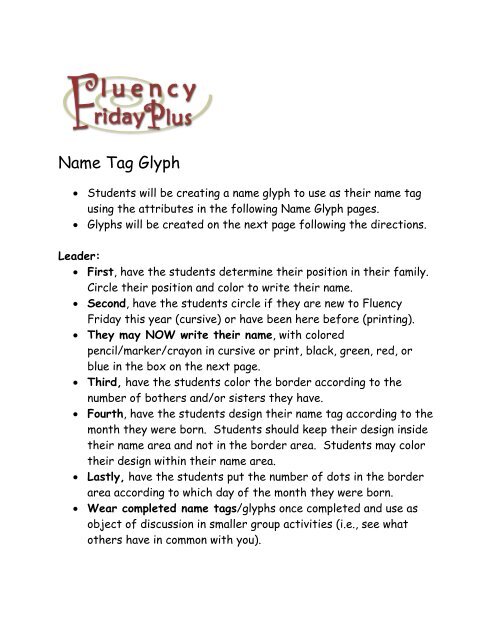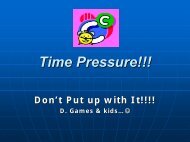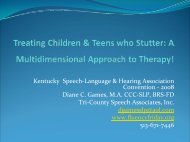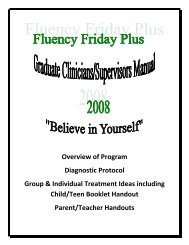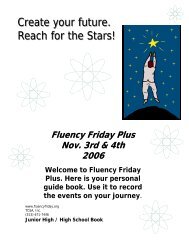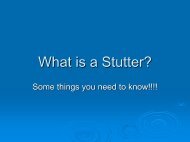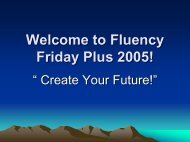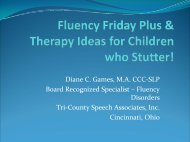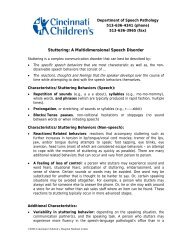Name Tag Glyph - Fluency Friday Plus
Name Tag Glyph - Fluency Friday Plus
Name Tag Glyph - Fluency Friday Plus
- No tags were found...
Create successful ePaper yourself
Turn your PDF publications into a flip-book with our unique Google optimized e-Paper software.
<strong>Name</strong> <strong>Tag</strong> <strong>Glyph</strong>• Students will be creating a name glyph to use as their name tagusing the attributes in the following <strong>Name</strong> <strong>Glyph</strong> pages.• <strong>Glyph</strong>s will be created on the next page following the directions.Leader:• First, have the students determine their position in their family.Circle their position and color to write their name.• Second, have the students circle if they are new to <strong>Fluency</strong><strong>Friday</strong> this year (cursive) or have been here before (printing).• They may NOW write their name, with coloredpencil/marker/crayon in cursive or print, black, green, red, orblue in the box on the next page.• Third, have the students color the border according to thenumber of bothers and/or sisters they have.• Fourth, have the students design their name tag according to themonth they were born. Students should keep their design insidetheir name area and not in the border area. Students may colortheir design within their name area.• Lastly, have the students put the number of dots in the borderarea according to which day of the month they were born.• Wear completed name tags/glyphs once completed and use asobject of discussion in smaller group activities (i.e., see whatothers have in common with you).
Create your name tag here using the glyph directions. Cut it out oncefinished to fit your name holder.