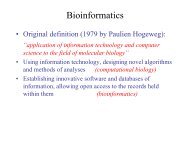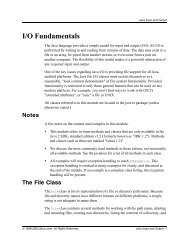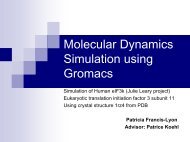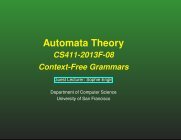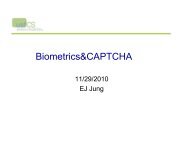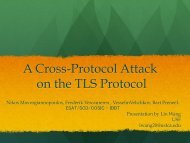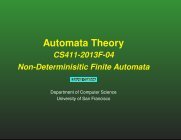INSTALLING BOCHS AND MINIX ON WINDOWS XP
INSTALLING BOCHS AND MINIX ON WINDOWS XP
INSTALLING BOCHS AND MINIX ON WINDOWS XP
- No tags were found...
Create successful ePaper yourself
Turn your PDF publications into a flip-book with our unique Google optimized e-Paper software.
<strong>INSTALLING</strong> <strong>MINIX</strong>Now that Bochs is installed, it is time to install Minix.I recommend creating a directory for Minix somewhere on your system. For this example,assume this directory is:C:\ECS150\MinixUsing WinZip, WinRAR, or an equivalent program, uncompress the contents ofminix.tar.gz into the above directory. You should now have the following files:C:\ECS150\Minix\bochsrc.txtC:\ECS150\Minix\minix203.imgAt this point, Minix is now “installed”. However, some configuration must occur before you canrun Minix under Bochs.RUNNING <strong>MINIX</strong> <strong>ON</strong> <strong>BOCHS</strong>The easiest way to run Minix on Bochs is to rename the file bochsrc.txt to bochsrc.bxrc.Then, you should be able to double-click bochsrc.bxrc to start Minix. You should then seethe following screen popup:3 of 5