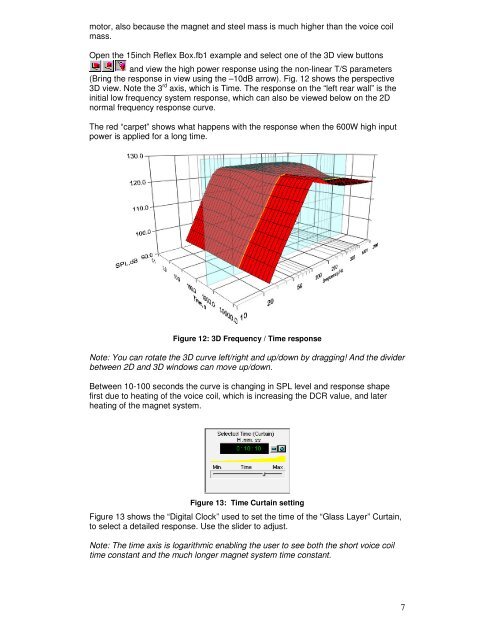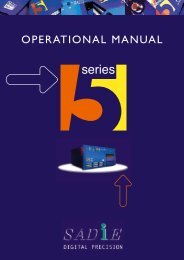FINEBox⢠T U T O R I A L - Test and Measurement
FINEBox⢠T U T O R I A L - Test and Measurement
FINEBox⢠T U T O R I A L - Test and Measurement
- No tags were found...
You also want an ePaper? Increase the reach of your titles
YUMPU automatically turns print PDFs into web optimized ePapers that Google loves.
motor, also because the magnet <strong>and</strong> steel mass is much higher than the voice coilmass.Open the 15inch Reflex Box.fb1 example <strong>and</strong> select one of the 3D view buttons<strong>and</strong> view the high power response using the non-linear T/S parameters(Bring the response in view using the –10dB arrow). Fig. 12 shows the perspective3D view. Note the 3 rd axis, which is Time. The response on the “left rear wall” is theinitial low frequency system response, which can also be viewed below on the 2Dnormal frequency response curve.The red “carpet” shows what happens with the response when the 600W high inputpower is applied for a long time.Figure 12: 3D Frequency / Time responseNote: You can rotate the 3D curve left/right <strong>and</strong> up/down by dragging! And the dividerbetween 2D <strong>and</strong> 3D windows can move up/down.Between 10-100 seconds the curve is changing in SPL level <strong>and</strong> response shapefirst due to heating of the voice coil, which is increasing the DCR value, <strong>and</strong> laterheating of the magnet system.Figure 13: Time Curtain settingFigure 13 shows the “Digital Clock” used to set the time of the “Glass Layer” Curtain,to select a detailed response. Use the slider to adjust.Note: The time axis is logarithmic enabling the user to see both the short voice coiltime constant <strong>and</strong> the much longer magnet system time constant.7