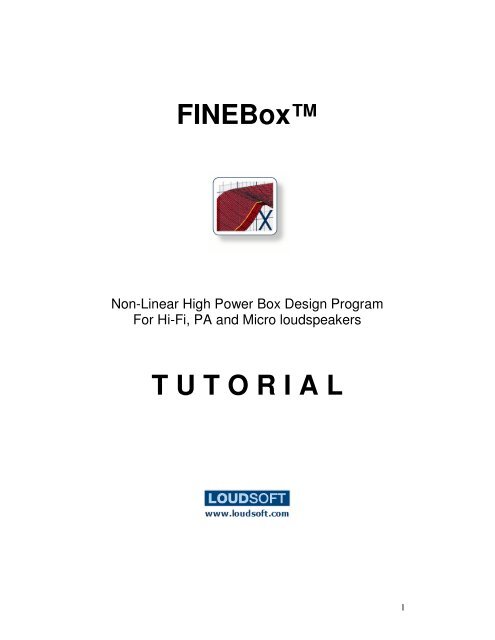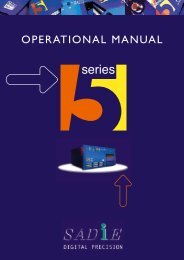FINEBox⢠T U T O R I A L - Test and Measurement
FINEBox⢠T U T O R I A L - Test and Measurement
FINEBox⢠T U T O R I A L - Test and Measurement
- No tags were found...
Create successful ePaper yourself
Turn your PDF publications into a flip-book with our unique Google optimized e-Paper software.
FINEBoxNon-Linear High Power Box Design ProgramFor Hi-Fi, PA <strong>and</strong> Micro loudspeakersT U T O R I A L1
FINEBox is the ideal Box Design Program for all Loudspeakers including Micro<strong>and</strong> PA drivers.Simulation of Voice Coil Temperature <strong>and</strong> Compression at High Power inclosed Box, Reflex, ABR, B<strong>and</strong>-pass <strong>and</strong> Inter-Port alignments. All Non-LinearT/S parameters + Thermal data can be imported directly from FINEMotor.Figure 1: FINEBox 3D Power Compression Response versus TimeFigure 2: FINEBox calculated Compression using import from FINEMotorFigure 3: Compression with Ferrofluid + Tighter Air gap from FINEMotor2
Micro Loudspeaker / Receiver Box DesignMicro loudspeakers <strong>and</strong> receivers can be designed in FINEMotor2008 <strong>and</strong> importedinto FINEBox, where the acoustic loading / box volume <strong>and</strong> tuning can be simulated.Figure 4: 15mm micro speaker in closed___/B<strong>and</strong> pass___/ damped InterPort___Now we will start a 15mm box design by importing a FINEMotor file (with T/Sparameters <strong>and</strong> thermal data) directly into FINEBox by pressing the “Read Unit”button.(Fig. 5) defines the additional information, first is the distance from winding todiaphragm, which here is 0, since the VC is glued directly to the diaphragm. Thesecond number is the thermal conductivity, which here is the lower number 0.45Wm/K for isolating materials. The linear excursion Xmax=0.276mm is also imported.Figure 5: Thermal Info Input3
Fig. 6 shows the complete driver data, imported from FINEMotor. The thermal timeconstants of the VC <strong>and</strong> motor are automatically calculated.Figure 6: Complete 15mm micro speaker data imported from FINEMotorFirst the 15mm micro speaker/receiver unit is put it a closed box volume of 0.1 L(100ccm) by selecting the upper left button “Closed Box” <strong>and</strong> adjusting the (Front-)volume to 0.100 L by rolling the mouse wheel. This is shown as the blue curve inFig.4 (Button #2).Figure 7: FINEBox Acoustic LoadingsThe blue curve (#2) has an impedance peak close to 400 Hz, which is the resonanceFs. The input voltage was adjusted to give an Xmax excursion of 0.28mm, (= Xmlin:max excursion with Voice Coil still in the gap). This gives a max SPL of 81dB at 0.1mdefined by the frequency range indicated by the green line. See also later Fig.10.In contrast the red curve #3 is a B<strong>and</strong>pass design, with a small hole (port) in front ofthe speaker. This port is tuned to 5000 Hz, after which the response drops at higherfrequencies. Again the input voltage was adjusted to give a max excursion of0.28mm, giving a max SPL of ~83.7 dB at 0.1m. However there is a very large peakat 5000 Hz.Choosing the InterPort option (Figs.4 & 7) <strong>and</strong> adjusting the InterPort Q to 0.9, (Fig.8) brings down the peak <strong>and</strong> gives a quite flat B<strong>and</strong>pass response. The highdamping (lower Q) is made by covering the (Inter-) port with a cloth or felt, which willpass air but add damping. Actually the front port can be damped in the same way.Max SPL (2-5 kHz) is dB.The VC <strong>and</strong> magnet temperature is in the upper right picture. The VC is at 28.9Cwhich is no problem. See the next two sections regarding high power simulations.4
Figure 8: Setting of Port Q <strong>and</strong> dampingThe ports can be changed by modifying the port diameters (Fig. 9), <strong>and</strong> the lengthwill automatically be calculated according to the chosen tuning frequency. A flange(trumpet) can reduce port noise/whistling.Figure 9: Change of Port diameters <strong>and</strong> calculated lengthsFigure 10: Excursion of 15mm closed/B<strong>and</strong> pass/InterPort from Fig. 4Fig. 10 shows the VC excursion of the 3 designs, where the input was set to produce0.28mm (Xmlin) at the resonance frequency (Fs) in the box. Because the excursionis increased at low frequencies, the design with the higher box resonance (green #4)can produce a higher SPL in the pass b<strong>and</strong>. In order to prevent problems, it isadvisable to insert a High Pass filter to limit the low frequencies below Fs.5
motor, also because the magnet <strong>and</strong> steel mass is much higher than the voice coilmass.Open the 15inch Reflex Box.fb1 example <strong>and</strong> select one of the 3D view buttons<strong>and</strong> view the high power response using the non-linear T/S parameters(Bring the response in view using the –10dB arrow). Fig. 12 shows the perspective3D view. Note the 3 rd axis, which is Time. The response on the “left rear wall” is theinitial low frequency system response, which can also be viewed below on the 2Dnormal frequency response curve.The red “carpet” shows what happens with the response when the 600W high inputpower is applied for a long time.Figure 12: 3D Frequency / Time responseNote: You can rotate the 3D curve left/right <strong>and</strong> up/down by dragging! And the dividerbetween 2D <strong>and</strong> 3D windows can move up/down.Between 10-100 seconds the curve is changing in SPL level <strong>and</strong> response shapefirst due to heating of the voice coil, which is increasing the DCR value, <strong>and</strong> laterheating of the magnet system.Figure 13: Time Curtain settingFigure 13 shows the “Digital Clock” used to set the time of the “Glass Layer” Curtain,to select a detailed response. Use the slider to adjust.Note: The time axis is logarithmic enabling the user to see both the short voice coiltime constant <strong>and</strong> the much longer magnet system time constant.7
Figure 14: VC <strong>and</strong> motor temperaturesSet the time Curtain at 10min10s (=610s), <strong>and</strong> the Temperature view (Fig. 14) showsthe high temperature of the voice coil (284.0C) <strong>and</strong> magnet system (30.3C). At thistime the magnet system has not yet heated up. Selecting max time = 4:00:00 showsthe motor + voice coil fully heated which gives a magnet system temperature of57.2C, while the voice coil is 305.5C (from 15inch Reflex Box.fb1 example)15 inch Bass reflex EnclosureDue to the very low Qts we can expect to use this woofer with a bass reflexenclosure having a volume much lower than Vas. Accepting the default volume of25L <strong>and</strong> selecting a tuning frequency Fb of 63Hz (Use the mouse wheel for easytuning <strong>and</strong> Volume) gives a rounded QB3 type response with –3dB at 90Hz. Viewthese details on the lower 2D frequency response, Fig. 15. However we would likesome more bass extension. Press Step <strong>and</strong> change the volume to 44L <strong>and</strong> the newcurve #2 (blue) shows a –3dB point of 65Hz <strong>and</strong> this response is quite close to a B4(4’th order Butterworth/maximally flat).Note: Use to export the response + impedance to FINE X-over, <strong>and</strong> herecalculate the actual power with crossover. For example the real power in this wooferwould go down from 600W to 209W with one series 2.2mH inductorFigure 15: 15inch Bass Reflex Box at 600W, 25L___/44L___When the [1] [2] buttons next to the 2D frequency response are selected, we also seea copy of the “curtain” frequency response i.e. the response WITH compression(solid line). In this case at the max time (4:00:00) <strong>and</strong> 600W power, the response isno longer flat, but has a peak at 100Hz.8
The difference between the dashed <strong>and</strong> solid curves is the compression. Thecompression of the blue curve (#2) is only 1dB at 100Hz, increasing to around 6dBbelow <strong>and</strong> over this frequency (less due to VC inductance).Fig. 16 shows the port for the 63Hz tuning: The flange reduces port noise.Figure 16: Flanged Bass Reflex PortThe next example will demonstrate closed Box, Reflex, ABR (Passive), B<strong>and</strong>-pass<strong>and</strong> Inter-Port alignments in detail.15 inch Bass reflex using Isobarik (dual) WoofersFigure 17: Alternative Isobarik (dual) WoofersThe Isobarik concept is simply two woofers put together face to face. Two examplesare shown above, <strong>and</strong> effectively the two woofers will perform as one “super-” wooferwith double mass <strong>and</strong> half Vas <strong>and</strong> impedance when the two Voice Coils areconnected in parallel.The previous bass reflex box of 44 litres is shown in Fig.18 as the orange response,<strong>and</strong> the red response is an Isobarik consisting of two of the same 15” woofers. Notethe box size is now only 22 litres, due to the Isobarik principle. (The red curve wasmoved 1 dB up for clarity).9
Figure 18: 15" Isobarik Woofer in 22L Bass Reflex Box__ (+1 dB up for clarity) /Single woofer in 44L Bass reflex Box___8 inch Woofer in different EnclosuresWe are going to build several enclosures using the same 8inch woofer todemonstrate the difference in performance. (Saved as example files). The driver isSEAS L22RN4X/P, which has the following data:SEAS L22RN4X/P main data:Nominal impedance 8 ohmsLong Term maximum Power 125 WLinear voice coil Travel (p-p) 14 mmVoice Coil Resistance (DCR) 6.1 ohmsForce Factor 10.7 TmFree air Resonance (Fs) 23 HzMoving Mass incl. air load 44.9 gEffective Cone Area 220 sq. cmVas 72Qms 3.62Qes 0.35Qts 0.3210
Closed boxLet us start with a closed box. Select the Closed Box Alignment <strong>and</strong> press Reset toerase the other simulations. Since the Qts is quite low we can expect that a volumemuch smaller than Vas will work. Let us therefore try with a 25L closed box, which isalso the default volume.We have previously modeled the L22RN4X/P woofer in FINEMotor, which meansthat we can import the non-linear T/S parameters <strong>and</strong> thermal data directly intoFINEBox by pressing the “Read Unit” button.The distance from the voice coil winding to the top of the former is approximately20mm, but we are setting this value to 0 in order to estimate the effect of the openvoice coil <strong>and</strong> phase plug, which provides better cooling. Set the Former conductivityto 226 Wm/K for aluminum.All Driver Parameters can then be viewed by pressing the driver button, see Fig. 19.Figure 19: Data imported from FINEMotorAll we have to do in FINEBox is now to set the input power. The L22RN4X/P wooferis rated at 125W (Long Term Max by IEC 268-5), which is simulated music signalwith 1minute On <strong>and</strong> 2 min. Off. This is effectively a duty cycle of 33% <strong>and</strong> we maytherefore set the input power to 1/3 of 125 W, which is 41.7W to see the long termeffect.The closed box response is well damped with a box resonance of approximately45Hz, indicated by the peak on the shown impedance curve.Be sure to select max time by pulling the time slider to the right. Press Step <strong>and</strong> type125W as power (nom). The dash-dot curve is the ideal response <strong>and</strong> the solid curveis with compression. #2 ideal response is ~5dB higher in SPL, but with thecompression increased from 1.5 to 4dB at higher frequencies (until impedance rise),we actually only get 2.5dB more SPL. However the compression around resonanceis much reduced, less than 1 dB.11
Figure 22: Four different Bass Reflex SimulationsFigure 23: High Power Bass Reflex versus Closed BoxIn comparison let us examine the high power responses after 4 hours input, in detail.Set the “Digital Clock” (Time Curtain) to 4:00:00 <strong>and</strong> see the compressed responses(2D buttons [1] & [2] must be depressed). Since we want to compare the last #5response (bass reflex) against the first (closed box #2) we can turn off buttons #3<strong>and</strong> #4 by right-clicking them (right-click to turn on again). See Fig. 23.We now see two new curves below the previous. These are the system responsesafter 4 hours transferred from the 3D view <strong>and</strong> we see both responses are about 4dBlower above 200 Hz, but the reflex curve now has a large bump at 50Hz compared tothe closed box, which has a more flat response. Unit <strong>and</strong> port responses are shownas dashed for the bass reflex simulation.So both responses are compressed at higher frequencies but the reflex curve haschanged to a non-flat response with a pronounced bumpy bass, which was not theintention.At this point you can use FINEBox to experiment <strong>and</strong> test alternative tunings,alignments, boxes, drivers etc. Even changes to drivers can be suggested withFINEMotor <strong>and</strong> simulated in FINEBox.13
Press the “Vent <strong>and</strong> Xmax” tab <strong>and</strong> we get curves over unit displacement, Fig. 24(the previous high power curves are also visible). The closed box has a maxdisplacement of 13mm below 50Hz, which is a little more than allowed (10.5). Thereflex in comparison shows reduced unit displacement around 27 Hz due to the reflexport “taking over”, but increased displacement below 20 Hz. However the energycontent of normal music is much reduced below 20Hz. The bass reflex design maytherefore be preferable.Press the button: “Reflex port Velocity” in 2D controls (#8). This curve is the speed ofthe air in the port (vent) <strong>and</strong> is much too high at low frequencies. The rule is to keepthe vent speed below 14m/s to avoid “whistling”. Press the “port” button to edit theport dimensions, see Fig. 6. Let us increase the port diameter to 10cm. Curve #6shows the resulting vent speed, which is now acceptable. We may select the flangedoption to further reduce noise.Figure 24: Vent Speed <strong>and</strong> Xmax of closed <strong>and</strong> Reflex BoxThe port length is 64.6cm, which may be too large. Choosing a smaller diameter willincrease the vent speed at low frequencies <strong>and</strong> it may be possible to find a goodcompromise between port diameters <strong>and</strong> vent speed, because the energy content ofnormal music is reduced below 20-50Hz.ABR – Passive Radiator EnclosureAn alternative to the bass reflex enclosure is the ABR or passive radiator enclosure.Instead of a tuned port tube a woofer without motor can be used as resonator. Theadvantage is absence of port noise <strong>and</strong> suppression of un-damped resonances frominside the cabinet. The ABR can be made using a shallow cone with surround +added mass for tuning.14
Fig. 25 shows the 36Liter bass reflex box tuned to 27 Hz from the previous example,as the blue curve. The red curve is the comparable ABR having a moving mass of70g to provide close to the same tuning <strong>and</strong> pass b<strong>and</strong> response. The ABR data areshown in Fig. xxx. The Fs of the ABR is 15Hz, which causes a notch in the responseat that frequency, therefore changing the slope of the low frequency response. TheABR Fs should therefore be placed well under the pass b<strong>and</strong>.Figure 25: ABR response___ compared to bass reflex___The passive ABR unit can be designed by pressing the [ ABR ] button to get thedialogue shown in Fig. 26.Figure 26: Passive ABR unit designerThe ABR unit will have its own resonance Fs just like the cone Fo (Use FINEMotor tocalculate the compliance <strong>and</strong> Fs of the ABR). Fig.26 shows the dialogue which isused to specify the ABR. The moving mass is the combination of the passive cone+½ surround, plus an added mass. Increasing the added mass will work like a lowertuning frequency in the box.Choosing an ABR with the same area as the woofer cone area Sd, puts highdem<strong>and</strong>s on the excursion capability of the ABR. This is calculated in FINEBox underthe [Vent <strong>and</strong> Xmax] tab. The excursion can be reduced by choosing a larger ABRdiaphragm area, but the added mass must be increased. (by the power of 2). All thisis calculated automatically <strong>and</strong> the user can just experiment with different inputs.15
B<strong>and</strong> Pass EnclosureFirst we will press Reset <strong>and</strong> OK to keep only the last bass reflex simulation on thescreen for comparison. Then press Step <strong>and</strong> the B<strong>and</strong> Pass alignment button. Thenew simulation is blue <strong>and</strong> shown by the active button #2 (Fig. 27). However thisresponse is tilted <strong>and</strong> not good due to mistuning. Chance the tuning to 45Hz (pressthe step button each time to keep the old responses) <strong>and</strong> see a nice symmetricalresponse, but with limited b<strong>and</strong>width. In addition the box is quite large, 36+25 = 61L.Note: To avoid too many curves you may deselect the selected time SPLfor now.Figure 27: B<strong>and</strong> Pass simulations with compressionFigure 28: B<strong>and</strong> Pass Response has less compressionThe front volume can safely be made smaller, let us try 16 l <strong>and</strong> 47Hz tuning, whichbecomes simulation #4. Interestingly the low end is unchanged <strong>and</strong> the top is muchreduced in level making the response more b<strong>and</strong> pass. There are several ways todesign B<strong>and</strong> Pass systems <strong>and</strong> we will only show another here. Change the frontvolume to 10 l <strong>and</strong> the rear volume to 15 l plus 53Hz tuning <strong>and</strong> we get a new moreflat B<strong>and</strong> Pass response (#5) slightly lower in level <strong>and</strong> with more high frequencyextension.Fig. 28 shows the #5 response maintains the B<strong>and</strong> Pass shape with high input power<strong>and</strong> has less compression.16
InterPort EnclosureIn comparison let us test an InterPort design. A front volume of 20 l <strong>and</strong> 15l reartuned to 65Hz works fine (#6). The sensitivity is high but with less low frequencyextension.Note the limited displacement of the b<strong>and</strong> pass design #6 (Fig. 29), which exceedsXmax (dashed horizontal line close to 7mm) below 53 Hz indicated by the uppergreen wide line. #5 is below Xmax down to 40 Hz, which is clearly better.The InterPort displacements are limited at low frequencies, like the previous bassreflex. However the energy content of normal music is reduced below 20-50Hz,which will limit the displacement.Figure 29: B<strong>and</strong> Pass <strong>and</strong> InterPort unit displacementsPress the Ports button to design the InterPort. Choose between normal <strong>and</strong> flangedport like the bass reflex, but in addition a simple port may be selected. Note theoption to keep tuning when editing port details.17
Spliced Simulated + Measured ResponsesFigure 30: Simulation with spliced response from 500 HzFurther it is possible to mix a simulated response with a measured one from forexample FINELab, or a simulated response from other software simulations, seeFig.30. Here the simulated response 6_5 Woofer Large Dust Cap.FSIM was splicedto the FINEBox 8inch bass reflex simulation at 500 Hz. In addition the level wasmatched (at 500 Hz) by checking the Track level box [x].The magnitude of the combined response may even be exported, for example toFINE X-over. Export the combined response in the FSIM format, which can be readby other FINE programs, by pressing the button.18