HP StorageWorks All-in-One Storage Systems
HP StorageWorks All-in-One Storage Systems
HP StorageWorks All-in-One Storage Systems
- No tags were found...
Create successful ePaper yourself
Turn your PDF publications into a flip-book with our unique Google optimized e-Paper software.
QuickSpecs<strong>HP</strong> <strong><strong>Storage</strong>Works</strong> <strong>All</strong>-<strong>in</strong>-<strong>One</strong> <strong>Storage</strong> <strong>Systems</strong>Product Configuration WizardIn the follow<strong>in</strong>g steps you will be guided through a series of steps to help you configure the best solution for yourenvironment. You will also be supplied with <strong>in</strong>formation about complementary products that can be ordered at the sametime. It is important to note that <strong>HP</strong> <strong><strong>Storage</strong>Works</strong> <strong>All</strong>-<strong>in</strong>-<strong>One</strong> <strong>Storage</strong> <strong>Systems</strong> <strong>in</strong>clude all of the software features andbenefits listed above as standard features; this means that there are no expensive upgrades or options required to achievethis <strong>in</strong>tegrated storage functionality and data management.NOTE: The steps outl<strong>in</strong>ed below are <strong>in</strong>tended only as a guide for the options available. <strong>All</strong> options chosen are not befactory <strong>in</strong>tegrated or configured and ship as separate components.Step 1 - Order the desired <strong>HP</strong> <strong>All</strong>-<strong>in</strong>-<strong>One</strong> <strong>Storage</strong> System based on capacity,performance, scalability, and redundancy requirements.AiO400 Configurations<strong>HP</strong> <strong><strong>Storage</strong>Works</strong>AiO400 1TB ModelAG502AProcessorDual-core Intel Pentium D (3.0 GHz/800) Cache Memory 2 x 2MB L2Memory1 GB of memory standard, expandable to 4 GBOperat<strong>in</strong>g System W<strong>in</strong>dows <strong>Storage</strong> Server 2003 Release 2, Standard Edition<strong>Storage</strong> Controller 4 port SATA hardware RAID controllerInternal <strong>Storage</strong> 4 x 250GB front load<strong>in</strong>g, hot plug, 7200 RPM SATA HDDOptical Drive8x DVD+RW <strong>in</strong>ternalNetwork Controller Embedded Dual Port Broadcom 5751 and 5721 10/100/1000Form Factor1U rack mountPower Supply 350w (s<strong>in</strong>gle, non-redundant)Cool<strong>in</strong>g Fans9 chassis fans, 2 power supply fans (non-redundant)Remote Management Remote management User Interface (UI), Remote Desktop, or Telnet.Remote hardware management via IPMI 2.0, Hitachi 2168 BMCcontrollerProtocol Support SMB/CIFS, NFS, NCP, AppleTalk, HTTP, FTPiSCSI Initiator Support Microsoft iSCSI <strong>Storage</strong> Target is compliant with iSCSI <strong>in</strong>dustrystandards and <strong>in</strong>cludes iSCSI <strong>in</strong>itiator support for Microsoft, L<strong>in</strong>ux, BSD,AIX, and SolarisAiO600 ConfigurationsNOTE: The AiO600 is configured as a tower but can easily be converted to a rackable array by <strong>in</strong>stall<strong>in</strong>g the AiO600 Towerto Rack Conversion Kit which <strong>in</strong>cludes face plate, rails, and all rack mount hardware. Part number AG546A.<strong>HP</strong> <strong><strong>Storage</strong>Works</strong>AiO600 CommonProcessorDual Core Intel Xeon 2.67 GHz/1333 MHz FSB with 4MB (1 x 4MB) L2CacheSpecifications Memory1 GB of memory standard, expandable to 4 GBOperat<strong>in</strong>g System W<strong>in</strong>dows <strong>Storage</strong> Server 2003 Release 2, Standard Edition<strong>Storage</strong> Controller Smart Array E200i Controller with 128MB BBWCOptical Drive<strong>HP</strong> DVD+R/RW 16X Half Height <strong>in</strong>ternalNetwork Controller Embedded NC373i Multifunction Gigabit Network Adapter with TCP/IPOffload Eng<strong>in</strong>e plus additional Dual port NC7170 10/100/1000T (PCI-X)Form Factor5U tower or rack mount with optional conversion kitPower Supply Standard dual Hot-Plug redundant power suppliesCool<strong>in</strong>g FansStandard two system fans plus redundant set of two system fansRemote Management Remote management User Interface (UI), Remote Desktop, or Telnet.Integrated Lights Out 2 (iLO2)DA - 12557 Worldwide QuickSpecs — Version 7 — 5/14/2007 Page 15