HP StorageWorks All-in-One Storage Systems
HP StorageWorks All-in-One Storage Systems
HP StorageWorks All-in-One Storage Systems
- No tags were found...
You also want an ePaper? Increase the reach of your titles
YUMPU automatically turns print PDFs into web optimized ePapers that Google loves.
QuickSpecs<strong>HP</strong> <strong><strong>Storage</strong>Works</strong> <strong>All</strong>-<strong>in</strong>-<strong>One</strong> <strong>Storage</strong> <strong>Systems</strong>Product Configuration WizardStep 3 - add optional Data Protector Express extensionsNOTE: <strong>HP</strong> <strong>All</strong>-<strong>in</strong>-<strong>One</strong> <strong>Storage</strong> <strong>Systems</strong> ship with a the <strong>HP</strong> <strong><strong>Storage</strong>Works</strong> Data Protector Express Backup server LTU. Nofunctional extensions are required to backup file or iSCSI block data but the follow<strong>in</strong>g extensions can be added foradvanced functionality. .(NOTE: This is the backup server LTU component of Data Protector Express and does not <strong>in</strong>cludeany add-on licenses for features such as Bare Metal Recovery or Disk-to-Disk-to-Any functionality)For more <strong>in</strong>formation on <strong>HP</strong> Data Protector Express please visit http://www.hp.com/go/dataprotectorexpress.Optional extensions <strong>HP</strong> <strong><strong>Storage</strong>Works</strong> Data Protector Express D2D2Any LTU BB130AA<strong>HP</strong> <strong><strong>Storage</strong>Works</strong> Data Protector Express Drive Expansion (1<strong>in</strong>cremental drive) BB133AALTUStep 4 - add external storage disk array for additional capacityNOTE: The latest version of the <strong>HP</strong> <strong>All</strong>-<strong>in</strong>-<strong>One</strong> <strong>Storage</strong> Manager (ASM) does support management of both <strong>in</strong>ternal storageon the <strong>All</strong>-<strong>in</strong>-<strong>One</strong> <strong>Storage</strong> System as well as direct attached MSA storage enclosures. ASM also supports management oftiered storage environments where both SCSI/SAS or SATA hard drives are attached to the <strong>All</strong>-<strong>in</strong>-<strong>One</strong> <strong>Storage</strong> System.External storage enclosure support matrix for <strong>HP</strong> <strong>All</strong>-<strong>in</strong>-<strong>One</strong> <strong>Storage</strong> <strong>Systems</strong>System Enclosure QuantityHost Controller or AdapterSupportedAiO400 MSA20 1 Smart Array 642 ControllerAiO600AiO600MSA20MSA30MSA50MSA701 per SCSI VHDCI connector Smart Array 642 ControllerSmart Array 6402/128 ControllerSmart Array 6404/256 Controller2 per connector (supports 1+1cascad<strong>in</strong>g)AiO600 MSA60 4 per connector (supports 1+3cascad<strong>in</strong>g)AiO1200MSA502 per connector (supports 1+1MSA70cascad<strong>in</strong>g)AiO1200 MSA60 4 per connector (supports 1+3cascad<strong>in</strong>g)NOTE: For more <strong>in</strong>formation on storage enclosures from <strong>HP</strong>, <strong>in</strong>clud<strong>in</strong>g product QuickSpecs, please visithttp://h18006.www1.hp.com/storage/disk_storage/msa_diskarrays/drive_enclosures/<strong>in</strong>dex.html<strong>HP</strong> Smart Array P600/256 BBWCController<strong>HP</strong> Smart Array P800/512 BBWCController<strong>HP</strong> Smart Array P800/512 BBWCController<strong>HP</strong> Smart Array P800/512 BBWCController<strong>HP</strong> Smart Array P800/512 BBWCControllerDA - 12557 Worldwide QuickSpecs — Version 7 — 5/14/2007 Page 21