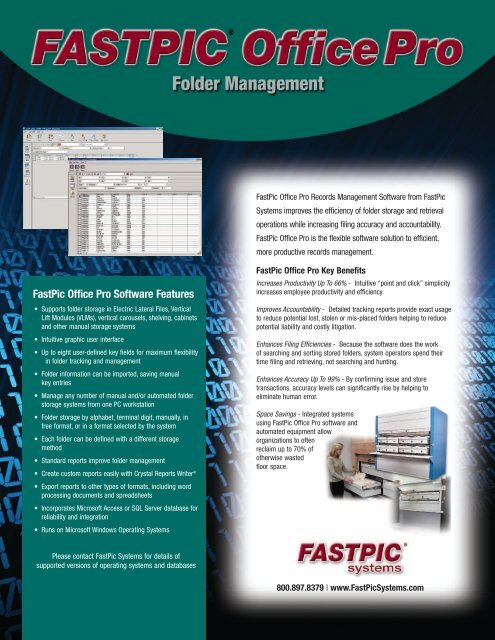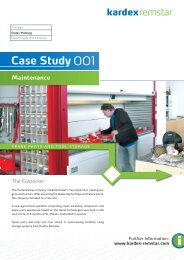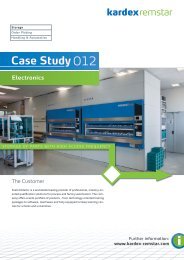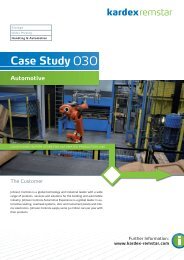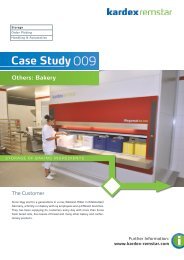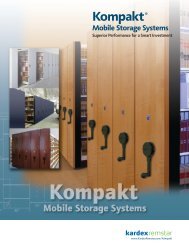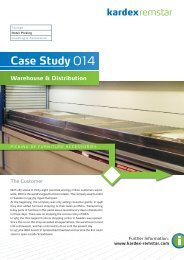FastPic Office Pro Software Features - Kardex Remstar
FastPic Office Pro Software Features - Kardex Remstar
FastPic Office Pro Software Features - Kardex Remstar
- No tags were found...
Create successful ePaper yourself
Turn your PDF publications into a flip-book with our unique Google optimized e-Paper software.
<strong>FastPic</strong> <strong>Office</strong> <strong>Pro</strong> Records Management <strong>Software</strong> from <strong>FastPic</strong>Systems improves the efficiency of folder storage and retrievaloperations while increasing filing accuracy and accountability.<strong>FastPic</strong> <strong>Office</strong> <strong>Pro</strong> is the flexible software solution to efficient,more productive records management.<strong>FastPic</strong> <strong>Office</strong> <strong>Pro</strong> <strong>Software</strong> <strong>Features</strong>• Supports folder storage in Electric Lateral Files, VerticalLift Modules (VLMs), vertical carousels, shelving, cabinetsand other manual storage systems• Intuitive graphic user interface• Up to eight user-defined key fields for maximum flexibilityin folder tracking and management• Folder information can be imported, saving manualkey entries• Manage any number of manual and/or automated folderstorage systems from one PC workstation• Folder storage by alphabet, terminal digit, manually, infree format, or in a format selected by the system• Each folder can be defined with a different storagemethod• Standard reports improve folder management• Create custom reports easily with Crystal Reports Writer ®• Export reports to other types of formats, including wordprocessing documents and spreadsheets• Incorporates Microsoft Access or SQL Server database forreliability and integration• Runs on Microsoft Windows Operating Systems<strong>FastPic</strong> <strong>Office</strong> <strong>Pro</strong> Key BenefitsIncreases <strong>Pro</strong>ductivity Up To 66% - Intuitive “point and click” simplicityincreases employee productivity and efficiency.Improves Accountability - Detailed tracking reports provide exact usageto reduce potential lost, stolen or mis-placed folders helping to reducepotential liability and costly litigation.Enhances Filing Efficiencies - Because the software does the workof searching and sorting stored folders, system operators spend theirtime filing and retrieving, not searching and hunting.Enhances Accuracy Up To 99% - By confirming issue and storetransactions, accuracy levels can significantly rise by helping toeliminate human error.Space Savings - Integrated systemsusing <strong>FastPic</strong> <strong>Office</strong> <strong>Pro</strong> software andautomated equipment alloworganizations to oftenreclaim up to 70% ofotherwise wastedfloor space.Please contact <strong>FastPic</strong> Systems for details ofsupported versions of operating systems and databases800.897.8379 | www.<strong>FastPic</strong>Systems.com
<strong>FastPic</strong> <strong>Office</strong> <strong>Pro</strong> <strong>Features</strong>:Folder Management:• Select folders using up to eight user definedkey fields• Issue, store and inquire folders• Running history of folder activityLocation Management:• Store folders by alphabet, terminal digit,manually, free format• Each folder can be defined with a differentstorage methodSystem Management:• Can run on existing network• Single user control• Control an unlimited number of automatedor manual storage systems from one PCworkstation• Import folder informationPressing the History sidebar icon displayshistory information about all folders. Theselection of the folders can be narrowedto specific types of folders or transactionsby using the filters.Pressing the Tables sidebar icon displaysall the master data table for all records.File Storage Devices Supported:• File Cabinets• Electric Lateral Files• Shelving• Lateral File Cabinets• Automated files• Movable Shelving• Archival Rack• Rotating Files• Vertical Lift Modules (VLMs)• Vertical CarouselsMachine definition dialog. Used to createthe settings of a device.Folders may be assigned to a specific zoneor device.Reports Management:• Folder Report details all user defined key fields,data of last issue, date of last return, borrowerinformation• Table Report includes first three key fields andborrower information• History Report describes transaction informationwith transaction type, first three key fields andborrower information• All reports use Crystal reports engine• Create custom reports with Crystal ReportsWriter ®• Export reports to spread sheet and wordprocessing documentsThe class of a folder defineshow the folder will be stored.An area is a definition of a machine name(called a device).Advanced <strong>Features</strong>:• Enhanced Folder Management Capability• Confirm issue with bar code scanning• Manage one or multiple storage areaswith one or more manual and/orautomated storage devicesSecurity• Secure login password• Restricted menu optionsIssueReadConfirmation dialog windows appearwhen you press on the toolbar icon for:• Issue - shows that a folder has beenissued to a end user and removesthe folder from the location based onthe settings.• Read - this will give you theinformation about the currentlocation of a folder.Order Management• Import order files via flat ASCII text files• Store, issue, read, and borrow by orderReturn• Return - shows the current activefolder displayed in the folder dialogis “returned” to a storage location.© <strong>FastPic</strong> Systems 2009Equal Opportunity EmployerAll specifications subject to change without notice.B-1072-0-1209<strong>FastPic</strong> Systems41 Eisenhower Drive, Suite A ■ Westbrook, ME 04092 ■ 800.897.8379 ■ FAX 207-854-1610 ■ www.<strong>FastPic</strong>Systems.com