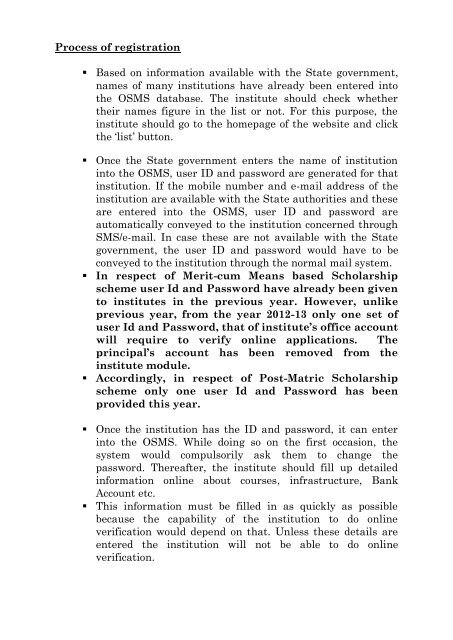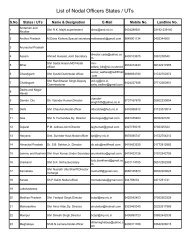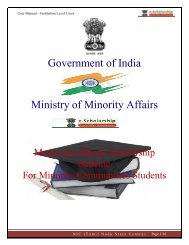Information for Institutes - e-Scholarships
Information for Institutes - e-Scholarships
Information for Institutes - e-Scholarships
You also want an ePaper? Increase the reach of your titles
YUMPU automatically turns print PDFs into web optimized ePapers that Google loves.
Process of registration<br />
� Based on in<strong>for</strong>mation available with the State government,<br />
names of many institutions have already been entered into<br />
the OSMS database. The institute should check whether<br />
their names figure in the list or not. For this purpose, the<br />
institute should go to the homepage of the website and click<br />
the ‘list’ button.<br />
� Once the State government enters the name of institution<br />
into the OSMS, user ID and password are generated <strong>for</strong> that<br />
institution. If the mobile number and e-mail address of the<br />
institution are available with the State authorities and these<br />
are entered into the OSMS, user ID and password are<br />
automatically conveyed to the institution concerned through<br />
SMS/e-mail. In case these are not available with the State<br />
government, the user ID and password would have to be<br />
conveyed to the institution through the normal mail system.<br />
� In respect of Merit-cum Means based Scholarship<br />
scheme user Id and Password have already been given<br />
to institutes in the previous year. However, unlike<br />
previous year, from the year 2012-13 only one set of<br />
user Id and Password, that of institute’s office account<br />
will require to verify online applications. The<br />
principal’s account has been removed from the<br />
institute module.<br />
� Accordingly, in respect of Post-Matric Scholarship<br />
scheme only one user Id and Password has been<br />
provided this year.<br />
� Once the institution has the ID and password, it can enter<br />
into the OSMS. While doing so on the first occasion, the<br />
system would compulsorily ask them to change the<br />
password. Thereafter, the institute should fill up detailed<br />
in<strong>for</strong>mation online about courses, infrastructure, Bank<br />
Account etc.<br />
� This in<strong>for</strong>mation must be filled in as quickly as possible<br />
because the capability of the institution to do online<br />
verification would depend on that. Unless these details are<br />
entered the institution will not be able to do online<br />
verification.