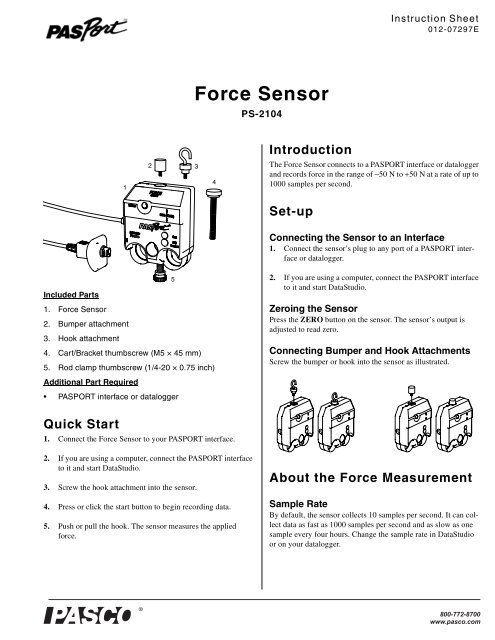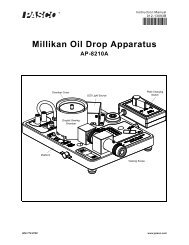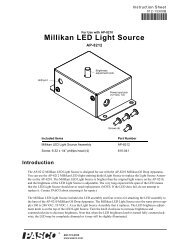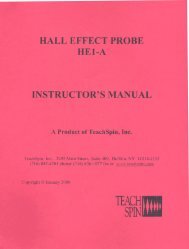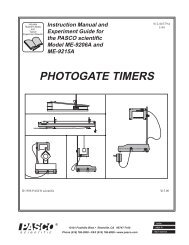PASPORT Force Sensor
PASPORT Force Sensor
PASPORT Force Sensor
You also want an ePaper? Increase the reach of your titles
YUMPU automatically turns print PDFs into web optimized ePapers that Google loves.
Instruction Sheet012-07297E<strong>Force</strong> <strong>Sensor</strong>PS-2104Introduction1234The <strong>Force</strong> <strong>Sensor</strong> connects to a <strong>PASPORT</strong> interface or dataloggerand records force in the range of −50 N to +50 N at a rate of up to1000 samples per second.Set-upConnecting the <strong>Sensor</strong> to an Interface1. Connect the sensor’s plug to any port of a <strong>PASPORT</strong> interfaceor datalogger.5Included Parts1. <strong>Force</strong> <strong>Sensor</strong>2. Bumper attachment3. Hook attachment4. Cart/Bracket thumbscrew (M5 × 45 mm)5. Rod clamp thumbscrew (1/4-20 × 0.75 inch)2. If you are using a computer, connect the <strong>PASPORT</strong> interfaceto it and start DataStudio.Zeroing the <strong>Sensor</strong>Press the ZERO button on the sensor. The sensor’s output isadjusted to read zero.Connecting Bumper and Hook AttachmentsScrew the bumper or hook into the sensor as illustrated.Additional Part Required• <strong>PASPORT</strong> interface or dataloggerQuick Start1. Connect the <strong>Force</strong> <strong>Sensor</strong> to your <strong>PASPORT</strong> interface.2. If you are using a computer, connect the <strong>PASPORT</strong> interfaceto it and start DataStudio.3. Screw the hook attachment into the sensor.4. Press or click the start button to begin recording data.5. Push or pull the hook. The sensor measures the appliedforce.About the <strong>Force</strong> MeasurementSample RateBy default, the sensor collects 10 samples per second. It can collectdata as fast as 1000 samples per second and as slow as onesample every four hours. Change the sample rate in DataStudioor on your datalogger.®
<strong>Force</strong> <strong>Sensor</strong>PS-2104Inverted OutputBy default, the sensor registers pushing as a positive force andpulling as a negative force. To register pulling as positive andpushing as negative, select the <strong>Force</strong> (Inverted) measurement inDataStudio or on your datalogger.SpecificationsRangeResolution±50 N0.03 N<strong>Sensor</strong> MountingMounting the <strong>Sensor</strong> on a RodSlide the sensor onto a rod and secure it with the thumbscrew asillustrated.Maximum Sample RateTechnical Support1000 samples/sFor assistance with any PASCO product, contact PASCO at:Address: PASCO scientific10101 Foothills Blvd.Roseville, CA 95747-7100Phone: 916-786-3800 (worldwide)800-772-8700 (U.S.)Fax: 916-786-7565Web: www.pasco.comEmail: support@pasco.comFor more information about the <strong>Force</strong> <strong>Sensor</strong> and the mostup-to-date version of this Instruction Sheet, visit:www.pasco.com/go?PS-2104Mounting the <strong>Sensor</strong> on a PASCO Cart1. Insert the included Cart/Bracket thumbscrew through thehole in the senor labeled Cart.2. Screw the thumbscrew into the threaded hole on the top ofthe cart.Mounting the <strong>Sensor</strong> on an IDS Bracket1. Insert the included Cart/Bracket thumbscrew through thehole in the IDS <strong>Force</strong> Accessory Bracket (PASCO partCI-6545).Limited Warranty For a description of the product warranty, see thePASCO catalog.Copyright The PASCO scientific 012-07297E <strong>Force</strong> <strong>Sensor</strong> InstructionSheet is copyrighted with all rights reserved. Permission is granted tonon-profit educational institutions for reproduction of any part of this manual,providing the reproductions are used only in their laboratories andclassrooms, and are not sold for profit. Reproduction under any other circumstances,without the written consent of PASCO scientific, is prohibited.Trademarks PASCO, PASCO scientific, and <strong>PASPORT</strong> are trademarksor registered trademarks of PASCO scientific, in the United States and/orin other countries. All other brands, products, or service names are or maybe trademarks or service marks of, and are used to identify, products orservices of, their respective owners. For more information visitwww.pasco.com/legal.2. Screw the thumbscrew into the hole in the sensor labeledIDS Bracket.2®