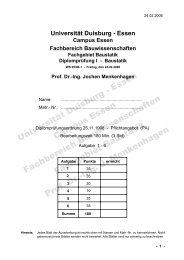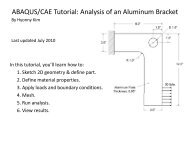Pylab Plotting data Formatting lines Controlling figure windows
Pylab Plotting data Formatting lines Controlling figure windows
Pylab Plotting data Formatting lines Controlling figure windows
- No tags were found...
Create successful ePaper yourself
Turn your PDF publications into a flip-book with our unique Google optimized e-Paper software.
- solid line -- dashed line-. dash-dot line : dotted line. points , pixelso circle symbols ^ triangle up symbolsv triangle down symbols < triangle left symbols> triangle right symbols s square symbols+ plus symbols x cross symbolsD diamond symbolsb blue g greenr red c cyanm magenta y yellowk black w whiteTable 1: Some of the available format characters for changing the line style, <strong>data</strong> point symbolsand colours.Example The following commands create two <strong>figure</strong>s, plot x 2 and x 4 on the first <strong>figure</strong> and plotx 3 on the second <strong>figure</strong>.from __future__ import divisionfrom scipy import *import pylabx = linspace(0, 1, 100)pylab.<strong>figure</strong>(1)# Create the first <strong>figure</strong>pylab.plot(x, x**2) # Plot on Figure 1pylab.<strong>figure</strong>(2)# Create the second <strong>figure</strong>pylab.plot(x, x**3) # Plot on Figure 2pylab.<strong>figure</strong>(1) # Return to Figure 1pylab.plot(x, x**4) # Plot on Figure 1pylab.show()Changing the axesThe axis command is used to change the ranges of the x and y axes. Callingpylab.axis([xmin, xmax, ymin, ymax])sets the ranges. Calling axis() without any parameters returns the current x and y ranges. Youcan also use the functions xlim and ylim to set the range of only one of the axes.By default <strong>Pylab</strong> scales the axes so that all of the <strong>data</strong> fits on the plot window. This meansthat the x and y might have different length scales. This behaviour can be changed with thefollowing commands.• axis(’equal’) sets the x and y axes to have the same scale. This will make a circle lookcircular.• axis(’scaled’) also makes a circle look circular, but does it by changing the dimensionsof the plot window (and not the axes).2