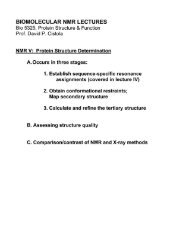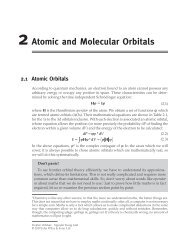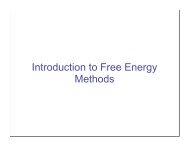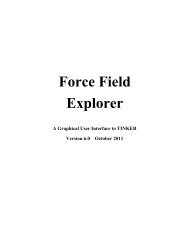AutoDock Version 4.2
AutoDock Version 4.2
AutoDock Version 4.2
You also want an ePaper? Increase the reach of your titles
YUMPU automatically turns print PDFs into web optimized ePapers that Google loves.
Analyze>Macromolecule: options to open a macromolecule PDBQT file or choose amacromolecule that is already read into PMV.Grids>OpenGrids>OpenOther: Opens a grid map file and launches the <strong>AutoDock</strong>Tools grid visualizer. Adialogue box allows specification of the contour level and several rendering options. The contourlevel slider and input box limits the range to favorable energies. The “sampling” value is used tocreate coarse representations of complex maps—set to 1, it uses the actual grid spacing, set tohigher values, it decimates the map to coarser grid spacing. The “Grid3D” tool is also available inthe PMV menu for more advanced representation methods for grid visualization. The“OpenOther” command allows opening of grid map files that are not specified in the currentdocking log that is being displayed.Conformations>PlayConformations>PlayRankedByEnergy: Opens a window with controls for steppingthrough conformations as a movie. “Play” will use the order of conformations as they were foundin the docking calculations, and “PlayRankedByEnergy” will order the conformations from lowestenergy to highest energy. The “&” button opens a window with additional options:ShowInfo opens a panel that displays information on the predicted energy of interaction,RMSD, etc.BuildHbonds and ColorbyATOM/vdW/elect/total allow visualization of hbondsand interaction energies.PlayMode and PlayParameters modify the parameters of the player.BuildCurrent will build a new set of coordinates in the viewer for the conformationcurrently specified in the player. This is useful for displaying multiple conformations in thesame view. BuildAll will build coordinates for all conformations in the player.WriteCurrent will write a PDBQT file for the current conformation in the player.WriteAll will write separate PDBQT files for all conformations in the player.WriteComplex will write a PDBQT file for the current conformation of the ligand and thereceptor.Conformations>Load: Launches an interactive browser that allows selection of clustereddocked conformations. Information on the predicted interaction energy is shown at the top, andindividual conformations may be chosen in the bottom panel. The “rank” value gives thecluster_rank—for instance, “1_3” is the third most favorable conformation in the best cluster.Buttons at the bottom, which may be revealed by enlarging the the window, will write the currentcoordinates and dismiss the window.Clusterings>Show: Tools to show an interactive histogram of clustered conformations.22