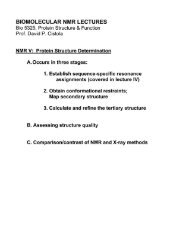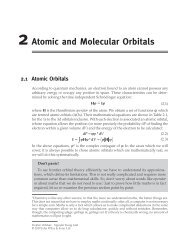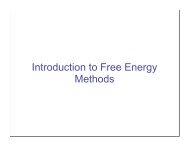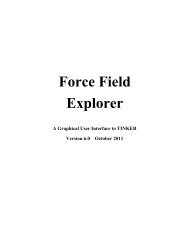AutoDock Version 4.2
AutoDock Version 4.2
AutoDock Version 4.2
Create successful ePaper yourself
Turn your PDF publications into a flip-book with our unique Google optimized e-Paper software.
Grid Map Field FileExtension: .maps.fldThis is essentially two files in one. It is both an AVS field file, which may be read by a number ofscientific visualization programs, and and <strong>AutoDock</strong> input file with <strong>AutoDock</strong>-specific informationin the comments at the head of the file. <strong>AutoDock</strong> uses this file to check that all the maps it reads inare compatible. For example, in this file, the grid spacing is 0.375 Angstroms, there are 60 intervalsin each dimension (and 61 actual grid points), the grid is centered near (16., 39., 1.), it wascalculated around the macromolecule ‘protein.pdbqt’, and the AutoGrid parameter file used tocreate this and the maps was ‘protein.gpf’. This file also points to a second file,‘protein.maps.xyz’, which contains the minimum and maximum extents of the grid box in eachdimension, x, y, and z. Finally, it lists the grid map files that were calculated by AutoGrid, here‘protein.A.map’, ‘protein.C.map’, etc.Sample Grid Map Field File# AVS field file## <strong>AutoDock</strong> Atomic Affinity and Electrostatic Grids## Created by autogrid4.##SPACING 0.375#NELEMENTS 60 60 60#CENTER 16.000 39.000 1.000#MACROMOLECULE protein.pdbqt#GRID_PARAMETER_FILE protein.gpf#ndim=3# number of dimensions in the fielddim1=61# number of x-elementsdim2=61# number of y-elementsdim3=61# number of z-elementsnspace=3# number of physical coordinates per pointveclen=8# number of affinity values at each pointdata=float# data type (byte, integer, float, double)field=uniform# field type (uniform, rectilinear, irregular)coord 1 file=protein.maps.xyz filetype=ascii offset=0coord 2 file=protein.maps.xyz filetype=ascii offset=2coord 3 file=protein.maps.xyz filetype=ascii offset=4label=A-affinity # component label for variable 1label=C-affinity # component label for variable 2label=HD-affinity # component label for variable 3label=N-affinity # component label for variable 4label=OA-affinity # component label for variable 5label=SA-affinity # component label for variable 6label=Electrostatics # component label for variable 7label=Desolvation # component label for variable 8## location of affinity grid files and how to read them#variable 1 file=protein.A.map filetype=ascii skip=6variable 2 file=protein.C.map filetype=ascii skip=6variable 3 file=protein.HD.map filetype=ascii skip=6variable 4 file=protein.N.map filetype=ascii skip=6variable 5 file=protein.OA.map filetype=ascii skip=6variable 6 file=protein.SA.map filetype=ascii skip=6variable 7 file=protein.e.map filetype=ascii skip=6variable 8 file=protein.d.map filetype=ascii skip=632