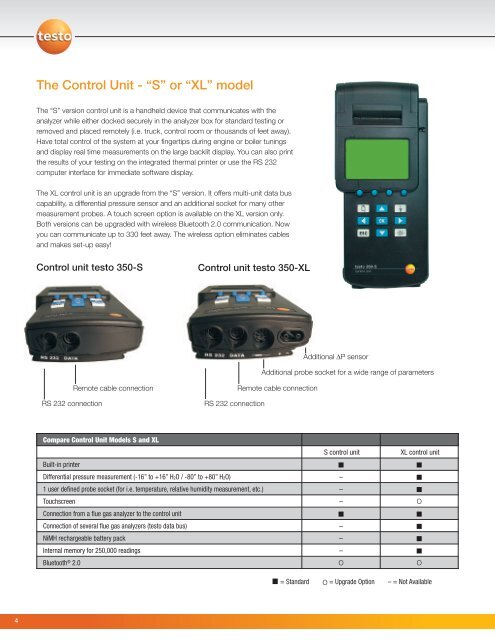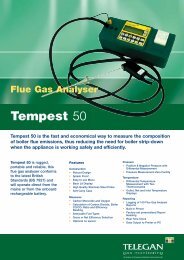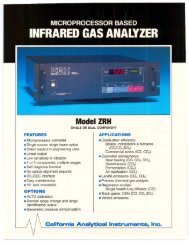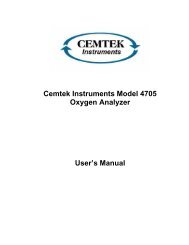The Control Unit - “S” or “XL” modelThe “S” version control unit is a handheld device that communicates with theanalyzer while either docked securely in the analyzer box for standard testing orremoved and placed remotely (i.e. truck, control room or thousands of feet away).Have total control of the system at your fingertips during engine or boiler tuningsand display real time measurements on the large backlit display. You can also printthe results of your testing on the integrated thermal printer or use the RS 232computer interface for immediate software display.The XL control unit is an upgrade from the “S” version. It offers multi-unit data buscapability, a differential pressure sensor and an additional socket for many othermeasurement probes. A touch screen option is available on the XL version only.Both versions can be upgraded with wireless Bluetooth 2.0 communication. Nowyou can communicate up to 330 feet away. The wireless option eliminates cablesand makes set-up easy!Control unit <strong>testo</strong> 350-SControl unit <strong>testo</strong> 350-XLAdditional ∆P sensorAdditional probe socket for a wide range of parametersRS 232 connectionRemote cable connectionRS 232 connectionRemote cable connectionCompare Control Unit Models S and XLS control unitXL control unitBuilt-in printer ■ ■Differential pressure measurement (-16” to +16” H2O / -80” to +80” H2O) – ■1 user defined probe socket (for i.e. temperature, relative humidity measurement, etc.) – ■Touchscreen – OConnection from a flue gas analyzer to the control unit ■ ■Connection of several flue gas analyzers (<strong>testo</strong> data bus) – ■NiMH rechargeable battery pack – ■Internal memory for 250,000 readings – ■Bluetooth ® 2.0 O O■ = Standard O = Upgrade Option – = Not Available4
The Analyzer Box - “S” or “XL” modelThe analyzer box is the “heart” of the measuring system and isavailable in two different versions:The basic 350-S modelThe <strong>testo</strong> 350-S comes standard with an O2 cell and one other moduleof your choice. However, up to five additional modules (NO2, SO2, NO,NOLOW, CO, COLOW, H2S, CXHY or CO2) can also be retrofitted for amaximum of six cells. Temperature and differential pressure arestandard while efficiency and excess air are calculated. Upgrades tothe “S” model include a sample conditioning system, dilution systemand/or fresh air valve for long-term monitoring.The advanced 350-XL modelAll of the “S” model upgrades are standard in the “XL” version.• Test up to six gases simultaneously or swap them for additionalparameters with convenient plug and play sensors(CXHY, NOLOW, COLOW, SO2, H2S, CO2)Compare Analyzer Box Models S and XL• Advanced sample conditioning utilizes an integratedPeltier chiller for moisture drop-out, a peristaltic hose<strong>testo</strong> 350 S <strong>testo</strong> 350 XLpump for controlled water removal, and quick-change Maximum no. of sensors 6 6particulate filters• Proven sample gas path with Teflon ® lined hosesO2CO (H2)0 – 25 Vol.0 – 10,000 ppm■O■■• Continuous temperature compensation forCOLOW (H2) 0 – 500 ppm O Oassured accuracyNO 0 – 3,000 ppm (0.1 ppm resolution) O ■NOLOW 0 – 300 ppm (0.1 ppm resolution) O O• Innovative dilution systems for the widest testing rangesNO2 0 – 500 ppm (0.1 ppm resolution)and greatest sensor protection. CO to 400,000 ppm!O ■NO, NO2, SO2, H2S to 5 times the sensor range• User defined programs with onboard memory to250,000 valuesSO2HCH2S0 – 5,000 ppm0 – 4 Vol. % (0.001 % resolution)0 – 300 ppm (0.1 ppm resolution)OOOOOO• Integrated pressure measurement for draft, ∆P,velocity and mass emission• Rechargeable battery with outboard DC connectionand AC operation• Flow rate and sensor temperature monitoring for USEPA CTM-030, -034 and ASTM D6522 requirements• Comprehensive calculations including O2 corrections forNOX, CO, and SO2, mass measurement with pitot andstack dimension input• Simple on-site sensor calibration capability includingdiagnostics and sensor output (0 – 100%)CO2 (NDIR) 0 – 50 Vol. % O OBuilt-in gas preparation unit (is recommended forcompliance testing, high humidity levels and long-termmeasurements >2 hrs measuring time)O ■Automatic fresh air rinse with valve (incl. measurementrange extension with dilution factor 5 for all sensors) O ■Measurement range extension for CO measuringmodule (with selectable dilution factors) O OCO measuring module switch-offvia adjustable switch-off threshold■ ■Trigger input – stops and starts measurement externally O ODifferential pressure measurement(-16” to +16” H2O/-80” to +80” H2O)■ ■Built-in rechargeable battery ■ ■2 temperature probe sockets (Type K NiCr-Ni) ■ ■Data logger (250,000 readings) ■ ■<strong>testo</strong> data bus connection ■ ■Bluetooth ® 2.0 O O■ = StandardO = Upgrade Option5