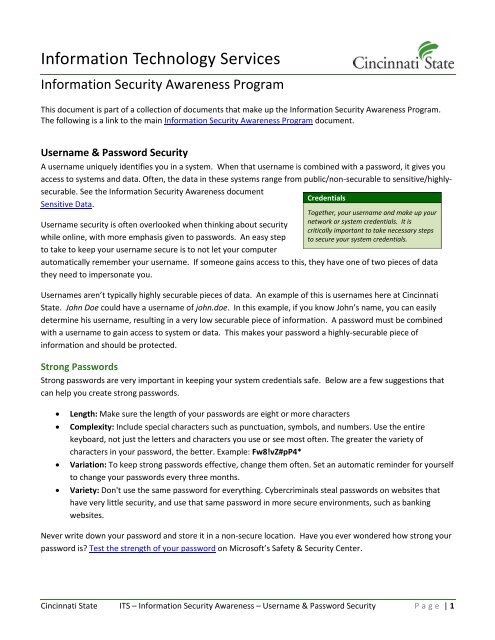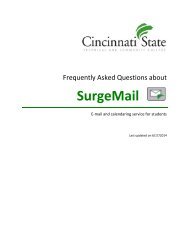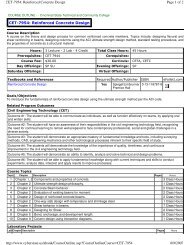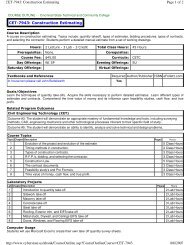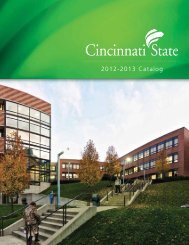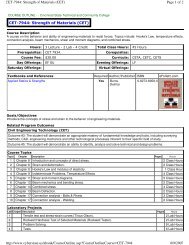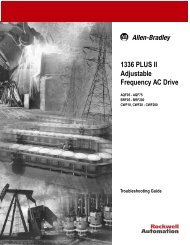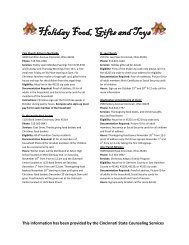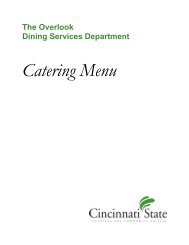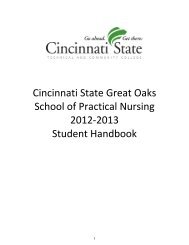Username and Password Security - Cincinnati State
Username and Password Security - Cincinnati State
Username and Password Security - Cincinnati State
Create successful ePaper yourself
Turn your PDF publications into a flip-book with our unique Google optimized e-Paper software.
Information Technology ServicesInformation <strong>Security</strong> Awareness ProgramThis document is part of a collection of documents that make up the Information <strong>Security</strong> Awareness Program.The following is a link to the main Information <strong>Security</strong> Awareness Program document.<strong>Username</strong> & <strong>Password</strong> <strong>Security</strong>A username uniquely identifies you in a system. When that username is combined with a password, it gives youaccess to systems <strong>and</strong> data. Often, the data in these systems range from public/non-securable to sensitive/highlysecurable.See the Information <strong>Security</strong> Awareness documentSensitive Data.<strong>Username</strong> security is often overlooked when thinking about securitywhile online, with more emphasis given to passwords. An easy stepto take to keep your username secure is to not let your computerCredentialsTogether, your username <strong>and</strong> make up yournetwork or system credentials. It iscritically important to take necessary stepsto secure your system credentials.automatically remember your username. If someone gains access to this, they have one of two pieces of datathey need to impersonate you.<strong>Username</strong>s aren’t typically highly securable pieces of data. An example of this is usernames here at <strong>Cincinnati</strong><strong>State</strong>. John Doe could have a username of john.doe. In this example, if you know John’s name, you can easilydetermine his username, resulting in a very low securable piece of information. A password must be combinedwith a username to gain access to system or data. This makes your password a highly-securable piece ofinformation <strong>and</strong> should be protected.Strong <strong>Password</strong>sStrong passwords are very important in keeping your system credentials safe. Below are a few suggestions thatcan help you create strong passwords.Length: Make sure the length of your passwords are eight or more charactersComplexity: Include special characters such as punctuation, symbols, <strong>and</strong> numbers. Use the entirekeyboard, not just the letters <strong>and</strong> characters you use or see most often. The greater the variety ofcharacters in your password, the better. Example: Fw8!vZ#pP4*Variation: To keep strong passwords effective, change them often. Set an automatic reminder for yourselfto change your passwords every three months.Variety: Don't use the same password for everything. Cybercriminals steal passwords on websites thathave very little security, <strong>and</strong> use that same password in more secure environments, such as bankingwebsites.Never write down your password <strong>and</strong> store it in a non-secure location. Have you ever wondered how strong yourpassword is? Test the strength of your password on Microsoft’s Safety & <strong>Security</strong> Center.<strong>Cincinnati</strong> <strong>State</strong> ITS – Information <strong>Security</strong> Awareness – <strong>Username</strong> & <strong>Password</strong> <strong>Security</strong> P a g e | 1
Secret QuestionsWebsites often ask you to provide an answer to one or more secret question(s). It is important to use informationthat isn’t readily available from your Facebook, Twitter, or LinkedIn accounts. If you use readily available secretquestions, your credentials could easily be compromised.Never use “Save my password”!Many websites have the feature to automatically save your username <strong>and</strong> password. Although this is convenient,it is extremely insecure! It is very easy for someone to sit at our computer <strong>and</strong> access your systems. You shouldnever have websites or systems remember your passwords automatically.<strong>Cincinnati</strong> <strong>State</strong> ITS – Information <strong>Security</strong> Awareness – <strong>Username</strong> & <strong>Password</strong> <strong>Security</strong> P a g e | 2