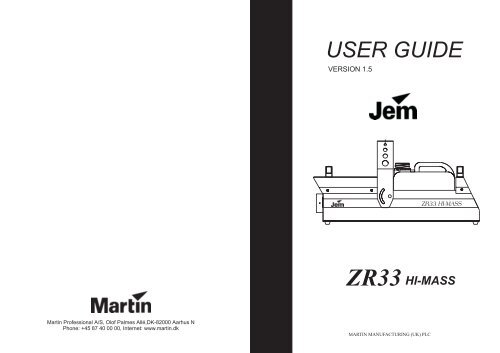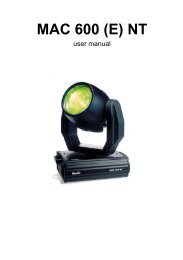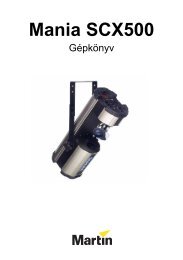ZR33 Smoker User Manual - Production Services Ireland
ZR33 Smoker User Manual - Production Services Ireland
ZR33 Smoker User Manual - Production Services Ireland
Create successful ePaper yourself
Turn your PDF publications into a flip-book with our unique Google optimized e-Paper software.
<strong>ZR33</strong>-DMX USER GUIDE<strong>ZR33</strong>-DMX USER GUIDEFluids suitable for this machine:Notes:RegularDJPro-SmokeStudioPro-SmokeSuperPro-SmokeHigh DensityNote:The JEM warranty will be void if any fluid other then JEM approved fluid is used. Ifother fluids are used there could be serious damage to the machine and the fluidmay not of been tested for use in public areas.MARTIN MANUFACTURING (UK) PLCMARTIN MANUFACTURING (UK) PLC
<strong>ZR33</strong>-DMX USER GUIDETrouble ShootingSYMPTOMThe mains switch does not lightwhen I switch on.The power LED does not light onthe remote control.The ready LED does not light.even after 15 minutes.No smoke output when fog buttonis pressed (ready LED is lit).CAUSE CUREMain fuse blown.No power connected.Fuse on main PCB blown.Remote control not connected.Stand-by button is not on.Sensor faultThe output knob is not set correctlyNo fluid in fluid container.Check main fuse.Check power is connected.Check fuse on Main PCB.Check connection of remote control.Check stand-by buttonContact JEM or your Distributor.Turn output knob fully clockwise.Replace fluid container.The effect is not lasting long enough. Fluid is the wrong grade. Choose a longer lasting fluid (SP)PAGE 12 MARTIN MANUFACTURING (UK) PLC<strong>ZR33</strong>-DMX USER GUIDE••••••••••••<strong>User</strong> Guide IndexIntroductionSafetyMachine LayoutGetting StartedUsing The Remote ControlUsing DMX 512Using The Slave SocketThe <strong>ZR33</strong> Flying KitThe <strong>ZR33</strong> Ducting KitTrouble ShootingHow To Contact UsNote:Martin Manufacturing (UK) reserves the right to modify or change thespecification of this product without prior notice.No part of this publication shall be copied without permission© Martin Manufacturing (UK). 2000MARTIN MANUFACTURING (UK) PLCPAGE 1
<strong>ZR33</strong>-DMX USER GUIDE<strong>ZR33</strong>-DMX USER GUIDEIntroductionThe <strong>ZR33</strong> features the “HI-MASS” vaporizing system. This consists of a twincoil system, each supplied with fluid from a high pressure oscillating pistonpump. This guarantees the maximum output from this size of vaporizing system.Most smoke machines have one vaporizing coil and one pump, the <strong>ZR33</strong> hastwo of each. JEM has also used the best possible overheat protection using our“DTP” safety device. This was first used on the JEM TECHNO-FOG with greatsuccess and we have incorporated it on the <strong>ZR33</strong>. There is also a 9.5 Litre (2.5US gallons) fluid container to minimize the need to keep refilling.To allow easy integration with a lighting control system, the <strong>ZR33</strong> comes withDMX 512 as standard. This uses a single Channel and controls the output from alight haze to maximum output. The <strong>ZR33</strong> also includes a well featured controller,enabling the user to operate the machine under manual, control or via the timersettings. The timer has a new feature called x8 mode that allows the timer valuesto be multiplied by 8.The <strong>ZR33</strong> can be installed using the flying kit supplied with the machine.This consists of a heavy duty flying bracket, and an optional drip pad availableas an accessory. Once installed, DMX 512 or the remote can be used to controlthe output.A ducting kit is available for applications where the effect is needed in an areaaway from the <strong>ZR33</strong>.FEATURESHI-MASS Vaporizing SystemDMX 512 As Standard“DTP” Safety SystemTwo High Power Piston PumpsMultifunction Remote Controller9.5 Litre Fluid Capacity SMD ElectronicsLow Noise Soft Start PumpingPump Ramping For Continuous OutputHeavy Duty Construction<strong>ZR33</strong> Ducting KitJubilee clipDucting pipeDucting adaptorThe JEM <strong>ZR33</strong> ducting kit enables the user to duct the smoke from themachine to an area where the effect is required. This is done by using the JEMducting adaptor and a length of 100 mm (4“) ducting pipe. The length can beanything from a couple of metres up to 20 metres or further. There are one ortwo things to beware of when using smoke machines with ducting, firstly if thereare bends to redirect the smoke they could cause condensation to form also anair space must be provided between the output of the machine and the ductingadaptor.NOTE! Always use the recommended ducting adaptor and ductingpipe, others may cause damage to the machine.Integrated Flying BracketPAGE 2MARTIN MANUFACTURING (UK) PLCMARTIN MANUFACTURING (UK) PLCPAGE 11
<strong>ZR33</strong>-DMX USER GUIDE<strong>ZR33</strong>-DMX USER GUIDE<strong>ZR33</strong> Flying KitHanging Bracket<strong>ZR33</strong> HI-MASSSafety StrapThe <strong>ZR33</strong> flying kit enables the machine to be fixed to rigging and ceilings for usewhere the <strong>ZR33</strong> is best situated in a flying position. The kit is supplied as standard withthe option of a drip pad for catching unwanted drips that can occur when smokemachines are angled down.NOTE! Always follow instructions when installing smoke machines. A safetystrap must be fixed from the rigging to the handle to ensure maximum safety..Safety• Always use a JEM approved fluid, other fluids could be dangerous and couldcause damage to the machine.•••••••••Always check the voltage is correct for use with the machine, the voltagesetting is printed on the serial label.Always read the user guide before operating the machine, smoke machinesneed to be operated carefully to avoid risk.Never touch the nozzle at the front of the machine, the nozzle can stay hot forup to 10 hours.Do not remove the cover or attempt to repair a faulty machine, an authorizedJEM dealer should be contacted in the event of a faulty machine.Always use smoke machines in well ventilated areas, over use could affectsufferers of asthma or other chest conditions.Do not use the machine if there is a faulty mains lead or plug this could bedangerous.Never point the output directly at peoples heads, this is a high poweredsmoke machine.Always use approved accessories with this machine.Do not spill fluid over the machine, if fluid is spilt clean with clean water andcontact an approved JEM dealer for advice.Mains Lead Wiring InstructionsBrown = LiveBlue = NeutralGreen/Yelllow = EarthNote! This Appliance must be earthedPAGE 10MARTIN MANUFACTURING (UK) PLCMARTIN MANUFACTURING (UK) PLCPAGE 3
FOGONSTAND-BYONTIMER545 56 4 6 4 63 7 3 7 372 8 2 8 281 9 POWER 1 9 CYCLE 19OUTPUT DELAY RUNx8ONON1234567891010PUSHFOGONSTAND-BYONTIMER545 56 4 6 4 63 7 3 7 372 8 2 8 281 9 POWER 1 9 CYCLE 19OUTPUT DELAY RUNx8ONON1234567891010PUSHON1234567891010PUSH<strong>ZR33</strong>-DMX USER GUIDE<strong>ZR33</strong>-DMX USER GUIDEMachine LayoutUsing The Slave SocketWARNINGHIGH TEMPERATUREVAPOURAND SURFACESFluid containerThe <strong>ZR33</strong> has the ability to connect machines together using a XLR lead andthen operating all of the machines with one controller. This is ideal when thereis a need for lots of smoke and there is no DMX to operate the machines.Simply remove the controllers from all but one of the machines and then connectan XLR lead (3 pin) from the slave socket of the first machine (the one with thecontroller) to the next machine’s remote socket, and then from that machine’sslave to the next machine’s remote socket. This can be done from two up to tenmachines maximum. All of the machines will operate with the same output andtimer settings as the first machine.Wiring of XLROutput nozzlePin 1 - GNDPin 2 - NAPin 3 - 0 -10V signalRemote controlFirst machineRemote socketSlave socketMain fuseMULTI-FUNCTIONCONTROLLERHigh PerformanceFog Generator<strong>ZR33</strong>A Martin Professional productsefsgsfhdthehd dggdg redrhryjthrhrh rhtrthrth rthrthrhhw rhrtrtrhrtjrjr rjhrj rjtr rjrjryjr;’l’oherwtorhrth;hj;d ;o oekh;r ;kh;dookldh;d ;ld rep epe’kdh;dh;dj;oi;osuvistli v; ulgiss;svsuito;svn;ithisvns;i osi norit;si;soiv;svns;os[os’ ‘spov’peo’‘ov sneorvn’svns’psivpso ev eerepeo eporpeop eteei oeov eoiov ereretete eteteer yehegprogp p irphgido I [eigpe [i[peooeihoe eih[ehi[p eihoeih[hoi[eMULTI-FUNCTIONCONTROLLERHigh PerformanceFog Generator<strong>ZR33</strong>sefsgsfhdthehd dggdg redrhryjthrhrh rhtrthrth rthrthrhhw rhrtrtrhrtjrjr rjhrj rjtr rjrjryjr;’l’oherwtorhrth;hj;d ;o oekh;r ;kh;dookldh;d ;ld rep epe’kdh;dh;dj;oi;osuvistli v; ulgiss;svsuito;svn;ithisvns;i osi norit;si;soiv;svns;os[os’ ‘spov’peo’‘ov sneorvn’svns’psivpso ev eerepeo eporpeop eteei oeov eoiov ereretete eteteer yehegprogp p irphgido I [eigpe [i[peooeihoe eih[ehi[p eihoeih[hoi[eHigh PerformanceFog Generator<strong>ZR33</strong>sefsgsfhdthehd dggdg redrhryjthrhrh rhtrthrth rthrthrhhw rhrtrtrhrtjrjr rjhrj rjtr rjrjryjr;’l’oherwtorhrth;hj;d ;o oekh;r ;kh;dookldh;d ;ld rep epe’kdh;dh;dj;oi;osuvistli v; ulgiss;svsuito;svn;ithisvns;i osi norit;si;soiv;svns;os[os’ ‘spov’peo’‘ov sneorvn’svns’psivpso ev eerepeo eporpeop eteei oeov eoiov ereretete eteteer yehegprogp p irphgido I [eigpe [i[peooeihoe eih[ehi[p eihoeih[hoi[eA Martin Professional productA Martin Professional productDMX XLR (out)Mains leadReady LEDMains switchDMX XLR (in)DMX address switchesSlave socketTo next machinePAGE 4MARTIN MANUFACTURING (UK) PLCMARTIN MANUFACTURING (UK) PLCPAGE 9
<strong>ZR33</strong>-DMX USER GUIDE<strong>ZR33</strong>-DMX USER GUIDEUsing DMX 512Within the lighting industry, the DMX communication protocol is widely used forremote control of lighting and other equipment. The <strong>ZR33</strong> is fitted with a DMX 512compliant interface as standard, giving the user the possibility of controlling the smokeand light from a single source. The <strong>ZR33</strong> uses a single channel to fire and control theoutput level; the interface can be addressed from channel 1 to channel 512. Theaddress is set using the 10 way dip switch at the rear of the machine. To address thechannel, convert the channel number to binary and set this number on the switches (onis down). There are some samples of different channel settings below.The <strong>ZR33</strong> is fitted with two XLR sockets, one is for DMX IN & one is for DMXOUT, enabling the <strong>ZR33</strong> to be used in a chain. When there is valid DMX, i.e. the XLRis connected and the desk is powered, the small green LED will light. However, if thereis no address set, the LED will not light and DMX will be disabled. If an address is setand DMX is present the machine will automatically start to heat up and after 10 - 12minutes you will be able to operate the machine using DMX. Increasing the DMX levelwill increase the smoke output level.Address Switches163264128256512ON12345678910DMX Value1 2 4 8 1 2 4 8Valid DMX LED163264128256512Getting Started• Once you have selected the best position for the<strong>ZR33</strong> you can begin to usethe machine. Check that the mains power supply matches the voltage andfrequency on the serial number label. If not, contact your JEM dealer foradvice.Now set the mains switch, at the rear of the machine, to the ‘ON’ positionand press the grey “stand-by” button.Allow around 10 -12 minutes for the machine to reach operating temperatureWhile it heats up you should check the level in the fluid container, thecontainer can hold up to 9.5 litres of fluid.• NOTE! Do not allow the<strong>ZR33</strong> to run out of fluid. Serious damage mayoccur if the machine is operated when no fluid is connected.• When the machine has reached working temperature the green “ready” LEDwill light on the rear of the machine and the machine can now be operated.Check the “output” knob is turned fully clockwise (maximum) then press andhold the red “fog” button. The fluid pumps will start operating; if themachine has a new container of fluid it will take a few seconds for the pumpsto prime.When the pump has primed smoke will be visible. The output can now be setto the desired level by turning the “output” knob. The timer may be activatedor you can simply use the “fog” button when smoke is required, Alternatelyyou may wish to use DMX to operate the <strong>ZR33</strong>.For further information on using the controller and DMX see the relevantpages in this user guide.• When you have finished using the machine you should use the “stand-by”button to turn off the heaters and then turn the mains switch off. If anyproblems occur when operating the <strong>ZR33</strong> please refer to the troubleshooting guide..1 2 3 4 5 6 7 8 910 1 2 3 4 5 6 7 8 910ONONSwitches 3,7, &9 onAddress set to 324Switches1&5onAddress set to 17PAGE 8MARTIN MANUFACTURING (UK) PLCMARTIN MANUFACTURING (UK) PLCPAGE 5
<strong>ZR33</strong>-DMX USER GUIDE<strong>ZR33</strong>-DMX USER GUIDEUsing The Remote ControlFunctionsMULTI-FUNCTIONCONTROLLERFog ButtonTimer Value ButtonStand-by Button Timer Engage ButtonFOGONSTAND-BYONTIMER545 56 4 6 4 63 7 3 7 372 8 2 8 281 9 POWER 1 9 CYCLE 19OUTPUT DELAY RUNx8ONFOG BUTTON: Will when the machine has reached operating temperature firethe machine when pressed and held.STAND-BY BUTTON: This turns the machines electronics on and off.TIMER VALUE BUTTON: When the timer is being used, the timer values can beadjusted by a factor of 8, i.e. a 5 second minimum run time becomes 40 seconds &a 10 second delay time becomes 1 minute 20 seconds.TIMER ENGAGE: This will engage the timer to fire the machine according to thepresent settings.OUTPUT CONTROL: Turning this knob clockwise will increase the output of themachine, if turned fully anti-clockwise there will be no output.DELAY TIME CONTROL: This will adjust the amount of time the machine waitsbetween operating when the timer is engaged.RUN TIME CONTROL: This will adjust the time the machine will operate forwhen the timer is engaged.POWER LED: This LED will light when the machine is switched onCYCLE LED: This LED will light when the timer is engaged and the machine isoperating.Timer ValuesPower LEDTimer Cycle LEDOutput ControlDelay Time ControlRun Time ControlRun Time: X1 modeRun Time: X8 modeMinimum = 2 secondsMaximum = 18 secondsMinimum = 16 secondsMaximum = 2 minutes 24 secondsThe <strong>ZR33</strong> comes with a comprehensive controller that allows the user tomanually fire the machine, or set a well featured timer to operate themachine automatically. When the “ready” LED is lit at the rear of themachine the remote becomes functional and the “fog” button will operatethe machine when pressed. Sometimes a pre-determined amount of smoke isneeded and the <strong>ZR33</strong> remote has a timer that will operate over a widerange or varying times. The x8 timer value gives even greater flexibilitywhen a longer delay and run time are needed.Delay Time: X1 modeMinimum = 2 secondsMaximum = 18 secondsDelay Time: X8 modeMinimum = 16 secondsMaximum = 2 minutes 24 secondsAn extension lead is available from JEM for using the controller out ofthe machine.PAGE 6MARTIN MANUFACTURING (UK) PLCMARTIN MANUFACTURING (UK) PLCPAGE 7