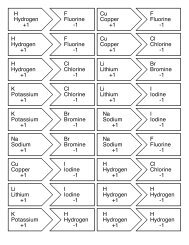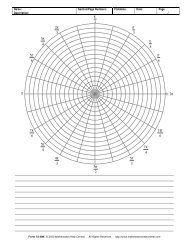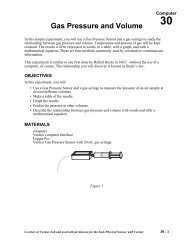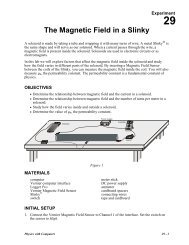10 Atwoods Machine
10 Atwoods Machine
10 Atwoods Machine
Create successful ePaper yourself
Turn your PDF publications into a flip-book with our unique Google optimized e-Paper software.
Experiment <strong>10</strong>2. For an Atwood’s machine, how would you expect the acceleration to change if you:• Move mass from one side to the other, keeping the total mass constant?• Gradually increase the mass of both sides?3. Why do the two masses have the same acceleration?4. Draw a free-body diagram of the left side mass. Draw another of the right side mass. Includeall forces acting on each mass.PROCEDUREPart I Keeping Total Mass ConstantFor this part of the experiment you will keep the total mass used constant, but move weightsfrom one side to the other. The difference in masses changes.1. Set up the Atwood’s machine apparatus as shown in Figure 1. Be sure the heavier mass canmove at least 40 cm before striking the floor.2. Connect the Photogate with Super Pulley to DIG/SONIC 1 of the interface.3. Open the file “<strong>10</strong> <strong>Atwoods</strong> <strong>Machine</strong>” in the Physics with Computers folder. A graph ofvelocity vs. time will be displayed.4. Arrange a collection of masses totaling 200 g on m 2 and a 200 g mass on m 1 . What is theacceleration of this combination? Record your values for mass and acceleration in the datatable.5. Move 5 g from m 2 to m 1 . Record the new masses in the data table.6. Position m 1 as high up as it can go. Click to begin data collection. Steady the massesso they are not swinging. Wait one second and release the masses. Catch the falling massbefore it strikes the floor or the other mass strikes the pulley.7. Click the Examine button and select the region of the graph where the velocity wasincreasing at a steady rate. Click the Linear Fit button to fit the line y = mt + b to the data.Record the slope, which is the acceleration, in the data table.8. Continue to move masses from m 2 to m 1 in 5 g increments, changing the difference betweenthe masses, but keeping the total constant. Repeat Steps 6 - 7 for each mass combination.Repeat this step until you get at least five different combinations.<strong>10</strong> - 2 Physics with Computers