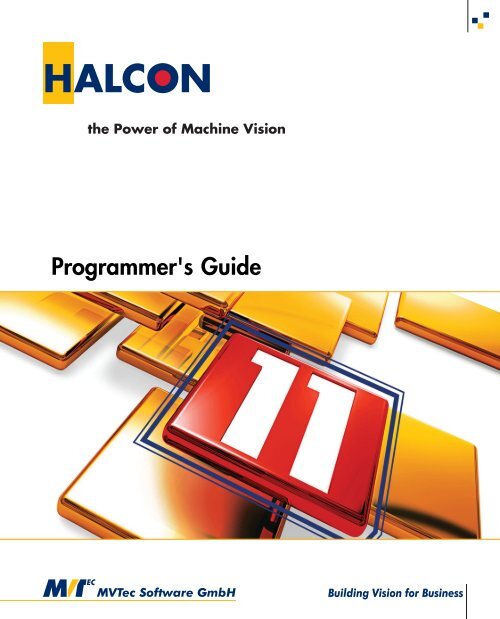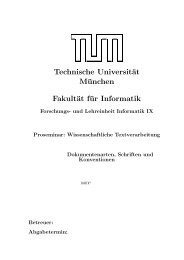HALCON Programmer's Guide
HALCON Programmer's Guide
HALCON Programmer's Guide
- No tags were found...
You also want an ePaper? Increase the reach of your titles
YUMPU automatically turns print PDFs into web optimized ePapers that Google loves.
<strong>Programmer's</strong> <strong>Guide</strong>
ContentsI General Issues 111 Basic Information About Programming with <strong>HALCON</strong> 131.1 Which <strong>HALCON</strong> Interface to Use . . . . . . . . . . . . . . . . . . . . . . . . . . . . . 131.2 Platform-Specific <strong>HALCON</strong> Versions . . . . . . . . . . . . . . . . . . . . . . . . . . . 142 Parallel Programming and <strong>HALCON</strong> 172.1 Automatic Parallelization . . . . . . . . . . . . . . . . . . . . . . . . . . . . . . . . . . 172.1.1 Initializing <strong>HALCON</strong> . . . . . . . . . . . . . . . . . . . . . . . . . . . . . . . 172.1.2 The Methods of Automatic Parallelization . . . . . . . . . . . . . . . . . . . . . 182.2 Parallel Programming . . . . . . . . . . . . . . . . . . . . . . . . . . . . . . . . . . . . 192.2.1 A Closer Look at Reentrancy . . . . . . . . . . . . . . . . . . . . . . . . . . . . 192.2.2 Style <strong>Guide</strong> . . . . . . . . . . . . . . . . . . . . . . . . . . . . . . . . . . . . . 202.2.3 Multithreading Operators . . . . . . . . . . . . . . . . . . . . . . . . . . . . . . 212.2.4 Examples . . . . . . . . . . . . . . . . . . . . . . . . . . . . . . . . . . . . . . 212.3 Additional Information on <strong>HALCON</strong> . . . . . . . . . . . . . . . . . . . . . . . . . . . 222.3.1 Customizing the Parallelization Mechanisms . . . . . . . . . . . . . . . . . . . 222.3.2 Using an Image Acquisition Interface on Multi-Core or Multi-Processor Hardware 233 Tips and Tricks 253.1 Monitoring <strong>HALCON</strong> Programs with <strong>HALCON</strong> Spy . . . . . . . . . . . . . . . . . . . 253.1.1 <strong>HALCON</strong> Spy on Multi-Core or Multi-Processor Hardware . . . . . . . . . . . 263.2 Terminate <strong>HALCON</strong> Library . . . . . . . . . . . . . . . . . . . . . . . . . . . . . . . . 26II Programming With <strong>HALCON</strong>/C++ 274 Introducing <strong>HALCON</strong>/C++ 294.1 A First Example . . . . . . . . . . . . . . . . . . . . . . . . . . . . . . . . . . . . . . . 305 Basics of the <strong>HALCON</strong>/C++ Interface 335.1 The Namespace HalconCpp . . . . . . . . . . . . . . . . . . . . . . . . . . . . . . . . 335.2 Calling <strong>HALCON</strong> Operators . . . . . . . . . . . . . . . . . . . . . . . . . . . . . . . . 345.2.1 A Closer Look at Parameters . . . . . . . . . . . . . . . . . . . . . . . . . . . . 355.2.2 Calling Operators via Classes . . . . . . . . . . . . . . . . . . . . . . . . . . . 375.2.3 Constructors and Halcon Operators . . . . . . . . . . . . . . . . . . . . . . . . 385.2.4 Destructors and Halcon Operators . . . . . . . . . . . . . . . . . . . . . . . . . 39
19.2 Object Construction and Destruction . . . . . . . . . . . . . . . . . . . . . . . . . . . . 16719.2.1 Construction . . . . . . . . . . . . . . . . . . . . . . . . . . . . . . . . . . . . 16719.2.2 Destruction . . . . . . . . . . . . . . . . . . . . . . . . . . . . . . . . . . . . . 16819.3 Interfaces and Inheritance . . . . . . . . . . . . . . . . . . . . . . . . . . . . . . . . . . 16819.4 Methods and Properties . . . . . . . . . . . . . . . . . . . . . . . . . . . . . . . . . . . 16919.5 A Closer Look at Data Types . . . . . . . . . . . . . . . . . . . . . . . . . . . . . . . . 16919.6 Error Handling . . . . . . . . . . . . . . . . . . . . . . . . . . . . . . . . . . . . . . . 17019.7 <strong>HALCON</strong>/COM and Visual Basic . . . . . . . . . . . . . . . . . . . . . . . . . . . . . 17019.7.1 Object Instantiation . . . . . . . . . . . . . . . . . . . . . . . . . . . . . . . . . 17019.7.2 Error Handling . . . . . . . . . . . . . . . . . . . . . . . . . . . . . . . . . . . 17120 Example Visual Basic Session 17320.1 First Step: The GUI . . . . . . . . . . . . . . . . . . . . . . . . . . . . . . . . . . . . . 17320.2 Second Step: Functionality . . . . . . . . . . . . . . . . . . . . . . . . . . . . . . . . . 17520.3 Final Step: More Functionality . . . . . . . . . . . . . . . . . . . . . . . . . . . . . . . 17620.4 Using <strong>HALCON</strong> XL . . . . . . . . . . . . . . . . . . . . . . . . . . . . . . . . . . . . 17820.5 Other Examples . . . . . . . . . . . . . . . . . . . . . . . . . . . . . . . . . . . . . . . 178VI Programming With <strong>HALCON</strong>/C 17921 Introducing <strong>HALCON</strong>/C 18121.1 A First Example . . . . . . . . . . . . . . . . . . . . . . . . . . . . . . . . . . . . . . . 18122 The <strong>HALCON</strong> Parameter Classes 18322.1 Image objects . . . . . . . . . . . . . . . . . . . . . . . . . . . . . . . . . . . . . . . . 18322.2 Control parameters . . . . . . . . . . . . . . . . . . . . . . . . . . . . . . . . . . . . . 18522.2.1 The Simple Mode . . . . . . . . . . . . . . . . . . . . . . . . . . . . . . . . . . 18622.2.2 The Tuple Mode . . . . . . . . . . . . . . . . . . . . . . . . . . . . . . . . . . 18623 Return Values of <strong>HALCON</strong> Operators 19524 Generation of <strong>HALCON</strong>/C Applications 19724.1 Relevant Directories and Files . . . . . . . . . . . . . . . . . . . . . . . . . . . . . . . 19724.2 Example Programs . . . . . . . . . . . . . . . . . . . . . . . . . . . . . . . . . . . . . 19824.3 Relevant Environment Variables . . . . . . . . . . . . . . . . . . . . . . . . . . . . . . 19924.4 Windows . . . . . . . . . . . . . . . . . . . . . . . . . . . . . . . . . . . . . . . . . . 20024.5 Linux . . . . . . . . . . . . . . . . . . . . . . . . . . . . . . . . . . . . . . . . . . . . 20025 Typical Image Processing Problems 20325.1 Thresholding . . . . . . . . . . . . . . . . . . . . . . . . . . . . . . . . . . . . . . . . 20325.2 Detecting Edges . . . . . . . . . . . . . . . . . . . . . . . . . . . . . . . . . . . . . . . 20325.3 Dynamic Threshold . . . . . . . . . . . . . . . . . . . . . . . . . . . . . . . . . . . . . 20425.4 Simple Texture Transformations . . . . . . . . . . . . . . . . . . . . . . . . . . . . . . 20425.5 Eliminating Small Objects . . . . . . . . . . . . . . . . . . . . . . . . . . . . . . . . . 20525.6 Selecting Specific Orientations . . . . . . . . . . . . . . . . . . . . . . . . . . . . . . . 20525.7 Smoothing Region Boundaries . . . . . . . . . . . . . . . . . . . . . . . . . . . . . . . 205
VII Using HDevEngine 20726 Introducing HDevEngine 20927 HDevEngine in C++ Applications 21327.1 How to Create An Executable Application With HDevEngine/C++ . . . . . . . . . . . . 21327.2 How to Use HDevEngine/C++ . . . . . . . . . . . . . . . . . . . . . . . . . . . . . . . 21527.2.1 Executing an HDevelop Program . . . . . . . . . . . . . . . . . . . . . . . . . . 21527.2.2 Executing HDevelop Procedures . . . . . . . . . . . . . . . . . . . . . . . . . . 21727.2.3 Display . . . . . . . . . . . . . . . . . . . . . . . . . . . . . . . . . . . . . . . 22127.2.4 Error Handling . . . . . . . . . . . . . . . . . . . . . . . . . . . . . . . . . . . 22327.2.5 Creating Multithreaded Applications . . . . . . . . . . . . . . . . . . . . . . . . 22728 HDevEngine in .NET Applications 22928.1 Basics . . . . . . . . . . . . . . . . . . . . . . . . . . . . . . . . . . . . . . . . . . . . 22928.2 Examples . . . . . . . . . . . . . . . . . . . . . . . . . . . . . . . . . . . . . . . . . . 22928.2.1 Executing an HDevelop Program . . . . . . . . . . . . . . . . . . . . . . . . . . 23028.2.2 Executing HDevelop Procedures . . . . . . . . . . . . . . . . . . . . . . . . . . 23228.2.3 Display . . . . . . . . . . . . . . . . . . . . . . . . . . . . . . . . . . . . . . . 23828.2.4 Error Handling . . . . . . . . . . . . . . . . . . . . . . . . . . . . . . . . . . . 23828.2.5 Creating Multithreaded Applications . . . . . . . . . . . . . . . . . . . . . . . . 24129 HDevEngine in COM Applications 25729.1 Basics . . . . . . . . . . . . . . . . . . . . . . . . . . . . . . . . . . . . . . . . . . . . 25729.2 Examples . . . . . . . . . . . . . . . . . . . . . . . . . . . . . . . . . . . . . . . . . . 25729.2.1 Executing an HDevelop Program . . . . . . . . . . . . . . . . . . . . . . . . . . 25829.2.2 Executing an External HDevelop Procedure . . . . . . . . . . . . . . . . . . . . 25929.2.3 Display . . . . . . . . . . . . . . . . . . . . . . . . . . . . . . . . . . . . . . . 26329.2.4 Error Handling . . . . . . . . . . . . . . . . . . . . . . . . . . . . . . . . . . . 26730 General Information 26930.1 Overview of the Classes . . . . . . . . . . . . . . . . . . . . . . . . . . . . . . . . . . 26930.1.1 HDevEngine, HDevEngineX . . . . . . . . . . . . . . . . . . . . . . . . . . . . 27030.1.2 HDevProgram, HDevProgramX . . . . . . . . . . . . . . . . . . . . . . . . . . 27330.1.3 HDevProgramCall, HDevProgramCallX . . . . . . . . . . . . . . . . . . . . . 27530.1.4 HDevProcedure, HDevProcedureX . . . . . . . . . . . . . . . . . . . . . . . . 27630.1.5 HDevProcedureCall, HDevProcedureCallX . . . . . . . . . . . . . . . . . . 27830.1.6 HDevOperatorImpl, IHDevOperators, HDevOperatorImplX . . . . . . . . . 28030.1.7 HDevEngineException . . . . . . . . . . . . . . . . . . . . . . . . . . . . . . 28130.2 Tips and Tricks . . . . . . . . . . . . . . . . . . . . . . . . . . . . . . . . . . . . . . . 28230.2.1 Troubleshooting . . . . . . . . . . . . . . . . . . . . . . . . . . . . . . . . . . 28230.2.2 Loading and Unloading Procedures . . . . . . . . . . . . . . . . . . . . . . . . 282Index 283
Part IGeneral Issues
Basic Information About Programming with <strong>HALCON</strong> 13Chapter 1General IssuesBasic Information AboutProgramming with <strong>HALCON</strong>This chapter contains basic information:• which <strong>HALCON</strong> interface to use for which programming language (section 1.1)• the available platform-specific <strong>HALCON</strong> versions, e.g., 32-bit or 64-bit, SSE2-optimized, etc.(section 1.2)1.1 Which <strong>HALCON</strong> Interface to UseSince the introduction of <strong>HALCON</strong>/.NET, for many programming languages you can now use more thanone interface. Table 1.1 guides you through these possibilities.recommendationalternative(s)C → <strong>HALCON</strong>/CC++ (unmanaged) → <strong>HALCON</strong>/C++ <strong>HALCON</strong>/COMC++ (managed) → <strong>HALCON</strong>/.NET <strong>HALCON</strong>/COM, <strong>HALCON</strong>/C++C# → <strong>HALCON</strong>/.NET <strong>HALCON</strong>/COMVisual Basic (6.0) → <strong>HALCON</strong>/COMVisual Basic .NET → <strong>HALCON</strong>/.NET <strong>HALCON</strong>/COMDelphi → <strong>HALCON</strong>/COMDelphi .NET → <strong>HALCON</strong>/.NET <strong>HALCON</strong>/COMTable 1.1: Which interface to use for which programming language.
14 Basic Information About Programming with <strong>HALCON</strong>1.2 Platform-Specific <strong>HALCON</strong> VersionsYou can use <strong>HALCON</strong> under Windows, Linux, and Mac OS X. The summary of system requirements islisted in table 1.2; more details follow below.Operating System Processor Compiler / EnvironmentWindowsWindows x64LinuxIntel Pentium 4 / AMDAthlon 64 or higherIntel 64 or AMD64Intel Pentium 4 / AMDAthlon 64 or higherMicrosoft Visual Studio 6.0 orhigherMicrosoft Visual Studio 6.0 orhighergcc 4.xLinux x86_64 Intel 64 or AMD64 gcc 4.xMac OS X 10.7 Intel 64 Xcode 4Table 1.2: Platforms supported by <strong>HALCON</strong>.Additional Linux RequirementsThe Linux distribution has to be LSB compliant. The corresponding packages have to be installed, e.g.,redhat-lsb (Fedora, RedHat), lsb (SuSE), lsb-base + lsb-core (Ubuntu).Furthermore, an XServer has to be installed. This is required even for command-line tools provided with<strong>HALCON</strong>.Platform-Specific <strong>HALCON</strong> VersionsFor each of the operating systems listed in table 1.2, platform-specific versions of <strong>HALCON</strong>’s executablesand libraries are provided. Table 1.3 lists all platform-specific versions with detailed system requirements.The name of the currently used version is stored in the environment variable <strong>HALCON</strong>ARCH.Note that <strong>HALCON</strong> should also run on newer versions of the operating systems than the ones listed;however, we cannot guarantee this.<strong>HALCON</strong>ARCH appears in several directory paths: Executable <strong>HALCON</strong> programs like hdevelop, andDLLs like halcon.dll (Windows only), reside in %<strong>HALCON</strong>ROOT%\bin\%<strong>HALCON</strong>ARCH%. On Windowssystems, this path is therefore automatically included in the environment variable PATH; on a Linuxsystem, you must include it in your login script.The libraries that you need for linking programs, e.g., halcon.lib (Windows) or libhalcon.so(Linux) %<strong>HALCON</strong>ROOT%\lib\%<strong>HALCON</strong>ARCH%.Please note that when creating a 64-bit application, both the development computer and the computeron which the application will run must be 64-bit platforms. On the other hand, you can use a 32-bit<strong>HALCON</strong> version on a 64-bit platform.Further note that in order to create .NET applications under Linux/Mac OS X you need to install Mono.
1.2 Platform-Specific <strong>HALCON</strong> Versions 15<strong>HALCON</strong>ARCH Operating System, Processor Compilerx86sse2-win32x64-win64x86sse2-linux2.4-gcc40x64-linux2.4-gcc40Windows XP/2003/Vista/2008/7,on x86 processor with SSE2 extension,e.g., Intel Pentium 4 / AMD Athlon 64 orhigherWindows XP/2003/Vista/2008/7 x64Edition,on Intel 64 or AMD64Linux, Kernel 2.4 or higher,libc.so.6 (GLIBC_2.3.4 or higher),libstdc++.so.6 (GLIBCXX_3.4 or higher),on x86 processor with SSE2 extension,e.g.,Intel Pentium 4 / AMD Athlon 64 orhigherLinux x86_64, Kernel 2.4 or higher,libc.so.6 (GLIBC_2.3.4 or higher),libstdc++.so.6 (GLIBCXX_3.4 or higher),on Intel 64 or AMD64Visual Studio 6.0 orhigherVisual Studio 2005or highergcc 3.4/4.xgcc 3.4/4.xx64-macosx Mac OS X 10.7 on Intel 64 Xcode 4General IssuesTable 1.3: Values of <strong>HALCON</strong>ARCH and detailed system requirements.Platform-Independent ApplicationsEven when using a platform-specific version of <strong>HALCON</strong>, you can still create platform-independentapplications, in two ways:• With HDevelop, <strong>HALCON</strong>’s integrated development environment (IDE). HDevelop programs arestored in a platform-independent format, thus, you can run them on any supported platform.• With <strong>HALCON</strong>/.NET, <strong>HALCON</strong>’s interface to .NET programming languages. Applicationswritten in .NET languages are stored in a platform-independent intermediate language, which isthen converted by the so-called common language runtime into platform-specific code.You can combine both methods by using HDevEngine/.NET to run HDevelop programs from a HAL-CON/.NET application.
16 Basic Information About Programming with <strong>HALCON</strong>
Parallel Programming and <strong>HALCON</strong> 17Chapter 2General IssuesParallel Programming and<strong>HALCON</strong>This chapter explains how to use <strong>HALCON</strong> on multi-core or multi-processor hardware, concentratingon the main features: automatic parallelization (section 2.1) and the support of parallel programming(section 2.2 on page 19).2.1 Automatic ParallelizationIf <strong>HALCON</strong> is used on multi-processor or multi-core hardware, it will automatically parallelize imageprocessing operators. Section 2.1.1 describes how to initialize <strong>HALCON</strong> in order to use this mechanism.Section 2.1.2 explains the different methods which are used by <strong>HALCON</strong> operators for their automaticparallelization.2.1.1 Initializing <strong>HALCON</strong>In order to adapt the parallelization mechanism optimally to the actual hardware, <strong>HALCON</strong> needs toexamine this hardware once. Afterwards, <strong>HALCON</strong> programs will be automatically parallelized withoutneeding any further action on your part. Even existing <strong>HALCON</strong> programs will run and be parallelizedwithout needing to be changed.You trigger this initial examination by calling the operator optimize_aop (see the corresponding entryin the <strong>HALCON</strong> Reference Manuals for further information). Note, that this operator will only workcorrectly if called on a multi-core or multi-processor hardware; if you call the operator on a singleprocessoror single-core computer, it will return an error message. As a shortcut, you may call theexecutable hcheck_parallel which resides in the directory %<strong>HALCON</strong>ROOT%\bin\%<strong>HALCON</strong>ARCH%.Upon calling optimize_aop, <strong>HALCON</strong> examines every operator that can be sped up in principle byan automatic parallelization. Each examined operator is processed several times - both sequentially andin parallel - with a changing set of input parameter values, e.g., images. The latter helps to evaluate
18 Parallel Programming and <strong>HALCON</strong>!dependencies between an operator’s input parameter characteristics (e.g. the size of an input image) andthe efficiency of its parallel processing. Note that this examination may take some hours, depending onyour computer and the optimization parameters!The extracted information is stored in the file .aop_info in the common application data folder (underWindows) or in the <strong>HALCON</strong> installation directory $<strong>HALCON</strong>ROOT (under Linux). Please note, that onsome operating systems you need special privileges to initialize <strong>HALCON</strong> successfully, otherwise theoperator optimize_aop is not able to store the extracted information. Note that in order to executecommand line tools with administrator privileges under Windows Vista and higher, you will needto select “Run as Administrator” (even if you are already logged in as administrator).Please refer to the examples in the directory %<strong>HALCON</strong>EXAMPLES%\hdevelop\System\Parallelization for more information about optimize_aop and about other operators thatallow to query and modify the parallelization information.2.1.2 The Methods of Automatic ParallelizationFor the automatic parallelization of operators, <strong>HALCON</strong> exploits data parallelism, i.e., the property thatparts of the input data of an operator can be processed independently of each other. Data parallelism canbe found at four levels:1. tuple levelIf an operator is called with iconic input parameters containing tuples, i.e., arrays of images,regions, or XLDs, it can be parallelized by distributing the tuple elements, i.e., the individualimages, regions, or XLDs, on parallel threads. This method requires that all input parameterscontain the same number of tuple elements (or contain a single iconic object or value).2. channel levelIf an operator is called with input images containing multiple channels, it can be parallelized bydistributing the channels on parallel threads. This method requires that all input image objectscontain the same number of channels or a single channel image.3. domain levelAn operator supporting this level can be parallelized by dividing its domain and distributing itsparts on parallel threads.4. internal data levelOnly parts of the operator are parallelized. The actual degree of parallelization depends on theimplementation of the operator. As a result, the potential speedup on multi-core systems variesamong operators utilizing this parallelization method.The description of a <strong>HALCON</strong> operator in the Reference Manuals contains an entry called ’ParallelizationInformation’, which specifies its behavior when using <strong>HALCON</strong> on a multi-core or multi-processorhardware. This entry indicates whether the operator will be automatically parallelized by <strong>HALCON</strong> andby which method (tuple, channel, domain, internal data).The parallelization method of an arbitrary operator opname can also be determined usingget_operator_info:get_operator_info('opname', 'parallel_method', Information)
2.2 Parallel Programming 192.2 Parallel Programming Using <strong>HALCON</strong><strong>HALCON</strong> supports parallel programming by being thread-safe and reentrant, i.e., different threads cancall <strong>HALCON</strong> operators simultaneously without having to wait. However, not all operators are fullyreentrant. This section takes a closer look at the reentrancy of <strong>HALCON</strong>. Furthermore, it points outissues that should be kept in mind when writing parallel programs that use <strong>HALCON</strong>.The example program example_multithreaded1.c in the directory example\c shows how to usemultithreading to extract different types of components on a board in parallel using <strong>HALCON</strong>/C.Furthermore, <strong>HALCON</strong> provides special operators to synchronize threads (see section 2.2.3 on page 21).General Issues2.2.1 A Closer Look at ReentrancyIn fact there are different “levels” of reentrancy for <strong>HALCON</strong> operators:1. reentrantAn operator is fully reentrant if it can be called by multiple threads simultaneously independentof the data it is called with.Please note that you must take special care when multiple threads use the same data objects, e.g.,the same image variable. In this case, you must synchronize the access to this variable manuallyusing the corresponding parallel programming mechanisms (mutexes, semaphores). Better stillis to avoid such cases as far as possible, i.e., to use local variables. Note that this is no specialproblem of <strong>HALCON</strong> but of parallel programming in general.2. localThis level of reentrancy is only relevant under Windows.Under Windows, operators marked as local should be called only from the thread that instantiatesthe corresponding objects. Typical examples are operators that use graphical I/O functions, whichshould only be used in the main thread. The reason is that under Windows, there exists a directmapping between program threads and graphical elements, such as windows, dialog boxes orbutton controls. In short, a graphical element only exists in the context of its associated thread.This can cause severe problems (for example, hang the application) if a thread tries to performuser interactions via graphical elements that belong to another thread. For example, you may geta deadlock if one thread opens a window via open_window and another thread tries to get inputfrom this window via draw_circle.3. single write multiple readA certain group of operators should be called simultaneously only if the different calling threadswork on different data. For example, threads should not try to modify the same template forpattern matching simultaneously by calling adapt_template with the same handle. Exactly thesame applies to the case that one thread should not modify a data set that is simultaneously readby another thread. Other groups of operators with this behavior are concerned with file I/O (e.g.,write_image – read_image, fwrite_string – fread_string but also non-<strong>HALCON</strong> filecommands) or background estimation (e.g., update_bg_esti – give_bg_esti).As this thread behavior is not recommended quite generally, <strong>HALCON</strong> does not actively preventit and thus saves overhead. This means that if you (accidentally) call such operators simultaneouslywith the same data no thread will block, but you might get unwelcome effects.
20 Parallel Programming and <strong>HALCON</strong>4. mutual exclusiveSome operators cannot be called simultaneously by multiple threads but may be executed inparallel to other <strong>HALCON</strong> operators. Examples for mutual exclusive operators are combine_roads_xld,pouring, or concat_ocr_trainf.5. completely exclusiveA group of operators is executed exclusively by <strong>HALCON</strong>, i.e., while such an operator is executed,all other threads cannot call another <strong>HALCON</strong> operator. Examples are all OCR/OCVoperators that modify OCR classifiers, all operators that create or delete files, and the operatorreset_obj_db. The latter is switched off by default, together with the <strong>HALCON</strong> database oficonic objects. If, however, you switch the database on via set_system, you must assure that alloperators that are to be executed before reset_obj_db is called have already finished, becausethis operator resets <strong>HALCON</strong> and therefore strongly influences its behavior.6. independentA group of operators is executed independently from other, even exclusive operators. Examplesare all tuple operators.As mentioned already, the description of a <strong>HALCON</strong> operator in the Reference Manuals contains anentry called ’Parallelization Information’, which specifies its behavior when using <strong>HALCON</strong>. This entryspecifies the level of reentrancy as described above.2.2.2 Style <strong>Guide</strong>The following tips are useful for multithreaded programming in general:• Number of threads ≤ number of processors or coresIf you use more threads than there are processors or cores, your application might actually beslower than before because of the synchronization overhead. Note that when counting threads onlythe so-called worker threads are relevant, i.e., threads that are running / working continuously.• Local variablesIf possible, use local variables, i.e., instantiate variables in the thread that uses them. If multiplethreads use the same variable, you must synchronize their access to the variable using the appropriateparallel programming constructs (mutexes, semaphores; please refer to the documentationof your programming language for details).An exception are COM applications that use the so-called “Single-Threaded Apartment” mode,because here calls are synchronized automatically. This mode, however, has other disadvantages,as described in more detail in the tip for <strong>HALCON</strong>/COM below.When using <strong>HALCON</strong>, please keep the following tips in mind:• InitializationBefore calling <strong>HALCON</strong> operators in parallel in a multithreaded program, you have to call oneoperator exclusively. This is necessary to allow <strong>HALCON</strong> to initialize its internal data structures.• I/O and visualizationUnder Windows, use I/O operators (including graphics operators like open_window ordisp_image) locally, i.e., in the same thread, otherwise you might get a deadlock. This meansthat you should not open a window in one thread and request a user interaction in it from another
2.2 Parallel Programming 21thread. In the Reference Manual, these operators are marked as locally reentrant (see section 2.2.1on page 19).For <strong>HALCON</strong>/.NET, this typically means that all visualization must be performed in the mainthread, because HWindowControl (see section 16.3 on page 128) is instantiated in the mainthread. However, other threads can also “delegate” the display to the main thread as shown, e.g.,in the example program %<strong>HALCON</strong>EXAMPLES%\c#\MultiThreading or %<strong>HALCON</strong>EXAMPLES%\hdevengine\c#\MultiThreading (the latter is described in detail in section 28.2.5.1 on page241, the delegation of display on page 248).Keep in mind that operators which create or delete files work exclusively, i.e., other threads haveto wait.The programmer has to assure that threads do not access the same file (or handle) simultaneously!• Multithreading vs. automatic parallelizationIf you explicitly balance the load on multiple processors or cores in a multithreaded program,we recommend to switch off the automatic parallelization mechanism in order to get an optimalperformance (or reduce the number of threads used by it so that the sum of threads does not exceedthe number of processors or cores). How to switch of the automatic parallelization or reduce thenumber of threads is described in section 2.3.1.• <strong>HALCON</strong>/COMPlease note that in COM applications threads are created by default using the so-called “Single-Threaded Apartment” (STA) mode. In this mode, calls to COM objects (and thereby all calls of<strong>HALCON</strong> operators) are synchronized automatically with the windows message queue.Furthermore, in this apartment model calls to a COM object are always executed by the threadwhere the object was instantiated. Thus, if you instantiate HFramegrabberX in one thread andcall GrabImageAsync in another, both threads are blocked during image acquisition! Therefore,it is very important to use local variables, i.e., instantiate objects in the thread that uses them (seeabove).General Issues2.2.3 Multithreading OperatorsIn the operator section “System ⊲ Multithreading”, <strong>HALCON</strong> provides operators for creating and usingsynchronization objects like mutexes, events, condition variables, and barriers.With them, you can synchronize threads in a platform-independent way. Note, however, that up to nowno operators for creating the threads are provided.2.2.4 Examples<strong>HALCON</strong> currently provides the following examples for parallel programming (paths relative to %HAL-CONEXAMPLES%):<strong>HALCON</strong>/C• c\source\example_multithreaded1.ctwo threads extract different elements on a board in parallel
22 Parallel Programming and <strong>HALCON</strong><strong>HALCON</strong>/.NET• c#\MultiThreading (C#)performs image acquisition, processing, and display in three threads• hdevengine\c#\MultiThreading (C#)executes the same HDevelop procedure in parallel by two threads using HDevEngine• hdevengine\c#\MultiThreadingTwoWindows (C#)executes different HDevelop procedures in parallel by two threads using HDevEngine<strong>HALCON</strong>/C++• mfc\FGMultiThreading (using MFC)performs image acquisition / display and processing in two threads• mfc\MultiThreading (using MFC)performs image acquisition, processing, and display in three threads• hdevengine\mfc\source\exec_programs_mt_mfc.cppexecutes HDevelop procedures for image acquisition, data code reading, and visualization in parallelusing HDevEngine and MFC• hdevengine\cpp\source\exec_procedures_mt.cppexecutes HDevelop programs in parallel using HDevEngine2.3 Additional InformationThis section contains additional information that helps you to use <strong>HALCON</strong> on multi-core or multiprocessorhardware.2.3.1 Customizing the Parallelization MechanismsWith the help of <strong>HALCON</strong>’s system parameters, which can be set an queried with the operatorsset_system and get_system, respectively, you can customize the behavior of the parallelization mechanisms.You can query the number of processors (or cores) by callingget_system('processor_num', Information)You can switch off parts of the features of <strong>HALCON</strong> with the help of the operator set_system. Toswitch off the automatic parallelization mechanism, call (HDevelop notation, see the Reference Manualfor more information)
24 Parallel Programming and <strong>HALCON</strong>
26 Tips and Tricks3.1.1 <strong>HALCON</strong> Spy on Multi-Core or Multi-Processor HardwarePlease note that <strong>HALCON</strong> Spy cannot be used to debug multithreaded programs or programs using theautomatic parallelization.If you want to use <strong>HALCON</strong> Spy on a multi-core or multi-processor hardware, you must therefore firstswitch off the automatic parallelization as described in section 2.3.1 on page 22.3.2 Terminate <strong>HALCON</strong> LibraryIn applications where DLLs are unloaded in a thread-exclusive context (such as applications usingCOM), the <strong>HALCON</strong> library will not terminate properly if the thread pool is still active, except whenusing the <strong>HALCON</strong>/COM interface.A possible scenario where the problem may occur is, e.g., when using <strong>HALCON</strong>/C++ to implement anATL control.To overcome this problem, it is necessary to either call set_system(’thread_pool’,’false’) earlyenough before terminating the application (typically in the main application windows close event), or todisable thread pool cleanup by setting HShutdownThreadPool = FALSE at any time.The latter setting implies a resource leak on termination. However, this is only relevant to applicationsthat need to dynamically unload DLLs without terminating the application.<strong>HALCON</strong>/COM will automatically set HShutdownThreadPool = FALSE. Other language interfaces,that are not normally used in a COM context, retain HShutdownThreadPool = TRUE so they may beunloaded without resource leak by default.
Part IIProgramming With <strong>HALCON</strong>/C++
Introducing <strong>HALCON</strong>/C++ 29Chapter 4Introducing <strong>HALCON</strong>/C++C++<strong>HALCON</strong>/C++ is <strong>HALCON</strong>’s interface to the programming language C++. Together with the <strong>HALCON</strong>library, it allows to use the image processing power of <strong>HALCON</strong> inside C++ programs.Please note that the <strong>HALCON</strong>/C++ interface described here was introduced in <strong>HALCON</strong> 11. Older !versions of <strong>HALCON</strong> used a different C++ interface which is still provided for backwards compatibilityfor some time and is referred to as <strong>HALCON</strong>/C++ (legacy) (see part III on page 67). Users are advisedto use the new C++ interface. See chapter 9 on page 61 for information on how to compile legacy C++applications, and how to convert legacy code to the new interface.This part is organized as follows:• In section 4.1, we start with a first example program.• Chapter 5 on page 33 then takes a closer look at the basics of the <strong>HALCON</strong>/C++ interface,• while chapter 6 on page 47 gives an overview of the classes HImage, etc.• Chapter 7 on page 51 shows how to create applications based on <strong>HALCON</strong>/C++.• Chapter 8 on page 57 presents typical image processing problems and shows how to solve themusing <strong>HALCON</strong>/C++.• Chapter 9 on page 61 compares <strong>HALCON</strong>/C++ to <strong>HALCON</strong>/C++ (legacy) and shows how tocompile legacy C++ code or convert it to the new C++ interface.
30 Introducing <strong>HALCON</strong>/C++4.1 A First ExampleFigure 4.1: The left side shows the input image (a mandrill), and the right side shows the result of theimage processing: the eyes of the monkey.The input image is shown in figure 4.1 on the left side. The task is to find the eyes of the monkey bysegmentation. The segmentation of the eyes is performed by the C++ program listed in figure 4.2, theresult of the segmentation process is shown in figure 4.1 on the right side.The program is more or less self-explaining. The basic idea is as follows: First, all pixels of the inputimage are selected which have a gray value of at least 128, on the assumption that the image Mandrillis a byte image with a gray value range between 0 and 255. Secondly, the connected component analysisis performed. The result of the <strong>HALCON</strong> operator is an array of regions. Each region is isolated in thesense that it does not touch another region according to the neighbourhood relationship. Among theseregions those two are selected which correspond to the eyes of the monkey. This is done by using shapeproperties of the regions, the size and the anisometry.This example shows how easy it is to integrate <strong>HALCON</strong> operators in any C++ program. Their use isvery intuitive: You don’t have to care about the underlying data structures and algorithms, you can ignorespecific hardware requirements, if you consider e.g. input and output operators. <strong>HALCON</strong> handles thememory management efficiently and hides details from you, and provides an easy to use runtime system.
4.1 A First Example 31#include "HalconCpp.h"int main(){using namespace HalconCpp;C++HImage Mandrill("monkey");Hlong width,height;Mandrill.GetImageSize(&width,&height);HWindow w(0,0,width,height);Mandrill.DispImage(w);w.Click();w.ClearWindow();HRegion Bright = Mandrill >= 128;HRegion Conn = Bright.Connection();// read image from file "monkey"// window with size equal to image// display image in window// wait for mouse click// select all bright pixels// get connected components// select regions with a size of at least 500 pixelsHRegion Large = Conn.SelectShape("area","and",500,90000);// select the eyes out of the instance variable Large by using// the anisometry as region feature:HRegion Eyes = Large.SelectShape("anisometry","and",1,1.7);}Eyes.DispRegion(w);w.Click();// display result image in window// wait for mouse clickFigure 4.2: This program extract the eyes of the monkey.
32 Introducing <strong>HALCON</strong>/C++
Basics of the <strong>HALCON</strong>/C++ Interface 33Chapter 5Basics of the <strong>HALCON</strong>/C++InterfaceC++The <strong>HALCON</strong>/C++ interface provides two different approaches to use <strong>HALCON</strong>’s functionality withinyour C++ program: a procedural and an object-oriented approach. The procedural approach correspondsto calling <strong>HALCON</strong> operators directly as in C or HDevelop, e.g.:HObject original_image, smoothed_image;ReadImage(&original_image, "monkey");MeanImage(original_image, &smoothed_image, 11, 11);In addition to the procedural approach, <strong>HALCON</strong>/C++ allows to call <strong>HALCON</strong> operators in an objectorientedway, i.e., via a set of classes. For example, the code from above can be “translated” into:HImage original_image("monkey");HImage smoothed_image = original_image.MeanImage(11, 11);This simple example already shows that the two approaches result in clearly different code: The operatorcalls differ in the number and type of parameters. Furthermore, functionality may be available in differentways; for example, images can be read from files via a constructor of the class HImage. In general, werecommend to use the object-oriented approach. Note, however, that HDevelop can export programs onlyas procedural C++ code. Section 5.5 on page 43 shows how to combine procedural with object-orientedcode.In the following sections, we take a closer look at various issues regarding the use of the <strong>HALCON</strong>/C++interface; chapter 6 on page 47 describes the provided classes in more detail.5.1 The Namespace HalconCppStarting with <strong>HALCON</strong> 11, all functions and classes of <strong>HALCON</strong>/C++ use the namespace HalconCppto prevent potential name conflicts with other C++ libraries.
34 Basics of the <strong>HALCON</strong>/C++ InterfaceYou can specify (“use”) the namespace in three ways:• specifically, by prefixing each class name or operator call with the namespaceHalconCpp::HObject original_image, smoothed_image;HalconCpp::ReadImage(&original_image, "monkey");• locally, by placing the directive using namespace HalconCpp; at the beginning of a block, e.g.,at the beginning of a function:int main(int argc, char *argv[]){using namespace HalconCpp;HObject original_image, smoothed_image;ReadImage(&original_image, "monkey");Then, you can use <strong>HALCON</strong>’s classes and functions without prefix inside this block.• globally, by placing the directive using directly after including HalconCpp.h. Then, you do notneed the prefix in your whole application.#include "HalconCpp.h"using namespace HalconCpp;Which method is the most suitable depends on your application, more exactly on what other libraries itincludes and if there are name collisions.Please note that the namespace is not mentioned in the operator descriptions in the reference manual inorder to keep it readable. Similarly, in the following sections the namespace is left out.5.2 Calling <strong>HALCON</strong> OperatorsHow a <strong>HALCON</strong> operator can be called via the <strong>HALCON</strong>/C++ interface is described in detail in the<strong>HALCON</strong> operator reference manual. As an example, figure 5.1 shows parts of the entry for the operatorMeanImage.Please note that the reference manual does not list all possible signatures of the operators. A completelist can be found in the file include\cpp\HCPPGlobal.h.Below, we• take a closer look at the parameters of an operator call (section 5.2.1)• describe how to call operators via classes (section 5.2.2 on page 37) or via special constructors(section 5.2.3 on page 38) or destructors (section 5.2.4 on page 39)• explain another special <strong>HALCON</strong> concept, the tuple mode (section 5.2.5 on page 39)
5.2 Calling <strong>HALCON</strong> Operators 35void MeanImage (const HObject& Image, HObject* ImageMean, const HTuple& MaskWidth,const HTuple& MaskHeight)HImage HImage::MeanImage (Hlong MaskWidth, Hlong MaskHeight) constImage (input_object) . . . (multichannel-)image(-array) ❀ HImage (byte / int2 / uint2 / int4 / int8 /real / vector_field)ImageMean (output_object) . . . (multichannel-)image(-array) ❀ HImage (byte / int2 / uint2 / int4 /int8 / real / vector_field)MaskWidth (input_control) . . . . . . . . . . . . . . . . . . . . . . . . . . . . . . . . . . . . . . . . extent.x ❀ HTuple (Hlong)MaskHeight (input_control) . . . . . . . . . . . . . . . . . . . . . . . . . . . . . . . . . . . . . . . .extent.y ❀ HTuple (Hlong)C++Figure 5.1: The head and parts of the parameter section of the reference manual entry for mean_image.5.2.1 A Closer Look at Parameters<strong>HALCON</strong> distinguishes two types of parameters: iconic and control parameters. Iconic parameters arerelated to the original image (images, regions, XLD objects), whereas control parameters are all kindsof alphanumerical values, such as integers, floating-point numbers, or strings.A special form of control parameters are the so-called handles. A well-known representative of this typeis the window handle, which provides access to an opened <strong>HALCON</strong> window, e.g., to display an imagein it. Besides, handles are used when operators share complex data, e.g., the operators for shape-basedmatching which create and then use the model data, or for accessing input/output devices, e.g., imageacquisition devices. Classes encapsulating handles are described in detail in section 6.2.2 on page 49.Both iconic and control parameters can appear as input and output parameters of a <strong>HALCON</strong> operator.For example, the operator MeanImage expects one iconic input parameter, one iconic output parameter,and two input control parameters (see figure 5.1); figure 5.2 shows an operator which has all four parametertypes. Note how some parameters “disappear” from within the parentheses if you call an operatorvia a class; this mechanism is described in more detail in section 5.2.2 on page 37.An important concept of <strong>HALCON</strong>’s philosophy regarding parameters is that input parameters arenot modified by an operator. As a consequence, they are passed by value (e.g., Hlong MaskWidthin figure 5.1) or via a constant reference (e.g., const HObject& Image). This philosophy also holdsif an operator is called via a class, with the calling instance acting as an input parameter. Thus, in thefollowing example code the original image is not modified by the call to MeanImage; the operator’sresult, i.e., the smoothed image, is provided via the return value instead:HImage original_image("monkey");HImage smoothed_image = original_image.MeanImage(11, 11);In contrast to input parameters, output parameters are always modified, thus they must be passed byreference. Note that operators expect a pointer to an already existing variable or class instance! Forexample, when calling the operator FindBarCode as in the following lines of code, variables of the classHTuple are declared before passing the corresponding pointers using the operator &.
36 Basics of the <strong>HALCON</strong>/C++ Interfacevoid FindBarCode (const HObject& Image, HObject* SymbolRegions,const HTuple& BarCodeHandle, const HTuple& CodeType, HTuple* DecodedDataStrings)HRegion HBarCode::FindBarCode (const HImage& Image, const HTuple& CodeType,HTuple* DecodedDataStrings) constHRegion HBarCode::FindBarCode (const HImage& Image, const HString& CodeType,HString* DecodedDataStrings) constHRegion HBarCode::FindBarCode (const HImage& Image, const char* CodeType,HString* DecodedDataStrings) constHRegion HImage::FindBarCode (const HBarCode& BarCodeHandle, const HTuple& CodeType,HTuple* DecodedDataStrings) constHRegion HImage::FindBarCode (const HBarCode& BarCodeHandle, const HString& CodeType,HString* DecodedDataStrings) constHRegion HImage::FindBarCode (const HBarCode& BarCodeHandle, const char* CodeType,HString* DecodedDataStrings) constImage (input_object) . . . . . . . . . . . . . . . . . . . . . . . . . . . . . . singlechannelimage ❀ HImage (byte / uint2)SymbolRegions (output_object) . . . . . . . . . . . . . . . . . . . . . . . . . . . . . . . . . . . . region(-array) ❀ HRegionBarCodeHandle (input_control) . . . . . . . . . . . . . . . . . . . . . . . . . . . . . . . . . . . barcode ❀ HTuple (Hlong)CodeType (input_control) . . . . . . . . . . . . . . . . . . . . . . . . . . . . . . . . . . . string(-array) ❀ HTuple (HString)DecodedDataStrings (output_control) . . . . . . . . . . . . . . . . . . . . . . string(-array) ❀ HTuple (HString)Figure 5.2: The head and parts of the parameter section of the reference manual entry for find_bar_code.HImageHBarCodeHStringimage("barcode/ean13/ean1301");barcode(HTuple(), HTuple());result;HRegion code_region = barcode.FindBarCode(image, "EAN-13", &result);The above example shows another interesting aspect of output parameters: When calling operators viaclasses, one output parameter may become the return value (see section 5.2.2 for more details); in theexample, FindBarCode returns the bar code region.Many <strong>HALCON</strong> operators accept more than one value for certain parameters. For example, you can callthe operator MeanImage with an array of images (see figure 5.1); then, an array of smoothed images isreturned. This is called the tuple mode; see section 5.2.5 on page 39 for more information.String ParametersOutput strings are always of type HString with automatic memory management. In the followingexample code, the operator InfoFramegrabber (see also figure 5.3) is called with two output stringparameters to query the currently installed image acquisition board:
5.2 Calling <strong>HALCON</strong> Operators 37void InfoFramegrabber (const HTuple& Name, const HTuple& Query, HTuple* Information,HTuple* ValueList)HString HInfo::InfoFramegrabber (const HString& Name, const HString& Query,HTuple* ValueList)HString HInfo::InfoFramegrabber (const char* Name, const char* Query, HTuple* ValueList)Name (input_control) . . . . . . . . . . . . . . . . . . . . . . . . . . . . . . . . . . . . . . . . . . . . . . . string ❀ HTuple (HString)Query (input_control) . . . . . . . . . . . . . . . . . . . . . . . . . . . . . . . . . . . . . . . . . . . . . string ❀ HTuple (HString)Information (output_control) . . . . . . . . . . . . . . . . . . . . . . . . . . . . . . . . . . . . . string ❀ HTuple (HString)ValueList (output_control) . . . . . . . . . . . . . . . . . . . string-array ❀ HTuple (HString / Hlong / double)C++Figure 5.3: The head and parts of the parameter section of the reference manual entry forinfo_framegrabber.HStringsInfo, sValue;InfoFramegrabber(FGName, "info_boards", &sInfo, &sValue);Note that it is also not necessary to allocate memory for multiple output string parameters returned asHTuple:HTupletInfo, tValues;InfoFramegrabber(FGName, "info_boards", &tInfo, &tValues);5.2.2 Calling Operators via ClassesAs already described in the previous section, the <strong>HALCON</strong>/C++ reference manual shows via whichclasses an operator can be called. For example, FindBarCode can be called via objects of the class HImageor HBarCode (see figure 5.2 on page 36). In both cases, the corresponding input parameter (Imageor BarCodeHandle, respectively) does not appear within the parentheses anymore as it is replaced bythe calling instance of the class (this).There is a further difference to the procedural operator signature: The first output parameter (in theexample the bar code region SymbolRegions) also disappears from within the parentheses and becomesthe return value instead of the error code (more about error handling can be found in section 5.3 on page43).Figure 5.4 depicts code examples for the three ways to call FindBarCode. When comparing the objectorientedand the procedural approach, you can see that the calls to the operators ReadImage and Create-BarCodeModel are replaced by special constructors for the classes HImage and HBarCode, respectively.This topic is discussed in more detail below.
38 Basics of the <strong>HALCON</strong>/C++ InterfaceHImageHBarCodeHStringimage("barcode/ean13/ean1301");barcode(HTuple(), HTuple());result;HRegion code_region = barcode.FindBarCode(image, "EAN-13", &result);HRegion code_region = image.FindBarCode(barcode, "EAN-13", &result);HObjectHTupleHObjectHTupleimage;barcode;code_region;result;ReadImage(&image, "barcode/ean13/ean1301");CreateBarCodeModel(HTuple(), HTuple(), &barcode);FindBarCode(image, &code_region, barcode, "EAN-13", &result);Figure 5.4: Using FindBarCode via HBarCode, via HImage, or in the procedural approach.5.2.3 Constructors and Halcon OperatorsAs can be seen in figure 5.4, the <strong>HALCON</strong>/C++ parameter classes provide additional constructors, whichare based on suitable <strong>HALCON</strong> operators. The constructors for HImage and HBarCode used in theexample are based on ReadImage and CreateBarCodeModel, respectively.As a rule of thumb: If a class appears only as an output parameter in an operator, there automaticallyexists a constructor based on this operator. Thus, instances of HBarCode can be constructed based onCreateBarCodeModel as shown in figure 5.4, instances of HShapeModel based on CreateShape-Model, instances of HFramegrabber based on OpenFramegrabber and so on. Note that for classeswhere many such operators exist (e.g., HImage), only a subset of commonly used operators with unambiguousparameter list are actually used as constructor.In addition, all classes have empty constructors to create an uninitialized object. For example, you cancreate an instance of HBarCode with the default constructor and then initialize it using CreateBarCode-Model as follows:HBarCode barcode;barcode.CreateBarCodeModel(HTuple(), HTuple());If the instance was already initialized, the corresponding data structures are automatically destroyedbefore constructing and initializing them anew (see also section 5.2.4). The handle classes are describedin more detail in section 6.2.2.2 on page 50.HImage image;image.ReadImage("clip");// still uninitialized
40 Basics of the <strong>HALCON</strong>/C++ Interfacevoid CharThreshold (const HObject& Image, const HObject& HistoRegion, HObject* Characters,const HTuple& Sigma, const HTuple& Percent, HTuple* Threshold)HRegion HImage::CharThreshold (const HRegion& HistoRegion, double Sigma,const HTuple& Percent, HTuple* Threshold) constHRegion HImage::CharThreshold (const HRegion& HistoRegion, double Sigma, double Percent,Hlong* Threshold) constImage (input_object) . . . . . . . . . . . . . . . . . . . . . . . . . . . . . singlechannelimage(-array) ❀ HImage (byte)HistoRegion (input_object) . . . . . . . . . . . . . . . . . . . . . . . . . . . . . . . . . . . . . . . . . . . . . . .region ❀ HRegionCharacters (output_object) . . . . . . . . . . . . . . . . . . . . . . . . . . . . . . . . . . . . . . . . region(-array) ❀ HRegionSigma (input_control) . . . . . . . . . . . . . . . . . . . . . . . . . . . . . . . . . . . . . . . . . . . . . number ❀ HTuple (double)Percent (input_control) . . . . . . . . . . . . . . . . . . . . . . . . . . . . . . . . . . . number ❀ HTuple (double / Hlong)Threshold (output_control) . . . . . . . . . . . . . . . . . . . . . . . . . . . . . . . . . .integer(-array) ❀ HTuple (Hlong)Figure 5.5: The head and parts of the parameter section of the reference manual entry for CharThreshold.CharThreshold: In the parameter section, the parameter Image is described as an image(-array);this signals that you can apply the operator to multiple images at once.If you call CharThreshold with multiple images, i.e., with an image tuple, the output parameters automaticallybecome tuples as well. Consequently, the parameters Characters and Threshold are describedas region(-array) and integer(-array), respectively.Note that the class HTuple can also contain arrays (tuples) of control parameters of mixed type; pleaserefer to section 6.2.1 on page 49 for more information about this class. In contrast to the control parameters,the iconic parameters remain instances of the class HObject in both modes, as this class can containboth single objects and object arrays.In the object-oriented approach, control parameters can be of a basic type (simple mode only) or instancesof HTuple (simple and tuple mode).After this rather theoretic introduction, let us take a look at example code. In figure 5.6, CharThresholdis applied in simple mode, i.e., to a single image, in figure 5.7 to two images at once. Both examplesare realized both in the object-oriented and in the procedural approach. The examples highlight someinteresting points:• Access to iconic objects:As expected, in the object-oriented approach, the individual images and regions are accessed viathe array operator []; the number of objects in an array can be queried via the method CountObj().In the procedural approach, objects must be selected explicitly using the operator SelectObj; thenumber of objects can be queried via CountObj.Note that object indexes start with 1 (as used by SelectObj.• Polymorphism of HObject:The class HObject is used for all types of iconic objects. What is more, image objects can be used
5.2 Calling <strong>HALCON</strong> Operators 41HImageHRegionHlongimage("alpha1");region;threshold;region = image.CharThreshold(image.GetDomain(), 2, 95, &threshold);image.DispImage(window);region.DispRegion(window);cout
42 Basics of the <strong>HALCON</strong>/C++ InterfaceHImageHRegionHTupleimages;regions;thresholds;images.GenEmptyObj();for (int i=1; i
5.3 Error Handling 435.3 Error HandlingError handling is fully based on exceptions using try ... catch blocks.try{image.ReadImage(filename);}catch (HException &except){if (except.ErrorNumber() == H_ERR_FNF){// Handle file not found error}else{// Pass on unexpected error to callerthrow except;}}C++5.4 Memory ManagementAll of <strong>HALCON</strong>’s classes, i.e., not only HImage, HRegion, HTuple, HFramegrabber etc., but also theclass HObject used when calling operators in the procedural approach, release their allocated resourcesautomatically in their destructor (see also section 5.2.4 on page 39). Furthermore, when constructinginstances anew, e.g., by calling CreateBarCodeModel via an already initialized instance as mentionedin section 5.2.3 on page 38, the already allocated memory is automatically released before reusing theinstance. Thus, there is no need to call the operator ClearObj in <strong>HALCON</strong>/C++; what is more, if youdo use it <strong>HALCON</strong> will complain about already released memory. To explicitly release the resourcesbefore the instance gets out of scope, you can call the method Clear() of the instance.However, there is one occasion for explicit memory management on your part: This applies when usinghandles in the procedural approach: The memory allocated when creating a handle, e.g., with Open-Framegrabber, is only released when calling the “complementary” operator, in the example Close-Framegrabber — or at the end of the program.5.5 How to Combine Procedural and Object-Oriented CodeAs already noted, we recommend to use the object-oriented approach wherever possible. However, thereare some reasons for using the procedural approach, e.g., if you want to quickly integrate code that isexported by HDevelop, which can only create procedural code.The least trouble is caused by the basic control parameters as both approaches use the elementary typeslong etc. and the class HTuple. Iconic parameters and handles can be converted as follows:
44 Basics of the <strong>HALCON</strong>/C++ Interface• Converting HObject into iconic parameter classesHObject p_image;ReadImage(&p_image, "barcode/ean13/ean1301");HImageo_image(p_image);Iconic parameters can be converted from HObject to, e.g., HImage simply by calling the constructorwith the procedural variable as a parameter.• Converting handles into handle classesHTuple p_barcode;CreateBarCodeModel(HTuple(), HTuple(), &p_barcode);HBarCode o_barcode(p_barcode[0]);o_code_region = o_barcode.FindBarCode(o_image, "EAN-13", &result);Handles cannot be converted directly via a constructor; instead, you call the method SetHandle()with the procedural handle as a parameter.• Accessing handle classes through handlesp_barcode = o_barcode.GetHandle();Note that o_barcode remains the owner of the handle. To reset o_barcode without destroyingthe object, use InvalidateHandle().Similarly, a handle can be extracted from the corresponding class via the method GetHandle().You can even omit the method, as the handle classes provide cast operators which convert themautomatically into handles.p_barcode = o_barcode;Note that instances of HImage can be used in procedural code where HObject is expected.As already remarked in section 5.2.4 on page 39, you must not use operators like ClearShapeModel,ClearAllShapeModels, or CloseFramegrabber together with instances of the corresponding handleclasses!5.6 I/O Streams<strong>HALCON</strong>/C++ provides iostream operators by default. Note that it may be necessary to enable thenamespace std:using namespace std;If you want to use the older iostream interface (i.e., instead of ), thefollowing line has to be added (otherwise, there may be conflicts with the <strong>HALCON</strong> include files):
5.6 I/O Streams 45#define HCPP_NO_USE_IOSTREAMC++
46 Basics of the <strong>HALCON</strong>/C++ Interface
The <strong>HALCON</strong> Parameter Classes 47Chapter 6The <strong>HALCON</strong> Parameter ClassesC++The <strong>HALCON</strong> operator reference contains a complete list of the generic classes and member functionsof <strong>HALCON</strong>/C++. This chapter contains a summary of additional convenience members.In addition, <strong>HALCON</strong>/C++ contains many operator overloads, which are consistent with HAL-CON/.NET. See section 16.4.4 on page 133 for a list of the overloaded operators.6.1 Iconic ObjectsThe base class of the iconic parameter classes in <strong>HALCON</strong>/C++ is the class HObject which managesentries in the database, i.e., the copying or releasing of objects. The class HObject can contain all typesof iconic objects. This has the advantage that important methods like DispObj() can be applied to alliconic objects in the same manner.Three classes are derived from the root class HObject:• Class HRegion for handling regions.• Class HImage for handling images.• Class HXLD for handling polygons.These classes are described in more detail below.6.1.1 RegionsA region is a set of coordinates in the image plane. Such a region does not need to be connected andit may contain holes. A region can be larger than the actual image format. Regions are represented bythe so-called runlength coding in <strong>HALCON</strong>. The class HRegion represents a region in <strong>HALCON</strong>/C++.Besides those operators that can be called via HRegion (see also section 5.2.2 on page 37), HRegionprovides the following member functions:
48 The <strong>HALCON</strong> Parameter Classes• HTuple HRegion::Area()Area of the region, i.e., number of pixels, see reference manual entry of AreaCenter.• HTuple HRegion::Row()Center row of the region.• HTuple HRegion::Column()Center column of the region.6.1.2 ImagesThere is more to <strong>HALCON</strong> images than just a matrix of pixels: In <strong>HALCON</strong>, this matrix is called achannel, and images may consist of one or more such channels. For example, gray value images consistof a single channel, color images of three channels. Channels can not only contain the standard 8 bitpixels (pixel type byte) used to represent gray value images, <strong>HALCON</strong> allows images to contain variousother data, e.g. 16 bit integers (type int2) or 32 bit floating point numbers (type real) to representderivatives. Besides the pixel information, each <strong>HALCON</strong> image also stores its so-called domain inform of a <strong>HALCON</strong> region. The domain can be interpreted as a region of interest, i.e., <strong>HALCON</strong>operators (with some exceptions) restrict their processing to this region.• HTuple HImage::Width()Return the width of the image, see reference manual entry of GetImageSize.• HTuple HImage::Height()Return the height of the image, see reference manual entry of GetImageSize.6.1.3 XLD ObjectsXLD is the abbreviation for eXtended Line Description. This is a data structure used for describing areas(e.g., arbitrarily sized regions or polygons) or any closed or open contour, i.e., also lines. In contrast toregions, which represent all areas at pixel precision, XLD objects provide subpixel precision. There aretwo basic XLD structures: contours and polygons.<strong>HALCON</strong>/C++ provides both a base class HXLD and a set of specialized classes derived from HXLD, e.g.,HXLDCont for contours or HXLDPoly for polygons.In contrast to the classes described in the previous sections, the XLD classes provide only memberfunctions corresponding to <strong>HALCON</strong> operators (see also section 5.2.2 on page 37).6.2 Control Parameters<strong>HALCON</strong>/C++ can handle different types of alphanumerical control parameters for <strong>HALCON</strong> operators:• integer numbers (Hlong),• floating point numbers (double), and
6.2 Control Parameters 49• strings (HString).A special form of control parameters are the so-called handles, which provide access to more complexdata structures like windows, image acquisition connections, or models for shape-based matching. Internally,handles are almost always represented by discrete numbers (long). For handles there existcorresponding classes, which are described in section 6.2.2.With the class HTuple, <strong>HALCON</strong>/C++ provides a container class for control parameters. What’s more,HTuple is polymorphic, i.e., it can also contain arrays of control parameters of mixed type.6.2.1 TuplesC++The class HTuple implements an array of dynamic length. The default constructor constructs an emptyarray (Length() == 0). This array can dynamically be expanded via assignments. The memory management,i.e., reallocation, freeing, is also managed by the class. The index for accessing the array is inthe range between 0 and Length() − 1.The following member functions reflect only a small portion of the total. For further information pleaserefer to the file HTuple.h in %<strong>HALCON</strong>ROOT%\include\cpp.• HTuple &HTuple::Append(const HTuple& tuple)Append data to existing tuple.• void HTuple::Clear()Clear all data inside the tuple.• HTuple HTuple::Clone()Create a detached copy duplication the tuple data.• Hlong HTuple::Length()Return the number of elements of the tuple.• HTupleType HTuple::Type()Return the data type of the tuple (pure data types or mixed tuple).• HString HTuple::ToString()Return a simple string representation of the tuple contents.• Hlong* HTuple::LArr()double* HTuple::DArr()char** HTuple::SArr()Hcpar* HTuple::PArr()Access tuple data.6.2.2 Classes Encapsulating HandlesThe perhaps most prominent handle class is HWindow, which is described in section 6.2.2.1. HAL-CON/C++ also provides classes for handles to files or functionality like access to image acquisitiondevices, measuring, or shape-based matching. See section 6.2.2.2 for an overview.
50 The <strong>HALCON</strong> Parameter Classes6.2.2.1 WindowsThe class HWindow provides the management of <strong>HALCON</strong> windows in a very convenient way. Theproperties of <strong>HALCON</strong> windows can be easily changed, images, regions, and polygons can be displayed,etc. Besides those operators that can be called via HWindow (see also section 5.2.2 on page 37), HWindowprovides the following member functions:• void HWindow::Click()Wait for a mouse click in the window.• void HWindow::CloseWindow()Close the window.6.2.2.2 Other Handle Classes<strong>HALCON</strong>/C++ provides the so-called handle classes like HFramegrabber, HBarCode, orHClassBoxMlp.Besides the default constructor, the classes typically provide additional constructors based on suitableoperators as described in section 5.2.3 on page 38; e.g., the class HBarCode provides a constructor basedon the operator CreateBarCodeModel.All handle classes listed above provide the methods SetHandle() and GetHandle(), which allow toaccess the underlying handle; furthermore, the classes provide an operator that casts an instance of theclass into the corresponding handle. These methods are typically used when combining procedural andobject-oriented code; for examples please refer to section 5.5 on page 43.The reference manual provides short overview pages for these classes, listing the operators that can becalled via them.
Creating Applications With <strong>HALCON</strong>/C++ 51Chapter 7Creating Applications With<strong>HALCON</strong>/C++C++The <strong>HALCON</strong> distribution contains examples for creating an application with <strong>HALCON</strong>/C++. Thefollowing sections show• the relevant directories and files (section 7.1)• the list of provided example applications (section 7.2 on page 53)• the relevant environment variables (section 7.3 on page 53)• how to create an executable under Windows (section 7.4 on page 54)• how to create an executable under Linux (section 7.5 on page 54)• how to create an executable under Mac OS X (section 7.6 on page 55)7.1 Relevant Directories and FilesHere is an overview of the relevant directories and files (relative to %<strong>HALCON</strong>ROOT%, Windows notationof paths):include\halconcpp\HalconCpp.h:include file; contains all user-relevant definitions of the <strong>HALCON</strong> system and the declarationsnecessary for the C++ interface.bin\%<strong>HALCON</strong>ARCH%\halcon.dll,lib\%<strong>HALCON</strong>ARCH%\halcon.lib:The <strong>HALCON</strong> library (Windows).bin\%<strong>HALCON</strong>ARCH%\halconcpp.dll,
52 Creating Applications With <strong>HALCON</strong>/C++lib\%<strong>HALCON</strong>ARCH%\halconcpp.lib:The <strong>HALCON</strong>/C++ library (Windows).bin\%<strong>HALCON</strong>ARCH%\halconxl.dll, halconcppxl.dll,lib\%<strong>HALCON</strong>ARCH%\halconxl.lib, halconcppxl.lib:The corresponding libraries of <strong>HALCON</strong> XL (Windows).lib/$<strong>HALCON</strong>ARCH/libhalcon.so:The <strong>HALCON</strong> library (Linux).lib/$<strong>HALCON</strong>ARCH/libhalconcpp.so:The <strong>HALCON</strong>/C++ library (Linux).lib/$<strong>HALCON</strong>ARCH/libhalconxl.so,libhalconcppxl.so:The corresponding libraries of <strong>HALCON</strong> XL (Linux)./Library/Frameworks/<strong>HALCON</strong>Cpp.frameworkThe <strong>HALCON</strong>/C++ framework (Mac OS X)./Library/Frameworks/<strong>HALCON</strong>Cppxl.frameworkThe corresponding framework of <strong>HALCON</strong> XL (Mac OS X).include\HProto.h:External function declarations.%<strong>HALCON</strong>EXAMPLES%\cpp\console\makefiles\makefile, makefile.win:Example makefiles which can be used to compile the example programs (Linux/Mac OS X andWindows, respectively).%<strong>HALCON</strong>EXAMPLES%\cpp\make.%<strong>HALCON</strong>ARCH%, macros.mak, rules.mak:Auxiliary makefiles included by the makefiles listed above.%<strong>HALCON</strong>EXAMPLES%\cpp\console\source\Directory containing the source files of the example programs.%<strong>HALCON</strong>EXAMPLES%\cpp\console\vs2005\examples.sln:Visual Studio 2005 solution containing projects for all examples; the projects themselves areplaced in subdirectories (Windows only).%<strong>HALCON</strong>EXAMPLES%\cpp\console\bin\%<strong>HALCON</strong>ARCH%\Destination of the example programs when compiled and linked using the makefiles.%<strong>HALCON</strong>EXAMPLES%\images\:Images used by the example programs.help\operators_*:Files necessary for online information.doc\pdf\:Various manuals (in subdirectories).
7.2 Example Programs 537.2 Example ProgramsThere are several example programs in the <strong>HALCON</strong>/C++ distribution (%<strong>HALCON</strong>EXAMPLES%\cpp\source\console\). To experiment with these examples we recommend to create a private copy inyour working directory.error_handling.cpp demonstrates the C++ exception handling (see section 5.3 on page 43).ia_callback.cppmatching.cppserialized_item.cppshows the usage of the <strong>HALCON</strong> image acquisition callback functionality.locates a chip on a board and measures the pins.shows how to use the serialization of <strong>HALCON</strong> objects and tuples in the C++interface.C++Additional examples for using <strong>HALCON</strong>/C++ can be found in the subdirectories mfc, motif and qt of%<strong>HALCON</strong>EXAMPLES%.7.3 Relevant Environment VariablesIn the following, we briefly describe the relevant environment variables; see the Installation <strong>Guide</strong>,section A.2 on page 64, for more information, especially about how to set these variables. Note, thatunder Windows, all necessary variables are automatically set during the installation.While a <strong>HALCON</strong> program is running, it accesses several files internally. To tell <strong>HALCON</strong> where tolook for these files, the environment variable <strong>HALCON</strong>ROOT has to be set. <strong>HALCON</strong>ROOT points to the<strong>HALCON</strong> home directory. <strong>HALCON</strong>ROOT is also used in the sample makefile.The variable <strong>HALCON</strong>ARCH describes the platform <strong>HALCON</strong> is used on. Please refer to section 1.1 onpage 13 for more information.The variable <strong>HALCON</strong>EXAMPLES indicates where the provided examples are installed.If user-defined packages are used, the environment variable <strong>HALCON</strong>EXTENSIONS has to be set. HAL-CON will look for possible extensions and their corresponding help files in the directories given in<strong>HALCON</strong>EXTENSIONS.Two things are important in connection with the example programs: The default directory for the HAL-CON operator ReadImage to look for images is %<strong>HALCON</strong>EXAMPLES%\images. If the images residein different directories, the appropriate path must be set in ReadImage or the default image directorymust be changed, using SetSystem("image_dir","..."). This is also possible with the environmentvariable <strong>HALCON</strong>IMAGES. The latter has to be set before starting the program.The second remark concerns the output terminal under Linux. In the example programs, no host nameis passed to OpenWindow. Therefore, the window is opened on the machine that is specified in theenvironment variable DISPLAY. If output on a different terminal is desired, this can be done either directlyin OpenWindow(...,"hostname",...) or by specifying a host name in DISPLAY.
54 Creating Applications With <strong>HALCON</strong>/C++7.4 Creating an Executable Under WindowsYour own C++ programs that use <strong>HALCON</strong> operators must include the file HalconCpp.h, which containsall user-relevant definitions of the <strong>HALCON</strong> system and the declarations necessary for the C++interface. Do this by adding the command#include "HalconCpp.h"near the top of your C++ file. In order to create an application you must link the library halconcpp.libto your program.The example projects show the necessary Visual C++ project settings.Please assure that the stacksize is sufficient. Some sophisticated image processing problems require upto 1 MB stacksize, so make sure to set the settings of your compiler accordingly (See your compilermanual for additional information on this topic).<strong>HALCON</strong> XL applications:halconcppxl.lib instead.If you want to use <strong>HALCON</strong> XL, you have to link the library7.5 Creating an Executable Under LinuxYour own C++ programs that use <strong>HALCON</strong> operators must include the file HalconCpp.h, which containsall user-relevant definitions of the <strong>HALCON</strong> system and the declarations necessary for the C++interface. Do this by adding the command#include "HalconCpp.h"near the top of your C++ file. Using this syntax, the compiler looks for HalconCpp.h in the currentdirectory only. Alternatively you can tell the compiler where to find the file, giving it the -Icommand line flag to denote the include file directory.To create an application, you have to link two libraries to your program: The library libhalconcpp.socontains the various components of the <strong>HALCON</strong>/C++ interface. The library libhalcon.so is the<strong>HALCON</strong> library.<strong>HALCON</strong> XL applications: If you want to use <strong>HALCON</strong> XL, you have to link the librarieslibhalconcppxl.so and libhalconxl.so instead.Please take a look at the example makefiles for suitable settings. If you call gmake without furtherarguments, the example application matching will be created. To create the other example applications(e.g., error_handling), callgmake error_handlingYou can use the example makefiles not only to compile and link the example programs but also your ownprograms (if placed in the subdirectory source). For example, to compile and link a source file calledmyprogram.cpp call
7.6 Mac OS X 55gmake myprogramYou can link the program to the <strong>HALCON</strong> XL libraries by adding XL=1 to the make command, forexamplegmake myprogram XL=1In order to link and run applications under Linux, you have to include the <strong>HALCON</strong> library path$<strong>HALCON</strong>ROOT/lib/$<strong>HALCON</strong>ARCH in the system variable LD_LIBRARY_PATH.C++7.6 Creating an Executable Under Mac OS XYour own C++ programs that use <strong>HALCON</strong> operators must include the file HalconCpp.h, which containsall user-relevant definitions of the <strong>HALCON</strong> system and the declarations necessary for the C++interface. Do this by adding the command#include near the top of your C++ file. Using this syntax, the compiler looks for HalconCpp.h in the <strong>HALCON</strong>-Cpp framework. For <strong>HALCON</strong> XL the include statement has to be adapted:#include To create an application, you have to link the framework <strong>HALCON</strong>Cpp to your program.<strong>HALCON</strong> XL applications: If you want to use <strong>HALCON</strong> XL, you have to link the library framework<strong>HALCON</strong>Cppxl instead.Please take a look at the example Xcode projects under /Users/Shared/Library/ApplicationSupport/<strong>HALCON</strong>-11.0/examples/cpp for suitable project settings.
56 Creating Applications With <strong>HALCON</strong>/C++
Typical Image Processing Problems 57Chapter 8Typical Image ProcessingProblemsC++This chapter shows the power the <strong>HALCON</strong> system offers to find solutions for image processing problems.Some typical problems are introduced together with sample solutions.8.1 Thresholding an ImageSome of the most common sequences of <strong>HALCON</strong> operators may look like the following one:HImage Image("file_xyz");HRegion Threshold = Image.Threshold(0,120);HRegion ConnectedRegions = Threshold.Connection();HRegion ResultingRegions =ConnectedRegions.SelectShape("area","and",10,100000);This short program performs the following:• All pixels are selected with gray values between the range 0 and 120. It is also possible to use theequivalent call:HRegion Threshold = (Image
58 Typical Image Processing Problems8.2 Edge DetectionFor the detection of edges the following sequence of <strong>HALCON</strong>/C++ operators can be applied:HImage Image("file_xyz");HImage Sobel = Image.SobelAmp("sum_abs",3);HRegion Max = Sobel.Threshold(30,255);HRegion Edges = Max.Skeleton();Some notes:• Before applying the sobel operator it might be useful first to apply a low-pass filter to the image inorder to suppress noise.• Besides the sobel operator you can also use filters like EdgesImage, PrewittAmp, RobinsonAmp,KirschAmp, Roberts, BandpassImage, or Laplace.• The threshold (in our case 30) must be selected appropriately depending on data.• The resulting regions are thinned by a Skeleton operator. This leads to regions with a pixel widthof 1.8.3 Dynamic ThresholdAnother way to detect edges is the following sequence:HImage Image("file_xyz");HImage Mean = Image.MeanImage(11,11);HRegion Threshold = Image.DynThreshold(Mean,5,"light");Again some remarks:• The size of the filter mask (in our case 11 × 11) is correlated with the size of the objects whichhave to be found in the image. In fact, the sizes are proportional.• The dynamic threshold selects the pixels with a positive gray value difference of more than 5(brighter) than the local environment (mask 11 × 11).8.4 Texture TransformationTexture transformation is useful in order to obtain specific frequency bands in an image. Thus, a texturefilter detects specific structures in an image. In the following case this structure depends on the chosenfilter; 16 are available for the operator TextureLaws.HImage Image("file_xyz");HImage TT = Image.TextureLaws("ee",2,5);HImage Mean = TT.MeanImage(71,71);HRegion Reg = Mean.Threshold(30,255);
8.5 Eliminating Small Objects 59• The mean filter MeanImage is applied with a large mask size in order to smooth the “frequency”image.• You can also apply several texture transformations and combine the results by using the operatorsAddImage and MultImage.8.5 Eliminating Small ObjectsThe morphological operator Opening eliminates small objects and smoothes the contours of regions....segmentation(Image,&Seg);HRegion Circle(100,100,3.5);HRegion Res = Seg.Opening(Circle);C++• The term segmentation() is an arbitrary segmentation step that results in an array of regions(Seg).• The size of the mask (in this case the radius is 3.5) determines the size of the resulting objects.• You can choose an arbitrary mask shape.
60 Typical Image Processing Problems
Information for Users of <strong>HALCON</strong> C++ (legacy) 61Chapter 9Information for Users of <strong>HALCON</strong>C++ (legacy)C++<strong>HALCON</strong> 11 comes with a new <strong>HALCON</strong>/C++ interface that includes the following features:• The API of <strong>HALCON</strong>/C++ is consistent to <strong>HALCON</strong>/.NET.• Error handling is fully based on exceptions.• Automatic memory management for output strings via new class HString.• Fast native C++ array access to data stored in a tuple, when all elements of the tuple have the sametype (e.g., array of doubles).• Support for data classes such as HPose.• Support for arrays of handle classes, e.g., multiple shape models.• Mixing procedural and object-oriented code has been simplified.This interface is not compatible with <strong>HALCON</strong>/C++ applications developed for <strong>HALCON</strong> 10 or older.However, the previous <strong>HALCON</strong>/C++ interface is still available as <strong>HALCON</strong>/C++ (legacy), so existingapplications will continue to work (see section 9.1.If you choose to migrate existing code, e.g., for reuse in a new project, please consult section 9.2.
62 Information for Users of <strong>HALCON</strong> C++ (legacy)9.1 Compiling legacy C++ applications with <strong>HALCON</strong> 11 orhigherLegacy code needs to be linked against halconcpp10 instead of halconcpp.On Windows systems:/libpath:"$(<strong>HALCON</strong>ROOT)\lib\$(<strong>HALCON</strong>ARCH)" halconcpp10.libOn Linux systems:-L$(<strong>HALCON</strong>ROOT)/lib/$(<strong>HALCON</strong>ARCH) -lhalconcpp10 -lhalcon<strong>HALCON</strong>/C++ (legacy) is not available on Mac OS X.9.2 Converting legacy C++ code to the new <strong>HALCON</strong>/C++interfaceAs the interface has been completely redesigned, it is not meaningful to provide a full list of changedclasses, signatures or members. However, the important basic changes and how to address them whenmigrating code are listed below:9.2.1 Change the Namespace<strong>HALCON</strong>/C++ uses a different namespace, which needs to be adapted in your code (see section 11.1 onpage 72 and section 5.1 on page 33).// legacy // newusing namespace Halcon;using namespace HalconCpp;... ...9.2.2 Adapt existing code• Global operators are camel-cased, e.g., MeanImage instead of mean_image, and have no returnvalue.• Error handling is now fully based on exceptions.• The iconic Array classes are no longer available (for example, always use HImage instead ofHImageArray).• Support for data classes (e.g., HPose) and arrays of tools and data classes.• New class HString for automatic output string management.
9.2 Converting legacy C++ code to the new <strong>HALCON</strong>/C++ interface 63• Support for direct tuple access when tuple is pure (no mixed types), e.g., double *d =tuple.DArr();• The class Hobject for procedural code has been removed. The base class HObject of the objectorientedAPI is now used instead. This class also offers members for operators that work onuntyped objects such as CountObj, SelectObj, or ConcatObj.• Members of HTuple corresponding to operators are now named according to the operator name,e.g.,GetEnv-> TupleEnvironmentToString(pattern) -> TupleString(pattern)Subset-> TupleSelectAdd, Sum, Sin,... -> TupleAdd, TupleSum, TupleSin, ...Substring -> no longer availableReset-> ClearC++... ...Hobject Iconic; HObject Iconic; // upper-case OHImage Image; HImage Image;HImageArray Images; HImage Images;HRegionArray Regions;HRegion Regions;HXLDArray XLDs; HXLD XLDs;char Characters[MAX_STRING];HString Characters;... ...read_image(&Iconic,"clip")long Var; Hlong Var;HTuple Values; HTuple Values;ReadImage(&Iconic,"clip")... ...Var = Values.Num();Var = Values.Length();Limited backwards compatibilityOld signatures of global operators and old members of HTuple are still available when definingHCPP_LEGACY_API.#define HCPP_LEGACY_APIHTuple Values;HTuple Values;... ...Values.Reset() Values.Reset() // better use Clear()9.2.3 CompilationThe include directory needs to be adapted:$<strong>HALCON</strong>ROOT/include/cpp$<strong>HALCON</strong>ROOT/include/halconcppCode using <strong>HALCON</strong>/CPP is linked against halconcpp, so the linkage does not have to be adapted.
64 Information for Users of <strong>HALCON</strong> C++ (legacy)
Part IIIProgramming With <strong>HALCON</strong>/C++(legacy)
Introducing <strong>HALCON</strong>/C++ (legacy) 67Chapter 10Introducing <strong>HALCON</strong>/C++ (legacy)<strong>HALCON</strong>/C++ (legacy) is <strong>HALCON</strong>’s old interface to the programming language C++. Together withthe <strong>HALCON</strong> library, it allows to use the image processing power of <strong>HALCON</strong> inside C++ programs.<strong>HALCON</strong> C++ (legacy) has been the default (and only) C++ interface in <strong>HALCON</strong> up to and includingversion 10.C++ (legacy)In <strong>HALCON</strong> 11, an improved <strong>HALCON</strong>/C++ interface has been introduced, which is described in part IIon page 29. Users are advised to use the new C++ interface. See chapter 9 on page 61 for informationon how to compile legacy C++ applications, and how to convert legacy code to the new interface.This part is organized as follows:• In section 10.1, we start with a first example program.• Chapter 11 on page 71 then takes a closer look at the basics of the <strong>HALCON</strong>/C++ (legacy) interface,• while chapter 12 on page 87 gives an overview of the classes HImage, etc.• Chapter 13 on page 111 shows how to create applications based on <strong>HALCON</strong>/C++ (legacy).• Finally, chapter 14 on page 115 presents typical image processing problems and shows how tosolve them using <strong>HALCON</strong>/C++ (legacy).
68 Introducing <strong>HALCON</strong>/C++ (legacy)10.1 A First ExampleFigure 10.1: The left side shows the input image (a mandrill), and the right side shows the result of theimage processing: the eyes of the monkey.The input image is shown in figure 10.1 on the left side. The task is to find the eyes of the monkey bysegmentation. The segmentation of the eyes is performed by the C++ program listed in figure 10.2, theresult of the segmentation process is shown in figure 10.1 on the right side.The program is more or less self-explaining. The basic idea is as follows: First, all pixels of the inputimage are selected which have a gray value of at least 128, on the assumption that the image Mandrillis a byte image with a gray value range between 0 and 255. Secondly, the connected component analysisis performed. The result of the <strong>HALCON</strong> operator is an array of regions. Each region is isolated in thesense that it does not touch another region according to the neighbourhood relationship. Among theseregions those two are selected which correspond to the eyes of the monkey. This is done by using shapeproperties of the regions, the size and the anisometry.This example shows how easy it is to integrate <strong>HALCON</strong> operators in any C++ program. Their use isvery intuitive: You don’t have to care about the underlying data structures and algorithms, you can ignorespecific hardware requirements, if you consider e.g. input and output operators. <strong>HALCON</strong> handles thememory management efficiently and hides details from you, and provides an easy to use runtime system.
10.1 A First Example 69#include "HalconCpp.h"main(){using namespace Halcon;HImage Mandrill("monkey"); // read image from file "monkey"HWindow w;// window with size equal to imageMandrill.Display(w);w.Click();// display image in window// wait for mouse clickC++ (legacy)HRegion Bright = Mandrill >= 128; // select all bright pixelsHRegionArray Conn = Bright.Connection(); // get connected components// select regions with a size of at least 500 pixelsHRegionArray Large = Conn.SelectShape("area","and",500,90000);// select the eyes out of the instance variable Large by using// the anisometry as region feature:HRegionArray Eyes = Large.SelectShape("anisometry","and",1,1.7);}Eyes.Display(w);w.Click();// display result image in window// wait for mouse clickFigure 10.2: This program extract the eyes of the monkey.
70 Introducing <strong>HALCON</strong>/C++ (legacy)
Basics of the <strong>HALCON</strong>/C++ (legacy) Interface 71Chapter 11Basics of the <strong>HALCON</strong>/C++(legacy) InterfaceIn fact, the <strong>HALCON</strong>/C++ (legacy) interface provides two different approaches to use <strong>HALCON</strong>’s functionalitywithin your C++ program: a procedural and an object-oriented approach. The proceduralapproach corresponds to calling <strong>HALCON</strong> operators directly as in C or HDevelop, e.g.:C++ (legacy)Hobject original_image, smoothed_image;read_image(&original_image, "monkey");mean_image(original_image, &smoothed_image, 11, 11);In addition to the procedural approach, <strong>HALCON</strong>/C++ (legacy) allows to call <strong>HALCON</strong> operators in anobject-oriented way, i.e., via a set of classes. For example, the code from above can be “translated” into:HImage original_image("monkey"), smoothed_image;smoothed_image = original_image.MeanImage(11, 11);This simple example already shows that the two approaches result in clearly different code: Besidesthe different operator names (procedural: small letters and underscores; object-oriented: capitals), theoperator calls differ in the number and type of parameters. Furthermore, functionality may be availablein different ways; for example, images can be read from files via a constructor of the class HImage. Ingeneral, we recommend to use the object-oriented approach. Note, however, that HDevelop can exportprograms only into procedural C++ code. Section 11.5 on page 84 shows how to combine proceduralwith object-oriented code.In the following sections, we take a closer look at various issues regarding the use of the <strong>HALCON</strong>/C++(legacy) interface; chapter 12 on page 87 describes the provided classes in more detail.
72 Basics of the <strong>HALCON</strong>/C++ (legacy) Interface11.1 The Namespace HalconStarting with <strong>HALCON</strong> 7.1, all functions and classes of <strong>HALCON</strong>/C++ (legacy) use the namespaceHalcon to prevent potential name conflicts with other C++ libraries. This means that the code exampleson the previous page are incomplete, because the classes and operator calls cannot be used withoutspecifying their namespace.You can specify (“use”) the namespace in three ways:• specifically, by prefixing each class name or operator call with the namespaceHalcon::Hobject original_image, smoothed_image;Halcon::read_image(&original_image, "monkey");• locally, by placing the directive using namespace Halcon; at the beginning of a block, e.g., atthe beginning of a function:int main(int argc, char *argv[]){using namespace Halcon;Hobject original_image, smoothed_image;read_image(&original_image, "monkey");Then, you can use <strong>HALCON</strong>’s classes and functions without prefix inside this block.• globally, by placing the directive using directly after including HalconCpp.h. Then, you don’tneed the prefix in your whole application.#include "HalconCpp.h"using namespace Halcon;Which method is the most suitable depends on your application, more exactly on what other libraries itincludes and if there are name collisions.Please note that the namespace is not mentioned in the operator descriptions in the reference manual inorder to keep it readable. Similarly, in the following sections the namespace is left out.11.2 Calling <strong>HALCON</strong> OperatorsHow a <strong>HALCON</strong> operator can be called via the <strong>HALCON</strong>/C++ (legacy) interface is described in detailin the <strong>HALCON</strong>/C++ (legacy) reference manual. As an example, figure 11.1 shows parts of the entry forthe operator mean_image.Please note that the reference manual does not list all possible signatures of the operators. A completelist can be found in the file include\cpp\HCPPGlobal.h.Below, we• take a closer look at the parameters of an operator call (section 11.2.1)
11.2 Calling <strong>HALCON</strong> Operators 73Herror mean_image (Hobject Image, Hobject* ImageMean, const HTuple& MaskWidth,const HTuple& MaskHeight)HImage HImage::MeanImage (const HTuple& MaskWidth, const HTuple& MaskHeight) constHImageArray HImageArray::MeanImage (const HTuple& MaskWidth, const HTuple& MaskHeight)constImage (input_object) . . . (multichannel-)image(-array) ❀ HImage (byte / int2 / uint2 / int4 / int8 /real / vector_field)ImageMean (output_object) . . . (multichannel-)image(-array) ❀ HImage (byte / int2 / uint2 / int4 /int8 / real / vector_field)MaskWidth (input_control) . . . . . . . . . . . . . . . . . . . . . . . . . . . . . . . . . . . . . . . . extent.x ❀ HTuple (Hlong)MaskHeight (input_control) . . . . . . . . . . . . . . . . . . . . . . . . . . . . . . . . . . . . . . . .extent.y ❀ HTuple (Hlong)Figure 11.1: The head and parts of the parameter section of the reference manual entry for mean_image.• describe how to call operators via classes (section 11.2.2 on page 75) or via special constructors(section 11.2.3 on page 76) or destructors (section 11.2.4 on page 78)• explain another special <strong>HALCON</strong> concept, the tuple mode (section 11.2.5 on page 78)C++ (legacy)11.2.1 A Closer Look at Parameters<strong>HALCON</strong> distinguishes two types of parameters: iconic and control parameters. Iconic parameters arerelated to the original image (images, regions, XLD objects), whereas control parameters are all kindsof alphanumerical values, such as integers, floating-point numbers, or strings.A special form of control parameters are the so-called handles. A well-known representative of this typeis the window handle, which provides access to an opened <strong>HALCON</strong> window, e.g., to display an imagein it. Besides, handles are used when operators share complex data, e.g., the operators for shape-basedmatching which create and then use the model data, or for accessing input/output devices, e.g., imageacquisition devices. Classes encapsulating handles are described in detail in section 12.2.3 on page 107.Both iconic and control parameters can appear as input and output parameters of a <strong>HALCON</strong> operator.For example, the operator mean_image expects one iconic input parameter, one iconic output parameter,and two input control parameters (see figure 11.1); figure 11.2 shows an operator which has all fourparameter types. Note how some parameters “disappear” from within the brackets if you call an operatorvia a class; this mechanism is described in more detail in section 11.2.2 on page 75.An important concept of <strong>HALCON</strong>’s philosophy regarding parameters is that input parameters arenot modified by an operator. As a consequence, they are passed by value (e.g., Hobject Image infigure 11.1) or via a constant reference (e.g., const HTuple &MaskWidth). This philosophy also holdsif an operator is called via a class, with the calling instance acting as an input parameter. Thus, in thefollowing example code the original image is not modified by the call to MeanImage; the operator’sresult, i.e., the smoothed image, is provided via the return value instead:
74 Basics of the <strong>HALCON</strong>/C++ (legacy) InterfaceHerror find_bar_code (Hobject Image, Hobject* SymbolRegions, const HTuple& BarCodeHandle,const HTuple& CodeType, char* DecodedDataStrings)Herror find_bar_code (Hobject Image, Hobject* SymbolRegions, const HTuple& BarCodeHandle,const HTuple& CodeType, HTuple* DecodedDataStrings)HRegionArray HImage::FindBarCode (const HBarCode& BarCodeHandle,const HTuple& CodeType, HTuple* DecodedDataStrings) constHRegionArray HBarCode::FindBarCode (const HImage& Image, const HTuple& CodeType,HTuple* DecodedDataStrings) constImage (input_object) . . . . . . . . . . . . . . . . . . . . . . . . . . . . . . singlechannelimage ❀ HImage (byte / uint2)SymbolRegions (output_object) . . . . . . . . . . . . . . . . . . . . . . . . . . . . . . . . . . . . region(-array) ❀ HRegionBarCodeHandle (input_control) . . . . . . . . . . . . . . . . . . . . . . . . barcode ❀ HBarCode / HTuple (Hlong)CodeType (input_control) . . . . . . . . . . . . . . . . . . . . . . . . . . . . . . . . . . . . . string(-array) ❀ HTuple (char*)DecodedDataStrings (output_control) . . . . . . . . . . . . . . . . . . . . . . . . .string(-array) ❀ HTuple (char*)Figure 11.2: The head and parts of the parameter section of the reference manual entry forfind_bar_code.HImage original_image("monkey"), smoothed_image;smoothed_image = original_image.MeanImage(11, 11);In contrast to input parameters, output parameters are always modified, thus they must be passed byreference. Note that operators expect a pointer to an already declared variable! For example, whencalling the operator FindBarCode as in the following lines of code, variables of the class HTuple aredeclared before passing the corresponding pointers using the operator &.HImageHTupleHBarCodeHRegionArrayHTupleimage("barcode/ean13/ean1301");paramName, paramValue;barcode(paramName, paramValue);code_region;result;code_region = barcode.FindBarCode(image, "EAN-13", &result);The above example shows another interesting aspect of output parameters: When calling operators viaclasses, one output parameter becomes the return value (see section 11.2.2 for more details); in theexample, FindBarCode returns the bar code region.Many <strong>HALCON</strong> operators accept more than one value for certain parameters. For example, you can callthe operator MeanImage with an array of images (see figure 11.1); then, an array of smoothed images isreturned. This is called the tuple mode; see section 11.2.5 on page 78 for more information.
11.2 Calling <strong>HALCON</strong> Operators 75Herror info_framegrabber (const HTuple& Name, const HTuple& Query, HTuple* Information,HTuple* ValueList)Name (input_control) . . . . . . . . . . . . . . . . . . . . . . . . . . . . . . . . . . . . . . . . . . . . . . . . . string ❀ HTuple (char*)Query (input_control) . . . . . . . . . . . . . . . . . . . . . . . . . . . . . . . . . . . . . . . . . . . . . . . .string ❀ HTuple (char*)Information (output_control) . . . . . . . . . . . . . . . . . . . . . . . . . . . . . . . . . . . . . . . string ❀ HTuple (char*)ValueList (output_control) . . . . . . . . . . . . . . . . . . . . . string-array ❀ HTuple (char* / Hlong / double)Figure 11.3: The head and parts of the parameter section of the reference manual entry forinfo_framegrabber.String ParametersPlease note that output parameters of the type string need special attention: First of all, you must !allocate memory for them yourself, e.g., by declaring them as character arrays; we recommend to allocatememory for at least 1024 characters for string parameters of unknown length. Secondly, you don’t passthem by reference, because such parameters are pointers already. In the following example code, theoperator InfoFramegrabber (see also figure 11.3) is called with two output string parameters to querythe currently installed image acquisition board:C++ (legacy)charsInfo[1024], sValue[1024];info_framegrabber(FGName, "info_boards", sInfo, sValue);Note that it isn’t necessary to allocate memory for output string parameters in the already mentioned tuplemode, i.e., when using instances of the class HTuple instead of “plain” strings (also see section 11.2.5on page 78 and section 12.2.2 on page 104):HTupletInfo, tValues;info_framegrabber(FGName, "info_boards", &tInfo, &tValues);11.2.2 Calling Operators via ClassesAs already described in the previous section, the <strong>HALCON</strong>/C++ (legacy) reference manual shows viawhich classes an operator can be called. For example, FindBarCode can be called via objects of the classHImage or HBarCode (see figure 11.2 on page 74). In both cases, the corresponding input parameter(Image or BarCodeHandle, respectively) does not appear within the brackets anymore as it is replacedby the calling instance of the class (this).There is a further difference to the procedural operator signature: The first output parameter (in theexample the bar code region SymbolRegions) also disappears from within the brackets and becomesthe return value instead of the error code (more about error handling can be found in section 11.3 onpage 82).
76 Basics of the <strong>HALCON</strong>/C++ (legacy) InterfaceHImageHTupleHBarCodeHRegionArrayHTupleimage("barcode/ean13/ean1301");paramName, paramValue;barcode(paramName, paramValue);code_region;result;code_region = barcode.FindBarCode(image, "EAN-13", &result);code_region = image.FindBarCode(barcode, "EAN-13", &result);HobjectHTupleHobjectHTupleimage;barcode;code_region;result;read_image(&image, "barcode/ean13/ean1301");create_bar_code_model(HTuple(), HTuple(), &barcode);find_bar_code(image, &code_region, barcode, "EAN-13", &result);Figure 11.4: Using FindBarCode via HBarCode, via HImage, or in the procedural approach.Figure 11.4 depicts code examples for the three ways to call FindBarCode. When comparing theobject-oriented and the procedural approach, you can see that the calls to the operators read_image andcreate_bar_code_model are replaced by special constructors for the classes HImage and HBarCode,respectively. This topic is discussed in more detail below.Please note that the two object-oriented methods seem to be “asymmetric”: If you call FindBarCodevia HImage, the reference manual seems to suggest that you must pass the handle instead of an instanceof HBarCode. In fact, you can pass both a handle and a class instance, because the latter is automatically“casted” into a handle; the signature was not changed to keep the <strong>HALCON</strong>/C++ (legacy) interfacebackward compatible as far as possible.11.2.3 Constructors and Halcon OperatorsAs can be seen in figure 11.4, the <strong>HALCON</strong>/C++ (legacy) parameter classes provide additional constructors,which are based on suitable <strong>HALCON</strong> operators. The constructors for HImage and HBarCode usedin the example are based on read_image and create_bar_code_model, respectively.Please note that in the current <strong>HALCON</strong> version constructors are provided inconsistently for the differentclasses. Below we take a brief look at the most important classes. A complete and up-to-date listof available constructors can be found in the corresponding header files in %<strong>HALCON</strong>ROOT%\include\cpp.• Images:The class HImage provides constructors based on the operators read_image, gen_image1,gen_image1_extern, and gen_image_const.
11.2 Calling <strong>HALCON</strong> Operators 77Please beware of the following pitfall when using the operators themselves via HImage: Contraryto intuition, the operators do not modify the instance they are called from; instead, the createdimage is the return value of the operator! Thus, after the following code the image is still uninitialized:HImage image;image.ReadImage("barcode/ean13/ean1301");// incorrectThe correct way to call ReadImage is as follows:image = HImage::ReadImage("barcode/ean13/ean1301");// correctNote that this pitfall concerns all operators where HImage appears as an output parameter, e.g.,GrabImage. More information about HImage can be found in section 12.1.2 on page 94.• Regions:The class HRegion provides constructors based on operators like gen_rectangle2 orgen_circle. However, instead of the parameters of these operators, the constructors expect instancesof auxiliary classes like HRectangle2 or HCircle (see section 12.3 on page 109 for moreinformation about these classes).Please note that HRegion presents the same pitfall as HImage, i.e., operators likeGenRectangle2 do not modify the calling instance of HRegion but return the created region!More information about HRegion can be found in section 12.1.1 on page 87.• XLDs:The classes for XLDs (HXLD, HXLDCont, etc., see section 12.1.3 on page 102 for more information)do not provide constructors based on operators.• Windows:The class HWindow provides constructors based on the operators open_window andnew_extern_window. Note that the former is realized with default values for all parameters, thusbecoming the default constructor, i.e., all window instances are already opened upon construction!Of course, you can close a window using CloseWindow and then open it again usingOpenWindow. In contrast to the iconic parameter classes, you can call the “constructor-like” operatorOpenWindow via an instance of HWindow in the intuitive way, i.e., the calling instance ismodified; in addition the corresponding handle is returned. HWindow is described in more detail insection 12.2.3.1 on page 107.• Other Handle Classes:The other classes encapsulating handles, e.g., HBarCode or HFramegrabber, provide constructorsin a systematic way: If a class appears as an output parameter in an operator, there automaticallyexists a constructor based on this operator. Thus, instances of HBarCode can be constructed basedon create_bar_code_model as shown in figure 11.4 on page 76, instances of HShapeModelbased on create_shape_model, instances of HFramegrabber based on open_framegrabberand so on.In contrast to the iconic parameter classes, handle classes allow to call constructor-like operatorsvia instances of the class in the intuitive way, i.e., the calling instance is modified. For example,you can create an instance of HBarCode with the default constructor and then initialize it usingCreateBarCodeModel as follows:C++ (legacy)
78 Basics of the <strong>HALCON</strong>/C++ (legacy) InterfaceHBarCode barcode;barcode.CreateBarCodeModel(HTuple(), HTuple());If the instance was already initialized, the corresponding data structures are automatically destroyedbefore constructing and initializing them anew (see also section 11.2.4). The handle classesare described in more detail in section 12.2.3.2 on page 108.11.2.4 Destructors and Halcon OperatorsAll <strong>HALCON</strong>/C++ (legacy) classes provide default destructors which automatically free the correspondingmemory. For some classes, the destructors are based on suitable operators:• Windows:The default destructor of the class HWindow closes the window based on close_window. Notethat the operator itself is no destructor, i.e., you can close a window with CloseWindow and thenopen it again using OpenWindow.• Other Handle Classes:The default destructors of the other classes encapsulating handles, e.g., HShapeModel orHFramegrabber, apply operators like clear_shape_model or close_framegrabber, respectively.In contrast to close_window, these operators cannot be called via instances of the class,as can be seen in the corresponding reference manual entries; the same holds for operators likeclear_all_shape_models. In fact, there is no need to call these operators as you can initializeinstances anew as described in section 11.2.3.Please note that you must not use operators like clear_shape_model,clear_all_shape_models, or close_framegrabber together with instances of the correspondinghandle classes!11.2.5 The Tuple ModeAs already mentioned in section 11.2.1 on page 73, many <strong>HALCON</strong> operators can be called in the socalledtuple mode. In this mode, you can, e.g., apply an operator to multiple images or regions witha single call. The standard case, e.g., calling the operator with a single image, is called the simplemode. Whether or not an operator supports the tuple mode can be checked in the reference manual. Forexample, take a look at figure 11.5, which shows an extract of the reference manual entry for the operatorchar_threshold: In the parameter section, the parameter Image is described as an image(-array);this signals that you can apply the operator to multiple images at once.If you call char_threshold with multiple images, i.e., with an image tuple, the output parametersautomatically become tuples as well. Consequently, the parameters Characters and Threshold aredescribed as region(-array) and integer(-array), respectively.The head section of the reference entry in figure 11.5 shows how simple and tuple mode are reflectedin the operator’s signatures. In the procedural approach, the simple and tuple mode methods of callingchar_threshold differ only in the type of the output parameter Threshold: a pointer to a long orto a HTuple of long values, respectively. Note that the class HTuple can also contain arrays (tuples)of control parameters of mixed type; please refer to section 12.2.2 on page 104 for more information
11.2 Calling <strong>HALCON</strong> Operators 79Herror char_threshold (Hobject Image, Hobject HistoRegion, Hobject* Characters,const HTuple& Sigma, const HTuple& Percent, Hlong* Threshold)Herror char_threshold (Hobject Image, Hobject HistoRegion, Hobject* Characters,const HTuple& Sigma, const HTuple& Percent, HTuple* Threshold)HRegion HImage::CharThreshold (const HRegion& HistoRegion, const HTuple& Sigma,const HTuple& Percent, Hlong* Threshold) constHRegionArray HImageArray::CharThreshold (const HRegion& HistoRegion,const HTuple& Sigma, const HTuple& Percent, HTuple* Threshold) constImage (input_object) . . . . . . . . . . . . . . . . . . . . . . . . . . . . . singlechannelimage(-array) ❀ HImage (byte)HistoRegion (input_object) . . . . . . . . . . . . . . . . . . . . . . . . . . . . . . . . . . . . . . . . . . . . . . .region ❀ HRegionCharacters (output_object) . . . . . . . . . . . . . . . . . . . . . . . . . . . . . . . . . . . . . . . . region(-array) ❀ HRegionSigma (input_control) . . . . . . . . . . . . . . . . . . . . . . . . . . . . . . . . . . . . . . . . . . . . . number ❀ HTuple (double)Percent (input_control) . . . . . . . . . . . . . . . . . . . . . . . . . . . . . . . . . . . number ❀ HTuple (double / Hlong)Threshold (output_control) . . . . . . . . . . . . . . . . . . . . . . . . . . . . . . . . . .integer(-array) ❀ HTuple (Hlong)Figure 11.5: The head and parts of the parameter section of the reference manual entry forCharThreshold.C++ (legacy)about this class. In contrast to the control parameters, the iconic parameters remain instances of theclass Hobject in both modes, as this class can contain both single objects and object arrays (see alsosection 12.1.4 on page 102).In the object-oriented approach, simple mode and tuple mode methods use different classes for the iconicparameters: HImage and HRegion vs. HImageArray and HRegionArray (see section 12.1.1 on page 87and section 12.1.2 on page 94 for more information about these classes). As in the procedural approach,control parameters can be of a basic type (simple mode only) or instances of HTuple (simple and tuplemode).After this rather theoretic introduction, let’s take a look at example code. In figure 11.6,char_threshold is applied in simple mode, i.e., to a single image, in figure 11.7 to two images atonce. Both examples are realized both in the object-oriented and in the procedural approach. The exampleshighlight some interesting points:• Creation and initialization of iconic arrays:In the object-oriented approach, the image array can be constructed very easily by assigning theindividual images to certain positions in the array using the well-known array operator []. In theprocedural approach, you must explicitly create an empty object using gen_empty_obj and thenadd the images via concat_obj.• Access to iconic objects:As expected, in the object-oriented approach, the individual images and regions are accessed viathe array operator []; the number of objects in an array can be queried via the method Num(). Inthe procedural approach, objects must be selected explicitly using the operator select_obj; thenumber of objects can be queried via count_obj.
80 Basics of the <strong>HALCON</strong>/C++ (legacy) InterfaceHImageHRegionlongimage("alpha1");region;threshold;region = image.CharThreshold(image.GetDomain(), 2, 95, &threshold);image.Display(window);region.Display(window);cout
11.2 Calling <strong>HALCON</strong> Operators 81HImageArrayHRegionArrayHTupleimages;regions;thresholds;for (int i=1; i
82 Basics of the <strong>HALCON</strong>/C++ (legacy) Interfaceclass LIntExport HException {public:HException(const HException &except);HException(const char *f, Hlong l, const char *p, Herror e, const char *m);HException(const char *f, Hlong l, const char *p, const char *m);HException(const char *f, Hlong l, const char *p, Herror e);static Handler InstallHHandler(Handler proc);voidPrintException(void);static Handler handler; /* handler in use */Hlong line; /* line number where error occured */char *file; /* file name where error occured */char *proc; /* Name of procedure/operator */Herror err; /* error number */char *message; /* error text */};11.3 Error HandlingFigure 11.8: Part of the declaration of the class HException.In case of a runtime error, <strong>HALCON</strong>/C++ (legacy) by default prints a corresponding error message andterminates the program. In some applications, however, it might be useful to slacken this rule for certainerrors. For example, if an application allows the user to specify an image file to read interactively, itwould be inconvenient if the application terminates because the user misspelled the file name. Therefore,<strong>HALCON</strong>/C++ (legacy) allows to integrate your own error handling. The following sections describehow to do this in the• object-oriented approach (section 11.3.1) and in the• procedural approach (section 11.3.2).Please note that you cannot mix object-oriented and procedural error handling.11.3.1 Object-Oriented ApproachIf a runtime error occurs in an object-oriented operator call, an instance of the class HException iscreated (see figure 11.8 for the declaration of the class). This instance contains all information concerningthe error. The important members of an exception are:line:file:proc:err:message:Number of the program line in which the error occurredName of the file in which the error occurredName of the actual <strong>HALCON</strong> operatorNumber of the error, see belowError textAfter the generation, the instance of HException is passed to a so-called exception handler. <strong>HALCON</strong>’sdefault exception handler prints the corresponding error message and terminates the program.
11.3 Error Handling 83As an alternative, you can implement and use your own exception handler. In order to act as a <strong>HALCON</strong>exception handler, a procedure must have the following signature:typedef void (*Handler)(const Halcon::HException &exception);You “install” your exception handler procedure via HException’s class method InstallHHandler (seefigure 11.8). In case of a runtime error, <strong>HALCON</strong> then calls your procedure, passing the instance of theactual exception as a parameter.The following example shows how to use a user-specific exception handler together withthe standard C++ exception handling mechanism (try...catch). The corresponding programexample_errorhandling.cpp can be found in the subdirectory %<strong>HALCON</strong>EXAMPLES%\cpp. It realizesthe application mentioned above: You can type in image files to load; if a file does not exist, theprogram prints a corresponding message but continues nevertheless.At the beginning of the program, a user-specific exception handler is installed with the following line:HException::InstallHHandler(&MyHalconExceptionHandler);The installed procedure simply hands the exception object to the C++ exception handling via throw:C++ (legacy)void MyHalconExceptionHandler(const Halcon::HException& except){throw except;}The call to ReadImage is then encapsulated by a try block; a possibly ensuing exception is then evaluatedin a corresponding catch block:Herrorerror_num;try{image = HImage::ReadImage(filename);}catch (HException &except){error_num = except.err;return error_num;}return H_MSG_TRUE;11.3.2 Procedural ApproachAs can be seen in the extracts of the reference manual in section 11.2 on page 72, in the proceduralapproach operators return a value of the type Herror. This value can fall into two categories: messagesH_MSG_* and errors H_ERR_*.
84 Basics of the <strong>HALCON</strong>/C++ (legacy) InterfaceTypically, <strong>HALCON</strong> operators return the message H_MSG_TRUE if no error occurs.In case of an error, <strong>HALCON</strong> by default prints the corresponding error message and terminates theprogram. You can deactivate (and reactivate) this reaction by calling the operator set_check. Thefollowing example code checks whether a file could be opened successfully; in case of an error, it printsthe corresponding error message, which can be determined with the operator get_error_text.Herrorcharlongerror_num;message[1024];file;set_check("~give_error");error_num = open_file("not_existing_file", "input", &file);set_check("give_error");if (error_num != H_MSG_TRUE){get_error_text(error_num, message);cout
11.5 How to Combine Procedural and Object-Oriented Code 85exported by HDevelop, which can only create procedural code. Besides, currently some operators areonly available in procedural form, e.g., operators creating affine transformations like vector_to_rigid.The least trouble is caused by the basic control parameters as both approaches use the elementary typeslong etc. and the class HTuple. Iconic parameters and handles can be converted as follows:• Converting Hobject into iconic parameter classesHobject p_image;read_image(&p_image, "barcode/ean13/ean1301");HImageo_image(p_image);Iconic parameters can be converted from Hobject to, e.g., HImage simply by calling the constructorwith the procedural variable as a parameter.• Converting handles into handle classesHTuple p_barcode;create_bar_code_model(HTuple(), HTuple(), &p_barcode);HBarCode o_barcode;o_barcode.SetHandle(p_barcode[0]);o_code_region = o_barcode.FindBarCode(o_image, "EAN-13", &result);C++ (legacy)Handles cannot be converted directly via a constructor; instead, you call the method SetHandle()with the procedural handle as a parameter.• Converting handle classes into handlesp_barcode = o_barcode.GetHandle();Similarly, a handle can be extracted from the corresponding class via the method GetHandle().You can even omit the method, as the handle classes provide cast operators which convert themautomatically into handles.p_barcode = o_barcode;• Converting iconic parameter classes into HobjectHobjectp_code_region = o_code_region.Id();Iconic parameters can be converted from classes like HRegion back into Hobject via the methodId(). In contrast to the handle classes no cast operator is provided.
86 Basics of the <strong>HALCON</strong>/C++ (legacy) Interface• Converting HWindow into a window handlelongp_window;open_window(0, 0, width/2, height/2, 0, "visible", "", &p_window);HWindow o_window(0, 0, 100, 100, 0, "visible", "");p_window = o_window.WindowHandle();disp_obj(p_code_region, p_window);In contrast to other handles, procedural window handles cannot be converted into instances of theclass HWindow! However, you can extract the handle from an instance of HWindow via the methodWindowHandle().As already remarked in section 11.2.4 on page 78, you must not use operators like clear_shape_model,clear_all_shape_models, or close_framegrabber together with instances of the correspondinghandle classes!11.6 I/O StreamsStarting with <strong>HALCON</strong> 7.1, <strong>HALCON</strong>/C++ (legacy) no longer provides iostream operators by defaultbecause this created problems for applications that want to use the older iostream interface (i.e., thatwant to use instead of ). Consequently, the <strong>HALCON</strong>/C++ (legacy)library now does not provide operators for either interface.To enable backwards compatibility, the iostream operators for the class HTuple are now provided as inlinefunctions in a new header file HIOStream.h, which can optionally be included. HIOStream.huses the newer interface by default, but uses the older interface ifUSE_IOSTREAM_H is defined before HIOStream.h is included. Note that it may be necessary to includethe statement using namespace std;.To use the iostream operators, we recommend to insert the following lines of code after includingHalconCpp.h:#include "HalconCpp.h"#include "HIOStream.h"#if !defined(USE_IOSTREAM_H)using namespace std;#endif
The <strong>HALCON</strong> Parameter Classes 87Chapter 12The <strong>HALCON</strong> Parameter Classes12.1 Iconic ObjectsThe base class of the iconic parameter classes in <strong>HALCON</strong>/C++ (legacy) is the (abstract) class HObjectwhich manages entries in the database, i.e., the copying or releasing of objects. The entries themselvesare represented by the class Hobject (see also section 12.1.4 on page 102). The classes HObject andHobject can contain all types of iconic objects. This has the advantage that important methods likeDisplay() can be applied to all iconic objects in the same manner.Three classes are derived from the root class HObject:• Class HImage for handling images.• Class HRegion for handling regions.• Class HXLD for handling polygons.These classes are described in more detail below.C++ (legacy)12.1.1 RegionsA region is a set of coordinates in the image plane. Such a region does not need to be connected andit may contain holes. A region can be larger than the actual image format. Regions are represented bythe so-called runlength coding in <strong>HALCON</strong>. The class HRegion represents a region in <strong>HALCON</strong>/C++(legacy). Besides those operators that can be called via HRegion (see also section 11.2.2 on page 75),HRegion provides the following member functions:• HRegion(void)Default constructor. It creates an empty region, i.e., the area of this region is zero. Not all operatorscan handle the empty region as input, e.g. some shape property operators.• HRegion(const HDChord &line)Constructing a region from a chord. A chord is a horizontal line.
88 The <strong>HALCON</strong> Parameter Classes• HRegion(const HDPoint2D &point)Constructing a region from a discrete 2-dimensional point.• HRegion(const HRectangle1 &rect)Constructing a region from a rectangle parallel to the coordinate axis. The coordinates do not needto be discrete.• HRegion(const HRectangle2 &rect)Constructing a region from an arbitrarily oriented rectangle. The coordinates do not need to bediscrete.• HRegion(const HCircle &circle)Constructing a region from a circle. The radius and center do not need to be discrete.• HRegion(const HEllipse &ellipse)Constructing a region from an arbitrarily oriented ellipse. The radii and center do not need to bediscrete.• HRegion(const char *file)Constructing a region by reading the representation from file. This file can be generated by themember function WriteRegion.• HRegion(const HRegion ®)Copy constructor.• HRegion &operator = (const HRegion ®)Assignment operator.• ~HRegion(void)Destructor.• void Display(const HWindow &w) constOutput of the region in a window.• HRegion operator * (double scale) constZooming the region by an arbitrary factor. The center of scaling is the origin (0, 0).• HRegion operator >> (double radius) constHRegion &operator >>= (double radius)Erosion of the region with a circle of radius radius,erosion_circle.see reference manual entry of• HRegion operator
12.1 Iconic Objects 89• HRegion operator + (const HRegion ®) constHRegion &operator += (const HRegion ®)Minkowsky addition of the region with another region,minkowski_add1.see reference manual entry of• HRegion operator - (const HRegion ®) constHRegion &operator -= (const HRegion ®)Minkowsky subtraction of the region with another region, see reference manual entry ofminkowski_sub1.• HRegion &operator -- (void)Erosion of the region with a cross containing five points.• HRegion operator ~ (void) constComplement of the region, see reference manual entry of complement.• HRegion operator ! (void) constTranspose the region at the origin, see reference manual entry of transpose_region.• HRegion operator & (const HRegion ®) constHRegion &operator &= (const HRegion ®)Intersection of the region with another region, see reference manual entry of intersection.• HRegion operator | (const HRegion ®) constHRegion &operator |= (const HRegion ®)Union of the region with another region, see reference manual entry of union2.• HRegion operator / (const HRegion ®) constHRegion &operator /= (const HRegion ®)Subtract another region from the region, see reference manual entry of difference.• HBool operator == (const HRegion ®) constBoolean test if two regions are identical, see reference manual entry of test_equal_region.• HBool operator >= (const HRegion ®) constHBool operator > (const HRegion ®) constHBool operator
90 The <strong>HALCON</strong> Parameter Classes• long Area(void) constArea of the region, i.e., number of pixels, see reference manual entry of area_center.• double X(void) constdouble Y(void) constCenter point of the region, see reference manual entry of area_center.• double Contlength(void) constLength of the contour of the region, see reference manual entry of contlength.• double Compactness(void) constCompactness of the actual region, see reference manual entry of compactness.• double Anisometry(void) constdouble Bulkiness(void) constdouble StructureFactor(void) constShape factors, see reference manual entry of eccentricity.• double M11(void) constdouble M20(void) constdouble M02(void) constdouble Ia(void) constdouble Ib(void) constMoments of the region, see reference manual entry of moments_region_2nd.• HRectangle1 SmallestRectangle1(void) constSmallest surrounding rectangle parallel to the coordinate axis, see reference manual entry ofsmallest_rectangle1.• HBool In(const HDPoint2D &p) constBoolean test if a point is inside a region, see reference manual entry of test_region_point.• HBool IsEmpty(void) const;Boolean test if the region is empty, i.e., the area of the region is zero.A program shows the power of the class HRegion, see figure 12.1.First, an aerial image (mreut.png) is read from a file. All pixels with a gray value ≥ 190 are selected.This results in one region (region).This region is transformed by the next steps: All holes in the region are filled (FillUp), small parts of theregion are eliminated by two morphological operations, first an erosion, a kind of shrinking the region,followed by a dilation, a kind of enlarging the region. The last step is the zooming of the region. For thatthe region is first shifted by a translation vector (−100, −150) to the upper left corner and then zoomedby the factor two. Figure 12.2 shows the input image and the result of the opening operation.12.1.1.1 Region ArraysThe class HRegionArray serves as container class for regions. Besides those operators that can be calledvia HRegionArray (see also section 11.2.2 on page 75), HRegionArray provides the following memberfunctions:
12.1 Iconic Objects 91#include "HalconCpp.h"using namespace Halcon;main (){HImage image("mreut"); // Reading an aerial imageHRegion region = image >= 190; // Calculating a thresholdHWindow w; // Display windoww.SetColor("red");// Set color for regionsregion.Display(w);// Display the regionHRegion filled = region.FillUp(); // Fill holes in regionfilled.Display(w);// Display the region// Opening: erosion followed by a dilation with a circle maskHRegion open = (filled >> 4.5)
92 The <strong>HALCON</strong> Parameter Classes• HRegionArray(const HRegionArray &arr)Copy constructor.• ~HRegionArray(void)Destructor.• HRegionArray &operator = (const HRegionArray &arr)Assignment operator.• long Num(void)Number of regions in the array, largest index is Num() − 1.• HRegion const &operator [] (long index) constReading the element i of the array. The index is in the range 0 . . . Num() − 1.• HRegion &operator [] (long index)Assigning a region to the element i of the array. The index index can be ≥ Num().• HRegionArray operator () (long min, long max) constSelecting a subset between the lower min and upper max index.• HRegionArray &Append(const HRegion ®)Appending another region to the region array.• HRegionArray &Append(const HRegionArray ®)Appending another region array to the region array.• void Display(const HWindow &w) constDisplay the regions of the array in a window.• HRegionArray operator > (double radius) constApplying an erosion to all regions using a circular mask, see reference manual entry oferosion_circle.• HRegionArray operator + (const HRegion ®) constApplying the Minkowsky addition to all regions using another region as mask, see reference manualentry of minkowski_add1.• HRegionArray operator - (const HRegion ®) constApplying the Minkowsky subtraction to all regions using another region as mask, see referencemanual entry of minkowski_sub1.• HRegionArray operator ~ (void) constApplying the complement operator to each region of the array, see reference manual entry ofcomplement.• HRegionArray operator & (const HRegionArray ®) constIntersection of each region of the actual array with the union of reg, see reference manual entry ofintersection.
12.1 Iconic Objects 93• HRegionArray operator | (const HRegionArray ®) constUnion of each region in the actual array with the union of reg, see reference manual entry ofunion2.• HRegionArray operator / (const HRegionArray ®) constDifference of each region in the actual array with the union of reg, see reference manual entry ofdifference.Most <strong>HALCON</strong> operators expecting a region for an input parameter accept an instance ofHRegionArray, e.g. Union1, Intersection, Difference, etc. The constructor instantiating the regionarray HRegionArray from a single region HRegion makes it possible to handle operators expectinga single region: Without changing the data structure a HRegionArray can be used as input parametereven in the case of a single region.Figure 12.3 shows a short example how to use the class HRegionArray.#include "HalconCpp.h"using namespace Halcon;main (){HImage image("control_unit"); // Reading an image from file// Segmentation by regiongrowingHRegionArray regs = image.Regiongrowing(1,1,4,100);HWindow w; // Display windoww.SetColored(12);// Set colors for regionsregs.Display(w);// Display the regionsHRegionArray rect; // New arrayfor (long i = 0; i < regs.Num(); i++) // For all regions in array{ // Test size and shape of each regionif ((regs[i].Area() > 1000) && (regs[i].Compactness() < 1.5))rect.Append(regs[i]);// If test true, append region}image.Display(w);// Display the imagerect.Display(w);// Display resulting regions}C++ (legacy)Figure 12.3: Sample program for use of the class HRegionArray .The first step is to read an image. In this case it shows a control unit in a manufacturing environment, seefigure 12.4 on the left side. By applying a regiongrowing algorithm from the <strong>HALCON</strong> library the imageis segmented into regions. Each region inside the resulting region array regs is now selected accordingto its size and its compactness. Each region of a size larger than 1000 pixels and of a compactness valuesmaller than 1.5 is appended to the region array rect. After the processing of the for loop only theregions showing on the right side of figure 12.4 are left.
94 The <strong>HALCON</strong> Parameter ClassesFigure 12.4: On the left side the input image (fabrik.png), and on the right side the selected rectangles.12.1.2 ImagesThere is more to <strong>HALCON</strong> images than just a matrix of pixels: In <strong>HALCON</strong>, this matrix is called achannel, and images may consist of one or more such channels. For example, gray value images consistof a single channel, color images of three channels. Channels can not only contain the standard 8 bitpixels (pixel type byte) used to represent gray value images, <strong>HALCON</strong> allows images to contain variousother data, e.g. 16 bit integers (type int2) or 32 bit floating point numbers (type real) to representderivatives. Besides the pixel information, each <strong>HALCON</strong> image also stores its so-called domain inform of a <strong>HALCON</strong> region. The domain can be interpreted as a region of interest, i.e., <strong>HALCON</strong>operators (with some exceptions) restrict their processing to this region.12.1.2.1 Image ObjectsThe class HImage is the root class for all derived image classes. By using the class HImage all differentpixel types can be handled in a unique way (polymorphism). The class HImage is not virtual, thus it canbe instantiated. Besides those operators that can be called via HRegion (see also section 11.2.2 on page75), HRegion provides the following member functions:• HImage(void)Default constructor, empty image.• HImage(const char *file)Constructing an image by reading from a file, see reference manual entry of read_image.• HImage(int width, int height, const char *type)Constructing an image of a defined size and a specific pixel type, see reference manual entry ofgen_image_const.
12.1 Iconic Objects 95• HImage(void *ptr, int width, int height, const char *type)Constructing an image of a defined size and a specific pixel type by copying memory, see referencemanual entry of gen_image1.• HImage(const HImage &image)Copy constructor.• virtual ~HImage(void)Destructor.• HImage &operator = (const HImage &arr)Assignment operator.• virtual const char *PixType(void) constReturn the pixel type of the image, see reference manual entry of get_image_type.• int Width(void) constReturn the width of the image, see reference manual entry of get_image_size.• int Height(void) constReturn the height of the image, see reference manual entry of get_image_size.• HPixVal GetPixVal(int x, int y) constAccess a pixel value via the (x, y) coordinates, see reference manual entry of get_grayval.• HPixVal GetPixVal(long k) constLinear access of a pixel value.• virtual void SetPixVal(int x, int y, const HPixVal &val)Set the pixel value via the (x, y) coordinates, see reference manual entry of set_grayval.• virtual void SetPixVal(long k, const HPixVal &val)Set the pixel value by linear access.• virtual void Display(const HWindow &w) constDisplay an image in a window.• HImage operator & (const HRegion ®) constReduce the domain of an image, see reference manual entry of reduce_domain.• HImage operator + (const HImage &add) constAdding two images, see reference manual entry of add_image.• HImage operator - (const HImage &sub) constSubtracting two images, see reference manual entry of sub_image.• HImage operator * (const HImage &mult) constMultiplication of two images, see reference manual entry of mult_image.• HImage operator - (void) constInverting the values of the image, see reference manual entry of invert_image.• HImage operator + (double add) constHImage operator - (double sub) constHImage operator * (double mult) constC++ (legacy)
96 The <strong>HALCON</strong> Parameter ClassesHImage operator / (double div) constArithmetic operators, see reference manual entry of scale_image.• HRegion operator >= (const HImage &image) constHRegion operator = (double thresh) constHRegion operator
12.1 Iconic Objects 97Figure 12.6: On the left side the input image (mreut.png), and on the right side the segmented regions inthe selected image domain.C++ (legacy)region mask serves as input for reducing the domain of the original image (operator &). The mean filterwith a mask size of 61 × 61 is applied to the resulting region reduced. Bright pixels are selected byapplying the operator >=. All pixels brighter than the filtered part of the image reduced +3 are selected.Figure 12.6 shows the result of the sample program in figure 12.5.12.1.2.2 Pixel ValuesThe class HPixVal is used for accessing the pixel values of the class HImage. Gray values can be setand returned independent of their types:• HPixVal(void)Default constructor.• HPixVal(const HComplex &Val)Constructing a pixel value from a complex number.• HPixVal(int Val)Constructing a pixel value from an integer (int).• HPixVal(long Val)Constructing a pixel value from a long (long).• HPixVal(HByte Val)Constructing a pixel value from a byte (byte).• HPixVal(double Val)Constructing a pixel value from a double (double).
98 The <strong>HALCON</strong> Parameter Classes#include "HalconCpp.h"#include "HIOStream.h"#if !defined(USE_IOSTREAM_H)using namespace std;#endifusing namespace Halcon;main (){HByteImage in("mreut"); // Aerial imageHWindow w;// Output windowin.Display(w);// Displaying the imageHByteImage out = in;// Copying the imageint width = out.Width(); // Width of the imageint height = out.Height(); // Height of the imagelong end = width * height; // Number of pixel of the image// 1. run: linear accessingfor (long k = 0; k < end; k++) {int pix = in.GetPixVal(k); // Reading the pixelout.SetPixVal(k,255-pix); // Setting the pixel}// Displaying the transformationcout
12.1 Iconic Objects 99• operator int(void) constConverting a pixel value to int.• operator long(void) constConverting a pixel value to long.• operator double(void) constConverting a pixel value to double.• operator HComplex(void) constConverting a pixel value to Complex.The handling of the class HPixVal is explained by an example in figure 12.7 which inverts an inputimage. The input image is a byte image. First, a copy is generated and the image size is determined.In the first run the pixels are accessed linearly. In the second run the pixel are accessed via the (x, y)-ccordinates.12.1.2.3 Image ArraysThe same way which was used to define arrays of regions is used to obtain arrays of images. The classis named HImageArray and contains the following member functions (in addition to the operators):• HImageArray(void)Default constructor: empty array, no element.• HImageArray(const HImage ®)Constructing an image array from a single image.• HImageArray(const HImageArray &arr)Copy constructor.• ~HImageArray(void)Destructor.• HImageArray &operator = (const HImageArray &arr)Assignment operator.• long Num(void) constReturning the number of elements in the array.• HImage const &operator [] (long index) constReading the element i of the array. The index is in the range 0 . . . Num() − 1.• HImage &operator [] (long index)Assigning an image to the element i of the array. The index index can be ≥ Num().• HImageArray operator () (long min, long max)Selecting a subset between the lower min and upper max index.• HImageArray &Append(const HImage &image)Appending another image to the image array.• HImageArray &Append(const HImageArray &images)Appending another image array to the image array.C++ (legacy)
100 The <strong>HALCON</strong> Parameter Classes#include "HalconCpp.h"#include "HIOStream.h"#if !defined(USE_IOSTREAM_H)using namespace std;#endifusing namespace Halcon;main (){HByteImage in("mreut"); // Aerial imageHWindow w;// Output windowin.Display(w);// Displaying the imageHImageByte out = in;// Copying the imageint width = out.Width(); // Width of the imageint height = out.Height(); // Height of the imagelong end = width * height; // Number of pixel of the image// 1. run: linear accessingfor (long k = 0; k < end; k++)out[k] = 255 - in[k];// Reading and setting the pixel}// Displaying the transformationcout
12.1 Iconic Objects 101• HByteImage(const char *file)Constructing a byte image by reading a file.• HByteImage(int width, int height)Constructing an empty byte image of a given size.• HByteImage(HByte *ptr, int width, int height)Constructing a byte image by copying memory.• HByteImage(const HByteImage &image)Copy constructor.• virtual ~HByteImage(void)Destructor.• HByte &operator[] (long k)Setting a pixel value by linear accessing.• HByte operator[] (long k) constReading a pixel value by linear accessing.• HByte &operator() (long k)Setting a pixel value by linear accessing.• HByte operator() (long k) constReading a pixel value by linear accessing.• HByte &operator()(int x, int y)Setting a pixel value by accessing it via (x, y) coordinates.• HByte operator()(int x, int y) constReading a pixel value by accessing it via (x, y) coordinates.• HByteImage operator & (int i)Applying the logical “and”-operation on each pixel with i.• HByteImage operator > (int i)Applying a right-shift on each pixel with i.• HByteImage operator ~ (void)Complement of each pixel.• HByteImage operator & (HByteImage &ima)Pixel by pixel logical “and”-operation of two images.• HByteImage operator | (HByteImage &ima)Pixel by pixel logical “or”-operation of two images.• HByteImage operator ^ (HByteImage &ima)Pixel by pixel logical “xor”-operation of two images.The advantage of the class HByteImage can be seen when accessing each pixel, see figure 12.8. Theclass HPixVal is not necessary in this example. Furthermore, the member functions GetPixVal andC++ (legacy)
102 The <strong>HALCON</strong> Parameter ClassesSetPixVal are not used. HByteImage allows to access pixel values in a notation like in the programminglanguage C. The result of the example in figure 12.8 is basically the same as in the example infigure 12.7 on page 98. The program in figure 12.8 is shorter, easy to read, and has a better runtimeperformance.12.1.3 XLD ObjectsXLD is the abbreviation for eXtended Line Description. This is a data structure used for describing areas(e.g., arbitrarily sized regions or polygons) or any closed or open contour, i.e., also lines. In contrast toregions, which represent all areas at pixel precision, XLD objects provide subpixel precision. There aretwo basic XLD structures: contours and polygons.Similarly to images, <strong>HALCON</strong>/C++ (legacy) provides both a base class HXLD and a set of specializedclasses derived from HXLD, e.g., HXLDCont for contours or HXLDPoly for polygons. For all classes thereexists a corresponding container class, e.g., HXLDArray.In contrast to the classes described in the previous sections, the XLD classes provide only memberfunctions corresponding to <strong>HALCON</strong> operators (see also section 11.2.2 on page 75).12.1.4 Low-Level Iconic ObjectsAs could be seen in the examples in chapter 11 on page 71, when calling operators in the proceduralapproach, the class Hobject is used for all iconic parameters, be it an image, a region, or even an imagearray. In fact, the class Hobject is <strong>HALCON</strong>’s basic class for accessing the internal data management,i.e., it handles the keys of the database. Furthermore, Hobject serves as the basis for the class HObjectand the derived classes, e.g., HImage.The class Hobject has the following member functions:• Hobject(void)Default constructor.• Hobject(const Hobject &obj)Copy constructor.• virtual ~Hobject(void)Destructor.• Hobject &operator = (const Hobject &obj)Assignment operator.• void Reset(void)Freeing the memory and resetting the corresponding database key.As noted above, an instance of Hobject can also contain a tuple (array) of iconic objects. Unfortunately,Hobject provides no special member functions to add objects or select them; instead, you must use theoperators gen_empty_obj, concat_obj, select_obj, and count_obj as described in section 11.2.5on page 78.
12.2 Control Parameters 10312.2 Control Parameters<strong>HALCON</strong>/C++ (legacy) can handle different types of alphanumerical control parameters for <strong>HALCON</strong>operators:• discrete numbers (long),• floating point numbers (double), and• strings (char *).A special form of control parameters are the so-called handles, which provide access to more complexdata structures like windows, image acquisition connections, or models for shape-based matching. Internally,handles are almost always represented by discrete numbers (long). For handles there existcorresponding classes, which are described in section 12.2.3 on page 107.With the class HTuple, <strong>HALCON</strong>/C++ (legacy) provides a container class for control parameters.What’s more, HTuple is polymorphic, i.e., it can also contain arrays of control parameters of mixedtype. To realize this, the auxiliary class HCtrlVal is introduced, which is described in the next section.12.2.1 The Basic Class for Control ParametersC++ (legacy)The class HCtrlVal serves as the basis for the class HTuple and is normally hidden from the userbecause it is only used temporarily for type conversion. The main point is that it can contain the threeelementary types of control parameters, i.e., discrete numbers (long), floating point numbers (double),and strings (char *). HCtrlVal provides the following member functions:• HCtrlVal(void)Default constructor.• HCtrlVal(long l)Constructing a value from long.• HCtrlVal(int l)Constructing a value from int.• HCtrlVal(double d)Constructing a value from double.• HCtrlVal(const char *s)Constructing a value from char *.• HCtrlVal(const HCtrlVal &v)Copy constructor.• ~HCtrlVal(void)Destructor.• HCtrlVal& operator = (const HCtrlVal &v)Assignment operator.• int ValType() constType of a value (1: long, int; 2: float, double; 4: string).
104 The <strong>HALCON</strong> Parameter Classes• operator int(void) constConversion to int.• operator long(void) constConversion to long.• operator double(void) constConversion to double.• operator const char*(void) constConversion to char *.• double D() constAccessing a value and conversion to double.• long L() constAccessing a value and conversion to long.• int I() constAccessing a value and conversion to int.• const char *S() constAccessing a value and conversion to char *.• HCtrlVal operator + (const HCtrlVal &val) constAdding two values.• HCtrlVal operator - (const HCtrlVal &val) constSubtracting two values.• HCtrlVal operator * (const HCtrlVal &val) constMultiplying two values.• HCtrlVal operator / (const HCtrlVal &val) constDivision of two values.12.2.2 TuplesThe class HTuple is built upon the class HCtrlVal; it implements an array of dynamic length for instancesof the class HCtrlVal. The default constructor constructs an empty array (Num() == 0). Thisarray can dynamically be expanded via assignments. The memory management, i.e., reallocation, freeing,is also managed by the class. The index for accessing the array is in the range between 0 andNum() − 1.The following member functions reflect only a small portion of the total. For further information pleaserefer to the file HTuple.h in %<strong>HALCON</strong>ROOT%\include\cpp.• HTuple(void)Default constructor. Constructs an empty tuple.• HTuple(long l)Constructing an array of length 1 from a discrete number long at index position 0.
12.2 Control Parameters 105• HTuple(int l)Constructing an array of length 1 from a discrete number converted to the internal type long atindex position 0.• HTuple(HCoord c)Constructing an array of length 1 from a coordinate at index position 0.• HTuple(double d)Constructing an array of length 1 from a floating number double at index position 0.• HTuple(const char *s)Constructing an array of length 1 from a string char* at index position 0.• HTuple(const HTuple &t)Copying a tuple.• HTuple(int length, const HTuple \&value)Constructing an array of the specified length with a constant value, similar to the operatortuple_gen_const.• ~HTuple()Destructor.• HTuple &operator = (const HTuple& in)Assignment operator.• HTuple Sum(void) constAdding all elements in case they are numbers, similar to the operator tuple_sum.• HCtrlVal &operator [] (int i)Setting the i−th element.• HCtrlVal operator [] (int i) constReading the i−th element.• HTuple operator + (const HTuple &val) constAdding two tuples element by element, similar to the operator tuple_add. The arrays have to beof the same size.• HTuple operator + (double &val) constHTuple operator + (int &val) constAdding a number to each element of the tuple, similar to the operator tuple_add.• HTuple operator - (const HTuple &val) constSubtracting two tuples element by element, similar to the operator tuple_sub. The arrays have tobe of the same size.• HTuple operator - (double &val) constHTuple operator - (int &val) constSubtracting a number from each element of the tuple, similar to the operator tuple_sub.• HTuple operator * (const HTuple &val) constMultiplying two tuples element by element, similar to the operator tuple_mult. The arrays haveto be of the same size.C++ (legacy)
106 The <strong>HALCON</strong> Parameter Classes• HTuple operator * (double &val) constHTuple operator * (int &val) constMultiplying a number with each element of the tuple, similar to the operator tuple_mult.• HTuple operator / (const HTuple &val) constDivision of two tuples element by element, similar to the operator tuple_div. The arrays have tobe of the same size.• HTuple operator / (double &val) constHTuple operator / (int &val) constDivision of each element of the tuple by a number, similar to the operator tuple_div.• HTuple Concat(const HTuple &t) constConcatenating two tuples, similar to the operator tuple_concat.#include "HalconCpp.h"using namespace Halcon;#include "HIOStream.h"#if !defined(USE_IOSTREAM_H)using namespace std;#endifmain (){HTuple t;cout
12.2 Control Parameters 10712.2.3 Classes Encapsulating HandlesThe perhaps most prominent handle class is HWindow, which is described in section 12.2.3.1. Startingwith version 6.1, <strong>HALCON</strong>/C++ (legacy) also provides classes for handles to files or functionality likeaccess to image acquisition devices, measuring, or shape-based matching. See section 12.2.3.2 on page108 for an overview.12.2.3.1 WindowsThe class HWindow provides the management of <strong>HALCON</strong> windows in a very convenient way. Theproperties of <strong>HALCON</strong> windows can be easily changed, images, regions, and polygons can be displayed,etc. Besides those operators that can be called via HWindow (see also section 11.2.2 on page 75), HWindowprovides the following member functions:• HWindow(int Row=0, int Column=0,int Width=-1, int Height=-1,int Father = 0, const char *Mode = "",const char *Host = "")Default constructor. The constructed window is opened.• ~HWindow(void)Destructor. This closes the window.• void Click(void) constWaiting for a mouse click in the window.• HDPoint2D GetMbutton(int *button) constHDPoint2D GetMbutton(void) constWaiting for a mouse click in the window. It returns the current mouse position in the window andthe number of the button that was pressed, see the reference manual entry of get_mbutton.• HDPoint2D GetMposition(int *button) constHDPoint2D GetMposition(void) constReturning the mouse position and the pressed button without waiting for a mouse click, see thereference manual entry of get_mposition.• HCircle DrawCircle(void) constWaiting for the user to draw a circle in the window, see the reference manual entry ofdraw_circle.• HEllipse DrawEllipse(void) constWaiting for the user to draw an ellipse in the window, see the reference manual entry ofdraw_ellipse.• HRectangle1 DrawRectangle1(void) constWaiting for the user to draw a rectangle parallel to the coordinate axis in the window, see thereference manual entry of draw_rectangle1.• HRectangle2 DrawRectangle2(void) constWaiting for the user to draw a rectangle with an arbitrary orientation and size in the window, seethe reference manual entry of draw_rectangle2.C++ (legacy)
108 The <strong>HALCON</strong> Parameter Classes#include "HalconCpp.h"using namespace Halcon;main (){HImage image("control_unit"); // Reading an image from a fileHWindow w;// Opening an appropriate windowimage.Display(w);// Display the imagew.SetLut("change2");// Set a lookup tablew.Click();// Waiting for a mouse clickw.SetLut("default");// Set the default lookup tablew.SetPart(100,100,200,200); // Set a part of the windowimage.Display(w);w.Click();// Adapting the part to the image againw.SetPart(0,0,bild.Height()-1,bild.Width()-1);image.Display(w);HRegionArray regs = image.Regiongrowing(1,1,4,100);w.SetDraw("margin");w.SetColored(6);regs.Display(w);w.Click();image.Display(w);w.SetShape("rectangle1");regs.Display(w);}Figure 12.10: Sample program for the use of the class HWindow .Figure 12.10 shows the typical use of some member functions of the class HWindow and the differentpossibilities of displaying images and regions. The window is opened after reading the image from afile. This means, the window is scaled to the size of the image. The lookup table is changed afterwards,and the program waits for a mouse click in the window. A part of the image is zoomed now, and theprogram waits again for a mouse click in the window. By applying a region growing algorithm fromthe <strong>HALCON</strong> library (Regiongrowing) regions are generated and displayed in the window. Only themargin of the regions is displayed. It is displayed in 6 different colors in the window. The example endswith another way of displaying the shape of regions. The smallest rectangle parallel to the coordinateaxes surrounding each region is displayed.12.2.3.2 Other Handle ClassesStarting with version 6.1, <strong>HALCON</strong>/C++ (legacy) provides the so-called handle classes likeHFramegrabber, HBarCode, or HClassBoxMlp.Besides the default constructor, the classes typically provide additional constructors based on suitableoperators as described in section 11.2.3 on page 76; e.g., the class HBarCode provides a constructorbased on the operator create_bar_code_model.
12.3 Auxiliary Classes 109All handle classes listed above provide the methods SetHandle() and GetHandle(), which allow toaccess the underlying handle; furthermore, the classes provide an operator that casts an instance of theclass into the corresponding handle. These methods are typically used when combining procedural andobject-oriented code; for examples please refer to section 11.5 on page 84.The reference manual provides short overview pages for these classes, listing the operators that can becalled via them.12.3 Auxiliary ClassesIn section 12.1.1 on page 87, you already got a glimpse of additional classes provided by <strong>HALCON</strong>/C++(legacy): Instances of HRegion can be constructed from classes like HDPoint2D or HRectangle1. Currently,these classes are not documented in any of the manuals. We recommend to have a look at theheader files in the directory include/cpp.Please note that the header files in include/cpp include other classes, which do not appear in thismanual. These classes are used by MVTec internally for testing purposes; they should not be used in anapplication.C++ (legacy)
110 The <strong>HALCON</strong> Parameter Classes
Creating Applications With <strong>HALCON</strong>/C++ (legacy) 111Chapter 13Creating Applications With<strong>HALCON</strong>/C++ (legacy)The <strong>HALCON</strong> distribution contains examples for creating an application with <strong>HALCON</strong>/C++ (legacy).The following sections show• the relevant directories and files (section 13.1)• the relevant environment variables (section 13.2)• how to create an executable under Windows (section 13.3 on page 113)• how to create an executable under Linux (section 13.4 on page 113)C++ (legacy)13.1 Relevant Directories and FilesHere is an overview of the relevant directories and files (relative to %<strong>HALCON</strong>ROOT%, Windows notationof paths):include\cpp\HalconCpp.h:include file; contains all user-relevant definitions of the <strong>HALCON</strong> system and the declarationsnecessary for the C++ (legacy) interface.bin\%<strong>HALCON</strong>ARCH%\halcon.dll,lib\%<strong>HALCON</strong>ARCH%\halcon.lib:The <strong>HALCON</strong> library (Windows).bin\%<strong>HALCON</strong>ARCH%\halconcpp10.dll,lib\%<strong>HALCON</strong>ARCH%\halconcpp10.lib:The <strong>HALCON</strong>/C++ (legacy) library (Windows).bin\%<strong>HALCON</strong>ARCH%\halconxl.dll, halconcpp10xl.dll,
112 Creating Applications With <strong>HALCON</strong>/C++ (legacy)lib\%<strong>HALCON</strong>ARCH%\halconxl.lib, halconcpp10xl.lib:The corresponding libraries of <strong>HALCON</strong> XL (Windows).lib/$<strong>HALCON</strong>ARCH/libhalcon.so:The <strong>HALCON</strong> library (Linux).lib/$<strong>HALCON</strong>ARCH/libhalconcpp10.so:The <strong>HALCON</strong>/C++ (legacy) library (Linux).lib/$<strong>HALCON</strong>ARCH/libhalconxl.so,libhalconcpp10xl.so:The corresponding libraries of <strong>HALCON</strong> XL (Linux).include\HProto.h:External function declarations.help\operators_*:Files necessary for online information.doc\pdf\:Various manuals (in subdirectories).13.2 Relevant Environment VariablesIn the following, we briefly describe the relevant environment variables; see the Installation <strong>Guide</strong>,section A.2 on page 64, for more information, especially about how to set these variables. Note, thatunder Windows, all necessary variables are automatically set during the installation.While a <strong>HALCON</strong> program is running, it accesses several files internally. To tell <strong>HALCON</strong> where tolook for these files, the environment variable <strong>HALCON</strong>ROOT has to be set. <strong>HALCON</strong>ROOT points to the<strong>HALCON</strong> home directory. <strong>HALCON</strong>ROOT is also used in the sample makefile.The variable <strong>HALCON</strong>ARCH describes the platform <strong>HALCON</strong> is used on. Please refer to section 1.1 onpage 13 for more information.The variable <strong>HALCON</strong>EXAMPLES indicates where the provided examples are installed.If user-defined packages are used, the environment variable <strong>HALCON</strong>EXTENSIONS has to be set. HAL-CON will look for possible extensions and their corresponding help files in the directories given in<strong>HALCON</strong>EXTENSIONS.Two things are important in connection with the example programs: The default directory for the<strong>HALCON</strong> operator read_image to look for images is \images. If the images reside in differentdirectories, the appropriate path must be set in read_image or the default image directory must bechanged, using set_system("image_dir","..."). This is also possible with the environment variable<strong>HALCON</strong>IMAGES. It has to be set before starting the program.The second remark concerns the output terminal under Linux. In the example programs, no host nameis passed to open_window. Therefore, the window is opened on the machine that is specified in theenvironment variable DISPLAY. If output on a different terminal is desired, this can be done either directlyin OpenWindow(...,"hostname",...) or by specifying a host name in DISPLAY.In order to link and run applications under Linux, you have to include the <strong>HALCON</strong> library path$<strong>HALCON</strong>ROOT/lib/$<strong>HALCON</strong>ARCH in the system variable LD_LIBRARY_PATH.
13.3 Windows 11313.3 Creating an Executable Under WindowsYour own C++ programs that use <strong>HALCON</strong> operators must include the file HalconCpp.h, which containsall user-relevant definitions of the <strong>HALCON</strong> system and the declarations necessary for the C++(legacy) interface. Do this by adding the command#include "HalconCpp.h"near the top of your C++ file. In order to create an application you must link the libraryhalconcpp10.lib/.dll to your program.Please assure that the stacksize is sufficient. Some sophisticated image processing problems require upto 1 MB stacksize, so make sure to set the settings of your compiler accordingly (See your compilermanual for additional information on this topic).<strong>HALCON</strong> XL applications: If you want to use <strong>HALCON</strong> XL, you have to link the librarieshalconxl.lib/.dll and halconcp10pxl.lib/.dll instead of halcon.lib/.dll andhalconcpp10.lib/.dll in your project.13.4 Creating an Executable Under LinuxC++ (legacy)Your own C++ programs that use <strong>HALCON</strong> operators must include the file HalconCpp.h, which containsall user-relevant definitions of the <strong>HALCON</strong> system and the declarations necessary for the C++(legacy) interface. Do this by adding the command#include "HalconCpp.h"near the top of your C++ file. Using this syntax, the compiler looks for HalconCpp.h in the currentdirectory only. Alternatively you can tell the compiler where to find the file, giving it the -Icommand line flag to denote the include file directory.To create an application, you have to link two libraries to your program: The librarylibhalconcpp10.so contains the various components of the <strong>HALCON</strong>/C++ (legacy) interface.libhalcon.so is the <strong>HALCON</strong> library.<strong>HALCON</strong> XL applications: If you want to use <strong>HALCON</strong>, you have to link the librarieslibhalconcpp10xl.so and libhalconxl.so instead.As a basic example: To compile your own C++ (legacy) application example.cpp using the GNU C++compiler, the following call can be used:g++ -I$<strong>HALCON</strong>ROOT/include -I$<strong>HALCON</strong>ROOT/include/cpp \-L$<strong>HALCON</strong>ROOT/lib/$<strong>HALCON</strong>ARCH -lhalconcpp10 -lhalcon -o example example.cpp
114 Creating Applications With <strong>HALCON</strong>/C++ (legacy)
Typical Image Processing Problems 115Chapter 14Typical Image ProcessingProblemsThis chapter shows the power the <strong>HALCON</strong> system offers to find solutions for image processing problems.Some typical problems are introduced together with sample solutions.C++ (legacy)14.1 Thresholding an ImageSome of the most common sequences of <strong>HALCON</strong> operators may look like the following one:HByteImage Image("file_xyz");HRegion Threshold = Image.Threshold(0,120);HRegionArray ConnectedRegions = Threshold.Connection();HRegionArray ResultingRegions =ConnectedRegions.SelectShape("area","and",10,100000);This short program performs the following:• All pixels are selected with gray values between the range 0 and 120.• A connected component analysis is performed.• Only regions with a size of at least 10 pixel are selected. This step can be considered as a step toremove some of the noise from the image.
116 Typical Image Processing Problems14.2 Edge DetectionFor the detection of edges the following sequence of <strong>HALCON</strong>/C++ (legacy) operators can be applied:HByteImage Image("file_xyz");HByteImage Sobel = Image.SobelAmp("sum_abs",3);HRegion Max = Sobel.Threshold(30,255);HRegion Edges = Max.Skeleton();A brief explanation:• Before applying the sobel operator it might be useful first to apply a low-pass filter to the image inorder to suppress noise.• Besides the sobel operator you can also use filters like EdgesImage, PrewittAmp, RobinsonAmp,KirschAmp, Roberts, BandpassImage, or Laplace.• The threshold (in our case 30) must be selected appropriately depending on data.• The resulting regions are thinned by a Skeleton operator. This leads to regions with a pixel widthof 1.14.3 Dynamic ThresholdAnother way to detect edges is e.g. the following sequence:HByteImage Image("file_xyz");HByteImage Mean = Image.MeanImage(11,11);HRegion Threshold = Image.DynThreshold(Mean,5,"light");Again some remarks:• The size of the filter mask (in our case 11 × 11) is correlated with the size of the objects whichhave to be found in the image. In fact, the sizes are proportional.• The dynamic threshold selects the pixels with a positive gray value difference of more than 5(brighter) than the local environment (mask 11 × 11).14.4 Texture TransformationTexture transformation is useful in order to obtain specific frequency bands in an image. Thus, a texturefilter detects specific structures in an image. In the following case this structure depends on the chosenfilter; 16 are available for the operator TextureLaws.HByteImage Image("file_xyz");HByteImage TT = Image.TextureLaws(Image,"ee",2,5);HByteImage Mean = TT.MeanImage(71,71);HRegion Reg = Mean.Threshold(30,255);
14.5 Eliminating Small Objects 117• The mean filter MeanImage is applied with a large mask size in order to smooth the “frequency”image.• You can also apply several texture transformations and combine the results by using the operatorsAddImage and MultImage.14.5 Eliminating Small ObjectsThe following morphological operator eliminates small objects and smoothes the contours of regions....segmentation(Image,&Seg);HCircle Circle(100,100,3.5);HRegionArray Res = Seg.Opening(Circle);• The term segmentation() is an arbitrary segmentation operator that results in an array of regions(Seg).• The size of the mask (in this case the radius is 3.5) determines the size of the resulting objects.• You can choose an arbitrary mask shape.C++ (legacy)14.6 Selecting Oriented ObjectsAnother application of morphological operators is the selection of objects having a certain orientation:...segmentation(Image,&Seg);HRectangle2 Rect(100,100,0.5,21,2);HRegionArray Res = Seg.Opening(Rect);• Again, segmentation() leads to an array of regions (Seg).• The width and height of the rectangle determine the minimum size of the resulting regions.• The orientation of the rectangle determines the orientation of the regions.• Lines with the same orientation as Rect are kept.14.7 Smoothing ContoursThe last example in this user’s manual deals again with morphological operators. Often the margins ofcontours have to be smoothed for further processing, e.g. fitting lines to a contour. Or small holes insidea region have to be filled:
118 Typical Image Processing Problems...segmentation(Image,&Seg);HCircle Circle(100,100,3.5);HRegionArray Res = Seg.Closing(Circle);• Again, segmentation() leads to an array of regions (Seg).• For smoothing the contour a circle mask is recommended.• The size of the mask determines how much the contour is smoothed.
Part IVProgramming With <strong>HALCON</strong>/.NET
Introducing <strong>HALCON</strong>/.NET 121Chapter 15Introducing <strong>HALCON</strong>/.NETThis chapter introduces you to <strong>HALCON</strong>/.NET. Chapter 16 on page 123 shows how to use it to create.NET applications, chapter 17 on page 143 contains additional information.What is <strong>HALCON</strong>/.NET?<strong>HALCON</strong>/.NET is <strong>HALCON</strong>’s interface to .NET programming languages, e.g., C# or Visual Basic.NET. It provides you with a set of .NET classes and controls.Why use <strong>HALCON</strong>/.NET and not <strong>HALCON</strong>/COM or <strong>HALCON</strong>/C++?<strong>HALCON</strong>/.NET is a native .NET assembly, whereas <strong>HALCON</strong>/COM is used in .NET via so-calledwrappers. This means that <strong>HALCON</strong>/.NET applications are faster than their <strong>HALCON</strong>/COM counterparts.<strong>HALCON</strong>/C++ is meant for standard, i.e., unmanaged C++ applications. If your application needs bothmanaged and unmanaged code, you can combine <strong>HALCON</strong>/C++ and <strong>HALCON</strong>/.NET.Being the newest <strong>HALCON</strong> interface, <strong>HALCON</strong>/.NET provides you with state-of-the-art technology,e.g., an improved IntelliSense support in Visual Studio..NETPlatform Independency<strong>HALCON</strong>/.NET is highly platform-independent: It is written in C# but can be used in any .NET language.Like .NET in general, it can be used under Windows and Linux, on 32-bit and 64-bit systems.What’s more, you can not only use it on all these platforms, but you can run an application created on oneof them on the other ones without needing to recompile. This is possible because applications written in.NET languages are stored in a platform-independent intermediate language, which is then compiled bythe so-called common language runtime into platform-specific code.HDevEngine/.NETBy combining <strong>HALCON</strong>/.NET and HDevEngine/.NET, you can execute HDevelop programs and proceduresfrom a .NET application. For more information, please refer to part VII on page 209.
122 Introducing <strong>HALCON</strong>/.NET<strong>HALCON</strong>/.NET XL and HDevEngine/.NET XLIn fact, two sets of assemblies are provided: <strong>HALCON</strong>/.NET and HDevEngine/.NET are based on HAL-CON, while <strong>HALCON</strong>/.NET XL and HDevEngine/.NET XL are based on <strong>HALCON</strong> XL, i.e., they usethe XL versions of the <strong>HALCON</strong> library and of HDevEngine, respectively.
Creating Applications With <strong>HALCON</strong>/.NET 123Chapter 16Creating Applications With<strong>HALCON</strong>/.NETThis chapter shows you how to create applications with <strong>HALCON</strong>/.NET. The examples are given in C#,using Visual Studio .NET under Windows as development environment.If programming constructs or activities differ in Visual Basic .NET or managed C++, this is noted atthe first occurrence. How to create applications under Linux using Mono is described in section 17.3 onpage 150.The provided online help is listed in section 16.4.1 on page 129.This chapter describes how to• add <strong>HALCON</strong>/.NET to an application (section 16.2 on page 126)• add and customize HWindowControl for visualization (section 16.3 on page 128)• use <strong>HALCON</strong>/.NET classes to call <strong>HALCON</strong> operators (section 16.4 on page 129)• work with tuples (section 16.5 on page 135)• visualize images and results (section 16.6 on page 140)• perform error handling (section 16.7 on page 141)• deploy an application (section 16.8 on page 142)• use a newer release of <strong>HALCON</strong>/.NET (section 16.9 on page 142)Many of the code examples stem from the example Matching, which is provided in C#(%<strong>HALCON</strong>EXAMPLES%\c#), Visual Basic .NET (%<strong>HALCON</strong>EXAMPLES%\vb.net), and managed C++(%<strong>HALCON</strong>EXAMPLES%\cpp.net). An overview of the provided example applications can be found insection 17.2 on page 148.But before explaining how to create applications, we must take a brief look under the hood of .NET: atthe dependency of applications on the .NET Framework..NET
124 Creating Applications With <strong>HALCON</strong>/.NET16.1 .NET Framework, Development Environments, and ExampleDirectory StructureChapter 15 on page 121 emphasized the platform-independency of .NET applications. However, applicationsare not completely independent: They depend on the version of the .NET Framework they havebeen created with, i.e., the underlying SDK, development environment, etc.16.1.1 <strong>HALCON</strong>/.NET and .NET Framework VersionsTable 16.1 shows which version of Visual Studio is based on which version of the .NET Framework.Visual Studio .NET 2002 → .NET Framework 1.0Visual Studio .NET 2003 → .NET Framework 1.1Visual Studio 2005 → .NET Framework 2.0Visual Studio 2008 → .NET Framework 3.5Visual Studio 2010 → .NET Framework 4.0Table 16.1: Versions of the .NET Framework and of development environments..NET Framework 1.1 is only an updated version of .NET Framework 1.0, whereas .NET Framework 2.0added many new features, e.g., the support of managed C++ and 64-bit applications.Consequently, the <strong>HALCON</strong>/.NET assembly is provided in three variants (with identical functionality):• based on .NET Framework 1.0: in the directory %<strong>HALCON</strong>ROOT%\bin\dotnet10• based on .NET Framework 2.0: in the directory %<strong>HALCON</strong>ROOT%\bin\dotnet20• based on .NET Framework 3.5: in the directory %<strong>HALCON</strong>ROOT%\bin\dotnet35Newer versions of the .NET Framework provide backwards compatibility, e.g., .NET Framework 4.0 canuse assemblies from 3.5. Mono at the time of writing implements most features of .NET Framework 3.5.16.1.2 Example Directory StructureFurthermore, the example applications (see section 17.2 on page 148 for an overview) are provided in amodular directory structure:⊲source: contains shared source files⊲ vs.net: contains the project files for Visual Studio .NET 2002 and 2003⊲ vs2005: contains the project files for Visual Studio 2005 and Visual Studio 2008⊲ vs2008: contains the project files for Visual Studio 2008
16.1 .NET Framework, Development Environments, and Example Directory Structure 125⊲makefiles: contains makefiles for compiling the applications from the command line, in particularusing Mono (see section 17.3 on page 150 for more information)Thus, to open an example in Visual Studio .NET 2002 or 2003, you open the corresponding projectfile in the subdirectory vs.net. To open it in Visual Studio 2005 or Visual Studio 2008, you openthe corresponding project file in the subdirectory vs2005. Note that only some examples have specialsupport for Visual Studio 2008 and therefore have a subdirectory vs2008. If this is not the case, openthe project file in vs2005.Note that when opening a project in Visual Studio .NET 2003, the project will be upgraded automatically(with only minor changes to the project file). Table 16.2 lists more generally whether a project createdwith one version of Visual Studio can be opened with another.created with \ open with VS .NET 2002 VS .NET 2003 VS 2005 VS 2008VS .NET 2002 × × ∗) × ∗∗) × ∗∗)VS .NET 2003 – × × ∗∗) × ∗∗)VS 2005 – – × × ∗)VS 2008 – – – ×(*) minor upgrade (automatic)(**) major upgrade (automatic)Table 16.2: Compatibility of applications.Please note that the provided examples reference the <strong>HALCON</strong>/.NET assembly using a local path.Therefore, when you copy an example to another location, the assembly will not be found, which issignalled in the Solution Explorer by a broken reference. In such a case, delete the reference and add thecorrect one as described in section 16.2.2..NETIf you are copying examples to locations other than on a local disk, please note that you must adapt the.NET Framework Configuration as described in section 17.5.1 on page 153, otherwise you get a warningupon loading the project and a run-time error upon executing it.
126 Creating Applications With <strong>HALCON</strong>/.NET16.2 Adding <strong>HALCON</strong>/.NET to an ApplicationYou add <strong>HALCON</strong>/.NET to an application with the following steps: For the first application:• customize Visual Studio’s toolbox (section 16.2.1)For each application:• add a reference to <strong>HALCON</strong>/.NET (section 16.2.2) and• specify the namespace (section 16.2.3)16.2.1 Customizing Visual Studio’s ToolboxIn fact, the <strong>HALCON</strong>/.NET assembly provides not only a class library but also one control:HWindowControl, which contains a <strong>HALCON</strong> graphics window for visualizing images and results.You can add this control to Visual Studio’s toolbox by performing the following steps (note that the exactmenu names are slightly different in different versions of Visual Studio!):• Right-click on the toolbox and select Customize Toolbox. This will open a dialog displaying allavailable .NET Framework components in a tab.• Click on Browse, navigate to the directory %<strong>HALCON</strong>ROOT%\bin\dotnet10 (Visual Studio .NET2002 and 2003) or %<strong>HALCON</strong>ROOT%\bin\dotnet20 (Visual Studio 2005, Visual Studio 2008) andselect halcondotnet.dll.• Then, the icon of HWindowControl appears in the toolbox (compare figure 16.1).Standard <strong>HALCON</strong>/.NET<strong>HALCON</strong>/.NET XLFigure 16.1: Adding HWindowControl to the toolbox.<strong>HALCON</strong> XL applications: When developing an application with <strong>HALCON</strong> XL, you must selecthalcondotnetxl.dll instead of halcondotnet.dll. In the toolbox, the control appears with thesame name but with a different icon (see figure 16.1). You can add both <strong>HALCON</strong> versions to thetoolbox, but only one of them to an application.16.2.2 Adding a Reference to <strong>HALCON</strong>/.NETIn many applications you will use at least one instance of HWindowControl to visualize results. Byadding the control to the form (as described in section 16.3 on page 128), you automatically create areference to the assembly halcondotnet.dll.If you do not want to use HWindowControl, you add a reference as follows:• Right-click References in the Solution Explorer and select Add Reference.
16.2 Adding <strong>HALCON</strong>/.NET to an Application 127• Click on Browse, navigate to the subdirectory %<strong>HALCON</strong>ROOT%\bin\dotnet10 (Visual Studio.NET 2002 and 2003) or %<strong>HALCON</strong>ROOT%\bin\dotnet20 (Visual Studio 2005, Visual Studio2008) and select the assembly halcondotnet.dll.<strong>HALCON</strong> XL applications: When developing an application with <strong>HALCON</strong> XL, you must selecthalcondotnetxl.dll instead of halcondotnet.dll. If you already added a reference to the HAL-CON version, simply delete that reference and add one to halcondotnetxl.dll.16.2.3 Specifying the NamespaceTo be able to use the <strong>HALCON</strong>/.NET classes without prefixing them with their namespace, werecommend to specify this namespace at the beginning of each source file (see, e.g., the exampleMatchingForm.cs)) by adding the following line:using HalconDotNet;Visual Basic .NET applications: The corresponding Visual Basic .NET code is (see, e.g.,MatchingForm.vb):Imports HalconDotNetC++ applications: The corresponding managed C++ code is (see, e.g., MatchingForm.h):using namespace HalconDotNet;.NET
128 Creating Applications With <strong>HALCON</strong>/.NET16.3 Adding and Customizing HWindowControl for the VisualizationIn most application you want to visualize at least some results. Then, you start by addingHWindowControl to the form by double-clicking the corresponding icon in the toolbar (see figure 16.1on page 126). An empty (black) window appears (see figure 16.2).<strong>HALCON</strong> XL applications: If you already added the <strong>HALCON</strong> version of the control, but now wantto use <strong>HALCON</strong> XL, simply delete the reference to halcondotnet.dll in the Solution Explorer andadd a reference to halcondotnetxl.dll instead (also see section 16.2.2 on page 126).If you want to visualize images (which is typically the case), you should adapt the size of the windowto the size of the images to display, otherwise the display will be significantly slower because of thenecessary interpolation. The window should have the same size as the image, or half its size, quarter itssize, etc. To be more exact, it is not the image size that matters, but the size of the part of the image youwant to display. But in most cases you will display the full image, then the two sizes are identical.You can modify both the window size and the image part in the Property Window (see figure 16.2) byentering them in the properties WindowSize and ImagePart. Note that the part is specified with thevalues X, Y, Width, and Height, whereas the corresponding operator SetPart expects the four cornerpoints.Note that you can modify the displayed part in your application at any time, e.g., to display a zoomedpart of the image. See section 16.6 on page 140 for more information about actually visualizing results.set window size and image partFigure 16.2: Adapting window size and image part of HWindowControl.
16.4 Using <strong>HALCON</strong>/.NET Classes 12916.4 Using <strong>HALCON</strong>/.NET ClassesIn <strong>HALCON</strong>/.NET, you call <strong>HALCON</strong> operators via instances of classes. The following code, e.g.,grabs the first image of an image sequence and displays it in the graphics window of HWindowControl:private HWindowprivate HFramegrabberprivate HImageWindow;Framegrabber;Img;Window = WindowControl.HalconWindow;Framegrabber = new HFramegrabber("File", 1, 1, 0, 0, 0, 0, "default",-1, "default", -1, "default","board/board.seq", "default", 1, -1);Img = Framegrabber.GrabImage();Img.DispObj(Window);The operator GrabImage is called via an instance of HFramegrabber. As an experienced <strong>HALCON</strong>user you will perhaps have identified the constructor of HFramegrabber as a call to the operatorOpenFramegrabber.Below, we take a closer look at:• how to call operators via <strong>HALCON</strong>/.NET’s classes (section 16.4.2)• construction, initialization, and destruction of class instances (section 16.4.3 on page 131)• overloads of operator calls (section 16.4.4 on page 133)But first, we give you an overview of the provided online help..NET16.4.1 Online HelpThe main source of information about <strong>HALCON</strong>/.NET operators and classes is the reference manual,which is available as HTML and PDF version (note that the latter is only provided in HDevelopsyntax). Under Windows, you can open both versions via the Start Menu. Under Linux, opentable_of_contents.html in the directory $<strong>HALCON</strong>ROOT/doc/html/reference/operators , andreference_hdevelop.pdf in the directory $<strong>HALCON</strong>ROOT/doc/pdf/reference , respectively. Youcan access them also via HDevelop’s Help Browser.The Reference Manual describes the functionality of each <strong>HALCON</strong> operator and its signatures, i.e., viawhich classes it can be called with which parameters. Furthermore, it gives an overview of the providedclasses (which does not list all methods, however, only the <strong>HALCON</strong> operators).Online help is also available in Visual Studio:• When you type a dot (.) after the name of a class or class instance, the automatic context help(IntelliSense) lists all available methods.• Similarly, when you type the name of a method, its signature(s) is (are) listed.
130 Creating Applications With <strong>HALCON</strong>/.NET• For parameters of <strong>HALCON</strong> operators, a short description and the the so-called default value isshown. Note that <strong>HALCON</strong> operators do not have “real” default parameter values, i.e., you cannotleave out a parameter and let <strong>HALCON</strong> use a default value. Instead, the listed default value is atypical value chosen for the parameter.• The Object Browser lists all <strong>HALCON</strong>/.NET classes with their methods, including a short description.16.4.2 Calling <strong>HALCON</strong> OperatorsVia which classes you can call a <strong>HALCON</strong> operator is listed in the reference manual. Figure 16.3 showsthe corresponding part of the description of the operator GrabImage:static void HOperatorSet.GrabImage (out HObject image, HTuple acqHandle)void HImage.GrabImage (HFramegrabber acqHandle)HImage HFramegrabber.GrabImage ()image (output_object) . . . . . . . . . . . . . . . . . . . . . . . . . . . . . . . . . . . . . . . . . . . . . . . . . . . . . image ❀ HImageacqHandle (input_control) . . . . . . . . . . . . . . . . . . . . . . . . . . framegrabber ❀ HFramegrabber / HTupleFigure 16.3: The head and parts of the parameter section of the reference manual entry for GrabImage.As you can see, the operator can be called via three classes: HOperatorSet, HImage, andHFramegrabber. The first variant, via HOperatorSet, is mainly used for the export of HDevelopprograms (see section 17.4 on page 152).For normal applications, we recommend to call operators via the other classes, in the example HImageand HFramegrabber as in the following code example:HImageImage1;HImageImage4 = new HImage();HFramegrabber Framegrabber =new HFramegrabber("File", 1, 1, 0, 0, 0, 0, "default", -1,"default", -1, "default", "board/board.seq", "default", -1, -1);Image1 = Framegrabber.GrabImage();HImageImage3 = null;Note that in the call via HFramegrabber the grabbed image is the return value of the method, whereasthe call via HImage has no return value and the calling class instance is modified instead. Usually, callingclass instances are not modified by an operator call - with the exception of “constructor-like” operatorcalls as in the example above.Some operators like CountSeconds are available as class methods, i.e., you can call them directly viathe class and do not need an instance:
16.4 Using <strong>HALCON</strong>/.NET Classes 131double S1, S2;S1 = HSystem.CountSeconds();In the reference manual, these operator calls start with the keyword static:static void HOperatorSet.CountSeconds (out HTuple seconds)static double HSystem.CountSeconds ()Figure 16.4: The head of the reference manual entry for CountSeconds.16.4.3 From Declaration to FinalizationDuring the lifecycle of an object, i.e., from declaration to finalization, different amounts of memory areallocated and released.The following declaration just declares a variable of the class HImage that does not yet refer to anyobject:HImageImage1;In this state, you cannot use the variable to call operators; depending on the programming language, youmight not even be able to use it as an output parameter (e.g., in Visual Basic 2005). However, you canassign image objects to the variable, e.g., from the return value of an operator:.NETImage1 = Framegrabber.GrabImage();You can also initialize a variable when declaring it:HImageHImageImage2 = Framegrabber.GrabImage();Image3 = null;Note that you can check the initialization state of a class instance with the method IsInitialized.16.4.3.1 ConstructorsIn contrast, the following declaration calls the “empty” constructor of the class HImage, which createsan unititialized class instance:HImageImage4 = new HImage();
132 Creating Applications With <strong>HALCON</strong>/.NETThis class instance can be used to call “constructor-like” operators like GrabImage, which initializes itwith a grabbed image:Image4.GrabImage(Framegrabber);Besides the empty constructor, most <strong>HALCON</strong>/.NET classes provide one or more constructors that initializethe created object based on <strong>HALCON</strong> operators. For example, HImage provides a constructorbased on the operator ReadImage:HImageImage5 = new HImage("fuse");You can check which constructors are provided via the online help:• The reference manual pages for the classes don’t list the constructors themselves but the operatorsthey are based on. The constructor then has the same signature as the operator (minus the outputparameter that corresponds to the class, of course).• The online help in Visual Studio lists the constructors but not the operators they are based on.16.4.3.2 FinalizersThe main idea behind memory management in .NET is that the programmer does not worry about it andlets the garbage collector delete all objects that are not used anymore. <strong>HALCON</strong>/.NET fully complies tothis philosophy by providing corresponding finalizers for all classes so that even unmanaged resources,e.g., a connection to an image acquisition device, are deleted correctly and automatically.For most classes, the finalizer automatically calls suitable operators like CloseFramegrabber to freeresources. Which operator is called is listed in the reference manual page of a class (see, e.g., the entryfor HFramegrabber). This operator cannot be called via the class, as can be seen in the correspondingreference manual entry:static void HOperatorSet.CloseFramegrabber (HTuple acqHandle)Figure 16.5: The head of the reference manual entry for CloseFramegrabber.!You do not even need to call such an operator if you, e.g., want to re-open the connection with differentparameters, because this is done automatically.Please don’t call Close or Clear operators via HOperatorSet when using the normal classes likeHFramegrabber.
16.4 Using <strong>HALCON</strong>/.NET Classes 13316.4.3.3 Garbage CollectionAs remarked above, the .NET philosophy is to let the garbage collector remove unused objects. However,because the garbage collector deletes unused objects only from time to time, the used memory increasesin the meantime. Even more important is that, to the garbage collector, <strong>HALCON</strong>’s iconic variables(images, regions, ...) seem to be rather “small”, because they only contain a reference to the (in manycases rather large) iconic objects in the database. Thus, the garbage collector may not free such variableseven if they are not used anymore.Therefore, you might need to force the removal of (unused) objects. There are two ways to do this:• Call the garbage collector manually. In the example Matching, this is done after each processingrun in the timer event:private void Timer_Tick(object sender, System.EventArgs e){Action();GC.Collect();GC.WaitForPendingFinalizers();}C++ applications: The code for calling the Garbage Collector in a managed C++ application isGC::Collect();GC::WaitForPendingFinalizers();• Dispose of individual objects manually by calling the method Dispose:HImageImage = new HImage("fuse");...Image.Dispose();.NETBesides reducing memory consumption, another reason to manually dispose of objects is to free resources,e.g., close a connection to an image acquisition device or a serial interface.Please note that <strong>HALCON</strong> operators always create a new object instance for output parameters and returnvalues (but not in the “constructor-like” operator calls that modify the calling instance). If the variablewas already initialized, its old content (and the memory allocated for it) still exists until the garbagecollector removes it. If you want to remove it manually, you must call Dispose before assigning anobject to it.16.4.4 Operator OverloadsSome classes overload standard operators like + (addition) to call <strong>HALCON</strong> operators. The followingline, e.g., adds two images by internally calling AddImage:Image5 = Image1 + Image2;Please note that operator overloads are not available in Visual Basic .NET! !
134 Creating Applications With <strong>HALCON</strong>/.NETThe following tables list the currently available operator overloads.Operator overloads for HImage- (unary) inverts an image+ (image) adds two images- (image) subtracts image2 from image1∗ (image) multiplies two images+ (scalar) adds a constant gray value offset- (scalar) subtracts a constant gray value offset∗ (scalar) scales an image by the specified factor/ (scalar) scales an image by the specified divisor>= (image) segments an image using dynamic threshold= (scalar) segments an image using constant threshold
16.5 Working with Tuples 13516.5 Working with TuplesA strength of <strong>HALCON</strong> is that most operators automatically work with multiple input values (tuplevalues). For example, you can call the operator AreaCenter with a single or with multiple input regions;the operator automatically returns the area and center coordinates of all passed regions. Analogously, ifyou call GenRectangle1 with multiple values for the rectangle coordinates, it creates multiple regions.The following sections provide more detailed information about• how to find out whether an operator can be called in tuple mode (section 16.5.1)• tuples of iconic objects (section 16.5.2)• tuple of control values (section 16.5.3 on page 137)16.5.1 Calling <strong>HALCON</strong> Operators with Single or Multiple ValuesYou can check whether an operator also works with tuples in the reference manual. Below, e.g., we showthe relevant parts of the operators AreaCenter and GenRectangle1.As you see, the iconic classes like HRegion automatically handle multiple values; whether such a parameteraccepts / returns multiple values is not visible from the signature but only in the parametersection: Here, an appended (-array) (in the example: HRegion(-array)) signals that the parametercan contain a single or multiple values.static void HOperatorSet.AreaCenter (HObject regions, out HTuple area, out HTuple row,out HTuple column)HTuple HRegion.AreaCenter (out HTuple row, out HTuple column)int HRegion.AreaCenter (out double row, out double column).NETregions (input_object) . . . . . . . . . . . . . . . . . . . . . . . . . . . . . . . . . . . . . . . . . . . . region(-array) ❀ HRegionarea (output_control) . . . . . . . . . . . . . . . . . . . . . . . . . . . . . . . . . . . . . . . . . . . integer(-array) ❀ HTuple (introw (output_control) . . . . . . . . . . . . . . . . . . . . . . . . . . . . . . . . . . . . . . . point.y(-array) ❀ HTuple (double)column (output_control) . . . . . . . . . . . . . . . . . . . . . . . . . . . . . . . . . . . . point.x(-array) ❀ HTuple (double)static void HOperatorSet.GenRectangle1 (out HObject rectangle, HTuple row1, HTuple column1,HTuple row2, HTuple column2)public HRegion (HTuple row1, HTuple column1, HTuple row2, HTuple column2)public HRegion (double row1, double column1, double row2, double column2)void HRegion.GenRectangle1 (HTuple row1, HTuple column1, HTuple row2, HTuple column2)void HRegion.GenRectangle1 (double row1, double column1, double row2, double column2)
136 Creating Applications With <strong>HALCON</strong>/.NETrectangle (output_object) . . . . . . . . . . . . . . . . . . . . . . . . . . . . . . . . . . . . . . . . . region(-array) ❀ HRegionrow1 (input_control) . . . . . . . . . . . . . . . . . . . . . . . . . . . . . . rectangle.origin.y(-array) ❀ HTuple (doublecolumn1 (input_control) . . . . . . . . . . . . . . . . . . . . . . . . . . . rectangle.origin.x(-array) ❀ HTuple (doublerow2 (input_control) . . . . . . . . . . . . . . . . . . . . . . . . . . . . . . rectangle.corner.y(-array) ❀ HTuple (doublecolumn2 (input_control) . . . . . . . . . . . . . . . . . . . . . . . . . . . rectangle.corner.x(-array) ❀ HTuple (doubleIn contrast, control parameters show by their data type whether they contain a single or multiple values:In the first case, they use basic data types like double, in the second case the <strong>HALCON</strong>/.NET classHTuple. Thus, you can call GenRectangle1 via HRegion in two ways, either by passing doubles orHTuples (here using the constructor form):HRegion SingleRegion = new HRegion(10.0, 10.0, 50.0, 50.0);HRegion MultipleRegions = new HRegion(new HTuple(20.0, 30.0), new HTuple(20.0, 30.0),new HTuple(60.0, 70.0), new HTuple(60.0, 70.0));Similarly, AreaCenter can be called in two ways:double Area, Row, Column;HTuple Areas, Rows, Columns;Area = SingleRegion.AreaCenter(out Row, out Column);Areas = MultipleRegions.AreaCenter(out Rows, out Columns);Below, we provide additional information about iconic tuples (section 16.5.2) and control tuples (section16.5.3).16.5.2 Iconic TuplesThe iconic classes HImage, HRegion, and HXLD can contain single of multiple objects. To process allelements of a tuple you first query the number of elements with with the operator CountObjint NumRegions = MultipleRegions.CountObj();and then access elements either with the <strong>HALCON</strong> operator SelectObj or (when using C#) with theoperator []:for (int i=1; i
16.5 Working with Tuples 137HRegion ThreeRegions = SingleRegion.ConcatObj(MultipleRegions);16.5.3 Control Tuples and the Class HTupleFor control tuples, <strong>HALCON</strong>/.NET provides the class HTuple. Instances of HTuple can contain elementsof the types double, int, and string. They can also contain a mixture of element types.The following sections describe• how to access tuple elements (section 16.5.3.1)• how to create tuples (section 16.5.3.2)• the automatic cast methods and how to resolve ambiguities caused by the casts (section 16.5.3.3)• <strong>HALCON</strong> operators for processing tuples (section 16.5.3.4 on page 140)• proved overloads for arithmetic operations (section 16.5.3.5 on page 140)16.5.3.1 Accessing Tuple ElementsTo process all elements of a tuple, you first query its length via the property Length:int TupleLength = Areas.Length;You can access tuple elements with the operator []:.NETfor (int i=0; i
138 Creating Applications With <strong>HALCON</strong>/.NETHTuple Tuple2 = new HTuple(1.0);You can also pass multiple values to a constructor. Note that when mixing double and int values as inthe following line, a double tuple is created:HTuple Tuple3 = new HTuple(1.0, 2);In contrast, when the list of values also contains a string, a mixed type tuple is created, in which thesecond value is stored as an int:HTuple Tuple4 = new HTuple(1.0, 2, "s");The type of a tuple or of a tuple element can be queried via its property Type:HTupleType TupleType = Tuple4.Type;HTupleType TupleElementType = Tuple4[1].Type;You can concatenate tuples very simply by passing them in a constructor:HTuple Tuple5 = new HTuple(Tuple2, Tuple3);You can also append elements to a tuple by writing into a non-existing element:Tuple3[2] = 3;16.5.3.3 Casts, Ambiguities, Unexpected ResultsThe class HTuple provides many implicit cast methods so that you can intuitively use the basic datatypes in most places. For example, the linedouble Element = Areas[i];automatically casts the element, which is in fact an instance of the class HTupleElement, into a double.Similarly, basic types are automatically casted into instances of HTuple. The drawback of the casts isthat the compiler often cannot decide whether you want to use the simple or the tuple version of anoperator and issues a corresponding error. For example, if you used the following line, the values caneither be casted from int to double or to HTuple:// HRegion SingleRegion = new HRegion(10, 10, 50, 50);You can resolve the ambiguity very simply by appending .0 to the first parameter:
16.5 Working with Tuples 139HRegion SingleRegion = new HRegion(10.0, 10.0, 50.0, 50.0);The example Matching contains two other cases of ambiguities, both arising because basic-type andHTuple parameters are mixed in the same call. In the first, the ambiguity is solved by explicitly castingthe double parameters into instances of HTuple:private doubleRow, Column;HTupleRowCheck, ColumnCheck, AngleCheck, Score;HHomMat2D Matrix = new HHomMat2D();Matrix.VectorAngleToRigid(new HTuple(Row), new HTuple(Column), new HTuple(0.0),RowCheck, ColumnCheck, AngleCheck);In the second case, the instances of HTuple (which only contain single values) are explicitly casted intodoubles by using the property D, which returns the value of the first element as a double (actually, it isa shortcut for tuple[0].D):private doubleRectPhi, RectLength1, RectLength2;HTupleRect1RowCheck, Rect1ColCheck;Rectangle1.GenRectangle2(Rect1RowCheck.D, Rect1ColCheck.D,RectPhi + AngleCheck.D,RectLength1, RectLength2);With similar properties, you can cast tuple elements into the other basic types. Note, however, that youget an exception if you try to cast an element into a “wrong” type.In contrast to input parameters, output parameters are not automatically casted. Sometimes, this leadsto unexpected results. In the following code, e.g., doubles are used for the output parameters and thereturn value in a call to AreaCenter with a tuple of regions:.NETHRegion MultipleRegions = new HRegion(new HTuple(20.0, 30.0), new HTuple(20.0, 30.0),new HTuple(60.0, 70.0), new HTuple(60.0, 70.0));double Area, Row, Column;HTuple Areas, Rows, Columns;Area = MultipleRegions.AreaCenter(out Row, out Column);Consequently, only the area and the center of the first region are returned. The same happens if youassign the return value to an HTuple, but still pass doubles for the output parameters:Areas = MultipleRegions.AreaCenter(out Row, out Column);In contrast, if you pass HTuples for the output parameters and assign the return value to a double, theoperator returns the center coordinates of all regions but only the area of the first region:Area = MultipleRegions.AreaCenter(out Rows, out Columns);
140 Creating Applications With <strong>HALCON</strong>/.NET16.5.3.4 <strong>HALCON</strong> Operators for Processing Tuples<strong>HALCON</strong> provides many operators for processing tuples. In the reference manual, these operators canbe found in the chapter “Tuple”. An overview of these operators is given in the HDevelop User’s <strong>Guide</strong> inchapter 8 on page 337. Note that instead of the operator name, the name of the corresponding HDevelopfunction is used, which omits the Tuple and uses lowercase characters, e.g., rad instead of TupleRad.16.5.3.5 Operator OverloadsFor the basic arithmetic operations, <strong>HALCON</strong>/.NET provides operator overloads. For example, theoperator + automatically calls the <strong>HALCON</strong> operator TupleAdd.16.6 VisualizationIn most applications you will use an instance of HWindowControl for the display of images of results.How to configure this control is described in section 16.3 on page 128. The actual display operators,however, do not use the control but the <strong>HALCON</strong> graphics window (class HWindow) encapsulated inside.You can access the graphics window via the property HalconWindow of HWindowControl:private HWindowWindow;private void Form1_Load(object sender, System.EventArgs e){Window = WindowControl.HalconWindow;}In the code above, the variable for the instance of HWindow was declared globally and initialized in theevent Load of the form. If you (also) want to run your application under Linux, you currently cannot usethis event (see the restrictions of Mono listed in section 17.3.1 on page 150). Instead, you can performthe initialization in the event HInitWindow of HWindowControl:private void WindowControl_HInitWindow(object sender, System.EventArgs e)You can configure the display parameters like pen color or line width with the operators in the referencemanual chapter “Graphics ⊲ Parameters”:Window.SetDraw("margin");Window.SetLineWidth(3);Images and other iconic objects are displayed with the operator DispObj, which can be called via theobject to display with the window as parameter or vice versa:Img.DispObj(Window);
16.7 Error Handling 141More display operators, e.g., to display lines or circles, can be found in the reference manual chapter“Graphics ⊲ Output”.Instead of (or in addition to) using HWindowControl, you can also open a <strong>HALCON</strong> graphics windowsdirectly with the operator OpenWindow:HWindow ZoomWindow = new HWindow(0, 0, width, height, 0, "visible", "");In the code above, the window was opened “free-floating” on the display. You can also open it withinanother GUI element by passing its handle in the parameter fatherWindow.Before displaying anything in the graphics window, you should set the image part to display with theoperator SetPart. In the example code below, the opened window is used to display a zoomed part ofthe image:ZoomWindow.SetPart(row1, col1, row1+height-1, col1+width-1);More information about visualization in general can be found in the Solution <strong>Guide</strong> I, chapter 19 on page303. Note that in this manual, the HDevelop version of the display operators is used, i.e., with the prefixdev_, e.g., dev_open_window instead of OpenWindow.16.7 Error HandlingThe .NET programming languages each offer a mechanism for error handling. In C# and managedC++, you use try...catch blocks. Within this standard mechanism, <strong>HALCON</strong>/.NET offers its specialexceptions:.NET• HOperatorException is raised when an error occurs within a <strong>HALCON</strong> operator• HTupleAccessException is raised when an error occurs upon accessing a <strong>HALCON</strong> tupleThe following code shows how to catch the error that occurs when the operator ReadImage is called witha wrong image file name. Then, a message box is shown that displays the error number in the captionand the <strong>HALCON</strong> error message:HImage Image;try{Image = new HImage("unknown");}catch (HOperatorException exception){MessageBox.Show(exception.Message, "<strong>HALCON</strong> error # " + exception.GetErrorNumber());}
142 Creating Applications With <strong>HALCON</strong>/.NETFigure 16.6: Catching an <strong>HALCON</strong> operator error and displaying its message.16.8 Deploying an ApplicationBy default, .NET applications use local assemblies. For <strong>HALCON</strong>/.NET applications, this means thatthe <strong>HALCON</strong>/.NET assembly halcondotnet.dll is automatically copied to the directory of the application’sexecutable (e.g., bin\Release). To deploy an application on another computer, you thereforesimply copy the content of this directory. Because of .NET’s platform independency, this computer canalso run under a different operating system than the development computer.Of course, the .NET Framework and <strong>HALCON</strong> must be installed on the destination computer as well,and the environment variables PATH and <strong>HALCON</strong>ARCH must be set correctly (see the Installation <strong>Guide</strong>,section A.2 on page 64).Note that you can also install the <strong>HALCON</strong>/.NET assembly in the so-called global assembly cache.Then, it is not necessary to copy it with each application. See the .NET Framework documentation fordetails about this method.16.9 Using a Newer <strong>HALCON</strong>/.NET ReleasePlease note that applications that use <strong>HALCON</strong>/.NET have local copies of the corresponding assemblies.After installing a newer release of <strong>HALCON</strong>, these applications would therefore still use their old HAL-CON assemblies. In order to benefit from the changes in the <strong>HALCON</strong>/.NET interface as well, you musteither replace the assemblies manually or re-compile the projects.If you replace the assemblies manually, you must furthermore map the application’s expected assemblyversion to the new version. For this, copy the file bin\dotnet10\app.config or bin\dotnet20\app.config (identical files) into the directory of the application and rename it to.exe.config.Another application of the configuration file is the case that a Visual Studio project references an assemblybased on <strong>HALCON</strong> that expects another maintenance release of <strong>HALCON</strong>. In this case, you mustadd app.config to the project and re-compile it.
Additional Information 143Chapter 17Additional InformationThis chapter provides additional information for developing applications with <strong>HALCON</strong>/.NET:• Section 17.1 describes the so-called <strong>HALCON</strong> Codelets, a set of classes and example projects thatlet you use part of HDevelop’s functionality for interactive application development.• Section 17.2 on page 148 gives an overview of the available example applications.• Section 17.3 on page 150 explains how to use <strong>HALCON</strong>/.NET applications under Linux usingMono.• Section 17.4 on page 152 shows how to use HDevelop programs or procedures in your .NETapplication.• Section 17.5 on page 153 contains miscellaneous information..NET17.1 <strong>HALCON</strong> CodeletsWith <strong>HALCON</strong> Codelets, you can use (part of) HDevelop’s functionality for interactive applicationdevelopment within a programmed application. <strong>HALCON</strong> Codelets are provided in form of classes andexample projects. Currently, they are provided only for <strong>HALCON</strong>/.NET (C#, Visual Studio 2005/2008).They reside in the directory %<strong>HALCON</strong>EXAMPLES%\codelets. An HTML API reference can be foundvia the start menu (or under doc\html\reference\codelets\index.html).You can use <strong>HALCON</strong> Codelets in different ways:• by copying complete projects or solutions and adapting them to your needs,• by using / referencing parts the classes,• by looking at the source code and learning how to implement HDevelop’s functionality.Please note, however, that the API of <strong>HALCON</strong> Codelets is not fixed yet, thus, coming versions might !not be source-code compatible.Currently, the following functionality is provided:
144 Additional Information• base\– ViewROIThis class library provides basic visualization functionality of HDevelop like the interactivecontrol of the graphics window, interactive ROI handling, etc. How to use the individualclasses is demonstrated in the application examples listed below.• assistants\– CalibrationThis class library provides the functionality of HDevelop’s Calibration Assistant (see theHDevelop User’s <strong>Guide</strong>, section 7.1 on page 225). How to use the classes is demonstrated inone of the application examples listed below.– MatchingThis class library provides the functionality of HDevelop’s Matching Assistant (see the HDevelopUser’s <strong>Guide</strong>, section 7.3 on page 252). How to use the classes is demonstrated in oneof the application examples listed below.– MeasureThis class library provides the functionality of HDevelop’s Measure Assistant (see the HDevelopUser’s <strong>Guide</strong>, section 7.4 on page 293). How to use the classes is demonstrated in oneof the application examples listed below.• applications\– GraphicsWindowThis application uses the visualization classes to re-implement HDevelop’s graphics window,including interactive zooming and scaling image and window size (see figure 17.1).– GraphicsStackThis application uses the visualization classes to re-implement HDevelop’s graphics stack,i.e., the visualization of iconic objects on top of each other (see figure 17.2).– InteractiveROIThis application uses the visualization classes to re-implement HDevelop’s interactive ROIcreation (see figure 17.3 on page 146).– SmartWindow1This application uses the visualization classes for a graphics window with interactive imagezooming and moving that can be controlled via sliders (see figure 17.4 on page 146).– SmartWindow2This application uses the visualization classes for a graphics window with interactive imagezooming and moving that can be controlled via the mouse (see figure 17.5 on page 147).– CalibrationThis application uses the visualization classes and the classes for the calibration assistant toimplement an interactive calibration environment (see figure 17.6 on page 147).
17.1 <strong>HALCON</strong> Codelets 145– MatchingThis application uses the visualization classes and the classes for the matching assistant toimplement an interactive matching environment (see figure 17.7 on page 148).– MeasureThis application uses the visualization classes and the classes for the measure assistant toimplement an interactive matching environment (see figure 17.8 on page 148).Figure 17.1: <strong>HALCON</strong> Codelets application using the re-implemented graphics window..NETFigure 17.2: <strong>HALCON</strong> Codelets application demonstrating the graphics stack.
146 Additional InformationFigure 17.3: <strong>HALCON</strong> Codelets application for interactive ROI control.Figure 17.4: <strong>HALCON</strong> Codelets application for zooming and moving the image with sliders.
17.1 <strong>HALCON</strong> Codelets 147Figure 17.5: <strong>HALCON</strong> Codelets application for zooming and moving the image with the mouse..NETFigure 17.6: <strong>HALCON</strong> Codelets application for interactive calibration.
148 Additional InformationFigure 17.7: TODO: <strong>HALCON</strong> Codelets application for interactive matching.Figure 17.8: <strong>HALCON</strong> Codelets application for interactive 1D measuring.17.2 Provided ExamplesThe following sections briefly describe the provided example applications for• C# (section 17.2.1)• Visual Basic .NET (section 17.2.2)• (managed) C++ (section 17.2.3 on page 150)
17.2 Provided Examples 149All paths are relative to %<strong>HALCON</strong>EXAMPLES%.17.2.1 C#• c#\Matching (Visual Studio .NET 2002/2003, Visual Studio 2005/2008, Mono)Locate an IC on a board and measure pin distances using shape-based matching (HShapeModel)and 1D measuring (HMeasure)• c#\MatchingWPF (Visual Studio 2008)Matching example to demonstrate the use of <strong>HALCON</strong> in a WPF application using Visual Studio2008 or higher.• c#\MultiThreading (Visual Studio .NET 2002/2003, Visual Studio 2005/2008, Mono)Use <strong>HALCON</strong>/.NET with multiple threads for image acquisition, processing (2D data code reading,HDataCode2D), and display• hdevengine\c#\ExecProgram (Visual Studio .NET 2002/2003, Visual Studio 2005/2008,Mono)Execute an HDevelop program for fin detection using HDevEngine• hdevengine\c#\ExecExtProc (Visual Studio .NET 2002/2003, Visual Studio 2005/2008,Mono)Execute an external HDevelop procedure for fin detection using HDevEngine• hdevengine\c#\ExecProcedures (Visual Studio .NET 2002/2003, Visual Studio 2005/2008,Mono)Execute local and external HDevelop procedures for fin detection using HDevEngine• hdevengine\c#\ErrorHandling (Visual Studio .NET 2002/2003, Visual Studio 2005/2008,Mono)Handle HDevEngine exceptions• hdevengine\c#\MultiThreading (Visual Studio .NET 2002/2003, Visual Studio 2005/2008,Mono)Executing an HDevelop procedure in parallel by two threads using HDevEngine/.NET• hdevengine\c#\MultiThreadingTwoWindows (Visual Studio .NET 2002/2003, Visual Studio2005/2008, Mono)Executing different HDevelop procedures in parallel by two threads using HDevEngine/.NET.NET17.2.2 Visual Basic .NET• vb.net\Matching (Visual Studio .NET 2002/2003, Visual Studio 2005/2008)Locate an IC on a board and measure pin distances using shape-based matching (HShapeModel)and 1D measuring (HMeasure)
150 Additional Information• hdevengine\vb.net\ExecProgram (Visual Studio .NET 2002/2003, Visual Studio 2005/2008)Execute an HDevelop program for fin detection using HDevEngine• hdevengine\vb.net\ExecExtProc (Visual Studio .NET 2002/2003, Visual Studio 2005/2008)Execute an external HDevelop procedure for fin detection using HDevEngine• hdevengine\vb.net\ExecProcedures (Visual Studio .NET 2002/2003, Visual Studio2005/2008)Execute local and external HDevelop procedures for fin detection using HDevEngine• hdevengine\vb.net\ErrorHandling (Visual Studio .NET 2002/2003, Visual Studio2005/2008)Handle HDevEngine exceptions17.2.3 C++• cpp.net\Matching (Visual Studio 2005/2008)Locate an IC on a board and measure pin distances using shape-based matching (HShapeModel)and 1D measuring (HMeasure)Please note that the files of this example are not located in subdirectories as described in section16.1.2 on page 124 but all reside directly in the example directory.• cpp.net\Interoperate (Visual Studio 2005 or higher)Demonstrate the use of a <strong>HALCON</strong>/C++ DLL from within a <strong>HALCON</strong>/.NET application usingVisual Studio 2005 or higher.17.3 <strong>HALCON</strong>/.NET Applications under Linux Using MonoChapter 16 on page 123 describes in detail how to develop <strong>HALCON</strong>/.NET applications in general. Thefollowing sections contain additional information for the case that you want to create applications underLinux using Mono:• restrictions (section 17.3.1)• how to deploy applications created under Windows (section 17.3.2)• how to compile an application with Mono (section 17.3.3)• other GUI libraries (section 17.3.4 on page 152)17.3.1 RestrictionsPlease note the following restrictions when developing or using <strong>HALCON</strong>/.NET applications viaMono:
17.3 <strong>HALCON</strong>/.NET Applications under Linux Using Mono 151• Mono supports Windows Forms but does not claim to implement the full functionality (yet). Thishas to be kept in mind when developing applications under Windows and compiling or deployingthem under Linux.• HWindowControl is not yet initialized in the event Load of a form, due to a different initializationorder of X Window widgets. Please place initialization and similar code in the event handler ofHWindowControl’s event HInitWindow (see e.g. the example Matching):private HWindowprivate HFramegrabberprivate HImageWindow;Framegrabber;Img;private void WindowControl_HInitWindow(object sender, System.EventArgs e){Window = WindowControl.HalconWindow;Framegrabber = new HFramegrabber("File", 1, 1, 0, 0, 0, 0, "default",-1, "default", -1, "default","board/board.seq", "default", 1, -1);Img = Framegrabber.GrabImage();Img.DispObj(Window);}• When using <strong>HALCON</strong> under Mono, only ASCII characters in the range 0-127 may be passed instring parameter between application and <strong>HALCON</strong> library, unless it is known in advance that thedata within the <strong>HALCON</strong> library actually represents valid UTF-8. The reason is that Mono onlysupports marshalling to/from UTF-8 when calling into native libraries. For example, the callHOperatorSet.TupleChr(128, out t).NETwill fail with an exception on Mono, as the one-byte string containing only the value of 128 is notvalid UTF-8 and cannot be marshalled into the output string.17.3.2 Deploying <strong>HALCON</strong>/.NET Applications Created under WindowsBecause of <strong>HALCON</strong>/.NET’s platform independency, you can copy an application created under Windowsto a Linux computer and simply start it there - provided that Mono and <strong>HALCON</strong> are installed onthe destination computer (see section 16.8 on page 142 for more information).17.3.3 Compiling <strong>HALCON</strong>/.NET Applications with MonoMost of the <strong>HALCON</strong>/.NET examples provide a set of makefiles in the subdirectory makefiles to letyou compile them under Linux (see section 17.2 on page 148 for a list of the examples that supportLinux). To start the compilation, simply typegmakeThe executable is placed in the subdirectory makefiles/bin.
152 Additional InformationFigure 17.9: Example for a configuration file with <strong>HALCON</strong> being installed in the directory /opt/halcon.<strong>HALCON</strong> XL applications: To create a <strong>HALCON</strong>/.NET XL application, typegmake XL=1In some cases, Mono may not find the native <strong>HALCON</strong> library libhalcon.so, which should be resolvedvia the environment variable LD_LIBRARY_PATH and issue a corresponding error. You can createconfiguration files for the <strong>HALCON</strong>/.NET (and HDevEngine/.NET) assembly, which explicitly specifythe path to the <strong>HALCON</strong> library (see figure 17.9 for an example), by callinggmake configIf you want to create a configuration file for only one of the assemblies, use the make commandsconfig_halcon and config_engine.17.3.4 Using Other GUI LibrariesIn principle, you could also use other GUI libraries instead of Windows Forms, e.g., Gtk#. Note, however,that HWindowControl is a Windows Forms element and thus can no longer be used. Instead, youcan open <strong>HALCON</strong> graphics windows directly with the operator OpenWindow. If you want to placea graphics window inside another element, pass the element’s native window handle in the parameterfatherWindow.Please note that <strong>HALCON</strong>/.NET has not been tested with other GUI libraries.17.4 Using HDevelop ProgramsYou can use HDevelop programs or procedures in two ways in your .NET application:• by executing them directly via HDevEngine (see part VII on page 209 for detailed information) or• by exporting them into C# or Visual Basic .NET code via the menu item File ⊲ Export (see theHDevelop User’s <strong>Guide</strong>, section 6.2.1.13 on page 60) and integrating the code in your application.The latter method is described in this section.
17.5 Miscellaneous 15317.4.1 Using the Template ApplicationIn most cases you will manually integrate the exported code into your application. To quickly testthe exported code, you can integrate it into the so-called template project (available for C# and VisualBasic .NET) in the subdirectory HDevelopTemplate (or HDevelopTemplateWPF, depending on yourpreferred GUI platform) as follows:• Move or copy the exported source code file into subdirectory source of the template application.• Open the solution file, right-click in the Solution Explorer, and select the menu itemAdd Existing Item. Navigate to the source code file, but don’t click Open but on the arrowon the right side of this button and select Link File (see figure 17.10).Figure 17.10: Linking existing items to an application.• When you run the application, the form depicted in figure 17.11 appears. Click Run to start theexported HDevelop program.• If you did not add the exported code correctly, the error message depicted in figure 17.12 appears.In Visual Basic .NET, different error messages appear.17.4.2 Combining the Exported Code with the <strong>HALCON</strong>/.NET Classes.NETThe exported code does not use the classes like HImage described in the previous chapter. Instead, alloperators are called via the special class HOperatorSet. Iconic parameters are passed via the classHObject (which is the base class of HImage, HRegion, and HXLD), control parameters via the classHTuple.You can combine the exported code easily with “normal” <strong>HALCON</strong>/.NET code because iconic classesprovide constructors that initialize them with instances of HObject. Furthermore, iconic classes can bepassed to methods that expect an HObject.17.5 Miscellaneous17.5.1 .NET Framework Security ConfigurationIf you want to develop .NET application (independent on the used <strong>HALCON</strong> interface) in other locationsthan on a local disk, you must configure the .NET security policy to allow executing code from yourdesired project location. Otherwise, you get a warning upon creating or loading the project that thelocation is not trusted and a run-time error upon executing it.You can configure the .NET security policy in two ways:
154 Additional InformationFigure 17.11: The template form for exported code.Figure 17.12: Error message upon running a template without exported code.• with the command line tool caspol• with the “Microsoft .NET Framework Configuration”:– Open the Control Panel and select the Administrative Tools.– Select .NET Framework Configuration (if there is more than one entry, select the .NETFramework version corresponding to your current development environment, see table 16.1on page 124 for an overview).– In the appearing dialog, select My Computer ⊲ Runtime Security Policy ⊲ Machine⊲ Code Groups ⊲ All Code ⊲ LocalIntranet_Zone in the left column and then selectEdit Code Group Properties in the right column.– Another dialog appears; here, select the tab Permission Set and set the permissions toFullTrust.
17.5 Miscellaneous 155Note that you need administrator privileges to change the .NET security policy.Further note that to create .NET applications in Visual Studio, you must be a member of the groupDebugger User.17.5.2 <strong>HALCON</strong>/.NET and Remote AccessFor performance reasons, <strong>HALCON</strong>/.NET suppresses unmanaged code security when making calls intothe native <strong>HALCON</strong> library. Should your machine vision application run in an environment which allowsremote access, you might wish to explicitly check permissions for code calling into your application orlibrary..NET
156 Additional Information
Part VProgramming With <strong>HALCON</strong>/COM
Introduction 159Chapter 18IntroductionThis chapter provides a short overview of the main aspects of component-based software developmentand shows how this can be achieved with Microsoft COM (Component Object Model). It is not intendedto discuss all aspects of COM in detail in this manual; please refer to the corresponding literature.18.1 The Microsoft Component Object Model (COM)Component-based software engineering has been discussed intensively in the past years. Concrete standardsevolving from this discussion include DCE, CORBA, Microsoft COM, and lately the MicrosoftCommon Language Runtime , which is part of the .NET framework. The main features of componentsare:1. Reusability at binary level independent of the used language2. Object orientation3. Robust versioning4. Location TransparencyMicrosoft COM is the base for many commonly used software technologies, e.g., ActiveX, OLE andDirectX. There are numerous tools for developing COM components, e.g., Visual Basic and Visual C++(and their .NET versions), or Borland Delphi.COM18.1.1 COM and .NETAs already mentioned, Microsoft provides a second approach to component-based programming withthe Common Language Runtime of the .NET framework. The two approaches are independent, i.e., aCOM component is not related to a .NET component and vice versa. However, the two can communicatewith each other; furthermore, you can create COM components within Visual Studio .NET just as withinVisual Studio.
160 Introduction18.1.2 A Quick Look at Some Programming AspectsThe following sections take a closer look at some programming aspects of COM:• interfaces (section 18.1.2.1)• objects, methods, data members (section 18.1.2.2)• inheritance and polymorphism (section 18.1.2.3)• early and late binding (section 18.1.2.4)18.1.2.1 InterfacesAn important aspect of COM is the usage of component interfaces. Compared to the C++ terminology, aninterface corresponds to the declaration of a class, thus showing its functionality and hiding the (internal)implementation details. This encapsulation allows to use a COM component efficiently, without the needto know anything about its implementation.In contrast to a C++ class, a COM component can have multiple interfaces. This is useful, e.g., for theversioning: Once defined, an interface stays exactly the way it is. Newer versions of the component thendefine enhanced or extended functionality by new interfaces, while allowing existing software to remainunchanged, because it can still use the older interfaces. Furthermore, you can partition a component’sfunctionality into several well-defined portions via multiple interfaces.There are a couple of standard COM interfaces every component has by default, e.g., IUnknown andIDispatch. They are not described in this manual; please refer to appropriate literature.18.1.2.2 Objects, Methods and Data MembersJust as with C++ classes there are interfaces in COM and those interfaces are made up from somemethods. Several objects of a class correspond to several instances of a component, each with its owninternal state. However, there are some differences with data members, as their handling within COMdepends on the tool the component is used by. COM follows a concept of properties, which are specialmethods allowing tools like Visual Basic to treat them just like data members. With C++ they still areonly methods, thus there is no way to modify and retrieve data members directly. From this point of viewCOM class data members can be compared with C++ private class members.18.1.2.3 Inheritance and PolymorphismAs COM is a binary standard, inheritance must also take place at binary level which makes the processslightly uncomfortable. Without going into detail one can say that the only thing of interest here is thatthere are two methods of reusing existent components: containment and aggregation. Both techniquesare commonly used by C++ programmers as well: Containment corresponds to C++ classes instantiatedas a member object in other classes, whereas aggregation roughly corresponds to inheritance.The main difference between containment and aggregation is the way the interface(s) of the contained/aggregatedcomponent(s) are handled: The methods and properties of a contained component
18.2 <strong>HALCON</strong> and COM 161are hidden to the outside so that only the containing component can use them. Any method that shouldbe visible from outside has to be re-defined in the outer component. In contrast to this, the interface(s)of an aggregated component are merged with the interfaces of the aggregating one, thus automaticallymaking their methods visible to the outside.The object-oriented feature of polymorphism is also achieved through interfaces: Different COM classesexposing the same interface can be understood as showing polymorphic behavior, as they act differentlyresponding to the same methods.18.1.2.4 Early and Late BindingBinding is the process of resolving the call addresses of a component’s exposed methods. This can bedone at compilation time (early binding) or at runtime (late binding). Thus, when using a component youcan take a specification of the contained methods and integrate it directly into the application. Therefore,the specification must be available in a format that fits the used programming language (e.g., when usingC++ as client language one would typically include the header files containing the method declarations).Alternatively, you can let the methods be bound at runtime; in this case, no language-dependent informationis needed for compiling and the calling mechanism is totally different. Without going into detailswe want to point out that runtime-bound methods calls are slower than their early-bound counterparts.The <strong>HALCON</strong>/COM interface supports both early and late binding so that special needs of differentapplications can be satisfied.18.2 <strong>HALCON</strong> and COMWith the <strong>HALCON</strong>/COM interface you can use the full functionality of the <strong>HALCON</strong> library withinCOM components (and therefore also ActiveX controls) developed, e.g., using Microsoft Visual Basicor Borland Delphi. In fact, there are two <strong>HALCON</strong>/COM interfaces, one to <strong>HALCON</strong> and one to<strong>HALCON</strong> XL, which is optimized for large images. How to use the latter is described in section 20.4 onpage 178.COM
162 Introduction
The <strong>HALCON</strong>/COM Interface 163Chapter 19The <strong>HALCON</strong>/COM InterfaceLet’s have a closer look at the <strong>HALCON</strong>/COM interface. This language interface (provided in form of theDLL halconx.dll) contains the full functionality of <strong>HALCON</strong> partitioned into several classes. Eachclass has one or more interfaces, which are built up from methods and properties. The <strong>HALCON</strong>/COMinterface uses inheritance and thus contains derived classes and also an abstract base class. Since COMis not meant to supply a standardized inheritance mechanism, <strong>HALCON</strong>/COM makes extensive use ofinterfaces to simulate inheritance (we will discuss this topic in more detail afterwards).Naming Conventions:⊲⊲⊲Classes are capitalized and begin with an “H”. They always end with an upper-case “X”; for example:HFramegrabberX.Interfaces are also capitalized and end with “X”, but begin with an “I”; for example: IHObjectX.Methods, properties and parameters are capitalized; for example: GrabImage, FileName.Since COM is only available for the Windows operating systems family, all file paths and environmentvariables in this manual are printed in the Windows convention, e.g.,%<strong>HALCON</strong>ROOT%\examples\vb6\MatchingCOMto denote a subdirectory containing an example project within the <strong>HALCON</strong> base directory referencedby the environment variable <strong>HALCON</strong>ROOT.19.1 More about ClassesClasses are the essential items to deal with when writing <strong>HALCON</strong>/COM applications. There are quitea lot of them and there are different types of classes, thus we will have a closer look on how classes areused and what attributes they have. The classes of the <strong>HALCON</strong>/COM interface are partly related ina way which could be described as inheritance. Therefore, it is important to get an impression of howinheritance is achieved within <strong>HALCON</strong>/COM and how to use it.
164 The <strong>HALCON</strong>/COM Interface19.1.1 Different Types of ClassesThere are two major categories of classes:1. classes instantiating objects that have an internal state and2. classes instantiating objects with no internal state.The first category is used to implement special data structures (like images, files, image acquisitiondevices, etc.) and the operators belonging to this data, whereas the second category is only used to groupoperators belonging together. If several objects of a class belonging to the first category are instantiated,they are all different from the <strong>HALCON</strong> point of view, whereas the second category does not have thisquality. For example, if we consider several objects instantiated from the image class HImageX, they alldenote something different: they represent different <strong>HALCON</strong> images. In contrast, if we have an objectof a class like HSystemX that represents the internal state of the <strong>HALCON</strong> kernel, it does not matterhow many of those objects will be instantiated, because all of them denote the same (there is only one<strong>HALCON</strong> kernel to be represented). Those classes can be understood as group classes, denoting thatthey supply a bunch of methods that all have some semantic peculiarities in common.In contrast to this, methods of the first category classes may share a common semantics, but work ondifferent data. For example, if an object of the class HImageX is instantiated, its methods always workexactly on one specific <strong>HALCON</strong> image: the one that is represented by the object (to be precise anHImageX object may also represent an array of images). Different HImageX objects represent differentimages and therefore work on different data.Besides the first two groups, we can categorize classes in another way well known in the object orientedworld:1. abstract classes and2. non-abstract classes.A class is called abstract, if it can not be instantiated. Thus, an abstract class must be the base class forother classes, if it should be of any use. The idea behind this concept is that abstract classes providea semantic base for their derived classes without being concrete enough for instantiation. A look onreal world terms reveals many analogous cases: there is, e.g., the class animal which can be seen as anabstract base class for classes like fish, bird and horse. Any existing being can not be only an animal,it is always either a fish, a bird or a horse (or whatever else). There is only one such abstract class inthe <strong>HALCON</strong>/COM interface: HObjectX. It represents a <strong>HALCON</strong> iconic object, such as an image, aregion, or an XLD. The derived classes (HImageX, HRegionX and so on) then specify the exact type ofthe <strong>HALCON</strong> iconic object (see also the class overview in figure 19.1).19.1.2 Classes for Special PurposesThere are some <strong>HALCON</strong>/COM classes that have special jobs. Although they do fit into the abovesystematics, they are worth mentioning, because they have to be used in a specific way or show somespecific semantics.
19.1 More about Classes 165HObjectXHUntypedObjectXHXLDExtParaXHImageXHXLDXHXLDModParaXHRegionXHXLDContXHXLDPolyXHXLDParaXHOperatorSetXHTupleXHSystemXHFramegrabberX HWindowX ...HWindowXCtrlabstract classclass instantiating objects with an internal stateclass instantiating objects without an internal stateaggregationFigure 19.1: Main part of the <strong>HALCON</strong>/COM class hierarchy.19.1.2.1 HWindowXCtrlThis class is a <strong>HALCON</strong> window in the form of an ActiveX control. Its advantage against the ordinary<strong>HALCON</strong> window (HWindowX) is the possibility to exist inside an ActiveX container. An ActiveXcontainer is a part of a window which can contain GUI elements, such as buttons, sliders and so on. Whendeveloping complex image processing applications, it is often necessary to integrate all user interactioncomponents (input and output) seamlessly into one surface. The <strong>HALCON</strong> window class HWindowXdoes not provide this flexibility, since it always appears as a top-level window. In order to behave like anordinary HWindowX window, HWindowXCtrl uses the COM technique of aggregation. Thus, any newlycreated HWindowXCtrl automatically instantiates an HWindowX object which is bound to the control.COM19.1.2.2 HOperatorSetXThis is basically a group class for all existing <strong>HALCON</strong> operators. HOperatorSetX is meant to provideaccess to a procedural way of <strong>HALCON</strong> programming. The reason for that is the fact that it is easierfor some non-object-oriented tools like HDevelop to generate COM code automatically when using a
166 The <strong>HALCON</strong>/COM Interfaceprocedural technique. The specificity about HOperatorSetX is that all its methods require instancesof HUntypedObjectX (see below) for all iconic input and output parameters. Furthermore, all controlparameters (input and output) are of the type VARIANT (see also section 19.5 on page 169).Hand-written COM code should not use the HOperatorSetX/HUntypedObjectX concept, since it weakensthe otherwise strong-typed object-oriented approach; it becomes relevant only in cases, where automaticallygenerated code is involved.19.1.2.3 HUntypedObjectXThe class HUntypedObjectX is derived from HObjectX just like HImageX, HRegionX and so on. Itspurpose is to get an instantiable form of the abstract base class. The class does not have any members, asit just consists of a polymorphic data type without any special meaning. As it is this weak-typed, it can notbe used together with the strong-typed methods of the other classes, except by using the method Cast()which allows arbitrary type conversions between all classes derived from HObjectX (explained later on).HUntypedObjectX is meant to be a generic data type used by the special class HOperatorSetX.19.1.2.4 The Method Cast()All classes derived from HObjectX supply the method Cast() which is used for type conversions betweenthe concerned classes. This method breaks up the well-defined data type scheme evolving from theclass hierarchy, so it should not be used except when there is no other possibility! By using the methodCast(), an image object can be turned into a region, an XLD can become an HUntypedObjectX objectand so on. The reason for that is, as mentioned above, the need to convert back and forth to theHUntypedObjectX objects used by the HOperatorSetX methods. For example, if an automaticallygenerated code fraction produces an object variable of type HUntypedObjectX which shall be used asan image in some handwritten code, it can be forced to become an HImageX object. Of course, it must beassured that the variable really does contain an image (it is the programmer’s task to take care for that).The following short Visual Basic example reads an image via HOperatorSetX and then casts it into theclass HImageX. Note that in order to apply the method Cast(), the variable Image must be a “living”COM object, thus it is declared as New HImageX. See section 19.7 on page 170 for more informationabout using <strong>HALCON</strong>/COM within Visual Basic.Dim Op As New HOperatorSetXDim Untyped As HUntypedObjectXDim Image As New HImageXCall Op.ReadImage(Untyped, "monkey")Call Image.Cast(Untyped)
19.2 Object Construction and Destruction 16719.2 Object Construction and Destruction19.2.1 ConstructionA <strong>HALCON</strong>/COM object can be in different states. It can be instantiated and it can be initialized.An instantiated object does not necessarily need to be initialized, but an initialized object is alwaysinstantiated. Instantiation means using an appropriate technique to produce a “living” COM object (thistechnique differs according to what client language is used). Initializing means to give the object awell-defined internal state.There is another state an object can have: neither instantiated nor initialized. Since not being instantiatedmeans not existing, what exactly does this condition mean? The answer depends somewhat on theclient language used, but is rather easy to understand, if we realize that COM object variables actuallyare references to an existing (or not existing) object. Thus, if such a variable is declared, there is notnecessarily already an object created it refers to. As we like to mix up the terms “reference to an object”and “object” in this manual, we may speak of an uninstantiated object in that case. For example, if anHImageX object is created (not only the referring variable is declared), it is usable in terms of COM(since it is instantiated), but it does not yet contain any <strong>HALCON</strong> image. To be a valid <strong>HALCON</strong>/COMobject, it still must be initialized. This can be done in two different ways:• The object can initialize itself or• the object can be initialized by another object’s method.In the first case, a so-called constructor is executed. The term “constructor” is somewhat misleading here,since it has a slightly different meaning than, e.g., a C++ constructor. In C++ terms, a constructor is aspecial method (always named exactly as the class) which performs the object construction automaticallywithout the need to be called explicitly. In the <strong>HALCON</strong>/COM, case a constructor is an ordinary methodwhich initializes the object’s internal state and must be called explicitly.For that reason, a <strong>HALCON</strong>/COM class can have many (differently named) constructors. One of theconstructors of the class HImageX, e.g., is ReadImage, which initializes the object by reading an imagefile from the hard disk. Another way to initialize an object is to get it as result after calling anotherobject’s method. For example, an uninitialized HImageX object becomes initialized when it is returnedfrom a call to MeanImage (which does a convolution on an image and produces another image).COMNote that the mechanism is indeed slightly more complicated and again depends on the client language.In fact, an object variable needs not refer to a living COM object, when being used as a return value of amethod call. Even more, if it does, the referred object gets destroyed before the new object is assignedto the variable.Actually, there is yet another way to initialize a <strong>HALCON</strong>/COM object: by using the method Cast()mentioned before. This method takes another object of a related class, i.e., derived from HObjectX,as parameter, which in turn has to be initialized. Then, the object the calling method belongs to getsinitialized with the internal state of the other object. Because no copying or duplication takes place, theother object gets uninitialized.Note that not all <strong>HALCON</strong>/COM objects can have this initialized state! An object can only be initialized,if it has an internal state. Thus, all the group classes described in section 19.1.1 on page 164 have noconstructor methods.
168 The <strong>HALCON</strong>/COM Interface19.2.2 DestructionWe have seen that creating a valid <strong>HALCON</strong>/COM object is a two-step process: First, the COM objectneeds to be instantiated, then it must be initialized. This implies also a two-step destruction process:To destruct an object it must be uninitialized before being destroyed (which is the opposite of beinginstantiated). The latter is done by COM and the client environment, the first must be performed bysome automatic destruction process. To pick up the HImageX example again, the automatic destructormust free the image data using the <strong>HALCON</strong> memory management. The automatic destructors ofclasses like HShapeModelX or HFramegrabberX internally apply operators like ClearShapeModel orCloseFramegrabber, respectively. These operators cannot be called via instances of the class (onlyvia HOperatorSetX); the same holds for operators like ClearAllShapeModels. Instead of using theseoperators, you can destroy instances and then initialize anew.Please note that you must not use operators like ClearShapeModel, ClearAllShapeModels, orCloseFramegrabber via HOperatorSetX together with instances of the corresponding handle classes(HShapeModelX, HFramegrabberX, etc.)!19.3 Interfaces and InheritanceAs said before, COM classes are built from interfaces which in turn contain methods and properties.Each <strong>HALCON</strong>/COM class has got one default interface named according to the class. For example, theclass HImageX contains the default interface IHimageX which provides all the relevant methods. Dealingwith interfaces is strongly related to the client environment used, so we will not have a too close lookat this topic now. For example, Visual Basic tries to completely hide the whole interface topic from theuser; in that case, an interface and the related class are the same most of the time.Actually, an interface behaves similar to a C++ pointer or reference to an object and that is exactlywhat Visual Basic tries to hide. As said before, interfaces are used for inheritance simulation within<strong>HALCON</strong>/COM. The way this works is simple: We have seen that HObjectX is an abstract (and thus notinstantiable) class. On the other hand, the derived classes HImageX, HRegionX, etc. have to supply theirown functionality plus the inherited HObjectX functionality. This is achieved with the help of interfaces:Currently there is no COM class named HObjectX (thus no HObjectX object can be initialized), only aninterface named IHObjectX. This interface appears in all “derived” classes together with their defaultinterfaces. HImageX, e.g., has two interfaces (in fact it has a hidden third one):1. IHImageX (the default interface) and2. IHObjectX (the inherited interface).This allows to satisfy every method which expects a parameter HObjectX (actually it expects a referenceto that class in form of the interface IHObjectX) with any derived class object, as such an object alwayshas the interface IHObjectX, too. This corresponds to a certain object-oriented rule which allows anautomatic cast from the derived class to the base class (not the other way).How intuitive this feature can be used, again depends on the client language/tool: Visual Basic 5.0, forexample, only regards the default interface an object supplies and treats that as if it were the class itself.That implies that only the methods contained in the default interface seem to belong to a class. To alsouse the “inherited” methods (contained in the IHObjectX interface), thus an explicit cast to the baseclass is necessary. This is a widely known Visual Basic weakness and may get improved by Microsoft inforthcoming versions.
19.4 Methods and Properties 16919.4 Methods and PropertiesThere is not much to say about methods, since they can be used quite intuitively. The only interestingaspect here is the fact that different classes can have methods with the same name, but with a differentparameter configuration. These methods perform the same action (as their identical names let expect),but “show a different point of view”. For example, the operator GrabImage is part of the class HImageXas well as of the class HFramegrabberX. In the first case, the method is a constructor for an image objectand takes an HFramegrabberX object as parameter (which denotes the image acquisition device fromwhich to retrieve the data). In the second case, the method takes the HImageX object into which theimage should be grabbed as parameter.Properties are a special COM feature and can be treated like data members by tools like Visual Basic.There are two kinds of them: put and get properties. A put property allows the user to change theinternal state of an object, whereas the get property only allows to read out the internal state. Usually(but not always), both types are present acting like an ordinary variable class member in C++. Theproperties in the <strong>HALCON</strong>/COM interface are just for convenience purposes, since they always map toan existing method. The class HWindowX, e.g, has quite a lot of properties: Draw sets or gets the currentdrawing mode, Font sets or gets the current font, and so on. All of these properties are mapped to theircorresponding methods. Reading out the draw mode, e.g., results in a call to the operator GetDraw.19.5 A Closer Look at Data TypesWe have seen that a lot of the data types used within the <strong>HALCON</strong>/COM interface are actually the classesthemselves. But there are also more basic, “everyday” types being used. A widely used data type in theCOM world (and thus in Visual Basic) is the type VARIANT. All users of the <strong>HALCON</strong>/C++ interface willknow the data type HTuple which is polymorphic (i.e., it can be one of several different “subtypes”) andsupplies array functionality (i.e., it can hold several data items at once). VARIANTs behave analogouslyand are the COM equivalent for HTuples. Exactly like an HTuple a VARIANT is able to hold data ofdifferent basic types plus the information what kind of data it contains. Also a combination of differentor equal types is possible just like with HTuples.The main difference is that a VARIANT is no class. This implies the complete absence of any methods.Thus, all the additional functionality of the very powerful class HTuple must be accessed in anotherway. For this reason, there is an class HTupleX, which groups methods for tuple operations like vectoraddition, string concatenation, and so on.Another important and widely used COM data type is BSTR. This standard COM flavor of characterstrings is not directly compatible with standard C-like string implementations, mainly because it useswide chars. This means, that auxiliary functions must be used to access or modify BSTRs when usingC/C++. Again, this is no problem with Visual Basic, where it is the default string data type. Additionally,there are integral data types like long and double as well. They are used in situations where array- ormultitype-parameters are not allowed or make no sense.COM
170 The <strong>HALCON</strong>/COM Interface19.6 Error HandlingThe <strong>HALCON</strong>/COM interface uses the standard COM error handling technique where every method callpasses both a numerical and a textual representation of the error to the calling framework. It is then up tothe caller to react to this information. Since low error numbers are reserved for COM, <strong>HALCON</strong>/COMuses a very high offset to its own error codes. To get the correct <strong>HALCON</strong> error code, this offset mustbe subtracted from the received code. The offset is a (read only) property of the class HSystemX. Thereare two offsets: one for the <strong>HALCON</strong>/COM interface and one for <strong>HALCON</strong> itself. Those properties arenamed:• HSystemX.ErrorBaseCOM and• HSystemX.ErrorBaseHalcon.In order to get the correct <strong>HALCON</strong> error code, an HSystemX object must be instantiated (one is enoughfor the whole application anyway, since HSystemX objects have no “identity”). Then, the value of therespective property of HSystemX must be subtracted from the returned error code to get the correct<strong>HALCON</strong> error code. For an example how to deal with error codes see section 19.7.2.Special information for error handling in Visual Basic can be found in section 19.7.2.19.7 <strong>HALCON</strong>/COM and Visual BasicSo far, the important basics of the <strong>HALCON</strong>/COM interface have been explained. The following sectionsdescribe special aspects when using Visual Basic:• object instantiation (section 19.7.1)• error handling (section 19.7.2)19.7.1 Object InstantiationThere are many different ways to instantiate COM objects in Visual Basic. We will discuss only one ofthem, because it has certain advantages over all the others. We have seen in the sections before that adistinction should be made between the instantiation and the initialization of objects. Even more important,we should also distinguish objects from object reference variables. An object reference variable isset up by its declaration with the keyword Dim:Dim image1 As HImageXThis statement does not yet create a COM object, it just declares a variable able to reference an HImageXobject. If we want to declare a reference variable and immediately create an object it refers to, we shouldwriteDim image1 As New HImageX
19.7 <strong>HALCON</strong>/COM and Visual Basic 171Now, a “new” HImageX object is created and the variable ’image1’ refers it. Note that the declarationof variables is not obligatory with Visual Basic, but should be done anyway! Undeclared variables getdeclared automatically when referenced and that can lead to errors which are very hard to track down! Itis a good idea to place the statement ’Option Explicit’ on top of every Visual Basic module, becausethen variable declaration is forced.We now have a valid COM object, to which the declared variable refers. To initialize this object, wecould call a constructor method:Dim image1 As New HImageXCall image1.ReadImage('some_file_name')Note the keyword Call! It’s necessary in Visual Basic if the called method doesn’t return a value. Theother way of initialization would be using another object’s method:Dim image1 As New HImageXDim region1 As HRegionXCall image1.ReadImage('some_file_name')Set region1 = image1.Threshold(128, 255)There are two important things here. First, the keyword Set, which replaces the Call keyword whenthe called method returns another COM object (in this case a region). Secondly, the second variabledeclaration omits the keyword New because the corresponding variable does not need to instantiate anobject at declaration time. Instead, this is achieved within the operator Threshold, which creates a newCOM object itself and passes a reference to this object as its return value.<strong>HALCON</strong>/COM objects get destroyed as soon as no variable references them anymore. For local variables,this is the case when they go out of scope (e.g., when a subroutine is left). For global variables, orif an explicit destruction is desired, this has to be done by the user:Dim image1 As New HImageXDim region1 As HRegionXCall image1.ReadImage('some_file_name')Set region1 = image1.Threshold(128, 255)Set image1 = NothingSet region1 = NothingCOMHere, both variables are assigned the special Visual Basic keyword ’Nothing’ which denotes that theydo not reference their related COM objects anymore. These COM objects thus are not referenced at allwhich leads to their immediate destruction.There is, of course, a lot more to say about Visual Basic/<strong>HALCON</strong> programming. Some further aspectsmight become clear in the example session described in chapter 20 on page 173.19.7.2 Error HandlingWhen using Visual Basic, errors can be trapped by an error handler. If no custom error handler ispresent, Visual Basic itself supplies a default one, which shows a message box containing the textual
172 The <strong>HALCON</strong>/COM Interfaceerror description. Error handlers in Visual Basic can be set with the keyword On Error. To trap an errorin a portion of code, the appropriate construct could look like this:Dim LastErrorCode As LongDim SysObject As New HSystemXOn Error Goto myErrorHandlermyErrorHandler:' do something with the error information, for example:Debug.Print "Error occurred: " + Err.DescriptionLastErrorCode = Err.Number - SysObject.ErrorBaseHalconResume NextIf an error occurs in , an immediate jump to the label myErrorHandler is made, wherean arbitrary error processing mechanism can be placed. The scheme used in the example tries to model atraditional, “procedural” error recovery strategy, where every function call returns an error code, whichhas to be checked before program execution can continue. When an error occurs, the error handlingcode at the corresponding label takes over, writes a status message (the textual error representation) tothe Visual Basic window ’Immediate’ and stores the error code in a global integer variable. The globalVisual Basic object Err is the source of information in this case. Afterwards, control is returned to theline following the statement which produced the error via the Visual Basic command Resume Next. Thenext line of code then would be responsible for checking the error code stored in LastErrorCode.We have seen that there are two types of errors: <strong>HALCON</strong>-related errors and COM-interface-relatedones. Since the COM-interface errors have smaller error numbers than the <strong>HALCON</strong> error codes, theabove mechanism would lead to negative numbers. In this case, the produced error code would have tobe subtracted from SysObject.ErrorBaseCOM to get the correct (interface-related) error code.
Example Visual Basic Session 173Chapter 20Example Visual Basic SessionIn this chapter you will learn how to develop <strong>HALCON</strong> applications quickly using Microsoft VisualBasic and the <strong>HALCON</strong>/COM interface. There will be simple steps describing how to• create a new project, add <strong>HALCON</strong>/COM, and create the GUI (section 20.1)• add simple code to read and display an image (section 20.2 on page 175 )• add image processing code (section 20.3 on page 176)• use the appliaction with <strong>HALCON</strong> XL (section 20.4 on page 178)As an additional source of information you are strongly encouraged to have a look at the other exampleswhich are supplied as Visual Basic sources together with <strong>HALCON</strong>.If you want to use <strong>HALCON</strong>/COM inside other programming languages, please have a look at theexamples in the subdirectories delphi and mfc of %<strong>HALCON</strong>EXAMPLES%; they show how to use HAL-CON/COM within Borland Delphi, or together with Microsoft MFC in Visual C++. Note that the examplesusing C# or Visual Basic .NET are based on <strong>HALCON</strong>/.NET.20.1 First Step: The GUICOMGo ahead and1. Launch Visual Basic. A dialog named New Project should appear allowing you to select thetype of project you want. Switch to New in the tab list, select Standard EXE and click Open.2. Select Project from the menu bar and click Components. A dialog box shows up listing thecomponents installed on your system. Switch to Controls in the tab list and place a check nextto the item Halcon/COM library.3. Press F2. The object browser should appear. See if you can find HImageX and browse throughsome of the corresponding methods. Clicking on a method shows its parameterization as well asa short help text about what it will do in the status area at the bottom of the object browser. Closethe object browser.
174 Example Visual Basic SessionFigure 20.1: Having performed all the steps from section 20.1 you should end up with a setup like this.4. Have a look at the dialog template (’form’) showing in the lower half of the screen; it should betitled Form1. In the upper half you will discover an area titled Properties - Form1. Here youcan set and retrieve the active GUI object’s (in this case the form’s) properties. Click on Form1right beside Caption and change the string to HalconX example. You should see the effect ofyour action immediately in the caption text of the below form.5. Grab the form and resize it to a suitable extent.6. Have a look at the tool bar to the left: Here you can find all the control elements you can placeinside your form. They are represented as small icons. Move the mouse cursor over the differenticons to see the bubble help revealing their names. You should find an icon showing the HAL-CON symbol named HWindowXCtrl. You guessed it! That is our ActiveX control <strong>HALCON</strong>window.7. Activate the HWindowXCtrl icon. Draw a rectangular region inside the form | make sure it isapproximately square. When releasing the mouse button the square area should turn black.8. Switch to the CommandButton icon (looking like a brick) in the left tool bar. Draw a buttoninside the form beside or below the <strong>HALCON</strong> window. Change the button’s caption text to Next>> in the properties box.
20.2 Second Step: Functionality 1759. Now switch to Label in the tool bar and draw a longish rectangular area at the bottom of theform. If you encounter placement difficulties due to lack of form space, you can always resizethe form to fit your needs.10. Resize the form so that it fits around the before created items. Now you have the entire GUI foryour application ready to go and your screen should look similar to figure 20.1.20.2 Second Step: FunctionalityNow you have the finished GUI, you should go ahead and make the application do something:1. Right-click somewhere inside the form and select View Code. Another window will pop up overthe form with two combo boxes at its top border. Select Form in the left combo box. You willsee the code to be executed when the form is created.2. Insert a line into the subroutine:Private Sub Form_Load()Label1.Caption = "Click Next to start"End SubYou just changed the text the label at the bottom will show when the application is launched.3. Next we will declare some important variables: Switch back to (General) in the left combo boxabove the source code window and insert in the following lines at the top:Dim Monkey As New HImageXDim Window As HWindowXSome online selection boxes for the desired object type will assist you. We have just createdtwo objects: an HImageX and an HWindowX. The reason for the keyword in the first line is thatwe want the HImageX object to be instantiated (i.e., memory being allocated for it). This is notnecessary for the HWindowX, since it is already instantiated; it is the ActiveX control we havedrawn inside the form.4. The object ’Monkey’ is instantiated as we know (although it is not yet initialized with an image),but the variable ’Window’ still refers to nowhere. Insert another line into the subroutineForm_Load():COMPrivate Sub Form_Load()Set Window = HWindowXCtrl1.HalconWindowLabel1.Caption = "Click Next to start"End SubNow, the variable ’Window’ refers to the HWindowX part of our ActiveX control.5. Switch to Command1. Another subroutine appears, which you complete like this:
176 Example Visual Basic SessionPrivate Sub Command1_Click()Call Monkey.ReadImage ("monkey")Call Window.DispObj(Monkey)End Sub6. Start your application by pressing F5 and see what happens!While typing, you will notice a very convenient Visual Basic feature: Since it knows the methods of aclass, it allows you to select one from a list, if you wish to do so (see figure 20.2). You will also getassistance in supplying the parameter values for a method call in the right order and with the right types(see figure 20.3); if no type is shown, a VARIANT is required.Figure 20.2: Visual Basic helping you to select a method.Figure 20.3: Visual Basic helping you with the correct parameters.20.3 Final Step: More FunctionalityWhat we have now is a very basic application which can’t do very much | but it needs only 10 lines ofcode! Below, we will extend the functionality, turning our application into a small image processingdemo:1. Extend the variable declaration section at the beginning of your listing so it looks like this:Dim Monkey As New HImageXDim Window As HWindowXDim Region As HRegionXDim Eyes As HRegionXDim State As IntegerAlthough these declarations are not necessary (Visual Basic declares variables automatically), itis nevertheless a good idea to do so.
20.3 Final Step: More Functionality 1772. Select the subroutine Command1_Click() and modify it like this:Private Sub Command1_Click()If State = 3 ThenEndEnd IfIf State = 2 ThenSet Eyes = Region.SelectShape("area", "and", 500, 50000)Set Eyes = Eyes.SelectShape("anisometry", "and", 1, 1.7)Call Window.DispObj(Monkey)Call Window.DispObj(Eyes)Label1.Caption = "click Finish to terminate"Command1.Caption = "Finish"State = 3End IfIf State = 1 ThenSet Region = Monkey.Threshold(128, 256)Set Region = Region.Connection()Call Window.SetColored(12)Call Window.DispObj(Region)Label1.Caption = "Next, the ape's eyes will be selected"State = 2End IfIf State = 0 ThenCall Monkey.ReadImage("monkey")Call Window.DispObj(Monkey)Label1.Caption = "Next, the image will be segmented intoseveral regions"State = 1End IfEnd Sub3. Run your little program and enjoy a guided tour through a very common image processing example.COM
178 Example Visual Basic Session20.4 Using <strong>HALCON</strong> XL!From <strong>HALCON</strong> 9.0 on, there exists a second version, <strong>HALCON</strong> XL, which is optimized for largeimages.Please note that you should use <strong>HALCON</strong> XL only when you need its features.In order to use the COM interface of <strong>HALCON</strong> XL in your Visual Basic application (or in other environmentslike Borland Delphi, Visual C++, or .NET), all you need to do is to register the correspondingDLL halconxxl.dll, e.g., via the dialog Start ⊲ Run together with the Windows Explorer: In thelatter, “open” the directory bin\x86-win32 of the folder where you installed <strong>HALCON</strong>. Now, typeregsvr32 the dialog Run and then drag and drop halconxxl.dll from the Explorer into the dialog,where it automatically appears with the full path. To execute the command, click OK.Now, <strong>HALCON</strong> XL is automatically used whenever you add <strong>HALCON</strong>/COM to the Components of aVisual Basic project. Moreover, it is also used automatically in all projects and executables that werecreated before you registered halconxxl.dll. The reason for this is that, from the point of view ofa COM application, the two DLLs halconx.dll and halconxxl.dll are identical, therefore one canreplace the other directly. To check which one is currently registered, open the dialog Components viathe menu Project and select Halcon/COM library; below the list box, the corresponding DLL isdisplayed.20.5 Other ExamplesUnder vb6\Tools\Matching\ you can find an example showing how to use shape-based matching in<strong>HALCON</strong>/COM.
Part VIProgramming With <strong>HALCON</strong>/C
Introducing <strong>HALCON</strong>/C 181Chapter 21Introducing <strong>HALCON</strong>/C<strong>HALCON</strong>/C is the interface of the image analysis system <strong>HALCON</strong> to the programming language C.Together with the <strong>HALCON</strong> library, it allows to use the image processing power of <strong>HALCON</strong> inside Cprograms.This part is organized as follows: We start with a first example program to show you how programmingwith <strong>HALCON</strong>/C looks like. Chapter 22 on page 183 introduces the four different parameter classesof <strong>HALCON</strong> operators. We will explain the use of <strong>HALCON</strong> tuples (section 22.2.2 on page 186) forsupplying operators with tuples of control parameters in great detail: Using tuples, the two calls toselect_shape in our example program could be combined into only one call. Chapter 23 on page 195is dedicated to the return values of <strong>HALCON</strong> operators. Chapter 24 on page 197 gives an overviewover all the include files and C libraries necessary for compiling C programs and shows how to create astand-alone application. Finally, chapter 25 on page 203 contains example solutions for some commonproblems in image processing (like edge detection).21.1 A First ExampleFigure 21.1 depicts the example C program together with the input image and the results. The goal isto find the eyes of the monkey by segmentation. The segmentation result is shown in figure 21.1 on theupper right side.The program is quite self-explanatory. We will describe the basic principles nevertheless: First, allimage pixels with gray values greater than 128 are selected. Then all connected components of theregion formed by these pixels are calculated. The corresponding <strong>HALCON</strong> operator calculates a regiontuple, and thus splits the image in different regions (objects). From these, the mandrill’s eyes are selectedby their area and shape.This example shows how easy it is to integrate <strong>HALCON</strong> operators in any C program. Their use isvery intuitive: Users don’t have to think about the basic data structures and algorithms involved. Andsince all <strong>HALCON</strong> operators are hardware independent, users don’t even have to care about things likedifferent I/O devices. <strong>HALCON</strong> has its own memory management and provides a sophisticated runtimeenvironment.C
182 Introducing <strong>HALCON</strong>/C#include "HalconC.h"main(){Hobject mandrill,thresh,conn,area,eyes; /* required objects */Hlong WindowHandle;}open_window(0,0,512,512,0,"visible","",&WindowHandle); /* open window */read_image(&mandrill,"monkey"); /* read input image ("monkey") */disp_image(mandrill,WindowHandle); /* display input image */get_mbutton(WindowHandle,_,_,_); /* wait for mouse click *//* Select image region with pixels in [128,255] */threshold(mandrill,&thresh,128.0,255.0);connection(thresh,&conn); /* compute connected components *//* select regions with an area of at least 500 pixels */select_shape(conn,&area,"area","and",500.0,90000.0);/* select the eyes in these regions by using the anisometry feature */select_shape(area,&eyes,"anisometry","and",1.0,1.7);disp_region(eyes,WindowHandle); /* display result */get_mbutton(WindowHandle,NULL,NULL,NULL); /* wait for mouse click */close_window(WindowHandle); /* close window *//* delete image objects from the Halcon database */clear_obj(mandrill); clear_obj(thresh); clear_obj(conn);clear_obj(area); clear_obj(eyes);Figure 21.1: Example program with input image (upper left) and segmentation results (upper right).
The <strong>HALCON</strong> Parameter Classes 183Chapter 22The <strong>HALCON</strong> Parameter Classes<strong>HALCON</strong> distinguishes four different classes of operator parameters:• Input image objects• Output image objects• Input control parameters• Output control parametersInput parameters are passed by value, output parameters are passed by reference (using the &-operator).An exception to this rule are output control parameters of type char*. Here, the caller has to provide thememory and only a pointer to that memory is passed to the operator.Most <strong>HALCON</strong> operators can also be called using tuples of parameters instead of single values (socalledtuple mode). Take the operator threshold from our example program in the previous chapter,which segments an image and returns the segmented region: If you pass a tuple of images, it will returna tuple of regions, one for each input image. However, in contrast to HDevelop and other programminginterfaces, in <strong>HALCON</strong>/C the tuple mode must be selected explicitly by prefixing the operator with T_and by using tuples for all control values (see section 22.2 on page 185 for more details). Whether anoperator can be called in tuple mode can be seen in the <strong>HALCON</strong> reference manual.<strong>HALCON</strong>/C provides the data structure Htuple for tuples of control parameters (see section 22.2.2 onpage 186 for details) and the data structure Hobject for image objects (single objects as well as objecttuples — see section 22.1).22.1 Image objectsCBy using image objects, <strong>HALCON</strong> provides an abstract data model that covers a lot more than simpleimage arrays.
184 The <strong>HALCON</strong> Parameter ClassesBasically, there are two different types of image objects:• Images• RegionsA region consists of a set of coordinate values in the image plane. Regions do not need to be connectedand may include “holes.” They may even be larger than the image format. Internally, regions are storedin the so-called runlength encoding.Images consist of at least one image array and a region, the so-called domain. The domain denotesthe pixels that are “defined” (i.e., <strong>HALCON</strong> operators working on gray values will only access pixelsin this region). But <strong>HALCON</strong> supports multi-channel images, too: Images may consist of an (almost)arbitrary number of channels. An image coordinate therefore isn’t necessarily represented by a singlegray value, but by a vector of up to n gray values (if the coordinate lies within the image region). Thismay be visualized as a “stack” of image arrays instead of a single array. RGB- or voxel-images may berepresented this way.<strong>HALCON</strong> provides operators for region transformations (among them a large number of morphologicaloperators) as well as operators for gray value transformations. Segmentation operators are the transitionfrom images (gray values) to regions.<strong>HALCON</strong>/C provides the data type Hobject for image objects (both images and regions). In fact,Hobject is a surrogate of the <strong>HALCON</strong> database containing all image objects. Input image objects arepassed to the <strong>HALCON</strong> operators by value as usual, output image objects are passed by reference, usingthe &-operator. Variables of type Hobject may be a single image object as well as tuples of imageobjects. Single objects are treated as tuples with length one.Of course, users can access specific objects in an object tuple, too. To do so, it is necessary to extractthe specific object key (converted to integer) first, using the operators obj_to_integer or copy_obj.The number of objects in a tuple can be queried with count_obj. To convert the keys (returned fromobj_to_integer) back to image objects again, the operator integer_to_obj has to be used. It may benoted that integer_to_obj duplicates the image objects (Don’t worry, this doesn’t mean necessarilythat the corresponding gray value arrays are duplicated too. As long as there is only read-access, aduplication of the references is sufficient). Therefore, all extracted objects have to be deleted explicitlyfrom the <strong>HALCON</strong> database, using clear_obj. Figure 22.1 contains an excerpt from a C program toclarify that approach.Some <strong>HALCON</strong> operators like difference allow the use of the following specific image objects asinput parameters:NO_OBJECTS: An empty tuple of image objects.EMPTY_REGION: An image object with empty region (area = 0).FULL_REGION: An image object with maximal region.These objects may be returned by <strong>HALCON</strong> operators, too.
22.2 Control parameters 185...Hobject objects; /* tuple of image objects */Hobject obj; /* single image object */Hlong surrogate; /* object key, converted to integer */Htuple Tsurrogates; /* tuple of object keys */Htuple Index,Num; /* temporary tuple for parameter passing */Hlong i; /* loop variable */Hlong num; /* number of objects */...count_obj(objects, &num);/* variant 1: object key -> control parameter */create_tuple_i(&Index,1);create_tuple_i(&Num,num);T_obj_to_integer(objects,Index,Num,&Tsurrogates);for (i=0; i
186 The <strong>HALCON</strong> Parameter Classes2. the <strong>HALCON</strong> system operator get_param_info and3. the description of the <strong>HALCON</strong> interface in the file HProto.h.Sometimes the manuals mention more than one possible type. If only integers and floating point numbersare allowed for a parameter, values have to be passed as parameters of type double. For all othercombinations of types, the tuple mode has to be used.<strong>HALCON</strong> operators, that are called in tuple mode are distinguished from simple mode calls by a precedingT_. That means,select_shapeis a call of the <strong>HALCON</strong> operator select_shape (as described in the <strong>HALCON</strong> reference manual) insimple mode, whereasT_select_shapeis a call of the same operator in tuple mode.22.2.1 The Simple ModeIn the so-called simple mode, all operators described in the <strong>HALCON</strong> reference manual can be used ina very intuitive way in your own C programs. All control parameters are variables (or constants) of thedata types• Hlong for integers (<strong>HALCON</strong> type LONG_PAR),• double for floating point numbers (DOUBLE_PAR) or• char* for character arrays (strings, STRING_PAR).Hlong and double input control parameters are passed by value as usual, the corresponding outputcontrol parameters are passed by reference, using the &-operator. String parameters are pointers to charin both cases. Please note, that the memory for output control parameters (in particular strings) hasto be provided by the caller! We recommend to allocate memory for at least 1024 characters for stringparameters of unknown length. Output parameter values that are of no further interest can be set to NULL(e.g.,as in the call get_mbutton in figure 21.1 on page 182).Examples for <strong>HALCON</strong> operator calls in simple mode can be found in the C programs in figure 22.1 andfigure 21.1 on page 182.22.2.2 The Tuple ModeWe mentioned already that control parameter tuples for <strong>HALCON</strong> operators need special treatment. Inthis chapter we will give the details on how to construct and use those tuples. The <strong>HALCON</strong> referencemanual describes a large number of operators that don’t operate on single control values but on tuples of
22.2 Control parameters 187values. Using those operators, it is easy to write very compact and efficient programs, because often it ispossible to combine multiple similar operator calls into a single call.Unfortunately, C provides no generic tuple or list constructor. In contrast, <strong>HALCON</strong> allows tuples withmixed types as control parameter values (e.g., integers mixed with floating point numbers).Therefore, in addition to the very intuitive simple mode there is another mode in <strong>HALCON</strong>/C: the tuplemode. Using this mode is a little more elaborate. If at least one of the control parameters of a <strong>HALCON</strong>operator is passed as a tuple, the tuple mode has to be used for all control parameters (Mixing of bothmodes isn’t possible). Furthermore, the tuple mode also has to be used if the number or type of thecalculated values aren’t known beforehand.Syntactically, tuple mode is distinguished from simple mode by a T_ preceding the operator name. Forexample, calling disp_circle in tuple mode is done byT_disp_circle(...).To ease the usage of the tuple mode, <strong>HALCON</strong>/C provides the abstract data type Htuple for controlparameter tuples. Objects of type Htuple may be constructed using arrays of the types• Hlong* for integer arrays (<strong>HALCON</strong> type LONG_PAR),• double* for floating point arrays (DOUBLE_PAR) or• char** for string arrays (strings, STRING_PAR)Additionally, a MIXED_PAR array type is supported that can hold an array with any of the three nativevalue types in arbitrary combination. The usage of these four array types is transparent.Control parameter tuples must be created, deleted, and manipulated using the appropriate <strong>HALCON</strong>/Cprocedures only (overview in figures 22.2, 22.3, and 22.4).The rules for parameter passing are valid in tuple mode, too: Input control parameters (type Htuple) arepassed by value as usual, output control parameters are passed by reference, using the &-operator. Foroutput parameters that are of no further interest you can pass NULL. .The following sections describe the five most important steps when calling a <strong>HALCON</strong> operator in tuplemode:• allocate memory (section 22.2.2.1)• construct input parameters (section 22.2.2.2)• call operator (section 22.2.2.3 on page 189)C• process output parameters (section 22.2.2.4 on page 189)• free memory (section 22.2.2.5 on page 190)Section 22.2.2.6 on page 192 contains an example.Finally, section 22.2.2.7 on page 193 describes a generic calling mechanism that can be used in interpretersor graphical user interfaces.
188 The <strong>HALCON</strong> Parameter Classes22.2.2.1 Allocate MemoryFirst, memory must be allocated for all tuples of input control parameters, using create_tuple orcreate_tuple_type, respectively (see figures 22.2). Memory for output control parameter tuples isallocated by <strong>HALCON</strong>/C (a call of create_tuple isn’t necessary). With create_tuple_i etc. youcan create a tuple of length 1 and set its value in a single step (see figures 22.3). With reuse_tuple_ietc. you can reuse an existing tuple, i.e., destroy and reallocate it and set a single value.void create_tuple(tuple,length) or macro CT(tuple,length)Htuple *tuple;Hlong length;/* creates a MIXED_PAR tuple that can hold 'length' entries h */void create_tuple_type(tuple,length,type)Htuple *tuple;Hlong length;INT type/* creates a tuple of 'type' that can hold 'length' entries.* 'type' can hold either LONG_PAR, DOUBLE_PAR, STRING_PAR,* or MIXED_PAR. */void destroy_tuple(tuple) or macro DT(tuple)Htuple tuple;/* deletes a tuple (if the tuple contains string entries, *//* the memory allocated by the strings is freed, too) */Hlong length_tuple(tuple) or macro LT(tuple)Htuple tuple;/* returns the length of a tuple (number of entries) */void copy_tuple(input,output) or macro CPT(input,output)Htuple input;Htuple *output;/* creates a tuple and copies the entries of the input tuple */void resize_tuple(htuple,new_length) or macro RT(htuple,new_length)Htuple *htuple;Hlong new_length;/* creates a tuple with the new size and copies the previous entries */Figure 22.2: <strong>HALCON</strong>/C Htuple procedures (part one).22.2.2.2 Create Input ParametersYou set tuple elements using the appropriate procedures set_*. set_s, which insert a string into a tuple,allocates the needed memory by itself, and then copies the string (see figure 22.4).
22.2 Control parameters 189void create_tuple_i(tuple,value)Htuple *tuple;Hlong val;/* creates a tuple with specifified integer value */void create_tuple_d(tuple,value)Htuple *tuple;double val;/* creates a tuple with specifified double value */void create_tuple_d(tuple,value)Htuple *tuple;char *val;/* creates a tuple with specifified string value */void reuse_tuple_i(tuple,val)Htuple *tuple;Hlong val;/* reuses a tuple with specifified integer value */void reuse_tuple_d(tuple,val)Htuple *tuple;double val;/* reuses a tuple with specifified double value */void reuse_tuple_s(tuple,val)Htuple *tuple;char *val;/* reuses a tuple with specifified string value */Figure 22.3: <strong>HALCON</strong>/C Htuple procedures (part two).22.2.2.3 Call OperatorThen, the <strong>HALCON</strong> operator is actually called. The operator name is (as already explained) precededby a T_ to denote tuple mode.22.2.2.4 Process Output ParametersFurther processing of the output parameter tuples takes place, using the procedures length_tuple,get_type and get_* (see figure 22.4). When processing strings (using get_s), please note that theallocated memory is freed automatically upon deleting the tuple with destroy_tuple. If the string hasto be processed even after the deletion of the tuple, the whole string must be copied first. The maximalstring length (incl. termination character “\0”) in <strong>HALCON</strong> is MAX_STRING (1024 in <strong>HALCON</strong> version11.0).C
190 The <strong>HALCON</strong> Parameter Classes22.2.2.5 Free MemoryFinally the memory allocated by all the tuples (input and output) has to be freed again. This is done withdestroy_tuple. If you still need the values of the tuple variables, remember to copy them first. Now,the whole series can start again — using different or the same tuple variables.
22.2 Control parameters 191void set_i(tuple,val,index) or macro SI(tuple,val,index)Htuple tuple;Hlong val;Hlong index;/* inserts an integer with value 'val' into a tuple at *//* position 'index' ('index' in [0,length_tuple(tuple) - 1]) */void set_d(tuple,val,index) or macro SD(tuple,val,index)Htuple tuple;double val;Hlong index;/* inserts a double with value 'val' into a tuple at *//* position 'index' ('index' in [0,length_tuple(tuple) - 1]) */void set_s(tuple,val,index) or macro SS(tuple,val,index)Htuple tuple;char *val;Hlong index;/* inserts a copy of string 'val' into a tuple at *//* position 'index' ('index' in [0,length_tuple(tuple) - 1]). *//* The memory necessary for the string is allocated by set_s. */int get_type(tuple,index) or macro GT(tuple,index)Htuple tuple;Hlong index;/* returns the type of the value at position 'index' in the *//* tuple. Possible values: LONG_PAR, DOUBLE_PAR or STRING_PAR */Hlong get_i(tuple,index) or macro GI(tuple,index)Htuple tuple;Hlong index;/* returns the integer at position 'index' in the tuple *//* (a type error results in a run time error) */double get_d(tuple,index) or macro GD(tuple,index)Htuple tuple;Hlong index;/* returns the floating point number at position 'index' in the *//* tuple. (a type error results in a run time error) */char *get_s(tuple,index) or macro GS(tuple,index)Htuple tuple;Hlong index;/* returns the pointer(!) to the string at position 'index' in *//* the tuple. (a type error results in a run time error) */C/* Attention: all indices must be in [0,length_tuple(tuple) - 1] */Figure 22.4: <strong>HALCON</strong>/C Htuple procedures (part three).
192 The <strong>HALCON</strong> Parameter Classes22.2.2.6 Example for the Tuple ModeAn example for the tuple mode can be found in figure 22.5 or the file example3.c): The aim is to obtaininformation about the current <strong>HALCON</strong> system state. The operator get_system(’?’,Values) (herein HDevelop syntax) returns all system flags with their current values. Since in our case neither numbernor type of the output parameters is known beforehand, we have to use tuple mode for the actual operatorcall in <strong>HALCON</strong>/C. The rest of the program should be self explanatory.#include "HalconC.h"main (){Htuple In,SysFlags,Info; /* tuple variables */Hlong i,num;printf("system information:\n");create_tuple_s(&In,"?"); /* prepare first query *//* only value of 'In': "?" */T_get_system(In,&SysFlags); /* first query */num = length_tuple(SysFlags); /* number of system flags */for (i=0; i
22.2 Control parameters 19322.2.2.7 Generic Calling MechanismThere is also an alternative generic calling mechanism for <strong>HALCON</strong> operators in tuple mode. Thismechanism is intended for the use in interpreters or graphical user interfaces:T_call_halcon_by_id(id, ...)calls the <strong>HALCON</strong> operator id in tuple mode, passing input parameters and getting the output parameters(see figure 22.6 for the complete signature). The id of an operator can be requested withget_operator_id./* generic <strong>HALCON</strong> operator call style:* - the operator is called by an id that is returned by get_operator_id;* attention: this id may differ for different <strong>HALCON</strong> versions* - the tuple arrays are passed directly to the call -> this method is* thread-safe*-----------------------------------------------------------------------*/int get_operator_id(const char* name);Herror T_call_halcon_by_id(int id,const Hobject in_objs[],Hobject out_objs[],const Htuple in_ctrls[],Htuple out_ctrls[]);Figure 22.6: Generic calling mechanism for the <strong>HALCON</strong>/C tuple mode.C
194 The <strong>HALCON</strong> Parameter Classes
Return Values of <strong>HALCON</strong> Operators 195Chapter 23Return Values of <strong>HALCON</strong>Operators<strong>HALCON</strong> operator return values (type Herror) can be divided into two categories:• Messages (H_MSG_*) and• Errors (H_ERR_*).<strong>HALCON</strong> operators return H_MSG_TRUE, if no error occurs. Otherwise, a corresponding error value isreturned.Errors in <strong>HALCON</strong> operators usually result in an exception, i.e., a program abort with the appropriateerror message in <strong>HALCON</strong>/C (default exception handling). However, users can disable this mechanism(with a few exceptions, like errors in Htuple operators), usingset_check("~give_error");to provide their own error handling routines. In that case, the operator get_error_text is very useful:This operator returns the plain text message for any given error number. Finally, the operatorset_check("give_error");enables the <strong>HALCON</strong> error handling again. Several examples showing the handling of error messagescan be seen in the file example5.c.C
196 Return Values of <strong>HALCON</strong> Operators
Generation of <strong>HALCON</strong>/C Applications 197Chapter 24Generation of <strong>HALCON</strong>/CApplicationsThe <strong>HALCON</strong> distribution contains examples for creating an application with <strong>HALCON</strong>/C++. Thefollowing sections show• the relevant directories and files (section 24.1)• the list of provided example applications (section 24.2)• the relevant environment variables (section 24.3 on page 199)• how to create an executable under Windows (section 24.4 on page 200)• how to create an executable under Linux (section 24.5 on page 200)24.1 Relevant Directories and FilesThe <strong>HALCON</strong> distribution contains examples for building an application with <strong>HALCON</strong>/C. Here is anoverview of <strong>HALCON</strong>/C (Windows notation of paths):include\HalconC.h:include file; contains all user-relevant definitions of the <strong>HALCON</strong> system and the declarationsnecessary for the C interface.Cbin\%<strong>HALCON</strong>ARCH%\halcon.dll,lib\%<strong>HALCON</strong>ARCH%\halcon.lib:The <strong>HALCON</strong> library (Windows).bin\%<strong>HALCON</strong>ARCH%\halconc.dll,lib\%<strong>HALCON</strong>ARCH%\halconc.lib:The <strong>HALCON</strong>/C library (Windows).
198 Generation of <strong>HALCON</strong>/C Applicationsbin\%<strong>HALCON</strong>ARCH%\halconxl.dll, halconcxl.dll,lib\%<strong>HALCON</strong>ARCH%\halconxl.lib, halconcxl.lib:The corresponding libraries of <strong>HALCON</strong> XL (Windows).lib/$<strong>HALCON</strong>ARCH/libhalcon.so:The <strong>HALCON</strong> library (Linux).lib/$<strong>HALCON</strong>ARCH/libhalconc.so:The <strong>HALCON</strong>/C library (Linux).lib/$<strong>HALCON</strong>ARCH/libhalconxl.so,libhalconcxl.so:The corresponding libraries of <strong>HALCON</strong> XL (Linux).include\HProto.h:External function declarations.%<strong>HALCON</strong>EXAMPLES% \c\makefile, makefile.win:Example makefiles which can be used to compile the example programs (Linux and Windows,respectively).%<strong>HALCON</strong>EXAMPLES% \c\make.%<strong>HALCON</strong>ARCH%, macros.mak, rules.mak:Auxiliary makefiles included by the makefiles listed above.%<strong>HALCON</strong>EXAMPLES% \c\source\Directory containing the source files of the example programs.%<strong>HALCON</strong>EXAMPLES% \c\win\examples.dsw:Visual Studio workspace containing projects for all examples; the projects themselves are placedin subdirectories (Windows only).%<strong>HALCON</strong>EXAMPLES% \c\bin\%<strong>HALCON</strong>ARCH%\Destination of the example programs when compiled and linked using the makefiles.images\:Images used by the example programs.help\operators_*:Files necessary for online information.doc\*:Various manuals (in subdirectories).24.2 Example ProgramsThere are several example programs in the <strong>HALCON</strong>/C distribution (%<strong>HALCON</strong>EXAMPLES% \c\source\). To experiment with these examples we recommend to create a private copy in your working directory.example1.creads an image and demonstrates several graphics operators.
24.3 Relevant Environment Variables 199example2.cexample3.cexample4.cexample5.cintroduces several image processing operators.is an example for the usage of the tuple mode.shows more (basic) image processing operators like the sobel filter for edge detection,region growing, thresholding, histograms, the skeleton operator, and the usageof different color lookup tables.describes the <strong>HALCON</strong> messages and error handling.example6.c demonstrates the generic calling interface for the tuple mode(T_call_halcon_by_id).example7.cexample8.cexample9.cdescribes the handling of RGB images.demonstrates the creation of an image from user memory.describes some additional handling of RGB images.A special case is the example program example_multithreaded1.c. It demonstrates the use of HAL-CON in a multithreaded application. Please note, that it does not make sense to run the example on asingle-processor or single-core computer.24.3 Relevant Environment VariablesIn the following, we briefly describe the relevant environment variables; see the Installation <strong>Guide</strong>,section A.2 on page 64, for more information, especially about how to set these variables. Note, thatunder Windows, all necessary variables are automatically set during the installation.While a <strong>HALCON</strong> program is running, it accesses several files internally. To tell <strong>HALCON</strong> where tolook for these files, the environment variable <strong>HALCON</strong>ROOT has to be set. <strong>HALCON</strong>ROOT points to the<strong>HALCON</strong> home directory; it is also used in the sample makefile.The variable <strong>HALCON</strong>ARCH describes the platform <strong>HALCON</strong> is used on. Please refer to section 1.1 onpage 13 for more information.The variable %<strong>HALCON</strong>EXAMPLES% indicates where the provided examples are installed.If user-defined packages are used, the environment variable <strong>HALCON</strong>EXTENSIONS has to be set. HAL-CON will look for possible extensions and their corresponding help files in the directories given in<strong>HALCON</strong>EXTENSIONS.Two things are important in connection with the example programs: The default directory for the HAL-CON operator read_image to look for images is %<strong>HALCON</strong>ROOT%\images. If the images reside indifferent directories, the appropriate path must be set in read_image or the default image directory mustbe changed, using set_system("image_dir","..."). This is also possible with the environmentvariable <strong>HALCON</strong>IMAGES. It has to be set before starting the program.The second remark concerns the output terminal under Linux. In the example programs, no host nameis passed to open_window. Therefore, the window is opened on the machine that is specified in theC
200 Generation of <strong>HALCON</strong>/C Applicationsenvironment variable DISPLAY. If output on a different terminal is desired, this can be done either directlyin open_window(...,"hostname",...) or by specifying a host name in DISPLAY.In order to link and run applications under Linux, you have to include the <strong>HALCON</strong> library path$<strong>HALCON</strong>ROOT/lib/$<strong>HALCON</strong>ARCH in the system variable LD_LIBRARY_PATH.24.4 Creating Applications Under WindowsYour own C programs that use <strong>HALCON</strong> operators must include the file HalconC.h, which contains alluser-relevant definitions of the <strong>HALCON</strong> system and the declarations necessary for the C interface. Dothis by adding the command#include "HalconC.h"near the top of your C file. In order to create an application you must link the library halconc.lib/.dllto your program.The example projects show the necessary Visual C++ settings. For the examples the project should be ofthe WIN 32 ConsoleApplication type. Please note that the Visual C++ compiler implicitly calls “Updateall dependencies” if a new file is added to a project. Since <strong>HALCON</strong> runs under Linux as well as underWindows, the include file HalconC.h includes several Linux-specific headers as well if included underLinux. Since they don’t exist under Windows, and the Visual C++ compiler is dumb enough to ignorethe operating-system-specific cases in the include files, you will get a number of warning messages aboutmissing header files. These can safely be ignored.Please assure that the stacksize is sufficient. Some sophisticated image processing problems require upto 1 MB stacksize, so make sure to set the settings of your compiler accordingly (See your compilermanual for additional information on this topic).<strong>HALCON</strong> XL applications: If you want to use <strong>HALCON</strong> XL, you have to link thelibraries halconxl.lib/.dll and halconcxl.lib/.dll instead of halcon.lib/.dll andhalconc.lib/.dll in your project.24.5 Creating Applications Under LinuxYour own C programs that use <strong>HALCON</strong> operators must include the file HalconC.h, which contains alluser-relevant definitions of the <strong>HALCON</strong> system and the declarations necessary for the C interface. Dothis by adding the command#include "HalconC.h"near the top of your C file. Using this syntax, the compiler looks for HalconC.h in the current directoryonly. Alternatively you can tell the compiler where to find the file, giving it the -Icommand line flag to denote the include file directory.
24.5 Linux 201To create an application, you have to link two libraries to your program: The library libhalconc.socontains the various components of the <strong>HALCON</strong>/C interface. libhalcon.so is the <strong>HALCON</strong> library.<strong>HALCON</strong> XL applications: If you want to use <strong>HALCON</strong> XL, you have to link the librarieslibhalconcxl.so and libhalconxl.so instead.Please take a look at the example makefiles for suitable settings. If you call gmake without furtherarguments, the example application example1 will be created. To create the other example applications(e.g., example2), callmake example2You can use the example makefiles not only to compile and link the example programs but also your ownprograms (called e.g. test.c) by callingmake testYou can link the program to the <strong>HALCON</strong> XL libraries by adding XL=1 to the make command, forexamplemake test XL=1C
202 Generation of <strong>HALCON</strong>/C Applications
Typical Image Processing Problems 203Chapter 25Typical Image ProcessingProblemsThis final chapter shows the possibilities of <strong>HALCON</strong> and <strong>HALCON</strong>/C on the basis of several simpleimage processing problems.25.1 ThresholdingOne of the most common <strong>HALCON</strong> operators is the following:read_image(&Image,"File_xyz");threshold(Image,&Thres,0.0,120.0);connection(Thres,&Conn);select_shape(Conn,&Result,"area","and",10.0,100000.0);Step-by-step explanation of the code:• First, all image pixels with gray values between 0 and 120 (channel 1) are selected.• The remaining image regions are split into connected components.• By suppressing regions that are too small, noise is eliminated.25.2 Detecting EdgesCThe following <strong>HALCON</strong>/C sequence is suitable for edge detection:read_image(&Image,"File_xyz");sobel_amp(Image,&Sobel,"sum_abs",3);threshold(Sobel,&Max,30.0,255.0);skeleton(Max,&Edges);
204 Typical Image Processing ProblemsSome remarks about the code:• Before filtering edges with the sobel operator, a low pass filter may be useful to suppress noise.• Apart from the sobel operator, filters like edges_image, roberts, bandpass_image or laplaceare suitable for edge detection, too.• The threshold (30.0, in this case) has to be selected depending on the actual images (or dependingon the quality of the edges found in the image).• Before any further processing, the edges are reduced to the width of a single pixel, using skeleton.25.3 Dynamic ThresholdAmong other things, the following code is suitable for edge detection, too:read_image(&Image,"File_xyz");mean_image(Image,&Lp,11,11);dyn_threshold(Image,Lp,&Thres,5.0,"light");• The size of the filter mask (11 x 11, in this case) depends directly on the size of the expected objects(both sizes are directly proportional to each other).• In this example, the dynamic threshold operator selects all pixels that are at least 5 gray valuesbrighter than their surrounding (11 x 11) pixels.25.4 Simple Texture TransformationsTexture transformations are used to enhance specific image structures. The behavior of the transformationdepends on the filters used (<strong>HALCON</strong> provides many different texture filters).read_image(&Image,"File_xyz");Filter = "ee";texture_laws(Image,&TT,Filter,2,5);mean_image(TT,&Lp,31,31);threshold(Lp,&Seg,30.0,255.0);• mean_image has to be called with a large mask to achieve a sufficient generalization.• It is also possible to calculate several different texture transformations and to combine them later,using add_image, mult_image or a similar operator.
25.5 Eliminating Small Objects 20525.5 Eliminating Small ObjectsThe following morphological operation eliminates small image objects and smoothes the boundaries ofthe remaining objects:...segmentation(Image,&Seg);gen_circle(&Mask,100.0,100.0,3.5);opening(Seg,Mask,&Res);• The size of the circular mask (3.5, in this case) determines the smallest size of the remainingobjects.• It is possible to use any kind of mask for object elimination (not only circular masks).• segmentation(...) is used to denote a segmentation operator that calculates a tuple of imageobjects (Seg).25.6 Selecting Specific OrientationsYet another application example of morphological operations is the selection of image objects with specificorientations:...segmentation(Image,&Seg);gen_rectangle2(&Mask,100.0,100.0,0.5,21.0,2.0);opening(Seg,Mask,&Res);• The rectangle’s shape and size (length and width) determine the smallest size of the remainingobjects.• The rectangle’s orientation determines the orientation of the remaining regions (In this case, themain axis and the horizontal axis form an angle of 0.5 rad).• Lines with an orientation different from the mask’s (i.e., the rectangle’s) orientation are suppressed.• segmentation(...) is used to denote a segmentation operator that calculates a tuple of imageobjects (Seg).25.7 Smoothing Region BoundariesCThe third (and final) application example of morphological operations covers another common imageprocessing problem — the smoothing of region boundaries and closing of small holes in the regions:...segmentation(Image,&Seg);gen_circle(&Mask,100.0,100.0,3.5);closing(Seg,Mask,&Res);
206 Typical Image Processing Problems• For the smoothing of region boundaries, circular masks are suited best.• The mask size determines the degree of the smoothing.• segmentation(...) is used to denote a segmentation operator that calculates a tuple of imageobjects (Seg).
Part VIIUsing HDevEngine
Introducing HDevEngine 209Chapter 26HDevEngineIntroducing HDevEngineAs the name suggests, HDevEngine is the “engine” of HDevelop. This chapter briefly introduces youto its basic concepts. Chapter 27 on page 213 explains how to use it in C++ applications, chapter 28 onpage 229 how to use it in .NET applications (C#, Visual Basic .NET, etc.), and chapter 29 on page 257how to use it in COM applications (Visual Basic 6.0). Additional information that is independent of theused programming language can be found in chapter 30 on page 269.What Can You Do With HDevEngine?With HDevEngine, you can execute complete HDevelop programs or individual procedures from a C++application or an application that can integrate .NET or COM objects, e.g., C#, Visual Basic .NET, orVisual Basic 6.0. Thus, you can use HDevelop programs not only for prototyping, but also to completelydevelop and run the machine vision part of your application.Because HDevEngine acts as an interpreter, you can modify the HDevelop program or procedure withoutneeding to compile and link the application (if you don’t change the procedure’s signature), as would benecessary if you export the program or procedure and integrate the code manually. This means that youcan easily update the machine vision part of an application by replacing individual HDevelop files.What HDevEngine Does Not DoNote that HDevEngine does not implement the complete functionality of HDevelop, only what is necessaryto execute programs and procedures. In particular, it does not implement the display of variablesand results in the graphics window, i.e., the internal operators like dev_display. However, you can“redirect” these operators to your own implementation. Thus, you can decide which visualization isimportant and where and how it is to take place in your application.
210 Introducing HDevEngineWhat is HDevEngine?HDevEngine is provided as a C++ and COM class library and a .NET assembly. It consists of thefollowing classes:• HDevEngine (C++), HDevEngine (.NET), HDevEngineX (COM)This is the main class of HDevEngine. With it you manage global settings.• HDevProgram (C++), HDevProgram (.NET), HDevProgramX (COM)With this class you load an HDevelop program and get general information about it.• HDevProgramCall (C++), HDevProgramCall (.NET), HDevProgramCallX (COM)With this class you execute a program and get the values of its variables.• HDevProcedure (C++), HDevProcedure (.NET), HDevProcedureX (COM)With this class you load an HDevelop procedure and get general information about it.• HDevProcedureCall (C++), HDevProcedureCall (.NET), HDevProcedureCallX (COM)With this class you pass input parameters to an HDevelop procedure, execute it, and retrieve itsoutput parameters.• HDevOperatorImplCpp (C++), HDevOperatorImplX (COM),IHDevOperators, HDevOpMultiWindowImpl, HDevOpFixedWindowImpl (.NET)As noted above, HDevEngine does not implement internal HDevelop operators like dev_display.All HDevEngine variants provide a class or interface to create your own implementation for thoseoperators that are useful in your application. HDevEngine/.NET also includes two convenienceclasses that provide a default implementation of the operators.• HDevEngineException (C++), HDevEngineException (.NET)Instances of this class are “thrown” if an exception occurs inside HDevEngine, e.g., because theapplication tried to load a non-existing program or because of an error inside an operator in theexecuted program or procedure.Note that in the COM version of HDevEngine, the standard error handling mechanism is usedinstead of a separate class.How to Develop Applications With HDevEngineWith HDevEngine, you can execute complete HDevelop programs or individual local or external HDevelopprocedures. Which way is better depends on the stage of development and on your task:• When developing the image processing part of your application, you will of course create anHDevelop program. Thus, as a first test of your (programmed) application it is useful to execute theHDevelop program via HDevEngine. This test will already assure that the general configurationof your application (environment variables, procedure path, etc.) is correct.The HDevelop program itself should of course use the same procedures that you plan to executefrom the programmed application.• After you finished its development, you integrate the image processing part into your programmedapplication by executing the corresponding HDevelop procedures. Typically, youdisplay image processing results by using the methods of the underlying <strong>HALCON</strong> programminglanguage interface, i.e., <strong>HALCON</strong>/C++ for HDevEngine/C++, <strong>HALCON</strong>/.NET for HDev-
211Engine/.NET (C#, Visual Basic .NET, etc.), or <strong>HALCON</strong>/COM for HDevEngine/COM (VisualBasic 6.0), but you can also encapsulate recurring display tasks in HDevelop procedures.• Whether to use local or external procedures depends on the reusability of the procedure. Externalprocedures should be used for widely reusable tasks, e.g., opening the connection to and configuringthe image acquisition device, or for standard image processing tasks like bar code or datacode reading.In contrast, local procedures are suitable for not completely reusable tasks, e.g., for training andconfiguring a shape model to find objects. Then, different applications can use their optimizedvariant of the procedure instead of creating a single procedure with many parameters and internalswitches that suits all applications.Of course, using local procedures means that you must load the HDevelop program that containsthem. However, as noted above, loading and executing the corresponding HDevelop program is agood test of the general configuration of the application.HDevEngineParallel Programming With HDevEngineHDevEngine is thread-safe and reentrant. Settings like the procedure path and the implementation ofthe display operators are managed globally for all threads by the main HDevEngine class. Threads thentypically have their own instance of program or procedure calls. They can share instances of the classesfor programs and procedures.Please have a look at the general information about parallel programming with <strong>HALCON</strong> in section 2.2on page 19, in particular the style guide in section 2.2.2 on page 20!HDevEngine XLLike <strong>HALCON</strong>, the language-dependent versions of HDevEngine are provided in two variants: basedon <strong>HALCON</strong> and based on <strong>HALCON</strong> XL. The latter use the XL versions of the <strong>HALCON</strong> library andof <strong>HALCON</strong>/C++, <strong>HALCON</strong>/.NET, and <strong>HALCON</strong>/COM, respectively.
212 Introducing HDevEngine
HDevEngine in C++ Applications 213Chapter 27HDevEngineHDevEngine in C++ ApplicationsThis chapter explains how to use HDevEngine in C++ applications. Section 27.1 quickly summarizessome basic information, e.g., how to compile and link such applications. Section 27.2 on page 215 thenexplains how to use HDevEngine based on examples.An overview about the classes of HDevEngine and their methods can be found in section 30.1 on page269.27.1 How to Create An Executable Application With HDev-Engine/C++You create executable HDevEngine applications in a way similar to normal <strong>HALCON</strong>/C++ applications.Chapter 13 on page 111 describes this in detail; here, we summarize the most important points andinclude the extensions for HDevEngine:• In your application, you include the main header file HalconCpp.h and HDevEngine’s header fileHDevEngineCpp.h and use the corresponding namespaces:#include "HalconCpp.h"#include "HDevEngineCpp.h"using namespace HalconCpp;using namespace HDevEngineCpp;• To compile the application, use the following include paths on Windows systems/I "$(<strong>HALCON</strong>ROOT)\include" /I "$(<strong>HALCON</strong>ROOT)\include\hdevengine"and on Linux systems-I$(<strong>HALCON</strong>ROOT)/include -I$(<strong>HALCON</strong>ROOT)/include/hdevengine
214 HDevEngine in C++ Applications• Link the following libraries on Windows systems/libpath:"$(<strong>HALCON</strong>ROOT)\lib\$(<strong>HALCON</strong>ARCH)" hdevenginecpp.lib halconcpp.liband on Linux systems-L$(<strong>HALCON</strong>ROOT)/lib/$(<strong>HALCON</strong>ARCH) -lhdevenginecpp -lhalconcpp -lhalconand on Mac OS X system-framework HDevEngineCpp -framework <strong>HALCON</strong>CppHDevEngine XL applications: If you want to use HDevEngine XL, link the following librarieson Windows systems/libpath:"$(<strong>HALCON</strong>ROOT)/lib/$(<strong>HALCON</strong>ARCH)" hdevenginecppxl.lib halconcppxl.liband on Linux systems-L$(<strong>HALCON</strong>ROOT)/lib/$(<strong>HALCON</strong>ARCH) -lhdevenginecppxl -lhalconcppxl -lhalconxland on Mac OS X system-framework HDevEngineCppxl -framework <strong>HALCON</strong>Cppxl<strong>HALCON</strong>/C++ (legacy)If you want to use HDevEngine with <strong>HALCON</strong>/C++ (legacy), note the following changes:• <strong>HALCON</strong>/C++ (legacy) uses a different namespace:using namespace Halcon;• To compile the application, use the following include paths on Windows systems/I "$(<strong>HALCON</strong>ROOT)\include" /I "$(<strong>HALCON</strong>ROOT)\include\hdevengine10"and on Linux systems-I$(<strong>HALCON</strong>ROOT)/include -I$(<strong>HALCON</strong>ROOT)/include/hdevengine10• Link the following libraries on Windows systems/libpath:"$(<strong>HALCON</strong>ROOT)\lib\$(<strong>HALCON</strong>ARCH)" hdevenginecpp10.lib halconcpp10.liband on Linux systems-L$(<strong>HALCON</strong>ROOT)/lib/$(<strong>HALCON</strong>ARCH) -lhdevenginecpp10 -lhalconcpp10 -lhalcon
27.2 How to Use HDevEngine/C++ 215HDevEngineFigure 27.1: Executing an HDevelop program that detects fins on a boundary.27.2 How to Use HDevEngine/C++This section explains how to employ HDevEngine based on example applications, which reside in thesubdirectory %<strong>HALCON</strong>EXAMPLES%\hdevengine\cpp. Like the examples for <strong>HALCON</strong>/C++ describedin chapter 13 on page 111, they are provided as Visual Studio projects for Windows systems and withmakefiles for Linux, Mac OS X, and Windows systems.The example applications show how to• execute an HDevelop program (section 27.2.1)• execute HDevelop procedures (section 27.2.2 on page 217)• implement display operators (section 27.2.3 on page 221)• error handling (section 27.2.4 on page 223)Section 27.2.5 on page 227 contains additional information for creating multithreaded applications usingHDevEngine.27.2.1 Executing an HDevelop ProgramIn this section, we explain how to load and execute an HDevelop program with HDevEngine. The codefragments stem from the example application exec_program (source file exec_program.cpp), whichchecks the boundary of a plastic part for fins. Figure 27.1 shows a screenshot of the application.27.2.1.1 Step 1: InitializationFirst, we include the main header files of <strong>HALCON</strong>/C++ and of HDevEngine and the correspondingnamespaces:
216 HDevEngine in C++ Applications#include "HalconCpp.h"#include "HDevEngineCpp.h"using namespace HalconCpp;using namespace HDevEngineCpp;The main procedure just calls a procedure that does all the work of the example. First, we create aninstance of the main HDevEngine class HDevEngine.HDevEngine my_engine;The path to the HDevelop program and the external procedure path are stored in string variables, witha suitable syntax for the used platform. Note that in Windows applications you can use both / and \ inpath strings:charstd::string*halcon_examples_env = getenv("<strong>HALCON</strong>EXAMPLES");halcon_examples;if (halcon_examples_env == NULL || strlen(halcon_examples_env) == 0){halcon_examples = (std::string)getenv("<strong>HALCON</strong>ROOT") + "/examples";}else{halcon_examples = (std::string)halcon_examples_env;}std::string program_path(halcon_examples), ext_proc_path(halcon_examples);program_path += "/hdevengine/hdevelop/fin_detection.hdev";ext_proc_path += "/hdevengine/procedures";If the HDevelop program calls external procedures, you must set the external procedure path with themethod SetProcedurePath:my_engine.SetProcedurePath(ext_proc_path.c_str());27.2.1.2 Step 2: Load ProgramNow, we create an instance of the class HDevProgram and load the HDevelop program with the methodLoadProgram. The call is encapsulated in a try...catch-block to handle exceptions occurring in theHDevEngine method, e.g., because the file name was not specified correctly. A detailed description oferror handling can be found in section 27.2.4 on page 223.
27.2 How to Use HDevEngine/C++ 217HDevProgram my_program;try{my_program.LoadProgram(program_path.c_str());}catch (HDevEngineException& hdev_exception)...HDevEngine27.2.1.3 Step 3: Execute ProgramIf the program could be loaded successfully, we execute the program with the method Execute andstore the returned instance of the class HDevProgramCall in a variable for later use:HDevProgramCall prog_call = my_program.Execute();27.2.1.4 Step 4: Get ResultsThat’s all you need to do to execute an HDevelop program. You can also access its “results”, i.e., itsvariables with the method GetCtrlVarTuple. In the example program, the area of the extracted fin isqueried and then displayed:HTuple result = prog_call.GetCtrlVarTuple("FinArea");printf("\nFin Area: %f\n\n",result[0].D());Note that program variables can only be accessed when the program has terminated.27.2.1.5 General: Display ResultsHow to display results while the program is running is described in section 27.2.3 on page 221.27.2.2 Executing HDevelop ProceduresThis section describes example applications that execute HDevelop procedures:• a single external procedure (section 27.2.2.1) and• multiple local and external procedures (section 27.2.2.8 on page 221).
218 HDevEngine in C++ ApplicationsFigure 27.2: Executing an external HDevelop procedure that detects fins on a boundary.27.2.2.1 Executing an External HDevelop ProcedureIn this section, we explain how to load and execute an external HDevelop procedure with HDevEngine.The code fragments in the following stem from the example application exec_extproc (source fileexec_extproc.cpp), which, like the example described in the previous section, checks the boundaryof a plastic part for fins. Figure 27.2 shows a screenshot of the application.In contrast to the previous example, the result display is programmed explicitly in <strong>HALCON</strong>/C++ insteadof relying on the internal display operators. How to provide your own implementation of the internaldisplay operators is described in section 27.2.3 on page 221.27.2.2.2 Step 1: InitializationAs when executing an HDevelop program, we include the main header files of <strong>HALCON</strong>/C++ and ofHDevEngine and the namespaces. In the main procedure, we temporarily create an instance of themain HDevEngine class HDevEngine and directly set the external procedure path with the methodSetProcedurePath (code for constructing the path omitted):
27.2 How to Use HDevEngine/C++ 219#include "HalconCpp.h"#include "HDevEngineCpp.h"using namespace HalconCpp;using namespace HDevEngineCpp;int main(int argc, char *argv[]){char*halcon_examples_env = getenv("<strong>HALCON</strong>EXAMPLES");std::string halcon_examples;HDevEngine}if (halcon_examples_env == NULL || strlen(halcon_examples_env) == 0){halcon_examples = (std::string)getenv("<strong>HALCON</strong>ROOT") + "/examples";}else{halcon_examples = (std::string)halcon_examples_env;}std::string ext_proc_path(halcon_examples);...HDevEngine().SetProcedurePath(ext_proc_path.c_str());DetectFin();return 0;27.2.2.3 Step 2: Load ProcedureIn the “action” routine, we load the external procedure with the constructor of the classHDevProcedure, specifying the name of the procedure, and store the returned procedure call inan instance of the class HDevProcedureCall. The call is encapsulated in a try...catch-block tohandle exceptions occurring in the constructor, e.g., because the file name or the procedure path was notspecified correctly. A detailed description of error handling can be found in section 27.2.4 on page 223.void DetectFin(){try{HDevProcedure proc("detect_fin");HDevProcedureCall proc_call(proc);Before executing the procedure, we open and initialize the graphics window in which the results areto be displayed and load an example image sequence:
220 HDevEngine in C++ Applicationsconst char* image_sequ_str = "fin";HWindow win(00,100,384,288);win.SetPart(0,0,575,767);win.SetDraw("margin");win.SetLineWidth(4);HFramegrabber fg("File",1,1,0,0,0,0,"default",-1,"default",-1,"default",image_sequ_str,"default",-1,-1);27.2.2.4 Step 3: Set Input Parameters Of ProcedureEach image should now be processed by the procedure, which has the following signature, i.e., it expectsan image as (iconic) input parameter and returns the detected fin region and its area as iconic and controloutput parameter, respectively:procedure detect_fin (Image: FinRegion: : FinArea)We pass the image as input object by storing it in the instance of HDevProcedureCall with the methodSetInputIconicParamObject. Which parameter to set is specified via its index (starting with 1); thereis also a method to specify it via its name (see section 30.1.5 on page 278):for (long i=0; i
27.2 How to Use HDevEngine/C++ 221HDevProcedureCall; again, you can specify the parameter via its index or name (see section 30.1.5 onpage 278).HRegion fin_region = proc_call.GetOutputIconicParamObject(1);HTuple fin_area;proc_call.GetOutputCtrlParamTuple(1,&fin_area);HDevEngine27.2.2.7 Step 6: Display Results Of ProcedureNow, we display the results in the graphics window. Note how we access the area by selecting the firstelement of the returned tuple:char fin_area_str[200];sprintf(fin_area_str,"Fin Area: %ld",fin_area[0].L());win.DispImage(image);win.SetColor("red");win.DispRegion(fin_region);win.SetColor("white");win.SetTposition(150,20);win.WriteString(fin_area_str);27.2.2.8 Executing Local and External HDevelop ProceduresThe example application exec_procedures (source file exec_procedures.cpp) executes local andexternal HDevelop procedures with HDevEngine. It mimics the behavior of the HDevelop programdescribed in section 27.2.1 on page 215. The display of results is partly programmed explicitly andpartly delegated to an HDevelop procedure, using the implementation of the internal display operatorsdescribed in section 27.2.3.Local and external procedures are created and executed in exactly the same way. The only differenceis that in order to use a local procedure, you must load the program it is contained in, whereas to loadexternal procedures you must set the procedure path. HDevProcedure provides different constructors tofacilitate this task (see section 30.1.4 on page 276).27.2.3 DisplayIn this section, we explain how to provide your own implementation of HDevelop’s internal displayoperators. The files my_hdevoperatorimpl.h and my_hdevoperatorimpl.cpp contain an exampleimplementation, which is used in the applications exec_program (source file exec_program.cpp),which was already discussed in section 27.2.1 on page 215, and exec_procedures (source fileexec_procedures.cpp).In fact, HDevEngine does not provide an implementation of the internal display operators but providesthe class HDevOperatorImplCpp, which contains empty virtual methods for all those operators that youcan implement yourself. The methods are called like the object-oriented version of the operators, e.g.,
222 HDevEngine in C++ ApplicationsDevDisplay for dev_display and have the same parameters (see section 30.1.6 on page 280 for thedefinition of the class).The first step towards the implementation is to derive a child of this class and to specifyall methods that you want to implement. The example file implements the operatorsdev_open_window, dev_set_window_extents, dev_set_part, dev_set_window,dev_get_window, dev_clear_window, dev_clear_window, dev_close_window, dev_display,dev_set_draw, dev_set_shape, dev_set_color, dev_set_colored, dev_set_lut,dev_set_paint, and dev_set_line_width:class MyHDevOperatorImpl : public HDevEngineCpp::HDevOperatorImplCpp{public:virtual int DevOpenWindow(const HalconCpp::HTuple& row,const HalconCpp::HTuple& col,const HalconCpp::HTuple& width,const HalconCpp::HTuple& height,const HalconCpp::HTuple& background,HalconCpp::HTuple* win_id);virtual int DevSetWindowExtents(const HalconCpp::HTuple& row,const HalconCpp::HTuple& col,const HalconCpp::HTuple& width,const HalconCpp::HTuple& height);virtual int DevSetPart(const HalconCpp::HTuple& row1,const HalconCpp::HTuple& col1,const HalconCpp::HTuple& row2,const HalconCpp::HTuple& col2);virtual int DevSetWindow(const HalconCpp::HTuple& win_id);virtual int DevGetWindow(HalconCpp::HTuple* win_id);virtual int DevClearWindow();virtual int DevCloseWindow();virtual int DevDisplay(const HalconCpp::HObject& obj);virtual int DevSetDraw(const HalconCpp::HTuple& draw);virtual int DevSetShape(const HalconCpp::HTuple& shape);virtual int DevSetColor(const HalconCpp::HTuple& color);virtual int DevSetColored(const HalconCpp::HTuple& colored);virtual int DevSetLut(const HalconCpp::HTuple& lut);virtual int DevSetPaint(const HalconCpp::HTuple& paint);virtual int DevSetLineWidth(const HalconCpp::HTuple& width);};In addition to these methods, the class contains methods to handle multiple graphics windows. Thesemethods use a second class that manages all open windows. This class is thread-safe and reentrant butnot described in detail in this section.
27.2 How to Use HDevEngine/C++ 223Hlong GetCurrentWindow() const;size_t GetCount() const;void AddWindow(Hlong id);Hlong PopWindow();Hlong SetWindow(Hlong id);class WinIdContainerHDevEngineIn the executed HDevelop program, two graphics windows are used, one for the main display and onefor zooming into the image (see figure 27.1 on page 215).To use the implementation of HDevOperatorImplCpp, you include the header file:#include "my_hdevoperatorimpl.h"With the method SetHDevOperatorImpl, you pass an instance of your version ofHDevOperatorImplCpp to HDevEngine, which then calls its methods when the correspondingoperator is used in the HDevelop program or procedure.my_engine.SetHDevOperatorImpl(new MyHDevOperatorImpl);Now, we take a closer look at the implementation of the display operators in the example. It tries tomimic the behavior in HDevelop: Multiple graphics windows can be open, with one being “active” or“current”. The methods for the internal display operators simply call the corresponding non-internaldisplay operator: For example, a call to dev_display in the HDevelop program is “redirected” inDevDisplay to disp_obj, with the iconic object to display and the handle of the active window asparameters:int MyHDevOperatorImpl::DevDisplay(const HObject& obj){HCkDev(DispObj(obj,GetCurrentWindow()));}Similarly, dev_set_draw is redirected in DevSetDraw to set_draw:int MyHDevOperatorImpl::DevSetDraw(const HTuple& draw){HCkDev(SetDraw(GetCurrentWindow(),draw));}As you can see, these operators can be implemented quite easily. The implementation of the operatorsfor handling graphics windows is not described here; we recommend to use the example implementationas it is because it provides all the necessary functionality for single- and multithreaded applications.27.2.4 Error HandlingIn this section, we take a closer look at exceptions in HDevEngine. The code fragments in the followingstem from the example application error_handling (source file error_handling.cpp), which
224 HDevEngine in C++ Applicationsprovokes different types of exceptions and “catches” them.HDevEngine “throws” exceptions in form of the class HDevEngineException, which contains the type(category) of the exception, a message describing the exception, and, depending on the exception type,information like the name of the executed procedure or the <strong>HALCON</strong> error number (see section 30.1.7on page 281 for the declaration of the class).The example code for displaying information about exceptions in a graphics window is contained in thefiles my_error_output.cpp and my_error_output.h. You can use it in your application by includingthe header file:#include "my_error_output.h"The files provide two procedures. The simpler one displays only the error message and waits for a mouseclick to continue:void DispMessage(const char* message){HWindow win(100,100,ERR_WIN_WIDTH_SIMPLE,ERR_WIN_HEIGHT_SIMPLE,NULL,"visible","");win.SetPart(0,0,ERR_WIN_HEIGHT_SIMPLE-1,ERR_WIN_WIDTH_SIMPLE-1);win.SetColor("yellow");win.SetTposition(10,10);WriteMessageNL(win,message);}// wait for mouse click to continuewin.SetColor("red");win.SetTposition(ERR_WIN_HEIGHT_SIMPLE/2+10,ERR_WIN_WIDTH_SIMPLE/2);win.WriteString("...click into window to continue");win.Click();The more complex one prints all available information for the exception (only relevant code shown):
27.2 How to Use HDevEngine/C++ 225void DispErrorMessage(const HDevEngineCpp::HDevEngineException& exception,const char* context_msg/*=NULL*/){char text[2000];HWindow win(100,100,ERR_WIN_WIDTH_COMPLEX,ERR_WIN_HEIGHT_COMPLEX,NULL,"visible","");HDevEngine}WriteMessageNL(win,exception.Message());sprintf(text," Error category: ",exception.Category(),exception.CategoryText());WriteMessageNL(win,text);sprintf(text," Error number: ",exception.HalconErrNum());WriteMessageNL(win,text);sprintf(text," Procedure: ",exception.ExecProcedureName());WriteMessageNL(win,text);sprintf(text," Line: ",exception.ProgLineNum(),exception.ProgLineName());WriteMessageNL(win,text);This procedure is called when an exception occurs. The example provokes different errors and displaysthe corresponding information; some of them are described in the following. Figure 27.3 displays anexception that occurred because the application tried to load a non-existing HDevelop program (categoryExceptionFile).try{program.LoadProgram(wrong_program_path.c_str());}catch (HDevEngineException &hdev_exception){DispErrorMessage(hdev_exception,"Error #1: Try to load a program that does not exist");}The same exception category occurs when a program is loaded whose external procedures are not found(see figure 27.4).The exception displayed in figure 27.5 occurs because an input iconic parameter is not initialized (categoryExceptionInpNotInit). It contains very detailed information about where the error occurred andwhy.The exception displayed in figure 27.6 on page 227 is provoked by calling an operator with an invalidparameter (category ExceptionCall):With the method UserData (see section 30.1.7 on page 281), you can also access user exception data
226 HDevEngine in C++ ApplicationsFigure 27.3: Content of the exception if an HDevelop program could not be found.Figure 27.4: Content of the exception if external procedures of an HDevelop program could not be loaded.that is thrown within an HDevelop program or procedure by the operator throw similarly to the operatordev_get_exception_data.Note that you can configure the behavior of HDevEngine when loading programs or procedures thatcontain invalid lines or unresolved procedure calls with the method SetEngineAttribute (see section30.1.1 on page 270).Figure 27.5: Content of the exception if an input parameter was not initialized.
27.2 How to Use HDevEngine/C++ 227HDevEngineFigure 27.6: Content of the exception if an error occurred in a <strong>HALCON</strong> operator call.Figure 27.7: Example program with three threads performing image acquisition, data code reading, andvisualization in parallel.27.2.5 Creating Multithreaded ApplicationsIn the example mfc\exec_procedures_mt_mfc , three threads execute HDevelop procedures for imageacquisition, data code reading, and visualization in parallel. Please have a look at the example sourcefiles (in the directory mfc\exec_procedures_mt_mfc\source\) to see how the threads synchronizetheir input and output data.The example exec_programs_mt (source file exec_programs_mt.cpp) shows how one or severaldifferent HDevelop programs can be executed in different threads in parallel. Note that it is kept verygeneral and does not realize a specific application.The HDevelop program(s) must be passed as command line arguments. Optionally, you can pass forevery program the number of threads and/or how often the program should be performed consecutivelywithin each thread. The command line parameters are explained when calling the executable withoutparameters.
228 HDevEngine in C++ Applications
HDevEngine in .NET Applications 229Chapter 28HDevEngineHDevEngine in .NET ApplicationsThis chapter explains how to use HDevEngine in C# and Visual Basic .NET applications. Section 28.1quickly summarizes some basic information about creating HDevEngine applications with Visual Studio.NET and Visual Studio 2005. Section 28.2 then explains how to use HDevEngine/.NET based onexamples.28.1 BasicsTo use HDevEngine in Visual Studio .NET, you must• add a reference to the <strong>HALCON</strong>/.NET assembly halcondotnet.dll, either by adding an instanceof HWindowControl to the form or by adding the reference directly via the Solution Explorer (alsosee section 16.2.2 on page 126):• add a reference to the HDevEngine/.NET assembly hdevenginedotnet.dll via the SolutionExplorer• specify the namespace with the following line (also see section 16.2.3 on page 127):using HalconDotNet;HDevEngine XL applications: If you want to use HDevEngine/.NET XL, you must add the XL versionsof the <strong>HALCON</strong>/.NET and HDevEngine/.NET assembly instead.A short reference of the C++ classes for the HDevEngine can be found in section 30.1 on page 269. The.NET classes are very similar; their exact definition can be seen in the online help of Visual Studio (seesection 16.4.1 on page 129).28.2 ExamplesThis section explains how to employ HDevEngine/.NET based on example applications for C# andVisual Basic .NET, which reside in the subdirectories %<strong>HALCON</strong>EXAMPLES%\hdevengine\c# and
230 HDevEngine in .NET ApplicationsFigure 28.1: Executing an HDevelop program that detects fins on a boundary.%<strong>HALCON</strong>EXAMPLES%\hdevengine\vb.net. In the following, we describe only the C# examples; theVisual Basic .NET versions are identical except for the standard differences between the two languages.Furthermore, in contrast to the C# versions, the Visual Basic .NET versions do not contain support forLinux.• executing an HDevelop program (section 28.2.1),• executing HDevelop procedures (section 28.2.2 on page 232), and• display operators (section 28.2.3 on page 238),• error handling (section 28.2.4 on page 238), and• multithreading (section 28.2.5 on page 241).28.2.1 Executing an HDevelop ProgramIn this section, we explain how to load and execute an HDevelop program with HDevEngine. The codefragments stem from the example application ExecProgram, which checks the boundary of a plastic partfor fins. Figure 28.1 shows a screenshot of the application; it contains two buttons to load and executethe HDevelop program.28.2.1.1 Step 1: InitializationFirst, we create a global instance of the main HDevEngine class HDevEngine.private HDevEngine MyEngine = new HDevEngine();Upon loading the form, we store the path to the HDevelop program and set the external procedure pathwith the method SetProcedurePath:
28.2 Examples 231StringProgramPathString;private void ExecProgramForm_Load(object sender, System.EventArgs e){string halconExamples;string ProcedurePath;try{halconExamples = Environment.GetEnvironmentVariable("<strong>HALCON</strong>EXAMPLES");if (halconExamples == null)throw new Exception();}catch (Exception){halconExamples = Environment.GetEnvironmentVariable("<strong>HALCON</strong>ROOT") + @"\examples";}ProgramPathString = halconExamples +@"\hdevengine\hdevelop\fin_detection.hdev";ProcedurePath = halconExamples + @"\hdevengine\procedures";if (!HalconAPI.isWindows){ProcedurePath = ProcedurePath.Replace('\\', '/');ProgramPathString = ProgramPathString.Replace('\\', '/');}MyEngine.SetProcedurePath(ProcedurePath);}HDevEngineNote that the latter is only necessary if the HDevelop program calls external procedures.28.2.1.2 Step 2: Load ProgramWhen you click the button to load the HDevelop program, an instance of the class HDevProgram iscreated, with the path of the program as parameter. Furthermore, an instance of HDevProgramCallis created for later use. Exceptions occurring in the constructors, e.g., because the file name was notspecified correctly, are handled with the standard C# error handling mechanism:private void LoadBtn_Click(object sender, System.EventArgs e){try{HDevProgram Program = new HDevProgram(ProgramPathString);ProgramCall = new HDevProgramCall(Program);}catch (HDevEngineException Ex){MessageBox.Show(Ex.Message, "HDevEngine Exception");return;}}
232 HDevEngine in .NET ApplicationsMore information on error handling can be found in section 28.2.4 on page 238.28.2.1.3 Step 3: Execute ProgramWhen you click the button to execute the program, the method Execute is called:private void ExecuteBtn_Click(object sender, System.EventArgs e){try{ProgramCall.Execute();}catch (HDevEngineException Ex){MessageBox.Show(Ex.Message, "HDevEngine Exception");return;}}28.2.1.4 Step 4: Get ResultsThat’s all you need to do to execute an HDevelop program. You can also access its “results”, i.e., itsvariables with the method GetCtrlVarTuple. In the example program, the area of the extracted fin isqueried and then displayed:double FinArea;FinArea = ProgramCall.GetCtrlVarTuple("FinArea");Window.SetTposition(150, 20);Window.WriteString("Fin Area: ");Note that program variables can only be accessed when the program has terminated.28.2.1.5 General: Display ResultsHow to display results while the program is running is described in section 28.2.3 on page 238.28.2.2 Executing HDevelop ProceduresThis section describes example applications that execute HDevelop procedures:• a single external procedure (section 28.2.2.1) and• multiple local and external procedures (section 28.2.2.8 on page 236).
28.2 Examples 233HDevEngineFigure 28.2: Executing an external HDevelop procedure that detects fins on a boundary.28.2.2.1 Executing an External HDevelop ProcedureIn this section, we explain how to load and execute an external HDevelop procedure with HDevEngine.The code fragments in the following stem from the example application ExecExtProc, which, like theexample described in the previous section, checks the boundary of a plastic part for fins. Figure 28.2shows a screenshot of the application; it contains two buttons to load and execute the HDevelop procedure.In contrast to the previous example, the result display is programmed explicitly instead of relying on theinternal display operators.28.2.2.2 Step 1: InitializationAs when executing an HDevelop program, we create a global instance of the main HDevEngine classHDevEngine and set the external procedure path with the method SetProcedurePath upon loading theform (code for constructing the path omitted):private HDevEngine MyEngine = new HDevEngine();private void ExecExtProcForm_Load(object sender, System.EventArgs e){string ProcedurePath;...MyEngine.SetProcedurePath(ProcedurePath);}In contrast to the C++ version of this example application, we want to display the results not in a freefloatinggraphics window, but within the form, i.e, inside an instance of HWindowControl (also seesection 16.3 on page 128 and section 16.6 on page 140). For calling the <strong>HALCON</strong> operators, we declarea global variable of the class HWindow for the underlying <strong>HALCON</strong> window; upon loading the form, weset this variable to the <strong>HALCON</strong> window in the HWindowControl and initialize the window:
234 HDevEngine in .NET Applicationsprivate HWindow Window;private void WindowControl_HInitWindow(object sender, System.EventArgs e){Window = WindowControl.HalconWindow;}Window.SetDraw("margin");Window.SetLineWidth(4);28.2.2.3 Step 2: Load ProcedureWhen you click the button Load, the HDevelop procedure is loaded with the constructor of the classHDevProcedure, specifying the name of the procedure, and a corresponding procedure call is createdas an instance of the class HDevProcedureCall. Exceptions occurring in the constructors, e.g., becausethe file name or the procedure path was not specified correctly, are handled with the standard C# errorhandling mechanism. More information on error handling can be found in section 28.2.4 on page 238.private void LoadBtn_Click(object sender, System.EventArgs e){try{HDevProcedure Procedure = new HDevProcedure("detect_fin");ProcCall = new HDevProcedureCall(Procedure);}catch (HDevEngineException Ex){MessageBox.Show(Ex.Message, "HDevEngine Exception");return;}}Executing a procedure consists of multiple steps. First, we load an example image sequence:private void ExecuteBtn_Click(object sender, System.EventArgs e){HFramegrabber Framegrabber = new HFramegrabber();Framegrabber.OpenFramegrabber("File", 1, 1, 0, 0, 0, 0, "default",-1, "default", -1, "default", "fin.seq", "default", -1, -1);28.2.2.4 Step 3: Set Input Parameters Of ProcedureEach image should now be processed by the procedure, which has the following signature, i.e., it expectsan image as (iconic) input parameter and returns the detected fin region and its area as iconic and controloutput parameter, respectively:
28.2 Examples 235procedure detect_fin (Image: FinRegion: : FinArea)We pass the image as an input object by storing it in the instance of HDevProcedureCall with themethod SetInputIconicParamObject. Which parameter to set is specified via its name (as an alternative,you can specify it via its index):HDevEngineHImage Image = new HImage();HRegion FinRegion;HTuple FinArea;for (int i=0; i
236 HDevEngine in .NET ApplicationsFigure 28.3: Screenshot of the application.}Image.DispObj(Window);Window.SetColor("red");Window.DispObj(FinRegion);Window.SetColor("white");Window.SetTposition(150, 20);Window.WriteString("FinArea: " + FinArea.D);28.2.2.8 Executing Local and External HDevelop ProceduresThe example application ExecProcedures executes local and external HDevelop procedures withHDevEngine. It mimics the behavior of the HDevelop program described in section 28.2.1 on page230. The display of results is partly programmed explicitly and partly delegated to an HDevelop procedure,using the implementation of the internal display operators described in section 28.2.3 on page 238.Figure 28.3 shows a screenshot of the application.In the following, we briefly describe parts of the code.Local and external procedures are created and executed in exactly the same way. The only differenceis that in order to use a local procedure, you must load the program it is contained in, whereas to loadexternal procedures you must set the procedure path. In the example, the image processing procedure islocal, the other external. Note that the code for constructing the program and procedure path is omitted.private HDevProcedureCall InitAcqProcCall;private HDevProcedureCall ProcessImageProcCall;private HDevProcedureCall VisualizeDetailsProcCall;private void ExecProceduresForm_Load(object sender, System.EventArgs e){string ProcedurePath;...MyEngine.SetProcedurePath(ProcedurePath);}
28.2 Examples 237private void LoadBtn_Click(object sender, System.EventArgs e){try{HDevProgram Program = new HDevProgram(ProgramPathString);HDevProcedure InitAcqProc = new HDevProcedure(Program, "init_acquisition");HDevProcedure ProcessImageProc = new HDevProcedure(Program, "detect_fin");HDevProcedure VisualizeDetailsProc = new HDevProcedure(Program, "display_zoomed_region");HDevEngine}InitAcqProcCall = new HDevProcedureCall(InitAcqProc);ProcessImageProcCall = new HDevProcedureCall(ProcessImageProc);VisualizeDetailsProcCall = new HDevProcedureCall(VisualizeDetailsProc);...One of the procedures opens the image acquisition device. It returns the corresponding handle, whichwe store in an instance of the class HFramegrabber.HFramegrabber Framegrabber;private void InitAcqBtn_Click(object sender, System.EventArgs e){InitAcqProcCall.Execute();Framegrabber = new HFramegrabber(InitAcqProcCall.GetOutputCtrlParamTuple("AcqHandle"));...}In the example application, the device is closed when the application terminates and calls the finalizerof the class HFramegrabber, which in turn calls the operator CloseFramegrabber. If you use anHDevelop procedure for closing the connection to the device, you would invalidate the handle so that thefinalizer raises an exception.As in the previous example, the results of image processing (button Process Image) are displayed“manually” by calling <strong>HALCON</strong>/.NET operators. In contrast, when you click the button VisualizeDetails, an HDevelop procedure is executed that zooms onto the extracted fin. For this, we pass animplementation of HDevelop’s internal display operators (see section 28.2.3 for more information aboutthe implementation classes) and remove it again after the procedure has been executed.private void VisualizeDetailsBtn_Click(object sender, System.EventArgs e){MyEngine.SetHDevOperators(MyHDevOperatorImpl);VisualizeDetailsProcCall.SetInputIconicParamObject("Image", Image);VisualizeDetailsProcCall.SetInputIconicParamObject("Region", FinRegion);VisualizeDetailsProcCall.SetInputCtrlParamTuple("ZoomScale", 2);VisualizeDetailsProcCall.SetInputCtrlParamTuple("Margin", 5);VisualizeDetailsProcCall.Execute();MyEngine.SetHDevOperators(null);}
238 HDevEngine in .NET ApplicationsThe instance of the implementation class is initialized with the <strong>HALCON</strong> window of the form.private HDevOpMultiWindowImpl MyHDevOperatorImpl;private void WindowControl_HInitWindow(object sender, System.EventArgs e){Window = WindowControl.HalconWindow;...MyHDevOperatorImpl = new HDevOpMultiWindowImpl(Window);}28.2.3 Display!In contrast to the C++ (and COM) version of HDevEngine, HDevEngine/.NET already provides convenienceimplementations of HDevelop’s internal display operators in form of two classes:• HDevOpFixedWindowImpl directs all display operators to a single graphics window (passed in theconstructor), even if the HDevelop program or procedure uses multiple windows.• HDevOpMultiWindowImpl can handle multiple graphics windows. You can pass an arbitrary numberof graphics windows in the constructor; if the HDevelop program or procedure uses more thanthem, HDevEngine opens additional free-floating windows.Please note that these classes must not be used in multithreaded applications because they are notreentrant. If you need a reentrant version, please discuss your application requirements with your localdistributor.The example program ExecProgram uses HDevOpMultiWindowImpl. To use this class (orHDevOpFixedWindowImpl), you pass an instance of it to HDevEngine with the method :private void WindowControl_HInitWindow(object sender, System.EventArgs e){Window = WindowControl.HalconWindow;MyEngine.SetHDevOperators(new HDevOpMultiWindowImpl(Window));}If your application has special display requirements that are not satisfied by the two classes, you canprovide your own implementation of the display operators similar to the C++ version of HDevelop (seesection 27.2.3 on page 221) by creating a class implementing the interface IHDevOperators and overloadingits methods DevOpenWindow, DevDisplay, etc.Please note that currently you cannot use any form of display operator implementation with Mono (seesection 17.3.1 on page 150).28.2.4 Error HandlingIn this section, we take a closer look at exceptions in HDevEngine. The code fragments in the followingstem from the example application ErrorHandling, which provokes and catches different types ofexceptions when you press some buttons. Figure 28.4 shows a screenshot of the application.
28.2 Examples 239Figure 28.4: Provoking exceptions in HDevEngine .HDevEngineHDevEngine throws exceptions as instances of the class HDevEngineException, which contains thetype (category) of the exception, a message describing the exception, and, depending on the exceptiontype, information like the name of the executed procedure or the <strong>HALCON</strong> error number (also seesection 30.1.7 on page 281).In the example application, the following procedure displays all the information contained inHDevEngineException in a message box:private void DisplayException(HDevEngineException Ex){string FullMessage = "Message: " +", Error in program / procedure: " +", program line: " +", line number: " +", <strong>HALCON</strong> Error Number: ";string Title = "HDevEngine Exception (Category: " +Ex.Category.ToString() + ")";}MessageBox.Show(FullMessage, Title);This procedure is called when an exception occurs; note that the example applications described in theprevious sections only display the exception message.try{HDevProgram Program = new HDevProgram(ProgramPathString);ProgramCall = new HDevProgramCall(Program);}catch (HDevEngineException Ex){DisplayException(Ex);return;}Figure 28.5 displays an exception that occurred because the application tried to load a non-existingHDevelop program (category ExceptionFile). As you can see, only the message contains useful informationin this case.The next exception occurs when executing a procedure in which an input parameter is not initialized(category ExceptionInpNotInit):
240 HDevEngine in .NET ApplicationsFigure 28.5: Content of the exception if an HDevelop program could not be loaded.procedure detect_fin_with_error_inpnotinit (Image: FinRegion: : FinArea)bin_threshold (NotExistingImage, Dark)...Figure 28.6 displays the content of the exception, which now contains very detailed information aboutwhere the error occurred and why.Figure 28.6: Content of the exception if an input parameter was not initialized.The final exception is provoked by executing a procedure in which the call to the operatorclosing_circle fails because the third parameter is not valid (category ExceptionCall):procedure detect_fin_with_error_call (Image: FinRegion: : FinArea)bin_threshold (Image, Dark)difference (Image, Dark, Background)dev_set_color ('blue')dev_display (Background)closing_circle (Background, ClosedBackground, -1)...Figure 28.7 shows the content of the exception.Figure 28.7: Content of the exception if an error occurred in a <strong>HALCON</strong> operator call.
28.2 Examples 241With the method UserData (see section 30.1.7 on page 281), you can also access user exception datathat is thrown within an HDevelop program or procedure by the operator throw similarly to the operatordev_get_exception_data.Note that you can configure the behavior of HDevEngine when loading programs or procedures thatcontain invalid lines or unresolved procedure calls with the method SetEngineAttribute (see section30.1.1 on page 270).HDevEngine28.2.5 Creating Multithreaded Applications<strong>HALCON</strong> provides two C# example applications that use multithreading with HDevEngine/.NET:• In MultiThreading, the application is sped up by executing the same HDevelop procedure inparallel by two threads.• In contrast, in MultiThreadingTwoWindows different procedures are executed in parallel.The first one is described in detail in section 28.2.5.1. The second one is very similar, thus, in section28.2.5.2 on page 249 only the differences are described.In the following, we briefly list the most important rules to observe when creating multithreaded HDev-Engine applications. Please also have a look at the general information about parallel programming using<strong>HALCON</strong> in section 2.2 on page 19, in particular the style guide in section 2.2.2 on page 20!• When multiple threads execute HDevelop programs in parallel, each thread must create its owninstance of the corresponding HDevProgramCall.• External procedure path and the implementation of HDevelop’s display operators are alwaysset globally for all instances of HDevEngine. We recommend to set them via a separate HDevEngineinstance to keep the code more readable.• Because the implementation of HDevelop’s display operators can only be set globally,it must be thread-safe and reentrant. The classes HDevOpFixedWindowImpl andHDevOpMultiWindowImpl described in section 27.2.3 on page 221 do not fulfill this condition.For a reentrant version please discuss your application requirements with your local distributor.28.2.5.1 Executing a Procedure in Parallel by Multiple ThreadsThe example application MultiThreading presented in this section exploits multi-core or multiprocessorsystems by executing the same HDevelop procedure (task) in parallel by two threads. Theprocedure finds bottle caps using shape-based matching.Figure 28.8 shows an overview of the structure of the application. It consists of four threads: The mainthread (i.e., the form) is in charge of the graphical user interface (GUI), which is depicted in figure 28.9.It consists of a <strong>HALCON</strong> window for the display of results and buttons to initialize, start, and stop theapplication.The main thread also initializes the application by training the shape model via an HDevelop procedureand by creating and initializing the other three threads: two processing threads and the so-called controlthread, whichs controls the two processing threads.
242 HDevEngine in .NET ApplicationsMain Thread(MultiThreadingForm)GUI (buttons, <strong>HALCON</strong> window)initialize applicationdisplay resultsControl Thread(ControlThread)acquire imagespass image to processing threadcollect resultsdelegate result displayProcessing Thread(EngineThread)process imagepass resultsFigure 28.8: Tasks of the threads.Figure 28.9: Screenshot of the application.The control thread acquires the images and passes them to the processing threads, which then processthe images and pass back the results. The control thread collects the results, but does not display themitself, because all activities in the <strong>HALCON</strong> window must be performed by the thread that created it,i.e., the main thread.Now, we take a closer look at the corresponding code. Please note that we do not show all details; inparticular, error handling, and termination including memory management are left out.
28.2 Examples 243InitializationThe application is initialized in the event handler of the Init button (file: MultiThreadingForm.cs).private void InitButton_Click(object sender, System.EventArgs e)Step 1: Switch off automatic operator parallelizationHDevEngineHOperatorSet.SetSystem("parallelize_operators", "false");First, the automatic operator parallelization is switched off, otherwise the two mechanisms (multithreadingand operator parallelization) would use more than the available number of cores / processors and thusslow down the application instead of speeding it up (see the style guide in section 2.2.2 on page 20). Ifyou have a system with more than two cores or processors, you can consider to allocate some of them tothe automatic operator parallelization as described in section 2.3.1 on page 22.Step 2:Set external procedure pathThen, we create an instance of HDevEngine and set the path for searching the HDevelop procedures(code for constructing the path omitted).HDevEngine MyEngine = new HDevEngine();string halconExamples, ProcedurePath;...MyEngine.SetProcedurePath(ProcedurePath);Step 3:Train the shape modelTo initialize the image processing part, we execute an HDevelop procedure that trains the shape modelof the caps.HDevProcedureCallProcTrain;HDevProcedure Procedure = new HDevProcedure("train_shape_model");ProcTrain = new HDevProcedureCall(Procedure);ProcTrain.Execute();Step 4:Store the model dataThe procedure returns the handle of the shape model and the model contours. We store both in variablesof the form so that the processing threads can access them.public HTuplepublic HXLDModelID;ModelContours;ModelID = ProcTrain.GetOutputCtrlParamTuple("ModelID");ModelContours = ProcTrain.GetOutputIconicParamXld("ModelContours");
244 HDevEngine in .NET ApplicationsStep 5:Create and initialize the processing enginesThe actual image processing is encapsulated in the class EngineThread (file: EngineThread.cs).The main members of this class are a thread and instances of HDevEngine and HDevProcedureCall.Besides, an EngineThread contains variables for accessing the shape model data trained in the mainthread and an event that signals that the “engine” is ready for the next image.public class EngineThread{ThreadWorkerObject = null;HDevProcedureCall ProcCall;HTupleModelID;HXLDModelContours;public AutoResetEvent EngineIsReady;public EngineThread(MultiThreadingForm mainForm){ModelID = mainForm.ModelID;ModelContours = mainForm.ModelContours;EngineIsReady = new AutoResetEvent(true);}The main thread creates and initializes two instances of this class and also stores their events (file:MultiThreadingForm.cs).EngineThread WorkerEngine1; // processing threadEngineThread WorkerEngine2; // processing threadAutoResetEventEngine1Ready;AutoResetEventEngine2Ready;WorkerEngine1 = new EngineThread(this);WorkerEngine1.Init();Engine1Ready = WorkerEngine1.EngineIsReady;WorkerEngine2 = new EngineThread(this);WorkerEngine2.Init();Engine2Ready = WorkerEngine2.EngineIsReady;An EngineThread initializes itself by creating the procedure call for detecting the caps in the images.Because the input parameters of the procedure that concern the shape model are the same for each call,they can be set once in advance (file: EngineThread.cs).public void Init(){HDevProcedure Procedure = new HDevProcedure("detect_shape");ProcCall = new HDevProcedureCall(Procedure);ProcCall.SetInputCtrlParamTuple("ModelID", ModelID);ProcCall.SetInputIconicParamObject("ModelContours", ModelContours);}
28.2 Examples 245Step 6:Initialize image acquisitionFinally, we initialize the image acquisition. The handle is stored in a variable of the form, so that thecontrol thread can access it (file: MultiThreadingForm.cs).private HFramegrabberAcqHandle;HDevEnginestring ImagePath = halconExamples + "/images/cap_illumination";AcqHandle = new HFramegrabber("File", 1, 1, 0, 0, 0, 0, "default", -1,"default", -1, "default", ImagePath, "default", -1, -1);Image ProcessingWhen you click the Run button, the application starts to process images in a loop.Step 1:Starting the processing threads and the control threadFirst, the main thread starts the processing engines (file: MultiThreadingForm.cs).private void RunButton_Click(object sender, System.EventArgs e){WorkerEngine1.Run();WorkerEngine2.Run();The corresponding method creates and starts their thread and sets the “ready” signal (file:EngineThread.cs).public void Run(){EngineIsReady.Set();WorkerObject = new Thread(new ThreadStart(Process));WorkerObject.Start();}Then, the main thread starts the control thread (file: MultiThreadingForm.cs):ControlThread = new Thread(new ThreadStart(Run));ControlThread.Start();Step 2:Triggering the processing threads from the control threadThe control thread’s action is contained in the method Run (file: MultiThreadingForm.cs). As longas the Stop is not pressed (please take a look at the project’s code for more information), it waits untilone of the processing engine is ready.
246 HDevEngine in .NET ApplicationsEngineThread WorkerEngine; // variable to switch between processing threadspublic void Run(){HImage Image;while (!StopEventHandle.WaitOne(0, true)){if (Engine1Ready.WaitOne(0, true))WorkerEngine = WorkerEngine1;else if (Engine2Ready.WaitOne(0, true))WorkerEngine = WorkerEngine2;elsecontinue;Image = AcqHandle.GrabImageAsync(-1);WorkerEngine.SetImage(Image);Then, it acquires the next image and passes it to the engine, which stores it in a member variable (file:EngineThread.cs).private HImageInputImage = null;public void SetImage(HImage Img){InputImage = Img;}Step 3:Processing the imageIn their action method (Process), the processing threads wait for the image to be set (file:EngineThread.cs). The actual image processing is performed by the HDevelop procedure, passingthe image as input parameter.public void Process(){while (!DelegatedStopEvent.WaitOne(0, true)){if (InputImage == null)continue;ProcCall.SetInputIconicParamObject("Image", InputImage);ProcCall.Execute();
28.2 Examples 247Step 4:Passing the results to the control threadTo pass the results, a class is defined that stores the relevant data: the processed image and the position,orientation, and the contours of the found cap.public class ResultContainer{public HImage InputImage;public HXLD FoundContours;public double Row;public double Column;public double Angle;}HDevEngineAfter executing the procedure, the processing thread accesses its results and stores them in a new instanceof the result class (“result container”), together with the processed image.ResultContainer Result;HTupleResultTuple;Result = new ResultContainer();Result.InputImage = InputImage;Result.FoundContours = ProcCall.GetOutputIconicParamXld("ResultObject");ResultTuple = ProcCall.GetOutputCtrlParamTuple("ResultData");Result.Row = ResultTuple[0];Result.Column = ResultTuple[1];Result.Angle = ResultTuple[2];The processing thread then passes the result container to the control thread by appending it to a list.ResultMutex.WaitOne();ResultList.Add(Result);ResultMutex.ReleaseMutex();This list is a member variable of the main thread (file: MultiThreadingForm.cs). It is protected by amutex so that the threads can access it safely.public ArrayListpublic MutexResultList;ResultDataMutex;public MultiThreadingForm(){ResultDataMutex = new Mutex();ResultList = new ArrayList();}The processing threads store references to the list and to the mutex in own member variables (file:EngineThread.cs).
248 HDevEngine in .NET ApplicationsArrayListMutexResultList;ResultMutex;public EngineThread(MultiThreadingForm mainForm){ResultList= mainForm.ResultList;ResultMutex= mainForm.ResultDataMutex;}Step 5:“Ready again”Finally, the processing thread signals that it is ready for the next image by setting the correspondingevent and by setting the input image to null.InputImage = null;this.EngineIsReady.Set();Result DisplayStep 1:Checking whether new results are availableLet’s return to the action method (Run) of the control thread (file: MultiThreadingForm.cs). Aftertriggering a processing thread by passing the image to process, it checks whether the result list containsnew items.int Count = -1;ResultDataMutex.WaitOne();Count = ResultList.Count;ResultDataMutex.ReleaseMutex();Step 2:Delegating the displayAs described in the style guide for parallel programming in section 2.2.2 on page 20, display activities ina <strong>HALCON</strong> window should only be performed by the thread that creates the window, which is typicallythe main thread, i.e., the form. Therefore, the control thread does not perform the display of results itselfbut delegates it to the main thread (running the form) with the method Invoke.for( ;Count > 0;Count--)Invoke(DelegatedDisplay);The necessary members are defined by the form.delegate voidFuncDelegateFuncDelegate();DelegatedDisplay;public MultiThreadingForm(){DelegatedDisplay = new FuncDelegate(DisplayResults);}
28.2 Examples 249Step 3:Displaying the resultsThe actual display is performed by the method DisplayResults. Each time it is called, it removes anitem from the result list and displays the processed image with the contours of the found cap. Then, itfrees the corresponding <strong>HALCON</strong>-internal memory.public void DisplayResults(){ResultDataMutex.WaitOne();Result = (ResultContainer) ResultList[0];ResultList.Remove(Result);ResultDataMutex.ReleaseMutex();HDevEngine}Window.ClearWindow();Window.DispImage(Result.InputImage);Window.DispObj(Result.FoundContours);Result.InputImage.Dispose();Result.FoundContours.Dispose();28.2.5.2 Executing Multiple Procedures in Parallel by Multiple ThreadsIn contrast to the previous section, the example application MultiThreadingTwoWindows presentedhere executes different HDevelop procedures (tasks) in parallel by two threads. One task is to find bottlecaps using shape-based matching, the other to read ECC 200 data codes.Figure 28.10 shows an overview of the structure of the application. Like the application described in theprevious section, it consists of four threads: The main thread (i.e., the form) is in charge of the graphicaluser interface (GUI), which is depicted in figure 28.9 on page 242. It consists of a <strong>HALCON</strong> windowfor the display of results and buttons to initialize, start, and stop the application.The main thread also initializes the application by creating and initializing the other three threads: twoprocessing threads and the so-called control thread, whichs controls the two processing threads. Incontrast to the previous application, here the processing threads initialize the image processing tasks bytraining the shape model and the data code model, respectively, via HDevelop procedures.The control thread acquires the images and passes them to the processing threads, which then processthe image and pass back the results. The control thread collects the results, but does not display themitself, because all activities in the <strong>HALCON</strong> window must be performed by the thread that created it,i.e., the main thread. In contrast to the previous application the results of the two tasks are displayed intwo separate windows.Below, we take a closer look at the corresponding code, restricting ourselves, however, to the parts thatare diferent to the previous application.
250 HDevEngine in .NET ApplicationsMain Thread(MultiThreadingTwoWindowsForm)GUI (buttons, <strong>HALCON</strong> window)initialize applicationdisplay resultsControl Thread(ControlThread)acquire imagespass image to processing threadcollect resultsdelegate result displayProcessing Thread(EngineThread)initialize taskprocess imagepass resultsFigure 28.10: Tasks of the threads.Figure 28.11: Screenshot of the application.
28.2 Examples 251InitializationAs in the previous example, the application is initialized in the event handler of the Init button (file:MultiThreadingTwoWindowsForm.cs).Step 1:Create and initialize the processing enginesThe processing engines are created and initialized similarly to the previous example, with some exceptions:First, the shape and the data code model are now trained by the processing threads instead ofthe control thread (see the step below). Secondly, the processing engines now also have a variable thatindicates “their” <strong>HALCON</strong> window (file: EngineThread.cs).HDevEnginepublic class EngineThread{...public int WindowIndex = -1;...The control thread sets this variable after creating the engines (file:MultiThreadingTwoWindowsForm.cs).private void InitButton_Click(object sender, System.EventArgs e){...WorkerEngine1.WindowIndex = 1;...WorkerEngine2.WindowIndex = 2;Step 2:Train the shape and data code modelThe training of the shape and data code model is now performed by the initialization method of theprocessing threads, which now has a parameter that specifies the task of the processing thread (file:MultiThreadingTwoWindowsForm.cs).WorkerEngine1.Init("shape");...WorkerEngine2.Init("datacode");The HDevelop procedures for training the models and for performing the image processing have similarnames for the two tasks, so that their names can be generated automatically (file: EngineThread.cs).The task name itself is stored in a variable of the class EngineThread.
252 HDevEngine in .NET Applicationspublic class EngineThread{HDevProcedureCallstringHTupleHXLD...ProcCall;Task;ModelID;ModelContours;public void Init(string Task){stringTrainMethod = "train_" + Task + "_model";stringProcessingMethod = "detect_" + Task;HDevProcedureCall ProcTrain;this.Task = Task;Then, the model of the shape or datacode, respectively, is trained by executing the corresponding HDevelopprocedure and the returned model data is stored in variables of the class.HDevProcedure Procedure = new HDevProcedure(TrainMethod);ProcTrain = new HDevProcedureCall(Procedure);ProcTrain.Execute();ModelID = ProcTrain.GetOutputCtrlParamTuple("ModelID");if (Task.Equals("shape")){ModelContours = ProcTrain.GetOutputIconicParamXld("ModelContours");}Step 3:Store the model dataFinally, those input parameters of the image processing procedure that are the same for each call are set(file: EngineThread.cs).HDevProcedure Procedure = new HDevProcedure(ProcessingMethod);ProcCall = new HDevProcedureCall(Procedure);ProcCall.SetInputCtrlParamTuple("ModelID", ModelID);if (Task.Equals("shape")){ProcCall.SetInputIconicParamObject("ModelContours", ModelContours);}Step 4:Initialize image acquisitionThe two image processing tasks are performed in different images, therefore, two image acquisitiondevices are opened by the main thread (file: MultiThreadingTwoWindowsForm.cs, code not shown).
28.2 Examples 253Image ProcessingStep 1: Triggering the processing threadsThe control thread’s action is contained in the method Run (file:MultiThreadingTwoWindowsForm.cs). As long as the Stop is not pressed, it checks whetherthe processing engines are ready and, if this is the case, acquires and passes images..HDevEnginepublic void Run(){HImage Image;while (!StopEventHandle.WaitOne(0,true)){if (Engine1Ready.WaitOne(0,true)){Image = AcqHandle1.GrabImageAsync(-1);WorkerEngine1.SetImage(Image);}if (Engine2Ready.WaitOne(0,true)){Image = AcqHandle2.GrabImageAsync(-1);WorkerEngine2.SetImage(Image);}Step 2:Passing the results to the control threadThe class storing the result data differs significantly from the one in the previous example: It now alsocontains a variable that indicates the window in which to display the results and a flag that shows whetherthe processing was successful. Because the processing results differ between the two tasks, they areencapsulated in a tuple (file: EngineThread.cs).public class ResultContainer{public int WindowIndex; // 1 -> shape, 2 -> datacodepublic HImage InputImage;public HXLD FoundContours;public HTuple ResultData;public bool DetectionSuccessful;}After executing the procedure, the processing thread accesses its results and stores them in a new instanceof the result container, together with the processed image and the window index.
254 HDevEngine in .NET Applicationspublic void Process(){ResultContainer Result;Result = new ResultContainer();...Result.InputImage = InputImage;DetectionSuccessful = ProcCall.GetOutputCtrlParamTuple("DetectionSuccessful").S;if (DetectionSuccessful.Equals("true")){Result.DetectionSuccessful = true;Result.FoundContours = ProcCall.GetOutputIconicParamXld("ResultObject");Result.ResultData = ProcCall.GetOutputCtrlParamTuple("ResultData");}else{Result.DetectionSuccessful = false;}Result.WindowIndex = WindowIndex;Result DisplayAs in the previous example, the display of results is performed by the main thread in the methodResultDisplay (file: MultiThreadingTwoWindowsForm.cs). The main difference is that the displaynow is switched between the two <strong>HALCON</strong> windows, based on the variable in the result container.public void DisplayResults(){HWindow Window;if (Result.WindowIndex == 1){Window = Window1;}else{Window = Window2;}Furthermore, the display method now checks the success of the image processing to avoid accessingnon-existing result elements. For both tasks, the resulting contours, i.e., the found shape or data coderegion, respectively, are displayed. For the data code task, also the read code is displayed.
28.2 Examples 255Window.ClearWindow();Window.DispImage(Result.InputImage);if (Result.DetectionSuccessful){Window.DispObj(Result.FoundContours);// additional display for data code result: codeif (Result.WindowIndex == 2){Row = (int) Result.ResultData[0].D;Col = (int) Result.ResultData[1].D;Window.SetTposition(Row,Col);Window.WriteString((string) Result.ResultData[2].S);}}else{Window.SetColor("red");Window.SetTposition(20, 20);Window.WriteString("Detection failed!");Window.SetColor("green");}HDevEngine
256 HDevEngine in .NET Applications
HDevEngine in COM Applications 257Chapter 29HDevEngineHDevEngine in COM ApplicationsThis chapter explains how to use HDevEngine in Visual Basic applications. Section 29.1 quickly summarizessome basic information about creating HDevEngine applications with Visual Basic 6.0. Section29.2 then explains how to use HDevEngine by presenting example applications for• executing an HDevelop program (section 29.2.1),• executing an (external) HDevelop procedure (section 29.2.2 on page 259),• implementing display operators (section 29.2.3 on page 263), and• error handling (section 29.2.4 on page 267).29.1 BasicsTo use HDevEngine in Visual Basic 6.0, you must add the Halcon/COM library to your project viathe menu item Project ⊲ Components (see also section 20.1 on page 173) and furthermore add theHDevEngine/COM library to the project’s references via the menu item Project ⊲ References.HDevEngine XL applications: If you want to use HDevEngine XL, you must register the correspondingDLL hdevenginexxl.dll as described in section 20.4 on page 178 for the COM interface of <strong>HALCON</strong>XL itself.A short reference of the COM classes for the HDevEngine can be found in section 30.1 on page 269.29.2 ExamplesThis section explains how to employ the COM HDevEngine based on example applications for VisualBasic 6.0, which reside in the subdirectories %<strong>HALCON</strong>EXAMPLES%\hdevengine\vb6
258 HDevEngine in COM ApplicationsFigure 29.1: Executing an HDevelop program that detects fins on a boundary.29.2.1 Executing an HDevelop ProgramIn this section, we explain how to load and execute an HDevelop program with HDevEngine. The codefragments stem from the example application ExecProgram, which checks the boundary of a plastic partfor fins. Figure 29.1 shows a screenshot of the application; it contains two buttons to load and executethe HDevelop program.First, we create a global instance of the main HDevEngine class HDevEngineX.Dim MyEngine As HDevEngineXUpon loading the form, we store the path to the HDevelop program and the external procedure path instring variables :Dim ProgramPathString As StringDim ProcPathString As StringPrivate Sub Form_Load()Dim HalconExamples As StringHalconExamples = Environ("<strong>HALCON</strong>EXAMPLES")If (HalconExamples = "") ThenHalconExamples = Environ("<strong>HALCON</strong>ROOT") & "\examples"End IfProgramPathString = HalconExamples & "\hdevengine\hdevelop\fin_detection.hdev"ProcPathString = HalconExamples & "\hdevengine\procedures"If the HDevelop program calls external procedures, you must set the external procedure path with themethod SetProcedurePath:Call MyEngine.SetProcedurePath(ProcPathString)When you click the button to load the HDevelop program, the method LoadProgram is called. Exceptionsoccurring in the HDevEngine method, e.g., because the file name was not specified correctly, are
29.2 Examples 259handled with the standard Visual Basic error handling mechanism. More information on error handlingcan be found in section 29.2.4 on page 267.Private Sub LoadBtn_Click()On Error GoTo errHandlerHDevEngineSet MyProgram = New HDevProgramXCall MyProgram.LoadProgram(ProgramPathString)Exit SuberrHandler:Call MsgBox(Err.Description)End SubWhen you click the button to execute the program, the method Execute is called:Private Sub ExecuteBtn_Click()On Error GoTo errHandler' execute programDim ProgramCall As HDevProgramCallXSet ProgramCall = MyProgram.CreateCall()Call ProgramCall.ExecuteExit SuberrHandler:Call MsgBox(Err.Description)End SubThat’s all you need to do to execute an HDevelop program. How to display the results is described insection 29.2.3 on page 263.29.2.2 Executing an External HDevelop ProcedureIn this section, we explain how to load and execute an external HDevelop procedure with HDevEngine.The code fragments in the following stem from the example application ExecExtProc, which, like theexample described in the previous section, checks the boundary of a plastic part for fins. Figure 29.2shows a screenshot of the application; it contains two buttons to load and execute the HDevelop procedure.In contrast to the previous example, the result display is programmed explicitly instead of relying on theinternal display operators. How to provide your own implementation of the internal display operators isdescribed in section 29.2.3 on page 263.
260 HDevEngine in COM ApplicationsFigure 29.2: Executing an external HDevelop procedure that detects fins on a boundary.As when executing an HDevelop program, we create a global instance of the main HDevEngine classHDevEngineX and set the external procedure path with the method SetProcedurePath upon loadingthe form (code for constructing the path omitted):Dim ProcPathString As StringDim MyEngine As HDevEngineXPrivate Sub Form_Load()...Call MyEngine.SetProcedurePath(ProcPathString)End SubIn contrast to the C++ version of this example application, we want to display the results not in a freefloatinggraphics, but within the form, i.e, inside an instance of HWindowXCtrl (see section 19.1.2.1 onpage 165). For calling the <strong>HALCON</strong> operators, we declare a global variable of the class HWindowX forthe underlying <strong>HALCON</strong> window; upon loading the form, we set this variable to the <strong>HALCON</strong> windowin the HWindowXCtrl and initialize the window:Dim Window As HWindowXPrivate Sub Form_Load()Set Window = HXCtrl.HalconWindowCall Window.SetPart(0, 0, 575, 767)Call Window.SetDraw("margin")Call Window.SetLineWidth(4)End SubWhen you click the button Load, the HDevelop procedure is loaded with the constructor of the classHDevProcedureX, specifying the name of the procedure. Exceptions occurring in the HDevEngine
29.2 Examples 261method, e.g., because the file name or the procedure path was not specified correctly, are handled withthe standard Visual Basic error handling mechanism. More information on error handling can be foundin section 29.2.4 on page 267.Dim ProcName As StringPrivate Sub LoadBtn_Click()HDevEngineOn Error GoTo errHandlerSet MyProcedure = New HDevProcedureXCall MyProcedure.LoadProcedureExtern("detect_fin")Exit SuberrHandler:Call MsgBox(Err.Description)End SubExecuting a procedure consists of multiple steps. First, we create an instance of the classHDevProcedureCallX and attach it to the loaded procedure:Private Sub ExecuteBtn_Click()Dim ProcCall As HDevProcedureCallXSet ProcCall = MyProcedure.CreateCall()Before executing it, we load an example image sequence:Dim FGHandle As HFramegrabberXSet FGHandle = New HFramegrabberXCall FGHandle.OpenFramegrabber("File", 1, 1, 0, 0, 0, 0, "default", -1, _"default", -1, "default", "fin.seq", _"default", -1, -1)Each image should now be processed by the procedure, which has the following signature, i.e., it expectsan image as (iconic) input parameter and returns the detected fin region and its area as iconic and controloutput parameter, respectively:procedure detect_fin (Image: FinRegion: : FinArea)We pass the image as an input object by storing it in the instance of HDevProcedureCallX with themethod SetInputIconicParamObjectByIndex. Which parameter to set is specified via its index(there is also a method to specify it via its name):
262 HDevEngine in COM ApplicationsDim Image As HImageXDim i As IntegerFor i = 0 To 2Set Image = FGHandle.GrabImage()Call Image.DispObj(Window)Call ProcCall.SetInputIconicParamObjectByIndex(1, Image)As as alternative to passing parameters, you can also use global variables in HDevEngine (comparethe HDevelop User’s <strong>Guide</strong>, section 8.3.1 on page 341). You set the value of a global variable with themethods SetGlobalIconicVarObject or SetGlobalCtrlVarTuple and query it with the methodsGetGlobalIconicVarObject and GetGlobalCtrlVarTuple.Now, we execute the procedure with the method Execute.Call ProcCall.ExecuteIf the procedure was executed successfully, we can access its results, i.e., the fin region and its area, withthe methods GetOutputIconicParamObjectByIndex and GetOutputCtrlParamTupleByIndex ofthe class HDevProcedureCallX; again, you can specify the parameter via its index or name. Note thatoutput objects are returned as instances of HUntypedObjectX (and not as HRegionX in this case), whileyou can pass input objects as HImageX.Dim FinRegion As HUntypedObjectXDim FinArea As VariantSet FinRegion = ProcCall.GetOutputIconicParamObjectByIndex(1)FinArea = ProcCall.GetOutputCtrlParamTupleByIndex(1)Finally, we display the results in the raphics window:Call Image.DispObj(Window)Call Window.SetColor("red")Call Window.DispObj(FinRegion)Call Window.SetColor("white")Call Window.SetTposition(150, 20)Call Window.WriteString("FinArea: " & FinArea)NextExit SuberrHandler:Call MsgBox(Err.Description)End Sub
29.2 Examples 263HDevEngineFigure 29.3: Creating event handlers for the display operators.29.2.3 DisplayIn this section, we explain how to provide your own implementation of HDevelop’s internal displayoperators. The code fragments in the following stem from the example application ExecProgram, whichwas already discussed in section 29.2.1 on page 258. Please note that the example implementation !is not reentrant; therefore, it can not be used on a multi-processor or multi-core platform withoutswitching off the automatic parallelization.In fact, HDevEngine does not provide an implementation of the internal display operators but providesthe class HDevOperatorImplX, which contains event handlers for all those operators that you can implementyourself. The handlers are called like the object-oriented version of the operators, e.g., DevDisplayfor dev_display, and have the same parameters.The first step towards the implementation is to declare a global instance of the classHDevOperatorImplX. Upon loading the form, we pass this instance to HDevEngine, which then raisesthe events when the corresponding operator is used in the HDevelop program or procedure.Dim WithEvents MyHDevOperatorImpl As HDevOperatorImplXPrivate Sub Form_Load()Set MyHDevOperatorImpl = New HDevOperatorImplXCall MyEngine.SetHDevOperatorImpl(MyHDevOperatorImpl)To create an event handler for a display operator, select the instance of HDevOperatorImplX in theupper left combo box of the form’s code window and then select the event handler in the combo box tothe right (see figure 29.3).Compared to the previous example, we want to realize a more complex display: We want to• display the image and the results in a graphics window that is “embedded” within the form, i.e,inside an instance of HWindowXCtrl (see section 19.1.2.1 on page 165) and• zoom onto the detected fin in a second, free-floating graphics window (see figure 29.1 on page258).
264 HDevEngine in COM ApplicationsTo switch between multiple windows, we store their window in a tuple and provide a second globalvariable containing the handle of the active window. However, using window handles instead of instancesof the class HWindowX means that we need an instance of the class HOperatorSetX for calling <strong>HALCON</strong>operators (see section 19.1.2.2 on page 165). As another consequence, the tuple of window handles isdeclared as a Variant:Dim MyOperatorSet As New HOperatorSetXDim WinIDs As VariantDim WinID As VariantFurthermore, we provide a variable for the window handle of the <strong>HALCON</strong> window inside theHWindowXCtrl:Dim EmbeddedWinID As VariantWe initialize all these variables upon loading the form. The handle of the active window is set to thehandle of the “embedded” window. The tuple is filled with three elements: -1, -1, and the handle of theembedded window.Private Sub Form_Load()EmbeddedWinID = HXCtrl.HalconWindow.HalconIDWinID = EmbeddedWinIDCall MyOperatorSet.TupleGenConst(3, -1, WinIDs)WinIDs(2) = EmbeddedWinIDTo understand this initialization, we briefly describe how the tuple of window handles is used, the detailsfollow below: The last element of the tuple contains the handle of the active window (-1 if there isnone). When a new window is opened with dev_open_window, its handle is appended at the end of thetuple; when dev_close_window is called, the last tuple element is removed. If we would use only oneelement -1 and then close the last window, the Variant would change from an array to a single valueand we would get an error when trying to append a value again. To circumvent this, we use two elements-1.Now, we show how the management of the windows is realized. dev_open_window is implementedin DevOpenWindow as follows: If there is no active window yet, i.e., the variable storing the handle ofthe active window is equal to -1, we use the (already opened) “embedded” graphics window and adaptits size to the one specified in the operator call. Otherwise, we open a new window with OpenWindow,passing most of the parameters of dev_open_window and store the returned handle in the variable for theactive window handle. We also copy the active window handle into the output parameter of the operator.The window background is set with the operator SetWindowAttr.Then, we update the tuple of window handles by appending the handle of the active window usingTupleConcat. Note that in contrast to, e.g., C++ or HDevelop you cannot use the same variable as inputand output parameter, therefore a temporary tuple variable is necessary:
29.2 Examples 265Private Sub MyHDevOperatorImpl_DevOpenWindow(ByVal vRow As Variant, _ByVal vCol As Variant, _ByVal vWidth As Variant, _ByVal vHeight As Variant, _ByVal vBackground As Variant, _vWindowHandle As Variant)HDevEngineDim TmpWinIDs As VariantIf WinID = -1 ThenWinID = HXCtrl.HalconWindow.HalconIDHXCtrl.Width = vWidthHXCtrl.Height = vHeightElseCall MyOperatorSet.SetWindowAttr("background_color", vBackground)Call MyOperatorSet.OpenWindow(vRow, vCol, vWidth, vHeight, 0, _"visible", "", WinID)End IfvWindowHandle = WinIDCall MyOperatorSet.TupleConcat(WinIDs, vWindowHandle, TmpWinIDs)WinIDs = TmpWinIDsEnd Subdev_close_window is implemented analogously in DevCloseWindow: If there is an active window, itis closed using CloseWindow – if it is not the “embedded” window, in which case it is only clearedusing ClearWindow. Then, its handle is removed from the tuple containing all window handles usingTupleRemove. The handle of the active window is always stored at the end of the tuple, so that we donot need to “search” for it. Again, we need a temporary tuple variable because we cannot use the samevariable as input and output parameter. Finally, the handle of the new active window is stored in thecorresponding global variable.Private Sub MyHDevOperatorImpl_DevCloseWindow()Dim TmpWinIDs As VariantIf WinID -1 ThenIf (WinID = EmbeddedWinID) ThenCall MyOperatorSet.ClearWindow(WinID)ElseCall MyOperatorSet.CloseWindow(WinID)End IfCall MyOperatorSet.TupleRemove(WinIDs, UBound(WinIDs), TmpWinIDs)WinIDs = TmpWinIDsWinID = WinIDs(UBound(WinIDs))End IfEnd SubThe third operator for handling graphics windows, dev_set_window, is implemented as follows inDevSetWindow: As noted above, the handle of the active window is expected to be at the end of thetuple containing all window handles. Therefore, we first search for the specified window handle in
266 HDevEngine in COM Applicationsthe tuple using TupleFind. If the search was successful, we remove the handle from the tuple usingTupleRemove and then append it at the end using TupleConcat. Finally, we store it in the correspondingglobal variable:Private Sub MyHDevOperatorImpl_DevSetWindow(ByVal vWindowId As Variant)Dim Index As VariantDim TmpWinIDs As VariantIf WinID -1 ThenCall MyOperatorSet.TupleFind(WinIDs, vWindowId, Index)If Index -1 ThenCall MyOperatorSet.TupleRemove(WinIDs, Index, TmpWinIDs)Call MyOperatorSet.TupleConcat(TmpWinIDs, vWindowId, WinIDs)WinID = vWindowIdElseCall MsgBox("DevSetWindow: window handle does not exist!")End IfEnd IfEnd SubNote that this operator is not used in the executed HDevelop program, it is only implemented so that youcan use it in your own applications.The actual display operators can be implemented quite easily. If there is an active window, the methodssimply call the corresponding non-internal display operator, e.g., a call to dev_display in the HDevelopprogram is “redirected” in DevDisplay to DispObj, with the iconic object to display and the handle ofthe active window as parameters:Private Sub MyHDevOperatorImpl_DevDisplay(ByVal hObj As _HDevEngineXLib.IHUntypedObjectX)If WinID -1 ThenCall MyOperatorSet.DispObj(hObj, WinID)End IfEnd SubOperators with input control parameters are implemented analogously. For example, dev_set_color is“redirected” in DevSetColor to SetColor:Private Sub MyHDevOperatorImpl_DevSetColor(ByVal vColor As Variant)If WinID -1 ThenCall MyOperatorSet.SetColor(WinID, vColor)End IfEnd Sub
29.2 Examples 267Figure 29.4: Provoking exceptions in HDevEngine .HDevEngine29.2.4 Error HandlingIn this section, we take a closer look at exceptions in HDevEngine. The code fragments in the followingstem from the example application ErrorHandling, which provokes different types of exceptions whenyou press the buttons and “catches” them. Figure 29.4 shows a screenshot of the application.Note that in contrast to the C++ version, the COM version of HDevEngine does not provide a specialclass for exceptions. Instead, it uses the standard Visual Basic error handling mechanism and displaysthe information contained in the C++ class HDevEngineException (see section 27.2.4 on page 223) ina message box.Figure 29.5 displays an exception that occurred because the application tried to load a non-existingHDevelop program. As you can see, only the message contains useful information in this case.Private Sub LoadProgBtn_Click()On Error GoTo errHandlerDim HalconExamples As StringDim ProgramPathString As StringHalconExamples = Environ("<strong>HALCON</strong>EXAMPLES")ProgramPathString = HalconExamples & "\hdevengine\hdevelop\fin_detectionn.hdev"Dim Program As HDevProgramXSet Program = New HDevProgramXCall Program.LoadProgram(ProgramPathString)Exit SuberrHandler:Call MsgBox(Err.Description)End SubFigure 29.5: Content of the exception if an HDevelop program could not be loaded.The next exception occurs when executing a procedure in which an input parameter is not initialized:
268 HDevEngine in COM Applicationsprocedure detect_fin_with_error_inpnotinit (Image: FinRegion: : FinArea)bin_threshold (NotExistingImage, Dark)...Figure 29.6 displays the content of the exception, which now contains very detailed information aboutwhere the error occurred and why.Figure 29.6: Content of the exception if an input parameter was not initialized.The final exception is provoked by executing a procedure in which the call to the operatorclosing_circle fails because the third parameter is not valid:procedure detect_fin_with_error_call (Image: FinRegion: : FinArea)bin_threshold (Image, Dark)difference (Image, Dark, Background)dev_set_color ('blue')dev_display (Background)closing_circle (Background, ClosedBackground, -1)...Figure 29.7 shows the content of the exception.Figure 29.7: Content of the exception if an error occurred in a <strong>HALCON</strong> operator call.With the method UserData (see section 30.1.7 on page 281), you can also access user exception datathat is thrown within an HDevelop program or procedure by the operator throw similarly to the operatordev_get_exception_data.Note that you can configure the behavior of HDevEngine when loading programs or procedures thatcontain invalid lines or unresolved procedure calls with the method SetEngineAttribute (see section30.1.1 on page 270).
General Information 269Chapter 30HDevEngineGeneral InformationThis chapter contains an overview about the main classes of HDevEngine and their methods (section30.1) and miscellaneous application tips (section 30.2 on page 282).30.1 Overview of the ClassesNote in the following, we print only the declaration of the classes for HDevEngine/C++. In the othervariants of HDevEngine, the methods and properties have the same names.
270 General Information30.1.1 HDevEngine.NET: HDevEngine;COM: HDevEngineX******************************************************************************* class HDevEngine**===========================================================================** Class for managing global engine settings:** + external procedure path** + implementation of dev_ operators (HDevOperatorImpl)** + Attention: all changes made to one HDevEngine instance all global** for all .dev programs or .dvp procedure that are executed in one** application**********************************************************************************************************************************************************/class LIntExport HDevEngine{public:HDevEngine();// Via engine attributes the behavior of the engine can be configured// currently the following flags are supported:// "ignore_unresolved_lines" [default: false, 0]// - if set to true (or "true"), program lines that refer to an// unresolved procedure are ignored, i.e., the program or procedure is// executed without the corrupted program line;// this may lead to an unexpected behavior or an error during the// program execution// - as the default an exception is thrown while creating the program or// procedure instance// "ignore_invalid_lines" [default: false, 0]// - if set to true (or "true"), invalid program lines are ignored,// i.e., the program or procedure is executed without the corrupted// program line;// this may lead to an unexpected behavior or an error during the// program execution// - as the default an exception is thrown while creating the program or// procedure instance// "ignore_invalid_results" [default: true, 1]// - if set to false (or "false") throw an exception if the accessed// procedure output parameter or program variable is invalid// - the following methods are concerned:// HenProgramCall::GetIconicVarObject()// HenProgramCall::GetCtrlVarTuple()// HenProcedureCall::GetOutputIconicParamObject()// HenProcedureCall::GetOutputCtrlParamTuple()// - as the default an empty region object or an empty tuple is returned// if the object was not set within the program or procedurevoid SetEngineAttribute(const char* name, const Halcon::HTuple& value);Halcon::HTuple GetEngineAttribute(const char* name);
30.1 Overview of the Classes 271(continued on next page)HDevEngine
272 General Information(continued declaration of HDevEngine)// Set path(s) for external procedures// - several paths can be passed together separating them by ';' or ':'// on Windows or UNIX systems resp.// - NULL removes all procedure paths and unloads all external procedures// (Attention: procedures that are used by programs (HDevProgram) or// procedures (HDevProcedures) remain unchanged until the program or// procedure is reloaded explicitely. The appropriate calls must be// recreated or reassigned by the reloaded program or procedure.)// - additional calls of SetProcedurePath will remove paths set before// and unload all external proceduresvoid SetProcedurePath(const char* path);void AddProcedurePath(const char* path);// Get names of all available external proceduresHalcon::HTuple GetProcedureNames() const;// Get names of all loaded external proceduresHalcon::HTuple GetLoadedProcedureNames() const;// Unload a specific procedure void UnloadProcedure(const char* proc_name);// Unload all external proceduresvoid UnloadAllProcedures();// global variable accessHalcon::HTuple GetGlobalIconicVarNames() const;Halcon::HTuple GetGlobalCtrlVarNames() const;// get value of a global vaiableHalcon::Hobject GetGlobalIconicVarObject(const char* var_name);Halcon::HTuple GetGlobalCtrlVarTuple(const char* var_name);// these method is provided for efficiency:// the results are copied directly into the tuple variable provided by// the user without additional copyingvoid GetGlobalCtrlVarTuple(const char* var_name, Halcon::HTuple* tuple);// set global variablevoid SetGlobalIconicVarObject(const char* var_name,const Halcon::Hobject& obj);void SetGlobalIconicVarObject(const char* var_name,const Halcon::HObject& obj);void SetGlobalIconicVarObject(const char* var_name,const Halcon::HObjectArray& obj);void SetGlobalCtrlVarTuple(const char* var_name,const Halcon::HTuple& tuple);// Set implementation for HDevelop internal operatorsvoid SetHDevOperatorImpl(HDevOperatorImplCpp* hdev_op_impl,bool mem_free_intern=true);};
30.1 Overview of the Classes 27330.1.2 HDevProgram.NET: HDevProgram;COM: HDevProgramX******************************************************************************* class HDevProgram**===========================================================================** Class for managing HDevelop programs*****************************************************************************class LIntExport HDevProgram{public:// Create a program from a .dev program fileHDevProgram(const char* file_name=NULL);HDevEngine// Copy constructorHDevProgram(const HDevProgram& hdev_prog);HDevProgram(const Data& data);// Assignment operationHDevProgram& operator=(const HDevProgram& hdev_prog);// Destructorvirtual ~HDevProgram();// Load a program if not yet done during constructionvoidLoadProgram(const char* file_name);// check whether the program was successfully loadedboolIsLoaded() const;// Get the program nameconst char* GetName() const;// Get the names of all local and the used external proceduresHalcon::HTuple GetUsedProcedureNames() const;Halcon::HTuple GetLocalProcedureNames() const;// create a program call for executionHDevProgramCall CreateCall() const;// This is a method provided for convenience:// execute the program and return the program call for// accessing the variables of the program's main procedureHDevProgramCall Execute() const;(continued on next page)
274 General Information(continued declaration of HDevProgram)// get some information about the variables of the program's main procedure:// - get the variable names as a tupleHalcon::HTuple GetIconicVarNames() const;Halcon::HTuple GetCtrlVarNames() const;// - get the number of iconic and control variablessize_tGetIconicVarCount() const;size_t GetCtrlVarCount() const;// - get the names of the variablesconst char* GetIconicVarName(size_t var_idx) const;const char* GetCtrlVarName(size_t var_idx) const;};
30.1 Overview of the Classes 27530.1.3 HDevProgramCall.NET: HDevProgramCall;COM: HDevProgramCallX******************************************************************************* class HDevProgramCall**===========================================================================** Class for managing the execution of an HDevelop program*****************************************************************************class LIntExport HDevProgramCall{public:// Create an empty HDevelop program call instanceHDevProgramCall();// Create an HDevelop program call from a programHDevProgramCall(const HDevProgram& prog);// Copy constructorHDevProgramCall(const HDevProgramCall& hdev_prog_call);HDevProgramCall(const Data& data);// Assignment operationHDevProgramCall& operator=(const HDevProgramCall& hdev_prog_call);// Destructorvirtual ~HDevProgramCall();HDevEngine// Get the programHDevProgram GetProgram() const;// Execute programvoid Execute();// Clear program and reset callstack// - this method stops the execution of the program after the current// program linevoid Reset();// Get the objects / values of the variables by name or by index// (indices of the variables run from 1 to count)Halcon::Hobject GetIconicVarObject(size_t var_idx);Halcon::Hobject GetIconicVarObject(const char* var_name);Halcon::HTupleHalcon::HTupleGetCtrlVarTuple(size_t var_idx);GetCtrlVarTuple(const char* var_name);// these methods are provided for efficiency:// the results are copied directly into the tuple variable provided by// the user without additional copyingvoid GetCtrlVarTuple(size_t var_idx, Halcon::HTuple* tuple);void GetCtrlVarTuple(const char* var_name, Halcon::HTuple* tuple);};
276 General Information30.1.4 HDevProcedure.NET: HDevProcedure;COM: HDevProcedureX******************************************************************************* class HDevProcedure**===========================================================================** Class for managing HDevelop procedures*****************************************************************************class LIntExport HDevProcedure{public:// Create HDevelop procedure from external or local procedureHDevProcedure(const char* proc_name=NULL);HDevProcedure(const char* prog_name, const char* proc_name);HDevProcedure(const HDevProgram& prog, const char* proc_name);// Copy constructorHDevProcedure(const HDevProcedure& hdev_proc);HDevProcedure(const Data& data);// Assignment operationHDevProcedure& operator=(const HDevProcedure& proc);// Destructor~HDevProcedure();// Load a procedure if not yet done during constructionvoid LoadProcedure(const char* file_name);void LoadProcedure(const char* prog_name, const char* proc_name);void LoadProcedure(const HDevProgram& prog, const char* proc_name);// Check whether the procedure was successfully loadedbool IsLoaded() const;// Get the name of the procedureconst char* GetName() const;// Get the short description of the procedureconst char* GetShortDescription() const;// Get all refered proceduresHalcon::HTuple GetUsedProcedureNames() const;// Create a program call for executionHDevProcedureCall CreateCall() const;(continued on next page)
30.1 Overview of the Classes 277(continued declaration of HDevProcedure)// Get name of input/output object/control parametersHalcon::HTuple GetInputIconicParamNames() const;Halcon::HTuple GetOutputIconicParamNames() const;Halcon::HTuple GetInputCtrlParamNames() const;Halcon::HTuple GetOutputCtrlParamNames() const;HDevEngine// Get number of input/output object/control parametersint GetInputIconicParamCount() const;intGetOutputIconicParamCount() const;int GetInputCtrlParamCount() const;int GetOutputCtrlParamCount() const;// Get name of input/output object/control parametersconst char* GetInputIconicParamName(int par_idx) const;const char* GetOutputIconicParamName(int par_idx) const;const char* GetInputCtrlParamName(int par_idx) const;const char* GetOutputCtrlParamName(int par_idx) const;};
278 General Information30.1.5 HDevProcedureCall.NET: HDevProcedureCall;COM: HDevProcedureCallX******************************************************************************* class HDevProcedureCall**===========================================================================** Class for executing an HDevelop procedure and managing the parameter** values**********************************************************************************************************************************************************/class LIntExport HDevProcedureCall{HDEV_PD;public:// Create an empty HDevelop procedure call instanceHDevProcedureCall();// Create HDevelop procedure call instanceHDevProcedureCall(const HDevProcedure& hdev_proc);// Copy constructorHDevProcedureCall(const HDevProcedureCall& hdev_proc_call);HDevProcedureCall(const Data& data);// Assignment operationHDevProcedureCall& operator=(const HDevProcedureCall& hdev_proc_call);// Destructor~HDevProcedureCall();// Get the procedureHDevProcedure GetProcedure() const;// Execute programvoid Execute();// Clear program and reset callstack// - this method stops the execution of the program after the current// program linevoid Reset();(continued on next page)
30.1 Overview of the Classes 279(continued declaration of HDevProcedureCall)// Set input object/control parametervoid SetInputIconicParamObject(int par_idx, const Halcon::Hobject& obj);void SetInputIconicParamObject(int par_idx, const Halcon::HObject& obj);void SetInputIconicParamObject(int par_idx, const Halcon::HObjectArray& obj);void SetInputIconicParamObject(const char* par_name,const Halcon::Hobject& obj);void SetInputIconicParamObject(const char* par_name,const Halcon::HObject& obj);void SetInputIconicParamObject(const char* par_name,const Halcon::HObjectArray& obj);void SetInputCtrlParamTuple(int par_idx, const Halcon::HTuple& tuple);void SetInputCtrlParamTuple(const char* par_name,const Halcon::HTuple& tuple);HDevEngine// Get the objects / values of the parameters by name or by index// (indices of the variables run from 1 to count)Halcon::Hobject GetOutputIconicParamObject(int par_idx)const;Halcon::Hobject GetOutputIconicParamObject(const char* par_name) const;Halcon::HTuple GetOutputCtrlParamTuple(int par_idx) const;Halcon::HTuple GetOutputCtrlParamTuple(const char* par_name) const;// These methods are provided for efficiency:// the results are copied directly into the tuple variable provided by// the user without additional copyingvoid GetOutputCtrlParamTuple(int par_idx, Halcon::HTuple* tuple) const;void GetOutputCtrlParamTuple(const char* par_name,Halcon::HTuple* tuple)const;};Note that HDevEngine/.NET provides additional methods that return iconic output parametersof a procedure call in the corresponding class (GetOutputIconicParamImage,GetOutputIconicParamRegion, GetOutputIconicParamXld).Note that in COM methods cannot be overloaded. Therefore, HDevEngine/COM provides two separatemethods in such a case, in particular• SetInputIconicParamObjectByIndex/ SetInputIconicParamObjectByName,• SetInputCtrlParamTupleByIndex/ SetInputCtrlParamTupleByName,• GetOutputIconicParamObjectByIndex/ GetOutputIconicParamObjectByName, and• GetOutputCtrlParamTupleByIndex/ GetOutputCtrlParamTupleByNameto set and access procedure parameters.
280 General Information30.1.6 HDevOperatorImplCpp.NET: IHDevOperators;COM: HDevOperatorImplX******************************************************************************* class HDevOperatorImplCpp**===========================================================================** Class for the implemention of HDevelop internal operators*****************************************************************************class LIntExport HDevOperatorImplCpp{public:HDevOperatorImplCpp();// Copy constructorHDevOperatorImplCpp(const HDevOperatorImplCpp& hdev_op_impl);HDevOperatorImplCpp(const Data& data);// Assignment operationHDevOperatorImplCpp& operator=(const HDevOperatorImplCpp& hdev_op_impl);// Destructorvirtual ~HDevOperatorImplCpp();virtual int DevClearWindow();virtual int DevCloseWindow();virtual int DevSetWindow(const Halcon::HTuple& win_id);virtual int DevDisplay(const Halcon::Hobject& obj);virtual int DevSetWindowExtents(const Halcon::HTuple& row,const Halcon::HTuple& col,const Halcon::HTuple& width,const Halcon::HTuple& height);virtual int DevSetDraw(const Halcon::HTuple& draw);virtual int DevSetShape(const Halcon::HTuple& shape);virtual int DevSetColored(const Halcon::HTuple& colored);virtual int DevSetColor(const Halcon::HTuple& color);virtual int DevSetLut(const Halcon::HTuple& lut);virtual int DevSetPaint(const Halcon::HTuple& paint);virtual int DevSetPart(const Halcon::HTuple& row1,const Halcon::HTuple& col1,const Halcon::HTuple& row2,const Halcon::HTuple& col2);virtual int DevSetLineWidth(const Halcon::HTuple& width);virtual int DevOpenWindow(const Halcon::HTuple& row,const Halcon::HTuple& col,const Halcon::HTuple& width,const Halcon::HTuple& height,const Halcon::HTuple& background,Halcon::HTuple* win_id);};
30.1 Overview of the Classes 28130.1.7 HDevEngineException.NET: HDevEngineException; COM: –******************************************************************************* class HDevEngineException**===========================================================================** Class for HDevelop engine exceptions*****************************************************************************class LIntExport HDevEngineException{public:// Exception categoriesenum ExceptionCategory{Exception,// GenericExceptionInpNotInit, // Error input parameters not initializedExceptionCall, // Error <strong>HALCON</strong> or HDevelop operator callExceptionFile // Error opening or reading HDevelop file};HDevEngine// Create HDevelop engine exceptionHDevEngineException(const char* message,ExceptionCategory category=Exception,const char* exec_proc_name="",int prog_line_num=-1,const char* prog_line_name="",Herror h_err_nr=H_MSG_VOID,const Halcon::HTuple& user_data=Halcon::HTuple());HDevEngineException(const HDevEngineException& exc);HDevEngineException(const Data& data);HDevEngineException& operator = (const HDevEngineException& exc);virtual ~HDevEngineException();// Error textconst char* Message() const;// Category of exceptionExceptionCategory Category() const;const char* CategoryText() const;// Name of executed procedureconst char*ExecProcedureName() const;// Number of executed procedure or operator program lineint ProgLineNum() const;// Name of executed procedure or operator program lineconst char* ProgLineName() const;// <strong>HALCON</strong> error numberHerror HalconErrNum() const;Halcon::HTuple UserData() const;voidUserData(Halcon::HTuple& user_Data) const;};
282 General Information30.2 Tips and Tricks30.2.1 Troubleshooting? Executed program or procedure raises exception for display operators like set_tpositionwhen not using implementation of display operatorsIf you are not using an implementation of HDevelop’s internal display operators (dev_*), callsto these operators in the executed HDevelop program or procedure are simply ignored. However,if the program or procedure contains other, “external” display operators like set_tposition orwrite_string, which need a window handle as input parameter, the program / procedure willraise an exception at this operator if the window handle has not been instantiated.Typically, this problem will not arise when executing programs, because you will in most casesuse an implementation of the display operators. When executing procedures, we recommend toleave out the external display operators that use window handles. If this is not possible, youcould place them in a separate procedure and use the implementation of display operators for justthis procedure. Alternatively, initialize the window handle with a value like -1 and test it beforeexecuting the external display operators.? External procedures cannot call local proceduresNote that local procedures can call external procedures but not the other way round.30.2.2 Loading and Unloading ProceduresIn most applications there is no need to delete loaded HDevelop procedures explicitly usingUnloadProcedure. A reason might be to free memory.Please note that when creating a procedure with the class HDevProcedure, the procedure is loadedtogether with all the procedures it uses. In contrast, UnloadProcedure deletes only the specifiedprocedure. To delete the automatically loaded procedures, you can query their names usingGetLoadedProcedureNames and then delete them (if you are sure that they are not used by anotherloaded procedure!), or you can use UnloadAllProcedures to unload all external procedures.As an alternative, you can reset the external procedure paths by passing an empty string toSetProcedurePath or call UnloadAllProcedures.
Index 283Index.NET framework, 124add <strong>HALCON</strong>/.NET to applicaton, 126add reference to <strong>HALCON</strong>/.NET, 126allocate memory for tuple (<strong>HALCON</strong>/C), 188automatic operator parallelization, 17auxiliary classes (<strong>HALCON</strong>/C++), 109barrier (multithreading), 21C# applicationexample, 149call operator (<strong>HALCON</strong>/.NET), 130call operator (<strong>HALCON</strong>/C++)detailed description, 37, 75overview, 34, 72call operator generically (<strong>HALCON</strong>/C), 193call operator in tuple mode (<strong>HALCON</strong>/C), 189cast methods of HTuple (<strong>HALCON</strong>/.NET), 138combine exported HDevelop code with HAL-CON/.NET classes, 153combine object-oriented and procedural code(<strong>HALCON</strong>/C++), 43, 84compile <strong>HALCON</strong>/.NET application withMono, 151condition (multithreading), 21configure security policy of .NET Framework,153constructors (<strong>HALCON</strong>/.NET), 131constructors (<strong>HALCON</strong>/C++), 38, 76control parameters (<strong>HALCON</strong>/C), 185control parameters (<strong>HALCON</strong>/C++), 48, 103control tuples (<strong>HALCON</strong>/.NET), 137create C application (<strong>HALCON</strong>/C), 197create C++ application (<strong>HALCON</strong>/C++), 51,111create C# application (<strong>HALCON</strong>/.NET), 123create executable (<strong>HALCON</strong>/C)Linux, 200Windows, 200create executable (Halcon/C++)Linux, 54, 113Mac OS X, 55Windows, 54, 113create executable (HDevEngine/C++), 213create tuple (<strong>HALCON</strong>/.NET), 137create tuple (<strong>HALCON</strong>/C), 188create Visual Basic .NET application (HAL-CON/.NET), 123customize Visual Studio for <strong>HALCON</strong>/.NET,126customize visualization (<strong>HALCON</strong>/.NET), 128declare class instance (<strong>HALCON</strong>/.NET), 131deploy <strong>HALCON</strong>/.NET application, 142Linux, 151destroy tuple (<strong>HALCON</strong>/C), 190destructors (<strong>HALCON</strong>/C++), 39, 78develop application (HDevEngine), 210development environments and HAL-CON/.NET, 124display classes (HDevEngine/.NET), 238display results of HDevelop procedure (HDev-Engine/.NET), 235display results of HDevelop procedure (HDev-Engine/C++), 221display results of HDevelop program (HDevEngine/.NET),232display results of HDevelop program (HDevEngine/C++),217error handling (<strong>HALCON</strong>/.NET), 141error handling (<strong>HALCON</strong>/C), 195error handling (<strong>HALCON</strong>/C++), 43, 82error handling (HDevEngine/.NET), 238error handling (HDevEngine/C++), 223event (multithreading), 21example file structure (<strong>HALCON</strong>/.NET), 124Index
284 Indexexecute external HDevelop procedure (HDev-Engine/.NET), 233execute external HDevelop procedure (HDev-Engine/C++), 218execute HDevelop procedure (HDevEngine/.NET),232, 235execute HDevelop procedure (HDevEngine/C++),217, 220execute HDevelop program (HDevEngine/.NET),230, 232execute HDevelop program (HDevEngine/C++),215, 217execute local HDevelop procedure (HDevEngine/.NET),236execute local HDevelop procedure (HDevEngine/C++),221finalizers (<strong>HALCON</strong>/.NET), 132garbage collection (<strong>HALCON</strong>/.NET), 133get tuple element (<strong>HALCON</strong>/.NET), 137get tuple element (<strong>HALCON</strong>/C), 189<strong>HALCON</strong> Codelets, 143<strong>HALCON</strong> language interface for C applications,13<strong>HALCON</strong> language interface for C++ applications,13<strong>HALCON</strong> language interface for C# applications,13<strong>HALCON</strong> language interface for Delphi applications,13<strong>HALCON</strong> language interface for managed C++applications, 13<strong>HALCON</strong> language interface for Visual Basic.NET applications, 13<strong>HALCON</strong> language interface for Visual Basic6.0 applications, 13<strong>HALCON</strong> spy, 25<strong>HALCON</strong>/.NEToverview, 121<strong>HALCON</strong>/Cexample, 198<strong>HALCON</strong>/C++example, 53overview, 29, 67, 181<strong>HALCON</strong>/COMoverview, 159handle classes (<strong>HALCON</strong>/C++), 50, 108HByteImage (<strong>HALCON</strong>/C++), 100HCtrlVal (<strong>HALCON</strong>/C++), 103HDevEngineoverview, 209HDevEngine (HDevEngine/.NET class), 270HDevEngine (HDevEngine/C++ class), 270HDevEngine troubleshooting, 282HDevEngine XL, 211HDevEngine/.NETexample, 229overview, 229HDevEngine/C++example, 215overview, 213HDevEngine/COMoverview, 257HDevEngineException (HDevEngine/.NETclass), 281HDevEngineException (HDevEngine/C++class), 281HDevOperatorImpl (HDevEngine/C++ class),280HDevProcedure (HDevEngine/.NET class),276HDevProcedure (HDevEngine/C++ class), 276HDevProcedureCall (HDevEngine/.NET class),278HDevProcedureCall (HDevEngine/C++ class),278HDevProgram (HDevEngine/.NET class), 273HDevProgram (HDevEngine/C++ class), 273HDevProgramCall (HDevEngine/.NET class),275HDevProgramCall (HDevEngine/C++ class),275HImage (<strong>HALCON</strong>/C++), 94HImageArray (<strong>HALCON</strong>/C++), 99Hobject (<strong>HALCON</strong>/C data type), 183HObject (<strong>HALCON</strong>/C++), 47, 87Hobject (<strong>HALCON</strong>/C++), 102HOperatorSet (<strong>HALCON</strong>/.NET class), 153HPixVal (<strong>HALCON</strong>/C++), 97HRegion (<strong>HALCON</strong>/C++), 47, 87HRegionArray (<strong>HALCON</strong>/C++), 90HTuple (<strong>HALCON</strong>/.NET class), 137Htuple (<strong>HALCON</strong>/C data type), 186
Index 285HTuple (<strong>HALCON</strong>/C++), 49, 104HWindow (<strong>HALCON</strong>/C++), 50, 107HXLD (<strong>HALCON</strong>/C++), 48, 102HXLDArray (<strong>HALCON</strong>/C++), 102I/O streams (<strong>HALCON</strong>/C++), 44, 86iconic objects (<strong>HALCON</strong>/.NET), 136iconic objects (<strong>HALCON</strong>/C), 183iconic objects (<strong>HALCON</strong>/C++), 47, 87IHDevOperators (HDevEngine/.NET class),280implement display operators (HDevEngineCpp),221initialize automatic operator parallelization, 17initialize class instance (<strong>HALCON</strong>/.NET), 131installed file structure (<strong>HALCON</strong>/C), 197installed file structure (<strong>HALCON</strong>/C++), 51,111load HDevelop procedure (HDevEngine/.NET),234load HDevelop procedure (HDevEngine/C++),219load HDevelop program (HDevEngine/.NET),231load HDevelop program (HDevEngine/C++),216managed C++ applicationexample, 150memory management (<strong>HALCON</strong>/C++), 43, 84monitor <strong>HALCON</strong> program, 25Mono and <strong>HALCON</strong>/.NET, 150mutex (multithreading), 21namespace Halcon (<strong>HALCON</strong>/C++), 33, 72namespace HalconDotNet (<strong>HALCON</strong>/.NET),127object-oriented <strong>HALCON</strong>/C++, 33, 71online help (<strong>HALCON</strong>/.NET), 129online help (<strong>HALCON</strong>/C++), 34, 72output parameters of HDevelop procedure(HDevEngine/.NET), 235output parameters of HDevelop procedure(HDevEngine/C++), 220overload operator (<strong>HALCON</strong>/.NET), 133overloads for arithmetic tuple operations (HAL-CON/.NET), 140parallel programming (HDevEngine)overview, 211parallel programming (HDevEngine/.NET),241parallel programming (HDevEngine/C**), 227parallel programming style guide, 20parallel programming with <strong>HALCON</strong>example, 21overview, 19parallelize operators on channel level, 18parallelize operators on domain level, 18parallelize operators on internal data level, 18parallelize operators on tuple level, 18parameters (<strong>HALCON</strong>/C++), 35, 73procedural <strong>HALCON</strong>/C++, 33, 71reentrancy of <strong>HALCON</strong> operators, 19remote access (<strong>HALCON</strong>/.NET), 155resolve ambiguity of HTuple (HAL-CON/.NET), 138restrictions for using Mono and HAL-CON/.NET, 150results of HDevelop program (HDevEngine/.NET),232results of HDevelop program (HDevEngine/C++),217return values (<strong>HALCON</strong>/C), 195set external procedure path (HDevEngine/.NET),233set external procedure path (HDevEngine/C++),218set input parameters of HDevelop procedure(HDevEngine/.NET), 234set input parameters of HDevelop procedure(HDevEngine/C++), 220set tuple element (<strong>HALCON</strong>/C), 188simple mode (<strong>HALCON</strong>/C), 186simple mode (<strong>HALCON</strong>/C++), 39, 78switch off automatic operator parallelization, 22thread safety of <strong>HALCON</strong> operators, 19tuple mode (<strong>HALCON</strong>/.NET), 135tuple mode (<strong>HALCON</strong>/C), 186example, 192tuple mode (<strong>HALCON</strong>/C++), 39, 78tuple operators (<strong>HALCON</strong>/.NET), 140Index
286 Indexunload HDevelop procedure from HDevEngine,282use exported HDevelop code (HAL-CON/.NET), 153use <strong>HALCON</strong> Spy on multi-processing hardware,26use <strong>HALCON</strong>/.NET classes, 129use HDevelop procedure in <strong>HALCON</strong>/.NET,152use HDevelop program in <strong>HALCON</strong>/.NET, 152use HDevEngine/.NET in Visual Studio, 229use image acquisition interface on multiprocessinghardware, 23Visual Basic .NET applicationexample, 149visualization (<strong>HALCON</strong>/.NET), 140