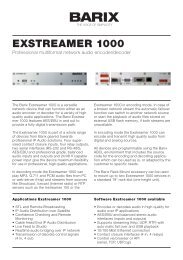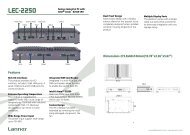Digi One SP IA Industrial Serial Server - Datasheet - Digi International
Digi One SP IA Industrial Serial Server - Datasheet - Digi International
Digi One SP IA Industrial Serial Server - Datasheet - Digi International
- No tags were found...
Create successful ePaper yourself
Turn your PDF publications into a flip-book with our unique Google optimized e-Paper software.
<strong>Digi</strong> <strong>One</strong> ® <strong>SP</strong> <strong>IA</strong><strong>Industrial</strong> <strong>Serial</strong> <strong>Server</strong>Entry-level serial-to-Ethernet connectivity for devices inindustrial automation applications.Overview<strong>Digi</strong> <strong>One</strong> <strong>SP</strong> <strong>IA</strong> is a compact serial server providing entry levelserial-to-Ethernet connectivity for virtually any industrialdevice. It features one RS-232/422/485 DB-9 serial port,9-30VDC input and DIN rail kit. <strong>Digi</strong> <strong>One</strong> <strong>SP</strong> <strong>IA</strong> provides areliable interface to OPC servers or to other <strong>IA</strong> equipment suchas bar-code readers, scales or temperature sensors.<strong>Digi</strong> <strong>One</strong> <strong>SP</strong> <strong>IA</strong> supports most <strong>IA</strong> protocols through TCP/UDPconnections, serial bridging or COM port redirection using<strong>Digi</strong>’s patented RealPort ® software. RealPort enables existingapplications to communicate, without modification, with serialdevices over the Ethernet as if they were communicating over aserial cable.Application HighlightHandheldScannerRS-232/422/485<strong>Digi</strong> <strong>One</strong> ® <strong>SP</strong> <strong>IA</strong>Ethernet<strong>Digi</strong> <strong>One</strong> <strong>SP</strong> <strong>IA</strong> is easy to install locally or remotely. TheIP address can be configured using DHCP, ARP-Ping orSetup, an application included with the installation CD thatautomatically detects all <strong>Digi</strong> <strong>One</strong> devices on the network.Using the web interface, users can configure advanced functionsinto their application.Features/BenefitsHMIRelated Products• DIN rail and wall mount kits included• Patented RealPort for COM/TTY port control andmanagement• TCP/UDP Socket Services for broad deviceconnectivity and application use<strong>Digi</strong> Connect <strong>SP</strong> ®<strong>Digi</strong> Connect ® Wi-<strong>SP</strong><strong>Digi</strong> <strong>One</strong> ® <strong>SP</strong>• Auto-connect the serial device to networked serverusing raw, Telnet, rlogin• Switch selectable RS-232/422/485 for simpleinterfacing to any type of serial device• Modem emulation allows support for devicesPower Supply76000654Port<strong>Server</strong> ® TS MEI<strong>Digi</strong> <strong>One</strong> ® <strong>IA</strong>designed only for modem communications• 9-30VDC power with bare-wire “pigtail” includedwww.digi.com
Platform<strong>Digi</strong> <strong>One</strong>® <strong>SP</strong> <strong>IA</strong>FeaturesManagementProtocolsSoftwareOperating SystemsStatus LEDsDimensions (L x W x D)HTTP configurationTCP/UDP Socket Services, UDP Multicast, Telnet, Reverse Telnet, RFC2217, DHCP/RARP/ARP-Ping for IP address assignmentPatented RealPort for COM/TTY portsAIX, HP-UX, Linux®, SCO® Open<strong>Server</strong> 5, SCO® Open<strong>Server</strong> 6, Solaris Intel, Solaris <strong>SP</strong>ARC,Windows XP®, Windows <strong>Server</strong>® 2003, Windows <strong>Server</strong>® 2008, Windows Vista®Power, Ethernet link and activity3.70 in x 1.72 in x 0.93 in (9.40 cm x 4.30 cm x 2.30 cm)Weight 2.29 oz (65.00 g)OtherFull modem and hardware flow control, Modem emulation, DIN rail and wall mount kit includedInterfaces<strong>Serial</strong> Ports<strong>Serial</strong> Connector<strong>Serial</strong> ThroughputEthernet Physical LayerRS-232/422/485 (switch selectable)DB-9MUp to 230 Kbps10/100Base-TPower RequirementsPower InputPower SupplyPower ConsumptionSurge ProtectionPower Connector9-30VDC @ 0.5Amps maxShips with a 120VAC (North America) or a 120/240VAC (<strong>International</strong>) power supply providing 12VDC @ 0.5 Amps max powerTypical: 4 W; Max: 6 W4 kV burst (EFT) per EN61000-4-4, 2 kV surge per EN61000-4-5Additional bare-wire “pigtail” connector includedEnvironmentalOperating Temperature 10º C to 45º C (50º F to 113º F)Relative Humidity5% to 90% (non-condensing)Regulatory ApprovalsSafetyEmissions/ImmunityUL 60950, EN60950, CAN/CSA C22.2 No.60950FCC Part 15 Subpart B (Class A), EN55024, EN55022 (Class A), EN61000-3-2,3<strong>Digi</strong> <strong>One</strong> <strong>SP</strong> <strong>IA</strong> - Front<strong>Digi</strong> <strong>One</strong> <strong>SP</strong> <strong>IA</strong> - Back0.93 in3.70 inDB-9M <strong>Serial</strong>EthernetPowerVisit www.digi.com for part numbers.1.72 inDIGI SERVICE AND SUPPORT - You can purchase with confidence knowing that <strong>Digi</strong> is here to support youwith expert technical support and a strong five-year warranty. www.digi.com/support<strong>Digi</strong> <strong>International</strong>877-912-3444952-912-3444info@digi.com<strong>Digi</strong> <strong>International</strong>France+33-1-55-61-98-98www.digi.fr<strong>Digi</strong> <strong>International</strong>KK+81-3-5428-0261www.digi-intl.co.jp<strong>Digi</strong> <strong>International</strong>(HK) Limited+852-2833-1008www.digi.cn91001269C1/809BUY ONLINE • www.digi.com© 2004-2009 <strong>Digi</strong> <strong>International</strong> Inc.All rights reserved. <strong>Digi</strong>, <strong>Digi</strong> <strong>International</strong>, the <strong>Digi</strong> logo, <strong>Digi</strong> Connect, <strong>Digi</strong> Connect <strong>SP</strong>, <strong>Digi</strong> <strong>One</strong>, Port<strong>Server</strong> and RealPort are trademarksor registered trademarks of <strong>Digi</strong> <strong>International</strong> Inc. in the United States and other countries worldwide. All other trademarks are theproperty of their respective owners.