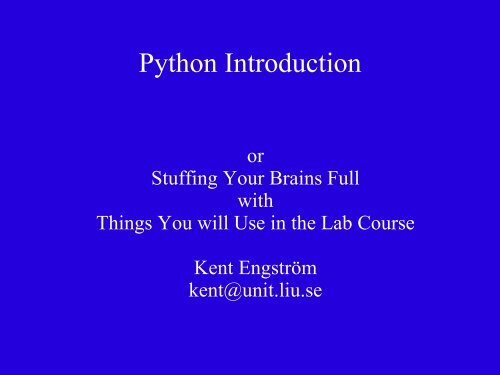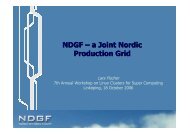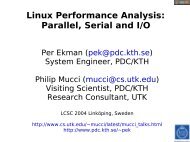Python Introduction - NSC
Python Introduction - NSC
Python Introduction - NSC
Create successful ePaper yourself
Turn your PDF publications into a flip-book with our unique Google optimized e-Paper software.
<strong>Python</strong> <strong>Introduction</strong>orStuffing Your Brains FullwithThings You will Use in the Lab CourseKent Engströmkent@unit.liu.se
What Do I Expect From You?●I assume that you:– know how to program in at least one other programlanguage– want to learn <strong>Python</strong>– will practice <strong>Python</strong> programming soon– can absorb a lot of stuff, forget about the details, butremember that you can look them up●●in the bookon-line
Why <strong>Python</strong>?●●●●●●It's easy to learn and useIt's fast to develop inIt's readable (even for human beings)It's portable and free (open source)It has a good mix of working features fromseveral program language paradigms“Batteries Included”
Why <strong>Python</strong>? (contd)●●●It's easy to use <strong>Python</strong> to control other software(“scripting language”)It's easy to embed <strong>Python</strong> in other programs orvice versaIt's fun to program in <strong>Python</strong>
Any Drawbacks?●<strong>Python</strong> is not a run-time speed daemon comparedto e.g. C or Fortran.– Does it matter for your application?●●– You can mix <strong>Python</strong> and other languages to get thebest of both worldsThe dynamic typing is not trusted by static typingenthusiastsSome newbies do not like the indentation-basedsyntax
<strong>Python</strong> is Byte-Compiled●<strong>Python</strong> is a byte-compiled language– The source is transformed to instructions for a fictional<strong>Python</strong>-optimized CPU– Like Java, but not as focused on the byte-code as aportable program delivery mechanism– The source code is compiled when it is run, so you willnot have to invoke a compiler first– The byte-code is saved for reuse (if you do not changethe source between runs)
Interactive Use●You can start a <strong>Python</strong> interpreter and start typingstatements and expressions into it and see theanswers directly:% python2.3<strong>Python</strong> 2.3.4 (#1, Oct 26 2004, 16:42:40)[GCC 3.4.2 20041017 (Red Hat 3.4.2-6.fc3)] on linux2Type "help", "copyright", "credits" or "license" formore information.>>> x=42.17>>> x*x+101788.3089000000002>>>
<strong>Python</strong> Scripts●<strong>Python</strong> scripts can be made executable in thesame way as shell scripts:– Make the file executable:●chmod +x myprog.py– Add a suitable interpreter line at the top of the file. Forportability reasons, use:●#!/usr/bin/env python
Getting Help●Use the on-line docs– http://www.python.org/doc●●Read the book you haveUse the help() function interactively– help(“open”) # help about the “open” function
A Small Exampleseen = {}num_dup = 0f = open("/etc/passwd")for line in f:(user, rest) = line.split(":",1)if user in seen:print "User",user,"has been seen before!"num_dup += 1else:seen[user]= 1 # Any value would doprint "Number of duplications:", num_dup
<strong>Python</strong> Types
<strong>Python</strong> Types●●We will take a look at the basic data types (andoperations) available in <strong>Python</strong> before we diginto the syntax.<strong>Python</strong> uses dynamic typing:– Variables refer to objects.– Variables as such has no type.– Objects have types (integers, strings, lists etc). Youcannot add 1 and “3”.
Integers●●<strong>Python</strong> has two kinds of integers:– int (the normal kind, like C)●Most likely 32 or 64 bits, signed– long (like LISP bignum, bounded by memory sizeonly)●Written and displayed as an integer with an “L” afterIn modern <strong>Python</strong>, an int is automaticallyconverted to a long if it would overflow
Integer Literals●●4711 (an int)4711L (a long entered explicitly)● 0x1F (hexadecimal, decimal 31)● 010 (octal, decimal 8)– Do not add leading zeros if you do not intend theinteger to be treated as octal!
Floating Point Numbers●●●The <strong>Python</strong> float format is equivalent to the Cdouble on the platformLiterals written as you would expect (including“E notation”).<strong>Python</strong> does not hide binary floating point quirks:– If you enter 0.1 at the interactive prompt, it may beechoed as 0.10000000000000001– You should know why better than me ! :-)
Complex Numbers●●●<strong>Python</strong> has a complex type (formed from two Cdoubles).The imaginary part is entered with a “j”appended:– z=3.1+5.6jParts can be accessed like this:– z.real, z.imag
Operations● The normal stuff: +, -, *, /, % (modulo), **(power)●Beware: a division between two integers iscarried out as an integer division:– 8/3 => 2– 8.0/3 or 8/3.0 or 8.0/3.0 => 2.6666666666666665– This is going to change in future <strong>Python</strong> versions:● 8/3 => 2.6666666666666665● 8//3 => 2
Operations (contd)● Bitwise stuff: &, |, ^, ~, ●●Absolute value: abs(x)Conversions: int(x), long(x), float(x), complex(re,im)● Rounding: round(1.2345,2) gives 1.23
The math and cmath Modules●●More functions are present in the math module,that need to be imported (“import math”) first.Example:– math.sin(x), math.exp(x), math.sqrt(x)●Complex versions are present in the cmathmodule– math.sqrt(-1) raises an exception– cmath.sqrt(-1) gives 1j
Strings●●Strings are a central data type in <strong>Python</strong> (as wellas in all similar languages)Strings store 8-bit characters or bytes– Null (ASCII 0) bytes are not special like in C– Long strings are allowed●Strings are immutable, i.e. they cannot bechanged after they have been created– We can create new strings from parts of existing ones,of course
No Character Type●<strong>Python</strong> has no character data type– Strings are sequences of “characters”– “Characters” are strings of length 1●●Works perfectly OK in practical lifeConversion between “characters” and integers:– ord('A') gives 65– chr(65) gives 'A'
String Literals●●●●●●●'Single quotes around a string'”Double quotes around a string also OK”'This is not OK”, ”Nor is this''Can have the ”other type” inside.'”Like 'this' too.”'''Triple single quotes allows newline inside string(not removed)'''”””Triple double quotes also OK.”””
Escapes and Raw Strings●Backslashes for special characters, mostly like inC:– 'Line 1\nLine 2 after a newline'– 'This \\ will become a single backslash'– An unknown character after a backslash is not removed●In raw strings backslashes are not special (goodfor regular expressions and Windows file paths):– r'This single \ gives a backslash here'– r'\n' (length two string with a backslash and an 'n')
Basic String Operations●●●len(s) gives the length of the strings+t concatenates two stringss*n repeats a string n times– '='*10 gives '=========='●●str(x) converts x (e.g. a number) to a strings in t gives true iff s is a substring of t
Formating●Like printf in C: format % args– 'f(%f) = %f' % (x, value)– 'Integer %d and a string: %s' % (n, s)●The thing on the right side is a tuple (we willreturn to them later)
Indexing●To get a “character” from a string, we use (zerobased)indexing:– s[0] is the first (leftmost) character in the string– s[1] is the second character in the string●Negative indexes work from the end:– s[-1] is the last character in the string– s[-2] is the penultimate character in the string●Indexing outside of the string raises anIndexError exception
Slicing●Substrings are extracted using slicing:– '<strong>Python</strong>'[1:4] gives 'yth' (not 'ytho'!)– Imagine that the indices are between characters●Omitted indices default to beginning or end:– '<strong>Python</strong>'[3:] gives 'hon'– '<strong>Python</strong>'[:3] gives 'Pyt'– '<strong>Python</strong>'[:] gives '<strong>Python</strong>'
Slicing (contd)●Negative indices work here too:– '<strong>Python</strong>'[1:-1] gives 'ytho':●Slicing outside of the strings does not raiseexceptions:– '<strong>Python</strong>'[4:10] gives 'on'– '<strong>Python</strong>'[8:10] gives '' (an empty string)
String Methods●●String objects have methods we can call (objectoriented!).s.upper() converts s to upper case (returning anew string)– '<strong>Python</strong>'.upper() gives 'PYTHON'●s.lower(), s.capitalize() also available● s.find(t) gives index of first substring t in s:– '<strong>Python</strong>'.find('th') gives 2– '<strong>Python</strong>'.find('perl) gives -1 (meaning: not found)
String Methods (contd)●s.replace(from,to) replaces all occurences:– 'ABCA'.replace('A','DE') gives 'DEBCDE'●●s.strip() removes whitespace from beginning andends.lstrip() and l.rstrip() only strips from beginningand end respectively
Splitting and Joining●s.split() splits on whitespace– '<strong>Python</strong> rules'.split() gives ['<strong>Python</strong>', 'rules']– The result is a list of strings●s.split(sep) splits on the specified separator string– a_long_string.split('\n') splits the string into lines●sep.join(list) joins a list of strings using aseparator:– ':'.join(['1','B','3']) gives '1:B:3'
Unicode Strings●A separate type unicode is used to hold Unicodestrings– u'ASCII literals OK'●Conversion examples:– u.encode('latin-1') converts to plain string in Latin-1encoding– u.encode('utf-8') converts to UTF-8 coding– s.decode('utf-8') converts the plain strings from UTF-8to a unicode string
Lists●●●●Lists are ordered collections of arbitrary objectsLists are not immutable, thus they can be changedin-placeLike vectors (one dimensional arrays) in otherlanguagesNot linked lists like in LISP (accessing the lastelement is not more expensive than accessing thefirst)
Lists (contd)●●●Lists have a certain size but can grow and shrinkas needed– No holes, though: You cannot add a fourth element toa two element list without first adding a third element.Adding or removing elements at the end is cheapAdding or removing elements at the beginning isexpensive
Indexing and Slicing●Indexing and slicing works like for strings:– mylist = ['Zero', 1, 'Two', '3']– mylist[2] gives 'Two' (the element)– mylist[2:] gives ['Two','3'] (a new list)●We can change a list in-place using indexing tothe left of =:– mylist[2] = 'Zwei'– mylist is now ['Zero', 1, 'Zwei', '3']●Slices also work!
List Operations●●Many string operations work here too:– len(mylist) gives the length– l1+l2 concatenates two lists– mylist*n repeats the list● [1,2] * 3 is [1,2,1,2,1,2]Other string operations are not available:– No list.upper() etc
Adding Elements●mylist.append(elem) appends an element at theend of the list– [1,2,3].append(4) gives [1,2,3,4]●mylist.extend(otherlist) appends a whole list atthe end– [1,2,3].extend([4,5]) gives [1,2,3,4,5]●mylist.insert(pos, elem) inserts an element at acertain position– [1,2,3].insert(0, 'zero') gives ['zero',1,2,3]
Deleting Elements●mylist.pop() deletes the last element in-place andreturns it:– mylist = [1,2,3,4]– mylist.pop() gives 4 and mylist is now [1,2,3]● mylist.pop(n) deletes element n:– mylist.pop(1) gives 2 and mylist is now [1,3]
Reversing and Sorting●mylist.reverse() and mylist.sort() reverses andsorts lists in-place, i.e. they return no value butthey change the list– mylist = [2,1,3,4]– mylist.sort() gives no return value, but mylist is now[1,2,3,4]– mylist.reverse() gives no return value, but mylist isnow [4,3,2,1]
Tuples●●Tuples are like lists, but they are immutable (likestrings)Literals are written using comma with parenthesisas needed:– () is the empty tuple (parenthesis needed!)– (1,) is a tuple containing a single element (note trailingcomma)– (1,2) is a tuple containing two elements– (1,2,) is the same thing (trailing comma allowed butnot needed)
Tuple Operations●●●len(t), t1+t2, t*n worksindexing and slicing works (for access but not forchanging)No methods available
Lists vs Tuples●●Use lists for dynamic sequences of “similar”things, i.e. a list of students attending a course.Use tuples for fixed size sequences of “different”things, i.e.– a tuple of coordinates in 3D space,– a tuple of student name and student test score
Nesting●Lists and tuples (and other things) can bearbitrarily nested:– x=[1,['foo',2],(3,[4,5])]– x is a list of an integer, a list and a tuple– x[1] is a list of a string and an integer– x[2] is a tuple of an integer and a list– x[2][1] is a list of two integers
Dictionaries●Dictionaries (type dict) are associative arrays– Perl programmers call their version hashes●●A dictionary can be indexed by any immutabletype, not just integersLiterals:– d1={} stores the empty dictionary in d1– d2={1:2, 'foo': 3}– d2 now maps the integer 1 to the integer 2, and thestring 'foo' to the integer 3
Indexing● d2['foo'] gives 3●d2['bar'] raises KeyError● d2[1] = 10 overwrites the value for key 1●d2[2] = 20 adds a new value for the key 2 (notpresent before)● del d2[1] deletes the item for key 1●Slicing does not work as there is no concept oforder between the items in a dictionary
Avoiding KeyError●●●key in dict return true iff an item for the key ispresent in the dictionarydict.get(key) works like dict[key] but returnsNone (a special null object) if no item for key ispresentdict.get(key,default) returns the specified defaultvalue instead of None if the item is not present
Getting Keys, Values or Items●We can get the keys, values or items from adictionary (the order is not guaranteed absolutelybut consistent between the methods):– d={1:2,10:20}– d.keys() is [1,10]– d.values() is [2,20]– d.items() is [(1,2),(10,20)]
Overview of Container Types●●Sequences– Immutable sequences●●Strings– str: plain strings– unicode: Unicode stringstuple: tuples– Mutable sequences●list: listsMappings– dict: dictionaries
None●●●●None is the only value of the type NoneType.It is used in multiple places to mean N/A, datamissing, do not care, etc.If a function does not return a value, it returnsNone implicitly.A variable containing None is not the same thingas a variable not being defined at all
Other Types●●We will encounter the file type laterInternal types for things like– functions– modules– classes, instances and methods– even more internal stuff●Types defined by extension modules– e.g. images, database connections
<strong>Python</strong> Statements
Statements●<strong>Python</strong> programs consists of statements, e.g.– assignments like x=10– print statements to output things– if statements for selection– while or for for loops●●Statements have no values (we cannot speak ofthe value of a print statement or an assignment)Statements have “side effects”
Expressions●Statements can contain expressions (things thathave a value):– n=n+1 (where n+1 is an expression used to calculatethe value we are to assign to n)– print math.sin(x*10)
Expression Statements●●An expression can be used as a statement in aprogram– n+1 is a valid statement but utterly useless in aprogram (calculate n+1 and throw the value away)This is mostly used to call functions (a functioncall is an expression):– process_file('myfile.txt')– If the function happened to return a value, we threw itaway above
No “Statement Expressions”●●We cannot have statements (e.g. assignments)inside expressions in <strong>Python</strong>.This means that we cannot use the following trickfrom C:– if ((var=getsome() == 0) ...●This protects us from common errors like this:– if var=1
Some Basic Syntax●●●Comments begin at a # characters and continuesto the end of the lineNo semicolon needed at the end of the line– But we can use it to string together statements on thesame line:●a=10; b=20; c=(a+b)/2Backslash at end of line allows us to continue aline– This is not needed inside a “parenthetical expression”started by (, [ or {.
Assignment Statements●The basic form is written as var=expression, e.g.– x=10– n=n+1– s=s+'\n' + s2.strip() + ':'● Assignment uses =, equality testing uses ==●Variable names– begin with a character or underscore– continues with characters, digits and/or underscores– are case sensitive
“Fancy” Assignments●Multiple assignments work:– x=y=z=0●Decomposing lists and tuples work:– t=(1,2)– x,y=t means x=1, y=2●We can use this to swap to variables:– x,y = y,x
Augmented Assignments●●●x += 1 works like x=x+1x *= 2 works like x=x*2But: mutable objects may be changed in-place– list += [4,5] behaves like list.extend([4,5]) notlist=list+[4,5]● There is no n++ or ++n like in C.
Values and References●●A variable contains a reference to an object, notthe value as suchThis is boring as long as we use only immutableobjects:– a=1 # create an object with value 1, store reference in a– a=a+2 # get object refered to by a, get object withvalue 2, perform addition to get a new object withvalue 3, store reference to that object in variable a
Aliasing●But what can happen when the objects aremutable?– a=[1,2,3] # create a list, store a reference to it in a– b=a # store the same reference in variable b– b[0]=10 # get the list referenced by b, change element0...– a[0] is of course also 10 now, as a and b refers to thesame list object!
Aliasing (contd)●Often, this is what we want, but sometimes weneed to copy a mutable object so we do notchange the original when doing operations on thecopy. Use– mylist[:] to get a copy of the list mylist– mydict.copy() to get a copy of the dictionary mydict●●These are shallow copiesNew <strong>Python</strong> programmers tend to be tooconcerned about copies and aliasing
Garbage Collection●●We never need to deallocate objects explicitly.When the last reference to an object goes away, itis deleted and its memory reclaimed:– s=”Waste”*10000 # create a big string– t=(1,s) # a reference to s is in the tuple now– s=1 # we lost one reference to the big string but the onein the tuple remains– t=(1,2) # we now lost the last reference to the stringand it is deleted.
Print Statements●A simple way to output data to the standardoutput is provided by the print statement:– print 10– print x– print 'Value of', varname, 'is', value– print 'Value of %s is %s' % (varname, value)– print 'Newline at end of this'– print 'No newline at end of this',
Conditional Statements●<strong>Python</strong> provides an if-elif-else-statement:# Plain if statementif temp < 10:print “Temperature too low.”# Dual if-else statementif x < 0:print “No roots can be found.”else:print “Will solve for roots.”
Conditional Statements (contd)# Multiple choicesif temp < 10:print “Temperature too low.”start_heater()elif temp < 30:print “Temperature OK.”elif temp < 100:print “Temperature too high.”start_air_conditioner()else:print “We are boiling!”evacuate_building()
Indentation Sensitive Syntax●●●●You saw no braces or begin-end pairs delimitingthe statements in the compound if-elif-elsestatement<strong>Python</strong> uses the indentation itself to inferprogram structure.This is smart, as you should always indent yourcode properly!The <strong>Python</strong> mode in Emacs supports this, so it isno big deal if you use the One True Editor.
Nested Compound Statements●This is what a nested compound statement lookslike.if a == b:print “A and B are equal.”if b == c:print “All three are equal!”else:print “But C is different!”elif a < b:print “A is smaller than B.”else:print “A is greater than B.”
Comparison Operators●We have the usual set of operators to comparethings:– == tests for equality– != (or ) tests for inequality– = are also there– Numbers are compared without caring about type: 0 ==0.0, 0.0 == 0j– Sequences are compared lexicographically: (1,2)
Booleans●The comparison operators return values of typebool: True or False.● Earlier versions of <strong>Python</strong> used 1 for True and 0for False.●Compatibility Hack: bool is a sublass of int,where 1 is printed as True and 0 as False.– True + 10 gives 11, but please do not ever write codelike that!
Truth Values●<strong>Python</strong> considers every value to be true or false,not only the bools:– True is true and False is false, of course– Numerical values are false if zero, true otherwise– Containers are false if they are zero, true if theycontain items.– None is false– User-defined classes can contain code to determine ifthey are true or false
Logical Operators●<strong>Python</strong> has “and” and “or” operators, shortcircuitinglike in C:– if x>0 and 1/x > 10: ...●– We do not risk dividing by zero in the second partabove. If x is zero, the second part is not evaluated.The “not” operator return True when given afalse value and False when given a true value:– not False gives True– not True gives False– not 2 gives False (because 2 is a true value)
Pre-tested Loop Statements●A pre-tested loop where we loop as long as thecondition is true (no loops at all if the condition isfalse the first time around):x=1while x
Break and Continue Statements●●●The break statement to exit the innermost loopimmediately.– We use “while True:” if we need an endless loop (andthen we can exit it using break anyway)The continue statement skips the rest of theinnermost loop body.We cannot use this to exit or skip more than theinnermost loop.
Iteration Loop Statements●To loop over sequences, we do not use the whilestatement and indexing. Instead, we have the forloop:choices = ['Vanilla', 'Chocolate', 'Lemon']print 'Choose ice-cream'print ''for c in choices:print '' + cprint ''
Iteration●The for loop works for all containers– list and tuples are iterated element by element– strings are iterated “character” by “character”.●– dictionary iteration is over the keys in an undefinedorderUser-defined classes can specify their owniteration behaviour
Break or Else...●For loops (and while loops too) can have an else:part that is only taken on “normal exit” but notwhen break is used to exit the loop:for e in long_list:if is_good(e):print “A good element was found, done.”breakelse:print “No good element was found.”
ange and xrange●The range expression lets us use for loops to loopover numerical ranges:– range(5) gives [0,1,2,3,4] (five items)– range(10,15) gives [10,11,12,13,14]– for i in range(1,11): print “Line %d of 10” % i●If the range is large, it is wasteful to construct thewhole list in memory. We can use xrange insteadof range then.– It creates a “fake list” that works just like the one rangebuilds for the purpose of iteration.
<strong>Python</strong> Functions
Functions●●●Every high-level language have some kind ofsubroutine concept.<strong>Python</strong> has functions<strong>Python</strong> does not have procedures– Functions that end without calling the return statementimplicitly returns None.– If we do not care about the return value from afunctions, it is silently discarded
Functions (contd)●Functions are defined by def:def origin_distance(x,y):return math.sqrt(x*x + y*y)def print_var(name, value):print “Value of”, name, “is”, valuedef func_with_no_arg():return 42
Calling Functions●Functions are called using parentheses:– dist = origin_distance(x1,y1)– print_var('x', 4711)– answer = func_with_no_arg()●We cannot omit the parentheses in the lastexample!– We would then assigned the function object to answer,not the result of calling the function– Functions are first-class objects that can be stored invariables
Arguments●Keyword arguments and defaults are possible:def f(x, y, verbose=0, indent=4): ...f(1,2) # Ok, defaults for verbose and indentf(1,2,1) # Ok, verbose=1, default for indentf(1,2, indent=8) # Ok, default for verbosef(verbose=2, y=2, x=1) # Ok, default for indentf(1) # Errorf(verbose=2, 1, 2) # Error
Call by Value●<strong>Python</strong> uses call by value– def f(x): x = 3– y=2; f(y); print y●– We will get “2” printed. The assignment to x in f doesnot change the value outside the function bodyBut mutable objects can change:– def f(x): x[0] = 3– y=[1,2]; f(y); print y– We will get [3,2] printed
Local Variables●A variable assigned in a function is local anddoes not affect a variable with the same nameoutside the function:– def f(x): z=3– z=1; f(0); print z– We will get “1” printed.
Accessing Global Variables●We can access global variables inside a function:– def f(x): print g– g=”Global!”– f(0)– This will print “Global!” just like we expected
Assigning to Global Variables●To be allowed to assign to a global variable wehave to declare it using a global statement. Thecode below will print “17” and then “20”.x = 17def f():global xprint xx = 20f()print x
<strong>Python</strong> Modules
Modules●●●●Programs can be divided into several files.Each file defines a module.Each module has its own global namespace (thereis no global namespace above all modules).– Modules thus provide namespace isolation so twovariables or functions with the same name in twodifferent modules doesn't clash.Modules enable code reuse– <strong>Python</strong> already provides a lot of built-in modules for usto use.
Import Statements●To get access to a module, we use the importstatement:– import foo●This imports foo.py– from the same directory as the running program or– from a directory on the python module path●After the import, we can refer to global variables,functions etc in foo using “foo.” before the name,like this: foo.fak, foo.x
Import into Our Namespace●Using a special form we can import some namesfrom a module into our own namespace:– from foo import fak, x– from math import sin, cos, tan, sqrt, exp●We can also import all names from a module intoour own namespace:– from foo import *●A module can control what names are exportedwhen using the “*” import.
Import Runs... Once●●The first time a module is imported during therunning of a program, the code in the moduleruns:– Even def statements defining functions are executablecode that is run to perform the definingIf the module is imported again the code is notrun again– Only the importer's namespace is updated●Avoid cyclic module dependencies
Packages●●Complicated modules can be subdividedhierarchically.Such modules are called packages and are outsidethe scope of this introduction.
Byte-Compiled Code Saved●●We mentioned earlier that <strong>Python</strong> code is bytecompiled.When a module is imported and thus bytecompiled,the compiled code is saved in a filewith a .pyc extension:– foo.py is compiled to foo.pyc– The byte-compiled code is loaded instead of the sourcecode the next time the module is imported (if thesource file has not changed)
<strong>Python</strong> Object Orientation
Object-Orientation●<strong>Python</strong>'s Object Orientation– is not mandatory to use in your programs– has inheritance (even multiple)– has not overloading (how would that be possible?)– makes all methods virtual (redefinable by subclasses)– doesn't really protect object variables from “cheaters”
Class Definition●Classes are defined and objects created fromthem like this:from math import sqrtclass Coord:def __init__(self, x, y):self.x = xself.y = ydef origin_distance(self):return sqrt(self.x**2 + self.y**2)def is_at_origin(self):return self.origin_distance() == 0c1 = Coord(10,20) # create and run __init__print c1.origin_distance()
Classes (contd)●●When we call a method on an object, thecorresponding method in the class is called, withthe object as an implicit first argument that weget into the self argument.Also note the difference between self.x (objectattribute) and x (local variable from the argumentlist) in the __init__ method.
Inheritance●Let us define a subclass– The is_at_origin method now comes from thesuperclass Coord while we implement origin_distancehere:class ManhattanCoord(Coord):def origin_distance(self):return abs(self.x) + abs(self.y)c2 = ManhattanCoord(5,5)if c2.is_at_origin(): print "Impossible!"
Emulating Built-in Objects●By defining certain special methods in ourclasses, our objects can behave like numbers,lists, etc. Examples:– __add__(self, other): addition using +– __getitem__(self, index): indexing– __len__(self): len(object)
More to Learn●There is more to learn about OO in <strong>Python</strong>, ofcourse, such as:– Multiple inheritance– Static and class methods– “New-style” OO (unification of classes and types)●This is beyond the scope of this introduction.
<strong>Python</strong> Exceptions
Exceptions●●<strong>Python</strong> handles errors and other exceptionaloccurrences by raising exceptions.If not caught, they will cause the program to beaborted.>>> a=1/0; print “not reached”Traceback (most recent call last):File "", line 1, in ?ZeroDivisionError: integer division or modulo by zero>>>
Catching Exceptions●Exceptions are caught by placing the “dangerous”code in a try:-except: compound statement.– If dx should be undefined below, we get a NameErrorinstead, which is not caught by the handler.try:slope = dy/dxvertical = 0except ZeroDivisionError:slope = Nonevertical = 1
Catching Exceptions (contd)try:res = dangerous_function()except (KeyError, NameError):print "Trouble type A"x=a/bexcept ZeroDivisionError:print "Trouble type B"except:print "Unknown exception caught"●●●Multiple handlers can be specifiedThe division in the first handler is not protectedby the second handlerAvoid the last kind of handler if possible
Defining Our Own Exceptions●We define our own exceptions by subclassing thebuilt-in Exception class– We can then raise it using a raise statement.– The pass statement in the first line is a no-op for usewhere the syntax requires a statements and we havenothing to do.class MyOwnError(Exception): passdef f(foo):if foo > 100: # Too highraise MyOwnError
Guaranteed Finalization●Another form of try: can be used to guarantee thata piece of cleanup code is run regardless of how adangerous piece of code is executed.def f():rsrc = alloc_external_expensive_resource()try:# This code may raise an exceptionres = call_dangerous_code()finally:dealloc_resource(rsrc)
<strong>Python</strong>'s Included Batteries
File Objects●You get them with open for normal files:– f=open('file.txt') # for reading– f=open('file.txt', 'r) # same– f=open('file.txt', 'w) # for writing– f=open('file.txt', 'a) # for appending– f=open('file.txt', 'rb) # b for binary mode on Windows●Some modules give you file-like objects to playwith (e.g. urllib)
File Objects (contd)●Reading– f.read() # reads the whole file– f.read(10) # reads 10 bytes– f.readline() # reads a line including newline– for line in f: ... # modern way of reading line by line●Writing– f.write(string)●Closing– f.close()
Module sys●Misc system stuff:– sys.stdin, sys.stdout, sys.stderr: file objects– sys.argv: program name + argument list– sys.environ: Unix environment as a dictionary– sys.path: <strong>Python</strong> module search path– sys.exit(ret): exit the program with a return code– ...
Modules math and cmath●●We have already mentioned theseIf it is in the C math library, it is here too.
Module re●Regular expressions– Perl compatible, to a large extentm = re.match(r'([^=]+) *= *(.*)', line)if m:param, value = m.group(1,2)else:print “Bad configuration line found”
Module struct●Handle binary data structures (in files etc)# Pack into 16-bit unsigned, big endianb = struct.pack(">HH", 640, 480)# b is '\x02\x80\x01\xe0'# Unpack them again(w, h) = struct.unpack(">HH", b)# w is 640, h is 480
Module random●Pseudorandom numbers:– i = random.randrange(10,20) # 10
Operating System Access●Basic OS access– getcwd, chdir, getpid, getuid, setuid...– rename, unlink, ...– system, fork, exec, ...●Path handling in os.path– dir, file = os.path.split(path), ...●More similar modules:– time, stat, glob, fnctl, pwd, grp, signal, select, mmap,tty, pty, crypt, resource, nis, syslog, errno, tempfile, ...
Running Commands●●●os.system(runthis)Module popen2Module commands● Module subprocess in <strong>Python</strong> 2.4
Threading●thread– Low level thread support●threading– Higher level (more like Java)– Synchronization primitives●Queue– Thread-safe queue
Internet Protocols and Format●●●●●●●●socketurllib, urllib2httplib, ftplib, gopherlibcgi, Cookiepoplib, imaplib, smtplib, nntplib, telnetlib, dnslibemail, mimetools, mailbox, mhlibbinhex, uu, binascii, base64, quoprixdrlib, gzip, zlib
Even More Stuff Included●●●●●●SerialisingXML supportTestingProfilingTkInter GUIOption parsing● ...
Available on the Net● Database Glue (MySQL, PostgreSQL, ...)●●<strong>Python</strong> Imaging Library (PIL)Numarray: array handling and computations● ...
Thanks for Not Falling AsleepKent Engströmkent@unit.liu.se