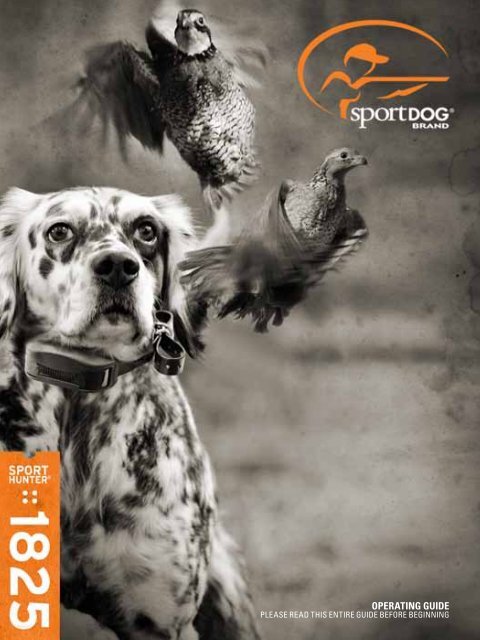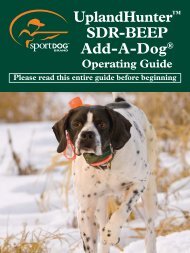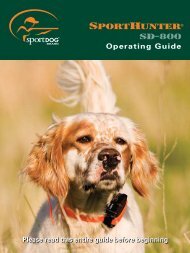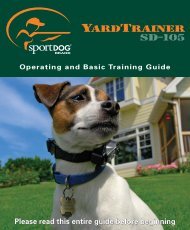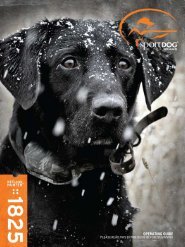OPERATING GUIDE - SportDOG
OPERATING GUIDE - SportDOG
OPERATING GUIDE - SportDOG
You also want an ePaper? Increase the reach of your titles
YUMPU automatically turns print PDFs into web optimized ePapers that Google loves.
<strong>OPERATING</strong> <strong>GUIDE</strong><br />
PLEASE READ THIS ENTIRE <strong>GUIDE</strong> BEFORE BEGINNING
Thank you for choosing <strong>SportDOG</strong> Brand. ® Used properly, this product will help you train your dog<br />
efficiently and safely. To ensure your satisfaction, please review this owner’s manual thoroughly. If you<br />
have questions regarding this product’s operation, please see this manual’s Frequently Asked Questions<br />
or Troubleshooting section, contact our Customer Care Center at 1-800-732-0144, or visit our website at<br />
www.sportdog.com.<br />
To get the most protection out of your warranty, please register your product within 30 days at<br />
www.sportdog.com. By registering, and keeping your receipt you will enjoy the product’s full warranty<br />
and should you ever need to call the Customer Care Center, we will be able to help you faster. Most<br />
importantly, <strong>SportDOG</strong> will never give or sell your valuable information to anyone. Complete warranty<br />
information is available online at www.sportdog.com.<br />
____________________________________________________________________<br />
TABLE OF CONTENTS<br />
COMPONENTS .............................................................................................................................................................3<br />
HOW THE SYSTEM WORKS .......................................................................................................................................3<br />
KEY DEFINITIONS ........................................................................................................................................................4<br />
PREPARE THE REMOTE TRANSMITTER .................................................................................................................5<br />
PREPARE THE COLLAR RECEIVER............................................................................................................................6<br />
FIT THE COLLAR RECEIVER .......................................................................................................................................8<br />
FIND THE BEST INTENSITY LEVEL FOR YOUR DOG .............................................................................................8<br />
CHANGING STIMULATION RANGES ......................................................................................................................9<br />
GENERAL TRAINING TIPS .........................................................................................................................................9<br />
PROGRAM THE REMOTE TRANSMITTER ............................................................................................................10<br />
MATCH THE COLLAR RECEIVER AND REMOTE TRANSMITTER.....................................................................13<br />
PROGRAM THE SYSTEM FOR TWO-DOG OPERATION .....................................................................................13<br />
PROGRAM THE SYSTEM FOR THREE AND SIX-DOG OPERATION .................................................................14<br />
FREQUENTLY ASKED QUESTIONS .........................................................................................................................15<br />
TROUBLESHOOTING .................................................................................................................................................16<br />
TEST LIGHT INSTRUCTIONS ...................................................................................................................................17<br />
TERMS OF USE AND LIMITATION OF LIABILITY ................................................................................................17<br />
FCC COMPLIANCE .....................................................................................................................................................18<br />
BATTERY DISPOSAL .................................................................................................................................................19<br />
SPORTDOG ADD-A-DOG ® RECEIVERS ...............................................................................................................20<br />
COMPONENTS<br />
HOW THE SYSTEM WORKS<br />
The <strong>SportDOG</strong> SportHunter ® 1825 has been proven safe, comfortable and effective for all dogs over 8<br />
pounds. Consistent, correct use of this product allows you to reinforce commands and correct misbehavior<br />
from one mile. The Remote Transmitter sends a signal, activating the Collar Receiver to deliver a harmless<br />
stimulation. With proper training, a dog will learn to associate this signal with a command. Like all<br />
<strong>SportDOG</strong> products, this model features adjustable stimulation levels so you can tailor the stimulation<br />
level to your dog’s temperament, eliminating the risk of over-correction.<br />
IMPORTANT: THE SPORTHUNTER 1825 HAS A RANGE OF ONE MILE. DEPENDING<br />
ON THE WAY YOU HOLD THE REMOTE TRANSMITTER, THE MAXIMUM RANGE<br />
MAY VARY. FOR CONSISTENT RESULTS AT LONGER RANGES, HOLD THE REMOTE<br />
TRANSMITTER IN A VERTICAL POSITION AWAY FROM YOUR BODY AND ABOVE<br />
YOUR HEAD. TERRAIN, WEATHER, VEGETATION, TRANSMISSION FROM OTHER<br />
RADIO DEVICES, AND OTHER FACTORS WILL AFFECT THE MAXIMUM RANGE.<br />
2 1-800-732-0144 WWW.SPORTDOG.COM 3
KEY DEFINITIONS<br />
REMOTE TRANSMITTER<br />
TOGGLE<br />
SWITCH<br />
UPPER<br />
BUTTON<br />
SIDE<br />
BUTTON<br />
COLLAR RECEIVER<br />
CONTACT POINTS<br />
TRANSMITTER<br />
ANTENNA<br />
INTENSITY<br />
DIAL<br />
TRANSMITTER<br />
INDICATOR LIGHT<br />
LOWER<br />
BUTTON<br />
CHARGING<br />
JACK<br />
ON/OFF<br />
BUTTON<br />
RECEIVER<br />
INDICATOR<br />
LIGHT<br />
REMOTE TRANSMITTER: Transmits the radio signal<br />
to the Collar Receiver. It is waterproof and can be<br />
submerged in water to a depth of 25 feet.<br />
INTENSITY DIAL: Provides multiple levels of stimulation<br />
so you can match the correction to your dog’s<br />
temperament.<br />
TRANSMITTER INDICATOR LIGHT: Indicates that a<br />
button is pressed and also serves as a low-battery<br />
indicator.<br />
TOGGLE SWITCH: This switch is factory-set so that the<br />
Remote Transmitter can control two Collar Receivers.<br />
UPPER BUTTON: This button is factory-set to deliver<br />
continuous stimulation.<br />
LOWER BUTTON: This button is factory-set to deliver<br />
momentary stimulation, or a “Nick.”<br />
SIDE BUTTON: This button is factory-set to deliver a<br />
tone without stimulation.<br />
CHARGING JACK: For connecting the charger. Although<br />
the Remote Transmitter is waterproof without it, keep<br />
the cover in place when not charging to keep debris out<br />
of the opening.<br />
COLLAR RECEIVER: Receives the radio signal from<br />
the Remote Transmitter and delivers the stimulation,<br />
vibration and/or a tone for correcting your dog. It is<br />
waterproof and can be submerged in water to a depth of<br />
25 feet.<br />
RECEIVER INDICATOR LIGHT: Indicates when the Collar<br />
Receiver has been turned on or off and also serves as a<br />
low-battery indicator.<br />
CONTACT POINTS: The contacts through which the<br />
Collar Receiver delivers stimulation.<br />
ON/OFF BUTTON: Momentarily pressing and releasing<br />
this button turns the Collar Receiver on and off.<br />
THE COLLAR RECEIVER IS CAPABLE OF DELIVERING FOUR TYPES OF STIMULATION VIA THE CONTACT POINTS:<br />
CONTINUOUS: You control both when and how long stimulation is delivered, up to a maximum of 10<br />
seconds. After 10 seconds, the stimulation will “time out” and the Transmitter button needs to be<br />
released and then pressed again before additional stimulation can be delivered.<br />
MOMENTARY (NICK): Stimulation is delivered for 1/10 of a second, regardless of how long the button is<br />
pressed.<br />
TONE: The Collar Receiver will make a rapid beeping noise when a Tone button is pressed, up to a<br />
maximum of 10 seconds.<br />
VIBRATION: The Collar Receiver will vibrate when a Vibration button is pressed, up to a maximum of<br />
10 seconds.<br />
PREPARE THE REMOTE TRANSMITTER<br />
CHARGE THE REMOTE TRANSMITTER<br />
1. Lift the rubber cover protecting<br />
the Charging Jack.<br />
2. Connect one of the charger<br />
connectors to the Charging Jack.<br />
3. Plug the charger into a standard<br />
120-volt AC wall outlet.<br />
4. Charge the Remote Transmitter for<br />
2 hours for the first charge and<br />
every charge thereafter.<br />
Using Li-Ion technology, the<br />
Remote Transmitter only requires<br />
a 2 hour charge. It is not harmful<br />
to let the unit charge for more than<br />
2 hours.<br />
5. When charging is complete,<br />
replace the rubber cover.<br />
NOTE: Approximate battery life between charges is 40 to 60 hours, depending on frequency of use.<br />
TRANSMITTER INDICATOR LIGHT<br />
OPERATIONAL MODE LIGHT COLOR BATTERY STATUS LIGHT FUNCTION<br />
Continuous stimulation or<br />
Tone only button pressed<br />
Continuous stimulation or<br />
Tone only button pressed<br />
Momentary stimulation<br />
button pressed<br />
Momentary stimulation<br />
button pressed<br />
Green Good Light is solid in color while<br />
button is pressed<br />
Red Low Light is solid in color while<br />
button is pressed<br />
Green Good Light flashes once and<br />
turns off<br />
Red Low Light flashes once and<br />
turns off<br />
Unit is charging Red Low Light is solid in color while<br />
on the charger<br />
Unit is fully charged<br />
(charger still connected)<br />
CHARGER<br />
CONNECTOR PLACED<br />
IN THE REMOTE<br />
TRANSMITTER<br />
CHARGING JACK<br />
Green Good Light flashes once per<br />
second once the battery is<br />
completely charged<br />
4 1-800-732-0144 WWW.SPORTDOG.COM 5<br />
STEP :: 01
STEP :: 02<br />
PREPARE THE COLLAR RECEIVER<br />
CHARGE THE COLLAR RECEIVER<br />
1. Place Collar Receiver in Charging<br />
Cradle as shown.<br />
2. Place the charger connector into the<br />
back of the Charging Cradle.<br />
3. Plug the charger into a standard 120-volt<br />
AC wall outlet.<br />
4. Charge the Collar Receiver for 2 hours<br />
for the first charge and every<br />
charge thereafter.<br />
Using Li-Ion technology, the<br />
Collar Receiver only requires<br />
a 2 hour charge. It is not harmful<br />
to let the unit charge for more than<br />
2 hours.<br />
CHARGE CRADLE INDICATOR LIGHT<br />
OPERATIONAL MODE LIGHT COLOR LIGHT FUNCTION<br />
No Collar Receiver on the Charging<br />
Cradle but charger is connected<br />
Green Light is solid in color<br />
Unit is charging Red Light is solid in color while charging<br />
Unit is fully charged (Collar Receiver<br />
on Charging Cradle)<br />
TO TURN THE COLLAR RECEIVER ON:<br />
Press and release the On/Off Button when the<br />
Receiver Indicator Light comes on.<br />
The Collar Receiver will beep 1 to 3 times<br />
depending on what stimulation range is<br />
chosen. The default is 2 or medium.<br />
Green Light flashes once per second once<br />
the battery is completely charged<br />
TO TURN THE COLLAR RECEIVER OFF:<br />
Press and release the On/Off Button when the Receiver Indicator Light comes on solid (red) and the<br />
Collar Receiver beeps for 2 seconds.<br />
To extend the life between charging cycles, turn the Collar Receiver off when it is not in use.<br />
NOTE: Approximate battery life between charges is 40 to 60 hours, depending on frequency of use.<br />
ON/OFF<br />
BUTTON<br />
RECEIVER INDICATOR LIGHT<br />
OPERATIONAL LIGHT LIGHT FUNCTION BATTERY SPEAKER VIBRATION<br />
MODE<br />
COLOR<br />
STATUS FUNCTION<br />
Unit is turned on via Green Light is solid in color Good Beeps N/A<br />
On/Off Button<br />
during beep sequence<br />
1-3 times<br />
depending on<br />
stimulation<br />
range setting<br />
Unit is turned on via Red Light is solid in color Low (2 is the default<br />
On/Off Button<br />
during beep sequence<br />
setting). Please<br />
see page 9.<br />
Unit is turned off via Red Light is solid in color N/A Beeps for 2 N/A<br />
On/Off Button<br />
during beep sequence<br />
seconds<br />
Unit is on Green Light flashes every 2<br />
seconds<br />
Good N/A N/A<br />
Unit is on Red Light flashes every 2<br />
seconds<br />
Low N/A N/A<br />
Unit is delivering Red Light is solid in color N/A N/A N/A<br />
continuous<br />
for as long as button is<br />
stimulation<br />
pressed<br />
Unit is delivering Red Light will quickly flash N/A N/A N/A<br />
momentary<br />
once no matter how<br />
stimulation<br />
long button is pressed<br />
Unit is delivering Off N/A N/A Unit will beep N/A<br />
tone<br />
for as long<br />
as button is<br />
pressed<br />
Unit is delivering Off N/A N/A N/A Unit will<br />
vibration<br />
vibrate for<br />
as long as<br />
button is<br />
pressed<br />
RECHARGEABLE BATTERIES<br />
• The rechargeable Lithium Ion (Li-Ion) batteries are not memory sensitive, do not require depletion<br />
before charging and cannot be over charged.<br />
• The batteries come partially charged from the factory, but will require a full charge before the<br />
first use.<br />
• Remember - Always keep batteries away from flame.<br />
• When storing the unit for long periods, remember to regularly give batteries a full charge. This<br />
should be done once every 3 to 4 months.<br />
• You should expect hundreds of recharge cycles from your batteries. However, all rechargeable<br />
batteries lose capacity over time relative to the number of recharge cycles they experience.<br />
This is normal. If your operating time drops to half of the original life, contact the Customer Care<br />
Center to purchase a new battery.<br />
• The batteries should last for a period of 3-5 years. When a battery needs replacement, you can<br />
order a new pack by calling our Customer Care Center at 1-800-732-0144. Please do not open the<br />
Collar Receiver or Remote Transmitter until you have received the replacement.<br />
• Do not charge the Collar Receiver in areas with high temperature (100° F+).<br />
6 1-800-732-0144 WWW.SPORTDOG.COM 7
STEP :: 03<br />
STEP :: 04<br />
FIT THE COLLAR RECEIVER<br />
IMPORTANT: The proper fit and placement of the Collar Receiver is important for effective training.<br />
The Contact Points must have direct contact with your dog’s skin.<br />
To ensure a proper fit, follow these steps:<br />
3A<br />
1. With your dog standing (3A), center the Collar Receiver so the Contact Points<br />
are underneath your dog’s neck, touching the skin (3B). If your dog has a long<br />
or thick coat, you have two options to ensure consistent contact: either<br />
trim the hair around the Contact Points or switch to the longer Contact Points<br />
included with your system.<br />
2. The Collar Receiver should fit snugly, yet loose enough to allow<br />
one finger to fit between the strap and your dog’s neck (3C). 3B<br />
3. Allow your dog to wear the collar for several minutes, and then<br />
recheck the fit. Check the fit again as your dog becomes more<br />
comfortable wearing the Collar Receiver.<br />
CARE AND CLEANING<br />
To ensure the effectiveness of this product and the<br />
comfort and safety of your dog, check the fit of his<br />
collar frequently. This guide describes proper collar<br />
fitting. If you notice that your dog is experiencing skin<br />
irritation, discontinue use of the collar for a few days.<br />
If the condition persists beyond 48 hours, see your<br />
veterinarian.<br />
TO PREVENT SKIN IRRITATION FROM OCCURRING:<br />
• The Collar Receiver should not be worn for more than 8 hours out of every 24-hour period.<br />
• Your dog’s neck and the Contact Points must be washed weekly with a washcloth and mild<br />
hand soap, then rinsed thoroughly.<br />
FIND THE BEST INTENSITY LEVEL FOR YOUR DOG<br />
The SportHunter ® 1825 has multiple intensity levels. This allows you to choose the stimulation that is<br />
best for your dog.<br />
NOTE: Always start at the lowest level and work your way up.<br />
For training efficiency, it is important to find the right intensity level for your dog. This is called the<br />
Recognition Level, at which your dog looks around in curiosity, or flicks his ears.<br />
FINDING YOUR DOG’S RECOGNITION LEVEL:<br />
NOTE: Every dog is different and you cannot predict where your dog’s Recognition Level will be. Watch<br />
closely for any slight change in behavior that tells you your dog is feeling the stimulation.<br />
3C<br />
3. YOUR DOG SHOULD NOT VOCALIZE OR PANIC WHEN RECEIVING STIMULATION. IF THIS<br />
HAPPENS, THE STIMULATION LEVEL IS TOO HIGH AND YOU NEED TO GO BACK TO THE PREVIOUS<br />
LEVEL AND REPEAT THE PROCESS.<br />
4. Once you find your dog’s Recognition Level, this is the level you should use when you begin a<br />
training exercise.<br />
5. If you have progressed to Level 8 while searching for your dog’s Recognition Level and your dog<br />
continues to show no response, check to see if Collar Receiver is snug against your dog’s neck.<br />
Then go back to Intensity Level 1 and repeat the process. If your dog still does not indicate he is<br />
feeling the stimulation, you have two options: you may either have to trim the hair beneath the<br />
Contact Points or switch to the longer Contact Points included in your system.<br />
If after completing all of these steps your dog still does not indicate he is feeling the stimulation, please<br />
contact Customer Care Center at 1-800-732-0144.<br />
CHANGING STIMULATION RANGES<br />
The SportHunter ® 1825 Collar Receiver comes with 3 stimulation ranges (low, medium and high). There<br />
are 8 stimulation levels within each range, with 1 being the lowest and 8 being the highest.<br />
The default range setting is 2 or medium.<br />
To change the range of stimulation, follow these steps:<br />
1. Make sure your unit is off.<br />
2. Then turn the unit on by pressing and releasing the on/off button.<br />
3. After the Indicator Light turns off and within 5 seconds, press and hold the on/off button for 3<br />
seconds.<br />
4. The Collar Receiver will then beep once and the Indicator Light will flash orange. This indicates Low<br />
stimulation range. If Medium or High are desired, continue to hold the button until the number of<br />
beeps/orange flashes equals the desired stimulation range shown in the chart below.<br />
5. Release the button once the desired range is selected; the Collar Receiver will turn off.<br />
6. Turn the unit back on. It will then beep according to the stimulation range selected in Step 4.<br />
STIMULATION RANGE DOG TEMPERAMENT<br />
1 beep Low Mild<br />
2 beeps Medium Moderate<br />
3 beeps High Stubborn<br />
GENERAL TRAINING TIPS<br />
BEFORE TRAINING YOUR DOG WITH THIS PRODUCT:<br />
You will have the most success using this remote trainer if you always remember to teach a command<br />
before trying to reinforce the command with a remote trainer. We recommend that you read the<br />
enclosed Training Guide and watch the enclosed DVD before training with this remote trainer. Your<br />
training will be easier and proceed faster if you follow the guidelines in these teaching assistants. In<br />
addition, always keep the following training tips in mind:<br />
1. With the Collar Receiver turned on and properly fitted to your dog, set the Remote Transmitter’s<br />
• Eliminate one misbehavior or teach one obedience command at a time. If you move too fast with the<br />
Intensity Dial at Level 1 and press the Continuous Stimulation Button for 1 to 2 seconds.<br />
training, your dog may become confused.<br />
2. If your dog shows no reaction to Level 1, go to Level 2 and repeat the process.<br />
• Be consistent. Give your dog a tone, vibration and/or stimulation with each misbehavior.<br />
• Do not overcorrect your dog. Use as few stimulations as possible to train your dog.<br />
8 1-800-732-0144 WWW.SPORTDOG.COM 9
STEP :: 05<br />
• Restrict your dog from situations in which he has a history of misbehaving unless you can supervise<br />
him and use the SportHunter ® 1825 for applying tone, stimulation or vibration.<br />
• If you notice one situation in which your dog misbehaves repeatedly, set up this situation as a<br />
training session. This will dramatically increase your chances of success.<br />
• If your dog has a timid reaction to the tone, stimulation or vibration (especially the first couple of<br />
times), do not be alarmed. Redirect his attention to a simple and appropriate behavior (i.e. a known<br />
command, such as “Sit”).<br />
• Never use the SportHunter 1825 to correct or eliminate any form of aggressive behavior. If your dog<br />
exhibits such behavior, contact a professional trainer. Aggression in dogs is the result of many<br />
factors – it may be a learned behavior or it may be brought on as a result of fear. Another factor<br />
contributing to aggression in dogs is social dominance. Every dog is different.<br />
At this point, your remote trainer is ready to use. The transmitter is factory set to mode 1, but you may<br />
wish to change the mode to fit your situation. See Step 5, for an explanation of mode options.<br />
PROGRAM THE REMOTE TRANSMITTER<br />
NOTE: The Transmitter is factory set to mode 1. The mode of the Remote Transmitter can be changed<br />
to fit your type or style of training.<br />
TO CHANGE THE MODE:<br />
1. Referring to the following tables, adjust the Intensity<br />
Dial and Toggle Switch to the mode you want to use.<br />
2. Turn the Remote Transmitter over and remove the belt<br />
clip (if attached).<br />
3. Using a pen or the tine on the buckle of your collar<br />
strap, depress and release the mode button. When<br />
the mode button is pressed, the Transmitter Indicator<br />
Light will be solid in color. When it is released, it will<br />
flash the mode selected.<br />
For example, if mode 5 is desired, adjust the Intensity Dial to Level 5. Once the mode button has been<br />
depressed, the Transmitter Indicator Light will be solid, and once the mode button is released, the<br />
Transmitter Indicator Light will flash 5 times. However, if you select mode 8 (ID Code) in the UP position<br />
or mode 2 in the DOWN position, the light will remain solid in color once the mode button is released.<br />
TOGGLE SWITCH IN<br />
THE UP POSITION<br />
TOGGLE SWITCH IN<br />
THE DOWN POSITION<br />
TOGGLE SWITCH IN THE UP POSITION<br />
MODE UPPER BUTTON<br />
FUNCTION<br />
LOWER BUTTON<br />
FUNCTION<br />
1 Continuous Momentary<br />
stimulation (Level set stimulation (Level set<br />
by intensity dial) by intensity dial)<br />
2 Continuous<br />
stimulation (Level set<br />
by intensity dial)<br />
3 Continuous<br />
stimulation (Level set<br />
by intensity dial)<br />
4 Continuous<br />
stimulation (Level set<br />
by intensity dial)<br />
Low continuous<br />
stimulation (Level set<br />
by intensity dial)<br />
Continuous<br />
stimulation (Level set<br />
by intensity dial)<br />
SIDE BUTTON<br />
FUNCTION<br />
TOGGLE<br />
SWITCH<br />
(up/down)<br />
Tone only Dog 1 /<br />
Dog 2*<br />
Tone only Continuous/<br />
Momentary<br />
Continuous<br />
stimulation (Level set<br />
by intensity dial)<br />
Dogs 1-3 /<br />
Dogs 4-6**<br />
Tone only N/A Dog 1 /<br />
Dog 2*<br />
10 1-800-732-0144 WWW.SPORTDOG.COM 11<br />
NUMBER<br />
OF DOGS<br />
5 Continuous Momentary N/A Dog 1 / 2<br />
stimulation (Level set stimulation (Level set<br />
Dog 2*<br />
by intensity dial) by intensity dial)<br />
6 N/A N/A N/A N/A N/A<br />
7 Continuous Momentary Continuous Dog 1 / 2<br />
stimulation followed stimulation followed stimulation + 2 Dog 2*<br />
by a ¼ second delay by a ¼ second delay<br />
tone (Level set by tone (Level set by<br />
intensity dial) intensity dial)<br />
8 (ID<br />
Code)<br />
N/A N/A See below*** Up position N/A<br />
NOTE: Modes 1, 3, 4 ,5 and 7 provide 8 levels of stimulation, which correspond to the setting of the<br />
Intensity Dial.<br />
Mode 2 provides more “increments” to choose from – a total of 16 levels of stimulation. For example,<br />
in mode 2 with the Intensity Dial set at 2, the lower button provides level 3 of 16 and the upper button<br />
provides level 4 of 16.<br />
* For two-dog operation setup refer to Step 7 on page 13.<br />
** For three and six-dog operation setup refer to Step 8 on page 14.<br />
*** An ID Code is the signal identification between the Remote Transmitter and Collar Receiver. Each<br />
is programed in 1 of 4,000 ID Codes from the factory. In the rare event that a Remote Transmitter is<br />
sending a signal to more than one Collar Receiver, you can change the Remote Transmitter’s ID<br />
Code to prevent this from happening. There are 64 programmable ID Codes available.<br />
TO MANUALLY PROGRAM THE REMOTE TRANSMITTER’S ID CODE FOLLOW THESE STEPS:<br />
1 . Turn the intensity dial to level 8, flip the toggle switch up, and then press and release the mode<br />
button on the back of your Remote Transmitter. This does not change the mode, so the current mode<br />
will still be active after the ID change is complete.<br />
2 . Once the mode button is released, the green indicator light will illuminate and stay on for<br />
15 seconds.<br />
3 . While the green light is on, turn the intensity dial to select the 1st digit of the ID and then press and<br />
release the side button. The green light will flash rapidly confirming selection.<br />
2<br />
1<br />
6<br />
2
4 . Again, while the green light is on, turn the intensity dial to select the 2nd digit of the ID and then<br />
press and release the side button. The green light will flash rapidly confirming selection. The 2nd<br />
digit is optional, and if not desired, just wait until the green light turns off and refrain from pressing<br />
the side button.<br />
5 . At the end of 15 seconds, or after the second press of the side button, the green light will turn off<br />
and the ID/frequency of the unit will be updated. At this point, the unit will be in the same mode it was<br />
in prior to setting the ID.<br />
6 . Upon changing the ID Code, you will need to match the Collar Receiver to the Remote Transmitter.<br />
See Step 6 on page 13.<br />
NOTE: If you press the side button only once (skipping Step 4) the ID is still a two digit ID. The left digit<br />
is defaulted to 1. For example, if you selected 6 in Step 3 and pressed the button only once, the ID you<br />
get will be 16.<br />
To return the unit to the factory ID either remove the battery or follow these steps:<br />
1 . Turn the intensity dial to level 8, flip the toggle switch up, and then press and release the mode<br />
button on the back of your Remote Transmitter. This does not change the mode, so the current mode<br />
will still be active after the ID change is complete.<br />
2 . Do not press any buttons and wait until the green indicator light turns off.<br />
3 . You will now need to match the Collar Receiver to the Remote Transmitter. See Step 6 on page 13.<br />
TOGGLE SWITCH IN THE DOWN POSITION<br />
MODE UPPER BUTTON<br />
FUNCTION<br />
1 Medium Continuous<br />
stimulation<br />
2 Continuous<br />
stimulation (Level set<br />
by intensity dial)<br />
3 Continuous<br />
stimulation (Level set<br />
by intensity dial)<br />
4 Continuous<br />
stimulation (Level set<br />
by intensity dial)<br />
5 Dog 1 (Level set by<br />
intensity dial)<br />
6 Continuous<br />
stimulation (Level set<br />
by intensity dial)<br />
7 Continuous<br />
stimulation (Level set<br />
by intensity dial)<br />
LOWER BUTTON<br />
FUNCTION<br />
Low Continuous<br />
stimulation<br />
Low Continuous<br />
stimulation (Level set by<br />
intensity dial)<br />
Tone w/ one second<br />
delay Continuous<br />
stimulation<br />
Low Continuous<br />
stimulation (Level set by<br />
intensity dial)<br />
Dog 2 (Level set by<br />
intensity dial)<br />
SIDE BUTTON<br />
FUNCTION<br />
High<br />
Continuous<br />
stimulation<br />
Programmable<br />
Continuous<br />
stimulation**<br />
TOGGLE<br />
SWITCH<br />
(up/down)<br />
Dog 1 /<br />
Dog 2*<br />
Dog 1 /<br />
Dog 2*<br />
Vibration only Dog 1 /<br />
Dog 2*<br />
Vibration only Continuous/<br />
Momentary<br />
Dog 3 (Level<br />
set by intensity<br />
dial)<br />
Continuous/<br />
Vibration<br />
Tone only Vibration only Dog 1 /<br />
Dog 2*<br />
Vibration only N/A Dog 1 /<br />
Dog 2*<br />
NUMBER<br />
OF DOGS<br />
2<br />
2<br />
2<br />
1<br />
3<br />
2<br />
2<br />
STEP :: 06<br />
STEP :: 07<br />
Modes 2 and 4 provide more “increments” to choose from – a total of 16 levels of stimulation. For<br />
example, in mode 2 with the Intensity Dial set at 2, the lower button provides level 3 of 16 and the<br />
upper button provides level 4 of 16.<br />
* For Two-Dog operation setup refer to Step 7 below.<br />
** After selecting mode 2 and while the green indicator light is still solid in color, turn the intensity<br />
dial to the desired Continuous Stimulation level and press the side button to set the level. The<br />
green light will quickly flash acknowledging your selection. For example, if you turned the intensity<br />
dial to 3, the side button on your Remote Transmitter will transmit Continuous Stimulation at level 3<br />
when pressed. If no level is selected after 15 seconds, it will default to level 8.<br />
MATCH THE COLLAR RECEIVER AND REMOTE TRANSMITTER<br />
To reset the Collar Receiver to work with a new Remote Transmitter or to reprogram a new Collar<br />
Receiver to work with your existing Remote Transmitter:<br />
A. Turn the Collar Receiver off.<br />
B. Press and hold the On/Off Button. The Receiver Indicator Light will come on, then turn off after 5-6<br />
seconds. If the On/Off Button is released too early, the Receiver Indicator Light will begin flashing as<br />
normal. If this occurs, start over and repeat from A.<br />
C. After the Receiver Indicator Light has turned off, release the On/Off Button.<br />
D. Press and hold the Upper Button on the Remote Transmitter until the Receiver Indicator Light<br />
flashes 5 times. You may need to hold both units 2-3 feet from each other before this occurs. Once<br />
the Receiver Indicator Light has flashed 5 times, the Collar Receiver has been reset and will begin<br />
flashing as normal. If the Receiver Indicator Light does not flash 5 times, start over and repeat<br />
from A.<br />
PROGRAM THE SYSTEM FOR TWO-DOG OPERATION<br />
<strong>SportDOG</strong> Collar Receivers can be set to respond to either the up or down toggle switch position.<br />
A <strong>SportDOG</strong> Add-A-Dog ® Collar Receiver must be purchased to train a second dog in two-dog mode.<br />
Please refer to the back cover for compatible Add-A-Dog Collar Receivers for this system.<br />
1. Program the Remote Transmitter to mode 1, 4, 5, or 7 in the toggle<br />
orange/up position or mode 1, 2, 3, 6 or 7 in the toggle black/down<br />
position (see pages 11-12).<br />
2. Then flip the toggle switch to the orange/up position to program the<br />
first Collar Receiver.<br />
A. Turn the Collar Receiver off.<br />
B. Press and hold the On/Off Button. The Receiver Indicator Light<br />
will come on, then turn off in 4-5 seconds. If the On/Off Button<br />
is released too early, the Receiver Indicator Light will begin its<br />
normal flashing. If this occurs, start over and repeat from A.<br />
C. After the Receiver Indicator Light has turned off, release the<br />
On/Off Button.<br />
TOGGLE SET TO ORANGE/UP<br />
FOR DOG 1 OR TOGGLE SET<br />
TO BLACK/DOWN FOR DOG 2<br />
8 N/A N/A N/A N/A N/A<br />
D. Press and hold the Upper Button on the Remote Transmitter until the Receiver Indicator Light<br />
flashes 5 times.<br />
3. Program the second Collar Receiver the same way using A through D above, but with the toggle<br />
switch to the black/down position.<br />
NOTE: Modes 1, 3, 5 ,6 and 7 provide 8 levels of stimulation, which correspond to the setting of the<br />
12<br />
Intensity Dial.<br />
1-800-732-0144 WWW.SPORTDOG.COM 13
STEP :: 08<br />
PROGRAM THE SYSTEM FOR THREE AND SIX-DOG<br />
OPERATION<br />
A <strong>SportDOG</strong> Add-A-Dog ® receiver(s) must be purchased to train additional dogs.<br />
Please refer to the back cover for compatible Add-A-Dog Collar Receivers for this system.<br />
THREE DOG OPERATION<br />
1. Program the Remote Transmitter to mode 5 in the toggle switch down position<br />
(see page 12).<br />
2. Then flip the toggle switch to the orange/up position.<br />
3. Program the first Collar Receiver:<br />
A. Turn the Collar Receiver off.<br />
B. Press and hold the On/Off Button. The Receiver Indicator Light will come on, then turn off in<br />
4-5 seconds. If the On/Off Button is released too early, the Receiver Indicator Light will begin<br />
its normal flashing. If this occurs, start over and repeat from A.<br />
C. After the Receiver Indicator Light has turned off, release the On/Off Button.<br />
D. Press and hold the Upper Button on the Remote Transmitter until the Receiver Indicator Light<br />
flashes 5 times. You may need to hold both units 2-3 feet from each other. If the Receiver<br />
Indicator Light does not flash 5 times, start over and repeat from A.<br />
4. Program the second Collar Receiver using A through D above, but using the Lower Button in<br />
place of the Upper Button.<br />
5. Program the third Collar Receiver using A through D above, but using the Side Button in place of<br />
the Lower Button.<br />
SIX DOG OPERATION<br />
Program the Remote Transmitter to mode 3 in the toggle switch up position (see page 11).<br />
For six dog operation repeat above steps 3, 4 and 5 with the toggle switch in the up position for dogs<br />
1, 2, and 3; then flip the toggle switch to the down position, and repeat above steps 3, 4 and 5 for dogs<br />
4, 5 and 6.<br />
FREQUENTLY ASKED QUESTIONS<br />
Is the stimulation safe for my dog? While Continuous and/or Momentary stimulation may be<br />
unpleasant, it is harmless to your dog. Electronic training devices<br />
require interaction and training from the owner to achieve desired<br />
results.<br />
How old does a dog have to be before<br />
using the SportHunter ® 1825?<br />
Once my dog is trained and has been<br />
obeying my commands, will my dog<br />
have to continue to wear the Collar<br />
Receiver?<br />
Your dog should be able to learn basic obedience commands such<br />
as “Sit” or “Stay.” The Collar Receiver may be too large for dogs<br />
under 8 pounds.<br />
Your dog may need to wear the Collar Receiver from time to time for<br />
reinforcement. Also, many hunters keep the Collar Receiver on their<br />
dogs while hunting for maximum control.<br />
Is the Collar Receiver waterproof? Yes. If the rechargeable battery pack ever needs to be replaced,<br />
make sure the o-ring and o-ring groove are free from dirt and<br />
debris.<br />
Can my Collar Receiver be used around<br />
salt water?<br />
Can I use the SportHunter 1825 with<br />
more than one dog?<br />
Can I use the SportHunter 1825 on<br />
aggressive dogs?<br />
Will I get exactly one mile of range with<br />
the SportHunter 1825?<br />
How long can I continuously deliver<br />
stimulation to my dog?<br />
What do I do if my dog’s neck becomes<br />
red and irritated?<br />
The Intensity Dial seems difficult to<br />
rotate. Is this normal?<br />
Can I attach a leash to the SportHunter<br />
1825?<br />
Can I program my SportHunter 1825 to<br />
work with my other <strong>SportDOG</strong> Brand ®<br />
systems?<br />
If the Collar Receiver is used in or around salt water, the Collar<br />
Receiver should be rinsed with fresh water following each use.<br />
Yes, the SportHunter 1825 is expandable to a maximum of 6 dogs.<br />
<strong>SportDOG</strong> Add-A-Dog ® Collar Receivers must be purchased.<br />
Please refer to back cover for a list of compatible Collar Receivers.<br />
We do not recommend any of our products to be used on aggressive<br />
dogs. We recommend you contact your local veterinarian or<br />
professional trainer to determine if your dog might be aggressive.<br />
The range you get with your SportHunter 1825 will vary according<br />
to terrain, weather, vegetation, as well as transmission from other<br />
radio devices. To get the maximum amount of range, please refer to<br />
“How the System Works” section of this guide.<br />
The maximum amount of time you can press the Continuous<br />
Stimulation Button and deliver stimulation to your dog continuously<br />
is 10 seconds. After 10 seconds, the Remote Transmitter will “timeout,”<br />
and the Continuous Stimulation Button must be released and<br />
pressed again.<br />
This condition is due to the Contact Points irritating the skin.<br />
Discontinue use of the Collar Receiver for a few days. If the<br />
condition persists beyond 48 hours, see your veterinarian. Once the<br />
skin returns to normal, resume use, and monitor the skin condition<br />
closely.<br />
Yes. This prevents accidental changes in intensity and encourages<br />
an optimal waterproof seal. The knob will “break in” and be slightly<br />
easier to turn as you use it.<br />
DO NOT attach a leash to the SportHunter 1825. You may put a<br />
separate non-metallic collar on your dog’s neck and attach a leash.<br />
Be sure the extra collar does not interfere with the Contact Points.<br />
No, because the SportHunter 1825 operates at a different frequency<br />
it is not backwards compatible.<br />
14 1-800-732-0144 WWW.SPORTDOG.COM 15
TROUBLESHOOTING<br />
The answers to these questions should help you solve any problem you have with this system. If they do not,<br />
please contact the Customer Care Center at 1-800-732-0144 or visit our website at www.sportdog.com.<br />
My dog is not responding when I press<br />
a button.<br />
The Collar Receiver will not turn on.<br />
The Collar Receiver is not responding<br />
to the Remote Transmitter.<br />
• Check to see if the Collar Receiver has been turned on.<br />
• If your range has reduced from the first time you have used<br />
it, please check to see if the battery is low in either the Remote<br />
Transmitter or Collar Receiver.<br />
• Many factors can impact the range you have with the<br />
SportHunter ® 1825. For a list of these factors, please refer to<br />
“How the System Works”.<br />
• You can verify the Collar Receiver is delivering stimulation to<br />
your dog by placing the test light, enclosed in your kit, on the<br />
Collar Receiver. Please refer to the “Test Light Instructions”<br />
section for details.<br />
• Increase the Intensity Dial. Refer to “Find the Best Intensity<br />
Level for Your Dog” for more information.<br />
• Increase the Stimulation Range. Refer to “Changing Stimulation<br />
Ranges” for more information.<br />
• Make sure the Collar Receiver’s Contact Points are placed<br />
snugly against your dog’s skin. Refer to “Fit the Collar Receiver”<br />
for more information.<br />
• You may need to switch to the longer Contact Points included<br />
with your system or trim the hair beneath the Contact Points.<br />
• If you notice your operating time dropping to about half the<br />
original time, your Collar Receiver battery needs to be replaced.<br />
Contact the Customer Care Center to purchase a new one.<br />
• Make sure the Collar Receiver has been charged. The Collar<br />
Receiver will charge in 2 hours.<br />
• Verify the Collar Receiver has been turned on. Refer to “Turning<br />
the Collar Receiver On and Off”.<br />
• Refer to “Match the Collar Receiver.”<br />
TEST LIGHT INSTRUCTIONS<br />
1. Turn the Collar Receiver on.<br />
2. Hold the Test Light Contacts to the Contact Points.<br />
3. Press a Stimulation Button on the Remote Transmitter.<br />
4. The Test Light will flash.<br />
NOTE: At higher Stimulation Levels, the Test Light will flash brighter.<br />
5. Turn the Collar Receiver off.<br />
Save the Test Light for future testing.<br />
NOTE: If the Test Light does not flash, recharge the battery and re-test. If the Test Light still does not flash, contact<br />
the Customer Care Center at 1-800-732-0144.<br />
TERMS OF USE AND LIMITATION OF LIABILITY<br />
1. TERMS OF USE<br />
This Product is offered to you conditioned upon your acceptance without modification of the terms, conditions<br />
and notices contained herein. Usage of this Product implies acceptance of all such terms, conditions, and<br />
notices.<br />
2. PROPER USE<br />
This Product is designed for use with dogs where training is desired. The specific temperament of your dog<br />
may not work with this Product. We recommend that you not use this Product if your dog is less than 8 pounds<br />
or if your dog is aggressive. If you are unsure whether this is appropriate for your dog, please consult your<br />
veterinarian, certified trainer or contact our Customer Care Center at 1-800-732-0144.<br />
Proper use includes reviewing the entire Operating and Training Guide provided with your Product and any<br />
specific Caution statements.<br />
3. NO UNLAWFUL OR PROHIBITED USE<br />
This Product is designed for use with dogs only. This dog training device is not intended to harm, injure, or<br />
provoke. Using this Product in a way that is not intended could result in violation of Federal, State or local<br />
laws.<br />
4. LIMITATION OF LIABILITY<br />
In no event shall Radio Systems ® Corporation be liable for any direct, indirect, punitive, incidental, special or<br />
consequential damages, or any damages whatsoever arising out of or connected with the use or misuse of this<br />
Product. Buyer assumes all risks and liability from the use of this Product.<br />
5. MODIFICATION OF TERMS AND CONDITIONS<br />
Radio Systems Corporation reserves the right to change the terms, conditions and notices under which this<br />
Product is offered.<br />
16 1-800-732-0144 WWW.SPORTDOG.COM 17
FCC COMPLIANCE<br />
This device complies with part 15 of the FCC Rules. Operation is subject to the following two conditions: (1) This<br />
device may not cause harmful interference, and (2) this device must accept any interference received, including<br />
interference that may cause undesired operation.<br />
This equipment has been tested and found to comply with the limits for a Class B digital device, pursuant to part<br />
15 of the FCC Rules. These limits are designed to provide reasonable protection against harmful interference<br />
in a residential installation. This equipment generates, uses and can radiate radio frequency energy and, if not<br />
installed and used in accordance with the instructions, may cause harmful interference to radio communications.<br />
However, there is no guarantee that interference will not occur in a specific installation. If interference does<br />
occur to radio or television reception, which can be determined by turning the equipment off and on, the user is<br />
encouraged to try to correct the interference by one or more of the following measures:<br />
• Reorient or relocate the receiving antenna.<br />
• Increase the separation between the equipment and the receiver.<br />
• Connect the equipment to an outlet on a circuit different from that to which the receiver is connected.<br />
• Contact customer service or an experienced radio/TV technician for assistance.<br />
Caution: Unauthorized changes or modifications to the equipment may violate FCC regulations and could void the<br />
user’s authority to operate the equipment.<br />
BATTERY DISPOSAL<br />
ATTENTION: This device contains a Lithium-Ion battery; never incinerate, puncture, deform, short-circuit, or<br />
charge with an inappropriate charger. Fire, explosion, property damage, or bodily harm may occur if this warning<br />
is not followed.<br />
This system operates on two Li-Ion battery packs (240mAh capacity for the Collar Receiver and 550mAh capacity<br />
for the Remote Transmitter). Only replace with battery received from calling the Customer Care Center at<br />
1-800-732-0144.<br />
Separate collection of spent batteries is required in many regions; check the regulations in your area before<br />
discarding spent batteries. Please see below for instructions on how to remove the battery from the product for<br />
separate disposal. If you wish to ship us your spent batteries for disposal, contact the Customer Care Center.<br />
AT END OF PRODUCT LIFE, USE THESE BATTERY REMOVAL INSTRUCTIONS FOR FINAL DISPOSAL (DO NOT<br />
OPEN THE COLLAR RECEIVER OR REMOTE TRANSMITTER UNTIL YOU HAVE RECEIVED THE REPLACEMENT):<br />
• Using a #1 Phillips screwdriver for your Remote Transmitter and/or a 3/32 Allen wrench for your Collar Receiver,<br />
remove the case screws.<br />
• Remove the case back or cover.<br />
• Remove the old battery pack. NOTE: When removing the old battery pack, care must be taken when gripping the<br />
connector firmly to avoid damaging the wires. Shorting the battery wires may cause fire or explosion.<br />
NOTE: These instructions are not valid for repair or battery replacement. Replacing the battery with a battery not<br />
specifically approved by Radio Systems ® Corporation may cause fire or explosion. Please call the Customer Care<br />
Center at 1-800-732-0144 to avoid invalidating your warranty.<br />
This product is protected by the following patents:<br />
U.S. Patent Numbers: 6,901,883; 7,017,524; D545,791; 7,420,136; D573,564; 6,184,790 and other patents pending.<br />
18 1-800-732-0144 WWW.SPORTDOG.COM 19
WETLANDHUNTER ®<br />
SDR::AW ADD-A-DOG ®<br />
SPORTHUNTER ®<br />
SDR::A ADD-A-DOG ®<br />
NOTE: SDR-FS, SDR-FH, SDR, SDR-CH, SDR-FC, SDR-BEEP AND SDR-H ADD-A-DOG COLLARS ARE NOT COMPATIBLE WITH THIS SYSTEM.<br />
Radio Systems ® ©2008 RADIO SYSTEMS CORPORATION<br />
Corporation • 10427 Electric Avenue • Knoxville, TN 37932 • 1-800-732-0144<br />
400-1053/3B