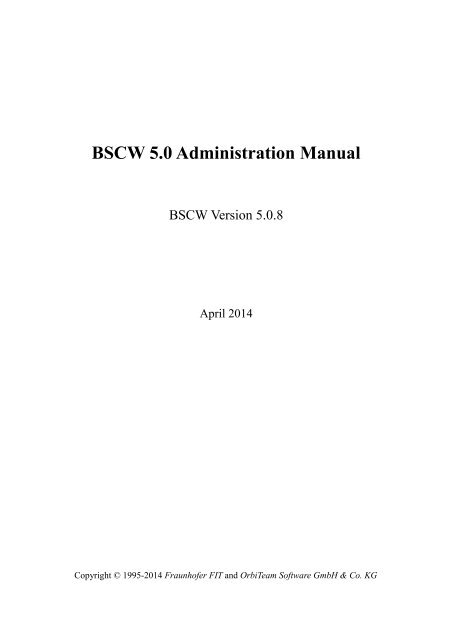BSCW Admin Manual
BSCW Admin Manual
BSCW Admin Manual
Create successful ePaper yourself
Turn your PDF publications into a flip-book with our unique Google optimized e-Paper software.
<strong>BSCW</strong> 5.0 <strong>Admin</strong>istration <strong>Manual</strong><strong>BSCW</strong> Version 5.0.8April 2014Copyright © 1995-2014 Fraunhofer FIT and OrbiTeam Software GmbH & Co. KG
<strong>BSCW</strong> 5.0 <strong>Admin</strong>istration <strong>Manual</strong>7.5 PUBLIC SPACE DEACTIVATION.............................................................................................................................................1367.6 WEBDAV ....................................................................................................................................................................1377.7 QUOTA - DISK USAGE LIMITATION....................................................................................................................................1397.7.1 Limit Classes......................................................................................................................................................1407.7.2 Quota Activation................................................................................................................................................1417.7.3 Calculation of current disk usage......................................................................................................................1427.7.4 Report disk usage...............................................................................................................................................1427.8 DEFINITION OF ROLES.....................................................................................................................................................1427.8.1 The <strong>BSCW</strong> role concept......................................................................................................................................1427.8.2 Role definition and default roles........................................................................................................................1457.8.3 Site-specific Roles..............................................................................................................................................1487.9 SITE-SPECIFIC BANNER.....................................................................................................................................................1497.10 SERVER-WIDE TEMPLATE FOLDERS....................................................................................................................................1507.11 WEB SERVICE API.......................................................................................................................................................1527.12 SOME USEFUL HINTS......................................................................................................................................................1528 <strong>BSCW</strong> HELP....................................................................................................................................................................1548.1 LANGUAGES ..................................................................................................................................................................1548.1.1 Existing translations...........................................................................................................................................1548.1.2 Translation instructions ....................................................................................................................................1548.2 <strong>BSCW</strong> UPDATES...........................................................................................................................................................1559 <strong>BSCW</strong> LICENSE .............................................................................................................................................................15610 FREQUENTLY ASKED QUESTIONS (FAQ) ...........................................................................................................15710.1 <strong>BSCW</strong> SERVER USAGE................................................................................................................................................15710.1.1 What do I need to use <strong>BSCW</strong>?..........................................................................................................................15710.1.2 Do I need a special application for uploading documents?............................................................................15710.1.3 How is <strong>BSCW</strong> intended to be used...................................................................................................................15710.1.4 Why do I get a save dialog box when I select add document?.........................................................................15710.1.5 I cannot log in. The server rejects me - what shall I do?.................................................................................15810.1.6 How do I change my password? ......................................................................................................................15810.1.7 How do I configure my web browser?..............................................................................................................15810.1.8 How do I connect to <strong>BSCW</strong> using WebDAV?...................................................................................................15910.1.9 Hints for users of Windows Vista......................................................................................................................16210.1.10 How do I destroy a workspace?.....................................................................................................................16310.1.11 How do I delete my account?.........................................................................................................................16410.1.12 How do I handle a JavaScript error?.............................................................................................................16410.1.13 How do I handle a <strong>BSCW</strong> error?...................................................................................................................16410.1.14 I reached the limit of my disk space - what shall I do?..................................................................................16410.1.15 Why does MS-Word mark a document as read-only?.....................................................................................16510.1.16 Is there a restriction for the size of documents I upload?..............................................................................16510.2 <strong>BSCW</strong> SERVER SOFTWARE...........................................................................................................................................16510.2.1 How do I get the <strong>BSCW</strong> software?...................................................................................................................16610.2.2 Can I try the <strong>BSCW</strong> software?.........................................................................................................................16610.2.3 How do I keep up to date with <strong>BSCW</strong> developments and new releases?.........................................................16610.2.4 Why do I get an “Internal Server Error” on RHEL or derivatives?................................................................16610.3 <strong>BSCW</strong> SERVER ADMINISTRATION...................................................................................................................................16710.3.1 What facilities are available for server administrators?.................................................................................16810.3.2 How do I delete a user from the <strong>BSCW</strong> server?...............................................................................................16810.3.3 How do I rename a user?.................................................................................................................................16810.3.4 How do I register a new user (i.e. without sending email)?............................................................................16810.3.5 How do I restrict the creation of workspaces?.................................................................................................16810.3.6 How do I restrict the creation of new user accounts?......................................................................................16910.3.7 How do I find the corresponding file for a <strong>BSCW</strong> document?.........................................................................16910.3.8 May I remove the contents of the <strong>BSCW</strong> “Temp” directory?...........................................................................16910.3.9 How do I upgrade my <strong>BSCW</strong> server instance to a new version?.....................................................................17010.3.10 How do I migrate a <strong>BSCW</strong> database to another host?..................................................................................17110.3.11 Why do I get a "license expired" error?.........................................................................................................172iii
<strong>BSCW</strong> 5.0 <strong>Admin</strong>istration <strong>Manual</strong>1 How to read this <strong>Manual</strong>Before installing your <strong>BSCW</strong> server you should read at least:• the introduction to section 2 Installation of the <strong>BSCW</strong> Server (in particular section 2.3Upgrading if you are upgrading an <strong>BSCW</strong> instance,• either section 3.2 Installation procedure for Unix or section 4 Installation procedure forWindows 7, 8/Server 2012, 2008, 2003, depending on the operating system you are using.This should be sufficient to install the <strong>BSCW</strong> server and carry out the initial configuration of theserver. If you have problems with the installation and initial configuration process, you should read• the respective sub-section of section 3.2 or 4, depending on your operating system or Web server,• the frequently asked questions (FAQ) section 10.In general, this should give you enough information to get your <strong>BSCW</strong> server up and running.The <strong>BSCW</strong> server is initially equipped with a license which allows usage and testing of the <strong>BSCW</strong>server for a trial period of 90 (ninety) days. After 90 days, the <strong>BSCW</strong> server is no longer fully usable(except for a few fundamental operations such as the upgrade license operation). Therefore, if youdecide to use the <strong>BSCW</strong> server for a longer period, you need to acquire a license. The acquisition oflicenses is described in section 9 <strong>BSCW</strong> License. If you have problems when upgrading your <strong>BSCW</strong>license, you should also have a look at the respective entries in the frequently asked questions insection 10 or contact OrbiTeam (support@orbiteam.de).The <strong>BSCW</strong> server has a considerable number of configuration options. If you have gained someexperience with usage of the <strong>BSCW</strong> system you should read section 5 to find out what configurationoptions are available and whether they could be used to satisfy the requirements of your users betterthan the default settings as specified in the code you downloaded. Additionally you may want toenable some extra packages, see section 6 for a detailed description of the additional <strong>BSCW</strong>functionality provided in package extensions.In general, the administrative overhead for running a <strong>BSCW</strong> server is very low. In fact, you mayinstall and configure your <strong>BSCW</strong> server such that you practically never need to bother withadministration. Most likely, however, sooner or later you may have questions such as "How manyusers are registered at my server?", "How can I rename or delete a user?", or " How can I restrict thecreation of workspaces?" Answers to such administrative questions can be found in section 7<strong>Admin</strong>istration of <strong>BSCW</strong> Servers and in section 10.3 of the frequently asked questions section.1
license@orbiteam.de for details.<strong>BSCW</strong> 5.0 <strong>Admin</strong>istration <strong>Manual</strong>DO NOT UPGRADEIf your license does not include free upgrades. (If you have a time-unlimited license, i.e. a licensewhich does not expire, your license does NOT include free upgrades.) Upgrading of <strong>BSCW</strong> willinvalidate your existing license key and will result in an inoperable <strong>BSCW</strong> system. Contactlicense@orbiteam.de for details.Consider the following advices when upgrading and refer to the "Upgrading on Unix" resp."Upgrading on Windows" section below:When upgrading from <strong>BSCW</strong> 5.0.7 or lowerA security vulnerability has been discovered, which may disclose the name of objects stored in<strong>BSCW</strong>. Thanks to RedTeam Pentesting (https://www.redteam-pentesting.de/) for identifying thisproblem, see CVE-2014-2301 for details. Please upgrade all <strong>BSCW</strong> instances to at least version5.0.8.The MoinMoin Wiki integration (moin) has been adopted to support Apache HTTP server version2.4. The default location of the MoinMoin instances was moved from /var/data/mointo /moin. To preserve all existing MoinMoin Wikisthe contents from /var/data/moin must be moved to /moin.Since the file layout has been changed bin/bsadmin conf_moin -r must be run toupdate the configuration. The newly generated configuration file conf/apache{2,24}/moin.confmust be included into the Apache HTTP server site-configuration (in place of the oldvar/data/moin/apache.conf file).When upgrading from <strong>BSCW</strong> 5.0.6 or lowerSupport for the Apache HTTP server version 2.4 has been added.When upgrading from <strong>BSCW</strong> 5.0.4 or lowerThe <strong>BSCW</strong> ldap package has been updated to map the <strong>BSCW</strong> 5.0 user meta data to LDAPattributes. If you use the <strong>BSCW</strong> ldap package, please adopt your configuration file located in/srv//conf/ldap/config_ldap.py according to the changes ofthe new default configuration file template /lib/bscw-5.0.?-3????-py2?/conf/ldap/config_ldap.py. (Note: the update_bscw directive has been converted from atuple to a dictionary).When upgrading from <strong>BSCW</strong> 5.0.3 or lowerPlease note <strong>BSCW</strong> 5.0 triggers a bug in the RHEL 6 or derivatives (CentOS/Scientific Linux)Python 2.6 interpreter, which causes crashes. This problem has been fixed by Red Hat beginningwith version 6.4. So it is advisable first to upgrade to version 6.4 (or higher). Another workaroundis to compile and install a Python 2.7 environment in /usr/local (see 10.2.4 on page 164).When upgrading from <strong>BSCW</strong> 4.5.9 or lowerWhen upgrading to <strong>BSCW</strong> 5.0 the file system layout is automatically transformed to the new<strong>BSCW</strong> 5 layout (see installation section for details). Note: the upgrade procedure checks allexisting packages and disables outdated or non-working packages. The resulting enabled packagesare sorted alphabetically into the PACKAGES list in the instance configuration file (/conf/config.py).If you defined an own package (e.g. to adopt the default roleconfiguration) be aware the package might become disabled after an upgrade. If in doubt please4
<strong>BSCW</strong> 5.0 <strong>Admin</strong>istration <strong>Manual</strong>ask support@orbiteam.de for advice how to upgrade your customizations. Due to the new<strong>BSCW</strong> 5 layout:• Please update your Apache HTTP server configuration. Change the VirtualHost containerdefinition according to the “site” configuration template /conf/apache{2,24}/site.conf,see section 3.3.1 (Unix) resp. section 4.4.2(Windows).• The former /apache.conf file was renamed to /conf/apache{2,24}/bscw.conf• Existing entries for the cron daemon (Unix) resp. Task Scheduler (Windows) have to beadopted to the new location of the bsadmin command line script. Most likely you have toexchange /bsadmin by /bin/bsadmin. If youconfigured “folder mail delivery” on Unix the path to the local mail delivery agent in/etc/aliases or .forward has to be adopted, too, e.g. replace /cgi/bscw.cgiby /var/www/bscw.cgiImportant: During the upgrade process to <strong>BSCW</strong> 5.0 database conversion(s) are necessary. Asingle database conversion requires beside the conversion process two garbage collection runs; soestimate a downtime of 3 - 4 times the duration of a single garbage collection run. Especially big<strong>BSCW</strong> database servers with more than 10.000 users should consider this.For new <strong>BSCW</strong> instances the default authentication method has been changed to cookieauthentication (since <strong>BSCW</strong> 4.5). It is recommended to manually change the authenticationmethod for existing <strong>BSCW</strong> instances to cookie authentication within the instance configuration file(/conf/config.py) using the COOKIE_AUTHENTICATION directive (seepage 59 for details). After altering the authentication method bin/bsadmin conf_apache -n andbin/bsadmin index_page must be run for (re-)configuration of the Apache HTTP server and theindex page.The “mobile” package requires cookie authentication as authentication method.If you are using the <strong>BSCW</strong> "lucene" indexer (package PyLucIndex), an upgrade of "pylucene" toat least version 3.0.1 is required before running the <strong>BSCW</strong> upgrade procedure. Remind to rebuildthe “lucene” index after the upgrade.If the “ldap” package is enabled the old configuration from config_ldap.py must be insertedmanually in the new configuration file /conf/ldap/config_ldap.py afterupgrading.All "moderated" public workspaces are reset to "non-moderated". To restore the previous"moderated" state run bin/bsadmin dbcheck repair -f mYou may install the Python lxml package to support a version difference view for HTMLdocuments under version control.Note: The XML-RPC and JSON-RPC API has been extended to require additional authenticationinformation per request if the user-agent is not whitelisted. This prevents potentially injectedmalicious javascript code in web browsers to utilize the <strong>BSCW</strong> API. To whitelist your RPC-clientuser-agent you may add an entry to /conf/config_clientmap.py fortrusted_json_rpc_client resp. trusted_xml_rpc_client. Important: You may never add anentry for any available web browser!Python 2.5 support has been ended.When upgrading from <strong>BSCW</strong> 4.4.6 or lower5
<strong>BSCW</strong> 5.0 <strong>Admin</strong>istration <strong>Manual</strong>The converter tool configuration file (/conf/config_convert.py) isautomatically generated by using bin/bsadmin update_defaults -s. This script will search thelocal system for archiver, encoder or converter commands (see section 5.6).The “Flow” package has been replaced by the “Tasks” package and all “Flow” objects will beconverted to new project/phase objects. During the conversion the “Process” folders role mappingto restrict inherited roles from the surrounding “Project” folder was reset. Thus it might bepossible for other members of the project to change data in the “Process” folders after theconversion.When upgrading on a Linux-based OS you must make sure that a working compiler (GCC/CC) isinstalled (Due to limitations of set-group-id execution for scripts on Linux the compilation of theCGI binary wrapper became mandatory).Whenever the SERVER_ROOT is changed in the instance configuration file (/conf/config.py)you must call "bin/bsadmin update_helper" in order to update thejnlp deployment files with the correct code base URL. Otherwise users may not be able to launchor install the <strong>BSCW</strong> Desktop application anymore.<strong>BSCW</strong> Windows instances require at least Python for Windows Extensions version 2.14. Pleaseupgrade older pywin32 versions before running the <strong>BSCW</strong> installer.Python 2.4 support has been ended in <strong>BSCW</strong> 4.4.6.When upgrading from <strong>BSCW</strong> 4.4.5 or lowerDue to a (fixed) bug in the file upload process obsolete files may be still in the data/Files area.To remove this superfluous files, please perform the following command (on the server console)after having upgraded:$ cd $ bin/bsadmin fsck -rWhen upgrading from <strong>BSCW</strong> 4.4.4 or lowerThe POST_AUTHENTICATION directive in the instance configuration file (/conf/config.py)was renamed in POST_AUTH, which is now enabled by default.When upgrading from <strong>BSCW</strong> 4.3.4 or lower<strong>Admin</strong>istrator users explicitly need to log in a second time with their password at [Options ><strong>Admin</strong>] to gain <strong>BSCW</strong> administrator rights. Without this additional administrator authentication noadministrative rights are applied to their account. After successful login to the <strong>Admin</strong> page press[OK] to keep the administrator rights for your current session or [Cancel] to drop theadministrator rights again. The administrator status is indicated by a “<strong>Admin</strong>” label at top of the<strong>BSCW</strong> user interface.The syntax of the meta data configuration /conf/config_metadata.pyhas been changed. While unmodified meta data definitions are automatically converted to the newsyntax, custom meta data definitions will be disabled and need to be converted manually.The syntax of the action configuration /conf/config_actions.py hasbeen changed. In particular the syntax of the Action() class was altered. If the Action(...)definitions of your <strong>BSCW</strong> instance were changed, these changes must be adopted manually to thenew format.Users can now in addition to their user name log in with one of their allocated email addresses and6
<strong>BSCW</strong> 5.0 <strong>Admin</strong>istration <strong>Manual</strong>their password. The “ldap” package has been adopted to support automatic registration for emailaddresses.Python 2.3 support has been ended in <strong>BSCW</strong> 4.3.4When upgrading from <strong>BSCW</strong> 4.3.1 or lower<strong>BSCW</strong> 4.3.2 provides a new module for maintaining <strong>BSCW</strong> database object tables in an externalBerkeley DB (DBMOD_TAB = 'bsddb4'). If you used DBMOD_TAB = 'bsddb3' in versions before<strong>BSCW</strong> 4.3.2 upgrade to this new module (by setting DBMOD_TAB = 'bsddb4' in the mainconfiguration file /conf/config.py). This configuration can also be usedfor upgrading from earlier <strong>BSCW</strong> releases.When upgrading from <strong>BSCW</strong> 4.2.3 or lowerThe SERV_UNO_ROOT directive has been deleted. <strong>BSCW</strong> services like the user notification service(UNO) or the alarm service (ALARM) expect now an additional (virtual) HTTP service running onlocalhost: (default: HTTP_LOCAL_PORT = 80).Note: If you are running several <strong>BSCW</strong> instances in different virtual hosts you must configure foreach <strong>BSCW</strong> instance a different HTTP_LOCAL_PORT number and you must extend the VirtualHostdirectives by these local IP addresses/port pairs.The SERVER_ADMINS_IP directive no longer restricts the user notification service (UNO). Youshould remove entries from SERVER_ADMINS_IP which were made in <strong>BSCW</strong> 4.2 forSERV_UNO_ROOT resp. SERVER_ROOT.When upgrading from <strong>BSCW</strong> 4.1.4 or lowerImportant: <strong>BSCW</strong> 4.2 introduces a new owner assignment. The owner of all newly createdobjects automatically becomes the owner of the workspace (the owner role is now inherited by the“ambient” folder). This is in opposite to the behavior of previous <strong>BSCW</strong> versions (< 4.2), wherethe creator of an object also was the owner of the object. This leads to the following effects:• Users cannot lose the access path to owned objects by accidental deletion of their workspacemembership.• The quota system assigns utilized resources of all contained objects of a workspace to theowner (and not any longer to the different object creators)Attention: After the upgrade you should run one of the following commands to initialize allquota counters:1. EDU licensees may only run the command bin/bsadmin quota fix.2. PRO licensees may run alternatively the command bin/bsadmin quota report -vL,which commits changes to the database after each user.• The actions “cut” and “delete” change the owner of an object: owner becomes the user whocut/deleted the object (the object inherits the owner of the ambient folder (who is in this casethe owner of the clipboard resp. the trash)).Attention: caused by this owner change the action “destroy” always destroys objectscontained in the trash. The behavior of previous <strong>BSCW</strong> versions (< 4.2) to distribute“destroyed” objects first into the trash of the owner is omitted.Important: <strong>BSCW</strong> 4.2 implements a new user notification service (UNO) which replaces theworkspace activity report and the awareness service of previous <strong>BSCW</strong> versions. To not interferewith the new user notification service the workspace activity report configuration must bedisabled by removing the crontab (Unix) or the task scheduler (Windows) entry for bsadmin7
<strong>BSCW</strong> 5.0 <strong>Admin</strong>istration <strong>Manual</strong>notify -a. Additionally remove the entry for AWSERV (bs_servaw) from the SERVERS list in theold instance configuration file /src/config.py before upgrading. Afterupgrading you might add an entry for bs_servuno as described in the comments.When upgrading from <strong>BSCW</strong> 4.0.4 or lowerThe <strong>BSCW</strong> license server URI has been changed, be sure in /conf/config.pythe <strong>BSCW</strong>_LICENSE variable is set to:<strong>BSCW</strong>_LICENSE = 'http://bscw.orbiteam.de/pub' (upgrade <strong>BSCW</strong> 3.?)<strong>BSCW</strong>_LICENSE = 'http://bscw.orbiteam.de/pub/bscw.cgi/' (upgrade <strong>BSCW</strong> 4.?)Important: Starting with <strong>BSCW</strong> 4.0.6 a new license mechanism was introduced. The newmechanism does not longer bind the license to the <strong>BSCW</strong> servers IP address and installation path.It is name based, which means you have to define in /conf/config.py theSERVER_ROOT variable before applying for a license (cf. section 3.3.2 for Unix or 4.4.1 forWindows)When upgrading from <strong>BSCW</strong> 3.4.1 or lowerImportant: Since version 4.0 <strong>BSCW</strong> uses roles for access control. This new approach isincompatible with the older access control model. All special access control settings are reset to(hopefully reasonable) defaults during upgrade.Starting with <strong>BSCW</strong> 4.0 the document tree layout of the <strong>BSCW</strong> server has been changed; if youuse the Apache HTTP server, please adopt your configuration to the new layout as given in /apache2/bscw.conf(cf. section 3.3.1 for Unix or 4.4.3 or 4.4.2 for Windows).When upgrading from <strong>BSCW</strong> 3.2 or 3.3Important: During upgrade from <strong>BSCW</strong> 3.2 or 3.3 your current <strong>BSCW</strong> license becomes invalidand a new evaluation license will be installed. It will be valid for 90 days and 200 users. Thismight be a problem, if you have already more than 199 registered <strong>BSCW</strong> users, because new userscannot (be) register(ed) any more. We recommend upgrading your license to the new release assoon as possible. If your old license includes support and upgrading, you will get the new licenseat no cost (see <strong>BSCW</strong> license in section 9).Note: New packages are not automatically enabled after upgrading. You have to add the packagenames to the PACKAGES list in the server settings of the [Options > <strong>Admin</strong>]-page or the file/conf/config.py. Some of the packages also need installation of extrasoftware and configuration.When upgrading from <strong>BSCW</strong> 2.2 or lowerExecute the following commands in your existing <strong>BSCW</strong>2 instance directory before installing the new version:$ cd $ start_servers –k$ mkdir data$ mv src/.htpasswd data/htpasswd$ mv src/<strong>BSCW</strong>_Store data/Store$ mv src/<strong>BSCW</strong>_Files data/Files$ echo > src/config.pyThen do the <strong>BSCW</strong> upgrade and reconfiguration of your HTTP server as described in thesubsequent section 3.2 for Unix or section 4 for Windows.8
<strong>BSCW</strong> 5.0 <strong>Admin</strong>istration <strong>Manual</strong>Note: You may not replace the upgraded <strong>BSCW</strong> server instance configuration file (/conf/config.py)by a config.py file of a previous <strong>BSCW</strong> version! Instead the upgraded<strong>BSCW</strong> server instance configuration file must be edited manually.Note: Since the Apache HTTP server configuration /apache2/bscw.conf isautomatically generated all manual changes will be lost after an upgrade.2.3.1 Upgrading on UnixThe installation program of the <strong>BSCW</strong> software must be run as superuser (root).# tar xf bscw-5.0.8-3????-py26.tar.gz# cd bscw-5.0.8-3????-py26# ./install.shThe installation procedure looks for the <strong>BSCW</strong> system user "bscw" (resp. requests the user name ofyour <strong>BSCW</strong> user account) and locates all <strong>BSCW</strong> instances.If do not want to run the install.sh script as superuser or you encounter further problems you mayinstall <strong>BSCW</strong> completely manual as follows:• login as "bscw" user# su - bscw$ id bscwuid=1234(bscw) gid=1234(bscw) groups=1234(bscw)• create a $HOME/lib directory in the "bscw" users' home directory$ cd $HOME$ mkdir lib• download the <strong>BSCW</strong> distribution into a temporary directory, extract the archive and extract the<strong>BSCW</strong> distribution tar file into $HOME/lib, e.g.$ cd /tmp$ tar xf bscw-5.0.8-3????-py26.tar.gz$ cd $HOME/lib$ tar xf /tmp/bscw-5.0.8-3????-py26/bscw-5.0.8-3????-py26.tar• run the installation procedure setup.py and follow the instructions$ cd $HOME/lib/bscw-5.0.8-3????-py26$ python2.6 ./bin/setup.py In particular the installation procedure performs the following steps to upgrade a <strong>BSCW</strong> instance# ./install.shEnter <strong>BSCW</strong> system user name: [bscw]Enter <strong>BSCW</strong> base directory: [/opt/bscw]Extracting <strong>BSCW</strong> 5.0.8 distribution in /opt/bscw/libChoose one of the following options:( 0) update <strong>BSCW</strong> 4.5.9 [/opt/bscw/server]( 1) update <strong>BSCW</strong> 5.0.7 [/opt/bscw/srv/bscw.domain.org]( 2) update other <strong>BSCW</strong> instance( 3) create new <strong>BSCW</strong> instance9
Enter a number (0-2): 1<strong>BSCW</strong> 5.0 <strong>Admin</strong>istration <strong>Manual</strong>target '/opt/bscw/srv/bscw.domain.org' exists - checking...conf/config.py : updated...conf/config_actions.py : created......bsadmin update_defaultsbsadmin manage_servers -u2012-11-26 15:51:20 bsadmin chkconfigcc -o var/run/run_bscw var/run/run_bscw.c2012-11-26 15:51:21 Actual license: OK2012-11-26 15:51:21 bsadmin start2012-11-26 15:51:25 Database version >= 2.12012-11-26 15:51:25 bsadmin bscw.adm.bs_convert30 -t2012-11-26 15:51:25 Database version >= 3.02012-11-26 15:51:25 bsadmin bscw.adm.bs_convert31 -t2012-11-26 15:51:25 Database version >= 3.12012-11-26 15:51:25 bsadmin bscw.adm.bs_convert33 -t2012-11-26 15:51:25 Database version >= 3.32012-11-26 15:51:25 bsadmin bscw.adm.bs_convert40 -t2012-11-26 15:51:25 Database version >= 4.02012-11-26 15:51:25 bsadmin bscw.adm.bs_convert45 -t2012-11-26 15:51:25 Database version >= 4.52012-11-26 15:51:25 bsadmin bscw.adm.bs_convert50 -t2012-11-26 15:51:25 Converting to Version 5.0 ......2012-11-26 15:51:25 bsadmin start2012-11-26 15:51:25 bsadmin bscw.adm.bs_fix_anonymous2012-11-26 15:51:25 VERSION: <strong>BSCW</strong> 5.0.8Released: 20121126-1250-3????bsadmin convertConfigure 'gzip' compression ...Configure 'static' resources 'var/www/20121126-1250-3????'...(Long time future expire dates)Configure secure prefix '/bscw/' ...(HTTP_AUTHORISATION passed to <strong>BSCW</strong>)(Cookie authentication enabled)Configure public prefix '/pub/'...(No authentication)Creating Apache HTTP server configuration files in/opt/bscw/srv/bscw.domain.org/conf/apache{2,24}mod.conf ... module configuration filesite.conf ... virtual host site configuration filebscw.conf ... <strong>BSCW</strong> configuration filebsadmin conf_apachebsadmin index_page10
<strong>BSCW</strong> 5.0 <strong>Admin</strong>istration <strong>Manual</strong><strong>BSCW</strong> server up and running in '/opt/bscw/srv/bscw.domain.org'<strong>BSCW</strong> instance updated: '/opt/bscw/srv/bscw.domain.org'you may need to restart your web-serverInstallation succeeded. For next steps please check/opt/bscw/lib/bscw-5.0.8-3????-py26/README.txtSince newer Linux environments do not execute forked processesset-group-id it is advisable to recursively change the owner the./var/data/Files directory to the web server user.Fix file owner/modes for Apache HTTP daemon user? [Y/n]By default, the installation procedure looks in the home directory of the given <strong>BSCW</strong> user ($HOME/and $HOME/srv/) to locate a <strong>BSCW</strong> instance. If you installed your <strong>BSCW</strong> instance in a non-standardlocation, the <strong>BSCW</strong> installation program may not be able to locate the <strong>BSCW</strong> instance directory. Inthis case you have two options to upgrade from a previous version to <strong>BSCW</strong> 5.0:1. Provide the path to your <strong>BSCW</strong> instance to the <strong>BSCW</strong> installer2. Adopt the new <strong>BSCW</strong> layout and move your <strong>BSCW</strong> instance (recommended)How to proceed for each option:1. Provide the path to your <strong>BSCW</strong> instance to the <strong>BSCW</strong> installerIf you want to preserve the old non-standard location for your <strong>BSCW</strong> instance, it is possible tospecify the path to your <strong>BSCW</strong> instance by choosing the option "update other <strong>BSCW</strong>instance":# ./install.shEnter <strong>BSCW</strong> system user name: [bscw]Enter <strong>BSCW</strong> base directory: [/opt/bscw]Extracting <strong>BSCW</strong> 5.0.8 distribution in '/opt/bscw/lib'Choose one of the following options:( 0) update other <strong>BSCW</strong> instance( 1) create new <strong>BSCW</strong> instanceEnter a number (0-1): 0Enter path to <strong>BSCW</strong> instance: /usr/local/bscw/servertarget '/usr/local/bscw/server' exists - checking...…Alternatively it is possible to specify the path to your <strong>BSCW</strong> instance as argument of the<strong>BSCW</strong> installer program:11
<strong>BSCW</strong> 5.0 <strong>Admin</strong>istration <strong>Manual</strong># ./install.sh /usr/local/bscw/servertarget '/usr/local/bscw/server' exists - checking......This will upgrade your <strong>BSCW</strong> instance to <strong>BSCW</strong> 5.0.8 "in-place" and keep the <strong>BSCW</strong>instance in the old directory.2. Adopt the new <strong>BSCW</strong> layout and move your <strong>BSCW</strong> instance (recommended)It is recommended to move the old <strong>BSCW</strong> instance first to the new standard location./srv/ in the <strong>BSCW</strong> users' home directory (e.g. /opt/bscw/srv/).First stop the <strong>BSCW</strong> server and then move it:# cd /usr/local/bscw# ./server/start_servers -k# <strong>BSCW</strong>_HOME=`su - bscw -c 'echo $HOME'` # e.g. <strong>BSCW</strong>_HOME=/opt/bscw# mkdir -p $<strong>BSCW</strong>_HOME/srv/bscw.domain.org# chown bscw:bscw $<strong>BSCW</strong>_HOME/srv/bscw.domain.org# rsync -vaH –del ./server/* $<strong>BSCW</strong>_HOME/srv/bscw.domain.org...Next run the <strong>BSCW</strong> installer (as root) - with no argument it should find the instance and offerto upgrade it:# ./install.sh...Choose one of the following options:( 0) update <strong>BSCW</strong> 4.5.9 [/opt/bscw/srv/bscw.domain.org]( 1) update other <strong>BSCW</strong> instance( 2) create new <strong>BSCW</strong> instanceEnter a number (0-2): 0...The <strong>BSCW</strong> installer will update your <strong>BSCW</strong> instance to <strong>BSCW</strong> 5.0.8 You finally need toadjust the HTTP server configuration – see configuration section above.2.3.2 Upgrading on WindowsBefore upgrading a <strong>BSCW</strong> instance ensure to install the "Python for Windows Extensions" (pywin32)at least with Build 214. To upgrade an existing <strong>BSCW</strong> instance on Windows start the <strong>BSCW</strong> setupprocedure by double-clickingbscw-5.0.8-3????-py26.exeThis will (re-)install the <strong>BSCW</strong> 5.0.8 distribution files in the given location. Next start the <strong>BSCW</strong>instance setup program by keeping the option “Install a server instance now” selected and pressing[Finish]. To perform an upgrade, select the <strong>BSCW</strong> instance to be updated, e.g.[upgrade <strong>BSCW</strong> 4.5.9 [c:\bscw\server]]12
install new <strong>BSCW</strong> instance<strong>BSCW</strong> 5.0 <strong>Admin</strong>istration <strong>Manual</strong>and click [Continue]. A console window is opened and the selected <strong>BSCW</strong> instance runtimedirectory is updated (for a detailed description see section 4.2).Note: During the upgrade procedure the old <strong>BSCW</strong> service is deleted and a new <strong>BSCW</strong> service (withnew name) is created preserving the old values for• start type (automatic/manual/...)• dependencies with other services• user name under which the old service was runif the old user name is not the local system account (default) the <strong>BSCW</strong> setup procedure will explicitlyask for the service users' password during the installation.13
<strong>BSCW</strong> 5.0 <strong>Admin</strong>istration <strong>Manual</strong>3 Installation procedure for UnixThese are the installation instructions for <strong>BSCW</strong> 5.0 on Unix machines. If you are upgrading anexisting <strong>BSCW</strong> server instance please read first the section 2.3 Upgrading to <strong>BSCW</strong> 5.0.8.3.1 System requirementsFor approximately 200 users the <strong>BSCW</strong> server requires the following server hardware:• Intel Core/Xeon or AMD Phenom/Opteron (>2,5 GHz) 64-bit server system (or comparablesystems of other manufacturers).• 4 GB RAM• at least 100 GB hard disk space (the <strong>BSCW</strong> installation requires approx. 75 MB disk space)Additionally the following software is required:• Apache HTTP Server 2.2 (2.4)• Python 2.6 (2.7)• (optional) extensions for Pythonlxml• adds support for a version difference view for versioned HTML documentsPyLucene• required for full text indexing support package PyLucIndexPython-LDAP• required for LDAP/Active Directory bindings (package ldap)Before installing <strong>BSCW</strong> first install the desired optional Python extension packages (see above).Toinstall <strong>BSCW</strong> you need a Python interpreter (version 2.7 or 2.6 for your Unix platform.We recommend to use the Apache HTTP server version 2.2 or 2.4 (http://httpd.apache.org/), butany server supporting CGI 1.1 should work. Python 2.6 or 2.7 can be downloaded athttp://www.python.org/.Notes:• <strong>BSCW</strong> needs Pythons module "crypt". This module is not always installed by default. In thiscase you have to enable the crypt module in Modules/Setup and rebuild Python.• On systems which do not allow execution of set-group-id scripts, e.g. Linux, a C compiler (gcc)with installed system (kernel) C headers is required to compile a binary wrapper.In order to send registration and report emails <strong>BSCW</strong> finally needs access (via SMTP) to a mail server(Unix or Windows based).3.2 InstallationBefore installing <strong>BSCW</strong> ensure the Web server, Python and the desired optional Python extensionpackages are installed. The <strong>BSCW</strong> server software distribution is available as tar archivebscw-5.0.?-3????-py26.tar.gzbscw-5.0.?-3????-py27.tar.gzThe name of the download file contains <strong>BSCW</strong> and Python version numbers – e.g. bscw-5.0.8-3????-py26.tar.gz contains <strong>BSCW</strong> version 5.0.8 for Python 2.6. Please make sure to install thelatest version of <strong>BSCW</strong> and always provide your version number when contacting support staff.There may be additional patch releases available after the latest release – check the <strong>BSCW</strong> product14
<strong>BSCW</strong> 5.0 <strong>Admin</strong>istration <strong>Manual</strong>home page http://www.bscw.de/ for latest updates that have been released for download.The <strong>BSCW</strong> directory should not be accessible via the DocumentRoot or any other alias directives ofyour HTTP server. The path to the <strong>BSCW</strong> directory needs only “search permission” for the user/groupID that the HTTP server uses.The <strong>BSCW</strong> server CGI scripts are executed (set-group-id) with the group ID bscw, which is theprimary group ID of the <strong>BSCW</strong> system user. Hence access rights for the group ID bscw will beinherited during execution of all <strong>BSCW</strong> CGI scripts. To ensure an error free operation of the <strong>BSCW</strong>server:• the set-group-id bit of the <strong>BSCW</strong> CGI scripts has to be set (which is done automatically done bythe <strong>BSCW</strong> setup procedure• the <strong>BSCW</strong> directory (and all files and directories below) should belong the groupID bscw• the file system of the <strong>BSCW</strong> directory must not be mounted with the nosuidoptionIf the set-group-id execution of the <strong>BSCW</strong> CGI script fails you will get an “Error: Wrong groupid“ while <strong>BSCW</strong> operation. To fix this problem see the “note” in the last paragraph of section 3.3.3Note: When installing on a Linux-based OS you must make sure a working compiler (GCC/CC) isinstalled (due to limitations of set-group-id execution for scripts on Linux, the compilation of the CGIbinary wrapper became mandatory).The <strong>BSCW</strong> installation layout and procedure was completely revised. Generally the following filelayout is proposed for <strong>BSCW</strong> version 5 instances:/opt/bscw/# <strong>BSCW</strong> user home directory# (as defined in /etc/passwd!)/opt/bscw/.bscw//opt/bscw/.bscw/bscw.conf/opt/bscw/.bscw/bscw_conf.py# <strong>BSCW</strong> instance(s) information/opt/bscw/lib/# <strong>BSCW</strong> distribution libraries/opt/bscw/lib/bscw-5.0.8-3????-py26/ # <strong>BSCW</strong> distribution 5.0.8/opt/bscw/lib/bscw-5.0.8-3????-py26/bin/opt/bscw/lib/bscw-5.0.8-3????-py26/bscw # <strong>BSCW</strong> executable code/opt/bscw/lib/bscw-5.0.8-3????-py26/doc # <strong>BSCW</strong> documentation/opt/bscw/lib/bscw-5.0.8-3????-py26/etc/opt/bscw/lib/bscw-5.0.8-3????-py26/lib # <strong>BSCW</strong> third party modules/opt/bscw/srv//opt/bscw/srv///opt/bscw/srv//bin//opt/bscw/srv//bin/bsadmin/opt/bscw/srv//conf//opt/bscw/srv//conf/config.py/opt/bscw/srv//etc//opt/bscw/srv//libexec//opt/bscw/srv//var/# <strong>BSCW</strong> instances# <strong>BSCW</strong> instance runtime# <strong>BSCW</strong> instance executables# <strong>BSCW</strong> instance configuration# <strong>BSCW</strong> configuration hints# <strong>BSCW</strong> instance runtime programs15
<strong>BSCW</strong> 5.0 <strong>Admin</strong>istration <strong>Manual</strong>/opt/bscw/srv//var/cache//opt/bscw/srv//var/data//opt/bscw/srv//var/log//opt/bscw/srv//var/run//opt/bscw/srv//var/www/# <strong>BSCW</strong> instance template cache# <strong>BSCW</strong> instance data# <strong>BSCW</strong> instance log files# <strong>BSCW</strong> instance runtime state# <strong>BSCW</strong> instance web resourcesThe <strong>BSCW</strong> 5 layout allows to install multiple <strong>BSCW</strong> instances in the runtime directory(/opt/bscw/srv), which all share the same <strong>BSCW</strong> program code located in the library directory(/opt/bscw/lib).As a prerequisite a suitable Python interpreter version and the Apache HTTP server must be availableon the system before installing <strong>BSCW</strong>. For best performance the <strong>BSCW</strong> libraries and instances shouldbe located on a file system local to the host where your HTTP server runs.The installation program of the <strong>BSCW</strong> software must be run as superuser (root). The installationprocedure will look for the <strong>BSCW</strong> system user bscw and uses the home directory of this user asinstallation base directory for <strong>BSCW</strong> (which might alter from /opt/bscw). If no <strong>BSCW</strong> user is founda new <strong>BSCW</strong> system user bscw with an own group bscw and a home directory /opt/bscw is proposedand then created.Notes:• /opt/bscw is the proposed location for the <strong>BSCW</strong> users home directory (resp. the <strong>BSCW</strong>installation base directory). Generally the installation procedure uses the <strong>BSCW</strong> users' homedirectory (as defined in /etc/passwd) as default installation base directory.• If you want to install <strong>BSCW</strong> in another location different from the home directory of the <strong>BSCW</strong>user you may want to specify an alternate base directory. The base directory of a <strong>BSCW</strong>installation defines the directory where the installation program will create the ./lib directorycontaining the <strong>BSCW</strong> distribution and the ./srv directory where to create <strong>BSCW</strong> runtimeinstances. Usually the base directory is equal to the <strong>BSCW</strong> users' home directory and does notneed to be changed.• During the installation procedure you may specify an alternate <strong>BSCW</strong> system user name or homedirectory.After creating or locating the <strong>BSCW</strong> system user the installation procedure will extract the <strong>BSCW</strong>distribution archive in the library directory (usually /opt/bscw/lib) and the <strong>BSCW</strong> setup procedureis called and run as <strong>BSCW</strong> system user bscw.The <strong>BSCW</strong> setup procedure will allow to update existing <strong>BSCW</strong> instances or to create new <strong>BSCW</strong>instances. All required <strong>BSCW</strong> instance parameters are identified via command line dialogs.Finally the installation procedure tries to identify the user of the Apache HTTP server and changes theownership of the upload directory for raw files to the Apache user.To start the installation extract the <strong>BSCW</strong> distribution archive and run the install.sh script assuperuser:# iduid=0(root) gid=0(root) groups=0(root)# tar xf bscw-5.0.8-3????-py26.tar.gz# cd bscw-5.0.8-3????-py26# ./install.shIf do not want to run the install.sh script as superuser or you encounter further problems you mayinstall <strong>BSCW</strong> completely manual as follows:16
<strong>BSCW</strong> 5.0 <strong>Admin</strong>istration <strong>Manual</strong>• login as "bscw" user# su - bscw$ id bscwuid=1234(bscw) gid=1234(bscw) groups=1234(bscw)• create a $HOME/lib directory in the "bscw" users' home directory$ cd $HOME$ mkdir lib• download the <strong>BSCW</strong> distribution into a temporary directory, extract the archive and extract the<strong>BSCW</strong> distribution tar file into $HOME/lib, e.g.$ cd /tmp$ tar xf bscw-5.0.8-3????-py26.tar.gz$ cd $HOME/lib$ tar xf /tmp/bscw-5.0.8-3????-py26/bscw-5.0.8-3????-py26.tar• run the installation procedure setup.py and follow the instructions$ cd $HOME/lib/bscw-5.0.8-3????-py26$ python2.6 ./bin/setup.py In particular the installation procedure performs the following steps to create a new <strong>BSCW</strong> instance:# ./install.shEnter <strong>BSCW</strong> system user name: [bscw]Enter <strong>BSCW</strong> user home directory: [/opt/bscw]Enter <strong>BSCW</strong> base directory: [/opt/bscw]Extracting <strong>BSCW</strong> 5.0.8 distribution in /opt/bscw/libChoose one of the following options:( 0) update other <strong>BSCW</strong> instance( 1) create new <strong>BSCW</strong> instanceEnter a number (0-1): 1Please enter the <strong>BSCW</strong> server root(use a fully qualified domain name - an IP address is not allowed).The server root specifies the visible URL for this instance, e.g.http://host.domain.org or https://host.domain.org(may be left empty):<strong>BSCW</strong> server root: https://bscw.domain.orgPlease enter the name of your <strong>BSCW</strong> instance directory(if left empty in directory/opt/bscw/srvthe default [bscw.domain.org] is created):<strong>BSCW</strong> instance name: [bscw.domain.org]17
<strong>BSCW</strong> 5.0 <strong>Admin</strong>istration <strong>Manual</strong>target '/opt/bscw/srv/bscw.domain.org' does not exist - creating...Please enter the host name (FQDN) or the IP addressof your mail host (MTA) to relay <strong>BSCW</strong> emails(may be left empty):Mail host name or IP address: mail.domain.orgPlease enter email address and login name of the <strong>BSCW</strong> administrator:Email address: bscwadmin@domain.org<strong>BSCW</strong> login name: bscwadminEnter Password:Re-type password:Please enter the <strong>BSCW</strong> server Realm - used in Authentication dialogand shown on the welcome page of the server.(may be left empty and defaults to '<strong>BSCW</strong> Shared Workspace Server')Note: If you are running different <strong>BSCW</strong> servers on one hostthen you must use a different realm for each server.Realm:Please enter the <strong>BSCW</strong> public URI prefix as used for public access URL, e.g.http://my.bscw.de/pub/bscw.cgi(may be left empty and defaults to 'pub')Note: If you are running different <strong>BSCW</strong> servers on one host without usingvirtual hosts then you must use a different URI prefix for each server.<strong>BSCW</strong> public prefix:Please enter the <strong>BSCW</strong> secure URI prefix as used for secure access URL, e.g.http://my.bscw.de/bscw/bscw.cgi (requires authentication)(may be left empty and defaults to 'bscw')Note: If you are running different <strong>BSCW</strong> servers on one host without usingvirtual hosts then you must use a different URI prefix for each server.<strong>BSCW</strong> secure prefix:Initial configuration:SERVER_ROOT = 'http://bscw.domain.org'SMTP_HOST = 'mail.domain.org'SERVER_ADMIN = 'bscwadmin@domain.org'SERVER_ADMINS = [ 'bscwadmin' ]Are these settings correct (yes/no)? yesconf/config.py : updated...18
<strong>BSCW</strong> 5.0 <strong>Admin</strong>istration <strong>Manual</strong>conf/config_actions.py : created...[...]bsadmin update_defaultsbsadmin manage_servers -u2012-11-26 15:10:36 bsadmin chkconfigcc -o var/run/run_bscw var/run/run_bscw.c2012-11-26 15:10:37 Actual license: OK (none)2012-11-26 15:10:37 bsadmin start2012-11-26 15:10:41 bsadmin garbage -license2012-11-26 15:10:41 GC actual license: OK (none).is invalid for <strong>BSCW</strong> 5.0Try installing Evaluation licenceYour server: org.domain.bscw:80H.bscwEvaluation licence expires: 20130224Evaluation licence max users: 200[...]bsadmin convertbsadmin manage_servers -uConfigure 'gzip' compression ...Configure 'static' resources 'var/www/20121126-1306-3????'...(Long time future expire dates)Configure secure prefix '/bscw/' ...(HTTP_AUTHORISATION passed to <strong>BSCW</strong>)(Cookie authentication enabled)Configure public prefix '/pub/'...(No authentication)Creating Apache HTTP server configuration files in/opt/bscw/srv/bscw.domain.org/conf/apache{2,24}mod.conf ... module configuration filesite.conf ... virtual host site configuration filebscw.conf ... <strong>BSCW</strong> configuration filebsadmin conf_apachebsadmin index_pageregister admin useruser bscwadmin registered, address:bscwadmin@domain.org: (is_owned_by_user)<strong>BSCW</strong> server up and running in '/opt/bscw/srv/bscw.domain.org'<strong>BSCW</strong> instance created: '/opt/bscw/srv/bscw.domain.org'Make sure to include the <strong>BSCW</strong> Apache HTTP server configuration(see above) in your local Apache HTTP configurationyou may need to restart your web-serverInstallation succeeded. For next steps please check/opt/bscw/lib/bscw-5.0.8-3????-py26/README.txt19
<strong>BSCW</strong> 5.0 <strong>Admin</strong>istration <strong>Manual</strong>Since newer Linux environments do not execute forked processesset-group-id it is advisable to recursively change the owner the./var/data/Files directory to the web server user.Fix file owner/modes for Apache HTTP daemon user? [Y/n]Note: If the <strong>BSCW</strong> server does not start up properly, see the file /tmp/bscw-setup.log or /var/log/bscw.login the instance runtime directory for details and error messages.The frequently asked questions (FAQ) list (http://www.bscw.de/english/faq.html) might also behelpful.3.3 ConfigurationThe configuration includes the configuration of your Web server and the configuration of the <strong>BSCW</strong>server.3.3.1 Apache HTTP server configuration<strong>BSCW</strong> requires in addition to a (virtual) web service for user access, a second (virtual) web serverrunning on localhost (127.0.0.1). This second (virtual) web server enables <strong>BSCW</strong> services (e.g.the user notification (UNO) service or the alarm (ALARM) service) to access the <strong>BSCW</strong> databaseserver via HTTP using the following URL:http://localhost/pub/bscw.cgiNote: The port, the script alias path and the script name may be changed by altering the configurationdirectives HTTP_LOCAL_PORT, SCRIPTS and CREATE_SCRIPTS in the instance configuration file(/conf/config.py)Note: the localhost port to the HTTP server defined in HTTP_LOCAL_PORT must support HTTP;HTTPS is not supported!The <strong>BSCW</strong> setup process automatically generates the following Apache HTTP server (version 2.2 and2.4) configuration files/conf/apache{2,24}/mod.conf/conf/apache{2,24}/site.conf/conf/apache{2,24}/bscw.confwhich contain all necessary configuration instructions.The mod.conf file ensures the loading of additional modules required by <strong>BSCW</strong> and must be includedin the main Apache HTTP server configuration file. Instead including this file you could enable theloading of the required modulescgid_module (or cgi_module)expires_moduledeflate_moduleheaders_modulerewrite_moduleusing your platform specific Apache layout.The site.conf file contains several virtual host containers which can be used for Apache layoutswhich support site configuration files (e.g. Debian Linux /etc/apache2/sites-available).Depending on your SERVER_ROOT definition in the instance configuration file (
<strong>BSCW</strong> 5.0 <strong>Admin</strong>istration <strong>Manual</strong>path>/conf/config.py) the site.conf file defines the following virtual hosts:1. if a HTTP server root is defined (e.g. the SERVER_ROOT directive starts with http://...) thesite.conf file defines two virtual host containers: a first virtual host container forlocalhost:80 required by internal <strong>BSCW</strong> services and a second virtual host container for theserver root host name :80 for requests.2. if a HTTPS server root is defined (e.g. the SERVER_ROOT directive starts with https://...)the site.conf file defines three virtual host containers: a first virtual host container forlocalhost:80 required by internal <strong>BSCW</strong> services, a second virtual host container for theserver root host name :80 which redirects all requests to the third virtual hostcontainer :443 for SSL requests.Both files include the bscw.conf file with the actual <strong>BSCW</strong> instance configuration. If you intend touse the site.conf file copy it to your Apache HTTP server configuration. Please note it will mostlikely not work out of the box, but you have to adopt it to your local Apache HTTP serverconfiguration. Especially you will need to install certificates for your SSL enabled server and adoptthe configuration in site.conf.The bscw.conf file contains the actual <strong>BSCW</strong> instance configuration for the Apache HTTP server. Itmay be included in the main configuration file httpd-vhosts.conf resp. httpd-ssl.conf if youmanually define virtual hosts (within the standard Apache HTTP server layout) or in the main HTTPserver configuration file without defining virtual hosts:Include /conf/apache{2,24}/bscw.confWhen using virtual web server container ( ... ) directives, it ispossible to include the /conf/apache{2,24}/bscw.conf configuration file inmultiple virtual web server containers. An example for a virtual web server definition in the ApacheHTTP server configuration file should look as followsServerName bscw.domain.orgServerAlias localhostServer<strong>Admin</strong> hostmaster@domain.orgErrorLogCustomLogScriptLoglogs/bscw_domain_org_error_loglogs/bscw_domain_org_access_log commonlogs/bscw_domain_org_error_logDocumentRoot "/var/www"OptionsExecCGI FollowSymLinks MultiViewsAllowOverrideNoneDirectoryIndexindex.html default.htmLanguagePriority en de es frForceLanguagePriority Fallback# Apache 2.2Orderdeny,allowAllowfrom all# Apache 2.4#Requireall grantedInclude"/conf/apache{2,24}/bscw.conf"21
<strong>BSCW</strong> 5.0 <strong>Admin</strong>istration <strong>Manual</strong>ServerName bscw.domain.orgServer<strong>Admin</strong> hostmaster@domain.orgErrorLogCustomLogScriptLoglogs/bscw_domain_org_error_loglogs/bscw_domain_org_access_log commonlogs/bscw_domain_org_error_logDocumentRoot "/var/www"OptionsExecCGI FollowSymLinks MultiViewsAllowOverrideNoneDirectoryIndexindex.html default.htmLanguagePriority en de es frForceLanguagePriority Fallback# Apache 2.2Orderdeny,allowAllowfrom all# Apache 2.4#Requireall grantedInclude"/conf/apache{2,24}/bscw.conf"To provide a SSL encrypted web site your virtual web server definition should look like (Note:additionally you will still require a HTTP web server on localhost as defined above).ServerName bscw.domain.orgServer<strong>Admin</strong> hostmaster@domain.orgErrorLogCustomLogScriptLoglogs/bscw_domain_org_error.loglogs/bscw_domain_org_access_log commonlogs/bscw_domain_org_script.logRedirectMatch permanent ^/(.*)$ https://bscw.domain.org/$1ServerName bscw.domain.orgServer<strong>Admin</strong> hostmaster@domain.orgErrorLogCustomLogScriptLoglogs/bscw_domain_org_error.loglogs/bscw_domain_org_access_log commonlogs/bscw_domain_org_script.log22
<strong>BSCW</strong> 5.0 <strong>Admin</strong>istration <strong>Manual</strong>DocumentRoot "/var/www"OptionsExecCGI FollowSymLinks MultiViewsAllowOverrideNoneDirectoryIndexindex.html default.htmLanguagePriority en de es frForceLanguagePriority Fallback# Apache 2.2Orderdeny,allowAllowfrom all# Apache 2.4#Requireall grantedSSLEngine onSSLVerifyDepth 5#SSLCACertificateFile conf/ssl/ca-bundle.crt#SSLCertificateChainFile conf/ssl/bscw_domain_org_root.crtSSLCertificateKeyFile conf/ssl/bscw_domain_org.keySSLCertificateFile conf/ssl/bscw_domain_org.crtInclude"/conf/apache{2,24}/bscw.conf"You may change the <strong>BSCW</strong> Apache HTTP server configuration file by using the bin/bsadminconf_apache script. To adopt the generated Apache configuration file to your local web serversettings use one of the following options:• If no option is used bin/bsadmin conf_apache tries to read the old option setting frombscw.conf (if exists). Use option -n or remove bscw.conf if you want to avoid this.• If option -r is used (requires "rewrite" module) the user credentials are passed that theauthentication is handled by the <strong>BSCW</strong> server (this is the default case).• If option -a is used, <strong>BSCW</strong> allows to let the Apache HTTP server perform authentication (note:certain configurations (such as cookie authentication) imply option -r).• If option -s is used the Apache HTTP server is configured for authentication via clientcertificates. This option includes the -r option and requires a SSL enabled server.• If option -o is used client certificates authentication optional. This option includes the -r optionand requires a SSL enabled server.• If the -D or -E options are used the Apache HTTP server is configured to compress (gzip)<strong>BSCW</strong> resources (-D) or to cache resources due to a long time future expiry date (-E). Thisoptions require the "deflate" (-D) or the "expires" (-E) modules (these options are enabled bydefault).Notes:• If you are running several <strong>BSCW</strong> instances in different virtual hosts you must configure for each<strong>BSCW</strong> instance a different HTTP_LOCAL_PORT number and you must extend the VirtualHostdirectives by these local IP addresses/port pairs.• It might be necessary to add an extra Listen 127.0.0.1: directive to the23
<strong>BSCW</strong> 5.0 <strong>Admin</strong>istration <strong>Manual</strong>main Apache HTTP server configuration file.Remember to always restart your Apache HTTP server whenever the bsadmin conf_apache scriptwas run.Please note the following relations between HTTP server directives and the <strong>BSCW</strong> server instanceconfiguration file (/conf/config.py) variable settings:• the <strong>BSCW</strong> server instance SERVER_ROOT definition must correspond at least with one (virtual)server name (as specified in the ServerName directive), e.g.:SERVER_ROOT = 'https://bscw.domain.org'ServerName “bscw.domain.org”Port 443• the <strong>BSCW</strong> server instance value for the <strong>BSCW</strong>_REALM variable corresponds with the setting of theHTTP servers AuthType and AuthName directives, e.g.:<strong>BSCW</strong>_REALM = '<strong>BSCW</strong> Shared Workspace Server'AuthType = BasicAuthName = "<strong>BSCW</strong> Shared Workspace Server"Otherwise problems with user authentication might occur: typically, users are asked twice fortheir passwords during registration or when switching user id.3.3.2 <strong>BSCW</strong> instance configurationYou might skip the next parts of the configuration if you just upgraded your old <strong>BSCW</strong> server. The oldconfiguration should be OK.Local configuration details of your <strong>BSCW</strong> instance are held in the configuration file at /conf/config.py(cf. section 5.2). The minimum you need to do is to configure“Section 1: MANDATORY server settings” of this file:• The “server root” - the host name (and port) part of your <strong>BSCW</strong> servers URL - is specified in thevariable SERVER_ROOT contains the absolute URL of your <strong>BSCW</strong> server and an optional port. Ifno port is specified the standard ports 80 (for HTTP) or 443 (for HTTPS) are assumed:SERVER_ROOT = 'http://bscw.domain.org/'SERVER_ROOT = 'http://bscw.domain.org:123/'SERVER_ROOT = 'https://bscw.domain.org/'A fully qualified host name is required as server name “bscw.domain.org”, in order to allow the<strong>BSCW</strong> server to resolve its name to an IP address (SERVER_ROOT may not contain an IP addressany more!).Ideally you define a host name/nickname (A/CNAME) in your DNS zone, which points to your<strong>BSCW</strong> server host, e.g.server1.domain.org A 1.2.3.4server2.domain.org A 1.2.3.5bscw.domain.org CNAME server1.domain.orgProceeding this way a future migration of your <strong>BSCW</strong> server from server1 to server2 willkeep the well known URL http://bscw.domain.org/ and your license will not be invalidated bythe migration.Note: whenever the SERVER_ROOT is changed in the instance configuration file (/conf/config.py)you must call bin/bsadmin update_helper in order to24
<strong>BSCW</strong> 5.0 <strong>Admin</strong>istration <strong>Manual</strong>update the jnlp deployment files with the correct codebase URL. Otherwise users may not beable to launch or install the <strong>BSCW</strong> Desktop application anymore.• SERVER_ADMIN contains the valid email address of the server administrator, e.g.SERVER_ADMIN = 'bscw@domain.org'• SERVER_ADMINS defines a list of <strong>BSCW</strong> users that have administrator rights, e.g.SERVER_ADMINS = [ 'bscw-admin', 'YourName' ]You will most likely want to add your <strong>BSCW</strong> login name to SERVER_ADMINS to give yourselfadministrator rights (and maybe the login names of other <strong>BSCW</strong> users who should haveadministrator rights).• SMTP_HOST contains a host name or an IP-address of a mail host, that accepts mail posting bySMTP, e.g.SMTP_HOST = 'mail.domain.org'The <strong>BSCW</strong> system can use the local mail transfer agent (MTA), such as sendmail to send email(e.g. registration invitations), which should be fine for most installations. However, it may bebetter if <strong>BSCW</strong> directly uses your smart mailhost via SMTP. In general we recommend to useSMTP_HOST rather than SENDMAIL.To do this, set the SMTP_HOST directive in /conf/config.py to the IPaddress (or fully qualified domain name) of the machine that hosts your smart mailhost. Note: ifyou you are using MS Exchange as MTA, you must explicitly allow the IP address of your<strong>BSCW</strong> server host to relay email.3.3.3 <strong>Admin</strong>istrator accountAfter your <strong>BSCW</strong> instance is running you can log in with the administrator account registered duringthe setup process (mind login name and password are case sensitive!) by opening the URL:http://bscw.domain.org/bscw/bscw.cgiActually to gain administrator rights you have to login a second time with your password by opening[Options > <strong>Admin</strong>]If you open the URLhttp://bscw.domain.org/pub/you get a <strong>BSCW</strong> overview which contains links to your <strong>BSCW</strong> instance.Note: If you get an “Error: Wrong group id” during this steps the <strong>BSCW</strong> CGI scripts are notexecuted with the group ID bscw. This may happen because of the following reasons:1. The set-group-id bit of the <strong>BSCW</strong> CGI script is not set. In this case, please execute thefollowing command in your <strong>BSCW</strong> instance directory:$ cd $ ./bin/bsadmin chkconfig2. You have installed <strong>BSCW</strong> on a file system that is mounted with the nosuid option. In this caseyou have to remount the filesystem without the nosuid option.3. Your operating system does not support the set-group-id bit for scripts (eg. Linux, BSD). In thiscase you have to compile a binary wrapper program and to reinstall the CGI scripts. Pleaseensure a C-compiler (cc, gcc) is available in the path and execute the following command inyour <strong>BSCW</strong> instance directory again:$ cd $ ./bin/bsadmin chkconfig25
<strong>BSCW</strong> 5.0 <strong>Admin</strong>istration <strong>Manual</strong>3.4 Database Server, Garbage Collection and BackupAll data of the <strong>BSCW</strong> server is held in the <strong>BSCW</strong> data store and handled through the <strong>BSCW</strong> databaseserver. The <strong>BSCW</strong> database server is managed with the start_servers script, which is located in the<strong>BSCW</strong> instance /bin directory:• to start up <strong>BSCW</strong> database server use$ /bin/start_servers• to stop <strong>BSCW</strong> database server use$ /bin/start_servers -k• to run the garbage collector use$ /bin/start_servers -gcThe state and errors of the <strong>BSCW</strong> database server are logged in the file /var/log/bscw.log.We recommend that start_servers should be executed at system bootand start_servers -k at shut-down.The <strong>BSCW</strong> distribution provides boot scripts for several POSIX systems. Choose the accordingdirectory for your system. E.g. for Debian Linux copy the files from/opt/bscw/lib/bscw-5.0.8-3????-py26/etc/posix/debian/opt/bscw/lib/bscw-5.0.8-3????-py26/etc/posix/debian/etc/logrotate.d/bscw/opt/bscw/lib/bscw-5.0.8-3????-py26/etc/posix/debian/etc/init.d/bscw/opt/bscw/lib/bscw-5.0.8-3????-py26/etc/posix/debian/etc/default/bscwto your etc directory. Next edit the /etc/default/bscw file to set your <strong>BSCW</strong> user and the paths toyour <strong>BSCW</strong> instances runtime directories. Finally you have to enable the bscw boot script for thedifferent runlevels. Refer the boot script comments how to obtain this for your system. On DebianLinux you have to run# insserv bscwYou will need to set up the system to garbage collect every day. The task of the garbage collector isto find unreferenced, e.g., obsolete objects in the data store and remove them. For performancereasons, a “delete” operation on an object may not remove the respective object physically from thestore. If you do not run the garbage collector periodically, the <strong>BSCW</strong> data store will grow constantlyalthough many of its objects are obsolete. This would waste disk space and may substantially reducethe performance of the <strong>BSCW</strong> server.We recommend that you set up a cron job for running the start_servers -gc script, though you cando it manually. An example crontab entry for daily garbage collection at 06:05 looks like:# garbage collection5 6 * * * /bin/start_servers -gcDo not stop the <strong>BSCW</strong> database server before garbage collection, the garbage collection needs arunning server!Additionally it is urgently recommended to have regular BACKUPS (e.g. daily) of the configurationand the data store to avoid loss of data, e.g., because of a disk crash. The recommended time forbackup is just after garbage collection.The garbage collection creates alternating a garbage collected version of the <strong>BSCW</strong> database in thefiles /var/data/StoreA or StoreB (Note: these locations can be overriddenby editing /conf/config.py). Generally you should consider the following26
<strong>BSCW</strong> 5.0 <strong>Admin</strong>istration <strong>Manual</strong>files or directories of your <strong>BSCW</strong> instance (relative to your ) for backup:• <strong>BSCW</strong> instance configuration files located in the ./conf/ directory• <strong>BSCW</strong> instance data files and directories such as./var/data/./var/log/./var/www/Best you backup your complete <strong>BSCW</strong> instance directory . This task can bedone automatically after garbage collection if there is a file start_servers.conf in the instancedirectory containing the following:save=/bscw_backup.tar.gzbackup_files='' # must be absolutebackup=’tar cf - $backup_files | gzip -c > $save &&rm `./bin/bsadmin getconfig SAVE`’(The file start_servers.conf is loaded by the start_servers -gc script and $backup is evaluatedafter successful garbage collection.)Using this hook the complete <strong>BSCW</strong> instance directory is saved to the archive file /bscw_backup.tar.gz.To restore the system make sure you stop the <strong>BSCW</strong> database serverand extract the archive relative to the root (/) directory (assuming 'backup_files' above was set to theabsolute path of the <strong>BSCW</strong> instance directory):$ cd $ ./bin/start_servers -k$ cd /$ gunzip < $save | tar xpf -$ cd $ mv `./bin/bsadmin getconfig SAVE RESTORE`$ ./bin/start_servers(Which restores the <strong>BSCW</strong> instance directory , then moves the (restored)./var/data/Backup file to the active database file ./var/data/StoreA or ./var/data/StoreB.)Notes:• The data/Text and data/Index directories may be skipped while backup, because the contentsmay be reconstructed after restoration of a backup.• Alternatively you can use any incremental backup method.3.5 Folder Mail DeliverySending email to a <strong>BSCW</strong> folder is an alternative to the usual HTML/HTTP interface where userscreate content, e.g., via “Add Document” or “Add Note” actions using a Web browser. To enablefolder mail delivery the following configuration steps have to take part:• the <strong>BSCW</strong> mail delivery agent (MDA) has to be configured• the local mail transfer agent (MTA) mail has to be configured to deliver incoming mails for the<strong>BSCW</strong> server mailbox to the <strong>BSCW</strong> MDANote: Your MTA must support VERP (variable envelope return paths) to allow the individualaddressing of single folders; <strong>BSCW</strong> folder delivery is known to work with recent versions ofsendmail, Postfix or qmail).27
3.5.1 <strong>BSCW</strong> mail delivery agent (MDA)<strong>BSCW</strong> 5.0 <strong>Admin</strong>istration <strong>Manual</strong>The <strong>BSCW</strong> mail delivery agent (MDA) is configured by setting the following entries in the <strong>BSCW</strong>server instance configuration file /conf/config.py:# MDA_MTA# Specifies the local mail transfer agent (MTA), currently# supported are:# MDA_MTA = 'qmail'# MDA_MTA = 'postfix'# MDA_MTA = 'sendmail'# Setting MDA_MTA = '' or any unknown MTA will disable the# <strong>BSCW</strong> mail delivery feature (this is the default).# MDA_MBOX# Local mailbox name for <strong>BSCW</strong> mda (this is normally the <strong>BSCW</strong># user id name)# MDA_DOMAIN# Domain name of the <strong>BSCW</strong> MDA (which is the delivery domain of# the local MTA for the local <strong>BSCW</strong> MDA mailbox)# MDA_HDRDESCR# Defines which headers are shown in the description of an uploaded# email, e.g. MDA_HDRDESCR = ['From', 'To', 'Cc']# MDA_DELIMITER = None (optional)# allows to override the MTA default recipient delimiter# MDA_DELIMITER = '+' (sendmail/postfix)# MDA_DELIMITER = '-' (qmail)# MDA_EXT = True (optional)# appends the extension for the MIME type 'message/rfc822' (as# defined in config_mime.py: .eml or .mht) to the email name.MDA_MTA = '' # disabled (default)MDA_MBOX = 'lab'MDA_DOMAIN = 'bscw.de'MDA_HDRDESCR = []In the given example, the local <strong>BSCW</strong> mailbox is set to “lab” and the delivery domain name of thelocal MTA is “bscw.de”. Hence, a folder mail address has the form “lab+1234@bscw.de” (forsendmail and postfix) and “lab-1234@bscw.de” (for qmail).To ensure consistent mail addresses, when local <strong>BSCW</strong> mail delivery is enabled, the <strong>BSCW</strong> servershould only use the local mail server, therefore it is advisable to setSMTP_HOST = ''3.5.2 Local Mail Transfer Agent (MTA)To deliver mail into a <strong>BSCW</strong> folder the localhost mail transfer agent has to deliver mail messages to a“program”, namely to the <strong>BSCW</strong> mail deliver agent. This is achieved by “piping” the message into the<strong>BSCW</strong> main CGI script:Sendmail"|/var/www/bscw.cgi"To enable the <strong>BSCW</strong> MDA to deliver mails into folder for sendmail the following28
<strong>BSCW</strong> 5.0 <strong>Admin</strong>istration <strong>Manual</strong>/etc/mail/sendmail.cf configuration must be ensured:• to allow sendmail program message delivery to the <strong>BSCW</strong> MDA the sendmail “prog” mailer hasto be defined in /etc/mail/sendmail.cf as follows:Mprog, P=/bin/sh, F=lsDFMPoqeu9,S=EnvFromL/HdrFromL, R=EnvToL/HdrToL, D=$z:/,T=X-Unix/X-Unix/X-Unix,A=sh -c $uThe F and P flags in the “prog” mailer flag list F= are required, to ensure the message contains a“From:” and “Return-Path:” header line.Note: you may not use “smrsh” (restricted shell for sendmail) as “prog” mailer for sendmail,since it does not permit the delivery into the <strong>BSCW</strong> MDA script. Alternatively you might linkthe bscw.cgi script from /etc/smrsh.• to enable the <strong>BSCW</strong> MDA to determine a well-defined recipient of a message you have to ensurethe header definition HReceived in /etc/mail/sendmail.cf contains afor $u; $|;line (which is the default setting in newer sendmail versions).• To make multiple recipients work with sendmail add a Delivered-To: header by enter thefollowing configuration line to /etc/mail/sendmail.cf:H?J?Delivered-To: $uAfter editing /etc/mail/sendmail.cf your sendmail needs to be restarted before changes becomeeffective.After successful sendmail configuration, the program delivery to the <strong>BSCW</strong> MDA is enabled bychoosing one of the following alternatives:or• enter the following line into <strong>BSCW</strong> users ID $HOME/.forward file:"|/var/www/bscw.cgi"• add an alias to the sendmail aliases database /etc/aliases filebscw: "|/var/www/bscw.cgi"and run the “newaliases” program.Finally to enable folder mail delivery in <strong>BSCW</strong> set in the <strong>BSCW</strong> server instance configuration file/conf/config.py (beside the other settings described above)MDA_MTA = 'sendmail'To test the folder mail delivery create a folder (within <strong>BSCW</strong>) and trigger the action “Open to Mail”.Choose in the form the “enabled for anybody” option. After enabling the mail upload look at thefolders info page to determine the folders email address. (If in the “Details” table a “Email address”row is missing, the <strong>BSCW</strong> MDA was not properly configured, check again your <strong>BSCW</strong> MDAconfiguration).To debug the mail delivery enter the following entry into the <strong>BSCW</strong>_LOGGING directive in the <strong>BSCW</strong>server instance configuration file /conf/config.py:<strong>BSCW</strong>_LOGGING = {'mda': ('DEBUG', 'mda.log'),}Send a mail message to the prepared folder address and check in /var/log/syslog (or wherever yoursendmail writes its log entries) if the local sendmail program received the message and delivered it29
<strong>BSCW</strong> 5.0 <strong>Admin</strong>istration <strong>Manual</strong>to the <strong>BSCW</strong> MDA. Typical log entries of a successful delivery look like:Nov 15 15:29:17 maestral sendmail[5801]: g97G0Kp05801:from=, size=551, class=0, nrcpts=1,msgid=,proto=ESMTP, daemon=MTA-IPv4, relay=mail [195.127.160.172]Nov 15 15:29:17 maestral sendmail[5802]: g97G0Kp05801:to=|/opt/bscw/srv/lab.bscw.de/var/www/bscw.cgi,ctladdr= (523/57), delay=00:00:01,xdelay=00:00:00, mailer=prog, pri=30015, dsn=2.0.0, stat=SentNext check the log file (default: /var/log/mda.log). A successful deliverylog entry for a sendmail MTA looks like:2012-11-15 15:29:18 mda INFO invoked as 523/572012-11-15 15:29:18 mda DEBUGMDA_MTA = 'sendmail'MDA_MBOX = 'lab'MDA_DOMAIN = 'bscw.de'2012-11-15 15:29:18 mda INFO start delivery2012-11-15 15:29:18 mda INFO sender addr in 'from': header.2012-11-15 15:29:18 mda INFO recipient in header: 2012-11-15 15:29:18 mda INFO set domain to 'bscw.de'2012-11-15 15:29:18 mda INFO store document2012-11-15 15:29:18 mda INFO message loaded2012-11-15 15:29:18 mda INFO message stored size=20282012-11-15 15:29:18 mda INFO virus check OK2012-11-15 15:29:18 mda INFO msg for Folder#118433 (access 'anybody');2012-11-15 15:29:18 mda INFO msg from info delivered.PostfixTo enable the <strong>BSCW</strong> MDA to deliver mails into folders for the Postfix MTA add the linerecipient_delimiter = +to the Postfix configuration file /etc/postfix/main.cf.After Postfix configuration, the program delivery to the <strong>BSCW</strong> MDA is enabled by choosing one ofthe following alternatives:or• enter the following line into <strong>BSCW</strong> users ID $HOME/.forward file:"|/var/www/bscw.cgi"• add an alias for the MDA_MBOX (e.g. bscw) directive to the sendmail aliases database/etc/aliases filebscw: "|/var/www/bscw.cgi"and run the “newaliases” program.Finally to enable folder mail delivery in <strong>BSCW</strong> set in the <strong>BSCW</strong> server instance configuration file/conf/config.py (beside the other settings described above)MDA_MTA = 'postfix'To test the folder mail delivery create a folder (within <strong>BSCW</strong>) and trigger the action “Open to Mail”.30
<strong>BSCW</strong> 5.0 <strong>Admin</strong>istration <strong>Manual</strong>Choose in the form the “enabled for anybody” option. After enabling the mail upload look at thefolders info page to determine the folders email address. (If in the “Details” table a “Email address”row is missing, the <strong>BSCW</strong> MDA was not properly configured, check again your <strong>BSCW</strong> MDAconfiguration).To debug the mail delivery enter the following entry into the <strong>BSCW</strong>_LOGGING directive in the <strong>BSCW</strong>server instance configuration file /conf/config.py:<strong>BSCW</strong>_LOGGING = {'mda': ('DEBUG', 'mda.log'),}Send a mail message to the prepared folder address and check in /var/log/syslog (or wherever yourpostfix writes its log entries) if the local postfix program received the message and delivered it tothe <strong>BSCW</strong> MDA. Typical log entries of a successful delivery look like:Nov 15 15:29:18 hosting-b24d7f41 postfix/smtpd[27822]: 786AD18660BA:client=localhost[127.0.0.1]Nov 15 15:29:18 hosting-b24d7f41 postfix/cleanup[27823]: 786AD18660BA:message-id=Nov 15 15:29:18 hosting-b24d7f41 postfix/smtpd[27822]:disconnect from localhost[127.0.0.1]Nov 15 15:29:18 hosting-b24d7f41 postfix/qmgr[2714]: 786AD18660BA:from=, size=1791, nrcpt=1 (queue active)...Nov 15 15:29:18 hosting-b24d7f41 postfix/local[27841]: 786AD18660BA:to=, relay=local, delay=0.38,delays=0.01/0.01/0/0.36, dsn=2.0.0, status=sent (delivered to command:/opt/bscw/srv/lab.bscw.de/var/www/bscw.cgi)Nov 15 15:29:18 hosting-b24d7f41 postfix/qmgr[2714]: 786AD18660BA: removedNext check the log file (default: /var/log/mda.log). A successful deliverylog entry for a postfix MTA looks like:2012-11-15 15:29:18 mda INFO invoked as 523/572012-11-15 15:29:18 mda DEBUGMDA_MTA = 'postfix'MDA_MBOX = 'lab'MDA_DOMAIN = 'bscw.de'2012-11-15 15:29:18 mda INFO start delivery2012-11-15 15:29:18 mda INFO sender addr in 'from': header.2012-11-15 15:29:18 mda INFO recipient in header: 2012-11-15 15:29:18 mda INFO set domain to 'bscw.de'2012-11-15 15:29:18 mda INFO store document2012-11-15 15:29:18 mda INFO message loaded2012-11-15 15:29:18 mda INFO message stored size=20282012-11-15 15:29:18 mda INFO virus check OK2012-11-15 15:29:18 mda INFO msg for Folder#118433 (access 'anybody');2012-11-15 15:29:18 mda INFO msg from info delivered.31
<strong>BSCW</strong> 5.0 <strong>Admin</strong>istration <strong>Manual</strong>QmailTo assign a local <strong>BSCW</strong> user mailbox, enter the following lines into your /var/qmail/users/assignfile=:::::::+-:::::-::where = local <strong>BSCW</strong> server mailbox as defined in MDA_MBOX, e.g. bscw = user name of the <strong>BSCW</strong> server user, e.g. bscw = user ID of the <strong>BSCW</strong> server user, e.g. 523 = group ID of the <strong>BSCW</strong> server user, e.g. 57 = path to your <strong>BSCW</strong> instance, e.g. /opt/bscw/srv/lab.bscw.deWhile the configuration line starting with a = character defines the handling of the local address bscw,the line starting with a + character handles all extension addresses bscw-* (for further details consultthe qmail-users man page or the “Life with qmail” documentation). After changing the contents of the/var/qmail/users/assign file you have to run the qmail-newu command to update the assignmentsdatabase.To enable <strong>BSCW</strong> MDA program delivery for all extension addresses bscw-*, create the file /.qmail-default(with the <strong>BSCW</strong> user ID and group ID as owner) and enter onesingle line|/var/www/bscw.cgiFinally set in the <strong>BSCW</strong> server instance configuration /conf/config.py(beside the other settings described above)MDA_MTA = 'qmail'To test the folder mail delivery create a folder (within <strong>BSCW</strong>) and trigger the action “Open to Mail”.Choose in the form the “enabled for anybody” option. After enabling the mail upload look at thefolders info page to determine the folders email address. (If in the “Details” table a “Email address”row is missing, the <strong>BSCW</strong> MDA was not properly configured, check again your <strong>BSCW</strong> MDAconfiguration in the <strong>BSCW</strong> server instance configuration).To debug the mail delivery enter the following entry into the <strong>BSCW</strong>_LOGGING directive in the <strong>BSCW</strong>server instance configuration file /conf/config.py:<strong>BSCW</strong>_LOGGING = {'mda': ('DEBUG', 'mda.log'),}Send a mail message to the prepared folder address and check in /var/log/syslog (or wherever yourqmail-send writes its log entries). If the qmail-send program delivered it to the <strong>BSCW</strong> MDA.Typical (sys)log entries of a successful delivery look like:Nov 15 15:29:18 maestral qmail: [ID 748625 mail.info] 1029764356.914769info msg 236165: bytes 653 from qp 4281 uid 503Nov 15 15:29:18 maestral qmail: [ID 748625 mail.info] 1029764356.915894starting delivery 22: msg 236165 to local lab-1234@bscw.deNov 15 15:29:18 maestral qmail: [ID 748625 mail.info] 1029764356.916318status: local 1/10 remote 0/20Nov 15 15:29:18 maestral qmail: [ID 748625 mail.info] 1029764357.554749delivery 22: success: did_0+0+1/32
<strong>BSCW</strong> 5.0 <strong>Admin</strong>istration <strong>Manual</strong>Nov 15 15:29:18 maestral qmail: [ID 748625 mail.info] 1029764357.555183status: local 0/10 remote 0/20Nov 15 15:29:18 maestral qmail: [ID 748625 mail.info] 1029764357.555524end msg 236165Check the log file (default: /data/mda.log). A successful delivery log entryfor a qmail MTA looks like:2012-11-15 15:29:18 mda INFO invoked as 523/572012-11-15 15:29:18 mda DEBUGMDA_MTA = 'qmail'MDA_MBOX = 'lab'MDA_DOMAIN = 'bscw.de'2012-11-15 15:29:18 mda INFO start delivery2012-11-15 15:29:18 mda INFO sender addr in 'from': header.2012-11-15 15:29:18 mda INFO recipient in header: 2012-11-15 15:29:18 mda INFO set domain to 'bscw.de'2012-11-15 15:29:18 mda INFO store document2012-11-15 15:29:18 mda INFO message loaded2012-11-15 15:29:18 mda INFO message stored size=20282012-11-15 15:29:18 mda INFO virus check OK2012-11-15 15:29:18 mda INFO msg for Folder#118433 (access 'anybody');2012-11-15 15:29:18 mda INFO msg from info delivered.33
<strong>BSCW</strong> 5.0 <strong>Admin</strong>istration <strong>Manual</strong>4 Installation procedure for Windows 7, 8/Server 2012, 2008,2003These are the installation instructions for <strong>BSCW</strong> 5.0 on Windows 7, 8/Server 2012, 2008, 2003machines. If you are upgrading an existing <strong>BSCW</strong> server instance please read first the section 2.3Upgrading to <strong>BSCW</strong> 5.0.84.1 System requirementsFor approximately 200 users <strong>BSCW</strong> requires the following server hardware on a Windows 7, 8/Server2012, 2008, 2003 installation:• Intel Core/Xeon or AMD Phenom/Opteron (>2,5 GHz) 64-bit server system.• 4 GB RAM• at least 100 GB hard disk space (the <strong>BSCW</strong> installation requires about 75 MB disk space)• Windows 7, 8/Server 2012, 2008, 2003 with- Apache HTTP Server 2.2 or 2.4or- Microsoft Internet Information Server (IIS 6, 7 or 8)To use <strong>BSCW</strong> you will need the “Python” interpreter software and extensions:• Python 2.6 (2.7)• “pywin32” Build 216 (Win32 Extensions and API for Python)• (optional) extensions for Python:lxml• adds support for a version difference view for versioned HTML documentsPyLucene• required for full text indexing support package PyLucIndexPython-LDAP• required for LDAP/Active Directory bindings (package ldap)The “Python” interpreter and the “Python for Windows Extensions” (pywin32) are copyrighted, butfreely usable and can be downloaded fromhttp://www.python.org/http://pywin32.sourceforge.net/Notes:• Starting with the Python for Windows Extensions pywin32-210.win32-py2.6.exe theinstallation of the additional library mfc71.dll may be necessary depending on your Windowsversion.• <strong>BSCW</strong> requires at least Python for Windows Extensions Build 214. Please upgrade olderpywin32 versions before running the <strong>BSCW</strong> installer bscw-5.0.8-3????-py26.exe.• Before installing <strong>BSCW</strong> first install the desired optional Python extension packages (see above).• If the installer fails with an error message likeIOError: [Errno 13] Permission denied:'C:\<strong>BSCW</strong>\srv\\conf\config.py'please disable your virus scanner before running the <strong>BSCW</strong> installer bscw-5.0.8-3????-py26.exe.34
<strong>BSCW</strong> 5.0 <strong>Admin</strong>istration <strong>Manual</strong>• <strong>BSCW</strong> requires the use of a NTFS (local directory).Additionally you require a CGI 1.1 compliant Web server. <strong>BSCW</strong> supports• Apache HTTP Server 2.2 or 2.4• Microsoft Internet Information Server (IIS)To use the <strong>BSCW</strong> WebDAV functionality, you must use the Apache HTTP server version 2.2 or 2.4.The Apache HTTP server is copyrighted, but is freely usable and can be downloaded from the ApacheHTTP server project (http://httpd.apache.org/).In order to send registration and report emails <strong>BSCW</strong> finally needs access (via SMTP) to a mail server(Unix or Windows based).4.2 Installation and ConfigurationBefore installing <strong>BSCW</strong> ensure the Web server, Python and the desired optional Python extensionpackages are installed. The name of the download installer contains <strong>BSCW</strong> and Python versionnumbers – e.g. bscw-5.0.8-3????-py26.exe contains <strong>BSCW</strong> version 5.0.8 for Python 2.6. Pleasemake sure to install the latest version of <strong>BSCW</strong> and always provide your version number whencontacting support staff.Note: If you want to deploy <strong>BSCW</strong> with IIS the CGI support must be manually enabled before the<strong>BSCW</strong> installer is started, otherwise the automatic configuration of IIS may fail.Start the <strong>BSCW</strong> setup procedure by double-clicking the installer (according to your Python version):bscw-5.0.8-3????-py26.exebscw-5.0.8-3????-py27.exeThe <strong>BSCW</strong> installer first asks for the language used in the current setup procedure. Select the desiredlanguage and press [OK].Then the setup program will try to install the <strong>BSCW</strong> version 5.0.8. Click [Next] and accept thelicense agreement35
<strong>BSCW</strong> 5.0 <strong>Admin</strong>istration <strong>Manual</strong>and continue with [Next]By default <strong>BSCW</strong> setup will install the <strong>BSCW</strong> program code in the C:\<strong>BSCW</strong>\lib directory. Acceptthis pre-selection or select a different directory and click [Next] to see a summary of the chosenlocations:To accept this click [Install] which will extract the <strong>BSCW</strong> 5.0.8 distribution files in the followinglocationsC:\<strong>BSCW</strong>\lib\bscw-5.0.8-3????-py26\ # <strong>BSCW</strong> distribution 5.0.8C:\<strong>BSCW</strong>\lib\bscw-5.0.8-3????-py26\binC:\<strong>BSCW</strong>\lib\bscw-5.0.8-3????-py26\bscw # <strong>BSCW</strong> executable codeC:\<strong>BSCW</strong>\lib\bscw-5.0.8-3????-py26\doc# <strong>BSCW</strong> documentationC:\<strong>BSCW</strong>\lib\bscw-5.0.8-3????-py26\etcC:\<strong>BSCW</strong>\lib\bscw-5.0.8-3????-py26\lib# <strong>BSCW</strong> third party modulesThe <strong>BSCW</strong> 5 layout allows to install multiple <strong>BSCW</strong> instances in the runtime directory(C:\<strong>BSCW</strong>\srv), which all share the same <strong>BSCW</strong> program code located in the library directory(C:\<strong>BSCW</strong>\lib).Important: <strong>BSCW</strong> distribution must reside in the same partition as all <strong>BSCW</strong> instances. For instance36
<strong>BSCW</strong> 5.0 <strong>Admin</strong>istration <strong>Manual</strong>it is not possible to install the <strong>BSCW</strong> distribution on drive C:\ and a <strong>BSCW</strong> instance on another drive(e.g. D:\).After installing the <strong>BSCW</strong> distribution files the setup program will run the "instance setup" tocomplete the installation. To start the <strong>BSCW</strong> instance setup program keep the option “Install a serverinstance now” selected and press [Finish]The <strong>BSCW</strong> instance setup program will examine your system, and if a <strong>BSCW</strong> instance runtime isfound the following selection is shown:select "install new <strong>BSCW</strong> instance" and click [Continue]. If no <strong>BSCW</strong> instance runtime is found thisstep is omitted. Next a console window and a second setup window are opened. To perform an initialinstance configuration the following configuration details must be entered:• <strong>BSCW</strong> server root, instance name and mail host nameThe server root specifies the visible URL for this instance, while the instance name specifies thedirectory name of the <strong>BSCW</strong> instance. Next the mail host name is required by <strong>BSCW</strong> to relayemails. Please enter the (FQDN) or the IP address of your mail host (MTA). While a workingMTA is mandatory for <strong>BSCW</strong> operation, you may leave the server root definition empty forlater configuration (see also section 4.4.1).Note: if you you are using MS Exchange as MTA,37
<strong>BSCW</strong> 5.0 <strong>Admin</strong>istration <strong>Manual</strong>you must explicitly allow the IP address of you <strong>BSCW</strong> server host to relay email.• <strong>BSCW</strong> administratorEnter a valid <strong>BSCW</strong> server administrator email address, an user name and a password of theuser who shall become a <strong>BSCW</strong> server administratorNote: The login name denotes the account of the <strong>BSCW</strong> administrator and not any Windowsaccount.• <strong>BSCW</strong> server detailsFinally you have to define the following server detail information. The BCW server realm isshown in authentication dialogs or on the welcome page of the <strong>BSCW</strong> instance. The <strong>BSCW</strong>38
<strong>BSCW</strong> 5.0 <strong>Admin</strong>istration <strong>Manual</strong>public prefix defines the path after the server root used to allow (unauthenticated) access topublished <strong>BSCW</strong> contents, e.g https://bscw.domain.org/pub/, while the <strong>BSCW</strong> secureprefix defines the path after the server root used to access personal (authenticated) <strong>BSCW</strong>contents, e.g https://bscw.domain.org/bscw/. It is recommended to install <strong>BSCW</strong> as aservice. Further information can be found in section 4.3.1.Finally a summary of your settings is shown. You can correct any wrong settings by using the [Back]button.If all settings are correct press the [Install] button, which will then start the <strong>BSCW</strong> instanceconfiguration. The progress is shown in a console window39
<strong>BSCW</strong> 5.0 <strong>Admin</strong>istration <strong>Manual</strong>Depending on the deployed HTTP server, you have to choose one of the following configurationalternatives:• Apache HTTP ServerIf you use the Apache HTTP server (version 2.2 or 2.4) the setup process automaticallygenerated configuration files in the directory /conf/apache{2,24}/,which contains all necessary configuration instructions. For a more complete Apache HTTPserver configuration discussion see the corresponding configuration section 4.4.2. While using“virtual hosts” is recommended, the easiest option is to include the directiveInclude /conf/apache{2,24}/bscw.confto the file httpd.conf.• Microsoft Internet Information Server (IIS)If you use the Microsoft Internet Information Server (IIS) all necessary IIS configuration for<strong>BSCW</strong> is done by the setup script automatically for Windows 7, 8/Server 2012, 2008, 2003.Finally the setup script launches your default Web browser to connect to your <strong>BSCW</strong> server (seealso section 4.4.3 for further IIS configuration details).Notes:• It is recommended to use the Apache HTTP 2.2 (or 2.4) server on Windows; when using theMicrosoft IIS the WebDAV ("web folders") functionality of <strong>BSCW</strong> will not be available.• When using the Microsoft Internet Information Server (IIS) CGI support must be enabledmanually before the <strong>BSCW</strong> installer is started, otherwise the automatic configuration of IIS mayfail.After your <strong>BSCW</strong> instance is running you can log in with the administrator account registered duringthe installation procedure (see above) by opening the URL (mind login name and password are casesensitive!):http://[:port]/bscw/bscw.cgi(e.g. http://bscw.domain.org/bscw/bscw.cgi)Actually to gain administrator rights you have to login a second time with your password by opening[Options > <strong>Admin</strong>]If you open the URLhttp://[:port]/pub/(e.g. http://bscw.domain.org/pub/)40
<strong>BSCW</strong> 5.0 <strong>Admin</strong>istration <strong>Manual</strong>you get a <strong>BSCW</strong> overview which contains links to your <strong>BSCW</strong> instance.4.3 Database Server and Garbage CollectionAll data of the <strong>BSCW</strong> server is held in the <strong>BSCW</strong> data store and handled through the <strong>BSCW</strong> databaseserver. The <strong>BSCW</strong> database server is managed with the bsadmin script, which is located in the <strong>BSCW</strong>instance directory \bin. The <strong>BSCW</strong> server can be administered by executingthe bsadmin script from a DOS shell as follows:> cd > bin\bsadmin startStarts the <strong>BSCW</strong> server. If it is registered as a Windows service, the service is run,otherwise the server is started directly. Note: controlling Windows services requiresadministrative privileges. To avoid calling bsadmin start manually, you can set up theWindows service to start up at system boot or use the task scheduler instead (see below).> bin\bsadmin stopStops the <strong>BSCW</strong> server. If it is registered as a Windows service, the service is stopped,otherwise the server is stopped directly. Note: controlling Windows services requiresadministrative privileges.> bin\bsadmin garbageRuns the garbage collection on the <strong>BSCW</strong> database. Note: the garbage collection requiresthe <strong>BSCW</strong> server to run!> bin\bsadminLists further administration functions.We recommend that bsadmin start should be executed at system boot. To achieve this you have toregister <strong>BSCW</strong> as Windows service. Furthermore for the garbage collection a task job must be set up,which calls these functions periodically (see below).The <strong>BSCW</strong> database garbage collection must be run daily. The task of the garbage collector is to findunreferenced, e.g., obsolete objects in the data store and remove them. For performance reasons, a"delete" operation on an object may not remove the respective object physically from the store. If youdo not run the garbage collector periodically, the <strong>BSCW</strong> data store will grow constantly althoughmany of its objects are obsolete. This would waste disk space and may substantially reduce theperformance of the <strong>BSCW</strong> server.4.3.1 Windows ServiceOn Windows 7, 8/Server 2012, 2008, 2003 the <strong>BSCW</strong> server can be run as a Windows service. This isan optional, convenient way to launch it in the background without showing a DOS shell.The <strong>BSCW</strong> installer offers to register a Windows service, starting up at boot time. If you have chosento do this, you can use bsadmin start and bsadmin stop to start/stop the service assuming you areworking with administrative privileges.Additionally you may register resp. removed the Windows service later by executing the bsadminscript from a DOS shell as follows:> cd > bin\bsadmin serviceDisplays usage hints.> bin\bsadmin service installRegisters the <strong>BSCW</strong> Windows service (manual startup).41
<strong>BSCW</strong> 5.0 <strong>Admin</strong>istration <strong>Manual</strong>> bin\bsadmin service --startup auto installRegisters the <strong>BSCW</strong> Windows service (startup at boot time).> bin\bsadmin service removeRemoves the <strong>BSCW</strong> Windows service4.3.2 Task SchedulerOn Windows 7, 8/Server 2012, 2008, 2003 use the task scheduler to schedule periodic systemcommands (such as the garbage collection).At least you have to schedule one job to run the <strong>BSCW</strong> garbage collector (e.g. once per night). Use thefollowing command line to run the garbage collection:"\bin\bsadmin.bat" garbageIf you do not want to run the <strong>BSCW</strong> server as a Windows service, you may alternatively use the taskscheduler to start it. Use the following command line to define a scheduled job to start <strong>BSCW</strong> atsystem boot:"\bin\bsadmin.bat" startNote: You may use the command above without quotes if the path names does not contain any spaces.Important: the task scheduler requires bsadmin.bat.Note: Do not run the same <strong>BSCW</strong> server instance more than once! This may seriously damage the<strong>BSCW</strong> database.42
4.4 Further Configuration Details<strong>BSCW</strong> 5.0 <strong>Admin</strong>istration <strong>Manual</strong>All <strong>BSCW</strong> configuration parameters are stored (similar to the Unix version) in configuration files (seealso section 5). These configuration files will be updated during the installation and can be changed bya <strong>BSCW</strong> administrator on the [Options > <strong>Admin</strong>]-page within the item “<strong>BSCW</strong> Server Settings” orby directly editing the respective configuration files (see below for further details).The standard set up should create an installation which should be appropriate in most cases. However,if you want to modify the default settings, you will find respective information in this section. Pleasenote in this section only Windows 7, 8/Server 2012, 2008, 2003 specific configuration options areexplained:• <strong>BSCW</strong> server root definition• IIS configuration• Apache HTTP server configuration• <strong>BSCW</strong> registry settings• De-Installation4.4.1 <strong>BSCW</strong> Server Root DefinitionThe “server root” - the hostname (and port) part of your <strong>BSCW</strong> servers URL - is specified in the<strong>BSCW</strong> server instance configuration file at /conf/config.py. The variableSERVER_ROOT contains the absolute URL of your <strong>BSCW</strong> server and an optional port. If no port isspecified the standard ports 80 (for HTTP) or 443 (for HTTPS) are assumed:SERVER_ROOT = 'http://bscw.domain.org/'SERVER_ROOT = 'http://bscw.domain.org:123/'SERVER_ROOT = 'https://bscw.domain.org/'A fully qualified host name is required as server name “bscw.domain.org”, in order to allow the<strong>BSCW</strong> server to resolve its name to an IP address (SERVER_ROOT may not contain an IP addressanymore!).Ideally you define a host name/nickname (A/CNAME) in your DNS zone, which points to your <strong>BSCW</strong>server host, e.g.server1.domain.org A 1.2.3.4server2.domain.org A 1.2.3.5bscw.domain.org CNAME server1.domain.orgProceeding this way a future migration of your <strong>BSCW</strong> server from server1 to server2 will keep thewell known URL http://bscw.domain.org/ and your license will not be invalidated by the migration.Note: whenever the SERVER_ROOT is changed in the instance configuration file (\src\config.py)you must call "bsadmin update_helper" in order to update the jnlpdeployment files with the correct codebase URL. Otherwise users may not be able to launch or installthe <strong>BSCW</strong> Desktop application anymore.4.4.2 Apache HTTP Server Configuration<strong>BSCW</strong> requires in addition to a (virtual) web server for user access, a second (virtual) web serverrunning on localhost (127.0.0.1). This second (virtual) web server enables <strong>BSCW</strong> services (e.g.the user notification (UNO) service or the alarm (ALARM) service) to access the <strong>BSCW</strong> databaseserver via HTTP using the following URL:43
http://localhost/pub/bscw.cgi<strong>BSCW</strong> 5.0 <strong>Admin</strong>istration <strong>Manual</strong>Note: The port, the script alias path and the script name may be changed by altering the configurationdirectives HTTP_LOCAL_PORT, SCRIPTS and CREATE_SCRIPTS in the instance configuration file(/conf/config.py)Note: the localhost port to the HTTP server defined in HTTP_LOCAL_PORT must support HTTP;HTTPS is not supported!The <strong>BSCW</strong> setup process automatically generates the following Apache HTTP server (version 2.2 or2.4) configuration files/conf/apache{2,24}/mod.conf/conf/apache{2,24}/site.conf/conf/apache{2,24}/bscw.confwhich contain all necessary configuration instructions.The mod.conf file ensures the loading of additional modules required by <strong>BSCW</strong> and must be includedin the main Apache HTTP server configuration file (httpd.conf). Instead including this file youcould enable the loading of the required modulescgid_module (or cgi_module)expires_moduledeflate_moduleheaders_modulerewrite_moduleusing your platform specific Apache layout.The site.conf file contains several virtual host containers. Depending on your SERVER_ROOTdefinition in the instance configuration file (/conf/config.py) thesite.conf file defines the following virtual hosts:1. if a HTTP server root is defined (e.g. the SERVER_ROOT directive starts with http://...) thesite.conf file defines two virtual host containers: a first virtual host container forlocalhost:80 required by internal <strong>BSCW</strong> services and a second virtual host container for theserver root host name :80 for requests.2. if a HTTPS server root is defined (e.g. the SERVER_ROOT directive starts with https://...)the site.conf file defines three virtual host containers: a first virtual host container forlocalhost:80 required by internal <strong>BSCW</strong> services, a second virtual host container for theserver root host name :80 which redirects all requests to the third virtual hostcontainer :443 for SSL requests.Both files include the bscw.conf file with the actual <strong>BSCW</strong> instance configuration. If you intend touse the site.conf file copy it to your Apache HTTP server configuration. Please note it will mostlikely not work out of the box, but you have to adopt it to your local Apache HTTP serverconfiguration. Especially you will need to install certificates for your SSL enabled server and adoptthe configuration in site.conf.The bscw.conf file contains the actual <strong>BSCW</strong> instance configuration for the Apache HTTP server. Itmay be included in the main configuration file httpd-vhosts.conf resp. httpd-ssl.conf if youmanually define virtual hosts (within the standard Apache HTTP server layout) or in httpd.confwithout defining virtual hosts:Include /conf/apache{2,24}/bscw.confWhen using virtual web server container ( ... ) directives, it is44
<strong>BSCW</strong> 5.0 <strong>Admin</strong>istration <strong>Manual</strong>possible to include the /conf/apache{2,24}/bscw.conf configuration file inmultiple virtual web server container. An example for a virtual web server definition in the ApacheHTTP server configuration file file should look likeServerName bscw.domain.orgServerAlias localhostServer<strong>Admin</strong> hostmaster@domain.orgErrorLogCustomLogScriptLoglogs/bscw_domain_org_error_loglogs/bscw_domain_org_access_log commonlogs/bscw_domain_org_error_logDocumentRoot "/var/www"OptionsExecCGI FollowSymLinks MultiViewsAllowOverrideNoneDirectoryIndexindex.html default.htmLanguagePriority en de es frForceLanguagePriority Fallback# Apache 2.2Orderdeny,allowAllowfrom all# Apache 2.4#Requireall grantedInclude"/conf/apache{2,24}/bscw.conf"ServerName bscw.domain.orgServer<strong>Admin</strong> hostmaster@domain.orgErrorLogCustomLogScriptLoglogs/bscw_domain_org_error_loglogs/bscw_domain_org_access_log commonlogs/bscw_domain_org_error_logDocumentRoot "/var/www"OptionsExecCGI FollowSymLinks MultiViewsAllowOverrideNoneDirectoryIndexindex.html default.htmLanguagePriority en de es frForceLanguagePriority Fallback# Apache 2.2Orderdeny,allowAllowfrom all# Apache 2.4#Requireall granted45
Include<strong>BSCW</strong> 5.0 <strong>Admin</strong>istration <strong>Manual</strong>"/conf/apache{2,24}/bscw.conf"To provide a SSL encrypted web site your virtual web server definition should look like (Note:additionally you will still require a HTTP web server on localhost as defined above).ServerName bscw.domain.orgServer<strong>Admin</strong> hostmaster@domain.orgErrorLogCustomLogScriptLoglogs/bscw_domain_org_error.loglogs/bscw_domain_org_access_log commonlogs/bscw_domain_org_script.logRedirectMatch permanent ^/(.*)$ https://bscw.domain.org/$1ServerName bscw.domain.orgServer<strong>Admin</strong> hostmaster@domain.orgErrorLogCustomLogScriptLoglogs/bscw_domain_org_error.loglogs/bscw_domain_org_access_log commonlogs/bscw_domain_org_script.logDocumentRoot "/var/www"OptionsExecCGI FollowSymLinks MultiViewsAllowOverrideNoneDirectoryIndexindex.html default.htmLanguagePriority en de es frForceLanguagePriority Fallback# Apache 2.2Orderdeny,allowAllowfrom all# Apache 2.4#Requireall grantedSSLEngine onSSLVerifyDepth 5#SSLCACertificateFile conf/ssl/ca-bundle.crt#SSLCertificateChainFile conf(ssl/bscw_domain_org_root.crtSSLCertificateKeyFile conf/ssl/bscw_domain_org.keySSLCertificateFile conf/ssl/bscw_domain_org.crtInclude"/conf/apache{2,24}/bscw.conf"46
<strong>BSCW</strong> 5.0 <strong>Admin</strong>istration <strong>Manual</strong>You may change the <strong>BSCW</strong> Apache HTTP server configuration file by using the bin/bsadminconf_apache script. To adopt the generated Apache configuration file to your local web serversettings use one of the following options:• If no option is used bin/bsadmin conf_apache tries to read the old option setting frombscw.conf (if exists). Use option -n or remove bscw.conf if you want to avoid this.• If option -r is used (requires "rewrite" module) the user credentials are passed that theauthentication is handled by the <strong>BSCW</strong> server (this is the default case).• If option -a is used, <strong>BSCW</strong> allows to let the Apache HTTP server perform authentication (note:certain configurations (such as cookie authentication) imply option -r).• If option -s is used the Apache HTTP server is configured for authentication via clientcertificates. This option includes the -r option and requires a SSL enabled server.• If option -o is used client certificates authentication optional. This option includes the -r optionand requires a SSL enabled server.• If the -D or -E options are used the Apache HTTP server is configured to compress (gzip)<strong>BSCW</strong> resources (-D) or to cache resources due to a long time future expiry date (-E). Thisoptions require the "deflate" (-D) or the "expires" (-E) modules (these options are enabled bydefault).Notes:• If you are running several <strong>BSCW</strong> instances in different virtual hosts you must configure for each<strong>BSCW</strong> instance a different HTTP_LOCAL_PORT number and you must extend the VirtualHostdirectives by these local IP addresses/port pairs.• It might be necessary to add an extra Listen 127.0.0.1: directive to theApache HTTP server configuration file httpd.conf.Remember to always restart your Apache HTTP server whenever the bsadmin conf_apache scriptwas run.4.4.3 IIS ConfigurationThe <strong>BSCW</strong> server requires additional virtual directory mappings of your Web server. They depend onthe values specified for the RESOURCES_PREFIX and the SCRIPTS variables in the <strong>BSCW</strong> serverconfiguration. By default the virtual directory mappings are/bscw C:\<strong>BSCW</strong>\srv\\var\www/pub C:\<strong>BSCW</strong>\srv\\var\wwwThese directory mappings are set and configured automatically for IIS by <strong>BSCW</strong> on Windows 7,8/Server 2012, 2008, 2003 using the installation program bsadmin conf_iis.Note: before running bsadmin conf_iis you have to manually activate the CGI support for your IIS.<strong>Manual</strong> IIS 6 configurationIf the Internet Information Services 6 are not installed on your system follow these instructions toinstall IIS6:• open• enter• selectControl Panel > Add Remove ProgramsAdd/Remove Windows ComponentsInternet Information Services47
<strong>BSCW</strong> 5.0 <strong>Admin</strong>istration <strong>Manual</strong>Press OK to install IIS6. After installation configure IIS6 (on Windows XP) as follows:• open Control Panel > <strong>Admin</strong>istrative Tools > Internet Information Services• select (local computer) > Web Sites > Default Web Site• add new virtual directories• select in the context menu of the Default Web SiteNew > Virtual Directory...• step through the Virtual Directory Creation Wizard and add the following directorymappings:pub-> \var\wwwbscw-> \var\wwwOn the last tab (Access Permissions) allow Read for all virtual directories and Execute forpub and bscw.• configure virtual directories• select in the context menu for each virtual directory pub respective bscwProperties > Virtual Directory > Configuration...• open Application Configuration > Mappings > Add and enter in Add/EditApplication MappingExecutable: "\python.exe" -u "%s"Extension:.cgideselect the option Check that files exists• select Properties > Directory Security> Anonymous access and authentication control > Edit...• in Authentication Methodsselect Anonymous accessdeselect Authenticated access – Integrated Windows authentication• in Properties > Custom Errors > HTTP Error 401;5 click on Edit Properties...and set in Error Mapping Properties tomessage type: Default<strong>Manual</strong> IIS 7 or 8 configurationIf the Internet Information Services 7 or 8 are not installed on Windows Server 2008, 2012 followthese instructions to install IIS:• open the Server Manager, Roles section or openControl Panel > Programs > Programs and Features> Turn Windows features on or off• select Add Roles and follow the wizard• activate [X] Web Server (IIS) on the “Server Roles” page. In case you are asked to installmore required features on Windows Server 2012 (e.g. IIS Management Console) agree to includemanagement tools.• activate Web ServerApplication Development[x] CGIon the “Role Services” pageComplete the installation steps of the wizard to install IIS. After installation configure IIS as follows:48
<strong>BSCW</strong> 5.0 <strong>Admin</strong>istration <strong>Manual</strong>• (Windows Server 2008) open Start > <strong>Admin</strong>istrative Tools> Internet Information Services (IIS) Manager• (Windows Server 2012) open Server Manager > Tools> Internet Information Services (IIS) Manager• select > Sites > Default Web Site• add new virtual directories• select in the context menu of the Default Web SiteAdd Virtual Directory...• add the following directory mappings:pub-> \var\wwwbscw-> \var\www• configure virtual directories• open the virtual directory for pub resp. bscw and choose for each directoryFeature View > Handler Mappings• add in Handler Mappings a script mapping with Add Script Map...Request Path: *.cgiExecutable: "\python.exe" -u "%s"Name:Python Script• open Request Restrictions... > Mapping and deselectInvoke handler only if request is mapped to:• confirm pop up windows of each Add Script Map question with OK.<strong>BSCW</strong> uses its own built-in authentication scheme to check the access for the virtual directory bscw.Therefore no authentication filter is necessary. These configurations will be done for Windows 7,8/Server 2012, 2008, 2003 by the <strong>BSCW</strong> administration command bsadmin conf_iis.Notes:• bsadmin conf_iis should be sufficient for automatic configuration of IIS version 6, 7 or 8• The path to the Python interpreter may not contain any space character (such as“C:\Program Files\Python26\python.exe”), otherwise IIS will generate a brokenconfiguration for itself!Hint: If your path contains space characters alternatively you can use the Windowsshort filename (SFN or ”8.3 filename”) to the python.exe executable.4.4.4 De-InstallationThe <strong>BSCW</strong> de-installation procedure only allows to remove <strong>BSCW</strong> libraries which are no longer inuse by any installed <strong>BSCW</strong> instance. To de-install old <strong>BSCW</strong> libraries, start the <strong>BSCW</strong> de-installerprogram in the systems control panel.4.5 Folder Mail Delivery<strong>BSCW</strong> does not support <strong>BSCW</strong> folder mail delivery on Windows.49
<strong>BSCW</strong> 5.0 <strong>Admin</strong>istration <strong>Manual</strong>5 Configuration of <strong>BSCW</strong> ServersThe <strong>BSCW</strong> server can be configured by a set of configuration files which are stored in the instanceconfiguration directory /conf/. The standard configuration files in theinstance configuration directory /conf/ are:• config.py• config_actions.py• config_cal.py• config_clientmap.py• config_controls.py• config_convert.py• config_countries.py• config_ext.py• config_help.py• config_html_ui.py• config_icons.py• config_meet.py• config_menu.py• config_metadata.py• config_mimegroups.py• config_mimeicons.py• config_mimemsg.py• config_mime.py• config_mobile_ui.py• config_mpick.py• config_prio_categ.pyGeneral configuration of the <strong>BSCW</strong> serverCustomization to default action or role definitionsConfiguration of the calendarConfiguration of web browser capabilitiesCustomization to default operation control definitionsSpecification of archivers, encoders and convertersSpecification of country codesExtensions configurationContains online help mappingsHTML user interface of the <strong>BSCW</strong> serverIcons in the user interface of the <strong>BSCW</strong> serverConfiguration of synchronous meeting facilitiesConfiguration of the menu layoutConfiguration of meta dataApplication MIME type groupingMIME type iconsAdditional translations for MIME type specificationMIME type specificationsMobile user interface configurationDefine class substitutions for deactivated packagesConfiguration of priorities and categoriesPlease note the editing instructions within these files carefully when making any modifications. Itshould be noted that all configuration files are Python modules and on thus subject to Python’sprogramming language syntax. After an overview of different user authentication possibilities, theabove configuration files are described in this section.5.1 Authentication<strong>BSCW</strong> provides for each user a personal view of accessible data. To access this personal view on the<strong>BSCW</strong> system every user needs to authenticate with an individual user name or an email address(allocated to an user name) and a password. In general <strong>BSCW</strong> offers two possibilities to perform thisauthentication1. <strong>BSCW</strong> AuthenticationIn general <strong>BSCW</strong> authentication is passing user credentials via an environment variable to<strong>BSCW</strong> (cookie / basic / digest authentication). Passing the users' credentials to <strong>BSCW</strong> givesthe most flexibility to react on authentication challenges (see also section 2.2. Securityconsiderations).Using <strong>BSCW</strong> authentication enables the usage of different (configured) methods, for examplesuch as querying an LDAP service for users with an LDAP binding, or redirect to a single sign50
<strong>BSCW</strong> 5.0 <strong>Admin</strong>istration <strong>Manual</strong>on service to perform an external user authentication.Additional features like• authentication with (registered) email address and password• <strong>BSCW</strong> logout• automatic fall-back to basic / digest authentication for WebDAV clients (since the WebDAVprotocol does not support cookie authentication).are only available using <strong>BSCW</strong> authentication.<strong>BSCW</strong> uses cookie authentication as default authentication method.2. Web Server Authenticationis the “classical” way <strong>BSCW</strong> handles authentication. To utilize the Apache web serves' basicauthentication module the (encrypted) user credentials are stored within a file htpasswd whichis shared between the <strong>BSCW</strong> server and the Apache web server. While <strong>BSCW</strong> maintains thisfile, the Apache web server uses it to check the given user credentials before <strong>BSCW</strong> may beaccessed via its bscw.cgi script.Using web server based authentication allows a “cascading” use of diverse Apacheauthentication modules. This enables for instance the implementation of an efficientauthentication lookup against an organizational LDAP service (using the Apachemod_ldap.so). For failed LDAP authentication attempts then as second stage the standardbasic authentication method is invoked using the shared htpasswd file.Nevertheless Apache web server authentication may not be flexible enough and has thefollowing limitations:• authentication with email address and password is not possible, since at login time the webserver cannot check the association between allocated email address and user name• the <strong>BSCW</strong> logout feature is not available• the usage of the ZOPE external editor is not possible (due to the used authenticationmechanism).<strong>BSCW</strong> instances enable <strong>BSCW</strong> authentication using Cookie Authentication as default setting. Onolder <strong>BSCW</strong> instances <strong>BSCW</strong> authentication may be explicitly enabled by running the command linescript$ ./bin/bsadmin conf_apache -nSee section 3.3.1 for details.5.2 conf/config.pyThis file defines the general server settings and server configuration of the <strong>BSCW</strong> server instance.Please note that all relative file and directory names are resolved using instance runtime directory.Below the names of the configuration variables, their meaning and their default settings are given. Atleast the variables mentioned in the “Section 1: MANDATORY server settings” the configurationfile must be set since their default setting is not sufficient.5.2.1 Section 1: MANDATORY server settingsSERVER_ROOTThe Web servers' root address. This should be an absolute URL specifying51
<strong>BSCW</strong> 5.0 <strong>Admin</strong>istration <strong>Manual</strong>• the protocol (http or https)• the fully qualified domain name of the server (a numeric IP address isnot allowed here)• and (optionally) the port numberSee section 3.3.2 for configuration hints of SERVER_ROOT. For example:SERVER_ROOT = 'http://bscw.domain.org'SERVER_ROOT = 'http://bscw.domain.org:8000'SERVER_ROOT = 'https://bscw.domain.org'Important Notes:• You have to set SERVER_ROOT to before you apply for a <strong>BSCW</strong>license.• A granted <strong>BSCW</strong> license (not the evaluation license) will becomeinvalid if you change SERVER_ROOT or the standard SCRIPTS prefix(see below). In this case <strong>BSCW</strong> will complain with a “license error”message after the <strong>BSCW</strong> database server is restarted or the garbagecollector has run. Hence, you need to apply for a new (royalty-free)“change server”- license after changing the values of SERVER_ROOT orthe standard SCRIPTS prefix. Of course, you might also resetSERVER_ROOT and SCRIPTS to the old values and restart (stop andstart) the <strong>BSCW</strong> database server.• Whenever the SERVER_ROOT is changed you must run "bsadminupdate_helper" in order to update the jnlp deployment files with thecorrect code base URL. Otherwise users may not be able to launch orinstall the <strong>BSCW</strong> Desktop application anymore.SERVER_ROOT = 'http://bscw.domain.org'SERVER_ADMINSERVER_ADMIN = 'bscwadmin@domain.org'The mail address of the <strong>BSCW</strong> administrator. SERVER_ADMIN must be setto a valid and complete mail address.SERVER_ADMINSList of <strong>BSCW</strong> users that have administrator rights, e.g.:SERVER_ADMINS = [ 'bscwadmin', 'diana', 'peter' ]Note:The users listed here must be registered <strong>BSCW</strong> users and the namesmust match exactly.SERVER_ADMINS = [ 'bscwadmin' ]For domain restrictions see also SERVER_ADMINS_IPSERVER_ADMIN_CONTACTThe mail contact address of the <strong>BSCW</strong> administrator. This is used to'mailto:SERVER_ADMIN_CONTACT' in index_page and in Help menu forend users to contact their <strong>BSCW</strong> administrator by e-mail.If left empty the SERVER_ADMIN e-mail address is used.SERVER_ADMIN_CONTACT = '' or 'mailto:SERVER_ADMIN52
<strong>BSCW</strong> 5.0 <strong>Admin</strong>istration <strong>Manual</strong>SERVER_ADMIN_CONTACT = ''HTTP_LOCAL_PORTHTTP_LOCAL_PORT = 80localhost port to HTTP server. <strong>BSCW</strong> needs local access to the standardbscw.cgi script. The HTTP server must listen tolocalhost: and must provide access to the <strong>BSCW</strong>Server via this port.Notes:• the 'localhost' port to the HTTP server must support HTTP;HTTPS is not supported.• If you use the Apache container to accommodate the<strong>BSCW</strong> script path it may be necessary define an extra virtual host forlocalhost: where the Apache configuration file/conf/apache{2,24}/bscw.conf also isincluded. See also the virtual host container template file /conf/apache{2,24}/site.conffor examples.SMTP_HOSTSMTP_AUTHSMTP_HOST = 'mail.domain.org'SMTP_AUTH = ''A host name or an IP-address of a mail host that accepts mail posting bySMTP.Using the SMTP_HOST option is recommended, because it allows to setsender addresses correctly. If empty, the local mail delivery command asdefined in SENDMAIL is used. (see also local <strong>BSCW</strong> mail delivery(MDA_MTA)). A non-default port may be specified by appending :SMTP_HOST = 'mail.bscw.de:225'Finally @TLS or @SSL may be appended to SMTP_HOST, in order to switchover to TLS (see smtplib starttls) or to start right away with SSL (seesmtplib SMTP_SSL, not supported by python < 2.6). Invalid SMTP_HOSTsetting and <strong>BSCW</strong> mail transport in general can be debugged withbsadmin sendmail -vvIf SMTP_AUTH is set to a non-empty string 'login:passwd' the RFC 2554SMTP authentication mechanism is used after connecting the mail host.This string contains a pair of login name and clear text password separatedby ':', e.g. SMTP_AUTH = 'bscw:secret'5.2.2 Section 2: Mail handlingSENDMAILA command line accepting mail (header+body) for posting via standardinput. The patterns %(from)s and %(to)s in the SENDMAIL string aresubstituted by the sender and the recipients of the mail respectively (therecipients are separated by spaces).53
<strong>BSCW</strong> 5.0 <strong>Admin</strong>istration <strong>Manual</strong>Note: You may also use a list with arguments which is more secure. Thearguments %(from)s and %(to)s are substituted by the sender andrecipients.SENDMAIL = ['/usr/lib/sendmail', '-f', '%(from)s', '%(to)s']MDA_MTAMDA_MBOXMDA_DOMAINMDA_HDRDESCRMDA_DELIMITERMDA_EXTSettings for the local <strong>BSCW</strong> mail delivery agent, which delivers maildirectly into folders.Note: When local <strong>BSCW</strong> mail delivery is enabled, the <strong>BSCW</strong> servershould only use the local mail server, therefore it is advisable to setSMTP_HOST = ''MDA_MTA specifies the local Mail Transfer Agent (MTA), currentlysupported are:MDA_MTA = 'qmail'MDA_MTA = 'postfix'MDA_MTA = 'sendmail'MDA_MTA = ''MDA_MBOX = 'bscw'MDA_DOMAIN = 'domain.org'MDA_HDRDESCR = [ 'From', 'To', 'Cc' ]Setting MDA_MTA = '' or any unknown MTA will disable the <strong>BSCW</strong> maildelivery feature (this is the default).MDA_MBOX defines the local mailbox name for <strong>BSCW</strong> mda (this is normallythe <strong>BSCW</strong> user ID name)MDA_DOMAIN defines the domain name of the <strong>BSCW</strong> MDA (which is thedelivery domain of the local MTA for the local <strong>BSCW</strong> MDA mailbox)MDA_HDRDESCR defines which headers are shown in the description of anuploaded email, e.g. MDA_HDRDESCR = ['From', 'To', 'Cc']MDA_DELIMITER = None (optional) allows to override the MTA defaultrecipient delimiter:MDA_DELIMITER = '+' (sendmail/postfix)MDA_DELIMITER = '-' (qmail)MDA_EXT = True (optional) appends the extension for the MIME type'message/rfc822' (as defined in config_mime.py: .eml or .mht) to theemail name.SEND_LIMITSEND_LIMIT is a tuple of (soft_limit, hard_limit). If an email shouldbe send by the send operation and the message becomes larger than thesoft_limit, the user gets an hint that, he will send a large email. If themessage is larger then the hard_limit, the sending of the message will berejected. If one or both of the limits are 0, the test or both tests will besuppressed.Possible values for the sizes are strings which may be specified in bytes orkilo- (mega-, giga-, tera-) bytes with an additional k (K), M, G or T suffix.54
<strong>BSCW</strong> 5.0 <strong>Admin</strong>istration <strong>Manual</strong>SEND_LIMIT = ('10M', '20M')E.g. valid values for ten mega-bytes are 10485760 or '10M'.TOKEN_EXPTOKEN_EXP = '4w'Send documents as links by email. When sending documents as links (sendoperation), email recipients will be sent the link including a temporarytoken. This token grants "get" access to the document for anonymous users,until the token expires. TOKEN_EXP is the tokens' life span in seconds.• possible values for the interval may be specified in seconds orminutes (hours, days, weeks) with an additional 'm' ('h', 'd', 'w')suffix. E.g. valid values which specify one week are 604800 (or'604800'), '7d' or '1w'.• TOKEN_EXP = None will entirely disable option to send tokens; linkscan then only be sent to registered users with "get" right.Note: TOKEN_EXP < 600 sec (10 min) will entirely disable optionSEND_ADMINSEND_ADMIN = ''If set it specifies an email address which will be used as sender instead ofthe SERVER_ADMIN, when an user sends an email via the send operation.SEND_RETURN_PATHSEND_RETURN_PATH = ''If set it specifies an email address, which will be used as Return-Path inthe envelope when mails are sent. Otherwise the email address from theFrom field is used (which is considered to be a valid email address, becauseit has been verified by <strong>BSCW</strong>).FAX_SERVERFAX_ATTACHMENTSFAX_SERVER is the IP address (or hostname) of a fax server with a mailgateway (for example the HylaFAX server, http://www.hylafax.org/). If it isnot empty, <strong>BSCW</strong> offers an interface to send faxes with this server, i.e. the<strong>BSCW</strong> server sends either a text/plain or a multipart/mixed messagewith a fax to this server. To configure this message edit the templatefax.mail in the <strong>BSCW</strong> messages directory:FAX_SERVER = 'fax.domain.org'FAX_ATTACHMENTS contains a list of mime types for documents, that can besend in a multipart/mixed message to the fax server.FAX_SERVER = ''FAX_ATTACHMENTS = [ 'text/plain', 'application/postscript' ]5.2.3 Section 3: Server accessSERVER_ADMINS_IPList (or tuple) of IP domain addresses. If not empty the remote address55
SERVER_ADMINS_IP = []<strong>BSCW</strong> 5.0 <strong>Admin</strong>istration <strong>Manual</strong>must match one of the given domains for a user in SERVER_ADMINS tobecome <strong>BSCW</strong> <strong>Admin</strong>istrator (see below).SERVER_ADMINS_IP = ['1.2.3.4','127.0.0.1',]# administrator IP address# localhostMAY_REGISTERALLOW_MAIL_AUTHMAY_REGISTER = NoneALLOW_MAIL_AUTH = TrueMAY_REGISTER defines a list of <strong>BSCW</strong> users who have the right to registermail addresses - i.e. to invite new users to the system or to a workspace.This is in addition to SERVER_ADMINS who have this right anyway.There are three special cases: if MAY_REGISTER is• [] Registration of new email addresses is allowed for all users.This allows all registered users to invite new users to the system. Alsoself-registration is possible.• None Registration is allowed for all registered users, but selfregistrationis forbidden.Note: Only MAY_REGISTER=[] allows self-registration by URLhttp://bscw.domain.org/pub/bscw.cgi?op=rmailIf ALLOW_MAIL_AUTH is set True (default) users may reset their passwordvia mail token authentication. If set False mail token authentication isdisallowed (and only the administrator may reset forgotten passwords).REGISTER_DETAILSTERMS_AND_CONDITIONSPRIVACY_POLICYA list of user details that must be filled in at registration time by new users.Select a subset of the following user attributes:fullname (users' full name), org (Organization), phone (work phone). fax(work fax), homephone (private phone), mobile (mobile phone), post(postal address). In order to inquire the user for his full name and phonenumber at registration you would configure:REGISTER_DETAILS = [ 'fullname','org', 'phone', 'fax',# 'homephone', 'mobile', 'post' ]or allow registration without additional details, simply setREGISTER_DETAILS = NoneIf TERMS_AND_CONDITIONS or PRIVACY_POLICY are defined and point to alink (URL), the registration form will be extended by check-boxes whichthe user has to confirm before finishing the registration process. To supportlanguage dependent links, add the language shortcut (uppercase) to thevariable name, e.g. use TERMS_AND_CONDITIONS_DE for a German page.Note: English is the default language which is displayed for all languageswithout language dependent link.56
<strong>BSCW</strong> 5.0 <strong>Admin</strong>istration <strong>Manual</strong>REGISTER_DETAILS = NoneTERMS_AND_CONDITIONS = ''PRIVACY_POLICY = ''MAY_UNREGISTERMAY_UNREGISTER = FalseDefines if <strong>BSCW</strong> users have the right to unregister (i.e. self-destroy theiraccount).MAY_UNREGISTER may not be configured for individual accounts but onlybe set to True or False, i.e. enabled or disabled for all users (except foradministrators).RESTRICT_MAILRESTRICT_MAIL = []A list (or tuple) of pairs (pattern, boolean) which restrict the set of emailaddresses that are accepted by <strong>BSCW</strong> for e.g. registration or invitation.If the list is not empty, then a new mail address is translated to lower caseand matched against the patterns (see Python module re). The boolean ofthe first matching pattern decides, if the mail address is accepted by<strong>BSCW</strong>. For exampleRESTRICT_MAIL = [('[^@]*@orbiteam.de', 1), ]restricts accepted email addresses to the single domain orbiteam.de.Note: RESTRICT_MAIL does not apply, if the inviting user is in the list ofSERVER_ADMINS.RESTRICT_SENDRESTRICT_SEND = []A list (or tuple) of pairs (pattern, boolean) which restricts the set of usersthat are allowed to send email via <strong>BSCW</strong>. If the list is not empty, then theprimary mail address of a user is translated to lower case and is matchedagainst the patterns (see Python module re). The boolean of the firstmatching pattern decides, if a user may send email. For exampleRESTRICT_SEND = [('[^@]*@orbiteam.de', 1), ]restricts users who may send email to all users who have registered with aprimary email address in the domain orbiteam.de.RESTRICT_FAXRESTRICT_FAX = ()If set, it specifies a list (or tuple) of pairs (pattern, boolean) which restrictthe set of users that are allowed to send a fax via <strong>BSCW</strong>. If the list is notempty, then the primary mail address of a user is translated to lower caseand is matched against the patterns (see Python module re). The boolean ofthe first matching pattern decides if a user may send email. For exampleRESTRICT_FAX = [('[^@]*@orbiteam.de', 1), ]restricts users who may send fax to all users who have registered with aprimary email address in the domain orbiteam.de.57
<strong>BSCW</strong> 5.0 <strong>Admin</strong>istration <strong>Manual</strong>MINPASSLENEXPPASSEXPACCTLOG_EXPIRED_USERSBADPASSCRYPT_SALTUser password quality and user account expiry settingsMINPASSLEN defines the minimal length of a users local password.Note: A dictionary search to avoid the selection of weak passwords isavailable if the• 'cracklib' (http://sourceforge.net/projects/cracklib/ )• 'python-crack' package (http://www.nongnu.org/python-crack/)are installed. To enable this feature setMINPASSLEN = 'libcrack'EXPPASS defines the time interval users are required to change theirpasswords.EXPACCT defines the time interval after which users are expired, if they didnot login previously.Possible values for the EXPPASS and EXPACCT intervals may be specified inseconds or minutes (hours, days, weeks) with an additional 'm' ('h', 'd','w') suffix. E.g. valid values which specify one week are 604800 (or'604800'), '7d' or '1w'. A value of 0 disables enforced passwordchanging resp. general user expiration.LOG_EXPIRED_USERS specifies the log file where all expired (and reenabled)user accounts are logged.BADPASS defines the number of failed authentication attempts after an useris locked. A value of 0 disables user password mismatch locking (Note: theuse is not advised, enabling this feature allows easy denial of serviceattacks).CRYPT_SALT specifies the crypt() algorithm used when storing passwordhashes. Possible values for CRYPT_SALT are:• '' to use the traditional format• '_' to use the BSD DES Extended Format• '$1$' to use the Linux MD5 Modular Format (default)MINPASSLEN = 5EXPPASS = 0EXPACCT = 0LOG_EXPIRED_USERS = 'expired_users'BADPASS = 0CRYPT_SALT = '$1$'SCAN_FILENO_VIRUSES_FOUNDVIRUS_FOUNDDefine a virus scanner which scans files during upload. The upload of fileswith a virus will be denied.SCANFILE specifies the command string to scan a file. Use the pattern '%(file)s' for the file name. Consider in the parameters of the scancommand to scan archive files (like zip) or emails. An empty value willdeactivate the scanning.NO_VIRUS_FOUND gives a list of result codes which the scan command will58
<strong>BSCW</strong> 5.0 <strong>Admin</strong>istration <strong>Manual</strong>return if no virus is found.VIRUS_FOUND gives a list of result codes which the scan command willreturn if a virus is found.SCAN_FILE = ''NO_VIRUS_FOUND = []VIRUS_FOUND = []Example for NAI McAffee VirusScan:SCANFILE = 'uvscan --mime --unzip %(file)s'NO_VIRUS_FOUND = [0,]VIRUS_FOUND = [13,]Example for ClamAV:SCANFILE = 'clamscan --no-summary %(file)s'SCANFILE = 'clamdscan --fdpass --no-summary %(file)s'NO_VIRUS_FOUND = [0,]VIRUS_FOUND = [1,]5.2.4 Section 4: web/proxy server settings<strong>BSCW</strong>_REALMHTTP Authentication parameter - as set in the Web server configuration.Note: If you are running different <strong>BSCW</strong> servers on one host then youmust use a different realm for each server.<strong>BSCW</strong>_REALM = '<strong>BSCW</strong> Shared Workspace Server'USE_HTTP_HOSTUSE_HTTP_HOST = 1If not zero and the Host: header is sent by the client, then the <strong>BSCW</strong>server will use this header for generation of absolute server URLs.Otherwise the URL will be taken from the SERVER_ROOT or from theenvironment variable SERVER_NAME or from the socket.gethostname()method (in this order).GZIP_RESPONSEGZIP_RESPONSE = 0Compress HTML pages if longer than GZIP_RESPONSE bytes and clientsupports 'gzip_resonse' (see config_clientmap.py).GZIP_RESPONSE = 0 is no compressionCOOKIE_AUTHENTICATIONAUTH_MODEOPEN_ID_DEFAULTFEDERATIONSBy default <strong>BSCW</strong> authenticates user via HTTP cookies. This overrides theuser authentication (perhaps already) done by the HTTP server. In order toavoid confusion, the HTTP server should not be configured to doauthentication when COOKIE_AUTHENTICATION is enabled.COOKIE_AUTHENTICATION is a triple(tagname, location, timeout)59
<strong>BSCW</strong> 5.0 <strong>Admin</strong>istration <strong>Manual</strong>with the following settingstimeout = None do not verify authentication tag (low security!)timeout = 0 authentication tag does not expiretimeout = n authentication tag expires after n minuteslocation = None use op_login for <strong>BSCW</strong> authenticationlocation = URL jump to URL for authenticatione.g. COOKIE_AUTHENTICATION = ('bscw_auth', None, 120)Cookie authentication is diabled withCOOKIE_AUTHENTICATION = NoneIf the MS Internet Information Server (IIS) is used please see:http://support.microsoft.com/support/kb/q176113/AUTH_MODE (authorization mode) specifies the authentication method<strong>BSCW</strong> uses when user credentials are passed to <strong>BSCW</strong>. AUTH_MODE mustbe 'Basic' for basic access authentication or 'Digest' for digest accessauthentication.Attention: “digest authentication” is not possible in combination withLDAP or with email address login. If you use one of these featuresAUTH_MODE must be 'Basic'OPEN_ID_DEFAULT is set in order to enable OpenID registration andauthentication (see http://openid.net/). For example, setOPEN_ID_DEFAULT = ("openid.net","http://openid.net/get-an-openid/")This will show a link to the "default provider" openid.net in the loginpage. This enables a user to get an OpenID URL if he does not have one. Ifyou do not want to give a link to a default provider setOPEN_ID_DEFAULT = ("", "")Note: COOKIE_AUTHENTICATION must be set and location (see above) mustbe None when OpenIDs are used. Also the python-openid package must beinstalled (tested with Python OpenID 2.2.1,http://openidenabled.com/python-openid/releases/).OpenID registration and authentication is disabled withOPEN_ID_DEFAULT = NoneFEDERATIONS enables support for federation access and single-sign-on.This Feature works in conjunction with path prefixes for anonymous usersdefined in SCRIPTS (see below) and authentication modules provided forthe Apache HTTP server (only mod_shib is currently supported).FEDERATIONS must be the empty tuple () or a dictionary {}anonymous_user_name: (login_module, icon, restrict_mail)For example, if you have defined a path prefix for the (anonymous)SnakeOilProviders'/pub/snakeoil/': ('SnakeOilProviders', ...)in the SCRIPTS dictionary, you can enforce Shibboleth authentication foraccessing /pub/snakeoil/ with the following entry in FEDERATIONS:60
AUTH_MODE = 'Basic'COOKIE_AUTHENTICATION = NoneOPEN_ID_DEFAULT = NoneFEDERATIONS = ()<strong>BSCW</strong> 5.0 <strong>Admin</strong>istration <strong>Manual</strong>'SnakeOilProviders': ('login_shib', '', ()),Parameters:• 'login_shib' refers to the <strong>BSCW</strong> Shibboleth authentication module(the only one that is currently supported in this context).• <strong>BSCW</strong> uses the '' for a login-button button which isdisplayed in the login page. A user might click on it in order toauthenticate via the federation.• the third parameter is a list of pairs (see RESTRICT_MAIL) that restrictthe trusted email addresses for user identification and automaticregistration via the federation. You might use () if you trust allauthenticated email addresses.• the third parameter may also be set to RESTRICT_MAIL. In this casethe normal RESTRICT_MAIL and MAY_REGISTER settings apply.Especially if no self-registration is allowed (MAY_REGISTER != [])then only invited users may auto-register via ShibbolethNotes:• use bsadmin conf_apache and bsadmin index_page for(re-)configuration of the Apache HTTP server and the index page ifyou have changed COOKIE_AUTHENTICATION, SCRIPTS orFEDERATIONS.• test if authentication is correctly enforced by accessing/pub/snakeoil/bscw.cgi/• COOKIE_AUTHENTICATION must be enabled to display the the loginpagein the first place.• this kind of login requires that the authentication process provides anauthenticated email address of the user. For mod_shib this means thatit must set the environment variable mail resp.HTTP_SHIB_INETORGPERSON_MAIL after successful authentication. Totest open: /pub/snakeoil/bscw.cgi/?op=envSee also section 6.16.3 for further configuration hints.POST_AUTHPOST_AUTH = 1When enabled all POST requests must be authenticated by a hiddenvariable. To avoid cross-side attacks this must be enabled.POST_CHECK_REFERERFor POST requests the Referer header should start with the server root (ofthe <strong>BSCW</strong> web server). If this is not the case and whenPOST_CHECK_REFERER is True an error is raised.Note: some proxies and browser might suppress the Referer header (theyshould not if the Referer URL is on the target host, since there is noprivacy compromise in that case).61
<strong>BSCW</strong> 5.0 <strong>Admin</strong>istration <strong>Manual</strong>POST_AUTHENTICATION = 1LOG_REMOVED_USERSLOG_REMOVED_USERS = 'removed_users'If not empty then all users that are removed from the system are logged inthe file LOG_REMOVED_USERS. An entry is a line of the form:user_name:user_id[:?]mail_addressAn email address proceeded by '?' denotes an email address that was notowned by the user at the time of removal (hence the user has not receivedan email notification).PASSWDPASUPDPASLOGPASSWD - Web server password filePASUPD - Web server password database update programPASLOG - Web server password database update logfile (only used ifPASUPD is set)PASSWD = 'htpasswd'PASUPD = ''PASLOG = 'pasupd.log'If PASSWD is not empty the password file PASSWD is automatically managedby <strong>BSCW</strong>.Notes:• If you change the PASSWD file, you must also point your HTTP serverto the new file (e.g. run bsadmin conf_apache and restart httpdwith the new configuration).• Some HTTP servers need a password database. In this case PASSUPDmust be set to a password update program.See the sections for the Web server configuration for details (3.3.1 (Unix),4.4.3 or 4.4.2 (Windows).SCRIPTSSECURE_SCRIPTSDefine the CGI scripts that may be called the HTTP server. Given the URLhttp://bscw.domain.org/testing/bscw/bscw.cgi/25, the HTTP server willsplit this URL intothe SCRIPT_NAME "/testing/bscw/bscw.cgi" andthe PATH_INFO "/25"The <strong>BSCW</strong> server splits the script name further intothe prefix "/testing/bscw/" andthe script "bscw.cgi"Note: the prefix always starts and ends with a '/'.The <strong>BSCW</strong> accepts a SCRIPT_NAME, if the prefix is found in the SCRIPTSdictionary:prefix->(username, '', create_scripts, extra_scripts)The script is found in one of the two lists create_scripts orextra_scripts. If username is None, the user must authenticate.62
<strong>BSCW</strong> 5.0 <strong>Admin</strong>istration <strong>Manual</strong>Otherwise the <strong>BSCW</strong> server assumes that the client may use the scriptwithout authentication (e.g. for anonymous access or access controlled bythe client's host domain). In the latter case the user will get accessaccording to username.Notes:• Important: You have to apply for a new ("move server") license ifyou have a granted <strong>BSCW</strong> license (not an evaluation license) andchange the prefix for the entry with username None (the standardSCRIPTS prefix). See also SERVER_ROOT above.• The usernames must be different in all tuples (username, ...) andthere must exist at least a tuple with username None and a tuple withusername “anonymous”.• The command “bsadmin chkconfig” needs the dictionary entry(which might be the same for all prefixes) in order to automaticallycreate the scripts listed in create_scripts. For special purposes youmight also create your own CGI scripts that eventually call the <strong>BSCW</strong>service. These scripts must be listed in extra_scripts.• The nj_* scripts that are used for non-JavaScript access are alsocreated automatically by “bsadmin chkconfig“they should notoccur in create_scripts or in extra_scripts.• The user objects for all usernames != None are automaticallycreated and registered as anonymous users when the path prefix isaccessed. If a non-anonymous user is found by username then the a"Bad script name" error will be raised.• The user objects for all usernames != None are automaticallycreated and registered as anonymous users when the path prefix isaccessed. If a non-anonymous user is found by username then the a"Bad script name" error will be raised.• The extra_script and SECURE_SCRIPTS feature is intended forexperts only. CREATE_SCRIPTS is not used elsewhere. It is onlydefined for convenience.SECURE_SCRIPTS = []CREATE_SCRIPTS = ['bscw.cgi']SECURE_PREFIX = '/bscw/'PUBLIC_PREFIX = '/pub/'SCRIPTS = {SECURE_PREFIX:(None,'', CREATE_SCRIPTS, SECURE_SCRIPTS),PUBLIC_PREFIX:('anonymous','', CREATE_SCRIPTS, SECURE_SCRIPTS),# '/pub/snakeoil/':# ('SnakeOilProviders', '', CREATE_SCRIPTS, SECURE_SCRIPTS),}SILENT_ERROR_FORNO_SILENT_ERRORIf a script prefix is listed in SILENT_ERROR_FOR, any error message will bereplaced by SILENT_ERROR.html which then must reside in the directorybscw/templates of the server. For example63
<strong>BSCW</strong> 5.0 <strong>Admin</strong>istration <strong>Manual</strong>SILENT_ERROR_FOR = (PUBLIC_PREFIX,)will prevent error related information from being collected by misuse ofpublic access.NO_SILENT_ERROR defines a list of error exceptions, where an error will beraised any way, eg.NO_SILENT_ERROR = ('Account_Locked', 'virus_found')SILENT_ERROR_FOR = ()NO_SILENT_ERROR = ('Account_Locked', 'virus_found')SCRIPTS_OTHER_ROOTSIf you have more than one <strong>BSCW</strong> server instance on a single host, youmust select one of them to handle all document root '/' WebDAVPROPFIND requests for all <strong>BSCW</strong> server instances on this host. E.g. if youhave another <strong>BSCW</strong> server that handles requests on /bscw1 and /pub1 (seeSCRIPTS above), you might setSCRIPTS_OTHER_ROOTS = ()SCRIPTS_OTHER_ROOTS = ('/bscw1', '/pub1') on this server andSCRIPTS_OTHER_ROOTS = Noneon the other server.Note: You have to re-generate the Apache configuration with with"bsadmin conf_apache" when you make changes to SCRIPTS orSCRIPTS_OTHER_ROOTS and restart the web server.SSO_PREFIXSSO_SCRIPTCAS_URISCRIPTS_ALIASESTo enable Single Sign On support for the Central Authentication System(CAS; http://www.ja-sig.org/products/cas/) an alternate secure pathprefix (SSO_PREFIX), an CAS service URL (CAS_URI) and an alternatesecure script path (SCRIPTS_ALIASES) must be defined:SSO_PREFIX defines a path prefix which is redirected to the SSOauthentication service. If undefined or empty SSO support is disabled(default).SSO_SCRIPT (optional) defines an additional alternate script name of theCGI script which is redirected to the SSO authentication service. Ifundefined or empty CREATE_SCRIPTS[0] is used (default)CAS_URI defines the URL of the CAS Single Sign On service, e.g.CAS_URI = 'http://sso.domain.org:8080/cas'SCRIPTS_ALIASES define alternate script alias prefix paths for the secureprefix:SCRIPTS_ALIASES = {SECURE_PREFIX: [(SSO_PREFIX, {'mode': AUTH_MODE,'cookie': ('bscw_cas', None, 120) }), ],}An script alias prefix path definition is a list of tuples [('path_alias',auth_dict)]. For every script alias prefix path the authentication64
<strong>BSCW</strong> 5.0 <strong>Admin</strong>istration <strong>Manual</strong>dictionary 'auth_dict' defines the authentication mode and (if needed)cookie authentication, e.g.auth_dict = {'mode':'Digest', 'cookie': None}auth_dict = {'mode': 'Basic','cookie': ('bscw_cas', None, 120)}For available 'mode' values see the AUTH_MODE and for available 'cookie'values see the COOKIE_AUTHENTICATION configuration directives aboveCAS_URI = ''SSO_PREFIX = ''SSO_COOKIE = ('bscw_cas', None, 120)SCRIPTS_ALIASES = {SECURE_PREFIX: [(SSO_PREFIX, { 'mode': AUTH_MODE, 'cookie': SSO_COOKIE }), ],}PATH_INFO_SLASHPATH_INFO_SLASH = ''Must have the values '' or '%2f' or '%2F'. This should only be set notempty if the Apache HTTP server is used and "AllowEncodedSlashesOn" is set. It must be equal to the encoding that the Apache HTTP serveruses for URI path segments ('%2f').Warning: This is an experimental feature. Many DAV clients do not workwith encoded slashes in URI path segments. Better leave it empty by now.HTTP_PROXYFTP_PROXYGOPHER_PROXYHTTP_PROXY = ''FTP_PROXY = ''GOPHER_PROXY = ''Specify proxies for various server types (i.e. http, ftp, gopher) by defining avariable named _PROXY. This variable denotes the proxy server forthis type by the form ':'. For exampleHTTP_PROXY = 'proxy.orbiteam.de:3128'FTP_PROXY = 'proxy.orbiteam.de:3128'GOPHER_PROXY = 'proxy.orbiteam.de:3128'The proxies are used by the <strong>BSCW</strong> server if it fetches or verifies an URLor if it connects to a web search engine within a www search.BYPASS_PROXYBYPASS_PROXY = []Gives a list for domains, where the proxy should be bypassed, i. e., a hostwhose end of its name matches one of the domains, will be connecteddirectly. Normally it should be set to the local domain. For exampleBYPASS_PROXY = ['fit.fraunhofer.de', 'orbiteam.de' ]FTP_GATEWAYFTP_GATEWAY = ''Sets a FTP firewall gateway IP address (or hostname)for the exportoperation.65
WEBDAV_EDITORSWEBDAV_APP_MODE<strong>BSCW</strong> 5.0 <strong>Admin</strong>istration <strong>Manual</strong>Control the get and edit actions for documents, which can be opened byapplications via WebDAV. For example with MS Office 2003, 2007 or2010 documents may be saved immediately on the <strong>BSCW</strong> server.Prerequisites: WebDAV enabled, MS Internet Explorer 8 or above, MSOffice 2003, 2007 or 2010, the document name must have the rightextensionWEBDAV_EDITORS defines a dictionary MIME-types -> MS-ProgIds whichdefine the editor application to be used on the client. If the MS-ProgId isempty ('') the default editor will be used (this is known to fail sometimes).WEBDAV_APP_MODE0 - disable this feature.1 - action 'get' with old behavior, action 'edit' calls the applicationwith a WebDAV link.2 - action 'get' calls the application with a WebDAV link, no action'edit'3 - action 'get' calls the application with a WebDAV link (in viewmode for MS Office), action 'edit' (in edit mode).WEBDAV_EDITORS = {'application/vnd.ms-excel': 'Excel.Sheet','application/vnd.ms-project': 'MSProject.Project','application/vnd.ms-powerpoint': 'PowerPoint.Slide','application/vnd.ms-word': 'Word.Document','application/vnd.visio': 'Visio.Drawing','application/rtf': 'Word.Document','application/vnd.ms-excel.macroenabled.12': 'Excel.Sheet','application/vnd.openxmlformats-officedocument.spreadsheetml.sheet': 'Excel.Sheet','application/vnd.openxmlformats-officedocument.presentationml.presentation': 'PowerPoint.Slide','application/vnd.openxmlformats-officedocument.wordprocessingml.document': 'Word.Document',}WEBDAV_APP_MODE = 1GET_MIME_TYPES_AS_ATTACHMENTGET_MIME_TYPES_AS_ATTACHMENT = ('application/vnd.ms-excel','application/vnd.ms-project','application/vnd.ms-powerpoint',You may want to configure the system to get/open certain document types(i.e. MIME Types) as attachments and not directly within the browser(which is the default behaviour when users click on a link). Especially fornewer versions of Microsoft Office, attachments can avoid strange effectsand frustrating user experience: Links to MS-Office documents (Word,Excel, Powerpoint...) will usually let MS-Office open the documentdirectly from the <strong>BSCW</strong> server and so ask for username / password, eventhough the document is opened read-only (i.e. for reading or printing only)and the 'save to server' feature is not available. As a workaround, MSsuggests to explicitly mark the content as a read-only download (i.e., as an"attachment"). In that case, the browser will download the document withthe known login information and afterward open MS-Office on thedownloaded file. Also see http://support.microsoft.com/kb/899927/en-usFor all document types configured below, <strong>BSCW</strong> will add the "Content-Disposition: Attachment" header to the response whenever the userclicks a link to the document in a container page.66
<strong>BSCW</strong> 5.0 <strong>Admin</strong>istration <strong>Manual</strong>'application/vnd.ms-word','application/vnd.visio','application/rtf','application/vnd.ms-excel.macroenabled.12','application/vnd.openxmlformats-officedocument.spreadsheetml.sheet','application/vnd.openxmlformats-officedocument.presentationml.presentation','application/vnd.openxmlformats-officedocument.wordprocessingml.document',)5.2.5 Section 5: <strong>BSCW</strong> appearance settingsUSER_SEARCH_LIMITMaximum number of matching hits by a User Search.USER_SEARCH_LIMIT = 100MEMBER_SEARCHDefines, if the search for <strong>BSCW</strong> users, is allowed on the add member form.MEMBER_SEARCH= 1MAX_VERSIONSMAX_VERSIONS = 1• if 1 (default), new created documents are not set under versioncontrol.• if 0, new created documents are automatically set under versioncontrol and all revised versions will be stored.• if , new created documents are automatically set under versioncontrol, but only the latest revised versions will be stored.Revising version +1 will automatically remove the oldest revision.SCROLL_LIMITSCROLL_DEFAULTSCROLL_LIMIT = 500SCROLL_DEFAULT = 100Many browsers crash, when they should display long container listings. Toprevent users from requesting such precarious pages, the number of entriesin a listing can be limited. If set to 0, there is no restriction to the number ofentries.SCROLL_DEFAULT is taken as default setting for new users. Can be 500, 300,200, 150, 100, 80, 50 or 20 as long as Preferences]67
<strong>BSCW</strong> 5.0 <strong>Admin</strong>istration <strong>Manual</strong>[General] [File Handling] menu). Upon "Edit" action, <strong>BSCW</strong> serves afile that contains four lines:• the URL, where the file can be downloaded (GET) or uploaded (PUT)• the mime type of the file• the encoding of the file• the name of the fileEDITOR = 'application/x-zope-edit'HELPER = 'application/x-java-jnlp-file'EDITOR = 'application/x-zope-edit'The Zope External Editor is used for editing cycle, i.e. upon "edit" action,<strong>BSCW</strong> serves a file with according mime type and content (as expected byZope External Editor). The user must have the Zope External Editorinstalled and should have selected some "external editors" (in the[Options>Preferences] [General] [File Handling] menu).ConversionMethodeConversionMethode = 1Parameter for file conversion: all possible conversions for a file should beshown (0) or only the best one (1).STYLE_NOW_BROWSER_SCALESTYLE_COLORSSTYLE_NOW_BROWSER_SCALE = 'small'STYLE_COLORS = ()STYLE_NOW_BROWSER_SCALE Defines a subdirectory of the directorySTYLES_DIR, in which changes to the default style sheets and changes inconfig_styles.py for different font sizes can be located. It is used only ifbrowser scale is switched off.STYLE_COLORS defines a list of subdirectories of the directory STYLES_DIR,in which changes to the default style sheets and changes inconfig_styles.py for different color schemes can be located.THEMESTHEMES = ('bscw', 'bw')Available themes to be chosen by users. Every theme is based on aconfig_theme.py, which contains values for placeholders. The final .cssfiles are then generated using bsadmin themes.RATE_COLORS Colors for URL ratings:[ none, poor, passable, fair, good, excellent ]RATE_COLORS = ['#000000','#404878','#6068a0','#7680d0','#ff8000','#ff0000']REFTYPESDOTDIRREFTYPES is a list of MIME Types of documents that may contain URLswith relative anchors, especially '../'-references. If a web browser resolvessuch '../'-references it removes elements at the end of the documents URL68
REFTYPES = [ 'text/html' ]DOTDIR = '*/'<strong>BSCW</strong> 5.0 <strong>Admin</strong>istration <strong>Manual</strong>path. Hence a sufficient number of (dummy DOTDIR) directories must beinserted into the document's URL.Note: DOTDIR must contain exactly one '/' and it must be the last character.JAVA_DRAGDROPJAVA_DRAGDROP = TrueEnable/disable internal "Java drag&drop uploader" for all users by default.Note: In some modern browsers, the drag&drop uploader actually workswithout using Java, but this setting applies anyway!INDEX_PAGE_EXTINDEX_PAGE_EXT = ''specifies a name pattern and works like the 'index.html' feature in mostHTTP servers: if a Folder contains an object matching the given pattern ('*'matches '-' or '') then the object is presented to the anonymoususer instead of the folder listing. E.g. if INDEX_PAGE_EXT='index*.html'and an anonymous user has selected the German language (de) in hisbrowser, then the Folder contents are looked up for the names 'indexde.html'and 'index.html' (in this sequence).For compatibility with old <strong>BSCW</strong> installations, if INDEX_PAGE_EXT startswith '.' (a file extension . is specified) it will match the namesindex-., index., and english..LOCAL_URL_PREFIXLOCAL_URL_PREFIX = ''It is possible (for administrators only) to make URL links into the local filesystem. If LOCAL_URL_PREFIX is not empty and the URL has the formLOCAL_URL_PREFIX: then the file or directory on thelocal file system is accessed by the GET operation on the URL (a relativelocal file path is interpreted relative to the runtime directory). If thedirectory contains a file named index.html (recommended!) the contentsof index.html are returned instead of a directory listing.Example: set LOCAL_URL_PREFIX = 'local' and add (as admin) a URLnamed local:var/log/sys.log to a workspace to provide access to your/opt/bscw/srv/my.bscw.org/var/log/sys.logNote:• a leading slash will be interpreted as absolute file path i.e. a URL'local:/etc/passwd' will result in access to the file'/etc/passwd' on the server• this feature is experimental, and has obvious security implications! Itis disabled by default.SYS_MSGDisplay system messages. SYS_MSG denotes the number of last system69
<strong>BSCW</strong> 5.0 <strong>Admin</strong>istration <strong>Manual</strong>SYS_MSG = 0message. If SYS_MSG > 0, you must have filessys_msg1.html, sys_msg2.html ... sys_msg.htmlin conf/msg/en/ (and optional the corresponding translated files in otherlanguage dependant directories conf/msg//). All files must beencoded in UTF-8. See conf/msg/en/sys_msg1.html as an example.. Thefiles are displayed to users as system messages and must be confirmed.Note: Newly registered users will see sys_msg0.html (if provided).SYS_BUSYSYS_BUSY = ''Set, if the server is unavailable for processing requests. The message in fileconf/msg/en/.html will be returned. (Seeconf/msg/en/sys_busy.html as an example)Note: the path and the filename ending '.html' is appended to SYS_BUSY.SYS_BANNERSYS_BANNER = ''Display system banner. Here urgent messages or announcements can beplaced just above the user banner between the navigation and the contentarea in a folder listing. The string must be some HTML code, e.g.SYS_BANNER = 'System Banner'INDEX_MSGINDEX_MSG = ''Display a custom welcome message on the index page. Here importantmessages (e.g. terms of use of the server) can be linked/announced. Thestring may include HTML code, e.g.INDEX_MSG = 'Efficient collaboration service.'Note:• you need to run bsadmin index_page in order to update the indexpage• you may also define language dependant welcome messages for DE,FR etc. by defining INDEX_MSG_DE, INDEX_MSG_FR etc. (INDEX_MSGshould be default/EN)SERVER_HOMESERVER_HELPSERVER_INFOSERVER_CANCELSERVER_LOGOUTLocations of various resources for the URLs in the <strong>BSCW</strong> Banner.• SERVER_HOME - <strong>BSCW</strong> server home page• SERVER_HELP - <strong>BSCW</strong> Help files (English)SERVER_HELP_DE - <strong>BSCW</strong> Help files (German)SERVER_HELP_FR - <strong>BSCW</strong> Help files (French)by default the help is served from local <strong>BSCW</strong> server, alternativelyyou may use the publicly available help:SERVER_HELP = 'http://www.bscw.de/help-5.0'SERVER_HELP_DE = 'http://www.bscw.de/hilfe-5.0'70
<strong>BSCW</strong> 5.0 <strong>Admin</strong>istration <strong>Manual</strong>• SERVER_INFO - <strong>BSCW</strong> server info page - by default it shows the indexpage in the scripts directory for anonymous (see SCRIPTS).• SERVER_CANCEL - Defines an URL, to which will be redirected ifcancel is pressed (currently chpwd and rmail). Default isSERVER_INFO.• SERVER_LOGOUT - Defines an URL, to which will be redirected afterlogout (currently for COOKIE_AUTHENTICATION only). Default isSERVER_INFO.SERVER_HOME = '/'SERVER_HELP = '' # local helpSERVER_HELP_DE = '' # local helpSERVER_HELP_FR = '' # local helpSERVER_INFO = ''SERVER_CANCEL = ''SERVER_LOGOUT = ''SERVER_TIMEZONESERVER_TIMEZONE = 'localtime'Should be set to the time zone that corresponds to time.localtime andshould be given in the form “Continent/City”. If you are not sure, use thespecial value “localtime”.<strong>BSCW</strong>_LICENSEURL used for requesting <strong>BSCW</strong> license upgrades. This should not bechanged.<strong>BSCW</strong>_LICENSE = 'https://license.bscw.de/pub/bscw.cgi/'5.2.6 Section 6: Optional <strong>BSCW</strong> packagesPACKAGESA list of directories containing <strong>BSCW</strong> extension packages. List of availablepackages:'blog','case','exportpdf','factory','FlowFolder','ldap','mobile','poll','portal','presence','PyLucIndex','readers','rss','Secure','SMS','sync','Tasks','Timeline',# Blogs# File Synchronisation Tool (Java Applet)# Export views to PDF (requires reportlab)# Document Generator# Flow Folder# LDAP interface# Mobile interface# Opinion polls and schedules# Portal and Widgets# Presence Awareness# PyLucene Indexer# Event View# RSS Newsfeeds# Public key support# SMS interface# Outlook Synchronisation Tool (Java Applet)# Work Flow# Graphical overview of activities71
<strong>BSCW</strong> 5.0 <strong>Admin</strong>istration <strong>Manual</strong>PACKAGES = ['blog','case','FlowFolder','mobile','poll','portal','rss','sync','Tasks','WebFolder',]'WebFolder','wsmap'# Web Folder# Visualisation of workspaces and membershipsAttention: The PACKAGES list is maintained by the bsadmin packagecommand. Do not manually edit the PACKAGES list.To enable a package runbsadmin package -e bsadmin package -e ldapTo disable a package runbsadmin package -d bsadmin package -d ldap# Blogs# File Synchronisation Tool (Java Applet)# Flow Folder# Mobile interface# Opinion polls# Portal and Widgets# RSS Newsfeeds# Outlook Synchronisation Tool (Java Applet)# Work Flow# Web FolderSERV_UNO_STATESERV_UNO_TIMESWSREPORTWSREPORT_DIRECTAUTOSUBSCRIBE_REPORTAUTOSUBSCRIBE_REPORT_DIRECTDEFAULT_EVENTMASKDEFAULT_EVENTMASK_DIRECTREPORTLOGThe user notification services (UNO) perform the following tasks:• sending periodical workspace activity reports via email to give theusers an overview about recent activities in a specific time period (e.g.daily)• sending direct email notifications to inform the users instantly aboutrecent events (optional)Using the user notification services a <strong>BSCW</strong> user does not need to contactits <strong>BSCW</strong> server(s) so often to check for new events. If the usernotification services are activated, the users' event preference page providesa column for subscription of the “Daily Report”, the “Direct Email”notification (depending on the UNO service configuration).By default no report is sent to new users, so each user may decide tosubscribe to the workspace report by himself. The server administrator canchange this behavior using the AUTOSUBSCRIBE_REPORT = 1 flag. If this isenabled new users will automatically be subscribed to the user notificationservice. (Each user may then unsubscribe from the service.)Accordingly the direct email notification is disabled by default for eachuser so each user may decide to enable the direct email. The serveradministrator can change this behavior using theAUTOSUBSCRIBE_REPORT_DIRECT = 1 flag. (Again this affects all newusers and those users who have not yet changed their event preferences.)To activate the user notification service the <strong>BSCW</strong> administrator has tostart an additional UNO server (bscw.adm.bs_servuno). See section“SERVERS” for details on how to start bscw.adm.bs_servuno.72
<strong>BSCW</strong> 5.0 <strong>Admin</strong>istration <strong>Manual</strong>Note: UNO accesses the <strong>BSCW</strong> database server via an extra (virtual)HTTP server running on 'http://localhost:'. SeeHTTP_LOCAL_PORT for details.Also, the following variables have to be set for configuration ofbscw.adm.bs_servuno:SERV_UNO_STATE: A file name for saving the state of thebscw.adm.bs_servuno service must be given here. The file is written,when the bscw.adm.bs_servuno is stopped and read when the server isstarted again.SERV_UNO_TIMES: A dictionary containing fine tuning parameters forbscw.adm.bs_servuno; if is set to SERV_UNO_TIMES = None thedefault settings are used (as shown below). To overwrite the defaultsettings for fine tuning parameters use e.g.:SERV_UNO_TIMES = {'TdelayDirect': 10.,'MaxRetry': 20,}The defaults are:TdelayDirect': 60.: Delay direct notification one minute for thefirst affected user. This is to accumulate more events in the directnotification mail.'TdelayNextProc': 3.: Add a delay of 3 seconds for the nextaffected user. This is to avoid an overload of the mail server if a lotof users are affected,'TdelayNextDirect': 120.: Delay the next direct notification forthe same user two minutes. This is to avoid an overload of the user.'TdelayDayly': 10.: Add a delay of three seconds between dailynotification mails. This is to avoid an overload of the mailserver ifthe service has to send the notification to a lot of users.'TdelayRetry': 600.: Add a delay of 10 minutes after thenotification has failed and retry then.'MaxRetry': 3: 3 retries that are delayed with TdelayRetry.'TdelayFailed': 3600.: After MaxRetry the notification isdelayed 1 hour (0 may be assigned here, then there will be no retryupto next midnight).'FailMessagesAt': 10: Log an error message every 10th failure(first, 11th, 21st ...) Note: No error messages are logged afterMaxRetry (special values 1: each message 0: never)'MaxJobs': 5: Maximum number of parallel running mailprocesses. Note: For more throughput on big server machines thisvalue might be increased (20)'QueueInfo': 10: Show job queue status after 10 jobs are queued(use values: 2 n * MaxJobs)73
<strong>BSCW</strong> 5.0 <strong>Admin</strong>istration <strong>Manual</strong>'ReportTime': '01:31': Start daily report at 01:31 (must be >=00:00 and < 07:00)WSREPORT = 1 (= 0) enable (disable) the daily report.WSREPORT_DIRECT = 1 (= 0) enable (disable) the direct email report.Note: When bscw.adm.bs_servuno does not run the daily report andthe direct email report are disabled. Whenever the values of WSREPORTor WSREPORT_DIRECT are altered bscw.adm.bs_servuno must berestarted to take these changes into effect.AUTOSUBSCRIBE_REPORT defines the daily report default subscriptionfor all usersAUTOSUBSCRIBE_REPORT_DIRECT defines the direct email report defaultsubscription for all usersNote: once a user has changed its subscription preferences this flag willhave no further effect - but the administrator may use the 'bsadminreport' command to change a user's report subscription later).DEFAULT_EVENTMASK defines the event type subscription mask, with thevaluesread = 1; create = 2; move = 4; change = 8By default all event types are subscribed (read + create + move +change = 15)DEFAULT_EVENTMASK_DIRECT defines the default event typesubscription mask for the direct email notification. By default no eventtypes are selected, so users can enable the direct email service and thenchoose to select some event types for certain folders of interest only.For example, setWSREPORT_DIRECT = 1AUTOSUBSCRIBE_REPORT_DIRECT = 1DEFAULT_EVENTMASK_DIRECT = 2to enable the direct email notification service for all users by default, soeach user will receive an email for each newly created object! (We donot recommend this setting though.)REPORTLOG: points to a file in which a protocol about the reports islogged. For example:REPORTLOG = 'report.log'SERV_UNO_STATE = 'ServUnoState'SERV_UNO_TIMES = NoneWSREPORT = 1WSREPORT_DIRECT = 0AUTOSUBSCRIBE_REPORT = 0AUTOSUBSCRIBE_REPORT_DIRECT = 0DEFAULT_EVENTMASK = 1574
DEFAULT_EVENTMASK_DIRECT = 0REPORTLOG = ''<strong>BSCW</strong> 5.0 <strong>Admin</strong>istration <strong>Manual</strong>ALWAYS_CREATE_READEVENTSACCUMULATE_CHANGE_EVENTSALWAYS_CREATE_READEVENT = 0ACCUMULATE_CHANGE_EVENTS = 1<strong>BSCW</strong> Awareness Service configurationSetting ALWAYS_CREATE_READEVENTS > 0 enables the creation of readevents, even if a user has already read the document and the document wasnot modified in between. This is sometimes needed for enhancedawareness.Setting ALWAYS_CREATE_READEVENTS = 0 creates read events, after thefirst time a user reads a (unchanged) document. For successive reads nofurther read event is created (default).Setting ALWAYS_CREATE_READEVENTS < 0 suppresses generation of readevents.If ACCUMULATE_CHANGE_EVENTS is enabled, two subsequent and similarmodifications of the same user are are accumulated to one event (i.e. onlythe last event is kept), unless the object has been read or modified inbetween.AW_MONITOR_ENABLEDAW_MONITOR_ENABLED = 0Monitor Applet configurationSetting AW_MONITOR_ENABLED to 1 enables the Monitor Applet, whichprovides awareness of on-line users and recent events. The Applet will beaccessible on the home folder of each user.Note: The Monitor Applet requires the <strong>BSCW</strong> web services API (XML-RPC). Setting AW_MONITOR_ENABLED to 1 mandatory requires to enableACCEPT_WEBSERVICES (see below).JAVA_APPLETSJava Applet configurationJAVA_APPLETS is a list of (available) Java Applets related JAR-files arestored in resources/static/java version details should only be updatedin case of an applet update (i.e. new JAR file installed)JAVA_APPLETS = {'uploader': ('de.bscw.uploader.UploaderApplet', '5.0.6.0'),'dropper' : ('de.bscw.dropper.DropApplet', '5.0.6.0'),'monitor' : ('de.bscw.monitor.MonitorApplet', '5.0.5.0'),'client' : ('de.bscw.client.*','5.0.5.0'),'util' : ('de.bscw.util.*', '5.0.5.0')}SERVERSThe SERVERS list is used for starting (and stopping) <strong>BSCW</strong> servers. Onlyextra server addresses and implementation modules should be specified75
<strong>BSCW</strong> 5.0 <strong>Admin</strong>istration <strong>Manual</strong>SERVERS = []here (GSERV, SERV_ALARM, SERV_ACCESS are defined below). The extraservers are specified by a pair (address, module) or a triple (address,service_module, protocol_module). The default protocol_module is'bscw.core.cl_servublk'. The following RPC protocol modules areavailable:bscw.core.cl_servublk• standard rpc module, can be used with either a file path(recommended) or a (host, port) TCP/IP address. In the first case themodule uses a unix socket if possible or selects a free port for a localIP connection and stores it in the given file.bscw.core.cl_servinet_ext• for non Python services, (host, port) addresses only.Example for starting the user notification server:SERVERS = [('UnoSocket','bscw.adm.bs_servuno'),]5.2.7 Section 7: <strong>BSCW</strong> database server settingsSTORESTORE_PAIRTABLESCLEANSAVEPersistent object store and garbage collection. Relative paths are relative tothe <strong>BSCW</strong> database directory (/var/data)STORENormally contains actual sizes of files in STORE_PAIR and a garbagecollection (GC) counter. Only for disaster recovery, put a backup intothis file and start the server.STORE_PAIRThe <strong>BSCW</strong> database server uses one of the files in this pair as thecurrent StoreFile. The other one is free for garbage collection (calledthe GcFile). These files contain data of all persistent objects and willgrow big. The database server only appends data to the the currentStoreFile. So it must be garbage collected from time to time (every dayis recommended!). The garbage collector copies actual data fromStoreFile to GcFile and then swaps the files.TABLESCLEANSAVE<strong>BSCW</strong> database table information used for fast database server restart.Prefix for some temporary files during garbage collection. The databaseserver moves STORE to CLEAN during initialization.76
STORE = 'Store'STORE_PAIR = ('StoreA', 'StoreB')TABLES = 'Tables'CLEAN = 'Garbage'SAVE = 'Backup'<strong>BSCW</strong> 5.0 <strong>Admin</strong>istration <strong>Manual</strong>For the purpose of backup, the garbage collector copies the new currentStoreFile to this file just before it finishes.Note: bsadmin getconfig STORE shows the current StoreFile fromSTORE_PAIRIt is strongly recommended that STORE, TABLES and CLEAN are in the samedirectory and the (base) file names are not changed. For increasedreliability, put SAVE and the files in STORE_PAIR on different devices.Never put STORE, TABLES, CLEAN and the files in STORE_PAIR on a sharedfile system.On Unix systems, STORE_PAIR may also point to (properly configured)block devices e.g. STORE_PAIR = ('/dev/sdb3', '/dev/sdb4').ALARM_DIRFILESTEMPALARM_DIR = 'Alarm'FILES = 'Files'TEMP = 'Temp'FILES_SWITCHPersistent alarm store, file store and temporary files. Relaive pathes arerelative to the <strong>BSCW</strong> database directory (/var/data)ALARM_DIRFILESTEMPDirectory for scheduled alarmsRoot directory of document file treeDirectory for temporary filesWe recommend that the directories TEMP and FILES are on the same filesystem. In this case only a link (instead of a copy) is necessary to put atemporary file in the right place, e.g. after document upload.Note: You can find the file for a <strong>BSCW</strong> Document with id 12345 atFILES/01/23/45F, probably with some extension .xxx depending on thefile type.Simulates “soft links” in the <strong>BSCW</strong> file store on Windows 7, 8/Server2012, 2008, 2003. A list (or tuple) of pairs (path-pattern, substitute)determines the actual location of a <strong>BSCW</strong> file. E.g. ifFILES == 'D:\\files'(see below), thenFILES_SWITCH = (('D:\\files\\01', 'E:\\files\\01'))will substitute all <strong>BSCW</strong> file paths starting with D:\\files\\01 by file77
<strong>BSCW</strong> 5.0 <strong>Admin</strong>istration <strong>Manual</strong>FILES_SWITCH = ()paths starting with E:\\files\\01. This may be used for distributing the<strong>BSCW</strong> file store on different disks etc.Note: Some bsadmin tools like bsadmin fsck do not support this featureand may give wrong results.RMUSER_DIRArchive configuration for (optional) archiving of removed user artifacts:RMUSR_DIR - Directory for archives of removed usersRMUSR_ARC - Format for removed users archives: 'zip' (default) or 'tar'RMUSR_ENC - Pathname encoding: 'utf-8' (default)RMUSR_DIR = 'rmuserarcSERV_ACCESSSERV_ACCESS_STATESERV_ACCESS specifies the address of the access serverbscw.adm.bs_servaccess. The bscw.adm.bs_servaccess service is anoptional accelerator for searches. It implements fast access filtering.Disabled if empty.In order to enable this service useSERV_ACCESS = 'AccessSocket'Note: If you enable this service on an upgraded Server you might get anerror (e.g. in bscw.log) like:mm-dd hh:mm:ss ACCESS watch died:RuntimeError: Old pickle not supportedIn this case$ ./bin/bsadmin garbage bs_classtabe0$ rm var/data/ServAccessState$ ./bin/bsadmin startwill solve the problem. In the case ofmm-dd hh:mm:ss ACCESS position nnnnn:ValueError: bad marshal dataa clean restart without reading the saved state might help:$ rm var/data/ServAccessState$ ./bin/bsadmin startSERV_ACCESS = ''SERV_ACCESS_STATE = 'ServAccessState'SERV_ACCESS_STATE - File to save state of bscw.adm.bs_servaccesswhen the access server is shut down. This file is only used whenbscw.adm.bs_servaccess is enabled.SERVER_LOG<strong>BSCW</strong>_LOGALARM_LOGAll requests to <strong>BSCW</strong> are logged in this file. Should be set for analyzingpurposes only. A log entry contains the following information (divided byblanks):78
SERVER_LOG = 'server.log'<strong>BSCW</strong>_LOG = 'bscw.log'ALARM_LOG = 'alarm.log'<strong>BSCW</strong> 5.0 <strong>Admin</strong>istration <strong>Manual</strong>• request date (local time)• remote host• remote user• request method• <strong>BSCW</strong> operation• response code• request duration (CPU time)• request duration (real time)• request pathServer activities (e.g. start, stop, gc) and errors will logged in <strong>BSCW</strong>_LOG.Non-recoverable alarm() failures will be logged in ALARM_LOG.<strong>BSCW</strong>_UMASK<strong>BSCW</strong>_UMASK = 7<strong>BSCW</strong>_UMASK restricts access to owner and group by default (i.e. mask outread, write and execute bits for "other" users). This mask is used only onUNIX systems.DBMOD_TABDBMOD_CACHESIZEDBMOD_PAGESIZEDBMOD_HASHDBMOD_MINKEYDBMOD_TAB: definition of the <strong>BSCW</strong> database table type:• the default value 'dict' uses Python dictionaries and should be usedfor small <strong>BSCW</strong> databases only, because the key and offset tables arehold in memory of the bs_servdb process and must be loaded tomemory and stored to disk on server start and shutdown respectively.• the value 'bsddb4' uses an external Berkeley DB to store the <strong>BSCW</strong>database tables and requires an installed Berkeley DB(http://sleepycat.com/) and the additional bsddb module. Python >=2.3 contains the bsddb module by default and supports Berkeley DBversions up to version 4.4.If you use a newer version of Berkeley DB install the actual version ofthe bsddb module, see http://pybsddb.sourceforge.net/.The following configuration parameters DBMOD_CACHESIZE,DBMOD_PAGESIZE, DBMOD_HASH, DBMOD_MINKEY are only used withDBMOD_TAB='bsddb4':DBMOD_CACHESIZE: defines the cache size of the Berkeley DB. Therecommended cache size is about 10-15% of the actual STORE size. Note:DBMOD_CACHESIZE < 100 defines cache size in giga bytes (GB)DBMOD_CACHESIZE >= 100 define cache size in bytes (B)DBMOD_PAGESIZE: specifies the size of a single cache page. Do not choosetoo big values to avoid high I/O load (default: 8192)79
<strong>BSCW</strong> 5.0 <strong>Admin</strong>istration <strong>Manual</strong>DBMOD_HASH: uses Berkley DB HASH access method (instead of the defaultBTREE access method). Note: this option is not recommended!DBMOD_MINKEY: is a pair of two values which are only used with the BTREEaccess method (the default). The values depend on the maximum key +data size of the offset table (StoreOff) and the key table (StoreKey)respectively. The values should be less thanDBMOD_PAGEZIZE / 2*A good working heuristic value pair seems to beDBMOD_MINKEY = (9*(DBMOD_PAGEZIZE/1024),5*(DBMOD_PAGEZIZE/1024))DBMOD_TAB = 'dict'# Python dictionary (default)DBMOD_CACHESIZE = 2097152 # cache size in bytesDBMOD_PAGESIZE = 8192# page size in bytesDBMOD_MINKEY = 72, 40 # heuristic values for page size 8192GSSERVSERV_ALARMGSERVSERV_ALARMGSERVSERV_ALARM- address of database server socket DBMOD- address of alarm server socket (bscw.adm.bs_servalarm)Filenames are recommended here. Fixed local port addresses like('localhost', 12966) should only be used if there are problems withUNIX sockets or the automatic TCP/IP port selection does not work.The bscw.adm.bs_servalarm service schedules alarms for persistentobjects.= 'DbSocket'= 'AlarmSocket'ACCEPT_WEBSERVICES<strong>BSCW</strong> offers a range of services via different web service protocols:XML-RPC, JSON, SOAPBasically most of the actions available on the user interface (like "addfolder") are accessible via a web service API. Of course access to API isrestricted via access control as in the regular user interface (i.e.authentication and <strong>BSCW</strong> internal roles and rights are respected).For documentation on the web services API see the <strong>BSCW</strong> distributionbscw-5.0.8-3????-py2?/doc/devel/<strong>BSCW</strong>50-API-doc.zipor our web site:http://www.bscw.de/english/documentation.htmlAvailability of the web service API on different user levels can beconfigured by adding the respective flags:ACCEPT_WEBSERVICES = 0 disable all web service callsACCEPT_WEBSERVICES = 1 enable standard web service calls forregistered usersACCEPT_WEBSERVICES = 2 enable additional web service calls forregistered administratorsACCEPT_WEBSERVICES = 4 enable standard web service calls for80
<strong>BSCW</strong> 5.0 <strong>Admin</strong>istration <strong>Manual</strong>ACCEPT_WEBSERVICES = 1Note:public access (anonymous)ACCEPT_WEBSERVICES = 8 enable standard web service calls foranonymous users with special authentication (see SCRIPTS)• By default the web service API is enabled for registered users only.• Certain built-in components of <strong>BSCW</strong> (like the Portal) do requireweb services for client-server communication and won't work if youdisable this feature!• If disabled, all requests will be rejected by <strong>BSCW</strong> rendering an errorresponse (e.g. HTTP error code 501: content_unsupported in case ofXML-RPC API).<strong>BSCW</strong>_LOGGING#<strong>BSCW</strong>_LOGGING = {# 'sys': ('INFO', 'sys.log'),# 'arc': ('ERROR', 'arc.log'),#}<strong>BSCW</strong> offers detailed logging information on various components of thesystem. The purpose of logging is mainly for debugging and problemidentification. It should be noted that system logs may contain personaldetail and sensitive information.Logging is enabled by default to log error conditions:<strong>BSCW</strong>_LOGGING = {'sys': ('ERROR', 'sys.log'),}This creates the log file sys.log where records from all loggers with thelog level ERROR will be logged. To create log files for specific loggers withmore detailed log levels add the following entries, for example:<strong>BSCW</strong>_LOGGING = {'sys': ('INFO', 'sys.log'),'ldap': ('DEBUG', 'ldap.log'),'mda': ('DEBUG', 'mda.log')}Where 'ldap' specifies the logger for the <strong>BSCW</strong> ldap package, and 'mda'the logger for the <strong>BSCW</strong> Mail Delivery Agent.WAIT_ARCHIVINGARCHIVE_LIMIT<strong>BSCW</strong> allows archiving of large workspaces by starting a backgroundprocess for the archive task (and likewise for extraction of archives). Forsmaller archives the task is coupled with the CGI process so that the userwill see immediate feedback.WAIT_ARCHIVING defines the time in seconds that a CGI process will waitfor the archive or extract task to complete before it returns with an adhocresponse to the user. The time must be less than the http server's timeout(typically 300 sec.).81
WAIT_ARCHIVING = 10ARCHIVE_LIMI = '2G'<strong>BSCW</strong> 5.0 <strong>Admin</strong>istration <strong>Manual</strong>ARCHIVE_LIMIT defines the maximum size of downloadable archives. Youmay use this to prevent denial-of-service attacks caused by users creatingarchive-bombs. By default ARCHIVE_LIMIT is set to 2G. Possible values forthe sizes are strings which may be specified in bytes or kilo- (mega-, giga-,tera-) bytes with an additional k (K), M, G or T suffix. E.g. valid values forten mega-bytes are 10485760 or '10M'.packages_state Please do not change packages_state. It controls automaticenabling/disabling of new/obsolete PACKAGES in bsadminupdate_defaultspackages_state = 282
<strong>BSCW</strong> 5.0 <strong>Admin</strong>istration <strong>Manual</strong>5.3 conf/config_cal.pyThis is the configuration file for the calendar. Please note that not all entries are meant to beconfigured by the administrator here. Especially the settings of flags, categories andappoint_status should not be changed.<strong>BSCW</strong> administrators may change the default preferences for each user’s calendar here – thecalendar_flags contains the sum of all enabled calendar flags (cf. list of flags). The file alsocontains defaults for the display of appointments in different views. For each view (y = year, m =month, w = week, d = day) a list of potential (’allowed_x’) and displayed (’view_x’) style itemsis specified.5.4 conf/config_clientmap.pyThe config_clientmap.py configuration file defines the mapping between web browsers and theirsupported options. See the comments in this file for further descriptions.5.5 conf/config_controls.pyThe config_controls.py configuration file defines access right independent parameters for <strong>BSCW</strong>operations. Generally it is not advised to make changes without consulting our support staff.5.6 conf/config_convert.pyThe conversion tool configuration is automatically performed by the “bsadmin update_defaults”script. This script will search the local system for archiver, encoder or converter commands andgenerate a /conf/config_convert.py converter configuration file. To locatea converter command the script uses some internal heuristics and evaluates the users' environmentsearch path variable (PATH (Unix) resp. Path (Windows)).In the following paragraph the syntax of the converter configuration file is explained. The systemcommands for archiver, encoder or converter tools are given in the following three lists respectively:1. The Archivers list contains triples (type, create, extract) withtype the mime-type for the archiving toolcreate the shell command to create an archiveextract the shell command to extract files from an archiveExample:Archivers = [('application/x-tar','/usr/bin/7za a -ttar %(dest)s -r %(src)s [D_EXT=.tar]','/usr/bin/7za x -ttar %(src)s',),('application/zip','/usr/bin/7za a -tzip %(dest)s -r %(src)s [D_EXT=.zip]','/usr/bin/7za x -tzip %(src)s',),('message/rfc822','internal','internal',),]2. The Encoders list contains triples (type, encoder, decoder) withtype the encoding-type for the encoding tool83
<strong>BSCW</strong> 5.0 <strong>Admin</strong>istration <strong>Manual</strong>encoder the shell command to encode a filedecoder the shell command to decode a filesExample:Encoders = [('compress','/usr/bin/compress -f -c %(src)s > %(dest)s','/usr/bin/uncompress -c < %(src)s > %(dest)s',),('gzip','/usr/bin/gzip < %(src)s > %(dest)s','/usr/bin/gzip -d < %(src)s > %(dest)s',),('x-bzip2','/usr/bin/bzip2 < %(src)s > %(dest)s','/usr/bin/bzip2 -d < %(src)s > %(dest)s',),('x-uuencode','/usr/bin/uuencode %(src)s dummy > %(dest)s','/usr/bin/uudecode -p %(src)s > %(dest)s',),]3. The Converters list contains 5-tuples (src_type, dest_type, quality_factor, command,info) withsrc_type the mime-type from the source filedest_typequality_factorthe mime-type from the destination filea number between 0 and 1 to estimate the quality of the conversion. Ifyou have more than one tool for the same conversion, the one with thebest quality is chosen.command the shell command to convert a fileinfoinformation about what is lost during the conversionExample:Converters = [('application/pdf', 'text/plain', '1.0','/usr/bin/pdftotext -enc UTF-8 %(src)s %(dest)s','layout/images',),('application/postscript', 'text/plain', '1.0','/usr/bin/ps2ascii -sOutputFile=%(dest)s -q -dBATCH %(src)s','layout/images',),#...]The shell commands have to be specified with an absolute pathname and are normally executed in atemporary directory in <strong>BSCW</strong> Temp. In a shell command the following patterns can be used:%(src)sthe absolute path of the source file%(dest)sthe base name of destination fileIn squared bracket some additional parameters can be set:[S_EXT=.xxx][D_EXT=.xxx][D_NAME=%(dest)s.xxx][D_NAME=%(src)s.xxx]specifies the extension of the source filespecifies the extension of the destination fileorspecifies the name of the destination file84
<strong>BSCW</strong> 5.0 <strong>Admin</strong>istration <strong>Manual</strong>[E_DIR=xxx]specifies a directory, where the tool should be executedMultiple parameters can be separated in the squared bracket with a semicolon.To regenerate the converter file, e.g. after you installed new converters or adopted your environmentsearch path, run the script with the options -s (to skip a Python import check) and -v (to print someinformation about found converter commands):$ bin/bsadmin update_defaults -husage:bsadmin update_defaults [-s] [-v|...|-vvv] [-w|...|-www]-s skip import check-v ... -vvv verbosity-w ... -www warning level$ bin/bsadmin update_defaults -s -v...Converter auto-configuration:Found Commands:'7z': '/usr/bin/7za''antiword': '/usr/bin/antiword''bzip2': '/usr/bin/bzip2''cjpeg': '/usr/bin/cjpeg''compress': '/usr/bin/compress''djpeg': '/usr/bin/djpeg''extract': '/usr/bin/extract++''gif2tiff': '/usr/bin/gif2tiff''gzip': '/usr/bin/gzip''lynx': '/usr/bin/lynx''pdftotext': '/usr/bin/pdftotext''perl': '/usr/bin/perl''ps2ascii': '/usr/bin/ps2ascii''tar': '/bin/tar''tiff2ps': '/usr/bin/tiff2ps''uncompress': '/usr/bin/uncompress''unzip': '/usr/bin/unzip''uudecode': '/usr/bin/uudecode''uuencode': '/usr/bin/uuencode''w3m': '/usr/bin/w3m''zip': '/usr/bin/zip'conf/config_convert.py : updated...5.7 conf/config_countries.pyThe config_countries.py file defines country codes (based in ISO 3166 standard) for selectionslists.5.8 conf/config_ext.pyThe config_ext.py file specifies Python modules that are be overloaded in the <strong>BSCW</strong> runtimedirectory. This mechanism allows to replace or extend Python code in the <strong>BSCW</strong> distribution library85
<strong>BSCW</strong> 5.0 <strong>Admin</strong>istration <strong>Manual</strong>in each instance directory.5.9 conf/config_help.pyThe config_help.py file defines mappings from the <strong>BSCW</strong> context sensitive help to online helpHTML pages.5.10 conf/config_html_ui.pyThe user profile definition determines which actions will appear at the user interface. All actions willsubsequently be filtered for access control and feasibility at run time.5.10.1 User ProfilesThis configuration file allows a <strong>BSCW</strong> system administrator to define so-called user profiles. A userprofile defines those actions which a user who has selected the respective profile sees in the <strong>BSCW</strong>interface. User profiles may be defined according to the expertise of particular user groups (e.g.,beginners, advanced users or experts) or according to other classification schemes that may beappropriate for a particular <strong>BSCW</strong> server installation.The default configuration file config_html_ui.py as delivered with the <strong>BSCW</strong> server softwarecomes with three pre-defined profiles called BEGINNER, ADVANCED and EXPERT (see below). Theseprofiles are upward compatible, i.e., the BEGINNER profile is a subset of the ADVANCED profile which inturn is a subset of the EXPERT profile. These profiles should only be considered examples: A <strong>BSCW</strong>administrator may modify the actions, buttons, etc., which shall appear in the interface of therespective profile to the requirements of his or her specific user community.The profiles below apply unless the end user explicitly selects an action to appear at the user interface(action [ Options > Preferences ]). Profiles should have values 2**n to facilitate mask evaluations (seebelow). By default, the following bit masks for user profiles are provided:ui_no = 0 # action will not appear for any userui_beginner = 1 # action will appear, if user has chosen beginner levelui_advanced = 2 # advanced levelui_expert = 4 # expert levelui_waste = 128 # action will be allowed in the wasteui_yes = 255 # action will always appear at uiThe variable ui_profiles defines the list of available u/i profiles that the user may choose from. Thesecond value is used to translate the profile’s name and must correspond to a variable in /messages/en/lg_msgconfig.py.ui_profiles = [(ui_beginner, 'ui_beginner'),(ui_advanced, 'ui_advanced'),(ui_expert, 'ui_expert'),]The default profile for new users (when registering) is defined as follows:default_profile_new = ui_expertThe default profile for existing users (this applies when upgrading from versions lower than 3.3 of the<strong>BSCW</strong> server) is defined as follows:86
<strong>BSCW</strong> 5.0 <strong>Admin</strong>istration <strong>Manual</strong>default_profile = ui_expertIn the lists below, actions in the user interface may be set to one of the predefined action profiles, e.g.to ADVANCED. This value will be filtered by the user's individual user interface profile, e.g.,ui_beginner.Action profiles may be combined to allow for more flexibility, e.g., an action profile ==ui_advanced | ui_expert means that both users with profile ui_advanced and users with profileui_expert will have this action at their interface. Other combinations are possible.BEGINNER = ui_beginner | ui_advanced | ui_expert # ascending profilesADVANCED = ui_advanced | ui_expert# ascending profilesEXPERT = ui_expertWASTEADMIN= ui_waste= ui_yesWhat follows in the configuration file is the list user_acts which specify the actions in the userinterface according the profiles. The list MultiActions specify the actions which can be used on aselection of <strong>BSCW</strong> objects.5.10.2 ColumnsIt is possible to configure the folder views for every folder type by altering the corresponding entriesin config_html_ui.py. Additionally single columns can be hidden in specific users levels. Toachieve this the following entries of the folder type list must be changed:V_ANY = -1V_ADM = V_ALL | V_DEF | V_MINV_AD = V_ALL | V_DEFV_A = V_ALLUI_VIEWS = {'Folder': {#...'columns': [(col_info, V_ADM, ui_yes, ),#...(col_moddate, V_AD, ui_yes, ),(col_events, V_AD, ui_yes, ),]}}An entry has the following meaning (illustrated for he entry “Last Modified”):(col_moddate, V_AD, ui_yes, ),The “Last Modified” column is displayed within the predefined views “All” (V_ALL) and “Default”(V_DEF) and available in all user levels (ui_yes). To display this column additionally within the view“Minimal” (V_MIN) the entry has to be changed as follows:(col_moddate, V_ADM, ui_yes, ),Similar proceed for all other folder types (e.g. TaskList).Columns are displayed in the order of the definition in the folder type list. Altering the order of the87
<strong>BSCW</strong> 5.0 <strong>Admin</strong>istration <strong>Manual</strong>folder type list (in config_html_ui.py) leads to a redefinition of the order of the shown columnsorder at the user interface.Note: Not every column order results in a usable display in all web browsers. Some columns (such ascol_name) are mandatory. The columns col_info, col_check, col_icon, col_name andcol_actions should not be altered.5.11 conf/config_icons.pyThe config_icons.py file maps <strong>BSCW</strong> objects to image file.5.12 conf/config_meet.pyThis is the configuration file for synchronous collaboration tools, on-line directories and messagingservices. It contains the counter ID for a unique number and the lists Applications, OnlineDirs andMessagingServices.An entry in the Applications list for a synchronous collaboration tool is of a 3-tuple(, , )where is the name of the tool, a unique number and a 2-tuple (,). Here gives the Mime Type to start the application and is acommand string to call a user. In the command string following substitutes can be used: %(host)s IPaddress for the host of the participant, %(name)s the name of the participant, %(email)s the mailaddress of the participant.An entry in the OnlineDirs list consists of a 5-tuple(, , , , ) is the name of the directory service. and are URLs with a link to thedirectory. has to be directly connectible with an email address, i.e. it usually has toend with a '/'. gives a reference a icon in config_icon.py; is a unique number.An entry in the MessagingServices list consists of a 4-tuple(, , , ), and are defined as above, while may include %(uid)s whichis replaced with the users' UID for the given service.5.13 conf/config_menu.pyThe config_menu.py file speicfies the <strong>BSCW</strong> menu configuration.5.14 conf/config_metadata.pyThe config_metadata.py file specifies the meta data for <strong>BSCW</strong> objects.5.15 conf/config_mimegroups.pyThe config_mimegroups.py file maps MIME types of different applications in groups, eg. MicrosoftOffice.5.16 conf/config_mimeicons.pyThis is (an excerpt from) the configuration file for icons. For further description see /conf/config_icons.py.88
<strong>BSCW</strong> 5.0 <strong>Admin</strong>istration <strong>Manual</strong>access = ('msaccess.gif', (21, 21), 0)aiff = ('audio.gif', (21, 21), 0)...zip = ('zip.gif', (21, 21), 0)5.17 conf/config_mimemsg.pyWhile the translations in different languages of all built-in MIME-type messages are stored inlg_msgconfig.py, the file config_mimemsg.py keeps all user-defined MIME-type messages definedby an <strong>BSCW</strong> administrator.5.18 conf/config_mime.pyThis is the configuration file for the MIME-types. Default MIME-type information for <strong>BSCW</strong> detailscan be extended or modified directly for system-wide effect. To add MIME-types, add an entry to thelist below. Also consider adding an entry to bs_iconconfig.py if the type should have its own icon(otherwise the 'Unknown' icon will be used) and adding an entry to config_mimemsg.py for thedescription of the MIME-type. The format for entries is:wherename = (MIME-Type, suffix)• name is the name of type's icon (in config_icon.py) and description (in config_mimemsg.py).The name must be unique and conform to Python naming conventions;• MIME-Type consists of a type and a subtype divided by a slash (use lower case letters);• suffix is used by document conversion assistant and to determine the document type byextracting a file archive (
<strong>BSCW</strong> 5.0 <strong>Admin</strong>istration <strong>Manual</strong>While the default language files are located in the distribution library directory /lib/bscw-5.0.8-3????-py26/bscw/msg/*changes should be located in the corresponding<strong>BSCW</strong> instance runtime directory /bsext/msg/*.For example to change translations from msg/en/lg_msgconfig.py for your instance create a /bsext/msg/endirectory and copy the distribution /lib/bscw-5.0.8-3????-py26/bscw/msg/en/lg_msgconfig.py file to this location. Now you can edit /bsext/msg/en/lg_msgconfig.pyand adopt it for your BCSW instance.The file consists of a set of entries where each entry has the formInternalName= 'Interface text string'where InternalName is the name of an entity in the <strong>BSCW</strong> server source code and Interface textstring is the external representation of the entity in the user interface. Obviously, InternalName isthe same character string for all languages whereas Interface text string is, in general, specificfor each language. For example, the lg_msgconfig.py file for English contains the following twolinesFolderChangeEvent= 'Folder'= 'changed'whereas the lg_msgconfig.py file for German containsFolderChangeEvent= 'Ordner'= 'geändert'Note the internal name and its external representation may be the same as for “Folder” (usually onlyin English) or it may be different as for “ChangeEvent” and “changed” (and, in general, for otherlanguages than English).A <strong>BSCW</strong> system administrator may modify the user interface of his or her <strong>BSCW</strong> server by replacinginterface text strings, e.g., if the ChangeEvent entry is modified toChangeEvent= 'modified'the change event would appear with the name “modified” in the user interface.Whereas InternalName must always be one word conforming to Python naming conventions,Interface text string may consists of several words and may include HTML mark-up and alsoparameters for variable parts and must therefore be enclosed in quotes (single ', double ” or triple””””). For example:ChAccessEventno_objectsCreateEventMsgThe entries are not listed in detail here.= 'access rights changed'= 'No objects, currently.'= 'created by %(name)s, %(date)s'The lg_msgconfig.py files for English is the “default” file, i.e., if a lg_msgconfig.py file for alanguage different from English is lacking a translation, the entry is taken from the English file. Inorder to facilitate comparison of the lg_msgconfig.py files for different languages, the order of theentries in the files should not be modified, nor should entries be removed completely. Entries whichshould not or cannot be translated, should be commented out for performance reasons. Commentingout entries from a lg_msgconfig.py file for languages other than English may be sensible, e.g., if atranslation is not desired which is normally the case for system messages.90
<strong>BSCW</strong> 5.0 <strong>Admin</strong>istration <strong>Manual</strong>6 <strong>BSCW</strong> PackagesThis section contains instructions on how to configure the additional packages provided for the <strong>BSCW</strong>shared workspace system. Each package has to be enabled or disabled using the bsadmin packagecommand, which creates the corresponding <strong>BSCW</strong> configuration directory (e.g. /conf//)with the necessary package configuration files and changes the PACKAGESlist in the /conf/config.py file.Generally all <strong>BSCW</strong> packages are maintained by the bsadmin package command line script for1. management of distributed <strong>BSCW</strong> packages (as described in the sections below)• to enable a distributed <strong>BSCW</strong> package runbin/bsadmin package -e bin/bsadmin package -e ldap• and to disable distributed a <strong>BSCW</strong> package runbin/bsadmin package -d bin/bsadmin package -d ldap2. management of external <strong>BSCW</strong> packages (e.g. customer developments). An external <strong>BSCW</strong>package is usually provided as a ZIP archive and enabled as follows• to extract an external <strong>BSCW</strong> package runbin/bsadmin package -i bin/bsadmin package -i fhg_fit.zip• to enable an external <strong>BSCW</strong> package runbin/bsadmin package -e bin/bsadmin package -e fhg_fit• and to disable an external <strong>BSCW</strong> package runbin/bsadmin package -d bin/bsadmin package -d fhg_fitFinally the command bsadmin package -l provides an overview about enabled/disabled <strong>BSCW</strong>packagesDepending on the particular <strong>BSCW</strong> package further configuration has to be done either in the <strong>BSCW</strong>instance configuration file (/conf/config.py) or within the <strong>BSCW</strong> packageconfiguration files (located in /conf//). Please refer the followingdescription for each <strong>BSCW</strong> package.6.1 Content Search PyLucIndexPreferably <strong>BSCW</strong> uses a full text search for <strong>BSCW</strong> meta data and document contents based on theLucene Java indexing and search framework. The provided PyLucIndex package is the preferred wayto enable search for Windows and Unix based <strong>BSCW</strong> instances.The package PyLucIndex uses PyLucene, a “JCC” compiled python extension for Lucene Java. Youneed to download and install PyLucene before you activate his package.PyLucene is maintained under the Apache Lucene project at the Apache Software Foundation. Formore information on PyLucene, please visit http://lucene.apache.org/pylucene/.A source distribution can be downloaded fromhttp://www.apache.org/dyn/closer.cgi/lucene/pylucene/91
<strong>BSCW</strong> 5.0 supports PyLucene 3.0.1 to 3.6.2Important:<strong>BSCW</strong> 5.0 <strong>Admin</strong>istration <strong>Manual</strong>• due to API incompatibility previously supported versions of PyLucene 2.3 to 2.9 are notsupported any longer. When upgrading from a pre-<strong>BSCW</strong> 5 version the replacement/installationof PyLucene 3.0.1 to 3.6.1 is required.• A PyLucene version for the Python version your <strong>BSCW</strong> instance is installed with is required• Additionally PyLucene requires an installed Java Runtime Environment 1.6 (or 1.5)We gratefully acknowledge the work of the Lucene group (especially Doug Cutting) and thePyLucene group (especially Andi Vajda) who did an excellent job in making Lucene available to thePython developers.Note Windows platforms (32-bit): for your convenience we provide pre-built binaries of PyLucene(with Java 1.6) as mirror download on the <strong>BSCW</strong> website at• Python 2.6http://www.bscw.de/files/Download/Software/PyLucene/lucene-3.6.1-py2.6-win32.egg• Python egg archives are handled with Setuptools and EasyInstall, e.g.easy_install lucene-3.6.1-py2.6-win32.eggfor details referhttp://pypi.python.org/pypi/setuptools#using-setuptools-and-easyinstall• Ensure Java JRE 1.6 is installed and the following directories are appended to your Pathenvironment variable:C:\Python26;C:\Python26\Scripts;C:\Program Files\Java\jre6\bin;C:\Program Files\Java\jre6\bin\client;ConfigurationThe main configuration required is for content search, i.e. indexing document contents. You will needto define converters for all document types that should be indexed. <strong>BSCW</strong> already provides aframework for document conversion which is used by this indexing package.Please install needed converter programs and adopt the paths of the converter programs to reflect yourlocal installation. There are a number of open source and also commercial conversion tools available.For example, we suggest using the xpdf tools for PDF conversion (available for different platformsfrom http://www.foolabs.com/xpdf/). For MS-Word document conversion you may want to useantiword (available for different platforms from http://www.winfield.demon.nl/). The SWISH++Unix-based file indexing and searching engine also provides a separate text-extraction utility(extract) which supports indexing of non-text files. It is essentially a more sophisticated version ofthe Unix strings command - see http://swishplusplus.sourceforge.net/.After the installation of PyLucene enable the <strong>BSCW</strong> PyLucIndex package withbin/bsadmin package -e PyLucIndexIf you installed additional converter programs update the configuration by usingbin/bsadmin update_defaults -s -v(as described in section 5.6) to update the /conf/config_convert.pyconverter file.Furthermore the index configuration allows some fine tuning of the PyLucene indexer:• FILES_TXTDirectory to store text file representation92
<strong>BSCW</strong> 5.0 <strong>Admin</strong>istration <strong>Manual</strong>• INDEX_DIRDirectory to store the index files• INDEX_LOGLog file for indexing process (set None for no logging)• INDEX_USE_BSDDBOptionally use Berkeley DB library (bsddb) for storage of lastmod• CREATE_INDEX_ARGSArguments for automatic restart of "bin/bsadmin create_index"• INDEX_VM_MAXHEAPMax heap for Java VM (lucene only)• INDEX_QUERY_HELPlink to the query syntax documentationNote: this actually depends on the installed version of PyLucene! (see below for possiblechanges in <strong>BSCW</strong>: INDEX_QUERY_OPERATOR_AND)• INDEX_QUERY_OPERATOR_ANDdefault query operator: in PyLucene, the OR operator is the default conjunction operator. i.e. asearch for "brown sugar" yields all documents that contain any of the words "brown" OR"sugar" - to use this query type set:INDEX_QUERY_OPERATOR_AND = Falsein <strong>BSCW</strong> we change the default query operator to AND: that way the "Search in Documents"behaves like a search in Google• INDEX_QUERY_LEADING_WILDCARDallow leading wildcards (e.g. *ook)Note: in PyLucene leading wildcards are not supported by the QueryParser by default. Howeverthey can be enabled. Note that this can be an expensive operation: it requires scanning the list oftokens in the index in its entirety to look for those that match the pattern.• INDEX_OBJECT_MAXLOADnumber of objects to load from DB while indexing (chunk size)• INDEX_OBJECT_MAXBUFsize of internal object buffer (for incremental index update)• INDEX_QUERY_MAXHITSnumber of hits to return in one query to indexer during searchThe following directives allow fine tuning of Lucene indexer: (see http://lucene.apache.org/ fordetails)93
<strong>BSCW</strong> 5.0 <strong>Admin</strong>istration <strong>Manual</strong>• INDEX_RAM_BUFFERBuffer Size in MB (default: 16 MB)For the added documents, flushing is now triggered either by RAM usage of the documents orthe number of added documents. Lucene developers recommend for faster indexingperformance to flush by RAM usage instead of document count and use as large a RAM bufferas you can.Note:• setting INDEX_RAM_BUFFER to a negative value will set DISABLE_AUTO_FLUSH which preventstriggering a flush due to RAM usage (and uses document count instead - seeMaxBufferedDocs below)• if flushing by document count is also enabled (via MaxBufferedDocs), then the flush will betriggered by whichever comes first.• INDEX_MERGE_FACTORMergeFactor - must never be less than 2. The default value is 10.Determines how often segment indices are merged by addDocument(). With smaller values, lessRAM is used while indexing, and searches on unoptimized indices are faster, but indexing speedis slower. With larger values, more RAM is used during indexing, and while searches onunoptimized indices are slower, indexing is faster. Thus larger values (> 10) are best for batchindex creation,and smaller values (< 10) for indices that are interactively maintained.• INDEX_MAX_BUFFEREDDOCSMaxBufferedDocs - must never be less than 2. The default value is 10.Determines the minimal number of documents required before the buffered in-memorydocuments are merged and a new Segment is created. Since Documents are merged in aRAMDirectory, large value gives faster indexing. At the same time, mergeFactor limits thenumber of files open in a FSDirectory.• INDEX_MAX_MERGEDOCSMaxMergeDocs - default value is Integer.MAX_VALUE.Determines the largest number of documents ever merged by addDocument(). Small values(e.g., less than 10,000) are best for interactive indexing, as this limits the length of pauses whileindexing to a few seconds. Larger values are best for batched indexing and speedier searches.• INDEX_MAX_FIELD_LENGTHMaxFieldLength - limits number of terms to store per fieldBy default Lucene stores first 10.000 terms ("words") this may restrict search results ondocument content (especially for longer documents)Note: INDEX_MAX_FIELD_LENGTH = None will allow unlimited number of terms per field• INDEX_MAX_CLAUSE_COUNTMaxClauseCount - set the maximum number of clauses permitted per BooleanQuery.Default value is 1024.• INDEX_LANGUAGE_DEPENDANT_FIELDSdefine a list of fields to be indexed with a special language dependent analyzer.Note: this is currently still experimental (and only supported for English and German)94
<strong>BSCW</strong> 5.0 <strong>Admin</strong>istration <strong>Manual</strong>If you want to alter one of this configuration directives append the directive to the end of the instanceconfiguration file (/conf/config.py).There you may also change the directories to contain the text file representations and the Lucene indexitself. You may want to adjust some of the index parameter (such as merge factors) - seehttp://lucene.apache.org for details on how this affects indexing.Command line toolsYou may run the indexer using the provided command line tool$ bin/bsadmin create_indexYou may query the indexer using the command line tool$ bin/bsadmin search1. "bsadmin create_index" - generates the PyLucene indexFirst make sure that no other indexing process is running. On Unix systems you may kill theindexing process as follows:$ kill `cat /var/data/IndexLck`To start the indexing process on Unix systems you may use for example$ nohup ./bin/bsadmin create_index -cqt >/dev/null 2>&1
<strong>BSCW</strong> 5.0 <strong>Admin</strong>istration <strong>Manual</strong>modified will be updated; text representation of outdated (i.e. deleted) documents will beremoved (use option "-u" to force removal of all text representations initially).2. "bsadmin search" - performs a query on the PyLucene indexbsadmin search [-a] [-i] [-c] [-v] [-l ] -a : search all fields (default: content search)-i : search by ID only-l : set user language for search-c : show hit count only-v : verboseThis script passes a query to the PyLucene index and returns a list of results as <strong>BSCW</strong> objectIDs. It may be used for testing. Here verbose mode delivers extra document info on the results.Note:• option "-i" allows to check if an object (<strong>BSCW</strong> ID) is contained in the index.• option "-a" allows to search in multiple fields (e.g. name, description etc.).You may use any valid Lucene query, e.g.$ bin/bsadmin search -v "contents:bscw AND class:Document"Note: the command line search does not check any access rights, i.e. you will receive allresults that match the query. When using the search in the web front-end, of course accessrights are checked and only filtered results show up.Index creation and updateIf the package is enabled (in /conf/config.py) and an index is alreadycreated (and not locked) <strong>BSCW</strong> attempts to automatically start the indexer when the <strong>BSCW</strong> serverprocess is started (via "bsadmin start" [Windows] or "start_servers" [Unix]).The "bsadmin create_index" tool provides an option ("-s") to continuously scan the database andthereby update the index (while <strong>BSCW</strong> server is running). This option is used when <strong>BSCW</strong> starts theindexer itself (actually option "-sqr60" is used).Thus recommended usage of the indexer is to initially create the index manually using for example$ bin/bsadmin create_index -cqtand then let <strong>BSCW</strong> update the index continuously.Note: the indexer logs progress and errors to the configured log file (e.g. /var/log/index.log).If the indexer was not started upon <strong>BSCW</strong> start due to a failure (e.g. a missing IndexPos file) run$ bin/bsadmin create_index -viUmanually to incrementally index all missing objects. After "bsadmin create_index" finishedupdating the index restart your <strong>BSCW</strong> server, eg.$ bin/start_servers -k UNIX$ bin/start_servers> bin/bsadmin stop [-s] Windows> bin/bsadmin start [-s]Note: if (for some reason) you ever want to completely re-build the index there are two options:a) stop <strong>BSCW</strong>; then remove var/data/IndexPos; restart <strong>BSCW</strong> then create new index fromscratch e.g. via "bsadmin create_index -cuqt" (see "create_index" above)96
<strong>BSCW</strong> 5.0 <strong>Admin</strong>istration <strong>Manual</strong>b) stop <strong>BSCW</strong>; then remove var/data/Index* and var/data/Text/*; restart <strong>BSCW</strong> thencreate new index from scratch e.g. via "bsadmin create_index -cqt" (see "create_index"above)Finally restart <strong>BSCW</strong> again (to let <strong>BSCW</strong> update the index continuously).Both methods should result in a 'fresh' (and up-to-date) index and newly created text representation ofall indexable documents (if option -u is given in method a):• Option a) allows a quick rebuild without updating text representations (if option -u is omitted).• Option b) is the ultimate "from-scratch" solution as all index-data is cleaned up beforerebuilding the index (you may also want to 'rm var/log/index.log').6.2 LDAPThe Lightweight Directory Access Protocol (LDAP) is a protocol for accessing online directoryservices. It runs directly over TCP, and can be used to access a standalone LDAP directory service orto access a directory service that is back-ended by X.500. The <strong>BSCW</strong> system implements an interfaceto LDAP servers based on the Python-LDAP package. Python-LDAP wraps an underlying LDAP Clibrary that provides an RFC 1823 API, such as OpenLDAP (http://www.openldap.org/).InstallationTo install the <strong>BSCW</strong> LDAP module1. The <strong>BSCW</strong> LDAP module needs the python-ldap package. Python-LDAP 2.4.10 providesfunctionality for accessing LDAP servers from Python. It wraps an underlying LDAP C librarythat provides an RFC 1823 API, and requires at least OpenLDAP 2.4.11+(http://www.openldap.org/) to build.Download Python-LDAP at http://www.python-ldap.org// and install the package:• unpack the source distribution of Python-LDAP, e.g.$ gunzip < python-ldap-2.4.10.tar.gz | tar xf -• build and install Python-LDAP (as described in the README file)$ cd python-ldap-2.4.10$ vi setup.cfg$ python setup.py build$ python setup.py installThis installs the shared library _ldap.so (among other things) in your Python sitepackagespath.2. Additionally the <strong>BSCW</strong> LDAP module may need the py-smbpasswd package to create SMBpassword hashes if the LDAP directory uses LANMAN or NT password hashes.Download the py-smbpasswd at http://barryp.org/software/py-smbpasswd/ and install thepackage.Note: If the py-smbpasswd package is not found and your LDAP schema uses LANMAN or NTpassword hashes the lmpassword, sambalmpassword and ntpassword, sambantpasswordattributes are ignored and the <strong>BSCW</strong> change password operation will fail.3. To enable the <strong>BSCW</strong> ldap package runbin/bsadmin package -e ldapThis creates a default /conf/ldap/config_ldap.py configuration file.4. Adapt the configuration file conf/config_ldap.py to your needs, especially the “hosts” map97
and the “auto_registration” list:<strong>BSCW</strong> 5.0 <strong>Admin</strong>istration <strong>Manual</strong>• hosts is a dictionary mapping distinguished names (DNs) to hostname[:portnumber]When an LDAP object is searched (referred by a DN), this table is looked up for acorresponding LDAP server address. The DNs should be in a 'canonical' form (lower case, nospaces before or after ',' and '=').• certificate_files is an dictionary containing for each LDAPS URIhostname[:portnumber] value from the hosts dictionary a path name to a file containingthe CA certificates needed to validate server certificates.• auto_registration is a list (or tuple) of patterns for generation of DNs from user names. Anuser is automatically registered with <strong>BSCW</strong> during login if all of the following items apply:1. direct HTTP server LDAP authentication (recommended; see notes foruse_ldap_passwords below) or COOKIE_AUTHENTICATION is enabled (see <strong>BSCW</strong>configuration),2. the user with the given login name is not already a registered <strong>BSCW</strong> user,3. one of the generated DNs can be found in the corresponding LDAP server,4. the resulting LDAP object has an objectClass as defined in the person_classes list(default: person_classes = [ 'person', ] ,5. and the user can “bind” (authenticate) to the resulting LDAP object with the givenpassword.When a <strong>BSCW</strong> user is registered in this way, all <strong>BSCW</strong> relevant attributes (i.e. the userdetails) are set by corresponding LDAP object attributes (see also update_list inbs_ldap.py for attribute name translation). A special 'ldap_bind' attribute of the <strong>BSCW</strong> userobject refers to the users' DN.Furthermore, if the auto_registration list is not empty and direct HTTP server LDAPauthentication or COOKIE_AUTHENTICATION is enabled, then all <strong>BSCW</strong> users that have anLDAP binding set are authenticated via the LDAP server. During login, the <strong>BSCW</strong> serverchecks the success of a bind operation to the user's DN with the given password (see notes foruse_ldap_passwords below).• auto_registration_roles defines initial roles for automatically registered users. The listconsists of pairs ('attribute=value', role)Note: the role must be assignable for user objects i.e. it must appear in the listcl_action.user_roles.Note: at the moment the 'attribute=value' string is only looked up in the DN(user.ldap_bind) of the user. The LDAP attributes of the user are ignored. This might bechanged in the future.• use_ldap_passwords defines how <strong>BSCW</strong> handles users with LDAP binding and local<strong>BSCW</strong> users (without LDAP binding):• If use_ldap_passwords is 1 then for all users passwords are verified against the LDAPserver.Hence an existing user who is not found on an LDAP server cannot login to thesystem any more.• If use_ldap_passwords is 2 then the user password is verified against the LDAP-serveronly for users with a LDAP binding or users found on a LDAP server. Note the followingimplications:• a local <strong>BSCW</strong> user who is not found on a LDAP server and who does not have aLDAP binding can still login to the system.• a local <strong>BSCW</strong> user who is found on a LDAP server and provided the correct LDAP98
<strong>BSCW</strong> 5.0 <strong>Admin</strong>istration <strong>Manual</strong>credentials will take over the local user (by adding a LDAP binding).• If use_ldap_passwords is 3 then the user password is verified against the LDAP-serveronly for users that have a LDAP binding.Note:• By default <strong>BSCW</strong> cookie authentication is enabled and passwords are checkedimmediately against the LDAP server at the start of each session. Alternatively it ispossible to configure the HTTP server to do direct LDAP authentication (e.g. via theApache HTTP server mod_authnz_ldap or mod_ldap module).• If the Apache HTTP server LDAP authentication modules are used and <strong>BSCW</strong> should beable to change passwords at the LDAP server use_ldap_passwords must be set to 3,otherwise the <strong>BSCW</strong> change password action interferes with the LDAP authenticationmodules internal password cache.• When using <strong>BSCW</strong> authentication only digest authentication is recommended. Basicauthentication is supported, but discouraged to use because every request will beimmediately authenticated against the LDAP server.• ldap_searches defines a list of member search options (qid, pattern) or (qid,pattern, pattern_args) or (qid, pattern, rdnfilter) for the workspace invitemember action (op_addmb):• qid is an unique identifier for the search and must be translated inpackages/ldap/messages/*/lg_msgconfig.py.• pattern is a LDAP query where '%(query)s' is replaced by the user input of the addmbsearch form• pattern_args (optional) defines additional query input fields, which substitute '%s'occurrences within the query pattern. Pattern arguments are 3- or 4-tuples:('entry-name-0', 'entry-default-val-0', 'entry-query-0'),('entry-name-1', 'entry-default-val-1', 'entry-query-1', ['entry-dropdown-0','entry-dropdown-1', ...]),• rdnfilter (optional) defines an optional filter for a relative DN type, which allows toadditionally remove query results which do not match the given RDN value listExamples of LDAP queries:• search subtree of defined base DN(s) for the given query:('mb_search_ldap_uid', 'cn=*%(query)s*'),('mb_search_ldap_uid', '(|(cn=*%(query)s*)(uid=*%(query)s*))'),('mb_search_ldap_uid', '(sAMAccountName=*%(query)s*)'),• search subtree with 2 input fields 'mb_search_ldap_cn' and 'mb_search_ldap_uid'('mb_search_ldap','(|(cn=%s)(uid=%s))',('cn', '', '*%(query)s*'),('uid', '', '*%(query)s*'),),• search subtree of defined base DN(s) for query 'ou=*%(query)s*' and remove resultswhich relative DN of type 'ou' does not match the given list ['sales', 'ext']:('mb_search_ldap_org', '(ou=*%(query)s*)', ('ou', ['sales', 'ext'])),99
<strong>BSCW</strong> 5.0 <strong>Admin</strong>istration <strong>Manual</strong>LDAP BrowserAfter installation of the LDAP package, a small “organisational browser” is enabled. When opening auser info window (e.g. by clicking on a user name in the web interface) the users' LDAP binding (ifdefined) is shown. By selecting the link of the LDAP binding field the user information (as retrievedfrom the LDAP server) is displayed.If the LDAP package is installed and activated, the Goto-Menu contains an entry Organisation Infothat invokes the organisational browser. The browser connects to the LDAP servers in the hosts mapand allows operation on LDAP objects. The operations search, view and attribute editing aresupported.Note: ORG_INFO_URL must not be set in /conf/config.py, because this willoverride the handler invoked by the Organisation Info menu entry.Note: You need basic knowledge of directory services in general and especially need to know somedetails about LDAP in order to configure <strong>BSCW</strong> for LDAP. Besides the more technical IETF RFCsand Drafts about LDAP – which can be found at http://www.ietf.org/ – we suggest to read the IBMRedbook: Understanding LDAP (SG-244986, June 1998), available at http://www.redbooks.ibm.com/.6.3 Blog (Weblogs)The package blog extends <strong>BSCW</strong> by blog functionality. You either can create personal blogs, groupblogs or public blogs.At creation of a blog or in the blog properties one can define some handling options and set up defaultaccess right, i.e. who should add blog entries and who should read the blog. By default everyone whocould read blog entries also can make comments. The access rights may can be changed individuallyby editing the roles.Also it is possible to specify the layout of a blog, either as default layout, as a layout with <strong>BSCW</strong>navigation or as a user defined layout with an own template and an own style sheet file.This package is enabled by default in a new <strong>BSCW</strong> server installation. No additional softwareinstallation or configuration is required on server-side. If disabled, the package may be enabled againby runningbin/bsadmin package -e blog6.4 Case – File SynchronisationThe case package provides an optional feature for <strong>BSCW</strong> that allows users to synchronize documentsstored in their shared workspaces with their local file system (i.e. Windows PC). You may want toenable this package if you want to offer this additional functionality to your end users.After the case package is activated a new top-level object 'Case' is visible at the user interface (in'Goto' menu/icons)This package is enabled by default in a new <strong>BSCW</strong> server installation. No additional softwareinstallation or configuration is required on server-side. If disabled, the package may be enabled againby runningbin/bsadmin package -e caseYou may want to provide different global defaults for your users in the instance configuration file(/conf/config.py). The possible configuration directives and their defaultsare as follows:100
<strong>BSCW</strong> 5.0 <strong>Admin</strong>istration <strong>Manual</strong>• CASE_LOCAL_PATHdefines default case path on local disk. Note: the %s is replaced by the user nameCASE_LOCAL_PATH = 'C:\\Users\\%s\\<strong>BSCW</strong>Case'• CASE_MAX_VERSIONSdefines maximum number of versions to be stored in local caseNote: user may choose whether versions of documents shall be downloadedCASE_MAX_VERSIONS = 3Notes:• This feature is only available for Windows (XP/Vista/7) Operating Systems (client-side).• This feature is only available in the professional edition of <strong>BSCW</strong>.• See <strong>BSCW</strong> Help for further details.6.5 Export PDFThe exportpdf packages provides an optional feature for <strong>BSCW</strong> that allows users to export containerviews to PDF format. With PDF export enabled the listings of many container objects, i.e. objects thatcan contain other objects, may be exported in PDF format for printing. Examples are folders, blogsand contact lists. You may want to enable this package if you want to offer this additionalfunctionality to your end users.For installation and configuration of the package proceed as follows:1. Make sure the required third-party software is available on your system (server). The packagerequires the following python extensions:• Python Imaging Library (PIL)http://www.pythonware.com/products/pil/• The ReportLab PDF Library (versions 2.4 - 2.7 are supported)http://www.reportlab.org/2. To enable the <strong>BSCW</strong> exportpdf package runbin/bsadmin package -e exportpdfNote: This feature is only available in the professional edition of <strong>BSCW</strong>.6.6 Document GeneratorThe Document Generator facilitates the management of sets of documents which need to becontinually revised and periodically published. Based on hierarchically structured templates,documents within such document sets may be automatically created by an evaluation process usingthe templates. The Document Generator can thus help to reduce redundancy and to achieve aconsistent structure and layout of the documents. The Document Generator is particularly useful for -but not restricted to – shared website management.To enable the <strong>BSCW</strong> factory package runbin/bsadmin package -e factory6.7 Flow-FolderFlow folders allow you to manage work flows where documents follow a certain work process and areforwarded from one user to another for subsequent processing. Each flow folder has a number of taskswhich are to be carried out by the users responsible in the order specified. Flow folders - like normalfolders - may contain objects of all types, e.g. documents, other folders or discussion forums.101
<strong>BSCW</strong> 5.0 <strong>Admin</strong>istration <strong>Manual</strong>This package is enabled by default in a new <strong>BSCW</strong> server installation. No additional softwareinstallation or configuration is required on server-side. If disabled, the package may be enabled againby runningbin/bsadmin package -e FlowFolder6.8 Mobile accessThe "mobile" package provides an alternative mobile user interface to <strong>BSCW</strong>, especially designed formodern smart phones with HTML & JavaScript browsers.On each login, users can decide which interface they want to use, while <strong>BSCW</strong> already proposes theinterface that fits best to the requesting browser.As the mobile interface is tightly coupled with the <strong>BSCW</strong> core, it doesn't offer any package-localsettings.The "mobile" package is enabled by default on new <strong>BSCW</strong> servers and supersedes the old "Mobile"package. Thus, it no longer requires an XSLT processor or other prerequisites. In turn, pure WAPcapabledevices are no longer supported.Note: The "mobile" package requires cookie authentication as authentication method (see section ??on page 59 for details).If disabled, the package may be enabled again by runningbin/bsadmin package -e mobile6.9 MoinMoin Wiki integrationThe 'moin' package generates a configuration which connects a MoinMoin Wiki(http://moinmo.in/) with a <strong>BSCW</strong> workspace, i.e. it create a new instance of a MoinMoin Wiki andconfigure it in such a way, that only members of a given <strong>BSCW</strong> workspace can access it.This package supports MoinMoin version 1.9, 1.8 or 1.5 in combination with the Apache HTTP server.1. Install either• MoinMoin 1.9 (http://hg.moinmo.in/moin/1.9/)• MoinMoin 1.8 (http://hg.moinmo.in/moin/1.8/)• MoinMoin 1.5 (http://hg.moinmo.in/moin/1.5/)2. To enable the <strong>BSCW</strong> moin package runbin/bsadmin package -e moin3. Append the following configuration variables to /conf/config.py• MOIN_INSTALLATION - path to MoinMoin Wiki program folder.• MOIN_PYTHON - path to python interpreter used by MoinMoin Wiki.• MOIN_SHARE - path to share folder of MoinMoin Wiki. It must contain the default directoriesfor 'data' and 'underlay'.• MOIN_INSTANCES – name of a directory where sub-directories for the different MoinMoinWiki instances should be created (defaults to 'moin' which creates a directory: /moin).4. To enable the "moin" package on existing servers, configure a MoinMoin Wiki for a sharedworkspace as follows:bin/bsadmin conf_moin []configures a MoinMoin Wiki for the members of the given folder. Only the members of the102
folder can access the Wiki.<strong>BSCW</strong> 5.0 <strong>Admin</strong>istration <strong>Manual</strong>• virtual path to access the MoinMoin Wiki under the URLhttp:////Notes:• only alpha numeric characters and _ are allowed,• must not moin, which conflicts with the MoinMoin internal pathalias.• id or full path to a <strong>BSCW</strong> folder• language for Link in folder and default MoinMoin Wiki language (default: en).After creating a new instance add (if necessary) one of the following lines (depending on yourApache HTTP server version)Include "/conf/apache2/moin.conf"Include "/conf/apache24/moin.conf"to your Apache site configuration file and restart your Apache HTTP server.Hint: If you use MoinMoin 1.9 open after installation the locationhttp:////LanguageSetupto install the preferred help and system page packages.Attention: The default location of the MoinMoin instances was moved from /var/data/mointo /moin. To preserve all existing MoinMoin Wikisthe contents from /var/data/moin must be moved to /moin.Since the file layout has been changed bin/bsadmin conf_moin -r must be run toupdate the configuration. The newly generated configuration file conf/apache{2,24}/moin.confmust be included into the Apache HTTP server site-configuration (in place of the oldvar/data/moin/apache.conf file).6.10 PollThe poll package provides several types of opinion surveys in <strong>BSCW</strong>. These surveys can be left opento the public (Poll) or limited to a closed participant group (Voting).Appointment Schedulings provide a convenient way to agree on meeting dates with a larger group ofparticipants. While Polls are available in all editions of <strong>BSCW</strong>, Votings and Appointment Schedulingsrequire a professional license.The poll package is enabled by default on new <strong>BSCW</strong> servers and requires no external components. Ifdisabled, the package may be enabled again by runningbin/bsadmin package -e pollWhen the package is activated a new object 'Poll' is enabled at the user interface (in 'File/New' menu).There is no special configuration required for this package. However you may change some defaultsand system behaviour in the instance configuration file (/conf/config.py)by appending configuration directives. The possible configuration directives and their defaults are asfollows:• VOTING_TOKEN_EXPVoting participants receive email notifications with links to access the Voting. Each link includes103
<strong>BSCW</strong> 5.0 <strong>Admin</strong>istration <strong>Manual</strong>an individual security token with temporary validity. After the token has expired, the access tothe Voting is denied. The token's lifetime usually depends on the specified end date of the Votingto allow access (and voting) at least until the end of the Voting. If no Voting end is specified, thetoken's lifetime is calculated from the start date (or the current time, if no start date is specified).VOTING_TOKEN_EXP allows to specify the lifetime of tokens in case no clear end date can becalculated.Possible values are strings which may be specified in seconds or minutes (hours, days, weeks)by using an additional 's', 'm' ('h', 'd', 'w') suffix.Example:VOTING_TOKEN_EXP = '1w' would specify one weekNote: VOTING_TOKEN_EXP should be at least '1d' (it must be > 0).• SCHEDULE_SUGGESTIONS_ENABLEDDefines if the option 'New participants may suggest others for voting' should be available forAppointment Schedulings. (Otherwise, SCHEDULE_SUGGESTIONS_DEFAULT will apply)• SCHEDULE_SUGGESTIONS_DEFAULTDefines the default value for the option 'New participants may suggest others for voting'.• SCHEDULE_CONFIRMATION_ENABLEDDefines if the option 'Suggested participants need to be confirmed by me'should be available at all. (Otherwise, SCHEDULE_CONFIRMATION_DEFAULT will apply)• SCHEDULE_CONFIRMATION_DEFAULTDefines the default value for the option 'Suggested participants need to be confirmed by me'• SCHEDULE_CONDITIONALVOTE_ENABLEDDefines if the option 'Participants may vote with Maybe' should be available at all.(Otherwise, SCHEDULE_CONDITIONALVOTE_DEFAULT will apply)• SCHEDULE_CONDITIONALVOTE_DEFAULTDefines the default value for the option 'Participants may vote with Maybe'6.11 PortalThe portal package provides an optional feature for <strong>BSCW</strong> that allows users to configure a personalportal page - as well as to add a portal to a shared workspace. Within a portal various portlets may beadded and configured. Portlets may display information stored within <strong>BSCW</strong> (folders, tasks etc.) aswell as information stored in other sources like RSS feeds.When the package is activated a new top-level object 'Portal' is enabled at the user interface (in 'Goto'menu/icons)Note: This feature is only available in the professional edition of <strong>BSCW</strong>.For installation and configuration of the package proceed as follows:1. Enable the Portal packageIf disabled, the package may be enabled again by runningbin/bsadmin package -e portal2. Optional step: change the Portal configuration104
<strong>BSCW</strong> 5.0 <strong>Admin</strong>istration <strong>Manual</strong>You may change the portlet configuration in the instance configuration file /conf/config.pyby overriding the defaults. The following settings may be changed toyour need:• PORTAL_SHOWATLOGINdetermines if the user portal page is immediately displayed after the user logs in. (Bychanging this setting to False the users' home folder is shown after login instead.)• PORTAL_WIDGETS_ITEMSnumber of items to show per page used by (most) internal (<strong>BSCW</strong>) widgets userconfigurable.• PORTAL_PORTLETSlist of available/enabled portlets - i.e. portlets users may add using 'File/New/Portlet'. Thismay include predefined portlets as well as your own portlets from /conf/portal/config_portlets.py.• PORTAL_AUTO_CONFIG_USR_PORTALa list of portlets that will be automatically (initially) added to a users' personal portalNotes:• all settings will take effect for all users on this <strong>BSCW</strong> server. Automatic initialization willonly take effect for new portals/users.• you may (as administrator) check the current settings by using the bsadmin getconfigand query for example the PORTAL_PORTLETS:$ bsadmin getconfig PORTAL_PORTLETS3. Optional step: provide additional portletsYou may also add further portlets to the list of available portlets and thereby make themavailable to your users in the <strong>BSCW</strong> portal(s) by editing the file/conf/portal/config_portlets.pyand finally defining a list of your own custom portlets in the central configuration file/conf/config.pyThese additional portlets will become available for all users, e.g.CUSTOM_PORTLETS = ['weather_portlet','rss_tagesschau_portlet','netvibes_dilbert_portlet','vimeo_portlet',]Note each additional portlet listed in your CUSTOM_PORTLETS configuration must also bedefined in the custom portlet config file/conf/portal/config_portlets.pyInitially a sample configuration file for additional portlets is created as default configuration in/conf/portal/config_portlets.pyThe suggested procedure is to first adopt config_portlets.py to your needs, i.e. define yourown portlets (see below), and then define the CUSTOM_PORTLETS list in /conf/config.pyto add the portlets you want to provide.Note: You may want to provide translation for the new portlets you've added. You may definethe portlet title in different languages as well as its description and settings. You need to add an105
<strong>BSCW</strong> 5.0 <strong>Admin</strong>istration <strong>Manual</strong>according message files in/bsext/msg/en/portal/custom_portlets.py/bsext/msg/de/portal/custom_portlets.py...For example the title and description of the sample weather_portlet could be defined in amessage file (like custom_portlets.py) as follows:weather_portlet = 'Weather (Germany)'weather_portlet_desc = 'watch German weather forecast'Regarding definition of custom portlets, currently the following options exist• static content: allows you to define a portlets with static HTML content this is the mostsimple extension and useful for showing messages. Note: the content will be copied oncethe portlet is added by the user (see helloworld_portlet for example)!• iframe integration: allows you to integrate external sources - either from external websitesor even from your (possibly internal) websites use PORTLET_CLASS: "URLFramePortlet"as basic setting (see doodle_portlet for example).• RSS integration: allows you to define specific feeds to be integrated as a portlet - useful forshowing news / announcements etc. (see tagesschau_portlet for example).Note: you may also use the Netvibes News Widget for new integration however the newsprovider must support Netvibes News then (see netvibes_welt_portlet for example).• Netvibes widget integration: allows you to integrate widgets provided by Netvibes - youmay find a list of available widgets at http://eco.netvibes.com/widgets The NetvibesWidget must support the Export feature (known as UWA Blog Export or UWA IFrameExport - see http://dev.netvibes.com/doc/uwa/howto/uwa_iframe). You will need themoduleUrl from the Netvibes widget (use 'share') (see netvibes_ipcheck_portlet forexample).Disclaimer: External WidgetsWhen using external widgets you may have to check the terms of use of the widget provider beforeinserting the widget into the portal! OrbiTeam is not reliable for any damages incurred by externalwidgets or any interruption of external services used by integrated widgets.Integration of external widgets using GoogleMaps, Netvibes Widgets or IFrame technology has beendone according to current web standards. External widgets should not be allowed to access anyprivate information stored within the <strong>BSCW</strong> shared workspace system due to current web securitystandards (and their implementation in JavaScript and todays Web Browser technology). Howeverthere is still a risk of potential security vulnerability by external widgets. We therefore recommend toonly integrate external content and/or services from trusted providers.Google®, Netvibes®, Facebook®, Twitter® etc. are registered trademarks of the according companiesin different countries of the world. OrbiTeam is not a partner, affiliate, or licensee of those companies.OrbiTeam acknowledges the terms of use of the provided services of those companies.By using any of the integrated services provided via the <strong>BSCW</strong> portal you (as provider of the local<strong>BSCW</strong>) - and possibly your end users (as registered users of the external services) - have to accept theterms of services of the external provider of the integrated services. At any time you may disable anyof the external services provided via the <strong>BSCW</strong> portal by changing the configuration file on your<strong>BSCW</strong> server.OrbiTeam is not reliable for any consequences that occur from not accepting the terms of services ofthe external service providers or even from any abuse of the external services by end users.106
<strong>BSCW</strong> 5.0 <strong>Admin</strong>istration <strong>Manual</strong>6.12 PresenceThe package 'presence' indicates the "<strong>BSCW</strong> presence" of other members in your shared workspaces.In order to use this feature you may activate a presence toolbar which shows the presence status ofeach member. The toolbar is shown below the navigation bar of the shared workspace.The "<strong>BSCW</strong> presence" is measured by the activity of a user in his/her web browser window where<strong>BSCW</strong> is used, i.e. if an user activates this window, moves the mouse over this window or types anykeys on this browser window he becomes active in the sense of "<strong>BSCW</strong> presence". The differentstates of the user presence result on different time periods defined in the configuration file. If a user isactive the presence toolbar is updated automatically.To enable the <strong>BSCW</strong> presence package runbin/bsadmin package -e presenceYou may need to adapt the presence configuration by editing the instance configuration file (/conf/config.py)and appending configuration directives. Possible configurationdirectives and their defaults are as follows:• P_TOOLBARdefines the default view of the toolbars for users which have not changed it by themselves:0 - hide, 1 - show all, 2 - show online. Default P_TOOLBAR = 0• P_SHOW_ALL_LIMITIf a folder has more members than the P_SHOW_ALL_LIMIT the view of the presence toolbarchanged to the the 'show online' mode. Default: P_SHOW_ALL_LIMIT = 100• P_REFRESHgives the refresh timeout of the presence toolbar. Default: P_REFRESH = 60• P_AVAILABLE_TIMEOUT, P_RECENTLY_TIMEOUT, P_INACTIVE_TIMEOUTdefine time periods after how much seconds the user state will changed if the user isinactive. DefaultsP_AVAILABLE_TIMEOUT = 300P_RECENTLY_TIMEOUT = 3600P_INACTIVE_TIMEOUT = 72006.13 ReadersThe package 'readers' gives an action to select and filter the <strong>BSCW</strong> events to answer questions like• Who has read my documents?• Which documents I have read?In the selection box at the end of the form you can select the documents which has been created,modified or read by a selected member. If an indexer is installed the content of the selected documentscan be filtered by an search pattern. Initially the action shows you all members which have readdocuments created by yourself.The results of the selection or all documents of the folder can be visualized by a graph. This graphmay answers the questions• Who are the most active users?• Which are the important documents?For visualisation the HyperGraph applet is used (http://hypergraph.sourceforge.net/). Itrequires Java installed in your browser and JavaScript to control the HyperGraph applet.107
<strong>BSCW</strong> 5.0 <strong>Admin</strong>istration <strong>Manual</strong>No additional software installation or configuration is required on server-side. This package is notenabled by default. To enable the <strong>BSCW</strong> readers package run6.14 RSSbin/bsadmin package -e readersThe package “rss” is implemented using the PyRSS2Gen.py library of Andrew Dalke and theUniversal feed parser library by Mark Pilgrim. See file PyRSS2Gen-LICENSE.txt and feedparser.pyfor licensing and copyright conditions.<strong>BSCW</strong>'s RSS package supports:1. import of external RSS feeds into <strong>BSCW</strong> via “RSS Feed” objects <strong>BSCW</strong>'s "RSS Feed" objectsallow subscription to arbitrary RSS feeds which will then be treated like <strong>BSCW</strong> folders.2. export of <strong>BSCW</strong> event histories as RSS news feed <strong>BSCW</strong> events are rendered as a RSS 2.0news feed which external RSS "aggregators" (or RSS "readers") may poll for RSS formattednews items.For a (comprehensive) description of the RSS 2.0 protocol seehttp://blogs.law.harvard.edu/tech/rssNumerous RSS feed readers can be found in the web. Many modern web browsers like Firefox,Opera, or Safari allow to directly import and read external RSS feeds. See your browser'sdocumentation for more information.6.14.1 Export of <strong>BSCW</strong> event histories as RSS news feedDepending on your server configuration http:///bscw/bscw.cgi/?op=rss will render anXML formatted RSS news channel of all events which the authenticated user has access to.You may adapt the rss configuration by editing the instance configuration file (/conf/config.py)and appending the following configuration directives• RSS_TIME_SPANis the age of the event from now in seconds. By default, RSS_TIME_SPAN is set to a 7 dayperiod.• RSS_AUTHENTICATIONdetermines the used authentication method: if set to 1 always authentication credentialsare required from the RSS news reader; if set to 0 unauthenticated reading of <strong>BSCW</strong>'sRSS events using token authentication is allowed. This is the default (see 6.14.3 below)No additional software installation or configuration is required on server-side. This package is enabledby default. If disabled, the package may be enabled again by runningbin/bsadmin package -e rssNote that the operation op=rss will only appear to the end users interface, if the user has set her userprofile level to "EXPERT". The operation will appear under menu "GoTo", action "Events". It will resultin the original RSS XML formatted output. The user may then copy the URL from her browser's URLfield into whatever RSS news aggregator she uses.6.14.2 RSS reference links for use by RSS-compatible browsersThe RSS package, if activated, also includes an RSS reference into any of <strong>BSCW</strong>'s container HTMLrendering. Thus108
<strong>BSCW</strong> 5.0 <strong>Admin</strong>istration <strong>Manual</strong>(depending on your server configuration) is included in the HTML head section. This allows RSScompatible browsers, like Firefox, Opera or Safari, to display an icon which indicates that an RSSnews feed is supported: end-users click on that icon to create a LiveBookmark in Firefox or directlyopen the <strong>BSCW</strong> news feed in their browser (Opera and Safari). Firefox also offers a number ofplugins which display news feeds more nicely. See http://addons.mozilla.org/extensions andsearch for "RSS".Please note you will a least need the following web browser version zto support RSS: Firefox: version1+, Opera: version 8+, Safari: version 2+, Internet Explorer 7+. Mozilla Thunderbird 2+ is alsocapable of displaying RSS 2.0 news feeds.6.14.3 Authenticated and unauthenticated reading of RSS event feedsNot all external RSS news aggregators are capable of requesting authentication credentials. Therefore,the RSS package can be configured to allow for unauthenticated access via public script, using, e.g.,http:///pub/bscw.cgi/?op=rss&token=123:aksddf34sd$tt"where "token" consists of a pair (user id: her encrypted password). Btw. encrypted passwords can beobtained using the system administrator's shell command bsadmin users -p user_name.At the user interface, menu command "GoTo/Events" will either render a secure script URL(http:///bscw/bscw.cgi/?op=rss) or a public script URL(http:///pub/bscw.cgi/?op=rss&token=123:aksddtt), depending on the value ofRSS_AUTHENICATION.This also holds true for the RSS reference link included in <strong>BSCW</strong> containers' HTML source coderendering, cf. 6.14.2 above.6.15 Secure key managementThe package 'Secure' provides basic support for key management in <strong>BSCW</strong>.End users may upload a public key to be stored in <strong>BSCW</strong> and made available to other <strong>BSCW</strong> users.Within a shared workspace users may define a public group key - by uploading an existing key orgenerating a new public key.A key pair containing a public key and a private key can be generated using the <strong>BSCW</strong> helperapplication <strong>BSCW</strong> Desktop and its Key Manager component.The key pair can also be generated using any one commercially or freely available key toolkits such asPGP (Pretty Good Privacy) or GnuPG (GNU Privacy Guard).RequirementsThe package 'Secure' complements the functionality of the <strong>BSCW</strong> Desktop application.The <strong>BSCW</strong> Desktop is a standalone Java application that requires a local Java runtime environment(JRE 1.6 or later). The application provides functions for easy and efficient document upload to the<strong>BSCW</strong> server as well as for key management and data encryption on the client.The <strong>BSCW</strong> Desktop application allows users to encrypt and sign documents using member publickeys or group public key stored in <strong>BSCW</strong>. End users must maintain the private keys for decryption onthe client (in the Key Manager component).109
<strong>BSCW</strong> 5.0 <strong>Admin</strong>istration <strong>Manual</strong>Thus for effective usage of the Secure package's features the use of the <strong>BSCW</strong> Desktop application isrequired. Furthermore an installation of the GnuPG commanline key toolkit for generation of keypairs is required.GnuPG binaries are available for both Windows and Linux:http://www.gnupg.org/Finally, the Python wrapper for GnuPG - python-gnupg - is required:http://packages.python.org/python-gnupg/Note: This feature is only available in the professional edition of <strong>BSCW</strong>.ConfigurationThis package requires only minimal configuration by the administrator. To enable the <strong>BSCW</strong> Securepackage runbin/bsadmin package -e SecureAfter installation of the GnuPG software you may need to configure the path to the gpg binary - incase it is not included in the default PATH (of the bscw user). In this case append to /conf/config.py• PGP_COMMANDdefines the absolute path to your gpg binary:# Windows sample config:# PGP_COMMAND = "D:\\Programme\\GNU\\GnuPG\\gpg"# Unix sample config(s)# PGP_COMMAND = '/usr/bin/gpg'Note: you may need to configure the GnuPG software to use a special user-id and provide a locationfor the local GnuPG data, e.g.PGP_COMMAND = \'/usr/bin/gpg -u www-data --homedir /data/Temp/.gnupg'In this case the httpd runs as 'www-data' and the data/Temp directory needs 'chown www-data' withfull access (rwx) to user 'www-data' and set-group-id for group 'bscw' (rws).Note: depending on your OS/Hardware you may need to ensure that the system provides sufficiententropy (required for key generation by GPG). If the system runs out of entropy GPG might stop inthe middle with a message like this:++++++++++..+++++.+++++++++++++++.++++++++++...+++++++++++++++...++++++Not enough random bytes available. Please do some other work to givethe OS a chance to collect more entropy! (Need 284 more bytes)If your experience such problems you may install “rng-tools” on Linux, which will utilize a hardwarerandom generator to provide entropy. For test purposes you can omit the hardware random device anduse /dev/urandom (eg. using /usr/sbin/rngd --rng-device=/dev/urandom or settingHRNGDEVICE=/dev/urandom in /etc/{default|sysconfig}/rng-tools). Do never use this settingin a production environment, since this will introduce a weakness in generated keys!6.16 SSO – Single Sign On<strong>BSCW</strong> supports different mechanisms for integration with an existing Single Sign On (SSO)infrastructure. By using SSO a <strong>BSCW</strong> server may be integrated into an IT infrastructure where110
<strong>BSCW</strong> 5.0 <strong>Admin</strong>istration <strong>Manual</strong>different applications share the same user base and provide a central login mechanism the end users(e.g. in a web portal).<strong>BSCW</strong> now supports CAS (Central Authentication Server), an open source SSO server developed byYale University (see http://www.ja-sig.org/products/cas/), Shibboleth, a standards-based, opensource middleware software which provides SSO even across organizational boundaries (seehttp://shibboleth.net/) and OpenID (see http://openid.net/), .6.16.1 CAS AuthenticationCAS authentication allows users to authenticate at a central authentication server. In combination witha LDAP service first time CAS users are automatically registered at their first login at the <strong>BSCW</strong>server. To configure CAS1. Edit the main server configuration file /conf/config.py as follows:• Define the URL of the CAS Single Sign On service, e.g.CAS_URI = 'http://sso.domain.org:8080/cas'• Define a Single Sign On prefix and enable cookie authentication for this prefixSSO_PREFIX = '/cas/'SSO_COOKIE = ('bscw_cas', None, 120)• To define an alternate secure authentication path for CAS enter the tuple(SSO_PREFIX, { 'mode': AUTH_MODE, 'cookie': SSO_COOKIE })in SCRIPTS_ALIASES, e.g.SCRIPTS_ALIASES = {'/bscw/': [(SSO_PREFIX,{'mode': AUTH_MODE, 'cookie': SSO_COOKIE }),]}2. Create a new Apache HTTP server configuration with$ ./bin/bsadmin conf_apache -nConfigure 'gzip' compression ...Configure 'static' resources 'var/www/20120101-1200-25000'...(Long time future expire dates)Configure secure prefix '/bscw/' ...(HTTP_AUTHORISATION passed to <strong>BSCW</strong>)(Cookie authentication enabled)Configure secure prefix '/cas' ...(HTTP_AUTHORISATION passed to <strong>BSCW</strong>)(Cookie authentication enabled)Configure public prefix '/pub' ...(No authentication)Creating Apache HTTP server configuration files in/opt/bscw/srv/bscw.domain.org/conf/apache{2,24}mod.conf ... module configuration filesite.conf ... virtual host site configuration filebscw.conf ... <strong>BSCW</strong> configuration file111
<strong>BSCW</strong> 5.0 <strong>Admin</strong>istration <strong>Manual</strong>and restart your web server to reload its configuration, e.g./etc/init.d/apache2 restart6.16.2 OpenIDIn order to activate OpenID single-sign-on registration and authentication see http://openid.net/.Afterwards edit the main server configuration file /conf/config.py anddefineOPEN_ID_DEFAULT = ("openid.net", "http://openid.net/get-an-openid")This will show a link to the "default provider" openid.net in the login page. This enables a user toget an OpenID URL if he does not have one. If you do not want to give a link to a default provider setOPEN_ID_DEFAULT = ("", "")Note: COOKIE_AUTHENTICATION must be set and location (see above) must be None when OpenIDsare used. Also the python-openid package must be installed (tested with python-openid-2.2.1,http://openidenabled.com/python-openid/releases/).OpenID registration and authentication is disabled withOPEN_ID_DEFAULT = None6.16.3 Shibboleth AuthenticationShibboleth allows users to log in via Single Sign-On as well as normal users to log in via user nameand password. First time Shibboleth users can be automatically registered and their profile can beupdated on every Login, so that their user details always up-to-date.The 'Shibboleth' package was removed in <strong>BSCW</strong> 4.5 and its functionality was merged into the <strong>BSCW</strong>kernel (see section ?? on page 60). Please disable the 'Shibboleth' package if it was not automaticallydisabled by the <strong>BSCW</strong> 4.5 installation.Shibboleth Service Provider configurationIn order to use <strong>BSCW</strong> with Shibboleth a Shibboleth Service Provider (e.g. Apache mod_shib) has tobe installed on the same host like <strong>BSCW</strong>. Please refer to the deployment guides of your federation orto the official Shibboleth Wiki https://wiki.shibboleth.net/confluence/display/SHIB2/Homeon how to install and configure a Shibboleth Service Provider in your environment.<strong>BSCW</strong> needs at least the following values for an authenticated Shibboleth user:• Application ID (Shib_Application_ID)• Identity Provider (Shib_Identity_Provider)• Email address (mail)The environment variables Shib_Application_ID and Shib_Identity_Provider shoud beautomatically set by mod_shib (<strong>BSCW</strong> automatically switches back to HTTP_SHIB_APPLICATION_IDand HTTP_SHIB_IDENTITY_PROVIDER for old (not recommended) Shibboleth 1.3 installations, seebelow).Please make sure that the mail attribute is available for all Shibboleth users once they areauthenticated. Also ensure that the Shibboleth 2.x attribute-map.xml maps the above attributes to aweb server environment variable with the name given between parentheses.For example, to configure <strong>BSCW</strong> to use the Shibboleth attribute containing the email address of auser, you would change Shibboleth's attribute-map.xml configuration like this:
<strong>BSCW</strong> configuration<strong>BSCW</strong> 5.0 <strong>Admin</strong>istration <strong>Manual</strong>name="urn:oid:0.9.2342.19200300.100.1.3"id="Shib-InetOrgPerson-mail"aliases="mail" />You must add an entry for your federations at two places within the instance configuration file(/conf/config.py). In the example we show it for the federation'SnakeOilProviders' and also as a a commented entry for 'BscwTest':FEDERATIONS = {'SnakeOilProviders': ('login_shib', '/snakeoil-login.gif'', ((r'[^@]*@snake-oil\.com', 1),(r'[^@]*@snake-oil\.de', 1),)),# Another federation#'BscwTest': ('login_shib', '/bscwtest-login.gif'', ()),}SCRIPTS = {...'/pub/snakeoil/':('SnakeOilProviders', '', CREATE_SCRIPTS, SECURE_SCRIPTS),# Another federation#'/pub/bscwtest/':# ('BscwTest', '', CREATE_SCRIPTS, SECURE_SCRIPTS),}Notes:• If you need more than one federation you must configure them with different Application Ids inthe Shibboleth configuration. The Application Ids must be 'default' or match the name given inFEDERATIONS and SCRIPTS.• If you make changes like this to the instance configuration file (/conf/config.py)you have to regenerate the Apache configuration and index pages with"bsadmin conf_apache" and "bsadmin index_page" respectively. This also requires a restartof the Apache server.• If Shibboleth is the only/primary authentication system for <strong>BSCW</strong>, we also recommend settingSERVER_LOGOUT = '/Shibboleth.sso/Logout?return=/pub/'(it depends on your Shibboleth configuration and we have not a good idea yet how to do it withmore than one federation).This then destroys not only the <strong>BSCW</strong> but also the Shibboleth session and sends the user back tothe <strong>BSCW</strong> start page. This should work even if a user does not have a Shibboleth session.The following CGI environment variables are interpreted by <strong>BSCW</strong>:Shibboleth 2.x Shibboleth 1.3 <strong>BSCW</strong> keyShib_Application_ID HTTP_SHIB_APPLICATION_ID shib_app_id113
<strong>BSCW</strong> 5.0 <strong>Admin</strong>istration <strong>Manual</strong>Shib_Identity_Provider HTTP_SHIB_IDENTITY_PROVIDER shib_idpmail HTTP_SHIB_INETORGPERSON_MAIL emailgivenName HTTP_SHIB_INETORGPERSON_GIVENNAME givennamesn HTTP_SHIB_PERSON_SURNAME surnameorg-dn HTTP_SHIB_SWISSEP_HOMEORGANIZATION orgtelephoneNumber HTTP_SHIB_PERSON_TELEPHONENUMBER phonehomephone HTTP_SHIB_INETORGPERSON_HOMEPHONE homePhonemobile HTTP_SHIB_INETORGPERSON_MOBILE mobilelanguageHTTP_SHIB_INETORGPERSON_PREFERREDLANGUAGEpreferredLanguage<strong>BSCW</strong> needs only values for shib_app_id, shib_idp, and email. The others are optional. If yourShibboleth installation sets other CGI environmet variables, e.g. Shib-IDP instead ofShib_Identity_Provider and Mail instead of mail (i.e. you don't want to use an Attribute alias)then you can redefine the environment keys in the instance configuration file (/conf/config.py)by adding:HTTP_SHIB_ENVIRONMENT = [#(bscw_key, evironment_key)('shib_idp', 'Shib-IDP'),('email', 'Mail'),]6.17 SMSThe package 'SMS' provides a simple interface for the editing and delivery of short messages in<strong>BSCW</strong>. SMS messages are sent to mobile phones using the GSM short message standard and can beread with any GSM phone.The SMS package requires 3rd party software for the actual transmission of SMS messages to theSMSC (SMS center) of the mobile network provider. It does only provide a framework for the editingand delivery of messages in <strong>BSCW</strong>.The current implementation works with the 'Alamin' or the 'Yaps' SMS gateway which must beinstalled on the local or a remote host.• For installation details of 'Alamin' see http://www.alamin.org/.• For 'Yaps' version 0.96 and the KSMS server mode patch are required.After installation of the SMS gateway must append the SMS_SERVER configuration variable in yourinstance configuration file /conf/config.py:• SMS_SERVER114
<strong>BSCW</strong> 5.0 <strong>Admin</strong>istration <strong>Manual</strong>to define used SMS gateway service.# Configuration for Yaps:SMS_SERVER = ('Yaps', ('your.yaps.host', 909))# Configuration for Alamin:SMS_SERVER = ('Alamin', ('your.alamin.host', 11201))# The Alamin server also supports user Authentication:SMS_SERVER = ('Alamin', ('your.alamin.host', 11201), 'user', 'passwd')You may define additional configuration details and thereby change the default settings by adding oneof the following variables (listed below with their default setting) to the instance configuration file/conf/config.py:• MAX_SMS_SIZEmaximum number of allowed characters. Default is 160• MAY_SEND_SMSlimit group of users who are allowed to send SMS. Default is NoneMAY_SEND_SMS = None -> all usersMAY_SEND_SMS = [ 'koch', 'hinrichs', 'paulsen' ]• SMS_CHARSETSMS character set conversion from UTF-8 to ISO-8859-1, ifSMS_CHARSET = 'ISO-8859-1'. Default is ''• MOBILE_TRANSmobile phone number translationMOBILE_TRANS = [('^00', '+'),# ('^0', '+49'),]This package is not enabled by default. To enable the <strong>BSCW</strong> SMS package runbin/bsadmin package -e SMS6.18 Sync - MS Outlook SynchronizationThe package 'sync' enables PIM synchronisation for MS-Outlook. End users may synchronise their<strong>BSCW</strong> contacts and calendars with their MS-Outlook client.The synchronisation feature is implemented as Java applet. Thus Java is required (Java Plugin, JRE1.6 or later).This feature is only available for Windows (XP/Vista/Win7) Operating Systems (client-side).Note: the synchronisation feature uses the <strong>BSCW</strong> XML-RPC API (X-API). for data exchange betweenthe Java applet and the <strong>BSCW</strong>-server. This package therefore requires activation of the <strong>BSCW</strong> XML-RPC API. By default standard webservice calls are already allowed for registered users - unless thissetting is changed in your instance configuration file (/conf/config.py).Otherwise make sure that the configuration includesACCEPT_WEBSERVICES = 1This package is enabled by default in a new <strong>BSCW</strong> server installation. No additional softwareinstallation or configuration is required on server-side. If disabled, the package may be enabled againby runningbin/bsadmin package -e sync115
<strong>BSCW</strong> 5.0 <strong>Admin</strong>istration <strong>Manual</strong>Note: This feature is only available in the professional edition of <strong>BSCW</strong>.6.19 TasksThis packages provides an optional feature for <strong>BSCW</strong> that allows users to create tasks that may becombined to ad-hoc (mini-)workflows.The Tasks package is enabled by default on new <strong>BSCW</strong> servers and requires no external components.If disabled, the package may be enabled again by runningbin/bsadmin package -e TasksAfter activation a new top-level object 'Tasklist' is enabled at the user interface (in 'Goto' menu/icons).Note: This feature is only available in the professional edition of <strong>BSCW</strong>.See <strong>BSCW</strong> Help for further details.6.20 TimelineThis packages provides an optional feature for <strong>BSCW</strong> that allows users to view time aware object in aTimeline view. You may want to enable this package if you want to offer this additional functionalityto your end users.When the package is activated (in /conf/config.py) a new menu item (andoptional toolbar item) [Goto > Timeline] is enabled at the user interface. By selecting the[Timeline] action a new window opens that will show all time aware objects in the given context(i.e. the current folder, including all sub-folders) on a Timeline. The user may select what kind of timeaware objects to show. Time aware objects especially include: Project, Phase, Appointment, Task, andOpinion Polls (including Voting, Poll and Appointment Scheduling).See <strong>BSCW</strong> Help for further details.This package is not enabled by default. To enable the Timeline package runbin/bsadmin package -e Timeline6.21 WebFolderThe WebFolder package provides an optional feature for <strong>BSCW</strong> that allows users to create so-calledWebsite Folders, special folders containing a website, rather similar to a Wiki system.The "WebFolder" package is enabled by default on new <strong>BSCW</strong> servers and requires no externalcomponents. If disabled, the package may be enabled again by runningbin/bsadmin package -e WebFolderThere is no required configuration, the configuration defaults should work on all systems. You maydefine additional configuration details by apending one of the following variables to the instanceconfiguration file /conf/config.py:• WF_DEFAULT_SAMPLENumber (beginning with 0) of default WebFolder sample content, which is offered in "NewWebsite Folder". A usual <strong>BSCW</strong> server comes with four sample contents: "basic" (0),"project" (1), "faq" (2) and "demo" (3). It is also possible to extend the offered samplecontents. Please contact the <strong>BSCW</strong> support for detailed information.• WF_DEFAULT_DESIGNNumber (beginning with 0) of the default WebFolder design, which is selectable in "NewWebsite Folder". An off-shelve <strong>BSCW</strong> server has four designs built-in: Tree navigation (0),116
<strong>BSCW</strong> 5.0 <strong>Admin</strong>istration <strong>Manual</strong>Query navigation (1), Tree in orange color (2) and Query in orange color (3). If you wishto add more designs, please contact the <strong>BSCW</strong> support.• WF_MAX_VERSIONSSpecifies the predefined setting for auto-versioning in Website Folders. Possible values:1 New documents are not set under version control.0 New documents are automatically set under version control and all revisedversions will be stored.-1 Use global (server-wide) MAX_VERSIONS setting.>1 New documents are automatically set under version control, but only the givennumber of latest versions will be kept. Saving a new version will remove theoldest version if the limit has been reached. The default setting is to keep 10versions.• WF_DEFAULT_TEMPLATE_DOCName of the default layout page, as offered in "New Layout Page". The layout pages'treetemplate' and 'querytemplate' are part of any standard <strong>BSCW</strong> server and implementdifferent navigation types.• WF_DEFAULT_TEMPLATE_DOC_NAMEDefault name for new layout pages inside of <strong>BSCW</strong>. Note that the page itself might containinformation about a different name, which is used at higher priority.• WF_DEFAULT_STYLE_DOCName of the default style definition, as offered in "New Style Definition". Pre-definedstyle definitions are 'defaultstyle' and 'orangestyle'.• WF_DEFAULT_STYLE_DOC_NAMEDefault name of new style definitions inside of <strong>BSCW</strong>.• WF_DEFAULT_TEMPLATE_FOLDER_NAMEDefault name of the template folder inside of Website Folders. Template folders areoptional, but useful to hold templates for empty pages or other often-usedpage types.For end-user help concerning Website Folders, see the <strong>BSCW</strong> Help6.22 WsmapThe package 'wsmap' provides an optional feature for <strong>BSCW</strong> that allows users to visualize their sharedworkspaces in a graph view using the "Constellation Roamer" by Asterisq (http://asterisq.com).You may want to enable this package if you want to offer this additional functionality to your endusers. To enable the <strong>BSCW</strong> wsmap package runbin/bsadmin package -e wsmapOnce the package is activated a new menu item (and optional toolbar item) [Workspace Map] isenabled at the user interface in the[Goto] menu. By selecting the [Workspace Map] action a newwindow opens that will show graph of shared workspaces and members. The graph shows all sharedworkspaces of the user, highlighting the current folder. For each shared workspace the members areshown in the graph (with links going from folders to the respective members).This feature is available on all platforms and in all editions of <strong>BSCW</strong> and contains a free version ofthe "Constellation Roamer" graph visualisation toolkit (with generous permission by Asterisq).117
<strong>BSCW</strong> 5.0 <strong>Admin</strong>istration <strong>Manual</strong>As the "Constellation Roamer" graph toolkit is Flash based, a recent version of the Adobe(tm) Flashplayer is required on client side. If you have the need of graph visualisation you are encouraged topurchase a license of the various “Constellation Roamer” toolkit editions provided by Asterisq, seefor details.http://asterisq.com/products/constellation/roamer/licenseThis Software contains a free version of the "Constellation Roamer" graph visualisation toolkit,Copyright Asterisq Innovation © 2010 (http://asterisq.com/contact)Constellation, Constellation Roamer, and Constellation Framework are trademarks of AsterisqInnovation.This Software contains Adobe Flash software by Adobe, Inc.,Copyright © 1995-2010 Adobe, Inc.All rights reserved. Adobe and Flash are trademarks of Adobe, Inc.118
<strong>BSCW</strong> 5.0 <strong>Admin</strong>istration <strong>Manual</strong>7 <strong>Admin</strong>istration of <strong>BSCW</strong> ServersThere are three methods to administer the <strong>BSCW</strong> server:• through a HTML interface available to those users who have been registered as serveradministrators in the variable SERVER_ADMINS of the <strong>BSCW</strong> server instance configuration file/conf/config.py (see section 5.2),• by direct editing the configuration files described in section 5 with a text editor of your choice,• through the bsadmin scripts which are available in the instance directory of the <strong>BSCW</strong> server(the bsadmin script may only be invoked by the user who installed the <strong>BSCW</strong> instance, e.g. the<strong>BSCW</strong> administrator user ID).It may depend on the particular task which methods can or has to be used. For instance, the initial setupof the <strong>BSCW</strong> server requires editing the <strong>BSCW</strong> instance configuration file /conf/config.pywith a text editor. If the server is running, further modifications of theconfiguration file may either be done by direct editing or through the HTML interface. <strong>Admin</strong>istrationtasks such as removing or adding users require a running server and can only be done through theHTML interface or with the bsadmin scripts. Starting or stopping the server can only be done with thebsadmin script.In general, it is recommended to use the HTML interface after the <strong>BSCW</strong> server has been installedsuccessfully and started with the bsadmin script since it provides all the functionality which is neededfor a system administrator.Please note that a server administrator needs to understand what s/he is doing. Any actions carriedout by the server administrator may destroy data or may even damage the <strong>BSCW</strong> server instance.As a server administrator you are also responsible for other measures against loss of data. Pleaseremind to set up the <strong>BSCW</strong> daily garbage collection. It is urgently recommended to install a regularback-up procedure for the data of the <strong>BSCW</strong> server, e.g., to recover in case of hardware or softwarecrashes. In particular, it is highly recommended to make a back-up of the system, including theconfiguration files, if you want to make modifications to the system through the administrator toolsdescribed in the following sections.7.1 <strong>Admin</strong>istration using the Web InterfaceA running server can be administered using the web interface. (Note most administration tasks do notneed to shut down the server; some even require a running server.) If you are registered as a <strong>BSCW</strong>administrator in the variable SERVER_ADMINS of the <strong>BSCW</strong> instance configuration file /conf/config.py,you will find the action [<strong>Admin</strong>] in the [Options] menu.<strong>Admin</strong>istrator users explicitly need to log in a second time with their password at [ Options ><strong>Admin</strong> ] to gain <strong>BSCW</strong> administrator rights. Without this additional administrator authentication no119
<strong>BSCW</strong> 5.0 <strong>Admin</strong>istration <strong>Manual</strong>administrative rights are applied to their account. After successful login an additional [<strong>Admin</strong>] menuis available at [Options > <strong>Admin</strong>] and the administrator status is indicated by a “<strong>Admin</strong>” label at topof the <strong>BSCW</strong> user interface.Using the administrative menu allows to perform different administrative tasks. The [<strong>Admin</strong>] menucontains the following entries• the [Disable] entry disables the administrative rights of the current user again,• the [Status] entry displays the <strong>BSCW</strong> status page,• the [User administration] and the [New User] entries provide <strong>BSCW</strong> user accessmanagement functionality to search, modify, create or delete new users,• the [Workspaces] entry display a table of all existing shared workspaces• the [Configure] menu entry allows <strong>BSCW</strong> server configuration via the web interface,• the [Upgrade license] entry summarizes the <strong>BSCW</strong> license management and providesfunctionality to apply for a new license by contacting the OrbiTeam license service.7.1.1 <strong>BSCW</strong> status pageThe <strong>BSCW</strong> status pages provides an overview about the <strong>BSCW</strong> management functions and lets youperform all major administrative tasks.120
<strong>BSCW</strong> 5.0 <strong>Admin</strong>istration <strong>Manual</strong>If you click on [Start garbage collection] the garbage collector is started, which will becomenecessary if you have downloaded a new license and want to install it. [Update disk usage]calculates the used disk resources of the <strong>BSCW</strong> database server. [Update workspace list] allowsto update an overview of all existing workspaces. You can immediately browse this workspace list byclicking on [Workspaces (Open)] or download it as comma separated list file by choosing[Workspaces (CSV)] resp. [Workspaces (CSV, details)], [User administration] or [NewUser] allows to search, modify, create or delete user accounts. Using [Upgrade license] formallows to perform license upgrades. Finally [Update version] will open a link to the <strong>BSCW</strong>download web site.7.1.2 <strong>BSCW</strong> Access ManagementThe [User administration] and the [New User] entries provide <strong>BSCW</strong> user access managementfunctionality to search, modify, create or delete users. Clicking on [User administration] showsthe following form to search for registered users of the system:121
<strong>BSCW</strong> 5.0 <strong>Admin</strong>istration <strong>Manual</strong>After specifying a query and submitting it, the system will present a list of one or more users (in casethe query matched registered users). Note the search can be restricted to particular attributes, e.g. asshown above to user name, last login before or locked since dates. The result of a query may look asfollows:Using the action menu provided on each result entry, the <strong>BSCW</strong> administrator may remove users fromthe system, rename users, edit user properties such as language preferences, change the users'password or access rights.The creation of a new user is performed in two steps. In a first step the <strong>BSCW</strong> administrator creates anew email address which is afterward allocated to a (new) user (see also section 7.3). Clicking on[New User] shows the following form, which is used to add a new email address to the system122
<strong>BSCW</strong> 5.0 <strong>Admin</strong>istration <strong>Manual</strong>After entering an email address and clicking on [OK] the new email address must be allocated to a(new) user, which is done within the next form:Finally the info page of the entered user is shown:The administrator may repeat the allocation of the email address to another registered user, or set theemail address to “bounced” status (see section 7.3).7.1.3 Configuration menuThe configuration menu allows the <strong>BSCW</strong> configuration via the web interface. The entries• Server• Converter, Archivers, Encoders123
• MIME Types• Synchronous Tools• Messaging Services, On-line Directories<strong>BSCW</strong> 5.0 <strong>Admin</strong>istration <strong>Manual</strong>are related to the configuration files described in section 5 Configuration of the <strong>BSCW</strong> Server.Opening an entry will display a form to modify the corresponding configuration file.Clicking on [Server] will open the following form which allows to edit the <strong>BSCW</strong> instanceconfiguration file /conf/config.py. Changes to the configuration aresubmitted to the <strong>BSCW</strong> server by pressing the [OK] button.Note: Be careful when editing the <strong>BSCW</strong> instance configuration. Configuration errors may leadimmediately to an dysfunctional <strong>BSCW</strong> instance.Clicking on [Converters], [Archivers] or [Encoders] will show the a form to configure existingconverters and archiver or encoder commands:124
<strong>BSCW</strong> 5.0 <strong>Admin</strong>istration <strong>Manual</strong>In the shown case the form modifies the configuration file /conf/config_convert.py,in particular to add new conversion tools to the <strong>BSCW</strong> server (seesection 5.6, which provides a method to automatically locate required conversion commands on the<strong>BSCW</strong> server system).7.1.4 <strong>BSCW</strong> license managementThe <strong>BSCW</strong> license management allows to apply for a license resp. to prolong an expired license andto install a granted license To apply for a license open the Upgrade License form by clicking the[Upgrade License] button:Next press [OK] which allows to edit a license request, to download or to install a license:• When applying for a license please fill in the license request form and press [OK] to submit thelicense request to OrbiTeam. Further details about the license acquisition process are given insection 9 .125
<strong>BSCW</strong> 5.0 <strong>Admin</strong>istration <strong>Manual</strong>• When downloading a granted license you have to accept the license agreementand run a garbage collection by pressing [Start garbage collection] on the <strong>BSCW</strong> statuspage:126
<strong>BSCW</strong> 5.0 <strong>Admin</strong>istration <strong>Manual</strong>7.2 <strong>Admin</strong>istration using the bsadmin scriptThe bsadmin script constitutes the central access point to the <strong>BSCW</strong> instance from the command line.Starting with <strong>BSCW</strong> 5 it is located in the bin directory of each <strong>BSCW</strong> instance: /bin/bsadmin.The primary purpose of the bsadmin script is starting and stopping the <strong>BSCW</strong> server, starting thegarbage collector and executing the workspace report function. The garbage collector is normallytriggered on a regular basis, e.g., by a cron job on Unix systems or by the task scheduler on Windows7, 8/Server 2012, 2008, 2003 systems. Therefore the normal usage of the bsadmin script is only as:bin/sadmin startbin/sadmin stopbin/sadmin garbageIn addition, the script can be used for a number of administration functions.For historical reasons the bsadmin script contains also a number of functions which can (and should!)be carried out through the HTML interface. Furthermore, it provides features which are used duringsoftware development of the <strong>BSCW</strong> server software, e.g., for debugging purposes. Since thesefunctions are only useful for the <strong>BSCW</strong> software developers but not for the normal <strong>BSCW</strong> serveradministrators, they are not explained below.The commands marked with (I) are normally used during installation only and are invokedautomatically. The commands marked with (D) provide debugging information (do not use withoutadvice from support@orbiteam.de, otherwise you may damage your database).When using the bsadmin command without any arguments, it displays the list of possible argumentsas follows:bsadmin archivearchive an artifact via command linebsadmin chkconfig check configuration make directories and cgi scripts (I)bsadmin chkfilescheck for missing document filesbsadmin chpwdchange user password and lock/unlock userbsadmin clean_anon remove unowned objects in “anonymous” top level foldersbsadmin conf_apache <strong>BSCW</strong> Apache web server configurationbsadmin conf_iis <strong>BSCW</strong> IIS configuration (1)bsadmin conf_tzdata configure timezone databsadmin create_index generate search index (2)bsadmin dbcheckdatabase check/repairbsadmin dbscan scan database file and print offset, class name and id (D)bsadmin dbsummary print a summary of all classes in the databasebsadmin dushow/update <strong>BSCW</strong> database disk usagebsadmin findfind (recursively) documents, e.g. :user/workspace/folder/.../docbsadmin fsckcheck file tree for obsolete files and directoriesbsadmin fix_keysremap mail address and user keysbsadmin garbage<strong>BSCW</strong> garbage collectorbsadmin getconfig get configuration info from config.pybsadmin index_page generates an index page for the script directoriesbsadmin ldapbindchange user LDAP binding(s)bsadmin ldapupdate synchronize <strong>BSCW</strong> users with LDAPbsadmin ldifexport users to LDIF formatbsadmin licenserequest a new license, check license details or warn about license expirybsadmin listmetaexport metadata as CSV listbsadmin listwslist (shared) workspaces, update workspace listbsadmin lslist documents given by file pathbsadmin mailaccess list all folders w/ enabled mail accessbsadmin manage_servers manage <strong>BSCW</strong> servers machine-widebsadmin membersadd or remove users from workspacesbsadmin mkfoldercreates folders127
<strong>BSCW</strong> 5.0 <strong>Admin</strong>istration <strong>Manual</strong>bsadmin oauthlist oauth consumersbsadmin openidlist openidsbsadmin package(un)install a <strong>BSCW</strong> packagebsadmin prtactions print all defined actionsbsadmin quotauser disk quotas commandsbsadmin registerregistration of email addresses and new usersbsadmin renamerename an userbsadmin reportmodify report configurationbsadmin rmeventsremove (dequeue) all events older than n daysbsadmin rmobjremove <strong>BSCW</strong> folders/documents given by ID or filepathbsadmin rmuserremove an userbsadmin rmwasteremove objects from waste baskets (resp. clipboards)bsadmin rolesadd, edit or assign rolesbsadmin search query PyLucene index (2)bsadmin sendmail <strong>BSCW</strong> mailer (D)bsadmin servuno <strong>BSCW</strong> user notification service debugging (D)bsadmin service manage Windows NT platform <strong>BSCW</strong> service (2)bsadmin startstart <strong>BSCW</strong> instance serversbsadmin stopstop <strong>BSCW</strong> instance serversbsadmin syncfsynchronizes <strong>BSCW</strong> folder with file system directoriesbsadmin themesgenerate the CSS files needed for the <strong>BSCW</strong> themesbsadmin update_defaults update configuration files with new defaults (I)bsadmin update_helper update resource files for desktop widgets and uploader (I)bsadmin userslist users and mail addressesbsadmin versionslist/remove versions from document version storesbsadmin wstatprint workspace statisticbsadmin xml_tmplgenerate cached XHTML files for all XML templates(1) only on Windows 7, 8/Server 2012, 2008, 2003(2) only if a content search package PyLucIndex is installed(I) required during installation(D) for debugging only7.3 User administrationThe <strong>BSCW</strong> server can be configured to allow• self-registration by users• registration of new users only by the system administrator and possibly other authorizedpersons.The variable MAY_REGISTER in the <strong>BSCW</strong> instance configuration file (/conf/config.py,see section 5.2) specifies which of the registration modes shall apply. Whenself-registration is enabled, the name space of legal email addresses may be restricted by using thevariable RESTRICT_MAIL.Note that there are two forms of self-registration:• an user may enter his own email address to become a newly registered user of a <strong>BSCW</strong> server.• an already registered user may invite another person by using his or her email address.In principle, a registered <strong>BSCW</strong> user is identified by his email address, i.e., a particular email addressspecifies exactly one <strong>BSCW</strong> user. Therefore, the “creation” of a new <strong>BSCW</strong> user starts with thespecification of an email address, either through self-registration or by the system administratorthrough the administrator interface described in the preceding sections.The specification of an email address for a user is the first step of the registration process. The secondstep is the allocation of a user name and password to this email address. After the first step and beforethe execution of the second step an email address is called pending.For self-registration the <strong>BSCW</strong> server sends an email message with a “token” (the registration URL)to the specified email address that allows the execution of the second step (or the resetting of apassword, see below). If the email message cannot be delivered (e.g., because the email address waswrong), the intended recipient will never receive this email and therefore cannot carry out the secondstep of the registration process, i.e., the email address remains pending forever. This two-stepprocedure ensures that email addresses of registered users are always correct, unless a user looses hisor her email account later without providing a new email address. In this case the system administratormay correct wrong email addresses through the administration interface.128
<strong>BSCW</strong> 5.0 <strong>Admin</strong>istration <strong>Manual</strong>If an email address remains pending because email messages cannot be delivered to the given address(this may be annoying for the system administrator since he has to take care of the bounced emails)the system administrator can set such an email address to bounced. This has two effects: firstly, therespective address(es) will not produce any bounced emails any more since the <strong>BSCW</strong> server filtersall outgoing email messages against the bounced addresses list. Secondly, the <strong>BSCW</strong> server does notallow the first step of the registration process for this email address any more.This second effect can also be used to exclude particular persons from using a <strong>BSCW</strong> server: If thesystem administrator sets a particular email address to bounced, the user associated with this emailaddress cannot re-register with the server any more using this bounced email address.In the case of user registration through system administrators (see section. 7.1 or 7.2), they should becareful when entering the email address of new users since the verification process for the emailaddresses as in the case of self-registration is not carried out. Erroneous addresses would only bedetected when the <strong>BSCW</strong> server sends an email message to such an address, assuming that someonetakes care of bounced email messages. In the case that bounced email addresses are deletedautomatically (some mail servers are configured that way), such erroneous addresses may not bedetected at all. If, in the case of self-registration, a user enters an email message that is alreadyassociated with a registered user, the <strong>BSCW</strong> server acts as follows:• If the user wants to register as a new user from the registration page, the system assumes that therespective user has forgotten his or her password. It therefore sends an email message to theemail address, which allows the selection of a new password.• If the user wants to invite another user to this server, the system assumes that the user was notaware that the other user was already registered. The system therefore replaces the invited user’semail address by the invited user’s login name.7.3.1 User status with bsadmin usersTo create reports about existing users the bsadmin users script provides the following options:$ ./bin/bsadminbsadmin users -n [-T|-E|-I] [{-o|-O} ] [-L] [ ... ]bsadmin users -m[{-o|-O} ] [-L] [ ... ]bsadmin users -a[{-o|-O} ] [-L] [ ... ]bsadmin users -p[{-o|-O} ] [-L] [ ... ]where:-n print username(s)-m print username(s) and primary mailaddress-a print username(s) and all mailaddresses-p print username(s) and passwords (htpasswd format)of all or given users ... ; additional options:-T append creation, last-access time stamps-E append account-expiry, passwd-expiry time stamps('=' marks user individual account/password expiry date)-I append last ip address-L consider locked users with lockflags ::= {'a'|'l'|'s'|'e'}(locked by 'a' - admin, 'l' - LDAP, 's' - system, 'e' - expired)-o consider users with last access before days-O consider users with creation before days7.3.2 User registration with bsadmin registerFor the administration of users and their email addresses the bsadmin register script offers thefollowing functionality:$ ./bin/bsadmin129
<strong>BSCW</strong> 5.0 <strong>Admin</strong>istration <strong>Manual</strong>bsadmin register bsadmin register -a [-o]bsadmin register -b [-f][- [-d]]bsadmin register -b bsadmin register -c []bsadmin register -d bsadmin register -i bsadmin register -n bsadmin register -p [-f] [-o [-d]]bsadmin register -p []bsadmin register -r []bsadmin register -u [-o]bsadmin register -u bsadmin register -U info about email mail addressprint email addressesprint bounced email addressesset bouncedcreate pending email addressdelete email addressprint user / / rename (change address)print pending email addressesset pendingregister new userprint allocated email addressesallocate secondary email addressallocate primary email address-f consider email addresses with flags ::= {n|f|a}+n - address w/o invitation (default)f - address w/ invitation to a folder (workspace)a - address w/ invitation to an appointment(if option '-f' is omitted, the default '-fn' is assumed)-o list email addresses with modification date before days-o -d delete email addresses with modification date before daysFor instance to create a new user use the following command$ ./bin/bsadmin register -r name@domain.org name passwd7.3.3 User management with bsadmin (rename | chpwd | rmuser)The administration scripts bsadmin rename, bsadmin chpwd and bsadmin rmuser are allow tomanage <strong>BSCW</strong> user accounts via command line. The bsadmin rename script renames user accountnames an provides the following options:$ ./bin/bsadmin renameusage:bsadmin rename [-n] where:-n do not send an email notificationThe bsadmin chpwd script allows beside user account password changes to lock and to unlock useraccounts or to maintain user account and password expiry settings as follows:$./bin/bsadmin chpwdusage:bsadmin chpwd [-v] []bsadmin chpwd [-v] {-l|-u|-e} {-n|--notify} bsadmin chpwd [-v] {-E|-p}bsadmin chpwd [-v] [-r] {-e|-p} [] set new password for user-l lock user-u unlock user-e expire user (lock account if user is expired)-n send email notification BCC to email address--notify send email notification to locked user only-E expire user at timestamp ( or )-p expire password (force password renewal at next login)-r reset password (-p) / account (-e) expiry-v verboseThe bsadmin rmuser script removes user accounts from the <strong>BSCW</strong> system. When removing useraccounts only private (non-shared) user data will be removed permanently, while data in sharedworkspaces is preserved. If the owner of a shared workspace is removed <strong>BSCW</strong> will determine a new130
<strong>BSCW</strong> 5.0 <strong>Admin</strong>istration <strong>Manual</strong>owner among the remaining workspace members. In particular bsadmin rmuser provides thefollowing options:$ ./bin/bsadmin rmuserusage:bsadmin rmuser [-n|b|v] -a [-e ] [-o ] [--dry-run] bsadmin rmuser [-n|b|v] -m [--dry-run] bsadmin rmuser [-n|b|v] [-f]-n do not send an email notification-b set user email address(es) invalid ("bounced")-m merge workspaces to -a archive users' artifacts in "var/data/rmuserarc" (zip)-o set owner of owned workspaces to when archiving-e encode pathnames as (default: UTF-8)--dry-run verbose output and no changes are committed-f force destruction of all owned workspaces-v ... -vv verbose output7.3.4 Additional anonymous usersAdditionally to user 'anonymous', more anonymous users can be registered. Access to theseanonymous accounts are also not controlled by authentication, but may be restricted by means ofHTTP server configuration, just as in the case of user 'anonymous'. This way different levels of accesscontrol can be implemented, from unrestricted public access to anonymous intranet or evenanonymous subnet access. Adding an additional anonymous user requires (in this order):1. configuration of an access control file (e.g. 'u_intranet.txt'),2. specification of an associated CGI path (i.e. '/intra/' in /conf/config.pySCRIPTS)3. configuration of the Web server (via bin/bsadmin conf_apache (and restart of the Webserver))4. access to the newly created server CGI path (to create the new anonymous user)Note: Additional anonymous users may be removed in contrast to the system user 'anonymous'. Therequired steps in detail are as follows:1. First you have to configure your Web server to handle restricted access to the anonymousprefix. For the Apache Web server, you would have to add:Alias /intra .../var/www# use CGI scriptsOptions ExecCGIAddHandler cgi-script .cgi# set index fileDirectoryIndex index.html default.htm# client access (Apache 2.2)Order deny,allowDeny from all# some dedicated IP numbers may access this directoryAllow from 10.23.45.67Allow from 10.23.45.68# client access (Apache 2.4)#Require all denied131
<strong>BSCW</strong> 5.0 <strong>Admin</strong>istration <strong>Manual</strong>##some dedicated hosts (fqdn) or IP addresses may access this directory#Require host bscw.server.org#Require ip 10.23.45.67# ...To automatically generate this configuration within your /conf/apache{2,24}/bscw.conffile you have to create a /conf/apache{2,24}/u_.txtfile which contains the Allow from(Apache 2.2) resp. the Require directives (Apache 2.4) for the allowed IP address rangeswhich may access the additional anonymous user prefix. Following the above example, createthe file /conf/apache2/u_intranet.txt and enter the followingAllow directives (Apache 2.2)Allow from 121.23.45.67Allow from 121.23.45.89or create the file /conf/apache24/u_intranet.txt and enter thefollowing Require directives (Apache 2.4)Require host bscw.server.orgRequire ip 121.23.45.892. Next the creation of a new anonymous user must be accompanied by a adding a new entry inthe SCRITPS dictionary in the central configuration specification (/conf/config.py).Select as key a new prefix for a directory mapping in the Webserver and specify a tuple of the username, the directory (not used anymore, set to ''), thestandard scripts and further scripts. For example:SCRIPTS = {'/bscw/': (None, '', CREATE_SCRIPTS, SECURE_SCRIPTS),'/pub/': ('anonymous', '', CREATE_SCRIPTS, SECURE_SCRIPTS),'/intra/': ('intranet', '', CREATE_SCRIPTS, SECURE_SCRIPTS),}Note: when the newly entered path is accessed for the first time via the Web server URI/intra/bscw.cgi the specified username (e.g. intranet) is automatically created asanonymous user. If the username already exists and is a (non-anonymous) standard user a "Badscript name" error will be raised.3. Now execute the bsadmin conf_apache command to generate a new /conf/apache{2,24}/bscw.conffile and restart your Apache HTTP server.4. After these steps have been carried out, create the workspaces of the newly created anonymoususer by accessing the the URL:http:///intra/bscw.cgi7.4 Asynchronous Services7.4.1 User Notification Services (UNO)The user notification services (UNO) perform the following tasks (depending on the configurationsettings in the <strong>BSCW</strong> instance configuration file /conf/config.py):• sending periodical workspace activity reports via email to give the users an overview aboutrecent activities in a specific time period (e.g. daily)• sending direct email notifications to inform the users about recent events132
<strong>BSCW</strong> 5.0 <strong>Admin</strong>istration <strong>Manual</strong>Using the user notification services a <strong>BSCW</strong> user does not need to contact its <strong>BSCW</strong> server(s) sooften to check for new events. If the user notification services are activated, the users' event preferencepage provides a column for subscription of the “Daily Report” or the “Direct Email” notification(depending on the UNO service configuration).To activate the user notification services the <strong>BSCW</strong> administrator has to start the additional UNOserver (bscw.adm.bs_servuno) in the SERVERS list in /conf/config.py:SERVERS = [('UnoSocket', 'bscw.adm.bs_servuno'),]The UNO server sends HTTP requests to the <strong>BSCW</strong> server using a (virtual) web server onlocalhost:HTTP_LOCAL_PORT (default localhost:80). If your web server is not listening tolocalhost you may need to define an additional (virtual) web server running onlocalhost:HTTP_LOCAL_PORT (for Apache HTTP server configuration hints see section 3.3.1 (Unix)or section 4.4.2 (Windows)).Note: This setting will start and stop the UNO server automatically with the <strong>BSCW</strong> database server.The following variables have to be set for the configuration of the user notification services:• SERV_UNO_STATE defines a file name for saving the state of the UNO service. The file is written,when the UNO is stopped and read when the server is started again.• SERV_UNO_TIMES contains a dictionary of fine tuning parameters for the UNO service; fordetails see the server instance configuration file config.py.• WSREPORT = 1 enables the daily workspace report• WSREPORT_DIRECT = 1 enables the direct email notification• the default subscription for all users is defined by the AUTOSUBSCRIBE_REPORT flag. By defaultno report is sent to new users, each user may decide to subscribe to the workspace report byher/himself. The server administrator can change this behavior by setting the flagAUTOSUBSCRIBE_REPORT = 1If this is enabled new users will automatically subscribed to the report service (each user maythen unsubscribe from the service).• DEFAULT_EVENTMASK defines the event type subscription mask, with the valuesread = 1; create = 2; move = 4; change = 8By default all event types are subscribed (read + create + move + change = 15).• REPORTLOG points to a file in which a protocol about the reports is logged, for example:REPORTLOG = 'report.log'<strong>BSCW</strong> provides a real-time awareness service (AWS), which basically allows users to receivenotifications about <strong>BSCW</strong> events in real-time, i.e. when they occur in the system. Moreover it allowsusers to see who (of their collaborators) is currently on-line. The AWS is provided through the <strong>BSCW</strong>Monitor Applet (JMonitor) which can be launched from context menu on users' <strong>BSCW</strong> home folder.To enable the AWS set the flagAW_MONITOR_ENABLED = 1The Monitor Applet requires the <strong>BSCW</strong> webservices API (XML-RPC). Setting AW_MONITOR_ENABLEDto 1 mandatory requires to enable the <strong>BSCW</strong> webservices by setting ACCEPT_WEBSERVICES = 1Note: See the User Notification Services (UNO) section in your instance configuration file formore details.133
7.4.2 User account expiry<strong>BSCW</strong> 5.0 <strong>Admin</strong>istration <strong>Manual</strong>To configure an inactivity time interval after which users are expired, the administrator has to definein the <strong>BSCW</strong> instance main configuration files /conf/config.py theEXPACCT directive. E.g configure the following value:EXPACCT = '90d'In this case user accounts are expired, after 90 days without login.To automatically check user account expires, the "expire.sh" shell script must be periodically (e.g.daily or weekly) executed:• copy the script from the <strong>BSCW</strong> distribution directory /lib/bscw-5.0.8-3????-py26/etc/bin/expire.sh to the desired destination (e.g. the /bindirectory), e.g.$ cd /opt/bscw$ cp ./lib/bscw-5.0.8-3????-py26/etc/bin/expire.sh./srv/bscw.domain.org/bin• edit the script /bin/expire.sh and set the variable <strong>BSCW</strong>_WRK_DIR tothe path of the <strong>BSCW</strong> instance ("").Create a "crontab" entry as follows:Notes:$ crontab -e10 1 * * * /bin/expire.sh \>> /var/log/expired.log• If no automatic expiry check (and user account locking) via expire.sh is run periodically, useraccounts will only expire (and locked) if the user explicitly logs in after the in EXPACCT definedperiod. This may result into an incomplete listing of inactive (and locked) accounts in the usermanagement.7.4.3 Automatic disk usage updateTo provide an automated update of the storage usage of the <strong>BSCW</strong> database and uploaded documentsdisplayed on the administrator <strong>BSCW</strong> status page (see section 7.1.1) the 'bsadmin du' script (diskusage) is available:./bin/bsadmin du -husage:bsadmin dushow current <strong>BSCW</strong> database disk usagebsadmin du [-u] update (re-calculate) <strong>BSCW</strong> database disk usageTo periodically re-calculate the storage usage configure the following "crontab" entry:$ crontab -e15 2 * * * /bin/bsadmin du -u7.5 Public space deactivationBy default <strong>BSCW</strong> allows users in the “manager” role to publish the contents of a folder in a “publicspace”, which can be accessed by everyone over the World-Wide Web without being a registered userof the server.To disable the public space for all users a <strong>BSCW</strong> administrator may delete the “public” foldercontained in the “Communities” folder as follows:1. Log in a second time with password at [ Options > <strong>Admin</strong> ] to gain <strong>BSCW</strong> administratorrights. After successful login to the [<strong>Admin</strong>] page press [OK] to keep the administrator rights134
<strong>BSCW</strong> 5.0 <strong>Admin</strong>istration <strong>Manual</strong>for your current session. The administrator status is indicated by a “<strong>Admin</strong>” label at top of the<strong>BSCW</strong> user interface.2. Enter your “Communities” folder by clicking in the instant access bar3. Delete the “public” folder as shown:Note: using the [delete] action will move the “public” folder to your trash.To disable the “public space” it is sufficient to keep the “public” folder in your trash. If you[destroy] the “public” folder within your trash all “public spaces” are removed by uninviting theanonymous (pseudo-) user.To enable the “public space” again, you can restore the “public spaces” by [undelete] the “public”folder from your trash or by creating a new folder with the name “public” with [File > New >Folder] in your “Communities” folder. Be sure to run from the command line$ cd $ ./bin/bsadmin fix_anonymousafter you enabled the “public space” again.7.6 WebDAVWebDAV is an acronym for “Web-based Distributed Authoring and Versioning”. It is a set ofextensions to the HTTP protocol (IETF RFC 2538) which allows users to collaboratively edit andmanage files on remote Web servers, i.e., some of the <strong>BSCW</strong> features (e.g., document upload to a<strong>BSCW</strong> server or renaming of a document on a <strong>BSCW</strong> server) are also supported by the WebDAVprotocol.<strong>BSCW</strong> supports (a subset of) the WebDAV protocol. This means that some of the <strong>BSCW</strong> operationswhich are available via a Web browser and through the HTML interface of <strong>BSCW</strong>, are now alsoavailable via WebDAV clients (http://www.webdav.org/) for software supporting the WebDAVstandard).Note: There are many WebDAV clients available and we could only test a small subset of them with<strong>BSCW</strong> WebDAV support. From our tests we assume that not all WebDAV clients fully conform with135
<strong>BSCW</strong> 5.0 <strong>Admin</strong>istration <strong>Manual</strong>the WebDAV specifications, i.e., you may have problems when using a particular WebDAV client with<strong>BSCW</strong>.The <strong>BSCW</strong> WebDAV interface mandatory requires the Apache HTTP server version 2.2 or 2.4. InstallApache HTTP server. After the installation of the Apache HTTP server run bsadmin conf_apache(with <strong>BSCW</strong> user ID)$ cd $ ./bin/bsadmin conf_apacheThis creates new /conf/apache{2,24}/ files.(cf. section 3.3.1 (Unix) / 4.4.2(Windows)).Microsoft Support for WebDAVMore recent Microsoft Windows and MS Office versions (Office 2003, 2007, 2010) provide WebDAVsupport. This allows the following applications:1. Opening of <strong>BSCW</strong> workspaces within Windows Explorer. Proceed as follows:• Select “My Network Places” (either from your desktop or within Windows Explorer).• Select “Add Network Place”• Enter the URL of your <strong>BSCW</strong> home folder (or a sub-folder). This has the formhttps://bscw.domain.org/bscw/bscw.cgi/9620https://bscw.domain.org/bscw/bscw.cgi/homeYou will then be prompted for your <strong>BSCW</strong> user name and password.• Click “Finish”.You may then browse with Windows Explorer through your <strong>BSCW</strong> workspaces in the sameway in which you browse through the file system on your local computer. You may also "dragand drop" files from your local file system to <strong>BSCW</strong> folders or vice versa. When clicking theright mouse button, you may carry out several actions such as deleting or renaming an object.2. Editing of MS Office files in <strong>BSCW</strong> workspaces. Proceed as follows:• From within Windows Explorer (see previous example) select, e.g., a MS Word documentwithin a <strong>BSCW</strong> folder.• Open the document by double-clicking it.• Edit the Word document as usual.• After editing “Save” the document. The document will be saved back into the <strong>BSCW</strong> folder.Known ProblemsThe Microsoft implementation of WebDAV is not fully compliant with the WebDAV RFC which maycause some problems. The following problems are already known:• The RFC requests a special encoding of spaces and non-alphanumeric characters. MS InternetExplorer and Windows Explorer do not process such characters correctly. (Recommendation:Use only alphanumeric names (without spaces) for <strong>BSCW</strong> objects when MS Internet Explorer orWindows Explorer shall be used as WebDAV clients).• Dialog boxes and error messages are sometimes misleading.• Drag and Drop within the same directory results in a copy operation.• Starting with Windows-Vista Microsoft requires a SSL encrypted connections via HTTPS(https://...) to allow WebDAV access.See also the FAQ section 10.1.8 “How do I connect to <strong>BSCW</strong> using WebDAV?”. Please inform us if136
<strong>BSCW</strong> 5.0 <strong>Admin</strong>istration <strong>Manual</strong>you observe additional problems.7.7 Quota - Disk Usage Limitation<strong>BSCW</strong> quota individually allows to restrict the amount of disk usage for users. In order to enable the<strong>BSCW</strong> quota system, the administrator has to define in a first step limit classes. Afterwards quota canbe turned on for all or individual users by assigning a limit class to this users.The <strong>BSCW</strong> disk space allocated to each user (quota) is computed as follows:• When a user creates an object, the disk space used by the object is added to the quota of theowner of the folder wherein the object is created.• In particular, when user A creates an object in a folder that is owned by user B, the quota of userB is affected, not the quota of user A.• If the owner of a folder is removed from its members' list (either by others or by himself orherself), the ownership of the folder and of the objects therein is transferred to another personwho still has access to this folder.• This new procedure for computing the quota of users has the effect that users can always accessall objects that contribute to their quota.Note: By default quota is now enabled for the anonymous user to avoid the assignment of anyresources to the anonymous user. To explicitly disable quota limitation for the anonymous user run thecommand bsadmin quota off anonymous. Alternatively you may assign a new limit class to theanonymous user with the command bsadmin quota on -c anonymous.Quota is accessed by the <strong>BSCW</strong> administrator via the bsadmin quota command line interface. Ingeneral the bsadmin quota command supports the following four optionsbsadmin quota limitdefines and lists all limit classes;bsadmin quota { on | off } enables/disables quotas for all or individual users;bsadmin quota { check |fix } checks or fixes disk and object usage for all users;bsadmin quota { report | class } report quota for users or limit classesThe bsadmin quota command executed without any argument displays the usage information:$ ./bin/bsadmin quotausage:bsadmin quotabsadmin quota { check | fix }[ ... ]bsadmin quota class[ ... ]bsadmin quota report [-b][-t][-L] [-v] [ ... ]bsadmin quota on [-v] [ ... ]bsadmin quota on -c [-v] [ ... ]bsadmin quota on -R [-v] [ ... ]bsadmin quota off [-v] [ ... ]bsadmin quota limit [-v]bsadmin quota limit { disk | objects } bsadmin quota limit -d [ disk | objects ]{ check | fix } checks/fixes current disk and objects usage for usersclassreport users for all specified classesreportreport quota for all or specified usersoption -L: only quotas exceeding limits are shown137
<strong>BSCW</strong> 5.0 <strong>Admin</strong>istration <strong>Manual</strong>option -t: only quotas exceeding soft limits are shownonenable quota for users w/ default limit classon -c enable quota for users w/ limit class on -R reset quota timer for usersoffdisable quota for userslimitreport quota limit classeslimit -d delete quota class limit -d delete quota limit ::= {disk | objects} for class limit add/replace quota limit class for limit -v verbose outputwith the following option parameters: ... string list of registered <strong>BSCW</strong> user names string limit class nameinteger [char] limit value in bytes or in kilo (mega,giga, tera) bytes with unit token 'K'('M', 'G', 'T').integer [char] limit value in seconds or in minutes(hours, days, weeks) with time token 'm'('h', 'd', 'w').7.7.1 Limit ClassesA limit class specifies the amount of disk resources an user may use. Limit classes are manipulatedwith the bsadmin quota limit option, which allows the following parameters:bsadmin quota limit [-v]bsadmin quota limit { disk | objects } bsadmin quota limit -d [ disk | file ]Listing of Limit ClassesThe command bsadmin quota limit prints a list of all defined limit classes.$ ./bin/bsadmin quota limitDiskObjectssoft hard time soft hard timedefault 0 0 0s 0 0 0sdevelop 40M 80M 2w 400 800 2wThe 'soft' value actually defines the amount of resource usage a user may allocate. The 'hard' valuedefines the maximum amount of resource usage at a time. The 'time' value defines the maximum timeperiod a user may exceed the soft limit.If an user exceeds her/his hard limit or does not reduce her/his resource usage below the soft limitafter expiration of the 'time' limit, the user account gets locked. If an user account is locked onlydelete actions may be performed. The account automatically becomes unlocked if the user lowersher/his resource usage below the soft limit.Definition of Limit ClassesA limit class is defined by the amount of disk space (disk limit) and the number of objects (objectlimit). In order to activate the <strong>BSCW</strong> quota system the administrator has to define at least one limit138
class and assign limits to this class.<strong>BSCW</strong> 5.0 <strong>Admin</strong>istration <strong>Manual</strong>• Disk/Objects LimitsIn the following example the 'develop' class disk limit is set to 40 Mbyte soft and 80 Mbytehard limitation with a time period of 2 weeks. In the second step the objects limit is set to avalue of 400 objects soft and 800 objects hard limit and with a time period of 2 weeks:$ ./bin/bsadmin quota limit develop disk 40M 80M 2w$ ./bin/bsadmin quota limit develop objects 400 800 2w• Limit Class 'default’To enable quota immediately for new registered users the <strong>BSCW</strong> quota system supports aspecial limit class 'default'. If a disk or a objects resource limit is defined for this class, quota isautomatically enabled for all new users. In this case new users are assigned to this 'default'limit class. Example:$ ./bin/bsadmin quota limit default disk 10M 15M 1w$ ./bin/bsadmin quota limit default objects 200 300 1wTo disable this feature the 'default' limit class must be removed with the command:$ ./bin/bsadmin quota limit -d default7.7.2 Quota ActivationThe administrator may enable (disable) quota for users with the bsadmin quota on (bsadmin quotaoff) command.Enable QuotaIf no limit class is specified with the -c switch, the bsadmin quota on command enables quotafor the specified user(s) and assigns them to the 'default' limit class. Examples:Enable quota for all users with assigned default limit class:$ ./bin/bsadmin quota onEnable quota for the individual users 'ruland' and 'koch' and assign them to the 'develop' limitclass:$ ./bin/bsadmin quota on -c develop ruland kochChange quota limit class for user 'paulsen' to class 'default':Disable Quota$ ./bin/bsadmin quota on -c default paulsenQuota may be disabled for all or individual user(s) with the bsadmin quota off command.Examples:Disable quota for user 'hinrichs'$ ./bin/bsadmin quota off hinrichsDisable quota for all users:$ ./bin/bsadmin quota offNote: to disable automatic quota activation for new users the 'default' limit class has to be removed(see above).Note: To reset the quota limit timer for soft quotas use:$ ./bin/bsadmin quota off -R hinrichs139
<strong>BSCW</strong> 5.0 <strong>Admin</strong>istration <strong>Manual</strong>7.7.3 Calculation of current disk usageIf quota is enabled for an existing user, the users' usage counters should be fixed to take the userscurrent resource usage into account. For this purpose the <strong>BSCW</strong> quota system provides the commands$ ./bin/bsadmin quota check$ ./bin/bsadmin quota fixThe check command only proofs if the users' usage counters match the current (real) resource usage,while the fix command sets the users' usage counters to the current (real) resource usage.Caution:• To determine the current resource usage of an user, the bsadmin quota fix command has toexamine all stored documents of the <strong>BSCW</strong> server. Depending on the number of storeddocuments this may take a long time.• Do never run bsadmin quota fix while garbage collection is executed.7.7.4 Report disk usageThe bsadmin quota report command prints a summary of the disk usage and quotas for all users:$ ./bin/bsadmin quota reportDiskObjectsUser usage soft hard time usage soft hard timekoch -- 12M 40M 80M 94 400 800paulsen +- 11.1M 10M 15M 3.3d 150 200 300ruland -- 39.9M 40M 80M 345 400 800For each user (with quota enabled) the current amount of disk space and number of objects is printed,along with any quotas of the users limit class.If you additionally specify user names(s), a report is only generated for the given user(s):$ ./bin/bsadmin quota report koch paulsenDiskObjectsUser usage soft hard time usage soft hard timekoch -- 12M 40M 80M 94 400 800paulsen +- 11.1M 10M 15M 3.3d 150 200 300The additional switches -t or -L restrict the output of the quota report command to these users whoare exceeding their soft limits (-t) or their limits (-L)7.8 Definition of RolesIn the following section first a brief introduction in the <strong>BSCW</strong> role concept is presented. Then thedefinition of <strong>BSCW</strong> system defined roles is explained in detail and finally a simple mechanism toconfigure site-specific roles is given.7.8.1 The <strong>BSCW</strong> role conceptIn <strong>BSCW</strong> access rights are determined by the role or roles that a user holds. Roles are sets of actionsthat are allowed for the holder of a role. Users can be assigned one or more roles for an object at thesame time. When a user holds a role, she may execute an action on the object if and only if the roleincludes that action. If a user holds multiple roles for an object, she is granted permission to the unionof actions of all roles.The scope of a role is the object for which a user holds that role and everything inside the object,140
<strong>BSCW</strong> 5.0 <strong>Admin</strong>istration <strong>Manual</strong>unless and until the user is re-assigned another role. The role is thus valid for the object's scope: theobject itself and its contents recursively. Roles are said to be inherited from a container object to itscontents. Though this is also true for special containers like user's Home or Clipboard, the user's rolein those special containers are not inherited to shared folders which are contained therein.Example:A user is by default the Manager of her Home space and of all objects and all sub-folders sheperceives therein the default role Manager is inherited to the Home folder's scope.Assume that the user is now invited to a shared folder called Project Documentation, the invitinguser assigns a role to her, say guest. The new member then holds the guest role for the entireProject Documentation and its contents. On the other hand, the shared folder ProjectDocumentation appears top-level in the Home space of the new member. What roles will she playin the Project Documentation folder? If the role Manager, which she holds in her Home space,were inherited to Project Documentation, the user would hold Manager rights on the shared folderas well as guest rights which were assigned to her. To prevent this, special containers like Home,Clipboard, Waste do not inherited their roles to shared folders below. Instead, for shared foldersinherit role assignments only from other shared folders.In general roles in <strong>BSCW</strong> are either predefined by the system or defined by end-user (action "addrole"). In the former case, the role can be applied to all <strong>BSCW</strong> objects. In the latter case, the role canonly be assignment within the object's scope.All roles (normal roles and special roles, see below) can be re-defined ("edit role") for any object,thereby changing the set of actions which are allowed for an object. In this case the changed roledefinition is valid for that object and its content recursively, but not for any other object. This meansthat there can be more than one role with the same name which have different scopes and differentaccess rights definitions. There are different types of roles in <strong>BSCW</strong>:Normal RolesNormal roles in <strong>BSCW</strong> are roles which may be assigned to users without restrictions. Internally, theseroles are prefixed by "R2" for predefined roles and by "r" for user-defined roles. End-users can onlydefine ("Add role") normal roles.Examples: R2member, R2user, R2manager, user-defined roles in workspaces like "Teacher" or"Student".Special RolesSpecial roles are roles which are restricted in the way in which they can be assigned to users or specialin the way in which they are inherited. Their internal prefix is either "R0" or "R1". Only systemadministrators can define special roles; this is done in an extra “local_roles” package (see section7.8.3 Site-specific Roles).End-users cannot define (via “Add role”) special roles, but they may re-define (“Edit role”) R0 or R1roles. As with normal roles, the changes which an end-user applies to a special role are limited to theobject's scope.System-defined roles: R0 rolesSystem-defined roles are special roles which the system needs and which only the system can assignto users. In particular, users cannot be invited to workspaces in R0 roles. By default, there are 2system-defined R0 roles in <strong>BSCW</strong>: R0creator and R0owner:141
<strong>BSCW</strong> 5.0 <strong>Admin</strong>istration <strong>Manual</strong>• R0creator is assigned to the creator of an object and is never re-assigned to another user.• R0owner is by default assigned to the creator of an object, if created top-level (e.g., in the user'shome or clipboard). Ownership is inherited to the object's scope: this means that the special roleR0owner is assigned to all objects within the object's scope recursively.Restricted roles: R1 rolesRestricted R1 roles behave differently from normal roles when the role holder is invited to aworkspace. If a user holds a R1 role and is invited to a workspace in another role, the invited role issimply ignored by the system. Instead, for that workspace the system assigns the special restricted role"R1anonymous" to the user.The reason for this seemingly strange behavior lies in the past: recent <strong>BSCW</strong> systems allowed toinvite the special user "anonymous" to workspaces, but restricted the anonymous user in its accessrights. Younger <strong>BSCW</strong> systems must ensure the restricted access of anonymous users also for older<strong>BSCW</strong> databases. If, for instance, a group of users which contains the anonymous user is invited to aworkspace holding the role R2manager, the anonymous user would automatically inherit the enhancedaccess rights of R2manager. This would be in contradiction to older <strong>BSCW</strong> systems and might grantthe anonymous user access rights which were not intended in older <strong>BSCW</strong> databases.Examples: R1anonymous (defined in all <strong>BSCW</strong> systems), R1observerAssignment of rolesNormal roles and restricted roles are assigned in two ways:• when inviting users to the members group of a workspace or other object• explicitly for a user using the action "Assign role"The former case allows to assign roles not only to users, but also to groups of users. This may lead tomultiple roles a user holds: invite two groups of users which both contain a certain user.The latter case is only possible for individual users, not for groups of users. It may be used to reassigna role to a particular user who was invited as member of another group (the group being invitedin another role).When inviting users to a members group, any role which is defined globally or in that object's scopemay be assigned to individual users or to groups of users. This includes restricted roles (R1 roles), butnot system-defined roles (R0 roles).Special roles can either not be assigned at all (R0 roles) or they behave differently when being invited(R1 roles). Cf. above for details.What are user roles?User roles are roles which are not assigned to a user in the scope of an object, but which are mappedto a user herself. User roles are valid for that user throughout the system and determine access rightsto private data spaces of a user.Only system administrators can assign a user role to a user (with “Assign Role” to an user object). Thesystem administrator keeps a list of user roles available in user_roles. User roles can either benormal roles (R2 roles) or restricted roles (R1 roles).The user role in which a user is registered or which a system administrator assigns to her determinesthe access rights to her private data spaces: her home space, clipboard, etc. By default, all privateobjects inside the private data spaces are subject to the user role which a user holds. Only when a user142
<strong>BSCW</strong> 5.0 <strong>Admin</strong>istration <strong>Manual</strong>is invited to shared spaces, different roles are assigned to her and overrule her user role.If a user is registered holding a restricted (R1) user role, she is restricted to the special "R1anonymous"role in all workspaces to which she is invited. This is regardless of the definition of her actual R1 userrole. Therefore, user roles should in general be normal roles.By default, <strong>BSCW</strong> user roles are set to “Manager” (R2manager, see default_user_role below). Youmay define your own role (e.g. R2user) and redefine the default role for registered users in your localconfig_action.py.Extended access rights for the <strong>BSCW</strong> administrator<strong>BSCW</strong> administrators may always execute the actions "Change role", "Assign role" and "Owner" onall folders, independent of their membership. Besides they may execute the action "More information"for all artefacts, and have the right to open all folders.Because of the extensive rights that a <strong>BSCW</strong> administrator has (and must have), the administrator isnot a role in the sense of the <strong>BSCW</strong> role concept for security reasons. It must be avoided under allcircumstances that the property of being a <strong>BSCW</strong> administrator can be manipulated from the userinterface.7.8.2 Role definition and default rolesIn general roles are defined as a union of action views. Action views are sets of actions specified foreasier action handling. Action views are bit encoded, i.e. are defined as powers of 2. Currently thereare twelve different views (‘ext’ stands for extended, all views have language dependent long namesdefined in /bscw-5.0.8-3????-py26/bscw/msg//lg_msgconfig.py)view('get')action view value descriptionview('get_ext')view('change')view('change_ext')view('owner')view('share')view('share_ext')view('edit')view('user')view('waste')view('attend')view('creator')1 Actions that involve only ‘read’ access to an object, e.g. the get operation itself,copy, or convert2 Actions that involve ‘read’ access to an object’s meta data (description, infopage), e.g. info.4 Actions that involve a ‘write’ access to an object, e.g. actions that create an objectand actions that modify an object; this is the most common view.8 Actions that move an object, i.e. change both the source and the target container;currently only the cut action16 Actions that are exclusively for the owner of an object, i.e the destroy action.32 Actions that affect the access rights of an artefact (excluding role management),e.g. adding and removing a member.64 Actions for role management, e.g. changing or assigning a role.128 Actions for editing note board articles, attachments or appoint-ments.256 Actions that concern user information and communication, e.g. editing userdetails, sending e-mail or inviting other persons to become a <strong>BSCW</strong> user.512 Actions that are possible in the waste, e.g. destroy and undelete.1024 Actions allowed for attendees of a calendar appointment.2048 Actions for the creator of an artefact, eg. edit and cut actions.view('responsible') 4096 Actions for the responsible of a task.A view comprises all actions that have this view assigned. The definition of a new view is done withthe view() function.143
<strong>BSCW</strong> 5.0 <strong>Admin</strong>istration <strong>Manual</strong>Now we come to the definition of roles. The names of the predefined standard roles have the formRi, where i is a digit indicating the role type: 0, 1 or 2 standing for ‘system-defined’,‘restricted’ and ‘normal’, respectively. All standard roles are defined in the dictionary default_rolesas followsstandard_views = (view_get | view_get_ext | view_change| view_change_ext | view_waste)default_roles = {'R0creator': view_edit,'R0other': 0,'R0owner': view_owner,'R1anonymous': view_get,'R1restricted': view_get | view_get_ext,'R2associate': standard_views,'R2attendee': 0,'R2manager': (standard_views | view_user | view_share | view_edit |view_share_ext),'R2member': standard_views | view_user | view_share,'R2responsible': (standard_views | view_user | view_share | view_edit |view_share_ext | view_responsible),}The names of these predefined roles at the user interface are those that we introduced above.Internally, the standard predefined roles also have aliases that are used in <strong>BSCW</strong> kernel code.other_role = 'R0other'# special role "is a registered user"owner_role = 'R0owner'# special owner rolecreator_role = 'R0creator'# special creator roleanonymous_role = 'R1anonymous' # default role for anonymous usersdefault_user_role = 'R2manager' # default role for registered usersattendee_role = 'R2attendee' # default role for attendees (appoint.)default_role = 'R2member'# default role for invitationsresponsible_role = 'R2responsible' # responsibles for tasks etc.<strong>BSCW</strong> defines the following roles:1. "Restricted" Roles (<strong>BSCW</strong> core)• Anonymous member• "read-only" role for the pseudo member "anonymous" (to publish sub folders) withoutinfo-right• Restricted member (*)• "read-only" role for the usual members with info-right (descriptions are shown)2. "Normal" Roles (<strong>BSCW</strong> core)• Member (*)• default role when inviting members with all read/write rights.Note: the default "Member" role allows members to invite/uninvite other member("share view"), which is probably not desired.• Associate member (*)• default role for Communities (like Member role without "share view")• Manager (*)144
<strong>BSCW</strong> 5.0 <strong>Admin</strong>istration <strong>Manual</strong>• workspace manager with the right to alter and assign roles (plus member rights)• default role for user top level objects: home, clipboard, waste.• Participant• special calendar role for the participants of an appointment3. Additional "normal" roles (<strong>BSCW</strong> packages):• Requestor• role the requestor of a task holds (when started) (task package)• Contractor• role the contractor of a task holds (when started) (task package)• Responsible• role of the member who holds currently a flow folder (FlowFolder package)4. System roles:• Creator• assigned by the system whenever a user creates a new object; normally allowcut/delete (If you withdraw the cut/delete right from the "Member" role, the "Creator"role will still allow creators of an object to delete it).• Registered User• this are all users of the system, like the Unix 'other' rights• Owner• The Owner role is assigned to each users top-level objects (home, clipboard, wasteetc.) and inherited along the folder Hierarchy. It is used to assign resource usage forthe quota limitation.(*) only these roles are shown in the "Invite Member" resp. "Assign Role" form.All other roles are assigned automatically by the system and should therefore not assigned manually.7.8.3 Site-specific RolesIn order to customize the default <strong>BSCW</strong> system roles settings it is possible to redefine roles using the<strong>BSCW</strong> instance action configuration files (config_action.py). By default the instance actionconfiguration file is located in the main instance configuration directory /conf/and allows to adopt <strong>BSCW</strong> kernel (“core”) actions and roles:/conf/config_actions.py# “core”<strong>BSCW</strong> package actions and roles may be redefined in a package action configuration file /conf//config_actions.pyfor each available package.If you want to adopt the <strong>BSCW</strong> system roles setting use the$ ./bin/bsadmin prtactions –-print-confcommand line script to create a template action configuration file for each package. For convenience,each action configuration file template contains the action names for a package. Running bsadminprtactions –-print-conf will create/update the following files/conf/config_actions.py# “core”/conf/blog/config_actions.py/conf/case/config_actions.py/conf/factory/config_actions.py# “blog”# “case”# “factory"145
<strong>BSCW</strong> 5.0 <strong>Admin</strong>istration <strong>Manual</strong>/conf/FlowFolder/config_actions.py/conf/poll/config_actions.py/conf/portal/config_actions.py/conf/presence/config_actions.py/conf/readers/config_actions.py/conf/rss/config_actions.py/conf/Secure/config_actions.py/conf/SMS/config_actions.py/conf/sync/config_actions.py/conf/Tasks/config_actions.py/conf/WebFolder/config_actions.py/conf/wsmap/config_actions.py# “FlowFolder”# “poll”# “portal”# “presence”# “readers”# “rss”# “Secure”# “SMS”# “sync”# “Tasks”# “WebFolder”# “wsmap”In the following, we give an example for extending <strong>BSCW</strong> system defined roles (as described above)by adopting the action configuration file/conf/config_actions.pyWe will define five new roles, “Learner”, “Author”, “Domain manager”, “Field manager”, and“Educational advisor”.To define language dependent translations for the roles name we create the following languagedependent messages files for our <strong>BSCW</strong> instance (see also section “5.21msg//lg_msgconfig.py”)/bsext/msg/de/lg_msgconfig.py/bsext/msg/en/lg_msgconfig.pyHere are the the file contents:############################################################################ File# /conf/config_action.py# The actions that are initially allowed for the new roles are# given by 'or'-ing some bit_masks ("views")# Note: The names of standard system defined roles must start with# 'R2'. User friendly translations are defined in# /bsext/msg/*/lg_msgconfig.pydefault_roles['R2learner'] = (view_get | view_get_ext | view_change | view_share)# We might also use the default action set of other roles that are already# defined (e.g. 'R2member'):default_roles['R2author'] = \default_roles['R2dommanager'] = \default_roles['R2fldmanager'] = \default_roles['R2eduadvisor'] = \default_roles['R2member']# Note: Obviously it makes some sense to define different Roles that have# the same actions allowed *initially*146
<strong>BSCW</strong> 5.0 <strong>Admin</strong>istration <strong>Manual</strong>############################################################################ File# /bsext/msg/en/lg_msgconfig.py# User friendly names for new roles defined in# /conf/config_action.pyR2learner = 'Learner'R2author = 'Author'R2dommanager = 'Domain manager'R2fldmanager = 'Field manager'R2eduadvisor = 'Educational advisor'############################################################################ File# /bsext/msg/de/lg_msgconfig.py# User friendly names for new roles defined in# /conf/config_action.pyR2learner = 'Lerner'R2author = 'Autor'R2dommanager = 'Domänenmanager'R2fldmanager = 'Branchenmanager'R2eduadvisor = 'Aus- und Weiterbildungsberater'7.9 Site-specific bannerTo customize the <strong>BSCW</strong> look you may specify a custom welcome message and insert a logo of yourorganisation into the <strong>BSCW</strong> index page. Additionally you can add a banner of your organisation at thetop of each <strong>BSCW</strong> page. To insert a site-specific welcome message and logo into the index page or abanner at the top of each <strong>BSCW</strong> page follow these steps:1. Create a <strong>BSCW</strong> instance specific resources directory /bsext/resources/iconswhere to store your (customized) resource icons:$ cd $ mkdir -p ./bsext/resources/icons$ chmod 755 ./bsext ./bsext/resources ./bsext/resources/iconsNext link the resources directory from ./var/www/local to ./bsext/resources$ cd ./var/www$ ln -s ../../bsext/resources ./local2. Copy a index logo or banner logo GIF/JPEG image of your organisation calledlogo_index.gif resp. logo_banner.jpg into the bsext resources icon directory (/bsext/resources/icons):$ cd $ cp logo_index.jpg logo_banner.jpg ./bsext/resources/icons$ chmod 644 ./bsext/resources/icons/logo_index.jpg$ chmod 644 ./bsext/resources/icons/logo_banner.jp3. Run bsadmin conf_apache to make the local resources directory available to your ApacheHTTP server configuration.4. Add an entry index_logo resp. server_logo to the file
<strong>BSCW</strong> 5.0 <strong>Admin</strong>istration <strong>Manual</strong>path>/conf/config_icons.py. Additionally you need to specify the image size (width,height):index_logo = ('logo_index.jpg', (766, 132))server_logo = ('logo_banner.jpg', (220, 48))orindex_logo = ('logo_index.gif', 766, 132))server_logo = ('logo_banner.gif', 220, 48))Note: The height of your banner image (server_logo) may not exceed 48 pixels.5. To specify a custom welcome message for the <strong>BSCW</strong> index page define the INDEX_MSGconfiguration directive in the <strong>BSCW</strong> instance configuration file /conf/config.py(see section ?? on page 70).6. Run bsadmin index_page to generate new <strong>BSCW</strong> index pages7.10 Server-wide template foldersBy using the action [File > New > from Template] <strong>BSCW</strong> users may create new objects bycopying it from an existing template. Any <strong>BSCW</strong> object can serve as a template, e.g. documents ofany kind, polls, flow folders and tasks or even folders including their entire contents.All templates to be copied either come from special template folders which are placed into the <strong>BSCW</strong>repository or from files which are placed in a special directory within (seeitem 4 below). Template folders are special folders which you create by invoking [File > New >Template Folder] and which you then fill with template objects. They are indicated by a special"template folder" icon.The templates that are being offered for copying in the Template selection list come from templatefolders in the following places:1. The user's personal clipboard2. Template folders in the current folder or template folders in folders on the current path• <strong>BSCW</strong> will also consider template folders which are contained in folders on the pathupwards from the current folder to the top level folder.• Only template folders directly contained in folders on the current path are considered.3. System-wide template folders/documentsThese are template folders which are accessible to all registered users. System-wide templatefolders are created and managed by the <strong>BSCW</strong> administrator only and are located within theanonymous user's clipboard.Additionally the <strong>BSCW</strong> administrator can provide document templates in a dedicateddirectory. The default document template directory is located at/etc/doc_templates/The administrator might copy default documents into this directory. See also in the <strong>BSCW</strong>distribution directory /lib/bscw-5.0.8-3????-py26/etc/doc_templates/for some basic template documentsTo create a system-wide template folder:1. access the administrator's HTML interface, see section 7.12. go to the anonymous user's clipboard areahttp://bscw.domain.org/bscw/bscw.cgi/&anonymous148
<strong>BSCW</strong> 5.0 <strong>Admin</strong>istration <strong>Manual</strong>Note: the ampersand: "&anonymous" is a shortcut for the clipboard of user anonymous (seesection 7.12 “Some useful hints” more other shortcuts)Note: you must access the anonymous user's clipboard via the secure <strong>BSCW</strong> path instead ofthe public path, by default this is „/bscw/bscw.cgi“ instead of „/pub/bscw.cgi“3. Choose from menu [File > New > Template Folder] and fill out the following form:If the option „Only registered users may copy from this template folder“ is activated, only registeredusers will be made available the template objects in their [File > New > from Template] form.Otherwise, even anonymous users can access the templates in this template folder.Place whatever <strong>BSCW</strong> objects you want into the template folder to appear as templates for all(registered) users.7.11 Web Service API<strong>BSCW</strong> offers a range of services via different web service protocols: XML-RPC, JSON, SOAPBasically most of the actions available on the user interface (like "add folder") are accessible via aweb service API. Of course access to API is restricted via access control as in the regular userinterface (i.e. authentication and <strong>BSCW</strong> internal roles and rights are respected).In order to use the web service API it must be enabled by setting the WEBSERVICE variable to 1(default) in the <strong>BSCW</strong> instance configuration file /conf/config.py. IfWEBSERVICE set to 0, web service protocol requests will be rejected by <strong>BSCW</strong> with the HTTP errorcode 501: content_unsupported.A detailed description of the web service API can be found on our website athttp://www.bscw.de/english/documentation.htmlor in the <strong>BSCW</strong> distribution at/lib/bscw-5.0.8-3????-py26/doc/devel/<strong>BSCW</strong>50-API-doc.zip7.12 Some useful hints149
<strong>BSCW</strong> 5.0 <strong>Admin</strong>istration <strong>Manual</strong>There exist a number of naming conventions for user objects which may be useful to know for systemadministrators. These conventions can be used to address the respective objects directly by entering acorresponding URL into the address field of the browser. The URL patterns for these URLs arehttps://bscw.domain.org/bscw/bscw.cgi/https://bscw.domain.org/bscw/bscw.cgi/where is a single character of the following listor ::= {@ #addrBook |_ #waste |` #case |$ #lockbag |& #bag |+ #calendar |* #bookmarks |: #home |= #portal |~ #tasklist |u #user |m #email address}and is the name of a registered user and is an email address for which aregistration process has been initiated. For example, for a user with <strong>BSCW</strong> user name “Smith” and theemail address “smith@company.com” the URL• https://bscw.domain.org/bscw/bscw.cgi/mSmith@company.comwill return the info page of the email address, in particular status information about the emailaddress (pending, allocated, bounced) and a link to the <strong>BSCW</strong> user if allocated;• https://bscw.domain.org/bscw/bscw.cgi/uSmithreturns the info page for user Smith with additional information available only to systemadministrators such as icons leading to the user’s home page, bag, waste basket and the list of locksthat the user has currently set on documents;The following short names may be used to immediately access the users' personal objects• https://bscw.domain.org/bscw/bscw.cgi/@Smithshows the users’ address book;• https://bscw.domain.org/bscw/bscw.cgi/_Smithshows the users’ waste basket;• https://bscw.domain.org/bscw/bscw.cgi/`Smithshows the users’ briefcase;• https://bscw.domain.org/bscw/bscw.cgi/$Smithshows the locks that the user currently holds on documents;• https://bscw.domain.org/bscw/bscw.cgi/&Smithshows the users’ clipboard;• https://bscw.domain.org/bscw/bscw.cgi/+Smith150
<strong>BSCW</strong> 5.0 <strong>Admin</strong>istration <strong>Manual</strong>shows the users’ calendar;• https://bscw.domain.org/bscw/bscw.cgi/*Smithshows the users’ bookmarks;• https://bscw.domain.org/bscw/bscw.cgi/:Smithshows the users’ home page;• https://bscw.domain.org/bscw/bscw.cgi/=Smithshows the users’ portal;• https://bscw.domain.org/bscw/bscw.cgi/~Smithshows the users’ task list.151
<strong>BSCW</strong> 5.0 <strong>Admin</strong>istration <strong>Manual</strong>8 <strong>BSCW</strong> HelpThe <strong>BSCW</strong> help is available for from your <strong>BSCW</strong> server instance:• http:///pub/static/help/english/• http:///pub/static/help/german/Alternatively you may access the help on our web page:• http://www.bscw.de/help/• http://www.bscw.de/hilfe/(English version)(German version)The <strong>BSCW</strong> help files are provided as HTML pages for on-line browsing as well as PDF files forprinting.Note: to view PDF files you need the Acrobat Reader. You can download the Acrobat Reader fordifferent platforms directly from the Adobe Web site at http://www.adobe.com/ free of charge.8.1 Languages8.1.1 Existing translationsEnglish, French, German and Spanish interface languages are included in the standard distribution of<strong>BSCW</strong>. A number of people have already prepared translations into additional languages and madethem publicly available. Please check the <strong>BSCW</strong> homepage athttp://www.bscw.de/english/extensions.html for available languages.Note: to select a specific language version you’ve got to instruct your browser to set your defaultlanguage to the respective language. Alternatively you may define your language in your <strong>BSCW</strong>personal preferences settings [Options > Preferences][General][Basic Preferences]: selectyour language and disable the “Use automatic language detection from browser, if available” checkbox.8.1.2 Translation instructionsYou can add support for new languages by creating a sub directory in your <strong>BSCW</strong> instance /bsext/msgfolder with the ISO language code of the language, these codes are thelower-case two-letter codes as defined by ISO-639 (you can find a full list of these codes at a numberof sites, such as: http://www.ics.uci.edu/pub/ietf/http/related/iso639.txt).Beside your instance specific modifications in /bsext/msg/* the distributedtranslations are located in the /lib/bscw-5.0.8-3????-py26/bscw/msg/* directories.The distributed directories bscw/msg/en/* and bscw/msg/de/* contain all relevant languagedependent strings and more files for the English version (default). Relevant for translation are *.py,*_help.html, *.txt, *.mail, *.mail.txt and *.mail.html files:• *.py: Python source code, containing variables which in turn contain natural language strings.Each *.py, except lg_msgconfig.py, corresponds to a *.xhtml file stored in bscw/templateawhich contains content and layout information, but is language independent. At runtime bothfiles are merged to produce a language dependent HTML output file.• *_help.html: Help files for context sensitive help• *.txt: Text templates, usually containing system messages• *.mail: Mail templates152
<strong>BSCW</strong> 5.0 <strong>Admin</strong>istration <strong>Manual</strong>• *.mail.txt: Mail templates, containing mail messages, text only• *.mail.html: Mail templates, containing mail messages, HTML formattedOther files need not, cannot and must not be translated!Please contact OrbiTeam if you want to translate <strong>BSCW</strong> to a certainlanguage or if you update an existing language. We can provide you with an Excel data sheet whereyou can enter your translations.Alternatively you can provide a new translation <strong>BSCW</strong> as follows:First create a new directory /bsext/msg/and copy each relevant file to /msg/translate the English strings, but make sure to leave HTML/Python syntax intact. Files whichdo not contain language dependent strings must not be copied.Special attention should be paid to the central language dependent file “lg_msgconfig.py”. Pleaseread the instructions in the file; it contains a large set of Python variables used all over the code. Makesure to leave the Python syntax structure intact.It makes upgrading to later versions a lot easier, if for each line in msg/en/lg_msgconfig.py there isa corresponding line in msg//lg_msgconfig.py, even if it is commented out. Also,the variables should appear in exactly the same order in all languages. It is recommended that youstart your translation with lg_msgconfig.py.Next translate the additional <strong>BSCW</strong> packages are stored under msg/. Follow thetranslation procedure outlined abovePlease send us an email (support@orbiteam.de) and include either the translation or a link to it. Also,please send us the names and institutions of the people who should be credited with the translation.We would like to include them in our hall of translators. Thank you very much for your work!Notes:• Some strings should not be translated at all, e.g., server error messages determined for systemadministrators - this is up to your discretion. A variable in lg_msgconfig.py that is nottranslated into should be commented out, but left in that file to preserve theorder of variables.• Make sure that you do not add white space to HTML templates – just replace the English strings.Also make sure that you do not remove quotes from Python variables. This will result insyntactically incorrect Python code. Use simple quotes (' or ") for single-line strings, and triplequotes (""") for multiple-line strings.• Please do not translate the mail headers (To:, From:, Subject:, etc.) in *.mail* template files.• Certain resources (AIR Widgets, Java Applets) are not included in the above mentioned files –contact OrbiTeam to translate this resources.8.2 <strong>BSCW</strong> UpdatesNew <strong>BSCW</strong> versions will be announced on the <strong>BSCW</strong> mailing lists. The versions can be found on thedownload page of http://www.bscw.de/english/download.html. Before upgrading to a new versionplease see section 2.3.153
<strong>BSCW</strong> 5.0 <strong>Admin</strong>istration <strong>Manual</strong>9 <strong>BSCW</strong> licenseInitially the server software is equipped with a test license, which allows usage of the server for aperiod of 90 days. The maximum number of users who may register with the server is limited to 200(see also file <strong>BSCW</strong>_COPYRIGHT).Note:Since parts of your <strong>BSCW</strong> server URL (scheme, server name and partial path) are included in thelicense code it is not possible to change the <strong>BSCW</strong> server URL (as specified in the SERVER_ROOTvariable setting in the <strong>BSCW</strong> instance configuration file /conf/config.py)without changing the license via the license upgrade process orreinstalling the test license.A <strong>BSCW</strong> administrator may commence a license upgrade process by clicking the “Upgrade license”link, which is provided in the administrator interface of the <strong>BSCW</strong> server. The “new license” option inthe “Upgrade license” action will connect to the license server configured in the variable<strong>BSCW</strong>_LICENSE (see /conf/config.py). Here one of the followingalternatives applies:Application for a royalty free license:After the request for a royalty free license, a license agreement is displayed. The licensee has toprint, sign, and send this license agreement to licenser. After reception of the signed licenseagreement, licenser will decide if licensee qualifies for a royalty free license. As a rule, licenserwill grant such a license to schools and universities for educational purposes but reserves the rightto deny such a license without further notice.Application for a commercial license:After the request for a commercial license, licensee will receive (by fax, if licensee has provided afax number or otherwise by postal mail, normally within less than three days) a license agreementand an invoice for the requested license. After payment the license is granted; payment impliesacceptance of the license agreement.When the license is granted, licensee is notified by email. A <strong>BSCW</strong> administrator is now able toupload the license to his server by means of the “get license” option in the “Upgrade License” action.Running the garbage collector and a <strong>BSCW</strong> server restart installs a new <strong>BSCW</strong> license.Generally a license (as shown in the “Upgrade License” action) has the following format:.reversed FQDN components of the hostnameport of the HTTP serverH for HTTP or S for HTTPSlocal path to the bscw.cgi scriptFor example a license for a <strong>BSCW</strong> server on host bscw.domain.org with the script path/bscw/bscw.cgi using HTTPS looks like:org.domain.bscw:443S.bscw154
<strong>BSCW</strong> 5.0 <strong>Admin</strong>istration <strong>Manual</strong>10.1 <strong>BSCW</strong> Server Usage10 Frequently Asked Questions (FAQ)10.1.1 What do I need to use <strong>BSCW</strong>?• You need access to the Internet.• You need a personal email address to register.• You need need a Web browser to access shared workspaces and to download documents to yourlocal computer. Most Web browsers (e.g. Firefox, Chrome, Safari and Microsoft InternetExplorer) are compatible. We recommend using latest versions of Firefox.On most computers everything is already available. You need no special software installation to startwith <strong>BSCW</strong>.Keywords: Prerequisites, usage of <strong>BSCW</strong>10.1.2 Do I need a special application for uploading documents?• No, you only need your browser application. Today’s browsers include support for uploadingbased on a standard protocol and <strong>BSCW</strong> users may upload documents using these browsers withno problems. If your browser doesn’t support file upload you should update the browser versionbecause with old browsers you are not able to use all the features of the Internet.• In any case, there is a special helper application for file upload available which are called <strong>BSCW</strong>Desktop. These programs offers special features for uploading complete directories or packingfiles while you upload.Keywords: helper program, additional programs, upload documents10.1.3 How is <strong>BSCW</strong> intended to be used<strong>BSCW</strong> is a groupware application. Users share workspace folders which contain objects. Theseobjects can be files, discussions, notes, calenders etc.• To start with <strong>BSCW</strong> a user has to create a workspace. Then he invites users to this workspace.These users can be already registered or unregistered. Invitation is possible with the users username if he already has one or with the new users email address.• After invitation the shared workspace folder appears in the home folder of the invited user. Theinvited user may now access the shared workspace.• If a user leaves a group he may simply be removed from the list of workspace members.It's also possible to define special access rights for invited members by using the built-in role basedaccess control system. Please read the documentation for more details.Keywords: Usage of <strong>BSCW</strong>10.1.4 Why do I get a save dialog box when I select add document?You have got activated the <strong>BSCW</strong> Desktop Uploader and did not install <strong>BSCW</strong> Desktop on your localsystem. Deactivate the <strong>BSCW</strong> Desktop with[Options > Preferences][General][File Handling]155
<strong>BSCW</strong> 5.0 <strong>Admin</strong>istration <strong>Manual</strong>[ ] Use <strong>BSCW</strong> Desktop client for file upload[OK]Alternatively you may install and configure the <strong>BSCW</strong> Desktop Uploader (see online help).Keywords: <strong>BSCW</strong> desktop, upload, preferences10.1.5 I cannot log in. The server rejects me - what shall I do?Please mind that the <strong>BSCW</strong> server distinguishes between uppercase and lowercase characters inusername and password.If you forget your password, you can't change your password in the normal way. For this emergencycase, <strong>BSCW</strong> provides a specific procedure to assign a new password without having to provide the oldone:• Open the URLhttps:///pub/bscw.cgi?op=chpwd(e.g. https://public.bscw.de/pub/bscw.cgi?op=chpwd on the public <strong>BSCW</strong> server)• Fill in the form with your primary email address• An email with further instructions to reset your password will be sent to you - followinstructions in the email.Keywords: login failed, forgotten password, forgotten user name10.1.6 How do I change my password?You may change your password using the menu item:[Options] [Change Password]Keywords: password, change password10.1.7 How do I configure my web browser?In general it should not be required to perform special configuration in your web browser when using<strong>BSCW</strong> with an up to date browser. However if you encounter problems while working with <strong>BSCW</strong>you should check the configuration of your web browser.Most problems are related to caching. The web browser should always contact the <strong>BSCW</strong> serverbefore using pages from the cache. Please ensure the following settings:Firefox: View all configuration settings by entering 'about:config' in the location field. Set the value("double click") of browser.cache.check_for_frequency to 1.Internet Explorer: choose in"Tools" > "Internet Options" > "General" >"Temporary Internet files" > "Settings" >[x] "Every visit to the page"You should disable the feature "Tools" > "Internet Options" > "Advanced" > "Browsing" > "Showfriendly HTTP error messages" (otherwise IE displays meaningless error messages).Mozilla: choose in preferences"Edit" > "Preferences" > "Advanced" > "Cache"Opera: choose in preferences[x] Every time I view the page156
"Tools" > "Preferences"[Advanced][History]Check documents: [Always]<strong>BSCW</strong> 5.0 <strong>Admin</strong>istration <strong>Manual</strong>Please mind, depending on your web browsers version the above mentioned configuration proceduresmay differ!Hint: Make sure that the clock on your computer is set correctly. Otherwise synchronisation betweenthe <strong>BSCW</strong> server and pages in your local cache may not work correctly.Keywords: browser, cache10.1.8 How do I connect to <strong>BSCW</strong> using WebDAV?WebDAV (Web-based Distributed Authoring and Versioning, see www.webdav.org) is a standardprotocol which allows users to access files on remote web servers. <strong>BSCW</strong> implements WebDAV sothat it is possible to browse, upload and download files on a <strong>BSCW</strong> server using a WebDAVcompliant client tool.WebDAV protocol support is integrated in most operating systems such as MacOS, Windows andLinux (using KDE, for example). Alternatively, special WebDAV client applications may be usedwhich are available for different platforms and at different licensing models (for example: cadaver,DAV Explorer or Novell Netdrive Client).Connecting to a WebDAV enabled server typically only requires provision of the network URL anduser credentials (user name and password), however, the process may vary depending on the WebDAVapplication used. In the following we shortly describe how to connect to a WebDAV enabled <strong>BSCW</strong>server using Windows (Windows XP with SP3, Vista with SP2 or Windows 7 is assumed).Note: Not every <strong>BSCW</strong> server is WebDAV enabled. This depends on the <strong>BSCW</strong> version and theserver configuration. If in doubt ask your <strong>BSCW</strong> administrator for help.How to connect to <strong>BSCW</strong> using WebDAV on Windows XPIn order to connect to the <strong>BSCW</strong> server using WebDAV, it is recommended to use "Network Places" inWindows and then to choose "add network place", where you have to enter the URL of your <strong>BSCW</strong>server and confirm with [Next]. You will then be prompted for your <strong>BSCW</strong> user name and password.If everything works fine you will finally see a new item in your "Network Places" in Windows whereyou get access to the <strong>BSCW</strong> server. Your home folder (':username') is accessible via the alias folder'home'. You may now browse your workspaces using the Windows File Explorer, and upload ordownload files (using copy & paste or drag & drop).How to connect to <strong>BSCW</strong> using WebDAV on Windows Vista/7In order to connect to the <strong>BSCW</strong> server using WebDAV, it is recommended to open the "Computer"(icon on your desktop) then right-click (in an open space of the Window) and to select "Add aNetwork Location" from the context menu. In the "Add Network Location Wizard" click [Next].,choose a "custom network location" and enter the URL of the <strong>BSCW</strong> server when prompted for the"location of the website". Enter the full <strong>BSCW</strong> server URL (including /bscw/bscw.cgi) in the"Internet or network address field".For example, enter "http://mybscw.server.com/bscw/bscw.cgi" and click [Next]. You will thenbe prompted for your <strong>BSCW</strong> user name and password. If everything works fine you will finally beprompted for a name for this location - enter a label of your choosing (e.g. "My <strong>BSCW</strong> Server"). A157
<strong>BSCW</strong> 5.0 <strong>Admin</strong>istration <strong>Manual</strong>new item in your "Computer" with that name should then appear " (note that this operation may takesome time for the first time). The item provides access to the <strong>BSCW</strong> server: your home folder(':username') is accessible via the alias folder 'home'. You may now browse your workspaces using theWindows File Explorer, and upload or download files (using copy & paste or drag & drop).Note: In order to reuse WebDAV resources stored on Windows 7 you have to enable the “WebClientservice” by setting the service Startup type to “Automatic”, see• English:http://www.microsoft.com/technet/prodtechnol/WindowsServer2003/Library/IIS/f89838b2-e8ef-41ea-99b6-6c829ffbcacd.mspx• German:http://technet.microsoft.com/de-de/library/cc781730%28WS.10%29.aspxTroubleshootingIn case the above described method does not work (e.g. password dialog keeps popping up) thefollowing tips have proven to help in most cases on Windows:1. Try to connect using https i.e. enter the full URLhttps://bscw.server.de/bscw/bscw.cgi/2. If your server doesn't support HTTPS, ask your <strong>BSCW</strong> administrator to enable HTTPS on theserver. If that is not possible follow the hints given by Microsoft on how to enable basicauthentication for WebDAV on the client computer (see below).3. Try to add the number sign # to the HTTP address when you enter the URL into the field of the"My Network Places" assistant, e.g. Enterhttp://bscw.server.de/bscw/bscw.cgi/#(This will force Windows XP to use the "Microsoft Data Access Internet PublishingProvider DAV 1.1" mechanism instead of "Microsoft-WebDAV-MiniRedir/5.1.2600")4. If the password dialog pops up again and contains a hostname in front of your username (e.g."server\smith"), correct the username (i.e. remove "server\"), enter your password and click[OK] (this step may need to be performed several times when connecting for the first time).5. If establishing a network connection to your <strong>BSCW</strong> server is still not possible, try to add thenetwork location and enter the 'share' URL: \\bscw.server.de\bscw\bscw.cgi6. Make sure you’ve installed all recent updates and service packs.7. Make sure you’re <strong>BSCW</strong> server is running the most recent version of the <strong>BSCW</strong> software. Ifin doubt ask your <strong>BSCW</strong> administrator for helpHints for Windows VistaOn Windows Vista you may not connect to your <strong>BSCW</strong> server as a network drive using WebDAV ifthe server does not support SSL. You may want to ask your <strong>BSCW</strong> administrator to enable HTTPS onthe server. If that is not possible, you may want to follow the hints given by Microsoft on how toenable basic authentication for WebDAV on the client computer:1. Click Start , type regedit in the Start Search box, and then click regedit.exe in the Programslist.2. Locate and then click the following registry key:HKEY_LOCAL_MACHINE\SYSTEM\CurrentControlSet\Services\WebClient\Parameters3. On the Edit menu, point to New, and then click DWORD Value.4. Type BasicAuthLevel, and then press Enter.5. On the Edit menu, click Modify. In the Value data box, type 2, and then click OK.6. Close the registry editor. Finally, you should restart you computer.158
<strong>BSCW</strong> 5.0 <strong>Admin</strong>istration <strong>Manual</strong>Note: For security purposes, Windows Vista and Windows XP SP2 disable basic authentication in theWeb Distributed Authoring and Versioning (WebDAV) Redirector. Therefore either use of HTTPS(SSL connection) is required or a special configuration (on the client) has to be done as described inthe MS Knowledgebase: http://support.microsoft.com/kb/841215/en-usHints for <strong>BSCW</strong> administratorsIn case your users encounter problems with WebDAV connections, the following tips have proven tohelp in most cases:1. Make sure you’re <strong>BSCW</strong> server is running the most recent version of the <strong>BSCW</strong> software.(Check the website www.bscw.de for updates.)2. You may change the authentication method <strong>BSCW</strong> uses when user credentials are passed to<strong>BSCW</strong>. The configuration variable AUTH_MODE may be set to 'Basic' (for basic accessauthentication) or 'Digest' (for digest access authentication). Basic authentication may limitWebDAV access if SSL is not enabled (see above). Attention: digest authentication is notpossible in combination with LDAP or with email address login.3. If you operate more than one <strong>BSCW</strong>-Server instance on one host, you should make sure thatall <strong>BSCW</strong>-Server instances are running the same (most recent) version of the <strong>BSCW</strong> software.You must then select one of the servers in order to handle WebDAV PROPFIND-Requests forthe root resource ('/'). This is achieved by setting the SCRIPTS_OTHER_ROOTS variable in theserver configuration file /conf/config.py (see comments there).4. When changing your server configuration (i.e. /conf/config.py)regarding WebDAV, make sure you update the HTTP server configuration via "bsadminconf_apache -n" and do not forget to restart your Apache Web Server.5. Note that <strong>BSCW</strong> on Windows IIS does not support WebDAV!Please refer to the following table to see if the WebDAV edit feature works:Windows IE Office Protocol <strong>BSCW</strong> WebDAV editXP 32bit IE 8 Office 2003 HTTP 4.5.9 yesXP 32bit IE 8 Office 2003 HTTPS 4.5.9 yesXP 32bit IE 8 Office 2007 HTTP 4.5.9 noXP 32bit IE 8 Office 2007 HTTPS 4.5.9 yesXP 32bit IE 8 Office 2010 HTTP 4.5.9 noXP 32bit IE 8 Office 2010 HTTPS 4.5.9 noVista 32bit IE 9 Office 2007 HTTP 4.5.9 noVista 32bit IE 9 Office 2007 HTTPS 4.5.9 yes7 64bit IE 8 Office 2003 HTTP 4.5.9 no7 64bit IE 8 Office 2003 HTTPS 4.5.9 yes, *)159
<strong>BSCW</strong> 5.0 <strong>Admin</strong>istration <strong>Manual</strong>7 64bit IE 9 Office 2007 HTTP 4.5.9 no7 64bit IE 9 Office 2007 HTTPS 4.5.9 yes7 64bit IE 9 Office 2010 HTTP 4.5.9 no7 64bit IE 9 Office 2010 HTTPS 4.5.9 yes7 64bit IE 9 Office 2013 HTTP 5.0.7 no7 64bit IE 9 Office 2013 HTTPS 5.0.7 yes7 64bit IE 10/11 Office 2010 HTTP 5.0.7 no7 64bit IE 10/11 Office 2010 HTTPS 5.0.7 yes7 64bit IE 10/11 Office 2013 HTTP 5.0.7 no7 64bit IE 10/11 Office 2013 HTTPS 5.0.7 yes8 64bit IE 11 Office 2013 HTTP 5.0.7 no9 64bit IE 11 Office 2013 HTTPS 5.0.7 yes*) Please install the following patches:1. Win Webfldrs-KB907306-DEU/ENU:• Description:Erroneous handling of 8bit characters in path nameshttp://support.microsoft.com/default.aspx?scid=kb;en-us;892211• System-Requirements:Windows Server 2003, Windows Vista, Windows XPDownload:http://www.microsoft.com/downloads/de-de/details.aspx?FamilyID=17c36612-632e-4c04-9382-987622ed1d642. enable WebClient-Service (set to "automatic") (Win 7)3. deactivate proxy timeout for WebDAV requestsDescription:http://support.microsoft.com/kb/244557010.1.9 Hints for users of Windows VistaIn general, users of Windows Vista should have no problem in using the <strong>BSCW</strong> service via the webbrowser. However in case of certain components of the <strong>BSCW</strong> software that access services of theoperating system special hints should be observed.Hints regarding usage of the Briefcase feature in <strong>BSCW</strong>When using the <strong>BSCW</strong> Briefcase feature (offline synchronisation of files between <strong>BSCW</strong> server andlocal PC) on Windows Vista and Internet Explorer (IE7) certain restrictions have to be regarded. A160
<strong>BSCW</strong> 5.0 <strong>Admin</strong>istration <strong>Manual</strong>solution within <strong>BSCW</strong> cannot be achieved as these are general restrictions with Windows-Vista/IE7/Java. However a number of alternative workarounds is shown below:1. Use the Firefox Browser on Vista. The <strong>BSCW</strong> Briefcase Applet works fine with the Firefox-Browser (Firefox still provides full access to system resources to the signed Java Applet).OR2. Select a local directory for the <strong>BSCW</strong> Briefcase folder with a lower security level ("low levelintegrity") when using IE7/Vista. Choose an according directory within <strong>BSCW</strong> using"Options/Synchronisation", e.g.C:\Users\Name\AppData\LocalLow\<strong>BSCW</strong>OR3. De-activate the "Protected Mode" in IE7 by declaring the URL of the <strong>BSCW</strong> server as a securesite. Add the URL of the <strong>BSCW</strong> server to the list of trusted sites (Extras / Internet Options /Security / Sites). The level "trusted sites" should have the option "enable protected mode" deactivated.OR4. Change the security level of the local Briefcase folder. Open the windows console asadministrator and execute the following command:icacls /setintegritylevel (OI)(CI)lowHint: We suggest to de-activate the "Protected Mode" in IE7 by declaring the URL of the <strong>BSCW</strong>server as a secure site.Background informationThe <strong>BSCW</strong> Briefcase Applet is a signed Java Applet and requires full access to the local file system inorder to read and write files during synchronisation. The Java security concept ("sandbox model")does allow this, however recent changes in Vista/IE7 prevent Java Applets from accessing systemresources. The reason is in the new security model introduced with MS Vista (Mandatory IntegrityControl - MIC) and IE7 (IE7 Protected Mode). IE7 is running in a low security level and does onlyhave write access to directories of the same security level. The same restrictions apply to componentsrunning within IE7 (such as Java Applets).Oracle (developer of the Java technology) is informed about the problem and a general solution withinthe next version of the Java-Software (especially the Java-Plugin) is expected.10.1.10 How do I destroy a workspace?You may destroy a workspace by first removing all members of this workspace except yourself. Thenthe workspace can be deleted and moved into your trash. Afterward you can remove the workspacefrom the trash.If you are not owner of the workspace and you remove the workspace without removing all membersfirst, the workspace is only removed from your home folder. Other workspace members still haveaccess to it.If you are owner of the workspace and you remove the workspace from the trash, the system willautomatically remove all members of this workspace so no one may further access it. The system willprovide a warning message in this case.Keywords: destroy workspace, remove members161
10.1.11 How do I delete my account?<strong>BSCW</strong> 5.0 <strong>Admin</strong>istration <strong>Manual</strong>Only if enabled, it is possible to delete your own user account with [Options > Destroy Account].If this menu entry is missing you cannot delete your account. If you do not want to receive daily emailreports any more you may simply disable this in [Options > Preferences] [Event Options]. Ifyou really want to be deleted please contact your local <strong>BSCW</strong> administrator.Contact our Support team only if you are using a <strong>BSCW</strong> server that is operated by OrbiTeam. Don'tforget to provide your username and server address (URL).Keywords: delete account10.1.12 How do I handle a JavaScript error?Web browsers differ slightly in their JavaScript implementations which may cause problems whenusing <strong>BSCW</strong>. In some browsers like Internet Explorer you may disable this error messages. Please tryto deactivate the error messages and test if <strong>BSCW</strong> still works with your browser. Alternatively youmay upgrade to a new browser version to solve this problem.In case your browser does not support JavaScript or if you have disabled JavaScript in your browser,<strong>BSCW</strong> will automatically choose a JavaScript-free representation of the user interface.Keywords: JavaScript, JavaScript errors10.1.13 How do I handle a <strong>BSCW</strong> error?If you encounter a <strong>BSCW</strong> error message where the system message starts with traceback you mayhave found a bug in the software or a problem in the system configuration. Please first contact yourlocal <strong>BSCW</strong> server administrator.If the problem may not be solved, please contact the Support team at support@orbiteam.de andinclude the following information in your report:• the complete error message (the traceback) you get,• the URL of the <strong>BSCW</strong> server you use,• describe exactly what you did before you got this error message,• if you think more information about the computer system you are using is needed, include it.Thank you very much for help.Keywords: traceback, <strong>BSCW</strong> error, bug report10.1.14 I reached the limit of my disk space - what shall I do?The disk space an object occupies is subtracted from the quota of the owner of the workspace theobject is in(and not to the quota of the creator of the object!). This is the reason why• your quota does not decrease when you upload files to a shared workspace you are not the ownerof,• you are sometimes asked that another user has to delete files. He is the owner of the workspaceyou want to upload files to and his quota is exhausted.There is a soft and a hard quota. You can exceed the soft quota temporarily for some days. After that itis not possible to upload files in the workspaces any more. You can never exceed your hard quota.To upload files the owner of the workspace must have enough free space. Ask the owner of theworkspace for help. He should delete some files. Normally there are files in the waste. Sometimes162
<strong>BSCW</strong> 5.0 <strong>Admin</strong>istration <strong>Manual</strong>there are forgotten files in the clipboard. To empty the garbage• please go to [Waste]• select all files• press [destroy]If this doesn't resolve your disk space problem you may ask your system administrator to provide youwith more disk space. This is not possible on the public <strong>BSCW</strong> server at http://public.bscw.de/.Note:• Disk space limiting is set per user.• Disk space accounting concerns all workspaces you are the owner of.• Disk space accounting is updated, whenever some user creates or deletes some document in yourworkspace.• You can control your quota the following way:• Choose [Options > Profile > View]• On the info-page you'll find all necessary information about used disk space and quota.• You may check your quota limit of in MB (Megabyte) and the amount of currently usedspace.Keywords: quota, disk space limit10.1.15 Why does MS-Word mark a document as read-only?This depends on the used version of MS-Office as well as on the configuration of your <strong>BSCW</strong> server.Recent versions of <strong>BSCW</strong> allow direct editing of documents using MS-Office. Please contact yourlocal <strong>BSCW</strong> administrator if this feature is available on your <strong>BSCW</strong> server.In case the direct editing of documents using MS-Office is not available on your <strong>BSCW</strong> server, then aWord document that is downloaded from a <strong>BSCW</strong> server and opened with the MS-Word applicationmay be marked as Read-Only (because Word realized that this document came from a web resourceand Word can not save it back to this web resource). If you want to edit the document, you have tosave it locally on your PC ('Save as') and replace or revise the corresponding <strong>BSCW</strong> document on the<strong>BSCW</strong> server when you have finished editing.Keywords: MS-Office, editing documents, Word-documents, Read-Only10.1.16 Is there a restriction for the size of documents I upload?No, there's no general restriction. If you run into problems while trying to upload large documents• Please check your local network configuration (firewall, proxy etc.) Some networks restrict thesize of files that may be uploaded through the network to a remote server. Contact your localsystem administrator for details.• Please check your browser. Some browsers have problems with uploading large files.• You may switch to a WebDAV client or use the <strong>BSCW</strong> Desktop to upload documents to <strong>BSCW</strong>.• When using the <strong>BSCW</strong> Java drag & drop uploader applet the maximum upload size is restrictedby the size of the Java virual machine memory size. In a default configuration you can uploadfiles up to 60MB.Keywords: restriction, size, upload163
<strong>BSCW</strong> 5.0 <strong>Admin</strong>istration <strong>Manual</strong>10.2 <strong>BSCW</strong> Server Software10.2.1 How do I get the <strong>BSCW</strong> software?The latest version of the software is always available for download from our download pages athttp://www.bscw.de/english/download.html. Alternatively you may also order a free demo CD whichcontains the software at http://www.bscw.de/english/cdorder.html.Usage of the <strong>BSCW</strong> server software is limited to a testing and evaluation period of 90 days andrestricted to 200 users. After that period you have to acquire a license to continue usage. Thedistribution of <strong>BSCW</strong> licenses is handled by OrbiTeam Software GmbH & Co. KG, a spin-offcompany of FIT Fraunhofer Institute.Schools and universities may apply for royalty free licenses for educational use only. In this case,<strong>BSCW</strong> must not be used commercially or in the context of funded projects. Any other use of thesoftware requires the payment of a license fee.For more information on licensing conditions and license fees, please contact our sales department atlicense@orbiteam.de.Keywords: <strong>BSCW</strong> software, download, licensing10.2.2 Can I try the <strong>BSCW</strong> software?You may evaluate the <strong>BSCW</strong> software for 90 days free of charge. For this purpose you may either usea demo server provided by OrbiTeam and test the software on-line - or download the software and testit on your own server.Please read the information on the evaluation process for further details athttp://www.bscw.de/english/free_evaluation.html.Please note that for the on-line trial all data you upload will be deleted after 90 days. Your <strong>BSCW</strong>structure cannot be copied to another <strong>BSCW</strong> server if you decide to rent a workspace after the trialends.Keywords: <strong>BSCW</strong> software, online trial, evaluation10.2.3 How do I keep up to date with <strong>BSCW</strong> developments and new releases?The best way to keep up to date is to subscribe to our announcement mailing list. You may subscribeto this mailing list on the website - and of course unsubscribe at any time.You will find the archive of this list at http://lists.orbiteam.com/mail.cgi/archive/announceenCustomers will also be notified about new releases automatically (i.e. they are automaticallysubscribed to this list).You may also want to follow us on Twitter (http://twitter.com/orbiteam) for more instant updates.Finally you may want to check our website frequently to check for news and updates.Keywords: new releases, update, developments, announcement mailing list10.2.4 Why do I get an “Internal Server Error” on RHEL or derivatives?We experienced crashes of the Python 2.6 interpreter in the Red Hat Enterprise Linux (RHEL) 6 or164
<strong>BSCW</strong> 5.0 <strong>Admin</strong>istration <strong>Manual</strong>derivatives (CentOS/Scientific Linux) distributions, when opening a <strong>BSCW</strong> 5.0 dialog (e.g. whencreating a new folder). In this case on the web interface an "Internal Server Error" is shown and theerror logfile of the Apache web server contains entries like[Mon Jul 09 17:14:25 2012] [error] [client 10.10.10.20] python:Objects/stringobject.c:4098: str_subtype_new: Assertion `((((PyObject*)(tmp))->ob_type) == &PyString_Type)' failed., referer:http:///bscw/bscw.cgi/48?op=addfolder&id=48[Mon Jul 09 17:14:25 2012] [error] [client 10.10.10.20] Premature end of scriptheaders: bscw.cgi, referer: http:///bscw/bscw.cgi/48The problem outlined above has been fixed by Red Hat beginning with version 6.4. So it is advisablefirst to upgrade to version 6.4 (or higher).If you still experience this kind of crashes, you may compile your own Python (2.7) interpreter, installit in /usr/local (to not interfere with the system Python 2.6 interpreter) and upgrade your <strong>BSCW</strong>server to Python 2.7.RHEL Python 2.7 installation1. Install the following required (development) RPM packages including required dependenciesyum install gcc g++ make patchyum install db4-develyum install sqlite-develyum install openssl-develyum install bzip2-develyum install readline-develyum install gdbm-develyum install tk-devel2. Download and extract the latest Python 2.7 source distributionwget http://python.org/ftp/python/2.7.6/Python-2.7.6.tgzmd5sum Python-2.7.6.tgzbcf93efa8eaf383c98ed3ce40b763497 Python-2.7.6.tgztar xf Python-2.7.6.tgz3. Run the "configure" script with the given options and compile the sourcescd Python-2.7.6export LDFLAGS="-L\${prefix}/lib -Wl,-rpath=\${prefix}/lib"./configure \--enable-shared \--enable-ipv6 \--with-signal-module \--with-threads \--with-pymallocmake4. Install the Python 2.7 interpreter environment (without interfering with other Pythondistributions)make altinstallKeywords: “Internal Server Error”, RHEL165
10.3 <strong>BSCW</strong> Server <strong>Admin</strong>istration<strong>BSCW</strong> 5.0 <strong>Admin</strong>istration <strong>Manual</strong>10.3.1 What facilities are available for server administrators?<strong>BSCW</strong> provides a HTML and a command line interface for server administration.To be able to access the HTML administration interface with [Options > <strong>Admin</strong>], you must have anaccount on the <strong>BSCW</strong> server and your account name must appear in the SERVER_ADMINS list in themain server configuration file (/conf/config.py).<strong>Admin</strong>istrator users explicitly need to log in a second time with their password at [Options ><strong>Admin</strong>] to gain <strong>BSCW</strong> administrator rights. Without this additional administrator authentication noadministrative rights are applied to their account.The administrative command line interface is accessed via the bsadmin script which is located in the<strong>BSCW</strong> server instance path “bin” directory /bin/bsadmin. Enter'bin/bsadmin' to get a list of all installed administrative modules or 'bsadmin ' forinstructions about the usage of a specific tool (see also section 7.2).Keywords: <strong>Admin</strong>tools, administrator interface, bsadmin scripts10.3.2 How do I delete a user from the <strong>BSCW</strong> server?Open the [User administration] page of the HTML administration interface [Options > <strong>Admin</strong>].Find the respective user and select [Destroy].Using the command line interface 'bsadmin rmuser' destroys a given user name.Keywords: User administration, delete a user from server10.3.3 How do I rename a user?Open the [User administration] page of the HTML administration interface [Options > <strong>Admin</strong>].Find the respective user and select [Rename].Using the command line interface 'bsadmin rename' renames a given user name.Keywords: User administration, rename a user10.3.4 How do I register a new user (i.e. without sending email)?This is possible through the "New User" page of the HTML administration interface. Enter the emailaddress and then allocate the address to a new user name with a password.The command line interface provides the 'bsadmin register' script, use the following syntax toregister a new user:$ bin/bsadmin register -r Keywords: User administration, register new users10.3.5 How do I restrict the creation of workspaces?Workspaces are "created" by adding members to a folder. To disallow an user the creation of newworkspaces her/his role may not contain actions from the "share view" so s/he is not able to invitemembers. Hence to effectively deny the creation of new workspaces requires a change of the “userrole”, which is by default the “Manager” role.An <strong>BSCW</strong> administrator may enforce such a restriction in two ways:166
<strong>BSCW</strong> 5.0 <strong>Admin</strong>istration <strong>Manual</strong>1. To restrict single users edit the “user role” of or assign a new “user role” to her/his user object.The user role is inherited by the users' top level folders (home, clipboard, etc.) along the folderhierarchy:• Open the user objects info page:http:///bscw/bscw.cgi/u• Edit the (default) user role “Manager” and select the actions you want to restrict/allow with[> Access > Edit roles]• Alternatively you may assign a more restrictive role to the user with[> Access > Assign roles]2. If you want to generally disallow users to create workspaces it is advisable to define a serverwidemore restrictive user role, see administration manual, section 7.8.2 for details.Keywords: restrict user actions, restrict creation of new workspaces10.3.6 How do I restrict the creation of new user accounts?By default the <strong>BSCW</strong> server allows generally self-registration of email addresses and the creation of<strong>BSCW</strong> user accounts.The MAY_REGISTER list in the main server configuration file /conf/config.pyrestricts the ability to register new email addresses to the listed <strong>BSCW</strong> users.If the MAY_REGISTER list is not empty, only the listed users (beside <strong>BSCW</strong> administrators) are allowedto create new email addresses using the [Access > Invite Member] action (see also theRESTRICT_MAIL in /conf/config.py for further methods to restrictregistration.)Keywords: restrict user account creation10.3.7 How do I find the corresponding file for a <strong>BSCW</strong> document?While the meta data of a <strong>BSCW</strong> document is kept in the database, the raw document itself is storedwithin the file system in a directory tree below the directory defined by FILES (in the main serverconfiguration file /conf/config.py) which points by default to '/var/data/Files/'.In general documents are named with an unique identifier assigned by the <strong>BSCW</strong> system at creationtime. To store the raw document this unique identifier is split into number pairs (from the right to theleft; if necessary padded with a leading zero) and copied in the corresponding FILES sub directory.The file name of the raw document is constructed by the left most number pair with the character 'F'and the document type extension appended. For example, the content of a Word document with uniqueidentifier 12345 is stored in a file named:/01/23/45F.docYou may retrieve meta-information on a document using the 'bsadmin ls' utility. To get informationon the above document use$ bin/bsadmin ls /01/23/45F.docKeywords: <strong>BSCW</strong> document, document raw file10.3.8 May I remove the contents of the <strong>BSCW</strong> “Temp” directory?The <strong>BSCW</strong> “Temp” directory (/var/data/Temp by default) holds temporaryfiles and directories created during database updates and document uploads. Before removing any167
<strong>BSCW</strong> 5.0 <strong>Admin</strong>istration <strong>Manual</strong>files from Temp, shut-down the <strong>BSCW</strong> database server. After shut-down, all files or directories inthe “Temp” may be removed.Keywords: temp directory, remove files from temp-directory10.3.9 How do I upgrade my <strong>BSCW</strong> server instance to a new version?1. Important: Read attentively the upgrade hints in section 2.3. To perform an upgrade youneed a valid <strong>BSCW</strong> license! Do not upgrade if your license has become invalid!2. Unix:• Download and extract the <strong>BSCW</strong> distribution archive bscw-5.0.8-3????-py26.tar.gz$ tar xzf bscw-5.0.8-3????-py26.tar.gz• Enter the distribution directory bscw-5.0.8-3????-py26 and perform the usual installationsteps (see section 3.2) on top of your old <strong>BSCW</strong> instance in . To startthe installation extract the <strong>BSCW</strong> distribution archive and run the install.sh script assuperuser:# iduid=0(root) gid=0(root) groups=0(root)# tar xf bscw-5.0.8-3????-py26.tar.gz# cd bscw-5.0.8-3????-py26# ./install.shEnter <strong>BSCW</strong> system user name: [bscw]Enter <strong>BSCW</strong> base directory: [/opt/bscw]Extracting <strong>BSCW</strong> 5.0.8 distribution in /opt/bscw/libChoose one of the following options:( 0) update <strong>BSCW</strong> 5.0.7 [/opt/bscw/srv/bscw.domain.org]( 1) create new <strong>BSCW</strong> instanceEnter a number (0-2): 0...• Adopt your Apache HTTP server settings (see section 3.3.1);• Edit the <strong>BSCW</strong> main server configuration file /conf/config.py andadopt it to your needs, e.g. enable new features (be sure to configure the mandatory settingssection (see section 3.3.2)).3. Windows 7, 8/Server 2012, 2008, 2003:• Download and execute the <strong>BSCW</strong> distribution installer bscw-5.0.8-3????-py26.exe• Choose the <strong>BSCW</strong> instance you want to upgrade and follow the configuration dialog (seesection 4.2)• Adopt your HTTP server settings if you are using Apache HTTP server (see section 4.4.2);• Edit the <strong>BSCW</strong> main server configuration file /conf/config.py andadopt it to your needs, e.g. enable new features4. If your license got invalid apply for a “change license”:• Make sure you are <strong>BSCW</strong> administrator (if needed, insert your user name in /conf/config.py:SERVER_ADMINS) and open[Options > <strong>Admin</strong>]168
<strong>BSCW</strong> 5.0 <strong>Admin</strong>istration <strong>Manual</strong>Log in a second time with your password to gain <strong>BSCW</strong> administrator rights for the currentsession and apply with[Options > <strong>Admin</strong> > Upgrade license][x] new license[OK]• Fill in the form (be sure to enter a valid email-address!)• Choose the license type:"Change license for new server (royalty free)"• Please print and fax the shown license agreement to us.Keywords: server upgrade, new version10.3.10 How do I migrate a <strong>BSCW</strong> database to another host?Note: <strong>BSCW</strong> servers version 3.2 or later must have a valid license before the migration (resp.upgrade). If the license is not valid or is an evaluation license, you need to upgrade your licensebefore migrating.The procedure is as follows:1. Install the same <strong>BSCW</strong> server version in on your destination host• edit /conf/config.py:• adopt the import configuration settings of your old server (e.g. /conf/config.py:SERVER_ADMIN, SERVER_ADMINS, SMTP_HOST)• set SERVER_ROOT = 'https:///'(see /README.txt)• check if your newly installed <strong>BSCW</strong> server is fully operational• stop your new <strong>BSCW</strong> server.2. Copy the old <strong>BSCW</strong> server (in ) data to you new <strong>BSCW</strong> server (in)• stop your old <strong>BSCW</strong> server (in )• copy the content of the /var/data directory into the /vardirectory of your new <strong>BSCW</strong> server.• start your new <strong>BSCW</strong> server (in )3. Make sure you are <strong>BSCW</strong> administrator (if needed, insert your user name in /conf/config.py:SERVER_ADMINS) and open[Options > <strong>Admin</strong>]log in a second time with your password to gain <strong>BSCW</strong> administrator rights for the currentsession and press [OK]. Now apply for a new license with[Options > <strong>Admin</strong> > Upgrade license][OK]Fill in the form (be sure to enter a valid email-address!)Choose the license type:"Change license for new server (royalty free)"Please print, sign and fax the shown license agreement to us.4. As soon your license is granted you will receive an email notification.• follow the mentioned URL and perform a garbage collection.Attention: To perform a migration the Python version installed at the target machine must be at least169
<strong>BSCW</strong> 5.0 <strong>Admin</strong>istration <strong>Manual</strong>the same Python version. I.o.w. a migration from Python version 2.7 to Python version 2.6 is notpossible.Keywords: migrate database10.3.11 Why do I get a "license expired" error?You may get one of the following types of errors:• The <strong>BSCW</strong> server responds withError: license expiredCannot commit changes to database because the <strong>BSCW</strong> license has expiredError code: unauthorizedIn this case your <strong>BSCW</strong> database does not contain a valid <strong>BSCW</strong> license (e.g., you upgraded a<strong>BSCW</strong> server before version 3.2). To install a <strong>BSCW</strong> test license (90 days for 200 users) run thegarbage collector.• The <strong>BSCW</strong> server responds withError: license expiredCannot commit changes to database because the <strong>BSCW</strong> license has expiredError code: ... Your <strong>BSCW</strong> license is invalid (a more descriptive reason is shown in the error code message). Inthis case you have apply for a new license. Use the "Upgrade license" operation in theadministrator interface.Keywords: <strong>BSCW</strong>-license, license expired10.3.12 The <strong>BSCW</strong> server does not work, the database seems to be corruptedYour database seems to be corrupted! This may only happen, if there is a (disk) hardware failure oryour <strong>BSCW</strong> disk partition is overflown. A corrupted <strong>BSCW</strong> database is typically indicated by one (orall) of the following Messages (see /var/log/bscw.log):1. The <strong>BSCW</strong> server reports the following traceback to a client:Unanticipated Error:Traceback (innermost last):[...]TypeError: unsubscriptable object2. The garbage collector reports the following traceback:GC init:GC started: objects: 1767 size: 1485369Bad object 1663 at 1468966Traceback (innermost last):[...]RuntimeError: Bad objects in database3. The <strong>BSCW</strong> database server reports the following tracebackTraceback (innermost last):[...]EOFError: EOF read where object expected4. The <strong>BSCW</strong> database server reports the following error$ bin/bsadmin startService start bs_servdb at ('localhost', 12964)FATAL ERROR. Server stopped170
<strong>BSCW</strong> 5.0 <strong>Admin</strong>istration <strong>Manual</strong>exceptions.ValueError at 1368966 (size 1485369): bad marshal data5. The <strong>BSCW</strong> database server reports some other strange things in the /var/log/bscw.logfile.The recommended fix is replacing the <strong>BSCW</strong> database (the file var/ata/Store) by some backup file.Use the following commands with extreme care to avoid any data loss. Back up your databasestorage files! If in doubt ask support@orbiteam.de for further advice!1. on Unix systems:$ bin/start_servers -k$ bin/bsadmin getconfig RESTORE/var/data/Store # database store$ cp var/data/StoreA var/data/StoreA.bak$ cp var/data/StoreB var/data/StoreB.bak$ rm var/data/StoreA var/data/StoreB$ rm -f var/data/Tables$ cp var/data/Backup var/data/Store$ bin/start_servers2. on Windows:> bin/bsadmin stop> bin/bsadmin getconfig RESTORE\var\data\Store # database store> copy var\data\StoreA var\data\StoreA.bak> copy var\data\StoreB var\data\StoreB.bak> del var\data\StoreA var\data\StoreB> del var\data\Tables> copy var\data\Backup var\data\Store> bin/bsadmin startIf your back-up is outdated, or the back-up files are corrupted either, you may fix the database bytruncating corrupted objects using the commandbin/bsadmin dbscanThis command will print the offsets and class names of the last objects in the database. A good choicefor truncation will be the offset of the last AccessCount or Preference object. Transactions in <strong>BSCW</strong>are normally finished by writing a bunch of AccessCount or Preference objects. The database willnot become inconsistent if some of these objects are missing. However you may not truncate at anoffset lower than the file size after the last garbage collection (see /var/data/bscw.log).For database truncation use on Unixor on Windows:$ bin/start_servers -k$ bin/bsadmin getconfig STORE # get active database store/var/data/StoreA$ cp var/data/StoreA var/data/StoreA.bak$ bin/bsadmin dbscan -f offset$ bin/start_servers> bin/bsadmin stop> bin/bsadmin getconfig STORE # get active database store171
<strong>BSCW</strong> 5.0 <strong>Admin</strong>istration <strong>Manual</strong>\var\data\StoreA> copy var\data\StoreA var\data\StoreA.bak> bin/bsadmin dbscan -f offset> bin/bsadmin startThe parameter offset needs not to be given, if the last object in the database is an AccessCount or aPreference. Otherwise, the best value for offset is the number shown before the last AccessCount orPreference object.Keywords: <strong>BSCW</strong> database corruption10.3.13 Why do I get connect problems during "Upgrade License"?You are probably sitting behind a firewall which does not let you connect to our license server. Here iswhat to do:1. Use the [Upgrade license] button, but now store the returned page on your locally using[Save as] in your browsers file menu. For example, store the page in file “form.html”.Alternatively you may use the command line script bsadmin license -r which creates a file/var/data/Temp/license.html.The next 2 steps must be performed on systems which can connect to our serverhttp://bscw.orbiteam.de.2. Open the previously stored “form.html” resp. “license.html” page on a system withinternet access, select [New license], choose the required license and submit the form.3. If necessary print, sign, and send (fax) the resulting license agreement to OrbiTeam(license@orbiteam.de).4. After your license is granted you will be notified by email. Open again the stored“form.html” page again on a system with internet access and select [Get license]. Thensave the returned page on your local system (e.g. in file lic.html).5. The last step again needs connection to your <strong>BSCW</strong> server (the one behind the firewall):6. Open the stored license (URL file:lic.html) on a system with access to your <strong>BSCW</strong> serverand select [Upload license].Keywords: "Upgrade license", connect problems, firewall10.3.14 My <strong>BSCW</strong> database seems to be corrupt, what can I do?If your <strong>BSCW</strong> database is corrupt, e.g. due to hardware failure, your <strong>BSCW</strong> database server can beenabled to do an "auto-repair" - version 3.4 onwards only!1. Stop the database server$ bin/bsadmin stop2. Important: Back up your database storage files!$ bin/bsadmin getconfig STORE/var/data/StoreA$ mkdir var/data/backup$ cp var/data/Backup var/data/backup$ cp var/data/StoreA var/data/backup$ cp var/data/StoreB var/data/backup# active database storeNote: the command "bsadmin getconfig STORE" will return the active database store (StoreA orStoreB) while "bsadmin getconfig RESTORE" will return the current value of variable "STORE" in172
your configuration file<strong>BSCW</strong> 5.0 <strong>Admin</strong>istration <strong>Manual</strong>• Set error condition (remove the table file if existing and create a file with "Error" appendedinstead)$ tables=`bin/bsadmin getconfig TABLES`$ rm -f "$tables"$ echo > "$tables"Error• Start the database server (auto-repair is enabled) after you made a backup copy of yourdatabase storage files$ bin/start_serversYou might also use "bsadmin start" here.• Check for inconsistencies• To avoid user interferences set in "/conf/config.py" SYS_BUSY ='sys_busy' and repeat the following two steps until no errors are reported (there should be onlya few repairable errors)<strong>BSCW</strong> >= 4.3:$ bin/bsadmin dbcheck list$ bin/bsadmin dbcheck repair<strong>BSCW</strong> < 4.3:$ bin/bsadmin dbcheck$ bin/bsadmin dbcheck -r• Finally, if everything seems ok, set again in "/conf/config.py"SYS_BUSY = '' and start the garbage collection$ bin/bsadmin garbageKeywords: <strong>BSCW</strong> database corrupt, database problems10.3.15 Why do I get an error, when archiving at a <strong>BSCW</strong> server with IIS 6.0?The Microsoft Internet Information Services (IIS) 6.0 do not grant the anonymous account(IUSR_) the necessary file system permissions to run programs. Therefore, theexternal archive commands cannot be executed.To solve this problem, grant the anonymous account 'Read and Execute' access to Cmd.exe (by defaultC:\Windows\System32\Cmd.exe). This program is used by Python to start external commands.For more information about this problem visit the Mircosoft Knowledge Base athttp://support.microsoft.com/?id=311481Keywords: Windows 2003, IIS 6.0, archive errors10.3.16 How can I upload files larger than 100MB when using IIS?The Microsoft Internet Information Services (IIS) limits the upload size (for HTTP POST ) to 30 MBby default. The <strong>BSCW</strong> installer increases this limit to 100 MB. To further increase this limitation themaxAllowedContentLength parameter must be set to a higher value. Run for a DOS shell bsadminconf_iis -m (in Bytes).Keywords: Windows, IIS, upload size limitation173
<strong>BSCW</strong> 5.0 <strong>Admin</strong>istration <strong>Manual</strong>10.3.17 Why can't <strong>BSCW</strong> provide WebDAV with Microsoft IIS Web server?For some unknown reason the Windows WebDAV client sends within WebDAV HTTP requests anundocumented header 'translate: f'. After receiving this header IIS does not execute the <strong>BSCW</strong>CGI-script. With other WebDAV clients you get access to a <strong>BSCW</strong> server via WebDAV underWindows with IIS.To solve this problem, install your <strong>BSCW</strong> server using the Apache HTTP server 2.2 or 2.4 forWindows.Keywords: WebDAV, Windows, IIS10.4 <strong>BSCW</strong> Installation10.4.1 What do I need to install the <strong>BSCW</strong> server software?Generally you require a standard Web server (we recommend the Apache HTTP server 2.2 or 2.4 forUnix and Windows, which can be downloaded from http://httpd.apache.org/). You also requirethe interpreter and standard libraries for the Python programming language. The Pythonimplementation is copyrighted, but is freely usable and can be downloaded fromhttp://www.python.org/Keywords: Prerequisites, <strong>BSCW</strong> server software, <strong>BSCW</strong> server installation10.4.2 Where should I install the <strong>BSCW</strong> server software (Unix)?The installation program of the <strong>BSCW</strong> software must be run as superuser (root). The <strong>BSCW</strong> installprocedure will create a special <strong>BSCW</strong> system user bscw with an own group bscw.It doesn't matter where you install the <strong>BSCW</strong> software, but it is necessary that your Web server haveaccess to the file system where <strong>BSCW</strong> is installed. For best results put it on a file system that is localto the host where your Web server runs.Keywords: <strong>BSCW</strong> server software, <strong>BSCW</strong> server installation, operating system, Unix10.4.3 Why do I get a "500 Server Error" when I try to register myself?When you try to register, i.e., when you go to locationhttp:///pub/bscw.cgi?op=rmailand you receive "500 Server Error" your Web server failed to start the <strong>BSCW</strong> 'bscw.cgi' CGIscript. Check that your Web server runs on the same host as the <strong>BSCW</strong> database server (started withthe 'start_servers' script) - both servers must run on the same host.Also check that the paths to the <strong>BSCW</strong> CGI script bscw.cgi, the Python interpreter (usually/usr/bin/python) and the Python libraries (usually /usr/lib/python2.?/) are accessible from theserver host machine for the user (group) ID that the Web server uses to execute CGI scripts.Keywords: <strong>BSCW</strong>-registration, register, 500 Server Error,10.4.4 Can I put the data files for the server on a separate disk?On Unix systems you can change in /conf/config.py the location of variousdata files by appending the directory definition for ALARM_DIR, DATA_DIR, LOG_DIR, RUN_DIR,WWW_DIR.Note: if you provide relative paths directories are relative to .174
<strong>BSCW</strong> 5.0 <strong>Admin</strong>istration <strong>Manual</strong>Keywords: data files, separate disk, operating system10.4.5 What can I do if I get a "ServiceException: getState, ()" errorafter "start_servers"?• In /conf/config.py change (or add a line):GSMOD_CAN_FLUSH = 0• Stop the running database server:$ bin/start_servers -k• Check if stopping the database server was successful:$ ps -ax | grep bsadmin• There should be no process “./bin/bsadmin start ...” running. Otherwise manually kill thisprocess:$ kill (Be careful if you have other <strong>BSCW</strong> servers running on your machine that you don't want tokill.)• Start database server$ bin/start_serversKeywords: ServiceException, start_servers10.4.6 How can I provide user interface in different languages on our <strong>BSCW</strong>server?<strong>BSCW</strong> was designed to allow installation of different language interfaces. Therefore server code andlanguage dependent message files have been separated. All message files reside in a sub directory ofthe <strong>BSCW</strong> distribution bscw-5.0.8-3????-py26/bscw/msg (e.g. msg/(de|en|es|fr) come with theserver distribution). Support for additional languages can be added by• creating a sub directory in the <strong>BSCW</strong> instance directory /bsext/msg/??• copying all files from bscw-5.0.8-3????-py26/bscw/msg/en to the new directory• translating all files in the new directory to the desired languageFor more information please read section 7.1 of this manual. Please note that up to date informationon available languages can be found at http://www.bscw.de/english/extensions.html. If youtranslated the <strong>BSCW</strong> user interface to your language, please send an email to support@orbiteam.de- we would like to provide it to all users of the <strong>BSCW</strong> system.Keywords: user interface, languages, message files10.4.7 Why do I get a "No module named crypt" error?Your Python interpreter does not contain the crypt module. Therefore, you have to enable the cryptmodule in Python-2.?.?/Modules/Setup and rebuild Python.Keywords: No module named crypt10.4.8 Why do I get "%1 is not a valid Windows application" error?When you try to access the <strong>BSCW</strong> server you may get this error message. For some reason theapplication mapping for the extension '.cgi' is missing. Please install <strong>BSCW</strong> again or set it manuallyto:'.cgi' : "\python.exe" -u "%s"175
<strong>BSCW</strong> 5.0 <strong>Admin</strong>istration <strong>Manual</strong>Keywords: operating system “%1 is not a valid Windows application”, GGI scripts10.4.9 Why do I get a "Permission denied" error? (Unix)The path to your <strong>BSCW</strong> instance directory, the /var/www directory and alldirectories below these directories must be readable and executable (searchable) for all users (e.g.mode drwxr-xr-x). The scripts var/www/*.cgi additionally must have the set-group bit set (e.g.mode –rwxr-sr-x). All other files below these directories must be readable for all. This is, becausethe HTTP server must have the right to find and execute the CGI scripts and to return icons and otherpublic objects.The scripts (or a wrapper program) will then set the effective group for further access to <strong>BSCW</strong>operations. All data below the <strong>BSCW</strong> installation directory should be readable by this group. Thisgroup needs also write access to the var/data/ directory and all files and directories below that.Access right problems likeTraceback (innermost last):[...]OSError: [Errno 13] Permission denied: 'var/data/Files/01/23'are caused by an erroneous installation of the bscw.cgi CGI script (no binary wrapper is installed, thescript is not executed set-group-id of the <strong>BSCW</strong> users' group; the <strong>BSCW</strong> instance-path file system ismounted no-suid) or by incorrect manual manipulation of the <strong>BSCW</strong> instance-path access rights.<strong>BSCW</strong> requires group-write permissions (therefore it requires an own exclusive group. Please checkthe section 3.2 of this manual for correct <strong>BSCW</strong> user and group setup.Execute as <strong>BSCW</strong> user 'bscw' with the group bscw the bsadmin chkconfig script:# su bscw$ iduid=1234(bscw) gid=1234(bscw)$ cd $ ./bin/bsadmin chkconfigThis should compile (if a compiler is found) and install a binary wrapper. If no compiler is foundcompile the wrapper manually and repeat bsadmin chkconfig. The bscw.cgi CGI script must runset-group-id and the complete <strong>BSCW</strong> ./var/data directory needs rws-group access.To fix erroneous file permission stop your <strong>BSCW</strong> server and perform the following commands (asroot)# cd # ./bin/start_servers -k# chown -Rh bscw:bscw .# find ./var/[^w]* -type d | xargs chmod 2770# find ./var/[^w]* -type f | xargs chmod 660# find ./var/www -type d | xargs chmod 2775# find ./var/www -type f | xargs chmod 664176
<strong>BSCW</strong> 5.0 <strong>Admin</strong>istration <strong>Manual</strong># chmod 2755 .# chmod 2755 ./var/run/run_bscw# chmod 2755 ./var/www/bscw.cgi# chmod 2755 ./var/www/nj_bscw.cgi# chmod 2771 ./var/data# chmod 644 ./var/data/htpasswdTo avoid world read-access on ./var/data/htpasswd (or ./var/data/Temp) the file (or directory)alternatively must be owned by the webserver user (see the 'User' directive in the main HTTP serverconfiguration file).# chown www-data ./var/data/htpasswd# chmod 660 ./var/data/htpasswd# chown -Rh www-data ./var/data/Temp# find ./var/data/Temp -type d | xargs chmod 2770Since Linux environments do not execute forked processes set-group-id, archiving may not workanymore. To create archives it is necessary to recursively change the owner the ./var/data/Filesdirectory to the web server user.# chown -Rh www-data ./var/data/Files# ./bin/start_serversKeywords: Permission denied, HTTP server, OSError, Unix10.4.10 Why do I get a Python trace with "RuntimeError: var/www/bscw.cgi:No setgid"?If your operating system does not support 'set-group-id' scripts (such as Linux) you have to use abinary wrapper program to allow 'set-group-id' operation of the bscw.cgi script. If your operatingsystem supports 'set-group-id' scripts (such as Solaris), this problem is caused by a filemode/ownership problem.Usually the <strong>BSCW</strong> CGI script (/var/www/bscw.cgi) is executed with groupID set to the <strong>BSCW</strong> user:$ cd /var/www$ ls -l bscw.cgi-rwxr-sr-x 3 bscw bscw 771 Feb 21 13:12 bscw.cgiUsing this technique enables the <strong>BSCW</strong> CGI script (independently of the user and group ID setting ofthe executing HTTP server) to modify its database located in directory /var/data:$ cd /var$ ls -ld datadrwxrws--- 4 bscw bscw 512 Feb 21 14:05 dataThe problem should be solved by changing file ownership and modes (using user and group ID of the<strong>BSCW</strong> user) as described in FAQ question 9.4.9Keywords: Python traceback, RuntimeError, CGI scripts, operating system177