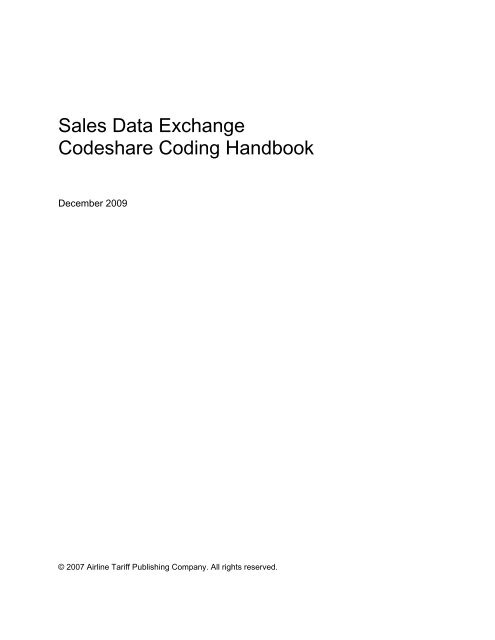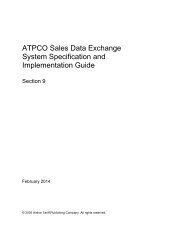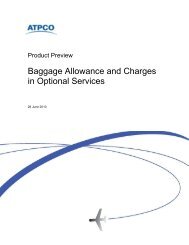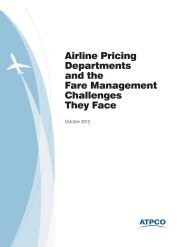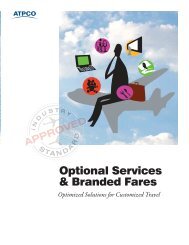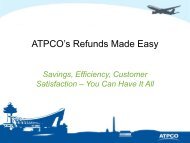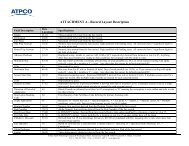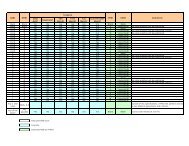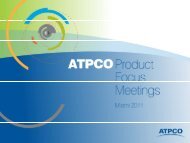Sales Data Exchange Codeshare Coding Handbook - atpco
Sales Data Exchange Codeshare Coding Handbook - atpco
Sales Data Exchange Codeshare Coding Handbook - atpco
- No tags were found...
You also want an ePaper? Increase the reach of your titles
YUMPU automatically turns print PDFs into web optimized ePapers that Google loves.
<strong>Sales</strong> <strong>Data</strong> <strong>Exchange</strong> <strong>Codeshare</strong> <strong>Coding</strong> <strong>Handbook</strong>Table of ContentsOverview ............................................................................................................... 3Important Instructions ............................................................................................ 3The Template ........................................................................................................ 4Cell Definitions ...................................................................................................... 52
<strong>Sales</strong> <strong>Data</strong> <strong>Exchange</strong> <strong>Codeshare</strong> <strong>Coding</strong> <strong>Handbook</strong>OverviewThe Excel spreadsheet template provides <strong>Sales</strong> <strong>Data</strong> <strong>Exchange</strong> customers the ability toencode their own codeshare data. The template can be used to tailor the parameters tobe very specific or very general, depending on the needs of the customer.This document explains the various coding conventions with parameter definitions andexamples.Important InstructionsAll users must use the Excel spreadsheet template because it contains preformattedcells that map to specific fields used in processing. Only the marketing carrier can submit a <strong>Sales</strong> <strong>Data</strong> <strong>Exchange</strong> <strong>Codeshare</strong>instruction, unless written permission has been received from the operating carrierallowing the marketing carrier to instruct on their behalf. There are two templates.Template No. 1: To Discontinue a Record: This template contains all your codeshareentries in ATPCO’s database. This template must be and can only be used to discontinuean entry.Template No. 2: New Instructions: This template is for new entries and updates. Whenupdating a record, you must first discontinue the current record, using Template No. 1.Then you will need to add the amended record as a new entry on Template No. 2 (NewInstructions). The effective date of the amended record must be at least one day after thediscontinue date of the current record. Any data field that is not populated correctly will cause that row to be rejected andnot loaded to the database. ATPCO will provide you with information on the issue.Then you will need to correct and re-submit a template with the correctinstruction(s). Dates within the date fields must be tomorrow’s date (next business day) or later inthe future. Please keep this in mind if you send your template in on a Saturday,Sunday, or holiday. If you need assistance, please contact us at isr@<strong>atpco</strong>.netE-mail your completed templates to isr@<strong>atpco</strong>.net3
<strong>Sales</strong> <strong>Data</strong> <strong>Exchange</strong> <strong>Codeshare</strong> <strong>Coding</strong> <strong>Handbook</strong>The TemplateThe Excel spreadsheet template is the primary mechanism for updating the <strong>Sales</strong> <strong>Data</strong><strong>Exchange</strong> <strong>Codeshare</strong> tables. Each cell of the spreadsheet has a specific value thatcorresponds to the ATPCO <strong>Sales</strong> <strong>Data</strong> <strong>Exchange</strong> <strong>Codeshare</strong> <strong>Data</strong>base. The cells aredefined as follows:Cell Definition Attribute1 Action code 1-Position Alpha I=Insert RecordU=Discontinue Record2 Provider exclusions 2-Position alphanumeric3 Operating Carrier 2-Position alphanumeric4 Marketing Carrier 2-Position alphanumeric5 ATPCO USE6 Effective Date 8-Position alphanumeric MM/DD/YY format7 Discontinue Date 8-Position alphanumeric MM/DD/YY format8 First Ticket Date 8-Position alphanumeric MM/DD/YY format9 Last Ticket Date 8-Position alphanumeric MM/DD/YY format10 First Travel Date 8-Position alphanumeric MM/DD/YY format11 Last Travel Date 8-Position alphanumeric MM/DD/YY format12 Marketing Flight Begin 4-Position numeric13 Marketing Flight End 4-Position numeric14 Operating Flight Number 4-Position numeric15 Origin Geography Indicator 1-Position alpha C=City16 Origin Geography Locale 3-Position alpha17 Destination Geography Indicator 1-Position alpha C=City18 Destination Geography Locale 3-Position alpha19-27 ATPCO USE4
<strong>Sales</strong> <strong>Data</strong> <strong>Exchange</strong> <strong>Codeshare</strong> <strong>Coding</strong> <strong>Handbook</strong>Cell DefinitionsCell 1 Action Code Mandatory FieldThis one-byte field is used to express the type of action involved on a particular line. Youmay only discontinue existing records; you cannot change any data on an existing record.For example, if you wish to change a flight range on an existing record or extend thediscontinue date, you must discontinue that record and add it back in as an insert. Validentries are:I = Insert a new recordU = Discontinue a current recordCell 2 Exclude Provider Optional FieldThis two-byte field expresses provider exclusions. Only use this field if you have aparticular provider whose data you do not want to be codeshared.A list of providers can be found on ATPCO’s Web site atInternet site: www.<strong>atpco</strong>.net/<strong>atpco</strong>/products/sde_community.shtmlCustomer Center: Reference Library > Documentation A to Z > <strong>Sales</strong> <strong>Data</strong><strong>Exchange</strong> Participants ListCell 3 Operating Carrier Mandatory FieldThe two-letter carrier code of the actual operator of the flight represents the carrier thatwill receive the codeshared <strong>Sales</strong> <strong>Data</strong> record.Cell 4 Marketing Carrier Mandatory FieldThe two-letter carrier code of the marketing carrierCell 5ATPCO USEThis cell is for ATPCO use only. Please do not enter any data into this field or thetemplate will be rejected and returned to you for failure to process.Cell 6 Effective date Mandatory FieldThis is the date on which the codeshared record will be distributed. If the first ticket ortravel date is populated, then those dates will be used instead. The data must betomorrow’s date or later. You cannot back-date a codeshare instruction. The format forthis field is MM/DD/YYYY. For example, 5 June 2009 would be coded as 06/05/2009.Any variation of this format or use of a backdate will cause your instruction to be rejectedand sent back for re-coding.Cell 7 Discontinue Date Mandatory FieldThis is the last day on which the codeshare is valid. If the last ticket or travel date ispopulated, then those dates will be used instead. No records will be codeshared after thisdate. The format is MM/DD/YYYY. For example, 5 June 2009 would be coded as06/05/2009. Any variation of this format will cause your instruction to be rejected and sentback for re-coding.Note: If no discontinue date is desired, you must enter 12/31/9999.5
<strong>Sales</strong> <strong>Data</strong> <strong>Exchange</strong> <strong>Codeshare</strong> <strong>Coding</strong> <strong>Handbook</strong>Cell 8 First Ticket Date Mandatory FieldThe date from which the record may be codeshare based on the issue date of the ticket.The data must be tomorrow’s date or later. You cannot use a back date. The format forthis field is MM/DD/YYYY. For example, 9 June 2009 would be coded as 06/09/2009.Any variation of this format or use of a backdate will cause your instruction to be rejectedand sent back for re-coding.Note: If no date is desired you must enter 01/01/1901.Cell 9 Last Ticket Date Mandatory FieldThe date before which the record may be codeshare based on the issue date of theticket. The data must be tomorrow’s date or later. You cannot use a back date. Theformat for this field is MM/DD/YYYY. For example, 5 June 2009 would be coded as06/05/2009. Any variation of this format or use of a backdate will cause your instruction tobe rejected and sent back for re-coding.Note: If no date is desired, you must enter 12/31/9999.Cell 10 First Travel Date Mandatory FieldThe date from which the record may be codeshared based on the travel dates of theticket. The data must be tomorrow’s date or later. You cannot use a back date. Theformat for this field is MM/DD/YYYY. For example, 5 June 2009 would be coded as06/05/2009. Any variation of this format or use of a backdate will cause your instruction tobe rejected and sent back for re-coding.Note: If no date is desired, you must enter 01/01/1901.Cell 11 Last Travel Date Mandatory FieldThe date before which the record may be codeshared based on the travel date of theticket. The data must be tomorrow’s date or later. You cannot use a back date. Theformat for this field is MM/DD/YYYY. For example, 5 June 2009 would be coded as06/05/2009. Any variation of this format or use of a back date will cause your instructionto be rejected and sent back for re-coding.Note: If no date is desired, you must enter 12/31/9999.Cell 12 Marketing Flight Number Begin Mandatory FieldThe Beginning Flight Number is the first flight number or the first flight number of a rangefor which the codeshare is applicable. The format for this field is 5 digits. For example, forflight number 123, you must enter 00123. Any variation of this format will cause yourinstruction to be rejected and sent back for re-coding. See the example below on how tocode this field.Cell 13 Marketing Flight Number End Mandatory FieldThe End Flight Number is the last flight number or the last flight number of a range forwhich the codeshare is applicable. The format for this field is 5 digits. For example, forflight number 123, you must enter 00123. Any variation of this format will cause yourinstruction to be rejected and sent back for re-coding. See the example below on how tocode this field.6
<strong>Sales</strong> <strong>Data</strong> <strong>Exchange</strong> <strong>Codeshare</strong> <strong>Coding</strong> <strong>Handbook</strong>Cell 14 Operating Flight Number Optional FieldThis is the flight number of the Operating Carrier’s Flight. The format for this field is 5digits. For example, for flight number 123, you must enter 00123. Any variation of thisformat will cause your instruction to be rejected and sent back for re-coding.This field must be blank if you code a flight range in the Marketing Begin/End columns.See the example below on how to code this field.Using Cells 12, 13, and 14 TogetherIf cell 12 is populated, cell 13 must also be populated. Neither is a required field on itsown, but they are interdependent. Cell 14 can be used only if 12 and 13 are directedtoward one specific flight. The OPER FLT # field (cell 14) cannot be populated if a rangeof flights are coded in cells 12 and 13.Cell 12 Cell 13 Cell 14Mkt Flt # Beg Mkt Flt # End Oper Flt #00022 0002200033 00033 0333300001 00999 This field must be blank if a range of flights is coded.Cell 15 Geography Location Indicator Optional FieldThis is a one-byte field that qualifies cell 16, Origination Code. If this cell is populated,then cell 16 must be populated.Applicable Input:C = CityBlank = no geography is to be used.Cell 16 Origination Code Mandatory if Cell 15 is populated, else OptionalThis is the three-letter IATA City Code of the origin city that corresponds to yourmarketing flight number or range. If cell 15, Geography Location Indicator, is populated,then this cell must be populated.Blank = no geography is to be used.Cell 17 Geography Location Indicator Optional FieldThis is a one-byte field that qualifies cell 18, Origination Code. If this cell is populated,then cell 18 must be populated.Applicable Input: C = CityBlank = no geography is to be used.Cell 18 Origination Code Mandatory if Cell 17 is populated, else OptionalThis is the three-letter IATA City Code of the destination city that corresponds to yourmarketing flight number or range. If cell 17, Geography Location Indicator, is populated,then this cell must be populated.Blank = no geography is to be used.7