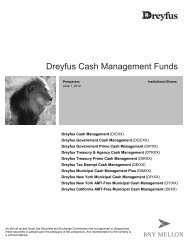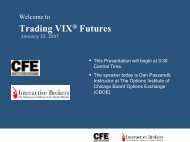Advisor/Broker White Branding - Interactive Brokers
Advisor/Broker White Branding - Interactive Brokers
Advisor/Broker White Branding - Interactive Brokers
You also want an ePaper? Increase the reach of your titles
YUMPU automatically turns print PDFs into web optimized ePapers that Google loves.
where xxx equals your company name.For example, if your company is Acme Investments, the URL behind your user guide link would be:http://www.interactivebrokers.com/php/webhelp/welcome.php?cname=AcmeInvestments&bimg=../../../images/whiteLabel/blanklogo.jpgYou can also replace the TWS User's Guide image at the top of the guide with your own logo or text.To replace our user guide logo with your own logo or text:Step1:Step2:Step3:Step4:Create a jpeg image 100 x 22 px. If you want to create a text logo that blends into the navigation bar,the RGB background color is 68, 134, 135.Name the image exactly as your <strong>Advisor</strong>/<strong>Broker</strong> account id at <strong>Interactive</strong> <strong>Broker</strong>s, with the prefix"underscore 02 (_02)" following the name. For example, if your broker account id is I999999, then thename of your logo image should be I999999_02.jpgEmail this image as an attachment to the following email address:whitebranding@interactivebrokers.comCreate a link to the User's Guide on your website that uses the following URL:where xxx is your company's name, and yyy_02.jpg is the name of the image you sent to IB.Results using the URL that includes your company name and the blanklogo.jpg are immediate, but we askthat you please allow up to five working days for your logo image to show up on the user's guide.Date updated: 6/21/2005


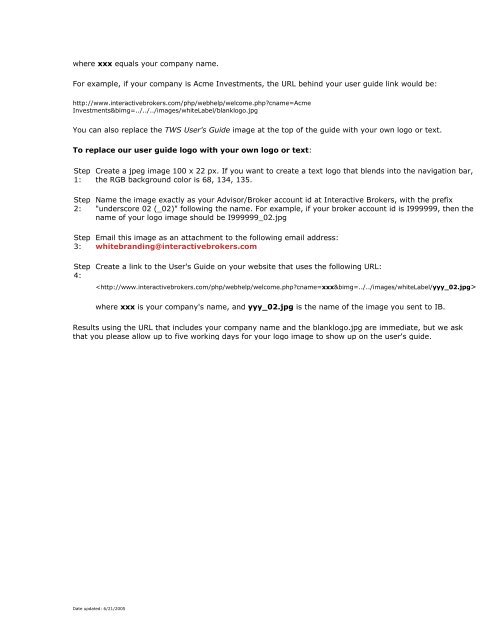
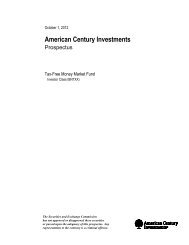


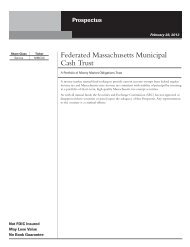




![Prospectus [pdf] - Interactive Brokers](https://img.yumpu.com/50439757/1/190x245/prospectus-pdf-interactive-brokers.jpg?quality=85)