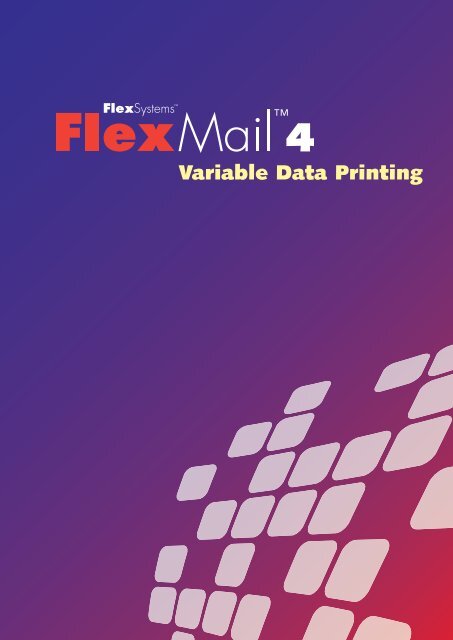A Complete Solution for Variable Data Printing - Flex Systems
A Complete Solution for Variable Data Printing - Flex Systems
A Complete Solution for Variable Data Printing - Flex Systems
Create successful ePaper yourself
Turn your PDF publications into a flip-book with our unique Google optimized e-Paper software.
<strong>Variable</strong> <strong>Data</strong> <strong>Printing</strong>
A <strong>Complete</strong> <strong>Solution</strong> <strong>for</strong> <strong>Variable</strong> <strong>Data</strong> <strong>Printing</strong><br />
<strong>Flex</strong>Mail is a variable data design and printing solution, unmatched in its versatility and per<strong>for</strong>mance.<br />
<strong>Flex</strong>Mail lets you connect to your data, prepare the data <strong>for</strong> your project, design your output, and print at<br />
high quality and speed on any printer.<br />
There is no need <strong>for</strong> specialized personnel to design and/or operate the software. <strong>Flex</strong>Mail is easy to use<br />
because of its intuitive user interface incorporating ribbons, tooltips, context sensitive help, and wizards<br />
that take users through more complex tasks. Because of its close similarity to the latest Microsoft Office,<br />
it is very easy to understand <strong>Flex</strong>Mail’s user interface and operation.<br />
The <strong>Flex</strong>Mail software is international and multilingual. It supports the (postal) standards of a growing list<br />
of countries. You can select the language version you want to use and switch between languages if<br />
necessary.<br />
<strong>Flex</strong>Mail is available in three different editions, so no matter what source files you have, what you need to<br />
design, or what your production requirements may be, there is a <strong>Flex</strong>Mail solution that fits your needs:<br />
■ <strong>Flex</strong>Mail Basic<br />
<strong>Flex</strong>Mail Basic is the solution <strong>for</strong> users who need to produce designs with text,<br />
barcodes and graphics using any database which are printed on small or medium<br />
size printers.<br />
■ <strong>Flex</strong>Mail Advanced<br />
<strong>Flex</strong>Mail Advanced offers extended database features like the ability to process<br />
Pdf-files and tools <strong>for</strong> database management and duplicate detection and<br />
removal. The designer supports variable graphics, postal indicia, and duplex<br />
printing. Together with the extended print production features, this is the perfect<br />
solution <strong>for</strong> production environments.<br />
■ <strong>Flex</strong>Mail Professional<br />
Next to all the database, design and printing features of the advanced edition,<br />
the <strong>Flex</strong>Mail Professional edition offers functionality lets you to integrate<br />
<strong>Flex</strong>Mail in your production environment to control the printer and production<br />
line and link <strong>Flex</strong>Mail to devices like camera systems conveyors etc.<br />
All <strong>Flex</strong>Mail editions can be extended with modules supporting specific printers used in professional<br />
environments and modules to prepare mail according to the postal standards.<br />
■ Printer Support<br />
All editions of <strong>Flex</strong>Mail work on any Windows supported printer. For a wide range<br />
of specialized printers, <strong>Flex</strong>Mail printer drivers are included that offer printer<br />
specific support <strong>for</strong> maximum speed and quality. For printers that are not working<br />
through printer drivers, <strong>Flex</strong>Mail offers specific printer support modules that<br />
support printers like the Inc.Jet, XiJet, LexMark, HP4000 etc.<br />
■ Postal Modules<br />
For some countries, postal modules are available to handle address correction and<br />
encoding. Next to this, <strong>Flex</strong>Mail mail sort modules are available to sort your mail<br />
and produce all necessary output to meet mailing regulations to get maximum<br />
postage discounts and fast and accurate delivery of your mail.
<strong>Data</strong> Preparation<br />
<strong>Flex</strong>Mail has been designed to enable every PC user - from beginners to<br />
experienced - to access and prepare the data <strong>for</strong> a project simply and rapidly.<br />
<strong>Data</strong>bases do not have to be imported, but can be linked directly to a project.<br />
Additional fields can be created and added to the dataset. Sorting and selecting<br />
the data <strong>for</strong> your project is a simple procedure.<br />
<strong>Data</strong>bases<br />
■ Link direct to all industry <strong>for</strong>mat databases like<br />
Access, dBase, Excel, HTML and XML- files<br />
and delimited and fixed length text files plus<br />
ODBC links to any other <strong>for</strong>mat.<br />
■ Set up text files and databases residing in<br />
spreadsheets assisted by Wizards. Built-in<br />
guess and parse functions make using these<br />
file types easier than ever be<strong>for</strong>e.<br />
■ The <strong>Flex</strong>Mail Advanced edition can also open<br />
print files in Pdf-<strong>for</strong>mat. The design may be<br />
enhanced in the <strong>Flex</strong>Mail designer. The<br />
Professional edition even allows you to use<br />
any data from the Pdf document <strong>for</strong> further<br />
processing.<br />
Selecting and Sorting<br />
■ Select the data you need and sort the data in<br />
the required order with easy to use filter and<br />
sort functions. Simply build filters and sorts by<br />
selecting fields on screen or by filling out<br />
dialogs.<br />
■ Save selections and sort order as queries that<br />
can be recalled at any time.<br />
Additional <strong>Data</strong> Fields<br />
A wide range of functions allow you to create<br />
additional data fields like:<br />
■ Counters <strong>for</strong> (sequential) numbering.<br />
■ Date/time fields in any <strong>for</strong>mat.<br />
■ Calculated fields based on Visual Basic<br />
procedures.<br />
■ Look-up fields to link to other data or translate<br />
codes to text or filenames.<br />
■ Postal functions to generate contents of indicia<br />
and postal barcodes.<br />
<strong>Data</strong> tools<br />
■ Define, locate and process duplicate records<br />
according to your specifications within a single<br />
file or across multiple files.<br />
■ Combine records from different input files into<br />
a single output file or process suppression lists<br />
to remove records from a file.<br />
■ Add and modify records.<br />
■ List conversion utilities allow you to change<br />
database <strong>for</strong>mats and/or record layouts.
Design Tool<br />
Use <strong>Flex</strong>Mail to design variable-data documents, labels, and envelopes. <strong>Flex</strong>Mail<br />
offers total freedom in the definition of the layout. Layouts may include variable<br />
and static text, any kind of barcode, variable and static graphics, postal indicia,<br />
and more. All without limitation!<br />
Layouts<br />
■ Work on any paper size. Support <strong>for</strong> all<br />
standard envelopes, paper, label sheets and<br />
continuous label sizes, plus user defined sizes.<br />
■ Create multiple layouts in a single project.<br />
Conditionally select the layout to be printed or<br />
print multiple layouts per record in the<br />
database. Duplex printing is also supported.<br />
■ Add a background image that can serve as<br />
background <strong>for</strong> design purposes, but may also<br />
be printed.<br />
Design Elements<br />
■ Add any fixed or variable text. Combine fields<br />
into a single line without unnecessary spaces<br />
and remove blank lines or change text to<br />
upper, lower, or perfect case. Choose font<br />
styles, types and sizes. Format the text <strong>for</strong><br />
alignment, character and line spacing and<br />
indentation. Text may be rotated at any angle.<br />
■ Supports over 80 different barcode, including<br />
2-D barcodes and postal barcodes. Barcode<br />
<strong>for</strong>matting options include resizing, setting<br />
<strong>for</strong>e- and background color, display of the<br />
code text and rotation.<br />
■ Include fixed and variable graphics in a wide<br />
variety of <strong>for</strong>mats anywhere in your<br />
layout.WMF, JPEG, BMP, GIF, PCX, PNG, TIF,<br />
TGA and Pdf <strong>for</strong>mats are supported. Graphics<br />
can be scaled to any size, rotated at any angle<br />
and colors can be modified.<br />
■ Add postal indicia <strong>for</strong> many countries like<br />
Premiumadress <strong>for</strong> Germany and postage paid<br />
imprints.<br />
Guides<br />
■ Printer guides help to design a layout that can<br />
be printed at high quality and the highest<br />
possible speed by your printer.<br />
■ For many countries postal guides are available<br />
to help you to design mail pieces that con<strong>for</strong>m<br />
to the postal specifications.
Print Engine<br />
The <strong>Flex</strong>Mail print engine gives you full control over the printer: from set-up to<br />
production and maintenance tasks. It is designed to help you to get the best<br />
possible quality at the highest possible speed. <strong>Flex</strong>Mail can be fully integrated in<br />
the production line <strong>for</strong> maximum control.<br />
Print Production Control<br />
■ Easy to use and flexible queueing mechanism<br />
to select the records to be printed.<br />
■ Records marked on the datasheet indicating<br />
their print status. Synchronized view of<br />
designer and/or datasheet with records<br />
actually being printed.<br />
■ Print bar displaying all available feed-back<br />
from the printer, including print speed,<br />
estimated completion time and more. When<br />
available, ink levels are displayed with the<br />
possibility to stop at low ink level.<br />
■ Support <strong>for</strong> printing on multiple printers<br />
simultaneously.<br />
Print Tools<br />
■ Depending on the printer, <strong>Flex</strong>Mail supports<br />
maintenance tasks like cleaning and aligning<br />
printheads and replacement of print cartridges.<br />
■ A tool is available to calculate ink usage and<br />
costs based on the design and resolution.<br />
■ Fully customizable print logging can be set up<br />
to monitor machine usage up to producing<br />
proof of print per page.<br />
Custom Printer Support<br />
■ <strong>Flex</strong>Mail supports a wide range of industry<br />
specific printers – from the smaller desktop<br />
address printers to larger high speed mail<br />
tables or in-line printers. <strong>Flex</strong>Mail automatically<br />
makes optimal use of the build-in features of<br />
these printers like overlays, macro’s, built-in<br />
barcodes, fonts etc. ensuring maximum<br />
control, throughput and quality.<br />
■ Control of printer specific functions like inputs<br />
and outputs, sort signals and more.<br />
Production Line Integration<br />
■ <strong>Flex</strong>Mail scripting allows you to integrate<br />
<strong>Flex</strong>Mail in more complicated production<br />
environments by supporting applications like<br />
printing-on-demand, synchronized document<br />
inserting and printing, and print verification.<br />
Connect <strong>Flex</strong>Mail to external input devices like<br />
camera systems and barcode readers and<br />
process their input. <strong>Flex</strong>Mail can look-up<br />
in<strong>for</strong>mation in a database, update databases,<br />
save in<strong>for</strong>mation to files, print complete<br />
designs, and send control signals to other<br />
devices.
<strong>Flex</strong>Mail Feature Comparison<br />
Basic Advanced Professional<br />
Input files<br />
Open <strong>Data</strong>base files of any size in Access, Excel (Office 2007 and 2010),<br />
Text (csv, tab), Xml, Html, Txt, dBase <strong>for</strong>mat and any other over an<br />
ODBC connection ■ ■ ■<br />
Open multi-page pdf-files "as database" ■ ■<br />
<strong>Data</strong><br />
Generate counters/(sequential) numbering ■ ■ ■<br />
Generate dates and times in any <strong>for</strong>mat ■ ■ ■<br />
Generate contents <strong>for</strong> postal barcodes and indicia ■ ■ ■<br />
Define functions in Visual Basic ■ ■<br />
Use/add look-up tables <strong>for</strong> translations and file look-up ■ ■<br />
Get data from pdf documents ■<br />
<strong>Data</strong> manipulation<br />
Sort and filter records on any data field. Define re-usable queries. ■ ■ ■<br />
Define and create new databases ■ ■<br />
Modify data in the linked database ■ ■<br />
Convert databases from and to any supported <strong>for</strong>mat ■ ■<br />
Find and remove duplicate records on any combination of fields ■ ■<br />
Merge multiple databases into one single database ■ ■<br />
Purge records from a database that exist in another ■ ■<br />
Design<br />
Page size up to 100 inch/250 cm. ■ ■ ■<br />
Design labels <strong>for</strong> use on labelsheets ■ ■ ■<br />
Import page background ■ ■<br />
Duplex layouts (designing & printing 2 layouts per record) ■ ■<br />
Define and print multiple (conditional) layouts ■<br />
Text in any font, size, color, rotation ■ ■ ■<br />
Over 80 different barcodes (1-D, 2-D and postal) ■ ■ ■<br />
Postal indicia (e.g. Premium address and PPI’s <strong>for</strong> many countries) ■ ■<br />
Import pictures in bmp, tiff, gif, jpeg, pcx, png,, tga, wmp, and pdf <strong>for</strong>mat ■ ■ ■<br />
<strong>Variable</strong> pictures based on other (conditional) data ■ ■<br />
<strong>Printing</strong><br />
Print to any windows supported printer ■ ■ ■<br />
Professional print dashboard ■ ■<br />
Print simultaniously on multiple printers ■ ■<br />
Define print pauses based on any data field ■ ■ ■<br />
Purge printheads be<strong>for</strong>e printing ■ ■ ■<br />
Keep-alive function to avoid drying out of nozzles ■ ■ ■<br />
Create print proof in pdf-<strong>for</strong>mat ■ ■<br />
Calculate print costs (estimate and real) ■ ■<br />
Print job logging ■<br />
Scripting<br />
Create read-and-print and print-and-verify scripts ■<br />
Create scripts that control the print process ■<br />
Create scripts that are linked to the printer to control the mail table ■<br />
Add custom controls to the print bar ■<br />
Add-on modules<br />
Print Pro I: Lexmark, XiJet, Inc.Jet support ■ ■ ■<br />
Print Pro II: HP4000, Meteor support ■ ■ ■<br />
Royal Mail Address Verification UK ■ ■ ■<br />
Royal Mail Mailsort UK (70/120/700/1400/Walksort) ■ ■ ■<br />
For full deltails visit www.flex-systems.com
Licensing and Maintenance<br />
Licensing – Buy Only What You Need<br />
<strong>Flex</strong>Mail consists of a main program in different editions and a set<br />
of optional modules that plug seamless into the main program,<br />
offering one completely integrated environment. This allows you full<br />
flexibility in choosing the functionality you need. <strong>Flex</strong>Mail is licensed<br />
per PC. Discounts are available <strong>for</strong> multiple installations.<br />
You can upgrade and add modules at any moment you want. Just<br />
call your supplier. Within minutes you will be able to use the<br />
modules you need.<br />
<strong>Flex</strong>Mail Maintenance – For On-going Value<br />
To be sure that you always have the latest versions of <strong>Flex</strong>Mail,<br />
<strong>Flex</strong> <strong>Systems</strong> offers <strong>Flex</strong>Mail Maintenance. Subscribers will receive<br />
any upgrade or new version of the <strong>Flex</strong>Mail software completely <strong>for</strong><br />
free during the maintenance period. On top of this, maintenance<br />
entitles you to direct support from <strong>Flex</strong> <strong>Systems</strong>, the developers of<br />
<strong>Flex</strong>Mail.<br />
Technical In<strong>for</strong>mation<br />
For a full technical specification, system requirements, and any other<br />
latest in<strong>for</strong>mation on <strong>Flex</strong>Mail, check out <strong>Flex</strong> <strong>Systems</strong>’ web site<br />
www.flex-systems.com<br />
TM<br />
<strong>Flex</strong> <strong>Systems</strong> BV<br />
Laan van Zuid Hoorn 27<br />
2289 DC Rijswijk (ZH) - Netherlands<br />
Tel +31 (0)70 - 340 1770<br />
<strong>Flex</strong> <strong>Systems</strong> Trading Inc.<br />
3197 Ducan Lane, Suite A<br />
San Luis Obispo, CA 94301, USA<br />
Tel +1 805 888 0014<br />
E-mail info@flex-systems.com<br />
www.flex-systems.com