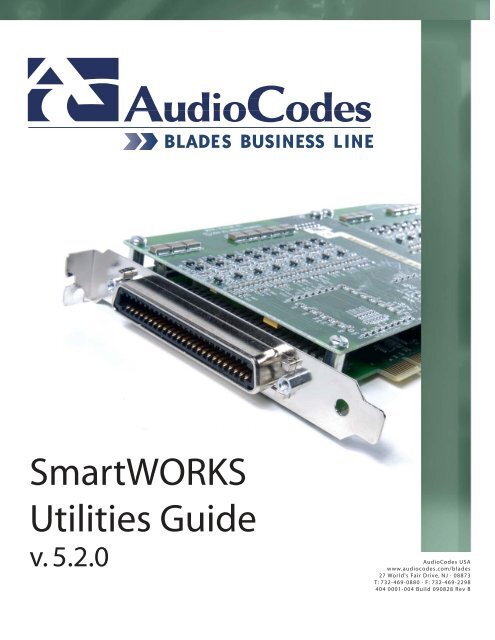SmartWORKS Utilities Guide - Ai-Logix
SmartWORKS Utilities Guide - Ai-Logix
SmartWORKS Utilities Guide - Ai-Logix
You also want an ePaper? Increase the reach of your titles
YUMPU automatically turns print PDFs into web optimized ePapers that Google loves.
Table of Contents<strong>SmartWORKS</strong> <strong>Utilities</strong> <strong>Guide</strong> · 2
Chapter 1Introduction
Legal NoticeProduct SupportIntroductionRelated Documents •3No part of this publication may be reproduced, stored in a retrieval system, ortransmitted in any form or by any means, electronic, mechanical, photocopying,recording, or otherwise, without the prior written consent of AudioCodes USA, Inc.Copyright © 2000 - 2008 AudioCodes USA, Inc. All rights reserved.AudioCodes, and the AudioCodes logo are trademarks or registered trademarks ofAudioCodes, Inc.Microsoft Windows is a registered trademarks of Microsoft Corporation.All other trademarks or registered trademarks are the property of their respectivecompanies.AudioCodes reserves the right to make changes to its products and specifications atany time in order to improve on performance, manufacturing, or reliability.Information furnished by AudioCodes is believed to be accurate. No responsibility isassumed byAudioCodes for the use of said information, nor for any infringement of patents orof other third party rights that may result from said use. No license is granted byimplication or otherwise under any patent or patent rights of AudioCodes.This document applies to the following AudioCodes productsNOTE: Lead free boards are referenced by weight.Product Name Part Number Weight Status 3.10.x<strong>SmartWORKS</strong> VR3200 910-0303-001 Retired<strong>SmartWORKS</strong> VR3209 910-0303-002 Maintenance<strong>SmartWORKS</strong> VR6400 910-0301-001 Retired<strong>SmartWORKS</strong> VR6409 910-0321-001 Maintenance<strong>SmartWORKS</strong> AT409 910-0328-001 Retired<strong>SmartWORKS</strong> AT809 910-0318-001 Retired<strong>SmartWORKS</strong> AT1600 910-0309-001 Retired<strong>SmartWORKS</strong> AT1609 910-0309-002 Retired<strong>SmartWORKS</strong> DP3200 910-0308-001 Retired<strong>SmartWORKS</strong> DP3209 910-0308-002 255 g Released<strong>SmartWORKS</strong> DP6400 910-0304-001 Retired<strong>SmartWORKS</strong> DP6409 910-0324-001 280 g Released<strong>SmartWORKS</strong> DP3209-eh 910-0703-001 245 g Released (specicalorder only)
AudioCodes, Inc.4 •<strong>SmartWORKS</strong> <strong>Utilities</strong> <strong>Guide</strong>Product Name Part Number Weight Status 3.10.x<strong>SmartWORKS</strong> DP6409-eh 910-0703-002 270 g Released (specicalorder only)<strong>SmartWORKS</strong> NGX800 910-0314-001 204g Released<strong>SmartWORKS</strong> NGX1600 910-0314-002 286 g Released<strong>SmartWORKS</strong> NGX2400 910-0314-003 366 g Released<strong>SmartWORKS</strong> MX80(Expansion)910-0315-001 68 g Released<strong>SmartWORKS</strong> NGX800A 910-1314-001 TBD# Released<strong>SmartWORKS</strong> NGX1600A 910-1314-002 TBD# Released<strong>SmartWORKS</strong> NGX2400A 910-1314-003 TBD# Released<strong>SmartWORKS</strong> MX80A(Expansion)910-1315-001 60 g Released<strong>SmartWORKS</strong> NGX800-eh 910-0700-001 208 g Released<strong>SmartWORKS</strong> NGX1600-eh 910-0700-002 269 g Released<strong>SmartWORKS</strong> NGX2400-eh 910-0700-003 208 g Released<strong>SmartWORKS</strong> PT409 910-0307-002 Retired<strong>SmartWORKS</strong> PT800 910-0305-001 Retired<strong>SmartWORKS</strong> PT809 910-0320-001 Retired<strong>SmartWORKS</strong> PT1600 910-0306-001 Retired<strong>SmartWORKS</strong> PT1609 910-0319-001 Retired<strong>SmartWORKS</strong> LD 101 910-0805-001 130 g Released<strong>SmartWORKS</strong> LD 409 910-0801-001 165 g Released<strong>SmartWORKS</strong> LD 409H 910-0807-001 Released<strong>SmartWORKS</strong> LD 809 910-0802-001 280 g Released<strong>SmartWORKS</strong> LD 809X 910-0808-001 385 g Released<strong>SmartWORKS</strong> LD 1609 910-0803-001 490 g Released<strong>SmartWORKS</strong> LD 2409 910-0804-001 605 g Released<strong>SmartWORKS</strong> LD 809-eh 910-0701-001 355 g Released (specicalorder only)<strong>SmartWORKS</strong> LD 1609-eh 910-0701-002 460 g Released (specicalorder only)<strong>SmartWORKS</strong> LD 2409-eh 910-0701-003 575 g Released (specicalorder only)<strong>SmartWORKS</strong> DT3200 910-0312-001 Retired<strong>SmartWORKS</strong> DT3209 910-0325-001 Retired
IntroductionRelated Documents •5# Value not available at time of document publication.Contacting AudioCodes USATECHNICAL SUPPORTProduct Name Part Number Weight Status 3.10.x<strong>SmartWORKS</strong> DT6400 910-0313-001 Retired<strong>SmartWORKS</strong> DT6409 910-0323-001 Retired<strong>SmartWORKS</strong> DT6409TE 910-0323-002 275 g Released<strong>SmartWORKS</strong> DT3209TE 910-0325-002 Released<strong>SmartWORKS</strong> DT3209TE-eh 910-0704-001 240 g Released (specicalorder only)<strong>SmartWORKS</strong> DT6409TE-eh 910-0704-002 265 g Released (specicalorder only)<strong>SmartWORKS</strong> PCM 3209 910-0330-001 Retired<strong>SmartWORKS</strong> PCM 6409 910-0329-001 270 g Released (specicalorder only)<strong>SmartWORKS</strong> PCM 3209-eh 910-0702-001 265 g Released (specicalorder only)<strong>SmartWORKS</strong> PCM 6409-eh 910-0702-002 240 g Released (specicalorder only)<strong>SmartWORKS</strong> IPX 901-0331-001 Retired<strong>SmartWORKS</strong> IPX-C 910-0331-007 250 g ReleasedYour feedback is important to maintain and improve the quality of our products.Use the information below to request technical assistance, make general inquiries,or to provide comments.For programming, installation, or configuration assistance, use the followingcontact methods:SALES AND GENERAL INFORMATION• Call technical support at 732.469.0880 or call toll free in the USA at800.648.3647.• E-mail technical support at blade-support@audiocodes.com. Be sure toinclude a detailed description of the problem along with PC configuration,AudioCodes hardware, driver versions, firmware versions, a sample programthat demonstrates the issue, and any other pertinent information.For sales and general information, use the following contact methods:• Call us at 732.469.0880 or toll free from the USA at 800.648.3647.• Fax us at 732.469.2298.
AudioCodes, Inc.6 •<strong>SmartWORKS</strong> <strong>Utilities</strong> <strong>Guide</strong>• E-mail us at bladesinfo@audiocodes.com.• Visit our web site at www.audiocodes.com/blades.MAILING ADDRESS—USAShip packages or send certified mail to us at the following address:AudioCodes USA, Inc.27 World’s Fair DriveSomerset, NJ 08873
Chapter 2Smart WF
AudioCodes, Inc.8 •<strong>SmartWORKS</strong> <strong>Utilities</strong> <strong>Guide</strong>SmartWF - Firmware Update UtilitySmartWF is a software utility used to manage the factory installed board-levelfirmware. It is typically used to upgrade the firmware image of a board wheninstalling a new software release on a system.The utility is used to complete thefollowing tasks:• Verification of the firmware version on the <strong>SmartWORKS</strong> board(s) in the system.• Saving firmware from the board(s) into image file(s).• Transference of the firmware from the image file into the on-board FLASH.• Verification of the FLASH image with binary file.NOTE: It is required that you upgrade the board firmware whenever new <strong>SmartWORKS</strong>software is installed.AUTOMATIC UPDATEAs of the <strong>SmartWORKS</strong> 2.10 release, SmartWF automatically recognizes the board’ssoftware version and will update the firmware to match. This only applies to boardsrunning <strong>SmartWORKS</strong> 2.10 or above. Users running earlier releases must manuallyupdate the board’s firmware with this utility.NOTE: Due to the firmware changes associated with the 3.9 release, once an IPX board hasbeen installed on a system running <strong>SmartWORKS</strong> 3.9, this board can no longer be installedon a system running version 3.8 or earlier. This only applies to IPX and IPX-C products.RUNNING THE SMARTWORKS FLASH UTILITYFrom the Windows Start menu, run Programs > <strong>Ai</strong>-<strong>Logix</strong> <strong>SmartWORKS</strong> >SmartWF.=NOTE FOR LINUX USERSThis application does not work in unattended mode. All command line promptsmust be typed with lower case letters.
Figure 2·1: <strong>SmartWORKS</strong> Flash UtilitySmart WFSmartWF - Firmware Update Utility •9SMARTWORKS FLASH UTILITY MENU OPTIONSFor a description of the <strong>SmartWORKS</strong> Flash Utility menu options, refer to the detailsbelow.CHECK FLASH VERSIONSelecting this item retrieves the current firmware version of any and all<strong>SmartWORKS</strong> boards in the system.CLEAR SCREENSelecting this item clears the screen beneath ensuring that the latest information isbeing viewed when using the Check Flash Version function.SAVE FLASH IMAGESelecting this item opens a dialog box that allows you to save the <strong>SmartWORKS</strong>board's current firmware image to a user specified location.WRITE FLASH IMAGESelecting this item opens a dialog box that allows you to select and download anew firmware image to the <strong>SmartWORKS</strong> board.If <strong>SmartWORKS</strong> was installed with default settings, the location of this file isC:\Program Files\<strong>Ai</strong>-<strong>Logix</strong> \<strong>SmartWORKS</strong>\ Firmware\{<strong>SmartWORKS</strong> Product Name}.This path will vary depending on your installation.For the latest firmware, visit the support section of our web site located athttp://www.audiocodes.com/blades/support/. Be sure to load the latest version.VALIDATE IMAGESelecting this item opens a dialog box that allows you to select a firmware imageand compare it against the firmware currently loaded on the <strong>SmartWORKS</strong> board.
AudioCodes, Inc.10 •<strong>SmartWORKS</strong> <strong>Utilities</strong> <strong>Guide</strong>
Chapter 3Control Panel
AudioCodes, Inc.12 •<strong>SmartWORKS</strong> <strong>Utilities</strong> <strong>Guide</strong>SmartControl Panel AppletThe SmartControl applet is used by anyone installing or managing a <strong>SmartWORKS</strong>board on a telephony network: application developers, system administrators, orend users.SmartControl provides an interface to many board configuration settings. Usershave the choice of configuring the board using <strong>SmartWORKS</strong> APIs or SmartControl.Once a board is installed and configured for a system, current settings can beviewed through SmartControl.AudioCodes technical support can also remotely access SmartControl for thepurpose of troubleshooting and reviewing board configuration relative to yoursystem.NOTE: If any changes are made with SmartControl, the board’s drivers must be restarted.NOTE FOR LINUX USERSThis command line prompt is not supported when using Linux. Users must rely onthe control panel’s GUI.
Control PanelSmartControl Panel Applet •13SYSTEM TABThe following sections describe the parameters of the SmartControl tabs. Defaultparameters for each tab can be restored by clicking the Defaults button.Figure 3·1: System TabNOTE: The Control Panel interface changes depending on the type of card installed. Noteach tab is displayed for every <strong>SmartWORKS</strong> board.DRIVER VERSIONDisplays current version of the <strong>SmartWORKS</strong> driver.MAX LOG COUNTThis parameter specifies the maximum number of event logs the <strong>SmartWORKS</strong> APIis allowed to log into the Windows Event Viewer. The default number is set to 100 toavoid flooding the Event Viewer. NOTE: When using Linux, all information is writtento a ‘messages’ file located in the /var/log directory.MVIP STARTING SLOTThis is the offset for the TDM slot numbering scheme. It allows you to specify whichtimeslot to start from for use with commands MTJoin(), MTSetPoint(), andMTSetRoute().
AudioCodes, Inc.14 •<strong>SmartWORKS</strong> <strong>Utilities</strong> <strong>Guide</strong>BOARD TABMVIP SLOT COUNTThis parameter allows you to specify the total number of MVIP timeslots available.The sum of TDMStartingSlot and TDMSlotCount cannot exceed 256.H.100 STREAM SPEEDAllows you to designate stream speed between 2048, 4096, or 8192 KHz.GCI STARTING INDEXAllows the first channel value to be 0 or1. Each time a channel index value isreturned, this setting is taken into account.HALT ON STARTUP ERRORSWhen selected the system will not startup if an error is encountered.ALLOW BUS SEGMENTATIONWhen selected multiple boards can be set to MASTER.Note that the Board tab for the NGX and the IPX differs from the other boards. Thisis due to the fact that two daughter cards can be added to the NGX base board toincrease port density. If you are using an NGX board, see Figure 3·2 on page 17 andFigure 3·3 on page 18. The IPX requires port configuration, see Figure on page 18 .Otherwise, refer to the image on the next page:NOTE: All boards can function separately by setting each board to MASTER; or, separateconfigurations of multiple boards can exist within the same chassis of a system bydesignating one MASTER for each group of boards
Control PanelSmartControl Panel Applet •15BOARD NUMBERThis parameter allows you to select a specific <strong>SmartWORKS</strong> board (if multiple<strong>SmartWORKS</strong> boards are in a single system) and configure the settings for eachindividual <strong>SmartWORKS</strong> board.PCI BUS NUMBERThis parameter displays the PCI bus number that corresponds with the BIOSconfiguration.PCI SLOTThis parameter displays the PCI slot number of the currently selected <strong>SmartWORKS</strong>board.PBX TYPE (NGX ONLY)Drop-down menu that allows you to designate a PBX type.To Select a PBX perform the following steps:1. Select PBX; click apply. Note, for the changes to take effect you must click apply.If you have daughter cards, be certain to select the proper PBX for each daughtercard and click apply for the changes to occur.2. Restart the board (either under device manager or upon reboot of system).NOTE: A command line program has been provided when running Linux.
AudioCodes, Inc.16 •<strong>SmartWORKS</strong> <strong>Utilities</strong> <strong>Guide</strong>TERMINATION (NGX ONLY)Allows you to designate termination to be 120 Ohm or Hi-Z.DCHANNEL OPTIONS (NGX ONLY)Allows you to enable and disable D-Channel and event updates options:DChannelEvent UpdatesBOARD TYPEDisplays the type of board.TOTAL CHANNELSSelecting the check-box enables reporting of D-Channel events.Selecting the check-box enables all events to bereported to the application. By default, eventfiltering is enabled to prevent redundantinformation.This parameter displays the total number of channels per <strong>SmartWORKS</strong> board.CHANNELS (NGX ONLY)This parameter displays the number of channels per NGX board (base or daughter).SERIAL NUMBERDisplays the serial number of the <strong>SmartWORKS</strong> board.OEM INFODisplays OEM information for the <strong>SmartWORKS</strong> board.COPYRIGHTDisplays Copyright information.FIRMWARE VERSIONThis parameter displays the current firmware version on the <strong>SmartWORKS</strong> board.TDM ENCODINGAllows you to select encoding type used on the TDM bus:• µ-Law is used in North America and Japan.• A-Law is used in Europe and in areas outside of North American influence.
Control PanelSmartControl Panel Applet •17BOARD SWITCH IDDisplays the user-defined board value (NGX only). The Control panel reads the valuedirectly from the registry settings which are updated when the board’s driver isrestarted. Should the value be changed using the board’s thumb wheel, and theboard’s drivers have not been restarted then the information displayed in theControl Panel will not reflect the current setting.T1 E1 OPTIONSelects between T1 or E1 framer mode. This selection affects all framers on theboard.CT BUS TYPEAllows you to designate the bus type as either H.100 or MVIP.CT BUS TERMINATION (NGX BASE BOARD ONLY)Allows you to enable CT Bus termination.MASTER MODEAllows you to position the clock setting to either SLAVE or MASTER.BOARD TAB NGX BASE BOARDFigure 3·2: Board Tab NGX Base Board
AudioCodes, Inc.18 •<strong>SmartWORKS</strong> <strong>Utilities</strong> <strong>Guide</strong>BOARD TAB NGX DAUGHTER CARDFigure 3·3: Board Tab NGX Daughter Card
Control PanelSmartControl Panel Applet •19BOARD TAB IPX CARDFigure 3·4:Figure 3·5: Board Tab IPX CardIPX CONFIGURATIONAll three interfaces on the IPX board can be either passive or active ports. Typically,ports 1&2 are used in promiscuous mode to receive incoming data from the line/sthat are monitored. A single port, typically Interface 0, is used to forward RTPpackets to the recording apparatus. When the IPX is used in this scenario - only port0 must be configured with network parameters. Interfaces 1&2, when used inpromiscuous mode do not have to be configured, and the default values can beused. NOTE: It is important that these default paramters do not match the valuesused when configuring port 0 as this will cause a routing conflict.The Default Gateway is a board setting. When setting this value, it is important thatthe default gateway IP Address is set properly for use by the transmitting port(typically port 0).DHCP is supported, and can be enabled by using the “Obtain an IP addressautomatically” radio button on a per port basis, as well as when setting the DefaultGateway. When DHCP is used to obtain the IP Address of the default gateway, it isbest to enable this on port 0, the port used for transmitting media.DNS, though visible on the Control Panel, is not yet supported by the IPX. It hasbeen added for future implementations.
AudioCodes, Inc.20 •<strong>SmartWORKS</strong> <strong>Utilities</strong> <strong>Guide</strong>HPX CONFIGURATIONUsers have the ability to select up to two NIC cards for monitoring. These are theNIC cards used for receiving signaling and RTP packets from the network.GENERAL CONFIGURATION OF BOTH THE IPX AND HPXVPN - this field allows the user to identify a VLAN ID used on the tapped network. Ifthis field is enabled, the IPX or HPX products only analyze packets with this VLAN IDtagRTP Timeout - users can enable or disable this RTP timeout feature (this feature isfully explained in the IPX/HPX Integration <strong>Guide</strong>). By default, this feature is disabled.When enabled, the default setting is 15 seconds.RTCP QoS reporting - when the media session stopped event is reported, users mayalso receive a quality report of this session. This report is fully documented in boththe IPX/HPX Integration <strong>Guide</strong> as well as were the event is defined in the FunctionReference Library (FRL). This report can be used by the application to monitor thetotal number of RTP packets received by the IPX/HPX boards. If the tapped networksupports RTCP, the IPX/HPX decodes these messages and reports any jitter orinformation about packets sent by the endpoints.Users can enable/disable this feature here on the Control Panel.
Control PanelSmartControl Panel Applet •21CPM TABNOTE: This section of the Control Panel has been temporarily disabled. It will re-enabledwith a future release.Use the CPM TAB for viewing a <strong>SmartWORKS</strong> board’s CPM parameters only. This tabshould not be used to configure <strong>SmartWORKS</strong> boards. User applications should beused to initialize CPM parameters listed on this tab. The reason parameters are leftopen for configuration on this tab is for compatibility with AudioCodes legacy andT1/E1 products. All <strong>SmartWORKS</strong> series boards are meant to be initialized fromwithin the user’s application.Figure 3·6: CPM TabSIGNAL INDEXDisplays the Index ID of each tone currently set in the tone index array.SIGNAL NAMEDisplays the names of selected signals. There are 7 CPM signals, 4 SIT signals, 2 FAXsignals, and a "more" entry for unused signals.SIGNAL TYPEDisplays the selected signal type (CPM_TONE, USER_TONE, or SIT_TONE).
Control PanelSmartControl Panel Applet •23Figure 3·7: Parameters TabDTMF GENERATIONUse this field to view DTMF digit generation time on the <strong>SmartWORKS</strong> board.A value of 100 in the DTMF On (ms) field and a value of 50 in the DTMF Off (ms) fieldmeans the <strong>SmartWORKS</strong> board continuously generates DTMF pulses at an intervalof 100 milliseconds ON and 50 milliseconds OFF.ACTIVITY DETECTIONThis field displays the <strong>SmartWORKS</strong> board's activity detection parameters.The Min Silence (ms) field displays the amount of silence-time in millisecondsrequired to enter the silence detected state.The Min Activity(ms) field displays the amount of noise-time in millisecondsrequired to enter the activity detected state.PARAM ADVANCED FOR BOARD NUMBER (ADVANCED BUTTON)This field displays more information about activity detection threshold settingsincluding:
AudioCodes, Inc.24 •<strong>SmartWORKS</strong> <strong>Utilities</strong> <strong>Guide</strong>Signal ParametersEcho CancellationTruncate fileDIGITAL NETWORK TABUsed to adjust Volume and Gain settings for allchannels on each board.Used to reduce the effect of electrical and/oracoustical coupling between the analogdestination of the channel's PCM output and theanalog source of the channel's PCM input.Used to specify how to terminate a file duringrecording and extract the terminating event.For a complete explanation of <strong>SmartWORKS</strong> Activity Detection and a description ofits features refer to a complete explanation in the <strong>SmartWORKS</strong> Developer's <strong>Guide</strong>.Figure 3·8: Digital Network Tab
Control PanelSmartControl Panel Applet •25TRUNK SETTINGSFramingLine CodingLBOZCS (DT only)PROTOCOL SETTINGSSignaling ProtocolVariantWhen T1 mode is selected, framing is set here.Notice that framing should be selected for eachframer. Standard voice trunks typically use SuperFrame (SF) framing, also known as D4. Trunks withISDN signaling use Extended SuperFrame (ESF)framing.When E1 mode is selected, framing is set here.Notice that framing should be selected for eachframer. Two framing options are available: BasicG.704 and CRC-4. The CRC-4 format adds additionalprotection to basic G.704 frame structure.When T1 mode is selected, line coding is set here.Notice that line coding should be selected for eachframer. Standard voice trunks typically use AMI(alternate mark inversion). Trunk with ISDNsignaling use B8ZS (binary eight zero substitution)line coding.When E1 mode is selected, line coding is set here.Notice that line coding should be selected for eachframer. Two options are available: AMI and HDB3.Electrical Line Build Out. This option is onlyavailable on DT 3209 or 6409.Zero Code Suppression. This option is only availableon <strong>SmartWORKS</strong> DT 3209, 6409. 3209TE, 6409TE.Options vary depending on board.<strong>SmartWORKS</strong> DT: None, RBS, ISDN<strong>SmartWORKS</strong> DP: None or ISDNThe variant for RBS (only available for DT).
AudioCodes, Inc.26 •<strong>SmartWORKS</strong> <strong>Utilities</strong> <strong>Guide</strong>ADVANCED DIGITAL NETWORK SETTINGS (ADVANCED BUTTON)RBSMaxDigitRBS InterDigitTimeNumber of digits to be processed by the RBS statemachine. If this number is greater than the actualnumber of digits received, the RBS state machinewaits the amount of time designated in the “RBSInterDigitTime” before terminating digitprocessing.Setting this parameter to “0” results in animmediate call answer. During an incoming call, theRBS state machine processes the digits (as theyarrive) up to the amount specified in theRBSMaxDigit parameter. These digits are used toconstruct the dialed number in the MT_CCINFOINDevent, but do not appear in the DTMF digit cue.Time-out value at which the RBS state machinestops collecting digits.
Chapter 4SmartView
AudioCodes, Inc.28 •<strong>SmartWORKS</strong> <strong>Utilities</strong> <strong>Guide</strong>SmartViewSmartView SetupSmartView is an application provided by AudioCodes used to test the functionalityof <strong>SmartWORKS</strong> products. Developers or System Administrators, by using thecommands accessible via the SmartView interface, can test whether the board isinstalled and configured properly for the network, as well as view events generated.This document has been organized into two sections:• SmartView Setup• Command menu - an explanation of each command available through theSmartView interface, including a details section that defines each parameterassociated with the API.STARTING SMARTVIEWFrom the Start menu select:Programs > <strong>Ai</strong>-<strong>Logix</strong> > <strong>SmartWORKS</strong> >SmartVIEW.This launches the SmartView application.NOTE FOR LINUX USERSWhen launching this program use lower case letters when typing into thecommand line prompt.USING SMARTVIEWThe SmartVIEW application has 3 panes for viewing board information:• Channel View (double-clicking a channel toggles the state of the channelbetween Open and Closed)•Event View• Current Channel Status View (Figure 4·1 on page 29)These three panes are illustrated in the figure on the following page:
SmartViewSmartView Setup •29Figure 4·1: SmartView Main WindowVIEWING CHANNEL INFORMATIONTo view current channel information in any of these panes you must first select achannel by highlighting it in the Channel View. Once the channel is selected youcan then execute a command from the menu. The command may cause events tobe generated in the event view which updates in real-time.Following is a list and explanation of available commands on the Application menu.
AudioCodes, Inc.30 •<strong>SmartWORKS</strong> <strong>Utilities</strong> <strong>Guide</strong>Command MenuFILEThe command window displayed on the top of the screen enables the user toaccess commands. The menu is organized logically with the following headingsFile - provides the user the ability to store board configuration for later useSystem - from here the user can access System and board Information, and accesscommands to open/close boards and channels.Board - access board information and settings, as well as control the PCM interfaceon <strong>SmartWORKS</strong> PCM boards.Settings - basic board functionality is controlled here: IO control, AVC, AGC, tonegeneration, CPM tone settings, echo cancellation and more.Channel Functions - from here the user can access commands to force a channelinto the following states: Off Hook, On Hook, Dialing, etc. The user can also stop achannel or stop/start pending functions.VoIP- all VoIP releated commands are accessed via this menu optionMedia - the commands here can be used to control all media functions such as fileplayback, recording, streaming and buffering. Use these commands to controlboard communications with the CTBus (either MVIP or H.100). The user can applyclock settings, stop/start the Mux, and control the direction of data.CTBus - The commands under this heading enable the user to manage the use ofthe CTBus. This section allows the user to start/stop the Bus, set Master clock andNET references, as well as control the flow of data when passing data over theCTBus.Framer Statistics - when applied these commands can be used for obtainingframer statistics (T1, E1, or digital statistics used by the NGX card), and alarms plusenabling ABCD signalling.Call Control- these commands apply to basic ISDN and RBS call control. The usercan execute basic call controls (accept, place, or release a call), obtain call statistics,and line signalling statistics.Summation- summation services are applied using these commands. The user canstart/stop summation, as well as control volume, gain and manage summationinputsDetails - displays version information about SmartView.OPENAny saved SmartView configuration files can be accessedthrough this interface and loaded for use by the application.SAVE ASYou can save your SmartView configuration settings to a file forlater use. This is useful when testing multiple boards on one system, each withunique configuration settings.
SmartViewCommand Menu •31SYSTEMOPTIONSProvides access to SmartView configurationoptions. Here the user controls whether timestamp and call control events are displayed,enable/disable auto-accept, and the locationof the event log file. Details...CLEAR EVENTSWhen this is selected, all events currentlydisplayed in the event view screen are clearedfrom view.MTGETSYSTEMINFO()System information is displayed such as:Driver and Dll version and build numbers, andCTBus data such as the number of masters bytype(MVIP or H.100), Clock Source, stream speed (H.100 only) and Bussegmentation. Use the drop down to select a board number and displayinformation such as: board type and status, number of channels, firmwareinformation, bus type and clock source, summation and audio jack total.When the board number is changed in the MTGetSystemInfo() area, a call toMTBlinkBoard() is executed. This will blink the LED of the physical board thatmatches the board ID.MTRESYNCTIME()By default, the timestamp is synced when a board/channel is opened the very firsttime. Use this API to re-synchronize the time between the host PC and SmartWORKsboard without shutting down the NTI application. If the host PC’s time is modifiedthis API is called to resync the time so that event timestamps are adjusted.MTSYSSTARTUP()When this option is selected all <strong>SmartWORKS</strong> boards on the system will be opened,all <strong>SmartWORKS</strong> channels will be opened, board communications between DLL anddriver will be opened, and MVIP MUX will be enabled.MYSYSSHUTDOWN()When this option is selected, it closes all boards. Channels are closed by flushing allcurrent and pending functions on all channels. This closes all communication withdriver, and all channels. This system status will change from SYSTEM_STARTED toSYSTEM_SHUTDOWN.OPEN/CLOSE BOARDSMTOpenBoard() opens the specified board for access. The channels will remainclosed.OPEN ALL CHANNELS (MTOPENCHANNEL())This command opens all channels on the entire system. To open one specificchannel double click on the channel.
AudioCodes, Inc.32 •<strong>SmartWORKS</strong> <strong>Utilities</strong> <strong>Guide</strong>When using the API MTOpenChannel() in your application it opens only the specifiedchannel for access.CLOSE ALL CHANNELS (MTCLOSECHANNEL())This command closes all channels on the entire system.When using the API MTCloseChannel() in your application it closes only the specifiedchannel.MTCALCULATEFILTERRANGE()The API MTCalculateFilterRange() is used to convert a signal’s nominal frequency into bins.The bins associated with each nominal frequency values are returned in the CPT_SIGNALstructure.- this function accepts upto three nominal frequencies- any values not used must be set to ‘0’ (if Freq1 and Freq3 are defined, Freq2 must not beset to ‘0’)- nominal frequencies must be entered from lower to highest valueA complete discussion is available in the application note: Understanding Signal Profiles.
SmartViewCommand Menu •33BOARDMTBOARDRESET() - NOT IMPLEMENTED YETWhen invoked, the board is put into a reset state.This allows users to load new board configurationsettings using MTBoardConfig() without stoppingand starting the driver.To invoke this API make certain that no otherapplications are currently accessing this board. The board must be re-enabled usingthe MTBoardEnable() API.MTBOARDCONFIG() - NOT IMPLEMENTED YETThis API can only be used when running <strong>SmartWORKS</strong> on the Windows OS. This APIgets values from the windows registry setting and loads them to the board’s DLL.Before using this API, MTBoardReset() must first be invoked. When finished, useMTBoardEnable(). Board parameters are modified in the registry settings using theAPI MTSetAdapterConfig().MTBOARDENABLE() - NOT IMPLEMENTED YETThis API enables the board after is has been put into a reset state by the APIMTBoardReset().MTGETBOARDASSEMBLYINFO()This API is used to retrieve the serial information that resides on the board'sEEPROM. The application may read but not alter this information.MTBOARD(GET/SET)IDLECODING()This API is only used with <strong>SmartWORKS</strong> PCM cards. Sets the coding format for theidle packet. In the event of sychronization loss, the framer replaces the data streamnormally passed to the TDM with an idle packet signal. By default, µ-Law idle packetis used.MTBOARD(GET/SET)TERMINATIONIMPEDANCE()This API is used with <strong>SmartWORKS</strong> PCM cards only. Sets the termination impedancefor the identified trunk. By default, all trunks are set to Hi-Impedance (passive). Usethe Get button to determine a trunk’s current settings.MTBOARDPCM(GET/SET)SIGNALCONFIG()Sets the PCM Signal Configuration for the specified trunk. When this function isinvoked the signal is reversed. This allows the application to adjust the pin interpretationif the paired wiring was reversed during installation. The default setting isnormal for all signals.Transmit: pins 1&2Receive: pins 4&5Frame Sync: pins 3&6
AudioCodes, Inc.34 •<strong>SmartWORKS</strong> <strong>Utilities</strong> <strong>Guide</strong>SETTINGSMTBOARDPCMTRUNKFRAMESYNC(STATUS/CONTROL)()By default, TDM frame reference is received on trunk 0 (framer 0). The <strong>SmartWORKS</strong>PCM cards can also transmit frame sync. This API can be used to switch the trunkreference or enable/disable frame sync transmission. By default, frame synctransmission is disabled on both trunks.MTBOARDPCMTRUNKSLOTTX(STATUS/CONTROL)()Enables/disables transmission on any specified timeslot. By default, transmission isdisabled on all <strong>SmartWORKS</strong> PCM timeslots. The first channel on the board is connectedto the first timeslot on the first trunk. On the PCM6409 the 33th channel isconnected to the first timeslot on the second trunk. This enable field is a bit-mapfor each timslot - bit value 0 for disable, 1 for enable with bit 0 for first slot on thespecified trunk.MT(GET/SET VOLUME)()MTSetVolume() sets the outputvolume of the specified channel.Valid ranges for this parameter arefrom +24 dB to –50 dB. By default,the volume is set to 0 dB. Settingthe volume to -50 dB is equal tomuting the channel input. Thevalue displayed in the dB fieldshows the current setting of theselected channel.If output data is routed usingMTCTSetRoute() the DSP is bypassed,therefore Volume settingsdo not alter this data.MT(GET/SET) GAIN()MTSetGain() sets the input gain ofthe specified channel. Valid gainvalues range from -50 dB to +24dB.By default, the gain is set to 0 dB.The value displayed in the dB fieldshows the current setting of theselected channel.If output data is routed usingMTCTSetRoute() the DSP is bypassed,therefore Gain settings donot alter this data.MTCHINPUTSTEPGAIN()Use this API to modify the gainvalue that has been set with theMTSetGain() or
MTChInputSetGain() function. By default gain is set to a default of 0. This API canbe used to step the gain up or down by 1dB or reset gain to default of 0. This APIsteps the gain level of the specified input per channel.Step values:-1Adjust gain down by 1 dB1Adjust gain up by 1 dB0Reset gain to 0 dBSmartViewCommand Menu •35MTSetGain() and MTChInputSetGain() sets the input gain of the specifiedchannel. Valid gain values range from -50 dB to +24dB. By default, the gain is set to0 dB.Opening and closing a channel will not affect the gain settings. If one applicationopens and sets the gain of a channel’s input to 6dB and closes the channel, the gainsetting is left at 6dB until an application sets it to a different value.Setting the gain to -50 dB is equal to muting the channel input. No minimum valueis checked.MTCHINPUT(GET/SET)GAIN()MTChInputSetGain() sets the input gain of the specified input per channel. MTCh-InputGetGain() retrieves the current value. Valid gain values range from -50 dB to+24dB. By default, the gain is set to 0 dB.Opening and closing a channel will not affect the gain settings. If one applicationopens and sets the gain of a channel input to 6dB and closes the channel, theinput’s gain setting is left at 6dB until an application sets it to a different value.Setting the gain to -50 dB is equal to muting the channel input.MT (GET/SET) AGC()Automatic Gain Control (AGC) settings can be modified here.MTSetAGC() sets the input AGC parameters.• Parameter TMA (target maximum amplitude) ranges from 1 to -45 dBm. Thedefault is -6 dBm.• Parameter AGCR (attack gain change rate) is in unit of -0.00212 dB per millisecond.The default is 400 units, i.e., (-0.00212 x 400) dB/ms.• Parameter DGCR (decay gain change rate) is in unit of 0.00212 dB per millisecond.The default is 4 units, i.e., (0.00212 x8) dB/ms.• Parameter MA (maximum amplification) ranges from 6 dB to 48 dB in 6 dBsteps. This parameter must be in multiple of 6 dB. The default is 30 dB.The values displayed in the fields show the current settings. By default, AGC isdisabled.If output data is routed using MTCTSetRoute() the DSP is by-passed, therefore AGCsettings do not alter this data.
AudioCodes, Inc.36 •<strong>SmartWORKS</strong> <strong>Utilities</strong> <strong>Guide</strong>MTCHINPUT(GET/SET)AGC()MTChInputSetAGC() sets the input Automatic Gain Control parameters on a perinput basis for each channel. MTChInputGetAGC() retrieves the current settings.Parameter TMA (target maximum amplitude) ranges from 1 to -45 dBm. The defaultis 0 dBm.Parameter AGCR (attack gain change rate) is in unit of -0.00212 dB per millisecond.The default is 400 units, i.e., (-0.00212 x 400) dB/ms.Parameter DGCR (decay gain change rate) is in unit of 0.00212 dB per millisecond.The default is 8 units, i.e., (0.00212 x8) dB/ms.Parameter MA (maximum amplification) ranges from 6 dB to 48 dB in 6 dB steps.This parameter must be in multiple of 6 dB. The default is 42 dB.MT (GET/SET) AVC()MTSetAVC() sets the output Automatic Volume Control (AVC) parameters.• Parameter TMA (target maximum amplitude) ranges from 1 to -45 dBm. Thedefault is -6 dBm.• Parameter AVCR (attack volume change rate) is in unit of -0.00212 dB per millisecond.The default is 400 units, i.e., (-0.00212 x 400) dB/ms.• Parameter DVCR (decay volume change rate) is in unit of 0.00212 dB per millisecond.The default is 4 units, i.e., (0.00212 x8) dB/ms.• Parameter MA (maximum amplification) ranges from 6 dB to 48 dB in 6 dBsteps. This parameter must be in multiple of 6 dB. The default is 30 dB.The values displayed in the fields show the current settings. By default, AVC isdisabled.If output data is routed using MTCTSetRoute() the DSP is by-passed, therefore AVCsettings do not alter this data.MT(ENABLE/DISABLE) CALLER ID()CallerID detection is enabled by default with a sensitivity level set to 0x80.The default value of 0x80 provides moderate sensitivity for typical applications.Reducing the value to 0x02 provides detection of low-level signals but maydecrease the noise immunity of the detection algorithm. The value displayed in thefield represents the current setting.MT(GET/SET) ALERT TONE PARAMS()Alert tone is played to the decoder and encoder so that alert tone occurs during therecording process, and is part of the recorded data stream. Use this interface to setthe values for the tone that will be played. To enable alert tone, use the EncodingIO_Control interface and enable Alert Tone in the Start Control field. Details...
SmartViewCommand Menu •37MT(ENABLE/DISABLE) MIXING()This command enables mixing of the secondary audio input with the primary audioinput before it is sent on for further processing. On <strong>SmartWORKS</strong> DP and<strong>SmartWORKS</strong> NGX cards, the mixing of the primary and secondary inputs is enabledby default. For most applications, this setting must remain unchanged from itsdefault state.The MTEnableMixingDetect() API is invoked if the Mixing Detect option is selected.This API enables the signal detecter associated with the secondary input on thesecond audio data stream. Detectors involved are for DTMF, and activity.MTHIGHPASSFILTERCONTROL()Use this command to enable/disable high pass filtering. The highpass filter isenabled by default. Setting the input highpass filter ON directs primary andsecondary PCM streams to pass through a highpass filter before further processing.It is highly recommended that highpass filtering remain enabled, especially whenusing <strong>SmartWORKS</strong> DT and <strong>SmartWORKS</strong> DP boards.MT(GET/SET)REVERSELOOPPOLARITY()The API is only supported on the <strong>SmartWORKS</strong> LD boards.This API (MTSetReverseLoopPolarity()) is used to set a parameter if the looppolarity on a line is reversed. First, use MTGetLVDetect() to obtain the currentONHOOK voltage reading. If the voltage is negative, then the loop polarity isreversed. This API enables you to reverse the loop polarity through a softwarechange rather than a wiring change.MT(GET/SET)LV(PARAMS/DETECT)()These APIs are only supported on the <strong>SmartWORKS</strong> LD boards.MTGetLVDetect() is used to measure the voltage on any particular channel. Firstselect the channel by highlighting it in the Channel View screen, then select theUpdate button on this interface.MT(Get/Set)LVParams() are used to provide the user the capability to obtaincurrent thresholds settings, and modify them if necessary. This allows customdefinition of the three loop voltage states of ABOVE, BELOW, and MIDDLE (e.g.ONHOOK, REVERSE, and OFFHOOK states are the common terms for ABOVE,BELOW, and MIDDLE states). Details...Use the Generate button to save all information to a comma deliminated (.csv) file.MT(GET/SET)EVENTFILTERS()The user can switch event reporting of a specific event on or off by setting a bit withMTSetEventFilters(). To view events in the Event View screen, they must beenabled here. Details...MT(ARM/DISARM)(CT, FRAMER,MASTER)ALARM()MTArmCTAlarm() arms the alarm for monitoring MVIP/H.100 bus related errors.When armed, detected errors will be reported once and the alarm will be disarmed.MVIP bus related errors are reported as event EVT_MVIP_ALARM. H.100 bus relatederrors are reported as events EVT_H100_MASTER_A_ALARM andEVT_H100_MASTER_B_ALARM.
AudioCodes, Inc.38 •<strong>SmartWORKS</strong> <strong>Utilities</strong> <strong>Guide</strong>MTArmFramerAlarm() arms the alarm watch for framer error reporting, otherwiseframer error alarm goes unreported. When alarmed, an error is only reported once.The application must rearm the alarm so the next error can be reported. Details...MTArmMasterAlarm() arms the report of master clock synchronization relatederrors through EVT_MASTER_PLL_ALARM. Enable the Master PLL option on thisinterface.MT(GET/SET)MONI()Monitor event enable bits control which monitoring events are reported to the userapplicatioin. MTSetMoni() is similar to MTSetEventFilters() but defines CPMspecific monitor events. MTGetMoni() retrieves the current CPM monitoringconditions.If MTSetChannelToDefault() is invoked, these settings are returned to the default.By default, MONI_BUSY1, MONI_RINGBACK1, MONI_DIAL1, MONI_DIAL2, and MONI_DIAL3(MONI_BUSY, MONI_RINGBACK, and MONI_DIAL for v 3.2 or earlier) are enabled.This bits control the CPM monitoring on a per channel basis. Call ProgressMonitoring must be enabled when these bits are enabled. (more on next page)NOTE: Monitoring options can be set for a specific task using the MoniEnable fieldof the MT_IO_CONTROL structure.NOTE: MONI_REVERSAL is not a CPM signal. Call Progress Monitoring does not haveto be enabled to detect this line condition.This API is further explained, along with Call Progress Monitoring, in the ApplicationNote, Managing CPM Events, available on the AudioCodes website Details...MT(GET/SET)TERM()Termination enable bits control the termination conditions on a per channel basis.When a termination condition is met, all background functions running on thechannel are stopped and events are generated.One EVT_CPM_STOP event is generated for each task that was stopped. TheSubreason and XtraInfo fields indicate the line condition and the FuncCode fieldindicates the type of media task that was stopped. Details...MT(GET/SET)PSTNPARAMS()MTSetPSTNParams() sets the PSTN parameters used to define values for terminateapplications This API applies settings held in the MT_PSTN structure. Details...MT(GET/SET)ACTDPARAMS()MTSetACTDParams() sets the silence/activity detection configuration. This APIapplies settings held in the MT_ACTDParams structure. Details...MTCHINPUT(GET/SET)ACTDPARAMS()MTChInputSetACTDParams() sets the silence/activity detection configuration onthe specified input per channel. Details...
SmartViewCommand Menu •39MTCHINPUTACTD(STATUS/CONTROL)()MTChInputACTDStatus() retrieves the ACTD status for the specified channel input.When enabled, a check is present in the ACTD On checkbox.MTChInputACTDControl() enables or disables activity detection on the specifiedinput per channel. Activity detection is enabled by default.MT(GET/SET)DTMFDETECTPARAMS()This API is only used when the tone detection trigger is set to LEADING_EDGEdetection. This is set by using the MTSetToneDetectParams() API and set theTrigger field in the MT_DetectRegs structure.This API sets the parameters which control tone detection and reporting.min_detect_time - minimum time to detect a DTMF tone, 40 - 100 msmax_report_time - maximum time to report leading edge detection of a DTMF tone.Value must fall within the range of min_detect_time to 100MTCHINPUT(GET/SET)DTMFDETECTPARAMS()This API is only used when the tone detection trigger is set to LEADING_EDGEdetection. This is set by using the MTChInputSetToneDetectParams() API and setthe Trigger field in the MT_DetectRegs structure.This API sets the parameters which control tone detection and reporting.min_detect_time - minimum time to detect a DTMF tone, 40 - 100 msMTGETTIMESLOTRXSIGNALLING()This API is only available when using the <strong>SmartWORKS</strong> DT board.Retrieves the current ABCD signaling information on the specified time slot on thespecified framer of the specified board. The board index is 0 for the first<strong>SmartWORKS</strong> board within the platform. The framer index is 0 for the first framer.Details...MT(GET/SET)TONE(GEN/DETECT)PARAMS()MTSetToneGenParams() sets the DTMF/MF tone generation parameters defined inMT_GENREGS structure. Note: MF is currently not supported. Details...MTSetToneDetectParams() sets the DTMF/MF detection structure. This structurecontrols the detection of DTMF/MF tones per specification of parameterTYPE_DTMF or TYPE_MF. Details...MTCHINPUT(GET/SET)TONE(GEN/DETECT)PARAMS()MTSetToneGenParams() sets the DTMF/MF tone generation parameters defined inMT_GENREGS structure. Note: MF is currently not supported. Details...MTSetToneDetectParams() sets the DTMF/MF detection structure. This structurecontrols the detection of DTMF/MF tones per specification of parameterTYPE_DTMF or TYPE_MF. Details...MTCHINPUTTONEDETECT(STATUS/CONTROL)()MTChInputToneDetectStatus() retreives the queue control status of each input perchannel.
AudioCodes, Inc.40 •<strong>SmartWORKS</strong> <strong>Utilities</strong> <strong>Guide</strong>Possible values for queue control are as follows:Q_DISABLEDTone detection on the specified queue is disabled; no event reportingand tone queuing performed.Q_FLUSHTone detection on the specified queue is enabled without tones queued.Tones are reported through channel events.Q_KEEPTone detection on the specified queue is enabled with tones queued. Tonesare also reported through channel events.MTChInputToneDetectControl() specifies whether this is to control DTMF queue orMF queue per each input of a channel.MT(GET/SET/RESET)CPMTONEPARAMS()MTSetCpmToneParams() sets CPM tone parameters (profile). There are maximumof 15 CPM tone entries and the index ranges from 0 to 14. Call Progress Monitoringis explained in the Application Notes: Call Progress Monitoring, or UnderstandingSignal Profiles, available on the AudioCodes website.. Details...MT(GET/SET/CLEAR)USRTONEPARAMS()MTSetUsrToneParams() adds a user defined tone into the tone profiler table forlater detection. Details...MTCH(GET/SET/RESET)CPMSIGNALPARAMS()MTChSetCpmSignalParams() sets the CPM tone parameters used to create a CPMsignal profile. There are maximum of 15 CPM tone entries and the index rangesfrom 0 to 14.MTChResetCpmSignalParams() either disables all CPM signal profiles or sets allCPM signal profiles to default settings.MTCH(GET/SET/CLEAR)USRSIGNALPARAMS()MTChSetUsrSignalParams() adds a user defined tone into the tone profiler tablefor later detection. More information is available in the application notes: CallProgress Monitoring and Understanding Signal Profiles. Both are available on theAudioCodes website.MTChClearUsrSignalParams() clears are user defined signals from the channel’sconfiguration.MTCHCPMSIGNAL(STATUS/CONTROL)MTChCPMSignalControl() allows users to disable/enable any individual signalprofile. Once disabled, the signal is not reported to the user application whenpresent on the line.MTChCPMSignalStatus() retrieves the current status of an individual signal.MTCHVOICEDETECT(STATUS/CONTROL)MTChVoiceDetectControl() is used to enable/disable voice detection on a channel.When enabled MONI_VOICE must also be selected to generate the monitor eventsassociated with voice/machine detection.MTChVoiceDetectStatus() retrieves the current status.
SmartViewCommand Menu •41MTCHCPM(STATUS/CONTROL)MTChCPMControl() enables and disables Call Progress Monitoring on an individualchannel.MTChCPMStatus() retrieves the current status.MT(GET/SET)OUTPUTSOURCE()MTSetOutputSource() selects the source of channel output from either the decoder(default) or the mixed inputs to the channel.Possible output source values are:• CHANNEL_DEVICE - The default decoder• AUDIO_STREAM - The mixed input (NT+TE)•PRIMARY_INPUT - Incoming signal (NT)• SECONDARY_INPUT - Outgoing signal (TE)NOTE: In this scenario, the channel output is not returned through the NetworkInterface (NI). This setup also by-passes the tone generator when using boards thatsupport this feature. This is the recommended output method for the <strong>SmartWORKS</strong>NGX and DP boards. Refer to the section that explains the APIMTSetOutputSource() in the <strong>SmartWORKS</strong> Developer’s <strong>Guide</strong> for a logical diagram.MT(GET/SET)ECCONTROL()MTSetECControl() allows the enabling or disabling of echo cancellation for thespecified channel. This API is only supported on terminate boards with 09 DSPs(AT409, AT809, AT1609, DT3209, DT6409, LD409, LD809).MT(GET/SET)ECFREEZEADAPTATION()MTSetECFreezeAdaptation() allows the user to freeze the values currently usedby the echo cancellation feature. Once enabled, the channel will only rely on thesevalues and will no longer adapt to changes on the network. Echo cancellation mustfirst be enabled to use this API. If echo canellation is reset (using MTECControl(),then the adaptive capabilities of echo cancellation is automatically restarted.MT(GET/SET)ECPARAMS()MTSetECParams() allows the user to define parameters used when echocancellation is enabled. Echo cancellation must be enabled with MTSetECControl()before this API can be used. Details...MT(GET/SET)LIMITERCONTROL()MT(GET/SET)VOICEDETECTPARAMS()This API controls the detection of human voice or answering machine when theapplication is running the Call Progress Monitoring (CPM) feature. Call ProgressMonitoring is explained in the Application Note, Understanding Call ProgressMonitoring available on the AudioCodes website. Details...
AudioCodes, Inc.42 •<strong>SmartWORKS</strong> <strong>Utilities</strong> <strong>Guide</strong>CHANNEL FUNCTIONSMT(GET/SET)SLICThis API is only used on LD101 boards. This feature is only used on station channelsconfigured for FXS. Station channel carries a control called Subscriber LineInterface Circuit (SLIC). <strong>SmartWORKS</strong> currently supports two modes of operation:power-down and active-normal. To enable the SLIC, set the bit to true = 1.MTOFFHOOK()MTOffHook() takes a specified channel offhook (provided it is in the on hook state).MT_RET_BUSY will be returned if thechannel is already in the off hook state.When a channel successfully goes off hook,EVT_OFFHOOK will be issued [if enabledthrough MTSetEventFilter()]. If loopcurrent starts flowing by going off-hook,EVT_OFFHOOK will be followed byEVT_LOOP_ON, if enabled. This API is onlyavailable onANALOG_VFXO_LS _Echannels on the <strong>SmartWORKS</strong> LD.MTONHOOK()MTOnHook() changes a specified channelthat is off hook to the on hook state.MT_RET_BUSY will be returned if thespecified channel is already on hook. Whena channel successfully goes on hook, EVT_ONHOOK will be issued (if enabledthrough MTSetEventFilter()).This API is only available on ANALOG_VFXO_LS_E type channels on the <strong>SmartWORKS</strong>LD card.MTWINK()MTWink() perform a wink, the sequence of going off-hook, waiting for a moment,and going on-hook again. The function terminates with an EVT_WINKDONE event.This function can only be called when the channel is on-hook.The timing of this function is controlled by two parameters that can be set with theMTSetPSTNParams() function. The wink-delay specifies the delay after issuing thefunction call before actually going off-hook. The wink-time specifies the time thatthe channel stays off-hook. Both parameters are specified in 1 ms units and have adefault value of 150 ms.MTCALLSTRING()MTCallString() is a background function that automatically calls a number. Thisfunction takes the channel off hook, waits for dial tone, dials the number andswitches to CPM completion mode to determine if the call is answered.MTCallString() is only supported on ANALOG_VFXO_LS_E type channels on the<strong>SmartWORKS</strong> LD card.
SmartViewCommand Menu •43MTDIALSTRING()MTDialString() is a background function that dials the string specified in the dialstring field. This function does not perform Call Progress Monitoring. Use the msfield to set the maximum action timeout period allowed for this call.Control characters are as follows:& - Generates a hook flash, (comma) - Inserts a pauseT - Switches back to DTMF dialing modeW - Signals that the <strong>SmartWORKS</strong> board must wait for a dial tone before dialing theremainder of the string.H - Take the line off hookNOTE: Option '&', and ‘H' are supported only on ANALOG_FXO_LS andANALOG_VFXO_LS_E channels. The MT_IO_CONTROL.MaxTime field is used forcaller to specify the maximum time to wait for option 'W' or 'L'.MTGETDIGITS()Set the parameters in this API to enable digit termination. Details...MTCLEARDTMFDIGITS()MTClearDTMFDigits() flushes the digit queue of all DTMF digits received in thespecified channel.MTREADDTMFTONE()MTReadDTMFTone() retrieves the first digit in the DTMF queue to the UCHAR digitbuffer. If the queue is empty, UCHAR buffer is set to 0x00. Otherwise, UCHARcontains one of 16 possible characters: 0 through 9, #, *, and A through D.When queued, information about whether the DTMF digit is received on theprimary or the secondary channel is also recorded. Digit direction buffer is providedto retrieve the DTMF digit direction info. It could be of the following values:• 0 - Primary channel• 1 - Secondary channelMTREADMFTONE()MTReadMFTone() retrieves the first tone in the MF queue to the UCHAR tonebuffer. If the queue is empty, UCHAR buffer is set to 0x00. Otherwise, UCHARcontains values 0x01 to 0x0f for forward tones 1 to 15 and 0x11 to 0x1f forbackward tones 1 to15, respectively.When queued, information about whether the MF tone is received on the primaryor the secondary channel is also recorded. Tone direction buffer is provided toretrieve the MF tone direction info. It could be of the following values:• 0 - Primary channel• 1 - Secondary channel
AudioCodes, Inc.44 •<strong>SmartWORKS</strong> <strong>Utilities</strong> <strong>Guide</strong>MTCLEARMFTONES()MTClearMFTones() flushes the MF tone queue of all tones received in the specifiedchannel.MTSTOPCHANNEL()MTStopChannel() stops a single channel without affecting any other channel in thesystem. This function returns a return code of MT_RET_OK. If there is a currentfunction, event EVT_STOP will be issued when that function is aborted. If thespecified channel is performing both recording and playing simultaneously, twoEVT_STOP events will be issued: one for stopping the recording function, the otherfor stopping the playback of the function. In addition, if the channel is alsoperforming the MTGetDigits() function, a third EVT_STOP event will be issued forstopping digit collection.MT(START/STOP)CURRENTFUNCTION()All record and playback tasks are controlled through theMT_IO_CONTROL.StartControl field. MTStartCurrentFunction() suppresses thestart control of the current pending task and forces the task to start immediately.Use this API to override any StartControl options set in the IO_CONTROL interface.Note: Currently, the start control is applicable only when recording.MTStopCurrentFunction() terminates only the current function in progress on thespecified codec on a channel. Any subsequent functions in the queue will beexecuted. To stop all functions in a channel, use MTStopChannel(). The EventEVT_STOP will be issued when the current function is aborted. However, if there isno current function, the MT_RET_IDLE return code will be returned.VOIPThe SmartVIEW Utility has been modified to incorporate the IPX. A new menu onthe Task Bar “VoIP” has been added:
SmartViewCommand Menu •45MTIP(DCHANNEL/CC)EVENT(FILTERING)(CONTROL/STATUS)()D-Channel event reporting must be enabled per each protocol stack running perboard. NOTE: Users must first enable the protocol stack(MTIpEnableSignalingProtocol()) before D-channel event reporting is possible.Protocol ID - select the protocol stack that you are controlling. Once selected, morefields appear that are protocol specific. The IPX Integration <strong>Guide</strong> providesexamples of the information that must be passed in with this function call. Refer tothe appropriate chapter of the IPX Integration <strong>Guide</strong> for more informaion.Status - once a control button is used (Enable or Disable button) the current statusis displayed in this field.The following are a few examples of the information that must be passed to theboard when this function is invoked. All protocol information is available in the IPXIntegration <strong>Guide</strong> in the appropriate chapter per each protocol.CISCOPort: The port number used by the Call Manager to listen for signaling data from thetelephonesType: Whether signaling data is transmitted in UDP or TCP.AVAYACSPort: The port number used by Avaya’s Call Agent to listen for signaling data fromthe telephonesType: Whether signaling data is transmitted in UDP or TCP.RASPort: The port number used by Avaya’s Call Agent to listen for phoneinitialization requests from the telephones.Type: Whether signaling data is transmitted in UDP or TCP.MTIPCREATEMEDIASESSION()This function may be used if the application is receiving call state information froman external source. The application uses this API to create a media session on theIPX board. The IPX returns a Session ID to the application which then relies on thisID number to control media routing. NOTE: General routing rules to not apply tothis session. The user must also invoke MTIpSetSessionMediaDest(). The followingparameters are configured when creating a media session:PrimaryIPAddress - the IP address of the station endpoint on the tapped network.PrimaryUDPPort - the UDP port used for media messages (RTP) by the VoIP endpointon the tapped networkSecondaryIPAddress - the IP address of the other endpoint associated with this call.SecondaryUDPPort - the UDP port used for media messages (RTP) by the VoIPendpoint which received this callCodec - the codec of the RTP media used during this callNOTE: Once the Create button is used, then the Session ID is returned to the user inthe Session ID field.
AudioCodes, Inc.46 •<strong>SmartWORKS</strong> <strong>Utilities</strong> <strong>Guide</strong>MTIPDELETEMEDIASESSION()The user is required to delete any media sessions created with theMTIpCreateMediaSession() API. Once the session is deleted the Session ID isreturned to the IPX board for re-use.MTIPGETMEDIASESSIONINFO()When this API is used (Session ID must be provided), information is returned to theuser about a current media session. The user is provided with Primary andSecondary IP addresses and UDP ports of the VoIP endpoints.MTIP(GET/SET)SESSIONMEDIADEST()This command is used to set destination parameters for all media packetsassociated with a specified Session ID. The following parameters must be set whenusing the IPX (along with Board and Session ID):Target - NETWORK. This specifies that all media packets are forwarded to a networkdevice. NOTE: Targets, LOCAL_CHANNEL and HOST, are reserved for the IPRproduct.DestPrimaryIPAddress - The IP address of the recording device that receives media packetsthat the primary station is transmitting..DestPrimaryStationBaseID - the port on the recording device where packets associatedwith the primary station are sentDestSecondaryIPAddress - The IP address of the recording device that receives mediapackets that the secondary station is transmittingDestSecondaryStationBaseID - the port on the recording device where packets associatedwith the secondary station are sent.OptFilter - this field is not required.MTIP(GET/SET)MEDIAROUTINGPARAMS()This command sets routing rules for all media packets entering the IPX board.NOTE: These rules are not applied to media packets when the user creates a mediasession with MTIpCreateMediaSession().NOTE: The use of this API is discussed in detail in the Developers Reference chapterlocated in the IPX Integration <strong>Guide</strong>.NameDescriptionRuleNoTargetRule index number up toMT_IP_MAX_MEDIA_ROUTING_RULES(the rule with the lowest number is given thehighest priority)Flag indicating the destination target type.only NETWORK is supported at this timeRuleType ROUTE_BY_NONE = (rule is canceled)ROUTE _BY_SESSIONROUTE _BY_STATIONROUTE _BY_IP
SmartViewCommand Menu •47NameDescriptionMin Station/Session/IP AddressMax Station/Session/IP AddressPrimary Station IP AddressSecondary Station IP AddressPrimary Station BaseIDMTIPGETSTATIONCOUNT()Returns the total number of station devices presently detected by the board.NOTE: The “phone removed” functionality is not supported in the IPX Beta release.When a VoIP endpoint is removed from the tapped network, it is still counted whenthis API is invoked.MTIPGETSTATIONLIST()Returns information about detected VoIP endpoints. When using SmartVIEW thiscommand exhibits different behavior than when using the API in a user application.To obtain information about station endpoints, supply the board and then use theGet button. The Count field shows the total number of stations. All Station IDs andProtocol IDs are displayed.NOTE: The “phone removed” functionality is not supported in the Beta release.When a VoIP endpoint is removed from the tapped network, information is stillpresented when this API is invoked.MTIPGETSTATIONPARAMS()Use this interface to obtain information for a specified VoIP endpoint on the tappednetwork. Select the board number and type the Station ID, then use the Get button.The protocol associated with this station and the IP Address are displayed. Protocolspecific information is displayed.MTIP(GET/CLEAR)STATIONSTATISTICS()NOTE: This API is not supported.The range indicating what types of packets willbe forwarded. For example, if forwarding bysession one could set a range of session IDsfrom 0-32.The IP address of the recording device thatreceives media packets that the primary stationis transmitting.The IP address of the recording device thatreceives media packets that the secondary stationis transmitting.The base port number used to calculate anavailable port on this device. (The port on therecording device where packets associatedwith the primary station are sent)Secondary Station BaseID The base port number used to calculate anavailable port on this device. (The port on therecording device where packets associatedwith the secondary station are sent)Primary Inc OffsetSecondary Inc OffsetValue required for calculating port number.Value required for calculating port number.
AudioCodes, Inc.48 •<strong>SmartWORKS</strong> <strong>Utilities</strong> <strong>Guide</strong>MTIpGetStationStatistics() retrieves data collected for a specified station. Once astation endpoint is discovered by the IPX, data is collected until the endpoint is nolonger transmitting (station removed). The user can also clear this data by using theMTIpClearStationStatistics() command. The following information is displayed tothe user:NameStationIDReservedXchngedPacketsNonHandledPacketsRcvdTcpPacketsNonHandledTcpPacketsRcvdUdpPacketsDescriptionBit field containing ProtocolID | Station ID. StationID is the unique number assigned to thestation by the IPX station managerThe total number of packets passed on the networkto the specified station.The number of packets passed to this stationthat are not handled by the IPX.The total number of TCP packets received bythis stationThe number of TCP packets passed to thisphone, that are not handled by the IPX as theyare not relevant to a tapping solution (datapackets, etc).The total number of UDP packets received bythis stationMTIP(GET/CLEAR)SIGNALINGSTATISTICS()NOTE: This API is not supported.Once a protocol stack is enabled, signaling statistics are collected until the stack isno longer running (disabled) or until the user clears the count by usingMTIpClearSignalingStatistics(). The following data is collected:ProtocolIDReservedXchngedPacketsNonHandledPacketsCmPacketsStationPacketsProtocol ID for the signaling protocolThe total number of packets received by theIPX.The number of packets dropped by the IPXwhich do not apply to a VoIP solution (datapackets, or web packets, etc)The total number of packets originating fromthe Call ManagerThe total number of packets originating fromstations supporting this protocol.MTIP(GET/CLEAR)NETWORKINTERFACESTATISTICS()NOTE: This API is not supported.
SmartViewCommand Menu •49Retrieves the current statistical data maintained by the board, for the specified port.The following data is collected:NetIDReservedXchngedPacketsNonHandledPacketsRcvdTcpPacketsNonHandledTcpPacketsRcvdUdpPacketsThe ID of the specified network device. 1-2 arereceiving ports while device 0 is used foractively transmitting RTP packets to the recordingdevice.The total number of packets received by thisdevice.The number of packets received by this device,which are not handled by the IPX (they are notrelevant to a tapping solution).The total number of received TCP packets bythis deviceThe total number of TCP packets which are nothandled by the IPXThe total number of UDP packets received bythis deviceMEDIAENCODING IO CONTROLBasic encoding IO control is setthrough this interface. The user hasthe ability to control the CallProgress Monitoring (CPM)monitoring or terminationconditions, General Terminationconditions, plus Digit Termination.File format of the encoded data isset by using the GSM and the MSWave Option fields. Theseparameters are used by theMT_IO_Control structure. Details...DECODING IO CONTROLBasic Decoding IO control is setthrough this interface. The user hasthe ability to control the CallProgress Monitoring (CPM)monitoring or terminationconditions, General Terminationconditions, plus Digit Termination.File format of the encoded data isset by using the GSM and the MSWave Option fields. Theseparameters are used by theMT_IO_Control structure. Details...
AudioCodes, Inc.50 •<strong>SmartWORKS</strong> <strong>Utilities</strong> <strong>Guide</strong>MTRECFILE()MTRecFile() is a background function that starts recording to a file. If this functionterminates because of MaxSilence (as specified by the MT_IO_CONTROL structure),the silence data is discarded. The SILENCE_TRUNCATION bit must be set inMT_IO_CONTROL in the StartControl field. Details...MTPLAYFILE()MTPlayFile() is a background function that plays data from a file. Details...MTRECBUFFER()MTRecBuffer() is a background function that starts recording to the applicationbuffer. Details...MTPLAYBUFFER()MTPlayBuffer() is a background function that plays back data from an applicationbuffer. The number of bytes to play must be set in the length parameter. Also, thenumber of bytes must be divisible by the frame size so that no data will be lost. Forexample, if the frame size is 320 (16-bit linear voice format) then the buffer lengthshould be 320, 640, 960, 1280, and so on. If the buffer length were set to, let’s say650, then 10 bytes of data will be lost. Below is a table of common voice formats,corresponding frame sizes, and possible buffer lengths. It is not exhaustive, butshould illustrate the proper settings for buffer sizes.Voice Format Frame Size Buffer lengths (in bytes)16-bit linear 320 320, 640, 960, 1280...PCM 160 160, 320, 480, 640...MSGSM 65 65, 130, 195, 260...Details...MTPLAYTONE()Use this API function to play dial tone, SIT tone, ring-back tone, etc. Details...MTPLAYINDEX()Use this API to play back a file. Details...RECBUFAPP()This interface provides access to many settings that can be used to record fileswhile buffering. Set the buffer size and select a format to record the file in. Use theAdvanced button to modify any settings in the MT_IO_Control structure.PLAYBUFAPP()This interface provides access to many settings that can be used to playback datafrom a buffer. Use the Advanced button to modify any settings in theMT_IO_Control structure.
MTSTARTSTREAMING()(MT_STREAM_INPUT)Use this API to begin streaming the data on the specified channel. Use theAdvanced button to modify any settings in the MT_IO_Control structure.MTSTREAMBUFIN()SmartViewCommand Menu •51This enables buffering into the internal queue and a stream input function to getvoice block one by one until either the application stops the stream function or thespecified termination situation occurs.Set the buffer size in bytes.Set the timeout period:• 0 - this function returns immediately. If there is enough data in the queue tosatisfy the requested data length, data will be moved to the user buffer. Otherwise,the data length will be set to 0 on return.• any positive integer - this function returns when either the specified timeoutexpires or a data block of the requested size is moved to the user buffer,whichever happens first. In both cases, the data length field will contain theactual byte count of data been moved to the user provided buffer.• -1 - this function returns when the specified data length is satisfied. Settingtimeout period to -1 is equivalent to setting no timeout period.MTSTOPSTREAMING()(MT_STREAM_INPUT)Stops the streaming of data.The parameter Stop Mode specifies how it should be stopped.• Stop Now- aborts streaming immediately.• Stop Delay - stops streaming after the currently queued streaming bufferfunction completes.MTSTARTSTREAMING()(MT_STREAM_OUTPUT)Use this API to begin streaming the data on the specified channel. Use theAdvanced button to modify any settings in the MT_IO_Control structure.MTSTREAMBUFOUT()This enables buffering into the internal queue and a stream input function to getvoice block one by one until either the application stops the stream function or thespecified termination situation occurs.Set the buffer size in bytes.Set the timeout period:• 0 - this function returns immediately. If there is enough data in the queue tosatisfy the requested data length, data will be moved to the user buffer. Otherwise,the data length will be set to 0 on return.• any positive integer - this function returns when either the specified timeoutexpires or a data block of the requested size is moved to the user buffer,whichever happens first. In both cases, the data length field will contain theactual byte count of data been moved to the user provided buffer.
AudioCodes, Inc.52 •<strong>SmartWORKS</strong> <strong>Utilities</strong> <strong>Guide</strong>• -1 - this function returns when the specified data length is satisfied. Settingtimeout period to -1 is equivalent to setting no timeout period.MTSTOPSTREAMING()(MT_STREAM_OUTPUT)Stops the streaming of data.The parameter Stop Mode specifies how it should be stopped.• Stop Now - aborts streaming immediately.• Stop Delay - stops streaming after the currently queued streaming bufferfunction completes.MTSTREAMBUFPAUSE()Pause the output streaming. The playback will be paused immediately. Decodedata can still be queued so long as there is enough free space in the internal decodestreaming buffer. The user application can either stop the decode streaming orresume playback through MTStreamBufResume(). This API function does not applyto encode streaming.MTSTREAMBUFRESUME()MTStreamBufResume() resumes any paused output streaming on a specifiedchannel.STREAMINAPPThis interface provides access to many settings that can be used to stream in data.Details...STREAMOUTAPPThis interface provides access to many settings that can be used to stream out data.Details...CTBUSThe commands under this headingenable the user to manage the use of theCTBus. This section allows the user tostart/stop the Bus, set Master clock andNET references, as well as control the flowof data when passing data over theCTBus.MTSTARTMUX()MTStartMUX() is called to prepare MUXoperation before MUX connections canbe made. All configurations will be set todefault based on the configuration of theTDMCardType and TDMBusType.Currently, MTSysStartup() will start theMUX as part of system initialization.
MTSTOPMUX()MTStopMUX() clears all existing MUX connections on all channels grabbed by theuser application and shuts the MUX down.MT(GET/SET)CTMASTERCLOCK()MTSetCTMasterClock() changes the master mode and clock source settings forMVIP/H.100 bus to any of the following:• H.100 - MASTER_A, MASTER_B, or SLAVE for H100• MVIP - MASTER or SLAVEDetails...MT(GET/SET)CTNETREFSOURCE()SmartViewCommand Menu •53Sets the Netref clock source on an H.100 bus or the SEC8K clock source on an MVIPbus. A board must be in slave mode to use this API on an MVIP bus. Details...MT(GET/SET)NET()Sets the source of the recovered received clock for the specified board. The boardindex is 0 for the first <strong>SmartWORKS</strong> board within the platform.With a <strong>SmartWORKS</strong> DP, the framer index goes from 0 to 3 for the four possibleframers for each line. On a <strong>SmartWORKS</strong> NGX, the framer index goes from 0-7 forthe eight possible framers on either the NGX base card or the MX80 daughtercard(s). Details...MTSETCTROUTE()MTSetCTRoute() sets a link between a channel and the CT bus on a specified CTstream and CT bus timeslot. Link directions can be DIR_TALK, DIR_LISTEN orDIR_SUPER. DIR_SUPER is used for monitoring.NOTE: In this scenario the channel still has an output connection to the NetworkInterface (NI). As a result, tone generation, is still available when using a board thatsupports this feature.When opening a connection to the TDM bus, it is important to understand that theDSP is bypassed. The audio passed along this route cannot be altered with volumeand gain control. This is the recommended output method to use with the<strong>SmartWORKS</strong> DT boards. Refer to the section that explains MTSetCTRoute() in theDeveloper’s <strong>Guide</strong> for a diagram of the <strong>SmartWORKS</strong> logical model when using thisAPI. Details...MTRESETCTROUTE()MTResetCTRoute() resets the MVIP/H.100 link. See explanation above for moreinformation.MT(GET/SET/RESET)FRAMEROUTPUT()The API gives the User the ability to route the data from the output of the framer tothe CT Bus. This is the same input data that is routed to the DSP by default. Details...
AudioCodes, Inc.54 •<strong>SmartWORKS</strong> <strong>Utilities</strong> <strong>Guide</strong>MT(GET/SET/RESET)FRAMERLOOPBACKMODE()The MTSetFramerLoopbackMode() function will place the designated channel inone of several different data loopback modes. This application is used to test frameroperation on any digital network (ISDN, E1, T1). This function is designed only forsynchronous operation on DT channels. Details...MT(GET/SET/RESET)INPUTS()MTSetInputs() sets the CT bus connection of the primary and secondary input ofthe specified channel. Note: Only one channel can transmit (talk) on a time slot,however, multiple channels can receive (listen) on a time slot.MVIP - The first eight (8) MVIP streams (0 - 7) are on the forward direction whichuses 256 time slots. The next eight (8) streams (8 - 15) are on the reverse directionwhich also use 256 time slots. The MVIP time slot index is from 0 to 255.H.100 - the number of timeslots available per streams (0 - 31) depends on whichstream speed is selected in the SmartControl panel.• 2048 KHz - 32 timeslots per stream are available.• 4096 KHz - 64 timeslots per stream are available.• 8192 KHz - 128 timeslots per stream are available.Details...MT(Get/Set/Reset)Output()MTSetOutput() connects the channel’s DSP output to the specified MVIP/H.100time slot for monitoring. MTResetOutput() clears the connection.Note: Only one channel can transmit (talk) on a time slot, however, multiplechannels can receive (listen) on a time slot (See MTSetInputs()).MVIP - The first eight (8) MVIP streams (0 - 7) are on the forward direction whichuses 256 time slots. The next eight (8) streams (8 - 15) are on the reverse directionwhich also use 256 time slots. The MVIP time slot index is from 0 to 255.H.100 - the number of timeslots available per streams (0 - 31) depends on whichstream speed is selected in the SmartControl panel.• 2048 KHz - 32 timeslots per stream are available.• 4096 KHz - 64 timeslots per stream are available.• 8192 KHz - 128 timeslots per stream are available.Details...MT(GET/RESET)AJ(TALK,LISTEN)()MTAJTalk() sets the audio jack to transmit its output to the specified CT stream andtime slot. In MVIP mode, selecting a forward direction uses the first eight (8) MVIPstreams for the 256 MVIP time slots. Selecting a reverse direction uses the secondeight (8) MVIP streams for the 256 MVIP time slots. The MVIP time slot index is from0 to 255. Details...MTAJListen() sets the audio jack to receive its input from the specified CT bus timeslot. Details...
SmartViewCommand Menu •55FRAMER STATISTICSThe commands in this section provides accessto framer statistics when monitoring T1/E1 ordigital networks with the NGX card. Thesestatistics are useful when troubleshootingnetwork connectivity issues. ABCD signallingparameters can also be set here.MTGETT1FRAMERSTATISTICS()Gets error statistics for the specified framer. Atotal count of bit errors, framing bit errors, OOFand line code violations is provided for performance monitoring. Use the Clearbutton to clear all error counts then use the Get button to display new errors.Details...MTGETE1FRAMERSTATISTICS()Gets error statistics for the specified framer.In E1 mode, the total count of line code errors, frame alignment signal (FAS) biterrors, far end block error and line code violations is provided for performancemonitoring. Use the Clear button to clear all error counts then use the Get button todisplay new errors. Details...MTGETNGXFRAMERSTATISTICS()Retrieves various network interface statistics that have accumulated on thespecified framer either since the system was started or since the last call ofMTClearFramerStatistic(). The statistics include cumulative errors on the PBXsignal, cumulative errors on the Phone signal, cumulative count of synchronizationloss errors, the amplitude of the PBX signal in volts, the amplitude of the Phonesignal in volts, the amplitude of the Noise level in volts and the current clippingstatus for the selected framer. Use the Clear button to clear all error counts then usethe Get button to display new errors. Details...Use the Generate button to save all information to a comma deliminated (.csv) file.Framer statistics are saved for all channels on the NGX board.MTGETFRAMERALARMSTATUS()Retrieves whether the specified framer is armed, and displays the total count andtype of alarms present on the line. Use the Refresh button to update the display. Anon-zero value in field of LOS_Alarm, LOF_Alarm, AIS_Alarm, or YELLOW_Alarmindicates the framer has detected that alarm and the alarm condition has not beencleared. Details...ABCDSignallingThis function enables the reporting and queuing of ABCD signaling change.Signaling bits A, B, C, & D are contained as bits 3, 2, 1, and 0 respectively. When T1with SF framing mode is selected only two bits are used, therefore bits A=C and bitsB=D. ABCD signaling change reporting must be enabled manually on this interface.
AudioCodes, Inc.56 •<strong>SmartWORKS</strong> <strong>Utilities</strong> <strong>Guide</strong>CALL CONTROLPLACE CALL (MTCC_CONNECTREQUEST())Initiates an outgoing call. Type in phonenumber to call, and include a uniqueConID which will be used as a callreference number. Select the Advancedbutton for more options. When using theAdvanced features the Default buttonreturns all the options to default valuesused by the SmartVIEW application.ACCEPTCALL(MTCC_CONNECTRESP())When in incoming call is present on thechannel, use this to accept the call. Selectthe channel this call is coming in on, add aunique ConID number (call referencenumber) and click the Accept button. If Auto Answer is enabled (System>Options)the call will be automatically answered.RELEASECALL(MTCC_DISCREQUEST())Release an already connected call, to refuse an incoming call or to abort anoutgoing call.MTCC_GETSTATUSBYCH()Scans all existing ISDN calls to determine which calls are associated with thespecified channel number. MTCC_GetStatusByCh() then returns a completeMT_CC_CALL_INFO for this call. If the channel is free (meaning it’s not associated toany ISDN call) this function will return the error codeMT_RET_ISDNPT_CHANNEL_NOT_FOUND. Details...MTCC_GETSTATUSBYREF()MTCC_GetStatusByRef() returns a complete MT_CC_CALL_INFO for the callspecified by the CallRef parameter. If the specified Call reference no longer exists,this function returns the error code MT_RET_ISDNPT_CALL_NOT_FOUND. Details...MTGETCCSTATISTICS()MTGetCCStatistics() returns the collected ISDN statistics for the trunk specified bythe board number and trunk number parameters.The counts returned correspond to the total number since the channel was lastopened.MTGETDATALINKSTATISTICS()MTGetDataLinkStatistics() returns the collected Data Link statistics for the trunkspecified by the Board Number and Trunk number parameters.The counts returned correspond to the total number since the channel was lastopened. Details...
SmartViewCommand Menu •57MTGETPHYSTATISTICS()MTGetPHYStatistics() returns the collected physical layer statistics for the trunkspecified by the parameters nBoard and nTrunk. These statistics concerns the CRCerrors counter, the Receiver Overflow counter, etc…The counts returned correspond to the total number since the channel was lastopened. Details...MTGETDATALINKSTATUS()MTGetDataLinkStatus() returns the data link state for the trunk specified by theboard number and trunk number parameters. The Data Link state is used forpassive call control monitoring. Details...SUMMATIONMTGETSUMMATIONINFO()This API is used to return the total numberof inputs the specified summationresource supports. Details...MTSTARTSUMMATION()MTStartSummation() connects thespecified summation output to thespecified stream and time slot.When the CT bus is set to MVIP, the streamindex is from 0 to 15 for the 16 availablestreams, and the time slot index is from 0to 31 for the available time slots on eachstream.If the CT bus type is H.100, the streamindex is from 0-31 for the 32 available streams. The number of timeslots availableper stream depends on which H.100 stream speed is selected in the SmartControlpanel.At 2048 KHz, 32 timeslots per stream are available.At 4096 KHz, 64 timeslots per stream are available.At 8192 KHz, 128 timeslots per stream are available.MTSTOPSUMMATION()MTStopSummmation() disconnects the previously connected summation output.No other settings are changed.MTRESETSUMMATION()Clears the all time slot connections of inputs and outputs on the specifiedsummation function. MTResetSummation() disconnects the previously connectedsummation inputs and outputs.For summation resources, when the input is added, the gain will be set to thespecified value. When the input is removed, the gain is reset to the default, -50dB(mute).
AudioCodes, Inc.58 •<strong>SmartWORKS</strong> <strong>Utilities</strong> <strong>Guide</strong>MTADD/REMOVESUMMATIONINPUT()MTAddSummationInput() connects an input timeslot to an input unit on thespecified summation function. Should there be a timeslot previously connected tothat input unit, the previous connection will be replaced with the new time slot. Therest of the summation inputs will not be altered. Details...MTRemoveSummationInput() disconnects the previously connected summationinput. When using this command, only the iSummation field is used. The Stream,Gain and Slot fields can be ignored.MTGETSUMMATIONINPUTS()MTGetSummationInputs() retrieves the time slot connections for a specifiednumber of inputs on the specified summation function. The operating state of thespecified summation has no bearing on this function. Inputs for a summation canalways be connected without the summation function being turned on.MTGETSUMMATIONOUTPUT()MTGetSummationOutput() retrieves the time slot connection for the output onthe specified summation function.When the specified summation function is turned off, the returned output time slotinformation will indicate that the output is not connected. This is done by settingboth the stream and time slot values to -1.MTGET/SETSUMMATIONGAIN()MTSetSummationGain() sets the gain for summation input on the specifiedsummation function. The operating state of the specified summation has nobearing on this function. Gain for a summation input can be changed whether ornot the summation function is turned on.Valid gain values range from -50 dB to +24dB.For summation resources, when an input is added, the gain will be set to thespecified value. When the input is removed, the gain is reset to the default, -50dB(mute).MTGetSummationGain() gets the gain for the summation input on the specifiedsummation function. The operating state of the specified summation has nobearing on this function. Gain for a summation input can be read whether or notthe summation function is turned on.MTGET/SETSUMMATIONVOLUME()MTSetSummationVolume() sets the volume for summation output on thespecified summation function. The operating state of the specified summation hasno bearing on this function. Volume for a summation output can be changedwhether or not the summation function is turned on. Volume can be set within therange of -50dB to +24dB.MTGetSummationVolume() gets the volume for summation output on thespecified summation function. The operating state of the specified summation hasno bearing on this function. Volume for a summation output can be read whetheror not the summation function is turned on.
SmartViewCommand Menu •59MTGET/SETSUMMATIONAVC()MTSetSummationAVC() sets the Automatic Volume Control (AVC) for summationoutput on the specified summation function. The operating state of the specifiedsummation has no bearing on this function. The AVC setting for a summationoutput can be changed whether or not the summation function is turned on.Configuring the AVC settings does not enable AVC functionality. UseMTSummationAVCControl() to enable or disable AVC on summation output.MTGetSummationAVC() retrieves the AVC settings for the output on the specifiedsummation function.MTSUMMATIONAVC(CONTROL/STATUS)()MTSummationAVCControl() controls the AVC for the output on the specifiedsummation function. The operating state of the specified summation has nobearing on this function. AVC for a summation output can be configured whetheror not the summation function is turned on. Use the SetControl button to modifythe AVC setting.MTSummationAVCStatus() reads the AVC status for the output on the specifiedsummation function. Use the drop down to select the summation index. If AVC iscurrently enabled, a check in displayed in the ON field.DetailsThis section provides a detailed interpretation of parameters displayed on theSmartView interface. Not every API viewed on the SmartView interface is describedhere. For an explanation of each API refer to the section that explains each of theCommand Menu options.SYSTEMOPTIONSThe following parameters can be set to configure the SmartVIEW application foruse:Decode Call State EventsEvent Time StampAuto Accept CallsAuto Call AgainLog Events to FileOnce enabled, ISDN call control events are displayed. Thisis used for <strong>SmartWORKS</strong> DP, DT and NGX cards.Provides the ability to display event timestamps.If Auto Accept is enable, when board gets connection IDevent it will automatically issue connection response andset up the call. This occurs without the need to assign callcontrol information such as call reference ID (ConnID).This is used with the <strong>SmartWORKS</strong> DT card. Once a call isgenerated, the application will release this call and automaticallyinitiate a new connection.All events displayed in the Event View screen can be savedinto a log file. This sets the location of the file. By default,the file is saved in root where SmartVIEW has beeninstalled.< Command Menu < Back
AudioCodes, Inc.60 •<strong>SmartWORKS</strong> <strong>Utilities</strong> <strong>Guide</strong>SETTINGSENCODING/DECODING IO_CONTROLCPM ModeTermination ConditionsMonitoring ConditionsGeneral TerminationMAX SilenceMAX ActivityMAX BytesMAX TimeDigit TerminationMax DigitsInter-Digit TimeEnd DigitDigit EnableTermination ControlStart ControlPrompt ToneInter Digit DelayAlert Tone OnMust be set for both Termination and Monitoring control:_USE_NONE_USE_TASK_ONLY_USE_CHANNEL_ONLY_USE_TASK_AND_CHANNELThis background function terminates when any of theseconditions are metOnce detected, these events are reported to the userapplication.More than one of these parameters may be set a a time.The threshold that is reached first determines the end ofrecording/playback.Maximum silence time before recording is terminated orplayback is stopped. (this value is ignored by the DLL withplay functions)Action timeout period in milliseconds before recording isterminated or playback is stopped. (this value is ignoredby the DLL with play functions)Recording is terminated when this number of bytes hasbeen receivedRecording is terminated when this time limit is reachedNumber of digits for terminationInter-digit timeout when MaxDigits is not zeroTermination digit (@terminates on any digit)When any one is selected, the board is set to automaticallyterminate on detection of selected digit.When the Flush play option is enabled the board will flushqueued playback(s) on termination other than EVT_EOF,EVT_MAXBYTE, EVT_MAXTIMEA prompt tone will be played before recording. ToneDurationfield sets the length of this tone. Used on the AT, LD,and DT boards (this value is ignored by the DLL with playfunctions)1 - Inter-digit delay starts after the first digit0 - Inter-digit delay starts immediatelyUsed by all boardsPlays Alert tone during Call logging. Used on the PT andLD boards (this value is ignored by the DLL with playfunctions)
SmartViewCommand Menu •61Activity StartLoop on StartLoop Voltage OffHookSilence TruncationFrame HeaderPre-Activity DurationTone DurationGSM OptionMS Wave OptionActivity triggered Recording. Automatically starts recordingupon activity detection, event EVT_ACTD_RECORDwill be issued. Used by all boards.Loop Recording: Automatically starts recording upon loopcurrent detection and issues EVT_LOOPON_RECORD.Automatically stops recording when loop current isdropped and issues EVT_LOOP_STOP. Used by the LD andAT boardsStart recording on detection of loop voltage MIDDLEstate. This is available on <strong>SmartWORKS</strong> LD only.-----------------------------------------------Recording starts on detection of loop voltage and eventEVT_LVOLTAGE_RECORD will be issued. .used by the LD boardsNot to record the terminating silence, used by all boards.(this value is ignored by the DLL with play functions)When enabled, a 2-byte frame header is added to eachframe. This will be deployed in the future for use withvariable sized frames. Used by all boards. (this value isignored by the DLL with play functions)ms of data to record before triggering on ACTD. This fieldmust be used only if Activity Start is enabled. (this value isignored by the DLL with play functions)Sets the duration of the prompt tone in milliseconds. (thisvalue is ignored by the DLL with play functions)Use NVDSP compatible 34-byte GSM frame length. This isrequired for backwards compatibility with the Passportboards. This field is obsolete.Select the type of header file that will be added to recordingfiles. This option is only available with the only mediaformats: GSM, all linear, and unsigned 8-bit.< Command Menu
AudioCodes, Inc.62 •<strong>SmartWORKS</strong> <strong>Utilities</strong> <strong>Guide</strong>MTSETALERTTONE()AmplitudeFrequencyCycle DurationTone DurationFirst Cycle DurationAmplitude in dBm, 3.0 dBm to -60.0 dBmFrequency in HzAlert tone interval, Repeat duration in unit of 20ms; eg.750->15secDuration in 20 ms unit for this toneDuration in 20 ms unit for the first cycle only. Use theUpdate button to obtain current reading.< Command Menu < BackMT(GET/SET)LV(PARAMS/DETECT)()Threshold low -60V to 60V, default = -16VThreshold high 60V to –60V, default = +16VDeglitch Time (ms)De-bouncing time in unit of 10ms, valid range is 10 ms to2550 ms, default 50msCurrent VoltageCurrent voltage reading in increments of 2V. Use theUpdate button to obtain current reading.< Command Menu < Back
SmartViewCommand Menu •63MTSETEVENTFILTERS()Enable the events will be generated by SmartVIEW when a network event isdetected on the line.SE_LCURRENT_CHANGESE_RINGSE_ACTSE_SILSE_OFFHOOKSE_ONHOOKSE_LVOLTAGE_CHANGESE_WKRECVSE_LREVenables the board to generate an event each time achange in loop current is detected, used by LD and PTboards only.enables the board to generate an event each time anincoming call is detected, used by LD and PT boards only.enables the board to generate an event each time activityis detected, used by LD and PT boards only.enables the board to generate an event each time silenceis detected, used by LD and PT boards only.enables the board to generate an event each time aphone goes off hook, used by all boards except PTs andDTs.enables the board to generate an event each time aphone goes on hook, used by all boards except PTs andDTs.enables the board to generate an event each time achange in loop voltage is detected, used by LD and PTboards only.enables the board to generate an event each time anincoming wink is detected, used by LD and PT boardsonly.enables the board to generate an event each time a loopreversal is detected, used by LD and PT boards only.< Command Menu < BackMTARMFRAMERALARM()NOTE: A definition of each alarm is available where the API MTGetFramerAlarmStatus() isexplained.The possible framer alarm enables areT1 Framer Alarm Enables:Loss of Signal (LOS)Loss of Frame (LOF)AISYELLOWfor Loss of Signal alarmfor Loss of Frame alarmfor Alarm Indication Signal alarmfor YELLOW alarm (Remote Alarm Indication- RAI)E1 Framer Alarm Enables:Loss of Signal (LOS)YELLOWLOS_MFLoss of Signal alarmfor YELLOW alarm (Remote Alarm Indication- RAI)Loss of Signaling Multiframe Alignmentalarm. This alarm is not used when configuredfor Basic E1.
AudioCodes, Inc.64 •<strong>SmartWORKS</strong> <strong>Utilities</strong> <strong>Guide</strong>CRC-4MT(GET/SET)MONI()TS16RAINGX Framer Alarm Enables:Loss of Signal (LOS)Loss of CRC-4 multi-frame alignment.This alarm is not used when configuredfor Basic E1.for Time Slot 16 Remote AlarmIndication alarm(enable AIS alarm).This alarm is not used whenconfigured for ISDN and DASS2.for Loss of Signaling Multiframe Alignmentalarm< Command Menu < BackFirst use the IO_CONTROL interface to verify that CPM Mode is set to “1“ CPM_MONIThen enable the monitoring of specific tones by using this interface. Each toneprofile is defined in the CPM profile table. The following table lists each option, plusprovides the event that is generated when the monitored event occurs.Signal Name MTSetMoni() Control Corresponding EventBUSY1 MONI_BUSY1 EVT_MON_BUSY1BUSY1 MONI_BUSY* EVT_MON_BUSY1(EVT_MON_BUSY)BUSY2 MONI_BUSY2 EVT_MON_BUSY2BUSY2 MONI_TBUSY* EVT_MON_BUSY2EVT_MON_TBUSY)DIAL1-3 MONI_DIAL* EVT_MON_DIAL1-3CALLWAITING MONI_CALLWAITING EVT_MON_CALLWAITINGRECEIVEOFF MONI_RECEIVEOFF EVT_MON_RECEIVEOFFRINGBACK1 MONI_RINGBACK1 EVT_MON_RINGBACK1RINGBACK1 MONI_RINGBACK* EVT_MON_RINGBACK1(EVT_MON_RINGBACK)RINGBACK2 MONI_RINGBACK2 EVT_MON_RINGBACK2RINGBACK2 MONI_DRINGBACK* EVT_MON_RINGBACK2EVT_MON_DRINGBACK)SIT 1-5 MONI_SIT* EVT_MON_SIT1-5FAX1 & FAX2 MONI_FAX* EVT_MON_FAXFAX1 MONI_FAX1 EVT_MON_FAX1FAX2 MONI_FAX2 EVT_MON_FAX2MONI_UTONEEVT_UTONE_ON+MONI_SIGNAL_CYCLE EVT_MON_SIGNAL_CYCLESIT1 MONI_SIT1 EVT_MON_SIT1SIT2 MONI_SIT2 EVT_MON_SIT2SIT3 MONI_SIT3 EVT_MON_SIT3SIT4 MONI_SIT4 EVT_MON_SIT4SIT5 MONI_SIT5 EVT_MON_SIT5DIAL1 MONI_DIAL1 EVT_MON_DIAL1DIAL2 MONI_DIAL2 EVT_MON_DIAL2DIAL3 MONI_DIAL3 EVT_MON_DIAL3
SmartViewCommand Menu •65MONI_VOICEMONI_REVERSALEVT_MON_VOICEEVT_MON_HUMANEVT_MON_MACHINEEVT_MON_NOVOICEEVT_MON_REVERSAL< Command Menu < BackMT(GET/SET)TERM()NOTE: Termination conditions can also be set for a specific task using theTermEnable field of the MT_IO_CONTROL structure.Refer to the table on the next page for a list of all termination conditions.
AudioCodes, Inc.66 •<strong>SmartWORKS</strong> <strong>Utilities</strong> <strong>Guide</strong>The following bits can be put together with “OR” to enabletermination. The following table lists each termination conditions,plus the correcsponding Subreason and XtraInfo field generatedwhen the EVT_CPM_STOP event is reported:MTSetTerm() Control Subreason XtraInfoTERM_LOOP_DROPCPM_MON_LOOP_DROPTERM_MON_SILCPM_MON_SILENCETERM_MON_ACTCPM_MON_ACTIVITYTERM_MON_DIAL*+ CPM_MON_DIAL The Index of the signalTERM_MON_BUSY*+ CPM_MON_BUSY The Index of the signal(normal busy or trunk busy)TERM_CONNECT+(Using MTCallString())CPM_CONNECT------------------------------------CPM_MON_HUMAN,CPM_MON_MACHINE------------------------------(Using other backgroundfunctions)CPM_MON_HUMANCPM_MON_MACHINETERM_NO_ANSWER+CPM_NO_ANSWER(use only with MTCallString())TERM_INTERCEPT*+ CPM_MON_INTERCEPT The index of the signalTERM_NOR_SILENCECPM_MON_MAX_SILENCECPM_MAX_SILENCETERM_NOR_ACTIVITYCPM_MON_MAX_ACTIVITYCPM_MAX_ACTIVITYTERM_LVOLTAGE_ABOVEORBELOWCPM_MON_LVOLTAGE_DROPTERM_LVOLTAGE_NOTOFFHOOK(same as TERM_LVOLTAGE_ABOVE_OR_BELOWTERM_MON_UTONE+ CPM_MON_UTONE The Index of the signalTERM_MON_CALLWAITING+ CPM_MON_CALLWAITINGTERM_MON_RECEIVEOFF+ CPM_MON_RECEIVOFFTERM_MON_DIAL1+CPM_MON_DIAL1TERM_MON_DIAL2+CPM_MON_DIAL2TERM_MON_DIAL3+CPM_MON_DIAL3TERM_MON_BUSY1+CPM_MON_BUSY1TERM_MON_BUSY2+CPM_MON_BUSY2TERM_MON_FAX1+CPM_MON_FAX1TERM_MON_FAX2+CPM_MON_FAX2TERM_MON_SIT1+CPM_MON_SIT1TERM_MON_SIT2+CPM_MON_SIT2TERM_MON_SIT3+CPM_MON_SIT3TERM_MON_SIT4+CPM_MON_SIT4TERM_MON_SIT5+CPM_MON_SIT5*This option has been maintained for backwards compatibility. New developmentshould not use these options.+ Call Progress Monitoring must be enabled to detect these line conditions:MTChCPMControl() (or MTSetCPMMode if using v. 3.2 or earlier)..< Command Menu < Back
SmartViewCommand Menu •67MTSETPSTNPARAMS()Flash CharThe character used to designate hook-flash. The defaultsetting is “&”. This field accepts any ascii character.Flash TimeThe length of hook-flash in ms. The default is 500ms.Wink DelayThe wink delay in ms. The default is 150ms.Wink TimeThe wink time in ms. The default is 150ms.Pause CharThe character used to designate a pause. The default settingis ” ,”. This field accepts any ascii character.Pause TimeThe length of the pause in ms. The default is 2000ms.Pulse OnThe pause dialing on-hook length in ms. The default is40ms.Pulse OffThe pause dialing off-hook length in ms. The default is60ms.Pulse DelayThe pause dialing inter-digit delay in ms. The default is1000ms.Loop Deglich The minimum loop glitch time ranged from 10 to 2550ms. The default is 1000ms.Loop DelayWith MTCallString(), the channel dials a number and goesinto CPMMODE_COMP mode. A delay is started duringwhich a loop current drop will not be reported as connect,but as a regular loop drop. This is to prevent falseCPM_CONNECT or EVT_LOOP_STOP messages. Thisparameter sets the delay in ms. The default is 10ms.Ring OnThe ring on duration in ms. The default is 300ms.Ring OffThe ring off duration in ms. The default is 500ms.Ring Reset The duration (ms) to reset ring count to 0Ring CountThe minimum ring cycle required to report this event. Thedefault is one (1) cycle.Ring TriggerThis sets whether ring detection is on the leading or trailingsignal cycle. The default is 0 - leadingRing AutoThis sets whether Auto-answer is on or off. (0=disable,1=enable). By default, this is set to 0.CPM Start DelayThe delay time to report a CPM event after dialing in ms.The default is 1000ms.Off-Hook DelayThe delay time to report the EVT_OFFHOOK event when achannel goes to the off-hook state in ms. The default is500 ms.Min rings no answerThe number of ringbacks or double ringbacks that aredetected before a no answer is reported. By default this isset to 4.Max noise no answerthe maximum continuous signal time before no-ringbackis reported. This also sets the activity timeout forCPM_NO_RINGBACK, default is 6500Max silence no answer Maximum continuous silence time, default is 40000< Command Menu < Back
AudioCodes, Inc.68 •<strong>SmartWORKS</strong> <strong>Utilities</strong> <strong>Guide</strong>MTSETACTDPARAMS(Thresh LowThresh HighMin SilenceMax SilenceMin NoiseMax NoiseCurrent PowerValue for Activity High threshold, ranged from0.0 to -60.0 dBm. Must be greater than orequal to threshold_low.Value for Activity Low threshold, ranged from0.0 dBm to -60.0 dBm. Must be less than orequal to threshold_high.This is silence deglitching parameter and, if notzero, specifies the minimum time, that silencehave to be present before theEVT_MON_SILENCE event is issued. Default 40msThis is silence period parameter and, if not zero,specifies the maximum time, that silence haveto be present before the EVT_MAX_SILENCEevent is issued. Event EVT_MAX_SILENCE will beissued every specified period of max_silence oftime until activity is detected. Default 30000 msThis is activity deglitching parameter and, if notzero, specifies the minimum time, that activityhave to be present before theEVT_MON_ACTIVITY event is issued. Since activityis measured across 20 ms intervals, themin_activity value should be rounded down to20 ms. Default 40 msThis is activity period parameter and, if not zero,specifies the maximum time, that activity haveto be present before the EVT_MAX_ACTIVITYevent is issued. Event EVT_MAX_ACTIVITY willbe issued every specified period of max_activityof time until silence is detected. Default 10000msThe channels current reading.< Command Menu < BackMTCHINPUTSETACTDPARAMS]Thresh LowThresh HighMin SilenceValue for Activity High threshold, ranged from0.0 to -60.0 dBm. Must be greater than orequal to threshold_low.Value for Activity Low threshold, ranged from0.0 dBm to -60.0 dBm. Must be less than orequal to threshold_high.This is silence deglitching parameter and, if notzero, specifies the minimum time, that silencehave to be present before theEVT_MON_SILENCE event is issued. Default 40ms
SmartViewCommand Menu •69Max SilenceMin NoiseMax NoiseCurrent PowerThis is silence period parameter and, if not zero,specifies the maximum time, that silence haveto be present before the EVT_MAX_SILENCEevent is issued. Event EVT_MAX_SILENCE will beissued every specified period of max_silence oftime until activity is detected. Default 30000 msThis is activity deglitching parameter and, if notzero, specifies the minimum time, that activityhave to be present before theEVT_MON_ACTIVITY event is issued. Since activityis measured across 20 ms intervals, themin_activity value should be rounded down to20 ms. Default 40 msThis is activity period parameter and, if not zero,specifies the maximum time, that activity haveto be present before the EVT_MAX_ACTIVITYevent is issued. Event EVT_MAX_ACTIVITY willbe issued every specified period of max_activityof time until silence is detected. Default 10000msThe channels current reading.< Command Menu < Back
AudioCodes, Inc.70 •<strong>SmartWORKS</strong> <strong>Utilities</strong> <strong>Guide</strong>MTGETTIMESLOTRXSIGNALING()NameFramerTimeSlotSignalPrevSignalElapsedTimePurposeFramer indexTime slot indexSignaling bits:ABCD bits:0x01 - D bit0x02 - C bit0x04 - B bit0x08 - A bitNOTE: In T1/SF framermode, bits A=C andbits B=DPrevious signalingDuration (in 10ms unit)between Signal andPrevSignal< Command Menu < BackMTSETTONEGENPARAMS()TypeWidthGapNOTE: If any values are set to 0, the application will replace them with the defaultMTSETTONEDETECTPARAMS()Choose DTMF or MF.The length of a DTMF or MF tone in ms. The default is100ms. 75 for AT and LD boards.The inter-digit length between two tones in ms. Thedefault is 50ms. 75 for AT and LD boards.Low Gain The amplitude for the low frequency. The default is 10156(-7dBm). 9500 (-7.6dBm) for AT and LD boards.High GainThe amplitude for the high frequency. The default is10156 (-7dBm). 12000 (-5.6dBm) for AT and LD boards.< Command Menu < BackEach channel (primary and secondary) is equipped with a DTMF detector. Thedetector has been optimized for high immunity to talk-off and the ability to reliablydetect short signals (40 ms). All 16 DTMF digits can be detected.Users have the option of setting detection to occur at the beginning of the signal(leading edge) or after the signal ended (trailing edge). MTSetToneDetectParams()API allows user to specify leading or trailing edge detection. Leading edgedetection creates a scenario where start of detection is reported as soon as thedetection hardware has detected a valid digit. When trailing edge detection is selected,the reporting of detection occurs after the DTMF signal ends.Start of detection is always reported at the end of the digit or 100 ms after thebeginning of the digit, whichever occurs first.
SmartViewCommand Menu •71The detector has a dynamic range of -38 dBm to 0 dBm, acceptable twist is set to8 dB forward and 4 dB reverse, frequency variation is +/- 1.5% for detection and+/- 2.5% for rejection.TypeSub TypeTriggerChoose tone type: DTMF or MF.This field specifies the tone types of R1 and R2. This fieldonly applies when tone type is set to TYPE_M:Values are:0 = SUBTYPE_MF_R1 - MF R1 tone detectionall other values = SUBTYPE_MF_R2 - MF R2 tone detectionThis parameter is ignored for DTMF tonesThis flag specifies if a valid DTMF or MF digit is to bereported on the leading edge or the trailing edge of theDTMF signal. If leading edge is selected, the digit will bereported as soon as the detection hardware has detecteda valid digit.Values are:1 = TRAILING_EDGE - trailing edge detection2 = LEADING_EDGE - leading edge detection< Command Menu < Back
AudioCodes, Inc.72 •<strong>SmartWORKS</strong> <strong>Utilities</strong> <strong>Guide</strong>MTSETCPMTONE()NameDescriptionSignal TypeCyclesTone type (CPM_TONE, USR_TONE, SIT_TONE). Theoptions for this field are defined in the NtiData.hfile.The number of cycles of the defined tone thatmust completed before it is detectedSignal Index Tone table index (0-19)0-14: CPM tone, 15-19: USR toneSignal NamesignalFrequencyPulseTone ID: 0-199 for USR tone; or CPM_DIAL1, etc.The options for this field are defined in the Nti-Data.h file.Enable - indicates whether this tone profile isactive or not, it should always be enabled when atone profile is definedDetectSIT - always disable for CPM signalsDetectLate - detection is delayed until the minimumduration for the last gap in the cycle followingthe completion of the number of cyclesspecified by ncycDetect.DetectCycle - when enabled, an end of cycle eventwill be reported with both detection and then witheach pulse for use as a counting toolDetectLost -Set the tone frequencyInput the tone’s pulse valuesMTSETUSRTONE()The MT_USRTONE structure is defined as follows:Type Name Description< Command Menu < BackMT_CPMTONE Tone Tone specifications as defined in theMT_CPMTONE structure. Refer to the Nti-Data.h file for a structure definition.
SmartViewCommand Menu •73Type Name DescriptionUCHAR asCPMTone Treat this tone as the specified CPM tone0 = USR_NONE,Report EVT_UTONE_ONon detection1 = USR_DIAL, Report EVT_MON_DIAL ondetection2 = USR_RINGBACK3 = USR_BUSY4 = USR_FAX5 = USR_SIT6 = USR_LOOPOFF7 = USR_DIGIT, Report EVT_DIGIT and thespecified digit through DTMF queueUCHAR useDigit The digit if asCPMTone is set toUSR_DIGITMTSETECPARAMS()The MT_ECPARAMS structure is defined as follows:< Command Menu
AudioCodes, Inc.74 •<strong>SmartWORKS</strong> <strong>Utilities</strong> <strong>Guide</strong>Type Name DescriptionUSHORT reset the minimum length silence (no voicedetection) required to reset CPM voicedetect. If a voice is detected, new eventsare generated.USHORT voice_min the minimum time voice activity isrequired before the application generatesa voice detected eventUSHORT machine_min the minimum voice activity required todetermine that an answer machine hasbeen detectedMTGETDIGITS()< Command Menu
SmartViewCommand Menu •75MEDIAMTRECFILE()File NameData FormatStart OffsetAdvancedLocate the fileSelect the format of the dataoffset, from the beginning of the file, to start the play fromSet to -1 to indicate the end of the tableUse the Advanced button to set any MT_IO_CONTROLparamaters.< Command Menu
AudioCodes, Inc.76 •<strong>SmartWORKS</strong> <strong>Utilities</strong> <strong>Guide</strong>freq2durtonedursilenceRepeat ToneFrequency 2 in Hz ((300 Hz to 3400 Hz, 0 isalso valid)Duration in 125 us of generated toneDuration in 125 us of post tone silenceEnable this option to generated the same tonerepeatedly.< Command Menu < BackMTPLAYINDEX()File NameData FormatIndexOffsetLengthAdvancedLocate the fileSelect the format of the dataAn MT_INDEX_TABLE structure that specifies the data toplayoffset, from the beginning of the file, to start the play fromSet to -1 to indicate the end of the tableLength of data to play. Set to 0 to indicate a skipping ofindex entry.Use the Advanced button to set any MT_IO_CONTROLparameters.< Command Menu < BackMTSTREAMIN/OUTAPP()File NameData FormatDLL Stream SizeWatermarkBuffer SizeBuffer TimeoutAdvancedLocate the fileSelect the format of the dataDLL buffer size, the size of the buffer set by the applicationfor the DLL to buffer intoThe watermark byte count. Regardless of the number suppliedas the watermark byte count, the DLL rounds it up ordown to make it a multiple of the number of frames of thespecified format. The watermark byte count can be specifiedas 0 to disable watermark reporting.application buffer sizetimeout (in ms) when queue is full. This value must be atleast 20 ms.(-1= wait until buffer space is available)Select the Advance button to set any parameters used bythe MT_IO_CONTROL structure.< Command Menu < Back
SmartViewCommand Menu •77CTBUSMTSETCTMASTERCLOCK()BoardMaster ModeClock SourceBoard index numberMODE_MASTER_A, MODE_MASTER_B, or MODE_SLAVEfor MUX_H100; MODE_MASTER or MODE_SLAVE forMUX_MVIPClock source must be set if the clock is Master, otherwise itcan be ignored.< Command Menu < BackMTSETCTNETREFSOURCE()BoardMaster ModeClock SourceBoard index numberThis option is only available if the board is in slave mode.Clock source must be set if the clock is Master, otherwise itcan be ignored.MTSETNET()< Command Menu < BackFor <strong>SmartWORKS</strong> DPMTSetNET1() sets for the specified board the source of therecovered received clock fromFramer 0 line 1 NE side - incoming (recommended)Framer 1 line 1 CP side - outgoingFramer 2 line 2 NE side - incomingFramer 3 line 2 CP side - outgoingFor <strong>SmartWORKS</strong> NGXMTSetNET1() (base card) and MTSetNet2() (daughter card) set thesource of the recovered received clock for the specified board from:Framer 0 Line 1 of the NGX base or daughter cardFramer 1 Line 2 of the NGX base or daughter cardFramer 2 Line 3 of the NGX base or daughter cardFramer 3 Line 4 of the NGX base or daughter cardFramer 4 Line 5 of the NGX base or daughter cardFramer 5 Line 6 of the NGX base or daughter cardFramer 6 Line 7 of the NGX base or daughter cardFramer 7 Line 8 of the NGX base or daughter card< Command Menu < Back
AudioCodes, Inc.78 •<strong>SmartWORKS</strong> <strong>Utilities</strong> <strong>Guide</strong>MTSETCTROUTE()ChannelDirectionCT StreamCT Slotchannel numberDIR_TALK, DIR_LISTEN or DIR_SUPERCT bus stream index: 0-15 for MVIP, 0-31 for H100CT bus slot index within the specified stream0-31 for MVIP, 0-31 for H100 with a stream speed of 2048KHz0-63 for H100 with stream speed of 4096 KHz0-127 for H100 with stream speed of 8192 KHzNOTE: In this scenario the channel still has an output connection to the NetworkInterface (NI). As a result, tone generation, is still available when using a board thatsupports this feature.When opening a connection to the TDM bus, it is important to understand that theDSP is bypassed. The audio passed along this route cannot be altered with volumeand gain control. This is the recommended output method to use with the<strong>SmartWORKS</strong> DT boards.Refer to the section that explains MTSetCTRoute() in theDeveloper’s <strong>Guide</strong> for a diagram of the <strong>SmartWORKS</strong> logical model when using thisAPI.MTSETFRAMEROUTPUT()< Command Menu < BackNumber Index of framer on the specified board: 0-3 for the DP, 0-1DT, and 0-23 for the NGX (24 channel card)SlotIndex of framer slot: 1-24 for T1, 0-31 for E1StreamIndex of TDM stream: 0-15 for MVIP, 0-31 for H100TimeSlotIndex of TDM slot on a stream: 0-31 for MVIPBefore developing applications that work in 4-wire scenarios, it is important tounderstand how framing and timeslot numbering was implemented on<strong>SmartWORKS</strong> products.Diagram and mapping tables are provided in the Developer’s <strong>Guide</strong> where the APIMTSetFramerOutput() is explained.< Command Menu < Back
SmartViewCommand Menu •79MTSETINPUTS()Channel NumberSelect a channel by highlighting it on the SmartVIEWinterface.TDM Stream channel input connection stream, Index of TDM stream: 0- 15 for MVIP, 0-31 for H.100TDM Timeslotchannel input connection timeslot:0 to 31 for MVIPnumber varies for H.100, depending on the stream speed-1 for not connectedMT(GET/SET/RESET)FRAMERLOOPBACKMODE()< Command Menu < BacknBoardnFramerLoopbackModeBoard index numberFramer numberValid mode Id:FRAMER_LOOPBACK_NONE - framer is not in loopbackmodeFRAMER_NETWORK_LINE_LOOPBACK – Places the framerassociated with the channel in loopback mode betweenthe framer and the central office. This is useful for testingthe digital trunk.FRAMER_NETWORK_PAYLOAD_LOOPBACK - This is usefulfor testing framer clock operation.The data read out of RX-FIFO is timed to the transmitterclock, and the transmit frame alignment indication is usedto synchronize the output frame alignment. The transmitframe alignment is arbitrary. Note that because thetransmit and receive streams are not superframe aligned,any robbed-bit signaling in the receive stream will not fallin the correct frame once looped back and that transmitrobbed-bit signaling will overwrite the looped back data ifsignaling insertion is enabled.FRAMER_SYSTEM_DIGITAL_LOOPBACK – Places theframer associated with the channel in loopbackmode between the framer and the on-board voiceresource. This is useful for testing framer operationwith the board’s DSP resources.< Command Menu < BackMTSETOUTPUT()Channel NumberThe channel number used for outputTDM Stream channel connection stream, Index of TDM stream: 0 - 15for MVIP, 0-31 for H.100TDM Timeslotchannel connection timeslot:0 to 31 for MVIPnumber varies for H.100, depending on the stream speed-1 for not connected< Command Menu < Back
AudioCodes, Inc.80 •<strong>SmartWORKS</strong> <strong>Utilities</strong> <strong>Guide</strong>MTAJTALK/LISTEN()MTAJTalk()The audio jack can talk or listen on either forward or reversed MVIP streams. The VRand PT channels talk on reversed MVIP streams and listen on forward MVIP streams.For example, for a channel to receive input from an audio jack through MVIP timeslot 5, the following is advised:1)Set a route for the channel to listen on MVIP time slot 52)Set the audio jack to talk on MVIP time slot 5 with a forward direction< Command Menu < BackMTAJListen() sets the audio jack to receive its input from the specified CT bus timeslot. When the CT bus type is MVIP, the first eight (8) MVIP streams (0 - 7) are on theforward direction which uses 256 time slots. The next eight (8) streams (8 - 15) areon the reverse direction which also use 256 time slots. The MVIP time slot index isfrom 0 to 255.If the CT bus type is H.100, the number of timeslots available per streams 0 - 15depends on which H.100 stream speed is selected in the SmartControl panel.• 2048 KHz - 32 timeslots per stream are available.• 4096 KHz - 64 timeslots per stream are available.• 8192 KHz - 128 timeslots per stream are available.iAudioJackiStreamiSlotaudio jack index 0-15, 0 for the first audio jackIndexfrom code: Index of TDM stream: 0 - 15 for MVIP, 0 - 31 forH.100from code: Index of TDM slot per stream: 0 - 31 for MVIP,H.100: see description above< Command Menu < Back
SmartViewCommand Menu •81MTGETT1FRAMERSTATISTICS()FrameErr;OutofFrameErr;BitErr;LineCode_ZeroRunErr;Framing bit errorIn T1 mode, a framing bit error isdefined as an Fe-bit error when usingESF, and a framing bit error whenusing SF.Out of frame errorIn T1 mode, OutOfFrameErr indicatesthe number out of frame alignmentevents that occurred during the previousaccumulation interval. The countis incremented each time a severelyerred framing event forces a reframe.Bit errorsIn T1 mode, BitErr contains the number ofbit error events thatoccurred during the previous accumulationinterval. A bit error event is defined asa CRC-6 error when using ESF, a framingbit error when using SF.Line Code Violation countLineCode_ZeroRunErr bits indicate thenumber of LCV error events that occurredduring the previous accumulation interval.An LCV event is defined as the occurrenceof a bipolar violation or excessivezeros.< Command Menu < BackMTGETE1FRAMERSTATISTICS()FASErr;FarEndBlockErr;CRCErr;Framing bit errorIn E1 mode, the count is either numberof FAS (frame alignment signal)bits.Far end block errors (FEBE)In E1 mode, FarEndBlockErr indicates thenumber of far end block errorevents that occurred during the previousaccumulation interval. FEBEcounts are suppressed when the E1framer has lost frame alignment.In E1 mode, CRCErr indicates the numberof CRC error events thatoccurred during the previous accumulationinterval. CRC error eventsare suppressed when the framer is outof CRC-4 multiframe alignment.
AudioCodes, Inc.82 •<strong>SmartWORKS</strong> <strong>Utilities</strong> <strong>Guide</strong>LineCode_ZeroRunErr;Line Code Violation countLineCode_ZeroRunErr bits indicate thenumber of LCV error events that occurredduring the previous accumulation interval.An LCV event is defined as the occurrenceof a bipolar violation or excessivezeros.< Command Menu < BackMTGETNGXFRAMERSTATISTICS()NTErrTEErrSyncErrNTAmplTEAmplNoiseClippingPBX error. Indicates packets from PBX withbad data and listed as errors. These can resultfrom random bad packets, or bad line conditions.phone error. Indicates packets from the phonewith bad data and listed as error. These can resultfrom random bad packets or bad line conditions.Indicates a complete loss of signalPBX amplitude in volts. This is not an error indication,rather it is a true reading of current voltagelevels.Phone amplitude in volts. This is not an error indication,rather it is a true reading of current voltagelevels.Noise amplitude in volts. Recommended noiseamplitude should be below 80 mv. If the noise isabove this value, verify cable lengths, taps, andpunchdown connections.Indicates clipping status since last call to API (statusclears after each API call). A returned value of 0indicates normal conditions. If the clipping value ishigh, change gain. If there are clipping errors thenthis will impact the other readings, first clear theseerrors then get NGX Framer Statistics again to verifythe other readings.< Command Menu
SmartViewCommand Menu •83MTGETFRAMERALARMSTATUS()In T1 mode, framer status MT_FRAMER_STATUS is defined as follows:TypenFramerLOS_AlarmLOF_AlarmAIS_AlarmYELLOW_AlarmSMFAESMFCRC4ETS16RAI_alarmFramer indexNameLOS alarm detected and is still present. Thismay indicate that the incorrect signal is beingreceived (wrong configuration) or the trunk isunplugged. (This field is also used to indicate aloss of sync. alarm on the <strong>SmartWORKS</strong> PCM).LOF alarm detected. The framer alignment ofthe Rx signal is incorrect possibly due to a weaksignal, or bit errors. This alarm is also presentwhile the framer is synching upon start-up andclears after 30 seconds.Alarm Indication Signal (AIS) alarm detected.Tranmitted to the NI upon a loss of originatingsignal or a sever disruption.Yellow alarm, also known as the Remote AlarmIndicator (RAI). Communicates a loss of signalor an out of frame to the far end.Not applicable, E1 onlyNot applicable, E1 onlyNot applicable, E1 onlyIn E1 mode, framer status MT_FRAMER_STATUS is defined as follows:nFramerLOS_AlarmLOF_AlarmAIS_AlarmYellow_AlarmSMFAEFramer indexLOS alarm detected and is still present. Thismay indicate that the incorrect signal is beingreceived (wrong configuration) or the trunk isunplugged.not applicablenot applicableYellow alarm, also known as the Remote AlarmIndicator (RAI). This data is obtained from Bit 3of Timeslot 0 (odd frames only). Communicatesa loss of signal or an out of frame to the far end.Indicates signaling MF alignment error. Thereceived alignments bits (bits 1-7 of evenframes, timeslot 0) are not aligned to the localsystem. This field is not used when configuredfor Basic E1.
AudioCodes, Inc.84 •<strong>SmartWORKS</strong> <strong>Utilities</strong> <strong>Guide</strong>SMFCRC4ETS16RAI_alarmIndicates a CRC-4 MF (Cycle Redundancy) error- the occurrence of a received set of check bitsthat differ from the locally generated code. TheE Bits ( Bit 1 of Frames 13 and 15 of Timeslot 0)is set to 1 to indicate an alarm state. Each E bitrepresents one sub-frame.This field is notused when configured for Basic E1.Timeslot 16 RAI indicator. A Remote Alarm Indicator(RA) indicating a remote side signalingmulti-frame error. Bit 6 of Timeslot 16 is set to 1(alarm state) when signaling bits (bits 0-3 offramer 0 TS 16) are not aligned.This field is not valid when configured for ISDNDASS2 and the data should be ignored.In NGX mode, framer status MT_FRAMER_STATUS is defined as follows:UCHAR LOS_Alarm LOS alarm detected and is still present. Thismay indicate that the incorrect signal is beingreceived (wrong configuration) or the trunk isunplugged.UCHAR LOF_Alarm N/AUCHAR AIS_Alarm N/AUCHAR YELLOW_Alarm N/AUCHAR LOSMF_Alarm N/AUCHAR LOCRC4MF_alarm N/AUCHAR TS16RAI_alarm N/A< Command Menu < Back
SmartViewCommand Menu •85MTCC_GETSTATUSBYCH()Channel NumberSourceTrunkStateThe specified channel to obtain statisticsOnly 2 values are possible INCOMING orOUTGOINGThe trunk where the call occurred.State of the call. Call states are definedin the NtiDataCC.h file.Caller If no number has been obtained, thenumber of digits field = 0.CalledIf no number has been obtained, thenumber of digits field = 0.Connected If no number has been obtained, thenumber of digits field = 0.RedirectingIf no number has been obtained, thenumber of digits field = 0.MTCC_GETSTATUSBYREF()ReferenceSourceTrunkState< Command Menu < BackA unique value assigned by the user’sapplication for each call.Only 2 values are possible INCOMING orOUTGOINGThe trunk where the call occurred.State of the call. Call states are definedin the NtiDataCC.h file.Caller If no number has been obtained, thenumber of digits field = 0.CalledIf no number has been obtained, thenumber of digits field = 0.Connected If no number has been obtained, thenumber of digits field = 0.RedirectingIf no number has been obtained, thenumber of digits field = 0.< Command Menu < Back
AudioCodes, Inc.86 •<strong>SmartWORKS</strong> <strong>Utilities</strong> <strong>Guide</strong>MTGETDATALINKSTATISTICS()The MT_DL_STATS structure is defined as the following:NOTE: The counts returned correspond to the total number since the channel waslast opened.Incoming/Data LinkSabmeCntDiscCntRnrCntFrmrCntNs_ErrCntCrBitErrCntOutgoingSabmeCntDiscCntRnrCntFrmrCntNs_ErrCntCrBitErrCntthe count of Sabme frames receivedfrom the outside networkthe count of the disconnect frames sentby the outside network to the local networkthe count of the receive not readyframes that have been sent by the outsidenetworkthe count of incoming frames rejected.The frame that was received was nogood.indicates the number of sequence numbererrors received on incoming dataIncoming data was expected from theoutside, but came in the format of thelocal network. This indicates the tappedboard is not cabled properly.the count of Sabme frames receivedfrom the local networkthe count of the disconnect frames sentby the local network to the outside networkthe count of the receive not readyframes that have been sent by the localnetworkthe count of outgoing frames rejected.The frame that was received was nogood.indicates the number of sequence numbererrors received on outgoing dataOutgoing data was expected from thelocal network, but came in the format ofthe outside network. This indicates thetapped board is not cabled properly.< Command Menu < Back
SmartViewCommand Menu •87MTGETPHYSTATISTICS()StructureThe MT_PHY_STATS structure is defined as follows:IncomingRxOverflowCntInvalidFramesCntOutgoingRxOverflowCntInvalidFramesCntthe count of received overflow errorsdue to too much incoming traffic on theAudioCodes boardthe count of invalid frames receivedfrom incoming traffic. These may be dueto CRC errors or truncated frames. Typicallythis indicates a problem with theAudioCodes board.the count of received overflow errorsdue to too much outgoing traffic on theAudioCodes boardthe count of invalid frames receivedfrom outgoing traffic. These may be dueto CRC errors or truncated frames. Typicallythis indicates a problem with theAudioCodes board.< Command Menu < BackMTGETDATALINKSTATUS()Data link status can be returned with the following values:• MT_DL_UNRESOLVED - not synched up• MT_DL_ACTIVATED - physical layer has synched up• MT_DL_ESTABLISHED - data link layer has synched up• MT_DL_CO_CONNECTING - a Sabme frame was sent from CO. CO is waitingfor a reply• MT_DL_CPE_CONNECTING - a Sabme frame was sent from CPE. CPE is waitingfor a reply•MT_DL_CO_RELEASING - the CO sent a Disconnect(Disc) frame• MT_DL_CPE_RELEASING - the CPE sent a Disconnect(Disc) frame< Command Menu
AudioCodes, Inc.88 •<strong>SmartWORKS</strong> <strong>Utilities</strong> <strong>Guide</strong>MTADDSUMMATIONINPUT()tResourceSummation resource sub-type, ifanyiResourceSummation resource system indexiChGCIGCI index of the channel whichcontrols the summation resourceiBoardSystem index of the board thesummation residesiOnBoardSummation index within the boardit residesnInputs Number of inputs for thesummation< Command Menu < BackValid gain values range from -50 dB to +24dB.For summation resources, when an input is added, the gain will beset to the specified value. When the input is removed, the gain isreset to the default, -50dB(mute).When the CT bus is set to MVIP, the stream index is from 0 to 15 forthe 16 available streams, and the time slot index is from 0 to 31 forthe available time slots on each stream.If the CT bus type is H.100, the stream index is from 0-31 for the 32available streams. The number of timeslots available per streamdepends on which H.100 stream speed is selected in theSmartControl panel.At 2048 KHz, 32 timeslots per stream are available.At 4096 KHz, 64 timeslots per stream are available.At 8192 KHz, 128 timeslots per stream are available.iSummationIndex of summation function, 0 forthe firstiInputIndex of summation input: 0 - 15 for16 summation inputs.iStream Index of TDM output stream: 0 - 15for MVIP, 0-31 for H.100iSlotIndex of TDM output slot on astream: 0 - 31 for MVIP,0 - 31 for MVIP, for H.100 the value isdetermined by user configuredstream speed (see descriptionabove).GainInitial gain for the specified input:valid values: =24dB to-50dB.< Command Menu
Chapter 5SmartProfiler
AudioCodes, Inc.90 •<strong>SmartWORKS</strong> <strong>Utilities</strong> <strong>Guide</strong>SmartProfilerGETTING STARTEDThe SmartProfiler performs a frequency and cadence analysis of call progresssignals. The output is based on a 256 DFT (Discrete Fourier Transform) using Hammingwindowedinput samples. This output produces a group of bins with the center frequency ofeach bin being a multiple of 31.25 Hz. When a signal is analyzed both the nominalfrequencies of each sine wave is returned along with the bin numbers that represent thissine wave. Cadence is measured by both how long (ms) the tone is detected with aPULSE ON and then a PULSE OFF.This section explains how to set up and run the SmartProfiler when operating onthe Windows OS.NOTE: This utility is not supported when running on Linux.The SmartProfiler requires two phone lines connected to the phone network. Thephones must also be connected through a PBX or CO. Please make note of anydialing protocols required for this network (for example, it is necessary to dial a ‘9’ toreach an outside line).SmartProfiler operates with terminate cards only. Verify that one card, withappropriate drivers has been installed. The profiler works with the following<strong>SmartWORKS</strong> boards:• <strong>SmartWORKS</strong> LD (409, 409H, 809, 1609, 2409)The procedure used to create tone profiles is a four step process:1. Enter the system configuration and phone numbers to dial.2. Call the numbers and record the tones.3. Analyze and create a profile of the recorded tones.4. Set the information to a file and test.The SmartProfiler works in two modes:• Automatic• From a FileAutomaticThe Profiler automatically performs a sequence of calls to record busy, ringback anddial signals.Dial Tone - this is done by going off-hook, dialing a number to get an outsideline and then recording the dial tone for approximately 5 seconds.Ringback Tone - this is done by dialing the number of another voice port. Assoon as the board hears the signal it starts recording the tone for a maximum of30 seconds.Busy Tone - SmartProfiler “busy’s” the voice port specified in configuration. Itthen calls it to record the busy signal.Hang Up Tone - produced by the CO after a far side hang up.
From a FileUsers can record any signal from the line and use the Profile to analyze the signal.SmartProfilerSmartProfiler •91PROFILE SETUPThe SmartProfiler is installed when you install all AudioCodes software. To run theapplication go the Start bar then > Programs > <strong>Ai</strong>-<strong>Logix</strong> > SmartProfiler. The profiler,when executed, automatically discovers the terminate card. If no terminate card isinstalled, an error message is displayed. When the Profile is first started users havethe option of selecting to work in Auto or File mode.AUTO MODESelect the Auto option to begin the wizard.This is the first screen that appears. Click on the Next button to set up the dialingoptions.
AudioCodes, Inc.92 •<strong>SmartWORKS</strong> <strong>Utilities</strong> <strong>Guide</strong>1. Identify the phone number the SmartProfiler will use to make outbound calls. Inthe above example, only the extension number of the phone was required. Addany prefixes required for dialing, such as ‘9’ for an outside line.NOTE: It is important to check whether the channels you are using have been configured tocall forward or roll over. If so, they will not generate a busy signal.2. Add the channel number on the board that is used to monitor this phone numberor extension.3. Identify the phone number or extension that the SmartProfiler will dial out to.4. Add the channel number on the board that is used to monitor the dialed phone.5. Select Validate Profile and then another channel on the board than can be usedto validate results. This option is used after the Profiler has completed analyzingthe signals. The user can test the operation of the profiles if these options areselected.6. Set Loop Deglitch - the default is 53.7. Click the Next button to continue.
SmartProfilerSmartProfiler •931. Record Tones - Select the tones that the SmartProfiler will generate and record.2. Seconds to Record - once the tone is detected, this value sets the time (in seconds)of the recording.3. Hook Time - the time the application waits after a phone is taken off hook beforedetecting tones4. When finished, click the Next button to continue.5. Use the next screen to Verify the tones. Click on the Verify button to begin. Herethe profiler performs quick test by checking the phone numbers selected. Anyerrors are reported.6. When the test is complete, the Next button becomes activated so you can continue.
AudioCodes, Inc.94 •<strong>SmartWORKS</strong> <strong>Utilities</strong> <strong>Guide</strong>1. Click the Record button to begin the recording process. Each recording isplaced in the root folder where the SmartProfiler has been installed. All recordingsare saved as .vox files. Please note, the Profiler will write over any existingrecordings. To save those, rename or move the files.2. When finished, the Next button becomes active and you can continue.1. Select a file name for this set of profiles. Do not appended a file extension. Allsignal profiles are added to one file.2. Select the Profile button when completed.3. When finished, the Next button becomes active and you can continue.
SmartProfilerSmartProfiler •95When finished, the signal profiles are displayed. NOTE: The hang up tone ispresented as a User tone.The upper section shows the nominal frequencies and cadence pattern of eachsignal. The lower section displays the complete signal profiles. Note bin numbersare used and not the nominal frequencies. To configure a channel useMTLoadSignalProfile() which is used to pull one signal profile from the file. Theninvoke MTChSetCPMSignalParams() to set the parameter values to the channel.NOTE: Default Index ID’s and signal types are set for each signal profile. When usingMTChSetCPMSignalParams() these can be modified.
AudioCodes, Inc.96 •<strong>SmartWORKS</strong> <strong>Utilities</strong> <strong>Guide</strong>The following shows a Dial tone signal profile. A complete explanation of all CPMAPIs is available in an application notes: Call Progress Monitoring and UnderstandingSignal Profiles available on the AudioCodes website.[CPM_DIAL1]index=0signalname=250signaltype=0fEnable=1fDetectSIT=0fDetectLate=0fDetectCycle=0fDetectLost=1nCycleDetect=0FREQ1nLowFreqCutoff=11FREQ1nHighFreqCutoff=15FREQ2nLowFreqCutoff=0FREQ2nHighFreqCutoff=0FREQ3nLowFreqCutoff=0FREQ3nHighFreqCutoff=0PULSE1ONMIN=2000PULSE1ONMAX=0PULSE1OFFMIN=1PULSE1OFFMAX=1PULSE2ONMIN=0PULSE2ONMAX=0PULSE2OFFMIN=0PULSE2OFFMAX=0PULSE3ONMIN=0PULSE3ONMAX=0PULSE3OFFMIN=0PULSE3OFFMAX=0
SmartProfilerSmartProfiler •97FILE MODEAny recorded file (except SIT tones) can be passed into the Profiler and analyzed. Touse the Profiler, files must be recorded in one of the following formats:• u-law 8KHz 8-bit PCM 64000 bps• A-law 8KHz 8-bit PCM 64000 bps• signed linear 8KHz 16-bit PCM 128000 bps• signed linear 8KHz 8-bit PCM 64000 bps• unsigned linear 8KHz 8-bit PCM 64000 bps• unsigned linear 8KHz 16-bit PCM 128000 bps• signed linear 6KHz 16-bit PCM 96000 bpsTo run the application go the Start bar then > Programs > <strong>Ai</strong>-<strong>Logix</strong> > SmartProfiler.The Profiler, when executed, automatically discovers the terminate card. If noterminate card is installed, an error message is displayed. When the Profiler is firststarted users have the option of selecting to work in Auto or File mode.Select the File option to begin.1. Use the Browse button to locate the recording that will be analyzed.2. Use the Next button to continue.
AudioCodes, Inc.98 •<strong>SmartWORKS</strong> <strong>Utilities</strong> <strong>Guide</strong>1. Select the signal name from the left side. If a Usr Tone is selected, then an optionmust be also selected from the list on the right.a) If this tone is not aliased, then select USR_NONEb) If this tone is aliased, select the signal name from the options:TABLE 1: USR TONES MAPPED TO CPM SIGNAL NAMESUSR_DIALUSR_RINGBACKUSR_BUSYUSR_FAXUSR_SITUSR_LOOPOFFCPM_DIAL1CPM_RINGBACK1CPM_BUSY1CPM_FAX1CPM_SIT1CPM_RECEIVEOFFc) If this signal is aliased to a digit (USR_DIGIT), then a digit must also beselected from the drop down list. When this signal is detected, a digit isplaced in the DTMF queue alerting the user application.2. Select the format used to record the signal.3. Use the Next button to continue.
SmartProfilerSmartProfiler •991. Verify that the correct recording has been selected. This is displayed in the ToneFile field.2. The type of the signal that is being profiled is displayed here.3. Type the name of the file which will hold the completed signal profile. Do notappend this name with a file extension. There are two options:a) Type in the name of a new file. This one signal profile is saved in this file andis identified by the signal name (CPM_DIAL1) that has been selected. Whenretrieving this information using MTLoadSignalProfile() both the file nameand signal name must be used.b) Select the name of a file that already exists. This signal profile is appended tothe end of this file. If a signal profile already exists with the same signalname, then it is replaced with this new profile.4. Use the Profile button to begin the signal analysis.5. When completed, use the Next button to continue.
AudioCodes, Inc.100 •<strong>SmartWORKS</strong> <strong>Utilities</strong> <strong>Guide</strong>The analysis has been completed. The upper half of the screen displays the nominalfrequency and measured cadence pattern. The lower half of the screen displays thevalues that have been saved into the file.A default index ID is added to the file. The user can modify the file by going to thecopy located in the <strong>Ai</strong>-<strong>Logix</strong>/<strong>SmartWORKS</strong>/Profiles folder.To configure a channel with these settings use the MTLoadSignalProfile() API toobtains all parameter values, then use MTChSetCPMSignalParams() to configurethe channel. When using MTChSetCPMSignalParams() any parameters can bemodified per the needs of your application.To test the accuracy of the profile, select the Next button.