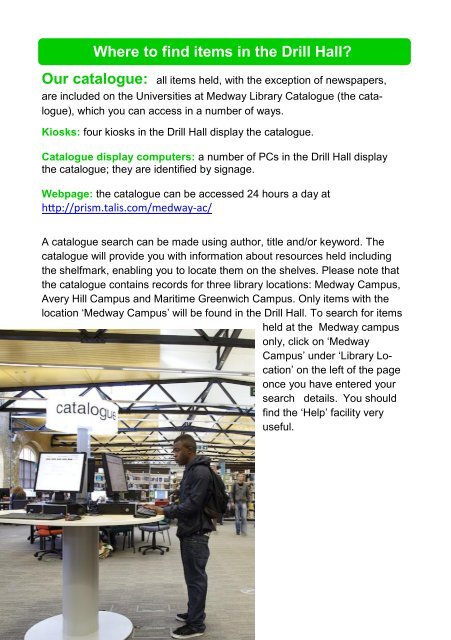the drill hall library guide for support staff - Medway Campus Online ...
the drill hall library guide for support staff - Medway Campus Online ...
the drill hall library guide for support staff - Medway Campus Online ...
You also want an ePaper? Increase the reach of your titles
YUMPU automatically turns print PDFs into web optimized ePapers that Google loves.
Where to find items in <strong>the</strong> Drill Hall?<br />
Our catalogue: all items held, with <strong>the</strong> exception of newspapers,<br />
are included on <strong>the</strong> Universities at <strong>Medway</strong> Library Catalogue (<strong>the</strong> catalogue),<br />
which you can access in a number of ways.<br />
Kiosks: four kiosks in <strong>the</strong> Drill Hall display <strong>the</strong> catalogue.<br />
Catalogue display computers: a number of PCs in <strong>the</strong> Drill Hall display<br />
<strong>the</strong> catalogue; <strong>the</strong>y are identified by signage.<br />
Webpage: <strong>the</strong> catalogue can be accessed 24 hours a day at<br />
http://prism.talis.com/medway-ac/<br />
A catalogue search can be made using author, title and/or keyword. The<br />
catalogue will provide you with in<strong>for</strong>mation about resources held including<br />
<strong>the</strong> shelfmark, enabling you to locate <strong>the</strong>m on <strong>the</strong> shelves. Please note that<br />
<strong>the</strong> catalogue contains records <strong>for</strong> three <strong>library</strong> locations: <strong>Medway</strong> <strong>Campus</strong>,<br />
Avery Hill <strong>Campus</strong> and Maritime Greenwich <strong>Campus</strong>. Only items with <strong>the</strong><br />
location ‘<strong>Medway</strong> <strong>Campus</strong>’ will be found in <strong>the</strong> Drill Hall. To search <strong>for</strong> items<br />
held at <strong>the</strong> <strong>Medway</strong> campus<br />
only, click on ‘<strong>Medway</strong><br />
<strong>Campus</strong>’ under ‘Library Location’<br />
on <strong>the</strong> left of <strong>the</strong> page<br />
once you have entered your<br />
search details. You should<br />
find <strong>the</strong> ‘Help’ facility very<br />
useful.