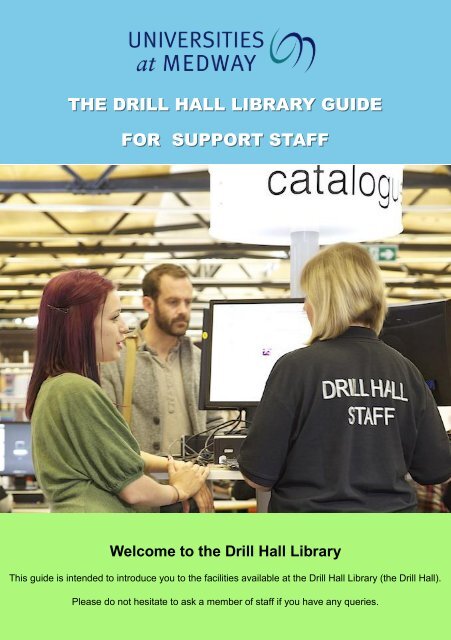the drill hall library guide for support staff - Medway Campus Online ...
the drill hall library guide for support staff - Medway Campus Online ...
the drill hall library guide for support staff - Medway Campus Online ...
You also want an ePaper? Increase the reach of your titles
YUMPU automatically turns print PDFs into web optimized ePapers that Google loves.
THE DRILL HALL LIBRARY GUIDE<br />
FOR SUPPORT STAFF<br />
Welcome to <strong>the</strong> Drill Hall Library<br />
This <strong>guide</strong> is intended to introduce you to <strong>the</strong> facilities available at <strong>the</strong> Drill Hall Library (<strong>the</strong> Drill Hall).<br />
Please do not hesitate to ask a member of <strong>staff</strong> if you have any queries.
Part 1 - <strong>the</strong> Drill Hall<br />
Your Drill Hall <strong>library</strong> account<br />
Your personal <strong>library</strong> account: you will need your Staff ID<br />
card or your Universities at <strong>Medway</strong> <strong>library</strong> card (depending on which University<br />
you are employed by) to get access to <strong>the</strong> Drill Hall and to borrow<br />
items. You can borrow up to 16 books at a time. You can borrow and return<br />
items using one of <strong>the</strong> self-service machines or at <strong>the</strong> <strong>library</strong> Welcome<br />
Desk. Loan periods <strong>for</strong> <strong>staff</strong> are: ordinary loan – four weeks, 7 day loan<br />
– 7 days. Reference material and periodicals are not <strong>for</strong> loan.<br />
Opening hours: opening times are different <strong>for</strong> term and vacation<br />
periods - please check be<strong>for</strong>e you set out.<br />
Term time: Monday to Friday 8.30am to midnight, Saturday and Sunday<br />
11am to midnight.<br />
Core <strong>staff</strong> <strong>support</strong> hours are 9am to 5pm Monday to Friday (11am to 5pm<br />
at weekends). Outside of <strong>the</strong>se hours, self-service facilities are available<br />
and attendants will be on hand to assist with basic queries only. Manual<br />
print credit adjustments and poster printing will not be available.<br />
For <strong>the</strong> latest news regarding <strong>the</strong> Drill Hall, including opening times, visit<br />
our website at: http://campus.medway.ac.uk/<strong>library</strong>/
What we can offer you?<br />
Books: <strong>the</strong> Drill Hall <strong>support</strong>s a wide range of subjects including:<br />
Business, Education, Engineering, Health, Law, Pharmacy, Science and<br />
Social Sciences. Books are shelved in numerical order using <strong>the</strong> Dewey<br />
Decimal Classification system in blocks 1 to 10; Law books and resources<br />
are shelved separately in block 14.<br />
Journals: <strong>the</strong> Drill Hall currently subscribes to over 200 paper copy<br />
journal titles that are received on a regular basis, ie weekly, monthly or<br />
quarterly. Journals are shelved alphabetically by subject in block 13.<br />
Please note that all journals are <strong>for</strong> reference only.<br />
DVDs and CDs: DVDs are located in block 12 and CDs in block 10.<br />
All of our PCs can play CDs and DVDs.<br />
Newspapers: <strong>the</strong> Drill Hall subscribes to a number of national and<br />
local newspapers. National: The Times, Times Educational Supplement,<br />
Times Higher Supplement, The Guardian, Financial Times, The Independent,<br />
Voice, ‘i’ and Eastern Eye. Local: <strong>Medway</strong> News, Kent Messenger.<br />
Current newspapers can be found in <strong>the</strong> display stand next to block 11.<br />
Maps: we have large collections of UK topographic and stratigraphic<br />
(geological) maps on open access. They are kept in <strong>the</strong> large map cabinets<br />
and adjacent shelves between blocks 7 and 8.
Where to find items in <strong>the</strong> Drill Hall?<br />
Our catalogue: all items held, with <strong>the</strong> exception of newspapers,<br />
are included on <strong>the</strong> Universities at <strong>Medway</strong> Library Catalogue (<strong>the</strong> catalogue),<br />
which you can access in a number of ways.<br />
Kiosks: four kiosks in <strong>the</strong> Drill Hall display <strong>the</strong> catalogue.<br />
Catalogue display computers: a number of PCs in <strong>the</strong> Drill Hall display<br />
<strong>the</strong> catalogue; <strong>the</strong>y are identified by signage.<br />
Webpage: <strong>the</strong> catalogue can be accessed 24 hours a day at<br />
http://prism.talis.com/medway-ac/<br />
A catalogue search can be made using author, title and/or keyword. The<br />
catalogue will provide you with in<strong>for</strong>mation about resources held including<br />
<strong>the</strong> shelfmark, enabling you to locate <strong>the</strong>m on <strong>the</strong> shelves. Please note that<br />
<strong>the</strong> catalogue contains records <strong>for</strong> three <strong>library</strong> locations: <strong>Medway</strong> <strong>Campus</strong>,<br />
Avery Hill <strong>Campus</strong> and Maritime Greenwich <strong>Campus</strong>. Only items with <strong>the</strong><br />
location ‘<strong>Medway</strong> <strong>Campus</strong>’ will be found in <strong>the</strong> Drill Hall. To search <strong>for</strong> items<br />
held at <strong>the</strong> <strong>Medway</strong> campus<br />
only, click on ‘<strong>Medway</strong><br />
<strong>Campus</strong>’ under ‘Library Location’<br />
on <strong>the</strong> left of <strong>the</strong> page<br />
once you have entered your<br />
search details. You should<br />
find <strong>the</strong> ‘Help’ facility very<br />
useful.
If you wish to borrow items from <strong>the</strong> Avery Hill or Maritime Greenwich libraries<br />
you will need to reserve <strong>the</strong>m by clicking on <strong>the</strong> ‘reserve item’ icon above <strong>the</strong><br />
book details on <strong>the</strong> catalogue and following <strong>the</strong> prompts. An e-mail will be<br />
sent to your University email account when <strong>the</strong> item is ready <strong>for</strong> collection<br />
from <strong>the</strong> Drill Hall. Alternatively, please ask a member of <strong>staff</strong> <strong>for</strong> assistance.<br />
My Library Account: you can check your <strong>library</strong> account online<br />
using ‘My Library Account’. From our homepage, http://<br />
campus.medway.ac.uk/<strong>library</strong>/index.php, select ‘Search <strong>the</strong> Catalogue’ on<br />
<strong>the</strong> left and <strong>the</strong>n ‘My Account’ at <strong>the</strong> top of <strong>the</strong> screen. Enter your membership<br />
number, which you can find on <strong>the</strong> front or back (<strong>the</strong> barcode number) of your<br />
<strong>library</strong> card, into <strong>the</strong> box provided and click on Login.<br />
You can use ‘My Library Account’ to see a list of your current loans, outstanding<br />
charges, to renew your books (see section on renewal of books) and display<br />
your loan history. Click on ‘Logout’ (top of screen) once you have finished.<br />
It is your responsibility to keep track of what you have borrowed, but<br />
please do not hesitate to ask <strong>the</strong> <strong>staff</strong> if you need any help using this facility.<br />
How can I renew my books/items?<br />
Items that you have borrowed can usually be renewed unless <strong>the</strong>y have been<br />
reserved by ano<strong>the</strong>r user. You will need your <strong>library</strong> card and you can renew<br />
items in <strong>the</strong> following ways.<br />
<strong>Online</strong>: <strong>the</strong> preferred way <strong>for</strong> you to renew your loans is to do it yourself<br />
online using <strong>the</strong> ‘My Library Account’ screen. From our homepage, http://<br />
campus.medway.ac.uk/<strong>library</strong>/index.php, select ‘Renew my books’ on <strong>the</strong> left.<br />
If you are already using <strong>the</strong> catalogue select ‘My Library Account’ from <strong>the</strong> top<br />
of <strong>the</strong> screen. Enter your <strong>library</strong> membership number (which you can find on<br />
<strong>the</strong> front or back of your <strong>library</strong> card) into <strong>the</strong> box provided and click on Login.<br />
In <strong>the</strong> ‘Loans’ section click on <strong>the</strong> box to <strong>the</strong> right of <strong>the</strong> title(s) you wish to<br />
renew and select ‘Renew’. The screen will display a list of books that have<br />
been renewed. It will also show books that cannot be renewed; <strong>the</strong>se should<br />
be returned as soon as possible. Fines will be charged if <strong>the</strong>y are returned<br />
after <strong>the</strong> due date. Click on ‘Account’ to display your new summary, including<br />
any new fines on books that were overdue, and a list of loans with new due<br />
dates. Click on ‘Logout’ (top of screen) once you have finished. Please ask <strong>for</strong><br />
assistance if needed.
Self-service machines: items loaned to you may be recalled if<br />
<strong>the</strong>y are needed by ano<strong>the</strong>r user: please return <strong>the</strong>se ‘reserved books’ as<br />
soon as you can but in any event <strong>the</strong>y must be returned by <strong>the</strong>ir due date as<br />
you will not be able to renew <strong>the</strong>m. When one of <strong>the</strong> books or items you have<br />
on loan is reserved we will email your University email address to in<strong>for</strong>m you.<br />
Fines <strong>for</strong> overdue loans: if your books become overdue you will incur a<br />
fine. Fines are charged to ensure that books are kept in circulation and are<br />
made available to o<strong>the</strong>rs who need <strong>the</strong>m. It is your responsibility to keep track<br />
of your books, but to help you do this we send an email reminder to your University<br />
email address <strong>the</strong> day be<strong>for</strong>e books become due.<br />
The current charges are: 7 day loans, 50p per day; Ordinary loans, 30p a day.<br />
Fines can be paid at <strong>the</strong> self-service machines.<br />
Reservations: if all copies of a book at all sites are out on loan you can<br />
reserve a copy using <strong>the</strong> <strong>library</strong> catalogue by clicking on <strong>the</strong> ‘reserve this item’<br />
icon above <strong>the</strong> book details and following <strong>the</strong> prompts. We will send an email<br />
to your University email account when <strong>the</strong> book is available <strong>for</strong> you to collect.
O<strong>the</strong>r resources and facilities available to you<br />
Electronic resources: a range of electronic resources are available<br />
<strong>for</strong> you and your students to access. Ask your Academic Support Librarian<br />
<strong>for</strong> fur<strong>the</strong>r details and training.<br />
Photocopying: <strong>the</strong>re are four photocopiers in <strong>the</strong> Drill Hall, which are<br />
operated using a photocopier card (or ‘flexicard’). Cards can be obtained<br />
from <strong>the</strong> vending machine in <strong>the</strong> Green Zone <strong>for</strong> 50p (non-refundable). The<br />
card is blank, but you can add credit at <strong>the</strong> vending machine. We advise you<br />
against loading large amounts of money in case of loss or damage.
Photocopying charges: photocopies are charged at: 5p per A4 side (black<br />
and white); 10p per A3 side (black and white). Colour photocopying is also<br />
available and is charged at: 20p per A4 side; 40p per A3 side.<br />
Please abide by <strong>the</strong> copyright legislation displayed by each photocopier or<br />
ask a member of <strong>the</strong> <strong>library</strong> <strong>staff</strong> <strong>for</strong> guidance.<br />
Acetates and overhead transparencies (OHTs): you<br />
can photocopy onto acetates or OHTs but you must use those purchased<br />
from <strong>the</strong> Welcome Desk (many makes of acetates melt in <strong>the</strong> photocopiers<br />
so please don’t use types o<strong>the</strong>r than ours!).<br />
Heat-binding/laminating: you can heat-bind your project work or<br />
documents using our machines. Clear plastic folders are available to buy at<br />
<strong>the</strong> Welcome Desk <strong>for</strong> £1.25 each. Instructions are available by <strong>the</strong> heatbinding<br />
machines. Laminating is available on request at <strong>the</strong> Welcome Desk<br />
at a cost of 50p per sheet. The cost of heat-binding/laminating <strong>for</strong> school or<br />
departmental use is subject to internal recharge, however some schools require<br />
prior authorisation so please check with your department be<strong>for</strong>e you<br />
start. You will be asked to sign <strong>for</strong> <strong>the</strong> cost of <strong>the</strong> materials that you use at<br />
<strong>the</strong> Welcome Desk.<br />
Poster printing: we have two large plotters that can be used <strong>for</strong> printing<br />
A0, A1 and A2 size posters. All printing to <strong>the</strong>se plotters is done by <strong>staff</strong><br />
in <strong>the</strong> Student Support Zone. Please ask at <strong>the</strong> Welcome Desk or Student<br />
Support Zone <strong>for</strong> current prices. Fur<strong>the</strong>r in<strong>for</strong>mation on creating posters can<br />
be found at http://campus.medway.ac.uk/<strong>library</strong>/computing/printing.php.
Inter-university loans: University of Kent (Kent) and Canterbury<br />
Christ Church University (CCCU) <strong>staff</strong> are also provided with a <strong>library</strong> account<br />
at <strong>the</strong>ir home institution <strong>library</strong> in Canterbury. This account is completely<br />
separate from your Drill Hall account. You can borrow items from<br />
your home <strong>library</strong> in person using your Kent or CCCU account or alternatively<br />
use our inter-university loan scheme to have <strong>the</strong> item sent to <strong>the</strong> Drill Hall<br />
<strong>for</strong> you to collect.<br />
Kent <strong>staff</strong> only: if <strong>the</strong> item you require is not on <strong>the</strong> Drill Hall catalogue, you<br />
may also request it from <strong>the</strong> Templeman Library catalogue. Please fill out an<br />
Inter-Library Request Form, which is available from <strong>the</strong> Welcome Desk. You<br />
will receive an email to your University email account when <strong>the</strong> item is ready<br />
<strong>for</strong> collection from <strong>the</strong> Drill Hall.<br />
CCCU <strong>staff</strong> only: if <strong>the</strong> item you require is not on <strong>the</strong> Drill Hall catalogue,<br />
CCCU <strong>staff</strong> may also request it from <strong>the</strong> CCCU <strong>library</strong> catalogue. Please fill<br />
out an Inter-Library Request Form, which is available from <strong>the</strong> Welcome<br />
Desk. You will receive an e-mail to your University e-mail account when <strong>the</strong><br />
item is ready <strong>for</strong> collection from <strong>the</strong> Welcome Desk.<br />
Inter-university loans can only be renewed in person at <strong>the</strong> Welcome Desk<br />
or by telephone on 01634 883905 or 01634 883764 and must be returned to<br />
<strong>the</strong> Welcome Desk.<br />
Inter-<strong>library</strong> loans: if <strong>the</strong> item you require is not available from <strong>the</strong><br />
Drill Hall catalogue, <strong>the</strong> Templeman Library catalogue (Kent <strong>staff</strong> only) or<br />
from <strong>the</strong> CCCU <strong>library</strong> catalogue (CCCU <strong>staff</strong> only), you may order it as an<br />
inter-<strong>library</strong> loan. Please complete an inter-<strong>library</strong> loan <strong>for</strong>m, which is available<br />
from <strong>the</strong> Welcome Desk. Please note that you will need your manager’s<br />
signature to authorise your request as <strong>the</strong> cost of using this service will be<br />
charged to your school or department. You will be notified by your university<br />
e-mail when <strong>the</strong> item arrives. Most requests are sourced from <strong>the</strong> British<br />
Library. Generally journal articles arrive within 2-3 days and books within 3-5<br />
days.<br />
Help and advice: <strong>the</strong> Drill Hall <strong>staff</strong> are available to offer help and<br />
advice. Should you need specific subject help we offer an enquiry desk service,<br />
which is <strong>staff</strong>ed by a librarian and is located in <strong>the</strong> Student Support<br />
Zone.<br />
If you have any o<strong>the</strong>r queries in respect of <strong>the</strong> Drill Hall or <strong>the</strong> services it<br />
provides please do not hesitate to contact Elaine Cooper. Phone: 01634<br />
883336. Email: e.p.cooper@gre.ac.uk.
Sconul Access<br />
Scheme<br />
Access to o<strong>the</strong>r libraries: under<br />
<strong>the</strong> Sconul Access scheme you<br />
can borrow material from 170 higher<br />
education libraries in <strong>the</strong> UK<br />
and Ireland listed on <strong>the</strong> website<br />
http://www.access.sconul.ac.uk.<br />
To register, download a <strong>for</strong>m from<br />
http://www.access.sconul.ac.uk/<br />
users_info/application_html and<br />
take it to <strong>the</strong> Welcome Desk.