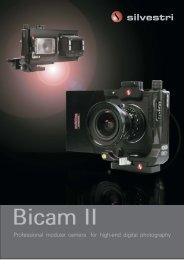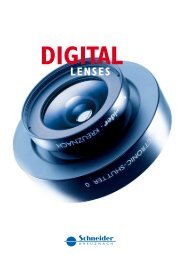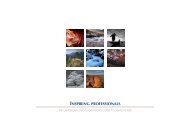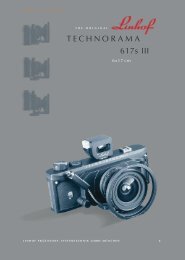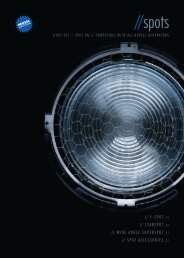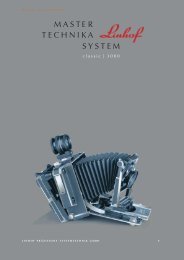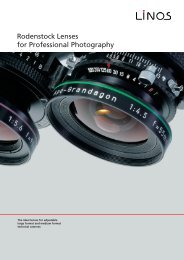Flexicam User Manual - Linhof & Studio Ltd.
Flexicam User Manual - Linhof & Studio Ltd.
Flexicam User Manual - Linhof & Studio Ltd.
Create successful ePaper yourself
Turn your PDF publications into a flip-book with our unique Google optimized e-Paper software.
<strong>Flexicam</strong> <strong>User</strong> <strong>Manual</strong> silvestri<br />
Thank you for choosing the <strong>Flexicam</strong>, if your work or your passion is quality photography using high<br />
resolution digital backs, your choice is very successful. <strong>Flexicam</strong> is a camera from the very latest<br />
generation, with this camera we want to fulfill the needs of flexibility and compactness of those<br />
photographers working outdoor but that do not want to renounce to precision and quality.<br />
<strong>Flexicam</strong> performs the correction movements necessary for the perpective controlling and focus extensioning<br />
in architectural, still life, industrial photography ecc. The following instructions will make you learn the<br />
control elements and the functions of the camera and of its accessories.<br />
View from 3/4 above of the <strong>Flexicam</strong><br />
camera where various components are<br />
visible: the Back with removable ground<br />
glass screen, the extendable bellow,<br />
digital lens, the knobs for shift, fall, tilt<br />
and swing movements.<br />
The <strong>Flexicam</strong> camera body:<br />
- 01 Silvestri bayonet fitting<br />
- 02 Bayonet unlocking button<br />
- 03 Lens in Silvestri bayonet<br />
- 04 Micrometric focusing knob<br />
The <strong>Flexicam</strong> camera uses lenses mounted<br />
in shutter and bayonet fitting. The lens<br />
attachment is made by combining the two<br />
reference red dots and then rotating the<br />
lens clockwise until the locking. To remove<br />
the lens, press the unlocking button 02<br />
and rotate the lens anticlockwise. <strong>Flexicam</strong><br />
has a rapid extensioning and shortening<br />
of the rail; to make the rail sliding, unfasten<br />
the 05 knob, slide the rail to the desired<br />
position then fasten the knob to lock the<br />
rail in position.<br />
01<br />
02<br />
05<br />
04<br />
03
11<br />
<strong>Flexicam</strong> seen from below, the large support<br />
plain is clearly visible with the two 1/4 and 3/8<br />
threaded holes 06 for the camera fitting on the<br />
tripod. Focusing knob 04, rail slide locking knob<br />
05, rail 07, horizontal shift knob 08.<br />
09<br />
12<br />
16<br />
10<br />
13<br />
14<br />
<strong>Flexicam</strong> behind:<br />
08<br />
- 15 Unlocking lever for back accessories<br />
- 13 see above<br />
- 14 see above<br />
05<br />
06<br />
<strong>Flexicam</strong> ¾ front:<br />
- 09 Lateral positioning level.<br />
- 10 Vertical shift knob<br />
- 11 Tilt locking knob<br />
- 12 Tilt regulation knob<br />
- 13 Swing locking knob<br />
- 14 Swing regulation knob<br />
<strong>Flexicam</strong> camera body,<br />
left side:<br />
- 16 Lateral level<br />
15<br />
13<br />
08<br />
04<br />
07<br />
14
19<br />
18<br />
17<br />
- 20 The focusing screen is removable from the back by moving<br />
the lever towards right.<br />
- 21 On the screen there are the marks of the sensors’ formats<br />
4x4 and 4x5. For using the Schneider 24XL, the image is<br />
viewed on the ground glass that is then removed to fit the<br />
digital back in its place.<br />
For viewing the Hasselblad V viewing hood is usable.<br />
25<br />
24<br />
<strong>Flexicam</strong> 3/4 behind:<br />
- 17 Sliding Adapter Hassel V: Version H is also<br />
available<br />
- 18 Extra bright focusing screen. The formats of<br />
the sensors are marked on the screen; 4x5<br />
vertical/horizontal and 4x4. The back is<br />
interchangeable with a not sliding fitting for live<br />
video and for the Schneider 24XL lens<br />
- 19 Back unlocking button<br />
20<br />
21<br />
- 25 <strong>Flexicam</strong> can be accessoried specific adapters for<br />
the mounting of Canon EOS and Nikon cameras. The<br />
adapter has to be attached to the SRL in the first place,<br />
then attached to the back of the <strong>Flexicam</strong>.<br />
- 24 <strong>Flexicam</strong> transforms the camera in a small view<br />
camera that can perform perspective corrections and<br />
focus extension, essential movements in the work of<br />
still life, jewels, watches, industrial photography.<br />
The lens mounted in Silvestri bayonet should have a<br />
focal length of around 100mm.<br />
- Both APS and “full frame” 24x36 cameras can be<br />
used. The coverage circle is very large and it ensures<br />
the possibility of wide correction movements.
.<br />
.<br />
.<br />
.<br />
22<br />
Available Rodenstock digital lenses:<br />
HR series : 28mm - 35mm - 60mm - 100mm, these<br />
lenses are easily usable both with the sliding back<br />
adapter and the simple live video adapter. In<br />
configuration with the electronic shutter 23, for single<br />
shot, multishot and microstep, there is the need of<br />
our Remote Control Unit code 7020K (22). The<br />
configuration with mechanical shutter 23 is only for<br />
single shot.<br />
The extraordinary quality of this series of lenses allows<br />
an extremely high resolution, a very accurate chromatic<br />
rendering makes them suitable for the digital backs<br />
from the latest generation. For the circle of coverage,<br />
please see the following scheme.<br />
From Rodenstock the Digital series that includes the<br />
35mm (live-video adapter only), 45mm, 55mm, 90mm<br />
and 105mm is available.<br />
These high quality lenses are interesting for their price<br />
and coverage especially when making wide shift<br />
movements. They are all usable on <strong>Flexicam</strong> and they<br />
are available in bayonet and Copal 0 or Prontor<br />
electronic shutter. Please see the following scheme<br />
for your reference.<br />
silvestri<br />
.<br />
.<br />
23<br />
.<br />
24<br />
<strong>Flexicam</strong> can use a wide range of<br />
lenses. These lenses mounted on<br />
bayonet rings are very compact<br />
and they allow a rapid and precise<br />
positioning.<br />
Schneider Digitar lenses:<br />
The Schneider series includes:<br />
Digitar 24XL, usable on <strong>Flexicam</strong> with live video<br />
adapter only.<br />
The other lenses; 35XL, 47XL, 60, 72, 80, 90<br />
and 100mm can be used with the sliding adapter.<br />
The lenses in Silvestri bayonet are available with<br />
two different shutters: mechanical Copal or Prontor<br />
Magnetic. This second version, suitable for<br />
multishot and microstep has to be controlled by<br />
our remote control unit (22)<br />
The Schneider lenses have a large circle of<br />
coverage, for details please see the following<br />
scheme.<br />
These schemes are taken from the informative material supplied<br />
by Rodenstock® and Schneider®.<br />
Via Della Gora 13/5 - 50025 Montespertoli FI, Italy<br />
e.mail info@silvestricamera.com - www.silvestricamera.com<br />
Tel +39.0571.675049 Fax +39.0571.675919