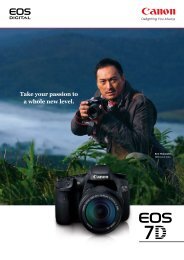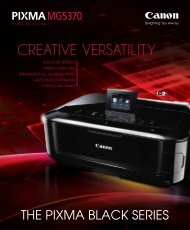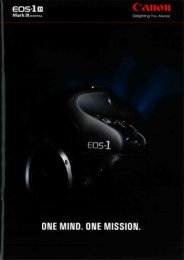pixma mg8270 - Canon in South and Southeast Asia
pixma mg8270 - Canon in South and Southeast Asia
pixma mg8270 - Canon in South and Southeast Asia
- No tags were found...
You also want an ePaper? Increase the reach of your titles
YUMPU automatically turns print PDFs into web optimized ePapers that Google loves.
P h o t o A l l - i n - O n ePERFECT TOUCHINTELLIGENT TOUCH SYSTEMFUN FILTER EFFECTPIXMA CLOUD LINKENHANCED FULL HD MOVIE PRINTHIGH-RESOLUTION 35MM FILM SCANAUTO DUPLEX PRINTING6 SINGLE INK TANKSTHE PIXMA BLACK SERIES
THE PIXMA BLACK SERIESTHE PERFECT TOUCH FORBRILLIANT RESULTSWhen it comes to exceptional performance, the PIXMA MG8270 hasjust the right touch. The Intelligent Touch System makes operation<strong>in</strong>tuitive <strong>and</strong> enjoyable. And the <strong>in</strong>novative design <strong>in</strong>corporates a uniquetexture, yield<strong>in</strong>g a surface rem<strong>in</strong>iscent of EOS cameras. Speak<strong>in</strong>g ofcameras, you can even make high-resolution scans of 35mm film <strong>and</strong>slides. The PIXMA MG8270 delivers outst<strong>and</strong><strong>in</strong>g color reproduction,while dedicated gray <strong>in</strong>k ensures exceptional monochrome pr<strong>in</strong>ts.Give all your work the perfect touch – with the PIXMA MG8270.Before You Buy, Dem<strong>and</strong> To KnowThe True Speed Of That Inkjet Pr<strong>in</strong>terYou cannot accurately compare the speed of <strong>in</strong>kjetpr<strong>in</strong>ters when there are different test methods.Unless the universal ISO Pr<strong>in</strong>t/Copy Speed Measurementst<strong>and</strong>ards are used, it’s impossible to know whichpr<strong>in</strong>ter is faster: one that pr<strong>in</strong>ts 10 images per m<strong>in</strong>ute(ipm) or one that pr<strong>in</strong>ts 30 pages per m<strong>in</strong>ute (ppm).<strong>Canon</strong> has adopted the universal ISO st<strong>and</strong>ards for<strong>in</strong>kjet pr<strong>in</strong>ters to ensure that you always get theperformance you expect right out of the box.Dem<strong>and</strong> the ISO st<strong>and</strong>ard – it’s the only way to knowthe real speed of your <strong>in</strong>kjet pr<strong>in</strong>ter.2012.5ipmDocumentPr<strong>in</strong>t<strong>in</strong>g9.3ipmFCOT(First Copy Out Time)14sec.Measured by ISO / IEC 24734 St<strong>and</strong>ardMeasured byISO / IEC 29183 St<strong>and</strong>ard
OVERVIEWSPECIAL FEATURESFull HD Movie Pr<strong>in</strong>tPr<strong>in</strong>t your favoritemoment. Catch themotion <strong>and</strong> tell the story.Fun Filter EffectJust a few clicks to addartistic image effects.Orig<strong>in</strong>alFish-Eye EffectPIXMA Cloud L<strong>in</strong>kPr<strong>in</strong>t photos from youronl<strong>in</strong>e album or usefultemplates without us<strong>in</strong>g a PC.3.5-<strong>in</strong>ch ColorTFT DisplayA better view with thelarge display screen.INTELLIGENT BY DESIGNThe Intelligent Touch SystemIt’s brilliantly simple: featur<strong>in</strong>g an <strong>in</strong>tuitive touch panel,only the specific keys you need to pr<strong>in</strong>t, copy <strong>and</strong> scanare illum<strong>in</strong>ated. Fast, easy <strong>and</strong> enjoyable, it’s the most<strong>in</strong>telligent way to get the job done.Tactile Design – A Touch Of EOSThe sophisticated design of the PIXMA MG8270 isaugmented by an EOS-like surface that furtherstrengthens the l<strong>in</strong>k between camera <strong>and</strong> pr<strong>in</strong>ter.Matte leather material is used on selected parts foreasier lift<strong>in</strong>g <strong>and</strong> more comfortable manual operations.PIXMA CLOUD LINKNEW!With PIXMA Cloud L<strong>in</strong>k, you can access <strong>and</strong> pr<strong>in</strong>t photos <strong>and</strong> stationery stored onl<strong>in</strong>e. You don’t evenneed a computer!Intelligent TouchSystemOnly the necessary keysare illum<strong>in</strong>ated to guide usersto the next step of the operation.EOS Inspired: Premium Design<strong>and</strong> FunctionEOS premium look, feel<strong>and</strong> f<strong>in</strong>ish<strong>in</strong>g.Mobile Pr<strong>in</strong>t<strong>in</strong>g (Wi-Fi)Enjoy wireless photopr<strong>in</strong>t<strong>in</strong>g from iPhone/iPad/Android devices.Onl<strong>in</strong>e Album Photo Pr<strong>in</strong>tPr<strong>in</strong>t photos from Picasa Web Albums. No PC is required;simply view <strong>and</strong> select imageson the pr<strong>in</strong>ter <strong>and</strong> pr<strong>in</strong>t.Select “Advanced photo” Select “Onl<strong>in</strong>e Album pr<strong>in</strong>t” Select photo shar<strong>in</strong>g site * A PICASA account is required.Select album <strong>and</strong> photosto pr<strong>in</strong>tAdvanced Media H<strong>and</strong>l<strong>in</strong>gAuto Duplex Pr<strong>in</strong>t<strong>in</strong>g, 2-way PaperFeed<strong>in</strong>g* <strong>and</strong> Direct Disc Pr<strong>in</strong>t functions.* Cassette is available only for pla<strong>in</strong> paper.High-quality & High-speed1pl, 9600dpi, 6 colors <strong>and</strong> ISOSt<strong>and</strong>ard speed.4800dpi CCDHigh-quality Film &Reflective ScannerQuick OperationQuick <strong>and</strong> comfortablephoto pr<strong>in</strong>t<strong>in</strong>g.Quiet ModeOffers near silent operation withstraightforward sett<strong>in</strong>gs.<strong>Canon</strong> CreativePark PremiumDownload <strong>and</strong> pr<strong>in</strong>texclusive premium content.Web Template Pr<strong>in</strong>tPr<strong>in</strong>t attractive templates directlyfrom your PIXMA MG8270.Templates are regularly updated<strong>and</strong> <strong>in</strong>clude stationery, envelopes,memos <strong>and</strong> calendars.Select “Special pr<strong>in</strong>t”Select “Web template pr<strong>in</strong>t”Select categorySelect template to pr<strong>in</strong>t<strong>Canon</strong> ServerTemplates areupdated regularlyStationery Envelope Memo* Only available when us<strong>in</strong>g <strong>Canon</strong>genu<strong>in</strong>e <strong>in</strong>ks for all colors.CalendarTemplate
SPECIAL FEATURESPRINTFUN FILTER EFFECTCreate a more artistic impression or add somefun to your ord<strong>in</strong>ary photo through Fun FilterEffect. This software is conveniently accessedvia Solution Menu EX or Easy-PhotoPr<strong>in</strong>t EX.Simply select an image, choose the desiredeffect <strong>and</strong> follow the easy steps.Fish-EyeA fish-eye lens captures extremely wide images, giv<strong>in</strong>gthem a fun, distorted appearance. To create the samelook, just select the center of the effect <strong>and</strong> the degreeof distortion.BeforeNEW!AfterENHANCED FULL HDMOVIE PRINTExtract <strong>in</strong>dividual frames from movies taken withyour <strong>Canon</strong> digital camera <strong>and</strong> pr<strong>in</strong>t them asbeautiful still photographs. For optimal imagequality, you can even enhance the resolution<strong>and</strong> reduce noise before pr<strong>in</strong>t<strong>in</strong>g. Now you c<strong>and</strong>o even more:M<strong>in</strong>iatureSoftens the edges of your images, mak<strong>in</strong>g subjectsappear to be m<strong>in</strong>iatures. Select the width of the focusarea to control the degree of m<strong>in</strong>iaturization.Toy CameraCreates a stylish <strong>and</strong> <strong>in</strong>creas<strong>in</strong>gly popular effect bymak<strong>in</strong>g your images appear as if they were captured witha v<strong>in</strong>tage or “toy” camera.Merge Frames NEW!Comb<strong>in</strong>e multiple frames of an action sequence tocreate an extraord<strong>in</strong>ary image show<strong>in</strong>g the natural flowof movement.* Only for ".mov" files created by <strong>Canon</strong> digital cameras.Requires <strong>Canon</strong> ZoomBrowser EX 6.5 or later, or <strong>Canon</strong>ImageBrowser 6.5 or later.Layout NEW!Create a layout with multiple frames from a movie clip.You can choose the paper size, layout orientation, framedirection <strong>and</strong> automatically adjust the cropp<strong>in</strong>g area ofeach frame.Soft FocusDecreases the sharpness of your images to create adreamy, artistic feel. You can control the degree of softness.Clearer Images NEW!If the movie frame you choose to pr<strong>in</strong>t is not clear, Full HDMovie Pr<strong>in</strong>t can automatically replace it with an adjacentframe that is sharper <strong>and</strong> clearer.Clearer ImageBlur BackgroundMakes the subject st<strong>and</strong> out by giv<strong>in</strong>g the background asoft, pleas<strong>in</strong>g blur.
COPY / SCAN / FILM SCANReserve CopyBeg<strong>in</strong> mak<strong>in</strong>g another copy as you wait for the previousone to be completed. Put the next document on the platenglass, press the start key <strong>and</strong> the next job will be placed <strong>in</strong>the copy queue.Frame EraseSaves black <strong>in</strong>k by remov<strong>in</strong>g unsightly black borders thatoften appear on copies made from thick orig<strong>in</strong>als.White LED – No Warm-Up TimeWith the high-lum<strong>in</strong>ance white LED, scann<strong>in</strong>g beg<strong>in</strong>s themoment you touch the key. The white LED also savesenergy because it does not rema<strong>in</strong> ‘ON’ after the scan.Scan Positive/Negative 35mm FilmMake high-resolution scans of up to six consecutive framesof 35mm film or four mounted 35mm slides simultaneously.CONVENIENT CONNECTIONSWireless & Wired LANsMaximize the efficiency of your PIXMA pr<strong>in</strong>ter by creat<strong>in</strong>ga network for multiple users. Sett<strong>in</strong>g up a secure wirelessnetwork is easy with Wi-Fi Protected Setup (WPS) <strong>and</strong>W<strong>in</strong>dows Connect Now (WCN). To create a wired LAN(Ethernet), simply use the bundled set-up utilities.CONNECTIVITYEasy Pr<strong>in</strong>t<strong>in</strong>g From Mobile DevicesPr<strong>in</strong>t photos wirelessly from your iPhone, iPad, iPod Touchor Android devices <strong>in</strong> three easy steps. You can also“snap & pr<strong>in</strong>t” a photo immediately after tak<strong>in</strong>g it.<strong>Canon</strong> iEPP (For iPhone)Shar<strong>in</strong>g Pr<strong>in</strong>terShar<strong>in</strong>g ScannerWithout Frame EraseWith Frame EraseScan To MemorySave scanned data to USB flash memory devices orcommon memory cards. Use the Compact PDF option tocompress a file up to 1/10 the size of a normal PDF document.Auto Scan ModeThe document type is recognized<strong>and</strong> scan sett<strong>in</strong>gs are automaticallymade – <strong>in</strong>clud<strong>in</strong>g file-formatsett<strong>in</strong>gs <strong>and</strong> image categorization– so you can scan at the touch ofa button.1. Launchthe app.<strong>Canon</strong> EPP (For Android)*2. Select thephoto.3. Touch the“Pr<strong>in</strong>t” key.MP NAVIGATOR EXImage CategoriesOrganizes scanned images <strong>in</strong>tocategories (works with Auto ScanMode).OCR Text Data ConversionExtract text from a scanned image tocreate a .TXT text file, <strong>and</strong> use appropriatesoftware to edit, copy, save or email.Added PDF SecurityLimit access to or restrict thepr<strong>in</strong>t<strong>in</strong>g of PDF files by giv<strong>in</strong>g thempasswords; separate passwords canbe created for a s<strong>in</strong>gle file to givevaried access.Checkboxenables passwordto limit accessMP Navigator EX UIshow<strong>in</strong>g the checkbox that enablespassword for limit<strong>in</strong>gaccess to PDF filesW<strong>in</strong>dows PCMac<strong>in</strong>toshUSB 2.0 Hi-SpeedConnection is quick <strong>and</strong> convenient with the USB 2.0Hi-Speed port. It also ensures fast, smooth data transfer.USB Flash Drive & CardDirect Pr<strong>in</strong>t<strong>in</strong>gPr<strong>in</strong>t photos directly from USB drives; pr<strong>in</strong>t PDF filescreated with the Scan to Memory function or the bundledMP Navigator EX. You can also pr<strong>in</strong>t photos directly frommost commonly used memory cards.1. Launchthe app.* Subject to Android device compatibility* Smart Phones: JPEG onlyComputers: All documents2. Select thephoto.3. Touch the“Pr<strong>in</strong>t” key.Bluetooth (optional)Connect the (optional) BU-30 adapter to pr<strong>in</strong>t wirelesslyfrom a Bluetooth enabled smart phone or other devices.*PictBridge Camera-Direct Pr<strong>in</strong>t<strong>in</strong>gConnect any PictBridge-compatible digital camera directlyto the PIXMA MG8270 <strong>and</strong> pr<strong>in</strong>t brilliant photos withouta computer.Copy/SaveMicrosoftNotepadMP Navigator EX UI show<strong>in</strong>g PDF fileswith passwords that limit access
EASY OPERATIONADVANCED MEDIA HANDLINGAuto Duplex Pr<strong>in</strong>t<strong>in</strong>gThis time <strong>and</strong> resource sav<strong>in</strong>g feature automaticallypr<strong>in</strong>ts on both sides of the paper.2-Way Paper Feed<strong>in</strong>gLoad up to 150 sheets of pla<strong>in</strong> paper <strong>in</strong> the rear tray <strong>and</strong>another 150 <strong>in</strong> the cassette. Or load two types of paper toavoid delays when switch<strong>in</strong>g media.EASY-WEBPRINT EXClip, arrange, edit, resize <strong>and</strong> pr<strong>in</strong>t web pages easily.Improved LegibilityEnhance readability by chang<strong>in</strong>g graytext to black or <strong>in</strong>creas<strong>in</strong>g font size.Fit-To-PageWith a click, reduce or enlarge contentso it fits on one page.SOFTWARE & TECHNOLOGYBooklet Pr<strong>in</strong>tConsolidate clipped web content<strong>in</strong> an A5-sized booklet, pr<strong>in</strong>ted onboth sides.Direct Disc Pr<strong>in</strong>t / Case Cover Pr<strong>in</strong>tChoose from multiple layout <strong>and</strong> background patternswhen pr<strong>in</strong>t<strong>in</strong>g directly onto a pr<strong>in</strong>table CD or DVD. You canalso design <strong>and</strong> pr<strong>in</strong>t CD case covers.Clip & MergeClip, edit <strong>and</strong> resize web material; youcan <strong>in</strong>sert images stored on your PCbefore pr<strong>in</strong>t<strong>in</strong>g.Auto ClipWith a click, clip the ma<strong>in</strong> part of theweb page for pr<strong>in</strong>t<strong>in</strong>g.Save PaperReduce Size/Fit to Page <strong>and</strong> Save toPDF options lower paper use.2 pages 1 pageAuto Photo Fix IIImages are analyzed based on the presence of faces, typeof scene <strong>and</strong> light<strong>in</strong>g conditions. Precision adjustments arethen made to sk<strong>in</strong> tones, brightness <strong>and</strong> color cast.Solution Menu EXThis convenient desktop menu gives you <strong>in</strong>stant access toa variety of pr<strong>in</strong>t<strong>in</strong>g, scann<strong>in</strong>g <strong>and</strong> web-based solutions:pr<strong>in</strong>t HD movie frames, visit Creative Park Premium,set the pr<strong>in</strong>ter to Quiet Mode or use Fun Filter Effect.EASY-PHOTOPRINT EXIt's the fun <strong>and</strong> easy way to get creative!Pr<strong>in</strong>t photo albums <strong>and</strong> calendars with greatlook<strong>in</strong>glayouts, photo stickers <strong>and</strong> much more.Easy-PhotoPr<strong>in</strong>t EX also gives you quick <strong>and</strong>convenient access to other creative features– <strong>in</strong>clud<strong>in</strong>g Fun Filter Effect – for even morecreative fun.Orig<strong>in</strong>alCorrected color castImport Photos Directly From Flickr ®Easy-PhotoPr<strong>in</strong>t EX gives you access to hundreds ofthous<strong>and</strong>s of high-quality Flickr ® images. You’ll haveendless fun decorat<strong>in</strong>g photo albums, calendars, traveljournals or other creative projects.** It is unlawful to reproduce or edit the copyrighted work of another person withoutpermission from the copyright holder, except for personal use, use with<strong>in</strong> the home, orother use with<strong>in</strong> the limited scope as def<strong>in</strong>ed by the copyright. Additionally, reproduc<strong>in</strong>gor edit<strong>in</strong>g photographs of people may <strong>in</strong>fr<strong>in</strong>ge on portrait rights.
ECO FRIENDLYPAPER MEDIA & CARTRIDGESA BETTER ENVIRONMENTPhoto Pr<strong>in</strong>t<strong>in</strong>gTo reduce CO2 emissions, PIXMA pr<strong>in</strong>ters conform to the EU RoHS directive <strong>and</strong> the <strong>in</strong>ternationalEnergy Star Program. In addition, the PIXMA MG8270 features a number of <strong>in</strong>novations to help createa better environment.PT-101Photo Paper ProPlat<strong>in</strong>um(Super High Gloss)• 300g/m 2PP-201Photo Paper PlusGlossy II• 260g/m 2• 4x6", A4GP-501Glossy PhotoPaper• 170g/m 2• 4x6", A4SG-201Photo Paper PlusSemi-Gloss• 270g/m 2• 4x6", 8x10", A4• 4x6", 8x10", A4ECO Mode NEW!Easy access to sett<strong>in</strong>gs for Auto Duplex pr<strong>in</strong>t<strong>in</strong>g –<strong>in</strong>clud<strong>in</strong>g PDF files <strong>and</strong> templates – to save resources.Reduce energy use by sett<strong>in</strong>g the pr<strong>in</strong>ter to shut itself offautomatically after a selected <strong>in</strong>terval of <strong>in</strong>activity.ECO Information NEW!Know the exact amount of paper you’ve saved <strong>and</strong> howmuch you’ve reduced CO2 emissions by us<strong>in</strong>g AutoDuplex Mode.Special ProjectsMP-101Matte PhotoPaperPS-101Photo Stickers• 190g/m 2Bus<strong>in</strong>ess Pr<strong>in</strong>t<strong>in</strong>gHR-101NHigh ResolutionPaperF<strong>in</strong>e Art Pr<strong>in</strong>t<strong>in</strong>gFA-ME1F<strong>in</strong>e Art PaperMuseum Etch<strong>in</strong>g• 170g/m 2• 4x6", A4• Stickers(5 sheets/pack)(16 photo stickers/sheet)• 110g/m 2• A4• 350g/m 2• A4AutoPowerOffNumberof SheetsSavedCO2ReductionInk CartridgesDuplex Pr<strong>in</strong>tQuiet Mode NEW!M<strong>in</strong>imize operat<strong>in</strong>g noise with Quiet Mode, which is easilyaccessible via the Home Screen or Solution Menu EX.PGI-725PigmentBlack725CLI-726DyeCyan726CCLI-726DyeMagenta726MCLI-726DyeYellow726YCLI-726DyeBlack726BKCLI-726DyeGray726GYEXCLUSIVE ACCESS!ChromaLife100+ *Us<strong>in</strong>g <strong>Canon</strong>’s dye-based <strong>in</strong>ks <strong>and</strong> genu<strong>in</strong>e photo papers,pr<strong>in</strong>ts can last up to 300 years under proper storageconditions. Image quality is also greatly enhanced.GasesO3NOxPr<strong>in</strong>t HeadHigh Precision/Multi-nozzleLightFluorescentGas Fastness Approx. 20 yearsOrig<strong>in</strong>al pr<strong>in</strong>tAs the owner of a PIXMA MG8270, you have privileged access to Creative ParkPremium. This is an elite, onl<strong>in</strong>e service that allows you to download a widerange of professional photos <strong>and</strong> illustrations from world-renowned artists –premium content that is not available at <strong>Canon</strong> Creative Park. Use these FREEdownloads to create extraord<strong>in</strong>ary pr<strong>in</strong>ts, posters, calendars, greet<strong>in</strong>g cards <strong>and</strong>much more. This exclusive site can be accessed through Solution Menu EX.Album &Photo FrameGreet<strong>in</strong>g CardT-Shirt<strong>Canon</strong> Creative Park –Paper Was Never So Much Fun!Download FREE templates tocreate personalized gifts, cards,3D paper art, calendars <strong>and</strong>scrapbook<strong>in</strong>g materials. It’s thefun way to get the most out ofyour PIXMA pr<strong>in</strong>ter!SOx20 years laterCalendarCLI-726Bk/C/M/Y/GYNew Dye-Based InksRich Color Reproduction/Further LongevityHighTemperature/HumidityGenu<strong>in</strong>e Photo MediaBright Coloration/High LongevityNo noticeable color changePostcardGallery* For proper storage conditions, see specifications for details.NOTE: CREATIVE PARK PREMIUM is a premium content service available exclusivelyto users only when all of the colors of genu<strong>in</strong>e <strong>Canon</strong> <strong>in</strong>ks are <strong>in</strong>stalled.www.canon.com/c-park
PIXMA MG8270 SPECIFICATIONSPRINTMaximum Pr<strong>in</strong>t<strong>in</strong>g Resolution9600 (horizontal)* 1 x 2400 (vertical) dpiPr<strong>in</strong>t Head / Ink Type Individual Ink CartridgeTotal Number of Nozzles6,144 nozzlesM<strong>in</strong>. Ink Droplet Size1plInk TankPGI-725 Pigment Black, CLI-726 Cyan / Magenta / Yellow / Black / GrayPr<strong>in</strong>t Speed Document: Color* 2 approx. 9.3ipmDocument: B/W* 2ESAT approx. 12.5ipmPhoto (4x6")* 2PP-201 / Borderless approx. 20sec.Pr<strong>in</strong>table WidthUp to 203.2mm (8 <strong>in</strong>ches), Borderless: Up to 216mm (8.5 <strong>in</strong>ches)Pr<strong>in</strong>table Area Borderless Pr<strong>in</strong>t<strong>in</strong>g* 3 Top / Bottom / Right / Left marg<strong>in</strong>: each 0mm(Supported Paper Size: A4 / LTR / 4x6" / 5x7" / 8x10")Bordered Pr<strong>in</strong>t<strong>in</strong>gTop marg<strong>in</strong>: 3mm, Bottom marg<strong>in</strong>: 5mm,Left / Right marg<strong>in</strong>: each 3.4mm (LTR, LGL: Left: 6.4mm, Right: 6.3mm)When pr<strong>in</strong>t<strong>in</strong>g on F<strong>in</strong>e Art Paper: Top marg<strong>in</strong>: 35mm / Bottom marg<strong>in</strong>: 35mmBordered Auto Duplex Pr<strong>in</strong>t<strong>in</strong>gTop marg<strong>in</strong>: 5mm, Bottom marg<strong>in</strong>: 5mm,Left / Right marg<strong>in</strong>: 3.4mm (LTR, LGL: Left: 6.4mm, Right: 6.3mm)Recommended Pr<strong>in</strong>t<strong>in</strong>g AreaTop marg<strong>in</strong>: 40.7mm / Bottom marg<strong>in</strong>: 37.4mmPaper Size* 4A4, A5, B5, LTR, LGL, 4x6", 5x7", 8x10", Envelopes (DL, COM10)Paper H<strong>and</strong>l<strong>in</strong>g(Rear Tray)(Maximum Number)Pla<strong>in</strong> Paper A4, A5, B5, LGL = 150High Resolution Paper (HR-101N) A4 = 80Photo Paper Pro Plat<strong>in</strong>um (PT-101) 4x6" = 20, A4 / 8x10" = 10Photo Paper Plus Glossy II (PP-201) 4x6" = 20, A4 = 10Photo Paper Plus Semi-Gloss (SG-201) 4x6" = 20, A4 / 8x10" = 10Glossy Photo Paper “Everyday Use” (GP-501) 4x6" = 20, A4 = 10Matte Photo Paper (MP-101) 4x6" = 20, A4 = 10Photo Stickers (PS-101) 1T-Shirt Transfer (TR-301) 1Envelope European DL / US Com. #10 = 10Other F<strong>in</strong>e Art Paper A4 = 1Pla<strong>in</strong> Paper A4, A5, B5, LTR = 150Paper H<strong>and</strong>l<strong>in</strong>g (Cassette)(Maximum Number)Disc H<strong>and</strong>l<strong>in</strong>g (CD-R Tray) Pr<strong>in</strong>table Disc 1 (Manual h<strong>and</strong>l<strong>in</strong>g by the CD-R Tray)Support Media forTypePla<strong>in</strong> Paper (Bordered)Auto Duplex Pr<strong>in</strong>t<strong>in</strong>gSizeA4, A5, B5, LTRPaper Weight Rear Tray Pla<strong>in</strong> Paper: 64-105g/m 2 , <strong>Canon</strong> specialty paper: max paper weight: approx. 300g/m 2(Photo Paper Pro Plat<strong>in</strong>um PT-101)Cassette Pla<strong>in</strong> Paper: 64-105g/m 2Ink End SensorOptical sensor + Dot countPr<strong>in</strong>t Head AlignmentSCANScanner TypeScann<strong>in</strong>g MethodOptical Resolution* 5Selectable ResolutionScann<strong>in</strong>g Bit Depth(Input / Output)L<strong>in</strong>e Scann<strong>in</strong>g Speed* 6GrayscaleColorAuto / ManualFlatbedCCD (Charge Coupled Device)4800 x 4800dpi (Film Scan: 4800 x 9600dpi)25 - 19200dpi48bit / 8bit (Film Scan: 48bit / 16 or 8bit)48bit / 24bit (RGB each 16bit / 8bit) (Film Scan: 48bit / 48 or 24bit)Grayscale 1.2 ms/l<strong>in</strong>e (300dpi)Color 1.2 ms/l<strong>in</strong>e (300dpi)Scann<strong>in</strong>g Speed* 7 Reflective A4 Color / 300dpi approx. 7sec.Maximum Document Size Flatbed A4 / LTR (216 x 297mm)Film Scan Film Type (Negative Film & Positive Film) 35mm strip35mm slideNumber of frames 35mm strip: 635mm slide: 4Effective Scann<strong>in</strong>g Area / Pixels24 x 36mm / 4535 x 6803 elementsCOPYMaximum Document SizeA4 / LTR (216 x 297mm)Compatible Media Size A4, A5, B5, LTR, 4x6", 5x7"TypePla<strong>in</strong> PaperPhoto Paper Pro Plat<strong>in</strong>um (PT-101)Photo Paper Plus Glossy II (PP-201)Photo Paper Plus Semi-Gloss (SG-201)Glossy Photo Paper “Everyday Use” (GP-501)Matte Photo Paper (MP-101)Photo Stickers (PS-101)Pr<strong>in</strong>table DiscImage Quality3 positions (Fast, St<strong>and</strong>ard, High)Density Adjustment9 positions, Auto <strong>in</strong>tensity (AE copy)Copy Speed* 8 Document: Color sFCOT / Simplex approx. 14sec.sESAT / Simplex approx. 7.7ipmMultiple Copy Black / Color max. 99 pagesNETWORKProtocolTCP / IPWired LAN Network Type IEEE802.3u (100BASE-TX) / IEEE802.3 (10BASE-T)Data Rate10M / 100Mbps (auto switchable)Wireless LAN Network Type IEEE802.11n / IEEE802.11g / IEEE802.11b (<strong>in</strong>frastructure mode)Frequency B<strong>and</strong>2.4GHzData RateIEEE802.11n: Max. 150MbpsIEEE802.11g: Max. 54MbpsIEEE802.11b: Max. 11MbpsRangeIndoor 50m (depends on the transmission speed <strong>and</strong> conditions)SecurityWEP (64 / 128bit)WPA-PSK (TKIP / AES)WPA2-PSK (TKIP / AES)SYSTEM REQUIREMENTSW<strong>in</strong>dows (Please visit www.canon-asia.com to check OS W<strong>in</strong>dows XP SP2, XP SP3 / W<strong>in</strong>dows Vista SP1, Vista SP2 / W<strong>in</strong>dows 7, 7 SP1Mac<strong>in</strong>tosh compatiblity <strong>and</strong> to download the latest driver updates) Mac OS X v10.4.11 – 10.7GENERAL SPECIFICATIONSQuick Startapprox. 6sec.Operation Panel Display LCD (3.5 <strong>in</strong>ch / 8.8cm TFT color)InterfaceWireless LAN b/g/n, Ethernet 10/100, USB 2.0 Hi-Speed, PictBridge, Memory Card Slots,Bluetooth v2.0 (Optional)Self-Open<strong>in</strong>g Paper Output TrayAvailableOperat<strong>in</strong>g EnvironmentTemperature: 5 - 35°C, Humidity: 10 - 90% RH (no dew condensation)Storage EnvironmentTemperature: 0 - 40°C, Humidity: 5 - 95% RH (no dew condensation)Acoustic Noise (PC Pr<strong>in</strong>t)* 9approx. 46.5dBPowerAC 100 - 240V, 50/60HzPower Consumption St<strong>and</strong>by approx. 1.0WCopy<strong>in</strong>g* 10approx. 25WEnvironment Regulation RoHS (EU, Ch<strong>in</strong>a), WEEE (EU)Eco-LabelEnergy StarDimension (WxDxH)approx. 470 x 396 x 199mmWeightapprox. 10.7kgSpecifications are subject to change without notice.*1 Ink droplets can be placed with a pitch of 1/9600 <strong>in</strong>ch at m<strong>in</strong>imum.*2 Document pr<strong>in</strong>t speeds are the averages of ESAT <strong>in</strong> Office Category Test for the defaultsimplex mode, ISO/IEC 24734.Photo pr<strong>in</strong>t speed is based on the default sett<strong>in</strong>g us<strong>in</strong>g ISO/JIS-SCID N2 on Photo PaperPlus Glossy II <strong>and</strong> does not take <strong>in</strong>to account data process<strong>in</strong>g time on host computer.Pr<strong>in</strong>t speed may vary depend<strong>in</strong>g on system configuration, <strong>in</strong>terface, software,document complexity, pr<strong>in</strong>t mode, page coverage, type of paper used, etc.*3 Paper types NOT supported for borderless pr<strong>in</strong>t<strong>in</strong>g are as follows: Pla<strong>in</strong> Paper,High Resolution Paper, Photo Stickers, T-Shirt Transfer, Envelope, F<strong>in</strong>e Art Paper(FA-ME1), Other F<strong>in</strong>e Art Paper.*4 The paper sizes that can be fed from the cassette are A4, A5, B5, LTR size.*5 Optical resolution is a measure of maximum hardware sampl<strong>in</strong>g resolution, based onISO 14473 st<strong>and</strong>ard.*6 The fastest speed via Hi-Speed USB on W<strong>in</strong>dows PC. Transfer time to computer isnot <strong>in</strong>cluded.*7 Color document scan speed is measured with ISO/IEC 24735 Annex C Test Chart A.Film scan speed is measured with <strong>Canon</strong> St<strong>and</strong>ard Chart.Scan speed <strong>in</strong>dicates the time measured between press<strong>in</strong>g the scan button of thescanner driver <strong>and</strong> the on-screen status display turn<strong>in</strong>g off.Scan speed may vary depend<strong>in</strong>g on system configuration, <strong>in</strong>terface, software, scanmode sett<strong>in</strong>gs, document size, etc.*8 Copy speeds are the average of sFCOT <strong>and</strong> sESAT, ISO/IEC 29183.Copy speed may vary depend<strong>in</strong>g on document complexity, copy mode, page coverage,type of paper used, etc., <strong>and</strong> does not take <strong>in</strong>to account warm-up time.*9 When pr<strong>in</strong>t<strong>in</strong>g ISO/JIS-SCID N2 pattern on 4x6" Photo Paper Plus Glossy II us<strong>in</strong>gdefault sett<strong>in</strong>gs.*10 When copy<strong>in</strong>g ISO/JIS-SCID N2 (pr<strong>in</strong>ted by <strong>in</strong>kjet pr<strong>in</strong>ter) on A4 size pla<strong>in</strong> paper us<strong>in</strong>gdefault sett<strong>in</strong>gs.*CHROMALIFE100 + PROPER STORAGE CONDITIONS300-year life <strong>in</strong> an album: The permanence presented above are made us<strong>in</strong>g an accelerated dark storage testdesigned for silver-halide photos (ISO/FDIS18909). Samples are pr<strong>in</strong>ted with an optical density of 1.0 (each black,cyan, magenta, yellow) <strong>and</strong> kept <strong>in</strong> a controlled environment of high temperature <strong>and</strong> 50% relative humidity. Thetest environment is designed to accelerate color fad<strong>in</strong>g. The rate of the decrease <strong>in</strong> the optical density <strong>and</strong> the rateof yellow discoloration of the paper are measured. F<strong>in</strong>ally, the results are extrapolated to the length of time that apr<strong>in</strong>ted image is kept <strong>in</strong> an environment of 23°C, 50% RH.30-year lightfastness: When displayed <strong>in</strong> a glass frame <strong>in</strong> a typical <strong>in</strong>door space (estimat<strong>in</strong>g 500lux / 10 hoursper day) without direct sunlight. Estimates for lightfastness are made under the follow<strong>in</strong>g test conditions. Lightsource: White fluorescent light 70,000 lux; Temperature: 24°C; Humidity: 60% RH; A 2mm thick glass is placed onthe sample with an air gap between the glass <strong>and</strong> the sample dur<strong>in</strong>g accelerated test<strong>in</strong>g.20-year gas fastness: Estimates for gas fastness are made under the follow<strong>in</strong>g test conditions: Temperature(24°C) <strong>and</strong> humidity (60% RH) are controlled <strong>in</strong> an enviroment of mixed gases of O3, NOx <strong>and</strong> SOx. The ratio ofthe gases is typical to <strong>in</strong>door air composition (O3: NOx: SOx = 3:19:1) with 100-times concentration <strong>in</strong> order toaccelerate fad<strong>in</strong>g.Estimates for image permanance are made us<strong>in</strong>g the Wilhelm Imag<strong>in</strong>g Research, Inc. Endpo<strong>in</strong>t criteria: Accumulatedillum<strong>in</strong>ance causes a monochromatic / reflective optical density loss of 20-35% (figures set respectively for eachcolor, start<strong>in</strong>g density of 1.0). Accumulated illum<strong>in</strong>ance causes a difference <strong>in</strong> color balance of yellow, magenta <strong>and</strong>cyan (each component <strong>in</strong> composite black) of 12-18%.Mak<strong>in</strong>g your pr<strong>in</strong>ted images last longer: Light, environmental gases, high temperature <strong>and</strong> humidity can acceleratecolor fad<strong>in</strong>g. When display<strong>in</strong>g your photographs, avoid high-<strong>in</strong>tensity light<strong>in</strong>g <strong>and</strong> use glass-filtered frames. Photosstored <strong>in</strong> the dark, us<strong>in</strong>g archival quality albums or storage materials, will tend to last longer than photos that areexposed to light. Avoid high temperatures <strong>and</strong> high humidity to promote the image permanence of your photos.Note: The image permanence estimates presented above may vary depend<strong>in</strong>g on display / storage conditions.The expressed numbers of years estimates are the result of simulated, accelerated tests conducted by <strong>Canon</strong> Inc.,<strong>and</strong> do not represent a product guarantee.
SOUTH & SOUTHEAST ASIA REGIONALHEADQUARTERS:CANON SINGAPORE PTE. LTD.1 HarbourFront Avenue #04-01 Keppel Bay TowerS<strong>in</strong>gapore 098632Tel: 65-6799 8888 Fax: 65-6799 8882www.canon-asia.comCANON OFFICESINDIA:<strong>Canon</strong> India Pvt. Ltd.Tel: 91-124-4160 000Fax: 91-124-4160 011www.canon.co.<strong>in</strong>MALAYSIA:<strong>Canon</strong> Market<strong>in</strong>g (Malaysia)Sdn. Bhd.Tel: 603-7844 6000Fax: 603-7845 0505www.canon.com.mySINGAPORE:<strong>Canon</strong> S<strong>in</strong>gapore Pte. Ltd.Tel: 65-6799 8888Fax: 65-6221 7577www.canon.com.sgTHAILAND:<strong>Canon</strong> Market<strong>in</strong>g (Thail<strong>and</strong>)Co. Ltd.Tel: 66-2-3449 999Fax: 66-2-3449 967-68www.canon.co.thVIETNAM:<strong>Canon</strong> S<strong>in</strong>gapore Pte. Ltd.Ho Chi M<strong>in</strong>h City RepresentativeOffice & ShowroomTel: 84-8-8200 466Fax: 84-8-8200 477www.canon.com.vnHanoi Representative OfficeTel: 84-4-7711 677Fax: 84-4-7711 678www.canon.com.vnCANON BUSINESS PARTNERSBANGLADESH:J.A.N. AssociatesTel: 880-2-8611 444Fax: 880-2-8610 410BRUNEI:Interhouse CompanyTel: 673-2-653 001Fax: 673-2-653 003CAMBODIA:i-Qlick (Cambodia) Pte. Ltd.Tel: 855-23-996 638Fax: 855-23-996 639INDONESIA:P. T. DatascripTel: 62-21-2664 8999Fax: 62-21-6544 811-13www.canon.co.idMALDIVES:SIMDITel: 960-333 4421Fax: 960-333 4424MYANMAR:Myanmar Golden RockInternational Co. Ltd.Tel: 95-1-2020 92/3/4Fax: 95-1-202 079NEPAL:International ElectronicsConcern (P) Ltd.Tel: 977-1-4421 991Fax: 977-1-4421 909PAKISTAN:MBM InternationalTel: 92-21-3227 77093-4Fax: 92-21-3438 6308Dealer’s StampSRI LANKA:Metropolitan Computers(Pvt.) Ltd.Tel: 94-11-2437 797Fax: 94-11-2448 980Because its products are subject to cont<strong>in</strong>uous improvement, CANON reserves the right to modify product design<strong>and</strong> specifications without notice <strong>and</strong> without <strong>in</strong>curr<strong>in</strong>g any obligations.0156W484


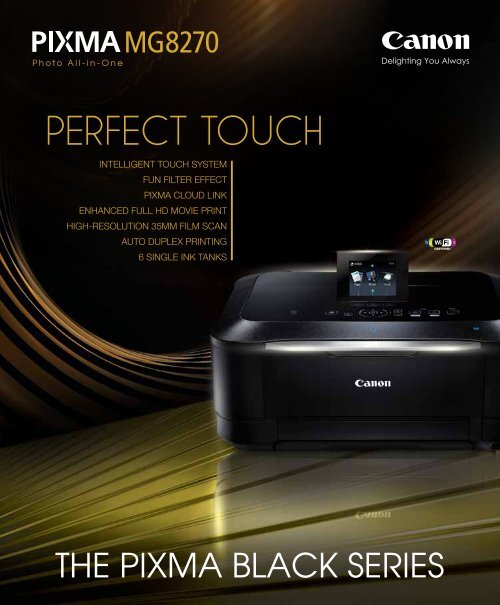
![XEED (7%â 6M]](https://img.yumpu.com/51060583/1/188x260/xeed-7a-6m.jpg?quality=85)