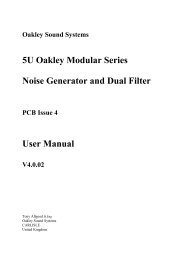Filtrex 1 iss 2 User Guide.pdf - Oakley Sound Systems
Filtrex 1 iss 2 User Guide.pdf - Oakley Sound Systems
Filtrex 1 iss 2 User Guide.pdf - Oakley Sound Systems
- No tags were found...
Create successful ePaper yourself
Turn your PDF publications into a flip-book with our unique Google optimized e-Paper software.
- Two filter outputs are available. One is the Fizz output. This is a type of -6dB/octave filterand it gives a unique filtering effect with a real bite. The other is the Smooth output. This is aclassic -24dB/octave filter, and gives a smooth warm analogue filter sound. Each output goesvia its own reversible attenuator. This means not only can you adjust the output level, but alsothe phase of the output signal. This allows complex filter types to be made when the twooutputs are mixed together in various degrees. Another reversible attenuator, Thru, allows theaudio input to be mixed in too, to create very unusual phasing type effects.- A wide range preamplifier is included. You can use the <strong>Filtrex</strong>-1 with virtually any inputfrom guitars to synthesisers. A peak indicator will allow you to monitor overloads, althoughthe <strong>Filtrex</strong>-1 is designed to overdrive beautifully.- An inbuilt low frequency oscillator with triangle and square waveforms. The frequency canbe changed from 0.2Hz to over 40Hz. A LED gives visual indication of the speed of the LFO.Use this to create auto wah and phaser type effects.- An ingenious dynamic envelope section that can move the filter cut off point up or downautomatically. It can be put into one of three modes at a flick of a switch:1) It can function as a useful envelope follower, with controllable attack and decay times.Perfect for simulating many classic dynamic follower filter boxes. Play louder and hear thefilter open up.2) It can be a standard attack-release envelope generator. This is triggered either by the LFO,external gate signal or by an automatic audio trigger circuit with a variable threshold level.Powerful for creating rising crescendos.3. It can be a standard attack-decay envelope generator. This is a type of one shot envelope,that rises and falls at the presence of an initial trigger signal. Useful for percussive typesounds.- The final output volume can be controlled with a level control. The output circuitry isconfigured to drive long length cables with ease.- A side chain input is available. This is a second audio input that can control the main input,but is not heard directly. Use this to trigger the envelope generator, or drive the envelopefollower. A common use of this is to make the main audio program respond to a drummachine's output for syncopated effects. Use a deep rich string patch as your main input, andlisten to the drum machine automatically pulse the output to the beat. Awesome!- CV and gate inputs are available for connection to a modular synth or midi-CV convertor.The CV input will control the filter frequency, and the gate control will trigger the envelopegenerator if selected.The board is designed to be powered by an external ac supply of 15 to 22V rms. You can usean externally mounted AC wallwart. Provision is also provided for connection to an internalpower transformer. This will be discussed later in the document. However, this should only bedone by experienced builders.3
What all those front panel controls actually do...The PCB has thirteen rotary pots and four toggle switches to control the filter. Please refer tothe first appendix sheet at the end of this document that shows the complete front panellayout.The first set of pots seen on the left up to the first switch are in the main audio pathway. Thesepots will directly control what you hear from the main output. The pots and switches to theright of these are the controllers. They do not control the audio direct but control voltages orcurrents in the processor to affect the audio by controlling the filter’s cut-off point.Let us first look at the main audio control pots:Gain:On:Frequency:Resonance:Input level. This controls the level of the input audio signal to the filter. Thedesign features a fully active pre-amp with variable gain. Use this inconjunction with the peak LED to obtain the best sound quality.This is the power on light. It will be on if the power supply is switched on.Manual control of filter cut-off frequency. Covers the whole audio range. Fullyclockwise opens the filter and allows all signals to go through. Fullycounter-clockwise will filter virtually everything and very little audio will getthrough the filter.Resonance or emphasis. Controls the Q of the filter. Fully clockwise the filterwill oscillate at the centre frequency. Not always desired... but can be usefulsometimes. There is a trimmer on the PCB, called TRIM, that will control thepoint at which oscillation occurs. It can be set so that oscillation will not occurat all.This control allows emphasis of the cut-off frequency. Although the filter isgenerally thought of as cutting frequencies above a certain point, this potallows you to accentuate a narrow band of frequencies. The leads to verydistinctive ‘electronic’ sounds.Note that this version of the ladder filter will not oscillate at very lowfrequencies.Fizz:Smooth:Output level of the one pole filter output. This is a reversible attenuator. Thepot is at its minimum position when pointing straight up. Fully clockwiseallows the signal to be at full strength with no inversion of the signal. Fullycounter clockwise allows the signal to be at full strength but with invertedproperties. The two types actually sound identical on their own, but whenmixed with the other two outputs strange new filter sounds can be made.Output level of the four pole filter output. As with FIZZ, this is a reversibleattenuator.4
Thru:Output level of the filter bypass signal. This signal has been through thepre-amp, so the GAIN pot will affect the level too. Just like the other twoprevious controls, this is a reversible attenuator. For no bypass signal to bepresent, this pot must be set straight up.The Fizz, Smooth and Thru pots control the audio signal, and it will take a little bit of practiceto understand how these controls affect the final output signal. When each is used on its own,the results are very predictable. They act a simple level controls. However, by mixing thesignals together new and interesting effects can be heard. The simplest one to try is setting theThru to ‘centre’, the Smooth to full ‘+’ and the Fizz to full ‘-’. This creates a simple band passeffect. What you will have here is not the traditional low pass filter sound, but just one band ofenhanced frequencies. You can sweep these up and down manually with the filter frequencypot, or let the <strong>Filtrex</strong> do it all automatically with its many modulation routes. At increasedresonance, the output can become nothing like the original input signal.Peak:Output:This led glows fiery red when the filter starts to clip. However, the ladder filteractually sounds very good when overdriven... so this may be what you want.Generally the GAIN pot should be set so that this LED just flickersoccasionally when in normal operation. For overdriven sounds it is usually bestto stick with simple monophonic input signals. Playing chords through anoverloaded filter can be too harsh for most people.The final output level is controlled by this pot. The output amplifier of the<strong>Filtrex</strong> is set quite high, so in normal use this pot would normally be at the 1o’clock position.That completes the description of the audio controls at this stage. A more detailed look at thecircuitry behind the dials will be found in the next section. The rest of the pots and switchescontrol the envelope and low frequency oscillators. These form part of the control circuitryand these will be described now.Control:Up:Down:Env Depth:This is a simple two way switch that allows the filter’s processing circuitry tobe controlled by the main input or a second input, sometimes called the ‘sidechain’. The side chain input is never heard directly from the main output, butwhen selected it will be able to control the envelope generator or follower.Controls the speed at which the envelope generator or follower rampsupwards to its maximum output value.Controls the speed at which the envelope level falls from its maximum valueback to zero.This controls the amount that the envelope output controls the cut-offfrequency of the filter. It is a reversible attenuator, so straight up produces nomodulation, and therefore no movement of the filter frequency. Fully clockwisewill produce rising cut-off frequencies. Fully anti-clockwise will produce fallingcut-off frequencies.5
Mode:This is a three position switch and its simple function hides some quite clevercircuitry behind it. It controls the mode of the envelope section and can be setto FLR (follower), AR (attack-release) and AD (attack-decay).The follower mode is similar to the envelope follower filters like the Mutron and Doctor-Qguitar stomp boxes of the past. Simply put, the input is analysed for volume, the louder thevolume of the incoming signal, the bigger the envelope follower’s output. This essentiallymeans that loud sounds will move the filter frequency more than quiet sounds.The key to a good follower is the speed at which it reacts to the input signal. In the <strong>Filtrex</strong>, the‘up’ control determines the speed at which the follower’s output voltage rises. Set this to itsmaximum value and the envelope output will slowly rise when the signal is present. Set to theminimum value, the output will rise very quickly indeed. The ‘down’ control affects the speedof which the output falls once the input signal is no longer there. Getting the ‘down’ time rightwill be crucial in getting the sound that you need. Set this too fast, and you will hear an oddstuttering from the filter. Set it too long and the envelope output won’t shut down fast enoughto respond to the changes in the music. The actual correct setting of these two pots isdetermined by the music material you are putting into the <strong>Filtrex</strong> and the sound you require.Experimentation will lead you to learning how this important section works.Both the AR and AD modes refer to the operation of the envelope generator or EG for short.This is similar in some ways to the operation of the follower, but different in one major thing.It is not the audio input that controls the EG circuitry but a gate signal. A gate signal is eitheron or off. Remember an audio signal is a true analogue signal and can be many values, not justthe two extremes of on and off.The gate signal is derived from several sources; the LFO, the threshold detector and theexternal gate input. Each of these will discussed in detail later on, but for now, we willconsider just the operation of the EG.When a gate signal is received from any of the three sources, the attack mode is started. Thismeans the output of the EG will rise from zero to a fixed peak value. The time taken to reachthis peak value is determined by the ‘up’ control. If the gate is removed at any point duringthis phase the release phase begins and the output falls. The speed at which the output falls iscontrolled by the ‘down’ pot. Assuming the gate signal does stay high, and the peak signal isreached, what happens next depends on the mode the EG is in.In the AR mode, the output will stay high as long as the gate is active high. In other words theoutput is ‘sustained’. Once the gate is turned off and goes low, the output of the EG will fall.In the AD mode, the output of the EG will drop as soon as the peak is reached. There is nosustain and the release mode is started prematurely even if the gate is still high. This prematurerelease mode is correctly called decay.AR mode produces sustained effects like an organ. The AD mode produces percussive soundslike a guitar or marimba.Threshold:The audio-trigger circuit. The peak level of the audio signal, either the maininput or the ‘side chain’, is analysed in this section. If the audio input is higher6
than the level set by the threshold pot, then a gate output is produced that cantrigger the EG if turned on. With the pot set less than fully clockwise, a loudsignal is required to trigger the EG. With it set fully anti-clockwise very quietsounds will trigger it. However, setting it too low can cause false triggering.This pot's operation can get some getting used to. Stick with this, the resultsare worth it... especially if you haven't got an external midi-CV converter.The effects of the audio-trigger circuit can be turned off by simply setting thethreshold pot to its most clockwise position. No matter how loud yourincoming signal the audio-trigger circuit will not detect any audio with the potin this position.LFO:LFO rate:Auto Trig:LFO wave:LFO depth:This little bi-colour LED responds to the output of the LFO. It will gentlypulse in brightness and colour according to the speed of the LFO.Low frequency oscillator (LFO) frequency. Controls the frequency of theLFO. From about 0.2Hz (slow) to 30Hz (fast). Great for producing ‘wah-wah’and trancey swishes when the filter is set to self oscillate.LFO trigger. The LFO will trigger the EG automatically. The Trig LED willflash at the speed determined by the LFO frequency when this is turned on.This controls the waveform that will modulate the LFO via the LFO depthcontrol. Triangle or square wave outputs. Triangle will move the cut-offfrequency up and down smoothly, like wah-wah. Square wave will move thecut-off point rapidly between two points, creating ‘bip-bip-bip’ sounds.Controls the amount that the LFO can affect the filter.That completes the overview of the front panel operation.Circuit DescriptionLike many complex analogue circuits the <strong>Filtrex</strong> circuit can be split up in to little bits. The firstbit we will look at is the preamplifier stage on page one of the Schematic.The pre-amp is built around U1. I have specified the low noise audio op-amp, the OP-275.The preamplifier is a two stage design. The first stage is a non-inverting amplifier whosevoltage gain can be varied from 1 to 12. C1 keeps the gain for DC and very low frequencysignals at near to one. This prevents any offsets within U1 from being amplified unnecessarilyC3 provides a little bit of high frequency roll-off to keep the amplifier stable.The second stage of the pre-amp is an inverting amplifier. The GAIN pot is used in a slightlyoffbeat way. It is in both the feedback and the input resistors. This way we can control thegain over a wide range from -0.4 to -10.1. The minus in these numbers shows the invertingproperties of the amplifier.7
The voltage gain of the two preamplifier stages in tandem can be varied from -0.4 to -122. Again of 0.4 means that the output of the pre-amp is only 40% of the input level. While a gainof 122 means that the output level is 122 times bigger than the input. In audio circles thiswould normally defined in dB. This preamplifier will give you a gain from -8dB to +42dB.Because the preamplifier is made from a inverting and non-inverting stage, the overallbehaviour is inverting. This means the output is completely out of phase with the input. This isnot a problem since the inversion is corrected later on the <strong>Filtrex</strong>.Q7 and associating circuitry drive the peak LED. This is designed to light up just as the ladderfilter starts to show heavy distortion.The main audio path continues on to the filter ladder itself via one half of the resonance pot.However, the pre-amp also provides the signal for the THRU circuit and the envelopeprocessor. We will deal with these two later.The filter is based around the traditional ladder as designed originally by Dr. Moog. I haveused SSM2210 matched pair for the top and bottom pairs in the ladder. This minimises controlcurrent breakthrough to almost zero. Current breakthrough manifests itself as a copy of themodulating signals on the output. Generally, this is not a good thing. ‘BAL’ biases the base ofU3b, via R20, by a small amount to even out any differences within the ladder. This minimisesbreakthrough still further.Two of the rungs of the ladder are ‘sniffed’ by a differential amplifier. Each of these isidentical, based around the classic three-op-amp implementation. They are all DC coupled, andrely on ‘close’ matching to remove any DC offset. A differential amplifier is a device thatmakes larger the voltage difference between two points. In our case, the voltage across thetop and bottom filter capacitors. The gain of the differential amplifiers is set higher thannormal ladder filters to improve signal to noise ratio in the following mixer stage.C19 and C17 provide AC coupling of the outputs to remove the slight DC offset. Thefeedback to the ladder traditionally comes from the output of the differential amplifier at toprung of the ladder. It does this via R25, the TRIM preset, and the Resonance pot itself. R25and the TRIM control set the point at which oscillation will occur in the travel of theResonance pot. R23 doesn’t actually do anything and can be omitted if wished. I added it tothe circuit to do some experimentation with the value of the resonance pot. By setting it to avalue of 1M, it has no effect on the circuit.It is traditional to use a 50K reverse log pot for the resonance control in the classic moogladder. A value of 50K pretty much allows the feedback path to be ignored, and no resonancecan be heard. The ‘reverse log law’ is needed so that as you turn the pot the resonanceincreases smoothly. An ordinary linear pot would do nothing for most of its travel, and then allthe resonance would be introduced in the last quater of a turn. Not very ‘smooth’ or musical.Unfortunately, 50K reverse log pots are difficult to find and quite expensive. In the <strong>Filtrex</strong>, weuse an 10K linear pot. We can’t turn the resonance effect completely off, but this is perfectlyall right in a post processing filter like the <strong>Filtrex</strong>. By limiting ourselves to 10K maximum, westill have a nice ‘feel’ as we turn the pot even with a traditional linear pot law.The resonance pot is a dual gang type too. One gang controls the feedback loop as we haveseen, and the other sets the gain of the input. Normally the passband gain of a moog ladder8
decreases as you turn the resonance up. In other words the volume drops as you increase theresonance. This can be quite a problem for a post processor like the <strong>Filtrex</strong>. So in the <strong>Filtrex</strong>,the input level is automatically turned up as resonance increases. Thus the overall effect is of aconstant volume at all values of resonance. I thought this was quite clever of me to invent away of doing this without increasing noise levels. However, I found out later that the verysame principle was used in the Roland SH-2000 as long ago as 1974.C11 provides the appropriate decoupling and is sufficiently large so as to allow the filter tooscillate above 200Hz or so.Four inputs control the filter cut-off frequency via an exponential convertor based around U9.The filter frequency can be directly controlled with the FREQ pot via R63. R65 sets thesensitivity of the envelope processor’s output. While R67 does the same job for the LFO. TheCV input provides a nominal 1V/octave response, and would normally be accessed via a jacksocket on the rear panel.The exponential convertor is temperature compensated. R61 is the positive temperaturecoefficient resistor providing an approximate cancellation of the exponential convertor’sinherent temperature coefficient.The audio path continues from the filter’s differential amplifiers by going on to the mixerstage. This is shown on page two of the schematics at the top of the page. The mixer stage isdesigned to combine the three audio signals created by the <strong>Filtrex</strong> so far: The first and fourthrung ladder outputs, which will make up the ‘fizz’ and ‘smooth’ outputs respectively. And themain pre-amped signal which will be the ‘thru’ output.The three signals go to identical ‘reversible attenuator’ circuits. This is a simple but veryeffective circuit. I first saw it in the classic text ‘The Art of Electronics’ by Horowitz and Hill.They probably aren’t the originators of the circuit, although I have to say I haven’t seen it inany other text book. Let us look at the first attenuator connected to the fourth rung output.The best way to figure out how it works is to think what happens when the pot wiper (pin 2)is moved to each of the ends. When the pot is turned fully clockwise, the wiper connects toground, pin 3 of the pot. Thus, the non-inverting input to the op-amp is now connected toground. The pot has no effect on the circuit other than loading the input, which we can ignore.One of the golden rules of op-amps is that both inputs must be at the same voltage. (This isnot actually true, but it is a useful starting point.) If the non-inverting input is at ground, thenso must the inverting input. A voltage at the input is turned into a proportional currentthrough R34, because one end is at ground. The op-amp acts in such a way as to produce thesame current through its feedback loop, namely R36. It does this by changing the voltage onits output. Because the resistors are the same value, you need to have the same voltage but ofopposite sign appearing at the output of the op-amp to produce the same current. Thus theop-amp is working as an inverting amplifier with a gain of -1. So if the voltage on IN-1 was3V, the output of the op-amp would be -3V.Now, let us move the wiper to the opposite side, that is, fully counter clockwise. This one isharder to figure out. This means that the non-inverting input is connected to the input signal.The golden rule says that the inverting input is also at the same voltage. This means that nocurrent flows through R34. Why? Because you need a difference in voltage across a device to9
create a current. So if there is no current through R34; there is none flowing through thefeedback resistor R36. To do this, the op-amp must produce the same voltage at its output ason its two inputs. Et viola... the gain of the op-amp is +1. This means a +3V signal going in,ends up as a +3V signal going out. I will leave it to you to prove that the central position ofthe pot gives no output.Pins 1, 2 and 3 of U7 form the main summing amplifier. Currents flowing through all the inputresistors, R37, 38 and 41 come together at the inverting input. The op-amp’s output will alterto create the same current through R43. If all the resistors are the same value, the voltage atthe output of the op-amp would be proportional to the sum of all the voltages presented to theinput resistors. However, note that R41 is actually ten times higher then the others. This isbecause the signal level from the filter is about a tenth of the straight through signal.The output of the mixer stage is fed via a DC blocking capacitor to the ‘Volume’ pot. Thewiper of this is connected to the final output amplifier stage. This is a low noise invertingamplifier circuit with a gain of -4.7. The op-amp chosen is the 5534 which is capable ofdriving larger currents than most ordinary devices. C24 and R55 form a compensation circuitto allow the op-amp to drive fairly high capacitive loads. It has no effect on the audioperformance, but reduces any chance of high frequency ringing in long cable runs. A fullexplanation of this is beyond the scope of this user guide, but more information can be foundon the Analog Devices website in their Applications Note AN-257. I was first introduced tothis method when I worked at <strong>Sound</strong>craft, and have since used it on other <strong>Oakley</strong> projectsnotably the original VCF-1 filter rack’s main output with great success.That completes the description of the audio path. Now let us take a look at the processingcircuitry of the <strong>Filtrex</strong>. Staying on page two of the schematics, the second set of circuits downthe page belongs to the full wave rectifier and threshold detector. This takes its input fromwither the pre-amp output or the external side chain input. The choice is determined by the‘cont’ switch.The switch's wiper leads straight into some amplification based around U14a. This is anon-inverting amplifier of around 2. The main pre-amp is expected to produce a maximumoutput of around 5Vp-p in normal use, so U14a boosts this signal up to 10Vp-p. Theamplified signal is now full wave rectified by the circuitry based around U14b and associatingcircuitry. Full wave rectification can be described by the mathematical ‘absolute’ function. Inother words, the output of the full wave rectifier (FWR) is always positive. If you present+10V to the input, you will get +10V. But if you present it with -10V you will also get +10V.Likewise, -5V turns into +5V, -3V into +3V. Now if you put an audio signal into this circuit,you will get a series of positive bumps that correspond to the up and downs of the audiosignal.U14d forms a special buffer circuit. This configuration, allows the op-amp to drive medium tohigh capacitive loads without instability. We also saw it being used in the output amplifier ofthe <strong>Filtrex</strong>. The output of the full wave rectifier is therefore protected by the odd loadpresented by the next set of circuits.Now, no real time system can recover envelope information without some disadvantage ofsome sort. Some systems employ the peak and droop method. These are fast to respond tosudden changes in loudness or envelope. They work by simply charging a capacitor from the10
FWR through a diode. The capacitor is then discharged through a resistor, sometimesvariable, causing the stored voltage to droop at a determined rate. However, they are oftenplagued by ripple. Ripple is the bumps from the FWR creeping through to affect the requiredoutput. This tends to manifest itself in a ‘buzz’ to the output CV. If you increase the dischargeresistor, you can reduce the bumps but this tends to not allow the CV to drop quick enoughwhen the sound ends.Another method involves low pass filtering of the FWR output. This leads to less bumps if thecorrect filter cut-off frequency is chosen, but does lead to longer attack times. There are morecomplex ways too, involving sample and holds and other clever methods. Some three yearsago when I designed my VCF-1 Filter rack, I sat down and compared the many differentcircuits. I didn’t want a complex circuit, I didn’t have the board space to do that. So I stuck toeither filtering or the peak and droop topologies. The one that most excited me was the lowpass filter, but only if you got the frequency right. I decided to use a four pole filter with thecut-off frequency at around 33Hz. I chose the best sounding and the most natural with allsound sources. This method is not as quick at responding to fast attack signals as the peak anddroop but it did react equally to rises and falls in signal level. However, the peak and droopwouldn’t be forgotten, I used that for the threshold detector.In the <strong>Filtrex</strong>, things are different. The output of the full wave rectifier, labelled FWR on thecircuit, is passed to a special circuit called the ‘lag processor’. This is cleverly combined withthe function of the envelope generator and is described in detail later. At this point I will justsay that it functions as a simple low pass filter with controllable rise and fall times.But let us stay on page two for now. To create a gate signal we need a very fast response. Inan ideal world this signal must go high the moment the signal arrives and goes low themoment the signal dies away. In this case I have used the peak and droop method. This doesgive us a fast as response as possible, but what about the ripple. Well, ripple is not thatimportant here. Remember the gate output only goes high or low. What we have to do ismake sure our gate doesn’t ‘rattle’ when it picks up the ripple. In other words, we need ourgate to come cleanly on and off with no spurious states as the signal rises and falls.U14b is a comparator. This is a device based around an op-amp in this case, that determineswhether a signal is higher than a pre-selected threshold voltage. The threshold voltage iscontrolled by the user, and is set by the ‘Threshold’ pot. The threshold voltage can be setbetween 12V and 0.7V. C43 is charged via D15 from the FWR output. D15 allows thecapacitor to be charged up, but not discharged, by the FWR’s output. R102 allows thecapacitor’s stored peak voltage to droop at a controlled rate.Most gate extractors provide a gate signal when the voltage on the capacitor is above a certainvalue. The <strong>Filtrex</strong> is different. Once the gate does go high, a certain proportion of the opamp'shigh level output is fed back to keep the input higher. This forces the comparator to stay highlonger than it would normally do. This allows more ripple to be present before ‘rattling’occurs, giving us a cleaner edge to our gates. You don’t have any control over this amount ofpositive feedback, its set by the value of R103. Now many good comparator designs have alittle positive feedback anyway, its called hysteresis, and in our case its provided by R104. Butthe additional path offers a type of one way hysteresis that gives us better high to low gatetransitions.11
The comparator’s output is fed via D17 to a transistor Q13. This transistor is turned on whenthe comparator’s output goes positive. D17 protects the transistor form damaging negativeoutput voltages. Q13’s collector will be pulled down to ground when the transistor is turnedon. This in turn controls the envelope generator’s logic circuitry described later.Lets have a look at the third page and the envelope processor itself. This is quite a hard bit tounderstand... so go and get some coffee now.The heart of this unit is the circuitry based around U10b. This, along with the ‘up’ and ‘down’pots, make up the lag generator. What is a lag generator? Basically it is a capacitor, C36 inthis circuit, that can discharged and charged at a controlled rate. The level to which thecapacitor charges to, or discharges to, is determined by the input voltage applied to pin 5 ofU10. The voltage across the capacitor will directly control the output of the envelopeprocessor.U12 is an analogue switch. Its a good old 4016, and this IC is found in hundreds of synthcircuits. In the <strong>Filtrex</strong>, it doesn’t do a great deal other than select which mode the envelopeprocessor is going to be in. The 4016 is controlled by the ‘mode’ switch. For the envelopeprocessor to be in envelope follower, or EF, mode, the FWR output needs to be patched intothe lag generator. U12 (6,8,9) switches on, and U12 (10,11,12) is off. The positive voltagethat is being produced by the FWR will now start to charge or discharge C36 up and down.The speed of the charging will be controlled by the ‘up’ pot, and the speed of the dischargewil be controlled by the ‘down’ pot. U10c buffers the voltage across C36 to create thepositive going EF output signal. U10d inverts this to produce negative going voltages. The‘envelope’ pot controls the depth of the effect. The position of the pot’s wiper will determinethe polarity and the level of the final output signal. D3 and 4, along with R59, create a deadband around zero volts so the pot doesn’t have to be exactly in the middle for no modulation.In EG mode, U12 is switched over to allow the output of the EG logic circuity to control thelag generator. The output of this logic circuitry is either high, +7.5V or low, 0V. The logiccircuitry can operate in two modes, attack-decay (AD) or attack-release (AR).Several sources can initiate the attack phase. One is the external ‘gate’ signal. This is a switchtype signal that is either at around 0 volts when off, or any positive voltage greater than 3Vwhen on. The <strong>Filtrex</strong> can easily handle greater voltages, within reason, without damage. D5protects Q11 from any negative inputs and huge positive ones.Other sources of triggering the attack phase come from the LFO and the threshold detectoralready discussed in this document. Both of these trigger the unit by pulling the collector ofQ11 down to zero.When a positive gate signal arrives, Q11 turns on and pulls its collector down to ground or0V. This inverse version of the applied gate signal is sent to two destinations. One is anothertransistor, Q15. This is configured as another inverter. Thus the output of Q15 produces acopy of the gate signal that swings from 0 when off to +15V when on. R87 passes somecurrent back to the first transistor. This creates a type of Schmitt trigger action which makesthe transistors change state faster. It also allows slowly varying signals to trigger the <strong>Filtrex</strong>.For example you can use a slow sine wave or aftertouch CV to fire the EG.12
The output of Q15 is passed on to a CR network that acts as a differentiator. This circuitproduces a positive voltage spike when the gate goes high. The duration of the spike isdetermined principally by the values of C42 and R95. D12 prevents a negative spike beingproduced when the gate goes low. The positive spike triggers an RS flip-flop circuit basedaround two NOR gates, U13.A flip-flop is a sort of a one bit memory, or latch. Once triggered by a positive going pulse atpin 12, it stays latched. You can only reset it by removing the power or a reset pulse at itsother input, pin 9. When the flip-flop is latched, pin 10 goes high and pin 11 goes low. Theoutput at pin 10 is passed via R90 and U12 to the lag generator’s input, thus causing C36 tostart to charge upwards. R90 is chosen to interact with R73 to give an input signal of 7.5V inthe high state.In any mode, removing the gate will reset the flip-flop. The inverted gate signal from Q11goes to a second differentiator, C38, R93 and D11. When a gate signal is removed, thepositive going edge runs through U13 (pins 1,2,3 & 4,5,6) to reset the flip-flop. Thusremoving a gate signal will cause the lag generator’s output to fall.Another way to reset the flip-flop is in the AD mode. This utilises the actual output of the laggenerator to control the discharging process. When the output of the lag generator exceeds acertain value, approximately +3.8V, the flip-flop is reset and the output voltage will drop.This job is performed by a comparator based around U10a and Q10. The output of the laggenerator is passed onto the comparator by another analogue switch U12 (1,2,13). In ARmode, this is switched off and the input to the comparator is held low by R84. In AD mode,the switch opens to allow the comparator to sniff the output of the lag generator.When the voltage exceeds +3.8V or so, the comparator’s output goes from 0V to +15V. Thistells the flip-flop that the attack phase is over and the decay phase is about to start. Pin 10therefore goes low and C36 is discharged via the ‘down’ pot.R69 and R70 set the +3.8V threshold level. R78 with R79 provides a thin slice of positivefeedback to force the comparator to switch cleanly... its another Schmitt trigger again.The LFO circuit is quite simple. Its on page two of the schematics.The first TL072 op-amp, U16a (1,2,3) forms part of the integrator. Any positive voltageapplied to the right of R121 will cause the voltage to fall at the output of the op-amp. Thespeed at which the voltage falls is controlled by C51 and the size of the voltage applied toR121. If the applied voltage is negative the op-amp’s output will rise. It is the integrator’soutput that will be used as the source for the triangle wave output.The second half of the TL072 op-amp is used as a Schmitt trigger. It’s output is either high at+13V, or low at -13V. If the output of the Schmitt is initially low, it requires +6V at theoutput of the integrator to make it go high. The integrator will need to produce an output of-6V to make the Schmitt go low again.To make any oscillator you normally require an output to be fed back into the input. In astandard LFO like this one, the integrator is fed by the output of the schmitt trigger. Thus, a13
low at the output of the schmitt causes the integrator to rise. When the integrator’s outputreaches a certain point, the schmitt switches state and the integrator’s output falls. The schmitttrigger changes state once again, and the process repeats itself....The ‘LFO-rate’ pot allows a only a controlled proportional of the schmitt’s output voltage toreach the integrator. If the proportion is large, the voltage on R121 is large, and the integratorsweeps fast. If the proportion is small, the integrator sweeps slowly. R117 sets the minimumspeed. Don’t be tempted to lower this value any more to get really slow sweeps. Input errorswithin the integrator op-amp will take over and your LFO won’t oscillate any more.The square wave output is derived from the schmitt trigger’s output. D25 allows only positiveexcursions through. R124 and C54 act as a simple low pass filter to round of the waveformsedges a little bit. Very fast edges end up as CV breakthrough on the main audio output and arepretty unpleasant.The trigger output is simply generated by a transistor, Q12, that turns on when the output ofthe schmitt trigger goes high. The ‘auto’ switch switches the function off by shorting the baseto the emitter when not required.The last thing to describe is the power supply. This is a standard ‘three terminal regulator'design straight out of the data book. R98 and C41 provide a decoupled version of +15V forthe logic circuitry. The logic circuitry can generate little spikes on the power supply, thatcould get back into the audio if not decoupled properly. R8 and the ‘on’ LED provide powersupply indication. I have put it on the negative supply only to even up the power drains onboth rails.There are three power inputs. This is different to the VCF-1 design. The <strong>Filtrex</strong>’s powersupply can function either with a half wave rectifier for wall warts, or with full wave forinternal transformers. This will covered in more detail later on the document.ComponentsMost of the parts are easily available form your local parts stockist. I use Rapid Electronics,RS Components, Maplin and Farnell, here in the UK. The <strong>Filtrex</strong> was designed to be builtsolely from parts obtainable from Rapid Electronics and myself only. Rapid’s telephonenumber is 01206 751166. They offer a traditional ‘paper’ catalogue and take VISA cardorders over the telephone.In North America, companies called Mouser, Newark and Digikey are very popular. InGermany, try Reichelt, and in Sweden you can use Elfa. All companies have websites withtheir name in the URL.The pots are Omeg Eco types with matching brackets. You could use any type you want, butnot all pots have the same pin spacing. Not a problem, of course, if you are not fitting them tothe board. In the UK, CPC, Maplin and Rapid sell the Omeg pots at a very good price. Butnote that none of these sell the pot brackets. The pot kit that I supply contains all thirteen potsand the pot brackets.14
Alternatively, one can use the Piher P16 series of pots. These can be obtained from varioussources including Farnell in the UK. However, I have found that getting the 1MB pots isproblematic.The resistors are generally ordinary types, but I would go for 1% 0.25W metal film resistorsthroughout, since these are very cheap nowadays. For the UK builders, then Rapid offer 1001% metal film resistors for less than 2p each! For R104 and R178, which are 3M3 resistorsyou better go with a 5% type since high values of resistance are harder to obtain in metal film.For the capacitors, there are no set rules. All the electrolytics (abbreviated to ‘elect’) shouldbe over 25V, except where stated, and radially mounted. However, don’t chose too highervoltage either. The higher the working voltage the larger in size the capacitor. A 220Vcapacitor will be too big to fit on the board. 25V or 35V is a good value to go for.The pitch spacing of all the non-polar capacitors is now 5mm (0.2”). This may differ fromsome of the older <strong>Oakley</strong> boards you have built. For values between 1nF and 680nF, I usemetalised polyester film types. These come in little plastic boxes with legs that stick out of thebottom. Try to get ones with operating voltages of 63V or 100V.The ceramic capacitors should be ‘low-K’ ceramic plates. The lead spacing is 0.2” or 5mm.Do not chose cheap and nasty ceramic types, usually ‘high-K’, obtainable from some surplusplaces. These can lead to a noisy audio output.The two horizontal preset or trimmer resistors are just ordinary carbon types. No need to buythe expensive cermet types. Carbon sealed units have more resistance to dust than the openframe types. Piher make a suitable type to use here. Pin spacing is 0.2” at the base, with thewiper 0.4” away from the base line.The BC549 transistors can be pretty much any NPN transistor that corresponds to the samepin out. For example: BC550, BC548, BC547 etc. However, for the ladder transistors (Q1-6)I recommend using BC549 or BC550 only. These are low noise devices. Quite often you seean A, B or C suffix used, eg. BC549B. This letter depicts the gain or grade of the transistor(actually hfe of the device). The <strong>Filtrex</strong> is designed to work with any grade device although Ihave used BC549B throughout in my prototypes.All ICs are dual in line (DIL or DIP) packages. These are generally, but not always, suffixedwith a CP or a CN in their part numbers. For example; TL072CP. Do not use SMD, SM orsurface mount packages. The two logic ICs are standard 4000 series CMOS. Typical partnumbers are CD4001BE or HCF4016BE. You can use a 4066 in place of the 4016 if youwish.The matched pairs required by the ladder are SSM2210P made by Analog Devices. You coulduse National's part LM394. Both are excellent devices but rather expensive. However, toreduce CV breakthrough you must use these parts. Each SSM2210 contains two readymatched NPN transistors. You could use individual transistors and match them yourself. Butlife is too short to spend an hour searching for the ideal pair. And they won't be thermallymatched either.15
The LM394 is not made in a DIL8 package any more. The only version that I could find is ametal can. Now, it is possible to get these to fit in the board. However, the pins must be bentto match the two rows that the DIL spacing allows. This job must be done very carefully sothat the pins don’t get pulled from the package. The SSM2210P is supplied in an 8 pin DILpackage and the <strong>Filtrex</strong> board was designed for this part.R61 is a PTC or positive temperature coefficient resistor. This means it resistance goes upwith temperature. Its there to keep the filter’s cut-off frequency relatively stable as the ambienttemperature changes. Its a bit of a luxury because its not essential to the working of the filter.If you don’t want the expense of fitting it, you can use an ordinary 1K resistor for R61. ThePTC I use for this job is Farnell part number 732-278. Its a 1K +3000ppm/K 900mW device.Both the two SSM2210P and the PTC are provided in the odd parts kit.The 7815 and 7915 are three terminal voltage regulators. These are standard parts and havevarious prefixes and suffixes, eg. LM7815CT. The 7815 is a 1A +15V regulator, and the 7915is 1A -15V regulator.Input and output sockets are not board mounted. You can choose what types of sockets touse. I used plastic 1/4" jacks mounted on the rear of the rack. If you use metal sockets, likethe excellent Switchcraft 112, you ought to insulate the sockets’ earth lugs from the metalcasing. It is not essential but may help to alleviate hum pick up due to earth loops.Each jack socket has two connections on the PCB, one signal and a ground. There is no needto use screened cable, so long as the connections are fairly short and you twist each pair ofwires together.The LEDs can be any type, although I recommend the use of standard round 3mm types. Youwill need to bend their legs if you want them to stick through the panel. More detail aboutmounting the LEDs is given on this later on this document. Many manufacturers do readymade preformed LEDs in little plastic boxes. These may be perfect for the job, but be carefulthat your LEDs have the cathode on the right hand side as you look at the front of the device.The Scheaffer front panel database was designed so that ordinary 3mm LEDs are to be used.The prepackaged preformed types will probably not fit. The LFO LED must be a bi-colourtype, which means the one package contains both red and green LEDs wired in anti parallel.These are made in a water clear package.The switches can be any style if you are not fitting them directly to the PCB. However, thePCB is designed to use the miniature toggle range from C&K. These are ‘type 2 horizontal’non-sealed units. Only SPDT types are used. Three of the switches are ordinary ON-ONswitches, whilst the MODE switch is an ON-OFF-ON. The latter is the same as an ordinary‘up-down’ toggle switch, but it has an additional position in the middle. This third positionneither connects the switch's wiper to either the bottom or top connection.The manufacturer’s part numbers for the chosen switches are:On-OnOn-Off-On7101MD9AV2BE7103MD9AV2BE16
Note that C&K are now part of the mighty ITT-Cannon organisation.The mode switch may be obtained from Farnell, part number: 917-813. The other threeswitches are part number: 917-801. I believe these switches also to be stocked by Mouser andDigikey. I hope to be able to provide these switches as a switch kit at some point in the nearfuture.Heatsinks are not normally required. BUT this does depend on the power supply, localtemperature etc. If you cannot hold the regulators for more than 5 seconds after it is has beenpowered up for at least 5 minutes, then you need heatsinks. I use the clip on type of heatsinksavailable from most suppliers. These require no nuts and bolts, or heatsink compound. Theysimply push on, and friction holds them in place. Try not to bend the legs of the power deviceswhen you push the heatsinks into place.The topic of power supplies will be covered in its own section later on in this document.Finally, if you make a component change that makes the circuit better, do tell me so I can passit on to others.Parts ListResistorsAll resistors 5% or better. 0.25W types. Those items marked with * need to be 1%, or better,0.25W metal film resistors.R is shorthand for ohm. So 22R is 22 ohm. 1K5 is 1,500 ohms or 1.5 kilohms.100K R66, R67, R64, R41, R115, R107, R121, R68, R89, R119, R120,R126, R93, R95, R85, R90, R73, R96, R97, R72, R77, R84100RR11710K R3, R37, R51, R52, R38, R114, R111, R101, R94, R102, R124, R59,R7910K* R45, R46, R32, R31, R33, R35, R42, R4412KR10815KR69, R401KR111K +3000ppm/K R611K5R25, R1181MR23, R87220KR20, R63, R9122KR7, R12, R43, R100, R113, R106, R7522K* R21, R22, R29, R2822RR123, R9, R122, R5, R4, R53, R54, R116, R110, R76, R81, R82, R982K2R57, R58, R92, R8, R472K2* R24, R26330RR10, R18, R17, R15, R1317
39K3K3K93M3470K470R47K47R4K756K680K68K6K8R105R109R1R104, R78R2, R62, R50R19, R14R36, R34, R27, R30, R56, R49, R48, R125, R71, R80, R83, R86, R39R55, R112R99, R88, R74R60R103R65R6, R16, R70Capacitors1000uF, 35V elect C39, C48100uF, 25V elect C41100nF, 63V poly C51, C20, C18, C54, C30, C37, C49, C40, C53, C3410uF, 35V elect C36, C211nF, 100V poly C28, C38, C42220pF ceramic C31220uF, 10V elect C9, C1122pF ceramic low-K C3, C722uF, 25V elect C2, C52, C55, C1, C8, C16, C10, C29, C4, C6, C27, C45, C47, C23,C25, C44, C35, C33, C32, C5033pF ceramic low-K C26, C24, C46470nF, 63V poly C5, C17, C19, C22680n, 63V poly C4368n, 63V poly C15, C14, C13, C12Discrete SemiconductorsBC549 Q1-151N4002 or 1N4004 D8, D23, D9, D24, D14, D13, D19, D181N4148 or 1N914 D1, 2, 3, 4, 6, 7, 10, 11, 12, 15, 16, 17, 20, 21, 22, 2510V 400mW zener D5LED 3mm green TRIGLED 3mm red/green* LFOLED 3mm red PEAKLED 3mm yellow ON* This is a bi-colour LED in a waterclear package. Do not fit an ordinary single colour LED inthis position.Integrated CircuitsOP275NE5534U1U818
TL072U5, U6, U7, U9, U16TL074U14, U4, U107815 U157915 U11SSM2210P U2, U34001 U134016 or 4066 U12Others10KA X 2 RESONANCE10KBVOLUME1MBUP, DOWN47KASMOOTH, FREQ, FIZZ, THRU, THRESHOLD, ENVELOPE47KA X2GAIN47KBLFO-RATE, LFO-DEPTH2K2 trimmer TRIM470K trimmer BALSPST on-on CONT, AUTO, WAVESPST on-off-on MODE1/4” Sockets input, output, side chain input, CV, GateYou will also need a power source of some kind. The recommended supply is a wall-wartsupplying 15V AC at 300mA minimum. See later for more information.A small amount of insulated multistrand wire is needed. This will be used to connect thesockets and power supply to the board.IC sockets are to be recommended, especially if this is your first electronics project. You neednine 8 pin DIL sockets, and five 14 pin DIL sockets. Choose ‘turned pin’ or ‘dual wipe’ types.Building the <strong>Filtrex</strong>The printed circuit board is flashed with solder around the pads. This helps the solderingprocess and keeps the board solderable for many years. This flashing is with solder thatcontains lead. You should therefore wash your hands after handling the boards and do notplace the boards in your mouth. It is also recommended that for best results this board <strong>iss</strong>oldered with lead-tin solder.Occasionally people have not been able to get their <strong>Oakley</strong> projects to work first time. Sometimes the boards will end up back with me so that I can get them to work. To date this hashappened only a few times across the whole range of <strong>Oakley</strong> PCBs. The most common errorwas parts inserted into the wrong holes. Please double check every part before you solder anypart into place. Desoldering parts on a double sided board is a skill that takes a while tomaster properly.19
If you have put a component in the wrong place, then the best thing to do is to snip thecomponent’s lead off at the board surface. Then using the soldering iron and a smallscrewdriver prize the remaining bit of the leg out of the hole. Use wick or a good solder pumpto remove the solder from the hole. Filling the hole with fresh solder will actually make thehole easier to suck clean!I always use water washable flux in solder these days for my board manufacture. In Europe,Farnell and Rapid sell Multicore’s Hydro-X, a very good value water based product. Youmust wash the PCB at least once every two or so hours while building. Wash the board inwarm water on both sides, and use a soft nail brush or washing up brush to make sure all ofthe flux is removed. Make sure the board is dry before you continue to work on it or power itup. I usually put the board above a radiator for a few hours. It sounds like a bit of a hassle, butthe end result is worth it. You will end up with bright sparkling PCBs with no mess, and nofear of moisture build up which afflicts rosin based flux. Most components can be washed inwater, but do not wash a board with any trimmers, switches or pots on it. These can besoldered in after the final wash with conventional solder or the new type of ‘no-clean’ solder.I have found that if you are using a very hot soldering iron it is possible to run your iron so hotas to boil the flux in the ‘water washable flux’ or some types of ‘no-clean’ solder. This is not agood idea as it can create bubbles in the solder. If you prefer to have a fixed temperature iron,then it is best to get a 18W one for this purpose. I use an ordinary Antex 240V 25W iron witha Variac power supply running at 200V. This seems to work well for me.All resistors should be flat against the board surface before soldering. It is a good idea to use a‘lead bender’ to preform the leads before putting them into their places. I use my fingers to dothis job, but there are special tools available too. Once the part is in its holes, bend the leadsthat stick out the bottom outwards to hold the part in place. This is called ‘cinching’. Solderfrom the bottom of the board, applying the solder so that the hole is filled with enough tospare to make a small cone around the wire lead. Don’t put too much solder on, and don’t puttoo little on either. Clip the leads off with a pair of side cutters, trim level with the top of thelittle cone of solder.Once all the resistors have been soldered, check them ALL again. Make sure they are allsoldered and make sure the right values are in the right place.The diodes can be treated much like resistors. However, they must go in the right way. Thecathode is marked with a band on the body of the device. This must align with the verticalband on the board. In other words the point of the triangular bit points towards the cathode ofthe diode. There are three types of diodes used in this project. Most are ordinary signal diodes,the 1N4148. You have eight bigger black 1N4004 types. And one zener diode. When all thediodes are in place, double check all are pointing the right way.IC sockets are to be recommended, especially if this is your first electronics project. Makesure, if you need to wash your board, that you get water in and around these sockets.The transistors are all the same type on this board. Match the flat side of the device with thatshown on the PCB legend. Push the transistor into place but don’t push too far. Leave about0.2” (5mm) of the leads visible underneath the body of transistor. Turn the board over and20
cinch the two outer leads on the flip side, you can leave the middle one alone. Now solder themiddle pin first, then the other two once the middle one has cooled solid.Sometimes transistors come with the middle leg preformed away from the other two. This isall right, the part will still fit into the board. However, if I get these parts, I tend to ‘straighten’the legs out by squashing gently all the three of them flat with a pair of pliers. The flat surfaceof the pliers parallel to the flat side of the transistor.The polyester capacitors are like little blue or red boxes. Push the part into place up to theboard’s surface. Little lugs on the underside of the capacitor will leave enough of an air gapfor the water wash to work. Cinch and solder the leads as you would resistors.The smaller electrolytic capacitors are very often supplied with 0.1” lead spacing. My holespacing is 0.2”. This means that the underside of these radial capacitors will not go flat ontothe board. This is deliberate, so don’t force the part in too hard. The capacitors will be happyat around 0.2” above the board, with the legs slightly splayed. Sometimes you will getelectrolytic capacitors supplied with their legs preformed for 0.2” (5mm) insertion. This isfine, just push them in until they stop. Cinch and solder as before. Make sure you get them inthe right way. Electrolytic capacitors are polarised, and may explode if put in the wrong way.No joke. Oddly, the PCB legend marks the positive side with a ‘+’, although most capacitorshave the ‘-’ marked with a stripe. Obviously, the side marked with a ‘-’ must go in theopposite hole to the one marked with the ‘+’ sign. Most capacitors usually have a long lead todepict the positive end as well.The bigger 1000uF capacitors should be soldered flush onto the board using no-clean orconventional solder. On no account must these two parts be put in the wrong way.For U11 and U15, the two power devices, it may be necessary to preform the leads beforeputting them into the board. I use a pair of fine nosed pliers to bend the middle leg outwards. Ibend the lead firstly near the body of the device at an angle of 45 degrees. Then where themetal leg thins, I bend it again so that it becomes parallel to the other two. The device shouldthen fit snugly into place on the board.Whenever you need to bend legs of any semiconductor device be gentle. Its a good idea toearth yourself too. Touching a nearby radiator or oscilloscope earthing tag is usually enough.I would make the board in the following order: resistors, diodes, IC sockets, small non-polarcapacitors, transistors, electrolytic capacitors. Then the final water wash. Do not fit the pots,trimmers, LEDs or switches at this stage. The mounting of the pots, LEDs and switchesrequires special attention. See the next section for more details.Mounting the Pots, LEDs and SwitchesIf you are using the recommended Eco pots, then they can support the PCB with speciallymanufactured pot brackets. You will not normally need any further support for the board.When constructing the board, fit the pot brackets to the pots by the nuts and washers suppliedwith the pots. Now fit them into the appropriate holes in the PCB. But only solder the three21
pins that connect to the pot. Do not solder the pot bracket at this stage. When you havesoldered all the pots you can fit the board to your front panel. Position the PCB at right anglesto the panel, the pot’s own pins will hold it fairly rigid for now. Then you can solder each ofthe brackets. This will give you a very strong support and not stress the pot connections.The Omeg pots are labelled A, B or C. For example: 47KA or 100KB. Omeg uses theEuropean convention of A = Linear, B = logarithmic and C = Reverse logarithmic. So a 1MBis a 1 megohm log pot.The LEDs must be fitted carefully if you are using the directly mounted technique inconjunction with the Schaeffer panel design. Although this sounds fiddly, its actually quiteeasy and it reduces wiring, interference and possible errors.Remove the front panel so that you just have the board again. Get the four LEDs and find thecathode for each one. Make sure the cathode of the LEDs will go into the square pad, pin 1,on the board. Carefully bend the LED’s legs at a point 6mm away from the plastic body of theLED. The legs should be bent by 90 degrees so that the legs are pointing straight down.Check to see if they fit into the board. The bottom of the LED’s body should fit just flush tothe board edge. Fit all four LEDs to the board but do not solder them in at this stage. Let theirlegs poke through, there’s no need to cut them down yet. Now fit the front panel again to theboard and tighten the pot nuts. You should find that the board now fits snugly into positionand each LED should be just poking out of its hole neatly, albeit loosely. Align the LEDs ifthey aren’t quite straight and solder each one in turn, trimming its leads nice and shortafterwards.With panel removed once again, you can now fit the switches. The C&K PCB mountableswitches should fit tightly into their respective holes on the board. Make sure the ‘on-off-on’switch goes into the MODE location. You may need to use a pair of fine nosed pliers to helpthe flexible gold pins into the board holes. Make sure the switch body is flat against the board.The switch should stay in position without solder for the moment. Refit the front panel andmake sure the round switch barrel fits into its hole in the front panel. Now solder all the pinson the switch including the securing pins to the front.That completes the soldering of the front panel components.ConnectionsYou are going to need five 1/4” jack sockets to connect your PCB to the outside world. Eachjack is connected to the rectangular boxes on the PCB marked with its function. The ground isalways on the left hand side as you look at the board with the pots facing forwards. This goesto the jack socket’s ground pin, ie. the one that will connect to the barrel of the plug whenconnected. For each socket, it is a good idea to twist the wires together in pairs. Use twodifferent colours to tell them apart, and try to keep the wiring as short as possible to preventpicking up hum and other stray fields. You can use screened cable if you wish, and this mustbe the case if you are using a wooden case to house the <strong>Filtrex</strong>. The screen must go to the lefthand side pad of each connection, ie. it carries the ground. If you are using a metal case, then22
it will be a good idea to use plastic jack sockets. This way you can be sure that you will notget any secondary paths to ground via the casing.Power Supplies and things that can kill if you don’t do themproperly...The recommended option is to use an insulated wallwart or AC adapter. These can be boughtfrom most places and are used external to the <strong>Filtrex</strong> housing. They are very safe since all thenasty dangerous stuff is kept inside the wall-wart. You won’t hurt yourself with the outputfrom one of these unless you stick it in your mouth!! You need a 15V or 18V AC output at250mA or higher rating. Do not use a DC output type. Although the latter are the mostcommon type of wallwart for guitar effects pedals, they will not work with the <strong>Filtrex</strong>. Toreiterate, because this is really important, it must say 15VAC or 18VAC on it somewhere.In the UK they can be bought from Maplin Electronics. In North America, US Robotics makevarious types.To connect your wall wart to the <strong>Filtrex</strong>, you need a suitable connector. The standard type isthe barrel type as found on most effects pedals. Make sure you get the right socket for theplug you have on the wall wart. Some wall warts give you a little bundle of different types tochoose from. Either way, make sure the socket you get allows the plug to slip in easily yet notbreak connection when wiggled gently. If you are making up your own plug for it, since it isAC, it does not matter which wire goes to what. There is no + or -.The socket must be connected to AC1 and AC2 on the PCB. AC0 and AC3 are both leftunconnected. If you have a metal socket and metal case, make sure the that AC1 is connectedto the outer shroud of the socket, ie. the one that goes to the barrel of the plug. Failure to doso may result in burnt out wall warts or at the worst excessive hum. This is not to do with thepolarity of the AC. This is to do with the fact that the AC1 pad on the PCB is connected toanalogue ground. You don’t want the case to be connected to AC2, which will have a voltageon it that is bouncing up and down 50 or 60 times a second.The following advice is only for those who know how to wire mains rated equipment safely. Ifyou do not know how to do this then make no attempt to do so. I do not endorse this methodof powering any <strong>Oakley</strong> equipment. It is up to you to use your PCB wisely. I take absolutelyno responsibility for your actions with this board. I will offer no further advice than what yousee below in italics:Transformer rating: Secondaries: 18-0-18 @ 250mA or 18-0, 18-0 @ 15VA totalConnect common, or centre tap, to AC1 and/or AC0. Others to AC2 and AC3.Line fuse: T250mAThe <strong>Filtrex</strong> may also be powered from the MOTM or <strong>Oakley</strong> power busses. The power socketis 0.156” Molex/MTA 4-way header is marked as MOTM on the PCB. Friction lock types arerecommended. The pin out is as follows:23
PowerPin number+15V 1Module GND 2Module GND 315V 4Pin one is depicted by the diagonal on the legending. If you are using the MOTM system topower your <strong>Filtrex</strong>, be sure not to fit the following components:U15, U11, D24, D9, D13, D14, D18, D19, C48, C39, C37, C49You can also use the <strong>Filtrex</strong> to power other MOTM/<strong>Oakley</strong> modules using the MOTMheader. However, be sure not to exceed the power rating of the wallwart, transformer,heatsinks and smoothing capacitors.TrimmersTRIM: Adjust this trimmer so that the filter bursts into oscillation when the ‘resonance’ pot ismoved close to its maximum setting. The filter should oscillate from about 100Hz to over therange of your hearing. Or you can adjust it so that it never goes into oscillation at all. This willprevent you from accidentally damaging your ears, your tweeters and upsetting yourneighbour’s dogs. But hey, that would be boring. Live life in the fast lane. Trim it up so that itjust oscillates when the resonance it up full.BAL: Listen to the ‘Smooth’ output. Set the Resonance and Frequency pots to their midpositions. Turn the LFO modulation depth pot to its maximum value and select the trianglewave. Adjust BAL until the clicking or buzzing becomes minimised.Housing your unitThe PCB has been designed to fit into a standard 1u high 19” rack unit. Your local partsdistributor will have these. Good rack units are quite expensive, and will contribute heavily tothe final cost of your completed <strong>Filtrex</strong>. Expect to pay around £35 or so.If you find a good supplier of low depth 1U metal racks in the UK, I would be pleased to hearfrom you. Maplin sell excellent range racks made by Sherman, but all of them are very deep.Bryant Broadcast and RS Electronics Ltd do have a range of rack units that may be suitable.The Bryant Broadcast ones are superbly made, but they do not allow you to use a 3mm thickScheaffer front panel. Their cases actually utilise the front panel as part of the enclosure.Simply swapping the Bryant panel with one obtained from Schaeffer will not work. Of course,if you are drilling out the Bryant panel to the Scheaffer plan, then this would indeed workwonderfully. Bryant do custom metal work, so it may be possible to try their services. This isone area I would like to try in the near future. Scheaffer are also able to engrave panels that24
are sent to them. In theory, one could send them the blank Bryant panel and they couldengrave this with the Frontplatten database found on the <strong>Filtrex</strong> website. I have heard of oneperson you has tried this and he was very pleased with the result. Remember if you do decideto do this, you must remove the four mounting holes from the database as these are alreadypresent on the Bryant panel.If you buy the cases made by Vero, you will find that the height of the unit internally is quiterestricting. The bottom and lower panels have 6mm folds in them at the front. This effects theamount of space available for the pots and circuit board at the front panel. It is possible to usethese cases as I have done, but I needed to cut back the three pins on each pot to prevent themshorting with the case. The pot bracket pins actually prevent the case from then touching thepot’s pins. This is all right, but you need to allow a minimum of 0.5mm slack when you fit thefront panel to the case.The other thing to beware is the heatsinks. Don’t let either one of them touch the top panel,since this would cause major problems. This shouldn’t happen if you make sure the regulatorsICs are fitted tight against the PCB.For those of you fitting an internal toroidal transformer. Please, please make sure there is noway the top metal disc of the transformer's mounting can touch the top of the casing. If themetal support of transformer together with the case makes a complete loop around the core,then you have a shorted one turn secondary. (‘well, there was a large hum, more of a buzzyrattle really, then a smell of burning rubber and then a lot of smoke... ’)It is possible to fit the unit in a 2U unit. This was successfully done by Klas Anderson with hisVCF-1. He simply mounted half of the pots on the PCB. The other half were mounted beneaththe board and wired in by hand. This format allows you to use bigger knobs for easiertweaking.The PCB will be supported well by the pots and pot brackets. However, this does give somepeople nightmares so in this case it may be a good idea to provide additional support. Smallholes, to fit M3 bolts, have been provided on the PCB to do this. Feel free to enlarge theseholes if you wish. My prototypes have been very happy just supported by the pots. However,my rack is bolted to the wall, so it doesn’t get moved around much! If you intend to take itout on the road, extra support may be a good idea.25
Final CommentsI hope you enjoy building and using the <strong>Oakley</strong> <strong>Filtrex</strong>.Please feel free to ask any further questions about construction or setting up. If you cannot getyour project to work, do get in touch with me or the <strong>Oakley</strong> Synths list on Yahoo groups.Sometimes, it can be the simplest things that can lay out a project. If we still can't get thecompleted and undamaged module going together, you can send it back to me to fix, but youwill have to pay for postage both ways, any parts required and my time at £20 per hour. Th<strong>iss</strong>ervice is taken up only very rarely, so it just goes to show how easy it is to get an <strong>Oakley</strong>project to work first time. If you are sending the item from outside the EU, then be sure to sayon the customs label ‘item being sent for repair only’.Occasionally, there may be an error in the parts list. I have checked the documentation againand again, but experience has taught me to expect some little error to creep past. Theschematic is always the correct version, since the parts list is taken from the schematic. So ifthere is any problem, use the schematic as the guide. If you do notice any error, please get intouch.Please further any comments and questions back to me, your suggestions really do count. Ifyou have any suggestions for new projects, feel free to contact me. You can e-mail, write ortelephone me. If you telephone then it is best to do this on Monday to Friday, between 9 amand 6 pm, British time.Last but not least, can I say a big thank you to all of you who helped and inspired me. Thanksespecially to all those nice people on the <strong>Oakley</strong>-synths, Synth-diy and MOTM mailing lists.Tony AllgoodCumbria, January 2005Errors will always occur in the preparation of a document. Please forward any errors found tome so I can correct them.Copyright belongs to Tony Allgood. No part of this document may be copied by any meansfor whatever purpose other than to build this unit.26