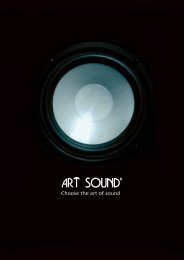Nikobus home automation system - Suprini
Nikobus home automation system - Suprini
Nikobus home automation system - Suprini
You also want an ePaper? Increase the reach of your titles
YUMPU automatically turns print PDFs into web optimized ePapers that Google loves.
Controlling...shutters, sunblindslight scenes, lighting, dimming<strong>Nikobus</strong>: never was a choicethis simpleAt <strong>home</strong> you feel at <strong>home</strong>. Your <strong>home</strong> is pre-eminently the place where you enjoy cosiness and comfort.Moreover, a <strong>home</strong> is a safe harbour, where you can relax and feel safe. Niko offers you a great range ofpossibilities to do justice to values such as safety and security. <strong>Nikobus</strong>, Niko’s intelligent management<strong>system</strong>, offers you the possibility to integrate all functions concerning lighting, entertainment, safety, heating,audio etc into one complete <strong>system</strong>. The installation is thus flexible to such an extend that it can alwaysmeet the current needs.In a modern living environment, it is highly important that your electrical installation can evolve withoutthe need of far-reaching renovations leading to drilling and channeling work. A young family simply hasother needs than a retired person. This is exactly the strength of the <strong>Nikobus</strong> <strong>system</strong>! Every installation canbe extended at any chosen point in time via the surface mounted printed circuit concept.You can choose between programming manually or via pc. All controlling and switching can also be carriedout via the wireless Easywave line. This way Niko can meet the needs of a contemporary family and at thesame time guarantee that future wishes can be granted without a hitch.2
temperature controlaudio, TV, video, DVDkitchen appliancesFunctions• Lighting• Shutters and sunblinds• Heating and cooling• Ventilation• Audio• Safety• Time regulation• Presence simulation• Videophony3
A unique conceptCircuit boardIn order to achieve a smooth integration of the control elements in a <strong>home</strong> <strong>automation</strong><strong>system</strong>, Niko came up with the circuit board concept. All control points in theinstallation need to be provided with only one flushmounting box. The installer can wait until thefinishing phase to choose between a single ormultiple board. This way, the customer only needsto decide during the end phase how many controlelements need to be provided in each room.Afterwards, the installation can only be adjusted tothe changing needs by adapting a circuit board.Programming directly on the modulesEach output module has a great variety of possibilities to completely fulfill the functionalneeds of a contemporary installation. The only tool you need for programmingis a small screw driver.After opening the program with the screw driver, you choose the desired output(s)with the selection-button, after which you assign the corresponding function to thechosen output(s) by using the mode-button.It’s dead easy!Programming the buttonsWhen the programming steps on the output module are completed, you need toassign the corresponding control-button(s) to the chosen output(s). To do this, youonly need to push the desired control-buttons. To close the program, you again usethe screw driver.These control-buttons are available in all designsand colours of Niko’s complete product line ofswitches.4
Programming via PCIn order to meet the demand of the far-reaching integration of various techniques inthe modern <strong>home</strong>, Niko created the opportunity of programming manually as wellas by the use of a computer.With the PC-Link module and the corresponding software, youcan now add calendar and time functions as well as presencesimulation.PC-LinkThe PC-Logic module in its turn offers extra possibilities with conditions and filters,as a result of which complex functions can easily be provided.PC-LogicBy connecting a modem, you can even control the installation from a distance.Strong points of <strong>Nikobus</strong>• Communication via a 2-wired bus• Automatic power backup from other modules in case of one module break down• Extendible at all times thanks to unique printed circuit board concept• Programming as desired: manually as well as via PC• Numerous functions on each output module• Great amount of design possibilities for control elements• Low cost getting started5
Overview <strong>Nikobus</strong> productsControl-buttonsIn the <strong>Nikobus</strong> <strong>system</strong> you can choose between 2- up to 8-key intelligent controlbuttons.These fit perfectly into Niko’s product line of switches as far as design andcolour are concerned.Replacing a 2-key control-button by one with 8 keys? An extra control element,another colour or shape? Thanks to the surface mounting based on the circuit boardconcept, this can be realized in no time.Modular outputsThe output modules are the heart of the <strong>Nikobus</strong> installation. At present, a switchingmodule, a shutter module and a dimcontroller are available. Depending on thetype, you have 4 or 12 outputs at your disposal. You can freely assign a function toeach output.The output modules each contain one power supply. Only one of those powersupplies is active for the entire installation. The otherones keep up and automatically take over when adefect occurs with the first power supply. This way, thebus is guaranteed to function at all times.6
InterfacesIn order to make the best use of peripheral equipment, a product line of interfaceswas constructed. These interfaces include programmable clocks, telephone interfaces,binary interfaces, twilight switches and interfaces to connect standardmechanical switches or push-buttons to the <strong>Nikobus</strong>.Integration with RFWith the RF interface all wireless control elements can also be linked to <strong>Nikobus</strong>.As a result, you can build a flexible <strong>home</strong> in a new house. Moreover, you can noweven enjoy all the advantages of <strong>Nikobus</strong> in case of renovations.Remote controlsIn order to complete the comfort, Niko has developed several remote controls. Youcan choose between the basic infrared remote control, the one with a screen or theradio frequency one with which the installation can even be controlled throughwalls. Optimal comfort within easy reach!7
IntegrationAllegrettoBy simply pushing the button you can activate an entire ambiance. The lighting isdimmed, the shutters roll down, the room temperature is adjusted and… yourfavorite music is playing. This is just one example of a complete integration of theA44 or A88 audio distribution <strong>system</strong> in a <strong>Nikobus</strong> installation. The <strong>system</strong> can becontrolled with infrared remote control, wired push-buttons, a hand held remotetransmitter or wall mounted transmitters.RS232RS485micro8
Access controlNiko launches a new access control <strong>system</strong>. GOOZE represents high-end productswith an exclusive design. The finish is made out of brushed and anodized aluminiumand it is mounted on a mat black structure. The high-grade surface treatmentguarantees the products to be highly corrosion-resistant and colourfast.All modules, ranging from the lighting unit to the colour camera and the card reader,can be obtained separately. You can compose your <strong>system</strong> yourself – made tomeasure. The product line also includes various columns and letter boxes.Moreover, GOOZE can de linked to the <strong>home</strong> <strong>automation</strong> <strong>system</strong> <strong>Nikobus</strong>… a teamwith the ambition to provide you with boundless comfort.9
<strong>Nikobus</strong> modulesPC-LOGIC 05-201Logic unit with PC controlNIKOBUS SOFTWARE 05-202-02(CD-ROM)AUDIO-LINK 05-205Pack: 1The power of this unit resides in its numerouslogic functions, which accommodate all possibleconditions. In addition, it has 6 digital inputs forexternal contacts and sensors. The unit is configuredon a PC, which can subsequently beremoved. The standard package includes variousadapters (connectors) and <strong>Nikobus</strong> software05-202-02. The logic unit contains 2 bus connections.All outputs need to be connected to the first bus,all controls to the second one.Pack: 1The <strong>Nikobus</strong> software has a user-friendly andintuitive structure. Programming errors areexcluded. The software is clearly structured and areport is printed out for use as documentationduring the <strong>Nikobus</strong> installation. In the softwareyou can choose one of the following languages:Dutch, French, English and German.Minimum configuration: Pentium 100MHz,32MbRAM, SVGA 800x600Compatible with Windows 95, 98 2000, NT,Millenium, XPCan only be used in combination with PC-Link(05-200) and PC-Logic (05-201). <strong>Nikobus</strong> softwareis always supplied with these units.Pack: 1With the Audio-Link you can connect theAllegretto A44 or A88 audio distribution <strong>system</strong>to all <strong>Nikobus</strong> control- buttons. This way you cancontrol the music in a room by using <strong>Nikobus</strong>push-buttons.Available logic inputs:- 64 inputs- max 12 inputs at a time- 6 independent binary inputsAmbient temperature: 0°C to 50°CPower supply: 230V/5W2 terminals: max 4 x 1,5mm 2 or 2 x 2,5mm 2 eachBus connections: 2 bus connections, 9 V DC(SELV, safety extra low voltage) 2 x 2 terminals:max 2 x 1,5mm 2 eachMounting: the units can be mounted bothcentrally and decentralized in a distribution boxDimensions: 4 DINCE compliantGeneral characteristics:- LCD-screen containing 2 lines of 16 charactersfor programming and status display- 3 buttons for configuration and retrieving status- 2 inputs for connection of <strong>Nikobus</strong>- 6 digital inputs for controlling audio via voltagefree contacts- 230V connection- RJ12 connection for connection of A44 or A88with supplied cable- Cover 4TE for DIN-rail mounting-etc12Wiring diagram: p. 48Wiring diagram: p. 49
<strong>Nikobus</strong> modulesSMS MODEM 05-203Pack: 1Modem for SMS link; always has to be used incombination with PC-Logic (ref.: 05-201)The SMS-modem with PC-Logic enables you toswitch from a distance. You can program 10commands containing 4 numbers and maximally25 other characters. Moreover, the SMS modemwarns you in case of emergencies. You canprogram 10 messages containing maximally 150characters which can be sent to maximally 4mobile phone numbers in case of an emergency.If you want to use the SMS link, the SMS modemneeds a SIM card (subscription of pre-pay). Thiscard is not included in the package. The wallholder, adaptor, mobile phone antenna and theconnecting cables are standard accessories. Thesoftware that is needed for programming isintegrated in the <strong>Nikobus</strong> software version v2.13
05-01105-034<strong>Nikobus</strong> circuit boardsCIRCUIT BOARD05-011 single05-012 2 x vertical, centre distance 60mmWALL-MOUNTED PRINTED CIRCUITBOARDS IN GENERAL05-012The wall-mounted printed circuit board containsall electrical and mechanical provisions that areneeded to connect one or more push-buttons tothe bus and to transmit telegrams. A <strong>Nikobus</strong>wall-mounted printed circuit board is mounted ona single standard flush mounting box for horizontalscrew connection. For mounting multiplecover plates no additional flush mounting boxesare needed. From the flush mounting box you canwork downwards, upwards, to the left or to theright. This means that the <strong>Nikobus</strong> push-buttonscan be extended without any additional drilling orchanneling work.The wall-mounted printed circuit board issupplied with a 4-pin connector (2 for <strong>Nikobus</strong>, 2for LED or IR push-button power supply). The dualwall-mounted printed circuit board, 05-012-05,has 8 connectors for a separate second LEDcontrol or for a push-button with IR receiver. Thereis also a single wall-mounted printed circuit boardwith metal bridge (see page 10-7) for use in veryuneven walls or in combination with other metalbridges, e.g. with socket outlets, thermostatsand/or conventional switches.A set of claws for boxes without screw connectioncan be ordered separately.Connector: 4 pin (8 pin for 05-012-50)Mounting push-button: with 1 central screwWall mounting: by means of screws or a set ofclaws.Wiring diagram: p. 39-40<strong>Nikobus</strong> user manual: www.niko.be05-013 3 x vertical, centre distance 60mm05-022 2 x vertical, centre distance 71mm05-023 3 x vertical, centre distance 71mm05-032 2 x horizontal, centre distance 71mm05-03205-02205-01305-02305-033 3 x horizontal, centre distance 71mm05-03305-034 4 x horizontal, centre distance 71mmPack: 10Mounting push-button: with one central screwWall mounting: with screws or claws14
<strong>Nikobus</strong> circuit boardsCIRCUIT BOARD 05-012-502 x vertical with double connection,centre distance 60mmPack: 10For the connection of two single push-buttonswith LED or for a combination of a push-buttonswith LED with a single or double push-buttonwith IR-receiver.Connector: 8-poleMounting push-button: with one central screwWall mounting: with screws or claws (05-010).Connecting scheme: p.40Manual <strong>Nikobus</strong>: www.niko.beWALL-MOUNTED PRINT 05-011-10single with framePack: 10For connection of a single or double push-buttonin an existing flush mounting box or for use onvery uneven walls. During renovation severalwall-mounted prints with bridge can be clickedtogether when using already existing flushmounting boxes. Use flexible cable 05-011-12 toconnect these units. The wall-mounted print withframe can also be combined with all other Nikoflush mounting devices.Connector: 4 pin (8pin for 05-012-50)Mounting push-button: with 1 central screwWall mounting: by means of screws or internalclawsFLEXIBLE 05-011-12CONNECTING CABLEPack: 10This flexible connecting cable with connectors isused to connect several single wall-mountedprints with metal bridge.Wiring diagram: p. 39-40CLAW FIXTURE 05-010Pack: 20The claw fixture can be used to fasten wallmountedprints in flush mounting boxes that arenot provided with screws.15
<strong>Nikobus</strong> push-buttonsNIKOBUS PUSH-BUTTONSIN GENERAL2 KEY PUSH-BUTTON 05-0602 KEY PUSH-BUTTON WITH LED 05-061In the <strong>Nikobus</strong> <strong>system</strong>, the push-buttons are usedto transmit data.The <strong>Nikobus</strong> push-button requires no setting oradjustment whatsoever. Each push-button has aunique address. The push-button is fixed to awall-mounted print by means of one screw.Contact springs are used for the connectionbetween the push-button and the wall-mountedprint.Ambient operating temperature: 0°C to50°CBus connection: 9V DC (SELV, safety extra lowvoltage)Nominal voltage: 9V DC (SELV, safety extralow voltage)Nominal supply voltage for LEDs: 8 to12VacNominal supply voltage for IR pushbuttons:12Vac 20mAAddress: 22 bit (approx. 4 million differentcodes)Max. operating time: 8s.Min. operating time: 0,5s.Connection to the <strong>Nikobus</strong>: two-wire connectionConnection of push-button with LED: fourwireconnectionConnection of IR push-button: four-wireconnectionWiring diagram: p. 31<strong>Nikobus</strong> user manual: www.niko.bePack: 1This push-button allows 2 control operations tobe carried out. The rockers must be orderedseparately.Buttons: 2Wiring diagram: p. 412 KEY PUSH-BUTTON WITH 05-081IR RECEIVERPack: 1This push-button can be used to control 2 functions.It is provided with a red LED. The rockers must beordered separately.Accompanying rockers cfr. page 32.Buttons: 2Wiring diagram: p. 41Pack: 1This push-button can be used to control 2 functions.The rockers must be ordered separately.Accompanying rockers cfr. page 32.Buttons: 2Wiring diagram: p. 4116
TOPTOPTOPnrnrnr<strong>Nikobus</strong> push-buttons4 KEY PUSH-BUTTON WITH 05-085IR RECEIVERPack: 1This push-button can be used to control 4 functions.The rockers must be ordered separately.Accompanying rockers cfr. page 32.Buttons: 4Wiring diagram: p. 414 KEY PUSH-BUTTON WITH IR RECEIVERAND IDENTICAL ADDRESSES05-091, 05-092, 05-093, 05-094, 05-095Pack: 1This push-button allows the same actions to becalled from different rooms without each timehaving to program them.If several actions are to be programmed within thesame project, using IR push-buttons with identicaladdress, they can be grouped in max. 5groups each having their own ordering reference:05-091, 05-092, 05-093, 05-094, 05-095.The rockers must be ordered separately.Accompanying rockers cfr. page 32.Buttons: 4Wiring diagram: p. 412-, 4- and 8 key push-buttonPack: 1These push-buttons are a variation on the standardpush-button. They can only be used for the daVinci and Cirio line. There are 2, 4 or 8 key pushbuttons.Accompanying rockers cfr. page 32.The central plate has to be ordered separately.Control-buttons: 2Titanium 44-072AGraphite 4-072 45-072BBronze 46-072Sterling 47-072Cobalt 48-072Sepia 49-0724 KEY PUSH-BUTTON 05-064Control-buttons: 4Titanium 44-074A CGraphite 45-0744-074B DBronze 46-074Sterling 47-074Cobalt 48-074Sepia 49-074Control-buttons: 8Titanium 44-0781A 1C 2A 2CGraphite 45-0784-0781B 1D 2B 2DBronze 46-078Sterling 47-078Cobalt 48-078Sepia 49-078Pack: 1This push-button can be used to control 4 functions.The rockers must be ordered separately.Accompanying rockers cfr. page 32.Buttons: 4Wiring diagram: p. 41Wiring diagram: p. 4117
<strong>Nikobus</strong> push-buttonsPUSH-BUTTON 05-074WITH FEEDBACK LEDPack: 1The push-button gives the user feedback viaLEDs. The four buttons indicate which clock tablein the installation is active: week, weekend,exception or simulation. There are no other feedbackoptions. This push-button can only be usedin combination with the PC-Link (05-200).Power supply: 12V~, via separate transformerBus connection: 9V DC (SELV, safety extra lowvoltage)Maximum operating time: 8s.Maximum number of push-buttons withfeedback LEDs per <strong>Nikobus</strong> installation:10Connection to the <strong>Nikobus</strong>: two-wire connection(not polarised)Ambient temperature: 0°C to 50°CCentral plates need to be ordered separately.4 key central plate with symbolsControl buttons: 4Titanium 44-084-01Graphite 45-084-01Bronze 46-084-01Sterling 47-084-01Cobalt 48-084-01Sepia 49-084-0118Wiring diagram: p. 41
Infrared remote controlsIR HAND HELD TRANSMITTER 05-0884 channels, 4 buttonsPack: 1This IR hand held transmitter can be used tocontrol 4 functions for 4 channels. A total of 16functions can thus be programmed with the<strong>Nikobus</strong>. The IR rays remain confined to the roomin which the remote control is used. The handheld transmitter is provided with an indicatorLED.INFRARED REMOTE CONTROL 05-08910 channels, 4 buttonsPack: 1This IR universal hand held transmitter can beused to control 4 functions for 10 channels. Atotal of 40 functions can thus be programmedwith the <strong>Nikobus</strong>. The IR rays remain confined tothe room in which the remote control is used. Bykeying in a three-digit code the remote controlcan be programmed for all common TV, video andsatellite equipment. Several devices can be operatedwith this remote control unit.PRONTO 05-090-10WITH NIKOBUS APPLICATION10 channels, 30 program buttonsPack: 1The Pronto IR universal hand held transmitterwith <strong>Nikobus</strong> application can be used to control30 functions in 10 rooms. A total of 300 functionscan thus be programmed with the <strong>Nikobus</strong>.Up to 8 scene buttons can be programmed perroom. The user can choose between 2 lay-outs.The IR rays remain confined to the room in whichthe remote control is used. The remote control isequipped with a touch screen and can also beprogrammed for all common TV, video and satelliteequipment. Several devices can be operatedwith this remote control unit. The <strong>Nikobus</strong> applicationcan be downloaded free of charge from ourwebsite.Buttons: 10 x 30 for <strong>Nikobus</strong> + additional buttonsfor TV, video, audio and satellite.Power supply: including rechargeable batteries<strong>Nikobus</strong> user manual: www.niko.beButtons: 4 x 4Power supply: 2 batteries 1,5V type AAA-LR03<strong>Nikobus</strong> user manual: www.niko.beButtons: 10 x 4 for <strong>Nikobus</strong> + additional buttonsfor TV, video and satellite.Power supply: 2 batteries 1,5V type AAA-LR03<strong>Nikobus</strong> user manual: www.niko.bePRONTO CORRESPONDING 05-090-11CHARGING STATIONPack: 1Power supply: including rechargeable batteries<strong>Nikobus</strong> user manual: www.niko.be19
DimmingPROGRAMMING BLOCK 05-099for programming of push-buttonsUNIVERSAL 05-707MODULAR DIMMER 600VAOTHER DIMMING POSSIBILITIESPack: 1The programming block provides an easy meansof programming the <strong>Nikobus</strong> push-buttons. It isconnected to the bus by means of two terminals.The push-button is slipped into the programmingblock, programmed and marked on the labelprovided. The installer can then program thepush-buttons in advance, which results in aconsiderable time saving during the mounting ofthe push-buttons.Attention: not suitable for 2-, 4- and 8-keypush-button.<strong>Nikobus</strong> user manual: www.niko.bePack: 1Microcontroller-based modular dimmer for DINrail mounting. Switchable from phase control forinductive loads to reversed phase control forresistive and capacitive loads (electronic transformers).Control input for 0/10V or 1/10V control signal,with automatic changeover. The control mechanismis galvanically isolated from the mains andthe power part. 100% dimmable both for 0/10Vand for 1/10V.Dimmer settings via 4 DIP switchesCAB signal filterProtections: Electronic short-circuit, overvoltageand asymmetry detection. Self-restoring thermalcut-out.Indicators: Indicator LEDs for settings andprotective modes.Control: by dimcontroller 05-007, or, if connectedto switching unit, via electronic potentiometer0-10V. Ref. 65-230.Max. load: 600VAMin. load: 35WDimensions: DIN rail enclosure 4 modules wideWiring diagram: p. 47Setting DIP switches: p. 47<strong>Nikobus</strong> user manual: www.niko.bePack: 1Integration of modular dimmers and SiliconControl dimmersMany other dimming solutions are possible withthe <strong>Nikobus</strong> <strong>system</strong>. One is the use of the<strong>Nikobus</strong> switching unit in combination with amodular dimmer.The wide range of Niko modular dimmers can befully integrated with the Silicon Control dimmers(see chapter Light Control).For each group of lamps to be dimmed, a modulardimmer adapted to the light source is available.Some examples:• 05-728: modular dimmer for resistive andinductive loads 1,000VA.• 05-705: modular dimmer for electronic transformers500VA, without memory.• 05-725: modular dimmer for electronic transformers500VA, with memory.• 05-704: modular dimmer for resistive andinductive loads 450WDimensions: DIN rail enclosure 4 modules wide<strong>Nikobus</strong> user manual: www.niko.be20
1 2 3 4TOPVA˚C%ta=35˚C tc=85˚Cdimmingenter12A - ANALOG CONTROL100 ... 2760W100 ... 2760VA100 ... 2760VAminON 0-10VOFF1 2 1-10V230V~50Hzmax65-4121 2 3 4ta=35˚Cdimming16A - ANALOG CONTROL100 ... 3680W100 ... 3680VA100 ... 3680VAminTOPVA˚C%tc=85˚CenterON 0-10VOFF1 2 1-10V230V~50Hzmax65-416DimmingSILICON DIMMER 12A ANALOGUECONTROL OR PUSH-BUTTON CONTROL65-412SILICON DIMMER 16A ANALOGUECONTROL OR PUSH-BUTTON CONTROL65-4161/10V CURRENT-SINK CONTROL65-330Pack: 1Pack: 1Pack: 18 8 88 8 8Number of circuits x max. rated loading: 1x 2760VAMin. rated loading per circuit: 100WUniversal dimmer for regulation of dimmablesources of lighting:R: resistive loads – incandescent and halogen 230V~L: inductive loads – wire-wound transformersC: capacitive loads – electronic transformers (noelectronic ballasts – ECG)All combinations (R, L, C) are allowed. No adaptationto the type of load required. Over-voltage,over-current, short-circuit and temperatureprotection with auto reset and LED indication.Extensive control options: push-button, analogue0/10V or current control 1/10V. Setting of aminimum level between 0 and 30%. Setting of amaximum level between 50 and 100%. Localoperation with priority function. Built-in filter forpower modem signals. Individual temperaturemeasurement for each cooling surface. Plug-incontrol interface for service. Extensive help forusers and installers: display of voltage, current,temperature and status of the protection circuitson the front plate. Conforms to the Europeanstandards EN60669-2-1 and EN55015.Power supply voltage: 230V~ ±10%; 50HzLeakage current (to earth): 0,7mA per dimmerPower supply terminal, max. wire section:4mm 2 or 2 x 2,5mm 2Low voltage terminal, max. wire section:2,5mm 2 or 2 x 1,5mm 2Power supply output for control: 22,5V DC,250mANumber of control inputs: 1Maximum temperature of the housing Tc:85°CWiring insulation: 2,5kVWiring diagram: p. 49Weight: 4,5kgDimensions: H 303mm x W 200mm x D 100mmNumber of circuits x max. rated loading: 1x 3680VAMin. rated loading per circuit: 100WUniversal dimmer for regulation of dimmablesources of lighting only:R: resistive loads – incandescent and halogen230V~L: inductive loads – wire-wound transformersC: capacitive loads – electronic transformers (noelectronic ballasts – ECG)All combinations (R, L, C) are allowed. No adaptationto the type of load required. Over-voltage,over-current, short-circuit and temperatureprotection with auto reset and LED indication.Extensive control options: push-button, analogue0/10V or current control 1/10V. Setting of a minimumlevel between 0 and 30%. Setting of amaximum level between 50 and 100%. Localoperation with priority function. Built-in filter forpower modem signals. Individual temperaturemeasurement for each cooling surface. Plug-incontrol interface for service. Extensive help forusers and installers: display of voltage, current,temperature and status of the protection circuitson the front plate. Conforms to the Europeanstandards EN60669-2-1and EN55015.Power supply voltage: 230V~ ±10%; 50HzLeakage current (to earth): 0,7mA per dimmerPower supply terminal, max. wire section:4mm 2 or 2 x 2,5mm 2Low voltage terminal, max. wire section:2,5mm 2 or 2 x 1,5mm 2Power supply output for control: 22,5V DC,250mANumber of control inputs: 1Maximum temperature of the housing Tc:85°CWiring insulation: 2,5kVWiring diagram: p.49Weight: 4,5kgDimensions: H 303mm x W 200mm x D 100mmNumber of circuits x max. load:1 x 100mA + 1 x 6AMin. load per circuit: 10mAController for electronic control gear (E.C.G.)dimmable with 1/10V current-sink control signalaccording to the EN60929 Standard. Particularlysuited for electronic H.F. fluorescent ballasts.Galvanic isolation. Setting of minimum andmaximum level.Power supply automatically cut off by integratedrelay. Controls all <strong>system</strong>s compatible with theEN60929 Standard. For fluorescent and compactlamps see page number 12-16. DIN rail mounting.Interfacing 0/10V voltage to 1/10V currentsink control signal.Category: 3Power supply for control electronics:24VDC 160mAControl inputs: 1Max. cable section power supply: 2 x 2,5mm 2Power supply: 230V~ 50HzWiring diagram: S265230 p. 39Weight: 0,440kgDimensions: H 71mm x W 117mm x D 96mmR,L,CHAL.12 - 24VHAL.12VR,L,CHAL.12 - 24VHAL.12VHAL.230VHAL.230V21
E2E2E1E112V~ 12V~ B1 B212V~ 50Hz12V~ 12V~ B1 B212V~ 50HzdayprgdayprgdayprgdayprgdayprgdayprgchchchComfort functionsNIKOBUS-ACTOR+ 2 input terminalsElectronic clock thermostatElectronic clockBase:with claws 05-795Pack: 1for screwing 05-785Pack: 1For use in combination with sensor XX-782, XX-783 or XX-784. For sensors see p. 02-27The input terminal provided can be connected toa switch or push-button, to permit use of theequipment from another location, or as part of agroup.05-7X505-7X5• Day/week programming• Programming precision: approx. 0,5°C• Reserve for power cuts• Permanent memory• Can be used manually• Max. 24 programmable switch movements• 3 temperature levels: night level, day level andanti-freeze level• Permanent programmable time or temperaturedisplaySymbol:To be combined with Actor 05-795• Day/week programming• Reserve for power cuts• Permanent memory• Can be used manually• Max. 24 programmable switch movements• 1 or 2 channels• Minimum changeover time 1min.To be combined with Actor 05-795EXT1EXT2Set: sensor + central plateSet: sensor + central plateCream: 12-781White: 32-781Pack: 1Cream: 12-782White: 32-782Pack: 1Black: 02-781Pack: 1Black: 02-782Pack: 1Titanium: 44-781Graphite: 45-781Bronze: 46-781Sterling: 47-781Cobalt: 48-781Sepia: 49-781Pack: 1Titanium: 44-782Graphite: 45-782Bronze: 46-782Sterling: 47-782Cobalt: 48-782Sepia: 49-782Pack: 122Wiring diagram: p. 50Wiring diagram: p. 50Wiring diagram: p. 50
Comfort functionsMotion detector PIR 180°• Detection range: 8m• Turn-off delay: programmable from 5s. to ±30min.• Light sensitivity: light sensor programmablefrom 2 to 1000Lux• Recommended built-in height: 0,8m to 2,2m• Detection angle: 180° horizontally / 30° vertically• Can be used manually• Includes stair functionSymbol:To be combined with Actor 05-795Set: sensor + central plateCream: 12-784White: 32-784Pack: 1Black: 02-784Pack: 1Titanium: 44-784Graphite: 45-784Bronze: 46-784Sterling: 47-784Cobalt: 48-784Sepia: 49-784Pack: 1Wiring diagram: p. 5023
InterfacesMODULAR RF-INTERFACE 05-300receiver of RF push-buttonsand hand held transmitterPack: 1This RF receiver allows all RF wall-mountedtransmitters (wireless) and RF hand held transmittersto be used with the <strong>Nikobus</strong> <strong>home</strong><strong>automation</strong> <strong>system</strong>. In principle, only 1 modularRF interface has to be provided in the installation.Several RF receivers can be included to observethe admissible distance.Remark: when using a metal distribution board,the antenna 05-309 can guarantee the reception,provided that this antenna is placed outside thedistribution board.MODULAR BINARY INPUT 05-054for 4 potential-free contactsPack: 1This binary input module contains 4 digital inputsfor potential-free contacts. A manual/automaticswitch and status LED is provided for each input.When the contact closes, a telegram is transmitted.When the contact opens, another telegram istransmitted.Any programming whatsoever can be assignedduring closing and opening.The binary input module is connected to the<strong>Nikobus</strong> via the modular interface (05-055) and issupplied by it. The connection is accomplishedvia a ten-pin connector that is connected laterallyto the modular interface. Typical applications are:contacts of telephone interfaces, alarm <strong>system</strong>s,signalling contacts, blind control units…MODULAR INTERFACE 05-055Pack: 1The modular interface is connected laterally by a10-pin connector to the modular digital clocks,the modular twilight switch and the modularcontact interface, and converts their commandsinto a <strong>Nikobus</strong> telegram. The power supply for theclock, the twilight switch and the modular binaryinput is supplied via the modular interface. Datatransfer protection: the modular interface has abuilt-in "control" which ensures that a telegram isonly transmitted if the bus is free. In the case of abus conflict the telegram is automaticallyre-transmitted.Since 4 channels are available on themodular interface, combinations of several<strong>Nikobus</strong> modular components, employingup to 4 channels, can simultaneouslybe connected to one modular interface.Examples:- one modular four-channel clock- or two modular two-channel clocks- or four modular twilight switches- or one modular two-channel clock and twomodular twilight switchesReceiver range: approx. 30m in building,100m in open fieldPower supply: 230V / 1WDimensions: DIN rail enclosure 4 modules wideWiring diagram: p. 42<strong>Nikobus</strong> user manual: www.niko.beNumber of binary inputs: 4 potential-freecontactsAmbient operating temperature: 0°C to+50°CInput supply voltage: 5V DC supplied by themodule itselfInput cable length: max. 30m (between externalcontacts and modular binary input)Dimensions: DIN enclosure 2 modules wideModule power supply: via modular interface05-055Wiring diagram: p. 44<strong>Nikobus</strong> user manual: www.niko.beDimensions: DIN rail enclosure 2 modules widePower supply: 230V/1WWiring diagram: p. 43<strong>Nikobus</strong> user manual: www.niko.be24End of life product (October 2004)End of life product (October 2004)
InterfacesMODULAR LIGHT SENSOR 05-180MODULAR TWO-CHANNEL CLOCK 05-182MODULAR FOUR-CHANNEL CLOCK 05-184Pack: 1The modular light sensor is an electronic switchthat is operated by the action of the light on aphotocell. Applications: control of lighting, shutters,sunblinds.The modular light sensor is connected to the<strong>Nikobus</strong> via the modular interface (05-055) andsupplied by it. Two <strong>Nikobus</strong> telegrams are transmitted:one when the light intensity falls below thethreshold value and one when it exceeds thisvalue.Pack: 1The digital clock allows electrical appliances tobe switched according to a time program. Each<strong>Nikobus</strong> function can be programmed. The clockhas a week program allowing individual dailyprogramming for each device. The two-channelclock has a random presence simulation function.The clock is connected to the <strong>Nikobus</strong> via themodular interface (05-055) and is supplied by it.Pack: 1The digital clock allows electrical appliances tobe switched according to a time program. Each<strong>Nikobus</strong> function can be programmed. The clockhas a week program allowing individual dailyprogramming for each device. The clock isconnected to the <strong>Nikobus</strong> via the modular interface(05-055) and is supplied by it.Light sensor ambient operating temperature:-10°C to +55°CPhotocell ambient temperature: -30°C to+70°CSetting ranges: 2-300Lux or 200-20,000LuxSwitch position indication: LEDLight sensor protection degree: IP20Photocell protection degree: IP65Distance photocell to light sensor:max. 100mDimensions: DIN rail enclosure 2 modules widePower supply: via modular interface 05-055Wiring diagram: p. 44<strong>Nikobus</strong> user manual: www.niko.beChannels: 2Program: week, block formation of daysAutonomy in case of power failure: 150hrsBattery charge time: 140hrsHoliday program: up to 99 daysAmbient operating temperature: 10°C to+55°CSwitch position indication: yesShortest switching time: 1 minuteProgrammable: every minuteSwitching commands: 42Summer/wintertime: manualSealing: cap and clamp cover providedRandom generator: programmableDisplay: LCDTime deviation: approx. 5 minutes/yearDimensions: DIN rail enclosure 2 modules widePower supply: via modular interface 05-055Channels: 4Program: week, block formation of daysAutonomy in case of power failure: 72hrsBattery charge time: 70hrsAmbient operating temperature: -10°C to+45°CSwitch position indication: yesShortest switching time: 1 minuteProgrammable: every minuteSwitching commands: 322Summer/wintertime: manual or automatic viareceiver 05-185Sealing: cap and clamp cover providedDisplay: LCDTime deviation: approx. 5 minutes/year if notconnected to receiver 05-185Dimensions: DIN rail enclosure 6 modules widePower supply: via modular interface 05-055Wiring diagram: p. 43<strong>Nikobus</strong> user manual: www.niko.beWiring diagram: p. 43<strong>Nikobus</strong> user manual: www.niko.beEnd of life product (October 2004)End of life product (October 2004)End of life product (October 2004)25
InterfacesATOMIC CLOCK RECEIVER WITH 05-185MODULAR POWER SUPPLYPack: 1The atomic clock receiver consists of a receiverwith built-in antenna and a modular power supply.The receiver is connected to the four-channelclock (05-184) via a two-wire connection. TheDCF77 receiver ensures perfect time and datesynchronisation with the Braunschweig atomicclock, so that summer- and wintertime are automaticallyset.Power supply width: DIN rail enclosure 2modules wideAntenna dimensions:H 50mm x W 100mm x D 40mmPower supply: 230VWiring diagram: p. 45<strong>Nikobus</strong> user manual: www.niko.beTELEPHONE INTERFACE 05-1901 CHANNELPack: 1The <strong>Nikobus</strong> telephone interface allows theremote control of appliances via the telephonenetwork. The control device is either a pushbuttontelephone or a push-button hand heldremote control (answering machine, remotecontrol). The devices must be equipped with dualtone multifrequency (DTMF) dialling. Feedbackon the switching status of the output relay isprovided by means of by tone signals. The builtinrelay can be operated locally via the pushbuttonson the front side or via an externallyconnected push-button.The switching function via the telephone line isprotected by a 4-digit code. The numeric codeand the number of ringing tones are set on thefront side of the unit with mini rotary switchsettings. Two LEDs show the relay switchingstatus (on/off) and the interface status(called/standby). The switch contact can beconnected directly to the consumer or to the<strong>Nikobus</strong> units via external input A or B.Power supply telephone interface: 230VAC,1,5VARelay contact: 10ARinging frequency: 23Hz to 54HzAmbient operating temperature: -5°C to+45°CEuropean approval:C TR 21BAPT 23 ZV 573/23/EWG89/336/EWGDimensions: DIN rail enclosure 4 modules wideWiring diagram: p. 45<strong>Nikobus</strong> user manual: www.niko.beTELEPHONE INTERFACE 4 CHANNELSDutch: 05-191; French: 05-191-20;German: 05-191-30; English: 05-191-40Pack: 1The Niko-telecontrol is a bi-directional telephoneinterface for the remote control of appliances.Feedback on the switching status isprovided via recorded messages. The device isalso capable ofautonomously selecting 4 pre-programmednumbers and displaying up to 4 recorded alarmmessages. These messages are initiated bycontact inputs that are controlled e.g. from the<strong>Nikobus</strong> switching unit.For activation of the appliances the Niko-telecontrolis equipped with 4 open collector outputs thatcan be connected to the <strong>Nikobus</strong> via externalrelays. These external contacts can be connecteddirectly via external inputs A and B of the <strong>Nikobus</strong>units or via the modular binary input unit (05-054).The switching function via the telephone line isprotected by a 4-digit code. If in case of an alarmthe connected telephone is in use, the connectionis automatically released. If an alarm messagesent out is not acknowledged by the personcalled, the local alarm output is activated.Acknowledgment is via a push-button telephoneor via a push-button hand held remote control(answering machine, remote control). Thedevices must be equipped with dual tone multifrequency(DTMF) dialling. Programming occursvia the built-in LCD display and the 5 buttons. Anemergency power supply (UPS) can be used toguarantee the complete functionality of the telephoneinterface during a power failure.Power supply telephone interface:230VAC, 5,2VA or 12VDC 0,3WOpen collector outputs:4 x 24VDC, 50mA (short-circuit-proof)Open collector local alarm:1 x 24VDC, 50mA (short-circuit-proof)Alarm inputs: 4 x potential-free N.O. contacts(pulse duration > 50ms)Ringing frequency: 20Hz to 60HzTelephone line: analogue as per CTR 21European approval:CTR21BAPT 23 ZV573/23/EWG89/336/EWGAmbient operating temperature: -5°C to +45°CDimensions: DIN rail enclosure 8 modules wideWiring diagram: p. 45<strong>Nikobus</strong> user manual: www.niko.be26
InterfacesRECEIVER FOR TELEPHONE INTERFACEfor the recording of messages 05-194INTERFACE FOR PUSH-BUTTONS 05-056connection of 2 standard push-buttonsINTERFACE FOR SWITCH 05-057connection of 1 standard switch contactPack: 1The recording of individual texts in combinationwith telephone interface 05-191 requires anappropriate receiver – to be ordered separately –which plugs into the 4-pin RJ connector on thefront panel.Pack: 1This interface converts external push-buttoncontacts into a <strong>Nikobus</strong> telegram. As long as thecontact is closed, the telegram is transmitted onthe bus (max. 8s.). Two inputs are provided forexternal push-buttons and one output for connectionto the <strong>Nikobus</strong>. The power supply of the flushtype interface for push-buttons is supplied by the<strong>Nikobus</strong>.Pack: 1This interface converts an external switch contactwith low control frequency into two <strong>Nikobus</strong>telegrams. When the contact closes a telegram istransmitted. When the contact opens anothertelegramis transmitted. Any programming whatsoever canbe assigned during closing and opening. Oneinput is provided for an external switch contactand one input for connection to the <strong>Nikobus</strong>. Thepower supply of the flush type interface for switchis supplied by the <strong>Nikobus</strong>.<strong>Nikobus</strong> user manual: www.niko.beContacts: 2 push-buttonsWiring diagram: p. 41<strong>Nikobus</strong> user manual: www.niko.beContacts: 1 switch contactAmbient operating temperature: 0°C to50°CRest period: min. 200ms between opening andclosing.Wiring diagram: p. 41<strong>Nikobus</strong> user manual: www.niko.be27
Rf1234Functie:Rf1234Functie:Rf1234Functie:Rf1234Functie:T/V05-089MVOLCHCHVOL1 2 34 5 67 8 9+10 0 +20T/V05-089MVOLCHCHVOL1 2 34 5 67 8 9+10 0 +20T/V05-089MVOLCHCHVOL1 2 34 5 67 8 9+10 0 +20T/V05-089MVOLCHCHVOL1 2 34 5 67 8 9+10 0 +200201 PM-113-91Plaats:Schakel.interf.+ LED + labelDrukkn.interf.TOP1A 1C 2A 2C1B 1D 2B 2D nrTOPTOP1C1D2C2D nr2C2DnrIRF0IIRF00Rf1234 RFRf1234ModeIRIRIRTijdT1TVCR SATCDAUX1TV/VIDEOAUX2 AUX3MUTENIKOCHVOL VOLCH1 2 34 5 67 8 9+1 0 +2005-089STANDMENUTijdT2Rf1234Functie:Rf1234Functie:Rf1234Functie:Rf1234Functie:T/V05-089MVOL7 8 9+10 0 +20T/VCHCHVOL1 2 34 5 605-089MVOL7 8 9+10 0 +20T/VCHCHVOL1 2 34 5 605-089MVOL7 8 9+10 0 +20T/VCHCHVOL1 2 34 5 605-089MVOLCHCHVOL1 2 34 5 67 8 9+10 0 +20Plaats:Schakel.interf.+ LED + labelDrukkn.interf.TOP1A 1C 2A 2C1B 1D 2B 2D nrOpmerking:Moduletype: S = schakelmodule, R = rolluikmodule, D = dimcontrollerModuletype/nr.Doorlaatfunctie ext.ingangenUitgangA BOpmerking:Moduletype: S = schakelmodule, R = rolluikmodule, D = dimcontrollerModuletype/nr.Doorlaatfunctie ext.ingangenUitgangA BTOPTOP1C1D2C2D nr2C2DnrIRF0IIRF00Rf1234 RFRf1234ModeIRIRIRTijdT1T VCR SATCDAUX1TV/VIDEOAUX2 AUX3MUTENIKOCHVOL VOLCH1 2 34 5 67 8 9+1 0 +2005-089STANDMENUTijdT2Promotion materialΙOverzicht programmering inbouwsensoren + handzendersBPBPInstallateur: Klant: Datum: Pag.:Het garantiebewijs moet binnen 14 dagen na installatie teruggezonden worden naar Niko.Voor extra exemplaren: raadpleeg www.niko.be of de Niko-cd-romSTICKERS WITHNIKOBUS FUNCTIONSPM-123-99NIKOBUS-PROGRAMMING BLOCNOTEPM009-011DEMO PANELNIKOBUS OVERVIEWPT-004-99Sheets of stickers with function symbols that canbe stuck on switched socket outlets and pushbuttonrockers or in rockers with name plate.A handy programming overview for the installationof a <strong>Nikobus</strong> <strong>system</strong>, it allows you to notedown the complete programming in a simple andclearly structured manner. If your customer laterwants to modify a specific setting, you can thenfind all the relevant information on this overview.A demonstration panel (85 x 85cm) for yourdiscovery of the <strong>Nikobus</strong> functional benefits.Equipped with a switching and shutter unit in adistribution board with associated wireless transmitterand <strong>Nikobus</strong> push-button controls.DEMO PANEL NIKOBUSPT-007-99DEMO PANEL NIKOBUSPT-008-99DEMO KIT NIKOBUS 2.0PV-001-00An explanatory panel (85 x 85cm) that employs anumber of diagrams to demonstrate all the<strong>Nikobus</strong> facilities.This working panel (85 x 85cm) features a groundplan of a standard building to demonstrate all thefacilities of <strong>Nikobus</strong>.This kit (56 x 36 x 14cm) contains a switchingand shutter unit, RF products, push-buttons androckers. Via the scenario panel you can see theeffect of the programmed actions.DEMO KIT PC LINK& NIKOBUSPV-009-00RF KITPV-010-0028This kit (61 x 46 x 19cm) contains a switching and shutterunit, dimcontroller, RF products, PC-Link module,PC-Logic module and push-buttons. Via the scenariopanel you can see the effect of the programmed actions.Programming is possible via PC or manually. 1scenario with light scene was pre-programmed.Please contact Niko for more information on the availabilityof this product.This kit (46 x 36 x 17cm) contains the entire RFproduct line. It allows you to demonstrate severalfunctionalities, including dimming of fluorescencelighting in 1/10V, switching and dimming of lowvoltage halogen lamps and ventilator control.Please contact Niko for more information on theavailability of this product.
Flush surround platesCentre distance60mm verticalCentre distance71mm verticalCentre distance71mm horizontal8 x 8cm 8 x 14cm 8 x 20cm 8 x 15cm 8 x 22cm 8 x 29cm 8 x 36cm 15 x 8cm 22 x 8cm 29 x 8cm 36 x 8cmCream RAL~101312-761 12-762 12-763 12-765 12-766 12-764-30 12-760-35 12-768 12-767 12-764 12-760-05Pack:50 25 20 25 20 5 5 25 20 5 5White RAL~901032-761 32-762 32-763 32-765 32-766 32-764-30 32-760-35 32-768 32-767 32-764 32-760-05Pack:50 25 20 25 20 5 5 25 20 5 5Black RAL 702102-761 02-762 02-763 02-765 02-766 02-764-30 02-760-35 02-768 02-767 02-764 02-760-05Pack:1/6 1/5 1/5 1/5 1/5 1 1 1/5 1/5 1 1Platin RAL 80600571-011 71-012 71-013 71-022 71-023 71-024 71-032 71-033 71-034Pack:1/6 1/5 1/5 1/5 1/5 1 1/5 1/5 1Safir RAL 270201072-011 72-012 72-013 72-022 72-023 72-024 72-032 72-033 72-034Pack:1/6 1/5 1/5 1/5 1/5 1 1/5 1/5 1Amazon RAL 180300573-011 73-012 73-013 73-022 73-023 73-024 73-032 73-033 73-034Pack:1/6 1/5 1/5 1/5 1/5 1 1/5 1/5 1Bordeaux RAL 010201574-011 74-012 74-013 74-022 74-023 74-024 74-032 74-033 74-034Pack:1/6 1/5 1/5 1/5 1/5 1 1/5 1/5 1Sahara RAL 085803075-011 75-012 75-013 75-022 75-023 75-024 75-032 75-033 75-034Pack:1/6 1/5 1/5 1/5 1/5 1 1/5 1/5 1Terracotta RAL 50505076-011 76-012 76-013 76-022 76-023 76-024 76-032 76-033 76-034Pack:1/6 1/5 1/5 1/5 1/5 1 1/5 1/5 1Azur RAL 270801577-011 77-012 77-013 77-022 77-023 77-024 77-032 77-033 77-034Pack:1/6 1/5 1/5 1/5 1/5 1 1/5 1/5 1Pistache RAL 110802078-011 78-012 78-013 78-022 78-023 78-024 78-032 78-033 78-034Pack:1/6 1/5 1/5 1/5 1/5 1 1/5 1/5 129
Centre distance60mm verticalFlush surround platesCentre distance71mm verticalCentre distance71mm horizontal8 x 8cm 8 x 14cm 8 x 20cm 8 x 15cm 8 x 22cm 8 x 29cm 15 x 8cm 22 x 8cm 29 x 8cm 36 x 8cmTitanium44-411 44-412 44-413 44-422 44-423 44-424 44-432 44-433 44-434 44-435Pack:1/6 1/5 1/5 1/5 1/5 1 1/5 1/5 1 1Graphite45-411 45-412 45-413 45-422 45-423 45-424 45-432 45-433 45-434 45-435Pack:1/6 1/5 1/5 1/5 1/5 1 1/5 1/5 1 1The vertical 5-fold cover plate is no longer part of the product line.Bronze46-411 46-412 46-413 46-422 46-423 46-424 46-432 46-433 46-434 46-435Pack:1/6 1/5 1/5 1/5 1/5 1 1/5 1/5 1 1Sterling47-411 47-412 47-413 47-422 47-423 47-424 47-432 47-433 47-434 47-435Pack:1/6 1/5 1/5 1/5 1/5 1 1/5 1/5 1 1Cobalt48-411 48-412 48-413 48-422 48-423 48-424 48-432 48-433 48-434 48-435Pack:1/6 1/5 1/5 1/5 1/5 1 1/5 1/5 1 1Sepia49-411 49-412 49-413 49-422 49-423 49-424 49-432 49-433 49-434 49-435Pack:1/6 1/5 1/5 1/5 1/5 1 1/5 1/5 1 130
Centre distance60mm verticalFlush surround platesCentre distance71mm verticalCentre distance71mm horizontal8,5 x 8cm 8,5 x 14cm 8,5 x 20cm 8,5 x 15cm 8,5 x 22cm 8,5 x 29cm 15,6 x 8cm 22,7 x 8cm 29,8 x 8cmOpal white51-011 51-012 51-013 51-022 51-023 51-024 51-032 51-033 51-034Pack:1/6 1/5 1/5 1/5 1/5 1 1/5 1/5 1Satinised nickel52-011 52-012 52-013 52-022 52-023 52-024 52-032 52-033 52-034Pack:1/6 1/5 1/5 1/5 1/5 1 1/5 1/5 1Satinised chromium53-011 53-012 53-013 53-022 53-023 53-024 53-032 53-033 53-034Pack:1/6 1/5 1/5 1/5 1/5 1 1/5 1/5 1High polished steel54-011 54-012 54-013 54-022 54-023 54-024 54-032 54-033 54-034Pack:1/6 1/5 1/5 1/5 1/5 1 1/5 1/5 1Brass brushed55-011 55-012 55-013 55-022 55-023 55-024 55-032 55-033 55-034Pack:1/6 1/5 1/5 1/5 1/5 1 1/5 1/5 1Gold56-011 56-012 56-013 56-022 56-023 56-024 56-032 56-033 56-034Pack:1/6 1/5 1/5 1/5 1/5 1 1/5 1/5 110 x 8cm* 10 x 15cm* 10 x 21cm* 10 x 16cm* 10 x 23cm* 17 x 8cm* 25 x 8cm* 32 x 8cm*Sterling81-011 81-012 81-013 81-022 81-023 81-032 81-033 81-034Pack:1/6 1/5 1/5 1/5 1/5 1/5 1/5 1Pearled82-011 82-012 82-013 82-022 82-023 82-032 82-033 82-034Pack:1/6 1/5 1/5 1/5 1/5 1/5 1/5 1Brushed83-011 83-012 83-013 83-022 83-023 83-032 83-033 83-034Pack:1/6 1/5 1/5 1/5 1/5 1/5 1/5 1*Surface mounting height cover plate max. 8mmThe complete product Axend includes an Axend cover plate and decorative back plate.31
TOPTOPTOPnrnrnrKey padsBUTTONS FOR PUSH-BUTTONS2-button 05-060use red cream white black titanium graphite bronze sterling cobalt sepiaAB05-060CD+ 82-060-01 12-060-01 32-060-01 02-060-01 44-060-01 45-060-01 46-060-01 47-060-01 48-060-01 49-060-01n°2-button 05-061 + LEDAB05-061CD+ 82-061-01 12-061-01 32-061-01 02-061-01 44-061-01 45-061-01 46-061-01 47-061-01 48-061-01 49-061-01n°2-button 05-081 withIR-receiverTOPABCD+ 12-081-01 32-081-01 02-081-01 44-081-01 45-081-01 46-081-01 47-081-01 48-081-01 49-081-014-button 05-064AC+ 12-060-02 32-060-02 02-060-02 44-060-02 45-060-02 46-060-02 47-060-02 48-060-02 49-060-02B05-064Dn°+ 12-060-03 32-060-03 02-060-03 44-060-03 45-060-03 46-060-03 47-060-03 48-060-03 49-060-034-button 05-085 withIR-receiverTOPABCD+ 12-080-04 32-080-04 02-080-04 44-080-04 45-080-04 46-080-04 47-080-04 48-080-04 49-080-04push-button double withIR-receiver 05-091, 05-092,05-093, 05-094, 05-095TOPABCD+ 12-080-04 32-080-04 02-080-04 44-080-04 45-080-04 46-080-04 47-080-04 48-080-04 49-080-04CENTRAL PLATES FOR PUSH-BUTTONS2 control buttons XX-0724-072AB+ 44-082 45-082 46-082 47-082 48-082 49-0824 control buttons XX-0744-074ABCD+ 44-084 45-084 46-084 47-084 48-084 49-0848 control buttons XX-0781A 1C 2A 2C4-0781B 1D 2B 2D+ 44-088 45-088 46-088 47-088 48-088 49-08832
Wiring diagrams <strong>Nikobus</strong>Switching unit 05-000-02NMLN123 4 5 66AµNKN7F8 9 10 11 12A B N 10 11 12 0VOsetB1 B2 Dfeedback led busHselect230V~Imodem1 11m5 15m6m7m8 18JT1F0123456789ABCECNBL L 4 L 5 L 610A 230V~ 50HzNBL10A 230V~ 50HzGprogramm4 14m3 13m2 1205-000-02230V~ 50HzEMODELED-indications: (A) 13 for 12 outputs (including 1 change-over contact)(B) 2 for the power supply of the outputs(C) 8 for mode indication(D) 1 for <strong>Nikobus</strong> supply(E) 1 for active power supply of the switching unit(F) 2 for external 230V logic inputs(G) Programming button: to be triggered by screwdriver(H) Output selection key: to select outputs 1 to 12(I) Mode selection key: to select modes 1 to 15(J) Timeswitch: to set time(K) Non-volatible EEPROM-memory(L) Bus connection(M) Status LED-connection(N) External 230V inputs with logic functions(O) SET-selection key: to select external inputs A and/or BAudio signal: short signals: program modelong signal: sensor recognitiondouble short signal: eraseFunction Description Necessary keys on the BUS-push-buttonsIf the "mode"-button is pressed less than 1,6 sec. during programming, modes m1 to m8 are recalled. The "mode"-LED’s light continuously..m1: ..........on/off...............................................................................................................................................top: on, bottom: off...................................................................................................................................................................................................................................2m2: ..........on (if necessary with operating time)...............................................always on (centralized functions ...........................................................................................................................................................................................1m3: ..........off (if necessary with operating time) ..............................................always off (centralized functions).........................................................................................................................................................................................1m4: ..........pushbutton..............................................................................................................................on for as long as the rocker is pressed (e.g. bell pushbutton, dimming connection) max. 8 sec. .........1m5: ..........toggle (flip-flop)..............................................................................................................ON and OFF with the same rocker side ......................................................................................................................................................................1m6: ..........delayed off (longer times, till 2h.).........................................................press: after timedelay: OFF (e.g. stair timer) .......................................................................................................................................................1m7: ..........delayed on (longer times, till 2h.).........................................................press: after timedelay: ON (e.g. operating delay)..........................................................................................................................................1m8: ..........blinking/flashing ............................................................................................................press: ON/OFF/ON/…, (turn off with M3) ...........................................................................................................................................................1If the "mode"-button is pressed longer than 1,6 sec. during programming, modes m11 to m15 are recalled. The "mode"-LED’s are flahing.m11: ......delayed off (shorter times, till 50 sec.)..........................................as m6, but shorter times...................................................................................................................................................................................................................1m12:........delayed on (shorter times, till 50 sec.)..........................................as m7, but shorter times...................................................................................................................................................................................................................1m13:........sequencer on/off ............................................................................................................switching of several outputs in sequences via a time cycle. .......................................................................................................2The final switching order is determined during programming.m14: ......light scene on.....................................................................................................................press short: recalling a certain light scene............................................................................................................................................................1........................................................................................................................................................................................press long: stores the modified light scene in the memory (> 3 sec) .............................................................................m15:........light scene on/off ..........................................................................................................press short top rocker: recalls a certain light scene ................................................................................................................................2press long top rocker: stores the modified light scene in the memory (> 3 sec)bottom button -> offFor the time being no function has been assigned to m16, 17, 18.TIME SELECTIONTime selection modes m6, m7 and m13: Time selection modes m11 and m12 (short times): Operating time selection modes m2 and m3:0 = 10s. 0 = 0,5s. 0 = 0s.1 = 1min. 1 = 1s. 1 = 1s.2 = 2min. 2 = 2s. 2 = 2s.3 = 3min. 3 = 3s. 3 = 3s.4 = 4min. 4 = 4s. 4,...,F = 0s.5 = 5min. 5 = 5s.6 = 6min. 6 = 6s.7 = 7min. 7 = 7s.8 = 8min. 8 = 8s.9 = 9min. 9 = 9s.A = 15min. A = 15s.B = 30min. B = 20s.C = 45min. C = 25s.D = 60min. D = 30s.E = 90min. E = 40s.F = 120min. F = 50s.33
Wiring diagrams <strong>Nikobus</strong>05-001-02 Shutter unitMLNN1K1' 2 2' 3 3' A4 4' 5 5' 6 6' N set A B Nµ N NF230V~B1 B2DbusT1F0123456789ABCEHselectmodeIm1m2m3m4m5m6m7m8JCNBL 10A 230V~ 50HzNBL10A 230V~ 50HzprogramG05-001-02230V~ 50HzELED-indications: (A) 6 x 2 for outputs(B) 2 for power supply outputs(C) 8 for modes(D) 1 for <strong>Nikobus</strong>(E) 1 for active supply of the shutter unit(F) 2 for external 230V inputs(G) A "programming" key: to be triggered by screwdriver(H) An "output"-selectionbutton: to choose outputs 1 to 6(I) A "mode"-selectionbutton: to choose modes 1 to 7(J) Codewheelswitch: to set timedelay(K) Non-volatible EEPROM-memory(L) Bus connection(M) External 230V inputs connector(N) SET- key: to select one of the external inputs and logical functionsAudio signal: short signals: program modelong signals: sensor recognitiondouble short signal: eraseMODEFunction Description Necessary keys on the BUS-push-buttonsm1: ........opening.......................................................................upper side rocker + T2 .......................................................................................................................2stop ..................................................................................upper or lower side of the rocker + T2closing .........................................................................lower side of the rocker + T2m2: ..........opening.......................................................................always opening + T2 .............................................................................................................................1m3: ..........closing .........................................................................always closing + T2 ................................................................................................................................1m4: ..........stop ..................................................................................always stop..........................................................................................................................................................1m5: ..........RF-controlled .....................................................left upperside: opening + T2......................................................................................................4left lower side: closingright upper side: stopright lower side:stopm6: ..........opening with operating time ........always opening + T2 + T3 .............................................................................................................1m7: ..........closing with operating time...........always closing + T2 + T3................................................................................................................1m8 has no function and can not be selectedTIME SELECTION34- The timeout-function can be assigned to all modes. By setting the time, the run-time of the shuttermotor can be adjusted. 16 settings ranging from 0 to 90 s., with ourwithout manual operating time adjustment are selectable.- Reversing timedelay fixed to: T1 = 0,5 sec. Purpose: electrical and mechanical protection against sudden motor reversings.- Programmable timeout functions after starting: T2- Programmable manual operating time: T3Time adjustment for modes m1 to m5(motor timeout-function T2)Time adjustment for modes m6 to m7 (combination of manualoperating time and motor timeout-function)Rotary switch timeout-function setting(T2) manual operating time (T3)0 = switched off 0 - 1s.1 = 0,4s. (pulse control) 1 - 1s.2 = 6s. 2 - 2s.3 = 8s. 3 - 3s.4 = 10s. 4 8s. 1s.5 = 12s. 5 8s. 2s.6 = 14s. 6 8s. 3s.7 = 16s. 7 16s. 1s.8 = 18s. 8 16s. 2s.9 = 20s. 9 16s. 3s.A = 25s. A 30s. 1s.B = 30s. B 30s. 2s.C = 40s. C 30s. 3s.D = 50s. D 90s. 1s.E = 60s. E 90s. 2s.F = 90s. F 90s. 3s.
Wiring diagrams <strong>Nikobus</strong>05-007-02 DimcontrollerMLK- - 1 2 3 4 5 6- -0V 0VA 0V 0V12 x 0 - 10V output78 9 10 11 12 set A B NB1 B2NBbus230V~T2 JT1m2 12m1 11F0123456789ABCEselect modeGHprogram 05-007-02FF0123456789ABCEm3m4m5m6m7m8230V~ 50HzICEDLED-indications: (A) 12 for outputs(B) 2 for logic inputs(C) 8 for modes(D) 1 for <strong>Nikobus</strong>(E) 1 for power supply of the dim controller(F) Programming key: set by using a screwdriver(G) Output selection key: to choose 1 of the 12 outputs(H) Mode selection key: to choose 1 of the 8 modesMODE(I) (J) Time switches T1 & T2: to set the time(K) Non volatile EEPROM memory(L) Bus connection(M) External 230V inputs(N) SET selection key: to choose 1 of the 2 external inputsAudio signal: short signals: program modelong signal: contact address recognitiondouble short signal: eraseFunction Description Number of control buttonsm1: .....dim on/off..................upper short: dim on to last value.................................................................................2upper long: dim-up to maximum valuelower short: dim offlower long: dim-down to minimum valuem2: .....dim on/off..................upper left: dim on to last value .......................................................................................4lower left: dim offupper right, short: dim on to last valueupper right, long: dim-up to maximum valuelower right, short: dim offlower right, long: dim-down to minimum valuem3: .....setting on/off.........upper left short: call setting.................................................................................................4lower left long: write settinglower left: dim offupper right: dim on to last value if not offlower right: dim-down to minimum value of not offFunction Description Number of control buttonsm4: .......setting on ...................short: call setting, long: write setting ....................................................................1m5: .......on ..........................................dim on to last value, with variable speed ........................................................1m6: .......off ..........................................dim off, with variable speed ................................................................................................1m7: .......delayed off ................dim on to last value.........................................................................................................................1dim-down to minimum value after certain timem8: .......flash ..................................on/off/on, ... with dimming speed 0........................................................................1switch off with m6Modes m11 and m12 are called up by pressing the "mode" key for longer than1,6sec. during programming. The LEDs are flashing.m11: ...preset on/off...........upper left: call up preset...........................................................................................................4lower left: dim offupper right: dim on to last value if not offlower right: dim-down to minimum value if not offm12: ...preset on ...................call up preset.............................................................................................................................................1DEFINITIONSDmax: the maximum voltage at which no further visual change occurs. Example:the maximum output voltage for a manual on-dim function. These parameters can be set individually for each output:Dmin: the minimum regulating voltage for a manual off-dim function. Dstart: between 0-2V in 16 steps (default value = 1,6V)Dstart: the start / stop voltage when dimming on or off Dmin: between 1-4V in 16 steps (default value = 1,6V)the voltage at which the lamp begins to glow. Dmax: between 6-10V in 16 steps (default value = 10V)DIMMING SPEEDDimming speed: ‘dimming time’ OFF -> Max.: Dimming speed: ‘dimming time’ OFF -> Max.:rotary switch T1 (default values) rotary switch T1 (default values)0 1s. 8 30s.1 2s. 9 40s.2 4s. A 50s.3 6s. B 1min.4 8s. C 2min.5 10s. D 3min.6 15s. E 4min.7 20s. F 5min.35
Wiring diagrams <strong>Nikobus</strong>05-002-02 Compact switching unitDEAFJBCIGHLED-indications: (A) 4 for outputs(B) 1 for <strong>Nikobus</strong>(C) 1 for power supply of the dim controller(D) Programming key: set by using a screwdriver(E) Output selection key: to choose 1 of the 4 outputs(F) Mode selection key: to choose 1 of the 14 modes(G) (H) Time switches T1 & T2: to set the time(I) Bus connection(J) Display: display of set modeAudio signal: short signals: program modelong signal: recognising sensordouble short signal: deleteMODEFunction Description Necessary keys on the contol buttonsIf the "mode"-button is pressed less than 1,6s. during programming, modes m1 to m8 are recalled. The programming modes flash on the 7 segment display.m1: ..........on/off...............................................................................................................................................top: ON, bottom: OFF............................................................................................................................................................................................................................2m2: ..........on (if necessary with operating time)...............................................always ON (centralized functions) ....................................................................................................................................................................................1m3: ..........off (if necessary with operating time)...............................................always OFF (centralized functions)....................................................................................................................................................................................1m4: ..........push-button...........................................................................................................................ON for as long as the rocker is pressed (e.g. bell push-button, dimming connection) max. 8s. .........1m5: ..........toggle (flip-flop)..............................................................................................................ON and OFF with the same rocker side ......................................................................................................................................................................1m6: ..........delayed OFF (longer times, till 2h.)....................................................press: after time delay: OFF (e.g. stair timer).....................................................................................................................................................1m7: ..........delayed ON (longer times, till 2h.).......................................................press: after time delay: ON (e.g. operating delay) .....................................................................................................................................1m8: ..........blinking/flashing ............................................................................................................press: ON/OFF/ON/…, (turn off with M3) .............................................................................................................................................................1If the "mode"-button is pressed longer than 1,6s. during programming, modes m11 to m15 are recalled. The programming modes flash on the 7 segment display.m11: ......delayed off (shorter times, till 50s.) ...................................................as m6, but shorter times...................................................................................................................................................................................................................1m12:........delayed on (shorter times, till 50s.) ...................................................as m7, but shorter times...................................................................................................................................................................................................................1m13:........sequencer on/off.............................................................................................................switching of several outputs in sequences via a time cycle..........................................................................................................2The final switching order is determined during programmingm14: ......light scene on.....................................................................................................................press short: recalling a certain light scene ............................................................................................................................................................1........................................................................................................................................................................................press long: stores the modified light scene in the memory (> 3s.) .....................................................................................m15:........light scene on/off ..........................................................................................................press short top rocker: recalls a certain light scene ...............................................................................................................................2press long top rocker: stores the modified light scene in the memory (> 3s.) bottom button -> offbottom button —> offFor the time being no function has been assigned to M16, 17, 18.TIME SELECTIONTime selection modes m6, m7 and m13:Time selection modes m11 and m12 (short times): Operating time selection modes m2 and m3:0 = 10s. 0 = 0,5s. 0 = 0s.1 = 1min. 1 = 1s. 1 = 1s.2 = 2min. 2 = 2s. 2 = 2s.3 = 3min. 3 = 3s. 3 = 3s.4 = 4min. 4 = 4s. 4,...,F= 0s.5 = 5min. 5 = 5s.6 = 6min. 6 = 6s.7 = 7min. 7 = 7s.8 = 8min. 8 = 8s.9 = 9min. 9 = 9s.A = 15min. A = 15s.B = 30min. B = 20s.C = 45min. C = 25s.D = 60min. D = 30s.E = 90min. E = 40s.F = 120min. F = 50s.36
Wiring diagrams <strong>Nikobus</strong>05-008-02 Compact dimcontrollerDEAFJBCIGHLED-indications: (A) 4 for outputs(B) 1 for <strong>Nikobus</strong>(C) 1 for power supply of the dim controller(D) Programming key: set by using a screwdriver(E) Output selection key: to choose 1 of the 4 outputs(F) Mode selection key: to choose 1 of the 14 modes(G) (H) Time switches T1 & T2: to set the time(I) Bus connection(J) Display: display of set modeAudio signal: short signals: program modelong signal: recognising sensordouble short signal: deleteMODEFunction Description Number of control buttonsm1: .......dim on/off..................upper short: dim on to last value.................................................................................2upper long: dim up to maximum valuelower short: dim offlower long: dim down to minimum valuem2: .......dim on/off..................upper left: dim on to last value .......................................................................................4lower left: dim offupper right, short: dim on to last valueupper right, long: dim up to maximum valuelower right, short: dim offlower right, long: dim down to minimum valuem3: .......setting on/off.........upper left short: call setting.................................................................................................4lower left long: write settinglower left: dim offupper right: dim uplower right: dim downm4: .......setting on ...................short: call setting, long: write setting ....................................................................1m5: .......on ..........................................dim on to last value, with variable speed ........................................................1m6: .......off ..........................................dim off, with variable speed ................................................................................................1Function Description Number of control buttonsm7: .......delayed off ................dim on to last value.........................................................................................................................1dim down to minimum value after certain timem8: .......flash ..................................on/off/on, ... with dimming speed 0........................................................................1switch off with m6Modes m11, m12, m13 and m14 are called up by pressing the "mode" key forlonger than 1.6s. during programming. The programming modes flash on the 7segment display.m11: ...preset on/off...........upper left: call up preset...........................................................................................................4lower left: dim offupper right: dim uplower right: dim downm12: ...preset on ...................call up preset.............................................................................................................................................1m13: ...dim on/off..................1 button mode .........................................................................................................................................1short: switching between off and max. valuelong: dim up/downm14: ...dim on/off..................with memory ..............................................................................................................................................1short: switching between off and latest valuelong: dim up/downDEFINITIONSDmax: the maximum voltage at which no further visual change occurs. Example:the maximum output voltage for a manual ”on”-dim function.These parameters can be set individually for each output:Dmin: the minimum regulating voltage for a manual ”off”-dim function. Dstart: between 0-2V in 16 steps (default value = 1.6V)Dstart: the start / stop voltage when dimming on or off Dmin: between 1-4V in 16 steps (default value = 1.6V)the voltage at which the lamp begins to glow. Dmax: between 6-10V in 16 steps (default value = 10V)DIMMING SPEEDDimming speed: ‘dimming time’ OFF -> Max.: Dimming speed: ‘dimming time’ OFF -> Max.:rotary switch T1 (default values) rotary switch T1 (default values)0 1s. 8 30s.1 2s. 9 40s.2 4s. A 50s.3 6s. B 1min.4 8s. C 2min.5 10s. D 3min.6 15s. E 4min.7 20s. F 5min.37
Wiring diagrams <strong>Nikobus</strong>Programming procedureProgrammingErase the programming fora circuita push-buttonErase allOperating outputs manuallyDiagnostic functionsDiagnostic functions compact modulesm1 <strong>Nikobus</strong>-telegram OK, flashing = wrong datatelegram - horizontal segment middle flashes: <strong>Nikobus</strong>-telegramm2 bus short circuit, buspolarisation error - A flashes: short circuit, polarisation errorm3 bus supply circuit malfunctioning - B flashes: bus power supply errorm4 memory error - C flashes: memory errorProgramming external 230V inputs (not for compact modules)1. “Switch-input function”- press the ‘program’-button- select the output(s), the corresponding modes and optional times- select the input A or B with the ‘set’-button- there are 3 possibilities:LED A ON LED B OFF output reacts on changes of ALED A OFF LED B ON output reacts on changes of BLED A ON LED B ON output reacts on changes of A and B- press the ‘set’-button longer (until a beep-tone will be heard)- leave the “program”-mode2. “Enable input function”- press the ‘program’-button- select the output(s) and the corresponding modes- select the input A or B with the ‘set’-button as well as the logic function. There are 6 possibilities:Status of the LEDduring programming push-LED A LED B button actionOFF OFF on push-button telegram will be passed through without influence of the external inputsON OFF on push-button telegram will be passed through if A is on 230Vpinkt OFF on push-button telegram will be passed through if A is on 0VOFF ON on push-button telegram will be passed through if B is on 230VOFF pinkt on push-button telegram will be passed through if B is on 0VON ON on push-button telegram will be passed through if A and B are on 230Vpinkt pinkt on push-button telegram will be passed through if A and B are on 0V- press the push-button- leave the “program”-mode38
IIF0123456789ABCEI1 - 10V DC0VLNHF BALLASTAUX1CDNIKOMUTEA1234STANDMENUCBDWiring diagrams <strong>Nikobus</strong>Example wiring diagramINCANDESCENT GLOEILAMPEN LAMPS LS-HALOGEENLAMPENLS-HALOGEN LAMPS FLUORESCENT FLUOLAMPEN LAMPS11,5V-EREATRONICPUSH-BUTTONSBUSDRUKKNOPPENand INTERFACESen INTERFACESL3L2L1NL N NUON DIPreset1 2 3 4overcurrent600 W (ta = 35°C) overvoltage230V ~ 50Hz DC protection- + 05-707L N NUON DIPreset1 2 3 4overcurrent600 W (ta = 35°C) overvoltage230V ~ 50Hz DC protection- + 05-707L N NUON DIPreset1 2 3 4overcurrent600 W (ta = 35°C) overvoltage230V ~ 50Hz DC protection- + 05-7077 8 9 10 11 121 - 10V65-330IRRFTV VCR SATAUX2 AUX3CHVOL VOLCHTV/VIDEO1 2 34 5 67 8 9+10 0 +200 - 10V4 1 2 3- - 1 2 3 4 5 6- -0V 0V0V 0V78 9 10 11 12 set A B NB1 B2bus230V~T2T10123456789ABCEFselectmodem1 11m2 12m3m4m5m6m7m812 x 0 - 10V outputprogram05-007230V~ 50HzLN230V~max. 10AConnection standard push-buttonsBack of single circuit board05-011Back of double circuit board05-012-50bus connection39
Wiring diagrams <strong>Nikobus</strong>Connection push-buttons with LEDBack of single circuit board05-011Back of double circuit board05-012-50connection forstatus LEDor for power supply (12V~)of IR push-buttonsbus connectionconnection for status LEDor for power supply (12V~) ofIR push-buttonsLED10VLED2Connection IR push-buttons230V~230V~LNConnection forpower supplyBus connection12V~05-011-10 RV:00L L B B11Circuit board (e.g.: 05-011-10)40
EEWiring diagrams <strong>Nikobus</strong>Mounting push-buttonsflush mounting boxfor screw fixingcircuit boardcover plate push-button buttonsflush mounting boxfor screw fixingcircuit boardcover platepush-buttonmodulecentral plateflush mounting boxfor screw fixingcircuit boardcover plate push-button buttonsConnection interface for push-buttons 05-056busbuscommon05-056IN 1IN 2Connection interface for switch 05-057busbusININDeurcontactBuiten-PIR05-057Glasbreukmelder41
CH 3MCH 1CH 2Wiring diagrams <strong>Nikobus</strong>Connectable components<strong>Nikobus</strong>ModularbinaryinputPhotocellModularinterfaceReceiver withbuilt-in antenna6 7 86 7 86 7 86 7 86 7 810 11 12 13 14 156 7 8NikoBUSB1 B2NikoBUSB1 B2NikoBUSB1 B2NIKOBUSINTERFACEBusActive2 - 300200 - 20000lux2 - 300200 - 20000luxNIKOBUSINTERFACEBusActivePowersupply10:278NIKOBUSINTERFACEBusActivePower- +lux- +luxPowerPowerMCH1MCH11 2 34 51 2 34Modularinterface5 1 2 34 5Dimmingswitch1 2 34 51 2 34 51 2 3 4 51 2 34 5 6 7 8 9Switching clock1 2 3Modularinterface4 5230VConnection modular RF interface 05-300L230V~NRf interface230V ~ 50HzL NbusB1B2 05-300NIKOBUS42
Wiring diagrams <strong>Nikobus</strong>Connection modular interface 05-055<strong>Nikobus</strong>6 7 8NikoBUSB1 B2NIKOBUSINTERFACEBusActivePower1 2 34 5N230V~LConnection modular 2-channel clock 05-182NIKOBUS6 7 86 7 8NikoBUSB1 B2NIKOBUSINTERFACEBusActivePowerModularinterface1 2 34 51 2 34 5Modular2-channelclockN230V~LConnection modular 4-channel clock 05-184NIKOBUS10 11 12 13 14 15CH 36 7 8NikoBUSB1 B210:278NIKOBUSINTERFACEBusActiveModularinterfacePowerMCH 1CH 21 2 34 5 6 7 8 91 2 34 5Modular4-channelclockN230V~L43
Wiring diagrams <strong>Nikobus</strong>Connection atomic clock receiver with modular power supply 05-185Atomic clock receiverwith built-in antennaNIKOBUS+-DCF 77Power supplyatomic clockreceiver10 11 12 13 14 15CH 310:2786 7 8NikoBUSB1 B2NIKOBUSINTERFACEBusActive1 2 3 4 5M1 2 3CH 1CH 24 5 6 7 8 91 2 3Power4 5ModularinterfaceN230V~LConnection modular light sensor 05-180PhotocellNIKOBUS6 7 86 7 8NikoBUSB1 B2Dimmingswitch2 - 300200 - 20000luxNIKOBUSINTERFACEBusActiveModularinterface- +luxPowerMCH11 2 34 51 2 34 5Connection modular binary input 05-054N230V~LNIKOBUS6 7 86 7 8NikoBUSB1 B2I = switched onA = automaticO = switched off05-054123 4IAUO+5V COM1 2 3 4NIKOBUSINTERFACEBusActivePowerModularinterface1 2 34 51 2 34 544Potentialfree contactsN230V~L
8LaLbab8772233872387238723Connection telephone interface 1 channel 05-190Wiring diagrams <strong>Nikobus</strong>S112Vba8LaLbab8772338723872387232Telephone line inTelephone line outTelephone line inTelephone line outS112VRFOnOff hookL1230V~N96On0514Off hook960514Code-Nr.960682 X0514230V~L1 N960514Rings9605-1900514NLL1230V~N960514960514Code-Nr.960682 X0514230V~L1 N960514Rings9605-1900514PUSH-BUTTONSand INTERFACESIRN123 4 5 66µNN78 9 10 11 12 set A B N 10 11 12 0V B1 B2feedback led bus230V~T1F0123456789ABCEselectmodem1 11NL L 4 L 5 L 610A 230V~ 50HzNL10A 230V~ 50Hzprogramm2 12m3 13m4 14m5 15m6m7m8 1805-000-01230V~ 50HzL230V~10AConnection telephone interface 4 channels 05-191= DUTCH; 05-191-20 = FRENCH; 05-191-30 = GERMAN; 05-191-40 = ENGLISHESMM4M3M2M1VMM+12V/+24V1 2 3 4 5 6ÖAA4A3A2A10682 X7812L S I A V10230V~L1 N905-191LaLb111. Connection for external DC supply (alternative for 9)2. Selector plug for external supply3. Not applicable (selector plug for <strong>Nikobus</strong>)4. Selector plug for relay as pulse outputs5. Plug-in screw clamp for 4 control inputs6. Plug-in screw clamp for 4 switching outputs7. LCD display 16 digits, 2 lines8. Connection for handset (to record texts)9. Connection for 230V supply (alternative for 1)10. Programming of push-buttons11. Telephone connectionFor the control of the consumers, the <strong>Nikobus</strong> telecontrol is equipped with 4 open collector outputs that can be connected to the <strong>Nikobus</strong> via external relays. Where only1 or 2 switching channels are needed, they can be connected directly to external outputs A and B of the switch or shutter module or the dimmer controller (see wiringdiagram S205191).If more switching channels (max. 4) are required, the binary input (05-054) must be used in combination with the modular interface (05-055) (see wiring diagramS105191).45
LaLbbaVConnection telephone interface 4-channels 05-191Wiring diagrams <strong>Nikobus</strong>6 7 86 7 8ESLaLbbaVMMMM4M3M2M1+12V/+24VÖAA4A3A2A1NikoBUSB1 B20682 X05-054BusActiveL S I A V05-19112IAU3 4O+5V COM1 2 3 4NIKOBUSINTERFACEPower230V~L1 N1 2 34 51 2 34 5Telephone line inTelephone line outL1230V~NN123 4 5 66µNN78 9 10 11 12 set A B N 10 11 12 0V B1 B2feedback led bus230V~T1F0123456789ABCEselectmodem1 11NL L 4 L 5 L 610A 230V~ 50HzNL10A 230V~ 50Hzprogramm2 12m3 13m4 14m5 15m6m7m8 1805-000-01230V~ 50Hzmax.10AL N230V~ESMMMM4M3M2M1+12V/+24VÖAA4A3A2A10682 XL S I A V05-191230V~L1 NTelephone line inL1230V~NTelephone line outN123 4 5 66µNN78 9 10 11 12 set A B N 10 11 12 0V B1 B2feedback led bus230V~T1F0123456789ABCEselectmodem1 11NL L 4 L 5 L 610A 230V~ 50HzNL10A 230V~ 50Hzprogramm2 12m3 13m4 14m5 15m6m7m8 1805-000-01230V~ 50Hzmax.10A46L N230V~
Connection universal modular dimmer 05-707Wiring diagrams <strong>Nikobus</strong>N230V~LN230V~LHAL.12 - 24Vcontrol input0 - 10VIUoverloadovervoltage➀ ➁*L N NI UON DIP1reset21 2 3 4overcurrent600 W (ta = 35°C) overvoltage230V ~ 50Hz DC protection- + 05-707L N Nresetovercurrent600 W (ta = 35°C) overvoltage230V ~ 50Hz DC protection- +I UON DIP1 2 3 405-707R,Lphase control modepushbutton controlONI + Uasymmetricautomatic(with memory)NIKOBUSR,L,Creversed phasecontrol modeHAL.230VHAL.12VOFF1 2 3 4manual(without memory)1 - 10V control input- - 1 2 3 4 5 6- -0V 0V0V 0V78 9 10 11 12 set A B NB1 B2busselect230V~modem1 11m2 12T2F0123456789ABCET10123456789ABCEFanalogueinput voltage12 x 0 - 10V outputprogram05-007m3m4m5m6m7m8230V~ 50HzSetting DIP-switches of universal modular dimmer 05-707DIMCONTROLLERmax.10AL N230V~Diagram ➀ is recommended.* Diagram ➁ use only if diagram ➀ is not feasible.Use of diagram can cause instability when dimming with electronic transformers.Overcurrent protection(Short circuit or overload)Overvoltage protection(Reversed phase control i.s.o. phasecontrol or faulty load or mains surge)DC or thermal protectionONOFF1 2 3 4ONAutomatic selection ofcontrol signal (0/10V or 1/10V)4 OFF = Manual selectionPush-button controlHAL.12 - 24V0 - 10VIUHAL.12 - 24V0 - 10VIUOFF1 2 3 4ON2 OFF = Analogue controlPush-button controlwith memoryONONOFF1 2 3 44 OFF = Without memoryOFF1 2 3 4Phase control (inductive loads)1 OFF = Reversed phase control(res. + cap.)OFF1 2 3 4Selection of 0/10Vanalogue signal3 OFF = 1/10V Analogue signalONOFF1 2 3 41 Reversed phase control2 Analogue control3 Selection of 1/10V signal4 Manual signal selection(0/10V or 1/10V)47
TOPnrTOPnrTOPnrWiring diagrams <strong>Nikobus</strong>PC-Link 05-200-+6 7 8L N B1 B2DCF230V~50Hz 05-200DCF 77COMBDCFMCH 11 2 3 4 5setA B N230V~B1 B2busT1F0123456789ABCE05-000-0205-001-02 05-002-02 05-007-02 05-008-02selectmodeprogramm1m2m3m4m5m6m7m8230V~ 50Hz230V~PC-Logic 05-201PCL N B1 B2B'1 B'2230V~50Hz 05-201- +AA C4-072BL N B1 B2 DCF230V~50Hz 05-2004-074B D1A 1C4-0781B 1D2A2B2C2DCOMBB'1 2 3 4 5 6 7COMBDCF05-20305-000-0205-001-0205-002-0205-007-0205-008-02230V~modem48
Wiring diagrams <strong>Nikobus</strong>Audio-Link 05-205230V~230V~-+L N B1 B2230V~50Hz 05-205L N B1 B2DCF230V~50Hz 05-200setA B N230V~B1 B2busT1F0123456789ABCEA44 / A88COM 1COMBCOMX1 2 3 4 5 6 CCOMBDCF05-000-0205-001-02 05-002-02 05-007-02 05-008-02selectmodeprogramm1m2m3m4m5m6m7m8230V~ 50HzWiring diagram 65-412 + 65-4161V DC2 3Com.4+ + -65-412DIMMERONOFF1 21V DC2 3Com.4+ + -65-416DIMMERONOFF1 2- - 1 2 3 4 5 6- -0V 0V0V 0V12 x 0 - 10V output78 9 10 11 12 set A B NB1 B2bus230V~T2T1select modeprogramF0123456789ABCEm1 11m2 12m3m4m505-007-02F0123456789ABCEm6m7m8230V~ 50HzN NLPEN NLPER,L,CR,L,CMax.12AMax.16A230V~L1L2L3N3 x 400V~ + N49
Wiring diagrams <strong>Nikobus</strong>Mounting sensorActorSensorE2E112V~ 12V~ B1 B205-7X512V~ 50Hz<strong>Nikobus</strong>-actor 05-795LN230V~12V~NIKOBUSSensor20 : 0° C 08 : 15XX-781 XX-784 XX-782E2 E1 12V~ 12V~ B1 B205-7X5ActorEXT1S157X5EXT205-7X550
Indexnr. p. nr. p. nr. p.02-002-060-01 .......................................................3202-060-02 .......................................................3202-060-03 .......................................................3202-061-01 .......................................................3202-080-04 .......................................................3202-081-01 .......................................................3202-702-760-05 .......................................................2902-760-35 .......................................................2902-761.............................................................2902-762.............................................................2902-763.............................................................2902-764.............................................................2902-764-30 .......................................................2902-765.............................................................2902-766.............................................................2902-767.............................................................2902-768.............................................................2902-781.............................................................2202-782.............................................................2202-784.............................................................2305-005-000-02 .......................................................1005-000-19 .......................................................1005-001-02 .......................................................1005-002-02 .......................................................1105-007-02 .......................................................1005-008-02 .......................................................1105-010.............................................................1505-011.............................................................1405-011-10 .......................................................1505-011-12 .......................................................1505-012.............................................................1405-012-50 .......................................................1505-013.............................................................1405-022.............................................................1405-023.............................................................1405-032.............................................................1405-033.............................................................1405-034.............................................................1405-054.............................................................2405-055.............................................................2405-056.............................................................2705-057.............................................................2705-060.......................................................16, 3205-061.......................................................16, 3205-064.......................................................17, 3205-074.............................................................1805-081.......................................................16, 3205-085.......................................................17, 3205-088.............................................................1905-089.............................................................1905-090-10 .......................................................1905-090-11 .......................................................1905-091.......................................................17, 3205-092.......................................................17, 3205-093.......................................................17, 3205-094.......................................................17, 3205-095.......................................................17, 3205-099.............................................................2005-105-180.............................................................2505-182.............................................................2505-184.............................................................2505-185.............................................................2605-190.............................................................2605-191.............................................................2605-191-20 .......................................................2605-191-30 .......................................................2605-191-40 .......................................................2605-194.............................................................2705-205-200.............................................................1105-201.............................................................1205-202-02 .......................................................1205-203.............................................................1305-205.............................................................1205-305-300.............................................................2405-705-707.............................................................2005-785.............................................................2205-795.......................................................22, 2312-012-060-01 .......................................................3212-060-02 .......................................................3212-060-03 .......................................................3212-061-01 .......................................................3212-080-04 .......................................................3212-081-01 .......................................................3212-712-760-05 .......................................................2912-760-35 .......................................................2912-761.............................................................2912-762.............................................................2912-763.............................................................2912-764.............................................................2912-764-30 .......................................................2912-765.............................................................2912-766.............................................................2912-767.............................................................2912-768.............................................................2912-781.............................................................2212-782.............................................................2212-784.............................................................2332-032-060-01 .......................................................3232-060-02 .......................................................3232-060-03 .......................................................3232-061-01 .......................................................3232-080-04 .......................................................3232-081-01 .......................................................3232-732-760-05 .......................................................2932-760-35 .......................................................2932-761.............................................................2932-762.............................................................2932-763.............................................................2932-764.............................................................2932-764-30 .......................................................2932-765.............................................................2932-766.............................................................2932-767.............................................................2932-768.............................................................2932-781.............................................................2232-782.............................................................2232-784.............................................................2344-044-060-01 .......................................................3244-060-02 .......................................................3244-060-03 .......................................................3244-061-01 .......................................................3244-072.............................................................1744-074.............................................................1744-078.............................................................1744-080-04 .......................................................3244-081-01 .......................................................3244-082.............................................................3244-084.............................................................3244-084-01 .......................................................1844-088.............................................................3244-444-411.............................................................3044-412.............................................................3044-413.............................................................3044-422.............................................................3044-423.............................................................3044-424.............................................................3044-432.............................................................3044-433.............................................................3044-434.............................................................3044-435.............................................................3044-744-781.............................................................2244-782.............................................................2244-784.............................................................2345-045-060-01 .......................................................3245-060-02 .......................................................3245-060-03 .......................................................3245-061-01 .......................................................3245-072.............................................................1745-074.............................................................1745-078.............................................................1745-080-04 .......................................................3245-081-01 .......................................................3245-082.............................................................3245-084.............................................................3245-084-01 .......................................................1845-088.............................................................3245-445-411.............................................................3045-412.............................................................3045-413.............................................................3045-422.............................................................3045-423.............................................................3051
Index52nr. p. nr. p. nr. p.45-424.............................................................3045-432.............................................................3045-433.............................................................3045-434.............................................................3045-435.............................................................3047-424.............................................................3047-432.............................................................3047-433.............................................................3047-434.............................................................3047-435.............................................................3045-745-781.............................................................2245-782.............................................................2245-784.............................................................2346-046-060-01 .......................................................3246-060-02 .......................................................3246-060-03 .......................................................3246-061-01 .......................................................3246-072.............................................................1746-074.............................................................1746-078.............................................................1746-080-04 .......................................................3246-081-01 .......................................................3246-082.............................................................3246-084.............................................................3246-084-01 .......................................................1846-088.............................................................3246-446-411.............................................................3046-412.............................................................3046-413.............................................................3046-422.............................................................3046-423.............................................................3046-424.............................................................3046-432.............................................................3046-433.............................................................3046-434.............................................................3046-435.............................................................3046-746-781.............................................................2246-782.............................................................2246-784.............................................................2347-047-060-01 .......................................................3247-060-02 .......................................................3247-060-03 .......................................................3247-061-01 .......................................................3247-072.............................................................1747-074.............................................................1747-078.............................................................1747-080-04 .......................................................3247-081-01 .......................................................3247-082.............................................................3247-084.............................................................3247-084-01 .......................................................1847-088.............................................................3247-447-411.............................................................3047-412.............................................................3047-413.............................................................3047-422.............................................................3047-423.............................................................3047-747-781.............................................................2247-782.............................................................2247-784.............................................................2348-048-060-01 .......................................................3248-060-02 .......................................................3248-060-03 .......................................................3248-061-01 .......................................................3248-072.............................................................1748-074.............................................................1748-078.............................................................1748-080-04 .......................................................3248-081-01 .......................................................3248-082.............................................................3248-084.............................................................3248-084-01 .......................................................1848-088.............................................................3248-448-411.............................................................3048-412.............................................................3048-413.............................................................3048-422.............................................................3048-423.............................................................3048-424.............................................................3048-432.............................................................3048-433.............................................................3048-434.............................................................3048-435.............................................................3048-748-781.............................................................2248-782.............................................................2248-784.............................................................2349-049-060-01 .......................................................3249-060-02 .......................................................3249-060-03 .......................................................3249-061-01 .......................................................3249-072.............................................................1749-074.............................................................1749-078.............................................................1749-080-04 .......................................................3249-081-01 .......................................................3249-082.............................................................3249-084.............................................................3249-084-01 .......................................................1849-088.............................................................3249-449-411.............................................................3049-412.............................................................3049-413.............................................................3049-422.............................................................3049-423.............................................................3049-424.............................................................3049-432.............................................................3049-433.............................................................3049-434.............................................................3049-435.............................................................3049-781.............................................................2249-782.............................................................2249-784.............................................................2351-051-011.............................................................3151-012.............................................................3151-013.............................................................3151-022.............................................................3151-023.............................................................3151-024.............................................................3151-032.............................................................3151-033.............................................................3151-034.............................................................3152-052-011.............................................................3152-012.............................................................3152-013.............................................................3152-022.............................................................3152-023.............................................................3152-024.............................................................3152-032.............................................................3152-033.............................................................3152-034.............................................................3153-053-011.............................................................3153-012.............................................................3153-013.............................................................3153-022.............................................................3153-023.............................................................3153-024.............................................................3153-032.............................................................3153-033.............................................................3153-034.............................................................3154-054-011.............................................................3154-012.............................................................3154-013.............................................................3154-022.............................................................3154-023.............................................................3154-024.............................................................3154-032.............................................................3154-033.............................................................3154-034.............................................................3155-055-011.............................................................3155-012.............................................................3155-013.............................................................3155-022.............................................................3155-023.............................................................3155-024.............................................................3155-032.............................................................3155-033.............................................................3155-034.............................................................31
Index5356-056-011.............................................................3156-012.............................................................3156-013.............................................................3156-022.............................................................3156-023.............................................................3156-024.............................................................3156-032.............................................................3156-033.............................................................3156-034.............................................................3165-365-330.............................................................2165-465-412.............................................................2165-416.............................................................2171-071-011.............................................................2971-012.............................................................2971-013.............................................................2971-022.............................................................2971-023.............................................................2971-024.............................................................2971-032.............................................................2971-033.............................................................2971-034.............................................................2972-072-011.............................................................2972-012.............................................................2972-013.............................................................2972-022.............................................................2972-023.............................................................2972-024.............................................................2972-032.............................................................2972-033.............................................................2972-034.............................................................2973-073-011.............................................................2973-012.............................................................2973-013.............................................................2973-022.............................................................2973-023.............................................................2973-024.............................................................2973-032.............................................................2973-033.............................................................2973-034.............................................................2974-074-011.............................................................2974-012.............................................................2974-013.............................................................2974-022.............................................................2974-023.............................................................2974-024.............................................................2974-032.............................................................2974-033.............................................................2974-034.............................................................2975-075-011.............................................................2975-012.............................................................2975-013.............................................................2975-022.............................................................2975-023.............................................................2975-024.............................................................2975-032.............................................................2975-033.............................................................2975-034.............................................................2976-076-011.............................................................2976-012.............................................................2976-013.............................................................2976-022.............................................................2976-023.............................................................2976-024.............................................................2976-032.............................................................2976-033.............................................................2976-034.............................................................2977-077-011.............................................................2977-012.............................................................2977-013.............................................................2977-022.............................................................2977-023.............................................................2977-024.............................................................2977-032.............................................................2977-033.............................................................2977-034.............................................................2978-078-011.............................................................2978-012.............................................................2978-013.............................................................2978-022.............................................................2978-023.............................................................2978-024.............................................................2978-032.............................................................2978-033.............................................................2978-034.............................................................2981-081-011.............................................................3181-012.............................................................3181-013.............................................................3181-022.............................................................3181-023.............................................................3181-032.............................................................3181-033.............................................................3181-034.............................................................3182-082-011.............................................................3182-012.............................................................3182-013.............................................................3182-022.............................................................3182-023.............................................................3182-032.............................................................3182-033.............................................................3182-034.............................................................3182-060-01 .......................................................3282-061-01 .......................................................3283-083-011.............................................................3183-012.............................................................3183-013.............................................................3183-022.............................................................3183-023.............................................................3183-032.............................................................3183-033.............................................................3183-034.............................................................31PMPM-123-99......................................................28PM009-011 .....................................................28PTPT-004-99 .......................................................28PT-007-99 .......................................................28PT-008-99 .......................................................28PVPV-001-00.......................................................28PV-009-00.......................................................28PV-010-00.......................................................28XXXX-072 ............................................................32XX-074 ............................................................32XX-078 ............................................................32nr. p. nr. p. nr. p.
Do you need some information?Niko will help you!The Niko-helpdeskTel.: +32 3 760 14 82Fax: +32 3 777 71 20e-mail: support@niko.beAn enthusiastic and experienced team of specialists will help and adviseyou on formulating the right offer or specifying the right choice of productsfor each project.Niko not only delivers top-quality products, it also supports wholesalers,installers, architects, design and construction engineers when choosingand installing its products.Do you need any documentation?Visit the marketing services on our website www.niko.be. Here you candownload and print all Niko publications.Contact your local distributor for printed brochures and catalogues.Niko NVIndustriepark West 40B-9100 Sint-NiklaasBelgium • EuropeTel.: +32 3 760 14 70Fax: +32 3 777 71 20www.niko.be(!4BD73G-bfheie!PC-020-1103/2004