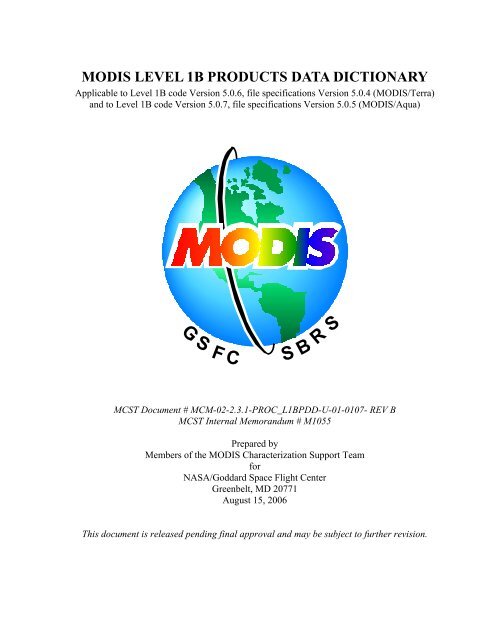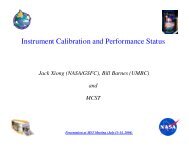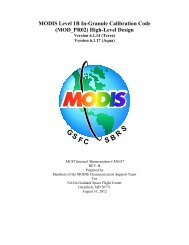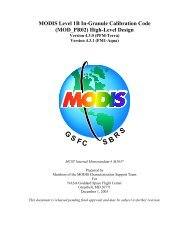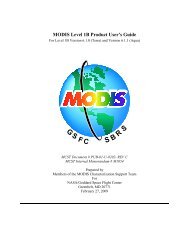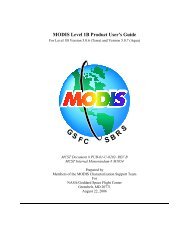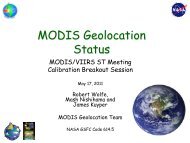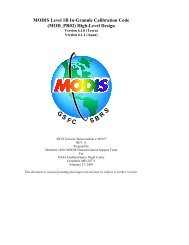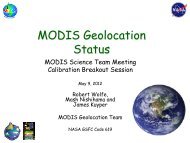download - MODIS Characterization Support Team - Nasa
download - MODIS Characterization Support Team - Nasa
download - MODIS Characterization Support Team - Nasa
You also want an ePaper? Increase the reach of your titles
YUMPU automatically turns print PDFs into web optimized ePapers that Google loves.
<strong>MODIS</strong> LEVEL 1B PRODUCTS DATA DICTIONARYApplicable to Level 1B code Version 5.0.6, file specifications Version 5.0.4 (<strong>MODIS</strong>/Terra)and to Level 1B code Version 5.0.7, file specifications Version 5.0.5 (<strong>MODIS</strong>/Aqua)SG SF CS B RMCST Document # MCM-02-2.3.1-PROC_L1BPDD-U-01-0107- REV BMCST Internal Memorandum # M1055Prepared byMembers of the <strong>MODIS</strong> <strong>Characterization</strong> <strong>Support</strong> <strong>Team</strong>forNASA/Goddard Space Flight CenterGreenbelt, MD 20771August 15, 2006This document is released pending final approval and may be subject to further revision.
Page iiSignature PageWritten by:Updated byUpdated byAlice IsaacmanMCST Lead Software Engineer, SAIC GeneralSciences OperationJames Kuyper<strong>MODIS</strong> Level 1 Lead, SAIC General Sciences OperationJames Kuyper<strong>MODIS</strong> Level 1 Lead, SAIC General Sciences OperationDateDate12/1/2005Date08/15/06Approved by:Dr, Vincent SalomonsonMCST Project ManagerDateThis document is released pending final approval and may be subject to further revision.__________________________________________MCST L1B <strong>MODIS</strong> Level 1B Data Dictionary August 15, 2006Software <strong>Support</strong> <strong>Team</strong> MOD_PR02 V5.0.6 (TERRA)/V5.0.7 (AQUA)
Page iiiTABLE OF CONTENTSSECTION 1 INTRODUCTION 1Section 1.1 Document Identification 1Section 1.2 Scope 1Section 1.3 Purpose 1SECTION 2 DESCRIPTION OF DATA ITEMS 2Section 2.1 Global Metadata 3Section 2.1.1 ECS Standard Core Granule Metadata 3Section 2.1.1.1 General Information 4Section 2.1.1.2 Parameters ending in “.1” 6Section 2.1.1.3 Parameters ending in “.2 11Section 2.1.1.4 Other Core Granule Metadata 14Section 2.1.2 ECS Standard Archive Granule Metadata 28Section 2.1.3 Level 1B Product Granule Metadata 33Section 2.1.4 <strong>MODIS</strong> Level 1B QA Granule Metadata 41Section 2.1.4.1 Level 1B QA Granule Metadata stored as global attributes 41Section 2.1.4.2 Level 1B QA Granule Metadata stored as SDSs 62Section 2.1.5 Level 1B HDF-EOS SWATH Metadata 66Section 2.1.6 Level 1B Swath Metadata 67Section 2.2 Instrument and Uncertainty SDSs 77Section 2.2.1 Scaled Integer Instrument SDSs and Attributes 78Section 2.2.2 Uncertainty Index SDSs and Attributes 89Section 2.2.3 “Samples Used” SDSs and Attributes 94Section 2.3 Band-Subsetting SDSs 95Section 2.4 Geolocation SDSs 97Section 2.4.1 Descriptions of Geolocation SDSs 97Section 2.4.2 Attributes for Geolocation SDSs (except "gflags") 99Section 2.4.3 Attributes for 1KM Geolocation "gflags" SDS 101SECTION 3 ABBREVIATIONS AND ACRONYMS 102SECTION 4 REFERENCES 104SECTION 5 INDEX 106__________________________________________MCST L1B <strong>MODIS</strong> Level 1B Data Dictionary August 15, 2006Software <strong>Support</strong> <strong>Team</strong> MOD_PR02 V5.0.6 (TERRA)/V5.0.7 (AQUA)
Page ivTABLESTable 2.1.1: Meaning of Each Bit in “Detector Quality Flag” for Reflective Bands 50Table 2.1.2 Meaning of Each Bit in “Detector Quality Flag” for Emissive Bands 51Table 2.1.3: Telemetry Point Meanings 61Table 2.1.4: Bit QA Flags Descriptions 73Table 2.2.1: Instrument and Uncertainty SDS summary 77Table 2.2.2: <strong>MODIS</strong> Band Groupings 78Table 2.2.3: Meaning of Data Values Outside of Valid Range 81Table 2.2.4: Current values of specified_uncertainty and scale_factor for<strong>MODIS</strong>/Terra (PFM) and <strong>MODIS</strong>/Aqua (FM1) 90Table 2.2.5: Uncertainty Index (UI) mapped to uncertainty in percent 90Table 2.3.1: Band subsetting SDS summary (data type = float32) 96Table 2.3.2: “long_name” attribute for Band subsetting SDS 96Table 2.4.1: Summary of 1KM Geolocation SDSs 97Table 2.4.2: Summary of 250m and 500m Geolocation SDSs 97Table 2.4.3: Attribute Values for Geolocation SDSs (except gflags) 99Table 2.4.4: 1KM Geolocation SDS "gflags" bits 101FIGURESFigure 2.1.1: Excerpt from 1KM File Specifications for Swath Metadata 66__________________________________________MCST L1B <strong>MODIS</strong> Level 1B Data Dictionary August 15, 2006Software <strong>Support</strong> <strong>Team</strong> MOD_PR02 V5.0.6 (TERRA)/V5.0.7 (AQUA)
Page 1SECTION 1Section 1.1INTRODUCTIONDocument IdentificationThis document is the <strong>MODIS</strong> Level 1B Product Data Dictionary.Section 1.2ScopeThis document provides information about the content of the Earth view (EV) outputgranules produced by the <strong>MODIS</strong> Level 1B software:<strong>MODIS</strong>/Terra (PFM) data• MOD021KM 1km resolution data product, <strong>MODIS</strong> on the Terra satellite• MOD02HKM 500m resolution data product, <strong>MODIS</strong> on the Terra satellite• MOD02QKM 250m resolution data product, <strong>MODIS</strong> on the Terra satellite<strong>MODIS</strong>/Aqua (FM1) data• MYD021KM 1km resolution data product, <strong>MODIS</strong> on the Aqua satellite• MYD02HKM 500m resolution data product, <strong>MODIS</strong> on the Aqua satellite• MYD02QKM 250m resolution data product, <strong>MODIS</strong> on the Aqua satelliteAdditionally, many of the descriptions of metadata in this document also apply to the Level1B OBC output granule.Section 1.3PurposeThe purpose of this Data Dictionary is to augment the <strong>MODIS</strong> Level 1B Product User'sGuide ([8]), which provides a general understanding of the product format (HDF-EOS) andthe scaling algorithms required for generating calibrated products. This data dictionary willallow users to understand the meaning and origin of the individual data items defined in theLevel 1B product file specifications ([3], [3], [5], and [6]).__________________________________________MCST L1B <strong>MODIS</strong> Level 1B Data Dictionary August 15, 2006Software <strong>Support</strong> <strong>Team</strong> MOD_PR02 V5.0.6 (TERRA)/V5.0.7 (AQUA)
Page 2SECTION 2DESCRIPTION OF DATA ITEMSThis section will describe items in the file specifications for the Level 1B (L1B) 250m, 500mand 1km granule Earth view (EV) products ([3], [3], and [5]). The organization of thissection generally follows the organization in those file specifications. Specific subsectionsare:Section 2.1 Global MetadataSection 2.2 Instrument andUncertainty Scientific Data Sets(SDSs)Section 2.3 Band-Subsetting SDSsSection 2.4 Geolocation SDSs(section I in EV file specifications)(section II in EV file specifications)(section III in EV file specifications)(section IV in EV file specifications)Important acronyms for this section are (see Section SECTION 3 for a more comprehensivelist):AcronymL1B codeL1A codegeolocation codeECSLUTgranuleInterpretationsame as MOD_PR02 (the major process in PGE02)same as MOD_PR01 (1 st major process of PGE01)same as MOD_PR03 (2 nd major process of PGE01)EOS Core SystemLook-Up Table (an input value or array to the L1B code)one output product of specified time duration(5 minutes for <strong>MODIS</strong>)<strong>MODIS</strong>/Terra <strong>MODIS</strong>/AquaMOD02xxx MYD02xxx L1B product short namesMOD01 MYD01 L1A product short nameMOD03 MYD03 Geolocation product short nameThere are normally three L1A granules that are input to the L1B processing: "previous","current" and "subsequent". These represent granules that are consecutive in time. The"current" L1A granule is the one whose boundaries correspond to the L1B granule dataproduct boundaries. The purpose of using data from the "previous" and "subsequent" L1Agranules is to allow the thermal calibration routines to process data near the edges of thecurrent granule boundary. In the following descriptions, the term "L1A granule" willgenerally refer to the "current" granule. The terms "previous" and "subsequent" are used onlyif it is necessary to explicitly refer to those L1A input granules.Note: MOD_PR02 may be run in operations without the previous and/or subsequent L1Agranules as input if they are not available at execution time.__________________________________________MCST L1B <strong>MODIS</strong> Level 1B Data Dictionary August 15, 2006Software <strong>Support</strong> <strong>Team</strong> MOD_PR02 V5.0.6 (TERRA)/V5.0.7 (AQUA)
Page 3Section 2.1Global MetadataThis section describes:• ECS Standard Core Granule Metadata• ECS Standard Archive Granule Metadata• Level 1B Product Granule Metadata• Level 1B QA Granule Metadata stored as global attributes• Level 1B QA Granule Metadata stored as SDSs• Level 1B HDF-EOS SWATH Metadata• Level 1B Swath MetadataSection 2.1.1ECS Standard Core Granule MetadataThese data are stored in global attribute "CoreMetadata.0". When using SDP toolkit calls toextract the value of a parameter, note the following: a parameter data type of "INTEGER" isthe same as a 32-bit integer. A parameter data type of "DOUBLE" is the same as a 64-bitfloat. A "STRING" data type may require different sizes of character buffers. The examplesindicated below and information in reference ([12]) may help in estimating string buffersneeded. Multi-valued parameters require appropriate arrays to be allocated.__________________________________________MCST L1B <strong>MODIS</strong> Level 1B Data Dictionary August 15, 2006Software <strong>Support</strong> <strong>Team</strong> MOD_PR02 V5.0.6 (TERRA)/V5.0.7 (AQUA)
Page 4Section 2.1.1.1 General Information_________________________________________________________________________Name:Description:Data type:Format:LOCALGRANULEIDUnique identifier of the L1B granule data product.STRINGMxD02zzz.Ayyyyddd.hhmm.vvv.yyyydddhhmmss.hdf, where:MxD02 represents a Terra (x = O) or Aqua (x = Y) L1B productzzz has value “QKM”, “HKM”, “1KM” or “OBC”A is a constant (there are no plans to use this letter for anything),yyyyddd.hhmm represents the four-digit year, three-digit day (001-366), hoursand minutes for the start of the granule (UTC time),vvv is set dynamically to be the same value as VersionID,yyyydddhhmmss represents the four digit year, three-digit day (001-366),hours, minutes, and seconds of the time at which the granule was processed(UTC time).hdf represents an hdf file.Example:Origin:“MOD021KM.A1996218.1555.002.1998152115306.hdf”Generated internally within the L1B code._________________________________________________________________________Name:Description:Data type:Example:Origin:PRODUCTIONDATETIMEThe date and time a specific granule was produced by the L1B code.STRING“1998-06-01T15:53:08.000Z”The SDP toolkit ([13]) generates this value automatically during execution ofthe L1B code.___________________________________________________________________________________________________________________MCST L1B <strong>MODIS</strong> Level 1B Data Dictionary August 15, 2006Software <strong>Support</strong> <strong>Team</strong> MOD_PR02 V5.0.6 (TERRA)/V5.0.7 (AQUA)
Page 5_________________________________________________________________________Name:Description:Data type:Values:Origin:DAYNIGHTFLAGThis attribute is used to identify if a granule was collected during the day (allindividual scans are "Day"), night (all individual scans are "Night") or both(the granule contains a combination of day and night scans).STRING“Day” or “Night” or “Both”The value is copied from the ECS core metadata of the current L1A granule,where the name of the parameter is the same._________________________________________________________________________Name:Description:Data type:Value:Origin:REPROCESSINGACTUALStates what processing has been performed on this granule.STRING“processed once”The value is set from a run-time parameter in the Process Control File (PCF)._________________________________________________________________________Name: REPROCESSINGPLANNEDDescription: States what further processing may be performed on this granule.Data type: STRINGValue: “no further update anticipated”Origin: The value is set from a run-time parameter in the Process Control File (PCF).___________________________________________________________________________________________________________________MCST L1B <strong>MODIS</strong> Level 1B Data Dictionary August 15, 2006Software <strong>Support</strong> <strong>Team</strong> MOD_PR02 V5.0.6 (TERRA)/V5.0.7 (AQUA)
Page 6_________________________________________________________________________Name:Description:Data type:Origin:SIZEMBECSDATAGRANULEThis attribute indicates the volume of data, in millions of bytes (notmegabytes), contained in the granule.DOUBLEThis value is neither set nor determined within the L1B code. After a granuleis produced, an outside process may insert this value into the core metadata ofthe granule._________________________________________________________________________Section 2.1.1.2 Parameters ending in “.1”Note: the following parameters, with a ".1" at the end of the name, refer in general to thereflective solar bands, which are <strong>MODIS</strong> bands 1-19 and 26. However, the values aretailored to the particular L1B product. Within the L1B 250m product, the values pertain to<strong>MODIS</strong> bands 1 and 2. Within the 500m product, the values pertain to <strong>MODIS</strong> bands 3-7.Even though the 500m product contains bands 1 and 2 aggregated to 500m resolution, bands1 and 2 are not included in the QA statistics of quantities such as percentage of missing data.Within either the 1km or OBC products, the values pertain to <strong>MODIS</strong> bands 8-19 and 26.Even though the 1km product contains bands 1 through 8, aggregated to appear at 1kmresolution, the QA statistics only pertain to the native 1km resolution bands.__________________________________________MCST L1B <strong>MODIS</strong> Level 1B Data Dictionary August 15, 2006Software <strong>Support</strong> <strong>Team</strong> MOD_PR02 V5.0.6 (TERRA)/V5.0.7 (AQUA)
Page 7_________________________________________________________________________Name:Description:Data type:Value:Origin:AUTOMATICQUALITYFLAGEXPLANATION.1A text explanation of the criteria used to generate the value ofAUTOMATICQUALITYFLAG.1.STRING“not being investigated”The above value is a defined constant within the L1B code. The value waschosen to represent the fact that there is currently no algorithm implementedwithin the L1B code for the value of AUTOMATICQUALITYFLAG.1._________________________________________________________________________Name:Description:Data type:Value:OriginAUTOMATICQUALITYFLAG.1Indicates the results of QA performed on reflective bands data during productgeneration. Currently, there is no automatic QA algorithm implemented forreflective bands within the L1B code.STRING“Suspect”The above value is a defined constant within the L1B code. The value waschosen from reference [12] as the most applicable value within the domain forthis parameter._________________________________________________________________________Name:Description:Data type:Origin:OPERATIONALQUALITYFLAGEXPLANATION.1A text explanation of the criteria used in setting the value ofOPERATIONALQUALITYFLAG.1. This parameter is not required to appearin the core metadata and may be absent.STRINGThis value is neither set nor determined within the L1B code. AfterMOD_PR02 has completed execution, a process controlled by the DAAC mayinsert this value into the granule metadata.___________________________________________________________________________________________________________________MCST L1B <strong>MODIS</strong> Level 1B Data Dictionary August 15, 2006Software <strong>Support</strong> <strong>Team</strong> MOD_PR02 V5.0.6 (TERRA)/V5.0.7 (AQUA)
Page 8_________________________________________________________________________Name:Description:Data type:Example:Origin:OPERATIONALQUALITYFLAG.1A granule-level flag applying both generally to a granule and specifically toparameters at the granule level. The content of this parameter for reflectiveband data has not been defined. This parameter is not required to appear inthe core metadata and may be absent.STRING"Passed"This value is neither set nor determined within the L1B code. AfterMOD_PR02 has completed execution, a process controlled by the DAAC mayinsert this value into the granule metadata._________________________________________________________________________Name:Description:Data type:Origin:SCIENCEQUALITYFLAGEXPLANATION.1A text explanation of the criteria used in setting the value ofSCIENCEQUALITYFLAG.1. This parameter is not required to appear in thecore metadata and may be absent.STRINGNo value is currently generated for this field._________________________________________________________________________Name:Description:Data type:Example:Origin:SCIENCEQUALITYFLAG.1Granule-level flag describing the science quality of reflective bands datawithin the granule.STRING"Not Investigated"The above value is set as within the MCF files and appears in the product asthe default value. There is no accompanying default value in theSCIENCEQUALITYFLAGEXPLANATION.1 field.___________________________________________________________________________________________________________________MCST L1B <strong>MODIS</strong> Level 1B Data Dictionary August 15, 2006Software <strong>Support</strong> <strong>Team</strong> MOD_PR02 V5.0.6 (TERRA)/V5.0.7 (AQUA)
Page 9_________________________________________________________________________Name:Description:Data type:Example: 0Origin:QAPERCENTMISSINGDATA.1Value indicating the percent of missing reflective Solar band data in thegranule (see italicized note at beginning of Section 2.1.1.2). Pixels associatedwith scans that have no data or pixels having the DN value of –1 are missingpixels. Pixels associated with "Night" scans are included in the count ofmissing pixels. The one exception is for Band 26. The "EV_Band26" SDS isincluded as a separate SDS in the MxD021KM product and hence Band 26pixels at night are not counted as missing because the data are present in theextra SDS.INTEGERThis value is calculated within the L1B code._________________________________________________________________________Name:Description:Data type:Value: 0Origin:QAPERCENTINTERPOLATEDDATA.1Value indicating the percent of interpolated reflective band data in thegranule.INTEGERThis value is calculated within the Level 1B code. Currently, interpolatedscaled integer (SI) values may be calculated for non-functional detectors,described in the attribute "Dead Detector List".___________________________________________________________________________________________________________________MCST L1B <strong>MODIS</strong> Level 1B Data Dictionary August 15, 2006Software <strong>Support</strong> <strong>Team</strong> MOD_PR02 V5.0.6 (TERRA)/V5.0.7 (AQUA)
Page 10_________________________________________________________________________Name:Description:Data type:Example: 0Origin:QAPERCENTOUTOFBOUNDSDATA.1Value indicating the percent of reflective band data in the granule outside ofacceptable limits (see italicized note at beginning of Section 2.1.1.2). Thefollowing are counted as out-of-bounds data: (1) saturated pixels, and (2) ifthe effective digital number (dn**) falls below the bottom end of the range forscaling to the product scaled integer. Saturation DN is determined from theLUT "DN_sat". The bottom end of the range of scaling is given by the LUT"dn_star_Min".INTEGERThis value is calculated within the L1B code._________________________________________________________________________Name:Description:Data type:Value:Origin:PARAMETERNAME.1Name representing the parameter for which the above ".1" parameters pertainto.STRING"EV_250_RefSB", "EV_500_RefSB" or “EV_1KM_RefSB”This value is determined within the L1B code. The value is dependent uponthe output product being written (see italicized note at beginning of Section2.1.1.2).___________________________________________________________________________________________________________________MCST L1B <strong>MODIS</strong> Level 1B Data Dictionary August 15, 2006Software <strong>Support</strong> <strong>Team</strong> MOD_PR02 V5.0.6 (TERRA)/V5.0.7 (AQUA)
Page 12_________________________________________________________________________Name:Description:Data type:Origin:OPERATIONALQUALITYFLAGEXPLANATION.2A text explanation of the criteria used in setting the value ofOPERATIONALQUALITYFLAG.2. This parameter is not required to appearin the core metadata and may be absent.STRINGThis value is neither set nor determined within the L1B code. AfterMOD_PR02 has completed execution, a process controlled by the DAAC mayinsert this value into the granule metadata._________________________________________________________________________Name:Description:Data type:Example:Origin:OPERATIONALQUALITYFLAG.2A granule-level flag applying both generally to a granule and specifically toparameters at the granule level. The actual content of this parameter foremissive band data has not been defined. This parameter is not required toappear in the core metadata and may be absent.STRING"Passed"This value is neither set nor determined within the L1B code. AfterMOD_PR02 has completed execution, a process controlled by the DAAC mayinsert this value into the granule metadata._________________________________________________________________________Name:Description:Data type:Origin:SCIENCEQUALITYFLAGEXPLANATION.2A text explanation of the criteria used in setting the value ofSCIENCEQUALITYFLAG.2. This parameter is not required to appear in thecore metadata and may be absent.STRINGNo value is currently generated for this field.___________________________________________________________________________________________________________________MCST L1B <strong>MODIS</strong> Level 1B Data Dictionary August 15, 2006Software <strong>Support</strong> <strong>Team</strong> MOD_PR02 V5.0.6 (TERRA)/V5.0.7 (AQUA)
Page 13_________________________________________________________________________Name:Description:Data type:Example:Origin:SCIENCEQUALITYFLAG.2Granule-level flag describing the science quality of emissive bands datawithin the granule. This parameter is not required to appear in the coremetadata and may be absent.STRING"Not Investigated"The above value is set as within the MCF files and appears in the product asthe default value. There is no accompanying default value in theSCIENCEQUALITYFLAGEXPLANATION.2 field._________________________________________________________________________Name:Description:Data type:Example: 0Origin:QAPERCENTMISSINGDATA.2Value indicating the percent of missing emissive band data in the granule.Pixels associated with scans that have no data or pixels having the DN valueof –1 are missing pixels.INTEGERThis value is calculated within the L1B code._________________________________________________________________________Name:Description:Data type:Value: 0Origin:QAPERCENTINTERPOLATEDDATA.2Value indicating the percent of interpolated emissive band data in the granule.INTEGERThis value is calculated within the Level 1B code. Currently, interpolatedscaled integer (SI) values may be calculated for non-functional detectors,described in the attribute "Dead Detector List".___________________________________________________________________________________________________________________MCST L1B <strong>MODIS</strong> Level 1B Data Dictionary August 15, 2006Software <strong>Support</strong> <strong>Team</strong> MOD_PR02 V5.0.6 (TERRA)/V5.0.7 (AQUA)
Page 14_________________________________________________________________________Name:Description:Data type:Example: 0Origin:QAPERCENTOUTOFBOUNDSDATA.2Value indicating the percent of emissive band data in the granule outside ofacceptable limits. The following are counted as out-of-bounds data: (1) if araw digital number (DN) is the saturated value (4095) or (2) if the calibratedradiance falls below -NEdL (value input as a LUT to the L1B code).INTEGERThis value is calculated within the L1B code._________________________________________________________________________Name:Description:Data type:Value:PARAMETERNAME.2Name representing emissive band data to which the above parameters with a".2" pertain.STRING“EV_1KM_Emissive”Origin: The above value is a defined constant within the L1B code._________________________________________________________________________Section 2.1.1.4Other Core Granule Metadata(Note: Each of the next four parameters will only appear one time in each L1B outputproduct regardless of the fact that they have a ".1" at the end of each of their names.)_________________________________________________________________________Name:Description:Data type:EQUATORCROSSINGDATE.1The equator crossing date for the orbit during which granule data werecollected.STRINGExample: “1996-08-05”Origin:The value is copied from the ECS core metadata of the current L1A granule,where the name of the parameter is the same.___________________________________________________________________________________________________________________MCST L1B <strong>MODIS</strong> Level 1B Data Dictionary August 15, 2006Software <strong>Support</strong> <strong>Team</strong> MOD_PR02 V5.0.6 (TERRA)/V5.0.7 (AQUA)
Page 15________________________________________________________________________Name:Description:Data type:EQUATORCROSSINGTIME.1The equator crossing time for the orbit during which granule data werecollected.STRINGExample: “15:55:45.854788”Origin:The value is copied from the ECS core metadata of the geolocation input file,where the name of the parameter is the same._________________________________________________________________________Name:Description:Data type:Example: 88Origin:ORBITNUMBER.1Number of satellite orbit during which the granule data were collected.INTEGERThe value is copied from the ECS core metadata of the geolocation input file,where the name of the parameter is the same._________________________________________________________________________Name:Description:Data type:EQUATORCROSSINGLONGITUDE.1The equator crossing longitude for the orbit during which granule data werecollected.DOUBLEExample: -73.021282Origin:The value is copied from the ECS core metadata of the geolocation input file,where the name of the parameter is the same.___________________________________________________________________________________________________________________MCST L1B <strong>MODIS</strong> Level 1B Data Dictionary August 15, 2006Software <strong>Support</strong> <strong>Team</strong> MOD_PR02 V5.0.6 (TERRA)/V5.0.7 (AQUA)
Page 16_________________________________________________________________________Name:Description:Data type:Example: 1Origin:VERSIONIDVersion ID of the data collection. The value of this field also appears in the"vvv" field of the LocalGranuleID.INTEGERThis value is set in each metadata configuration file (MCF). When the SDPtoolkit initializes the core metadata to be written to an output product, thevalue is automatically copied from the MCF file to the core metadata beingwritten._________________________________________________________________________Name:Description:Data type:Example:Origin:SHORTNAMEThe short name associated with the L1B granule data product. For L1B, thesewill always begin with “MOD02” for Terra data and "MYD02" for Aqua data.“QKM” is added to distinguish the 250M data product, “HKM” is added todistinguish the 500M data product, “1KM” is added for the 1000M dataproduct and "OBC" is added for the OBC file.STRING“MOD021KM”This value is set in the appropriate metadata configuration file (MCF). Thereis a separate MCF file for each L1B product, including separate MCF files forTerra and Aqua processing. When the SDP toolkit initializes the coremetadata to be written to an output product, the value is automatically copiedfrom the MCF file to the core metadata being written.___________________________________________________________________________________________________________________MCST L1B <strong>MODIS</strong> Level 1B Data Dictionary August 15, 2006Software <strong>Support</strong> <strong>Team</strong> MOD_PR02 V5.0.6 (TERRA)/V5.0.7 (AQUA)
Page 17_________________________________________________________________________Name:Description:Data type:Example:Origins:Note:INPUTPOINTERThis parameter contains the logical references to the input L1A granules andto the input lookup-table files. The logical reference to the geolocation file isnot included here (it is placed in the ANCILLARYINPUTPOINTER.1parameter). The Process Control File (PCF) contains the mapping of logicalreferences to actual file names.STRING (multiple values)(“UR_MOD01.A19972170835.001.1997217083500.hdf”,“UR_MOD01.A19972170840.001.1997217084000.hdf”,“UR_MOD01.A19972170845.001.1997217084500.hdf”,“UR_Reflective_Lookup_Tables_file”, “UR_Emissive_Lookup_Tables_file”,"UR_QA_Lookup_Tables_file”)UR refers to “Universal Reference” which is an SDP Toolkit designationwhich signals that a file will be handled by a specific Toolkit function.Logical references are read from the PCF file.The order of L1A file URs inside the value is: previous-current-following. Ifthe previous or following L1A granule is missing, then that UR will also bemissing from this value. To determine if a previous or following L1A granuleis missing, examine bits 16 and 17 respectively of any record of the "Bit QAFlags" field of the "Level 1B Swath Metadata" Vdata (see Table 2.1.4)._________________________________________________________________________(Note: Each of the next four parameters will only appear one time in each L1B outputproduct regardless of the fact that they have a ".1" at the end of each of their names.)_________________________________________________________________________Name:Description:Data type:GRINGPOINTLONGITUDE.1Longitudes of a series of points representing the perimeter of the granulespatial coverage (i.e., corners).DOUBLE (four values)Example: (-86.567558, -59.389000, -59.836601, -86.653564)Origin:The value is copied from the ECS core metadata of the geolocation input file,where the name of the parameter is the same.___________________________________________________________________________________________________________________MCST L1B <strong>MODIS</strong> Level 1B Data Dictionary August 15, 2006Software <strong>Support</strong> <strong>Team</strong> MOD_PR02 V5.0.6 (TERRA)/V5.0.7 (AQUA)
Page 18_________________________________________________________________________Name:Description:Data type:GRINGPOINTLATITUDE.1Latitudes of a series of points representing the perimeter of the granule spatialcoverage (i.e., corners).DOUBLE (four values)Example: (41.644032, 37.729759, 36.824055, 40.686016)Origin:The value is copied from the ECS core metadata of the geolocation input file,where the name of the parameter is the same._________________________________________________________________________Name:Description:Data type:Example: (1, 2, 3, 4)Origin:GRINGPOINTSEQUENCENO.1Sequence numbers corresponding to perimeter latitudes and longitudes.INTEGER (four values)The value is copied from the ECS core metadata of the geolocation input file,where the name of the parameter is the same._________________________________________________________________________Name:Description:Data type:Example:Origin:EXCLUSIONGRINGFLAG.1Flag indicating whether points are on an inner (exclusion) G-ring.STRING“N”The value is copied from the ECS core metadata of the geolocation input file,where the name of the parameter is the same.___________________________________________________________________________________________________________________MCST L1B <strong>MODIS</strong> Level 1B Data Dictionary August 15, 2006Software <strong>Support</strong> <strong>Team</strong> MOD_PR02 V5.0.6 (TERRA)/V5.0.7 (AQUA)
Page 19(Note: Temporal coverage starts at the beginning of the first scan in the granule and stopsat the end of the last scan in the granule.)_________________________________________________________________________Name:Description:Data type:RANGEBEGINNINGDATEThe UTC date when the temporal coverage period of this granule began.STRINGExample: “1996-08-05”Origin:The value is copied from the ECS core metadata of the current L1A granule,where the name of the parameter is the same._________________________________________________________________________Name:Description:Data type:RANGEBEGINNINGTIMEThe UTC time when the temporal coverage period of this granule began.STRINGExample: “15:55:45.854788”Origin:The value is copied from the ECS core metadata of the current L1A granule,where the name of the parameter is the same._________________________________________________________________________Name:Description:Data type:RANGEENDINGDATEThe UTC date when the temporal coverage period of this granule ended.STRINGExample: “1996-08-05”Origin:The value is copied from the ECS core metadata of the current L1A granule,where the name of the parameter is the same.___________________________________________________________________________________________________________________MCST L1B <strong>MODIS</strong> Level 1B Data Dictionary August 15, 2006Software <strong>Support</strong> <strong>Team</strong> MOD_PR02 V5.0.6 (TERRA)/V5.0.7 (AQUA)
Page 20_________________________________________________________________________Name:Description:Data type:RANGEENDINGTIMEThe UTC time when the temporal coverage period of this granule ended.STRINGExample: “15:56:00.626488”Origin:The value is copied from the ECS core metadata of the current L1A granule,where the name of the parameter is the same._________________________________________________________________________Name:Description:Data type:PGEVERSIONVersion number of PGE02, of which the L1B code (MOD_PR02) is the mainprocessing element. The Level 1B code effectively treats this value as theversion of the code itself.STRINGExample: “4.0.5”Origin:Written to the core metadata by the L1B code. The value comes from a macro(defined constant) within the L1B code._________________________________________________________________________Name:Description:Data type:Example:Origin:ANCILLARYINPUTPOINTER.1Logical reference to the geolocation (MOD_PR03) file used in L1B dataprocessing.STRING“UR_MOD03.A19972170840.001.1997217084000.hdf”This value is read from the Process Control File (PCF) file which definesL1B inputs.___________________________________________________________________________________________________________________MCST L1B <strong>MODIS</strong> Level 1B Data Dictionary August 15, 2006Software <strong>Support</strong> <strong>Team</strong> MOD_PR02 V5.0.6 (TERRA)/V5.0.7 (AQUA)
Page 21_________________________________________________________________________Name:Description:Data type:Value:Origin:ANCILLARYINPUTTYPE.1Describes that the ANCILLARYINPUTPOINTER.1 file name is ageolocation (MOD03 or MYD03) file.STRING“Geolocation”The above name is a defined constant within the L1B code._________________________________________________________________________Name: ADDITIONALATTRIBUTENAME.1Description: Name ascribed to parameter value 1, described below.Data type: STRINGExample: “AveragedBlackBodyTemperature”Origin: The above value is a defined constant within the L1B code._________________________________________________________________________Name:Description:Data type:Example:Origin:PARAMETERVALUE.1Value of the average over all scans of the within-scan-average OBCblackbody (BB) temperature. The within-scan-average OBC blackbodytemperature is the average of the temperatures of the 12 blackbodythermistors.STRING (the characters within the string define a floating point number)“268.90” (units in Kelvin)Computed within the L1B code. Telemetry DNs, from the current L1A inputgranule, from each of the 12 BB thermistors (telemetry pointsTP_BB_TEMP01 through TP_BB_TEMP12), on each scan, are converted totemperatures using the formulas in [9] and then averaged. The overalloverage is then computed using the averages from each scan.___________________________________________________________________________________________________________________MCST L1B <strong>MODIS</strong> Level 1B Data Dictionary August 15, 2006Software <strong>Support</strong> <strong>Team</strong> MOD_PR02 V5.0.6 (TERRA)/V5.0.7 (AQUA)
Page 22_________________________________________________________________________Name: ADDITIONALATTRIBUTENAME.2Description: Name ascribed to parameter value 2, described below.Data type: STRINGValue: “AveragedMirrorTemperature”Origin: The above name is a defined constant within the L1B code._________________________________________________________________________Name:Description:Data type:Example:Origin:PARAMETERVALUE.2Value of the average over all scans of the within-scan-average mirrortemperature. The within-scan-average mirror temperature is the average of thetemperatures of both mirror sides.STRING (the characters within the string define a floating point number)“250.27” (units in Kelvin)Computed within the L1B code. Telemetry DNs, from the current L1A inputgranule, from each of the 2 mirror-side thermistors (telemetry pointsTP_SA_RCT1_MIRE and TP_SA_RCT2_MIRE), on each scan, areconverted to temperatures using the formulas in [9] and then averaged. Theoverall overage is then computed using the averages from each scan._________________________________________________________________________Name: ADDITIONALATTRIBUTENAME.3Description: Name ascribed to parameter value 3, described below.Data type: STRINGValue: “AveragedFocalPlane1Temperature”Origin: The above name is a defined constant within the L1B code.___________________________________________________________________________________________________________________MCST L1B <strong>MODIS</strong> Level 1B Data Dictionary August 15, 2006Software <strong>Support</strong> <strong>Team</strong> MOD_PR02 V5.0.6 (TERRA)/V5.0.7 (AQUA)
Page 23_________________________________________________________________________Name:PARAMETERVALUE.3Description: Value of the average over all scans of the in-scan-average of focal plane 1(VIS) temperature.Data type:Example:Origin:STRING (the characters within the string define a floating point number)“361.42” (units in Kelvin)Computed within the L1B code. Telemetry DNs, from the current L1A inputgranule, from telemetry point TA_AO_VIS_FPAE, on each scan, areconverted to temperatures using the formulas in [9]. The overall overage isthen computed using the averages from each scan._________________________________________________________________________Name:Description:Data type:Value:Origin:ADDITIONALATTRIBUTENAME.4Name ascribed to parameter value 4, described below.STRING“AveragedFocalPlane2Temperature”The above name is a defined constant within the L1B code._________________________________________________________________________Name:PARAMETERVALUE.4Description: Value of the average over all scans of the in-scan-average of focal plane 2(NIR) temperature.Data type:Example:Origin:STRING (the characters within the string define a floating point number)“363.21” (units in Kelvin)Computed within the L1B code. Telemetry DNs, from the current L1A inputgranule, from telemetry point TA_AO_NIR_FPAE, on each scan, areconverted to temperatures using the formulas in [9]. The overall overage isthen computed using the averages from each scan.___________________________________________________________________________________________________________________MCST L1B <strong>MODIS</strong> Level 1B Data Dictionary August 15, 2006Software <strong>Support</strong> <strong>Team</strong> MOD_PR02 V5.0.6 (TERRA)/V5.0.7 (AQUA)
Page 24_________________________________________________________________________Name: ADDITIONALATTRIBUTENAME.5Description: Name ascribed to parameter value 5, described below.Data type: STRINGValue: “AveragedFocalPlane3Temperature”Origin: The above name is a defined constant within the L1B code._________________________________________________________________________Name:PARAMETERVALUE.5Description: Value of the average over all scans of the within-scan-average of focal plane 3(SMIR) temperature.Data type:Example:Origin:STRING (the characters within the string define a floating point number)“118.25” (units in Kelvin)Computed within the L1B code. Telemetry DNs, from the current L1A inputgranule, from telemetry point TA_RC_SMIR_CFPAE, on each scan, areconverted to temperatures using the formulas in [9]. The overall overage isthen computed using the averages from each scan._________________________________________________________________________Name: ADDITIONALATTRIBUTENAME.6Description: Name ascribed to parameter value 6, described below.Data type: STRINGValue: “AveragedFocalPlane4Temperature”Origin: The above name is a defined constant within the L1B code.___________________________________________________________________________________________________________________MCST L1B <strong>MODIS</strong> Level 1B Data Dictionary August 15, 2006Software <strong>Support</strong> <strong>Team</strong> MOD_PR02 V5.0.6 (TERRA)/V5.0.7 (AQUA)
Page 25_________________________________________________________________________Name:PARAMETERVALUE.6Description: Value of the average over all scans of the in-scan-average of focal plane 4(LWIR) temperature.Data type:Example:Origin:STRING (the characters within the string define a floating point number)“85.94” (units in Kelvin)Computed within the L1B code. Telemetry DNs, from the current L1A inputgranule, from telemetry point TA_RC_LWIR_CFPAE, on each scan, areconverted to temperatures using the formulas in [9]. The overall overage isthen computed using the averages from each scan._________________________________________________________________________Name: ADDITIONALATTRIBUTENAME.7Description: Name ascribed to parameter value 7, described below.Data type: STRINGValue: “CalibrationQuality”Origin: The above name is a defined constant within the L1B code._________________________________________________________________________Name:Description:Data type:Value:Origin:PARAMETERVALUE.7Overall calibration quality of the granule. There is currently no algorithmimplemented for this parameter.STRING“marginal”The above value is a defined constant within the L1B code.___________________________________________________________________________________________________________________MCST L1B <strong>MODIS</strong> Level 1B Data Dictionary August 15, 2006Software <strong>Support</strong> <strong>Team</strong> MOD_PR02 V5.0.6 (TERRA)/V5.0.7 (AQUA)
Page 26_________________________________________________________________________Name:Description:Data type:Value:Origin:ADDITIONALATTRIBUTENAME.8Name ascribed to parameter value 8, described below.STRING“MissionPhase”The above name is a defined constant within the L1B code._________________________________________________________________________Name:Description:Data type:Example:Origin:PARAMETERVALUE.8Mission phase corresponding to the time period covered by this granule.STRING“A&E”This value comes from the LUT "mission_phase" in the QA lookup tablesfile._________________________________________________________________________Name:Description:Data type:Value:Origin:ADDITIONALATTRIBUTENAME.9Name ascribed to parameter value 9, described below.STRING“NadirPointing”The above name is a defined constant within the L1B code._________________________________________________________________________Name:Description:Data type:Value:Origin:PARAMETERVALUE.9Flag denoting if the orientation of the spacecraft is nadir-pointing. There iscurrently no algorithm implemented for defining any value other than "Y",which stands for "yes".STRING“Y”The above value is a defined constant within the L1B code.___________________________________________________________________________________________________________________MCST L1B <strong>MODIS</strong> Level 1B Data Dictionary August 15, 2006Software <strong>Support</strong> <strong>Team</strong> MOD_PR02 V5.0.6 (TERRA)/V5.0.7 (AQUA)
Page 27_________________________________________________________________________Name: ASSOCIATEDPLATFORMSHORTNAME.1Description: The short name assigned to the platform carrying the instrument.Data type: STRINGExample: “Terra” or "Aqua"Origin: The value appearing in each product is defined in the appropriate MCF file._________________________________________________________________________Name: ASSOCIATEDINSTRUMENTSHORTNAME.1Description: The short name by which the instrument is known.Data type: STRINGValue: “<strong>MODIS</strong>”Origin: The value appearing in each product is defined in the appropriate MCF file._________________________________________________________________________Name: ASSOCIATEDSENSORSHORTNAME.1Description: Defined sub-component of the instrument.Data type: STRINGValue: “<strong>MODIS</strong>”Origin: The value appearing in each product is defined in the appropriate MCF file.___________________________________________________________________________________________________________________MCST L1B <strong>MODIS</strong> Level 1B Data Dictionary August 15, 2006Software <strong>Support</strong> <strong>Team</strong> MOD_PR02 V5.0.6 (TERRA)/V5.0.7 (AQUA)
Page 28Section 2.1.2ECS Standard Archive Granule MetadataThese data are stored as global attribute "ArchiveMetadata.0"._________________________________________________________________________Name:Description:Data type:ALGORITHMPACKAGEACCEPTANCEDATEThe date this algorithm package version successfully passed AI&T proceduresand was accepted as an ECS standard algorithm.STRINGExample: “1998-04-01”Origin:The L1B code reads this value from a LUT of the same name which residesin the QA lookup tables file._________________________________________________________________________Name:Description:Data type:Example:Origin:ALGORITHMPACKAGEMATURITYCODEThis specifies the maturity of the algorithm package during the mission.STRING“pre-launch”The L1B code reads this value from a LUT of the same name which residesin the QA lookup tables file.Note: The ECS "valids" for this field are (using reference [12]):"pre-launch" preflight development code"PREL""OPL""stable""final"Preliminary: EOS platform is flying development code at best; frequentlychanging, not stable.Operational: production code will change, but not frequently; preliminaryvalidation has been done.code stable and has been fully validatedfinal version of code, mission over.___________________________________________________________________________________________________________________MCST L1B <strong>MODIS</strong> Level 1B Data Dictionary August 15, 2006Software <strong>Support</strong> <strong>Team</strong> MOD_PR02 V5.0.6 (TERRA)/V5.0.7 (AQUA)
Page 29_________________________________________________________________________Name:Description:Data type:Value:Origin:ALGORITHMPACKAGENAMEAlgorithm package nameSTRING“<strong>MODIS</strong> Level 1B Algorithm Package”The above value is a defined constant within the L1B code._________________________________________________________________________Name:Description:Data type:Example:Origin:ALGORITHMPACKAGEVERSIONThe MCST version number of the Level 1B code and LUTs. This value is afour-digit version number, "A.B.C.D", where "A.B.C" matches the PGEversion and D is an integer that is incremented for a LUT change only.Additionally, the string "_Terra" or "_Aqua" may be appended.STRING“2.5.5.0_Terra”The L1B code reads this value from the LUT "MCST_Version" which residesin each LUT file. All three LUT files must have the same value for the set ofLUTs to be valid. See more explanation in [6]._________________________________________________________________________Name: INSTRUMENTNAMEDescription: The long name by which the instrument is known.Data type: STRINGValue: “Moderate-Resolution Imaging SpectroRadiometer”Origin: The above value is a defined constant within the L1B code.___________________________________________________________________________________________________________________MCST L1B <strong>MODIS</strong> Level 1B Data Dictionary August 15, 2006Software <strong>Support</strong> <strong>Team</strong> MOD_PR02 V5.0.6 (TERRA)/V5.0.7 (AQUA)
Page 30_________________________________________________________________________Name: PROCESSINGCENTERDescription: Processing center where the product was generated.Data type: STRINGExample: “GSFC”Origin: The L1B code reads this value from the Process Control File._________________________________________________________________________Name:Description:Data type:Example:Origin:PROCESSINGENVIRONMENTA string describing the machine operating system and configuration used toproduce the data.STRING“IRIX64”The L1B code constructs this value using the POSIX function “uname”. Itduplicates the output of the UNIX command “uname –a”._________________________________________________________________________Name:Description:Data type:EASTBOUNDINGCOORDINATEEasternmost longitude of the granule spatial coverage.DOUBLEExample: 40.000000 (value in degrees)Origin:The value is copied from the ECS core metadata of the geolocation granule,where the name of the parameter is the same.___________________________________________________________________________________________________________________MCST L1B <strong>MODIS</strong> Level 1B Data Dictionary August 15, 2006Software <strong>Support</strong> <strong>Team</strong> MOD_PR02 V5.0.6 (TERRA)/V5.0.7 (AQUA)
Page 31_________________________________________________________________________Name:Description:Data type:WESTBOUNDINGCOORDINATEWesternmost longitude of the granule spatial coverage.DOUBLEExample: 15.000000 (value in degrees)Origin:The value is copied from the ECS core metadata of the geolocation granule,where the name of the parameter is the same._________________________________________________________________________Name:Description:Data type:NORTHBOUNDINGCOORDINATENorthernmost latitude of the granule spatial coverage.DOUBLEExample: 25.000000 (value in degrees)Origin:The value is copied from the ECS core metadata of the geolocation granule,where the name of the parameter is the same._________________________________________________________________________Name:Description:Data type:SOUTHBOUNDINGCOORDINATESouthernmost latitude of the granule spatial coverage.DOUBLEExample: 10.000000 (value in degrees)Origin:The value is copied from the ECS core metadata of the geolocation granule,where the name of the parameter is the same.___________________________________________________________________________________________________________________MCST L1B <strong>MODIS</strong> Level 1B Data Dictionary August 15, 2006Software <strong>Support</strong> <strong>Team</strong> MOD_PR02 V5.0.6 (TERRA)/V5.0.7 (AQUA)
Page 32_________________________________________________________________________Name:Description:Data type:DESCRREVISIONVersion number of the ESDT descriptor.STRINGExample: "1.0"Origin:Set within the MCF file. DESCRREVISION is used for configuration controlof the ESDT ODL descriptor file. The attribute value is populated manuallywhenever any change (large or small) is made to the ESDT (descriptor).PGEs will not read or write this attribute._________________________________________________________________________Name:Description:Data type:Examples:Origin:PRODUCTIONHISTORYThe ProductionHistory is intended to capture version numbers of the productsthat are used as inputs to a given product. ProductionHistory is cumulative inthat higher-level products show versions of all inputs down to the L1A data.Unlike input pointers, ProductionHistory does not point to specific granules,but instead shows only the versions of the input products.The PGE02 version shown in the PRODUCTIONHISTORY variable includesa fourth digit which signifies the LUT number associated to the product. Thisis similar to the metadata variable ALGORITHMPACKAGEVERSIONexcept that the instrument platform designators “_Terra” and “_Aqua” weredropped for space considerations. Since Terra versions of Level 1B codealways have an even third digit (e.g. V4.3.2) and Aqua versions have an oddthird digit (e.g. V4.3.3), the instrument platform designation is implicit.STRING"PGE02:3.4.5.6;PGE01:3.5.8","PGE02:3.4.5.6;PGE01:3.5.8:mod01;PGE01:2.3.4:mod03"Set within the Level 1B code. The PGE01 version numbers of the MOD01and MOD03 input granules are read and if they are the same, only one PGE01version is written (see Example 1); if they are different then both are writtenout with appropriate indications (see Example 2).___________________________________________________________________________________________________________________MCST L1B <strong>MODIS</strong> Level 1B Data Dictionary August 15, 2006Software <strong>Support</strong> <strong>Team</strong> MOD_PR02 V5.0.6 (TERRA)/V5.0.7 (AQUA)
Page 33Section 2.1.3Level 1B Product Granule MetadataThese data are stored as global attributes._________________________________________________________________________Name:Description:HDF class:Data type:Count: 1Number of ScansThe number of scans of data in the granule. This value is used to dimensionmany of the SDS and Vdata objects in the L1B output granules. A dimensionname of "nscans" or "num_scans" refers to this value, which is typically 203or 204. The maximum allowed value is 208.File (global) attributeint32Example: 203Origin:This value is copied from the global attribute of the same name in the currentL1A granule._________________________________________________________________________Name:Description:HDF class:Data type:Count: 1Number of Day mode scansTotal number of Day mode scansFile (global) attributeint32Example: 203Origin:This value is copied from the global attribute of the same name in the currentL1A granule.___________________________________________________________________________________________________________________MCST L1B <strong>MODIS</strong> Level 1B Data Dictionary August 15, 2006Software <strong>Support</strong> <strong>Team</strong> MOD_PR02 V5.0.6 (TERRA)/V5.0.7 (AQUA)
Page 34_________________________________________________________________________Name:Description:HDF class:Data type:Count: 1Example: 0Origin:Number of Night mode scansTotal number of night mode scansFile (global) attributeint32This value is copied from the global attribute of the same name in the currentL1A granule._________________________________________________________________________Name:Description:HDF class:Data type:Count: 1Example: 14Origin:Incomplete ScansThis attribute contains the number of incomplete scans in the granule. Anincomplete scan is declared if there are any missing packets for the scan. Thenumber of missing packets in each scan is recorded in the "Scan quality array"SDS of the L1A file. The L1A code makes the determination of number ofincomplete scans.File (global) attributeint32This value is copied from the global attribute of the same name in the currentL1A granule.___________________________________________________________________________________________________________________MCST L1B <strong>MODIS</strong> Level 1B Data Dictionary August 15, 2006Software <strong>Support</strong> <strong>Team</strong> MOD_PR02 V5.0.6 (TERRA)/V5.0.7 (AQUA)
Page 36_________________________________________________________________________Name:Description:HDF class:Data type:Count: 38%Saturated EV ObservationsPercentage of EV pixels in each band which are determined to be saturated.Band ordering is identical to "%Valid EV Observations".File (global) attributefloat32Example: 1.4, 0.2,...Origin:Computed in the L1B code from the total number of saturated pixels per banddetermined in the emissive and reflective algorithms. A saturated pixel has araw digital number of 4095, or values determined by off-line analysis forsome reflective bands in which detectors are observed to saturate before theirraw digital number can reach this value. For the reflective bands, thesesaturation levels are input to the code from the LUT "dn_sat_ev"._________________________________________________________________________Name:Description:HDF class:Data type:Count:Electronics Redundancy VectorBit mask that indicates the state of many of the <strong>MODIS</strong> electronicssubsystems. See the table of individual bits and associated telemetry fields inany of the L1B EV s.File (global) attributeuint322 (two 32-bit words contain 64 available bits)Example: 22401877, 1048Origin:Note:The L1B code reads each associated telemetry point (an array of values, oneper scan) from the current L1A granule. The value used for setting theassociated bit is the last valid value of the array.If there are no valid values for a telemetry field, then the most significant bitof the second word (which is an unused bit) is set to 1 as a flag to analysts.This does not identify which telemetry had no valid values, only that at leastone of them had no valid values.___________________________________________________________________________________________________________________MCST L1B <strong>MODIS</strong> Level 1B Data Dictionary August 15, 2006Software <strong>Support</strong> <strong>Team</strong> MOD_PR02 V5.0.6 (TERRA)/V5.0.7 (AQUA)
Page 37_________________________________________________________________________Name:Description:HDF class:Data type:Count:Electronics Configuration ChangeBit mask that indicates that a change occurred within the granule of any of thetelemetry fields of the Electronics_Redundancy_Vector, described above(each bit: 1 = change, 0 = no change).File (global) attributeuint32Example: 0, 0Origin:2 (two 32-bit words contain 64 available bits)The L1B code reads each associated telemetry point (an array of values, oneper scan) from the current L1A granule. If there is a change in any of thevalid values within the array, then the bit is set to 1. If the leading L1Agranule is available and there is a change from the last valid value of theleading granule to any valid value of the current granule, the bit is also set to1.Note: If there are no valid values for a telemetry field, then the most significant bit of thesecond word (which is an unused bit) is set to 1 as a flag to analysts. This does not identifywhich telemetry had no valid values, only that at least one of them had no valid values._________________________________________________________________________Name:Description:HDF class:Data type:Count: 21Reflective LUT Serial Number and Date of Last ChangeThis value serves to identify the "science content" version of the reflectivelookup tables. It is stored as a string and has the form: “Rvvvyyyy:MM:dd:hh:mm”, where “R” is for reflective, “vvv” is an integer versionnumber that gets incremented and “yyyy:MM:dd:hh:mm” is the date and timeof the last change to any LUT (see [6] for more details). Whether theReflective LUT table is changed or not, the serial number is updated for eachnew LUT submission. It is placed in each of the L1B Earth view products.Complete LUT histories may be found on the MCST Level 1B ProductInformation web page (http://www.mcst.ssai.biz/mcstweb/L1B/product.html).File (global) attributechar8Example: “R001 1998:01:28:12:00”Origin:The L1B code reads this value from a LUT in the reflective lookup tablesfile.__________________________________________MCST L1B <strong>MODIS</strong> Level 1B Data Dictionary August 15, 2006Software <strong>Support</strong> <strong>Team</strong> MOD_PR02 V5.0.6 (TERRA)/V5.0.7 (AQUA)
Page 38___________________________________________________________________________________________________________________MCST L1B <strong>MODIS</strong> Level 1B Data Dictionary August 15, 2006Software <strong>Support</strong> <strong>Team</strong> MOD_PR02 V5.0.6 (TERRA)/V5.0.7 (AQUA)
Page 39_________________________________________________________________________Name:Description:HDF class:Data type:Count: 21Emissive LUT Serial Number and Date of Last ChangeThis value serves to identify the "science content" version of the emissivelookup tables. It is stored as a string and has the form: “Evvvyyyy:MM:dd:hh:mm”, where “E” is for emissive, “vvv” is an integer versionnumber that gets incremented and “yyyy:MM:dd:hh:mm” is the date and timeof the last change to any LUT (see [6] for more details). Whether theEmissive LUT table is changed or not, the serial number is updated for eachnew LUT submission. It is placed in each of the L1B Earth view products.Complete LUT histories may be found on the MCST Level 1B ProductInformation web page (http://www.mcst.ssai.biz/mcstweb/L1B/product.html).File (global) attributechar8Example: “E001 1998:01:28:12:00”Origin: The L1B code reads this value from a LUT in the emissive lookup tables file._________________________________________________________________________Name:Description:HDF class:Data type:Count: 21QA LUT Serial Number and Date of Last ChangeThis value serves to identify the "science content" version of the qualityassurance (QA) lookup tables. It is stored as a string and has the form: “Qvvvyyyy:MM:dd:hh:mm”, where “Q” is for QA, “vvv” is an integer versionnumber that gets incremented and “yyyy:MM:dd:hh:mm” is the date and timeof the last change to any LUT (see [6] for more details). Whether the QALUT table is changed or not, the serial number is updated for each new LUTsubmission. It is placed in each of the L1B Earth view products.Complete LUT histories may be found on the MCST Level 1B ProductInformation web page (http://www.mcst.ssai.biz/mcstweb/L1B/product.html).File (global) attributechar8Example: “Q001 1998:01:28:12:00”Origin:The L1B code reads this value from a LUT in the QA lookup tables file.___________________________________________________________________________________________________________________MCST L1B <strong>MODIS</strong> Level 1B Data Dictionary August 15, 2006Software <strong>Support</strong> <strong>Team</strong> MOD_PR02 V5.0.6 (TERRA)/V5.0.7 (AQUA)
Page 40_________________________________________________________________________Name:Description:HDF class:Data type:Count: 1Example: 0Origin:Focal Plane Set Point StateThe temperature-control state of the focal planes.0=Running uncontrolled1=Set Point is 83 deg2=Set Point is 85 deg3=Set Point is 88 degFile (global) attributeint8The Focal Plane Set Point State is first determined for every scan. For eachscan, if telemetry field CR_RC_LWHTR_ON = 0 and CR_RC_SMHTR_ON= 0, the Focal Plane Set Point State is 0. If CR_RC_CFPA_T1SET = 1 andCR_RC_CFPA_T3SET = 0, the Focal Plane Set Point State is 1. IfCR_RC_CFPA_T1SET = 0 and CR_RC_CFPA_T3SET = 0, the Focal PlaneSet Point State is 2. If CR_RC_CFPA_T1SET = 0 andCR_RC_CFPA_T3SET = 1, the Focal Plane Set Point State is 3. If every scanin the granule has the same Focal Plane Set Point State value, this field, theFocal Plane Set Point State for the granule, is set to that value. Otherwise, thisfield is set to 0.___________________________________________________________________________________________________________________MCST L1B <strong>MODIS</strong> Level 1B Data Dictionary August 15, 2006Software <strong>Support</strong> <strong>Team</strong> MOD_PR02 V5.0.6 (TERRA)/V5.0.7 (AQUA)
Page 41Section 2.1.4<strong>MODIS</strong> Level 1B QA Granule MetadataSection 2.1.4.1 Level 1B QA Granule Metadata stored as global attributes_________________________________________________________________________Name:Description:HDF class:Data type:Doors and Screens ConfigurationBit-wise fields denoting the state of the nadir aperture door (NAD), the spaceview door (SVD), the Solar diffuser door (SDD) and the Solar diffuser screen(SDS) on the first scan of the granule. The 4 most significant bits of the wordare used in the order indicated above (NAD is the most significant bit). Forthe NAD, SVD and SDD, a value of 1 means open and 0 means closed. Forthe SDS, 1 means not screened and 0 means that the SD screen is in place.File (global) attributeint8Count: 1Example: 2Origin:The state of each of the 4 doors on the first scan is read from the current L1Agranule using the following telemetry fields: (1) nadir aperture door:CR_DR_NAD_OPEN; (2) space-view door: CR_DR_SVD_OPEN; (3) Solardiffuser door: CR_DR_SDD_OPEN; (4) Solar diffuser screen:CR_DR_SDS_OPEN._________________________________________________________________________Name:Reflective Bands With Bad DataDescription: Flag denoting the presence or absence of bad data in each reflective band. 1indicates presence of any bad data and 0 indicates absence. The reflectivebands are ordered: 1-12, 13lo, 13hi, 14lo, 14hi, 15-19, and 26.HDF class:Data type:Count:File (global) attributeint822 (number of reflective bands)Example: 1,0,0,1...Origin:The value is set to 1 if any condition occurs that would cause a reflective bandpixel to be considered invalid EXCEPT that the scan was a night scan.Otherwise it is set to 0. See comments in "%Valid EV Observations".___________________________________________________________________________________________________________________MCST L1B <strong>MODIS</strong> Level 1B Data Dictionary August 15, 2006Software <strong>Support</strong> <strong>Team</strong> MOD_PR02 V5.0.6 (TERRA)/V5.0.7 (AQUA)
Page 42_________________________________________________________________________Name:Emissive Bands With Bad DataDescription: Flag denoting the presence or absence of bad data in all emissive bands. 1indicates presence of bad data and 0 indicates absence. The emissive bandsare ordered: 20-25, 27-36.HDF class:Data type:Count:File (global) attributeint8Example: 1,0,0,1...Origin:16 (number of emissive bands)The value is set to 1 if any condition occurs that would cause an emissiveband pixel to be considered invalid. Otherwise it is set to 0. See comments in"%Valid EV Observations" for determining when a pixel is valid.___________________________________________________________________________________________________________________MCST L1B <strong>MODIS</strong> Level 1B Data Dictionary August 15, 2006Software <strong>Support</strong> <strong>Team</strong> MOD_PR02 V5.0.6 (TERRA)/V5.0.7 (AQUA)
Page 43(Note: The next several attributes, with titles beginning "Noise in ", are designed to track thechange in the noise of a temperature quantity during the life of the <strong>MODIS</strong> mission. Each ofthese represents the ratio of the variance in a given quantity relative to a pre-launchvariance value. The variance is computed using valid values from all scans, although theactual number of unique values is generally much less than the number of scans due to theupdate rate of the telemetry. Values of this variance ratio in the range of [0-9] are scaledinto an 8-bit unsigned integer, having possible values of [0-255]. Thus, a value of 255 forone of these attributes means that the variance is at least 9 times the pre-launch variance.This is the same as saying that the standard deviation is at least 3 times the pre-launchstandard deviation. To recover the actual variance ratio, multiply a value in one of theseattributes by the factor [9/255])._________________________________________________________________________Name:Description:HDF class:Data type:Count:Noise in Black Body ThermistorsThe scaled variance ratio for the temperature in each of the 12 blackbodythermistors.File (global) attributeuint812 (number of thermistors)Example: 10, 12, 7, 15,...Origin:Temperatures for the 12 BB thermistors are calculated using DNs from thetelemetry points TP_BB_TEMP01 through TP_BB_TEMP12 and using theformulas in reference [14]. The pre-launch variances in BB temperaturescome from the LUT "T_BB_Variance" in the QA lookup tables file.___________________________________________________________________________________________________________________MCST L1B <strong>MODIS</strong> Level 1B Data Dictionary August 15, 2006Software <strong>Support</strong> <strong>Team</strong> MOD_PR02 V5.0.6 (TERRA)/V5.0.7 (AQUA)
Page 44_________________________________________________________________________Name:Description:HDF class:Data type:Count: 1Example: 10Origin:Noise in Average BB TemperatureThe scaled variance ratio for the average blackbody temperature.File (global) attributeuint8Temperatures for the 12 BB thermistors are calculated using DNs from thetelemetry points TP_BB_TEMP01 through TP_BB_TEMP12 and using theformulas in reference [14]. The values for the 12 thermistors are averaged oneach scan prior to accomplishing the variance calculation. The pre-launchvariance in average BB temperature comes from the LUT "BB AverageTemperature Variance" in the QA lookup tables file._________________________________________________________________________Name:Description:HDF class:Data type:Count: 1Example: 10Origin:Noise in LWIR FPA TemperatureThe scaled variance ratio for the temperature of the LWIR focal planeassembly (FPA).File (global) attributeuint8Temperatures for the LWIR FPA are calculated using the DNs from telemetrypoint TA_RC_LWIR_CFPAE and using the formulas in reference[9]. Thepre-launch variance in LWIR FPA temperature comes from the LUT "LWIRFPA Temperature Variance" in the QA lookup tables file.___________________________________________________________________________________________________________________MCST L1B <strong>MODIS</strong> Level 1B Data Dictionary August 15, 2006Software <strong>Support</strong> <strong>Team</strong> MOD_PR02 V5.0.6 (TERRA)/V5.0.7 (AQUA)
Page 45_________________________________________________________________________Name:Description:HDF class:Data type:Count: 1Example: 10Origin:Noise in MWIR FPA TemperatureThe scaled variance ratio for the temperature of the MWIR focal planeassembly (FPA).File (global) attributeuint8Temperatures for the MWIR FPA are calculated using the DNs fromtelemetry point TA_RC_SMIR_CFPAE and using the formulas in reference[9]. The pre-launch variance in MWIR FPA temperature comes from the LUT"MWIR FPA Temperature Variance" in the QA lookup tables file._________________________________________________________________________Name: Noise in Scan Mirror Thermistor #1Description:HDF class:Data type:Count: 1Example: 10Origin:The scaled variance ratio for the temperature of the scan mirror measured bythermistor 1.File (global) attributeuint8Temperatures for the scan mirror thermistor #1 are calculated using the DNsfrom telemetry point TP_SA_RCT1_MIRE and using the formulas inreference [9]. The pre-launch variance in scan mirror thermistor 1 temperaturecomes from the LUT "MirrorSide 1 Temperature Variance" in the QA lookuptables file.___________________________________________________________________________________________________________________MCST L1B <strong>MODIS</strong> Level 1B Data Dictionary August 15, 2006Software <strong>Support</strong> <strong>Team</strong> MOD_PR02 V5.0.6 (TERRA)/V5.0.7 (AQUA)
Page 46_________________________________________________________________________Name: Noise in Scan Mirror Thermistor #2Description:HDF class:Data type:Count: 1Example: 10Origin:The scaled variance ratio for the temperature of the scan mirror measured bythermistor 2.File (global) attributeuint8Temperatures for the scan mirror thermistor #2 are calculated using the DNsfrom telemetry point TP_SA_RCT2_MIRE and using the formulas inreference [9]. The pre-launch variance in scan mirror thermistor 2temperatures comes from the LUT "MirrorSide 2 Temperature Variance" inthe QA lookup tables file._________________________________________________________________________Name:Description:HDF class:Data type:Count: 1Example: 10Origin:Noise in Scan Mirror Thermistor AverageThe scaled variance ratio for the average temperature of the scan mirror.File (global) attributeuint8Temperatures for the two sides of the scan mirror are calculated using theDNs from telemetry points TP_SA_RCT1_MIRE and TP_SA_RCT2_MIRE,respectively, and using the formulas in reference [9]. These values areaveraged on a scan-by scan basis prior to computing variance. The pre-launchvariance in average scan mirror temperature comes from the LUT "MirrorAverage Temperature Variance" in the QA lookup tables file.___________________________________________________________________________________________________________________MCST L1B <strong>MODIS</strong> Level 1B Data Dictionary August 15, 2006Software <strong>Support</strong> <strong>Team</strong> MOD_PR02 V5.0.6 (TERRA)/V5.0.7 (AQUA)
Page 47_________________________________________________________________________Name:Description:HDF class:Data type:Count: 1Example: 10Origin:Noise in Instrument TemperatureThe scaled variance ratio for the instrument temperature.File (global) attributeuint8Instrument temperature on a scan-by-scan basis may be derived from anumber of telemetry points or by a LUT. The algorithm is described inreference [16]. The pre-launch variance in instrument temperature comes fromthe LUT "Instrument Temperature Variance" in the QA lookup tables file._________________________________________________________________________Name:Description:HDF class:Data type:Count: 1Example: 10Origin:Noise in Cavity TemperatureThe scaled variance ratio for the cavity temperature.File (global) attributeuint8Cavity temperature on a scan-by-scan basis may be derived from a number oftelemetry points or by a LUT. The algorithm is described in reference [16].The pre-launch variance in cavity temperature comes from the LUT "CavityTemperature Variance" in the QA lookup tables file.___________________________________________________________________________________________________________________MCST L1B <strong>MODIS</strong> Level 1B Data Dictionary August 15, 2006Software <strong>Support</strong> <strong>Team</strong> MOD_PR02 V5.0.6 (TERRA)/V5.0.7 (AQUA)
Page 48_________________________________________________________________________Name:Description:HDF class:Data type:Count: 1Example: 10Origin:Noise in Temperature of NIR FPAThe scaled variance ratio for the temperature of the NIR focal plane assembly(FPA).File (global) attributeuint8Temperatures for the NIR FPA are calculated using the DNs from telemetrypoint TA_AO_NIR_FPAE and using the formulas in reference [9]. The prelaunchvariance in NIR FPA temperature comes from the LUT "NIR FPAbase variance" in the QA lookup tables file._________________________________________________________________________Name:Description:HDF class:Data type:Count: 1Example: 10Origin:Noise in Temperature of VIS FPAThe scaled variance ratio for the temperature of the VIS focal plane assembly(FPA).File (global) attributeuint8Temperatures for the VIS FPA are calculated using the DNs from telemetrypoint TA_AO_VIS_FPAE and using the formulas in reference [9]. The prelaunchvariance in VIS FPA temperature comes from the LUT "visual FPAbase variance" in the QA lookup tables file.___________________________________________________________________________________________________________________MCST L1B <strong>MODIS</strong> Level 1B Data Dictionary August 15, 2006Software <strong>Support</strong> <strong>Team</strong> MOD_PR02 V5.0.6 (TERRA)/V5.0.7 (AQUA)
Page 49_________________________________________________________________________Name:Description:HDF class:Data type:Count:Dead Detector ListList of detectors identifying those which do not provide data of useful quality.EV pixels are not calibrated if the associated dead detector flag is set to 1.File (global) attributeint8490 (number of detectors: indexed by <strong>MODIS</strong> band and detector, withdetector being the most rapidly varying index)Example: 0,0,0,0,1,0,0... (1=dead or 0=not dead)Origin:The values come from the dead-detector array index of the LUT "DetectorQuality Flag Values" in the QA lookup tables file (see [6] and [2])._________________________________________________________________________Name:Description:HDF class:Data type:Count:Example:Origin:Noisy Detector ListList of detectors, which are noisy, but data are assumed to be useful. Thesevalues are not used in processing. They are simply copied from the LUT forinformation purposes.File (global) attributeint8490 (number of detectors: indexed by band and detector, with detector beingthe most rapidly varying index)1=True or 0=FalseThe values come from the noisy-detector array index of the LUT "DetectorQuality Flag Values" in the QA lookup tables file ([6] and [2]).___________________________________________________________________________________________________________________MCST L1B <strong>MODIS</strong> Level 1B Data Dictionary August 15, 2006Software <strong>Support</strong> <strong>Team</strong> MOD_PR02 V5.0.6 (TERRA)/V5.0.7 (AQUA)
Page 50_________________________________________________________________________Name:Description:HDF class:Data type:Count:Detector Quality FlagIndividual bits identify dead, noisy and other anomalous conditions associatedwith each detector ([6] and [2]).File (global) attributeuint8490 (number of detectors: indexed by band and detector, with detector beingthe most rapidly varying index)Example: 0, 32, 0, 0, 1, 0, 0, 55,...Origin:The values come from the noisy-detector array index of the LUT "DetectorQuality Flag Values" in the QA lookup tables file ([6] and [2]). The valuesare then packed into the bit-wise flag. Tables Table 2.1.1 and Table 2.1.2(from [2]) map the bits to specific meanings and criteria._________________________________________________________________________Table 2.1.1: Meaning of Each Bit in “Detector Quality Flag” for Reflective BandsBit Meaning Reflective Band Criteria0 (LSB) Noisy Detector NEdL @ Ltyp > 2 times mission spec1 Non-Functional Detector Non-responsive detector2 Out-of-Family Gain Gain deviates by > 10% from median gain3 Dynamic Range Saturates before mission spec Lmax4 Detector DN saturates oncalibration sourceExpected DN saturates onilluminated, unscreened Solar Diffuser.(No RSB detectors on <strong>MODIS</strong>/TERRA(PFM) saturate on screened SD after 17March 2000)5 High calibration fit > 1% deviation from linear fit observed onresidualspre-flight data within calibration range6 Electrical or Optical Residual Crosstalk observed on orbitCrosstalk7 (MSB) TBD TBD__________________________________________MCST L1B <strong>MODIS</strong> Level 1B Data Dictionary August 15, 2006Software <strong>Support</strong> <strong>Team</strong> MOD_PR02 V5.0.6 (TERRA)/V5.0.7 (AQUA)
Page 51Table 2.1.2 Meaning of Each Bit in “Detector Quality Flag” for Emissive BandsBit Meaning Emissive Band Criteria0 (LSB) Noisy Detector NEdL @ Ltyp > 2 times mission spec1 Non-Functional Detector Non-responsive detector2 Out-of-Family Gain Gain deviates by > 10% from median gainforband 21 only; Criteria for other bands TBD3 Dynamic Range Saturates before mission spec Lmax4 Detector DN saturates oncalibration sourceExpected DN saturates onblackbody when T BB = 290 K.5 High calibration fitresiduals> 1% deviation from linear fit (or quadraticwhere used) within calibration range6 Electrical or Optical Residual Crosstalk observed on orbitCrosstalk7 (MSB) TBD TBD_________________________________________________________________________Name:Description:HDF class:Data type:Count: 1Earth-Sun DistanceThe Earth-Sun distance in AU at the middle time of the granule.File (global) attributefloat32Example: 1.0045Origin:The value is calculated within Level 1B using the TAI time of the middle scanof the granule and the formulas in [1].___________________________________________________________________________________________________________________MCST L1B <strong>MODIS</strong> Level 1B Data Dictionary August 15, 2006Software <strong>Support</strong> <strong>Team</strong> MOD_PR02 V5.0.6 (TERRA)/V5.0.7 (AQUA)
Page 52_________________________________________________________________________Name:Description:HDF class:Data type:Solar Irradiance on RSB Detectors over piContains the Solar irradiance at 1 AU divided by π, weighted by a detector'srelative spectral response (RSR), for each reflective detector.File (global) attributefloat32Count: 330Example: 511.459, 511.46,...Origin:The values are read from a LUT in the Reflective LUT HDF file. Thesevalues were determined from pre-launch ground measurements and are notexpected to change throughout the mission.___________________________________________________________________________________________________________________MCST L1B <strong>MODIS</strong> Level 1B Data Dictionary August 15, 2006Software <strong>Support</strong> <strong>Team</strong> MOD_PR02 V5.0.6 (TERRA)/V5.0.7 (AQUA)
Page 53_________________________________________________________________________Note: The next set of attributes, down to "% EV Data Not Calibrated", provide anaccounting of the percentages of Earth view pixels at the native resolution which could notbe calibrated for some reason. There is a close correspondence of these attributes to thedefinitions of "unusable data values" for the scaled integer SDSs. However, there are somecategories of unusable data values that are not tracked with an individual attribute. SeeSection 2.2.1, valid range description, in this data dictionary for a table of these values(Table 2.1.1) and a description of the order of precedence that is used for setting theunusable data values. The order of attributes in the description below generally reflects theorder of precedence._________________________________________________________________________Name:Description:HDF class:Data type:% L1A EV All Scan Data are MissingIdentifies the percentage of completely missing scans in the granule. Acompletely missing scan is defined as a scan that has no valid scan data.Scaled integers will be set to 65535 for this case. (This category does notcompletely account for all values of 65535 -- see the next attribute.)File (global) attributefloat32Count: 1 (the same value applies to all detectors)Example: 20.025Origin:The value is determined within Level 1B using the "Scan quality array" SDS,which is read from the current L1A granule. For a given scan, if element 1(array index 0) is zero, then there are no valid scan data for that scan.Additionally, "split scans" are treated as missing and fall into this category.___________________________________________________________________________________________________________________MCST L1B <strong>MODIS</strong> Level 1B Data Dictionary August 15, 2006Software <strong>Support</strong> <strong>Team</strong> MOD_PR02 V5.0.6 (TERRA)/V5.0.7 (AQUA)
Page 54_________________________________________________________________________Name:Description:HDF class:Data type:% L1A EV RSB DN Not in Day ModeThis attribute identifies the percentage of data for each Reflective Solar Banddetector that have scaled integers set to the fill value of 65535 due to <strong>MODIS</strong>not being in "day" mode. Thermal emissive band detectors will always havevalues of zero for this attribute. Completely missing scans, which also havethe scaled integers set to 65535, do not count in this determination.File (global) attributefloat32Count: 490 (total number of detectors)Example: 10.523, 10.523,...Origin:The value is calculated within Level 1B by using the L1A granule SDS "ScanType" to identify scans that are not in "Day" mode._________________________________________________________________________Name:Description:HDF class:Data type:% L1A EV DN Missing Within ScanThis attribute identifies the percentage of data for each detector that havescaled integers set to the value of 65534 -- due to L1A DN being missing (-1)within a scan. The cases of all scan data missing and <strong>MODIS</strong> not being in"Day" mode are not included in these percentages.File (global) attributefloat32Count: 490 (total number of detectors)Example: 10.523, 10.523,...Origin:The value is calculated within Level 1B by checking each Earth View DN fora -1 value.___________________________________________________________________________________________________________________MCST L1B <strong>MODIS</strong> Level 1B Data Dictionary August 15, 2006Software <strong>Support</strong> <strong>Team</strong> MOD_PR02 V5.0.6 (TERRA)/V5.0.7 (AQUA)
Page 55_________________________________________________________________________Name:Description:HDF class:Data type:% Dead Detector EV DataThis attribute identifies the percentage of data for each detector that havescaled integers set to the value of 65531 -- due to the detector being classifiedas "dead" and the code being unable to interpolate values from nearby livedetectors.File (global) attributefloat32Count: 490 (total number of detectors)Example: 10.523, 10.523,...Origin:A dead detector is determined within Level 1B by the second value of the"Detector Quality Flag" (see Table 2.1.2). The Detector Quality Flag comesfrom a LUT in the QA lookup tables file._________________________________________________________________________Name:Description:HDF class:Data type:% Sector Rotation EV DataThis attribute identifies the percentage of data for each detector that havescaled integers set to the value of 65527 -- due to the rotation of the Earthview sector from the nominal science collection position.File (global) attributefloat32Count: 490 (total number of detectors)Example: 10.523, 10.523,...Origin:The amount of sector rotation on each scan is determined from the telemetryfield CS_FR_ENC_DELTA.___________________________________________________________________________________________________________________MCST L1B <strong>MODIS</strong> Level 1B Data Dictionary August 15, 2006Software <strong>Support</strong> <strong>Team</strong> MOD_PR02 V5.0.6 (TERRA)/V5.0.7 (AQUA)
Page 56_________________________________________________________________________Name:Description:HDF class:Data type:% Saturated EV DataThis attribute identifies the percentage of data for each detector that havescaled integers set to the value of 65533 -- due to the L1A Earth view DNbeing classified as saturated.File (global) attributefloat32Count: 490 (total number of detectors)Example: 10.523, 10.523,...Origin:For thermal emissive bands, an Earth view sector DN is deemed saturatedwhen its value is 4095. For reflective solar bands, a table of values is enteredas a LUT in the reflective lookup tables file. The LUT table currently hasband, detector, subsample and mirror side dimensions. A DN value thatequals or exceeds the appropriate value in the table is defined as saturated._________________________________________________________________________Name:Description:HDF class:Data type:% TEB EV Data With Moon in SVPThis attribute is obsolete because there is now an algorithm within L1B tocompute the average space-view (SV) DN when the moon is in the SV port.All elements will be set to zero.File (global) attributefloat32Count: 490 (total number of detectors)Example: 0, 0, 0Origin:All elements will be set to zero.___________________________________________________________________________________________________________________MCST L1B <strong>MODIS</strong> Level 1B Data Dictionary August 15, 2006Software <strong>Support</strong> <strong>Team</strong> MOD_PR02 V5.0.6 (TERRA)/V5.0.7 (AQUA)
Page 57_________________________________________________________________________Name:Description:HDF class:Data type:% EV Data Where Cannot Compute BG DNThis attribute identifies the percentage of data for each detector that havescaled integers set to the value of 65532 -- due to the inability to calculate azero-point DN value (used in calibration of the data).File (global) attributefloat32Count: 490 (total number of detectors)Example: 10.523, 10.523,...Origin:For reflective bands, this situation could occur if both the space-view andblackbody DNs are all missing within a scan. For thermal emissive bands,this situation could occur if the space-view DNs are all missing within a scanor if an Ecal for one of the thermal bands is running (the space-view DNs areused to place the results of the Ecal test -- rendering the space-view DNsunusable for calibration purposes)._________________________________________________________________________Name:Description:HDF class:Data type:% RSB EV Data With dn** Below ScaleThis attribute identifies the percentage of data for each reflective Solar banddetector that have scaled integers set to the value of 65530 -- due to acalculated value of dn** being below the range for scaling dn** to theproduct scaled integer. For thermal band detectors, these values will alwaysbe set to zero.File (global) attributefloat32Count: 490 (total number of detectors)Example: 10.523, 10.523,...Origin:dn** is calculated within Level 1B as part of the process of calibratingreflective band Earth view data. The dynamic range of dn** that is used toscale a value to the product scaled integer range of 0-32767 is input to Level1B through a LUT in the reflective lookup tables file.___________________________________________________________________________________________________________________MCST L1B <strong>MODIS</strong> Level 1B Data Dictionary August 15, 2006Software <strong>Support</strong> <strong>Team</strong> MOD_PR02 V5.0.6 (TERRA)/V5.0.7 (AQUA)
Page 58_________________________________________________________________________Name:Description:HDF class:Data type:% EV Data Where Nadir Door ClosedThis attribute identifies the percentage of data for each detector that havescaled integers set to the values above 32767, up to the limit of 65500 -- dueto the nadir aperture door being closed.File (global) attributefloat32Count: 490 (total number of detectors)Example: 10.523, 10.523,...Origin:See Section 2.2.1 in the description of "valid_range", for a description of howthe values are set if the nadir aperture door is closed._________________________________________________________________________Name:Description:HDF class:Data type:% EV Data Not CalibratedThe values in this attribute represent total percentage of Earth view productscaled integer values above 32767 for each detector. These values includethose categories of unusable data values that are not explicitly tracked (e.g.,65529) by individual attributes.File (global) attributefloat32Count: 490 (total number of detectors)Example: 10.523, 10.523,...Origin:Calculated within Level 1B by summing up preceding quantities appropriatelyas well as summing up cases where the scaled integers are set to unusable datavalues not represented in the foregoing attributes.___________________________________________________________________________________________________________________MCST L1B <strong>MODIS</strong> Level 1B Data Dictionary August 15, 2006Software <strong>Support</strong> <strong>Team</strong> MOD_PR02 V5.0.6 (TERRA)/V5.0.7 (AQUA)
Page 59_________________________________________________________________________Name:Description:HDF class:Data type:Count: 1Bit QA Flags Last ValueThe value for the last scan of the field "Bit QA Flags" in the Level 1B SwathMetadata Vdata (with one exception, described below). See Table 2.1.4 for adescription of the bits in the Bit QA Flags.File (global) attributeuint32Example: 32768Origin: Calculated in the Level 1B code after the scan-by-scan values of the Bit QAFlags have been determined. For all bits except bit 11 (day mode bands atnight flag), the value is that of the last scan. For bit 11, there must be at least15 scans within the granule having a value of 1 in order to set the bit in thisattribute to 1. The logic for bit 11 was devised to prevent "false positives"from appearing in the MCST QA database, which uses this attribute._________________________________________________________________________Name:Description:HDF class:Data type:Count: 1Example: 64Origin:Bit QA Flags ChangeA bit-by-bit determination if there were any changes within the granule for theBit QA Flags. See Table 2.1.4 for a description of the bits in the Bit QA Flags.File (global) attributeuint32Calculated within the Level 1B code, after the scan-by-scan values of the BitQA Flags have been determined. For all bits except bit 11, any change withinthe granule will cause the appropriate bit to be set to 1. For bit 11, if bit 11 inthe "Bit QA Flags Last Value" is set to 1, then bit 11 in this attribute is alsoset to 1. (See other comments above for "Bit QA Flags Last Value".)___________________________________________________________________________________________________________________MCST L1B <strong>MODIS</strong> Level 1B Data Dictionary August 15, 2006Software <strong>Support</strong> <strong>Team</strong> MOD_PR02 V5.0.6 (TERRA)/V5.0.7 (AQUA)
Page 60_________________________________________________________________________Name:Description:HDF class:Data type:Count: 50Granule Average QA ValuesThese values are selected temperatures and voltages averaged over all scansof the granule.File (global) attributefloat32Example: 290.004, 289.984,...Origin:Calculated within the Level 1B code from L1A telemetry data. The telemetrypoints and meaning for each value are given in Table 2.1.3.___________________________________________________________________________________________________________________MCST L1B <strong>MODIS</strong> Level 1B Data Dictionary August 15, 2006Software <strong>Support</strong> <strong>Team</strong> MOD_PR02 V5.0.6 (TERRA)/V5.0.7 (AQUA)
Page 61Table 2.1.3: Telemetry Point MeaningsTelemetry PointMeaningTP_BB_TEMP01 BB Thermistor 1TP_BB_TEMP02 BB Thermistor 2TP_BB_TEMP03 BB Thermistor 3TP_BB_TEMP04 BB Thermistor 4TP_BB_TEMP05 BB Thermistor 5TP_BB_TEMP06 BB Thermistor 6TP_BB_TEMP07 BB Thermistor 7TP_BB_TEMP08 BB Thermistor 8TP_BB_TEMP09 BB Thermistor 9TP_BB_TEMP10 BB Thermistor 10TP_BB_TEMP11 BB Thermistor 11TP_BB_TEMP12 BB Thermistor 12TA_AO_VIS_FPAE VIS Focal PlaneTA_AO_NIR_FPAE NIR Focal PlaneTA_RC_SMIR_CFPAE SMIR Focal plane TempTA_RC_LWIR_CFPAE LWIR Focal plane TempTP_SA_RCT1_MIRE Scan Mirror Temp 1TP_SA_RCT2_MIRE Scan Mirror Temp 2TP_SA_A_MTRScan motor temperature ATP_MF_CALBKHD_SR Cal bulkhead below SRCA mountTP_SR_SNOUTSRCA Bulkhead TempTP_MF_Z_BKHD_BB Mid zenith bulkhead near BBTP_MF_CVR_OP_SR cover opposite SRCATP_AO_SMIR_OBJ SMIR Objective Lens TempTP_AO_LWIR_OBJ LWIR Objective Lens TempTP_AO_SMIR_LENS SMIR Eye Assy TempTP_AO_LWIR_LENS LWIR Eye Assy TempTA_RC_CSCold stage TempTA_RC_CS_OGCold stage outgas TempTA_RC_ISIntermediate Stage TempTA_RC_IS_OGIntermediate Stage outgas TempTA_RC_OS_OGOuter stage outgas TempVR_RC_LW_FPA_HTR LWIR heater voltage__________________________________________MCST L1B <strong>MODIS</strong> Level 1B Data Dictionary August 15, 2006Software <strong>Support</strong> <strong>Team</strong> MOD_PR02 V5.0.6 (TERRA)/V5.0.7 (AQUA)
Page 62Section 2.1.4.2 Level 1B QA Granule Metadata stored as SDSs_________________________________________________________________________Name:Description:HDF class:Data type:Noise in Thermal DetectorsA comparison of the noise in each thermal emissive band detector to a prelaunchvalue. The ratio of noise equivalent delta radiance (NEdL) to the prelaunchvalue of NEdL, for the range of values of [0-9], is scaled to anunsigned, 8-bit integer. Thus, a value of 255 means that the NEdL is at least 9times higher than the pre-launch value.Scientific Data Set (SDS)uint8Rank: 2Dimensions: [16][10] (16 thermal bands and 10 detectors, with detectors being the mostrapidly varying index)Example: 8, 6, 4,...Origin:For each scan and detector, the signal to noise ratio (SNR) is computed as themean blackbody (BB) dn divided by the standard deviation of the BB dnvalues (across the set of BB frames for the scan). The NEdL is then computedas the BB radiance divided by the SNR. The NEdL is averaged over all scansof each detector. The values of pre-launch NEdL come from the LUT"NEdL" in the QA lookup tables file.___________________________________________________________________________________________________________________MCST L1B <strong>MODIS</strong> Level 1B Data Dictionary August 15, 2006Software <strong>Support</strong> <strong>Team</strong> MOD_PR02 V5.0.6 (TERRA)/V5.0.7 (AQUA)
Page 63_________________________________________________________________________Name:Description:HDF class:Data type:Rank: 2Change in relative responses of thermal detectorsThis value reflects the change in the linear calibration coefficient, b1, for eachof the thermal band detectors. The ratio of b1 to a pre-launch value iscomputed and the value in the range of [0-9] is scaled to an unsigned 8-bitinteger. Thus, a value of 255 means that the averaged b1 value is at least 9times higher than the pre-launch value.Scientific Data Set (SDS)uint8Dimensions: [16][10] (16 thermal bands and 10 detectors, with detectors being the mostrapidly varying index)Example: 10, 6, 8,...Origin:For each scan and detector, the linear calibration coefficient, b1, is computedand the average over scans is taken. The values of pre-launch linearcalibration coefficient come from the LUT "a1" in the QA lookup tables file._________________________________________________________________________Name:Description:HDF class:Data type:Rank: 3DC Restore Change for Thermal BandsIdentifies whether a change occurred during a scan in the DC Restore value ofany thermal band detector (0 = no change, 1 = change).Scientific Data Set (SDS)int8Dimensions: [nscans][16][10] (number of scans, 16 bands and 10 detectors, with detectorsbeing the most rapidly varying index)Example: 0, 0, 1Origin:For every emissive detector, if its FPA DCR offset value in <strong>MODIS</strong>engineering group 1 packet 1 data field at this scan is different from that onthe previous scan, this field is set to 1. Otherwise it is set to 0.___________________________________________________________________________________________________________________MCST L1B <strong>MODIS</strong> Level 1B Data Dictionary August 15, 2006Software <strong>Support</strong> <strong>Team</strong> MOD_PR02 V5.0.6 (TERRA)/V5.0.7 (AQUA)
Page 64_________________________________________________________________________Name:Description:HDF class:Data type:Rank: 3DC Restore Change for Reflective 250m BandsIdentifies if a change occurred during a scan in the DC Restore value of any250m reflective band detector (0 = no change, 1 = change).Scientific Data Set (SDS)int8Dimensions: [nscans][2][40] (number of scans, 2 bands and 40 detectors, with detectorsbeing the most rapidly varying index)Example: 0, 0, 1...Origin:For every 250m reflective detector, if its FPA DCR offset value in <strong>MODIS</strong>engineering group 1 packet 1 data field at this scan is different from that onthe previous scan, this field is set to 1. Otherwise it is set to 0._________________________________________________________________________Name:Description:HDF class:Data type:Rank: 3DC Restore Change for Reflective 500m BandsIdentifies if a change occurred during a scan in the DC Restore value of any500m reflective band detector (0 = no change, 1 = change).Scientific Data Set (SDS)int8Dimensions: [nscans][5][20] (number of scans, 5 bands and 20 detectors, with detectorsbeing the most rapidly varying index)Example: 0, 0, 1...Origin:For every 500m reflective detector, if its’ FPA DCR offset value in <strong>MODIS</strong>engineering group 1 packet 1 data field at this scan is different from that onthe previous scan, this field is set to 1. Otherwise it is set to 0.___________________________________________________________________________________________________________________MCST L1B <strong>MODIS</strong> Level 1B Data Dictionary August 15, 2006Software <strong>Support</strong> <strong>Team</strong> MOD_PR02 V5.0.6 (TERRA)/V5.0.7 (AQUA)
Page 65_________________________________________________________________________Name:Description:HDF class:Data type:Rank: 3DC Restore Change for Reflective 1km BandsIdentifies if a change occurred during a scan in the DC Restore value of any1km reflective band detector (0 = no change, 1 = change).Scientific Data Set (SDS)int8Dimensions: [nscans][15][10] (number of scans, 15 bands and 10 detectors, with detectorsbeing the most rapidly varying index)Example: 0, 0, 1...Origin:For every 1km reflective detector, if its FPA DCR offset value in <strong>MODIS</strong>engineering group 1 packet 1 data field at this scan is different from that onthe previous scan, this field is set to 1. Otherwise it is set to 0.___________________________________________________________________________________________________________________MCST L1B <strong>MODIS</strong> Level 1B Data Dictionary August 15, 2006Software <strong>Support</strong> <strong>Team</strong> MOD_PR02 V5.0.6 (TERRA)/V5.0.7 (AQUA)
Page 66Section 2.1.5Level 1B HDF-EOS SWATH Metadata|GROUP=SwathStructure || GROUP=SWATH_1 || || SwathName="<strong>MODIS</strong>_SWATH_Type_L1B" || || GROUP=Dimension || +-------------+---------------------+-----------------+ || | Object | DimensionName | Size | || +-------------+---------------------+-----------------+ || | Dimension_1 | "Band_250M" | 2 | || | Dimension_2 | "Band_500M" | 5 | || | Dimension_3 | "Band_1KM_RefSB" | 15 | || | Dimension_4 | "Band_1KM_Emissive" | 16 | || | Dimension_5 | "10*nscans" | 10*nscans | || | Dimension_6 | "Max_EV_frames" | 1354 | || | Dimension_7 | "2*nscans" | 2*nscans | || | Dimension_8 | "1KM_geo_dim" | 271 | || +-------------+---------------------+-----------------+ || Note: Dimension_8, "1KM_geo_dim", is computed as Max_EV_Frames/5+1 || || GROUP=DimensionMap || +----------------+---------------------+-----------------+--------+------+|| | Object | GeoDimension | DataDimension | Offset | Inc. ||| +----------------+---------------------+-----------------+--------+------+|| | DimensionMap_1 | "2*nscans" | "10*nscans" | 2 | 5 ||| | DimensionMap_2 | "1KM_geo_dim" | "Max_EV_frames" | 2 | 5 ||| +----------------+---------------------+-----------------+--------+------+|| || GROUP=GeoField || +-----------+------------+--------------+--------------------------------+|| |Object |GeoFieldName| DataType | DimList ||| +-----------+------------+--------------+--------------------------------+|| |GeoField_1 |"Latitude" | DFNT_FLOAT32 |("2*nscans","1KM_geo_dim") ||| |GeoField_2 |"Longitude" | DFNT_FLOAT32 |("2*nscans","1KM_geo_dim") ||| +-----------+------------+--------------+--------------------------------+|| || GROUP=DataField || +-------------+-----------------------+-------------+--------------------+|| | Object | DataFieldName | DataType | DimList ||| +-------------+-----------------------+-------------+--------------------+|| | DataField_1 | "EV_1KM_RefSB" | DFNT_UINT16 |("Band_1KM_RefSB", ||| | | | | "10*nscans", ||| | | | | "Max_EV_frames") ||Figure 2.1.1: Excerpt from 1KM File Specifications for Swath MetadataThese are stored as global attribute "StructMetadata.0". However, this name is an internalstructure for the HDF-EOS swaths and should not be needed by the user when using HDF-EOS functions. The file specifications give tables for the various groups in each product.Figure 2.1.1 above shows an excerpt from the 1km file specification. The“GROUP=Dimension” table associates names (specific strings) with actual dimensionspresent in the “GeoField” and “DataField” SDSs. The “GROUP=DimensionMap” creates amapping that associates geolocation dimensions with data dimensions. The offsets andincrements allow specific geolocation points to be aligned with the data points (used forvisualization and geolocation subsetting). The “GROUP=GeoField” lists the geolocationlatitude and longitude SDSs and the “DataField” group lists all instrument, uncertainty,samples used, other geolocation and band-subsetting SDSs. (Note: the full “DataField” table__________________________________________MCST L1B <strong>MODIS</strong> Level 1B Data Dictionary August 15, 2006Software <strong>Support</strong> <strong>Team</strong> MOD_PR02 V5.0.6 (TERRA)/V5.0.7 (AQUA)
Page 67from the 1km file specification is not shown in Figure 2.1.1. See Table 2.2.1, Table 2.3.1,Table 2.4.1, and Table 2.4.2 for summaries of this information.)Section 2.1.6Level 1B Swath MetadataThese data are stored as a single HDF Vdata table having the name "Level 1B SwathMetadata". There is one record per scan resulting in the number of records being equal to thenumber of scans as determined by the "Number of Scans" global attribute. NOTE: despitethe name of this Vdata, there is no relationship with the HDFEOS Swath Type described inthe preceding section (Section 2.1.5).This section describes the fields of this Vdata. Note that the field "order" defines how manyelements are within the field for a given record. The field orders are almost always 1,indicating one element per field per record. There is one exception to this -- the Scan type --where there are four characters within the field._________________________________________________________________________Name:Description:HDF object:Data type:Order: 1Scan NumberThe scan number within the granule. The values are in the set 1 throughnscans, where nscans is the number of scans in the granule (value of attribute"Number of Scans").Vdata field within the "Level 1B Swath Metadata" vdata.int32Example: 1 to 204Origin:The L1B code creates the values for all records by means of a simple loopindex. The result is that the scan number is exactly the same as the Vdatarecord number (i.e., this field does not provide any real information).___________________________________________________________________________________________________________________MCST L1B <strong>MODIS</strong> Level 1B Data Dictionary August 15, 2006Software <strong>Support</strong> <strong>Team</strong> MOD_PR02 V5.0.6 (TERRA)/V5.0.7 (AQUA)
Page 68_________________________________________________________________________Name:Description:HDF object:Data type:Order: 1Example: 1Origin:Complete Scan FlagDenotes if the scan was complete (1=Complete,0=Incomplete)Vdata field within the "Level 1B Swath Metadata" vdata.int32The L1B code uses the L1A SDS "Scan quality array" which contains thenumber of missing packets for all scans. If the number of missing packets fora scan is greater than zero, then a scan is denoted as incomplete (0). If thereare no missing packets, then scan is complete (1)._________________________________________________________________________Name:Description:HDF object:Data type:Order: 4Example:Origin:Scan TypeIdentifies a scan as being "Day", "Night" or "Other". When a scan is "Night",the 250m, 500m and 1km day bands data are not telemetered down from thespacecraft. A scan type of "Other" can arise if no data are present for a scan.Vdata field within the "Level 1B Swath Metadata" vdata.char8"D " = day, "N " = night, "O " = otherThe L1B code uses the data read from the L1A granule SDS "Scan Type". Ifthe L1A scan type is "Day", then the value assigned is "D " (three extrablank spaces). If the scan type is "Night", the value assigned is "N ". If notany of the above, the value assigned it "O ". (Although the L1B codecurrently includes a "Mixed" scan type as a possibility, the L1A filespecifications do not and the true set of possibilities does not include the"Mixed" type. A granule may be mixed, but not a scan. This discrepancy incode will be corrected.)___________________________________________________________________________________________________________________MCST L1B <strong>MODIS</strong> Level 1B Data Dictionary August 15, 2006Software <strong>Support</strong> <strong>Team</strong> MOD_PR02 V5.0.6 (TERRA)/V5.0.7 (AQUA)
Page 69_________________________________________________________________________Name:Mirror SideDescription: The mirror side corresponding to the scan (0 or 1).HDF object:Data type:Order: 1Example:Origin:Vdata field within the "Level 1B Swath Metadata" vdata.int320 or 1 (-1 is fill value)The values come from the L1A SDS "Mirror side"._________________________________________________________________________Name:Description:HDF object:Data type:Order: 1EV Sector Start TimeTAI time (number of seconds since 1/1/1993) for the beginning of the Earthview sector of the scan.Vdata field within the "Level 1B Swath Metadata" vdata.float64Example: 144928505.511391Origin:The values come from the L1A SDS "EV start time"._________________________________________________________________________Name:Description:HDF object:Data type:Order: 1EV_FramesNumber of 1km-resolution Earth view frames (a fixed constant).Vdata field within the "Level 1B Swath Metadata" vdata.int32Value: 1354 (constant)Origin:Set as constant within the L1B code. This value does not provide any scan-toscaninformation or any information about missing data.___________________________________________________________________________________________________________________MCST L1B <strong>MODIS</strong> Level 1B Data Dictionary August 15, 2006Software <strong>Support</strong> <strong>Team</strong> MOD_PR02 V5.0.6 (TERRA)/V5.0.7 (AQUA)
Page 70_________________________________________________________________________Name: Nadir_Frame_NumberDescription:HDF object:Data type:Order: 1The 1km-resolution frame that corresponds to the nadir frame assuming thatthe platform is in its nadir-stabilized orientation (a fixed constant).Vdata field within the "Level 1B Swath Metadata" vdata.int32Value: 677 (constant)Origin:Set as constant within the L1B code. There is no algorithm implemented inLevel 1B to determine nadir frame number if the platform is maneuvering.Therefore, it would be more accurate to describe this as the center frame._________________________________________________________________________Name:Description:HDF object:Data type:Order: 1Example:Origin:Latitude of Nadir FrameThe latitude of the nadir frame (above value) for the fifth detector in any 1kmband for the scan.Vdata field within the "Level 1B Swath Metadata" vdata.float32-90.0 to 90.0 degreesThe L1B code reads the geolocation file SDS "Latitude” and extracts theappropriate value based on the 1km-resolution frame number 677._________________________________________________________________________Name:Description:HDF object:Data type:Order: 1Example:Origin:Longitude of Nadir FrameThe longitude of the nadir frame for the fifth detector in any 1km band for thescan.Vdata field within the "Level 1B Swath Metadata" vdata.float32-180.0 to 180.0 degreesThe L1Bcode reads the geolocation file SDS "Longitude" and extracts theappropriate value based on the 1km-resolution frame number 677.___________________________________________________________________________________________________________________MCST L1B <strong>MODIS</strong> Level 1B Data Dictionary August 15, 2006Software <strong>Support</strong> <strong>Team</strong> MOD_PR02 V5.0.6 (TERRA)/V5.0.7 (AQUA)
Page 71_________________________________________________________________________Name:Description:HDF object:Data type:Order: 1Example:Origin:Solar Azimuth of Nadir FrameThe Solar azimuth angle of the nadir frame for the fifth detector for the scan.Vdata field within the "Level 1B Swath Metadata" vdata.float32-180.0 to 180.0 degreesThe L1B code reads the geolocation file SDS "SolarAzimuth" and extracts theappropriate value based on the 1km-resolution frame number 677._________________________________________________________________________Name:Description:HDF object:Data type:Order: 1Example:Origin:Solar Zenith of Nadir FrameThe Solar zenith angle of the nadir frame for the fifth detector for the scan.Vdata field within the "Level 1B Swath Metadata" vdata.float320.0 to 180.0 degreesThe L1B code reads the geolocation file SDS "SolarZenith” and extracts theappropriate value based on the 1km-resolution frame number 677.__________________________________________MCST L1B <strong>MODIS</strong> Level 1B Data Dictionary August 15, 2006Software <strong>Support</strong> <strong>Team</strong> MOD_PR02 V5.0.6 (TERRA)/V5.0.7 (AQUA)
Page 72___________________________________________________________________________________________________________________MCST L1B <strong>MODIS</strong> Level 1B Data Dictionary August 15, 2006Software <strong>Support</strong> <strong>Team</strong> MOD_PR02 V5.0.6 (TERRA)/V5.0.7 (AQUA)
Page 73_________________________________________________________________________Name:Description:HDF object:Data type:Order: 1No. OBC BB thermistor outliersWhen computing the within-scan average of the blackbody temperature (fromup to 12 thermistor measurements), this value holds the number of values thatwere rejected by the outlier rejection algorithm. See origin, below.Vdata field within the "Level 1B Swath Metadata" vdata.int32Example: 0 to 12Origin:On each scan, up to 12 temperatures of the black body are averaged to form amean blackbody temperature for the scan. An outlier rejection algorithm isapplied that rejects any temperature the lies outside of 3 standard deviationsfrom the computed mean. Then, the mean is re-computed. A count is madeof the number of outliers that were rejected. Not included are thosethermistors that have been excluded by setting the appropriate weight value tozero. On each scan, temperatures for the 12 BB thermistors are calculatedusing DNs from the telemetry points TP_BB_TEMP01 throughTP_BB_TEMP12 and using the formulas in reference [14]. The weight valuethat can include (by setting to 1.0) or exclude (by setting to 0.0) any of the 12thermistors comes from the LUT "BB_Weight" which is contained in theemissive lookup tables file.__________________________________________________________________________________________________________________________________________________Name:Description:Bit QA FlagsTable 2.1.4 gives the meaning of each bit in this 32-bit unsigned integer. Bit0 is the least significant bit in the word.Table 2.1.4: Bit QA Flags DescriptionsBit QA Flags: Bit # Description (condition that causes bit to be set to 1)Bit 0Moon within defined limits of SVP (the moon was found to be inthe space-view keep-out box for at least onedetector of at least one <strong>MODIS</strong> band on this scan)__________________________________________MCST L1B <strong>MODIS</strong> Level 1B Data Dictionary August 15, 2006Software <strong>Support</strong> <strong>Team</strong> MOD_PR02 V5.0.6 (TERRA)/V5.0.7 (AQUA)
Page 74Bit QA Flags: Bit # Description (condition that causes bit to be set to 1)Bit 1Bit 2Bit 3Bit 4Bit 5Bit 6Bit 7Bit 8Bit 9Bit 10Spacecraft Maneuver (at least one of the spacecraft yaw, pitch, orroll angles is greater than its threshold value as setin a QA LUT value) Prior to MOD_PR02 Versions4.3.0/4.3.1, the value of the L1A telemetry fieldSS_FR_SCIABNORM determined this flag. TheSS_FR_SCIABNORM indicator is flagged by Bit26 in Versions 4.3.0/4.3.1 and higher.Sector Rotation (the L1A telemetry field CS_FR_ENC_DELTAis not equal to zero for this scan)Negative Radiance Beyond Noise Level (at least 1 thermalemissive band pixel has a radiance value less than –NEdL on this scan)PC bands Ecal on (either L1A telemetry fieldCR_PCLWA_ECAL_ON orCR_PCLWB_ECAL_ON is 1 for this scan)PV bands Ecal on (any of the following L1A telemetry fields is 1for this scan: CR_PVVISA_ECAL_ON,CR_PVVISB_ECAL_ON,CR_PVNIRA_ECAL_ON,CR_PVNIRB_ECAL_ON,CR_PVSMA_ECAL_ON,CR_PVSMB_ECAL_ON,CR_PVLWA_ECAL_ON,CR_PVLWB_ECAL_ON)SD Door Open (the L1A telemetry field CR_DR_SDD_OPEN isequal to 1 for this scan)SD Screen Down (the L1A telemetry field CR_DR_SDS_OPEN isequal to 0 for this scan)NAD closed (the value of CR_DR_NAD_OPEN is zero on thisscan.)SDSM On (either L1A telemetry field CR_SM_SDSM_A_ON orCR_SM_SDSM_B_ON is 1 for this scan)Radiative cooler Heaters On (either L1A telemetry fieldCR_RC_CSHTR_ON or CR_RC_ISHTR_ON is 1for this scan)__________________________________________MCST L1B <strong>MODIS</strong> Level 1B Data Dictionary August 15, 2006Software <strong>Support</strong> <strong>Team</strong> MOD_PR02 V5.0.6 (TERRA)/V5.0.7 (AQUA)
Page 75Bit QA Flags: Bit # Description (condition that causes bit to be set to 1)Bit 11Bit 12Bit 13Bit 14Bit 15Bit 16Bit 17Day mode bands telemetered at night (an algorithm using the SDSun azimuth and SD Sun zenith angles is used toflag situations where the Scan type is "Day" but thespacecraft is actually in spacecraft night. A valueof 1 means that the above described situation istrue.).Linear Emissive Calibration -- this value is set to 0. This bit iseffectively unused at the present time.DC Restore Change (the FPA DCR offset value for any detectorchanged from the value of the last scan)(unused)BB Heater On (either heater A or B is on as read from L1Agranule telemetry data)Missing Previous Granule (Processing is occurring without theprevious L1A granule. This is set from a granulelevel flag which is independent of scan).Missing Subsequent Granule (Processing is occurring without thesubsequent L1A granule. This is set from a granulelevel flag which is independent of scan).SRCA calibration mode, determined from telemetrySS_CP_MACRO_ID. When a specific mode isidentified, the corresponding value (0, 1 or 2) is set.Otherwise, the value 3 is set. (NOTE: bit 18 is themost significant bit of the pair, which is opposite oftheir order in the 32-bit word.)Bits 18-19Bit 20Bit18 Bit 19 Meaning0 0 Radiomet ric (0)0 1 Spat ial (1)1 0 Spectral (2)1 1 Undetermined (3)Moon within the SV keep-out box for Reflective Solar bands (themoon was found to be in the space-view keep-outbox for at least one detector of at least onereflective Solar band on this scan)__________________________________________MCST L1B <strong>MODIS</strong> Level 1B Data Dictionary August 15, 2006Software <strong>Support</strong> <strong>Team</strong> MOD_PR02 V5.0.6 (TERRA)/V5.0.7 (AQUA)
Page 76Bit QA Flags: Bit # Description (condition that causes bit to be set to 1)Bit 21Bit 22Bit 23Bit 24Bit 25Bit 2627 … 31 Reserved for future useMoon within the SV keep-out box for Emissive bands (the moonwas found to be in the space-view keep-out box forat least one detector of at least one thermalemissive band on this scan)All space-view data bad for any Reflective Solar band (thealgorithm could not compute a valid electronicbackground level from SV data for at least onedetector of at least one reflective Solar band for thisscan).All blackbody data bad for any Reflective Solar band (thealgorithm could not compute a valid electronicbackground level from BB data for at least onedetector of at least reflective Solar band for thisscan).More than 5 scans were dropped between the previous granule andthe granule being calibrated. As a result, theprevious granule will not be used for emissivecalibration.More than 5 scans were dropped between the granule beingcalibrated and the subsequent granule. As a result,the subsequent granule will not be used foremissive calibration.SCI_ABNORMAL flag (the L1A telemetry fieldSS_FR_SCIABNORM is equal to 0 for this scan).In versions of MOD_PR02 prior to V4.30/V4.3.1,Bit 1 was set in this manner.HDF object: Vdata field within the "Level 1B Swath Metadata" vdata.Data type: uint32Order: 1Origin: See comments above for each bit._________________________________________________________________________Name:Sector Rotation Angle__________________________________________MCST L1B <strong>MODIS</strong> Level 1B Data Dictionary August 15, 2006Software <strong>Support</strong> <strong>Team</strong> MOD_PR02 V5.0.6 (TERRA)/V5.0.7 (AQUA)
Page 77Description:HDF object:Data type:Order: 1Example:Origin:Angle from which the viewing sector is offset from its default value in normaloperations.Vdata field within the "Level 1B Swath Metadata" vdata.float320.0 to 360.0 degreesThe L1A telemetry field CS_FR_ENC_DELTA gives a value in the range of[0 to 16383] roughly spanning 0 to 360 degrees._________________________________________________________________________Section 2.2Instrument and Uncertainty SDSsThis section describes the instrument and uncertainty scientific data sets (SDSs) stored in theL1B Earth view (EV) granule output files. There are three categories:• Scaled Integer SDS (Section 2.2.1)• Uncertainty Index SDS (Section 2.2.2)• Samples Used SDS (Section 2.2.3)Table 2.2.1 summarizes the names of instrument and uncertainty SDSs by product location,type, and band grouping.Table 2.2.1: Instrument and Uncertainty SDS summarySDS Name Product Type BandsEV_250_RefSB 250m Scaled Integer 250m ReflectiveEV_250_RefSB_Uncert_Indexes 250m Uncertainty Index 250m ReflectiveEV_250_Aggr500_RefSB 500m Scaled Integer 250m ReflectiveEV_250_Aggr500_RefSB_Uncert_Indexes 500m Uncertainty Index 250m ReflectiveEV_250_Aggr500_RefSB_Samples_Used 500m Samples Used 250m ReflectiveEV_500_RefSB 500m Scaled Integer 500m ReflectiveEV_500_RefSB_Uncert_Indexes 500m Uncertainty Index 500m ReflectiveEV_250_Aggr1km_RefSB 1km Scaled Integer 250m ReflectiveEV_250_Aggr1km_RefSB_Uncert_Indexes 1km Uncertainty Index 250m ReflectiveEV_250_Aggr1km_RefSB_Samples_Used 1km Samples Used 250m ReflectiveEV_500_Aggr1km_RefSB 1km Scaled Integer 500m ReflectiveEV_500_Aggr1km_RefSB_Uncert_Indexes 1km Uncertainty Index 500m ReflectiveEV_500_Aggr1km_RefSB_Samples_Used 1km Samples Used 500m ReflectiveEV_1KM_RefSB 1km Scaled Integer 1km ReflectiveEV_1KM_RefSB_Uncert_Indexes 1km Uncertainty Index 1km ReflectiveEV_1KM_Emissive 1km Scaled Integer 1km EmissiveEV_1KM_Emissive_Uncert_Indexes 1km Uncertainty Index 1km Emissive__________________________________________MCST L1B <strong>MODIS</strong> Level 1B Data Dictionary August 15, 2006Software <strong>Support</strong> <strong>Team</strong> MOD_PR02 V5.0.6 (TERRA)/V5.0.7 (AQUA)
Page 78In Table 2.2.1, "Aggr500" in the name means that the data are aggregated to appear as if theywere measured at 500m resolution. Similarly, "Aggr1km" means that the data are aggregatedto appear as if they were measured at 1km resolution.The band groupings for L1B EV products are given in Table 2.2.2.Table 2.2.2: <strong>MODIS</strong> Band Groupings<strong>MODIS</strong> Band Group<strong>MODIS</strong> Band Numbers250m-resolution Reflective Solar Bands Bands 1,2500m-resolution Reflective Solar Bands Bands 3-71km-resolution Reflective Solar Bands Bands 8-12, 13lo, 13hi, 14lo, 14hi, 15-19, 261km-resolution Thermal Emissive Bands Bands 20-25, 27-36Each type of SDS has associated metadata written as SDS attributes. These attributes providethe information needed to transform scaled integers to radiance values, reflectance valuesand counts, as appropriate, as well as information on units, valid ranges of data, and so forth.Section 2.2.1Scaled Integer Instrument SDSs and AttributesScaled Integer SDSs hold 16-bit unsigned integers which may be converted into usefulscientific quantities such as radiance or reflectance. Each SDS contains attributes which areused to make these conversions. For the reflective Solar bands, the scaled integers representscaled effective digital numbers generated using the following sequence (starting with theLevel 1A digital number, DN):1. Check DN for unusable data values (see the discussion below under the "valid_range"attribute description),2. Form dn by subtracting the average electronic background DN level3. Check for dn being saturated (see the discussion below under the "valid_range"attribute description),4. Apply SWIR out-of-spectral-band correction to dn (if band 5, 6, 7, or 26).5. Form dn* by applying temperature and RVS corrections.6. Compute reflectance (ρ cos θ).7. Convert reflectance to dn** by dividing by a band-dependent factor and detectornormalization.8. Convert dn** to the scaled integer.For the thermal bands, the scaled integers represent scaled radiance values:__________________________________________MCST L1B <strong>MODIS</strong> Level 1B Data Dictionary August 15, 2006Software <strong>Support</strong> <strong>Team</strong> MOD_PR02 V5.0.6 (TERRA)/V5.0.7 (AQUA)
Page 791. Check DN for unusable data values (see the discussion under the "valid_range"attribute description)2. Form dn by subtracting the average electronic background DN level3. Apply PC bands cross-talk correction to dn (if switch ON, apply to bands 32-36)4. Compute radiance.5. Convert radiance to the scaled integer.For reflective solar bands, the following attributes are written for each scaled integerSDS:• "units"• "valid_range"• "_FillValue"• "long_name• "band_names”• "radiance_scales"• "radiance_offsets"• "radiance_units"• "reflectance_scales"• "reflectance_offsets"• "reflectance_units"• "corrected_counts_scales"• "corrected_counts_offsets"• "corrected_counts_units"For thermal emissive bands, the following attributes are written for each scaled-integer SDS:• "units"• "valid_range"• "_FillValue"• "long_name”• "band_names"• "radiance_scales"• "radiance_offsets"• "radiance_units"The following descriptions apply to both Reflective Solar bands and thermal emissive bandsexcept where noted.__________________________________________MCST L1B <strong>MODIS</strong> Level 1B Data Dictionary August 15, 2006Software <strong>Support</strong> <strong>Team</strong> MOD_PR02 V5.0.6 (TERRA)/V5.0.7 (AQUA)
Page 80_________________________________________________________________________Name:Description:HDF object:Data type:Count: 1Value:Origin:unitsDescription of the units of the data written into the SDS. Since the scaledinteger value itself has no units, the value of this is "none".SDS attribute.STRING“none”The above value is set as a constant within the L1B code._________________________________________________________________________Name:Description:HDF object:Data type:Count: 2valid_rangeThis attribute defines the range of valid values of the scaled integer (SI) data(meaning that the pixel could be calibrated normally). See note below.SDS attribute.UINT16Values: 0, 32767Origin:Note:The above values are set as constants within the L1B code.The valid range is [0-32767], inclusive. Any value above 32767 representsunusable data. Table 2.2.3 shows the meaning of data values over 32767.___________________________________________________________________________________________________________________MCST L1B <strong>MODIS</strong> Level 1B Data Dictionary August 15, 2006Software <strong>Support</strong> <strong>Team</strong> MOD_PR02 V5.0.6 (TERRA)/V5.0.7 (AQUA)
Page 81Table 2.2.3: Meaning of Data Values Outside of Valid RangeData Value Meaning65535 Fill Value (includes reflective band data at night modeand completely missing L1A scans)65534 L1A DN is missing within a scan65533 Detector is saturated65532 Cannot compute zero point DN65531 Detector is dead (see comments below)65530 RSB dn** below the minimum of the scaling range65529 TEB radiance or RSB dn** exceeds the maximum of thescaling range65528 Aggregation algorithm failure65527 Rotation of Earth view Sector from nominal sciencecollection position65526 Calibration coefficient b1 could not be computed65501 - 65525 (reserved for future use)65500 NAD closed upper limitFor native resolution data, the situations above are checked in the following order in thecode. If more than one condition applies to a datum, the data value reflects only thecondition which was encountered first, in this order:1. Entire scans of L1A data are missing (same as Fill Value).2. Reflective band data at night (same as Fill Value)3. L1A DN is missing within a scan4. Detector is dead5. Rotation of Earth view Sector from nominal science collection position6. Detector is saturated (DN)7. Cannot compute zero point DN8. Calibration coefficient b1 could not be computed (Emissive bands only)9. Detector is saturated (dn for RSB only)10. RSB dn** below bottom end of range for writing to scaled integer11. TEB radiance or RSB dn** exceeds the maximum of the scaling range12. Non-functional detectors (or "dead" detectors) are identified in the "Dead DetectorList". If possible, a valid SI value will be interpolated from the nearest functionaldetectors within the same scan. If not possible, the value will be set at 65531.13. For the case of aggregation algorithm failure, the value 65528 is set if none of thenative-resolution pixels which would be used for aggregation have a valid value.14. For the case of nadir-aperture door (NAD) closed, the SI value will be set to a valuegreater than 32767 (denoting unusable data). First, if appropriate, a specific unusable__________________________________________MCST L1B <strong>MODIS</strong> Level 1B Data Dictionary August 15, 2006Software <strong>Support</strong> <strong>Team</strong> MOD_PR02 V5.0.6 (TERRA)/V5.0.7 (AQUA)
Page 82data value above will be assigned. If one of the specific reasons does not apply, thenthe SI value will be calculated normally and then the most significant bit will beflipped, resulting in a value greater than 32767. If the resulting scaled integer valueexceeds the value of NAD closed upper limit, the scaled integer value will be set tothat limiting value._________________________________________________________________________Name:Description:HDF object:Data type:Count: 1_FillValueThe value used to fill any non-initialized values of the SDS. The followingsituations will cause this to occur:• the entire scan is missing (number of data packets is zero),• the scan type is not "Day",• the scan is part of a "split scan" as determined by the code,• an invalid value of "Scan quality array" was found on a scan.• If a scan is not "Day", then the reflective solar bands, except for band 26,are not processed.The scaled integers for those bands will then assume the value of thisattribute.SDS attribute.UINT16Value: 65535Origin:The above value is set as a constant within the L1B code.___________________________________________________________________________________________________________________MCST L1B <strong>MODIS</strong> Level 1B Data Dictionary August 15, 2006Software <strong>Support</strong> <strong>Team</strong> MOD_PR02 V5.0.6 (TERRA)/V5.0.7 (AQUA)
Page 83_________________________________________________________________________Name: long_nameDescription: The long or descriptive name of the SDS.HDF object: SDS attribute.Data type: STRINGCount: 1Value: (see file specifications for each SDS)Origin: The long name values are defined constants in the L1B code._________________________________________________________________________Name: band_namesDescription: A description of the <strong>MODIS</strong> band numbers represented in the SDS.HDF object: SDS attribute.Data type: STRINGCount: 1Value: (see file specifications for each SDS)Origin: The band name values are defined constants in the L1B code.___________________________________________________________________________________________________________________MCST L1B <strong>MODIS</strong> Level 1B Data Dictionary August 15, 2006Software <strong>Support</strong> <strong>Team</strong> MOD_PR02 V5.0.6 (TERRA)/V5.0.7 (AQUA)
Page 84_________________________________________________________________________Name: radiance_scalesDescription:Note:HDF object:Data type:Count:Origin:Scale factors to be used with the "radiance_offsets" attribute to scale the SDSintegers to radiance values in the units identified in the radiance_unitsattribute. The formula to compute radiance is:radiance = radiance_scales B (SI - radiance_offsets B )where SI is the scaled integer and B is the band index.For reflective solar bands, radiance may also be computed directly fromreflectance by using the global attributes “Earth-Sun Distance” and “SolarIrradiance on RSB Detectors over pi” (see above). To do so, computereflectance using the reflectance scale and offset terms (see below):reflectance = reflectance_scale B (SI - reflectance_offset B )where SI = scaled integer and B is the band index. The derivation of radianceis thenradiance = [ (E sun B,D/π) / d ES 2 ] * reflectancewhere (E sun B,D/π) is the detector-specific weighted Solar irradiance and d ES2isthe square of the Earth-Sun distance. This will result in the most accuratedetermination of radiance.SDS attribute.float32# bands in the SDSFor reflective solar bands, the values of this attribute are determined by:radiance_scales B = [ (E sun B/π) / d ES 2 ] * reflectance_scales Bwhere (E sun B/π) is the average over all detectors of band B of the Solarirradiance at 1 AU weighted by the RSR of the detector divided by pi (seeglobal attribute "Solar Irradiance on RSB Detectors over pi"), d ES is the Earth-Sun distance in AU (see global attribute "Earth-Sun Distance") and thereflectance_scales B is the scale factor to convert SI to reflectance for band B(see below in this section for how this is computed).For thermal emissive bands, the values of this attribute are determined by:radiance_scales B = (L max,BB - Lmin,B) / 32767where the values of L min and L max come from emissive lookup tables.___________________________________________________________________________________________________________________MCST L1B <strong>MODIS</strong> Level 1B Data Dictionary August 15, 2006Software <strong>Support</strong> <strong>Team</strong> MOD_PR02 V5.0.6 (TERRA)/V5.0.7 (AQUA)
Page 85_________________________________________________________________________Name:Description:HDF object:Data type:Count:Origin:radiance_offsetsOffsets to be used with the radiance_scales attribute when scaling the SDSscaled integers to radiance values. See other comments in the description forradiance_scales, above.SDS attribute.float32# bands in the SDSFor a reflective solar band, the values are determined by:radiance_offsets B = - 32767 dn** min,B / (dn** max,BB - dn** min,B)where the values of dn** min and dn** max come from the reflective lookuptables.For a thermal emissive band, the values are determined by:radiance_offsets B = - 32767 L min,B / (L max,BB - Lmin,B)where the values of L min and L max come from emissive lookup tables._________________________________________________________________________Name: radiance_unitsDescription: The radiance units after scaling a scaled integer into radiance.HDF object: SDS attribute.Data type: STRINGCount: 1Value: “Watts/m^2/micrometer/steradian”Origin: The value is a constant within the L1B code.___________________________________________________________________________________________________________________MCST L1B <strong>MODIS</strong> Level 1B Data Dictionary August 15, 2006Software <strong>Support</strong> <strong>Team</strong> MOD_PR02 V5.0.6 (TERRA)/V5.0.7 (AQUA)
BPage 86_________________________________________________________________________Name:Description:HDF object:Data type:Count:Origin:reflectance_scalesScale factors to be used with the "reflectance_offsets" attribute to scale theSDS scaled integers to reflectance values. The formula to computereflectance is:reflectance = reflectance_scale B (SI - reflectance_offset B ),where SI = scaled integer and B is the band index. This attribute does notexist for the emissive bands.SDS attribute.float32# bands in the SDSThe values come from the formula:reflectance_scale B = m1 max,BB dES 2 (dn** max,BB - dn** min,B ) / 32767where d 2 ES is the Earth-Sun distance squared and m1 max,B is the maximumvalue of m1 over band B. dES is computed within the L1B code. The valuesof m1, dn** min and dn** max come from reflective lookup tables._________________________________________________________________________Name:Description:HDF object:Data type:Count:Origin:reflectance_offsetsOffset values to be used with the reflectance_scale attribute when scaling theSDS integers to reflectance. This attribute does not exist for the emissive bandSDSs.SDS attribute.float32# bands in the SDSThe value comes from the formula:reflectance_offset B = - 32767 dn** min,B / (dn** max,BB - dn** min,B)where the values of dn** min and dn** max come from reflective lookup tables.___________________________________________________________________________________________________________________MCST L1B <strong>MODIS</strong> Level 1B Data Dictionary August 15, 2006Software <strong>Support</strong> <strong>Team</strong> MOD_PR02 V5.0.6 (TERRA)/V5.0.7 (AQUA)
Page 87_________________________________________________________________________Name:Description:HDF object:Data type:Count: 1Value:Origin:reflectance_unitsThe reflectance units after scaling the SDS scaled integers into reflectance.This attribute does not exist for the emissive band SDSs.SDS attribute.STRING“none”The value is a constant within the L1B code._________________________________________________________________________Name:Description:HDF object:Data type:Count:Origin:corrected_counts_scalesScaling factor used with the corrected_counts_offset attribute to scale the SDSintegers to scaled, effective digital numbers (dn**). This attribute onlyapplies to reflective solar bands.SDS attribute.float32# bands inherent in the SDSThe value comes from the formula:corrected_counts_scale B = (dn** max,BB - dn** min,B) / 32767where the values of dn** min and dn** max come from reflective lookup tables.___________________________________________________________________________________________________________________MCST L1B <strong>MODIS</strong> Level 1B Data Dictionary August 15, 2006Software <strong>Support</strong> <strong>Team</strong> MOD_PR02 V5.0.6 (TERRA)/V5.0.7 (AQUA)
Page 88_________________________________________________________________________Name:Description:HDF object:Data type:Count:Origin:corrected_counts_offsetsOffsets to be used with the corrected_counts_scale attribute to rescale theSDS integers to scaled, effective digital numbers (dn**). This attribute onlyapplies to reflective solar bands.SDS attribute.float32# bands inherent in the SDSThe value comes from the formula:corrected_counts_offset B = - 32767 dn** min,B / (dn** max,BB - dn** min,B)where the values of dn** min and dn** max come from reflective lookup tables._________________________________________________________________________Name:Description:HDF object:Data type:Count: 1Value:Origin:corrected_counts_unitsThe digital number units after rescaling the SDS scaled integers. This attributeonly applies to reflective solar bands.SDS attribute.STRING“counts”The value is a constant within the L1B code.___________________________________________________________________________________________________________________MCST L1B <strong>MODIS</strong> Level 1B Data Dictionary August 15, 2006Software <strong>Support</strong> <strong>Team</strong> MOD_PR02 V5.0.6 (TERRA)/V5.0.7 (AQUA)
Page 89Section 2.2.2Uncertainty Index SDSs and AttributesUncertainty Index SDSs hold 8-bit unsigned integers. These contain scaled values of thepercent uncertainties in the Earth view reflectance product of the Reflective Solar bands andfor the Earth view radiance values of the thermal emissive bands. The uncertainty index iswritten into the first four (least significant) bits of the 8-bit unsigned integer (except for fillvalue, described below). This yields a range of [0 - 15]. Although the value 15 is describedin the "valid_range" attribute to be in the valid range, it is technically not valid. If thecomputed index exceeds 15 or if the scaled integer is unusable, the L1B code sets theuncertainty index to 15. The four most significant bits of the SDS values have been reservedfor the scene contrast scatter index (not implemented).In the L1B code, the uncertainty index (UI) is computed from the percent uncertainty usingthe following formula:UI = scaling_factor B * ln ( uncertainty_in_percent / specified_uncertainty B )where "ln" is the natural logarithm. To recover the percent uncertainty from the uncertaintyindex, use:uncertainty_in_percent = specified_uncertainty B * exp (UI / scaling_factor B )The scaling_factor and specified_uncertainty values come from band-dependent lookuptables ([6]). These values are also attached as attributes to each uncertainty index SDS(described later in this section). The attributes are provided for convenience to thosedownstream users who convert the uncertainty index to percent uncertainty, given that thevalues of scaling_factor and specified_uncertainty are subject to change.Table 2.2.4 and Table 2.2.5 summarize the current values (as of 10/14/2002) ofspecified_uncertainty and scaling_factor for the various <strong>MODIS</strong> bands and map uncertaintyindex (UI) to percent uncertainty.__________________________________________MCST L1B <strong>MODIS</strong> Level 1B Data Dictionary August 15, 2006Software <strong>Support</strong> <strong>Team</strong> MOD_PR02 V5.0.6 (TERRA)/V5.0.7 (AQUA)
Page 90Table 2.2.4: Current values of specified_uncertainty and scale_factor for<strong>MODIS</strong>/Terra (PFM) and <strong>MODIS</strong>/Aqua (FM1)Bands Specified_uncertainty scale_factor1-4, 8-19 1.5 7.05, 6, 7, 26 1.5 5.020 0.5625 5.021 2.5 4.022-25, 27-30, 33-36 0.5 4.031, 32 0.375 4.0Table 2.2.5: Uncertainty Index (UI) mapped to uncertainty in percentUIBands1-4, 8-19Bands5, 6, 7, 26Band 20 Band 21Bands22-25, 27-30, 33-36Bands31, 320 1.50 1.50 0.56 2.50 0.50 0.381 1.73 1.83 0.69 3.21 0.64 0.482 2.00 2.24 0.84 4.12 0.82 0.623 2.30 2.73 1.02 5.29 1.06 0.794 2.66 3.34 1.25 6.80 1.36 1.025 3.06 4.08 1.53 8.73 1.75 1.316 3.53 4.98 1.87 11.20 2.24 1.687 4.08 6.08 2.28 14.39 2.88 2.168 4.70 7.43 2.79 18.47 3.69 2.779 5.43 9.07 3.40 23.72 4.74 3.5610 6.26 11.08 4.16 30.46 6.09 4.5711 7.22 13.54 5.08 39.11 7.82 5.8712 8.33 16.53 6.20 50.21 10.04 7.5313 9.61 20.20 7.57 64.48 12.90 9.6714 11.08 24.67 9.25 82.79 16.56 12.4215 ≥ 12.79 ≥ 30.13 ≥ 11.30 ≥ 106.30 ≥ 21.26 ≥ 15.95Associated with each uncertainty index SDS is the following set of attributes:__________________________________________MCST L1B <strong>MODIS</strong> Level 1B Data Dictionary August 15, 2006Software <strong>Support</strong> <strong>Team</strong> MOD_PR02 V5.0.6 (TERRA)/V5.0.7 (AQUA)
Page 91_________________________________________________________________________Name: long_nameDescription: The long or descriptive name of the SDS.HDF object: SDS attribute.Data type: STRINGCount: 1Value: (see appropriate value in the file specification)Origin: The values are defined constants in the L1B code._________________________________________________________________________Name:Description:HDF object:Data type:Count: 1Value:Origin:unitsDescription of the units of the SDS. Note that the uncertainty index itselfdoes not have units.SDS attribute.STRING“none”The value is set from a defined constant in the L1B code._________________________________________________________________________Name:Description:HDF object:Data type:Count: 2valid_rangeRange of normal values that the data in the SDS may assume (see commentsat the top of this section). The reason that the range is [0-15] is that theuncertainty index is assumed to occupy only the 4 least significant bits of theunsigned 8-bit word. See other notes regarding "_FillValue", below.SDS attribute.uint8Value: 0, 15Origin:These values are set from defined constants in the L1B code.___________________________________________________________________________________________________________________MCST L1B <strong>MODIS</strong> Level 1B Data Dictionary August 15, 2006Software <strong>Support</strong> <strong>Team</strong> MOD_PR02 V5.0.6 (TERRA)/V5.0.7 (AQUA)
Page 92_________________________________________________________________________Name:Description:HDF object:Data type:Count: 1_FillValueThe value for all elements of the SDS that are not explicitly defined (written).The only time that this will happen in normal processing is for reflective bandSDSs when the scan type is not "Day".SDS attribute.uint8Value: 255Origin: This value is set from a defined constant within the L1B code._________________________________________________________________________Name:Description:HDF object:Data type:Count:specified_uncertaintyValues to use in converting uncertainty index to percent uncertainty (seeformulae at the top of this section).SDS attribute.float32Example: 1.5,...Origin:(number of bands in the SDS)For reflective bands, they come from the LUT "RSB_specified_uncertainty"in the Reflective LUT HDF file. For emissive bands, they come from theLUT "TEB_specified_uncertainty" in the Emissive LUT HDF file.___________________________________________________________________________________________________________________MCST L1B <strong>MODIS</strong> Level 1B Data Dictionary August 15, 2006Software <strong>Support</strong> <strong>Team</strong> MOD_PR02 V5.0.6 (TERRA)/V5.0.7 (AQUA)
Page 93_________________________________________________________________________Name:Description:HDF object:Data type:Count:scaling_factorValues to use in converting uncertainty index to percent uncertainty (seeformulae at the top of this section).SDS attribute.float32Example: 7.0, ...Origin:(number of bands in the SDS)For reflective bands, they come from the LUT "RSB_UI_scaling_factor " inthe Reflective LUT HDF file. For emissive bands, they come from the LUT"TEB_UI_scaling_factor " in the Emissive LUT HDF file._________________________________________________________________________Name:Description:HDF object:Data type:Count: 1Value:Origin:uncertainty_unitsUnits of uncertainty after applying the specified uncertainty and scaling factorin the formulae described at the top of this section.SDS attribute.STRING"percent"A defined constant in the L1B code.___________________________________________________________________________________________________________________MCST L1B <strong>MODIS</strong> Level 1B Data Dictionary August 15, 2006Software <strong>Support</strong> <strong>Team</strong> MOD_PR02 V5.0.6 (TERRA)/V5.0.7 (AQUA)
Page 94Section 2.2.3“Samples Used” SDSs and AttributesThe "Samples Used" SDSs contain 8-bit signed integers which represent the number ofsamples used in aggregating a 250m or 500m band to a lower resolution. If a nativeresolutionpixel has been flagged as invalid (a value > 32767), then that pixel is not includedin the aggregated value.Associated with each Samples Used SDS is the following set of attributes:_________________________________________________________________________Name: long_nameDescription: The long or descriptive name of the SDS.HDF object: SDS attribute.Data type: STRINGCount: 1Value: (see appropriate value in the file specification)Origin: The values are set from defined constants within the L1B code._________________________________________________________________________Name:Description:HDF object:Data type:Count: 1Value:Origin:unitsDescription of the units of the SDS. Since there are no units associated with"number of samples used", the value of this attribute is "none".SDS attribute.STRING“none”The value is set from a defined constant in the L1B code.___________________________________________________________________________________________________________________MCST L1B <strong>MODIS</strong> Level 1B Data Dictionary August 15, 2006Software <strong>Support</strong> <strong>Team</strong> MOD_PR02 V5.0.6 (TERRA)/V5.0.7 (AQUA)
Page 95_________________________________________________________________________Name:Description:HDF object:Data type:Count: 2Value:Origin:valid_rangeRange of valid values that the data in the SDS may assume. The number ofsamples actually used in aggregation is usually the upper limit of the rangeindicated in this attribute. However, bad or missing data may result in fewersamples used.SDS attribute.int80, 6 (when aggregating 250m bands to 500m data product)0, 28 (when aggregating 250m bands to 1km data product)0, 6 (when aggregating 500m bands to 1km data product)The values are set from defined constants in the L1B code._________________________________________________________________________Name:Description:HDF object:Data type:Count: 1_FillValueThe value for all elements of the SDS that are not explicitly defined (written).The only time that this will happen in normal processing is when the scan typeis not "Day".SDS attribute.int8Value: -1Origin: The value is set from a defined constant in the L1B code._________________________________________________________________________Section 2.3Band-Subsetting SDSsTable 2.3.1 summarizes the band-subsetting SDSs. The 250m product contains only the“Band_250M” SDS, the 500m product contains the “Band_250M” and “Band_500M” SDSs,and the 1KM product contains all four SDSs. There is a separate SDS for each of the entriesin Table 2.3.1.Name:See Table 2.3.1 below.__________________________________________MCST L1B <strong>MODIS</strong> Level 1B Data Dictionary August 15, 2006Software <strong>Support</strong> <strong>Team</strong> MOD_PR02 V5.0.6 (TERRA)/V5.0.7 (AQUA)
Page 96Description:HDF class:Data type:Floating-point equivalents for the <strong>MODIS</strong> bands. For example, in the"Band_1KM_RefSB" SDS, band 13lo is represented as “13.0”, band 13hi isrepresented as “13.5”.Scientific Data Set (SDS)float32Count: # of bands (see Table 2.3.1)Value: See Table 2.3.1.Origin:The values are set from defined constants in the L1B code._________________________________________________________________________Table 2.3.1: Band subsetting SDS summary (data type = float32)SDS Name # bands Values"Band_250M" 2 1, 2"Band_500M" 5 3, 4, 5, 6, 7"Band_1KM_RefSB" 15 8, 9, 10, 11, 12, 13, 13.5, 14, 14.5, 15, 16, 17, 18, 19,26"Band_1KM_Emissive"16 20, 21, 22, 23, 24, 25, 27, 28, 29, 30, 31, 32, 33, 34, 35,36Table 2.3.2 summarizes the long_name attribute for the band subsetting SDSs. The data typefor this attribute is “STRING”.Table 2.3.2: “long_name” attribute for Band subsetting SDSSDS Name"Band_250M""Band_500M""Band_1KM_RefSB""Band_1KM_Emissive"Value“250M Band Numbers for Subsetting”“500M Band Numbers for Subsetting”“1KM Reflective Solar Band Numbers for Subsetting”“1KM Emissive Band Numbers for Subsetting”__________________________________________MCST L1B <strong>MODIS</strong> Level 1B Data Dictionary August 15, 2006Software <strong>Support</strong> <strong>Team</strong> MOD_PR02 V5.0.6 (TERRA)/V5.0.7 (AQUA)
Page 97Section 2.4Geolocation SDSsThis section describes the Geolocation SDSs in the L1B granule products. The 1km granulecontains information about the geodetic position (latitude, longitude, and height) and the Sunand satellite (“sensor”) bearings. The 250m and 500m data products contain only latitudeand longitude information.Section 2.4.1Descriptions of Geolocation SDSsTable 2.4.1 describes the Geolocation SDSs written to the 1KM granule product. Table 2.4.2describes the SDSs written to the 250m and 500m products. The origin of all values is thegeolocation file used as input to the L1B code. See the geolocation file specifications for thefull details of these SDSs and their attributes.Table 2.4.1: Summary of 1KM Geolocation SDSsSDS name Data Type DimensionsLatitude float32 (2*nscans, Max_EV_frames/5+1)Longitude float32 (2*nscans, Max_EV_frames/5+1)Height int16 (2*nscans, Max_EV_frames/5+1)SensorZenith int16 (2*nscans, Max_EV_frames/5+1)SensorAzimuth int16 (2*nscans, Max_EV_frames/5+1)Range uint16 (2*nscans, Max_EV_frames/5+1)SolarZenith int16 (2*nscans, Max_EV_frames/5+1)SolarAzimuth int16 (2*nscans, Max_EV_frames/5+1)gflags uint8 (2*nscans, Max_EV_frames/5+1)Table 2.4.2: Summary of 250m and 500m Geolocation SDSsSDS name Data Type DimensionsLatitude float32 (10*nscans, Max_EV_frames)Longitude float32 (10*nscans, Max_EV_frames)__________________________________________MCST L1B <strong>MODIS</strong> Level 1B Data Dictionary August 15, 2006Software <strong>Support</strong> <strong>Team</strong> MOD_PR02 V5.0.6 (TERRA)/V5.0.7 (AQUA)
Page 98Descriptions of Geolocation SDSs:Latitude:32 bit signed floating point array containing the geodetic latitudes for thecenter of the corresponding 1km Earth View frames.Longitude:32 bit signed floating point array containing the geodetic longitudes forthe center of the corresponding 1km Earth View frames.Height:16 bit signed integer array containing the geodetic heights above geoid forthe center of the corresponding 1km Earth View frames.SensorZenith:16 bit signed integer array containing the sensor (spacecraft) zenith anglesfor the corresponding 1km Earth View frames.SensorAzimuth: 16 bit signed integer array containing the sensor (spacecraft) azimuthangles for the corresponding 1km Earth View frames.Range:16 bit unsigned integer array containing the slant ranges (to spacecraft) forthe corresponding 1km Earth View frames.SolarZenith:16 bit signed integer array containing the solar zenith angles for thecorresponding 1km Earth View frames.SolarAzimuth:16 bit signed integer array containing the solar azimuth angles for thecorresponding 1km Earth View frames.gflags:8 bit unsigned integer array containing the geolocation flag values (bitwisesettings) for the corresponding 1km Earth View frames. Theindividual bits are described in Table 2.4.4 below.__________________________________________MCST L1B <strong>MODIS</strong> Level 1B Data Dictionary August 15, 2006Software <strong>Support</strong> <strong>Team</strong> MOD_PR02 V5.0.6 (TERRA)/V5.0.7 (AQUA)
Page 99Section 2.4.2Attributes for Geolocation SDSs (except "gflags")The attributes for all of the geolocation SDSs are similar except for the gflags SDS (whichwill be described in the next subsection). Table 2.4.3 summarizes the values for the attributesof units, valid_range, _FillValue and scale_factor. The origin of the values of these attributesis the geolocation file data.Table 2.4.3: Attribute Values for Geolocation SDSs (except gflags)SDS nameUnits(STRING)Count = 1valid_range (*)count = 2_FillValue (*)count = 1Latitude "degrees" -90.0, 90.0 -999.9 **Longitude "degrees" -180.0, 180.0 -999.9 **Height "meters" -400, 10000 -32767 **SensorZenith "degrees" 0, 18000 -32767 0.01SensorAzimuth "degrees" -18000, 18000 -32767 0.01Range "meters" 27000, 65535 0 25.0SolarZenith "degrees" 0, 18000 -32767 0.01SolarAzimuth "degrees" -18000, 18000 -32767 0.01* The data type for the corresponding SDS applies to the value.** There is no scale factor attribute for this SDS.Descriptions of Geolocation SDS attributes::scale_factor(float64)count = 1units:This specifies the units of the data, after data have been multiplied by thescale_factor.valid_range: This specifies the range of valid numbers in the SDS, prior to multiplying bythe scale_factor._FillValue:This specifies the value for missing or erroneous data.scale_factor: All numbers in the SDS are multiplied by this value to obtain the unitsspecified in the units attribute (latitude and longitude scale factors are 1.0 anddo not have this attribute).__________________________________________MCST L1B <strong>MODIS</strong> Level 1B Data Dictionary August 15, 2006Software <strong>Support</strong> <strong>Team</strong> MOD_PR02 V5.0.6 (TERRA)/V5.0.7 (AQUA)
Page 100_________________________________________________________________________For each of the 1km product geolocation SDSs listed in Table 2.4.1, there are alsoline_number and frame_number attributes, summarized below._________________________________________________________________________Name:Description:Data type:Count: 1line_numbersThis string is a description of which of the 10 detectors in a scan are mappedto the geolocation points stored in the geolocation SDSs. It is meant as aninformative description only.STRINGValue: “3, 8”Origin:The value is set from a defined constant in the L1B code._________________________________________________________________________Name:Description:Data type:Count: 1frame_numbersThis string indicates which frame numbers in a scan are mapped to thegeolocation points stored in the geolocation SDSs. It is meant as aninformative description only.STRINGValue: “3, 8, 13, ...”Origin:The value is set from a defined constant in the L1B code.___________________________________________________________________________________________________________________MCST L1B <strong>MODIS</strong> Level 1B Data Dictionary August 15, 2006Software <strong>Support</strong> <strong>Team</strong> MOD_PR02 V5.0.6 (TERRA)/V5.0.7 (AQUA)
Page 101Section 2.4.3Attributes for 1KM Geolocation "gflags" SDSThe "gflags" SDS is an 8-bit unsigned integer array containing the geolocation flag values(bit-wise settings) for the corresponding 1km Earth View frames. Table 2.4.4 summarizesthe attributes of this SDS. The attributes which begin with “Bit” essentially summarize themeaning of the gflags bits (MSB = most significant bit).Table 2.4.4: 1KM Geolocation SDS "gflags" bitsName Type Count Value_FillValue uint8 1 255Bit 7 (MSB) String 1 "1 = invalid input data"Bit 6 String 1 "1 = no ellipsoidal intersection"Bit 5 String 1 "1 = no valid terrain data"Bit 4 String 1 "1 = DEM missing or of inferior quality"Bit 3 String 1 "1 = invalid sensor range"__________________________________________MCST L1B <strong>MODIS</strong> Level 1B Data Dictionary August 15, 2006Software <strong>Support</strong> <strong>Team</strong> MOD_PR02 V5.0.6 (TERRA)/V5.0.7 (AQUA)
Page 102SECTION 3ABBREVIATIONS AND ACRONYMS(See also the Abbreviations and Acronyms in the Product User's Guide, reference [8])DAACDNdndn*dn**ECSEOSFPAgeolocationGSFCHDFHDF-EOSDistributed Data Active Archive CenterDigital number -- upper case generally refers to uncorrected (raw) value asrecorded by the <strong>MODIS</strong> instrumentDigital Number -- lower case generally refers to DN corrected for theelectronic background (zero point) DN value.For reflective Solar bands, this is dn corrected for known instrument effectssuch as temperature effects and mirror side response vs. scan angle (RVS).For reflective Solar bands, these are dn* values for a band placed on acommon scale by accounting for detector variations of the calibrationcoefficients.EOS Core SystemEarth Observing System.focal plane assemblyThe geolocation code (same as MOD_PR03) ingests a L1A granule andgenerates geolocation quantities (latitude, longitude, etc.) for the 5-minutegranule.Goddard Space Flight CenterHierarchical Data Format. The format was developed and is maintained bythe National Center for Supercomputing Applications (NCSA) at theUniversity of Illinois at Urbana-ChampaignHierarchical Data Format-Earth Observing System and the software librarythat will implementL1A Level 1A – the L1A code (same as MOD_PR01) unpacks the binary Level 0data file, re-formats it into an HDF file, and generates a granule (file) size ofapproximately 5 minutes.L1BLevel 1B – the L1B code (same as MOD_PR02) ingests the output of theL1A and geolocation codes to produce science data which can be scaled intouseful scientific quantities (radiance, reflectance)LUT Look-Up Table. Generally an input value or array to the L1B code whichresides in one of three files: (1) Emissive lookup tables file, Reflective lookuptables file, or QA lookup tables file.LWIR Long-Wave Infrared -- usually refers to <strong>MODIS</strong> bands 27-36.MCF<strong>MODIS</strong>Metadata configuration file -- a necessary input for the SDP toolkit forcreating ECS core and archive metadata. Defined the basic structure andvalid contents for the metadata. In some cases, values placed into the outputproducts are defined within the MCF.Moderate Resolution Imaging Spectro-Radiometer__________________________________________MCST L1B <strong>MODIS</strong> Level 1B Data Dictionary August 15, 2006Software <strong>Support</strong> <strong>Team</strong> MOD_PR02 V5.0.6 (TERRA)/V5.0.7 (AQUA)
Page 103MOD_PR <strong>MODIS</strong> Process -- leading part of the name of any major processing code inthe <strong>MODIS</strong> data processing system (the L1A code is MOD_PR01, the L1Bcode is MOD_PR02, etc.)MWIR Medium-Wave infrared -- usually refers to <strong>MODIS</strong> bands 20, 21, 22, 23, 24,25NASA National Aeronautics and Space AdministrationNCSA National Center for Supercomputing ApplicationsNEdL Noise equivalent delta radianceNIR Near Infrared -- usually refers to the following <strong>MODIS</strong> bands: 1, 2, 13lo,13hi, 14lo, 14hi, 15, 16, 17, 18, 19OBC On Board Calibrator -- usually one of the following: Solar diffuser (SD),spectro-radiometric calibration assembly (SRCA), blackbody (BB), spaceview(SV).PCF Process Control File -- a necessary input for any process which utilizes theSDP toolkit. Contains the logical unit numbers (LUNs) and universalreferences (URs) for the input files, LUT files, and output files for the codebeing run as well as LUNs for other inputs and outputs.PGE Process Generation Executive -- Run at the DAAC, contains one or moreprocesses generating the data products stored by the DAAC. PGE02 containsthe L1B code.QA Quality AssuranceRSB Reflective Solar Bands -- <strong>MODIS</strong> bands 1-12, 13lo, 13hi, 14lo, 14hi, 15-19,26SDPSDSScience Data ProcessingScientific Data Set. One of the basic HDF data types. Consists of a multidimensionalarray of numbers and various attributes associated with thosenumbers.SMIR Short and medium-wave infrared – generally refers to <strong>MODIS</strong> Bands 5,6, 7,26 (SWIR bands) and Bands 20-25 (MWIR Bands).SWIR Short-wave infrared -- generally refers to <strong>MODIS</strong> bands 5,6,7 and 26TBD To Be DefinedTEB Thermal Emissive Bands -- <strong>MODIS</strong> bands 20-25, 27-36Vdata One of the basic HDF data types. Equivalent to a data base having a set ofrecords with each record having a common set of fields.VIS Visual – usually refers to the following <strong>MODIS</strong> bands: 3, 4, 8, 9, 10, 11, 12__________________________________________MCST L1B <strong>MODIS</strong> Level 1B Data Dictionary August 15, 2006Software <strong>Support</strong> <strong>Team</strong> MOD_PR02 V5.0.6 (TERRA)/V5.0.7 (AQUA)
Page 104SECTION 4REFERENCES(See also the references listed in the Product User's Guide, item [8] below.)[1] Berriman, B., “Calculation of the Digital Signals Written to the Level 1B DataProducts for the Reflective Solar Bands”, MCST Internal Memorandum # M0825,October 27, 1999.[2] Fireman, G., “Detector Quality Flag Criteria Revision”, MCST InternalMemorandum # M0914, June 23, 2000.[3] “L1B 1km File Specification”, V5.0.4 (Terra) or V5.0.5 (Aqua), December 1, 2005.Latest releases are available on-line athttp://www.mcst.ssai.biz/mcstweb/L1B/product.html.[4] “L1B 250m File Specification”, V5.0.4 (Terra) or V5.0.5 (Aqua), December 1, 2005.Latest releases are available on-line athttp://www.mcst.ssai.biz/mcstweb/L1B/product.html.[5] “L1B 500m File Specification”, V5.0.4 (Terra) or V5.0.5 (Aqua), December 1, 2005.Latest releases are available on-line athttp://www.mcst.ssai.biz/mcstweb/L1B/product.html.[6] “L1B OBC File Specification”, V5.0.4 (Terra) or V5.0.5 (Aqua), December 1, 2005.Latest releases are available on-line athttp://www.mcst.ssai.biz/mcstweb/L1B/product.html.[7] <strong>MODIS</strong> <strong>Characterization</strong> <strong>Support</strong> <strong>Team</strong>, “<strong>MODIS</strong> LUT Information Guide For Level1B”, MCST Internal Memorandum # M1036, December 1, 2003. Latest release isavailable on-line at http://www.mcst.ssai.biz/mcstweb/L1B/product.html.[8] <strong>MODIS</strong> <strong>Characterization</strong> <strong>Support</strong> <strong>Team</strong>, “<strong>MODIS</strong> Level 1B Product User’s Guide”,MCM-PUB-01-U-0202- REV B (MCST Internal Memorandum # M1038), December1, 2003. Latest release is available on-line athttp://www.mcst.ssai.biz/mcstweb/L1B/product.html.[9] “<strong>MODIS</strong> Command, Telemetry, Science and Engineering Description”, Document151840, Release C, Santa Barbara Research Center, August 2000. It is available onlineatftp://ftp.mcst.ssai.biz/pub/permanent/IOT/document_archive/SBRS_151840_Rev_C.zip.[10] “<strong>MODIS</strong> Geolocation Version 4 Product Format”, Version 4.0.0, December 14, 2002is available on-line at__________________________________________MCST L1B <strong>MODIS</strong> Level 1B Data Dictionary August 15, 2006Software <strong>Support</strong> <strong>Team</strong> MOD_PR02 V5.0.6 (TERRA)/V5.0.7 (AQUA)
Page 105ftp://modular.nascom.nasa.gov/pub/LatestFilespecs/MOD03.geolocation.fs.txt. Thisis the most current version that is publically available.[11] “<strong>MODIS</strong> Level 1A Data Product Format”, Version 5.0.0, July 19, 2005 is availableon-line at ftp://modular.nascom.nasa.gov/pub/LatestFilespecs/MOD01.fs.[12] “Release 5A Implementation Earth Science Data Model for the ECS Project”, 420-TP-020-001, Raytheon Systems Company, Upper Marlboro, MD, August, 1999.[13] “Release 6A.07 SDP Toolkit Users’ Guide for the ECS Project”, Raytheon SystemsCompany, Upper Marlboro, MD, May, 2002. Available on-line athttp://edhs1.gsfc.nasa.gov/waisdata/toc/333emd001r4toc.html.[14] Xiong, X., and Dorman, T., “Preliminary Investigation of the On-Board Calibrator(OBC) Blackbody Temperature Calibration Algorithm”, MCST InternalMemorandum, March 24, 1998.[15] Xiong, X., et. al., “A Common Algorithm for Computing the Instrument Temperaturein the L1B Code and New LUT Format”, MCST Internal Memorandum # MO677,May 9, 1999.[16] Xiong, X., et. al., “Thermal Sensors Selected for <strong>MODIS</strong> Scan Cavity Temperatureand its Computing Algorithm”, MCST Internal Memorandum # MO678, May 12,1999.__________________________________________MCST L1B <strong>MODIS</strong> Level 1B Data Dictionary August 15, 2006Software <strong>Support</strong> <strong>Team</strong> MOD_PR02 V5.0.6 (TERRA)/V5.0.7 (AQUA)
Page 106SECTION 5INDEX_FillValue.............................78, 81, 91, 94, 981KM_Geo_Dim............................................65Additionalattributename.21, 22, 23, 24, 25, 26Aggregation............................................77, 80Algorithmpackageacceptancedate .........................................28maturitycode.............................................28name.........................................................29version......................................................29Ancillaryinputpointer ..........................................17, 20, 21type...........................................................21AngleSector Rotation.........................................76Sensor Azimuth............................96, 97, 98Sensor Zenith ...............................96, 97, 98Solar Azimuth ........................70, 96, 97, 98Solar Azimuth of Nadir Frame.................70Solar Zenith..................................96, 97, 98Solar Zenith of Nadir Frame ....................70Associatedinstrumentshortname...................27Associatedplatformshortname ......................27Associatedsensorshortname..........................27Automaticqualityflag................................7, 11Automaticqualityflagexplanation .............7, 11Bad DataEmissive Bands ........................................41Reflective Bands ......................................40Reflective Bands ......................................40Band numbers1km_Emissive....................................65, 951KM_RefSB.......................................65, 95250M ............................................65, 94, 95500M ............................................65, 94, 95band_names............................................78, 82BandsGroupings.................................................77Names.................................................78, 82Number of 1km_Emissive........................65Number of 1KM_RefSB ..........................65Number of 500M......................................65Number of 250M......................................65Reflective Solar (RSB)....49, 51, 53, 56, 80,83, 91, 92, 102Thermal emissive (TEB) 55, 80, 83, 92, 102Visual (VIS) .........................23, 47, 60, 102BB (Blackbody).21, 42, 43, 50, 60, 61, 71, 73,74, 102Bit QA Flags.....................................17, 58, 72Change .....................................................58Last Value ................................................58Blackbody (BB).21, 42, 43, 50, 56, 60, 61, 71,73, 74, 102Bounding CoordinateEast...........................................................30North ........................................................31South ........................................................31West .........................................................31Code, Level 1B....2, 7, 8, 9, 12, 13, 20, 29, 58,59, 101, 102corrected_counts_offset................................86corrected_counts_offsets ........................78, 87corrected_counts_scale.................................87corrected_counts_scales .........................78, 86corrected_counts_units...........................78, 87DAAC...................................7, 8, 12, 101, 102DataAggregated...............................................77Daynightflag...................................................5DC Restore ChangeReflective 1km Bands ..............................64Reflective 250m Bands ............................63Reflective 500m Bands ............................63Thermal Bands .........................................62Descrrevision................................................32DetectorsNoisy............................................48, 49, 50Non-Functional ........................................80Non-Functioning ................9, 13, 48, 54, 80Quality Flags..........................48, 49, 50, 54Thermal, Change In Relative Responses .62Dimensions__________________________________________MCST L1B <strong>MODIS</strong> Level 1B Data Dictionary August 15, 2006Software <strong>Support</strong> <strong>Team</strong> MOD_PR02 V5.0.6 (TERRA)/V5.0.7 (AQUA)
Page 1071KM_Geo_Dim .......................................65Distributed Data Active Archive Center(DAAC)............................7, 8, 12, 101, 102DN (Digital Number) 9, 10, 13, 14, 35, 36, 49,50, 53, 55, 56, 77, 78, 80, 101Doors And Screens Configuration................40Earth Observing System (EOS).1, 2, 3, 28, 65,101Earth View (EV) 1, 2, 9, 10, 14, 35, 36, 40, 41,48, 52, 53, 54, 55, 56, 57, 65, 68, 76, 77, 96Earth View data1km Emissive.....................................14, 771km RefSB.............................10, 65, 76, 77250m RefSB.......................................10, 76500m RefSB.......................................10, 76aggregated, 250m to 1km RefSB .............76aggregated, 250m to 500m RefSB ...........76aggregated, 500m to 1km, RefSB ............76Band26 .......................................................9samples used, aggregated 250m to 1kmRefSB...................................................76samples used, aggregated 250m to 500mRefSB...................................................76samples used, aggregated 500m to 1kmRefSB...................................................76uncertainty, 1km Emissive.......................77uncertainty, 1km RefSB...........................77uncertainty, 250m RefSB.........................76uncertainty, 500m RefSB.........................76uncertainty, aggregated 250m to 1kmRefSB...................................................76uncertainty, aggregated 250m to 500mRefSB...................................................76uncertainty, aggregated 500m to 1kmRefSB...................................................76Earth-Sun Distance (ESD)......................50, 83ECS (EOS Core System) ....2, 3, 5, 14, 15, 17,18, 19, 20, 28, 30, 31, 101Electronics Configuration Change ...............37Electronics Redundancy Vector ...................36EOS ....................................1, 2, 3, 28, 65, 101EOS Core System....2, 3, 5, 14, 15, 17, 18, 19,20, 28, 30, 31, 101EOS Core System (ECS)2, 3, 5, 14, 15, 17, 18,19, 20, 28, 30, 31, 101EquatorcrossingDate ..........................................................14Longitude .................................................15Time .........................................................15EV....1, 2, 9, 10, 14, 35, 36, 40, 41, 48, 52, 53,54, 55, 56, 57, 65, 68, 76, 77, 96EV Sector Start Time ...................................68EV_1km_Emissive.................................14, 77EV_1km_Emissive_Uncert_Indexes............77EV_1KM_RefSB........................10, 65, 76, 77EV_1KM_RefSB_Uncert_Indexes ..............77EV_250_Aggr1km_RefSB...........................76EV_250_Aggr1km_RefSB_Samples_Used .76EV_250_Aggr1km_RefSB_Uncert_Indexes76EV_250_Aggr500_RefSB............................76EV_250_Aggr500_RefSB_Samples_Used ..76EV_250_Aggr500_RefSB_Uncert_Indexes.76EV_250_RefSB......................................10, 76EV_250_RefSB_Uncert_Indexes.................76EV_500_Aggr1km_RefSB...........................76EV_500_Aggr1km_RefSB_Samples_Used .76EV_500_Aggr1km_RefSB_Uncert_Indexes76EV_500_RefSB......................................10, 76EV_500_RefSB_Uncert_Indexes.................76EV_Band26 ....................................................9EV_Frames.............................................65, 68Exclusiongringflag .......................................18FlagsAutomaticquality flag ..........................7, 11Automaticquality flag explanation.......7, 11Bit QA Flags ................................17, 58, 72Bit QA Flags, Change ..............................58Bit QA Flags, Last Value.........................58Complete Scan Flag .................................67Daynightflag ..............................................5Detector Quality Flags ...........48, 49, 50, 54Exclusiongringflag...................................18gflags....................................96, 97, 98, 100Operational quality flag ...................7, 8, 12Operational quality flag explanation....7, 12Science quality flag........................8, 12, 13Science quality flag explanation ....8, 12, 13Focal Plane Assembly (FPA) ....43, 44, 47, 60,62, 63, 64, 73, 101Focal Plane Set Point State...........................39FPA (Focal Plane Assembly) ....43, 44, 47, 60,62, 63, 64, 73, 101FramesEarth View (EV) ................................65, 68Latitude of Nadir Frame...........................69Longitude of Nadir Frame........................69__________________________________________MCST L1B <strong>MODIS</strong> Level 1B Data Dictionary August 15, 2006Software <strong>Support</strong> <strong>Team</strong> MOD_PR02 V5.0.6 (TERRA)/V5.0.7 (AQUA)
Page 108Max Earth View (Max_EV).....................35Nadir Frame Number ...............................69Numbers...................................................99Solar Azimuth of Nadir Frame.................70Solar Azimuth Of Nadir Frame................70Solar Zenith of Nadir Frame ....................70Solar Zenith Of Nadir Frame ...................70Geolocation ...2, 15, 17, 18, 20, 21, 30, 31, 65,69, 96, 97, 98, 99, 100, 101Dimensions...............................................65Gflags .......................................96, 97, 98, 100Goddard Space Flight Center (GSFC)..30, 101Granule ...........................................................2Current .......................................................2Previous................................................2, 73Subsequent ...........................................2, 73GringpointLatitude ....................................................18Longitude .................................................17Sequenceno ..............................................18GSFC....................................................30, 101HDFScientific Data Set (SDS)..9, 33, 34, 40, 52,53, 61, 62, 63, 64, 67, 68, 69, 70, 71, 72,73, 75, 76, 77, 78, 79, 81, 82, 83, 84, 85,86, 87, 88, 89, 90, 91, 92, 93, 94, 95, 96,98, 100, 102Vdata .17, 33, 58, 66, 67, 68, 69, 70, 71, 75,76, 102Height ...............................................96, 97, 98Hierarchical Data Format (HDF)...1, 3, 33, 34,35, 36, 37, 38, 39, 40, 41, 42, 43, 44, 45,46, 47, 48, 49, 50, 51, 52, 53, 54, 55, 56,57, 58, 59, 61, 62, 63, 64, 65, 66, 67, 68,69, 70, 71, 75, 76, 79, 81, 82, 83, 84, 85,86, 87, 90, 91, 92, 93, 94, 95, 101, 102Infrared BandsLong-Wave (LWIR).............25, 43, 60, 101Medium-Wave (MWIR)...................44, 102Near (NIR) ...........................23, 47, 60, 102Short-wave (SWIR)..........................77, 102Short and medium-wave (SMIR) 24, 44, 60,102Inputpointer ..................................................17Instrumentname ............................................29Latitude.................................65, 69, 96, 97, 98Gringpoint ................................................18Nadir Frame .............................................69line_numbers ................................................99Localgranuleid................................................4long_name ........................................78, 90, 93Longitude .............................65, 69, 96, 97, 98Gringpoint................................................17Nadir Frame .............................................69Look Up Table (LUT)2, 10, 14, 26, 28, 29, 36,37, 38, 42, 43, 44, 45, 46, 47, 48, 49, 51,54, 55, 56, 61, 62, 71, 91, 92, 101, 102LUTsEmissive LUTs.......................38, 71, 91, 92QA LUTs .................................................38Reflective LUTs.....................37, 51, 91, 92Serial Number, Emissive..........................38Serial Number, QA ..................................38Serial Number, Reflective........................37LWIR (Long Wave Infrared) ...25, 43, 60, 101Max Earth View Frames...............................35Max_EV_Frames....................................65, 96MCF ...............................8, 13, 16, 27, 32, 101Metadata Configuration File .8, 13, 16, 27, 32,101Metadata Configuration File (MCF) .8, 13, 16,27, 32, 101Mirror Side ...................................................68MOD_PR02...2, 7, 8, 9, 12, 13, 20, 29, 58, 59,101, 102<strong>MODIS</strong> Process..........2, 7, 8, 12, 20, 101, 102Modis_Swath_Type_L1B ............................65MWIR...................................................44, 102NadirFrame Number .........................................69Latitude of Nadir Frame...........................69Longitude of Nadir Frame........................69Solar Azimuth of Nadir Frame.................70Solar Azimuth Of Nadir Frame................70Solar Zenith of Nadir Frame ....................70Solar Zenith Of Nadir Frame ...................70Nadir_Frame_Number..................................69Nameadditional attribute .....21, 22, 23, 24, 25, 26Algorithm package...................................29Associated instrument, short ....................27Associated platform, short .......................27Associated sensor, short...........................27Bands..................................................78, 82Instrument ................................................29Long .............................................78, 90, 93__________________________________________MCST L1B <strong>MODIS</strong> Level 1B Data Dictionary August 15, 2006Software <strong>Support</strong> <strong>Team</strong> MOD_PR02 V5.0.6 (TERRA)/V5.0.7 (AQUA)
Page 109Parameter ...........................................10, 14Short.........................................................16NASA .........................................................102National Aeronautics and SpaceAdministration .......................................102National Center for SupercomputingApplications ...................................101, 102National Center for SupercomputingApplications (NCSA).....................101, 102NCSA .................................................101, 102NEdL ......................14, 35, 49, 50, 61, 72, 102NIR ...........................................23, 47, 60, 102NoiseAverage BB Temperature ........................43Black Body Thermistors ..........................42Cavity Temperature..................................46Instrument Temperature...........................46LWIR FPA Temperature..........................43MWIR FPA Temperature.........................44Scan Mirror Thermistor #1.......................44Scan Mirror Thermistor #2.......................45Scan Mirror Thermistor Average .............45Temperature Of NIR FPA........................47Temperature Of Vis FPA .........................47Thermal Detectors....................................61Noise equivalent delta radiance (NEdL)14, 35,49, 50, 61, 72, 102NumberDigital (DN) ....9, 10, 13, 14, 35, 49, 50, 53,55, 56, 77, 78, 80, 101OBC (On Board Calibrator) 1, 4, 6, 11, 16, 21,71, 102OffsetsCorrected_Counts...............................78, 87Radiance.......................................78, 83, 84Reflectance.........................................78, 85On Board Calibrator (OBC) 1, 4, 6, 11, 16, 21,71, 102Orbit number ................................................15OutliersOBC BB Thermistor ................................71Parametername...................................................10, 14value...........................21, 22, 23, 24, 25, 26PCF (Process Control File).........5, 17, 20, 102PGE (Process Generation Executive)...29, 10201 202 2PGE Version...........................................20, 29Process Control File (PCF).........5, 17, 20, 102Process Generation Executive (PGE)...29, 102ProductionDate and time .............................................4History......................................................32Processing center......................................30Processing environment ...........................30QA ...3, 6, 7, 11, 17, 26, 28, 38, 40, 42, 43, 44,45, 46, 47, 48, 49, 54, 58, 59, 61, 62, 72,101, 102QA percentinterpolated data...................................9, 13missing data..........................................9, 13out of bounds data..............................10, 14QA ValuesGranule Average ......................................59Quality Assurance ...3, 6, 7, 11, 17, 26, 28, 38,40, 42, 43, 44, 45, 46, 47, 48, 49, 54, 58,59, 61, 62, 72, 101, 102Quality flagOperational quality flag explanation....7, 12radiance_offsets................................78, 83, 84radiance_scales.................................78, 83, 84radiance_units...................................78, 83, 84Range..................49, 50, 80, 90, 94, 96, 97, 98beginning date..........................................19beginning time .........................................19ending date...............................................19ending time...............................................20reflectance_offsets..................................78, 85reflectance_scales.............................78, 83, 85reflectance_units.....................................78, 86Reprocessingactual ..........................................................5planned.......................................................5RSB ............49, 51, 53, 56, 80, 83, 91, 92, 102Samples Used ...............................................93aggregated 250m to 1km RefSB ..............76aggregated 250m to 500m RefSB ............76aggregated 500m to 1km RefSB ..............76scale_factor...................................................98ScalesCorrected Counts................................78, 86Radiance.......................................78, 83, 84Reflectance...................................78, 83, 85scaling_factor ...............................................92Scan__________________________________________MCST L1B <strong>MODIS</strong> Level 1B Data Dictionary August 15, 2006Software <strong>Support</strong> <strong>Team</strong> MOD_PR02 V5.0.6 (TERRA)/V5.0.7 (AQUA)
Page 110Number.....................................................66Type ...................................................53, 67ScansComplete Scan Flag .................................67Incomplete................................................34Number...............................................33, 66Number of Day Mode ..............................33Number of Night Mode............................34Science Data Processing (SDP).....3, 4, 16, 17,101, 102Science quality flag explanation.........8, 12, 13SD (Solar Diffuser) ..................40, 49, 73, 102SDP (Science Data Processing).....3, 4, 16, 17,101, 102Sector Rotation Angle ..................................76Sensorazimuth ..................................96, 97, 98Sensorzenith .....................................96, 97, 98Serial NumberEmissive LUTs.........................................38QA LUTs..................................................38Reflective LUTs.......................................37Shortname.....................................................16Sizembecsdatagranule ....................................6Solar Azimuth of Nadir Frame .....................70Solar Diffuser (SD) ..................40, 49, 73, 102Solar Irradiance ......................................51, 83Solar Zenith of Nadir Frame.........................70Solarazimuth...............................70, 96, 97, 98Solarzenith........................................96, 97, 98Space View (SV) ............................55, 74, 102specified_uncertainty....................................91Spectro-Radiometric Calibration Assembly(SRCA) ......................................60, 74, 102SV (Space View)............................55, 74, 102SWIR (Short Wave Infrared) ...............77, 102TEB (thermal emissive bands) ..55, 80, 91, 92,102To Be Defined (TBD).....................49, 50, 102Uncertainty .............................................88, 89250m RefSB.............................................76500m RefSB.............................................76aggregated 250m to 1km RefSB ..............76aggregated 250m to 500m RefSB ............76aggregated 500m to 1km RefSB ..............76EV_1km_Emissive_Uncert_Indexes .......77EV_1KM_RefSB_Uncert_Indexes..........77Specified ..................................................91uncertainty_units ..........................................92Units .....................................78, 79, 90, 93, 98Corrected Counts................................78, 87Radiance.......................................78, 83, 84Reflectance.........................................78, 86Universal Reference (UR) ......................17, 20valid_range .........57, 77, 78, 79, 88, 90, 94, 98Vdata17, 33, 58, 66, 67, 68, 69, 70, 71, 75, 76,102VersionPGEVersion .............................................20Versionid..................................................16VIS ...........................................23, 47, 60, 102__________________________________________MCST L1B <strong>MODIS</strong> Level 1B Data Dictionary August 15, 2006Software <strong>Support</strong> <strong>Team</strong> MOD_PR02 V5.0.6 (TERRA)/V5.0.7 (AQUA)