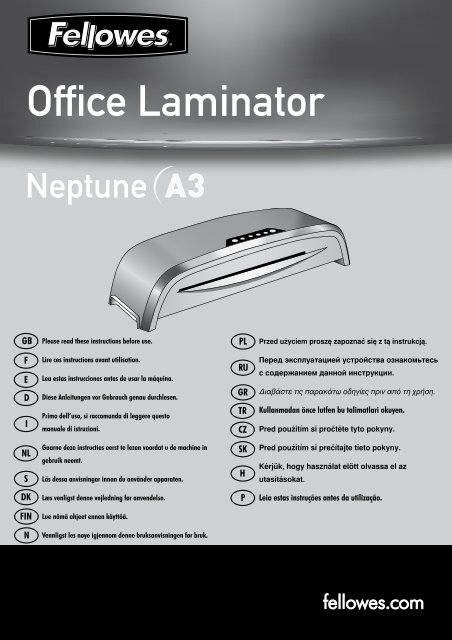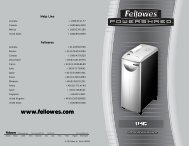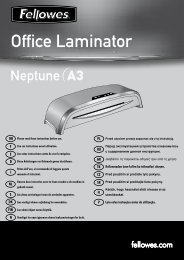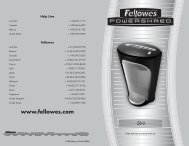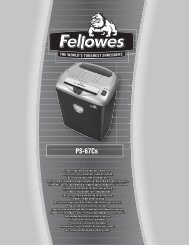Neptune A3 Manual - Fellowes
Neptune A3 Manual - Fellowes
Neptune A3 Manual - Fellowes
- No tags were found...
Create successful ePaper yourself
Turn your PDF publications into a flip-book with our unique Google optimized e-Paper software.
Office Laminator<strong>Neptune</strong>GBPlease read these instructions before use.PLPrzed użyciem proszę zapoznać się z tą instrukcją.FEDILire ces instructions avant utilisation.Lea estas instrucciones antes de usar la máquina.Diese Anleitungen vor Gebrauch genau durchlesen.Primo dell’uso, si raccomanda di leggere questomanuale di istruzioni.RUGRTRCZПеред эксплуатацией устройства ознакомьтесьс содержанием данной инструкции.Διαβάστε τις παρακάτω οδηγίες πριν από τη χρήση.Kullanmadan önce lutfen bu talimatlari okuyen.Pred poużitím si pročtěte tyto pokyny.NLSGaarne deze instructies eerst te lezen voordat u de machine ingebruik neemt.Läs dessa anvisningar innan du använder apparaten.SKHPred poużitím si prečítajte tieto pokyny.Kérjük, hogy használat elött olvassa el azutasításokat.DKLæs venligst denne vejledning før anvendelse.PLeia estas instruções antes da utilização.FINLue nämä ohjeet ennen käyttöä.NVennligst les nøye igjennom denne bruksanvisningen før bruk.
LAMINATOR CONTROLSAHIGEB C DFQUICK START GUIDE1 234567 8125 175125 175 125 1759101112125 175
ENGLISHCAPABILITIESPerformanceFormat<strong>A3</strong>Entry width325mmPouch thickness (min)75 microns (per side)Pouch thickness (max) 175 microns (per side)Estimated heat-up time4 minutesCool down time30-60 minutesLamination speed approx. 50cm/min (fixed speed)Number of rollers 4Ready indicationLight & beepReverse functionYesClear Path / Anti-jam engineYesLED interfaceYesPower Save / Auto shut-offYes (60 mins)Photo-capableCarrier-freeCarry handlesYesYesYesTechnical DataVoltage / Frequency /Current(Amps) 220-240V AC, 50/60Hz, 2.5AWattage530 WattsDimensions (HxWxD)120 x 555 x 245mmNet weight6.5 kgLaminating capacity (max document thickness) 1mmMin pouch75 micron(total thickness = 2 x 75 = 150 micron)Max pouch175 micron(total thickness = 2 x 175 = 350 micron)IMPORTANT SAFETY INSTRUCTIONSCAUTION: Please read before use and keep for future reference.When laminating;- plug the machine into an easily accessible socket.- to prevent electrical shock - do not use the appliance close to water, do not spill water on to the appliance, power cord or wallsocket.DO ensure the machine is on a stable surface.DO test laminate scrap sheets and set the machine before finallaminations.DO remove staples and other metal articles prior to laminating.DO keep the machine away from heat and water sources.DO turn off the machine after each use.DO unplug the machine when not in use for an extendedperiod.DO use pouches designed for use at the appropriate settings.DO keep away from pets, while in use.DO NOT leave the power cord in contact with hot surfaces.DO NOT leave power cord hanging from cupboards or shelves.DO NOT use appliance if the power cord is damaged.DO NOT attempt to open or otherwise repair the machine.DO NOT exceed the machines quoted performance.DO NOT allow minors to use this machine.DO NOT laminate sharp or metal objects (eg: staples, paperclips).DO NOT laminate heat-sensitive documents (eg: tickets,ultrasounds etc).DO NOT laminate with self-adhesive pouches (which require acold setting).DO NOT laminate an empty pouch.
A On/off switch F Pouch / document entry slotB Standby button & LED G Entry support shelfCPouch selection buttons(80,100,125,175 microns)HPouch / document exitD Reverse button & LED I Cooling system ventsELAMINATOR CONTROLSCarry handlesFEATURES & TIPS‘System-Check’ functionWhen switched on, the machine performs a‘System-Check’ function. The control panel lightsquickly flash in sequence to check their operation.‘Safe Start’ functionWhen switched on, the machine has a default ‘SafeStart’ function which starts to warm-up at the 80micron setting. You may select other temperaturesettings as required.‘Reverse’ functionTo eject the laminating pouch during use, press andhold down the reverse button until the pouch hasejected from the machine.‘Power Save’ functionIf the machine is not active for 60 minutes, the‘Power Save’ function will place the machine intostandby mode. To operate the machine, press the‘standby’ button.• Always put the item to be laminated into the appropriatesized pouch.• This machine does not need a carrier to laminate.It is a carrier-free mechanism.• Always test laminate with a similar size and thicknessbefore final process.• If required, trim excess material from around theitem after lamination and cooling.• For best results, use <strong>Fellowes</strong> ® brand pouches:Enhance 80, Impress 100, Capture 125, Protect 175• When working with different pouch thickness’ (temperaturesettings) it is recommended to start firstwith the thinnest pouches.• Prepare pouch and item for lamination. Place itemwithin pouch centred and touching the leadingsealed edge. Ensure the pouch is not too large forthe item.1.2.SETTING UP THE LAMINATOREnsure the machine is on a stable surface.Check there is enough clear space (min 50cm) behindthe machine to allow items to pass through freely.3.4.Select the correct power lead for the appropriate powersupply. Plug the machine into an easily accessiblemains socket.Insert the power lead in to the power socket (located atthe rear of the machine).
HOW TO LAMINATE5.6.7.8.9.Switch the power on (located next to the power socket),the red power LED will light up.Turn the machine ‘On’ using the ‘standby’ button.The default setting is 80 mic. thickness, if laminatingdifferent thickness pouches choose between 100, 125 or175 pouch thickness as required. The selected buttonwill flash red during warm-up or cool-down periods.When the selected temperature is reached, the flashinglight will change from flashing red to solid green colourand a signal will sound.Place the document into the open pouch. Ensure thedocument is centred against the sealed edge. Use theappropriate pouch size for the document.10.11.12.Ensure the pouch enters the machine sealed edge first.Keep the pouch straight and central within the slot, noton an angle. Use the entry markings as a guide.Upon exit, the laminated pouch is hot and soft. Toprevent jamming remove the pouch immediately. Placepouch on to a flat surface to cool.To eject a pouch, press and hold down the reversebutton until the pouch is ejected from the front of themachine. The Standby button will flash and the alertwill sound.NEED HELP?Let our experts help you with a solution.Customer Service...www.fellowes.comAlways call <strong>Fellowes</strong> before contacting your place of purchase,see the rear cover for contact details.WORLDWIDE WARRANTY<strong>Fellowes</strong> warrants all parts of the laminator to be free of defects in material and workmanship for 2 years from the date of purchaseby the original consumer. If any part is found to be defective during warranty period, your sale and exclusive remedy will be repairor replacement, at <strong>Fellowes</strong>’ option and expense, of the defective part. This warranty does not apply in cases of abuse, mishandlingor unauthorised repair. Any implied warranty, including that of merchantability or fitness for particular purpose, is hereby limitedin duration to the appropriate warranty period set forth above. In no event shall <strong>Fellowes</strong> be liable for any consequential damagesattributable to this product. This warranty gives you specific legal rights. You may have other legal rights that vary from this warranty.The duration, terms and conditions of this warranty are valid worldwide, except where different limitations, restrictions or conditionsmay be required by local law. For more details or to obtain services under this warranty, please contact <strong>Fellowes</strong> or your dealer.PRODUCT REGISTRATIONThank you for purchasing a <strong>Fellowes</strong> product. Please visit www.fellowes.com/register to register your product and benefit from productnews, feedback and offers. Product details can be found listed on the rating plate positioned on the rear side or underside of themachine.
TROUBLESHOOTINGProblem Possible cause SolutionNo ‘red’ power on LEDMachine is not switched onSwitch on machine at rear next to pluginlet and at the wall socketReady light does not come on after aMove the machine to a cooler andMachine is in a hot or humid arealong perioddry areaItem may be too thick to laminatePass through the machine againPouch does not completely seal the itemCheck pouch thickness is correctlyTemperature setting may be incorrectselected and pass through againCheck pouch thickness is correctlyPouch has waves or bubblesTemperature setting may be incorrectselected and pass through againPouch is lost in the machinePouch is jammedPouch was used ‘open end’ firstSelect reverse button and pull out thePouch was not centred on entryJammingitem by handPouch was not straight upon entryEmpty pouch was usedPass cleaning sheets through thePouch is damaged after lamination Damaged rollers or adhesive on rollersmachine to test and clean rollersSTORAGE & CLEANINGSwitch off the machine at the wall. Allow the machine to cool.The outside of the machine can be cleaned with a damp cloth. Do not use solvents or flammable materials to polish the machine.Cleaning sheets can be used with the machine. When the machine is warm – run the sheets through the machine to clean any residueoff the rollers.For optimum performance, it is recommended that cleaning sheets are used with the machine regularly.W.E.E.E.This product is classified as Electrical and Electronic Equipment. Should the time come for you to dispose ofthis product please ensure that you do so in accordance with the European Waste of Electrical and ElectronicEquipment (WEEE) Directive and in compliance with local laws relating to this directive.For more information on the WEEE Directive please visit www.fellowesinternational.com/WEEE
Declaration of Conformity<strong>Fellowes</strong> Manufacturing CompanyYorkshire Way, West Moor Park, Doncaster, South Yorkshire, DN3 3FB, England declares that the model <strong>Neptune</strong> <strong>A3</strong> conformswith the requirements of (RoHS) the Restriction of Hazardous Substances Directive 89/336/EEC. The Low Voltage Directive72/73/EEC as amended by directive 92/68/EEC. The Electromagnetic Compatability Directive 89/336/EEC as amended bydirective 92/31/EEC & 96/68/EEC and the following Harmonised European Normes EN standards and IEC standards.Information Technology Product: EN-60950-1 2001 / IEC-60950-1 2001EMC: EN-55014-1 / A2 : 2002 EN-55014-2 / A1 : 2001 EN-61000-3-2 : 2000 EN-61000-3-3 / A1 : 2001Itasca, Illinois, USADecember 2008James <strong>Fellowes</strong>Help LineEurope 00-800-1810-1810<strong>Fellowes</strong>Australia +61-3-8336-9700Benelux +31-(0)-76-523-2090Canada +1-905-475-6320Deutschland +49-(0)-5131-49770España / Portugal + 34 902 33 55 69France +33-(0)-1-30-06-86-80Italia +39-71-730041Japan +81-(0)-3-5496-2401Korea +82-(0)-2-3462-2844Malaysia +60-(0)-35122-1231Polska +48-(22)-771-47-40Singapore +65-6221-3811United Kingdom +44-(0)-1302-836836United States +1-630-893-16001789 1789 Norwood Avenue, Itasca, Itasca, Illinois Illinois 60143-1095 • USA • USA • 630-893-1600• fellowes.comAustraliaBeneluxCanadaChina ChinaDeutschlandEspaña EspañaFrance FranceItalia ItaliaJapan JapanKorea KoreaPolska PolskaSingaporeUnited United KingdomUnited United States States2008 2008 <strong>Fellowes</strong>, Inc. Inc. Part Part No. No. 403842